

How to Give a Killer Presentation [2024]
January 05, 2024
When you give a killer presentation, you stand a much greater chance of making it easy for your audience. And if you make it easy for your audience they are more likely to respond.
What does creating a killer presentation mean in reality.
By killer presentation, I mean:
- A presentation that can be remembered.
- A presentation that positions you as someone of note within your organisation.
- A presentation that creates action, change in behaviour or change in thinking
To create a killer presentation you need to be different, and you need to take a few risks. (If there was a simple formula, then everyone would be doing it.) But when I say take risks, I mean doing things that are done outside the typical business setting but are actually best practice presentation skills training shortcuts. Shortcuts that have been tried and tested for hundreds if not thousands of years. You want to follow the cardinal rule of ‘Don’t be boring’.
An Example of a Killer Presentation
John is the COO of a large utilities company. We trained him to improve his presentation skills. To deliver killer presentations. He has thousands of employees working daily in dangerous conditions, keeping water running for millions of customers. People have to work at heights, at depth, in the middle of the road, day and night, winter and summer. They work in every dangerous situation you could imagine.
And it is hard keeping everyone safe. Teams are scattered over several hundred square miles and they work autonomously, going to emergencies as and when they happen.
Health and safety is important to the business; it takes up a large part of senior management time. Every year the senior team gathers, and this year safety was again one of the main topics of the day.
John, was new as COO and determined to make an impact. He know that the presentation skills he learned in his training would be critical.
His HR team had pulled together a big presentation deck discussing health and safety. It had the company history, the key imperatives, the company values, best working practices and updates on recent legislation. It was a comprehensive pack and it had taken weeks to put together. They even brought in professional designers to make sure the presentation looked as important as it was.
John knew from his presentation skills training at Benjamin Ball Associates that starting his presentation with slides – no matter how good – would not work. So he used a story from his early career. He started his killer presentation like this:
“When I was in twenties I was put in charge of a building site. In my first week on that job we had a crane collapse. “That night, I had to knock on a woman’s door and tell her that her husband had been killed on a site where I was in charge. “I don’t want any of you to have to go through what I went through that day. That’s why we are talking about health and safety today.”
In less than 80 words John had grabbed his audience’s attention, had appealed to their emotions and made them realise that he knew what he was talking about.
That was a great example of a killer presentation using advanced presentation skills.
While not every presentation you do will be a killer presentation, it is something that you should aim for. Much better to aim high and fall short than aim low and fall short anyway.
Learn how we can help – schedule a free consultation now
Why is it hard to create killer presentations?
One of the big challenges we face in business is that The Presentation has become a standard way of communicating. Unfortunately, the average presenter and the average presentation is not very good. As a result, time is wasted, money is wasted and we are not as clear and inspiring as we should be.
The average business presentation is completely forgettable. I often challenge clients to count the number of presentations they have seen in the last year, and then to describe any memorable ones. I am lucky if they can speak about one.
Too many people, when they hear the word “presentation”, reach for their computer and start creating slides. They feel as if they are making progress.
They pull information together, they lay it out into a PowerPoint document and admire their handiwork. Then they start to think about how to tell the story. You’ll never give a killer presentation like this.
What you need – A story, a script and a plan to create a killer presentation
BUT…the process for creating a great presentation should be more like that of making a movie. When you make a movie, filming (the equivalent of creating slides) only happens after you have a story, a script and a plan.
The better you have planned your presentation, the easier the process of giving it. At first, it may feel frustrating that you are not writing or creating slides. But when you invest in proper presentation planning, you will benefit many times over.
In the end you will spend less time playing with PowerPoint. You will spend less time editing and you will spend less time searching for a way to link the sections of your presentation together. You will probably find that practising and rehearsing is also easier and more enjoyable.
The other great advantage of improving your presentation skills is that you have formal check points where you can share your work to check that you are on track. This will help with timekeeping and, where necessary, make sure your colleagues are onside.
“There are three things that are important for a film. Number one is story, number two is story, number three is story. Good actors can save a bad script and make it bearable, but good actors can’t make a bad script good – they can just make it bearable.” – Mark Strickson, TV producer & acto r
Summary – how to improve your presentation skills for success
Start by planning, not by writing. This may feel counter intuitive, but you’ll make progress faster.
How to give a killer presentation? 9 steps:
- Use AIM as the first stage of preparing your presentation
- Analyse your AUDIENCE and understand their needs
- Be clear on the single INTENT/purpose of your presentation.
- Decide your one take-away MESSAGE from your presentation
- Agree the three parts of your presentation
- Create and perfect a 90 second summary of your presentation before fleshing it out
- Answer the WHY questions in your presentation before the WHAT or HOW questions
- Imagine your audience asking So What? and What’s in it for me? throughout.
- Check your presentation summary against your Audience, Intent and Message.
How to give a killer presentation. Step #1 – Have you taken AIM?
Summary – aim is an easy-to-apply planning tool that makes your business presentations and talks easier to prepare..
What typically goes wrong? Most people create presentations without proper planning. They start writing or creating visual aids before they have decided what they want to say.
Why does this matter? Without an effective tool for preparing a business presentation you waste time and will be less effective.
So, instead, Use AIM. Start with a blank sheet of paper and write the three letters AIM across the top. In each of these columns start writing what you know about A: Your Audience, I: Your intent, or Purpose and M: your take-away Message. For Audience ask yourself searching questions about why they are here and what they want from your presentation. For Intent, summarise your intent into one clear line. And for message identify the single message that you’d like your audience to take away from your business presentation. See the next sections for more detail on A, I and M.
“90% of how well the business presentation will go is determined before the speaker steps on the platform.” – Somers White
Improve your presentation skills tips
- Use the AIM approach before all communications.
- Keep working at AIM until you are happy.
How to give a killer presentation. Step #2 – AIM Part 1: Who’s your audience and what do they need?
Summary – your audience, not you, should be centre of attention in your presentation. the better you understand your audience, the better your business presentation will be..
What typically goes wrong? When people give presentations about their latest project, they talk about their latest project. If they are reporting quarterly results, they report quarterly results. If they are speaking about their new business, they tell the audience about their new business. If explaining a new piece of regulation, they talk about elements of that regulation.
The problem with this approach is they are not including their audience in their presentation. And if they don’t include the audience, The audience will be less engaged.
Why does this matter? Audiences are selfish. They like being talked about.
Instead, to improve your presentation skills your presentation should be about what your subject means for your audience. For example:
- “What you can learn from our latest project.”
- “Our quarterly results and what they mean for your department next quarter.”
- “How our new business can make you money.”
- “What the new regulations mean for you and your clients”
To do this, you must understand your audience. That means asking questions about them and getting under their skin. For example, some questions you may have could include:
ABOUT BACKGROUND
- Who is coming to this business presentation?
- What common reference points can I use?
- What experiences have they shared?
ABOUT MOTIVATION
- Why are they coming?
- What problems do they have?
- What do they need and want?
- What will make life easy for them?
ABOUT EXPECTATIONS
- What would they like me to business presentation about?
- What would a win feel like for them?
- What will make them sit up?
ABOUT CONNECTING
- What can I say that will show them I am on their side?
- What stories will resonate?
- How can I add value?
ABOUT EMOTIONAL POSITION
- What frame of mind will they be in?
- What should I avoid talking about?
- What will make them feel good?
- What can I say at the start to win them over?
ABOUT MAKING IT EASY FOR THEM
- What specific language should I use?
- How should I position what I am talking about for this audience?
- What phrases will resonate?
The more you learn about your audience, the better you know them and the better you can plan your presentation for them.
“Designing a presentation without an audience in mind is like writing a love letter and addressing it: To Whom It May Concern.” – Ken Haemer, presentation designe r
Top Presentation Improvement Tips
- Before any presentation, analyse your audience
- Research them
- Make sure you really know them and their needs before you start planning what to say
Create a killer presentation. Step #3 – AIM Part 2: What are you trying to achieve?
Summary – decide early the intent or purpose to your presentation. this will help you direct your efforts and target your presentation so that you achieve your goals..
What typically goes wrong? “I’m going to talk about…” is a typical answer to the question “Why are you doing this business presentation?” But presenting about something is of no use to anyone. It is pointless.
For example:
- “I’m presenting about our new project”
- “I’m presenting about the new regulations”
- “A pitch about our new fund”
- “An introduction to ABCX co”
- “Monthly board report”
Why does this matter? For a presentation to work it requires a clear purpose. When you know your purpose you can harness your presentation to achieving just that.
So, instead, decide your intent. For example, when I asked a Chief Financial Officer recently what was the intent of his presentation, he was clear: he said that he “Wanted to look like the next CEO of this business.” This clear purpose made it easy to help him prepare what he said, how he said it and how he positioned himself.
Someone recently, when giving a presentation about new regulations, was clear that she wanted “to help companies use the new regulations to run better, more profitable businesses”.
An HR director who was introducing a new expense system was clear that her intent was to “get people to use the new system by next month so they can get paid faster and with less effort.’
A fund manager who was pitching a first time fund to new investors had a clear intent of “getting onto their radar screens and securing a second meeting.”
A company looking for a trade buyer had crystallised their intent into “creating excitement about the potential value of buying this business and demonstrate the risk of others buying it.”
“An accountant at an FMCG firm had the intent with his monthly board reports to “Get them to recognise the value my team adds.”
Having a clear intent will make it easier for you to plan your presentation. Identifying that intent is also one of the harder parts of planning a business presentation.
“A presentation is a voyage with purpose and it must be charted. The man who starts out going nowhere, generally gets there.” – Dale Carnegie
- Be absolutely clear on the intent of your presentation.
- Summarise your intent in one line
- Use your intent as your North Star to guide everything you say and how you say it.
Create a killer presentation. Step #4 – AIM part 3: What’s your one big take-away message?
Summary – your presentation needs a take-away message. this means one simple message so when someone asks “what was that presentation about” a listener can confidently answer what you want them to say., what typically goes wrong.
Many presentations have titles such as:
- “Quarterly strategy report”
- “Project X”
- “Manufacturing update”
- “Annual results”
These are all topics, not messages
Why does this matter? These titles do not help the audience. It only tells them something they already know. With a topic title you miss the opportunity of preparing your audience and getting them in the right mindset to be ready for your presentation.
So, instead, identify a message that summarises your presentation that you can use as its title. Keep improving the title until it properly captures what you want to say. For example:
- “Our strategy remains on track”
- “Launching Project X by December could double revenues next year”
- “Manufacturing: three problems we must address”
- “Profits up 5% this year despite Covid headwinds”
Then test your title on other people. Check if it generates the reaction you want.
“If you can’t write your idea on the back of my calling card, you don’t have a clear idea.” – David Belasco, theatre producer
Improve Presentation Skills: Tips
- Decide the title of your presentation early.
- Check it generates the reaction you want.
- Use this to build the rest of your presentation.
- Re-test your message against A.I.M.
How to give a killer presentation. Step #5 – What are the three parts of your presentation?
Summary – your brain is naturally tuned to hearing things in sets of three. if you can break your presentation into three parts that work together then it’s more likely to be successful..
What typically goes wrong? Many presentations are like shopping lists. The presentation covers multiple topics and jumps from one idea to the next.
What’s wrong with a shopping list approach? In the end, a huge amount of information has been transmitted but little has been received.
So, instead, remember that Less is More in a presentation. Help your audience by giving them a structure. A three part structure is one of the most useful planning shortcuts that you can use.
Once you are completely clear about your intent and your message, start developing a three part structure for your presentation. For example, if I wanted to give a presentation that shared advice on how to present, I would consider using one of the following structures:
Mistakes other people make / Tips you can use / How to become a great speaker or How to define your messages / How to structure your presentation / How to deliver your presentation or What bad looks like / what good looks like / what you can do differently
“ In writing and speaking, three is more satisfying than any other number. “ – Carmine Gallow, author
- Find your three part structure early.
- Use the structure to focus your efforts and guide your planning
How to give a killer presentation. Step #6 – What is your story?
Summary – to improve your presentation skills you should underpin your presentation with a story or a narrative. no matter how dry your subject, by using a story it will be more memorable and more effective..
What typically goes wrong? As an expert, a typical presenter wants to share knowledge. For example, A few years ago, I helped a lawyer give a business presentation to investors. This audience was made up of private equity investors in businesses who also sat on their boards. The subject was the 2006 Companies Act and the Duties and Responsibilities of a Director. A dry subject.
In her first draft, she reviewed sections of the Act and highlighted problems that directors may face. For example, “Section 172 of the Act, sets out your overarching duties as a director. You must act in the way you consider, in good faith, would be most likely to promote the success of the company for the benefit of its members as a whole.”
As you can imagine, it was not the most exciting of business presentations.
Why does this matter? A precise business presentation may not be an interesting business presentation. And an uninteresting presentation will not be heard. Your job as a presenter is to make your business presentation interesting and easy for your audience.
What to do instead
What this means is that you need to find a story that fits what you want to talk about. This is key to improving presentation skills.
For example, for the investor director presentation above, we decided to title the presentation “How to keep your nose clean and yourself out of jail”
Then the presentation was based around a series of situations that anyone in the audience might face. She did not refer to any particular section of the Companies Act at all. Her text was:
“Imagine this situation. You turn up for a board meeting. You are a 10% shareholder and you are a director. At that board meeting the CEO announces that the company is near bankrupt and needs more funding. What should you do? Do you absent yourself, having a connected interest. Or do you declare your interest as a shareholder? Or do you carry as normal assuming business as usual?”
By framing it as a story you involve your audience and you make it easier for them to process what you say.
“Sometimes reality is too complex. Stories give it form.” – Jean Luc Godard, film director
- Find stories to tell, narratives to bring your facts to life.
- Tell the story behind the numbers.
- The dryer your subject matter, the more important stories become.
How to give a killer presentation. Step #7 – Have you asked WHY?
Summary – ‘why’ comes before ‘what’ comes before ‘how’.
What typically goes wrong? When a speaker knows a subject well, it is easy for them to assume knowledge and talk about the nuances of what they know. I often describe this as the ‘How’ of a subject.
For example, when speaking about a new engine you have developed, you might say that we made the pistons more accurately, that you mix petrol more precisely and you have added a new technique of managing engine performance.
Why does this matter? This is one of the most common mistakes that experts make when giving presentations. They spend too much time explaining HOW something works, rather than explaining WHAT it is they are presenting about and WHY it is important.
Instead, to improve your presentation skills, phrase it like this, answering the WHY question: “We have designed a car engine that is more efficient and will get 100 miles to the gallon.”
“Start with Why” – Simon Sinek
- Check that you are clear why the audience will be interested.
- Imagine someone in the audience asking “What’s in it for me?” (WIIFM)
Learn about our executive presentation coaching courses
Create a killer presentation. Step #8 – Can you give a 90 second summary of your presentation?
Summary – the best way to test your planning and improve your presentation skills is by speaking a c 100-200 word summary of your presentation. this summary will test the rigour of your thinking, the clarity of your ideas and the robustness of your plan..
What typically goes wrong? The average poor presentation meanders from topic to topic and is more like a data dump than a well organised business presentation. It is rich in information but poor in story, structure and planning. It will not easily fit into a short sharp clear summary.
Why does this matter? Lack of planning = Lack of story = hard on your audience.
So, instead, Create a short summary of your presentation to test your thinking
- You can use it early in your planning to test your ideas.
- If you are working with colleagues you can share your thinking.
- If you are preparing a presentation for someone else, you can share your summary to test their reaction.
- If someone else is preparing your presentation, you can use a summary to check they are on track.
This is one of the most powerful of all shortcuts and will save you a huge amount of wasted time.
“If you can’t write your message in a sentence, you can’t say it in an hour.” – Dianna Booher, Author
- Test your ideas with a short summary.
- Use a critical audience.
- If it is not tight enough, keep refining your summary.
Summary – how to plan your presentation for success
How to give a killer presentation try these steps:.
- Use AIM as the first stage of preparing any presentation
- A – Audience: Analyse your audience and understand their needs
- I – Intent: Be clear on the single purpose of your presentation.
- M – Message: Decide your one take-away message from your presentation
- Decide the three parts of your presentation
- Answer the WHY questions in your presentation before the WHAT or HOW questions.
How to Give a Killer Presentation – Next Steps
Of course, giving a killer presentation is not easy. If it were, our firm would not exist. Every day we help people create winning presentations. With advice and coaching we add value by making your presentations compelling.
We’ve been transforming presentations for 15 years and we do it for some of the most successful businesses in the world. Learn more about how to write a killer presentation and deliver a winning presentation.
If you want help making sure your next presentation is outstanding, get in touch. Call Louise Angus, our client services director for a no obligation chat about how we can help you write and deliver compelling presentations.
Transform your presentation skills with tailored coaching
![How to Give a Killer Presentation [2024] 1 Benjamin Ball Associates Presentation skills coaching team](https://benjaminball.com/wp-content/uploads/2024/01/BenBall_group2_colour-1024x349.jpg)
We can help you present brilliantly. Thousands of people have benefitted from our tailored in-house coaching and advice – and we can help you too .
“I honestly thought it was the most valuable 3 hours I’ve spent with anyone in a long time.” Mick May, CEO, Blue Sky
For 15+ years we’ve been the trusted choice of leading businesses and executives throughout the UK, Europe and the Middle East to improve corporate presentations through presentation coaching, public speaking training and expert advice on pitching to investors.
Unlock your full potential and take your presentations to the next level with Benjamin Ball Associates.
Speak to Louise on +44 20 7018 0922 or email [email protected] to transform your speeches, pitches and presentations.
Or read another article..., how to write a speech that matters – 10 top tips.
To write a speech that works, you need to know the tricks of…
Brilliant Presentation Skills Training for Business – 8 Top Tips
Great presenters stand out. They have had training in presentation skills. You too…
How to Improve Your Executive Presence – 4 Tips
Learn how executive presence coaching can help you develop executive presence To succeed…
How to Scale your Business – 8 Low Cost Ways
How do you scale a business? This is one of the big questions…
Contact us for a chat about how we can help you with your presenting.
What leaders say about Benjamin Ball Associates
Ceo, plunkett uk.
"Thank you so much for an absolutely brilliant session yesterday! It was exactly what we were hoping for, and you did an incredibly job covering such a range of issues with four very different people in such short a session. It really was fantastic - thank you!"
James Alcock, Chief Executive, Plunkett UK
Manager, ubs.
"Essential if you are going to be a spokesperson for your business"
Senior Analyst, Sloane Robinson
"Being an effective communicator is essential to get your stock ideas across. This course is exactly what's needed to help you do just that!"
CEO, Blast! Films
“Our investment in the coaching has paid for itself many times over.”
Ed Coulthard
Corporate finance house.
“You address 95% of the issues in a quarter of the time of your competitor.”
Partner International
“Good insight and a great toolbox to improve on my presentations and delivery of messages to not only boards, analysts and shareholders but to all audiences”
CEO, Eurocamp
“We had a good story to tell, but you helped us deliver it more coherently and more positively.”
Steve Whitfield
Ceo, ipso ventures.
“Ben did a great job on our presentation. He transformed an ordinary set of slides into a great presentation with a clear message. Would definitely use him again and recommend him highly.”
Nick Rogers
“Moved our presentation into a different league and undoubtedly improved the outcome and offer we received.”
Let's talk about your presentation training needs
+44 20 7018 0922, [email protected], our bespoke presentation coaching services, investor pitch coaching, executive presentation coaching, public speaking training, executive media training, new business pitch coaching, privacy overview.
| Cookie | Duration | Description |
|---|---|---|
| cookielawinfo-checkbox-analytics | 11 months | This cookie is set by GDPR Cookie Consent plugin. The cookie is used to store the user consent for the cookies in the category "Analytics". |
| cookielawinfo-checkbox-functional | 11 months | The cookie is set by GDPR cookie consent to record the user consent for the cookies in the category "Functional". |
| cookielawinfo-checkbox-necessary | 11 months | This cookie is set by GDPR Cookie Consent plugin. The cookies is used to store the user consent for the cookies in the category "Necessary". |
| cookielawinfo-checkbox-others | 11 months | This cookie is set by GDPR Cookie Consent plugin. The cookie is used to store the user consent for the cookies in the category "Other. |
| cookielawinfo-checkbox-performance | 11 months | This cookie is set by GDPR Cookie Consent plugin. The cookie is used to store the user consent for the cookies in the category "Performance". |
| viewed_cookie_policy | 11 months | The cookie is set by the GDPR Cookie Consent plugin and is used to store whether or not user has consented to the use of cookies. It does not store any personal data. |
How to Give a Killer Presentation: 18 Top Tips

People attend presentations to learn and gain useful insight. But way too often, we see the audience yawn, scroll on their phones or check their watch, wishing that the time would go faster.
Is it that the content of the presentation isn’t interesting enough, or that the speaker doesn’t know how to engage the audience?
Whatever the reason, delivering an engaging presentation is an art that takes some time to master.
Based on my own experience from the stage, and from observing other speakers at industry-leading conferences, I’ve collected these 18 top tips. May they help you give a presentation that will wow your audience:
- Plan your storyline
- Use the rule of three
- Simplify your slides
- Include numbers
- Use the power of visuals
- Practice relentlessly
- Greet the audience in their local language
- Break the ice at the start
- Engage your audience with live polls
- Move around the stage and make gestures
- Smile and make eye contact
- Consider using props
- Go among the audience
- Give rewards for participation
- Prompt a discussion in the audience
- Build in time for Q&A
- Crowdsource questions from the audience
- Gather feedback
1. Plan your storyline
A powerful story can make your whole presentation. Take TED talks, for instance. They’re all based on captivating stories that support the main argument or line of thought of each speech.
Give your presentation a concept. Use a classic narrative structure, from a gripping outset to an impressive end. A presentation designer Nancy Duarte advises presenters to spend twice as much time on framing the storyline than creating the actual slides.
Also, don’t forget to add emotional details and power words. These will make your audience feel much more connected to you. People will eventually forget your slides and your presentation, but they will not forget how you made them feel.
2. Use the rule of three
People can usually remember only three main points from presentations, so take advantage of this psychological phenomenon.
While creating your storyline, think of three key messages that you want your audience to walk out of the room with. To make these three key points stick, you need to make them short, memorable and attention-grabbing.
On the other hand, if your presentation revolves around one main argument, make use of the Aristotelian “triptych” method: “Tell them what you’re going to tell them. Tell them. Then tell them what you told them.” In a nutshell, you should properly introduce the point you will be making, then make your point, and then wrap up with summarizing the main point.
3. Simplify your slides
No matter how rich in content your slides are, if they’re too crowded, nobody is going to read them. Too much text on slides actually takes your audience’s attention away from your presentation, which hinders the learning process.
Make your slides as simple as possible and try to present only one idea per slide. Sometimes, one powerful sentence, a number, or even one word, can say more than a slide full of bullet points.
4. Include numbers
When used sensibly, numbers can strengthen your point and back up your arguments. To make data easy for your audience to digest, you need to make it specific, relevant and contextual.
When Steve Jobs introduced the first iPod , he did not emphasize its 5GB storage and 185g weight. Instead, he repeatedly said that it could hold 1,000 songs and physically manifested that he could fit it into his pocket. This number was easy for the audience to remember, and called even more attention to its tiny size.
5. Use the power of visuals
Videos or images not only engage the audience but also help to evoke emotions that are otherwise super difficult for speakers to elicit by themselves.
Make sure that the visuals you use support the main point of your presentation, or demonstrate what you’re talking about. This works very well in the creative industry, where visual aids are often necessary to complement the main content.
However, if you’re going to use video, be cautious. A too lengthy or unengaging video may put people to sleep rather than keep them attentive.
6. Practice relentlessly
Attending a presentation where the speaker keeps looking down at his notes is painful so don’t underestimate this point. For instance, Winston Churchill rehearsed for hours, even days, to deliver a 10-minute long speech.
Memorize your presentation flow by heart if need be. Do it to the extent that you won’t need the notes.
During your rehearsals, use a video camera to record yourself in order to see where you stutter, where you seem nervous and how you work with your body language. Don’t be afraid to ask a friend to give you feedback.
Tim Ferris , the author of The 4-Hour Workweek, follows a Spartan’s preparation for his public speeches. He splits his presentation into several segments and he goes through each one of them up to ten times.
7. Greet your audience in their local language
As a speaker, you often find yourself addressing an international audience, whether it is at a big conference or an internal company meeting joined by remote teams.
Greeting international participants in their local language gives a nice personal touch to the offset of your presentation. It helps you create a connection and the feeling of intimacy with the people sitting before you.
I always memorize how to say “Hello” and “How are you?” in the local language, and use them as soon as I come onstage. You can even take it a step further and adjust your presentation ad hoc to the audience, by making local references.
For example, Google’s Digital Marketing Evangelist, Avinash Kaushik , started his talk at the Marketing festival by showing pictures from his tour around the hosting city of Brno, Czech Republic. Moreover, he used the Czech websites that the audience was closely familiar with, instead of international ones, to get his point across.
8. Break the ice at the start
Hook your audience right off the bat. Using an effective icebreaker will help you set the stage and energize your attendees.
Here’s an inspiration for you: At the 2018 World Education Congress (WEC) , I asked people to close their eyes and think of a presentation session that had recently impressed them. After 30 seconds, I invited them to share their dream session with their neighbor and describe it using one word, before submitting it to a Slido word cloud poll.
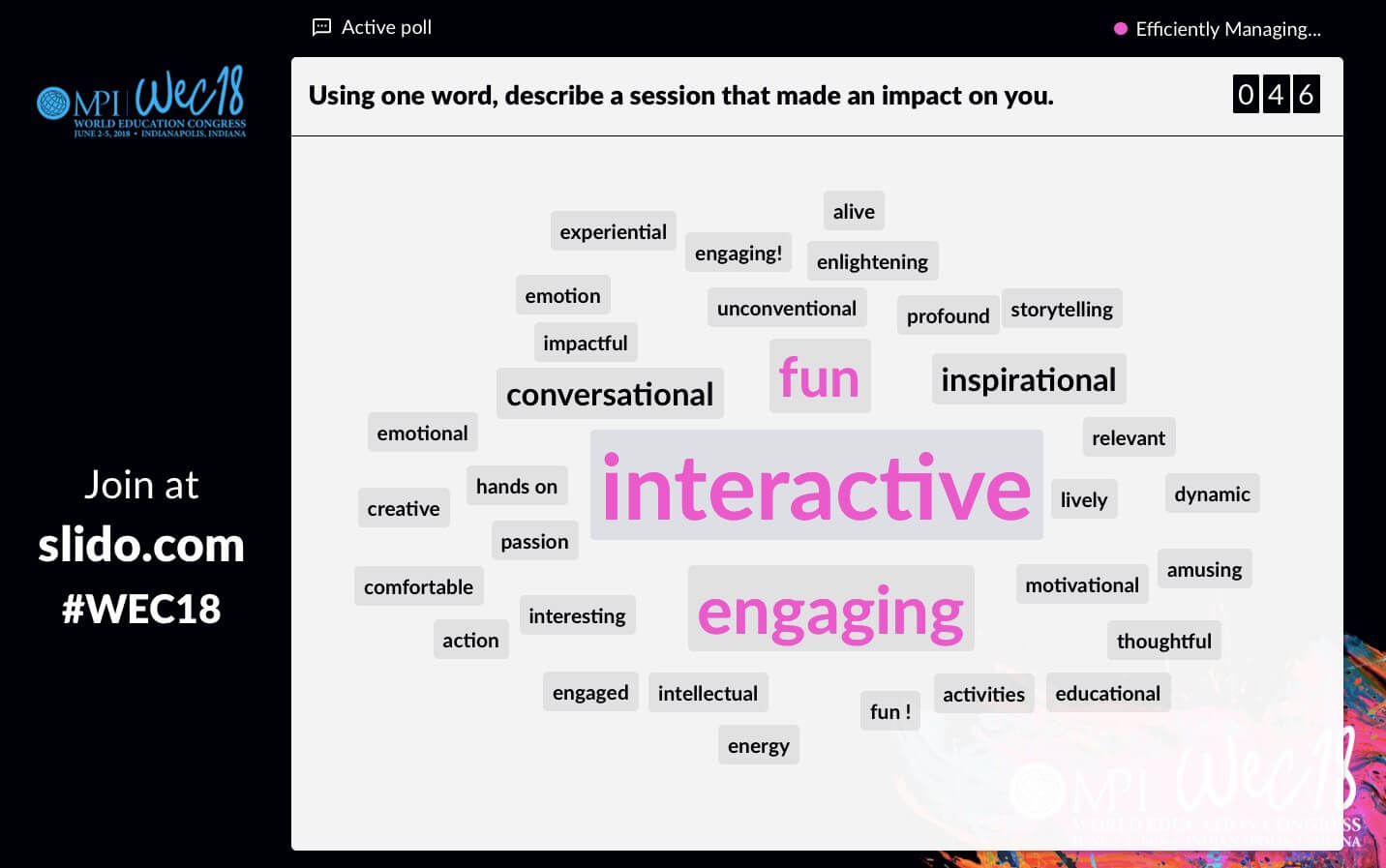
Next, I asked them to picture the usual experience of attending a presentation and describe it again, using a single word. Seeing the differences in the two consequent word cloud polls was very thought-provoking and sparked up a discussion among the attendees.
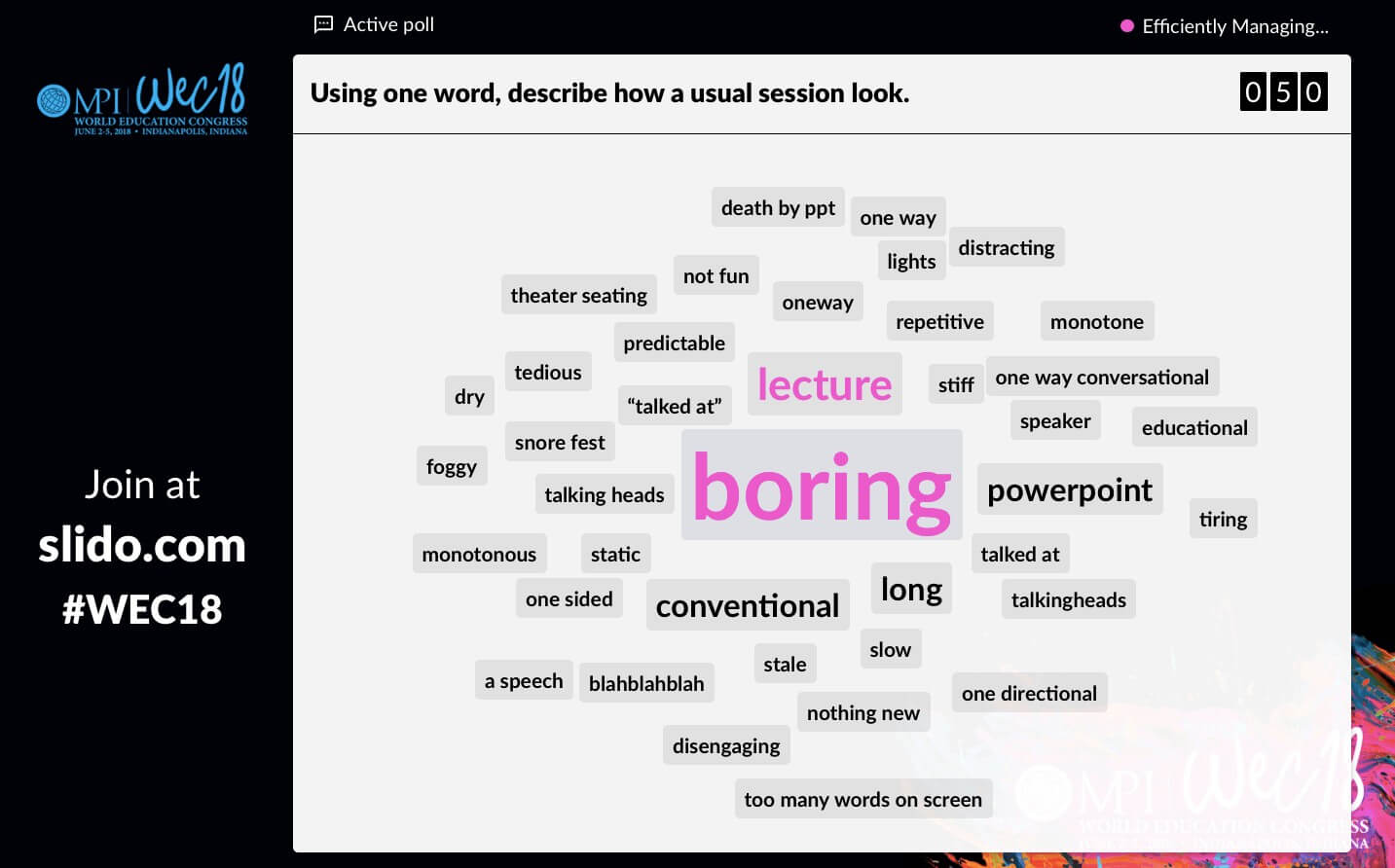
Other than using technology, you can liven up your audience with a classic show of hands or other brisk icebreaking activities , such as rock, paper, scissors or live barometer.
Related story: The Complete List of 200 Icebreaker Questions and Tips On How to Use Them
9. Engage your audience with live polls
Once you win your audience over, keep up the pace by creating enough interaction points throughout your presentation.
Live polling is your best bet here. When smartly used, live polls will keep your attendees engaged during the whole length of your presentation. They also help you to effectively collect your audience’s insights, which you can then showcase on screen. This multiplies the learning element of your presentation.
In general, I follow the human attention span and use a poll every 8-10 minutes, which is 5-6 polls for a 60-minute talk, maximum.
To give you an example, during the latest webinar I led, I asked the participants a simple rating poll: “How would you rate interaction in the classroom today?”
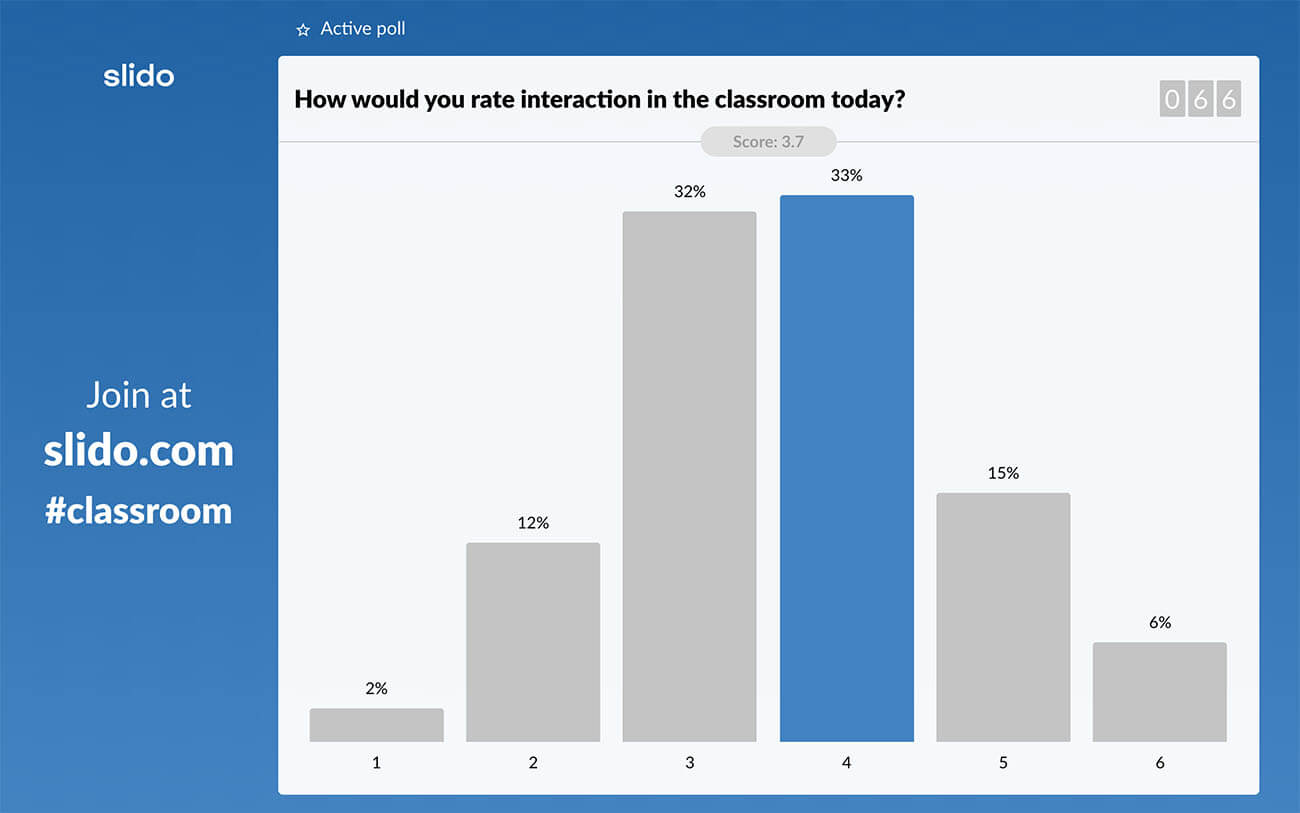
The results set a good ground for the main argument I was going to make about insufficient interactivity in education, and really helped me make my point.
On top of that, this strategy allows me to break the long content deliveries into more digestible chunks, regain the audience’s attention, and ignite conversations based on the results.
The last point is particularly important. Live polls make sense only when you facilitate their use. So make sure to always follow up on the results, share your thoughts on them, or get the audience to share why they voted the way they did.
Related story: The Complete Guide: How to Use and Facilitate Slido Polls in Your Presentation
10. Move around the stage and make gestures
If you stand rigidly in one spot or behind a speaker’s stand, you will only appear unconfident and nervous. Think of yourself as an actor on stage, and your presentation as your performance. Use open, big gestures, point in the direction of the audience, or slowly walk about the stage.
At this year’s Festival of Marketing , Mark Ritson – who was opening the event – reminded me of the importance of using body language. He kept pacing the stage in a natural way and was gesturing throughout the entire length of his speech. It was definitely one of the most engaging sessions I’ve attended this year.
11. Smile and make eye contact
The way you communicate with your audience through your facial expressions makes a huge difference. So don’t look down at your notes, don’t look at your slides, but keep your eyes set on your audience.
Lisa Wentz, a public speaking expert, advises to pick 3 people in the audience that you like, each one at a different corner of the auditorium, and make eye contact with them throughout your presentation. However, avoid staring at one person for too long. Use the selected people only as navigation points that will help you scan the room.
12. Consider using props
Demonstrating the point with the use of props is a powerful way to help the attendees visualize what is being described verbally. Showing a prop at the right moment can help you catch your audience’s attention and enforce your story.
Neuroscientist Jill Bolte Taylor brought a real human brain on stage during her emotional TED talk to explain what had happened to her when she had a stroke. She touched the audience with this demonstration and left them in complete awe.
13. Go among the audience
Asking people questions may feel impersonal if you stand onstage. On top of that, large auditoriums often make it difficult to create intimacy with your audience.
Draw inspiration from rock singers here and “jump” off the stage. Going among the audience will help you build a stronger bond with them and your presentation will feel more personal.
This approach is invaluable if you hope to collect impromptu answers after you have asked your question. Move slowly around the room, and when someone shuffles or raises a hand, approach them with a mic and elicit an answer.
When another hand shoots up, move to that corner of the room, and so on. The point here is to be as close to your audience as possible.
If possible, check the room advance to get used to the space arrangements. This will help you move around more naturally and with more confidence.
14. Give rewards for participation
Despite all your efforts, the audience might need a bit of a nudge. Giving out small rewards can bring another interactive element to your presentation. You can go with the event merchandise or small treats, like chocolates and candy.
For example, at the Eventex conference , one of the speakers, Victor Neyndorff , encouraged people to share their thoughts by handing out chocolate from the Netherlands, his home country.
To give you another idea, at the Jam London conference , the organizers decided to give away books to those attendees who were the most active in asking questions via Slido. This really helped incentivize the audience to participate and improved the dialogue in the room.
15. Prompt a discussion in the audience
You can give audience engagement another spin by giving your attendees an activity that they can participate in.
For example, you can present a statement for the participants to discuss, or give them a task to solve in groups. Where appropriate, walk around the room, join the conversations, and encourage people to talk to each other.
At the Conventa Crossover conference in Slovenia, moderator Jan-Jaap In der Maur put people in small groups and asked them to share the technological trends that they believed will have the biggest impact on the industry in the near future.
Then he collected a few comments from the floor to open a discussion with the whole room.
Simple. Engaging. Useful.
If facilitated properly, activities like these can work equally well with an audience of 20 people as they can with 2,000.
Related story: 5 Essential Pieces of The Audience Engagement Puzzle
16. Build in time for the Q&A
Even if you incorporate interactive elements to your presentation, your audience will surely have additional questions.
For that reason, don’t be scared to allocate as much as 10-20 minutes to the Q&A, depending on the length of your presentation slot.

After I finish my talk, instead of asking, “Are there any questions?” (which typically leads to silence), I like to ask, “What are your questions?”, or say, “Now, let’s get to your questions.” In case I don’t get an instant reaction from the audience, I get off the stage and walk among the audience to encourage the discussion.
In rare moments when no questions come up, I kick off the Q&A by saying: “What people usually ask me is…” and then give an answer. In 9/10 times, the discussion catches on.
17. Crowdsource questions from the audience
Lack of audience questions doesn’t necessarily mean that your audience doesn’t have questions. They may just be uncomfortable with speaking up in public.
Live Q&A tools like Slido allow you to effortlessly crowdsource questions from your audience throughout your presentation via an app.
Compared to passing the mic amongst the people in the audience, you will give everyone an equal chance to ask questions, regardless of their level of shyness.
If you’re using a Q&A app, it’s important that you introduce and facilitate it properly. I often say something like: “Take a minute and think about what you’ve just heard. Come up with a question that you have, and submit it to Slido.” It works every single time.
Then, just take a look at the screen, or a confidence monitor, and address the questions that have the most upvotes.
If you display the crowdsourced questions on the screen, read each question out loud when addressing it. It will help your audience – even the ones sitting at the back – to know which question you are answering.
Extra tip: Sometimes, you get way more questions from your audience than you can answer during your time-limited Q&A slot. Don’t leave them hanging in the air. Here you’ll find 5 tips on what to do with unanswered questions after your Q&A .
18. Gather feedback
Feedback is priceless for improving your presentation skills. There’s never enough of it. You can collect feedback easily via Slido feedback survey . Combine rating polls for quick assessment and open text polls to give your participants space for more in-depth comments.
Your feedback survey could look something like this:
- How would you rate this presentation? (rating poll)
- What is your main takeaway from this session? (open text poll)
- What would you improve? (open text poll)
To boost the response rate, make sure that you ask your attendees to fill out the survey while they’re still in the room.
With the tips I’ve listed above, you’ll be able to turn your presentation or lecture from a one-way content broadcast into an exciting conversation between you and your attendees.
Engage your attendees with Slido live Q&A and polls.
Try Slido now
Get just a single email per month with our best articles.
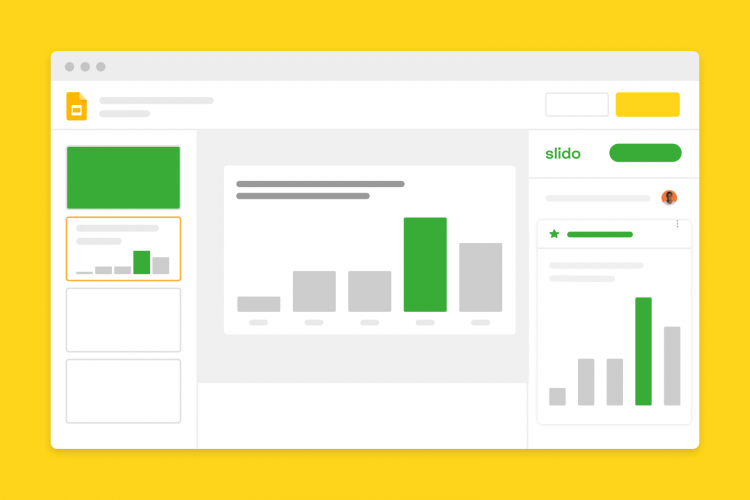
Presentations
5 ways to use slido in google slides.
In this article, you’ll find examples of poll questions and quizzes that you can create with Slido and use in...
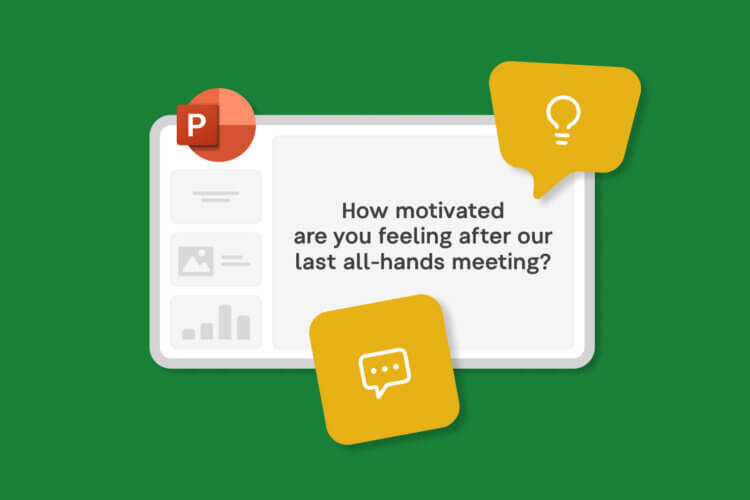
7 Interactive Poll Ideas for Your Next PowerPoint Presentation
Looking for new ways to make your PowerPoint presentation more interactive? Try live polls. With polls, you can collect non-verbal...

How to Give an Interactive PowerPoint Presentation in 2023
Presenting online is tough, yes. You can’t really connect with your audience. You often don’t even know whether those mute...
How it works
Transform your enterprise with the scalable mindsets, skills, & behavior change that drive performance.
Explore how BetterUp connects to your core business systems.
We pair AI with the latest in human-centered coaching to drive powerful, lasting learning and behavior change.
Build leaders that accelerate team performance and engagement.
Unlock performance potential at scale with AI-powered curated growth journeys.
Build resilience, well-being and agility to drive performance across your entire enterprise.
Transform your business, starting with your sales leaders.
Unlock business impact from the top with executive coaching.
Foster a culture of inclusion and belonging.
Accelerate the performance and potential of your agencies and employees.
See how innovative organizations use BetterUp to build a thriving workforce.
Discover how BetterUp measurably impacts key business outcomes for organizations like yours.
Daring Leadership Institute: a groundbreaking partnership that amplifies Brené Brown's empirically based, courage-building curriculum with BetterUp’s human transformation platform.

- What is coaching?
Learn how 1:1 coaching works, who its for, and if it's right for you.
Accelerate your personal and professional growth with the expert guidance of a BetterUp Coach.
Types of Coaching
Navigate career transitions, accelerate your professional growth, and achieve your career goals with expert coaching.
Enhance your communication skills for better personal and professional relationships, with tailored coaching that focuses on your needs.
Find balance, resilience, and well-being in all areas of your life with holistic coaching designed to empower you.
Discover your perfect match : Take our 5-minute assessment and let us pair you with one of our top Coaches tailored just for you.
Find your coach
-1.png)
Research, expert insights, and resources to develop courageous leaders within your organization.
Best practices, research, and tools to fuel individual and business growth.
View on-demand BetterUp events and learn about upcoming live discussions.
The latest insights and ideas for building a high-performing workplace.
- BetterUp Briefing
The online magazine that helps you understand tomorrow's workforce trends, today.
Innovative research featured in peer-reviewed journals, press, and more.
Founded in 2022 to deepen the understanding of the intersection of well-being, purpose, and performance
We're on a mission to help everyone live with clarity, purpose, and passion.
Join us and create impactful change.
Read the buzz about BetterUp.
Meet the leadership that's passionate about empowering your workforce.

For Business
For Individuals
How to give a good presentation that captivates any audience

Jump to section
What are the main difficulties when giving presentations?
How to create an effective presentation, after that, how do i give a memorable presentation, how to connect with the audience when presenting.
If you’ve ever heard someone give a powerful presentation, you probably remember how it made you feel. Much like a composer, a good speaker knows precisely when each note should strike to captivate their audience’s attention and leave them with a lasting impression.
No one becomes a great public speaker or presenter without practice. And almost everyone can recall a time one of their presentations went badly — that’s a painful part of the learning process.
Whether you’re working within a small creative team or a large organization, public speaking and presentation skills are vital to communicating your ideas. Knowing how to present your vision can help you pitch concepts to clients, present ideas to your team, and develop the confidence to participate in team meetings.
If you have an upcoming presentation on the horizon and feel nervous, that’s normal. Around 15-30% of the general population experience a fear of public speaking . And, unfortunately, social anxiety is on the rise, with a 12% increase in adults over the last 20 years .
Learning how to give a good presentation can dismantle your fears and break down these barriers, ensuring you’re ready to confidently share your point of view.
It’s the week before your presentation, and you’re already feeling nervous . Maybe there’ll be an important mentor in the room you need to impress, or you’re looking for an opportunity to show your boss your value. Regardless of your countless past presentations, you still feel nervous.
Sharing your vision and ideas with any sized group is intimidating. You’re likely worrying about how you’ll perform as a presenter and whether the audience will be interested in what you offer. But nerves aren’t inherently negative — you can actually use this feeling to fuel your preparation.

It’s helpful to identify where your worries are coming from and address your fears. Here are some common concerns when preparing for an upcoming presentation:
Fear of public speaking: When you share your ideas in front of a group, you’re placing yourself in a vulnerable position to be critiqued on your knowledge and communication skills . Maybe you feel confident in your content, but when you think about standing in front of an audience, you feel anxious and your mind goes blank.
It’s also not uncommon to have physical symptoms when presenting . Some people experience nausea and dizziness as the brain releases adrenaline to cope with the potentially stressful situation . Remember to take deep breaths to recenter yourself and be patient, even if you make a mistake.
Losing the audience’s attention: As a presenter, your main focus is to keep your audience engaged. They should feel like they’re learning valuable information or following a story that will improve them in life or business.
Highlight the most exciting pieces of knowledge and ensure you emphasize those points in your presentation. If you feel passionate about your content, it’s more likely that your audience will experience this excitement for themselves and become invested in what you have to say.
Not knowing what content to place on presentation slides: Overloading presentation slides is a fast way to lose your audience’s attention. Your slides should contain only the main talking points and limited text to ensure your audience focuses on what you have to say rather than becoming distracted by the content on your slides.
Discomfort incorporating nonverbal communication: It’s natural to feel stiff and frozen when you’re nervous. But maintaining effective body language helps your audience stay focused on you as you speak and encourages you to relax.
If you struggle to incorporate body language into your presentations, try starting small by making hand gestures toward your slides. If you’re working with a large audience, use different parts of the stage to ensure everyone feels included.
Each presenter has their own personal brand and style. Some may use humor to break the ice, while others might appeal to the audience’s emotional side through inspiring storytelling.
Watching online presentations, such as TED talks, is an excellent way to expose yourself to various presentation styles and develop your own. While observing others, you can note how they carry themselves on stage and learn new ways to keep your audience engaged.
Once you’ve addressed what’s causing your fears, it’s time to prepare for a great presentation. Use your past experience as inspiration and aim to outshine your former self by learning from your mistakes and employing new techniques. Here are five presentation tips to help you create a strong presentation and wow your audience:
1. Keep it simple
Simple means something different to everyone.
Before creating your presentation, take note of your intended audience and their knowledge level of your subject. You’ll want your content to be easy for your intended audience to follow.
Say you’re giving a presentation on improving your company’s operational structure. Entry-level workers will likely need a more straightforward overview of the content than C-suite leaders, who have significantly more experience.
Ask yourself what you want your audience to take away from your presentation and emphasize those important points. Doing this ensures they remember the most vital information rather than less important supporting ideas. Try organizing these concepts into bullet points so viewers can quickly identify critical takeaways.
2. Create a compelling structure
Put yourself in your audience member’s shoes and determine the most compelling way to organize your information. Your presentation should be articulate , cohesive, and logical, and you must be sure to include all necessary supporting evidence to strengthen your main points.
If you give away all of your answers too quickly, your audience could lose interest. And if there isn’t enough supporting information, they could hit a roadblock of confusion. Try developing a compelling story that leads your audience through your thought processes so they can experience the ups and downs alongside you.
By structuring your presentation to lead up to a final conclusion, you’re more likely to keep listeners’ attention. Once you’ve reached that conclusion, you can offer a Q&A period to put any of their questions or concerns to rest.
3. Use visual aids
Appealing to various learning styles is a great way to keep everyone on the same page and ensure they absorb your content. Visual aids are necessary for visual learners and make it easier for people to picture your ideas.
Aim to incorporate a mixture of photos, videos, and props to engage your audience and convey your key points. For instance, if you’re giving a presentation on anthropology subject matter, you could show your audience an artifact to help them understand how exciting a discovery must have been.
If your presentation is long, including a video for your audience to watch is an excellent way to give yourself a break and create new jumping-off points for your speech.
4. Be aware of design techniques and trends
Thanks to cutting-edge technology and tools, you have numerous platforms at your disposal to create a good presentation. But keep in mind that although color, images, and graphics liven things up, they can cause distraction when misused.
Here are a few standard pointers for incorporating visuals on your slides:
- Don’t place blocks of small text on a single slide
- Use a minimalistic background instead of a busy one
- Ensure text stands out against the background color
- Only use high-resolution photos
- Maintain a consistent font style and size throughout the presentation
- Don’t overuse transitions and effects
5. Try the 10-20-30 rule
Guy Kawasaki, a prominent venture capitalist and one of the original marketing specialists for Apple, said that the best slideshow presentations are less than 10 slides , last at most 20 minutes, and use a font size of 30. Following this strategy can help you condense your information, eliminate unnecessary ideas, and maintain your audience’s focus more efficiently.
Once you’re confident in creating a memorable presentation, it’s time to learn how to give one. Here are some valuable tips for keeping your audience invested during your talk:
Tip #1: Tell stories
Sharing an anecdote from your life can improve your credibility and increase your relatability. And when an audience relates to you, they’re more likely to feel connected to who you are as a person and encouraged to give you their full attention, as they would want others to do the same.
Gill Hicks utilized this strategy well when she shared her powerful story, “ I survived a terrorist attack. Here’s what I learned .” In her harrowing tale, Hicks highlights the importance of compassion, unconditional love , and helping those in need.
If you feel uncomfortable sharing personal stories, that’s okay. You can use examples from famous individuals or create a fictional account to demonstrate your ideas.
Tip #2: Make eye contact with the audience
Maintaining eye contact is less intimidating than it sounds. In fact, you don’t have to look your audience members directly in their eyes — you can focus on their foreheads or noses if that’s easier.
Try making eye contact with as many people as possible for 3–5 seconds each. This timing ensures you don’t look away too quickly, making the audience member feel unimportant, or linger too long, making them feel uncomfortable.
If you’re presenting to a large group, direct your focus to each part of the room to ensure no section of the audience feels ignored.

Tip #3: Work on your stage presence
Although your tone and words are the most impactful part of your presentation, recall that body language keeps your audience engaged. Use these tips to master a professional stage presence:
- Speak with open arms and avoid crossing them
- Keep a reasonable pace and try not to stand still
- Use hand gestures to highlight important information
Tip #4: Start strong
Like watching a movie trailer, the first seconds of your talk are critical for capturing your audience’s attention. How you start your speech sets the tone for the rest of your presentation and tells your audience whether or not they should pay attention. Here are some ways to start your presentation to leave a lasting impression:
- Use a quote from a well-known and likable influential person
- Ask a rhetorical question to create intrigue
- Start with an anecdote to add context to your talk
- Spark your audience’s curiosity by involving them in an interactive problem-solving puzzle or riddle
Tip #5: Show your passion
Don’t be afraid of being too enthusiastic. Everyone appreciates a speaker who’s genuinely excited about their field of expertise.
In “ Grit: The Power of Passion and Perseverance ,” Angela Lee Duckworth discusses the importance of passion in research and delivery. She delivers her presentation excitedly to show the audience how excitement piques interest.
Tip #6: Plan your delivery
How you decide to deliver your speech will shape your presentation. Will you be preparing a PowerPoint presentation and using a teleprompter? Or are you working within the constraints of the digital world and presenting over Zoom?
The best presentations are conducted by speakers who know their stuff and memorize their content. However, if you find this challenging, try creating notes to use as a safety net in case you lose track.
If you’re presenting online, you can keep notes beside your computer for each slide, highlighting your key points. This ensures you include all the necessary information and follow a logical order.

Tip #7: Practice
Practice doesn’t make perfect — it makes progress. There’s no way of preparing for unforeseen circumstances, but thorough practice means you’ve done everything you can to succeed.
Rehearse your speech in front of a mirror or to a trusted friend or family member. Take any feedback and use it as an opportunity to fine-tune your speech. But remember: who you practice your presentation in front of may differ from your intended audience. Consider their opinions through the lens of them occupying this different position.
Tip #8: Read the room
Whether you’re a keynote speaker at an event or presenting to a small group of clients, knowing how to read the room is vital for keeping your audience happy. Stay flexible and be willing to move on from topics quickly if your listeners are uninterested or displeased with a particular part of your speech.
Tip #9: Breathe
Try taking deep breaths before your presentation to calm your nerves. If you feel rushed, you’re more likely to feel nervous and stumble on your words.
The most important thing to consider when presenting is your audience’s feelings. When you approach your next presentation calmly, you’ll put your audience at ease and encourage them to feel comfortable in your presence.
Tip #10: Provide a call-to-action
When you end your presentation, your audience should feel compelled to take a specific action, whether that’s changing their habits or contacting you for your services.
If you’re presenting to clients, create a handout with key points and contact information so they can get in touch. You should provide your LinkedIn information, email address, and phone number so they have a variety of ways to reach you.
There’s no one-size-fits-all template for an effective presentation, as your unique audience and subject matter play a role in shaping your speech. As a general rule, though, you should aim to connect with your audience through passion and excitement. Use strong eye contact and body language. Capture their interest through storytelling and their trust through relatability.
Learning how to give a good presentation can feel overwhelming — but remember, practice makes progress. Rehearse your presentation for someone you trust, collect their feedback , and revise. Practicing your presentation skills is helpful for any job, and every challenge is a chance to grow.
Understand Yourself Better:
Big 5 Personality Test
Elizabeth Perry, ACC
Elizabeth Perry is a Coach Community Manager at BetterUp. She uses strategic engagement strategies to cultivate a learning community across a global network of Coaches through in-person and virtual experiences, technology-enabled platforms, and strategic coaching industry partnerships. With over 3 years of coaching experience and a certification in transformative leadership and life coaching from Sofia University, Elizabeth leverages transpersonal psychology expertise to help coaches and clients gain awareness of their behavioral and thought patterns, discover their purpose and passions, and elevate their potential. She is a lifelong student of psychology, personal growth, and human potential as well as an ICF-certified ACC transpersonal life and leadership Coach.
How to write a speech that your audience remembers
6 presentation skills and how to improve them, 3 stand-out professional bio examples to inspire your own, tell a story they can't ignore these 10 tips will teach you how, how to make a presentation interactive and exciting, your guide to what storytelling is and how to be a good storyteller, reading the room gives you an edge — no matter who you're talking to, 18 effective strategies to improve your communication skills, writing an elevator pitch about yourself: a how-to plus tips, how to disagree at work without being obnoxious, the importance of good speech: 5 tips to be more articulate, the 11 tips that will improve your public speaking skills, 30 presentation feedback examples, fear of public speaking overcome it with these 7 tips, how to not be nervous for a presentation — 13 tips that work (really), 8 clever hooks for presentations (with tips), stay connected with betterup, get our newsletter, event invites, plus product insights and research..
3100 E 5th Street, Suite 350 Austin, TX 78702
- Platform Overview
- Integrations
- Powered by AI
- BetterUp Lead™
- BetterUp Manage™
- BetterUp Care®
- Sales Performance
- Diversity & Inclusion
- Case Studies
- Why BetterUp?
- About Coaching
- Find your Coach
- Career Coaching
- Communication Coaching
- Personal Coaching
- News and Press
- Leadership Team
- Become a BetterUp Coach
- BetterUp Labs
- Center for Purpose & Performance
- Leadership Training
- Business Coaching
- Contact Support
- Contact Sales
- Privacy Policy
- Acceptable Use Policy
- Trust & Security
- Cookie Preferences
CLAUDIO SENNHAUSER
How to give a killer presentation – lessons from ted.

On the Harvard Business Review website presenters can find a true gem: Lessons from Chris Anderson , curator of the TED conference series. While it was originally published in the magazine in 2013, I find this timeless insight for anybody who wants to improve presentation skills.
Chris starts out with a story to demonstrate that giving a good talk is highly coachable.
He recalls meeting Richard Turere, a 12-year old Masai boy, who came up with a solution to one of the biggest challenges livestock farmers in Kenya face: protecting their animals from lions and other wild animals. He devised a system of lights that created a sense of movement that scared off lions at night. The lights worked as imagined by Richard and soon villagers in other part of Kenya started installing Richard’s “lion lights”.
This is the kind of inspiring story that is perfect for a TED Talk . The only problem: Richard seemed not an ideal candidate to give a presentation to a large audience used to listening to polished speakers like Bill Gates and Al Gore. Richard was painfully shy and when he tried to explain his invention, the sentences came out incoherently. Despite of this, Chris invited Richard to tell his story at at the 2013 TED conference.
In the months prior to his presentation, the team at TED coached Richard to frame his story – to find the right place to begin, and to develop the story into a killer presentation.
Chris Anderson writes in the HBR article, “When he finally gave his talk at TED, in Long Beach, you could tell he was nervous, but that only made him more engaging — people were hanging on his every word. The confidence was there, and every time Richard smiled, the audience melted. When he finished, the response was instantaneous: a sustained standing ovation.”
So how does the TED team coach their presenters to frame, practice, and deliver their stories? The process to create a killer presentation starts six to nine months before the event. That’s right!
A real killer presentation requires lots of planning, devising, rehearsing, and lots of fine tuning along the way. The actual task of transforming a presentation from muddled to mesmerizing is a matter of hours…spread over a longer period of time.
How to Give a Killer Presentation Anywhere – Not Only at TED
Frame your story.
We all have good stories to tell. The most vital part of making your story compelling is to conceptualize it and put it in a frame that people want to hear.
Think about taking your audience on a journey. As with any journey, how you start it and where you finish it is vital to the entire experience. The most engaging speakers quickly introduce the topic, explain why they care so deeply about it, and convince the audience members that they should as well.
Don’t cram everything you know into your presentation. Instead, use a few specific examples to highlight your ideas. Your presentation won’t be rated by how broad it is, but rather by how deep you can involve your listener into a few well explained details about the problem you are solving.
Plan Your Delivery
There are three main ways to give a talk. You can read it off a script or teleprompter. You can develop a set of bullet points that map out what you’re going to cover in each section. Or you can memorize your talk to deliver it word for word as you have practiced it.
Of course, the last method is the most time consuming during your preparation. It will require hours of rehearsing. Memorizing your talk, however, is also the most effective once you are in front of your audience. It is the one the TED team recommends to their presenters for a good reason: many of their best and most popular talks have been memorized word for word.
What if you don’t have the time or the presentation is not as significant as a TED Talk with 1,400 people in the audience and millions behind their computer screens? Go with bullet points on flash cards. As long as you know what you want to say to each point and transition well from section to section, you’ll be fine.
Another point Chris makes in the HBR article is to sound natural. Present your information and story in a conversational tone. Don’t orate, don’t lecture. Be as natural as if you would talk to a group of your friends.
Develop Stage Presence
Just the thought of standing in front of an audience can be extremely frightening. To take off some of this edge, always remember that your words, story, and substance is much more important to the audience than the way you stand or if you are visibly nervous.
Richard seems quite nervous in his presentation about the “lion lights”, but people in the audience didn’t care at all about that. In fact, he built better rapport because the audience members could identify with this nervousness. Furthermore, they sensed that he is confident talking about his experience and story. That’s one of the reasons his talk was receiving such a positive feedback.
One of the biggest mistakes the TED team sees in early rehearsals is that people move their bodies too much. They sway from side to side or shift their weight from one leg to the other. They coach their presenters to keep their lower bodies motionless, which can dramatically improve stage presence. Although there are some presenters that are able to walk around the stage during their presentation (the late Steve Jobs was very natural doing it), the majority of presenters is better off standing still and relying on hand gestures and facial expressions.
The one aspect that will do most for your successful presentation is eye contact. Pick a few audience members and imagine them as friends you haven’t seen in a while. Make solid eye contact with them while you update them on your work.
Plan the Multimedia
You probably have heard the advice about PowerPoint (or similar presentation software): Keep it Simple! Don’t use your presentation deck as a crutch, as a substitute for notes. And never, ever read from your slides. It will only make the audience think that they could do that themselves in the comfort of their home or office. Instead, use powerful images that visualize the key points of your presentation.
In Richard’s presentation about his “lion lights” there are no text slides. They are not needed. There are, however, many photographs that engage the audience to take a short journey into Richard’s world.
Putting it Together
The TED team starts helping their presenters at least six months in advance so that they’ll have plenty of time to practice. They want people’s talks in final form one month prior to the event. Why? The more practice the presenters can put in during the final weeks, the more compelling the presentation will be.
The most important thing to keep in mind though is that presentations rise and fall on the quality of ideas, the narrative, and the passion of the speaker. It’s about substance, not speaking style or multimedia pyrotechnics. If you have something to say, you can build a great talk.
Remember, there is no one good way to give a killer presentation. The most memorable talks offer something fresh, engaging, and relevant.
Read the full article on the Harvard Business Review website.
Get instant access to my newsletter where I share my best presentation tips.
100% Privacy. No Spam.
RECENT PRESENTATION TIPS

Why You Should Avoid Saying “That’s a Great Question”

Virtual Card Magic for Online Presentations

10 Key Takeaways from a Shark Tank Success Story

Enter the Spotlight with PowerPoint Cameo

ChatGPT Voice – A Translator in Your Pocket

Boost Your Productivity with ChatGPT and PowerPoint
Related presentation tips, stay in the loop.
Join my mailing list to get exclusive tips and updates to become a presentation pro.
I never share your contact info. And you can unsubscribe at any time.
- PRIVACY POLICY
Copyright 2024 © All rights Reserved.
What It Takes to Give a Great Presentation
by Carmine Gallo

Summary .
Never underestimate the power of great communication. It can help you land the job of your dreams, attract investors to back your idea, or elevate your stature within your organization. But while there are plenty of good speakers in the world, you can set yourself apart out by being the person who can deliver something great over and over. Here are a few tips for business professionals who want to move from being good speakers to great ones: be concise (the fewer words, the better); never use bullet points (photos and images paired together are more memorable); don’t underestimate the power of your voice (raise and lower it for emphasis); give your audience something extra (unexpected moments will grab their attention); rehearse (the best speakers are the best because they practice — a lot).
I was sitting across the table from a Silicon Valley CEO who had pioneered a technology that touches many of our lives — the flash memory that stores data on smartphones, digital cameras, and computers. He was a frequent guest on CNBC and had been delivering business presentations for at least 20 years before we met. And yet, the CEO wanted to sharpen his public speaking skills.
Partner Center
- August 28, 2023
How to Give a Killer Presentation? Lessons For Entrepreneurs
Unleash your entrepreneurial prowess with our comprehensive guide on giving killer presentations. master storytelling, engagement, and impact to captivate any audience..
Dear Fellow Entrepreneurs,
Imagine standing before a room full of eager eyes, hearts beating with anticipation, all waiting for you to deliver a presentation that leaves them inspired, informed, and thoroughly impressed. As entrepreneurs, presentations are our platforms for showcasing our ideas, influencing stakeholders, and driving our ventures forward. A killer presentation has the potential to not only captivate the audience but also generate substantial revenue and open doors to unimaginable opportunities.
In this fast-paced world of business, where attention spans are fleeting and competition is fierce, the art of delivering an exceptional presentation has become a cornerstone skill. Whether you’re pitching your startup to investors, unveiling a game-changing product, or sharing insights at a conference, mastering the art of presentation is non-negotiable. And that’s exactly what we’re here to guide you through – a comprehensive journey into the strategies and tactics that can turn your presentations into game-changers.
We’ve all witnessed the electrifying power of a great presentation – the way it holds the audience in a spell, conveys complex information effortlessly, and instills a sense of confidence in the speaker. Behind this magic lies a combination of meticulous planning, skillful execution, and an understanding of human psychology. Whether you’re a seasoned entrepreneur looking to sharpen your skills or a newcomer wanting to make your mark, the principles we’re about to unveil are universal and adaptable.
Through this blog, we’re offering you more than just pointers; we’re sharing a blueprint to transform your presentation style from ordinary to extraordinary. We’ll dive deep into each step, providing insights, real-world examples, and practical tips that you can implement immediately. So, let’s embark on this journey to unleash your presentation prowess and elevate your entrepreneurial venture to new heights.
Are you ready to captivate, influence, and conquer with your presentations? Let’s dive in!
So How To Give a Killer Presentation?
- Know Your Audience: Understand the demographics, needs, and preferences of your audience to tailor your message effectively.
- Crystalize Your Message: Craft a clear, concise, and compelling core message that encapsulates the essence of your presentation.
- Storytelling Mastery: Weave narratives that resonate emotionally, making your content memorable and relatable.
- Structural Brilliance: Organize your presentation logically, with an attention-grabbing opening, insightful body, and impactful conclusion.
- Engaging Openings: Start with a bang – a thought-provoking quote, a surprising statistic, or a compelling anecdote.
- Visual Excellence: Utilize visuals that support and enhance your message without overwhelming the audience.
- The Power of Simplicity: Keep slides uncluttered, use concise text, and avoid jargon for easy understanding.
- Dynamic Delivery: Master your tone, pace, and body language to keep the audience engaged and attentive.
- Audience Interaction: Incorporate Q&A sessions, polls, or discussions to foster engagement and address queries.
- Confidence and Authenticity: Embrace your unique style and exude confidence to establish credibility and build trust.
- Visual Aids as Enhancements: Leverage multimedia, props, and slides as supplements, not substitutes, to your presentation.
- Data Utilization: Interpret data visually, using charts and graphs to simplify complex information.
- Transitions and Flow: Ensure smooth transitions between ideas, maintaining a seamless and easy-to-follow narrative.
- Embrace Technology: Familiarize yourself with presentation tools and have a backup plan for technical glitches.
- Practice Like a Pro: Rehearse extensively to eliminate stage fright, refine timing, and boost overall delivery.
- Feedback and Iteration: Seek constructive feedback to refine content, delivery, and impact.
- Overcoming Obstacles: Anticipate possible challenges and prepare contingencies to maintain composure.
- Inspire Action: Conclude with a compelling call to action that prompts your audience to take the desired steps.
Conclusion:
Fellow Entrepreneurs,
The journey of mastering the art of delivering a killer presentation is not just about speaking to an audience – it’s about igniting minds, stirring emotions, and inspiring action. The steps we’ve uncovered are not mere guidelines; they are the keys to unlocking your potential as a presentation powerhouse. Embrace them, adapt them, and make them your own.
Remember, every presentation is an opportunity to shine, to establish your authority, and to make an indelible mark. From crafting your message to mesmerizing your audience with storytelling, from using visuals to your advantage to conquering the stage with your delivery – each step is a building block in the monument of your success.
So, go forth with confidence, armed with the tools you need to captivate any audience, convert skeptics into believers, and propel your entrepreneurial journey to greater heights. The stage is set, and you are the star. Let your presentations resonate, inspire, and drive your ventures forward.
To your presentation success!
Follow Startup Theater on Instagram for valuable content on entrepreneurship
If you’re a startup founder, submit your startup story for free with us, did you know startups like to use our coworking space in bangalore, call +917090977222 to reserve your space at work theater.
Learn more about our coworking space on our YouTube channel Work Theater Studios where we talk about a variety of topics including personal finance, entrepreneurship, business and life.
Fun fact! We also have a private theatre in Bangalore .
You'll also like this....
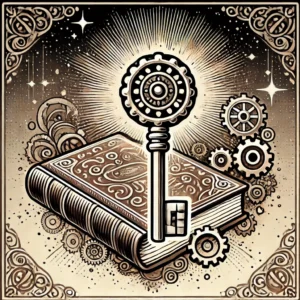
A Vivid Summary of The Master Key System
The Master Key System by Charles F. Haanel is a timeless masterpiece that explores the profound connection between the mind
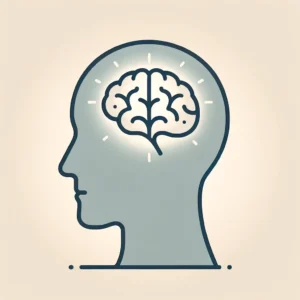

45 Takeaways From The Power of Your Subconscious Mind
The Power of Your Subconscious Mind Summary Joseph Murphy’s seminal work, The Power of Your Subconscious Mind, is more than
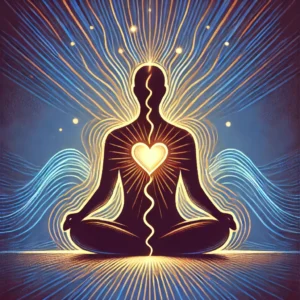
Feeling is the secret – 36 key takeaways and summary
Feeling is the secret by Neville Goddard – A book summary In the realm of entrepreneurship, the power of thought
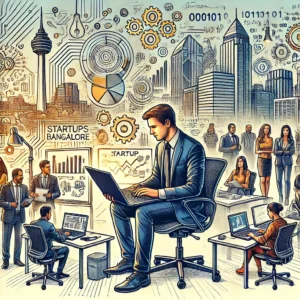
Exploring the 36 Best startups in Bangalore
Explore the best startups in Bangalore with a thorough analysis of their business models in this article. Bangalore has undoubtedly
Leave a Comment Cancel Reply
Your email address will not be published. Required fields are marked *
Save my name, email, and website in this browser for the next time I comment.
Work Theater is a coworking space in Bangalore for startups, individuals, teams and creatives.
© 2024 Work Theater (A unit of Chaitra Ventures )
Terms of service
designed by KatMantra Webdesign
Hey there, We're open for bookings. Do fill in your details and we will get in touch with you soon.
6 Steps to Delivering a Killer Presentation
by Rob Biesenbach | Presentation/Speech Tips
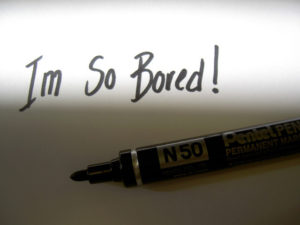
But it is not. Audiences want to be entertained.
Here We Are Now, Entertain Us
Some may find that notion objectionable, but it’s the truth.
There’s a reason we watch and share all those TED Talks. They’ve set the standard for what a speech should be — focused, compelling, visual — and they’ve raised the bar for every speaker.
It’s true that we may not all reach TED Talk heights. And that’s especially true if you’re presenting on, say, wastewater treatment solutions or supply chain management strategy.
But that doesn’t mean you shouldn’t strive to do better. You can apply those same principles to improve any presentation.
6 Steps to a Killer Presentation
I write and speak a lot about the 11 Deadly Presentation Sins , and I’m often asked if I can narrow it down to three or four things speakers should focus on. My answer changes every time because, honestly, it’s not that simple.
But here are six things you can do to create and deliver a more powerful presentation:
1. Figure Out What Your Audience Wants
This speech is not about you — it’s about them. Find out as much as you can about the people you’re talking to. Get an understanding of their interests, needs, fears and doubts. And make sure you answer their Number One question: “What’s in it for me?”
2. Have Just One Goal for Your Speech
Ask yourself what you want your audience to do, and use that as a filter. Narrow your content to just a few key points that support that goal, and cut anything that doesn’t. Be merciless about it.
3. Tell Stories
Study after study confirms that stories are an unmatched tool for persuasion . Stories trump data , they trump facts, they trump logic . Learn to find, shape and tell great stories. Start with a story, end with a story, include stories in the middle. Seriously. Story, story, story. (I hope that’s clear.)
4. Invest Your Arguments with Emotion, Passion and Energy
Honestly, if you’re not excited about your topic, how do you expect us to be? Cool professional detachment is not a good strategy in a speaking situation. Everything must be heightened: your focus, your intensity, your volume and your gestures. Play to the back of the room. And remember, emotion sells .
5. Make Your Visuals Truly Visual
Your audience didn’t come to read a screen, they came to see you present. So ditch the tired old PowerPoint deck . Get rid of all those bullet points. Use big headlines with a strong point of view. Find evocative images that reinforce your message instead of distracting from it. And whatever you do, ignore the stupid formulas like the 6/6 rule (6 lines of text per slide, 6 words per line) and strive for three-to-five words per slide, max.
6. Practice, Practice, Practice
Do not make the mistake of thinking that too much rehearsal will suck the life and spontaneity out of your talk. There is no such thing as over-rehearsal. Practice it again and again, out loud and on your feet. That’s the only way to internalize the content. (It’s also the only way to know how long your talk is, and going over your allotted time may be the worst sin of all!)
Your Audience Will Thank You
Those are the basics. There’s certainly more you can do. You should manage the all-important first and last impressions by opening and closing strong. You should create an interactive experience so it’s not all lecture. And you should understand and manage body language — yours and your audience’s.
But if you take care of these six things, you will automatically stand out from the crowd of dull, ordinary presenters and build your reputation as a trusted expert — one that people actually want to hear from.
And you’ll earn the undying gratitude of throngs of conference attendees like me who are fed up with the status quo.
Image courtesy Mark Smallcorn
(A version of this post originally ran on LinkedIn .)
Let's Work Together
To find the right solution for you, Rob’s happy to talk through the options.

Recent Posts
How to use video to improve your presentation skills, presentation anxiety don’t forget to breathe.
- The Gladwell Method: The Route to Powerful Storytelling
6 Tips for Handling Negative Feedback
- How to Connect: A Tale of Two Sidneys
- Communication Skills
- Presentation/Speech Tips
- Storytelling
- Writing/Editing
Related Articles

Master Your Presentations
Join our mailing list to receive 5 Checklists to manage every detail of your next presentation.
You have Successfully Subscribed!
By signing up, you agree to join Rob's newsletter and receive emails. We respect your privacy and abide by strict privacy policies.

Presentation Guru
How to give a killer presentation.

A successful talk is a little miracle – people see the world differently afterward.
Chris Anderson believes that ‘On the basis of experience, I’m convinced that giving a good talk is highly coachable’.
As the British entrepreneur behind the TED talks, taking it from a small group of thinkers to a global phenomenon, he knows of what he speaks!
This is a really useful article explaining in some detail that the elements that make a TED talk great can be applied to make most other presentations great too.
But while not everyone is going to deliver a TED talk, or even needs to master the slick TED presentation style – there is, without a doubt, a ‘style’ which doesn’t sit comfortably with everyone – it is true that the TED team’s experience in coaching speakers (often for months) to get them to a point where they and their message truly shine, has helped them figure out what it takes. Every presenter will find some nugget of useful advice which could make all the difference.
You can read the article in full at How to Give a Killer Presentation.
- Latest Posts

Rosie Hoyland
Latest posts by rosie hoyland ( see all ).
- Now Is the Time to Look at Webinars - 13th March 2020
- The Only PowerPoint Templates You’ll Ever Need - 26th March 2019
- 12 Tips for the Technologically Challenged Speaker - 25th March 2019
- The Best Way to Protect Yourself from Misleading Graphs - 17th January 2019
- 3 Tips to Boost Your Confidence - 13th September 2018

Your email address will not be published. Required fields are marked *
Follow The Guru

Join our Mailing List
Join our mailing list to get monthly updates and your FREE copy of A Guide for Everyday Business Presentations

The Only PowerPoint Templates You’ll Ever Need
Anyone who has a story to tell follows the same three-act story structure to...

Designing a Killer Presentation in 8 Steps
Planning and performing a presentation that meets expectations and involves the public requires a lot of care. The details involved in holding a talk will be super important to ensure her success and approval from those who participated.
What is a Presentation?
A presentation is a form of communication that aims to show the content of a given topic before an audience. Unlike many other methods, such as writing or audiovisual, the presentation offers information to an audience in the form of speeches, although multimedia tools often accompany it.
In general, a presentation is composed of 3 essential elements:
2. Attractive design;
How to Design a Presentation?
Knowing the goal you want to achieve is the first step in organizing a presentation; the more targeted this goal is, the greater the chances of successful delivery. Remember that it is the goal that will be the basis of all planning, from the definition of the target audience to the presentation of content.
Also, when setting the goal of your talk, don’t forget to take into account the “wins” or “added value” you intend to offer to attendees. For example, will they improve the quality of life, or will they earn more money with the content presented? It is by planning these “wins” that will motivate the public to engage during the presentation and remember you long after you’re done.
With the goal in mind, it’s time to define the profile of the participants. Who will be your listener? Check your audience’s gender, age, level of education, interests, and preferences.
These are the different characteristics that will also help you define your talk’s presentation: topics that will be covered, tone of language, and technical level of content.
By having the target audience defined, you will understand how your listener speaks and know the best way to talk to them. What good is unique content if participants don’t see what you want to go through?
So, first of all, do the exercise to answer the following questions:
From the moment you have the definition of an expected audience, it is easier to pay attention to the ideal language for these listeners. For example, it’s very different to give a motivational talk about entrepreneurship to young people and a group of senior entrepreneurs.
For example, using a meme can yield interest, engagement, and a more significant impact on a group of young people. At the same time, this strategy may not work with a more formal group from another generation.
Don’t just consider audiovisual resources when organizing a presentation. It is clear that audio and video equipment is paramount to the display, but a speech goes far beyond that. Evaluate whether you’ll be offering notebooks and pens, for example, or a coffee break for attendees.
It is necessary to point out the theme of that slide and talk deeply about the content. Don’t worry about the number of words or information yet.
In practice, it is up to you to find a narrative that can convey the message you want to convey, the one you set your goals on, remember? You can create a character, tell a personal story , fight a battle or even appeal to the drama depending on who you’re presenting to and where you’re going with it. Use your imagination but remember the story has to be related to the content!
We have a great article that goes more in depth about how to master the art of storytelling and how to use it during your presentation, to get higher engagement and feedback from the audience.
Reading aloud is a great way to make your speech sound more and more natural. The loud voice also allows you to notice at which points your speech is hesitant.
With the readings out loud, you’ll get a better sense of the time you’re taking to complete the ideas. The goal is to be able to fit it into the time available for your speech.
Presenting your Content to the Audience
Once your presentation is prepared with all the previous points in mind, it is time to face another situation: presenting your content before an audience.
That’s the fear of the vast majority. But don’t worry! Let’s see together below some tips that will help you in the presentation.
Remember to speak slowly, even to give your audience time to process all the information, formulate doubts and understand the subject well. Also, train your diction to correctly pronounce words, especially technical terms and in a foreign language.
Don’t stand on one side of the stage or room while performing. This is the recipe for a tedious talk; instead, try to move around constantly as you speak. This sharpens the audience’s attention and stimulates them to maintain greater interest in what you are discussing.
It can be challenging to present to a more experienced or hierarchically superior audience, such as bosses and investors. These experiences are challenging in themselves, but what you can do to ease the nervousness is treat them as equals.
Unforeseen things happen! From projectors that stop working to interruptions and unexpected questions. None of this is a reason for you to despair or forgets your presentation script.
Instead, learn to deal with the unforeseen naturally, as if they were opportunities for you to gain experience and professional maturity. Depending on the audience, play with the situation and try to recover the direction of the presentation.
This is why we recommend the use of highlighted images and keywords in the design of your presentation. Presentations are complementary tools, but you dominate the theme!
Crucial Tips to Keep in Mind on the Before, During, and at the Day of the Presentation
8 things you can do to ace any job interview.
The happiness when receiving a call marking the job interview gives rise to endless anxiety. After all, it’s only a few minutes to prove your worth, impress the recruiter and seize the opportunity. However, to do well at the job interview, you need to think about what you will say, how you will present yourself,…
TOP 7 Core Interpersonal Skills in Leadership
At any time, a leader is seen as one who guides one or more people to fulfill something stipulated; today, however, we understand that this journey comprises the achievement of results and the evolution, in some way, of all who participate in the process. Leaders are people with high power to inspire those around them,…
An Easy Guide to All 15 Types of Speech
9 Tips for Creating Great Slide Presentations. AcethePresentation.
Similar Posts
15 demonstration speech ideas and key techniques for your next speech, 13 ways to effectively deliver an awesome pitch presentation, 5 disadvantages of memorized speech, how to bring up salary during the job interview (and when), 5 learning styles to consider for memorable presentations, types of signposting: 10 examples of signposts in speech.
- Presentations
- Most Recent
- Infographics
- Data Visualizations
- Forms and Surveys
- Video & Animation
- Case Studies
- Design for Business
- Digital Marketing
- Design Inspiration
- Visual Thinking
- Product Updates
- Visme Webinars
- Artificial Intelligence
How to Create and Deliver a Killer Sales Presentation

Written by: Orana Velarde

A good sales presentation is the key to landing a new client or customer. Present your offers, products and services in a way that will inspire your audience to take action.
With a killer sales presentation template and some tips on how to create one, you’re on your way to a successful sales meeting. Regardless if it’s virtual or in person.
Let’s dive in!
Here’s a short selection of 8 easy-to-edit sales presentation templates you can edit, share and download with Visme. View more templates below:

What is a Sales Presentation?
In short, a sales presentation is a speech with or without a slide deck in which the speaker is trying to sell something to their audience. A sales presentation can be formulated in a number of different ways.
For example, a sales presentation can be a pitch deck . Startups use these to present their ideas to potential investors and get funding.
B2B companies use sales presentations to sell their products or services to other companies. In some cases, a webinar is a sales presentation with an added value proposition.
What a sales presentation isn’t, is a sales report where the presenter gives results on sales activity. Think of a sales presentation as before the sale takes place and a sales report as to what happens after.
Below is a pitch deck presentation template that can easily work as a sales presentation. Simply take out some of the slides and fill in your own company information for the particular offer.

Slides to Include in Your Sales Presentation
Sales presentations have existed for a long time. Millions of people have created, presented and closed deals with sales presentations . Thankfully, there are also people that look at the data.
In this case, the data I’m referring to is the perfect number and type of slides to include in a sales presentation for a higher chance of success. The general consensus for a pitch deck outline , for example, is around 10 slides in this order:
- Introduction
- Market Size and Opportunity
- Competition
- Investment and Use of Funds
Let’s say your sales presentation isn’t a pitch deck to convince investors to fund your startup. If your sales presentation is geared towards selling a particular product or service from your company, it can look more like this:
- Emotion Factor
Do you feel like you might need some help to create a sales presentation? Don’t worry, we’ve got you. Check out the video below to learn how to create a presentation quickly and easily, right inside Visme!

5 Killer Sales Presentation Tips
In order to create a sales presentation that will convert your audience into customers, it needs to be well designed and also well presented. Here are 5 top tips to take into account when creating your sales presentation.
1. Keep It Short
Keep your sales presentation short. You don’t need to write a dissertation about your product or service. In fact, you should create a little mystery and anticipation. Relay just enough information that will pique their curiosity to the point of wanting to know more.
2. Tell a Story
Use storytelling techniques at the start to help your audience relate to your pitch. Try using a fictional character as a starting point to explain how your service or product changed or improved their life or work. Insert personable tidbits that your audience can relate to.
3. Know Beforehand What Your Clients Want or Need
Don’t give a sales presentation to people who won’t be interested in it. Make sure you know what your ideal client and customer really need and want. What are their pain points? How does your offer help them overcome it? Your sales presentation needs to address those and explain in simple language how your product or service is their best choice.
4. Ask Questions and Create Conversation
During the presentation, ask questions to create a conversation with your audience. This will remind them that you are a real person and not a machine. Give them an opportunity to also ask you questions.
5. Don’t Drone a Memorized Speech
It’s definitely a good idea to practice what you’ll say during the sales presentation. But what isn’t so great is to memorize a speech that you’ll then drone out like a middle school play.
When giving a good presentation , it’s important to be calm and prepared. Your body language says a lot about how you feel when relaying the information. Even if you’ve given the same presentation over 20 times to different audiences, make it new every time.
Build relationships with customers and drive sales growth
- Reach out to prospects with impressive pitch decks and proposals that convert
- Monitor clients' level of engagement to see what they are most interested in
- Build a winning sales playbook to maximize your sales team's efficiency
Sign up. It’s free.

5 Ready to Use Sales Presentation Templates
Using a template can help you get a good idea of how to set up the slides in your sales presentation. In the end, you might not use the template as is and you’ll change a lot of the elements. But the idea is that a template gets you started.
At Visme, we have a number of sales presentation templates. Here are a few of our favorites.
1. Creative Sales Presentation
This sales presentation template has 16 slides all in a similar style. Choose the slides that fit your vision best and duplicate your favorites. This is the perfect template for the sale of a digital product or service.

2. Event Sponsorship and Booking Sales Presentation
Use this template if you’re selling sponsorship and booking opportunities for an event. It doesn’t matter if the event is virtual or in person, you still need to get people to participate, buy tickets, buy advertising spots, etc.

3. Product Sales Presentation
Showcase your products in the best light. Try out this template to create a sales presentation that sells a specific product. Each slide is designed to present an important aspect of your product, its value proposition and who it solves your customers’ pain points.
Change the colors to match your brand and personalize the messaging easily. Keep critical information accurate and consistent across your presentation using Dynamic Fields . All you need to do is create dynamic fields and input data once , which will appear throughout your slides.

4. Freestyle Modern Sales Presentation Theme
The Visme Modern presentation template isn’t just great for sales presentations. This set of slides can help you create any type of presentation. For a sales directed slide deck, use the slide library categories to find the slides you need.
Not only does this slide library have all the slides you need, but there are also variations of each one. Select the one that fits your content best.

5. Minimalistic Simple Sales Presentation Theme
Much like the modern presentation theme, the simple presentation theme has over 300 slides in over 20 categories. You simply have to select the sides you need, then choose the composition of the elements you like best.
Finally, add your own information and data to finalize your sales presentation deck. Don’t forget your brand colors, a few storytelling tidbits and a clear value proposition.

Design Elements To Use In Your Sales Presentation
Sales presentations created with or without templates can benefit from a number of design elements. These are tools that will help you visualize the information for your pitch. From charts to infographic widgets, everything is at your disposal with Visme.
Let’s take a quick look at some of them.
1. Content Blocks
Creating visual content with content blocks is much easier than starting from scratch. We use the same principles as our presentation themes to create ready to use content blocks.
There are a number of design options when it comes to content blocks. For example, header and text, stats and figures, graphics and text and diagrams. You also have to ability to save your favorite and most versatile blocks in a library to use for all your future presentations.
Visme content blocks are available on the left-hand toolbar of your editor. In the “Basics” button at the very top of the list.
Visme icons come in all shapes and sizes. From static line icons to animated full-color isometric illustrated icons. All are color customizable and easy to resize. Making them fit your brand is seamless and intuitive.
Use icons instead of bullet points, as a replacement of unnecessary text, as a way to create a visual flow, or as a decorative element. Icons are your best friend when creating visual projects.
3. Characters
Include personable characters along with your content blocks and other design elements. These characters will help create a relatable environment for your audience, making it easier to sell your products or services.
The Visme characters can be static or animated. Customized in terms of color, pose and repetition of action. They work great to explain certain concepts and ideas that need a visual push to come across.
4. Infographic Widgets
Infographic widgets are great design tools for visualizing small data sets. Use groups of these to visualize individual statistics and information that will help sell your product or service.
Customize the color and dimensions easily to fit in with the rest of your project.
Visualize location information with customizable interactive maps. Choose between counties, states, entire countries or regions. Enter data for your map with a Google sheet or do it manually.
Visme maps can be as simple as a color outline to a multicolored data map with a legend and interactive pop ups.

6. Charts and Graphs
Very few sales presentations can get away without a minimum of charts and graphs. The Visme graph engine has a wide variety of options to create line charts, bar graphics, scatter plots and more.
You only need to input your data once and the graph engine shows you different options to choose from. Select the one that makes your data the easiest to read and doesn’t confuse the audience.
7. Special Effects
Adding special effects is a great way to add visual value to your slides. Motion graphics shapes and backgrounds will make your sales presentations more interesting to look at. These are great for sales presentations that don’t accompany a speech or elevator pitch.
How To Create a Sales Presentation in Visme in 9 Steps or Less
It’s easy to design a sales presentation with Visme. The design elements and information visualization tools will help you put together a memorable sales presentation that will seal the deal.
1. Create an Outline
Before you start designing any slides, you’ll need to have all your information in an easy to follow outline document. If possible, separate the sections into what will go on each slide. This will help save you time when you’re actually in the editor creating the presentations.
Remember to keep the information per slide as short and sweet as possible. You’re looking to convince and convert, not teach a masterclass.

2. Choose a Template
Once you have all your information ready to go, it’s time to sign in to your Visme account and choose a template. Browse the ready-made templates or select one of the three themes which are more like builders.
When you pick a template and then you realize it’s not what you needed, changing for another one is easy from inside the editor. Set up as many slides as your outline calls for.
Presentation Templates

Ecommerce Webinar Presentation
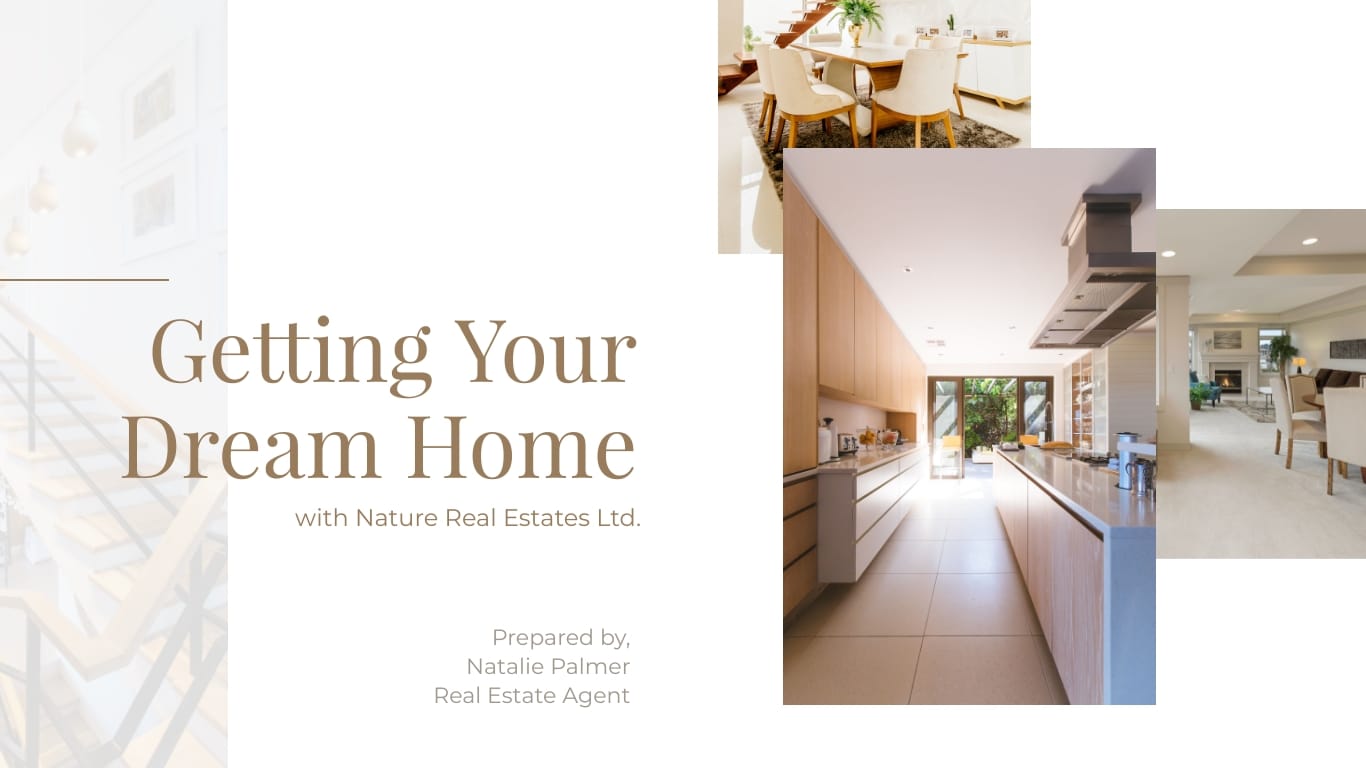
Buyer Presentation
PixelGo Marketing Plan Presentation

Technology Presentation

Product Training Interactive Presentation

Work+Biz Pitch Deck - Presentation
Create your presentation View more templates
3. Select Images and Graphics
All the photos, icons and illustrations inside the templates are free to use. As are all the ones in the Visme graphics library. Simply use the search function to find what you need. All icons and illustrations are customizable to match your brand colors.
If you have brand or company visual assets ready to use, upload them to your media library and add it to your canvas.

4. Input Your Information
Add the content from your outline into the presentation. Go slide by slide so you don’t miss anything. If text boxes change sizes, use the sizing function to readjust how text fits on the slide.

5. Customize Slides to Add Brand Assets
Change the color theme to match your brand. Prepare your Brand Kit first with a color palette and color theme with your brand colors. Then in the editor, change the template colors as you wish.
To change the fonts, select the text and add the new fonts in. You can upload your own brand fonts or use one from our long and varied collection.

6. Add Data With Data Visualizations
Use the Visme Graph Engine to create charts and graphs to add to your sales presentation. If the template you selected already had charts and graphs, simply customize to fit your data and story.
Add infographic widgets for small data sets or small tidbits of statistical information. For example, percentages and arrays.

7. Add Interactivity, Animation and Narration
If you’ll be sending the sales presentation on its own without your speech accompanying in, consider adding interactivity, animation and narration for your audience to feel connected to the slides.
Alternatively, you can have two versions. One without these elements to accompany your spoken speech and an interactive version to send to potential clients after you’ve talked to them.
Interactivity can be buttons that open popups, websites or navigate to other slides. Animation can be achieved with animation effects on any element or with animated icons and characters. Add narration to your slides so your audience will have an easier time following along.
8. Use Presenter’s Notes
When presenting live to an audience, take advantage of the presenter's notes function. These are notes and reminders that only you can see on the slides as you go through the sales presentation.
They will help you stay on track with the story, will give you cues for when to ask questions or insert a humorous comment. Use these as support, not as reading points.

9. Share Your Sales Presentation With a Link or Download
Your sales presentations can be shared in a number of different ways. Share it as a live link, download as HTML5 to share offline with all the animation and interactivity you added. Download as a PDF to share as a static presentation or to print in a booklet.
Share your sales presentation easily in a Zoom or Google Meet call by sharing your screen and sending a copy to your attendees.

Your Turn to Create a Killer Sales Presentation with Visme
Now it’s your turn to create a sales presentation. We hope you’ll try Visme to see just how much you can do with the tools at your disposal.
Check out all the sales presentation templates to get started. We think you’ll never want to create a presentation anywhere else.
Create beautiful presentations faster with Visme.

Trusted by leading brands
Recommended content for you:

Create Stunning Content!
Design visual brand experiences for your business whether you are a seasoned designer or a total novice.
About the Author
Orana is a multi-faceted creative. She is a content writer, artist, and designer. She travels the world with her family and is currently in Istanbul. Find out more about her work at oranavelarde.com
How to Deliver a Killer Presentation: Tips
Successstory, welcome back , forgot password , don't have an account sign up, by signing up you accept our terms of serivce & privacy policy, have an account sign in, forgot password.
- Forgot Password
Password Remember? Sign in

It is the era of presentation and how much you go ahead depends on how you present yourselves. Whenever you present yourselves, you must impress the audience and the presentation has to be a classy one. The presentation has to be very impressive and effective as well. The presentation should not be typical, boring or tool lengthy, in fact, it has to be interesting, to-the-point and a unique one.
- Deliver Quality Presentations
- Overcome Fear of Presentations
Here we have mentioned the five key points that can make the presentation a great one.
A Slide Library

Your contents and presentation should not be very similar to what others are doing. You need to maintain all the presentation data in one central place and then you need to search the related data. This slide library can be really very helpful to you. You need to save the slides in a different way and do the proper tagging so that tracking down would be easy. When you save the slides you need to ensure to cover the date when the data was lastly updated so that anyone who uses the library will, come to know when it was changed lastly.
Cover Video and Multimedia Content

You can include slides, videos, and multimedia content to make the presentations look different. People like to see some videos and hence covering videos in your presentation will definitely attract the people. If you succeed in attracting the audience then half job is done. If the presentation is just all about the boring and typical bullet points and lengthy content then people would find it boring.
You must also keep in mind that you should avoid overuse of the media files or the videos as people may find it very monotonous. You should always see the reactions and opinions of the audience and then make your presentation accordingly. If the video is of a small duration then that can make a great impact indeed.
Ask your Audience Questions

The presentation should be very interactive and you should always encourage the audience to speak their mind. A good discussion can really help. You can attract the crowd by asking them good questions. This is the way you can also find the interests of the audience and understanding so that you can respond and design your platform to spool them in the better way. You can see the reaction of the audience and then make the changes in your presentation accordingly.
Break During Remote Presentations

Whenever you are giving your presentation in some remote location then you are not able to read their faces or reactions. In such cases, you need to take your own time in the presentation so that you can spot their reactions. You can ask questions to the audience to understand them well.
Limit the Content on a Slide

While you make the slideshow, you need to keep in mind that there should not be too much content on one slide as that can look very unattractive. People cannot read and listen at the same time. Even people can read faster that what you present to the, but if the content is too much on one slide, then that can be very difficult. No person would want to hear what they read. Instead of putting too much on one slide, one can use a speaker and make people hear, and that can be the easier way.
This is all about how you can make your presentation look different from others and make it effective. Make your presentation interesting and let everyone talk about your presentation!
Your Reading list
‘change is the only constant’, zika virus: causes, effects and spread, young and eligible billionaires of 2016, you cannot have them all, pick 3: work, sleep, family, fitness, friends, you may also like, you are the biggest hurdle, you are hurting yourself by trying so hard to fit in, wrong thinking about relationships and how to overcome it, writing a book is the best tool for personal development, world’s most secluded beaches, world's billionaires of 2016, world's 7 most popular hobbies, working crazy hours - tips to keep you from burning out, work-life balance is history, think towards work-life fusion, words of encouragement for new mothers, words of encouragement for new bloggers, words of encouragement for a single mother, win-win negotiations for maintaining long distance relationships, why you shouldn’t use a budget, why we often don't reach our goals, want to be successful, learn secrets from people who already made it, please enter valid email.

Psychological Reasons Behind Facebook Addiction

6 Traits Truly Inspirational Leaders Have

14 Things to Remember About People with Chronic Pain

4 New Tips to Build a Culture of Success in Your Office

Positive Affirmations Successful People Repeat Everyday

How to Breach the Gender Pay Gap

20 Proven Secrets for Long lasting Relationships

Benefits of Regular Planks

5 Questions To Help You Figure Out Your Soul's Calling

Traits you Must Cultivate to Be a Founder
How to Give a Killer Presentation?

Know Your Audience
Start with a strong opening, keep it concise and focused, use visuals effectively, practice, practice, practice, maintain eye contact, speak with confidence and enthusiasm, use storytelling to engage your audience, be authentic and genuine, include interactive elements, pace yourself and vary your tone, control nervous habits, use humor strategically, dress appropriately for the occasion, be prepared for questions, use gestures to emphasize key points, stay organized and structured, end with a memorable closing statement.
Did you know that according to a study conducted by Harvard University, 70% of employed professionals believe that presentation skills are critical to career success? Moreover, research from Stanford University suggests that 30 million PowerPoint presentations are created daily worldwide. With these staggering statistics in mind, it's evident that giving a killer presentation can significantly impact your ability to influence, persuade, and inspire your audience.
This guide will provide you with practical tips, strategies, and insights on how to give a killer presentation that leaves a lasting impression:
| Tips for Effective Presentations |
|---|
| 1. Know your audience. |
| 2. Start with a strong opening. |
| 3. Keep it concise and focused. |
| 4. Use visuals effectively. |
| 5. Practice, practice, practice. |
| 6. Maintain eye contact. |
| 7. Speak with confidence and enthusiasm. |
| 8. Use storytelling to engage your audience. |
| 9. Be authentic and genuine. |
| 10. Include interactive elements. |
| 11. Pace yourself and vary your tone. |
| 12. Control nervous habits. |
| 13. Use humor strategically. |
| 14. Dress appropriately for the occasion. |
| 15. Be prepared for questions. |
| 16. Use gestures to emphasize key points. |
| 17. Stay organized and structured. |
| 18. End with a memorable closing statement. |
Conduct comprehensive audience research, including demographic data, psychographics, and previous interactions with similar content. Utilize surveys, focus groups, or social media analytics to gather insights into their preferences and pain points.
Segment your listeners into distinct personas to tailor your messaging and delivery style effectively. Incorporate feedback loops during and after the presentation to continuously refine your approach and ensure relevance.
If you’re out of time, simply say, ‘ write my paper ,’ and our experts will address your concert quickly, allowing you to focus on the presentation at hand.
To captivate your audience's interest, experiment with attention-grabbing presentation techniques, such as provocative questions, startling statistics, or compelling anecdotes. Write a narrative-driven introduction that establishes an emotional connection and foreshadows the journey ahead.
Experts of our college paper writing service recommend integrating multimedia elements such as videos or interactive polls to create a multi-sensory experience that immerses your peers from the outset.
Employ the 10/20/30 rule popularized by Guy Kawasaki – limit your presentation to 10 slides, delivered in 20 minutes, with a font size of at least 30 points. Prioritize clarity and brevity, distilling complex ideas into digestible nuggets of information. Use visual metaphors or analogies to simplify abstract concepts and enhance comprehension. Produce a compelling narrative arc that guides your interlocutors through a logical progression of ideas without veering off track.
Adopt a storytelling approach to slide design, with each visual element contributing to the overarching narrative. Leverage the power of imagery to evoke emotions and convey complex ideas succinctly.
Use high-quality graphics or custom illustrations to differentiate your presentation and leave a lasting impression. Utilize slide transitions or animations judiciously to enhance the visual appeal without overshadowing your spoken content.
Implement deliberate practice techniques to refine your presentation skills systematically. Record video rehearsals to objectively analyze your body language, vocal delivery, and overall presence.
Seek constructive feedback from mentors, colleagues, or professional coaches to identify blind spots and areas for improvement. Simulate real-world scenarios by rehearsing in different environments or with diverse personas to build adaptability and resilience. Although constant presentation practice is the king of success, sometimes you have to pay for research paper when deadlines are too short.
Develop a strategic eye contact presentation strategy that balances inclusivity and engagement. Establish rapport by making initial eye contact with each member before transitioning into a fluid scanning pattern.
Use prolonged eye contact selectively to emphasize key points or convey sincerity and conviction. Practice maintaining eye contact while managing distractions or interruptions to project confidence and authority consistently.
Cultivate a growth mindset by reframing nervousness as excitement and anticipation. Engage in visualization or positive affirmations to harness pre-presentation jitters and channel them into dynamic energy.
Experiment with vocal warm-up exercises or mindfulness techniques to center yourself and regulate physiological responses. Infuse your delivery with infectious enthusiasm and passion to inspire your spectators and leave a lasting impression.

Employ a narrative arc that follows the classic hero's journey structure, with your audience as the protagonist. Establish relatable characters, conflicts, and resolutions that mirror your onlooker's aspirations and challenges.
Incorporate sensory details and vivid imagery into your presentation to transport your conference into the heart of your story and evoke emotional resonance. Utilize narrative hooks or cliffhangers to sustain suspense and encourage active participation. The same approach can be used for article review writing , which is another widespread scholarly assignment.
Embrace vulnerability as a strength by sharing personal anecdotes or lessons learned from failure. Cultivate self-awareness to recognize and celebrate your unique strengths, quirks, and idiosyncrasies.
Practice radical transparency by acknowledging uncertainties or limitations, fostering trust and credibility with your attendees. Embody authenticity through congruent verbal and nonverbal communication, allowing your natural charisma to shine effortlessly.
Integrate interactive elements such as live polls, quizzes, or collaborative activities to foster active participation and co-creation. Leverage technology platforms or mobile apps to facilitate real-time engagement and feedback from your beholders.
Encourage peer-to-peer interaction through group discussions or breakout sessions, promoting knowledge sharing and collective problem-solving. Design gamified presentation experiences or challenges to incentivize engagement and reward participation.
Adopt strategic pausing to emphasize key points and allow for hearers’ reflection. Adopt a rhythmic speaking cadence that alternates between moments of intensity and relaxation to sustain interest and anticipation.
Incorporate vocal modulation techniques such as pitch, pace, and volume to convey nuance and emotional resonance. Use tonal inflections or rhetorical flourishes to punctuate important insights and evoke a sense of urgency or conviction.
Need a Hand with Your Presentation?
Our experts can draw up a killer presentation overnight!

Cultivate mindfulness practices such as meditation or breathwork to manage physiological arousal and regulate autonomic responses. Replace nervous habits such as fidgeting or self-touching with purposeful gestures or strategic movements that reinforce your verbal message.
Anchor yourself in the present moment by focusing on sensory stimuli or grounding techniques to mitigate performance anxiety effectively. Reinterpret nervous energy as a sign of readiness and anticipation, reframing it as a source of empowerment rather than inhibition.
Tailor your humor to align with your audience's cultural context and sensibilities, avoiding potentially divisive or offensive content. Experiment with comedic styles, from witty banter to self-deprecating humor, to gauge receptivity and preferences. Integrate humor organically into your presentation to underscore key insights or break the tension during intense moments. Practice comedic timing and delivery to refine your humor and adapt to spontaneous reactions.
Curate a wardrobe that balances professionalism, authenticity, and personal style to project confidence and credibility. Research your meeting's dress code, cultural norms, or event venue to ensure expectations align.
Invest in versatile wardrobe staples that transition seamlessly between formal presentations and casual networking events. Pay attention to grooming and hygiene to present a polished, put-together appearance that inspires trust and respect.
Anticipate common questions or objections from your auditorium by conducting thorough research and scenario planning. Develop concise and well-articulated responses to address potential inquiries or challenges effectively. Foster a collaborative dialogue by encouraging participation and soliciting diverse perspectives.
Demonstrate humility and openness by admitting when you don't have all the answers and offering to follow up with additional resources or expertise. Please explore these definition essay topics to understand what quotations you can potentially address from your audience.
Harness the power of nonverbal communication to augment your verbal message and enhance engagement. Adopt open and expansive gestures to convey confidence and authority, creating a sense of connection and rapport.
Integrate purposeful movements or hand gestures that align with your presentation and reinforce key themes or concepts. Practice gesture mirroring or synchronization to establish resonance and rapport with your interlocutors, fostering a deeper connection and understanding.
Develop a comprehensive presentation outline or storyboard delineating key themes, transitions, and visual aids. Utilize mnemonic devices or memory aids to reinforce the sequence and structure of your content.
Practice modular presentation techniques that allow flexible adaptation and customization based on feedback or time constraints. Embrace improvisation as a tool for spontaneity and authenticity while maintaining adherence to your overall presentation framework.
Think of a compelling closing that synthesizes key insights, inspires action, and leaves a lasting impression. Summarize the main takeaways and actionable next steps to reinforce learning and facilitate retention.
Utilize rhetorical devices such as repetition or parallelism to imbue your closing remarks with emotional resonance and significance. Invite reflection or participation through open-ended questions or calls to action, fostering a sense of ownership and commitment to your message.
Changed the article structure.
- https://hbr.org/2013/06/how-to-give-a-killer-presentation
- https://scdd.ca.gov/wp-content/uploads/sites/33/2016/08/2017.SSAN_.Handout.3.07.pdf
- https://www.washington.edu/doit/presentation-tips-0
How to Write a Nursing Essay: The Definitive Guide

How to Write a French Revolution Essay Guide
.webp)
How to Write an Economics Essay: Key Steps for Writing
.webp)
Best AI Essay Writer Tools

How to Write a Reflective Essay?

How to Write a Persuasive Essay that Spurs Action - Expert Tips

How to Write an Illustration Essay?

How to Write an Essay: Advice From Professionals

Good Persuasive Speech Topics That Spark Intrigue

- Skip to primary navigation
- Skip to main content
- Skip to primary sidebar
- Skip to footer

Tracie Marquardt's Quality Assurance Communication
impact · influence · inspire
Deliver a killer presentation with these strategies
April 25, 2018 by Tracie Marquardt
Filed under: Presenting with Power

Several times a year, I deliver a workshop called Preparing Powerful Content for Presentations . It’s a two-day workshop where we look at strategies, techniques and insights on how to create a killer presentation. Essentially, the workshop is all about what you can do from the point you are first asked to give a presentation, to when the slides are finished. In the workshop, pushback inevitably comes when participants are asked to take a step back and rethink the concept and create a storyline for their presentation based on what they’ve learned. I get responses like ‘I can’t change it. I’ve already delivered the presentation’ or ‘But I’m just preparing the presentation, I’m not delivering it.’ These responses will NOT help to create positive change in your organization.
Trying new concepts to create ‘more’
And so I encourage my participants to start from scratch. Yes, restart the whole thing. Are they happy to do that? Maybe 30% are ready and excited to jump in and start all over again. But let me tell you, after we finish, 100% of the participants are glad they did! Something magical happens when you turn off and tune out old ideas, preconceived notions, and perceived limitations. And it’s a joy to see the final result.
Some of the key learning points from my Preparing Powerful Content for Presentations workshop are:
- Know the goal
Know exactly what action you want the audience to take when they leave your presentation. Because if you don’t know, they won’t know either. There should always be an action, so push yourself to identify it. I guarantee there is more to your presentation than just ‘informing’. (Can’t figure it out? Get in touch and I’ll help you.)
- Create a gap
Create a gap, a pain, an opportunity, between the current situation and the future that could be, if only they take the action you are proposing. Because there IS a gap, there IS a pain point, there IS an opportunity. Otherwise what you want to tell them is of little value.
- Show multi-level benefits
Include the benefits of doing something and the risks of not doing something. At each of these levels: society and the environment (possibly), the organization, the department, the individual making the decision. Make sure to address each of those in your presentation content and strategy if you’ve assessed that it’s relevant for your audience.
- Get personal
The old adage goes, ‘People buy from people they know, like and trust.’ I take it a step further: People buy from, support, champion, recommend, refer, help and promote people they know, like and trust. Add anecdotes from your experience, empathize because you used to do their job, or show in some other way that you know what it’s like to be in their position.
- Inspire action
Inspire your audience with what is possible to be/do/have in the future. Many people are just fine with the way things are, thank you very much. So asking people to take on change can be tough. But if you believe in the change, in yourself, and in their ability to be successful with the change, you can lead them to a better position: in work and very possibly, in life.
Unlimited possibilities
Here’s what you can create:
- A presentation with an active, compelling concept
- A clear understanding of who the audience is and what they need from the speaker
- An engaging storyline that keeps the audience’s attention and takes them on a journey
- A slide deck that with key messages and supportive images that resonate
- A clear and explicit action that the audience should take
Create more – for your audience and for yourself. Let us know how these strategies work for you. Wishing you every success as you prepare powerful content for your presentations!

WANT TO USE THIS ARTICLE IN YOUR E-ZINE OR WEBSITE? Please do! Just be sure to include this complete information along with it: Tracie Marquardt is a trainer, coach and consultant who has successfully helped HUNDREDS of professionals in Germany, Europe and beyond, to be more effective in their communication skills and to communicate more effectively in today’s global environment. Tracie’s passion is helping quality assurance and finance professionals to communicate key messages in important business situations clearly and concisely. This enables her clients to show the added value of their work and to be agents of positive change within their organizations. Communicating effectively in a global environment CAN be learned, be fun, and bring you what YOU might be missing: The power to inspire others to take action. Whether it’s for you or for your team, contact Tracie today for your complimentary Communication Assessment call.
The company
- Testimonials
- Privacy Policy
Connect with us
Quality Assurance Communication Albert-Schneller-Weg 9a 76228 Karlsruhe Germany
+49 (0)172 621 4878
Privacy Overview
| Cookie | Duration | Description |
|---|---|---|
| cookielawinfo-checkbox-analytics | 11 months | This cookie is set by GDPR Cookie Consent plugin. The cookie is used to store the user consent for the cookies in the category "Analytics". |
| cookielawinfo-checkbox-functional | 11 months | The cookie is set by GDPR cookie consent to record the user consent for the cookies in the category "Functional". |
| cookielawinfo-checkbox-necessary | 11 months | This cookie is set by GDPR Cookie Consent plugin. The cookies is used to store the user consent for the cookies in the category "Necessary". |
| cookielawinfo-checkbox-others | 11 months | This cookie is set by GDPR Cookie Consent plugin. The cookie is used to store the user consent for the cookies in the category "Other. |
| cookielawinfo-checkbox-performance | 11 months | This cookie is set by GDPR Cookie Consent plugin. The cookie is used to store the user consent for the cookies in the category "Performance". |
| viewed_cookie_policy | 11 months | The cookie is set by the GDPR Cookie Consent plugin and is used to store whether or not user has consented to the use of cookies. It does not store any personal data. |

IMAGES
VIDEO
COMMENTS
Frame your story (figure out where to start and where to end). Plan your delivery (decide whether to memorize your speech word for word or develop bullet points and then rehearse it—over and ...
An Example of a Killer Presentation. John is the COO of a large utilities company. We trained him to improve his presentation skills. To deliver killer presentations. He has thousands of employees working daily in dangerous conditions, keeping water running for millions of customers.
Attending a presentation where the speaker keeps looking down at his notes is painful so don't underestimate this point. For instance, Winston Churchill rehearsed for hours, even days, to deliver a 10-minute long speech. Memorize your presentation flow by heart if need be. Do it to the extent that you won't need the notes.
9 Use Presentation Templates. Creating presentation slides doesn't need to be difficult or a stressful affair. When you use a Visme presentation as a foundation, you're on your way to being an expert on how to give a good presentation. To select a presentation template, you can either go for a topic-based template or a style based template.
Let's make the beginning of your presentation count. Here are some ways to start strong: Open with a question or ask the audience a question. Entertain with a great story, prop, or other visual to capture the audience's attention. Use humor, tell a joke, and show vulnerability. Showcase your passion for the topic and/or audience.
Here are five presentation tips to help you create a strong presentation and wow your audience: 1. Keep it simple. Simple means something different to everyone. Before creating your presentation, take note of your intended audience and their knowledge level of your subject. You'll want your content to be easy for your intended audience to follow.
A real killer presentation requires lots of planning, devising, rehearsing, and lots of fine tuning along the way. The actual task of transforming a presentation from muddled to mesmerizing is a matter of hours…spread over a longer period of time. ... Or you can memorize your talk to deliver it word for word as you have practiced it. Of ...
6 Create strong contrast. In your audience, you might have people sitting in the back of the room, relatively far away from your screen. To make sure they can still see your presentation slides, you need to create strong contrast. This means your text should easily stand out against your background.
Here are a few tips for business professionals who want to move from being good speakers to great ones: be concise (the fewer words, the better); never use bullet points (photos and images paired ...
A killer presentation has the potential to not only captivate the audience but also generate substantial revenue and open doors to unimaginable opportunities. In this fast-paced world of business, where attention spans are fleeting and competition is fierce, the art of delivering an exceptional presentation has become a cornerstone skill.
But here are six things you can do to create and deliver a more powerful presentation: 1. Figure Out What Your Audience Wants. This speech is not about you — it's about them. Find out as much as you can about the people you're talking to. Get an understanding of their interests, needs, fears and doubts.
But while not everyone is going to deliver a TED talk, or even needs to master the slick TED presentation style - there is, without a doubt, a 'style' which doesn't sit comfortably with everyone - it is true that the TED team's experience in coaching speakers (often for months) to get them to a point where they and their message ...
Whether pitching a new idea, presenting a project update, or delivering a keynote speech, a well-executed presentation can make all the difference. This article will explore seven essential steps to help you deliver a killer presentation that captivates your audience and leaves a lasting impact.
Here's the tip of the iceberg on how to give a killer presentation that makes them thirsty to learn more and excited to take action!Download the Killer Prese...
5 Steps to dazzle your audience. https://ruletheroompublicspeaking.com/public-speaking-video-library/Be better by tomorrow. Discover the secrets to giving a ...
3. Excellent public speaking in the delivery. How to Design a Presentation? There are 4 Key things to a well designed presentation: always keep in mind the message, get to know the audience, plan for a delivery that will share the message in the best way possible, so that the audience buys the idea, and spend time making the simplest yet clear and interesting to look at slides.
Using stories and anecdotes, he highlights what works and what does not. Four key steps will help create a "killer presentation.". First, frame your story. Substance is critical because without it, there is no reason to be presenting. The use of stories and metaphors will also keep the audience engaged. Second, plan your delivery.
Master the art of delivering captivating presentations with our comprehensive guide on how to give a killer presentation. Learn essential presentation skills...
The design elements and information visualization tools will help you put together a memorable sales presentation that will seal the deal. 1. Create an Outline. Before you start designing any slides, you'll need to have all your information in an easy to follow outline document.
The presentation has to be very impressive and effective as well. The presentation should not be typical, boring or tool lengthy, in fact, it has to be interesting, to-the-point and a unique one. Deliver Quality Presentations; Overcome Fear of Presentations; Here we have mentioned the five key points that can make the presentation a great one.
This guide will provide you with practical tips, strategies, and insights on how to give a killer presentation that leaves a lasting impression: Tips for Effective Presentations. 1. Know your audience. 2. Start with a strong opening. 3. Keep it concise and focused. 4.
Drawing on experiences as a University Professor, this presentation demonstrates the keys to delivering a memorable, meaningful presentation.
Deliver a killer presentation with these strategies. April 25, 2018 by Tracie Marquardt. ... It's a two-day workshop where we look at strategies, techniques and insights on how to create a killer presentation. Essentially, the workshop is all about what you can do from the point you are first asked to give a presentation, to when the slides ...