Canvas @ Yale
- Creating an Ungraded, No-Submission Assignment (Reading Assignment)
Updated on Dec 03, 2021
Instructors can use Assignments to create ungraded, no submission assignment for their students. Typically, this type of assignment is used to assign readings to students that have due dates. These types of assignments will be listed in the Course Summary section of the Syllabus tool but will not be listed in the Canvas Grades area.

Table of Contents
This article will address the following information:
Assignment Settings
Creating the assignment.
- Click on " Assignments " from the course navigation .
- Click the " +Assignment " button in the top-right corner.

- Provide an " Assignment Name " in the top box.
- Enter a description or assignment details in the Rich Content Editor.
- If you would like to attach files, you can use the Rich Content Editor to select the Document icon.

Below the Rich Content Editor are assignment settings. For an ungraded, no-submission assignment, you would want to set the following options to:
- Points - Set the number of points to 0 .
- Assignment Group - Select an assignment group or create a new assignment group. Because these are a special type of assignment, you may wish to have a separate Assignment group to keep these assignments separated from any graded assignments you may have.
Assignment Groups are a way to organize activities listed in the Assignments tool in Canvas. Assignment Groups can be used to visually arrange activities together in any way that makes the most sense for your course (examples: by activity type, by topic, by week, etc..). Assignment Groups can also be weighted so that the scores of activities within the group will count for a certain percentage of the final grade. Click the links below for more information about Assignment Groups:
- Creating Weighted Assignments Groups
- How do I add an assignment group in a course?
- How do I move or reorder an assignment group?
- Display Grade As - Select " Not Graded ."
- Assign - Select who and when will see the assignment. To ensure that the Course Summary section of the Syllabus tool is organized properly, you will at least need to provide a " Due " date.
- Click " Save " (saves a draft) or " Save & Publish " when finished.

For more help, please contact [email protected] .
Assessments, Feedback and Grades
- Building Assessments in Canvas
- Creating an Assignment
- Creating a Media Recording Assignment
- Submitting a File to a Canvas Assignment on a Student's Behalf
- Implementing Peer Review Assessments
- Duplicating an Assignment
- Setting Lock / Availability Dates
- Due Dates versus Display Dates
- Checking a Canvas Activity in Student View without Releasing It to Students
- Assignments (Vendor Guides)
- Turnitin: Creating a Turnitin Assignment
- Turnitin: Assignment Settings Options
- Turnitin: Viewing the Similarity Report / Originality Score (Instructor Guide)
- Creating a Discussion Board
- Implementing Online Discussions
- Discussions (Vendor Guides)
- Strategies for Delivering Exams / Quizzes in Canvas
- Introducing New Quizzes
- New Quizzes (Vendor Guides)
- Quizzes (Vendor Guides)
- Supporting and Using Feedback in Your Class
- Submitting Audio / Video Feedback to a Student
- Grading Assignments Using the SpeedGrader
- Utilizing Anonymous Grading
- Accessing the SpeedGrader from the Gradebook
- Gradebook Overview and Features
- Understanding Gradebook Views and Filters
- Using the Grade Posting Policy
- Changing Grading Schemes / Grade Letter Ranges
- Importing Grades into Gradebook
- SpeedGrader (Vendor Guides)
- Rubrics (Vendor Guides)
- Gradebook (Vendor Guides)
- Feedback & Accessibility Barriers Tool: Overview
- Enabling / Viewing the Feedback & Accessibility Barriers Tool
- Mid-Semester Feedback: Overview
- Disabling / Enabling the Mid-Semester Feedback Tool in Your Canvas Course
- Timing of Mid-Semester Feedback
- Managing Mid-Semester Feedback Survey Questions
- Viewing / Downloading Student Mid-Semester Feedback Submissions
- New Analytics (Vendor Guides)
- Analytics (Vendor Guides)
- Outcomes (Vendor Guides)
Other Resources
- Accessibility
- Inclusivity
- Canvas @ Yale Settings
- Enrollment & Permissions
- Technical Support Guides
- Updates & Known Issues
- Canvas @ Yale Admin / Registrar
- Instructor Getting Started Guides
- Course Management
- Canvas @ Yale External Applications
- Discover Instructional Tools
- Instructor FAQ
- Student Getting Started Guides
- Student Assessment Guides
- Student FAQ

Search Utah State University:
Grading assignments in canvas.
On This Page
Enter Score on Grades Page
View online submission and submit a score in speedgrader, sort and name display options, annotation tools, grade entry, use a rubric, additional feedback, moving to next student, more resources.
If students aren't submitting anything, like for an in-class activity or participation points, you will need to create a "no submission" assignment on the Assignments page. Then, you can go right to the Grades page and enter a grade for each student, just as you would in spreadsheet software.
Enter "EX" (excused) for students who do not need to complete the assignment so that the score won't count as a "0" when it comes time to calculate a final grade.
When students submit artifacts online (text, document, picture, etc.) you will use the SpeedGrader to grade the assignment. The SpeedGrader will show a preview of the student submission and give you a box to enter the score and a comments field.
You can access the SpeedGrader in a couple of ways:
On the Canvas Dashboard, click on the assignment title in the To Do list

In the course, click on the assignment title in the To Do list on the home page
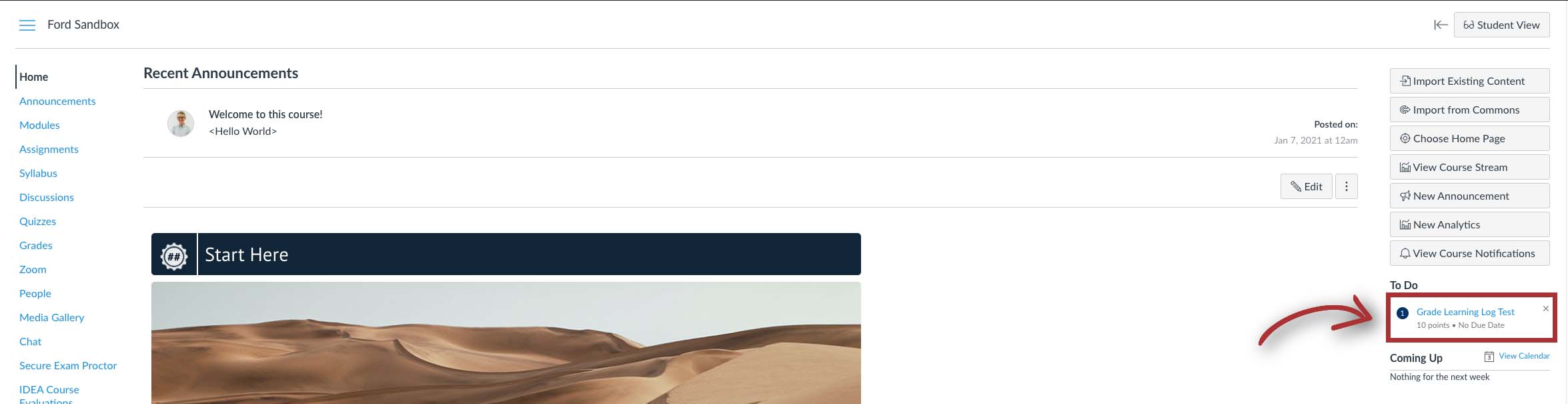
In the course, click on the Assignment page, then the title of the assignment, and click SpeedGrader

In the course, click on Grades , then the three dots, and SpeedGrader
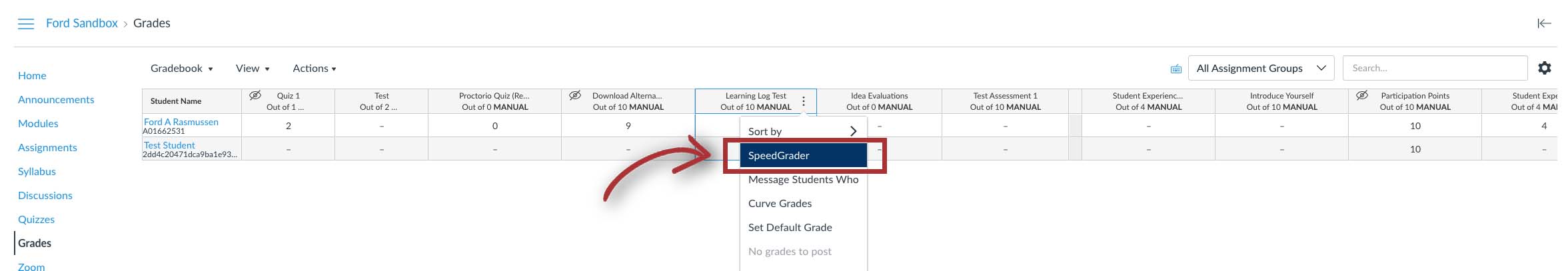
Once you are in the SpeedGrader, you can sort the submissions alphabetically, by the date of submission, or by submission status and hide the student names.
If students submitted documents for the assignment, you have the option to use a pointer, highlighter, text entry, text strikethrough, or box outline to provide feedback. When using these tools, be sure to add a comment for students to view the feedback. Here is sample verbiage you might use:
Please be sure to view the comments on the body of your paper by clicking on the "View Feedback" link from the assignment page.
If you prefer to use annotation tools using an application on your computer, you can download the file and upload the edited version. For example, you could download the submitted file and open it into a word processing software like Microsoft Word and use the Track Changes feature. There, you can save your document with the annotations and upload them to SpeedGrader by using the File Attachment button underneath the comment box on the right-hand panel of the Speedgrader.
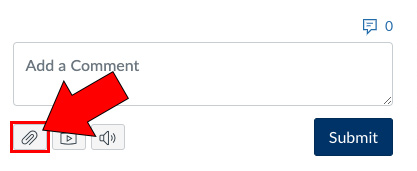
Enter the score in the grade field on the right panel.

You can use a rubric to grade the assignment. See Rubrics for more details.
You can provide additional feedback to students in the form of comments, an uploaded file, video, or audio recording.
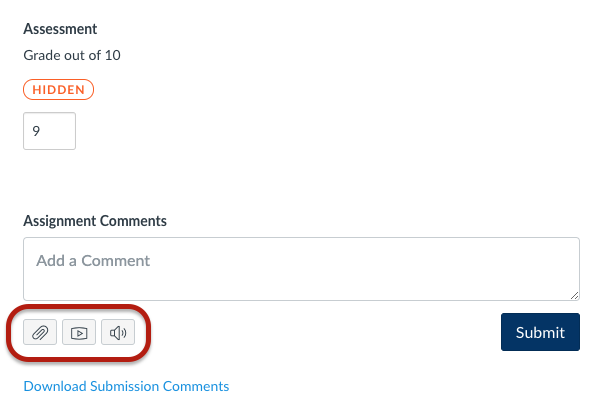
You can move to the next student by clicking on the left arrow at the top of the page, or use the dropdown menu to select a specific student.
- Canvas guide: How do I use SpeedGrader?
- Canvas guide: How do I post grades for an assignment in the Gradebook?
No recent searches
Popular Articles
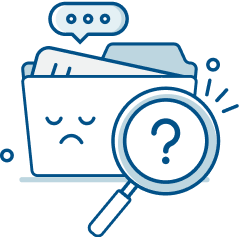
Sorry! nothing found for
Canvas_ Unpublished Assignments
Modified on Mon, 26 Aug at 9:24 PM
If the gradebook column for an item says it is "Unpublished," something has changed the status of the placeholder page from the default. In the unpublished state, grades will not be sent from Vantage to Canvas. Grades for other Vantage assignments will sync as expected.
In this example, grades are syncing successfully for the Video Activity and Knowledge Check. The Critical Thinking does not have a grade yet, but the placeholder dash indicates the grade will sync once it's completed. The Chapter Test column indicates it is unpublished and the placeholder dash is missing which confirms that no grade is expected.
Follow these steps to sync grades for the missing assignment:
1. In Canvas, go to Assignments in the left navigation menu.
2. Locate the assignment in the list. You can verify that the assignment is unpublished because it will not show a green bar on the left or a green checkmark to the right.
3. Click the unpublished circle to publish the assignment.
The status will update to show it is published (green checkmark icon).
4. Go to the Vantage gradebook. Locate the assignment in the gradebook. Click the circular grade sync icon to push grades for that assignment.
5. You will see a pop-up message confirming that you want to push all grades for the assignment. Click OK to push the grade sync.
6. Wait a couple of minutes for the grade sync process to complete. Refresh your Canvas gradebook. You will see that the assignment column no longer says "Unpublished." You will also see the grades have been synced to Vantage.
Was this article helpful?
That’s Great!
Thank you for your feedback
Sorry! We couldn't be helpful
Let us know how can we improve this article! *
Feedback sent
We appreciate your effort and will try to fix the article
Machine Problems (MPs)
There will be programming assignments (MPs) roughly every week that is worth 100 points each. There's no deadline extension for COVID related or other medical and non-medical related circumstance. Instead, the lowest MP score will be dropped.
MPs will be distributed on Thursday and typically due (by computer hand-in via Github) the following Thursday at 10.00 pm.
If you are working in a group, each group member must turn in his/her own copy of code in Github. We cannot grade your partner's copy as yours. Mention your group members by NetID near the top using comments:
Late submissions: You can turn in the assignments late until Saturday (48 hours after the deadline) and get a penalty of 2 points for each hour late.
James Scholar students who wish to earn honors credit in this course should complete additional MPs. See the Honors page in the menu pane.
The following assignments will use the EWS laboratory environment. The first two will require you to write LC-3 assembly language, while the remaining will require you to write C code. Some of the assignments may build from week to week.
| Machine Problem | Submission due date | Points |
|---|---|---|
| 09/05 | ||
| 09/12 | 100 pts | |
| 09/19 | 100 pts | |
| 09/29 | 100 pts | |
| 10/03 | 100 pts | |
| 10/10 | 100 pts | |
| 10/17 | 100 pts | |
| 10/24 | 100 pts | |
| 11/03 | 100 pts | |
| 11/14 | 100 pts | |
| 11/21 | 100 pts | |
| 12/05 | 100 pts |
MP Regrades
Grades for MPs will be released on Canvas and on Github, usually by the second Monday after they are due.
You can check the full breakdown of the autograder results and grade on Github at
If you believe there was a mistake in the autograder, an edge case that was missed, or an issue with submission/Canvas, submit a regrade request by submitting to the corresponding assignment on Gradescope.
Be specific about the issue, and explain why you believe you deserve partial credit.
The deadline to submit an MP regrade request will be one week after grades are released.
Example: MP 1 is due Sep 05. Regrades can be requested starting Sep 16, and will need to be submitted by Sep 23 deadline.
Get the Reddit app
This sub is for discussions amongst college & university faculty. Whether you are an adjunct, a lecturer, a grad TA or tenured stream if you teach students at the college level, this space is for you! While we welcome students and non-academics lurking and learning, posts and comments are not allowed. If you're new here, please familiarize yourself with the sub rules and follow them. If you're ever unsure, feel free to reach out to the moderators for clarification.
Would Canvas know if a student started/attempted a Quiz but never finished?
I have a student who has previously plagiarized assignments and otherwise violated the academic code. They recently messaged me saying that they started a quiz that was due yesterday on Canvas, but the final submission button wouldn't work because of their poor Wi-Fi. When I look at the Student Quiz Results pane, it shows that this student never took the quiz. Further, if I download the Student Analysis CSV, no answers are recorded for them.
I have a strong suspicion based on precedent that this student is not being truthful, but before I respond as such, I'd like to confirm - if they had started but not finished the quiz, would Canvas have recorded any data on them? Or without a completed submission, Canvas doesn't know that they were there at all?
EDIT/CLOSURE: I just realized this is probably a better question for Canvas support, who confirmed that this student hadn't even logged in in several days. I think I have my answer.
By continuing, you agree to our User Agreement and acknowledge that you understand the Privacy Policy .
Enter the 6-digit code from your authenticator app
You’ve set up two-factor authentication for this account.

Enter a 6-digit backup code
Create your username and password.
Reddit is anonymous, so your username is what you’ll go by here. Choose wisely—because once you get a name, you can’t change it.
Reset your password
Enter your email address or username and we’ll send you a link to reset your password
Check your inbox
An email with a link to reset your password was sent to the email address associated with your account
Choose a Reddit account to continue
Official websites use .gov
Secure .gov websites use HTTPS

Diversity, Equity, Inclusion, and Accessibility Strategic Plan 2022 – 2026
Discover more.
Download the Strategy (PDF)
Access the Fact Sheet
Read tHE EXECUTIVE ORDER
Message from the Secretary of State
The State Department is our nation’s oldest cabinet agency, our nation’s lead foreign affairs agency, and its employees are the face of the United States to the rest of the world. In order to effectively pursue our foreign policy goals and ensure our national security, it is imperative we create a workforce that truly reflects the country we represent.
Our country’s diversity is our greatest strength. When we fully leverage everyone and everything our nation has to offer, our foreign policy is stronger, smarter, and more creative. As I said in my confirmation hearing, I will measure the success of my tenure based on how well we can recruit and retain a workforce that looks like America. Within the first few months of my administration, I appointed the Department’s first-ever stand-alone Chief Diversity and Inclusion Officer, who reports directly to me and leads the newly created Secretary’s Office of Diversity and Inclusion. I also created the Diversity and Inclusion Leadership Council to help achieve the goals and objectives outlined in the following Diversity, Equity, Inclusion, and Accessibility (DEIA) Strategic Plan.
Together, we will ensure that the Department of State is a leader in government-wide efforts to advance DEIA goals for the federal workforce. In doing that, we will also be able to ensure that the Department itself is in the strongest possible position to deliver for the U.S. people in an increasingly diverse, complex, and interconnected world.

Historic Plan to Advance Equity in U.S. Foreign Policy

Diversity Is an Essential Component of the U.S. Diplomatic Corps

Honoring an Ancestor, Carrying Forward a Legacy
U.s. department of state, the lessons of 1989: freedom and our future.

You're signed out
Sign in to ask questions, follow content, and engage with the Community
- Canvas Question Forum
- Storyline assignments no longer registering submis...
- Subscribe to RSS Feed
- Mark Topic as New
- Mark Topic as Read
- Float this Topic for Current User
- Printer Friendly Page
Storyline assignments no longer registering submissions
- Mark as New
- Report Inappropriate Content

- All forum topics
- Previous Topic
Printing a Syllabus
Microsoft onedrive integration - cookies issue (br..., allow to delete messages in a chat page, adding assignments not created in the calendar to ..., how do you handle student drops through sis, removing students from a course, community help, view our top guides and resources:.
To participate in the Instructure Community, you need to sign up or log in:
Loading to How To View Submitted Assignments On Canvas As A Teacher....

IMAGES
COMMENTS
Enter Assignment Details. Enter a name [1] and description [2] for your assignment, as well as any other assignment details [3]. Note: No Submission and On Paper assignments still appear to students on their Assignments page. To avoid confusion, it is best to make a note in the description about the assignment so students will know whether or ...
Yes, you can create an assignment in Canvas and grade it in Canvas without having students actually submit something! See how.
When an assignment does not show any submission button in Canvas, it is usually because the instructor has set the assignment type to be "No submission". You will want to contact your instructor about this, since it may not be the setting the instructor intended to use. Mike. View solution in original post.
Instructors can use Assignments to create ungraded, no submission assignment for their students. Typically, this type of assignment is used to assign readings to students that have due dates. These types of assignments will be listed in the Course Summary section of the Syllabus tool but will not be listed in the Canvas Grades area.
This video will show you how to make sure your students see a submit button.
Student instructions for Canvas assignments that do not require an online submission.
View Online Submission and Submit a Score in SpeedGrader. When students submit artifacts online (text, document, picture, etc.) you will use the SpeedGrader to grade the assignment. The SpeedGrader will show a preview of the student submission and give you a box to enter the score and a comments field.
I would like to know if it is possible for students to submit an assignments in two different forms on the same attempt . For example, if I setup the assignment to allow text entry or file upload, can they submit a text entry AND a file upload. It might be a picture of a project and a text box description of a project as one possibility.
missing which confirms that no grade is expected. Follow these steps to sync grades for the missing assignment: 1. In Canvas, go to Assignments in the left navigation menu. 2. Locate the assignment in the list. You can verify that the assignment is unpublished because it will not show a green bar on the left or a green checkmark to the right. 3.
At first, he had the Canvas assignment set to only allow .doc and .docx files as the students were using Word. Several students received "Invalid Submission file type" errors when attempting to turn the document in (choosing file upload or using the 365 turn in feature). We turned off the option to limit file types within Canvas and students ...
Freaking out over here. Is as simple as it sounds. Assignment was due March 4th. Assignment was completed March 2nd. Turned in on the 2nd. I check now and it's gone. I'm freaking out. Idk what to do. Canvas says the assignment is missing and there's no submission.
When: Available now. Teams for Education - general updates. Add text in PDF in Assignment. We know a lot of users are using PDF within Assignments. Before the summer we added the ability to distribute and edit PDF directly inside Assignments for Student and Teachers , and we now have added the ability to type directly inside the PDF as well, in addition to ink and highlight text.
About Press Copyright Contact us Creators Advertise Developers Terms Privacy Policy & Safety How YouTube works Test new features NFL Sunday Ticket Press Copyright ...
The following assignments will use the EWS laboratory environment. The first two will require you to write LC-3 assembly language, while the remaining will require you to write C code. ... If you believe there was a mistake in the autograder, an edge case that was missed, or an issue with submission/Canvas, submit a regrade request by ...
Following up on 's response I would check if you have set the grading policy for missing submissions as automatic 0, and then check if your due dates are in the past. This caqn happen if you import material from a past course without clearing all dates
Because it was done through an external tool, canvas doesn't recognize that anything was submitted (since it wasn't submitted on canvas, it was done through the external tool) but still brings the grade over. If the grade shows up and you completed the assignment on the external tool, you're good.
I just had a major assignment due last night and I spent about 4 hours trying to submit the assignment. After the due date passed, I wrote and sent an email to my instructor explaining my situation (I attached a pdf of the assignment) within an hour after it was due.
Canvas 3 Student I.D. 3 Attendance Policies & Guidelines 3 Zoom Attendance Guidelines 4 ... assignments. In the event of any extended or repeated absence due to illness, preventing the ... Dean David Breiner. If the issue involves a grade appeal, you will be required to submit your coursework, along with a written statement explaining your ...
answers on tests or assignments, plagiarism, or having someone else do your academic work. Depending on the act, a student could receive an F grade on the test/assignment, an F grade for the course, and could be suspended or expelled from the University. See the Student Conduct Code
the appropriate Canvas Assignment and to Flowvis.org (in your GW post, see above) by the deadline on 9/25. Word doc in Canvas, PDF at Flowvis.org. See the Report Guidelines document at Flowvis.org>Course Info for what content to write about. e) SAF: A completed visual Self-Assessment Form (SAF) in the Canvas report assignment,
About Press Copyright Contact us Creators Advertise Developers Terms Privacy Policy & Safety How YouTube works Test new features NFL Sunday Ticket Press Copyright ...
These are no-fault assignments that will receive full points so long as they are submitted on time within Canvas. These assignments may be discussed in class, but individual feedback is limited unless you sign up/schedule an office visit with the instructor. The answers will be released to you after the homework submission date has passed. I ...
I have a student who has previously plagiarized assignments and otherwise violated the academic code. They recently messaged me saying that they started a quiz that was due yesterday on Canvas, but the final submission button wouldn't work because of their poor Wi-Fi.
So IODIN just took my chemistry final my. For this class, we complete the actual test as one assignment, the then upload our scanned work as a PDF submission with a separate "work" assignment. Into survey furthermore upload my job, I have been using an iOS phone called "Genius Scan," which possesses worked well thro...
The U.S. Strategy to Prevent Conflict and Promote Stability sets forth a framework for U.S. government efforts to prevent conflict, stabilize conflict-affected areas, and address global fragility, in line with the Global Fragility Act of 2019. America's prosperity and security depend on peaceful, self-reliant, U.S. economic and security partners. By breaking the costly cycle of conflict and ...
Is there a way to move student submissions from one assignment to another? For example, when a student turns in an assignment in the wrong - 612499 ... Find My Canvas URL Help Logging into Canvas Generate a Pairing Code Canvas Browser and Computer Requirements Change Canvas Notification Settings Submit a Peer Review Assignment. To participate ...
OpenStax offers free college textbooks for all types of students, making education accessible & affordable for everyone. Browse our list of available subjects!
In this video, I want to show you how to edit your Canvas Profile. When you first login to Canvas, along the left side you'll see a link labeled "Account", ...
Recently, Storyline SCORM 2004 (4th) edition files uploaded to Canvas as graded assignments are no longer registering submissions. Meaning, a student can get all the way through the Storyline assignment and will have passed both benchmarks needed to track a submission (we use both viewing 100% of slides AND clicking on an "Exit Course" button on the last slide that has the trigger "complete ...
Online Assignment Submission Baha Amayreh,2011-10 This project is aimed at downloading and uploading online assignments for students; with each assignment having information about the instructions, description, deadline, and submission details. The main goal of this thesis is to design and implement online assignment submission and provide an