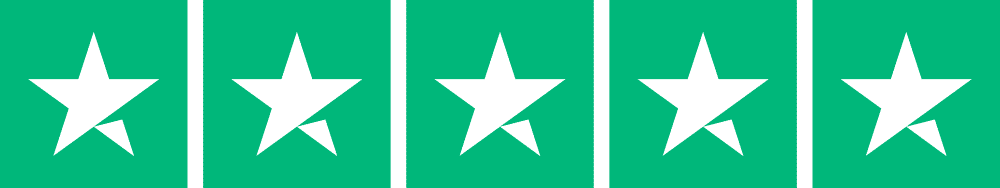
- Recruiters / HR
- Login Login -->

Presentation Exercises 2024/25. Practice Exercises. Complete Guide.
Reading Time: 12 minutes
Are you a recruiter or hiring manager looking for candidate pre-employment assessment tests and tools including aptitude tests? We invite you to visit our Assess Candidates website.
What are presentation exercises? How are presentation exercises assessed? How to prepare for assessment exercises? If these are questions on your mind, then this is the guide for you.
In this text, we go into depth about presentation exercises in an assessment centre. We discuss what a presentation exercise is, give examples of presentation exercises in an assessment centre, and learn how presentation exercises are assessed.
Our website provides a complete package of assessment centre practice tests that could be used to prepare for presentation exercises in the recruitment process. Start your practice to prepare for a presentation exercises .
Wondering whether you should be practising to prepare for your presentation exercises? Around one third of employers use assessment centres in their application process. Chartered Institute of Personnel and Development (CIPD, 2020)
What are Presentation Exercises?
Why are presentation exercises used at assessment centres, what industries use presentation exercises, how are presentation exercises assessed, presentation assessment example, top 7 tips to prepare for presentation exercises, presentation exercises faqs.
Presentation exercises are most commonly used in assessment centres by employers to evaluate the skills and abilities of candidates during the final stages of the recruitment process. Applicants are often given a candidate brief beforehand and are required to prepare to present on a given topic related to a company or industry.
Good to know : If you are applying for a sales role where you are likely to present to clients, then this would be a likely exercise to expect in an interview or assessment centre. This is because a presentation exercise helps the employer assess the skills and business acumen required for a sales position.
Presentation exercises look at how well you communicate your ideas to others, whether these are clients, fellow co-workers or managers. For the sales example mentioned above, excellent communication skills will be key for the salesperson to pitch their idea effectively to their client.
What happens during a presentation exercise?
- During a presentation assessment centre test , you are placed in a room with other candidates applying for the same role.
- You will be given a strict time limit to prepare your presentation based on your analysis of the topic and instructions provided.
- You are also likely to have access to appropriate stationary materials such as markers and flipcharts.
- The assessor will then take you into another room where they will conduct the presentation to an assessor. Often, only one or two assessors will be present.
- There will be a fixed time limit to present, after which there will be time for questions.
- Ensure not to exceed this set time limit and give it your best shot when engaging with questions!
Good to know: Presentations can also be conducted virtually as well. Similarly, candidates will be required to prepare a presentation online using PowerPoint through Zoom, MS Teams, Google Meet etc. Candidates will still be assessed on their spoken language, tone of voice, and how they present slides.

Practice assessment centre presentations to improve your performance and impress your employers. Develop your presentation skills with full assessor marking guides through practising Assessment Centre Exercises prepared by experts.
Now that we know what presentation exercises are, let’s take a look at why they are commonly used by employers.
The main purpose of assessment centre presentation exercises is to assess your ability to communicate your ideas and topic effectively. Recruiters most often use presentations to further sift out candidates before a final interview.
Good to know : Employers can get a more thorough picture of a candidate’s skills, competencies, and appropriateness for a job through assessment centres exercises. Often assessment centres also include: role play scenarios , group activities , written exercises or in-tray simulations .
Employers can use presentation exercises to predict a prospective employee’s ability to communicate to their clients effectively and demonstrate the skills necessary to succeed within a particular role.
What do presentation exercises measure?
Although the specific skills measured may vary depending on the role and the employer, the majority of presentation exercises assess candidates for the following skills:
- Communication: Effective communication and the ability to adapt to your audience is key. Consider when to be more succinct and how technical to be with your choice of words.
- Planning and Organising: Pulling together your ideas on the basis of the instructions and topic give assessors an insight into how well you can translate ideas into action.
- Critical Thinking: Employers want to see you interrogate the information provided. Can you think critically to come up with meaningful recommendations?
- Problem Solving: A pragmatic approach to the topic or problem at hand will be looked for. Adopt a ‘can-do’ attitude and weigh up which solutions may be better than others.
- Creativity: Think outside of the box and bring your own unique perspective to the presentation. Innovation and thinking beyond the norm is welcomed in an ever-changing world.
- Customer Excellence: The topic may involve some element of customer interaction, particularly for more customer-facing roles. A rule of thumb is to put yourself in the shoes of the customer to truly understand and put them first.
Overall, presentation exercises provide companies a useful chance to evaluate an employee’s communication skills and capacity to show off the abilities required to be successful in a given profession.
But which companies use presentation assessments ? Keep reading to find out!
You can find examples of presentation assessments across virtually all industries. Some of the most common industries that use presentation exercises to assess their employees’ ability to perform well are:
- Marketing and Advertising
- Customer Service
- Government and public administration
These industries often require employees who have strong communication skills . Therefore, assessing these skills through presentation exercises can be an effective way to identify top candidates who are confident and can effectively express their ideas.

Additionally, presentation assessment centre exercises may be used to gauge confidence, critical thinking and problem-solving abilities.
Did you know? Assessment centre exercises such as presentations are most commonly used for candidates applying to graduate and internship positions. However, some professional roles will also include presentation exercises to assess key skills.
Which employers use presentation exercises?
Here are just some of the companies that use presentation exercises as part of their hiring processes:
In PwC’s recruitment process for example, notice that they have many layers and tests in the hiring process, including game-based assessments. However, many roles at PwC require candidates to take a presentation exercise as part of the Career Focus assessment centre.
For those applying to PwC, check out our dedicated employer guide here!
So how do recruiters assess candidates using presentation exercises ? Continue reading as we cover this below!
Presentation exercises are often assessed using slightly different marking criteria by employers depending upon the specific requirements and objectives of the job role and the company. Typically, you will be assessed on the following areas:
- Content : The use of visual aids throughout, does the structure of the presentation flow well?
- Preparation : Is it clear that the candidate had developed a plan and prepared the presentation in a timely manner?
- Timeliness : Does the presentation flow well and comfortably finish within the time limit? Has the candidate rushed through?
- Engagement : How well does the candidate interact with the assessor/audience? Are all of the audience questions answered?
- Confidence : Is the candidate convincing in their pitch? Are they enthusiastic about their topic?
Good to know: The assessment criteria will depend on the particular setting and goal of the presentation exercises. For example, a sales presentation might place more emphasis on the appeal to the target audience and the ability to sell the product. The marking criteria is likely to place emphasis on the areas most relevant to the role, so make sure to brush up on your research beforehand.
Communication within Presentation Exercises
A key competency that presentation exercises always look for is how well candidates communicate during the presentation. Communication is key for any presentation exercise as assessors seek the best candidates that can confidently discuss a topic to clients or fellow co-workers on the job.
Keep reading to discover our top hints and tips below on how you can ensure to demonstrate your communication well. We also cover how you can show the other key competencies for presentation exercises such as Problem Solving or Planning and Organising .
But first, check out this 1 minute video to find out all you need to know about competencies and how they are examined in a presentation exercises assessment.

Practice assessment centre exercises with GF to prepare for your role play assessment. Use our candidate and assessor briefs to know what best performance looks like.
Here is a short presentation assessment example of a mock presentation as a Social Media Manager that is often used during presentation exercises in an assessment centre:
You are a social media manager for your company, while you are asked to improve its social media presence. You have been asked to give a 20-minute presentation to your colleagues explaining them the importance of having a social media strategy.
As the manager, you will create a strategy to present to your team in this presentation exercise assessment. Outline your proposed social media strategy, including the platforms to use, tracking and analysing metrics to determine the effectiveness of the social media strategy, content creation and engagement tactics.
ASSESSMENT CRITERIA
- Content : You must demonstrate a clear understanding of the company, its values, and the target audience. The presentation should clearly detail the proposed social media strategy, including the key objectives, messages, tactics, and metrics used.
- Delivery : The presentation should be engaging and well-structured, with a clear beginning, middle, and end. The presenter should use appropriate language and tone, and should speak clearly and confidently.
- Visual Aids : Slides and any handouts used in the presentation should be clear, relevant, and effective in supporting the social media strategy pitch.
- Time Management : The presentation should be delivered within the allocated time of 20 minutes, demonstrating effective time management skills.
- Engagement : You should be able to engage the assessor, maintain their attention, and respond to questions in a clear and concise manner.
- Professionalism : You must conduct yourself in a professional and ethical manner, and demonstrate an understanding of the social media industry.
- Impact : The presentation should be memorable and leave a positive impression on the audience and demonstrate that the presenter has the ability to lead the social media strategy.
Here are some tips for this presentation assessment example:
- Keep your presentation simple and easy to read (usage of images, charts and bullet points on the presentation slides)
- Practice your presentation to develop a natural way of communicating your ideas.
- Use examples to support your points, such as facts and figures from the candidate brief.
- Show enthusiasm through confident speaking, subtle hand gestures and relaxed eye contact.
- Encourage your audience to ask questions and participate in your presentation.
Did you know: Body language has a very significant effect on how you are scored in presentation exercises. Aim to maintain relaxed eye contact with the assessors during your presentation. Using hand motions can help you grab the audience’s attention, however avoid moving around too much or fidgeting as this can be distracting.
Other common examples of assessment centre presentations
These presentation assessment examples will vary depending on the industry that you are applying for. We found that the top 4 most commonly used examples to presentation exercises in an assessment centre are as follows:
- A Sales Pitch : This is a common scenario used by recruiters to test communication and confidence. You must persuade a stakeholder such as an investor or customer to purchase a product or invest in a project.
- Report Delivery : If you are applying for a role where you may be required to deliver a report on a given project, employers will look to assess your findings and recommendations from a given report brief.
- Project Highlights : Similar to report delivery, candidates may be tasked with discussing an ongoing project’s progress, key achievements within a team meeting, and to propose the next steps.
- Training sessions : Presentations are often used for training sessions on a specific topic, such as software or workplace safety, to a group of employees present in the company. You may be required to present a training session at the assessment centre.
So how do we ace these presentation exercises in our assessment centre? Read on below to find out!
Below are our 7 key tips that you can follow when preparing for a presentation exercises in your assessment centre:
- Improve your delivery : Practice and improve your delivery to improve your confidence in your presentation. Gain feedback from your friends or family to improve how you communicate ideas.
- Know your facts : Once you are provided with the topic and candidate brief, make sure that you use all the provided information such as any reports and data to ensure that your presentation is accurate and informative.
- Record and time yourself : Use your phone to record and time yourself giving the presentation.Time yourself and make sure to address any areas that need improvement. Presentation exercises usually last about 10-20 minutes. Be sure to manage your time and stay on track.
Alternatively, you can record answers to questions and refine your spoken communication skills using our Video Interview Preparation Tool and share it with others to receive feedback and guidance on your performance.
- Practise with visual aids : Try to work with your slides by making them simple and unique with pictures and flowcharts. Familiarise yourself with the timings of your visual aids. This way you will have plenty of time to speak on the actual day and you will be better able to adapt to the audience.
- Be confident and professional : Be positive throughout the presentation and convey confidence and professionalism. To get your message across effectively, make relaxed eye contact and display confident body language.
- Dress appropriately: Dress in appropriate business attire to demonstrate professionalism and respect for the assessment process. Although it may not be an interview, impressing the assessor still counts!
- Involve others : Before you start, you could ask if the assessor is looking for anything specific. At the end of your presentation, it can be useful to check if they have any questions or even to provide feedback on your performance.
Presentation Interview Practice
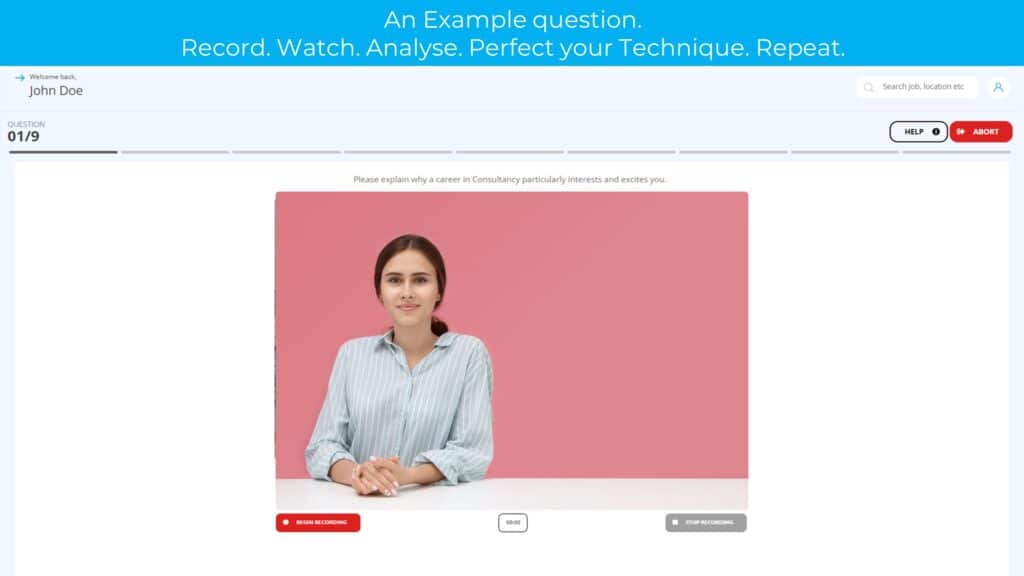
Discover more quick answers for all you will need to know some of the top questions people ask about presentation exercises in your assessment centre with our FAQs below:
How to prepare a presentation for an interview?
Research the job role beforehand to gain an understanding of the competencies a company is looking for. Consider how they are doing commercially and how they fare against other competitors. You can then use this knowledge to understand the type of scenario you are likely to face at work and the kinds of recommendations to suggest based on fit to the company’s culture.
What is the assessment procedure of presentations?
Here are the key steps of a typical presentation assessment in an assessment centre:
- Applicant is provided a candidate brief
- Review the information and prepare presentation
- Present topic under a fixed time limit
- Answer assessor questions and receive feedback
How do you start an assessment presentation?
Give your presentation a clear beginning, middle, and end. Start with a friendly welcome and an introduction. Present your thoughts and arguments at the end of the presentation. Cap it off with a question, thank your audience for their time and attendance.
How do you give a good presentation in an assessment centre?
To give a good presentation and to impress your assessor in an assessment centre:
- Pick up on the key facts
- Use smooth hand gestures and don’t fidget
- Manage conflict and remain focussed on your presentation
- Keep an eye on the time
- Involve the assessor
Practice and Register with GF to ace your presentation exercises first time
Do you want to pass your presentation assessments, first time? Sign up for tools offered by GF, the only assessment practice test experts that provide tests to over 100 UK universities and their students, and also across Asia and continental Europe.
Go to GF now and select from the range of products we offer at no risk. We offer a comprehensive premium package with a full set of assessment tools for candidates (numerical, logical, verbal reasoning, situational judgement tests, assessment centre tests and more). Buy with peace of mind without commitment to a full 100% money back guarantee if you do not pass your assessment tests.
VIEW OUR TEST OPTIONS

Tel +44 (0) 845 269 0027
Graduates First Media Centre 7 Northumberland Street Huddersfield HD1 1RL
- Numerical Reasoning
- Verbal Reasoning
- Logical Reasoning
- Game Assessments
- Situational Judgement Tests (SJT)
- Assessment Centre
- 2024/25 Step-by-Step Employer Guides
- Test Publishers (SHL, Kenexa, Cubiks )
Succeed with the Learning Hub: Assisting you to maximise your potential
Current Size: 100%
Presentation assessments
- LinkedIn Learning Resources

Content The content of your presentation will be centred around your research of the topic. For example, you may be asked to research a particular issue or a specific organisation, so you will need to read about that issue/organisation and collect relevant information. Then, the information will need to be organised and conceptualised clearly for your audience.
Structure A presentation follows the usual structure; it has an introduction, a body and a conclusion. In your introduction, outline what you are going to talk about, how your talk is going to be structured, and perhaps what you are intending to achieve with the talk. You can engage the audience and begin strongly by giving a powerful quotation, surprising statistics or information, or by asking a question.
In the body of your presentation, you should have clearly defined sections and evidence and examples. You may also have some tables, graphs or images as visual support material. You should deliver information step-by-step so that your audience can follow your ideas.
In your conclusion, recap the main points and reinforce the importance of your topic. You could go for a 'big finish' by inviting questions from the audience, or you can present some questions or issues to your audience to create further discussion.
Style When people take things in by ear they need to be reminded of the direction your talk is taking, and how the major points link up. Therefore it’s a good idea to repeat the main points, and summarise what you have said. Use devices like 'So, where do we go from here ?', 'That brings me to my next point ... ', 'So far, we've looked at.... '.
Steps of preparting a presentation
Preparing the content of a presentation is a process, just like preparing a written assignment.
- Analyse the task and brainstorm ideas about the topic.
- Develop a rough outline of what you might include. This can come from the assessment guidelines, or key points your educator has told you to include. You may want to do this in the form of a mind map.
- Research your topic to find information by reading and taking notes.
- Organise your research into your outline and write each section of your presentation. Keep the time limit in mind and cut out any redundant or irrelevant information.
- Summarise your speech into concise notes. These will eventually become your cue cards. Dot points are best, as anything written in sentences will encourage you to read, especially if you are nervous.
- Plan and prepare your visuals. Ensure your ideas are conceptualised clearly and that information from sources is referenced in APA Style.
- Practice presenting your speech in front of a mirror, or record for yourself, to ensure you get the length right.
- If you have enough courage, ask a friend or family member to watch you. Ask for feedback on volume, gestures, speed, and the clarity of your message.
- Arrive to class early. If you have access to the room and there is time, practice standing at the front to get a feel for the room and space. Also make sure any technology is working and ready to go. Have your cue cards ready and in order.
- Have fun! You’ve worked hard to get to this point, so enjoy having everyone’s attention.

Useful links

- Numerical Reasoning
- Verbal Reasoning
- Inductive Reasoning
- Logical Reasoning
- Situational Judgement
- Mechanical Reasoning
- Watson Glaser Critical thinking
- Deductive reasoning
- Abstract reasoning
- Spatial reasoning
- Error checking
- Verbal comprehension
- Reading comprehension
- Diagrammatic Reasoning
- Psychometric tests
- Personality test
- In-Tray exercise
- E-Tray exercise
- Competency based assessment
- Game based assessments
- Analysis exercise
- Group exercise
- Presentation exercise
- Video interview
- Strengths based assessment
- Strengths based interviews
- Saville Assessment
- Talent Q / Korn Ferry
- Watson Glaser
- Criterion Partnership
- Test Partnership
- Cut-e / Aon
- Team Focus PFS
- Sova Assessment
Chapter 4: Presentation Exercises

A resource guide to presentation exercises.
Page contents:
- What is a presentation exercise?
What skills does a presentation exercise assess?
Planned vs. on the spot presentations, preparing for your presentation, giving your presentation.
- What assessors look for in a presentation
Key takeaways
You will almost certainly be required to give some sort of presentation at your assessment centre. Presentation skills are important in the workplace, so the assessors want to see if you are able to deliver a well-structured, clear, confident presentation. The good news is that it is possible to improve your presentation skills through practice and following some sound advice. Chapter 5 explains all.
What is a presentation exercise at an assessment centre?
A presentation exercise at an assessment centre is a task that involves a candidate giving a formal presentation to a group of assessors on a given topic. The candidate is usually provided with a brief beforehand and given a set amount of time to prepare their presentation. The presentation may be in the form of a PowerPoint or other visual aids and is usually followed by a question and answer session where assessors can ask questions related to the presentation. The objective of this exercise is to assess the candidate's ability to deliver a structured and coherent presentation, communicate effectively, and engage the audience while demonstrating their knowledge and understanding of the given topic.
The presentation exercise is a common assessment tool used to evaluate candidates for roles that require excellent presentation skills and the ability to deliver information to a variety of audiences.
Typical competencies assessed in the presentation exercise are:
- Communication skills: The ability to convey information clearly, concisely, and effectively is crucial for any presentation. The assessors will evaluate how well the candidate speaks, how they articulate their ideas and how they tailor their presentation to their audience.
- Presentation skills: The ability to engage the audience and deliver a structured and coherent presentation is important. The assessors will evaluate how well the candidate uses visual aids, how they organize their presentation and how they manage their time.
- Confidence: Confidence is an essential aspect of any successful presentation. The assessors will evaluate how confidently the candidate presents and how well they handle questions and challenges.
- Knowledge: The candidate's knowledge and understanding of the given topic is important. The assessors will evaluate the accuracy and relevance of the information presented, as well as the depth of knowledge.
- Time management: Time management is an important skill in any presentation. The assessors will evaluate how well the candidate manages their time and sticks to the allotted presentation time.
Most employers will give you information before the assessment centre about the presentation exercise, and what they expect you to have prepared in advance. This preparation time is a realistic simulation of the demands of a real job since employees rarely get asked to give a presentation off the cuff. To stretch you, assessors may interject during your prepared presentation or add a minor last-minute change to your brief, again to simulate a real-world scenario. Effective preparation will significantly improve your performance in the presentation exercise. At your assessment centre your presentation will probably be only 5-10 minutes in duration.
An effective saying goes "own the time". It's your presentation and you have the floor. There's no need to rush.
Some assessment centres deliberately reveal very little about the presentation exercise before hand, so that all the preparation has to be done on the day at the assessment centre. This type of exercise is more a test of how well you deal with being put on the spot, and less a test of presentation skills.
In one scary example of a challenging presentation exercise candidates were given a handful of topics to choose from and 15 minutes to prepare a 5 minute presentation. Few assessment centres use this shock tactic as they are more interested in how you perform in realistic situations.
Start practising quality tests with a free account
Practice makes perfect
- Learn from detailed solutions
- Track your progress
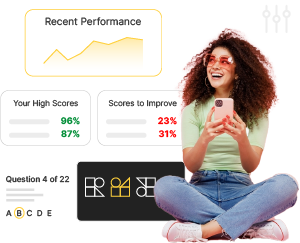
You will likely be given time before your assessment centre to prepare for your presentation, so take advantage of this luxury. Walking into the room confident in what you are about to say will settle your nerves and help you present with aplomb. Aim to have rehearsed your presentation so many times that if disaster struck on the day and you lose your notes (it has happened at assessment centres before), you could get by on your memory.
failure to prepare is preparing to fail.
Establish who the audience will be and what level of knowledge they are likely to have, so that you can pitch your level of technical content accordingly. Your audience will either be just one assessor, or more likely, a mix of assessors and other candidates from the assessment centre.
What brief have you been given? You will get marks for achieving the brief as well as how well you present. Clarify with the assessment centre organisers beforehand what equipment will be available. PowerPoint slides are much better than overhead projector slides or a flip chart. Remember you are in a simulated business environment, how would it look in a client presentation if you use scrawled acetate sheets? Ask the assessors if there is time for you to familiarise yourself with the equipment before your presentation, perhaps during a lunch break. Even if it’s not possible you are showing them what you would do in a real-life situation: plan and take precautions against the common nuisance of IT issues.
Carry your presentation on two separate USBs and email it to yourself. It has been known for candidates to lose their presentation!
A common mistake made by inexperienced presenters at their assessment centre is to use too many slides. As a rule of thumb, use no more than one slide per two minutes presenting. And keep the slides sparse! The slides are meant to be a prompt for the audience to follow what you’re saying; they are not meant to be read, because you want the assessor’s attention on you, not the slides. The best use of slides is for graphically presenting numerical information difficult to describe orally, not for showing blocks of text. It should go without saying but it’s surprising how many candidates still just read what the slides say. This is a quick way to show the assessors you are not a good presenter.
If you want to stand out from other candidates at the assessment centre reduce the number of boring bullet point slides. These are a standard PowerPoint template and quickly make audiences dreary. Professionals replace bullet point lists with a simple graphic alongside text.
The best slides are clean and let the presenter be the focus of attention.
Practice your presentation out loud. You will be amazed how differently it comes out compared to reading it in your head. Record yourself and play it back. This is a great way to discover where you could inject intonation, pauses or emphasis. Practising out loud will also give you an accurate estimate of how long it takes.
Write your prompt notes on envelope-sized cards, not A4 paper which can distract from your presentation and will exaggerate any shaky hand tendencies.
When it comes to presented information, people tend to be very slow at taking it in. So use simple, clear language. Break down what you are saying into simple sentences. Tell them what you’re going to say, say it, then remind them what you said.
Look at the audience, not the slides. This is another classic mistake made by inexperienced, or nervous presenters. Don’t take your cue from the slides; keep your attention on the audience and take your cue from your note cards. This looks very professional.
Your introduction should briefly explain who you are (in the fictional scenario) and what your presentation will cover. Reiterate anchor phrases on each slide to emphasise what you're talking about. For example, if you’re talking about projected sales, title your slide “Sales Projection” and open with something like “the projected sales are increasing because…” Then end that slide with something like “…which is why we see these projected sales”.
Think about how you want to take questions. Are you the sort of person who gets thrown by interjections? If you think you can handle questions as you go along, this will impress the assessors. Whatever you decide, tell your audience at the start whether you’d prefer to take questions at the end or as you go through.
Commonly presentation exercises are being video recorded so assessors can re-watch your performance later, or refer it to someone else. The cameras used are usually discreet security type ceiling-mounted ones so they’re not overly imposing.
What assessors look for in presentation
We mentioned the skills and competencies that presentation exercises will assess, now we will look at what assessors will be looking out for during your presentation. The assessors will gain an overall feel of your presentation, but to standardise assessment amongst candidates and to justify hiring decisions, the assessors will be scoring you against a set of criteria agreed with the employer. Obviously each employer will have their own scoring criteria but an example of the type of criteria used is below:
- To what extent were visual aids used effectively?
- Was prior preparation and planning evident?
- Did the candidate come across confident and convincing?
- Were the audience engaged?
- Was the brief question satisfactorily answered?
- What was the standard of oral communication?
- How well were questions addressed?
If the assessment centre assessors enjoy your presentation they're more likely to notice and remember how you fared against their set of scoring criteria.
Here are the key takeaways on tips for giving successful presentations during assessment centres:
- The presentation should be well-structured and tailored to the audience.
- Practice and preparation are essential, including practicing with any technology or equipment beforehand.
- Clear communication, confidence and engagement with the audience are important.
- Candidates should be mindful of time constraints and avoid exceeding the time limit.
- Visual aids can enhance the presentation, but should not be relied on too heavily.
- Candidates should anticipate and prepare for potential questions from the audience.
- Rehearsing with a friend or colleague (if possible) can provide helpful feedback and improve the presentation.
By following these tips, candidates can increase their chances of delivering a successful presentation and impressing potential employers during the assessment centre process.
- Our Mission

7 Smart, Fast Ways to Do Formative Assessment
Within these methods you’ll find close to 40 tools and tricks for finding out what your students know while they’re still learning.
Formative assessment—discovering what students know while they’re still in the process of learning it—can be tricky. Designing just the right assessment can feel high stakes—for teachers, not students—because we’re using it to figure out what comes next. Are we ready to move on? Do our students need a different path into the concepts? Or, more likely, which students are ready to move on and which need a different path?
When it comes to figuring out what our students really know, we have to look at more than one kind of information. A single data point—no matter how well designed the quiz, presentation, or problem behind it—isn’t enough information to help us plan the next step in our instruction.
Add to that the fact that different learning tasks are best measured in different ways, and we can see why we need a variety of formative assessment tools we can deploy quickly, seamlessly, and in a low-stakes way—all while not creating an unmanageable workload. That’s why it’s important to keep it simple: Formative assessments generally just need to be checked, not graded, as the point is to get a basic read on the progress of individuals, or the class as a whole.
7 Approaches to Formative Assessment
1. Entry and exit slips: Those marginal minutes at the beginning and end of class can provide some great opportunities to find out what kids remember. Start the class off with a quick question about the previous day’s work while students are getting settled—you can ask differentiated questions written out on chart paper or projected on the board, for example.
Exit slips can take lots of forms beyond the old-school pencil and scrap paper. Whether you’re assessing at the bottom of Bloom’s taxonomy or the top, you can use tools like Padlet or Poll Everywhere , or measure progress toward attainment or retention of essential content or standards with tools like Google Classroom’s Question tool , Google Forms with Flubaroo , and Edulastic , all of which make seeing what students know a snap.
A quick way to see the big picture if you use paper exit tickets is to sort the papers into three piles : Students got the point; they sort of got it; and they didn’t get it. The size of the stacks is your clue about what to do next.
No matter the tool, the key to keeping students engaged in the process of just-walked-in or almost-out-the-door formative assessment is the questions. Ask students to write for one minute on the most meaningful thing they learned. You can try prompts like:
- What are three things you learned, two things you’re still curious about, and one thing you don’t understand?
- How would you have done things differently today, if you had the choice?
- What I found interesting about this work was...
- Right now I’m feeling...
- Today was hard because...
Or skip the words completely and have students draw or circle emojis to represent their assessment of their understanding.
2. Low-stakes quizzes and polls: If you want to find out whether your students really know as much as you think they know, polls and quizzes created with Socrative or Quizlet or in-class games and tools like Quizalize , Kahoot , FlipQuiz, Gimkit , Plickers , and Flippity can help you get a better sense of how much they really understand. (Grading quizzes but assigning low point values is a great way to make sure students really try: The quizzes matter, but an individual low score can’t kill a student’s grade.) Kids in many classes are always logged in to these tools, so formative assessments can be done very quickly. Teachers can see each kid’s response, and determine both individually and in aggregate how students are doing.
Because you can design the questions yourself, you determine the level of complexity. Ask questions at the bottom of Bloom’s taxonomy and you’ll get insight into what facts, vocabulary terms, or processes kids remember. Ask more complicated questions (“What advice do you think Katniss Everdeen would offer Scout Finch if the two of them were talking at the end of chapter 3?”), and you’ll get more sophisticated insights.
3. Dipsticks: So-called alternative formative assessments are meant to be as easy and quick as checking the oil in your car, so they’re sometimes referred to as dipsticks . These can be things like asking students to:
- write a letter explaining a key idea to a friend,
- draw a sketch to visually represent new knowledge, or
- do a think, pair, share exercise with a partner.
Your own observations of students at work in class can provide valuable data as well, but they can be tricky to keep track of. Taking quick notes on a tablet or smartphone, or using a copy of your roster, is one approach. A focused observation form is more formal and can help you narrow your note-taking focus as you watch students work.
4. Interview assessments: If you want to dig a little deeper into students’ understanding of content, try discussion-based assessment methods. Casual chats with students in the classroom can help them feel at ease even as you get a sense of what they know, and you may find that five-minute interview assessments work really well. Five minutes per student would take quite a bit of time, but you don’t have to talk to every student about every project or lesson.
You can also shift some of this work to students using a peer-feedback process called TAG feedback (Tell your peer something they did well, Ask a thoughtful question, Give a positive suggestion). When you have students share the feedback they have for a peer, you gain insight into both students’ learning.
For more introverted students—or for more private assessments—use Flipgrid , Explain Everything , or Seesaw to have students record their answers to prompts and demonstrate what they can do.
5. Methods that incorporate art: Consider using visual art or photography or videography as an assessment tool. Whether students draw, create a collage, or sculpt, you may find that the assessment helps them synthesize their learning . Or think beyond the visual and have kids act out their understanding of the content. They can create a dance to model cell mitosis or act out stories like Ernest Hemingway’s “Hills Like White Elephants” to explore the subtext.
6. Misconceptions and errors: Sometimes it’s helpful to see if students understand why something is incorrect or why a concept is hard. Ask students to explain the “ muddiest point ” in the lesson—the place where things got confusing or particularly difficult or where they still lack clarity. Or do a misconception check : Present students with a common misunderstanding and ask them to apply previous knowledge to correct the mistake, or ask them to decide if a statement contains any mistakes at all, and then discuss their answers.
7. Self-assessment: Don’t forget to consult the experts—the kids. Often you can give your rubric to your students and have them spot their strengths and weaknesses.
You can use sticky notes to get a quick insight into what areas your kids think they need to work on. Ask them to pick their own trouble spot from three or four areas where you think the class as a whole needs work, and write those areas in separate columns on a whiteboard. Have you students answer on a sticky note and then put the note in the correct column—you can see the results at a glance.
Several self-assessments let the teacher see what every kid thinks very quickly. For example, you can use colored stacking cups that allow kids to flag that they’re all set (green cup), working through some confusion (yellow), or really confused and in need of help (red).
Similar strategies involve using participation cards for discussions (each student has three cards—“I agree,” “I disagree,” and “I don’t know how to respond”) and thumbs-up responses (instead of raising a hand, students hold a fist at their belly and put their thumb up when they’re ready to contribute). Students can instead use six hand gestures to silently signal that they agree, disagree, have something to add, and more. All of these strategies give teachers an unobtrusive way to see what students are thinking.
No matter which tools you select, make time to do your own reflection to ensure that you’re only assessing the content and not getting lost in the assessment fog . If a tool is too complicated, is not reliable or accessible, or takes up a disproportionate amount of time, it’s OK to put it aside and try something different.
8 Best Peer Assessment Examples | 2024 Updates
Astrid Tran • 10 May, 2024 • 7 min read
What is the best use of peer assessment? Peer assessment is a common way in classroom learning, and is promoted by teachers to help every member of the team evaluate the contributions of their fellow students to group work and assignments. Nowadays, this method is popularly used in various aspects, in business context and peer review.
Peer assessment doesn't need to be so severe or anxiety-inducing, there are several ways to make peer assessment effective and engaging. This article suggests the best peer assessment examples that enable everyone to provide constructive feedback and support one another's growth.
Table of Contents
Student peer assessment, employee peer assessment, peer journal or article assessment, formative feedback, summative feedback, peer assessment examples with writing checklist.
- Anonymous feedback and survey
- Peer Online Quiz and Polls
- Bloom's Taxonomy
- Brainstorming Solutions In Groups
- Learner Conferences
- Testing Preview With a Buddy
- 360 Degree Feedback
Key Takeaways
Frequently asked questions, what is peer assessment.
Peer assessment is a method of evaluation that involves having students review, analyze, and provide feedback on the work of their peers. It fosters critical thinking skills and a sense of responsibility and has become a valuable tool in various contexts, from education to the workplace and the realm of academic research.
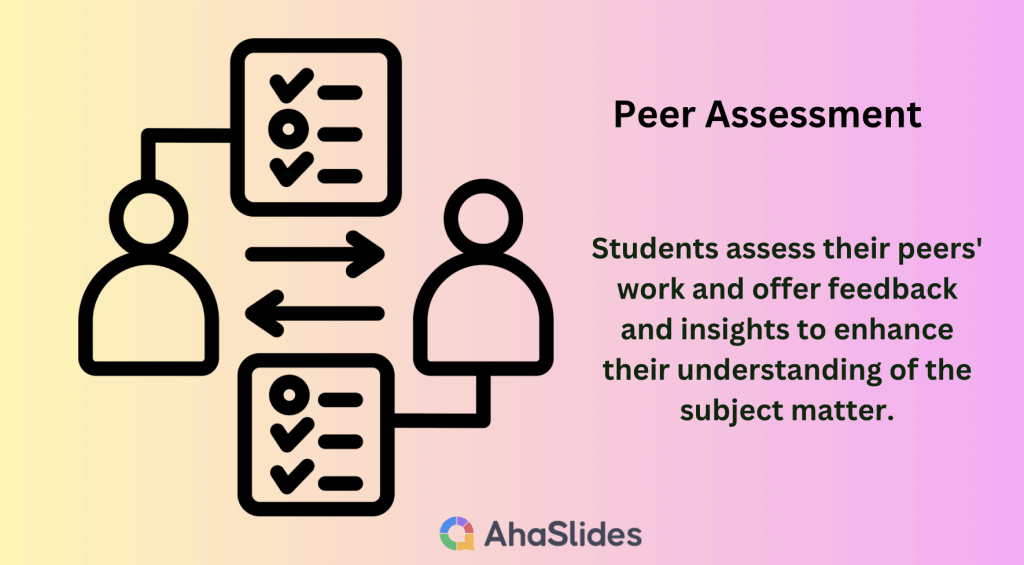
Peer assessment has its origin in education, where students assess their peers' work and offer feedback and insights to enhance their understanding of the subject matter. This approach goes beyond traditional evaluation and promotes an environment where students actively engage with the learning material.
Similarly, employee peer appraisal plays a key role in personal and professional development. It encourages team members to provide feedback about the performance, behaviors, and contributions of their colleagues and helps foster a culture of continuous improvement within the organization.
It is also common to see Peer journal or article assessment, which refers to an act of guaranteeing the content of a research paper or article meets rigorous academic standards. It often follows a double-blind review system, maintaining anonymity between authors and reviewers to eliminate bias.
What are the Types of Peer Assessment?
The two most popular types of peer assessment include formative and summative feedback. They show differences in distinct approaches with different aims and outcomes. Understanding the differences between these two types is essential for effectively implementing peer assessment in different situations.
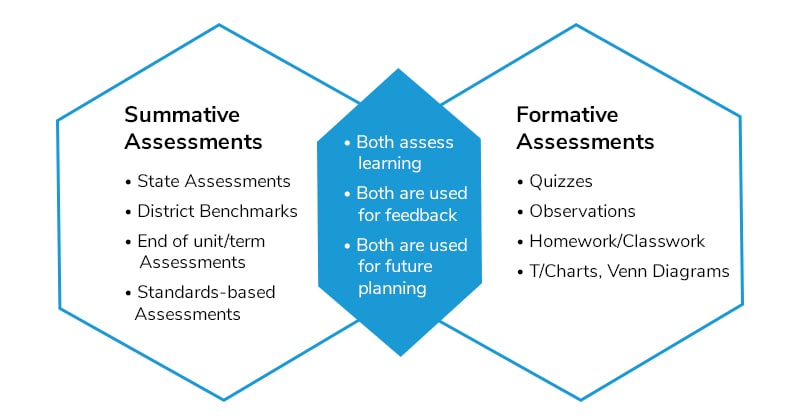
Formative assessment is a dynamic process designed to support ongoing learning and improvement. It provides individuals with feedback and insights to help them understand their strengths and weaknesses, make necessary adjustments, and enhance their performance. For example, students are asked to exchange their rough drafts with a peer for feedback before final submission.
Summative assessment, in contrast, is designed for evaluation and judgment. It serves to measure the final performance or achievement of an individual. Summative peer assessment often carries higher stakes, as it can impact grading, certification, or final decisions. For instance, as the course concludes, the student's work is evaluated through a summative assessment process.
Tips for Better Engagement
- Team-based Learning
- Problem-based Learning
Make Your Own Quiz and Host it Live.
Free quizzes whenever and wherever you need them. Spark smiles, elicit engagement!
If you are looking for a sample of this kind of assessment, you can refer to the following template. It includes a list of important points for constructive feedback. Note that this sample is for evaluation for presentation.
Content (Score out of 10):
- The presentation topic is clearly defined and well explained.
- The introduction provides context and engages the audience.
- The main points are organized logically.
- The content is factually accurate and supported by relevant sources.
- The conclusion effectively summarizes the key points.
Delivery (Score out of 10):
- The presenter maintains eye contact with the audience.
- The speaker uses a clear and appropriate tone of voice.
- The pace of the presentation is suitable for the content.
- Visual aids, if used, are effective and enhance understanding.
- The presenter responds well to questions and engages with the audience.
Structure (Score out of 10):
- The presentation has a clear structure, including an introduction, body, and conclusion.
- Transitions between points are smooth and well-organized.
- The presenter uses signposting to guide the audience through the presentation.
- The presentation adheres to the time limit.
- The presenter engages the audience and encourages participation.
Visuals (Score out of 10):
- Slides or visual aids are clear, well-designed, and enhance understanding.
- Visuals are not cluttered with excessive text or distracting elements.
- Graphics, charts, or images are relevant and effectively support the content.
- Visuals are appropriately cited and used ethically.
- Visuals contribute to the overall quality of the presentation.
Overall Impressions (Score out of 10):
- The presentation was informative and engaging.
- The presenter demonstrated a deep understanding of the topic.
- The presentation was well-prepared and rehearsed.
- The presenter effectively conveyed the main message or takeaways.
- Any areas for improvement or suggestions for the presenter:
Additional Comments (if any): ...
What are Good Peer Assessment Examples?
As mentioned. it is possible to make peer appraisal look more interesting and effective. Here shows you 8 Peer Assessment Examples that totally transform the process of evaluation and feedback given.
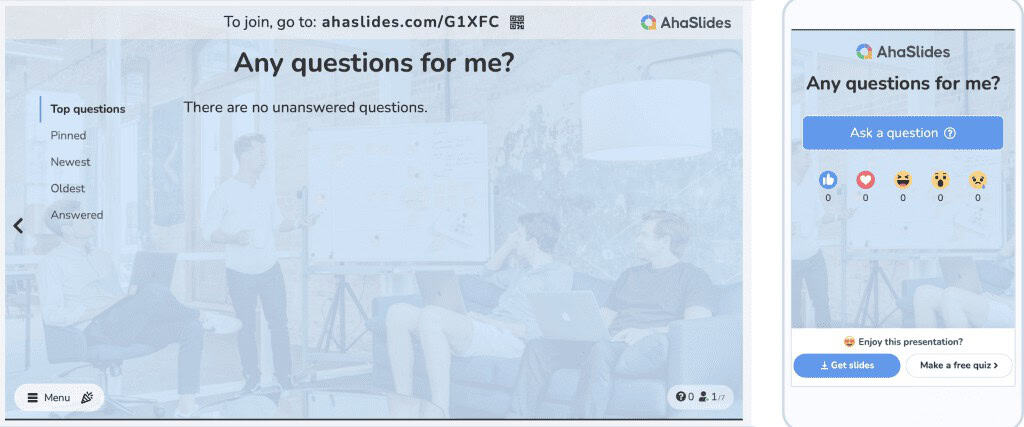
- Anonymous peer assessment examples : Anonymity can promote honest and candid feedback. This can be done online through feedback features from virtual tools like AhaSlides, enabling participants to share insights and evaluations without the pressure of identification.
- Peer Online Quiz and Polls are excellent peer assessment examples if you aim to create interactive and intermediate peer appraisals. For example, students can create quizzes or self-assessments and share them with their peers for review. Peers can evaluate the quality of the questions, the accuracy of the answers, and the overall effectiveness of the quiz. This process encourages collaboration and critical assessment.
- Bloom's Taxonomy : Applying Bloom's Taxonomy to peer review expands the evaluation process beyond basic knowledge. It encourages peers to assess various cognitive levels, promoting critical thinking, analysis, and synthesis. This approach helps learners grasp complex concepts and deepen their understanding.
- Brainstorming Solutions In Groups can be a highly engaging approach to conducting peer review. For example, a cross-functional team in a product development department conducts a peer review of a new product prototype. They brainstorm solutions to enhance product quality, identify potential defects, and brainstorm creative improvements.
- Learner Conferences : Personalized learner conferences, whether one-on-one or in small groups, provide tailored feedback and guidance. This approach fosters motivation and helps individuals set and achieve specific learning goals.
- Feedback Sandwich Technique : Many great peer assessment examples often start and end with positive feedback, it is also known as sandwiching constructive criticism model. This technique ensures that feedback is both comprehensive and constructive, motivating improvement.
- Testing Preview With a Buddy : Pairing up for test preparation is an engaging approach to peer assessment. Participants create practice quizzes or tests for each other, exposing themselves to different perspectives and question styles, leading to deeper understanding.
- 360-Degree Feedback : In a professional context, 360-degree feedback involves assessments from peers, managers, subordinates, and self-assessment. This broad approach offers a well-rounded view of an individual's performance and development needs. It enhances professional growth and aligns individual development with organizational goals.
💡In the end, peer review isn't just about checking papers or critiquing presentations - it's about growing together. Make the process a fun learning experience rather than a chore with AhaSlides' powerful features, where you can gain what people think by polling, quizzes, or everything in between!
What are examples of peer assessment?
One of the most common peer assessment examples is students giving feedback to students during class learning. It can be feedback for a presentation, a video, an answer, and more.
What are peer assessment activities?
It includes students in the act of evaluating and providing feedback on the work of their peers. This activity benefits both the feedback giver and the taker. It is sometimes more practical and effective to learn from peers.
How can students peer assess?
This can be done in a range of forms, such as verbal appraisals, online feedback (anonymity setting if necessary), and written forms with a checklist.
How do you create an assessment for peers?
The most convenient way is following checklists that are available to download from trusted sources. Leveraging online feedback tools is also a great choice for making instant evaluations constructively. AhaSlides offers various ready-made templates for users to customize easily.
Ref: Indeed | future focus

Astrid Tran
I've got my rhythm with words
Tips to Engage with Polls & Trivia
More from AhaSlides

How to Pass a Presentation Exercise at an Assessment Center

Understanding Presentation Exercises
Presentation exercises are employed to assess the presentation skills of individuals being interviewed either for a job or admission to a graduate or post-graduate course. The candidate may be given a topic beforehand and be asked to come prepared to give a presentation, or they may be provided with an existing presentation at the interview and asked to present it. They may also be given a topic on the spot to make a presentation in an allotted time. Multiple tools may be employed for these presentations, including digital tools like PowerPoint and physical tools, like flip charts.
Usually, there is a fixed time allotted to each candidate during which they have to complete the presentation exercise. It may be followed up by a round of questioning to further evaluate the abilities of the candidate based on their responses to the queries.
The Need for Presentation Exercise
Presentations are often used in professional sectors. For example, they may be utilized for presenting sales reports, proposing a project, analyzing information, or pitching a prospective client. The success of a presentation usually depends on the skills and knowledge of the presenter. As presentations are usually involved in the day-to-day tasks in today’s corporate world, having these skills is necessary for individuals to excel at their jobs. Hence, depending on the job position, potential employees may be assessed for these skills via the use of presentation exercises while applying for an interview.
The skills generally measured in this regard include a candidate’s ability to speak, present and communicate information comprehensively, their confidence, their body language, and their persuasion skills. Their time management and decision-making abilities on the spot are also reflected in the exercise. Information structuring, prioritizing, and comprehending capabilities may be evaluated as well.
The common job positions where presentation skills are usually required include sales and marketing. There is a high probability of interaction with potential customers and target audiences, financial advisories that present the annual reports of companies analyzing profits, and losses and management consulting positions that are involved in making decisions.
Mastering the Presentation Exercises
Some candidates may not have complete control over the aspects of the presentation exercise, but they can master it by being knowledgeable of a few tips and strategies as mentioned below:
Making the Presentation
While making the presentation and selecting its content, a few key points should be considered.
- Relevant information should be included in the presentation with an emphasis on quality over quantity.
- The presentation should be well structured with the information categorized and divided properly.
- Concise text points and graphs and charts should be used wherever possible.
- If using digital media, the font and text should be clearly visible.
- A probable list of questions should be prepared beforehand based on the content of the presentation.
Presenting Effectively
While participating in the presentation exercise, a candidate can excel keeping in mind a few points as mentioned below:
- Maintaining Composure
The primary quality that a candidate should exhibit is composure. The main purpose of the presentation exercise is to test the ability of the presenter to cope with stress, repeated questioning, and time management. Focusing on the task at hand, breathing deeply, and going through the prepared notes regarding the presentation can help the candidate remain calm and composed.
- Effective Communication
The presenter usually has the full attention of the audience in the presentation room and so they can assert their control and authority to define the way the audience perceives them. Presenting, interacting with the assessors, and trying to get them involved may consider the candidate as an initiative taker which is a leadership quality. These will highlight the confidence of the candidate as well as their ability to communicate effectively. The pitch of their voice should be audible and their language should be formal. The presenter should pause for a couple of seconds especially if they want to emphasize a point or if they change the point or topic in the context of the presentation content.
- Using the Time at Hand
The presentation exercise is not always about the result but about taking part in it and learning something new. Instead of focusing on going through the motions and finishing it fast, the candidate should try to evaluate the points to demonstrate their communicating abilities. The pace of the presentation should conform to the time allotted. Every second is an opportunity for candidates to exhibit their skills and abilities.
- Regular Practice
The best way to master something is to practice it regularly. Candidates who have upcoming interviews with the probability of presentation exercises may practice mock presentations regularly with their peers or others to be aware of what to expect. If a list of probable presentation exercise topics has already been delivered beforehand by the interviewers, a presentation on every single item on the list should be made after research and should also be rehearsed. Question sessions may be practiced beforehand so that the candidate gets used to them.
- Body Language
Body language usually has a vital impact on the outcome of the presentation exercise. Eye contact should be made, especially with the assessors in the room. Using a moderate amount of hand gestures can be effective in grabbing the attention of the audience and conveying a point to the attendees. Fidgeting or unnecessary movements should be avoided by the presenter. A mirror may be used to improve one’s body language via regular practice.
- The Questioning Round
There will often be a questioning round at the end of the presentation. The presenter should end his presentation by welcoming any queries from the attendees. They should be knowledgeable of any information included in the presentation that may lead to questioning. A calm yet firm pitch may be used to emphasize one’s point if there is a disagreement while answering. Every question should be heard completely and the questioner should not be cut off in between.
How can Assessment-Training.com help you ace your job interview, assessment, and aptitude test?
Assessment-Training.com is your number 1 online practice aptitude test and assessment provider. We aim to help you ace your assessment by providing you practice aptitude tests that mimic the tests used by employers and recruiters. Our test developers have years of experience in the field of occupational psychology and developed the most realistic and accurate practice tests available online. Our practice platform uses leading-edge technology and provides you feedback on your scores in form of test history, progress, and performance to your norm group.
The Assessment-Training.com data science team found that through practice, candidates increased their scoring accuracy and went into their assessments more confidently. Remember, you need to practice to make sure you familiarize yourself with the test formats, work on your accuracy, and experience performing under time pressure.
All Aptitude Tests Package
- 206 Aptitude Tests
- 3281 Aptitude Test Questions
- One-off Payment
Welcome to Assessment-Training.com
We are here to help you pass your tests and job interviews. Before you start practicing, please complete your full profile for our Personal Progression System (PPS) to run smoothly. Track your progress, and pass your tests easily. Prepare to succeed!
Inspiring Today's Teachers

- Privacy Policy
- Terms Of Use
- Teaching Strategies
- accessories
- teacher gifts
- homeschooling information
- homeschooling resources
How Can I Evaluate And Assess Students’ Presentations And Public Speaking Skills?
In this article, we will explore effective strategies for evaluating and assessing students’ presentations and public speaking skills. Whether you are a teacher, a mentor, or a supervisor, assessing these skills can be a valuable tool in helping students develop confidence and proficiency in communication. By implementing various criteria and providing constructive feedback, we can create a supportive environment that fosters growth and improvement in public speaking abilities. Let’s discover some practical approaches to evaluating and assessing students’ presentations in order to help them shine in the spotlight.

Table of Contents
Preparation
Clear objectives and criteria.
When evaluating and assessing students’ presentations and public speaking skills, it is essential to have clear objectives and criteria in mind. This involves determining what specific skills and competencies you want the students to demonstrate during their presentations. Is it effective communication, critical thinking, or the ability to engage with the audience? By establishing clear objectives and criteria, you provide a framework for evaluating and assessing the students’ performance objectively.
Assignment instructions
Providing clear and detailed assignment instructions is crucial in ensuring that students understand what is expected of them. The instructions should outline the topic, format, and any specific requirements for the presentation. By giving students clear guidelines, it becomes easier to assess their ability to follow instructions and meet the requirements of the assignment.
Time management
Time management plays a crucial role in evaluating students’ presentations and public speaking skills. Evaluators should pay attention to how effectively students manage their time during the presentation. Are they able to convey their message within the allocated time limit? Do they allow for questions and interaction with the audience? Time management skills are vital in professional settings, and assessing students’ ability to efficiently use their allotted time can provide valuable insights into their overall competency.
Organization and structure
The organization and structure of a presentation determine its effectiveness in conveying information. Evaluators should consider whether the presentation has a clear introduction, body, and conclusion. Is there a logical flow of ideas? Are transitions between different sections smooth? Assessing the organization and structure of a presentation helps gauge the students’ ability to present information in a coherent and organized manner.
Relevance and accuracy
To determine the relevance and accuracy of a presentation, evaluators should examine whether the content is aligned with the assigned topic and meets the objectives of the presentation. Is the information presented accurate and supported by reliable sources? Evaluating the students’ ability to deliver relevant and accurate content demonstrates their research skills and critical thinking abilities.
Use of supporting evidence
Supporting evidence plays a crucial role in validating the arguments and statements made during a presentation. Evaluators should assess whether students incorporate relevant and reliable supporting evidence into their presentations. This can include citing research studies, statistics, or expert opinions. By evaluating the use of supporting evidence, you can determine the students’ ability to back up their claims and enhance the credibility and persuasiveness of their presentation.
Clarity and coherence
Clarity and coherence in a presentation are essential for effective communication. Evaluators should assess whether students articulate their ideas clearly and concisely. Are the main points easy to understand? Do the students use appropriate language and avoid jargon? Evaluating the clarity and coherence of a presentation helps identify the students’ communication skills and their ability to convey ideas in a manner that is easily comprehensible to the audience.
Creativity and originality
Assessing the creativity and originality of a presentation adds an element of uniqueness to the evaluation process. Evaluators should consider whether the students demonstrate innovative thinking or present ideas from a fresh perspective. Does the presentation incorporate creative visuals or storytelling techniques? By evaluating creativity and originality, it becomes possible to gauge the students’ ability to captivate and engage the audience in a unique and memorable way.
Verbal communication
Verbal communication skills are crucial in delivering an effective presentation. Evaluators should pay attention to factors such as clarity of speech, pronunciation, and appropriate volume. Assessing verbal communication skills involves considering whether the students speak confidently, engage with the audience, and maintain an appropriate pace throughout the presentation.
Non-verbal communication
Non-verbal communication, including body language and facial expressions, can significantly impact the delivery of a presentation. Evaluators should observe whether students use gestures, maintain good posture, and make eye contact with the audience. Assessing non-verbal communication helps determine the students’ ability to convey confidence, engage the audience, and establish a connection with the listeners.
Voice projection and articulation
The ability to project and articulate one’s voice is vital in public speaking. Evaluators should assess whether students speak loud enough to be clearly heard by the audience, and whether they enunciate their words effectively. Voice projection and articulation contribute to the overall clarity and impact of a presentation.
Eye contact and body language
Eye contact is a crucial aspect of engaging with the audience and establishing a connection. Evaluators should assess whether students maintain appropriate eye contact throughout the presentation. Additionally, the observation of body language can give insights into the students’ confidence and comfort level during public speaking. Are they relaxed or tense? Do they use open and welcoming gestures? Evaluating eye contact and body language helps gauge the students’ ability to engage with the audience and create a positive impression.
Engagement with the audience
The ability to engage and interact with the audience is a key aspect of public speaking. Evaluators should consider whether students actively involve the audience through questions, discussions, or activities. Assessing engagement with the audience helps determine the students’ ability to connect with listeners, hold their attention, and make the presentation interactive and memorable.
Visual aids
Relevance and effectiveness.
Visual aids, such as slides or props, can enhance the delivery and understanding of a presentation. Evaluators should assess whether students effectively use visual aids to support their message. Are the visual aids relevant to the topic and do they add value to the presentation? Evaluating the relevance and effectiveness of visual aids helps determine the students’ ability to enhance their message through visual representation.
Clarity and visibility
Visual aids should be clear and easily visible to the audience. Evaluators should assess whether students choose appropriate font sizes, colors, and visuals to ensure clarity. Can the audience read the text on slides or see the details of the visual aids? Evaluating the clarity and visibility of visual aids helps determine the students’ attention to detail and their consideration for the audience’s viewing experience.
Integration with the presentation
Visual aids should be seamlessly integrated into the presentation to enhance comprehension and engagement. Evaluators should consider whether students effectively incorporate their visual aids into the flow of the presentation. Are the visual aids introduced and explained clearly? Do they complement the spoken content? Assessing the integration of visual aids helps determine the students’ ability to use these tools as a cohesive part of their presentation.
Technical proficiency
When using digital visual aids, technical proficiency is essential. Evaluators should assess whether students are able to navigate through slides or other digital platforms smoothly. Are they confident in using presentation software or multimedia tools? Assessing students’ technical proficiency ensures that they can effectively utilize the available technology to enhance their presentations.
Language skills
Vocabulary and diction.
The choice of vocabulary and diction can significantly impact the clarity and persuasiveness of a presentation. Evaluators should assess whether students use appropriate and varied vocabulary to communicate their ideas effectively. Are they able to articulate their words clearly and pronounce them correctly? Evaluating vocabulary and diction helps determine the students’ command of language and their ability to communicate with fluency and precision.
Grammar and sentence structure
Grammar and sentence structure are essential aspects of effective communication. Evaluators should consider whether students use grammatically correct sentences and employ proper punctuation. Do they construct sentences that convey their intended meaning without confusion? Assessing grammar and sentence structure helps identify the students’ proficiency in written and spoken English.
Use of appropriate language
Different contexts require the use of appropriate language. Evaluators should assess whether students use language that is suitable for the audience and the topic of their presentation. Are they able to strike a balance between using professional language and avoiding jargon? Evaluating the use of appropriate language demonstrates the students’ awareness of audience expectations and their ability to adapt their language style accordingly.
Fluency and coherence
Fluency and coherence in speaking are crucial for maintaining the audience’s attention and understanding. Evaluators should assess whether students speak fluently without unnecessary pauses or stutters. Are they able to link their ideas coherently and present their arguments in a logical manner? Evaluating fluency and coherence helps determine the students’ ability to deliver a smooth and engaging presentation.
Adherence to time limits
Adhering to time limits is an important aspect of effective presentation skills. Evaluators should consider whether students are able to complete their presentation within the allocated time. Do they start and finish on time? Assessing adherence to time limits helps determine the students’ ability to manage their presentation time effectively and respect the given time constraints.
Efficient use of time
In addition to adhering to time limits, it is important to evaluate whether students use their time efficiently during the presentation. Do they allocate an appropriate amount of time to each section of their presentation? Are they able to convey their message concisely without unnecessary repetition or lagging? Evaluating the efficient use of time helps gauge the students’ time management skills and their ability to convey information effectively within a limited timeframe.
Ability to pace the presentation
Pacing is crucial in maintaining the audience’s engagement and understanding. Evaluators should assess whether students maintain an appropriate pace throughout their presentation. Are they able to adjust their speed and rhythm to emphasize key points or allow for audience interaction? Assessing the ability to pace the presentation helps determine the students’ awareness of timing and their ability to create a dynamic and engaging delivery.
Captivating introduction
The introduction sets the tone for a presentation and has the potential to capture the audience’s attention from the beginning. Evaluators should assess whether students are able to deliver a captivating and engaging introduction. Does it grab the audience’s interest and clearly introduce the topic? Evaluating the captivating introduction helps determine the students’ ability to hook the audience and create a strong opening impact.
Maintaining audience interest
Sustaining the audience’s interest throughout the presentation is crucial for effective communication. Evaluators should observe whether students use storytelling techniques, compelling visuals, or other engaging strategies to keep the audience engaged. Do they use examples or anecdotes that resonate with the listeners? Assessing the maintenance of audience interest helps determine the students’ ability to captivate and hold the attention of the audience.
Effective use of storytelling
Storytelling is a powerful technique in public speaking. Evaluators should assess whether students effectively incorporate storytelling into their presentations. Do they use narratives to illustrate and support their main points? Are they able to create an emotional connection with the audience through their stories? Evaluating the effective use of storytelling helps determine the students’ ability to engage and communicate in a compelling and relatable manner.
Engaging visual and verbal cues
Engaging visual and verbal cues can significantly enhance the impact of a presentation. Evaluators should observe whether students use gestures, facial expressions, or vocal variations to emphasize key points or convey emotions. Do they use visual aids or props to reinforce their message? Assessing the use of engaging visual and verbal cues helps determine the students’ ability to communicate effectively and capture the audience’s attention through non-verbal and verbal means.
Interaction with the audience
Interacting with the audience can create a dynamic and memorable presentation experience. Evaluators should assess whether students actively involve the audience through questions, discussions, or activities. Do they respond to audience reactions and adapt their delivery accordingly? Assessing interaction with the audience helps determine the students’ ability to forge a connection and make the presentation interactive and inclusive.
Confidence and poise
Composure and self-assurance.
Confidence and poise are essential attributes in public speaking. Evaluators should observe whether students appear calm and composed during their presentation. Do they maintain a confident demeanor and show self-assurance? Assessing composure and self-assurance helps determine the students’ ability to handle the pressure of public speaking and project a professional image.
Ability to handle unexpected situations
Public speaking often involves unexpected situations that can test a presenter’s adaptability. Evaluators should consider whether students are able to handle unexpected interruptions, technical issues, or challenging questions with composure. Can they think on their feet and respond effectively to unexpected circumstances? Assessing the ability to handle unexpected situations demonstrates the students’ resilience and ability to remain poised under pressure.
Body language and posture
Body language and posture communicate a lot about a presenter’s confidence and engagement. Evaluators should assess whether students maintain good posture, appearing relaxed and open. Do they use appropriate gestures and movement to enhance their message? Evaluating body language and posture helps determine the students’ ability to convey confidence and professionalism through non-verbal cues.
Use of gestures and facial expressions
Gestures and facial expressions can add depth and impact to a presentation. Evaluators should observe whether students use appropriate and meaningful gestures to illustrate their points. Are their facial expressions authentic and aligned with the content they are delivering? Assessing the use of gestures and facial expressions helps determine the students’ ability to effectively convey emotions and engage the audience through non-verbal communication.

Critical thinking
Ability to analyze and evaluate.
Critical thinking skills are essential in evaluating and assessing information. Evaluators should assess whether students demonstrate the ability to analyze and evaluate the content of their presentation. Do they present a balanced view and consider different perspectives? Are they able to identify strengths and weaknesses in their arguments? Evaluating the ability to analyze and evaluate helps determine the students’ capacity to think critically and make well-informed judgments.
Logical reasoning
Logical reasoning is fundamental in constructing a persuasive argument. Evaluators should observe whether students present their ideas in a logical and coherent manner. Do they provide clear and well-supported reasoning throughout their presentation? Assessing logical reasoning helps determine the students’ ability to present a structured and convincing argument.
Problem-solving skills
Problem-solving skills are valuable in addressing challenges and finding solutions. Evaluators should assess whether students demonstrate problem-solving abilities during their presentations. Do they identify problems or potential obstacles and propose viable solutions? Assessing problem-solving skills helps determine the students’ ability to think creatively and adapt their strategies when facing difficulties.
Use of persuasive techniques
Persuasive techniques are essential in convincing an audience to accept a particular viewpoint. Evaluators should consider whether students effectively use persuasive techniques, such as emotional appeals or logical reasoning, to influence the audience’s perspective. Do they present a compelling case for their arguments? Assessing the use of persuasive techniques helps determine the students’ ability to craft persuasive presentations that can influence the audience’s beliefs or actions.
Overall impression
Engagement and impact.
The overall impression of a presentation is influenced by the presenter’s ability to engage and leave a lasting impact on the audience. Evaluators should consider the overall engagement and impact of the presentation. Did it capture the audience’s attention throughout? Did it leave a memorable impression? Assessing the engagement and impact helps determine the students’ ability to create a compelling and memorable presentation that resonates with the audience.
Efficiency of the presentation
Efficiency is important in evaluating the overall performance of a presentation. Evaluators should assess whether students effectively conveyed their message within the given time limit. Did they make efficient use of time without unnecessary delays or excessive repetitions? Assessing the efficiency of the presentation helps determine the students’ ability to communicate their ideas effectively within specific constraints.
Appropriateness for the given context
The appropriateness of a presentation depends on the specific context in which it is delivered. Evaluators should consider whether students tailored their presentation to suit the audience, topic, and purpose of the presentation. Was the presentation well-suited to the given context? Assessing appropriateness for the given context helps determine the students’ ability to adapt their presentation style and content to suit the specific requirements and expectations of the audience.
Ability to meet the objectives
Ultimately, the evaluation of a presentation should assess whether the students successfully met the objectives established at the beginning. Did they effectively demonstrate the desired skills and competencies? Were they able to convey the intended message and fulfill the purpose of the presentation? Assessing the ability to meet the objectives helps determine the overall success of the students’ presentations and their competency in public speaking.
In conclusion, evaluating and assessing students’ presentations and public speaking skills requires a comprehensive approach that considers various aspects of their performance. From the clarity and relevance of the content to the delivery, engagement, and critical thinking demonstrated, each element contributes to a holistic evaluation. By following clear objectives and criteria, providing detailed assignment instructions, and managing time effectively, educators can ensure a fair and thorough assessment of students’ presentation skills. Through these assessments, students can receive valuable feedback and guidance to further enhance their abilities and become confident and effective communicators in various settings.

You May Also Like

What Are Effective Strategies For Accommodating Students With Different Math Abilities?

How Can I Differentiate Instruction For Students With Varying Reading Levels?

What Strategies Can I Use To Support English Language Learners In Mainstream Classrooms?

How Do I Adapt Teaching Strategies To Provide Enrichment For High-achieving Students?

What Are Effective Strategies For Tiered Instruction In A Multi-level Classroom?

How Can I Use Flexible Grouping Strategies To Differentiate Instruction?

How To Deliver A Killer Presentation At Your Assessment Centre Or Interview
Download our Ultimate Assessment Day & Interview Guide 2022 here . (It's packed with tips, tricks and insider-secrets to help you succeed.)
Delivering an assessment centre presentation can be tough, but this guide will show you how to create, display and deliver a world class presentation at your job interview or assessment centre. Let’s get started!
1 Important Starting Point Resource
- Listen to our podcast episode on how to deliver successful presenations here .
This Free Success Guide Is Split Into 3 Parts
- Part 1: Create (Planning and building your presentation.)
- Part 2: Display (How to connect a projector, iPad etc.)
- Part 3: Deliver (Expert tips for actually presenting your presentation.)
Take Presentation Practice Test Now
Assessment Centre Interview Presentation: A Dark Art
Giving a presentation at your interview or assessment centre is a very worthwhile test. Presenting is a skill that is highly valued in the modern business environment and it’s easy to see why:
- A good presentation is an incredibly powerful and effective way to communicate. It’s a great way to deliver an idea/message/story and being a strong presenter will greatly enhance your reputation and personal ‘brand’ .
- Few things are more tedious than a bad presentation. Being boring, long-winded or overwhelming your audience with information are cardinal sins and few things will stain your profile as quickly and memorably as a poor presentation .
Giving a presentation can be a nerve-wracking experience, but it’s also a superb opportunity to shine. Embrace the challenge and use it as a vehicle to demonstrate your wonderful skills and experience!
Let’s start with the basics…
What Is a Presentation?
Typically a presentation is a group of slides created with Microsoft’s ‘Powerpoint’ program or Apple’s equivalent which is called ‘Keynote’. Having previously created the slides the author displays them to the audience in a ‘slideshow’ format. Hey presto, a presentation is born.
Assessment Centre Presentation Part 1: Create
A presentation that is effective and genuinely impactful must have two things:
The secret to achieving this is in your planning. It’s vital that your presentation structure has a logical, natural flow. If it does your audience will feel they are moving seamlessly along with you and there is an exponentially greater chance they will feel engaged/convinced/impressed by what you have to say.
‘I Hate Planning, Let’s Start Making the Presentation!’
Woah there cowboy. It is vital that you plan your presentation . Having a clear idea of what your presentation structure will be not only makes the presentation much more effective, coherent and persuasive, but it makes it so, so much easier to actually build. (Which saves you time and lowers stress.)
PRO TIP: Spending 1 hour to correctly plan your assessment day presentation saves you many hours later in the process and turbocharges the impact your presentation will make on the audience.
If you don’t have a clear structure in mind before you begin building your presentation you will just keep creating slide after slide in a scattergun fashion as fresh ideas pop into your mind.
This results in an unbalanced hodgepodge of ideas that don’t have a logical flow and aren’t weighted correctly in importance/relevance. (It also becomes incredibly time-consuming and difficult to edit and shape the presentation when it’s in this messy format.)
With a clear skeleton structure in place, you can build your slides in confidence knowing that you’re hitting all the important points and there is a clear and transparent way to track your progress.
How to Structure an Interview or Assessment Day Presentation in 7 Easy Steps
You need to have clarity on what your presentation is going to be about before you begin. (If you don’t have a clear brief or title in mind then consider what your desired outcome is and work back from there. It will usually become apparent very quickly.)
Remember, you can practise real exercises and psychometric tests that employers use here and here .
[Note: For most interviews and assessment centres you will be given a brief beforehand. Often something like ‘prepare a 15-minute presentation entitled “the greatest achievement of my life”‘ or ‘tell us about the most enlightening experience of your life’.]
Assessment Centre Presentation: Planning Step 1
Sit down in a quie t room with a pen and a blank piece of paper. (We strongly recommend you don’t use a PC or laptop for this stage.)

Assessment Centre Presentation: Planning Step 2
Write your central subject, title, theme or question in the middle and draw a circle around it.
Assessment Centre Presentation: Planning Step 3
Now let your mind run crazy while you brainstorm potential sub-topics and related themes. What could you include that is relevant/interesting/compelling to your central theme?
Don’t worry about which ones are best right now, or what order they should be in, just get a ton of ideas down on the page.
You should now have a piece of paper that looks something like this:
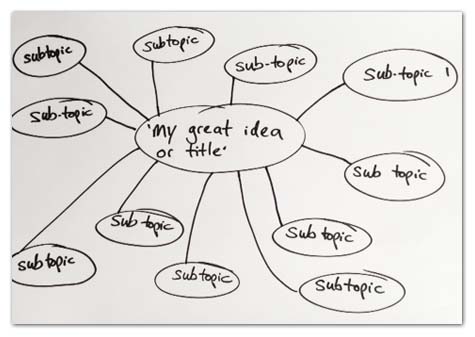
Assessment Centre Presentation: Planning Step 4
When you’re satisfied you have plenty of ideas and sub-topics on the page, write brief notes underneath each one covering the main things you would talk about in each area.
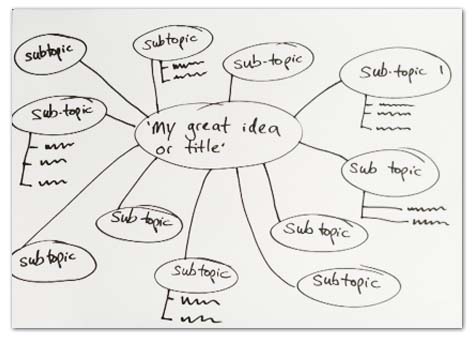
Can you see how our plan is beginning to take shape?
Assessment Centre Presentation: Planning Step 5
The next step is to review your ideas. We need to trim this list down as there are currently far too many ideas to cover. (Unless you want the presentation to last all day!)
Use a different coloured pen and mark the areas/ideas that are strongest, the most relavent & the most compelling. Cross out the weaker ideas.
Clear your mind and ask yourself:
- “What are the most important ideas/areas/sub-topics that I have on this piece of paper?”
- “Does this sub-topic strongly contribute to the main theme/idea of this presentation? Is it absolutely vital I include it?”
- “Can I group any of these sub-topics into 3-5 larger subject areas? What could I call those areas? How can I put my best ideas/points into a logical structure?”
- “Will I be comfortable talking about and answering questions on this topic in front of a group of strangers?”
- “What could I talk about naturally and confidently?”
What overarching themes or messages are there that your presentation could follow?
Slowly you will start to whittle down your list of sub-topics and what remains will be the strongest and most relevant areas that you should cover. Your paper should now look something like this:
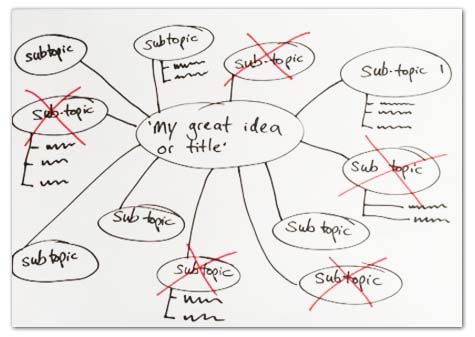
Stop worrying! Download a 12-step assessment day cheatsheet & be perfectly prepared.
Click here to download your copy.
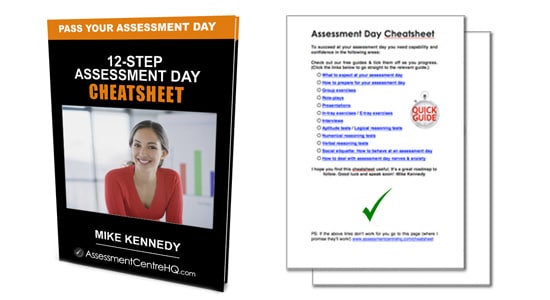
Assessment Centre Presentation: Planning Step 6
Now we need to decide on the order that we’ll present the ideas and sub-topics that made the cut.
- Which topic would make for the strongest opening to your presentation?
- Are there two topics that sit together or flow into one another well?
- Is there a narrative tale you can tell with these topics?
- Is there a natural order that suggests itself?
- What order would make the most impact to your audience and communicate your message in the clearest way?
Grab a different coloured pen and number each one.
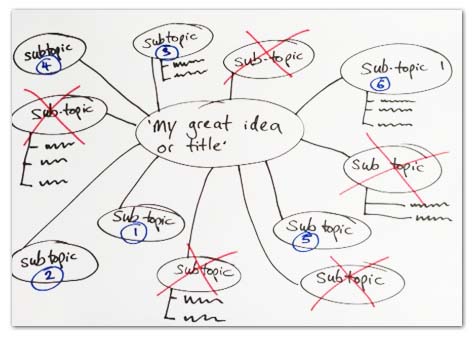
Assessment Centre Presentation: Planning Step 7
Now it’s time to tidy this up a little and draft your final plan. (This will be the plan you will work to while actually building the presentation.)
Jot down a new plan that reflects the changes and running order we made in the previous steps. It should look something like this:
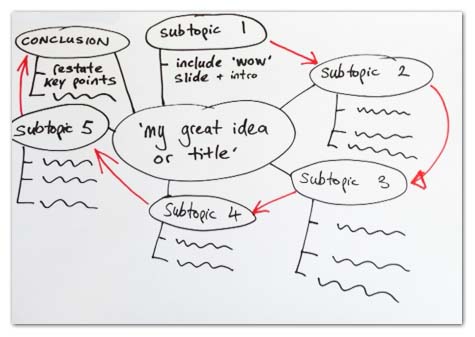
You will notice that we’ve added the following elements to the above plan:
- A ‘wow’ slide – it’s important to grab your audience’s attention at the beginning. (Why should they listen to the rest of the presentation? Why are they going to enjoy this? Startle them at the beginning – it will get them interested in what’s coming next.)
- A conclusion – it’s vital that you bring the key elements of your presentation together at the end. This reinforces all the great points you’ve made in your presentation and ensures you leave your audience with the messages/ideas/points that you want them to take from your presentation regardless of what it is – such as persuading the audience to buy bitcoin cash , invest in a 401(k), start a business , etc.
Time for a Break, Phew!
We now have our final structure. It’s packed with strong and relevant content that you are comfortable talking about and the presentation has an impactful and compelling running order.
You have made an excellent start and now have a fantastic foundation to deliver a successful presentation, well done!
Now would be a great time to go and grab a drink and clear your head. When you get back we’ll move on to building and delivering your presentation.
How To Create A Presentation Using Powerpoint
There’s several pieces of software you can use to build a presentation. The most common ones are:
- Microsoft’s ‘Powerpoint’ – This is the industry standard for presentations
- Apple’s ‘Keynote’ – Stylish, quality presentation software for Mac users
- Google Docs – Free cloud-based software from from Google
We’re going to focus on Powerpoint here as it enjoys a 95% share of the presentation market, has over 500 million users worldwide and over 30 million presentations are created with it every day. (Source: BBC )
Mac Users (Skip This Bit if You Use a PC)
NOTE: If you have a Mac with Keynote you can save Keynote presentations in Powerpoint’s ‘PPT’ file format by going to file>export and selecting the ‘PPT’ option. Unfortunately any transitions that you created in Keynote won’t be available when opened in Powerpoint.
For Mac users we strongly recommend you buy a copy of Powerpoint for Mac to ensure 100% compatibility. (You can buy it here on Amazon USA and for UK visitors here on Amazon UK
‘Ok How Do I Actually Create Slides?’
Powerpoint is a really simple program to use and you can master the basics of giving a presentation incredibly quickly. This 5 minute tutorial video by Microsoft will get you up to speed.

Example Slide Structure
Feel free to experiment and play around with your slide structure, but here’s a proven structure that you can use:
- Slide 1 : A title slide with a slick background image and powerful title
- Slide 2 : An ‘impact’ slide, that asks a profound question or highlights a startling statistic or benefit.
- Slide 3 : (OPTIONAL) A ‘contents’ slide, that outlines the bare structure of your presentation. Never, ever have more than 5 topics or sub-branches. You should move heaven and earth in your planning stage to get to 3 if possible.
(NOTE: A ‘contents’ slide isn’t always appropriate when giving a presentation. In a business or more formal setting it’s very common, but most marketing-focused and more conceptual presentations will leave this out. Some presentations work better if they appear to have a more organic flow. If in doubt, include a contents slide as it lets your audience know what to expect and helps them orientate themselves.)
- Slides 4-6 : Take your audience through ‘sub-topic 1’. Now we’re into the meat of the presentation.
- Slides 7-9 : Sub-topic 2
- Slides 10-12 : Sub-topic 3
- Slides 13-15 : Sub-topic 4
- Slides 16-18 : Sub-topic 5
- Slides 19-20 : ‘Conclusion slides’ that pull together the key messages and themes of your presentation. This is your chance to hammer home your big idea / primary message / big benefit / key points.
- Slide 21 : A ‘Q&A slide’ – Your opportunity to welcome questions from your audience.
- Slide 22 : (OPTIONAL) The ‘farewell slide’. This is your chance to sign off and direct your audience to other areas of your work. (You may want to highlight other work you’ve done, a portfolio, LinkedIn or social media profiles etc.)
PRO TIP: The golden rule of Powerpoint is ‘less is more’. One of the biggest mistakes inexperienced presenters make is putting too much writing/data in their slides.
Examples of Bad Slides
Here’s a few examples of bad slides. These images highlight some typical mistakes people make when giving a presentation. Look how ‘busy’ and unappealing they are:
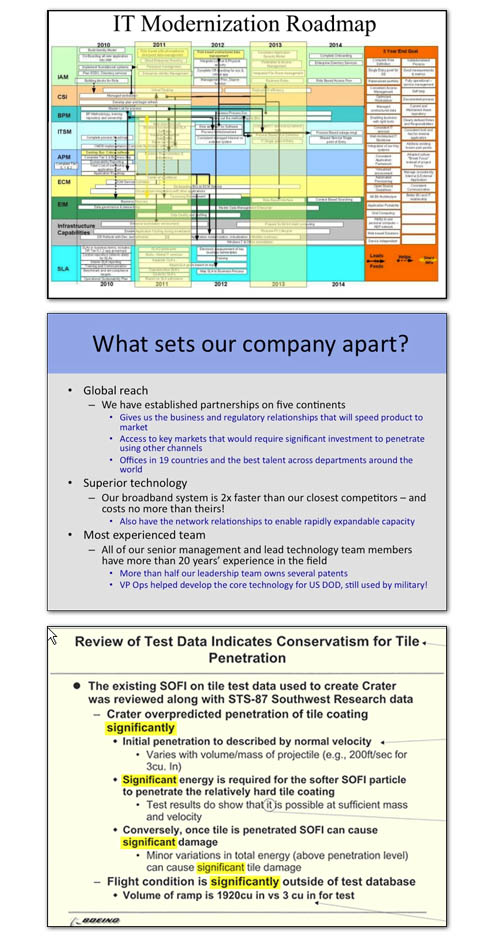
How boring are these slides? They are cluttered and drab and we guarantee the only thing on the audience’s mind here is ‘when will this tedious presentation end?’.
Examples of Good Slides
How much clearer and impactful are slides like these two?
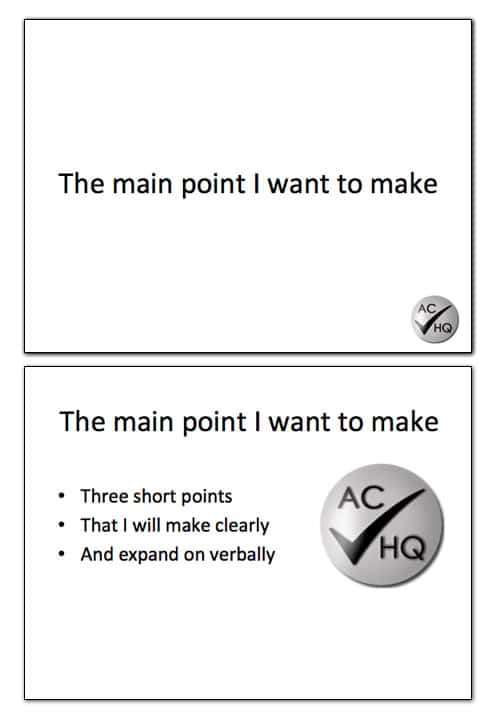
Don’t be afraid to leave white space on your slides. Your audience will appreciate it.
Remember, your presentation isn’t a script for you to read from, it’s a visual aid to underline the points you make verbally. Your audience should be focused on you, not the screen.
When giving a presentation the screen is merely a visual aid to amplify the points you make as an engaging and intelligent speaker .
(We’ll go into more detail on how to deliver your presentation, later in this article.)
Ok, so now we have a presentation with a great structure, filled with fantastic content that’s presented through engaging and impactful slides. We’re in great shape! Let’s keep trucking.
Assessment Centre Presentation Part 2: Display
Slides can be shown in a number of ways:
- Directly from a laptop or tablet (ideal for one-on-one or small group presentations)
- By plugging your laptop or tablet into a TV or external display (good for larger groups of up to 12-15 people)
- Through a projector (a must for large audiences/rooms)
The third of the above options is the most widely used in a business setting and at interviews and assessment centres.
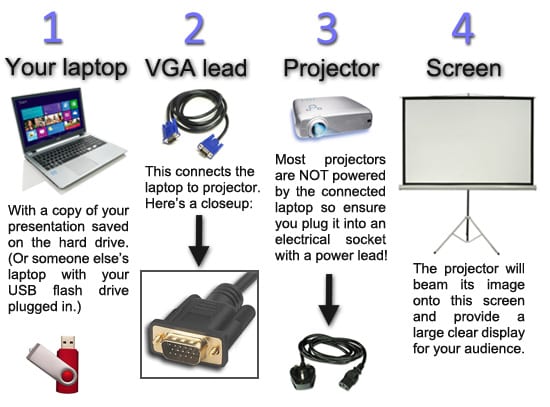
Pro Tip: Even if you’re taking your own laptop to do a presentation always have an additional copy on a USB flash drive as a backup. Technology sometimes fails so it’s wise to take precautions. If it’s a super-important presentation we strongly recommend you also print off a paper copy and email a copy of the file to yourself.
How to Connect an iPad to a TV Display

For ‘lightning’ iPads you’ll need to use this lead instead: Amazon (UK) | Amazon (USA)
Regardless of your iPad connection style, you will also need an HDMi lead which you should definitely buy online as the price markup at retailers like Best Buy and Curry’s is phenomenal: Amazon (UK) | Amazon (USA) .
Assessment Centre Presentation Part 3: Deliver
So you’ve spent hours planning and building a superb presentation that you’re really proud of?
That’s great, but remember: A presentation needs to be delivered well if it is to be received well .
A good presenter delivers their material with:
- Clarity – Makes points in a clear and coherent way
- Conviction – Appears credible and engaging to the audience
- Impact – Makes points in a powerful and convincing way
11 Pro Tips For Delivering A Perfect Presentation
Pro tip#1 – rehearse, rehearse, rehearse.
Nothing will improve your ability to deliver your presentation more than rehearsing. Over and over and over again.
Do this so much that you know the order of the slides backwards, forwards and inside out. Record yourself doing the presentation and watch it back. Watch yourself in the mirror. How can you improve? This is huge and will help you iron out any tricky points or parts that just don’t work.
Most importantly this will make you comfortable with your presentation and the benefits of that are legion. You will appear knowledgable and credible and you’ll be able to deliver the presentation in a conversational and personal way, which is our ultimate goal.
Pro Tip#2 – Don’t Just Read Exactly What Is on the Slides
This doesn’t come across well and inhibits the’conversational’ tone that the best presentations all have. Avoid this at all costs!
Pro Tip#3 – Don’t Put Too Much Information on Your Slides
Overloading the slide is the single quickest way to make your audience switch off. It’s like a big meal that will give them indigestion. This is bad. Think ‘breadcrumbs’. Small portions. Feed them in tiny bitesize pieces over 20 slides rather than in 5 jam-packed slides.
Few things are uglier or less appealing than a slide with 17 bullet points and a data heavy graph. It’s hard to understand and looks awful. Avoid this!
Pro Tip#4 – Make Eye Contact With and Smile at Your Audience
This is hard to do if you’re an inexperienced presenter as you’ll probably prefer to look at the slides, your laptop or even the floor. Again, don’t do it!
Look your audience square in the eye and you’ll find that you feel more relaxed and they become more engaged.
Pro Tip#5 – Forget the Animations & the Snazzy Backgrounds
- Resist the urge to have a funky blue colour as your background.
- Resist the urge to embellish your presentation with complicated animations and swooshy transitions.
Just use a white background and a clear font. Trust us on this!
Pro Tip #6 – Don’t Stand Rooted to the Spot, Move Around
Don’t stay stood in one spot when giving a presentation. It makes you look uncomfortable and your audience will be more engaged if you’re moving around from place to place, speaking from different locations.
PRO TIP #7 – Speak s.l.o.w.l.y.
Another common mistake from a nervous or inexperienced presenter is to speak too quickly.
It can be really hard, but speak slowly, much more deliberately than you would in everyday conversation and give your audience time to digest what you are saying .
Don’t be afraid to leave pauses. They give the presentation, your audience and you room to breathe. They’re important.
PRO TIP #8 – Use Humour
Jokes can be a little risky if you don’t know your audience very well, but it can be a risk worth taking because using humour is a great tool to break down the barrier between you and your audience.
Make them laugh (or even just smile) and you will increase their engagement as well as relaxing yourself.
PRO TIP #9 – Be Passionate and Energetic
This is a no brainer. Why should your audience care what you have to say if you don’t look like you do? Believe in what your saying, express yourself, gesticulate, be conversational, tell stories and don’t be afraid to digress (just a little).
Giving a presentation should be like telling a great story. Be expressive and colourful.
PRO TIP #10 – Appear Relaxed and Happy
The more relaxed and happy you appear to be while giving a presentation, the more the audience will enjoy it. They don’t know what you are planning to say, so if something goes wrong just keep going and allow yourself a big smile. They won’t even notice the hiccup.
PRO TIP #11 – Use a Pointer & Visual Aids

Our favourite is this Kensington model which is simply perfect: Amazon (USA) | Amazon (UK)
You can also use this to draw your audience’s attention to specific points as it has a laser pointer built in. (In our experience this is best used sparingly.)
It’s fine to use flipcharts and handouts as visual aids if you like, but remember to distribute handouts at the end of your presentation . If you hand them out before or during your presentation your audience will start flicking through them and reading ahead. This is distracting for them and you and takes the focus away from your awesome presentation!
Practise, Practise, Practise
Practising interview and assessment day exercises before the big day will massively improve your performance when it counts. You can practise real exercises and psychometric tests that employers use here and here .
Some Final Questions for You…
- Do you have to take a numerical reasoning test or a verbal reasoning test ? If so you may want to check out the aptitude tests section of the site.
- You can find practice tests and tons of free advice on every other type of ‘reasoning test’ too: numerical , verbal , abstract , logical , inductive , diagrammatic , spatial , mechanical comprehension , UKCAT and Watson-Glaser tests .
- Worried about your assessment day? Maybe you’re worried about performing a presentation or preparing for an interview or group exercise or in-tray exercise ?
- Be sure to check out our Ultimate Interview & Assessment Day Guide – it’s filled with tips, tricks and insider-secrets that will help you succeed on the big day.
- Perhaps you’d like some guidance on how to deal with nerves & anxiety at your interview ?
- Lastly the Tools and Resources page is packed with useful equipment and ‘A’ List recommendations that will make your life easier.
Thanks for Reading!
We hope you enjoyed our guide? We’d love to hear your feedback on this article and also to learn how your presentation goes, so please do get in touch and let us know. Thanks and good luck!
Turbocharge your employability NOW
Get your copy of our Ultimate Assessment Day & Interview Guide here. It's packed with tips, tricks and insider-secrets to help you succeed.

© Copyright AssessmentCentreHQ - All Rights Reserved

Visit our Contact Page
AssessmentCentreHQ Unit 57 Minerva Ave, Chester, CH1 4QL
- NUMERICAL REASONING
- VERBAL REASONING
- ASSESSMENT CENTRES
- APTITUDE TESTS
- PRIVACY POLICY
Featured On
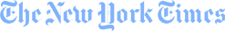
© Copyright 2023 AssessmentCentreHQ – All Rights Reserved

Learn about the different types of questions asked in the Progressive Pre-Employment assessment with this sample practice test. Good luck!
No thanks, I’m not interested!
Blog > Effective Feedback for Presentations - digital with PowerPoint or with printable sheets
Effective Feedback for Presentations - digital with PowerPoint or with printable sheets
10.26.20 • #powerpoint #feedback #presentation.
Do you know whether you are a good presenter or not? If you do, chances are it's because people have told you so - they've given you feedback. Getting other's opinions about your performance is something that's important for most aspects in life, especially professionally. However, today we're focusing on a specific aspect, which is (as you may have guessed from the title): presentations.

The importance of feedback
Take a minute to think about the first presentation you've given: what was it like? Was it perfect? Probably not. Practise makes perfect, and nobody does everything right in the beginning. Even if you're a natural at speaking and presenting, there is usually something to improve and to work on. And this is where feedback comes in - because how are you going to know what it is that you should improve? You can and should of course assess yourself after each and every presentation you give, as that is an important part of learning and improvement. The problem is that you yourself are not aware of all the things that you do well (or wrong) during your presentation. But your audience is! And that's why you should get audience feedback.
Qualities of good Feedback
Before we get into the different ways of how you can get feedback from your audience, let's briefly discuss what makes good feedback. P.S.: These do not just apply for presentations, but for any kind of feedback.
- Good feedback is constructive, not destructive. The person receiving feedback should feel empowered and inspired to work on their skills, not discouraged. You can of course criticize on an objective level, but mean and insulting comments have to be kept to yourself.
- Good feedback involves saying bot what has to be improved (if there is anything) and what is already good (there is almost always something!)
- After receiving good feedback, the recipient is aware of the steps he can and should take in order to improve.
Ways of receiving / giving Feedback after a Presentation
1. print a feedback form.

Let's start with a classic: the feedback / evaluation sheet. It contains several questions, these can be either open (aka "What did you like about the presentation?") or answered on a scale (e.g. from "strongly disagree" to "strongly agree"). The second question format makes a lot of sense if you have a large audience, and it also makes it easy to get an overview of the results. That's why in our feedback forms (which you can download at the end of this post), you'll find mainly statements with scales. This has been a proven way for getting and giving valuable feedback efficiently for years. We do like the feedback form a lot, though you have to be aware that you'll need to invest some time to prepare, count up and analyse.
- ask specifically what you want to ask
- good overview of the results
- anonymous (people are likely to be more honest)
- easy to access: you can just download a feedback sheet online (ours, for example, which you'll find at the end of this blog post!)
- analysing the results can be time-consuming
- you have to print out the sheets, it takes preparation
2. Online: Get digital Feedback
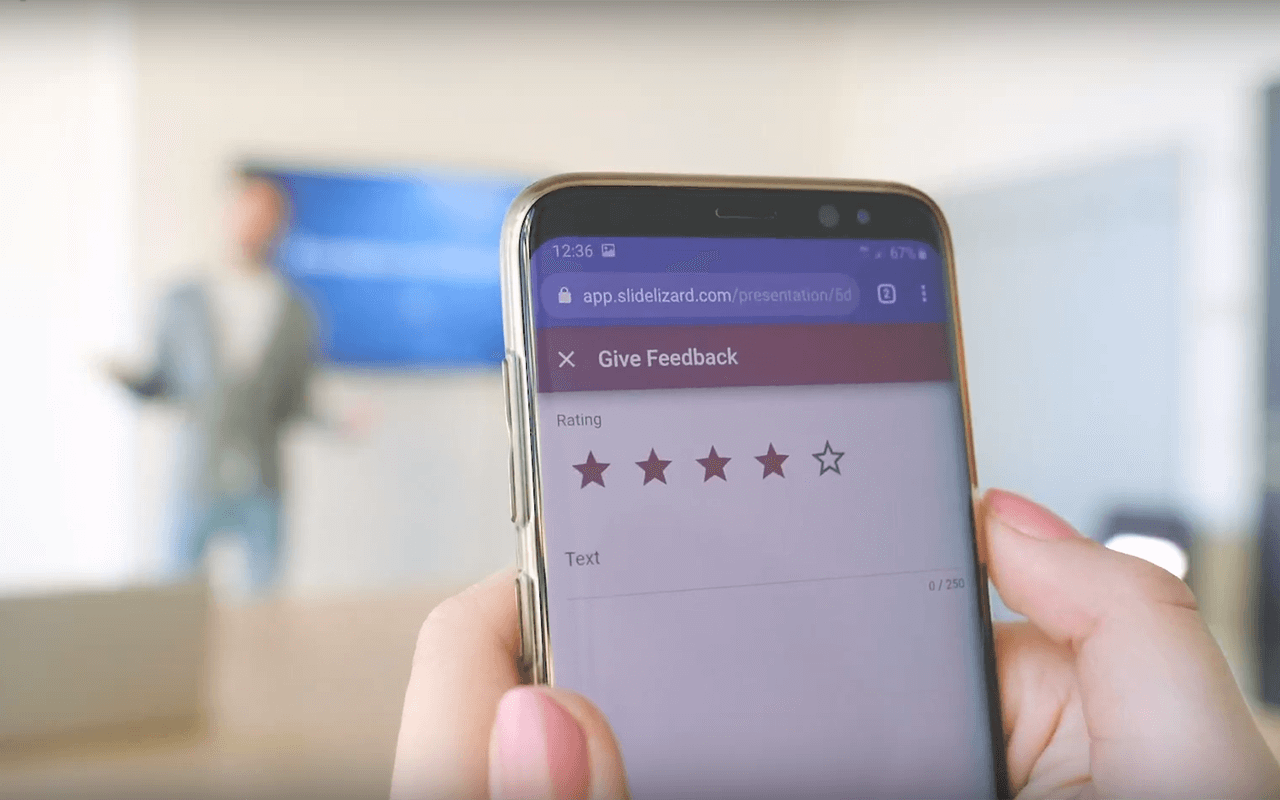
In the year 2020, there's got to be a better way of giving feedback, right? There is, and you should definitely try it out! SlideLizard is a free PowerPoint extension that allows you to get your audience's feedback in the quickest and easiest way possible. You can of course customize the feedback question form to your specific needs and make sure you get exactly the kind of feedback you need. Click here to download SlideLizard right now, or scroll down to read some more about the tool.
- quick and easy to access
- easy and fast export, analysis and overview of feedback
- save feedback directly on your computer
- Participants need a working Internet connection (but that usually isn't a problem nowadays)
3. Verbal Feedback

"So, how did you like the presentation?", asks the lecturer. A few people in the audience nod friendly, one or two might even say something about how the slides were nice and the content interesting. Getting verbal feedback is hard, especially in big groups. If you really want to analyse and improve your presentation habits and skills, we recommend using one of the other methods. However, if you have no internet connection and forgot to bring your feedback sheets, asking for verbal feedback is still better than nothing.
- no prerequisites
- open format
- okay for small audiences
- not anonymous (people might not be honest)
- time consuming
- no detailed evaluation
- no way to save the feedback (except for your memory)
- not suitable for big audiences
Feedback to yourself - Self Assessment
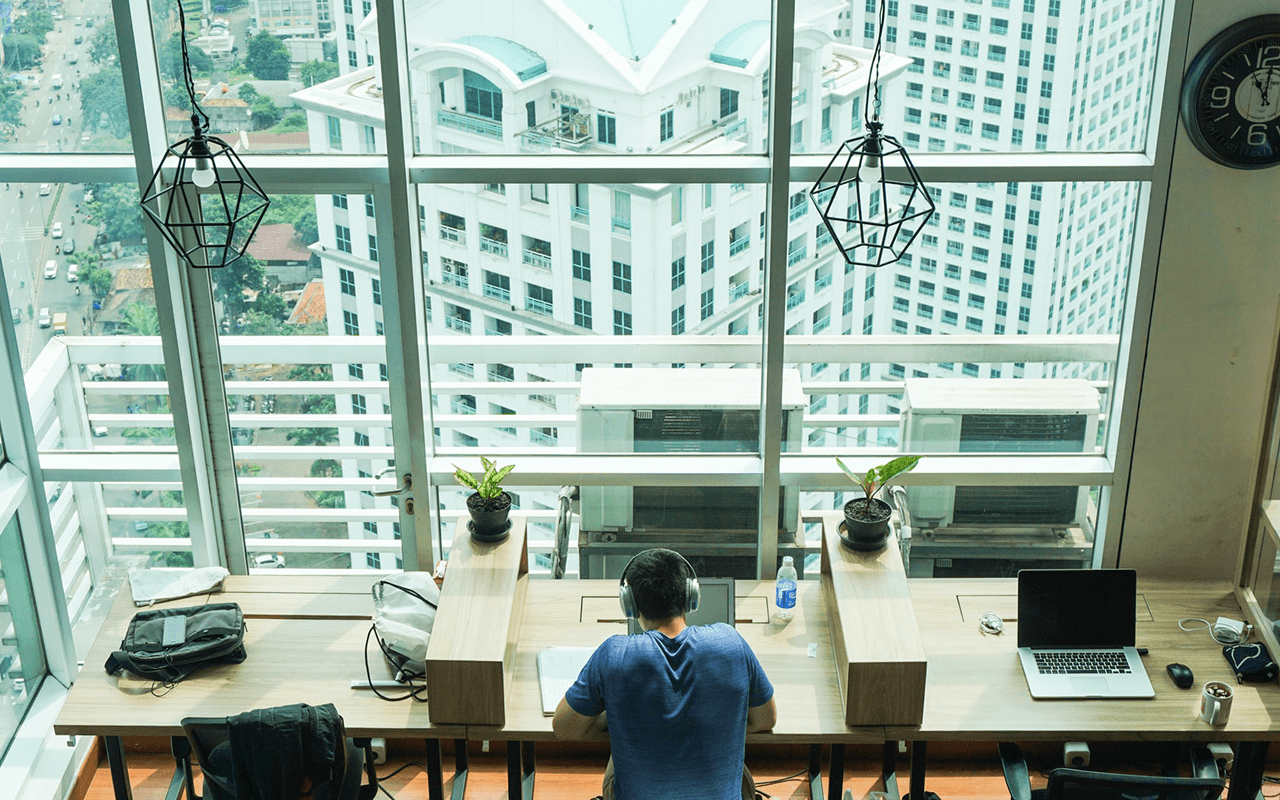
I've mentioned before that it is incredibly important to not only let others tell you what went well and what didn't in your presentation. Your own impressions are of huge value, too. After each presentation you give, ask yourself the following questions (or better yet, write your answers down!):
- What went wrong (in my opinion)? What can I do in order to avoid this from happening next time?
- What went well? What was well received by the audience? What should I do more of?
- How was I feeling during this presentation? (Nervous? Confident? ...)
Tip: If you really want to actively work on your presentation skills, filming yourself while presenting and analysing the video after is a great way to go. You'll get a different view on the way you talk, move, and come across.

Digital Feedback with SlideLizard
Were you intrigued by the idea of easy Online-feedback? With SlideLizard your attendees can easily give you feedback directly with their Smartphone. After the presentation you can analyze the result in detail.
- type in your own feedback questions
- choose your rating scale: 1-5 points, 1-6 points, 1-5 stars or 1-6 stars;
- show your attendees an open text field and let them enter any text they want

Note: SlideLizard is amazing for giving and receiving feedback, but it's definitely not the only thing it's great for. Once you download the extension, you get access to the most amazing tools - most importantly, live polls and quizzes, live Q&A sessions, attendee note taking, content and slide sharing, and presentation analytics. And the best thing about all this? You can get it for free, and it is really easy to use, as it is directly integrated in PowerPoint! Click here to discover more about SlideLizard.
Free Download: Printable Feedback Sheets for Business or School Presentations
If you'd rather stick with the good old paper-and-pen method, that's okay, too. You can choose between one of our two feedback sheet templates: there is one tailored to business presentations and seminars, and one that is created specifically for teachers assessing their students. Both forms can be downloaded as a Word, Excel, or pdf file. A lot of thought has gone into both of the forms, so you can benefit as much as possible; however, if you feel like you need to change some questions in order to better suit your needs, feel free to do so!
Feedback form for business
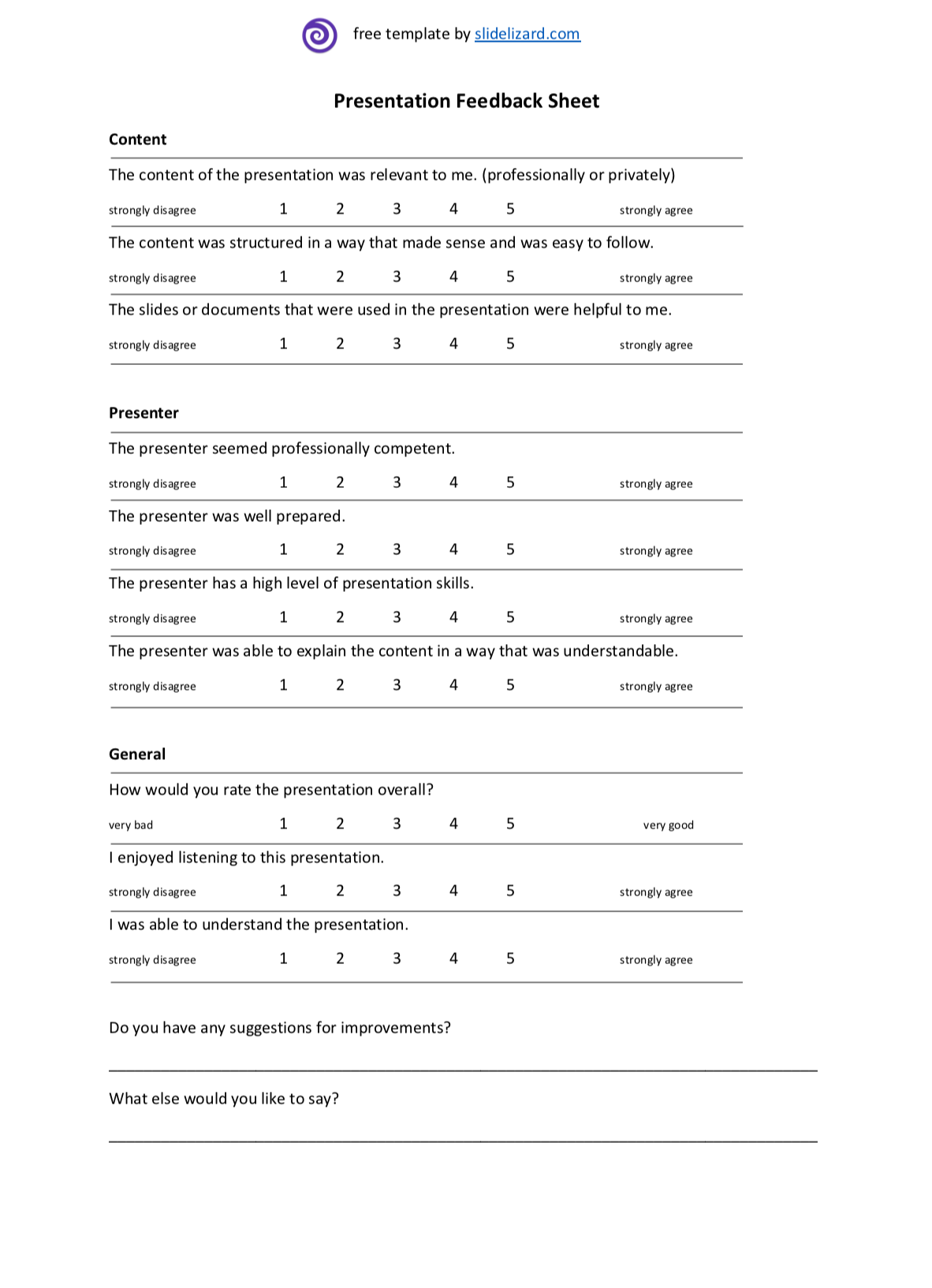
Template as PDF, Word & Excel - perfect for seminars, trainings,...
Feedback form for teachers (school or university)
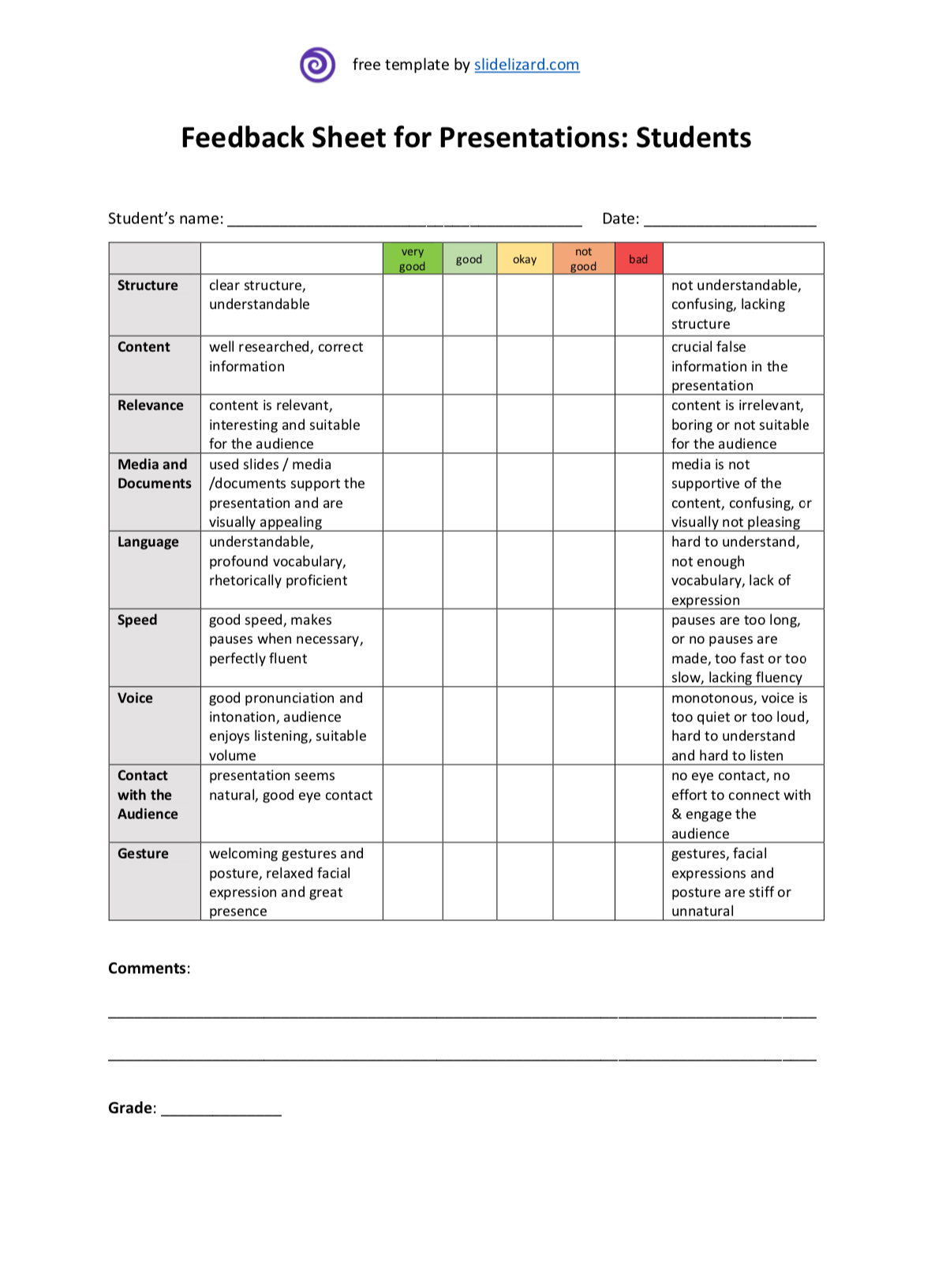
Template as PDF, Word & Excel - perfect for school or university,...
Where can I find a free feedback form for presentations?
There are many templates available online. We designed two exclusive, free-to-download feedback sheets, which you can get in our blog article
What's the best way to get feedback for presentations?
You can get feedback on your presentations by using feedback sheets, asking for feedback verbally, or, the easiest and fastest option: get digital feedback with an online tool
Related articles
About the author.

Pia Lehner-Mittermaier
Pia works in Marketing as a graphic designer and writer at SlideLizard. She uses her vivid imagination and creativity to produce good content.

Get 1 Month for free!
Do you want to make your presentations more interactive.
With SlideLizard you can engage your audience with live polls, questions and feedback . Directly within your PowerPoint Presentation. Learn more

Top blog articles More posts

Tips for good PowerPoint Presentations

A Guide to PowerPoint-Karaoke

Get started with Live Polls, Q&A and slides
for your PowerPoint Presentations
The big SlideLizard presentation glossary
Co-located audience.
Co-located Audience means that the speaker talks to the audience in person. It is used verbal and non-verbal methods to communicate a message. The speaker makes gestures with their hands, changes their face expression and shows images.
Keynote is a programme which, like PowerPoint, is used to create digital screen presentations. It is mainly used by Apple users.
External Communication
External communication is the exchange of information between two organisations. For example, it can be an exchange with customers, clients or traders. Feedback from a customer also counts as external communication.
PowerPoint Online
PowerPoint Online is the web version of PowerPoint. You can present and edit your PowerPoint presentation with it, without having PowerPoint installed on your computer. It's only necessary to have a Microsoft - or a Microsoft 365 account.
Be the first to know!
The latest SlideLizard news, articles, and resources, sent straight to your inbox.
- or follow us on -
We use cookies to personalize content and analyze traffic to our website. You can choose to accept only cookies that are necessary for the website to function or to also allow tracking cookies. For more information, please see our privacy policy .
Cookie Settings
Necessary cookies are required for the proper functioning of the website. These cookies ensure basic functionalities and security features of the website.
Analytical cookies are used to understand how visitors interact with the website. These cookies help provide information about the number of visitors, etc.
Linda DeLuca
| Poking brains since 2007
Presentation Skills Self Assessment
This assessment is designed to help you identify areas of strength and opportunity for growth. It is also valuable for selecting the right course of action either on your own or with your coach.
The Quick 10
This is the kick-start 10 item assessment to get you started in identifying areas that you are strong, and areas you want to strengthen with experiential learning, research, and tips and tools from PresentationYOU.
Kick-Start Assessment
Use the following 10 factors of effective presentations (and meetings) to get a sense of your skill level. This will get you started in determining your strengths and areas for learning.
Circle the appropriate skill level for each of the 10 statements. Each statement should have only one level circled.
- Basic Skills – still have much to learn
- Good Skills – improving but can learn more
- Great Skills – ready to begin fine tuning
| 1. | I follow a defined process when preparing for presentations and meetings. | Basic / Good / Great |
| 2. | I allow the appropriate amount of time to prep and develop presentations. | Basic / Good / Great |
| 3. | I know the audience’s needs and expectations before preparing the presentation or meeting. | Basic / Good / Great |
| 4. | I have a single – clearly defined – objective for the meeting or presentation. | Basic / Good / Great |
| 5. | I have identified key messages and can state them in a simple, clear, and brief way. | Basic / Good / Great |
| 6. | The visual design is optimized to communicate my key messages. | Basic / Good / Great |
| 7. | The content has the appropriate level of detail for the audience and situation. | Basic / Good / Great |
| 8. | The content is relevant to the audience. | Basic / Good / Great |
| 9. | I speak without reading directly from slides or notes. | Basic / Good / Great |
| 10. | I cover all material in the time provided | Basic / Good / Great |
Add the number of circled items in each column to determine your totals. You should have a number from 1 to 10 for each: Basic , Good , and Great . The total of all three columns will equal 10. The column with the highest number is your overall assessment level. For example if you have: Basic 3 / Good 5 / Great 2, your overall assessment is ‘Good’ presentation skills.
Take Action Toward ‘Great’
Now that you have an idea of your current skill level, it’s time to take action to move you from a good presenter to a great presenter.
Any items in which you did not select Great as your skill level is an opportunity to explore.
- Wander through the tools and tips articles under How to Communicate
Ready to Dig Deeper? Schedule a call
Share this:, take action.
- Schedule a call
Recent Posts
- Progress over Perfect
- Let go of overwhelm
- In the company of greatness.
- Curiosity over judgement.
- GOALS WITHOUT END
- Books by Linda
- Speaker Coaching
- Mentor Coaching
- Remote Worker Workshops
- The Archives
- HOW TO COMMUNICATE
- HOW TO WORK – ANYWHERE

Assessing a PowerPoint Presentation
| Add to Folder | |
|---|---|
| creative writing | |
| children's book | |
| activities | |
| classroom tools | |
| language arts and writing | |
| vocabulary |
Featured 5th Grade Resources
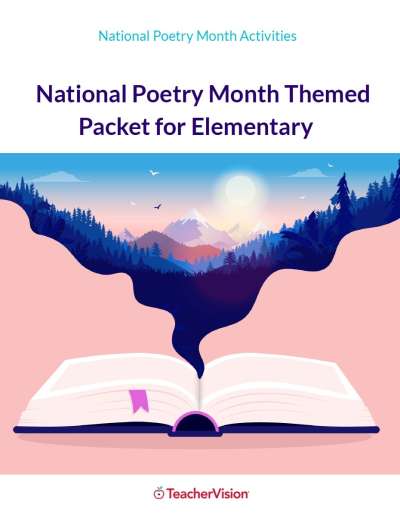
Related Resources

The Careers Blog
Student opportunity: careers, university of warwick, how to deliver an effective presentation at an an assessment centre.
Presentations are very common at assessment centers. They give candidates a chance to show their presentation skills which will be important in the workplace. The assessors want to see if you are able to deliver a well-structured, clear, confident presentation. Presentations can be the most terrifying part of an assessment centre. Many people are nervous about speaking in public, but with plenty of preparation, candidates do really well. In this blog, we will help you to feel more confident about presentations and talk you through how to prepare and present effectively.
Understanding presentation exercises

Presentations are often used in the professional sector. For example, this may be utilized for presenting sales reports, proposing a project, analysing information, or pitching to a prospective client. As a candidate, you may be given a topic beforehand and be asked to come prepared to give a presentation, or they may be provided with an existing presentation at the interview and asked to present it. You may also be given a topic on the spot to make a presentation in an allotted time. Multiple tools may be employed for these presentations, including digital tools like PowerPoint and physical tools, like flip charts. The common job positions where presentation skills are usually required include
- and many more…
There is a high probability in these jobs to involve interactions with potential customers and target audiences.
How to prepare a good presentation
Here are the steps you have to take to ensure you are preparing effectively for your presentation:
Do your research
Gather useful information, facts, statistics and read around the subject. You will only have a short time to present so ensure you prioritize vital information. Most people only include a fraction of their research into a presentation.
Find out about available resources
Clarify with the assessment centre organisers beforehand what equipment will be available. Will you be allowed to use a projector, or will it be presenting off a computer? Will PowerPoint be available?
Make sure you know the timings

Make sure you know how long the presentation will be and what they will be expecting from it. You can usually get an indication from the topic; for example, if they ask you to tell you why you would be good for the role, you will have to show your skills and assess the company’s needs and how you would fulfill them.
Once you’ve decided on the content and structure of your presentation, make sure you practice it. Start by practicing in front of a mirror or family and friends. Make sure they give you honest feedback. It is also a good idea to time yourself when doing the presentation to see if you’ve given yourself the right amount of time for each section. You can start to hone your Presentation skills for your upcoming assessment centre by registering with your University of Warwick email on the GF platform.
How to present a presentation effectively
As well as wondering about how to prepare for a presentation, you may be wanting to know some tips on how to present effectively. This is usually the hardest part, but with some helpful tips you may feel more confident.
Effective communication
When presenting your voice should be audible, and your language should be formal. Try and keep the full attention of the audience by interacting with the assessors, they may take this as thinking you have a good initiative and are a good leader.
Maintain Composure
The main purpose of a presentation exercise is to test the candidate’s ability to cope with stress, repeated questioning, communication, and time management. Focus on the task at hand and go through all your prepared notes to help you feel calm and composed.
Body Language
Body language is a key part of the presentation. Ensure you are making eye contact with the assessors in the room. Using hand gestures can also be effective in grabbing the attention of the audience.
Look at the audience

Ensure you look at the audience and not the slides. It looks more professional to have your attention on the audience and take your cue from your note cards rather than looking at the slides.
Questioning round
Often, there is a questioning round at the end of the presentation. Welcome any queries from the audience/assessors, showing confidence that you are able to answer them effectively. Ensure you don’t talk over the questioner and be sure to answer clearly.
Practise Presentation Exercises and over 100 job assessments on GF. Register with your University of Warwick email address via the Warwick Welcome page
Written by Fern McCann LLB and Peter Thornton BA MA, Consultants at Graduates First in collaboration with the University of Warwick Careers team.
Share this:
- Share on Tumblr

Leave a Reply Cancel reply
Discover more from the careers blog.
Subscribe now to keep reading and get access to the full archive.
Type your email…
Continue reading
Newly Launched - AI Presentation Maker

Researched by Consultants from Top-Tier Management Companies

AI PPT Maker
Powerpoint Templates
Icon Bundle
Kpi Dashboard
Professional
Business Plans
Swot Analysis
Gantt Chart
Business Proposal
Marketing Plan
Project Management
Business Case
Business Model
Cyber Security
Business PPT
Digital Marketing
Digital Transformation
Human Resources
Product Management
Artificial Intelligence
Company Profile
Acknowledgement PPT
PPT Presentation
Reports Brochures
One Page Pitch
Interview PPT
All Categories
Top 10 Project Evaluation Templates with Examples and Samples

Lakshya Khurana
The Sunk Cost Fallacy leads to humungous losses (for how much, please read on) for businesses worldwide. The fallacy is at play when a company continues to pour resources into a project just because of prior investments made in it. In this entire episode, the thing to be worried about is that the money is poured in, even when letting go of the project is the right thing to do.
To save the day and ensure that you never fall victim to sunk cost fallacy, project evaluation at regular times is the need of the only solution.
Project evaluation is an assessment that encompasses everything from the creation of the project plan to its implementation and tracking its outcomes. It is needed to deliver metrics that forecast the likelihood of the success of a project in terms of its relevance, effectiveness, efficiency, and sustainability. This enables stakeholders to make informed decisions on whether to continue with the project, change its components, or terminate it.
It is important to take stock of the ones executing a project. Download the best self-evaluation templates from this blog here !
What does data have to say about it?
Nearly $1 million is wasted every 10 seconds by companies worldwide. This is due to a lack of effective business strategy implementation. Over 40% of business projects fail as the project objectives do not feed into the overall enterprise mission and vision.
Project evaluation saves your business money and time by ensuring that only worthwhile projects are continued. This is where SlideTeam enters to help your company conduct a proper project evaluation with its Project Evaluation Templates.
Project Assessment Templates that Optimize Resource Allocation
A PowerPoint Presentation is an excellent tool to deliver the information you have collected on the project and conduct a comprehensive assessment with the audience members. Creating a presentation from scratch for each project or iteration will be time-consuming. But not with SlideTeam’s content-ready and 100% editable PPT Templates. These slides give you a starting point for the evaluation, a solid framework that includes all aspects, and the capability to alter the elements to suit your needs.
This saves you a tremendous amount of time and energy that can be better spent analyzing each project for its suitability to the business.
Let’s take a tour of our collection of the best Project Evaluation Templates and see what they offer you.
Template 1: Project Evaluation Process PowerPoint Template Bundles
This PowerPoint Deck presents a comprehensive project evaluation process with tools and resources. The presentation begins with key elements of the process, followed by the methods used in it (ROI, CBA, etc.). The following slides showcase the tools you need and the phases that mark the process. Download this PPT Set to conduct a proper project evaluation and make data-driven decisions.

DOWNLOAD NOW
Template 2: Assessment Steps for Project Evaluation Process
Use this PPT Template as a visual reference for steps in the project evaluation process. Showcase the steps as a ladder and connect steps across the timeline to create an interconnected web of checks and measures. From assessing project objectives to informing stakeholders of results, this list helps you track assessment. Download now.

CLICK HERE TO DOWNLOAD
Template 3: Key Metrics for Project Evaluation Process
How do you evaluate the project evaluation process? You use this PPT Slide that depicts the key metrics that help you gauge the assessment. These include productivity, quality and satisfaction, cost, and gross margin. Each criterion has components that define it and help you assess the evaluation process with care.

GET IT HERE
Template 4: Project Evaluation Checklist Business Process Modeling Techniques
Ensure that you complete all requirements for the project using this checklist template. The PPT Slide presents a table with a readymade list of evaluation criteria, from the quality of the contractor’s work to the adherence to the project schedule. The checks are done on a Likert scale that ranges from unacceptable to excellent. Download this template from the link below to tick off every project evaluation criteria and ensure successful evaluation.
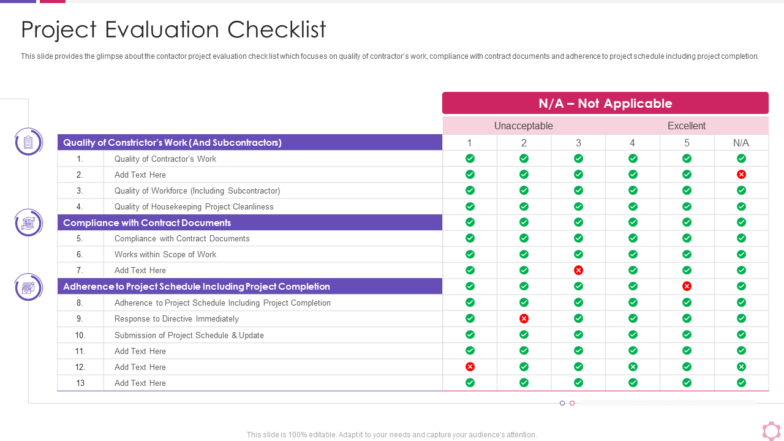
Looking for more options? Check out our blog to access the best evaluation checklist templates!
Template 5: Addressing Lessons Learnt for Post-Project Evaluation Managing Project Playbook
There is lot to learn from a project that has been completed on paper. Use this PPT Layout to note and share lessons learnt from project execution. The information is presented in a table that classifies it based on risk, scope, and resources. For each category, you can present the class concerned, the problem, its impact, its status, and the recommended action for a solution.

Template 6: Project Support Showing Project Evaluation and Project Initiation
All pieces of the project will fall into place with project support. This support includes evaluation, project initiation and closing, and help for challenging projects. The PPT Slide presents this information with visuals that keep the audience's attention. There is space to add your project’s requirements for each category. Grab this template now to assist your team in all projects.

Template 7: Project Evaluation Methods and Procedures
How are you evaluating a project? Is one method better than the other? This PPT Slide presents a comparison table to test the effectiveness and efficiency of a given project evaluation method and details its method. The table presents KPIs, such as project performance, product need, threat from competitors, and feasibility measured against relevant criteria. Download this template now.

Template 8: Project Evaluation Using Decision Criteria
A numerical value for each criterion will help you make objective decisions when conducting project evaluation. This PPT Slide presents a table that allows you to put a weighted measure for a given objective, such as revenue, leverage, time, cost, etc., for each project. You can add up the score for each project and make your decisions to continue, improve, or terminate.

Template 9: Project Evaluation Criteria with Weightage Score
Presenting a more detailed weighted score project evaluation tool. Use this PPT Layout to calculate the score on categories such as legal, financial, consultation, impact, etc. Each category has specific criteria that need the evaluator’s attention. This readymade presentation helps you make objective data-driven decisions for your projects. Make it yours today.
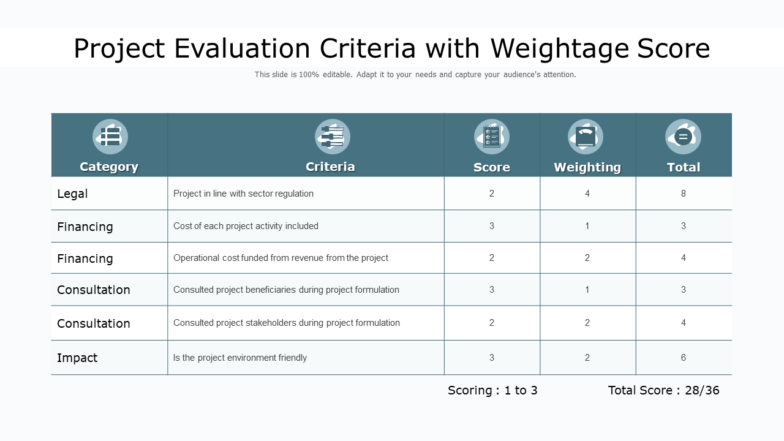
Template 10: Key Findings of Project Evaluation Presentation Report Infographic
This presentation slide is the perfect medium to showcase your project evaluation results. The findings can be presented in blocks based on the nature of the results. For example, the socio-cultural, economic, and political issues, national development agenda, etc. Grab this template from the link below to reference project evaluation work.

Conducting a project assessment is an easy way to get ahead of avoidable losses and issues. This becomes even easier when you use SlideTeam’s Project Evaluation Templates. Download them now! Access these slides with a single click and streamline your onboarding process more. You can choose one of our subscription services: monthly, semi-annual, annual, annual+ with a click here .
P.S. The templates in this blog are not ranked in any order. Pick the one(s) you like and download it!
Make your case and gain a beneficial project with our project bid templates from this blog here !
Related posts:
- How to Design the Perfect Service Launch Presentation [Custom Launch Deck Included]
- Quarterly Business Review Presentation: All the Essential Slides You Need in Your Deck
- [Updated 2023] How to Design The Perfect Product Launch Presentation [Best Templates Included]
- 99% of the Pitches Fail! Find Out What Makes Any Startup a Success
Liked this blog? Please recommend us

This form is protected by reCAPTCHA - the Google Privacy Policy and Terms of Service apply.

--> Digital revolution powerpoint presentation slides

--> Sales funnel results presentation layouts
--> 3d men joinning circular jigsaw puzzles ppt graphics icons

--> Business Strategic Planning Template For Organizations Powerpoint Presentation Slides

--> Future plan powerpoint template slide

--> Project Management Team Powerpoint Presentation Slides

--> Brand marketing powerpoint presentation slides

--> Launching a new service powerpoint presentation with slides go to market

--> Agenda powerpoint slide show

--> Four key metrics donut chart with percentage

--> Engineering and technology ppt inspiration example introduction continuous process improvement

--> Meet our team representing in circular format

An official website of the United States government
The .gov means it’s official. Federal government websites often end in .gov or .mil. Before sharing sensitive information, make sure you’re on a federal government site.
The site is secure. The https:// ensures that you are connecting to the official website and that any information you provide is encrypted and transmitted securely.
- Publications
- Account settings
Preview improvements coming to the PMC website in October 2024. Learn More or Try it out now .
- Advanced Search
- Journal List
- v.16(5); 2024 May
- PMC11154023

Peer Assessment of Student Presentations: Key Takeaways and Lessons Learned
Gitanjali khorwal.
1 Anatomy, All India Institute of Medical Sciences, Rishikesh, Rishikesh, IND
Raviprakash Meshram
2 Forensic Medicine and Toxicology, All India Institute of Medical Sciences, Rishikesh, Rishikesh, IND
Vikas Vaibhav
Rahul sharma, brijendra singh, salu chandran, kshitiza sharma.
3 Mental Health Nursing, All India Institute of Medical Sciences, Patna, Patna, IND
Students’ presentations are a teaching-learning tool where students not only study and understand a topic but also teach their peers, thereby learning the art and skill of effective presentation.
The study aimed to evaluate peer assessments in students’ presentations and find their role and application in improving presentation skills among students through feedback and course correction.
A group of students every week from a class of 125 was assigned a topic to present to the rest of their batch students who evaluated their presentation on a rubric shared via a Google Form link. The number of students who gave responses was noted. The responses were also shared with the presenters. The evaluator faculty moderated and discussed the areas for possible improvement and course correction. The students also filled out a feedback form on the entire exercise after presentations from the entire batch.
The quality of students’ presentation skills improved with subsequent students over the period. The students learned about their areas of improvement. Through the feedback form, students shared their reasons not to give a presentation. However, most of them found the exercise beneficial.
Conclusions
Peer assessment can be a credible mode for improving presentation skills with the active participation of other students and provide a learning method based on others’ performances. Peer responses provide for self-evaluation and self-reflection. This type of survey among different institutions will identify students' flaws, help them improve and self-evaluate, and add to the current literature.
Introduction
Didactic lectures are disparaged worldwide as an ineffective teaching method. They are monotonous, boring, and ineffective at holding students’ attention [ 1 ]. A large amount of information in the medical curriculum and limited interaction time induce nonparticipation among students [ 2 ].
Regardless, the increasing number of students and limited resources leave the faculty and instructors with few choices, and traditional didactic lectures still affect teaching [ 3 ]. This keeps educators from looking for methods to keep students attentive and interested in lectures [ 4 ]. Especially in basic sciences, subjects such as anatomy and pathology carry a high cognitive load because of the high volume of information; therefore, memorizing remains the keystone strategy [ 5 ]. Interactive approaches to increase active involvement by way of deeper learning and peer assessment during presentations could be a way to keep students interested and attentive [ 6 ].
Competency-based medical curriculum (CBME) by the National Medical Council (NMC) of India greatly emphasizes self-directed learning. One of the goals of an Indian Medical Graduate as a learner is to have effective communication skills with patients, families, colleagues, and the community [ 7 ].
Students’ presentations of topics that they prepare and present to the class are an efficient way to assess knowledge, skills, and attitude, while revising important topics, especially before the exams with the entire class. While this benefits the presenting students by allowing them to study the topic in depth, it also helps others by providing a quick revision. During the process, the students work on their performance styles and abilities to give an effective presentation [ 8 ]. This is particularly significant to inculcate a learner-centered approach among students necessary for better understanding and retention of an enormous number of facts and information in preclinical subjects [ 9 ].
With exact moderation and inputs from the evaluator faculty, students are objectively able to analyze the areas where they need to refine mentor outright correction. Here, in addition to evaluation by a faculty, we also arranged for a peer assessment of such presentations. Peer assessment in this system aimed to provide feedback from classmates in a nonthreatening manner to promote the development of professional communication soft skills. This resulted in self-evaluation, self-reflection, and overall enhancement in presentation skills.
Materials and methods
The descriptive cross-sectional survey was conducted in 2021 in the Department of Anatomy. Students' feedback on novel peer assessment methods to improve presentation skills among students in the first year of their Bachelor of Medicine and Bachelor of Surgery (MBBS). The 125 enrolled participants were first-year students of MBBS in a Government-run medical college, out of which 86 (68%) were male and 39 (31.2%) were female students. Those who presented comprised 42 (33%) male and 19 (15%) female students. Non-presenters comprised 44 (35%) males, and 20 (16%) females. Students’ presentations are a part of routine teaching-learning methods. However, for this study, a web-based evaluation tool in the form of an Assessment Rubric [ 10 ] was included after the necessary permissions from the author, Michael J Peeters, via mail, Institutional Ethical Committee, and Dean [Academics]. The first author in this publication was the principal faculty in the Department of Anatomy and oversaw scheduling and conducting presentations. She was also responsible for disseminating emails, noting responses through assessment forms, and sharing them with presenters.
Stage 1: Conducting students’ presentations and receiving peer assessments
Students’ presentations were scheduled once a week, where a team of four students presented their topics through audio-visual mode. The session typically lasted for 50 minutes. Topics were assigned to students at least one week before the presentation. The related rubric (Appendix A, Table Table4) 4 ) for assessment of the presentation was mailed to the rest of the students as a Google Form. They were asked to give their responses on the presenter student’s performance. Responses were turned off at the end of the day. The responses recorded anonymously were shared with the presenter. A total of 31 sessions were scheduled for 125 students. Based on whether the students presented or not, they were grouped as presenters and non-presenters.
Stage 2: Receiving feedback
At the end of all 31 sessions, the students were mailed another Google Form for their feedback on the whole exercise of conducting students’ presentations and their assessment process. Two separate Google Forms with a few overlapping questions were mailed to the two groups, namely, presenters and non-presenters. The questionnaire contained mainly close-ended questions with a single open-ended question at the end regarding feedback (Appendix B, Table Table4). 4 ). The responses were tabulated, coded according to themes, and analyzed using Microsoft Excel 2016.
Statistical analysis
Baseline characteristics are presented as a pie chart and line diagrams as appropriate. The responses to the questions in the presentation rubric are portrayed as percentages (%) to show the frequency of student responses, the (n) value shows the presenter group, and (N) represents non-presenter students, respectively. The response to the overall feedback rubric is described as percentages (%) or using column charts as appropriate.
Out of the total 125 students in the batch, 61 (49%) presented their assigned topic in the class (Figure (Figure1). 1 ). Almost all students presented their topic using Microsoft PowerPoint. The reasons for not presenting were quoted as having stage fright, unpreparedness, and taking leaves because of festivities.

Total students N=125: presenters (N=61, 49%), non-presenters (N=64, 51%).
The number of responses given by audience students during the presentations (Figure (Figure2). 2 ). The number of responses varied in every session depending on the students that attended the session. Students either forgot to give responses during presentations, or their responses could not be submitted because of mobile phone network unavailability in classrooms.

For instance, the first presenter received 85 responses for his/her presentation, the second received 71 responses, the third received 81 responses, and so on.
Figures Figures3 3 - -13 13 show the responses recorded by students for every item of the rubric for assessing the student’s presentation. The same was shared with the students for self-evaluation and self-reflection.

Total responses, N=94. In green, 20.2% (N=19) of the audience felt that the speaker was at ease, enjoys audience interaction, and should become a teacher; in yellow, 54.3% (N=51) of the audience felt the speaker was fairly at ease with little evidence of anxiety; in red, 20.2% (N=19) of the audience felt that the speaker has anxiety that affects presentation or speech; and in blue, 5.3% (N=5) of the audience felt that the speaker has obvious anxiety leading to long pauses or continuously confusing material.

Total responses, N=94. In green, 21.3% (N=20) of the audience felt that the speaker demonstrated a strong positive feeling about the topic during the entire presentation and used voice efficiently to emphasize points; in yellow, 41.5% (N=39) of the audience felt that the speaker generally shows positive feelings about the topic; some pitch variance; in red, 33% (N=31) of the audience felt that the speaker had absolute monotone; and in blue, 4.3% (N=4) of the audience felt that the speaker shows absolutely no interest in the topic presented or negativity toward the topic.

Total responses, N=94. In green, 21.3% (N=20) of the audience felt that the speaker demonstrated a strong positive feeling about the topic during the entire presentation and used voice efficiently to emphasize points; in yellow, 41.5% (N=39) of the audience felt that the speaker generally shows positive feelings about the topic, some pitch variance; in red, 33% (N=31) of the audience felt that speaker had absolute monotone; and in blue, 4.3% (N=4) of the audience felt that speaker shows absolutely no interest in the topic presented or negativity toward the topic.

Total responses, N=94. In green, 23.4% (N=22) of the audience felt that the speaker gave an effective opening, which states what the presentation will be covering; in yellow, 42.6% (N=40) of the audience felt that the speaker gave the introduction; in red, 22.3% (N=21) of the audience felt that the speaker gave a minimal opening statement with little mention of the relevance of the topic to the audience; and in blue, 11.7% (N=11) of the audience felt that the speaker gave no useful introduction to the presentation.

Total responses, N=94. In green, 57.4% (N=54) of the audience felt that the speaker is easily heard, appropriate rate for audience understanding and attention; in yellow, 33% (N=31) of the audience felt some difficulty in hearing the presentation and fast or slow delivery but minimally affects ability to follow presentation; in red, 4.3% (N=4) of the audience felt significant difficulty in hearing the presentation and definite tendency for either too fast or slow such that presentation is difficult to understand; and in blue, 5.3% (N=5) of the audience felt that the speaker was poorly heard and so fast or slow that the talk cannot be understood or the audience cannot be kept awake.

Total responses, N=94. In green, 54.3% (N=51) of the audience felt that slides were effective, which enriched the presentation and were easily read and images used and described/explained throughout; in yellow, 23.4% (N=22) of the audience felt too many. In yellow, N or too few slides, poor color, font selection or other problems and images are not explained/described; in red, 21.3% (N=20) of the audience felt many; in yellow, N slides ineffective and too wordy, lack of variety (e.g., all bullet lists), no images; and in blue, 1.1% (N=1) of the audience felt slides were so poorly constructed that they distract from presentation-too many. In yellow, N words, lines or sentences, no images.

Total responses, N=94. In green, 69.1% (N=65) of the audience found no spelling/grammar error); in yellow, 27.7% (N=26) of the audience found 1-5 spelling/grammar errors; in red, 2.1% (N=2) of the audience 6-10 spelling/grammar errors; and in blue, 1.1% (N=1) of the audience >10 spelling/grammar errors.

Total responses, N=94. In green, 30.9% (N=29) of the audience felt that the speaker thoroughly explained all points and made essential points obvious and the talk was well-organized; in yellow, 52.1% (N=49) of the audience felt that the majority of points were covered in depth, some important points may be unclear, and some organization issues; in red, 14.9% (N=14) of the audience felt the majority of points glossed over, insufficient depth, and difficult to follow the talk because of disorganization; and in blue, 2.1% (N=2) of the audience felt that many. In yellow, N points were left out, and the talk was completely disorganized.

Total responses, N=94. In green, 27.7% (N=26) of the audience felt that the speaker coherently summarized the presentation with a clear take-home message; in yellow, 26.6% (N=25) of the audience felt that the speaker summarized the presentation with no clear take-home message; in red, 11.7% (N=11) of the audience felt summary not relevant to presentation; and in blue, 34% (N=32) of the audience felt that the speaker abruptly ended presentation without summarizing.

Total responses, N=94. In green, 21.3% (N=20) of the audience opined that references were formatted appropriately throughout); in yellow, 18.1% (N=17) of the audience opined occasional reference missing/inappropriate format); in red, 7.4% (N=7) of the audience opined references listed inappropriately (e.g., references used as slide title, not in Vancouver format, and so on); and in blue, 53.2% (N=50) of the audience opined no references listed on slides.

Total responses, N=94. In green, 30.9% (N=29) of the audience felt that the speaker repeated questions for audience and answered questions appropriately; in yellow, 37.2% (N=35) of the audience felt that the speaker attempted to answer questions but answered somewhat vaguely and repeated questions for audience); in red, 20.2% (N=19) of the audience felt that the speaker attempted to answer question, but answers extremely superficial and did not repeat questions; and in blue, 11.7% (N=11) of the audience felt that the speaker avoided questions or gave incorrect response.
Responses for the feedback questionnaire are given in Table Table1 1 and Figure Figure14 14 .
| Did you understand the purpose of the peer assessment in presentations? | ||
| Response | Presenter group (N=61) | Non-presenter Group (N=64) |
| Yes | 93.2% (N=55) | 92.9% (N=39) |
| No | 1.7% (N=1) | 0 |
| Maybe | 5.1% (N=3) | 7.1% (N=3) |
| Do you think the conduction of seminars was scheduled at the appropriate time during the first-year classes? | ||
| Yes | 96.6% (N=57) | 95.2% (N=40) |
| No | 3.4% (N=2) | 2.4% (N=1) |
| Maybe | 0 | 2.4% (N=1) |
| What would have been a more appropriate time to conduct such an exercise? | ||
| Seminars were scheduled correctly (i.e., after finishing the syllabus) | 72.9% (N=43) | 73.8% (N=31) |
| Seminars should be scheduled once a week simultaneously with the ongoing classes | 25.4% (N=15) | 23.8% (N=10) |
| There is no need for seminars | 1.7% (N=1) | 2.4% (N=1) |
| Did attending seminars help you revise those topics easily? | ||
| Yes | 74.6% (N=45) | 73.8% (N=31) |
| No | 8.5% (N=5) | 2.4% (N=1) |
| Maybe | 16.9% (N=11) | 23.8% (N=10) |
| Did attending other students' seminars help you understand areas to get better at your presentation skills? | ||
| Yes | 81.4% (N=49) | 92.9% (N=39) |
| No | 3.4% (N=2) | 2.4% (N=1) |
| Maybe | 15.3% (N=10) | 4.8% (N=2) |

Approximately 59 out of 61 (96.7%) students who gave a presentation also gave responses to the feedback form. Approximately 42 out of 64 (65.6%) students who did not give a presentation gave responses to the feedback form showing responses for feedback on the whole exercise.
Additional questions were asked to the presenter group in Table 2 .
| Did preparing for seminars help you read and understand the topic better? | N=number of presenters |
| Yes | 96.6% (N=58 ) |
| No | 0 |
| Maybe | 3.4% (N=2) |
| Did preparing for seminars help you improve your presentation skills? | |
| Yes | 94.9% (N=56) |
| No | 0 |
| Maybe | 5.1% (N=3) |
| Did you feel any increase in your confidence levels after the presentation? | |
| Yes | 88.1% (N=52) |
| No | 1.7% (N=1) |
| Maybe | 10.2% (N=6) |
Additional questions were asked to the non-presenter group as shown in Table 3 .
| Do you feel that by not presenting the seminar you lost an opportunity to improve your presentation skills? | N=number of non-presenters |
| Yes | 88.1% (N=37) |
| No | 4.8% (N=2) |
| Maybe | 7.1% (N=3) |
| Do you still agree with your choice of not presenting as it was a difficult thing to do? | |
| Yes | 19% (N=8) |
| No | 61.9% |
| Maybe | 19% |
The responses from the presenter and non-presenter groups were largely similar. More than 70% of students said that seminars helped them revise the syllabus easily. More than 80% of students responded that attending other students' seminars helped them understand the areas to get better at their own presentation skills. Approximately 88% felt an increase in their confidence levels. A similar number of students, who did not present, felt that they lost a good opportunity to hone their presentation skills as it was not a very difficult thing to do (Table 3 ).
The qualitative data in response to the question “What is your overall opinion on such an exercise?” was tabulated. A total of 101 responses were collected. Overall, the students found the exercise to be good and helpful for revising the topics interestingly and efficiently, and preparation for seminars gave them a deeper understanding of the topics. It enhanced their presentation skills and boosted their confidence to present in front of a large audience. Moreover, it inculcated a sense of teamwork among them, and the responses shared with them helped in their self-evaluation. However, some students felt there was a scope for improvement in the execution of the exercise in terms of “flexibility” while assigning topics. An award or prize could further motivate students. However, frequent absenteeism among presenters led to the loss of certain topics, and students generally had a good experience of the exercise where both students and teachers were involved. They appreciated the inclusion of such an activity in the curriculum and wish to continue in the future.
For a presentation to be effective, engaging, and complete, it should cover a variety of aspects as mentioned in the Rubric (Appendix A) The responses collected from the peer audience were collated as a pie chart that gives a comprehensive visual presentation of the performance. The quality of the presentation is rated from worst to best (blue, red, yellow, and green in ascending order) in the pie chart. This readily gives the student visual feedback about areas where he or she performed up to the necessary standards and which areas require improvement. Sometimes, the presentation may be up to the mark in most areas but may lack a summary or clear take-home message. The responses by audiences encourage the presenter to look objectively at the aspects that need attention. Adding just one or two additional items can greatly enhance the overall quality of the presentation.
Healthcare professionals are frequently required to undertake presentations in a variety of settings. Classrooms, seminars, and panel discussions are a few venues to mention [ 11 - 13 ]. Despite the frequency and necessity to engage in such activities, fear of public speaking prevails in most people as they lack the skills [ 11 - 13 ]. Only 50% of students carried out their presentations owing to factors such as unpreparedness, stage fright, and so on.
The ability to present project work to students or fellow audience is nonnegotiable in a healthcare setting. However, this crucial skill is rarely taught in classrooms [ 14 ].
Although most people are interested in improving and enhancing their presentation skills, a survey conducted among 88 healthcare professionals states that “lack of training on best practices” is their largest impediment to success. Other factors included difficulty expressing in the English language, lack of technical skills, low confidence, and so on [ 11 ]. Exposing students in their medical education to a peer audience and receiving feedback early can prove an important stepping stone toward successful presentations later in their professional sphere.
Overall, the students found the exercise to be fruitful in helping them revise important syllabus topics before their end-term exams. Integrating peer teaching-learning activities for students within the academic timetable has favorable outcomes [ 15 ]. Those who presented stated an increment in confidence pertaining to their knowledge and skills. Moreover, it was observed that students were getting skillful in presentations toward the end of sessions. Presumably, they were able to reflect and be aware of the areas where they could avoid mistakes made by previous students. They were more organized in their content and likely used the rubric guidelines to enhance their presentation style. More than 80% of students felt that attending their peers’ seminars/presentations helped them to understand the areas where they needed improvement. Even the non-presenters thought it to be a good opportunity to practice and not a very difficult task to have missed. Having said that, peer teaching through presentation requires considerable time and effort. In the absence of any formal training, students learn by observing their own teachers [ 16 ]. Therefore, the role of the teacher cannot be limited to just giving information on a certain topic but also incorporating effective skills and techniques to keep it an interactive and more wholesome experience.
Notably, a higher number of students gave their responses among the presenter group (N=59/61, 96.7%) compared to the non-presenter group (N=42/64, 65.6%). Participation of students as presenters and respondents in feedback indicated enthusiasm among students who put effort into teaching and learning activities. Students who did not present were not interested in filling out a feedback form [ 17 ].
Today’s students shall be tomorrow’s teachers. They must learn the necessary skills for effective teaching and communication to a wide audience and prepare for the role. The best way to learn is by teaching. An effective presentation is an amalgamation of presence, organization of thoughts and content, effective delivery, and interaction with the audience. Teaching their peers provides them an opportunity to enhance their learning, and they become more confident when they teach it to their peers. A deeper understanding of the topic develops their interest in studies.
Assessing peers keeps the students engaged in the teaching activity and learning at every step regarding knowledge and presentation skills. Assessment from peers provides non-threatening, friendly feedback, which serves as a template for self-reflection and self-improvement. Moreover, it provides direction for future research, as only half of the students gave their presentations at their turn, so remedial measures are required to increase students’ participation. Audience participation needs to be encouraged when assessing their peers. A qualitative study comprising feedback from each student regarding their self-reflection on assessment may have a definite impact on exercise. Conducting students’ seminars after finishing the syllabus for a session where students study a topic in-depth and present it to their peers is not only a beneficial way of revision but can also provide an opportunity to develop their presentation skills. Peer assessment of such presentations enhances active participation among students who provide their feedback to their presenter. This feedback is necessary for self-evaluation and self-reflection for presenters who objectively get to know about the areas where they lack and are likely to improve.
| Appendix A: Assessment Rubric |
| Assessment of roll no. XX. Hello dear student. Please provide feedback on your peer's presentation. |
| This exercise is a medical education project aimed at improving the presentation skills of students. |
| Click the circle that most closely corresponds to the student's performance in each respective category. |
| *Note: Please double-check the student's name before clicking on responses. |
| Composure |
| 1. Obvious anxiety leading to long pauses or continuously confusing material |
| 2. Anxiety that affects presentation or speech |
| 3. Fairly at ease with little evidence of anxiety |
| 4. Speaker at ease, enjoys audience interaction and should become a teacher |
| Eye Contact |
| 1. Does not attempt to look at the audience |
| 2. Focuses attention on one part of the room; does not scan the audience |
| 3. Regularly makes eye contact with someone or a group; occasionally scans the audience |
| 4. Good eye contact with the entire audience; regularly scans room |
| Enthusiasm/Vocal Pitch |
| 1. Shows no interest in the topic presented or shows negativity toward the topic |
| 2. Absolute monotone |
| 3. Generally, shows positive feelings about the topic; some pitch variance |
| 4. Demonstrates strong positive feelings about the topic during the entire presentation; uses voice efficiently to emphasize points |
| Opening Statement |
| 1. No useful introduction to the presentation |
| 2. Minimal opening statement with little mention of the relevance of the topic to an audience |
| 3. Introduction present |
| 4. Effective opening that states what the presentation will be covering |
| Rate of Speech/Volume |
| 1. Poorly heard; so fast or slow that the talk cannot be understood, or the audience cannot be kept awake |
| 2. Significant difficulty in hearing the presentation; definite tendency for either too fast or slow, such that the presentation is difficult to understand |
| 3. Some difficulty in hearing presentation; fast or slow delivery but minimally affects the ability to follow the presentation |
| 4. The speaker is easily heard; the appropriate rate for audience understanding and attention |
| Slides Effectiveness |
| 1. Slides so poorly constructed that they distract from presentation: too many words, lines, or sentences; no images |
| 2. Many slides ineffective: too wordy, lack of variety (e.g., all bullet lists); no images |
| 3. Too many or too little slides, poor color, font selection, or other problems; images are not explained/described |
| 4. Effective slides that enrich the presentation and are easily read; images used and described/explained throughout |
| Slides Spelling/Grammar |
| 1. >10 spelling/grammar errors |
| 2. 6-10 spelling/grammar errors |
| 3. 1-5 spelling/grammar errors |
| 4. No spelling/grammar error |
| Organization/Presentation Well Planned/Matches Objectives/Coherence |
| 1. Many points were left out; the talk was completely disorganized |
| 2. Majority of points glossed over; insufficient depth; difficult to follow talk because of disorganization |
| 3. Majority of points are covered in depth; some important points may be unclear; some organizational issues |
| 4. Thoroughly explains all points; makes essential points obvious; talks well-organized |
| Conclusion |
| 1. Abruptly ended presentation without summarizing |
| 2. Summary not relevant to presentation |
| 3. Summarized presentation with no clear take-home message |
| 4. Coherently summarize the presentation with a clear take-home message |
| References |
| 1. No references listed on slides |
| 2. References listed inappropriately (e.g., references used as slide title, not in Vancouver format, etc.) |
| 3. Occasional reference missing/inappropriate format |
| 4. References formatted appropriately throughout |
| Question Answering Ability |
| 1. Avoided questions or gave an incorrect response |
| 2. Attempted to answer questions, but answers were extremely superficial, and did not repeat questions |
| 3. Attempted to answer questions but answered somewhat vaguely; repeated questions for the audience |
| 4. Repeated questions for the audience and answered questions appropriately |
| Appendix B: Feedback on Peer Presentations |
| Thank you for your participation in the students' presentations. We would like to know your opinion. |
| Questions Asked to Both Presenter and Non-Presenter Groups |
| Did you understand the purpose of peer assessment in presentations? |
| 1. Yes |
| 2. No |
| 3. Maybe |
| Do you think the conduction of seminars was scheduled at an appropriate time during the 1st year classes? |
| 1. Yes |
| 2. No |
| 3. There is no need for seminars |
| What would have been a more appropriate time to conduct such an exercise? |
| 1. Seminars were scheduled correctly (i.e., after finishing the syllabus) |
| 2. Seminar should be scheduled once a week simultaneously with the ongoing classes |
| 3. There is no need for seminars |
| Did attending seminars help you revise those topics easily? |
| 1. Yes |
| 2. No |
| 3. Maybe |
| Did attending other students' seminars help you understand areas to get better at your own presentation skills? |
| 1. Yes |
| 2. No |
| 3. Maybe |
| What is your overall opinion on such an exercise? |
| Questions Asked to Presenter Group Only |
| Did preparing for seminars help you read and understand the topic better? |
| 1. Yes |
| 2. No |
| 3. Maybe |
| Did preparing for seminars help you improve your presentation skills? |
| 1. Yes |
| 2. No |
| 3. Maybe |
| Did you feel any increase in your confidence levels after the presentation? |
| 1. Yes |
| 2. No |
| 3. Maybe |
| Questions Asked to Non-Presenter Group Only |
| Do you feel that by not presenting the seminar you lost an opportunity to improve your presentation skills? |
| 1. Yes |
| 2. No |
| 3. Maybe |
| Do you still agree with your choice of not presenting as it was a difficult thing to do? |
| 1. Yes |
| 2. No |
| 3. Maybe |
The authors have declared that no competing interests exist.
Author Contributions
Concept and design: Gitanjali Khorwal, Raviprakash Meshram, Vikas Vaibhav, Rahul Sharma, Brijendra Singh, Salu Chandran, Kshitiza Sharma
Acquisition, analysis, or interpretation of data: Gitanjali Khorwal, Raviprakash Meshram, Vikas Vaibhav, Rahul Sharma, Brijendra Singh, Salu Chandran, Kshitiza Sharma
Drafting of the manuscript: Gitanjali Khorwal, Raviprakash Meshram, Vikas Vaibhav, Rahul Sharma, Brijendra Singh, Salu Chandran, Kshitiza Sharma
Critical review of the manuscript for important intellectual content: Gitanjali Khorwal, Raviprakash Meshram, Vikas Vaibhav, Rahul Sharma, Brijendra Singh, Salu Chandran, Kshitiza Sharma
Supervision: Gitanjali Khorwal, Raviprakash Meshram, Vikas Vaibhav, Rahul Sharma, Brijendra Singh, Salu Chandran
Human Ethics
Consent was obtained or waived by all participants in this study. All India Institute of Medical Sciences, Rishikesh issued approval AIIMS/IEC/19/1234
Animal Ethics
Animal subjects: All authors have confirmed that this study did not involve animal subjects or tissue.

COMMENTS
Organization. Logical, interesting, clearly delineated themes and ideas. Generally clear, overall easy for audience to follow. Overall organized but sequence is difficult to follow. Difficult to follow, confusing sequence of information. No clear organization to material, themes and ideas are disjointed. Evaluation.
Receive expert tips to pass your assessment centre presentation exercises with our complete 2024 guide. Includes examples to help you prepare and get ahead.
This lesson explains what presentations in the classroom are, provides strengths and weaknesses of this method, and explains how they can be used to assess student learning.
Presentation assessments require you to research a particular topic and then prepare and deliver an oral presentation on the topic. Some presentations are completed in a small group and require teamwork. Presentations are often accompanied by slides projected onto a screen, or shown as part of a video or online presentation.
A presentation exercise at an assessment centre is a task that involves a candidate giving a formal presentation to a group of assessors on a given topic. The candidate is usually provided with a brief beforehand and given a set amount of time to prepare their presentation. The presentation may be in the form of a PowerPoint or other visual ...
7 Smart, Fast Ways to Do Formative Assessment Within these methods you'll find close to 40 tools and tricks for finding out what your students know while they're still learning.
Frequently Asked Questions What are examples of peer assessment? One of the most common peer assessment examples is students giving feedback to students during class learning. It can be feedback for a presentation, a video, an answer, and more. What are peer assessment activities?
The Need for Presentation Exercise Presentations are often used in professional sectors. For example, they may be utilized for presenting sales reports, proposing a project, analyzing information, or pitching a prospective client. The success of a presentation usually depends on the skills and knowledge of the presenter. As presentations are usually involved in the day-to-day tasks in today ...
Discover effective strategies for evaluating and assessing students' presentations & public speaking skills. Learn how to provide constructive feedback & create a supportive environment for growth. Help students shine in the spotlight.
Top tips for improving your chances at your next assessment centre!In this video, Jacob from How2Become takes a look at how you can improve your chances of m...
Delivering an assessment centre presentation can be tough, but this guide will show you how to create, display and deliver a world class presentation at your job interview or assessment centre. Let's get started!
Learn how to give and collect Feedback for Presentations. Free Feedback Sheet Templates download as PDF, Word or Excel. Ideal for teachers at schools or universities.
This resource is a collection of interactive assessment tools designed to measure presentation effectiveness by self-evaluation or by peer evaluation. The resource contains three evaluation forms, each of which takes less than 5 minutes to complete. The first is for standard lectures, presentations, or seminars, where the presenter is seen and ...
Best Practices for Effective PowerPoint Presentations Assessment This assessment of best practices will help you understand what areas you need to work on in order to increase the effectiveness of your presentations.
Presentation Skills Self Assessment This assessment is designed to help you identify areas of strength and opportunity for growth. It is also valuable for selecting the right course of action either on your own or with your coach.
Evaluate students' PowerPoint slide shows and their presentations with these printable rubrics. You can also use these rubrics as a guide to create your own assessment form.
Check out these helpful and practical presentation feedback examples that will help you give better constructive advice and positive feedback.
3.PEER ASSESSMENT OF GROUP PRESENTATIONS BY MEMBERS OF TEAM Use the criteria below to assess your contribution to the group presentation as well as the contribution of each of your teammates.
Presentations are very common at assessment centers. They give candidates a chance to show their presentation skills which will be important in the workplace. The assessors want to see if you are able to deliver a well-structured, clear, confident presentation. Presentations can be the most terrifying part of an assessment centre.
For many people the thought of delivering a presentation is a daunting task and brings about a great deal of nerves. However, if you take some time to understand how effective presentations are structured and then apply this structure to your own presentation, you'll appear much more confident and relaxed.
Project Assessment Templates that Optimize Resource Allocation A PowerPoint Presentation is an excellent tool to deliver the information you have collected on the project and conduct a comprehensive assessment with the audience members. Creating a presentation from scratch for each project or iteration will be time-consuming.
For example, you may need to use presentation skills to pitch new ideas to clients or to explain your perspective on an issue to a manager. Presentation skills are essential in various scenarios, including working with a team and explaining your thought process, walking clients through project ideas and timelines, and highlighting your ...
Assessment of composure. Total responses, N=94. In green, 20.2% (N=19) of the audience felt that the speaker was at ease, enjoys audience interaction, and should become a teacher; in yellow, 54.3% (N=51) of the audience felt the speaker was fairly at ease with little evidence of anxiety; in red, 20.2% (N=19) of the audience felt that the speaker has anxiety that affects presentation or speech ...
ADOBE WORKFRONT Plan, assign, and execute work from one place. Build a marketing system of record by centralizing and integrating work across teams and applications with the industry-leading enterprise marketing work management application.