
13 Reasons Why Presentations Matter (for Students & for Professionals)
Hrideep barot.
- Body Language & Delivery , Presentation , Public Speaking

Presentations are a common component of every business, whether you’re getting ready to sell potential clients or trying to hire new staff.
You may present with poise and assurance. But a strong digital presentation can help you improve your public speaking abilities in general.
Given their potential to have a significant effect on the audience, presentations need to be carefully planned. They can give your words more force and better represent you and your business. This can assist you in getting good results.
Have you ever questioned why presentations play such a significant role in our lives? It is simple to become confused about what all these individuals are generating these presentations about when there are more than 50,000 new presentations created every day. Who exactly came up with the idea? The question “Why would anyone want to incorporate their ideas into these things called slides when you can just have a straightforward speech written on a piece of paper?” may be running through your mind if you dislike presentations in general. We recognise your point. We are also here to explain why, though.
Importance of presentations
- To have more sway in your organisation, sector, and market.
- To be more adamant when necessary.
- To inspire more in your team, department, or organisation.
- To communicate both intellectually and emotionally more efficiently.
- To enthral, stimulate, and motivate others.
- To drive change.
- To establish and grow your desired personal brand.
- To communicate your point in a clear, succinct, and convincing manner.
- To establish genuine connections with others.
- To “make friends and have a good impact.”
- To change something
- To influence and persuade others to work with you or adopt a different viewpoint.
- To leave a lasting impression and be recalled favourably.
- To grow your own sense of self-worth and self-assurance.
- To advance in your career and achieve your goals.
- To mature and advance intellectually, emotionally, and even “spiritually.”
- To discover the exact communication strategies that currently work for you.
- To recognise and put into practice the chances that are accessible to you for more powerful and successful communication.
- To handle challenging situations and individuals with more composure and less stress.
- The capacity to settle disputes amicably and successfully.

Why do presentations matter for students?
1. involvement of students at the centre of learning.
Presentations provide variety and difficulties in contrast to an academic lecturer’s routine delivery. Sometimes, students are more willing to learn from their peers’ successes and failures than from their teachers.
Presentations might be used as well as a productive method of peer education. You participate actively in your learning experience when you take charge of creating and delivering a presentation.
2. Develop fresh insights and understandings of a subject
Presentations provide chances for skill and knowledge development in concert. Through this process, learning and a desire for learning more can be strengthened. The audience should have learned something new and developed a greater interest in the subject of the presentation was successful. When we hear information from a unique or distinct source, we occasionally remember it. Tutors can gain new insights from the viewpoints of their students, which they can then use to improve their instruction.
3. Practice in an established setting or circumstance
Students have the chance to practise performing during presentations in a relatively safe setting. You will start to gain the necessary abilities and be able to apply them from presentation to presentation when you have to prepare multiple presentations for a course.
It makes you undoubtedly accustomed to the academic setting. You might give presentations in spaces where you also take part in lectures and other events, which might assist to ease your anxiety. People in the audience who are also in your cohort may be sympathetic if they can relate to your feelings.
4. Gaining more self-assurance to talk and present in front of a crowd
Academic courses that include well-run presentations can be utilised to boost students’ skills and confidence. You might be able to express your personality in a way that is impossible when sitting through a lecture as a passive listener.
You may stand out from the crowd and get noticed by using presentations. They provide you with the chance to express your uniqueness. You can develop a good coping strategy for anxiety that will help you feel less fearful and anxious. With consistent practice, you may boost your self-assurance and gain some of the interpersonal and communication abilities that employers respect.
5. Raising the grade received for a module assessment
You may occasionally have the chance to receive a greater percentage of marks for presentations than for written work alone. Students who prefer to speak to write may be more effective presenters and communicators when speaking or using visual aids rather than writing. This is so because, in addition to the verbal intelligence required for essays and reports, presentations also make use of other types of intelligence.
Some pupils are very self-assured when giving presentations and perform better in groups than they do alone. These students might receive a higher overall grade for the module if the presentation and written report are assessed jointly, particularly if the presentation accounts for up to 40% of the module grade.

6. Learning a variety of communication and presentation techniques
You might need to consider your personal communication preferences and talents. Do you favour mind maps, lists, diagrams, or charts & graphs?
You can use presentations to communicate in a variety of media types. Additionally, they provide you with the chance to practise performing in front of others and improve your breathing, voice, and hand-eye coordination. Students in the audience will also observe and pick up knowledge from the presenters’ abilities, especially if they are given the chance to offer feedback.
In fact, students frequently give themselves and their fellow classmates the harshest reviews possible. These observations and comments can help students reflect on and recognise the factors that contribute to presentations being an effective learning environment. This analysis can help future performances and be used for more job interviews and evaluations.
7. Learning the abilities necessary for the workplace
Many organisations look for candidates who are self-assured and include presentations in their selection processes. For progress reports, staff evaluations, and professional development, several organisations regularly use staff presentations. As a student, practising presentation preparation and delivery can make you a more capable and assured interview applicant.
They present chances for you to hone your project management and teamwork abilities. You’ll need to meet deadlines and be accountable for producing the intended result of your effort. Your research, design and communication abilities will all increase along with your overall presentation abilities.
Why do presentations matter at the workplace?
1. inform, educate, and inspire the staff.
Presentations aren’t solely for external use, despite popular notions. They are extensively used within organisations as well. They can be a useful tool for inspiring and addressing workers.
In order to provide effective results, office productivity and efficiency are essential. This is only possible if the staff members are regularly motivated to increase their productivity and are made aware of the objectives and goals they are expected to meet.
There are two kinds of presentations: those that keep the audience engaged right up until the very end, and those that they are eager to be over. Making sure of the first one will ensure that your staff is informed and motivated.

2. Portraying your company’s brand image
Business pitches heavily rely on presentations. You might be shocked to learn how presentations affect potential clients. They support your public speaking and give the audience a sense of your firm.
You must create the correct initial impression if you want to accomplish your company objectives. Presentations serve as a visual representation of the mission and strategy of your business.
For instance, you identify yourself in the pitch as a business that provides your clients with cutting-edge branding solutions. The audience can see the evidence in your presentation slides, which will help your presentation have a greater effect.
The audience will perceive your presentation as more serious and positive the more ordered it appears.
Having it developed by a presentation designer may assist guarantee that everything is in the right location and that the overall presentation is consistent with the values and image of your firm.
3. Easily Usable Communication Device
Presentations are easily accessed and seen on your phone, tablet, or laptop and can be used anywhere.
To ensure optimal readability, it would be a good idea to have your presentation developed by a professional.
During a meeting, you can project the presentation using your laptop or a projector, and you can quickly keep them online for quick access. This improves the general effectiveness of your company’s operations and enables you to produce results more successfully and effectively.
If the presentation is well designed and well-aligned with your audience and business culture, its effect can be increased.

4. Boost audience involvement
The audience’s involvement is greatly influenced by presentations. Humans naturally grow weary after listening to someone speak repeatedly.
Maintaining your audience’s interest might be significantly easier if you use professionally created presentations to break up your public speaking. They will continue to be actively engaged if they can connect your speech to the presentation’s content and images.
Making a presentation with the help of a creative digital agency might help you make a lasting impression on the audience. The audience clearly interprets your message when they are actively participating in the process and paying attention to what you are saying.
Go through this article for more information: Interactive presentations: 7 foolproof ways to engage the audience
5. Offer Variability in Information Delivery
The best way to spread information at a reasonable cost is through presentations. They give you the freedom to change the content to suit your demands and specifications.
You may quickly add or remove content to suit your needs and alter the presentation for various audiences.
When trying to make an internal announcement or going for an external assignment like a sales pitch or BTL marketing, presentations are simpler and more practical options to pursue than other printed media.
You can continue using the presentation after having it created by a creative digital agency by adding industry-specific content in accordance with each client’s needs.
Using presentations will save you more time and money while enabling you to communicate your intended message more effectively and clearly.
6. Helps in making a stronger impression
You are presenting your business idea in a pitch. Without the organisation and visual support that a pitch deck will provide, your message may get lost in translation. Your message will be much more powerful if it is accompanied by a complimentary design that effectively arranges your ideas. It may also make your concept appear in a more favourable light. Having a presentation might assist your speech to reflect even more forcefully on company values, business image, and goals.
Tips for effective presentations
1. Connect with your audience by demonstrating your passion.
Being confident and at ease are difficult to do while you’re anxious.
The best method to connect with your audience, though, is to show your enthusiasm for the subject, which is something that outstanding presenters emphasise again and time again.
Tell the audience what matters to you and why it does so openly. The audience will respond if you are eager and genuine.
2. Think about what your audience wants.
What your audience will learn from your presentation should be the foundation of your presentation. Always consider what the audience needs and wants to know when preparing your presentation, not what you can say to them.
You must pay attention to your audience’s reaction while you deliver the presentation and adjust as necessary. Make it simple for your audience to comprehend and respond.
3. Do not complicate: Pay attention to your main agenda
You should always ask yourself this question while you prepare your presentation. “What are the main points—two or three—that I want my audience to remember?” You should be able to express that main idea succinctly.
Some experts advise creating an “elevator summary” of no more than 30 seconds, while others advise writing it on the back of a business card or saying it in no more than 15 words.
Whatever rule you decide to follow, it’s crucial to maintain your main point concisely and focused. And if what you’re going to say won’t help convey that main idea, don’t say it.
4. Make eye contact with your audience and smile.
Although it seems relatively simple, a surprising amount of speakers fail to accomplish it.
You can establish rapport with your audience by smiling and maintaining eye contact. This makes it easier for them to relate to you and your subject. Additionally, the fact that you are speaking to specific individuals rather than an enormous group of strangers makes you feel less anxious.
Make sure you don’t dim all the lights to the point where only the slide screen is visible to aid you in this. Both you and your slides must be visible to your audience.
5. Start off strong
Your presentation’s opening section is vital. You must be able to capture and keep the interest of your audience.
If you’re boring, they will give you a few minutes of grace before they start to lose interest in you. Don’t use that time to introduce yourself. Begin by amusing them.
Consider telling a tale or using an eye-catching but helpful graphic on a slide.
6. Narrate tales
Humans have a built-in tendency to react to stories.
We learn to pay attention and remember information by using stories. Your audience is more likely to pay attention and remember your points if you can incorporate stories into your presentation. Starting with a tale is a fantastic approach, but there is also a bigger point: your presentation needs to act like a story.
Consider the narrative you want to tell your audience and design your presentation accordingly.
7. Utilize your voice wisely
The spoken word actually uses just one of your audience’s five senses, making it a somewhat ineffective form of communication. Presenters frequently employ visual aids as a result. However, you can improve spoken language by making good use of your voice.
You may make your voice more engaging and keep your audience’s attention by varying your speaking pace and emphasising changes in pitch and tone.
8. Use your body as well.
Communication more than three-quarters is thought to be nonverbal.
This means that in addition to your speech tone, your body language is very important in conveying your message. Moreover, make sure you are sending the proper information; bad body language includes crossing your arms, keeping your hands in your pockets or behind your back, and pacing the stage.
Furthermore, move freely around the stage and, if you can, among the audience. Make your gestures open and assured.
Read this article for more useful insights: 6 most effective presentation styles
Final words
The bottom line is that yes, presentations are important because they enable you to better organise and express your objectives, build connections with your audience, and more. Moreover, you will notice the difference if you deliver your speech as a presentation!
Presentations significantly affect the audience. Hence, they need to be carefully planned. In addition, they can give your statements more force and enhance the perception that people have of you and your business. You may be able to get good results by doing this.
Enroll in our transformative 1:1 Coaching Program
Schedule a call with our expert communication coach to know if this program would be the right fit for you

Go From Passive to Assertive with These 6 Top Tips

Feeling Nervous? Congratulations, You Care

How to Brag Like a Pro as a Speaker

- [email protected]
- +91 98203 57888
Get our latest tips and tricks in your inbox always
Copyright © 2023 Frantically Speaking All rights reserved
Ideas and insights from Harvard Business Publishing Corporate Learning

Powerful and Effective Presentation Skills: More in Demand Now Than Ever

When we talk with our L&D colleagues from around the globe, we often hear that presentation skills training is one of the top opportunities they’re looking to provide their learners. And this holds true whether their learners are individual contributors, people managers, or senior leaders. This is not surprising.
Effective communications skills are a powerful career activator, and most of us are called upon to communicate in some type of formal presentation mode at some point along the way.
For instance, you might be asked to brief management on market research results, walk your team through a new process, lay out the new budget, or explain a new product to a client or prospect. Or you may want to build support for a new idea, bring a new employee into the fold, or even just present your achievements to your manager during your performance review.
And now, with so many employees working from home or in hybrid mode, and business travel in decline, there’s a growing need to find new ways to make effective presentations when the audience may be fully virtual or a combination of in person and remote attendees.
Whether you’re making a standup presentation to a large live audience, or a sit-down one-on-one, whether you’re delivering your presentation face to face or virtually, solid presentation skills matter.
Even the most seasoned and accomplished presenters may need to fine-tune or update their skills. Expectations have changed over the last decade or so. Yesterday’s PowerPoint which primarily relied on bulleted points, broken up by the occasional clip-art image, won’t cut it with today’s audience.
The digital revolution has revolutionized the way people want to receive information. People expect presentations that are more visually interesting. They expect to see data, metrics that support assertions. And now, with so many previously in-person meetings occurring virtually, there’s an entirely new level of technical preparedness required.
The leadership development tools and the individual learning opportunities you’re providing should include presentation skills training that covers both the evergreen fundamentals and the up-to-date capabilities that can make or break a presentation.
So, just what should be included in solid presentation skills training? Here’s what I think.
The fundamentals will always apply When it comes to making a powerful and effective presentation, the fundamentals will always apply. You need to understand your objective. Is it strictly to convey information, so that your audience’s knowledge is increased? Is it to persuade your audience to take some action? Is it to convince people to support your idea? Once you understand what your objective is, you need to define your central message. There may be a lot of things you want to share with your audience during your presentation, but find – and stick with – the core, the most important point you want them to walk away with. And make sure that your message is clear and compelling.
You also need to tailor your presentation to your audience. Who are they and what might they be expecting? Say you’re giving a product pitch to a client. A technical team may be interested in a lot of nitty-gritty product detail. The business side will no doubt be more interested in what returns they can expect on their investment.
Another consideration is the setting: is this a formal presentation to a large audience with questions reserved for the end, or a presentation in a smaller setting where there’s the possibility for conversation throughout? Is your presentation virtual or in-person? To be delivered individually or as a group? What time of the day will you be speaking? Will there be others speaking before you and might that impact how your message will be received?
Once these fundamentals are established, you’re in building mode. What are the specific points you want to share that will help you best meet your objective and get across your core message? Now figure out how to convey those points in the clearest, most straightforward, and succinct way. This doesn’t mean that your presentation has to be a series of clipped bullet points. No one wants to sit through a presentation in which the presenter reads through what’s on the slide. You can get your points across using stories, fact, diagrams, videos, props, and other types of media.
Visual design matters While you don’t want to clutter up your presentation with too many visual elements that don’t serve your objective and can be distracting, using a variety of visual formats to convey your core message will make your presentation more memorable than slides filled with text. A couple of tips: avoid images that are cliched and overdone. Be careful not to mix up too many different types of images. If you’re using photos, stick with photos. If you’re using drawn images, keep the style consistent. When data are presented, stay consistent with colors and fonts from one type of chart to the next. Keep things clear and simple, using data to support key points without overwhelming your audience with too much information. And don’t assume that your audience is composed of statisticians (unless, of course, it is).
When presenting qualitative data, brief videos provide a way to engage your audience and create emotional connection and impact. Word clouds are another way to get qualitative data across.
Practice makes perfect You’ve pulled together a perfect presentation. But it likely won’t be perfect unless it’s well delivered. So don’t forget to practice your presentation ahead of time. Pro tip: record yourself as you practice out loud. This will force you to think through what you’re going to say for each element of your presentation. And watching your recording will help you identify your mistakes—such as fidgeting, using too many fillers (such as “umm,” or “like”), or speaking too fast.
A key element of your preparation should involve anticipating any technical difficulties. If you’ve embedded videos, make sure they work. If you’re presenting virtually, make sure that the lighting is good, and that your speaker and camera are working. Whether presenting in person or virtually, get there early enough to work out any technical glitches before your presentation is scheduled to begin. Few things are a bigger audience turn-off than sitting there watching the presenter struggle with the delivery mechanisms!
Finally, be kind to yourself. Despite thorough preparation and practice, sometimes, things go wrong, and you need to recover in the moment, adapt, and carry on. It’s unlikely that you’ll have caused any lasting damage and the important thing is to learn from your experience, so your next presentation is stronger.
How are you providing presentation skills training for your learners?
Manika Gandhi is Senior Learning Design Manager at Harvard Business Publishing Corporate Learning. Email her at [email protected] .
Let’s talk
Change isn’t easy, but we can help. Together we’ll create informed and inspired leaders ready to shape the future of your business.
© 2024 Harvard Business School Publishing. All rights reserved. Harvard Business Publishing is an affiliate of Harvard Business School.
- Privacy Policy
- Copyright Information
- Terms of Use
- About Harvard Business Publishing
- Higher Education
- Harvard Business Review
- Harvard Business School
We use cookies to understand how you use our site and to improve your experience. By continuing to use our site, you accept our use of cookies and revised Privacy Policy .
Cookie and Privacy Settings
We may request cookies to be set on your device. We use cookies to let us know when you visit our websites, how you interact with us, to enrich your user experience, and to customize your relationship with our website.
Click on the different category headings to find out more. You can also change some of your preferences. Note that blocking some types of cookies may impact your experience on our websites and the services we are able to offer.
These cookies are strictly necessary to provide you with services available through our website and to use some of its features.
Because these cookies are strictly necessary to deliver the website, refusing them will have impact how our site functions. You always can block or delete cookies by changing your browser settings and force blocking all cookies on this website. But this will always prompt you to accept/refuse cookies when revisiting our site.
We fully respect if you want to refuse cookies but to avoid asking you again and again kindly allow us to store a cookie for that. You are free to opt out any time or opt in for other cookies to get a better experience. If you refuse cookies we will remove all set cookies in our domain.
We provide you with a list of stored cookies on your computer in our domain so you can check what we stored. Due to security reasons we are not able to show or modify cookies from other domains. You can check these in your browser security settings.
We also use different external services like Google Webfonts, Google Maps, and external Video providers. Since these providers may collect personal data like your IP address we allow you to block them here. Please be aware that this might heavily reduce the functionality and appearance of our site. Changes will take effect once you reload the page.
Google Webfont Settings:
Google Map Settings:
Google reCaptcha Settings:
Vimeo and Youtube video embeds:
You can read about our cookies and privacy settings in detail on our Privacy Policy Page.
We use essential cookies to make Venngage work. By clicking “Accept All Cookies”, you agree to the storing of cookies on your device to enhance site navigation, analyze site usage, and assist in our marketing efforts.
Manage Cookies
Cookies and similar technologies collect certain information about how you’re using our website. Some of them are essential, and without them you wouldn’t be able to use Venngage. But others are optional, and you get to choose whether we use them or not.
Strictly Necessary Cookies
These cookies are always on, as they’re essential for making Venngage work, and making it safe. Without these cookies, services you’ve asked for can’t be provided.
Show cookie providers
- Google Login
Functionality Cookies
These cookies help us provide enhanced functionality and personalisation, and remember your settings. They may be set by us or by third party providers.
Performance Cookies
These cookies help us analyze how many people are using Venngage, where they come from and how they're using it. If you opt out of these cookies, we can’t get feedback to make Venngage better for you and all our users.
- Google Analytics
Targeting Cookies
These cookies are set by our advertising partners to track your activity and show you relevant Venngage ads on other sites as you browse the internet.
- Google Tag Manager
- Infographics
- Daily Infographics
- Popular Templates
- Accessibility
- Graphic Design
- Graphs and Charts
- Data Visualization
- Human Resources
- Beginner Guides
Blog Beginner Guides How To Make a Good Presentation [A Complete Guide]
How To Make a Good Presentation [A Complete Guide]
Written by: Krystle Wong Jul 20, 2023

A top-notch presentation possesses the power to drive action. From winning stakeholders over and conveying a powerful message to securing funding — your secret weapon lies within the realm of creating an effective presentation .
Being an excellent presenter isn’t confined to the boardroom. Whether you’re delivering a presentation at work, pursuing an academic career, involved in a non-profit organization or even a student, nailing the presentation game is a game-changer.
In this article, I’ll cover the top qualities of compelling presentations and walk you through a step-by-step guide on how to give a good presentation. Here’s a little tip to kick things off: for a headstart, check out Venngage’s collection of free presentation templates . They are fully customizable, and the best part is you don’t need professional design skills to make them shine!
These valuable presentation tips cater to individuals from diverse professional backgrounds, encompassing business professionals, sales and marketing teams, educators, trainers, students, researchers, non-profit organizations, public speakers and presenters.
No matter your field or role, these tips for presenting will equip you with the skills to deliver effective presentations that leave a lasting impression on any audience.
Click to jump ahead:
What are the 10 qualities of a good presentation?
Step-by-step guide on how to prepare an effective presentation, 9 effective techniques to deliver a memorable presentation, faqs on making a good presentation, how to create a presentation with venngage in 5 steps.
When it comes to giving an engaging presentation that leaves a lasting impression, it’s not just about the content — it’s also about how you deliver it. Wondering what makes a good presentation? Well, the best presentations I’ve seen consistently exhibit these 10 qualities:
1. Clear structure
No one likes to get lost in a maze of information. Organize your thoughts into a logical flow, complete with an introduction, main points and a solid conclusion. A structured presentation helps your audience follow along effortlessly, leaving them with a sense of satisfaction at the end.
Regardless of your presentation style , a quality presentation starts with a clear roadmap. Browse through Venngage’s template library and select a presentation template that aligns with your content and presentation goals. Here’s a good presentation example template with a logical layout that includes sections for the introduction, main points, supporting information and a conclusion:

2. Engaging opening
Hook your audience right from the start with an attention-grabbing statement, a fascinating question or maybe even a captivating anecdote. Set the stage for a killer presentation!
The opening moments of your presentation hold immense power – check out these 15 ways to start a presentation to set the stage and captivate your audience.
3. Relevant content
Make sure your content aligns with their interests and needs. Your audience is there for a reason, and that’s to get valuable insights. Avoid fluff and get straight to the point, your audience will be genuinely excited.
4. Effective visual aids
Picture this: a slide with walls of text and tiny charts, yawn! Visual aids should be just that—aiding your presentation. Opt for clear and visually appealing slides, engaging images and informative charts that add value and help reinforce your message.
With Venngage, visualizing data takes no effort at all. You can import data from CSV or Google Sheets seamlessly and create stunning charts, graphs and icon stories effortlessly to showcase your data in a captivating and impactful way.

5. Clear and concise communication
Keep your language simple, and avoid jargon or complicated terms. Communicate your ideas clearly, so your audience can easily grasp and retain the information being conveyed. This can prevent confusion and enhance the overall effectiveness of the message.
6. Engaging delivery
Spice up your presentation with a sprinkle of enthusiasm! Maintain eye contact, use expressive gestures and vary your tone of voice to keep your audience glued to the edge of their seats. A touch of charisma goes a long way!
7. Interaction and audience engagement
Turn your presentation into an interactive experience — encourage questions, foster discussions and maybe even throw in a fun activity. Engaged audiences are more likely to remember and embrace your message.
Transform your slides into an interactive presentation with Venngage’s dynamic features like pop-ups, clickable icons and animated elements. Engage your audience with interactive content that lets them explore and interact with your presentation for a truly immersive experience.

8. Effective storytelling
Who doesn’t love a good story? Weaving relevant anecdotes, case studies or even a personal story into your presentation can captivate your audience and create a lasting impact. Stories build connections and make your message memorable.
A great presentation background is also essential as it sets the tone, creates visual interest and reinforces your message. Enhance the overall aesthetics of your presentation with these 15 presentation background examples and captivate your audience’s attention.
9. Well-timed pacing
Pace your presentation thoughtfully with well-designed presentation slides, neither rushing through nor dragging it out. Respect your audience’s time and ensure you cover all the essential points without losing their interest.
10. Strong conclusion
Last impressions linger! Summarize your main points and leave your audience with a clear takeaway. End your presentation with a bang , a call to action or an inspiring thought that resonates long after the conclusion.
In-person presentations aside, acing a virtual presentation is of paramount importance in today’s digital world. Check out this guide to learn how you can adapt your in-person presentations into virtual presentations .

Preparing an effective presentation starts with laying a strong foundation that goes beyond just creating slides and notes. One of the quickest and best ways to make a presentation would be with the help of a good presentation software .
Otherwise, let me walk you to how to prepare for a presentation step by step and unlock the secrets of crafting a professional presentation that sets you apart.
1. Understand the audience and their needs
Before you dive into preparing your masterpiece, take a moment to get to know your target audience. Tailor your presentation to meet their needs and expectations , and you’ll have them hooked from the start!
2. Conduct thorough research on the topic
Time to hit the books (or the internet)! Don’t skimp on the research with your presentation materials — dive deep into the subject matter and gather valuable insights . The more you know, the more confident you’ll feel in delivering your presentation.
3. Organize the content with a clear structure
No one wants to stumble through a chaotic mess of information. Outline your presentation with a clear and logical flow. Start with a captivating introduction, follow up with main points that build on each other and wrap it up with a powerful conclusion that leaves a lasting impression.
Delivering an effective business presentation hinges on captivating your audience, and Venngage’s professionally designed business presentation templates are tailor-made for this purpose. With thoughtfully structured layouts, these templates enhance your message’s clarity and coherence, ensuring a memorable and engaging experience for your audience members.
Don’t want to build your presentation layout from scratch? pick from these 5 foolproof presentation layout ideas that won’t go wrong.

4. Develop visually appealing and supportive visual aids
Spice up your presentation with eye-catching visuals! Create slides that complement your message, not overshadow it. Remember, a picture is worth a thousand words, but that doesn’t mean you need to overload your slides with text.
Well-chosen designs create a cohesive and professional look, capturing your audience’s attention and enhancing the overall effectiveness of your message. Here’s a list of carefully curated PowerPoint presentation templates and great background graphics that will significantly influence the visual appeal and engagement of your presentation.
5. Practice, practice and practice
Practice makes perfect — rehearse your presentation and arrive early to your presentation to help overcome stage fright. Familiarity with your material will boost your presentation skills and help you handle curveballs with ease.
6. Seek feedback and make necessary adjustments
Don’t be afraid to ask for help and seek feedback from friends and colleagues. Constructive criticism can help you identify blind spots and fine-tune your presentation to perfection.
With Venngage’s real-time collaboration feature , receiving feedback and editing your presentation is a seamless process. Group members can access and work on the presentation simultaneously and edit content side by side in real-time. Changes will be reflected immediately to the entire team, promoting seamless teamwork.

7. Prepare for potential technical or logistical issues
Prepare for the unexpected by checking your equipment, internet connection and any other potential hiccups. If you’re worried that you’ll miss out on any important points, you could always have note cards prepared. Remember to remain focused and rehearse potential answers to anticipated questions.
8. Fine-tune and polish your presentation
As the big day approaches, give your presentation one last shine. Review your talking points, practice how to present a presentation and make any final tweaks. Deep breaths — you’re on the brink of delivering a successful presentation!
In competitive environments, persuasive presentations set individuals and organizations apart. To brush up on your presentation skills, read these guides on how to make a persuasive presentation and tips to presenting effectively .

Whether you’re an experienced presenter or a novice, the right techniques will let your presentation skills soar to new heights!
From public speaking hacks to interactive elements and storytelling prowess, these 9 effective presentation techniques will empower you to leave a lasting impression on your audience and make your presentations unforgettable.
1. Confidence and positive body language
Positive body language instantly captivates your audience, making them believe in your message as much as you do. Strengthen your stage presence and own that stage like it’s your second home! Stand tall, shoulders back and exude confidence.
2. Eye contact with the audience
Break down that invisible barrier and connect with your audience through their eyes. Maintaining eye contact when giving a presentation builds trust and shows that you’re present and engaged with them.
3. Effective use of hand gestures and movement
A little movement goes a long way! Emphasize key points with purposeful gestures and don’t be afraid to walk around the stage. Your energy will be contagious!
4. Utilize storytelling techniques
Weave the magic of storytelling into your presentation. Share relatable anecdotes, inspiring success stories or even personal experiences that tug at the heartstrings of your audience. Adjust your pitch, pace and volume to match the emotions and intensity of the story. Varying your speaking voice adds depth and enhances your stage presence.

5. Incorporate multimedia elements
Spice up your presentation with a dash of visual pizzazz! Use slides, images and video clips to add depth and clarity to your message. Just remember, less is more—don’t overwhelm them with information overload.
Turn your presentations into an interactive party! Involve your audience with questions, polls or group activities. When they actively participate, they become invested in your presentation’s success. Bring your design to life with animated elements. Venngage allows you to apply animations to icons, images and text to create dynamic and engaging visual content.
6. Utilize humor strategically
Laughter is the best medicine—and a fantastic presentation enhancer! A well-placed joke or lighthearted moment can break the ice and create a warm atmosphere , making your audience more receptive to your message.
7. Practice active listening and respond to feedback
Be attentive to your audience’s reactions and feedback. If they have questions or concerns, address them with genuine interest and respect. Your responsiveness builds rapport and shows that you genuinely care about their experience.

8. Apply the 10-20-30 rule
Apply the 10-20-30 presentation rule and keep it short, sweet and impactful! Stick to ten slides, deliver your presentation within 20 minutes and use a 30-point font to ensure clarity and focus. Less is more, and your audience will thank you for it!
9. Implement the 5-5-5 rule
Simplicity is key. Limit each slide to five bullet points, with only five words per bullet point and allow each slide to remain visible for about five seconds. This rule keeps your presentation concise and prevents information overload.
Simple presentations are more engaging because they are easier to follow. Summarize your presentations and keep them simple with Venngage’s gallery of simple presentation templates and ensure that your message is delivered effectively across your audience.


1. How to start a presentation?
To kick off your presentation effectively, begin with an attention-grabbing statement or a powerful quote. Introduce yourself, establish credibility and clearly state the purpose and relevance of your presentation.
2. How to end a presentation?
For a strong conclusion, summarize your talking points and key takeaways. End with a compelling call to action or a thought-provoking question and remember to thank your audience and invite any final questions or interactions.
3. How to make a presentation interactive?
To make your presentation interactive, encourage questions and discussion throughout your talk. Utilize multimedia elements like videos or images and consider including polls, quizzes or group activities to actively involve your audience.
In need of inspiration for your next presentation? I’ve got your back! Pick from these 120+ presentation ideas, topics and examples to get started.
Creating a stunning presentation with Venngage is a breeze with our user-friendly drag-and-drop editor and professionally designed templates for all your communication needs.
Here’s how to make a presentation in just 5 simple steps with the help of Venngage:
Step 1: Sign up for Venngage for free using your email, Gmail or Facebook account or simply log in to access your account.
Step 2: Pick a design from our selection of free presentation templates (they’re all created by our expert in-house designers).
Step 3: Make the template your own by customizing it to fit your content and branding. With Venngage’s intuitive drag-and-drop editor, you can easily modify text, change colors and adjust the layout to create a unique and eye-catching design.
Step 4: Elevate your presentation by incorporating captivating visuals. You can upload your images or choose from Venngage’s vast library of high-quality photos, icons and illustrations.
Step 5: Upgrade to a premium or business account to export your presentation in PDF and print it for in-person presentations or share it digitally for free!
By following these five simple steps, you’ll have a professionally designed and visually engaging presentation ready in no time. With Venngage’s user-friendly platform, your presentation is sure to make a lasting impression. So, let your creativity flow and get ready to shine in your next presentation!
Discover popular designs

Infographic maker

Brochure maker

White paper online

Newsletter creator

Flyer maker

Timeline maker

Letterhead maker

Mind map maker

Ebook maker
These cookies are required for the website to run and cannot be switched off. Such cookies are only set in response to actions made by you such as language, currency, login session, privacy preferences. You can set your browser to block these cookies but this might affect the way our site is working.
These cookies are usually set by our marketing and advertising partners. They may be used by them to build a profile of your interest and later show you relevant ads. If you do not allow these cookies you will not experience targeted ads for your interests.
These cookies enable our website to offer additional functions and personal settings. They can be set by us or by third-party service providers that we have placed on our pages. If you do not allow these cookies, these services may not work properly.
These cookies allow us to measure visitors traffic and see traffic sources by collecting information in data sets. They also help us understand which products and actions are more popular than others.
The Importance of an Effective Presentation

You spend hours crafting your story, building your presentation, and finalizing your speech. Regardless of the contents of your presentation, you likely put a lot of effort into creating it. We get it, you’re passionate about telling your story— and rightfully so. But your hard work is all for naught if your presentation isn’t effective. Of the millions of presentations given everyday, how many are actually successful? And how are teams measuring said success? Understanding the importance of an effective presentation is just as vital as understanding good presentation design. In fact, the two go hand in hand.
When they step down from the stage, most presenters are looking for feedback beyond, “you looked nervous.” They want to know if what they said resonated with the audience. Did their presentation drive their key points home? Were all of those hours spent fine-tuning their presentation worth it? In most cases, the effectiveness of your presentation can be determined by a simple call-to-action. But there are also so many other ways to monitor your success.
How effective are your presentations?
An effective presentation will do one of two things: it will teach your audience something or it will inspire them to take action. But neither of those things will happen if the audience isn’t engaged. In a perfect world, you’d be able to tell if your audience was paying attention by doing a quick scan of the room. However in our current remote climate, the nature of presentations have shifted. Giving a remote presentation makes it harder to gauge the audience’s level of interest until after the fact. It’s likely that you’re giving a remote presentation via video conferencing, and then sending out the deck as a follow-up. That’s not to say they still can’t be effective. Incorporating video can help engage your audience and increase the effectiveness of your message. Choosing on-brand images, using the right charts and graphs for your data, and the number of slides you include may also play a role in how effective your presentation is.
Why is it important?
Your presentation is your story. Whether you’re teaching an online course, hosting a webinar, making a business pitch, onboarding a new hire, or sharing a campaign with your team, what you have to say is important. You need your audience to listen. The effectiveness of a presentation determines how many people you reached with your story. It represents how much of the information they will take with them when they leave. And it can help you understand what you can do better next time.
Understanding the effectiveness of your presentation can help you to figure out if your content is resonating with the audience. Was the presentation too long or too short? Are people making it to the last slide or skipping through? What is the longevity of your content— will your presentation continue to drive traffic a month from now? Is there one slide that people spent more time on than others? These all factor into how powerful and impactful your presentation actually is. You can find the answers to all of these questions through presentation analytics.
Tracking metrics
In any business, tracking metrics is important. Data itself tells a story (for those who are willing to listen). It can help you better understand your audience, and their behaviors. It’s how you learn more about what works and what doesn’t, which will ultimately help you scale your business.
Tracking metrics in a presentation can look a little different for every speaker. Depending on your goal of the presentation, you may want to know how many people made it to the end without skipping ahead. On the same coin, you may care more about the effectiveness of your call to action on the last slide. Regardless of which metrics you’re looking for, having the ability to track presentation analytics is important.
Beautiful.ai analytics
Beautiful.ai gets it. We know that measuring the success of your presentation can be as simple as tracking your metrics— especially in our new remote world. In Beautiful.ai you can see things like total views, unique viewers, total view time, completion rate, average view time per slide, and how many people shared out the link to your deck. With these analytics, you are able to monitor the effectiveness of your presentation days, weeks, and even months after you first present.
Check it out for yourself! To find your presentation analytics in Beautiful.ai, follow these three, simple steps.
- Click in to any presentation from your Pro account
- Select “actions” on the left side bar
- Open the “analytics” tab
Do you want to present like a pro? Check out our Pro plan and unlock all of the features you need to present your best work ever.

Jordan Turner
Jordan is a Bay Area writer, social media manager, and content strategist.
Recommended Articles
9 easy ways to kicka$$ at public speaking with tedxtalk's bobby umar, 7 surefire tips to nail your next quarterly business review presentation, six things you might not think about when presenting (but you should), three ways to use presentation software to help students study for tests.

How to give more persuasive presentations: A Q&A with Nancy Duarte
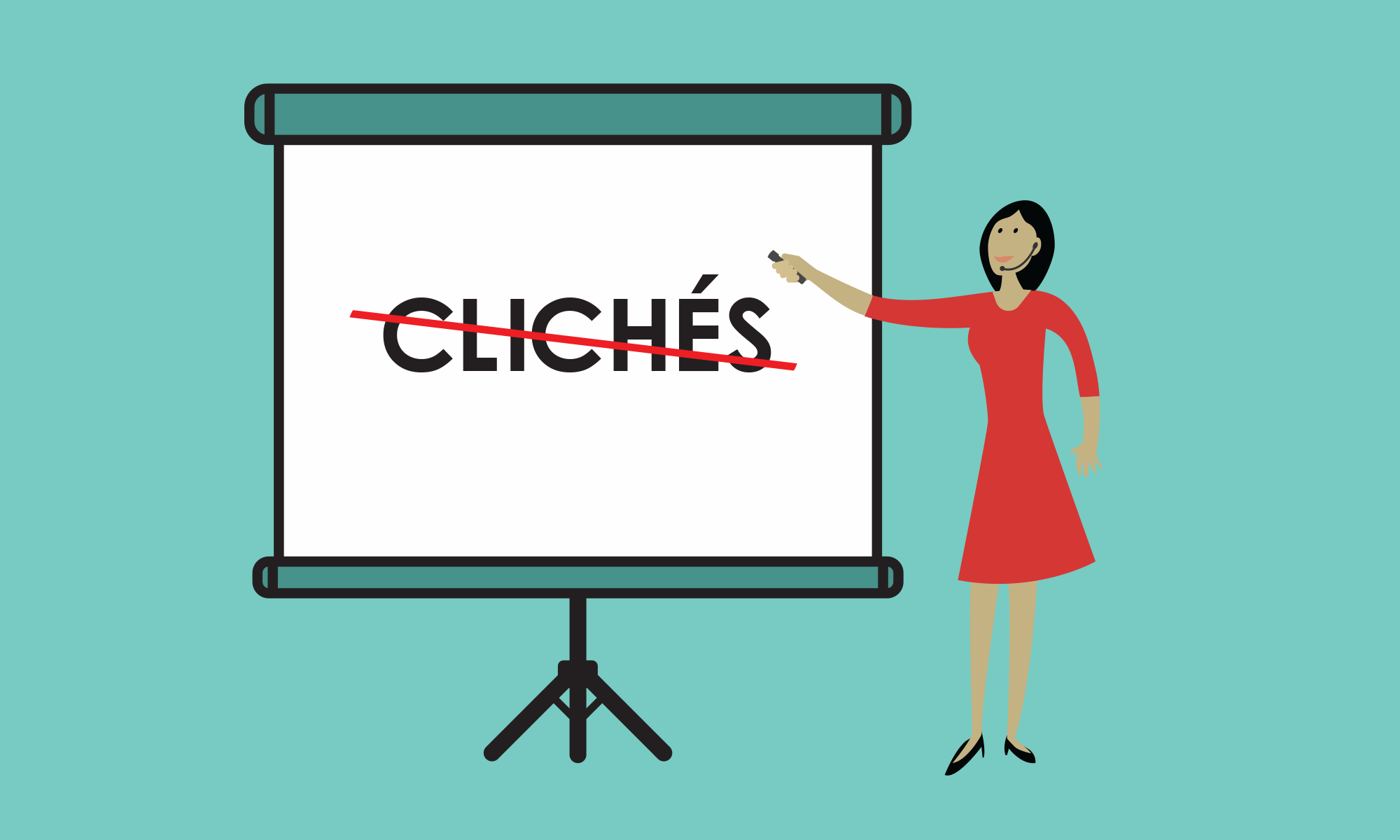
Stepping onto the TED or TEDx stage — or speaking in front of any group of people, for that matter — is truly nerve-wracking. Will you remember everything you wanted to say, or get so discombobulated that you skip over major points? Will the audience be receptive to your ideas, or will you notice a guy in row three nodding off to sleep?
Presentation expert Nancy Duarte , who gave the TED Talk “ The secret structure of great talks ,” has built her career helping people express their ideas in presentations. The author of Slide:ology and Resonate , Duarte has just released a new book through the Harvard Business Review: The HBR Guide to Persuasive Presentations .
What would you say are the three keys to giving a great presentation?
The number one thing, I think, is to be audience-centric. To take the time to think through who the audience is and develop all your material from a place of empathy toward them. You’re asking them to adopt your idea, which means they may have to abandon a belief they hold as true — and that’s hard. So, know your audience — take a walk in their shoes. What keeps them up at night? How are they wired to resist your message? Most presenters are consumed with preparing their content rapidly, which makes the material about their own narrow perspective. By flipping that paradigm to an audience-centric approach, your material will resonate and the audience can feel a deeper connection to you and your material.
Number two, you need to understand your role in the presentation. So many people feel like they’re the central figure — kind of like the hero of the story — because they’re the one talking the most. But in reality, your role is that of a mentor — you should be giving the audience a magical gift or a special tool, or helping them get unstuck in some way. You have to defer to your audience. When you put your idea out there for an audience to contend with — if they reject your idea, your idea will die. You have to think of it as, “The speaker needs the audience more than the audience needs the speaker.” Then you’ll start to approach a material with your audience in mind – you’ll have more of a stance of humility than one of arrogance. That will help you create the kind of movement needed to get your idea to spread.
And then the third thing — wrap your content in story. A story serves like the sugarcoating on the outside of a pill in some ways — it just makes it go down easier. If you look at preliterate generations for thousands and thousands of years, stories would pass down for generation after generation after generation — and stay almost completely intact. Yet, a lot of people can’t remember the last presentation they sat through. So, using principles of story — the tension and release that happens in a story — that’s what will help persuade the audience toward your idea.
What do you feel like you learned from giving your own TED Talk?
I learned so much. Being the “Presentation Lady,” I knew I couldn’t suck at it. The hardest part was getting [my talk] to fit within this finite amount of time. So I trimmed and trimmed, keeping in mind that you still have to nail why this is important to the audience. I had a person coach me and point out places where I could trim. “You took too long here, and that made this part of emphasis too long.” I worked with the timer counting up until I knew I was within the time window — then what I did was work with the timer counting down so I’d know, “When I’m a fourth of the way through, I should be on this slide. When I’m halfway through, I need to be on this slide.” I created markers in my mind so I would know how I was running on time. Sure enough, I finished the talk and I had six seconds left on the clock.
It was a great experience for me because I hadn’t gone through it myself. I’d coached people through it but — wow — to actually be a victim was interesting. I learned the power of rehearsing. If you rehearse really, really, really well — it looks improvisational. Some people rehearse to a point where they’re robotic, and they sound like they have memorized their presentation and didn’t take it to the next level. Going from sounding memorized and canned to sounding natural is a lot of work.
So, the classic advice for stage fright is to imagine the audience in their underwear. What do you recommend people do to calm their nerves?
I don’t usually get nervous, but when I got on [the TED] stage, I was nervous because it’s pretty high stakes. I recommend doing some breathing exercises — breathe in as deep as you can, and then take a couple more big gasps. Then, release it really slowly. That calms my heart down. But my favorite piece of advice isn’t my own — it’s from a guy named Nick Morgan. He said, “What you need to do right before you walk on stage is think of someone that you love dearly.” Doing that, I felt the chemistry in my whole body change. My shoulders relaxed and my heart melted. That feeling of affection makes your body calm itself down. That’s a really great way to stop stage fright.
What is the best way to start creating a presentation?
My best advice is to not start in PowerPoint. Presentation tools force you to think through information linearly, and you really need to start by thinking of the whole instead of the individual lines. I encourage people to use 3×5 note cards or sticky notes — write one idea per note. I tape mine up on the wall and then study them. Then I arrange them and rearrange them — just work and work until the structure feels sound. And from that sound structure, you start to fill it in using a presentation tool.
[For visuals], I think people tend to go with the easiest, fastest idea. Like, “I’m going to put a handshake in front of a globe to mean partnership!” Well, how many handshakes in front of a globe do we have to look at before we realize it’s a total cliche? Another common one — the arrow in the middle of a bullseye. Really? Everyone else is thinking that way. The slides themselves are supposed to be a mnemonic device for the audience so they can remember what you had to say. They’re not just a teleprompter for the speaker. A bullseye isn’t going to make anyone remember anything. Don’t go for the first idea. Think about the point you’re trying to make and brainstorm individual moments that you’re trying to emphasize. Think to the second, the third, the fourth idea — and by the time you get to about the tenth idea, those will be the more clever memorable things for the audience.
One thing that is really different about giving a TED Talk is the fact that you know it will be filmed. How do you think about the difference between live presentations and ones that will exist on video?
On stage, it feels really awkward to do large movements because — normally in life — we’re talking to someone in a more intimate setting and moving your arms really big feels melodramatic. But on the stage, you have to move your body in really big gestures. It feels awkward at first if you’re not used to it, so you have to kind of close your eyes and get used to it. Say things and move largely. Take big bold steps forward, big bold steps backward. You have this grand stage and people don’t use the space enough. I think one of the great things that Jill Bolte Taylor did was how she used her body. Her arms stretched all the way up when she talked about nirvana. Then she when she talks about her whole soul feeling constricted, she brings her hands down and folds her arms down in front of her. She’s using her body as a prop. That’s an important way to create meaning.

Also, with video, a tech rehearsal is important. Your audience on video is exponentially larger than the people in the room. So by familiarizing yourself with the cameras, you can at least look in that general direction. You know how you’re supposed to look around the audience — look and hold for five seconds, look and hold for five seconds? You should look at the camera as if it’s a human. Get used to seeing that circular lens as a face. Feel like it’s a person you’re talking to, because that audience on camera needs to feel like they’re there and that you’re looking right at them.
To me, presentations are the most powerful device. You can’t really name a movement that didn’t start with the spoken word. TED was once this exclusive, amazing event where ideas were exchanged, but you’ve moved to treating presentations as a media type. You guys have been so refined at it, that what it’s done is created a movement. What TED has done is made a platform for introverts, for scientists, for inventors — to share their ideas in a way that’s clear and appeals to a broad audience so that their ideas spread and get adopted. It’s completely changed how people present. It’s created this desire to be excellent in communication.
When you look at even how businesses communicated in the ’30’s, ’40’s and ’50’s — they were so much clearer and well-crafted. I recently went to the Stanford Library and I got a bunch of old GE Board meetings from, like, 1957. And I thought, “These are so beautiful!” Their presentations referenced history, they quoted things, they crafted their words in such a beautiful way. Then PowerPoint entered into the mix and suddenly there wasn’t any desire to craft anymore. I think TED Talks have brought the desire for the craft back.
Your new book is from the Harvard Business Review. Is it intended for someone who is in business, or for anyone?
All of my books are for anyone who has an idea that they need to communicate! I loved working with Harvard Business Review and I think because of the publisher, business professionals may be more interested in this book. But anyone with an idea can benefit from it. It’s a guidebook, so that people can think, “Oh, I need to know how to do this specific thing. I’m going to go get this book and find that one thing.”
Want more advice on giving talks? Our curator Chris Anderson is writing the official TED guide to public speaking —to be published by Houghton Mifflin Harcourt in spring 2016. Titled Talk This Way! , it will be packed with insights on what makes talks work.
- Subscribe to TED Blog by email
Comments (58)
Pingback: How to give a great speech (Hint: be authentic) « Broadside
Pingback: Before You Speak, Learn To See | Echo Hub » Posts
Pingback: Links of the Week: Week of Nov 5-11 « Creating Communication
Pingback: TED Blog | How to give a persuasive presentations: A Q&A with Nancy Duarte « Simpsonville New Home News
Pingback: TED Blog | How to give a persuasive presentations: A Q&A with Nancy Duarte « arnoneumann
Why PowerPoint Is Important? (The Benefits Explained)
Presentations can be a great way to share ideas and information, but they can also be overwhelming and dull if not done correctly.
In this article, we will explore the basics of PowerPoint and why it is important, as well as the many benefits it can offer.
By the end of this article, you will be well-equipped to create and deliver powerful and engaging presentations with PowerPoint.
Table of Contents
Short Answer
It allows people to present complex information in an easy to understand and engaging way.
The Basics of PowerPoint
PowerPoint is an important tool for businesses, as it can help to create professional-looking presentations.
It also has features such as the ability to embed audio and video, as well as the ability to animate objects.
For instance, it offers a variety of slide layouts to help users structure their presentations in an organized way.
In addition, PowerPoint supports the use of templates and themes, which can help to give presentations a more professional look.
Finally, PowerPoint offers a number of features that can help to improve presentations, such as the ability to add notes and comments, as well as the ability to insert charts and graphs.
The Benefits of Using PowerPoint
This makes it easier to create a visually appealing presentation, which can help to engage audiences and make it easier to retain information.
Additionally, PowerPoint’s features make it easier to create compelling visuals that can help to keep viewers engaged.
This saves businesses time and money, as they dont have to spend time and resources on creating presentations from scratch.
This makes it a great tool for businesses that need to create presentations for different types of events.
With its easy-to-use features, businesses can quickly and easily create visually appealing presentations that are both informative and visually appealing, helping to engage audiences and make it easier to retain information.
How PowerPoint Helps Improve Presentations
PowerPoint is an essential tool for businesses, as it helps to make presentations more effective and engaging.
PowerPoint also helps to organize complex concepts and deliver them in an understandable manner.
Moreover, the wide range of features that PowerPoint offers makes it easier to create presentations that are both visually appealing and easy to understand.
This is especially useful for businesses that need to make changes to their presentations on a regular basis.
With its easy-to-use sharing options, businesses can easily share their presentations with other people, whether they are in the same office or halfway across the globe.
Its features make it easy to create professional-looking slides, organize complex concepts, and quickly and easily update presentations.
PowerPoint is an incredibly powerful visual tool that can help businesses craft compelling presentations.
This not only helps to engage the audience, but also helps viewers to better understand and retain the information.
Furthermore, users have the ability to add animation and transitions to their visuals, making them more dynamic and engaging.
Organizing and Delivering Complex Concepts
Its powerful features make it easy to create visually appealing slides with text, graphics, and animations.
You can also use different colors and fonts to highlight important information or to draw attention to specific points.
Additionally, PowerPoint provides tools to help you keep your presentations organized, such as a built-in outline feature and the ability to add notes to slides.
This makes it easy for businesses to collaborate and share ideas with colleagues and clients.
Making the Most of PowerPoint’s Features
One of PowerPoint’s most useful features is its ability to create effective visuals that can engage audiences and help them to retain information better.
PowerPoint also offers a range of tools for organizing and formatting presentations.
Finally, PowerPoint also includes a range of tools for sharing and collaborating on presentations.
In short, PowerPoint is an incredibly powerful tool for creating engaging and informative presentations.
Creating Compelling Presentations with PowerPoint
PowerPoint is an incredibly powerful presentation tool that can help businesses create compelling presentations that engage their audiences and effectively communicate complex concepts.
The ability to add multiple slides and easily rearrange them allows users to structure their presentation in a logical order that is easy to follow.
This can include video clips, audio clips, images and other visuals.
By combining text, graphics, animations, and multimedia content, businesses can make use of its powerful features to create engaging presentations that are both informative and visually appealing.
Final Thoughts
By taking advantage of its many features, businesses can make use of PowerPoint to create compelling presentations that can help them to reach their goals.
Recent Posts
- Video Editing
- Animation Tips
- Website Tips
14 Dos and Don’ts for an Effective Presentation

Renderforest Staff
16 Jun 2021
7 min read

Giving a presentation can be stressful. There are just too many balls to keep in the air: an effective opening, audience engagement, body language, visual aids, anxiety management. The list goes on.
On a positive note, public speaking and presentation skills can be learned and refined. That’s why we put together a list of 14 dos and don’ts that will help you deliver a killer presentation. If you already have your presentation idea and are wondering how to effectively develop and deliver it, this article is for you.
Let’s jump right in and explore the basic rules of making and giving a presentation.

Focus on the Key Message
From the very beginning, the audience should feel that your speech is leading to something important. This is what will spark their curiosity and keep their attention focused.
Of course, to achieve such an effect, you should actually have something important to communicate. Otherwise, your audience will feel like they wasted their time (and would be right to think so). The material you present should resemble an arrow with a clear point, not an unending loop of words that leads to nowhere.
But having something worth telling is only part of the job. You also need to make sure that your entire presentation is woven around that key idea. From beginning to end, your core message should be your guiding light. Each sentence should move the audience closer to it, and by the end of the speech, leave them with a sense of illumination.
Recommended Reading
- A Guide to Presentation Outline [Infographic]
- Best Corporate Presentation Designs
Plan the Structure
Planning your speech beforehand is the only way to avoid getting sidetracked. As you think about your message, try to structure it in a way that makes its delivery most effective for the audience.
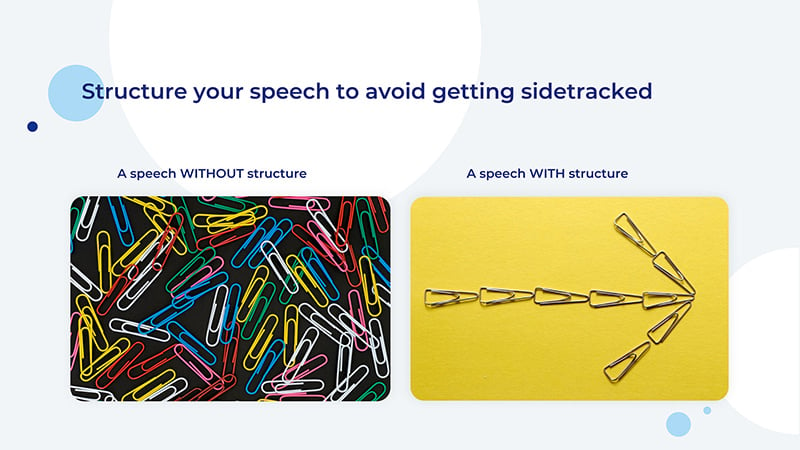
So, how do you structure a presentation? Consider both the logical and emotional implications of your structure. First, you want to give your listeners enough background information to help them get better acquainted with the topic, but not so much as to get them bored. Once all the need-to-knows are out of the way, make a seamless transition to your main message and start laying out your arguments in a convincing way.
Also, think about the emotional effect you want to achieve in each part of your presentation. The best way to go about it is to capture your audience’s attention right off the bat, which is often considered to be the hardest part of giving a presentation.
“How do I begin a presentation?” is a question you’ve surely asked yourself. Once you’re done introducing yourself, you can jump into the presentation with a story or an intriguing question. Then, build suspense throughout the speech and release it at the end with a well-grounded closing statement.

Tell a Story
How do you present a topic? As human beings, we’re attracted to stories. This is why we go to the movies, read fiction and, yes, become all ears when hearing gossip. Thus, it’s always a good idea to begin your presentation with a story or even spice it up with one in the middle. This can make all the difference between an engaged and indifferent audience.
Need some proof? Watch this TED talk and see how the presenter wins the audience over in less than 3 minutes using the magic of a personal story (admittedly, a relatable one).
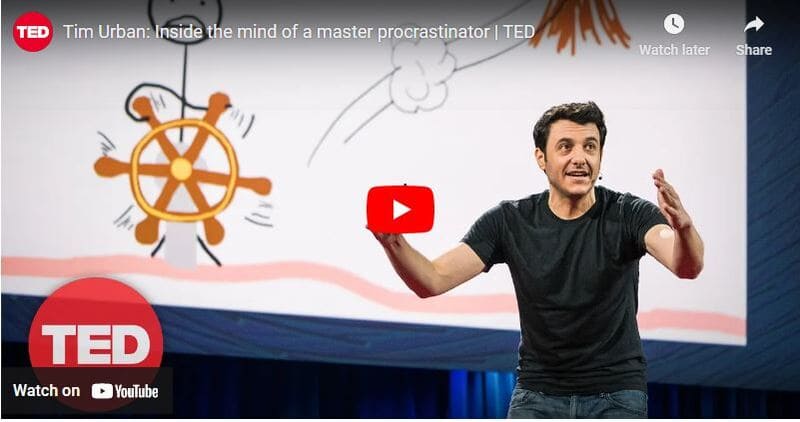
Keep a Conversational Tone
Many first-time public speakers try a bit too hard to make their speech expressive. As a result, their presentations appear showy and even pompous to the audience.
To prevent this, simply use a conversational tone. Feel like you are communicating your message to individual people, rather than a large alien audience. This will not only ease you up but will help the audience connect to you as well.
After all, when you really look at it, you are talking to individual people, not their aggregation.
Remember the Takeaway
What is the one thing you’d wish the audience to take away from your speech as they leave the room or the auditorium? Define it in a single phrase or sentence, using straightforward, accessible language, and present it at the end of your presentation. Keep that takeaway in mind when planning your speech, and put a special emphasis on it during the wrap-up.

Source: TED talk by Angela Lee Duckworth
Time your speech.
There’s probably a specific timeframe within which you should complete your speech. Even if it’s not rigidly set, the audience will have certain expectations as to how long your presentation will take.
Therefore, it’s important to plan beforehand the approximate time your speech should take and set a timer during rehearsals. If your presentation lasts longer than expected, make sure to leave the inessential parts out.
As you memorize your material, your speech will get smoother and faster. This will also shorten the time required for it. Thus, before making any adjustments to the length of your script, rehearse it a few times.

Do Your Rehearsals
Practice your speech as many times as necessary to build confidence. This is not to say you should memorize every single word or sentence, but you should know exactly what you need to cover at every point.
When you’re confident enough about your speech, there’s one less reason to be nervous during the presentation. You can now relax and focus on building rapport with your audience.
- 100+ Creative Presentation Ideas
- Best Presentation Software: Ultimate List
Perhaps, the worst thing you can do during a presentation is to read your script. Even glancing at a paper or screen far too many times is distracting enough. What’s more, your audience will find it difficult to connect to your message, as it will all feel mechanical and staged.
The solution? It’s fairly simple: rehearse, rehearse, rehearse.
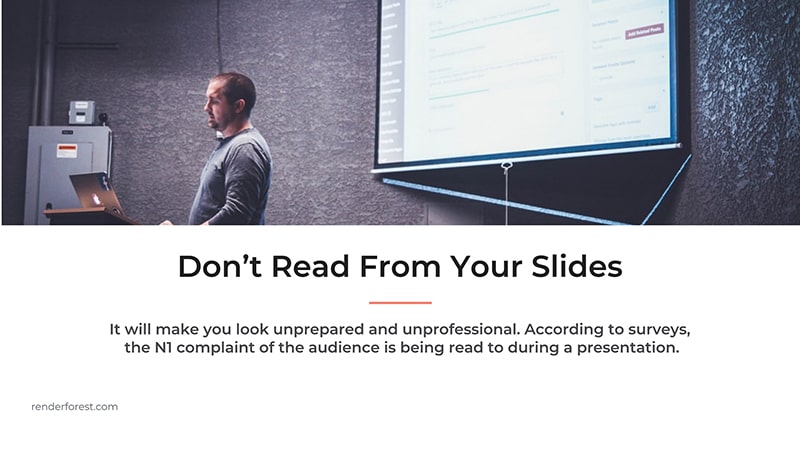
Don’t Rely on Slides
A slide should never be the main source of information for the audience. Use it as a mere extension that makes your speech more engaging or credible. Always keep in mind that your audience needs to learn from you , the speaker, not from your slide.
It goes without saying that you shouldn’t stuff any slide with text. Or include so much information (whether textual or visual) that your audience gets overwhelmed and stops following your speech. When it comes to slide design, minimalism is your best friend.
To know if you’re relying heavily on your slides or not, ask yourself this question: “Will my presentation still make sense without the slides?” If the answer’s no, then you should rethink your script. But, there’s also a fun side to this. When you free your slides of the burden to inform, they can now be used creatively and even enhance the effect of your speech.
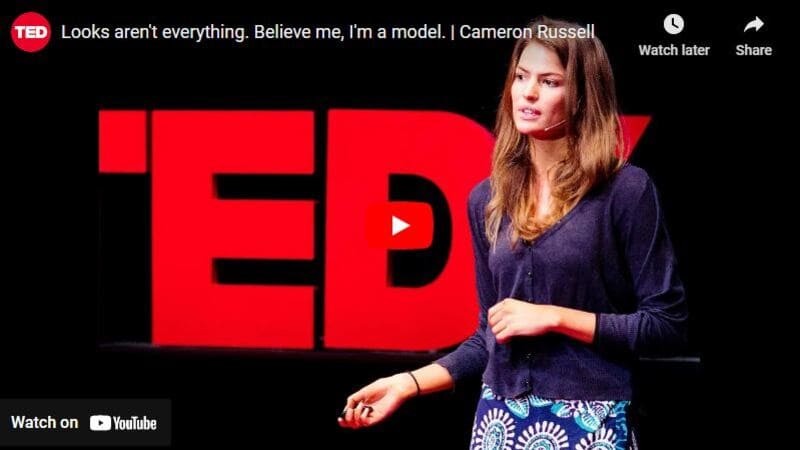
Notice how the presenter in the video shown above only turns to slides to highlight or demonstrate a point she made. And if you remove all the slides? The presentation will be just as complete and impactful.
Don’t Use Fancy Slideshows
How a good presentation should look like? Nowadays, there are lots of advanced presentation software and screen-sharing tools one can use to “wow” the audience. The problem with them? “Wowing” your audience with something as trivial as slides is hardly why you’re making your speech. The fewer distractions there are in your presentation, the better. Keep this in mind, and avoid using anything showy.
Don’t Talk Too Fast (or Slow)
While presenting, it’s recommended to maintain a consistent pace that’s neither too fast nor too slow. Talking fast might cause unnecessary tension in the audience, and excessively slow speech is sure to annoy them.
While different people naturally speak at different paces, it’s still something that can be worked on and modified with enough practice. You can refine your pacing during rehearsals until the preferred pace is second nature to you.

Don’t Forget Backup Slides
You’re about to start your presentation, but the internet connection is too slow, and your slides won’t load. On top of it, you didn’t follow our advice about not relying on slideshows. What do you do?
Well, if you’re considerate enough, you will have a USB flash drive with backup slides. Next time you feel like forgoing this little step, recall this scenario.
Don’t Neglect Body Language
The way you move your body on stage tells a story. And if that story is incoherent with the one you’re telling with your words, disharmony arises. Imagine a speaker is talking about peace and tolerance, yet their every movement is abrupt, hasty, and aggressive. Sure, this might be the result of nervousness, but would you still be able to connect to their message? The answer’s likely to be no.
When rehearsing your speech, don’t neglect body language. Practice standing tall, keeping your hands open, and your movements relaxed. Avoid pacing on the stage during your presentation, as it may distract or, worse yet, annoy your listeners.
Check out this TED talk by Emily Esfahani Smith. Pay attention to how her empathetic facial expressions and open hand gestures help to reinforce her message.

And, of course, don’t skip eye contact. Instead of glancing over the entire audience, pick a few individuals from different parts of the room, and establish your eye contact with them. This little trick will help you feel like you’re speaking to one person at a time. And that’s far more manageable than speaking to everyone at once.
To emphasize a point, sometimes, what you need is not words but their absence. Take a pause after you ask a question or make a strong statement. Spare your audience a moment to think, reflect, and ponder. Or leave a gap of silence right before you present something exciting to build suspense and anticipation.
No one expects you to go on talking for 10-15 minutes without a pause. Take a few seconds once in a while to breathe. Draw in deep breaths to collect your thoughts and calm your nerves if the situation calls for it. This is one of the most effective ways to relax when presenting.
These were the things good presentations include. Hopefully, you’ve learned enough from our tips and are now ready to get to work. Delivering effective presentations is not an easy task, but definitely, one that’s worth the effort. If you’d like to create a presentation for your speech or even online platforms, give these customizable templates a try.
More Templates
Dive into our Forestblog of exclusive interviews, handy tutorials and interesting articles published every week!
Create Professional
Presentations, Graphics, Videos, and more
with Renderforest All-In-One Branding Platform.
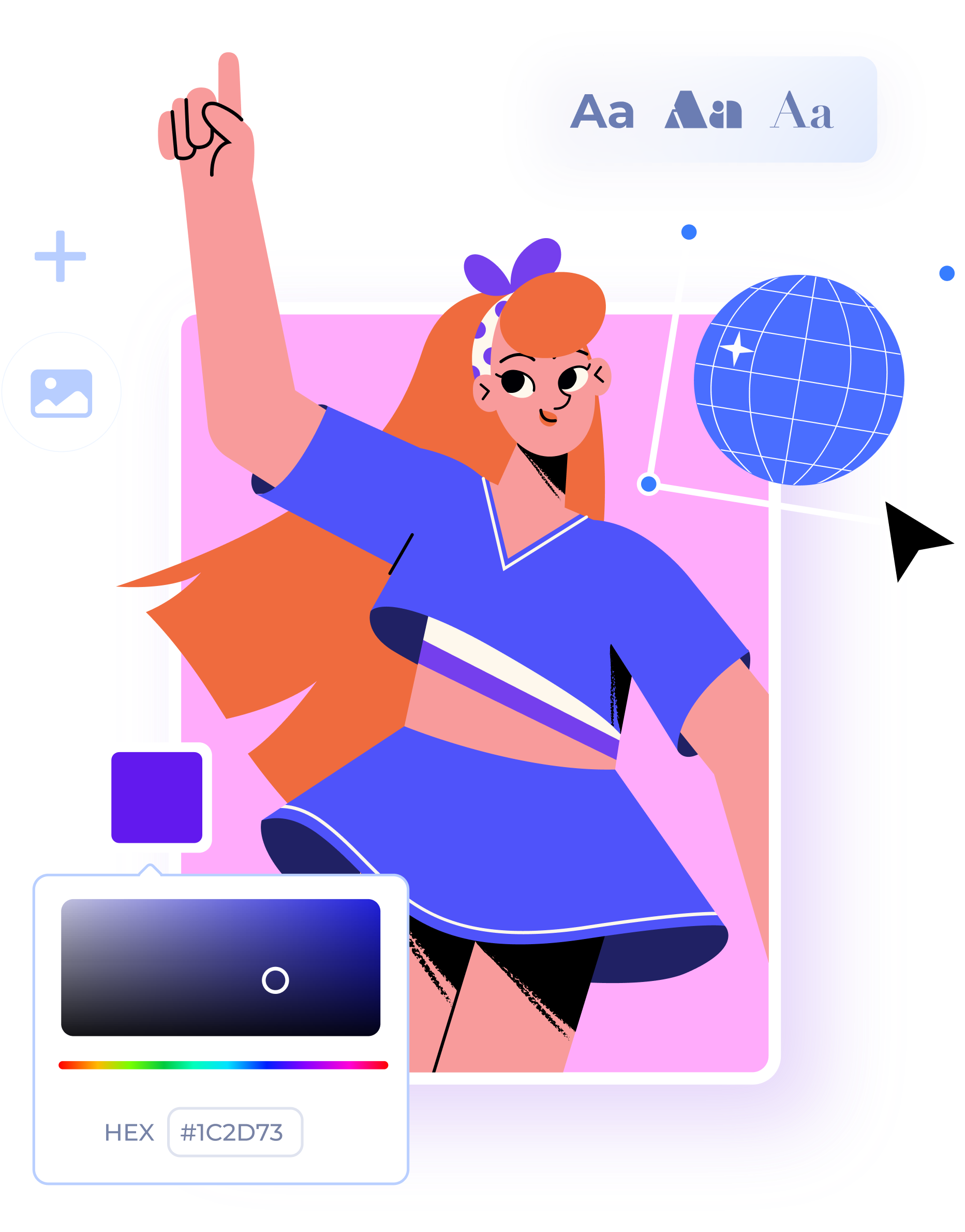
How to make an AI animation in 4 steps
13 min read
05 Sep 2024

11 best examples of product videos

13 great examples of corporate videos

Why Do We Need Presentation Skills?
1. Build your public speaking skills
2. impressing senior management, 3. leadership, 4. reputation.
Improve Your Presentation Skills

If you'd like to learn more about delivering presentations, why not take a look at how we can help?
Boost your presentation skills with our online courses. RRP from US$65 – limited time offer just US$23.99
6. Convey information in an order
7. business opportunities, 8. personal life, 9. managing time, 10. personal confidence.

More Articles on Presentation Skills

Write for us on the ZandaX blog
We're always looking for guest contributors to increase the variety and diversity of what we present.
Click to see how you can write for us:

ZandaX Blog Contents
Want to see them all? Click to view a full list of articles in our blogs.

.css-1qrtm5m{display:block;margin-bottom:8px;text-transform:uppercase;font-size:14px;line-height:1.5714285714285714;-webkit-letter-spacing:-0.35px;-moz-letter-spacing:-0.35px;-ms-letter-spacing:-0.35px;letter-spacing:-0.35px;font-weight:300;color:#606F7B;}@media (min-width:600px){.css-1qrtm5m{font-size:16px;line-height:1.625;-webkit-letter-spacing:-0.5px;-moz-letter-spacing:-0.5px;-ms-letter-spacing:-0.5px;letter-spacing:-0.5px;}} Best Practices The #1 rule for improving your presentation slides
by Tom Rielly • May 12, 2020

When giving presentations, either on a video conference call or in person, your slides, videos and graphics (or lack of them) can be an important element in helping you tell your story or express your idea. This is the first of a series of blog posts that will give you tips and tricks on how to perfect your visual presentations.
Your job as a presenter is to build your idea -- step-by-step -- in the minds of your audience members. One tool to do that is presentation graphics, such as slides and videos.
Why graphics for your presentation?
A common mistake is using slides or videos as a crutch, even if they don’t actually add anything to your presentation. Not all presentations need graphics. Lots of presentations work wonderfully with just one person standing on a stage telling a story, as demonstrated by many TED Talks.
You should only use slides if they serve a purpose: conveying scientific information, art, and things that are hard to explain without pictures. Once you have decided on using slides, you will have a number of decisions to make. We’ll help you with the basics of making a presentation that is, above all, clear and easy to understand. The most important thing to remember here is: less is more.
Less is so much more
You want to aim for the fewest number of slides, the fewest number of photos, the fewest words per slide, the least cluttered slides and the most white space on your slides. This is the most violated slide rule, but it is the secret to success. Take a look at these examples.
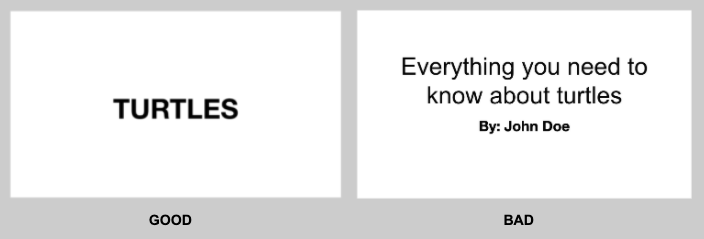
As you can see in the above example, you don’t need fancy backgrounds or extra words to convey a simple concept. If you take “Everything you need to know about Turtles”, and delete “everything you need to know about” leaving just “turtles”, the slide has become much easier for your audience to read, and tells the story with economy.
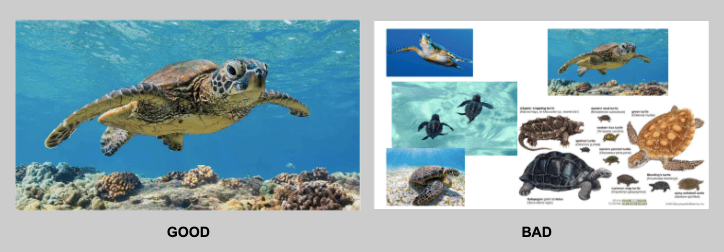
The above example demonstrates that a single image that fills the entire screen is far more powerful than a slide cluttered with images. A slide with too many images may be detrimental to your presentation. The audience will spend more mental energy trying to sort through the clutter than listening to your presentation. If you need multiple images, then put each one on its own slide. Make each image high-resolution and have it fill the entire screen. If the photos are not the same dimensions as the screen, put them on a black background. Don’t use other colors, especially white.
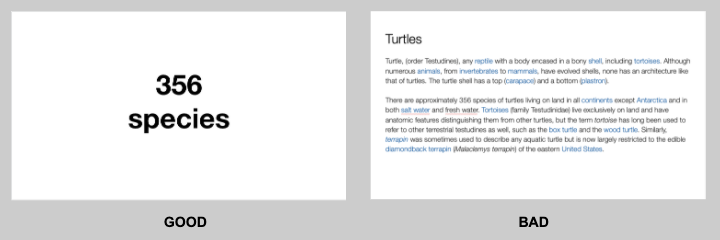
Your slides will be much more effective if you use the fewest words, characters, and pictures needed to tell your story. Long paragraphs make the audience strain to read them, which means they are not paying attention to you. Your audience may even get stressed if you move on to your next slide before they’ve finished reading your paragraph. The best way to make sure the attention stays on you is to limit word count to no more than 10 words per slide. As presentation expert Nancy Duarte says “any slide with more than 10 words is a document.” If you really do need a longer explanation of something, handouts or follow-up emails are the way to go.
Following a “less is more” approach is one of the simplest things you can do to improve your presentation visuals and the impact of your presentation overall. Make sure your visuals add to your presentation rather than distract from it and get your message across.
Ready to learn more about how to make your presentation even better? Get TED Masterclass and develop your ideas into TED-style talks.
© 2024 TED Conferences, LLC. All rights reserved. Please note that the TED Talks Usage policy does not apply to this content and is not subject to our creative commons license.

Seamlessly Embed Videos into PowerPoint: A Step-by-Step Guide for Impressive Presentations
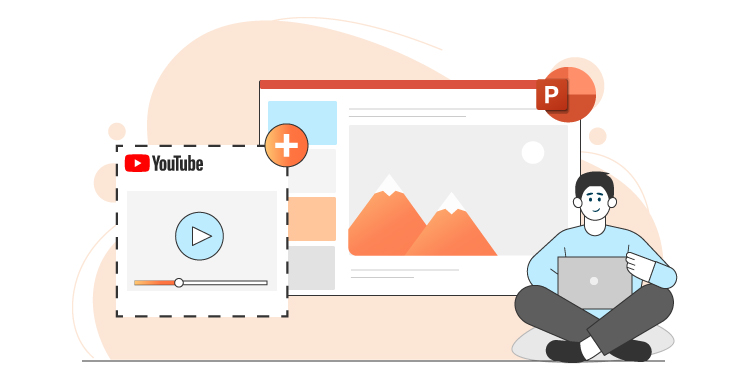
PowerPoint presentations are a staple in the world of business, education, and public speaking. They allow you to visually communicate your ideas and keep your audience engaged. However, sometimes static images and text aren’t enough to convey your message effectively. This is where embedding videos into your PowerPoint presentation comes in handy. Videos can bring your slides to life, making your presentation more dynamic and memorable. But how do you go about embedding a video in PowerPoint? Don't worry! This guide will walk you through the process step by step.
Why Embed a Video in PowerPoint?
Embedding a video directly into your PowerPoint presentation has several advantages:
1. Enhanced Engagement: Videos can break up the monotony of text-heavy slides, keeping your audience engaged.
2. Clearer Communication: Complex ideas can often be explained more effectively through video.
3. Professional Appearance: A well-integrated video can make your presentation look more polished and professional.
What You’ll Need
Before diving into the steps, let’s make sure you have everything you need:
- Microsoft PowerPoint: Ensure you have the latest version of PowerPoint installed. The steps in this guide are based on Microsoft PowerPoint 2019 and Microsoft 365.
- Video File: You’ll need the video file you want to embed. Common formats include MP4, AVI, and WMV.
- Compatible Hardware: A computer with enough processing power to handle video playback smoothly during your presentation.
Step-by-Step Guide to Embedding a Video in PowerPoint
1. open your powerpoint presentation.
Start by opening the PowerPoint presentation where you want to embed the video. If you’re starting from scratch, open PowerPoint and create a new presentation.
2. Navigate to the Slide Where You Want the Video
Click on the slide where you want to add the video. It’s a good idea to have a clear idea of where the video fits into your presentation’s narrative. This will help you avoid disrupting the flow of your presentation.
3. Insert the Video
Here’s where the magic happens. To insert the video:
- Go to the "Insert" tab: This is located on the Ribbon at the top of your screen.
- Click on "Video": In the "Media" group, you’ll see an option labeled "Video." Click on it.
- Choose the video source: You’ll be presented with two main options:
- "This Device": Use this option to insert a video file saved on your computer.
- "Online Video": Use this if you want to embed a video from an online source like YouTube. You’ll need to copy and paste the video URL here.
For embedding a video from your computer, select "This Device."
- Locate your video file: A file explorer window will pop up. Navigate to where your video file is stored, select it, and click "Insert."
4. Resize and Position the Video
Once your video is embedded, you can move it around and resize it just like any other object in PowerPoint:
- Resize: Click and drag the corners of the video frame to make it larger or smaller. Be mindful of the aspect ratio to avoid distortion.
- Position: Click and drag the video to the desired location on the slide.
5. Adjust Video Playback Settings
PowerPoint offers several playback options to ensure your video plays exactly when and how you want:
- Playback Tab: After selecting the video, go to the "Playback" tab on the Ribbon. Here, you can adjust settings like:
- Start: Choose whether the video starts automatically when the slide opens or if it requires a click to play.
- Play Full Screen: Check this box if you want the video to take up the entire screen when played.
- Loop until Stopped: If you want the video to repeat, enable this option.
- Trim Video: You can trim the beginning or end of your video to remove unwanted parts.
6. Test Your Video
Before finalizing your presentation, it’s crucial to test the video to ensure it plays correctly. Go into "Slide Show" mode and navigate to the slide with the video. Make sure it starts and plays as expected without any hitches.
Common Issues and Troubleshooting
- Video Not Playing: If your video doesn’t play, it might be due to an incompatible file format. Consider converting your video to MP4, which is widely supported.
- Performance Issues: Large video files can cause performance issues. If your presentation lags, consider compressing the video file or using a lower resolution.
- Missing Video During Presentation: If you’ve moved the video file to another location after embedding it, PowerPoint might not be able to find it. To avoid this, always keep your video files in the same folder as your PowerPoint presentation or embed the video directly into the presentation file.
Final Thoughts
Embedding a video in PowerPoint is a straightforward process that can significantly enhance the impact of your presentations. Whether you’re explaining a complex concept, showcasing a product, or simply adding some visual variety, a well-placed video can make all the difference.
By following the steps outlined in this guide, you can seamlessly integrate videos into your PowerPoint presentations, impressing your audience and elevating your content to the next level.
Privacy Matters
Support.com is committed to your privacy We do not share or sell your data to third parties. We do use cookies and other third-party technologies to improve our site and services. The California Consumer Privacy Act (CCPA) gives you the ability to opt out of the use of cookies, third-party technologies and/or the future sale of your data. Do not sell my personal information .
Support.com is committed to your privacy Read our Privacy Policy for a clear explanation of how we collect, use, disclose and store your information
- SUGGESTED TOPICS
- The Magazine
- Newsletters
- Managing Yourself
- Managing Teams
- Work-life Balance
- The Big Idea
- Data & Visuals
- Case Selections
- HBR Learning
- Topic Feeds
- Account Settings
- Email Preferences
Five Presentation Mistakes Everyone Makes
- Nancy Duarte
Learn from the most common traps.
We all know what it’s like to sit through a bad presentation. We can easily spot the flaws — too long, too boring, indecipherable, what have you — when we watch others speak. The thing is, when we take the stage ourselves, many of us fall into the same traps.
- ND Nancy Duarte is a best-selling author with thirty years of CEO-ing under her belt. She’s driven her firm, Duarte, Inc., to be the global leader behind some of the most influential messages and visuals in business and culture. Duarte, Inc., is the largest design firm in Silicon Valley, as well as one of the top woman-owned businesses in the area. Nancy has written six best-selling books, four have won awards, and her new book, DataStory: Explain Data and Inspire Action Through Story , is available now. Follow Duarte on Twitter: @nancyduarte or LinkedIn .
Partner Center

IMAGES
VIDEO
COMMENTS
What It Takes to Give a Great Presentation. Summary. Never underestimate the power of great communication. It can help you land the job of your dreams, attract investors to back your idea, or ...
There are seven main reasons that people will give a presentation or public talk. This looks at all 7, and gives hints for each one.
A strong presentation is so much more than information pasted onto a series of slides with fancy backgrounds. Whether you're pitching an idea, reporting market research, or sharing something ...
Presentations are a common component of every business, whether you're getting ready to sell potential clients or trying to hire new staff.
Purposes of student presentations There are many reasons why students are asked to give presentations and these will be influenced by your academic course and situational and organizational factors. The purpose and circumstances of your presentation will influence its style, content and structure.
Effective communications skills are a powerful career activator, and most of us are called upon to communicate in some type of formal presentation mode at some point along the way. For instance, you might be asked to brief management on market research results, walk your team through a new process, lay out the new budget, or explain a new ...
In this article, Anderson, TED's curator, shares five keys to great presentations: Frame your story (figure out where to start and where to end). Plan your delivery (decide whether to memorize ...
A good presentation drives action. Discover the top qualities of effective presentations to guide you in delivering a compelling one.
The effectiveness of a presentation determines how many people you reached with your story. It represents how much of the information they will take with them when they leave. And it can help you understand what you can do better next time. Understanding the effectiveness of your presentation can help you to figure out if your content is ...
The author of Slide:ology and Resonate, Duarte has just released a new book through the Harvard Business Review: The HBR Guide to Persuasive Presentations. The TED Blog talked with Duarte in her California office about what makes a killer presentation, as well as about how giving her own TED Talk shaped her thoughts on presenting.
PowerPoint is an essential tool for businesses, as it helps to make presentations more effective and engaging. It makes it easy to create professional-looking slides with text, graphics, animations, and other visuals. This helps to keep audiences engaged and ensure that they are able to retain the information better.
5 Reasons Why Presentations Matter. 1. Portray the Brand Image of Your Company. 2. Inform, Educate, and Motivate the Employees. 3. Increase Audience Engagement. 4. Offer Flexibility in Delivering Information.
On a positive note, public speaking and presentation skills can be learned and refined. That's why we put together a list of 14 dos and don'ts that will help you deliver a killer presentation. If you already have your presentation idea and are wondering how to effectively develop and deliver it, this article is for you.
The Best Presentations Are Tailored to the Audience. When preparing a presentation, we all remember to think about the basics: what you want to say, the data you need to back it up, any visuals ...
This article looks at 10 great reasons why its important to have good presentation skills among your skillset.
When giving presentations, either on a video conference call or in person, your slides, videos and graphics (or lack of them) can be an important element in helping you tell your story or express your idea. This is the first of a series of blog posts that will give you tips and tricks on how to perfect your visual presentations.
Feeling anxious about a presentation? It's likely about a fear of public humiliation rather than of public speaking. Shift the spotlight from yourself to what you have to say. Reject the voice ...
Give better presentations by recognizing and avoiding some of the most common presentation mistakes.
PowerPoint presentations are a staple in the world of business, education, and public speaking. They allow you to visually communicate your ideas and keep your audience engaged. However, sometimes static images and text aren't enough to convey your message effectively. This is where embedding videos into your PowerPoint presentation comes in handy. Videos can bring your slides to life ...
Five Presentation Mistakes Everyone Makes. We all know what it's like to sit through a bad presentation. We can easily spot the flaws — too long, too boring, indecipherable, what have you ...