
Best Keyboard For Writers: 12 Great Options (2024)
Discover what is the best keyboard for writers based on our extensive testing.
Whether you’re writing an article, blog post or even a book, investing in a good keyboard can dramatically improve your typing experience . A vast range of good keyboards are currently available on the market. Some stand out as especially well suited to the needs of writers, others less so. I’ve bought and tested many of them.
The models selected here cover all types of use cases for writers on Windows and Mac. They also pair nicely with an ergonomic mouse . I’ve included full-sized and tenkeyless keyboard models. (A tenkeyless design excludes the number pad to create a compact size).
I’ve also picked some wired and wireless keyboards and devices with a more tactile typing experience and media keys. In short, this guide lists some of the best keyboards for writers available today so you can enjoy a more comfortable typing experience.
| Product Image | Product Name / Primary Rating / Price | Primary Button |
|---|---|---|
| $119.99 | ||
| $189.99 | ||
| $99.00 |

Product Features
What is the best keyboard for a writer, do you need a special keyboard to type, are mechanical keyboards better for writing, are gaming keyboards any good for writers, testing criteria, why you can trust us.

1. Logitech MX Keys
Best overall keyboard for writers
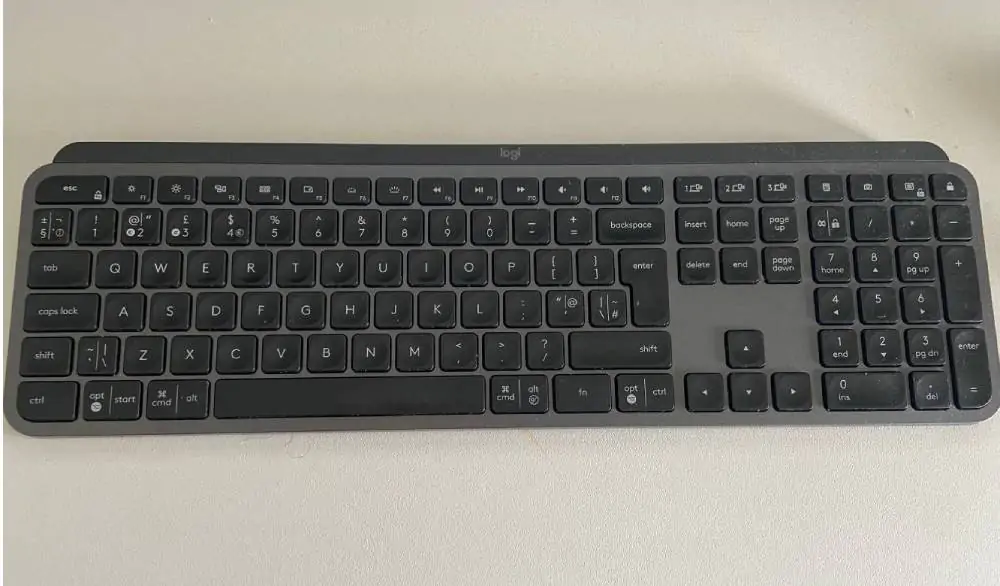
The Logitech MX Keys is a wireless, illuminated keyboard available on Mac and Windows. Each key contains a minor indentation which promotes good typing and prevents your fingers from slipping, like with a Mac keyboard. This low-profile keyboard also pairs across multiple devices and is light enough to carry.
It’s probably the best keyboard writers can buy today due to its price point, typing experience and ease of use. But don’t take my word for it. This keyboard won a Red Dot Award in 2020 for its design.
You can customize the media keys on this keyboard using Logitech’s software. Bluetooth connectivity is rock-solid and the battery life is excellent. Suffice to say, it pairs nicely with a good Logitech mouse thanks to the included Logitech dongle (you can also just use Bluetooth).
I owned one of these keyboards for two years and only stopped writing with it because I wanted to upgrade to a mechanical keyboard.
- Spherically indented keys
- Backlighting
- Customizable media keys
- Pairs across devices, operating systems
- USB-C rechargeable
- Excellent typing experience
- Relatively affordable
- Great battery and connectivity
- Customizable software is easy to use
- Wrist rest costs extra

2. Logitech MX Mechanical
Best mechanical keyboard for writers
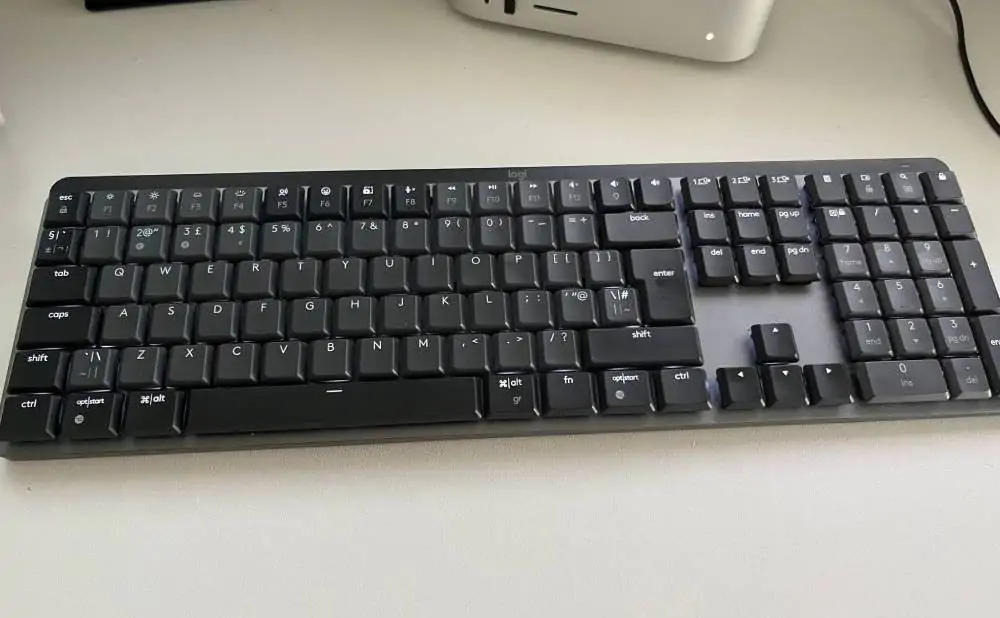
Logitech finally released a series of mechanical keyboards for Mac and Windows. They come in various sizes. I bought the full-size MX Mechanical for Mac. It includes customizable media keys, and backlighting, and it also pairs with multiple devices. Writers can opt for a clicky, tactile quiet or linear model.
I purchased the tactile quiet full-size model for Mac. It’s not 100% silent but it’s unlikely to disturb anyone. Sizewise, it takes up about as much space on my desk as an Apple full-size keyboard. I love tying on this keyboard. The battery life is great too. It lasts 15 days with the backlight on full or ten months with it off. That said, I’d recommend trying a mechanical keyboard before buying.
- USB lightning C charger
- Touch IDPros
- Great battery life
- Comes in various sizes and types
- Mechanical keyboards are a personal preference
- A somewhat boring design

3. Apple Magic Keyboard
Previous iterations of the Apple Keyboard featured a flat button design and butterfly mechanism of more recent iterations. That design was prone to typos. After switching to a Logitech keyboard, I only noticed how many typos I was making compared to other keyboards.
Thankfully, Apple has moved away from the butterfly mechanism and back towards scissors keyboards. The current Apple Keyboard connects via Bluetooth and is available in full-size and also without a number pad. It’s comfortable to type with. However, I make fewer typos with a mechanical keyboard. I particularly like the current iteration of the Apple Keyboard featuring touch ID. It will not help you type faster, but it saves time logging in and out of websites and apps.
- Full-size/tenkeyless models available
- Flat profile
- Works across multiple Mac devices
- Touch ID is a delight to use
- Improved typing experience versus previous models
- No backlighting
4. Keychron K10
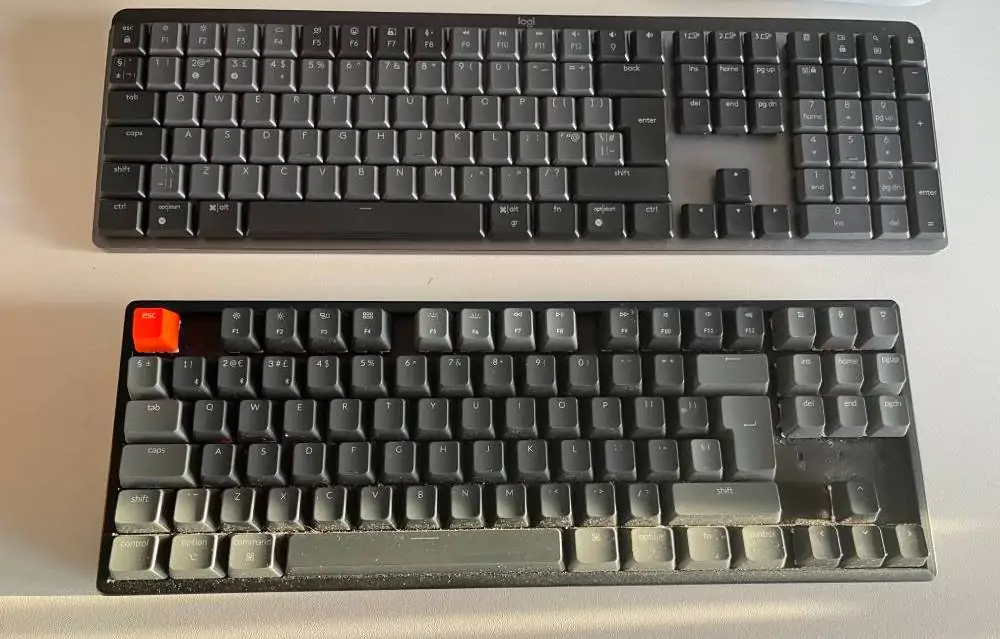
Keychron manufactures a series of mechanical keyboards in various sizes for Mac and Windows. Its keyboards are pleasing to look at and type with. They also feature customizable backlighting. I purchased the smaller version, a K2, before upgrading to a full-size version with a number pad.
I wanted to love this keyboard . I typed with it for several months. However, if I stopped using the keyboard for a few minutes, the Bluetooth connection to Mac took a second or two to reconnect. A minor annoyance yes, but it happened several times a day and was enough to impede my workflow.
I made more typos with this mechanical keyboard versus the Logitech version. The battery life also wasn’t great, and I had to charge this keyboard more frequently than the Logitech mechanical keyboard. After I turned off its backlighting effects, the keyboard’s battery life dramatically improved. It’s also not possible to customize the keyboard’s media keys much as it lacks dedicated software. It’s a good keyboard to write with and certainly better than most offerings, but Logitech edges it.
- Keycaps for Windows and Mac OS
- RGB backlight, 15 types
- Mechanical, hot-swappable keys
- Red, blue and brown Gateron switch options
- Wired and wireless
- USB-C charger
- Connects to three devices
- Nice design
- Comes in various sizes and styles
- Easy to repair
- Good build quality
- Flaky bluetooth (on Mac)
- Typing experience not for every writer
- No software to customize keys
- Weak battery life
5. Keychron K2
Best portable mechanical keyboard for writers
Many writers prefer a tenkeyless keyboard design, that is one without a keyboard. If so, consider the Keychron K2 . It’s a wireless mechanical keyboard that works great on Windows and (mostly) great on Mac.
This smaller model lacks a dedicated keypad, and the keys are closer together, hence the small size! Pay particular attention to the smaller carriage return or enter key. The K2 is approximately 30% smaller than the K10 and looked neat on my desk. It’s relatively lightweight and nice to type with. It’s a nice choice for most writers, particularly if you work on the go and want to bring a mechanical keyboard to write with via a laptop or Macbook. However, I experienced the same laggy Bluetooth issues when my Mac went to sleep.
- Light and portable
- Smaller keys not for big hands!

6. Logitech Ergo K860 Wireless Ergonomic Keyboard
Best ergonomic keyboard for writers on Mac
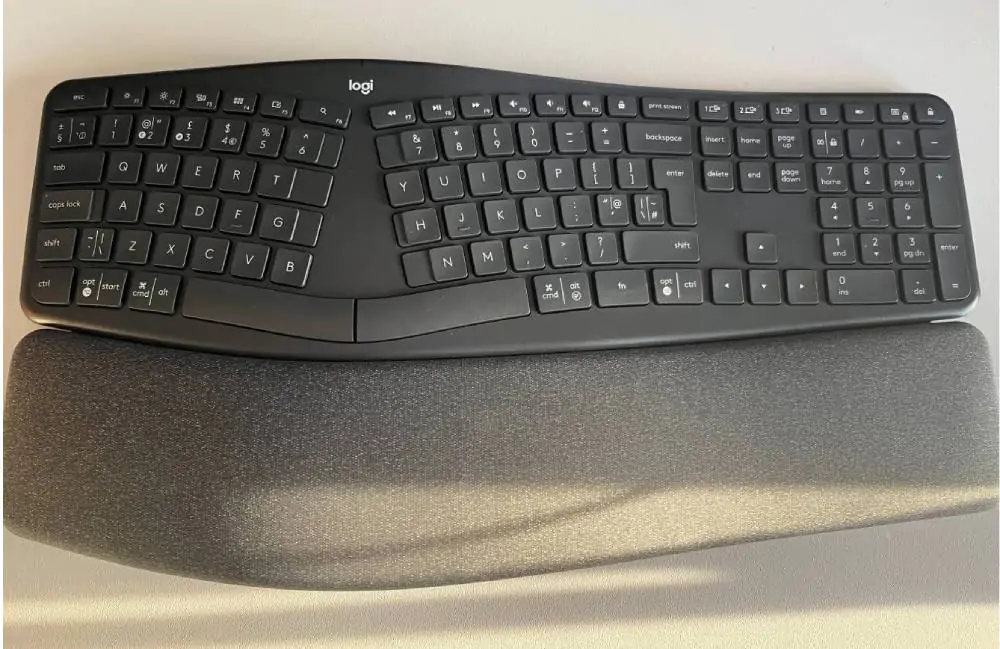
The Logitech Ergo K860 is designed to promote natural body posture and motion while typing and reduce fatigue. Unlike competitors like the Magic Keyboard by Apple and the AmazonBasics wireless keyboard, the Ergo K860 is centered around user comfort. The ergonomic design of the Logitech Ergo K860 promotes comfortable typing with a more naturally relaxed positioning of arms, wrists, and palms. It improves typing posture and reduces muscle tension and includes a wrist rest. It doesn’t feature RGB backlighting.
This keyboard features a split keyframe on a sloped, curved key field, to minimise strain on forearms and wrists while typing and help keep shoulders and neck more relaxed than when using standard rectangular keyboards.
The palm and wrist rest is pillowed, providing more than 50 per cent additional wrist support than traditional keyboards. Scooped switches are contoured to fingertips for ideal keying action with minimal slip and friction. The Logitech Ergo K860 claims to deliver stable keystrokes that reduce keying noise. It also pairs with multiple devices.
I wanted to like this keyboard, but I found it quite large for my desk, let alone carry around. I also couldn’t adapt to the ergonomic design. That said, writers comfortable with ergonomic keyboards will enjoy it. It’s also the best, and one of the few ergonomic, keyboards available for Windows and Mac.
- Natural ergonomic split-frame keyboard
- Works as a wireless keyboard with a USB receiver or a Bluetooth keyboard from as far as 10 metres.
- Quiet switches with fingertip-contoured tops
- Pillowed palm rest with multiple layers of cushioning
- Adjustable palm raise support
- Legs tilt to 0°, -4°,or -7° for further enhanced ergonomic adjustability
- Supports up to 3 connected devices
- Includes Logitech FLOW Control capability
- Wireless range:10 m (33-ft) wireless range
- Improved Typing Posture: Type more naturally with a curved, split keyframe and reduce muscle strain on your wrists and forearms thanks to the sloping keyboard design
- Pillowed Wrist Rest: Curved wrist rest with memory foam layer offers typing comfort with 54 per cent more wrist support; 25 per cent less wrist bending compared to standard keyboard without palm rest
- Perfect Stroke Keys: Scooped keys match the shape of your fingertips so you can type with confidence on a wireless keyboard crafted for comfort, precision and fluidity
- Adjustable Palm Lift: Whether seated or standing, keep your wrists in total comfort and a natural typing posture with ergonomically-designed tilt legs of 0, -4 and -7 degrees
7. Microsoft Natural Ergonomic Keyboard 4000
Best ergonomic keyboard for writers on Windows
Studies show using an ergonomic keyboard is associated with a significant decrease in symptoms of carpal tunnel syndrome . However, according to researchers , it takes a typist up to six months to adapt to and experience benefits from an ergonomic keyboard.
The Ergonomic Keyboard 4000 is a membrane keyboard featuring an advanced curved design and built-in wrist rest. The split sections design of the Microsoft Natural Ergonomic Keyboard 4000 helps tend the forearm, wrist and hand positions toward a more relaxed natural alignment.
The curved-art design, while lacking RGB backlighting, aids in maintaining optimal muscle and joint health and safety for people who routinely use keyboards for extended periods – like writers.
The padded palm rest supports the wrist, allowing it to rest in a neutral position, avoiding much of the common muscular and joint stress writers experience when using keyboards that do not offer this ergonomic feature. These features make this a great keyboard for comfortable typing. It is the best ergonomic keyboard for writers using the Windows operating system.
- Built-in wrist rest
- Zoom slider a close-up view of screen images.
- Instant access to frequently used files, folders, and web pages.
- Quick access to devices like printers, cameras, webcam, mouse, or cell phones.
- Taskbar favourites
- Media controls and function keys
- F Switches Lock – Locking F switches prevents accidental engagement of function key commands.
- Upgraded number pad
- Ergonomic design promotes the natural alignment of wrists and arms for greater comfort while typing
- Provides support via a cushioned palm rest
- Easy access to programs on the taskbar, without using mouse movement and clicking
- Fast access to keyboard settings and devices, such as printers, cameras, mouse, webcam, and even cell phones
- Convenient access and control of all your media from the keyboard
- Split sections of the palm rest with the metal panel between the two sides may not be preferred by some writers accustomed to continuous palm rest pads across the length of the keyboard
- Keyboard is longer than comparable models, which may not be ideal for limited workspaces – or if you’re used to a tenkeyless keyboard
- Installation of enclosed IntelliType Pro and IntelliPoint software is required before connecting the keyboard to Mac OS X v10.2.x hardware
- No RGB lighting

8. Das Mechanical Keyboard 6 Pro
Best alternative mechanical keyboard for writers
DAS has been manufacturing mechanical keyboards since 2005. If you type a lot, like the old-school feel of mechanical keyboards and miss modern features like media buttons, these keyboards are a great option.
They reduce typos and other mistakes as the switch keys require more effort to press, thus your finger is less likely to slip. They’re more expensive than a traditional keyboard but built to last. You can pick from a noisy (clack, clack) or quiet version.
DAS mechanical keyboards are available for Windows and Mac computers, in various sizes and styles. I owned a full-size DAS mechanical keyboard for Mac, for five years. I only stopped using it because one of the keys broke and replacement parts were pricier than I thought… plus I wanted to test a different type of keyboard. I found the DAS keyboard pleasing if loud to type on. If buying again, I’d opt for the quieter model.
- Adjustable volume knob and media keys
- White LED backlighting
- Cherry MX switches
- 2-port USB port C hub
- Screw on feet
- Aluminium enclosure
- N-key rollover
- Reduces typos
- Solid build quality
- Pleasing to type on
- Multiple versions for various use cases
- Changes from flat to elevated
- Difficult to replace broken keys and switches without help or expensive parts
9. Razer BlackWidow Elite
Razer manufactures mechanical keyboards for gamers, but writers can use them too. The Razer BlackWidow Elite is a Windows-friendly wired, ergonomic keyboard. It features colorful backlit keys, and it’s available with clicky and silent yellow switches.
As it’s a gaming keyboard, writers can customize key settings using proprietary Razor software. You can also create macros for quickly opening a series of games (or writing apps ). It’s fast and responsive to type with.
That said, the BlackWidow Elite costs under $200 and is far from the cheapest option for writers. These keyboards are fun to type with but are not built with writers in m,ind and you’re paying a premium for features you won’t use… unless you also game and enjoy colorful backlighting and macro keys.
- Green mechanical switches
- Backlighting with 16.9 million colors
- Detachable wrist rest
- Supports five typist or user profiles
- Dedicated media controls and shortcut keys
- Cable routing
- Full customizable
- Fast and responsive to type with
- Looks great
- Windows only
10. CHERRY MX G86 LPOS Keyboard
The CHERRY MX G86 LPOS Keyboard is a high-end, full-sized mechanical keyboard with a touchpad that brings the keyboard and mouse together. However, you don’t need to panic – this isn’t a tenkeyless mechanical keyboard.
This exceptionally durable mechanical keyboard is built to withstand harsh environments and provide a great typing experience. This model is a competitor of keyboards with mechanical switches like the Das Keyboard Prime and offers tactile feedback to typists. Interestingly, most of the Das Keyboard models consist of Cherry MX switches.
The multifunctional Cherry MX G86 is highly rated for its dust and spill-resistant effectiveness, and its special MX switches are rated for 20 million actuations in rough conditions. The mechanical keyboard has 127 enhanced positions, with 123 programmable keys that provide tactile feedback when typing.
It’s a budget-friendly mechanical keyboard buy. This mechanical keyboard features Cherry MX Red or MX Brown switches, an integrated magnetic card reader, UPOS drivers and the configuration functionality in the keyboard’s featured CHERRY Tools software offers users unparalleled control over the Cherry G86’s array of programming alternatives.
The special red switches and MX brown switches are the secrets behind the longevity of this keyboard. These mechanical switches are usually rated to last 6 times as long as rubber switches.
The red switches require a minimal amount of force to type, but also provide that clicky feedback – these MX switches make this one of the best typing keyboards out there. If you work in a room with others, opt for the quiet version as the clicky keys sound loud. I’d buy the DAS keyboard over this model, though.
- 123 programmable keys.
- High-resolution touchpad brings the keyboard and mouse together.
- Cherry MX Red or MX Brown switches.
- Provides tactile feedback
- Rugged keyboard design for harsh working environments
- Dust and spill resistant
No products found.
11. Logitech K800 Illuminated Wireless Keyboard
The Logitech K800 Illuminated Wireless Keyboard is a membrane keyboard that ditches RGB backlighting for white, brightly backlit lettering on keys, making switches easier to see, even when typing in low light. Special PerfectStroke engineering makes keystrokes quieter and more fluid and more comfortable.
This keyboard is rechargeable with a micro USB cable (included). The Logitech K800 Wireless Keyboard features adjustable lighting. Simply press a button for quick lighting adjustments.
With the K800’s backlit key switches and design to maximise keystroke efficiency and comfort, this keyboard delivers a state-of-the-art typing experience in daylight or low evening light. This model also features 2.4 GHz, for a powerful wireless connection.
A tiny unifying receiver becomes part of your computer, to enable wireless communication with your K800 keyboard. Other Logitech devices can be seamlessly integrated via a USB receiver. I preferred Logitech’s MX model.
- Lighted lettering on switches for easy location in low light
- Wireless technology that provides convenient and flexible options
- Fast charging for ready use on-demand
- Dropout-Free 2.4GHz connection
12. Azio Large Print Tri-Colour Backlit Wired Keyboard
This Azio Keyboard has a sleek design considering how cheap it is. It’s a competitor to the AmazonBasics wired keyboard. For writers who work in lower light settings, the Azio ditches traditional RGB lighting for the triple-phase backlighting feature which is a game changer.
The Azio is a membrane keyboard that features oversized letters on the keys, making everything on the keyboard easily identifiable. Shortcut switches enable navigation to sites and software programs. The backlighting options are adaptable to your preferences.
This keyboard is a reasonable choice if you want to buy a new keyboard for writing with…on the cheap. It features large fonts on keys, to help reduce eye strain, especially in lower light, and to facilitate increased typing speed and productivity for writers . I’d recommend investing a bit more in any of the above keyboards. They’ll last longer and improve your typing experience more.
- Three-color backlighting, blue, purple, or red illumination
- Easy access switches
- Hot switches for quick commands and multimedia access
- USB enabled
- Large lettering
Deciding on the best keyboard for writers is a personal preference. Most writers will love the Logitech MX keys. It’s affordable, nice to type, and has a pleasing build quality . The best mechanical keyboard right now is Logitech MX Mechanical due to its price point and typing experience.
Some Mac typists will enjoy the new Apple full-size keyboard, which solves some of the issues prevalent with the Magic Keyboard, although Logitech edges it for a typing experience. The Microsoft Natural Ergonomic Keyboard is also nice to type with, assuming you’re ok with an ergonomic design.
FAQs About The Best Keyboard for Writers
Writers don’t need a special keyboard to type. Investing in a good keyboard can reduce typos and dramatically improve the typing experience. A good one can also mitigate issues writers often experience like RSI,
Mechanical keyboards are better for writing as they increase your typing speed and reduce typos. They are also sturdier and more customisable than standard keyboards. Some writers enjoy the clacking sound of mechanical keyboards too. However, mechanical keyboards take time to adapt to and are usually more expensive than a basic USB keyboard.
While a gaming keyboard like Razer with its mechanical switches is designed for heavy-duty use, it isn’t the best option for a writer.
Many full-size gaming keyboard models like Razer BlackWidow, Steelseries Apex and the Roccat Vulcan feature Razer Opto-Mechanical switches and customization options like PBT keycaps and topre switches. Plus, the gaming keyboard Roccat also has in-house Titan switches.
These features aren’t useful to writers and you’ll end up paying a premium to buy a gaming keyboard that will not fulfill your objective as a writer.
If you run a digital piano blog, you’ll mostly write keyboard stand reviews and digital piano buying tips. When you write a blog post or even a dystopian novel, do you need PBT keycaps and topre switches like a gaming keyboard from Das Keyboard ?
Mechanical gaming keyboard brands like Razer also focus more on tenkeyless gaming keyboard models like the Razer BlackWidow, which are useless for writers. These can also be very expensive. The Steelseries Apex Pro, Roccat Vulcan Aimo and the tenkeyless gaming keyboard Razer BlackWidow – to name a few – can cost $200 or more!
We update this roundup of the best keyboards for writers. We test them by writing MS Word, blog posts, essays, articles and even book chapters. We factor in price, ease of use and functionality.
I’ve written and published dozens of articles for newspapers, magazines, and online publications, including Forbes and Lifehacker. I’m also a best-selling non-fiction author, a trained journalist, and a copywriter. I also previously worked as a technology journalist and covered and reviewed the latest gadgets and gear for various publications and newspapers.
- Enter Our Giveaway
- Meta Quest 4
- Google Pixel 9
- Google Pixel 8a
- Apple Vision Pro 2
- Nintendo Switch 2
- Samsung Galaxy Ring
- Yellowstone Season 6
- Recall an Email in Outlook
- Stranger Things Season 5
Digital Trends may earn a commission when you buy through links on our site. Why trust us?
The best keyboards for typing and writing

Whether you’re punching up an email or crafting the next great American novel, a solid keyboard is a must-have if you spend a lot of time writing. Having a great keyboard for writing will improve your typing speed and accuracy, which means you will spend less time correcting errors and writing more.
Here are the best keyboards for writing and typing, including options for Mac users and those on a budget .
NuPhy Air75
The best overall keyboard for typing.
- Low profile
- Hot-swappable
- Pretty affordable
- Extra low-profile switches aren't common
If you’re looking for the best overall typing experience for Windows and Mac devices, look no further than the NuPhy Air75. The Air75 is the thinnest mechanical keyboard in the world, and it comes with all the bells and whistles to make it the best typing experience regardless of what you are looking for.
The biggest selling point of the Air75 is its low profile. At its shortest point, the Air75 measures only 16mm tall. This insanely low profile makes it incredibly comfortable to type on for long periods of time. Wrist strain is a common issue for mechanical keyboards because of their taller profiles, but that won’t be an issue at all on the Air75 because of its thin keys and low-profile switches.
The Air75 can be configured with Gatereon low-profile linear reds, tactile browns, or clicky blue switches. Linear and tactile are obviously the best options for typing and writing, but the options let you choose whichever is best for you. The keyboard is also hot-swappable, so you can always switch them out later.
Designed to work with Windows and Mac, the NuPhy Air75 is hands down the best keyboard for typing. It's not too expensive, either.
Best non-mechanical keyboard
- Grooved keys
- Awesome battery life
- Smart backlight system
It’s impossible to write a keyboard list without mentioning a product from Logitech. It makes a ton of products that appeal to office workers and gamers alike, including the MX Keys.
The MX Keys is the best non-mechanical keyboard you can get for writing. For one, it’s remarkably thin, but it remains sturdy because of its unibody aluminum chassis. The keys are grooved so your finger can effortlessly travel from key to key.
The MX Keys can connect to up to three devices, making it an excellent multitasking and productivity device. Its smart illumination setting will also adjust the keys’ backlighting to the ambient room brightness, saving you battery life. You can expect at least 10 days on a full charge. If you turn backlighting off, the MX Keys can last up to five months. That makes the MX Keys a great option if you’re looking for a low-maintenance wireless solution.
The MX Keys is compatible with Windows and MacOS out of the box, so it’s a great option regardless of what your office setup is. It’s a bit expensive at $119, but it’s what you expect for such a premium build quality and typing experience. If you like the idea of the MX Keys but still want a mechanical board, Logitech recently came out with a mechanical version.
Ducky One 3 TKL
The best tenkeyless board.
- Excellent sound dampening
- Three tilt angles
- No wireless or Bluetooth connections
Ducky has an excellent reputation in the enthusiast keyboard space, and the Ducky One 3 is the best rendition of its signature keyboard yet. The Ducky One 3 could take any spot on this list, but we think the tenkeyless (TKL) version is the most appealing to consumers.
Ducky puts a lot of effort into meticulously crafting its keyboards. The keycaps are all double-shot PBT, and they are specially coated to be shine- and stain-resistant so they maintain their original color for years.
The dual-layer PCB is supported by a layer of EVA foam to help reduce noise, and the chassis is carefully designed to prevent the keyboard from flexing or moving as you type. The keys are also hot-swappable for a customizable experience.
The only real downside of the Ducky One 3 is it only has a wired connection. That’s not a huge deal, but it does make the keyboard less portable. However, with its outstanding build quality and typing experience, the Ducky One 3 is a keyboard that knows what it is and does it exceedingly well.
Razer Pro Type Ultra
Work and play.
- Included wrist rest
- A gaming keyboard with no RGB
- Near-silent switches
If you’re looking for an excellent typing keyboard that blends into a work or home office environment and doubles as a gaming keyboard, the Razer Pro Type Ultra will be the best choice for you. Razer makes a wide array of RGB-packed gaming mechanical keyboards, so the Pro Type Ultra is comparatively understated. It still has bright white LEDs for backlighting the keys, but the keyboard is perhaps Razer’s subtlest product.
Whereas Razer’s other keyboards can also be pretty loud, the Pro Type Ultra is remarkably quiet. The silent mechanical keys are also cushioned with noise-dampening foam, and the built-in wrist rest makes the Pro Type Ultra comfortable to type on for extended periods.
The Pro Type Ultra has three connection modes: wired, 2.4GHz wireless, and Bluetooth. You can connect up to four devices via Bluetooth and seamlessly switch between them without having to pair and re-pair. The Pro Type Ultra also has over 200 hours of battery life in Bluetooth and wireless mode, so it will more than last you through a week of work.
If you’re looking for something you can comfortably game and type on, the Pro Type Ultra is an excellent option.
Keychron K3 V2
- Extra keys for Windows and Mac
- Only connects via Bluetooth
If you’re looking for something a bit different from the Apple Magic Keyboard but want something that’s natively compatible with MacOS, the Keychron K3 V2 is the best option for you. The updated version has a sturdier frame and adjustable rubber feet to make the typing experience as comfortable as possible.
The Keychron K3 V2 features a low-profile design that utilizes low-profile Gatereon or optical switches for a comfortable typing experience. It also has extra keys to swap out for MacOS to tailor it to Apple’s operating system.
The Keychron K3 V2 only connects via Bluetooth, which isn’t as stable or reliable for gaming. However, for typing on a Mac, it’s more than enough, and you can connect to three devices.
The K3 V2 has a standard white backlight version or a RGB one. The RGB model comes with 18 color modes, so you can match the K3 to whatever RGB setup you have at home. Because of its thin frame and 75% profile, the K3 V2 is also highly portable, making it a great companion for MacBooks and iPads alike.
Logitech G613 Lightspeed
The best budget keyboard.
- Very good battery life
- Media controls
- Usually on sale for a good discount
- Not as customizable
If you’re looking for a solid but affordable mechanical keyboard for writing, the Logitech G613 Lightspeed is an excellent option. This board retailed for $120 when it was released, but you can regularly find it on sale for as low as $60. While it’s branded as a gaming keyboard, its understated design and ergonomic features make it an excellent keyboard for typing.
The keyboard utilizes Logitech’s Lightspeed wireless technology, which creates a lag-free wireless experience. Input lag can annoying on Bluetooth keyboards, especially if you type quickly and have to wait on the latency to catch up with you. However, that isn’t really an issue on the G613. The keyboard also features Bluetooth, so you can pair multiple devices, and its long battery guarantees 18 months of use without a charge.
Combine all that with Logitech’s Romer G switches, onboard media controls, and programmable macro keys, and the G613 is a versatile board that you can use for just about anything. It isn’t as customizable as some of the boards on this list, but at its lower price, it doesn’t have to be.
Frequently Asked Questions
There are plenty of great membrane keyboards that offer an excellent typing experience (there’s even one on the list). For typing, comfort is just as important as feedback, and it’s easier to find a comfortable membrane keyboard that is also satisfying to type on. However, a solid low-profile mechanical keyboard will deliver the most satisfying and comfortable typing experience and will likely even make you a faster typer due to how responsive the keys are.
Which switch is best depends on the kind of typing experience you want to have. Linear and tactile switches will offer the smoothest typing experience. Linears are great for speedy typing with no feedback, while tactile switches give a satisfying bump to indicate when you actuated the switch.
Clicky switches are a fan favorite with some typists, but they are loud and are not for everyone, especially those in communal office spaces. You will annoy other people with clicky switches.
A wrist rest isn’t necessary, but it is going to make typing for extended periods of time more comfortable. That’s doubly true if you are using a mechanical keyboard with a tall profile. Low-profile keyboards reduce the need for a wrist rest, but they certainly don’t hurt in any situation.
Editors’ Recommendations
- You can grab a Keychron mechanical keyboard for $85 with this deal
- The best mechanical keyboards you can buy
- The best ergonomic keyboards for 2023
- The best wireless keyboards for 2022
- The best keyboards for 2022
- Best Products
- Microsoft Windows

Caleb Clark is a full-time writer that primarily covers consumer tech and gaming. He also writes frequently on Medium about books and movies. He spends his free time playing Warhammer, raising nerdy children, and writing his first novel.
The best Razer keyboards are some of the best keyboards you can buy in 2022. Razer is a reliable name when it comes to gaming peripherals, with a distinct style that appeals to gamers around the world, especially when it comes to synchronized RGB lighting, which can be customized using Razer's Synapse software.
If you are looking for a new keyboard, particularly from Razer, then you have come to the right place. We've picked some of the best Razer keyboards, and some of them are already part of our list of the best gaming keyboards of 2022.
Samsung’s Galaxy Tab S8 Tab tablets have much to offer. If you want to go big, consider the Galaxy Tab S8 Ultra, a beast of a tablet with a 14.6-inch AMOLED screen. One of the most useful parts of these large tablets is how they can serve as a laptop substitute or alternative when necessary. For that, you need a reliable, tablet-friendly keyboard, preferably one that complements your Tab Ultra case.
We've rounded up some of the best options below. If you’re interested in the full setup, be sure to check out our picks for the best wireless mice, too.
There's something really satisfying about typing on a low-profile keyboard. Not only do they feel more comfortable for long typing or gaming sessions, but they also help your wrists to be less prone to strain or pain.
Some of the best ones that you can get today are from Logitech, including the G915 TKL if you are looking for the best gaming experience, or the MX Mechanical which is a new low-profile keyboard aimed at productivity. In fact, both the keyboards are also a part of our list of the best keyboards for 2022, which you should definitely check out if you are unsure about your next keyboard purchase.
- Book Category Tool
- Gadgets and Gizmos
- All About Me
What Is The Best Keyboard for Writers? 2022 Top 10 Comparison
- by Sam Howard

Welcome to my list of each best keyboard for writers, depending on your situation. Are all keyboards built the same? They’re just a bunch of plastic keys. Can’t be that different, right?
Wrong. Some are mechanical. Some are backlit (check out the best backlit keyboards !). Some are ergonomic . Each one is unique, and each one will perform differently under different circumstances. If you’re looking for something specific, I’m sure we can find something that’s right for you in this list.
So, let’s jump in and take a look into some of the best keyboards for writers!
What is the best keyboard for writers? Here’s my top 10 list:
| Image | Product | Features | Price |
|---|---|---|---|
| |||
| |||
| |||
| |||
| |||
| |||
| |||
| |||
| |||
|
What are the different types of writing keyboards?
On this list, I rank these writing keyboards based on the following features or types:
- Best overall
- Retro Style
- Minimalist Style
- Multi-device Use
Best keyboards for typing reviews
1. roccat vulcan (overall best keyboard for writers).

- TITAN SWITCH MECHANICAL (TACTILE) - Designed and built entirely by ROCCAT engineers and developed for gamers who love the feel of mechanical switches, but demand the feel of the crisp, tactile bump and instant responsiveness
- ADVANCED ANTI-GHOSTING - Technology optimized for gamers to ensure every key stroke of the most-used keys is registered – no matter how frantic the action gets
- AIMO ILLUMINATION - ROCCAT’s proprietary lighting eco-system connects compatible devices present vivid lighting scenarios right out of the box, without the need for extensive configuration; With full backlighting in 16.8 million colors
- MIXER-STYLE MEDIA CONTROLS - The volume dial and backlit media buttons allow you to adjust volume and mute/unmute on the fly, or toggle over to lighting control to adjust brightness
- CUSTOMIZED YOUR WAY - ROCCAT’s Easy-Shift[plus] technology adds a secondary function to compatible keys; Just hold down the designated modifier key for double the command power in an instant
- DETACHABLE PALM REST - Attaching with a premium magnetic solution, the included palm rest lets you adjust your setup to whatever’s comfortable for you, whether it’s a relaxed typing or aggressive gaming style
- LONG LASTING DURABILITY - The keyboard is reinforced by an aircraft-grade aluminum layer to make it extra strong and durable; Titan switches are designed to keep dust and dirt out, helping to keep it in top condition
- Sturdy construction
- Silent keys (thank goodness!)
- Lightweight
- Some people report some keys don’t work after a while
Not to play on the whole Vulcan thing, but this keyboard is like the Starship USS Enterprise of Keyboards. Its futuristic look and feel make you feel like Captain Kirk boldly typing what no man (or WOMAN!) has typed before. And it’s not just the look of this keyboard that sets it apart from others. It’s the keys themselves. The keys are Roccat Titan Switches that claim to be 20% faster than any other mechanical keyboard on the market, making it the best mechanical keyboard for writers .
The keys provide maximum bounce back with minimum chatter allowing for a smooth typing experience. On top of that (literally), the Roccat comes equipped with an aluminum top plate. This adds a lightweight durability to this awesome typing experience. The biggest drawback to this keyboard is its price. It’s not necessarily the cheapest option on this list, but definitely one of the best keyboards for writers.
2. Microsoft Sculpt (Most Ergonomic Writing Keyboard)

- Split keyset design helps to position wrists and forearms in a natural, relaxed position
- Cushioned palm rest provides support and promotes a neutral wrist position
- Domed keyboard design positions wrists at a natural, relaxed angle
- Separate number pad provides greater flexibility for workspace setup
- Natural arc key layout mimics the curved shape of the finger tips
- Great ergonomic design
- Palm resting pad
- Trusted branding
- Battery lasts forever!
- Padding can get worn over time
When it comes to ergonomic keyboards, it’s one of two things. You either hate them or love em. Their unique split design can be confusing to some. But those that use them love the comfort they provide. This keyboard has all the bells and whistles of a premium ergonomic keyboard. Contoured palm resting pads, domed keyboard design positioned, angled keys, the works. If you’re looking for an ergonomic keyboard… This is your best bet. Just like the Roccat above, the Microsoft Sculpt is not cheap. But… well worth the money for those who spend the majority of their time on a keyboard.
3. Logitech K780 (Best Wireless Keyboard for Writers)

- Multi-device wireless keyboard: Beautiful type-on-everything keyboard with easy switching between three devices, including any computer, tablet and smartphone
- Logitech FLOW cross-computer typing: Use as a regular keyboard or combine with a compatible Logitech FLOW mouse (sold separately) to type, copy, paste and move files seamlessly between computers
- Comfortable typing: Full size, fully equipped keyboard with large, quiet keys and convenient number pad
- Integrated phone and tablet stand: Holds your devices at the perfect angle to type and read
- Wide compatibility: Windows 8 or later , Mac OS X 10.10 or later , iOS 5 or later , Android 5.0 or later Chrome OS
- OS Adaptive: Automatically recognizes each device and maps keys to give you a familiar layout, including hotkeys and shortcuts
- Two year battery life*: Virtually eliminates the need to change batteries (*Battery life calculation based on an estimated two million keystrokes/year in an office environment. User experience may vary.)
- Multi-device compatible
- Solid wireless tech
- Good battery life
- Auto-sleep mode is annoying
Are you a Mac owner? Or perhaps you’re a PC person? Do you use a tablet or smartphone to write? Doesn’t matter This keyboard is like the one size fits all of keyboards. It is compatible with nearly every device you can think of. And… it’s wireless! Just connect via Bluetooth and you’re ready to go. The keyboard takes only two AAA batteries and claims that it can run up to two full years on a single set. Now, that’s impressive. When it comes to wireless capabilities and compatibility, this Logitech should be your top choice.
4. Azio Retro Bluetooth Artisan (Ms. Congeniality Award)

- A Classic Reborn: Design Originated By Vintage Typewriters And Crafted With Ultramodern Features, The Azio Retro Classic Is The Perfect Amalgam Of Past, Present, And Future
- Genuine & Luxurious: Genuine Leather Or Wood Top Plate. Leather Reflects Taste, Craftsmanship, And Exclusiveness While Emitting A Unique Charm That Inspires
- Tactile. Clicky. Backlit: The Backlit Mechanical Keys Are Tuned To Be Tactile And "Clicky", Reminiscent Of Vintage Typewriters
- Forged. Polished. Plated: The Keyboard Frame Is Forged With Aluminum Alloy And Plated Into A Beautiful Chrome/Satin Finish To Accompany The Leather Top Plate
- Nice retro design
- Wireless device
- Supports multiple devices
- Pretty pricey
Now, if you’re like me this might just be the keyboard for you. For me, writing isn’t just a hobby. It’s a passion. A total experience. And… I may just be a little extra at times. This keyboard is a full on package. It’s funky and retro, but high functioning and practical. The clicky clack of the keys emulates an old-school typewriter. And it may have one of the coolest top plates around. Leather framed by a zinc aluminum alloy. But as far as practicality is concerned, it comes equipped with Bluetooth so it can be used as a wireless device. It is also supported on both Mac and PC. So good looks and great function… This thing reminds me a lot of me. But like some of the others on this list… It can be a bit expensive.
5. Razor Huntsman Elite (Best Typing Keyboard for Durability)

- Faster Than Legacy Mechanical Switches: Razer Optical switches use light-based actuation, registering key presses at the speed of light (30% shorter actuation distance than other clicky switches at 1.5 millimeter) with satisfying, clicky feedback
- Ultimate Personalization & Gaming Immersion with Razer Chroma: Fully syncs with popular games, Razer hardware, Philips Hue, and gear from 30 plus partners; supports 16.8 million colors on individually backlit keys
- Quality, Aluminum Construction: Covered with a matte, aluminum top frame for increased structural integrity. Keycaps-Regular ABS
- Ergonomic, Magnetic Wrist Rest: Made of plush leatherette to maximize comfort over extended gaming sessions (with built-in underglow lighting)
- Fully Programmable Macro Support: Razer Hypershift allows for all keys and keypress combinations to be remapped to execute complex commands
- Unrivalled Durability: Supports up to 100 million clicks with a 2 year manufacturer warranty, double the lifespan of most competitor keyboards
- Lightweight and fast
- Nice satisfying clicks
- Supports up to 100 million keystrokes
- Keys can be loud for some
- Some users report sticking
The Razor Huntsman Elite definitely lives up to its name as being an elite keyboard. It has one of the fastest response times available on the market today. The keys are super lightweight and easy to press, but provide that clicky assurance that we are all looking for. Oh, did I forget to mention its durability rating? The Huntsman Elite boasts a durability of up to 100 MILLION keystrokes. Jeez Louise! That’s insane. For professional writers, the Razor may be the perfect choice.
6. Samsers Foldable Bluetooth Keyboard (Top Writers' Keyboard for Travel)

- Foldable and easily portable
- Extremely lightweight
- Amazing battery life
- Doesn’t work with non-mobile devices
- Can be a little cramped for your hands
Are you a writer on the go? Or perhaps a travelling blogger? You need a keyboard that works great and travels better. That’s why this foldable keyboard is just so awesome! The keyboard can last up to three months on just a single charge–or less if you use it often. Now, the thing is… This keyboard works awesome with mobile devices. And that’s about it. So no hooking your laptop or desktop up to this one. But for those on the go, this can be an invaluable tool.
Corsair K95 RGB Platinum Mechanical Gaming Keyboard - 6x Programmable Macro Keys - USB Passthrough & Media Controls - Fastest Cherry MX Speed - RGB LED Backlit - Black Finish

- Aircraft grade anodized brushed aluminum frame: Built to withstand a lifetime of gaming. Lightweight and rugged durability, necessary for a keyboard that's going to see a lot of action
- 8MB profile storage with hardware macro and lighting playback: Allow access up to three stored profiles on the go, independent of external software. Windows 10, Windows 8, Windows 7, or Windows Vista
- Dynamic multicolor per key backlighting with light edge: Adjust each key's color and illumination level in addition to 19 zones on the top edge light bar for sophisticated and dramatic animations
- 100 percentage Cherry MX Speed RGB mechanical key switches: Unleash blistering speed with the 1.2 millimeter actuation and durability of gold contact Cherry MX mechanical key switches
- 6 programmable G keys for in game macros: Assign single keystrokes or complex multi key combos to any of the 6 dedicated macro keys. Full key (NKRO) with 100 percentage anti-ghosting. HID keyboard report rate: 1000 Hz
- Has everything you need
- Great battery life and performance
- Balanced design
- Not a budget option (though it has everything you need at a low price)
This keyboard is just a great all around choice. Not too fancy, but definitely high quality. It comes fully equipped with Cherry MX Red key switches which allows for optimum performance and silent running. However, the best feature of this keyboard is (For me, anyway) is that it is spill and dust resistant! I am so terrified to keep my teacup near my computer as I type. This could be a great option for klutz such as myself and one of the best keyboards for writers.
8. Attoe Dual Channel Multi-Device (Best for Multiple Devices)

- Fashion & Quiet Design: Compact-sized 90 round silent click key caps with glossy and smooth edge technology and new fresh color brighten up your device and your desk. Sleek keyboard with low profile whisper-quiet keys deliver comfortable and smooth typing.
- Multi-Device Dual-Mode Design Wireless Keyboard: Support Bluetooth V4.0 Wireless all in 1 Connection. 20m or 66 feet range.
- Ultra-Slim Cross-Compatible Keyboard: Compatible with Windows, iOS,Mac and Android OS, Recognize Operation System Automatically after paired, no pass code needed
- Space-Saving:Support 3 Different HID Device (like mobile phone, laptop and PC) keep High speed connecting same time and shift on different devices easily,This Wireless Keyboard could use for 3 of your Devices at Same time,help you Save Space
- 100% Customer Satisfaction:30 days money-back and 12-months guaranty, when you are not satisfied with our product or you have any question, please contact with us to get a after-sale service, we will give you a satisfied response.
- Great multi-device compatibility
- Super stylish
- Slim and lightweight
- Somewhat low battery life
We’ve got a few items on this list that will technically work on a bunch of different devices. However, this is one that is clearly geared towards multi-device usage, and it’s also super cute to boot!
This wireless multi-device keyboard from Attoe will work with a table, a phone, or even your PC or Mac. It also comes with a sleek groove that lets you insert your tablet or phone to hold it up. If you do a lot of writing on your tablet, I would definitely recommend this beauty for you.
9. Arteck 2.4G Wireless (Best Minimalist Keyboard)

- Easy Setup: Simply insert the nano USB receiver into your computer and use the keyboard instantly.
- Ergonomic design: Stainless steel material gives heavy duty feeling, low-profile keys offer quiet and comfortable typing.
- 6-Month Battery Life: Rechargeable lithium battery with an industry-high capacity lasts for 6 months with single charge (based on 2 hours non-stop use per day).
- Ultra Thin and Light: Compact size (11.1 X 5.3 X 0.16in) and light weight (10.2oz) but provides full size keys for comfortable typing.
- Package contents: Arteck Stainless 2.4G Wireless Keyboard, nano USB receiver, USB charging cable, welcome guide, our 24-month warranty and friendly customer service.
- Long battery life
- Clean design
- No Bluetooth
- Doesn’t work with Macs
For some of you, all these fancy bells and whistles are too much. You just want something that works and nothing else. Or perhaps you’re a sucker for minimalist designs like some people I know (I’ll admit to not being one of them, my house is a mess).
This keyboard from Arteck is the best minimalist keyboard around. Plus it’s super cheap! This will work wirelessly using a nano USB receiver (sorry, no Bluetooth), and it’s super light weight. If I had to complain about anything it would be the keyboard doesn’t work for Mac, although many people are calling it the PC version of a standard Mac keyboard.
10. 7KEYS Electric Typewriter Vintage (Best Retro Keyboard)

- Easy to connect:With the upgrade Bluetoooth 5.0 version,faster to switching between A to B or C Device.No longer complain about the boredom of slow switching.
- Switch lights at will:You can adjust the white Led lights mode by pulling the lever, which is interesting when work. You can also adjust the volume and brightness of the light by twisting the wheels.
- Built-in hot swap blue switch:The classic typewriter style is integrate with premium hot swappable blue switch keyboard technology. Accelerate the speed of typing and enjoy the "Click"feeling by the old royal typewriter
- Revisit retro style by modern technology:Our panels are made by aluminum alloy metal electroplated wood grain, mate black pull rods and rollers, and electroplated round key caps. Every detail is perfect to present the retro.
- More Compatiblity:Compatible with Cellphone,Tablet or laptop with Android, Windows10, iOS and Mac OS system.You can connect it with desktop PC with USB wire.If you have more required,contact with our service team please.We will reply within 24h.
- Terrific design
- Works with multiple devices
- The well is a little too small for larger tablets like the iPad Pro
- A bit pricey
What? Not everyone has ever dreamed of having a modern keyboard that looks like a typewriter keyboard? Just me? Well okay then.
If you love the retro look, you’ll love this retro keyboard from 7KEYS, which really gives you the look and feel of a typewriter, but is also wireless, and will work seamlessly with a tablet or smartphone. It even has a groove to set them in!
Things to Consider Before Purchasing the Best Keyboard for Writing
There are several factors you should look into before buying a keyboard.
Wired vs Wireless
This is a huge quality of life decision you need to make before purchasing. Each has its own distinct advantages and disadvantages . Wired keyboards are awesome for their response time. Because the keyboard is directly hard wired to your device, there is much less response time lost than with wireless keyboards. Plus, if for some reason you don’t have a good wireless connection…you’re still good to go. Also, there’s no need for you to charge or buy batteries.
As far as wireless goes, the freedom of being away from your device can be liberating. Anybody else use a smart TV or monitor to cruise Netflix? I know I do. And being able to change between binge worthy shows from the comfort of my own couch… Priceless. Ultimately, the choice is up to you and what purpose you will use your keyboard for.
Standard vs. Ergonomic
Some keyboards are built to be more ergonomic , or in other words, better on my lightning fast typers. For those who do a lot of writing, these can often be a great option.
That said, there’s a HUGE learning curve to some of these keyboards, as they are not built like most of us are used to. Plus, a standard keyboard usually has a lot more options, and they can still be great for writers.
Mechanical vs Membrane
So… what in the heck does this even mean ? Well, it refers to the way the keys are actually pressed. With membrane keyboards, a series of membranes and pressure pads transfer data for the keys to be pressed. These membranes are often very lightweight in nature leading to a lighter overall keyboard. They are also much quieter than typing on a mechanical keyboard and definitely cheaper to boot.
A mechanical keyboard on the other hand uses an actual mechanical device such as a switch to actuate the key press. Whenever you see a missing key cap on a keyboard… it’s probably a mechanical keyboard. The removable key caps makes the keyboard much easier to clean. Mechanical keyboards also tend to be sturdier than their membrane counterparts. All in all, mechanical types make the best keyboards for writers. However, they are a bit noisier, heavier, and more expensive than membrane types.
Before purchasing a keyboard, you should definitely look to make sure that the durability is rated for exactly what you need it for. For hardcore writers, you should look for the highest durability you can. This is often measured via keystrokes. But sometimes, this can be a little misleading. So when looking for durability, I would recommend that you assess your usage. If you are gonna need that extra ruggedness, be sure to look into picking up a mechanical keyboard.
What is the best writing keyboard for me? My conclusion
Choosing the best keyboards for writers may seem like a simple decision. But… don’t be so hasty. If you’re a simple writer with simple needs, choose what you like and what’s within your budget. But… if you’re a serious writer, be sure to take into consideration all other factors before jumping to a decision.
If you’re looking for my suggestion of the best writing keyboard: the Roccat Vulcan.
Best Typing Keyboards FAQs
What keyboards do professional writers use.
Professional writers use the keyboards that everyone else uses! There are a lot of different options out there, from ergonomic, to quick typing keyboards, to plain stylish keyboards. There are every people who dictate their book and don’t use a keyboard at all!
What type of keyboard is best for fast typing?
The fastest keyboards for typing are keyboards with low impact, meaning you don’t have to push them down very far in order to type. This means that your fingers can move faster. I personally recommend dictation (see link above) if you’re looking to write faster, however.
Are mechanical keyboards better for writing?
If you’re looking to write faster, a mechanical keyboard will not be better for writing. However, they can provide a much better feeling and style if that’s what you prioritize above speed. Many keyboards are still made as mechanical keyboards because people like them.
Leave a Reply Cancel reply
Your email address will not be published. Required fields are marked *
Save my name, email, and website in this browser for the next time I comment.
'ZDNET Recommends': What exactly does it mean?
ZDNET's recommendations are based on many hours of testing, research, and comparison shopping. We gather data from the best available sources, including vendor and retailer listings as well as other relevant and independent reviews sites. And we pore over customer reviews to find out what matters to real people who already own and use the products and services we’re assessing.
When you click through from our site to a retailer and buy a product or service, we may earn affiliate commissions. This helps support our work, but does not affect what we cover or how, and it does not affect the price you pay. Neither ZDNET nor the author are compensated for these independent reviews. Indeed, we follow strict guidelines that ensure our editorial content is never influenced by advertisers.
ZDNET's editorial team writes on behalf of you, our reader. Our goal is to deliver the most accurate information and the most knowledgeable advice possible in order to help you make smarter buying decisions on tech gear and a wide array of products and services. Our editors thoroughly review and fact-check every article to ensure that our content meets the highest standards. If we have made an error or published misleading information, we will correct or clarify the article. If you see inaccuracies in our content, please report the mistake via this form .
The best typewriter keyboards (and why the Qwerkywriter is revolutionary)

Why you can trust ZDNET
33 years of experience 30 hands-on product reviewers 10,000 square feet of lab space
What to Consider
Functionality
Whether you’re a smart home pro or are just getting started, it’s worth assessing each product's features to ensure they match your needs. If the product isn’t functional, it won’t be worth the purchase, so also check that it’s user-friendly, has an understandable setup process, and features an intuitive app, if applicable.
Interoperability or compatibility
Depending on your setup, look for products that support common connectivity protocols, like Wi-Fi, Bluetooth, Zigbee, Thread, Z-Wave, and Matter. If you plan on using devices from multiple brands, ensure they can work well together or if there are third-party integrations. If you have an existing smart home ecosystem you’re expanding, like Amazon Alexa, Google Home, or Apple Home, make sure the product is compatible.
Privacy and security
There are several measures to ensure the devices you bring into your home maintain your private information secure, including data encryption. If applicable, review the company’s privacy policies and confirm that the manufacturer offers regular firmware updates.
Consider your budget and compare different prices. Research to see if the product you’re interested in purchasing is typically discounted around a certain holiday. Also, check for ongoing subscription fees that may be necessary for extra features or services.

How exactly do we balance modern convenience with concentration? If you're writing a book or a screenplay or even an article for ZDNET, how can you focus entirely on writing and not get sidetracked by a Google search or a YouTube rabbit hole?
ZDNET Recommends
Is typing uncomfortable find relief with an ergonomic keyboard.
There are mixed opinions about whether ergonomic keyboards prevent carpal tunnel, but they may help relieve discomfort. The Logitech Ergo K860 is our top choice.
Enter the typewriter keyboard, which takes all of the positives of typewriters, such as isolating your focus and pressing on clicky keys, and adds connectivity to familiar word processors and devices. When you use a typewriter keyboard with your iPad, phone, or laptop, you know that it's time to write -- and the satisfying sounds of your keys will ensure that everyone around you will know it too.
The leading product in this space is the Qwerkywriter, a gorgeous $250 typewriter keyboard. I reached out to Qwerkytoys in September 2022, asking about a potential demo unit of the keyboard that I could return after testing. My correspondence with their founder and CEO, Brian Min, changed my understanding of the company and the product.
Min pointed out to me that the Qwerkywriter was the first typewriter mechanical keyboard brought to market , and since then the product has been copied, faked, and "outright patent and trademark violated." Min explained that Qwerkytoys is a small, local, family-owned business based in Northern California, and all of the limited edition keyboards they ship out are hand-assembled. The team does a 19-point onsite inspection of every unit they ship out.
After understanding the value of the Qwerkywriter, I saved up and bought one of my own, forgoing the need for a tester unit -- and I'm glad I did. In this list, I'll be focusing on high-quality products like the Qwerkywriter, looking at user experience, ethicality, and craftsmanship.
Also: The best assistive tech gadgets to create an equitable workforce
Here are the best typewriter keyboards to fit perfectly on your desk and offer a seamless writing experience.
- Tablet stand supports up to a 12.9-inch device
- Supports USB-C
- Long-lasting battery
- Made of scratch-resistant aluminum
- Does not have backlit keys, which could be a pro for some
Qwerkywriter
The best typewriter keyboard overall.
Features: Operating system : iOS, Android, MacOS, Windows 10 | Connectivity: Wired or wireless | Paired devices : Up to three | Material : Scratch-resistant aluminum | Number of buttons : 83 | Price : $250
This is a gorgeous typewriter keyboard: Aesthetically and mechanically, it's perfect.
It makes that clicky sound that you want with a typewriter, it's made out of scratch-resistant aluminum, and it has an integrated tablet/device stand that can easily fit devices up to 12.9 inches, including the iPad Pro 12-inch. Most 13-inch tablets will also fit on the stand, as long as the device is less than 5/8 inch thick.
I love that I can see the entire screen of my iPad when it's horizontally or vertically placed in the tablet holder. I have a 9th generation 10.2-inch screen iPad and it's a perfect fit. The keyboard is immediately responsive and a joy to use.
You can connect up to three devices at once with the Bluetooth connection, and type away on the keycaps, which have German-engineered Cherry MX clicky switches. In wired USB mode, the Qwerkywriter performs at its best and won't drop any letters or strokes. It didn't drop any letters or strokes for me in the Bluetooth mode either. You can control volume and page control with the scroll knobs on the keyboard.
The issue that kept coming up with verified Amazon reviewers is that the key labels wore off quickly. So the machine could last for years, but the keys may need to be replaced sooner than that. You don't have to worry about that issue any longer. "We've made significant improvements to keycap fading issues with a new etching procedure," Min wrote to ZDNET. "We also have a warranty second to none and we often replace keycaps free of charge."
The keycaps have better stability, laser etching, and automotive-grade electroplating, creating a unique typing experience.
The Qwerkywriter lasts up to 4 weeks on a single charge. In USB mode, it does not require any battery power to function. It weighs a little less than 3 pounds.
If you buy the Qwerkywriter on the product site, it's listed for the discounted price of $250 (originally $399). Using a 10% discount code listed on the site (CLASSIC10), you can receive 10% off of your purchase. Shipping takes 1-2 business days, which is comparable to the Amazon shipping time. Amazon is currently running the same discount.
- Unique finishes
- Dual Bluetooth and USB modes
- Adjustable stand
- Does not have Cherry MX keys
Azio Retro Classic
Best typewriter keyboard with backlit keys.
Features: Operating system : MacOS, Windows 10 | Connectivity : Wired or wireless | Paired devices : Up to three | Material : Leather or wood, aluminum | Number of buttons : 104 | Price : $230
This keyboard had its start on Indiegogo in 2017, where it was marketed as an "industry-first luxury vintage keyboard." It has an aluminum alloy frame and a genuine leather or wood top plate, depending on which style you choose. The backlit keys combined with the unique material choices make this keyboard stand out -- and truly live up to its retro classic name.
Azio has included a clever feature to make this keyboard more comfortable to use. You can adjust the rear pillar-style supports of the keyboard to suit the perfect angle for your wrists. A simple rotation of those supports and voila! A more comfortable typing experience. You get keycaps for Mac-specific keys with the keyboard, which is a nice touch.
The keyboard can connect to your devices through a wired USB connection or through Bluetooth. The keyboard supports Type-C USB charging. You can use it in PC or Mac mode and connect it to your tablet, phone, laptop, and more. It's on sale for $176 on Amazon.
Also: The 5 best ergonomic keyboards
- Can write in 60+ languages with 85+ keyboard variants
- Longer battery life
- Sync to Google Drive, Dropbox, Evernote
- Delay when between typing and when your text appears on the screen
- Limited functionality
- No spellcheck
Freewrite Smart Typewriter
Best distraction-free writing tool.
Features: Operating system : Internal | Connectivity: Wired or wireless | Paired devices : Syncs to the cloud | Material : Aluminum | Number of buttons : 61 | Price : $649
The Freewrite Smart Typewriter is more than just a typewriter keyboard. It takes all of the positives of old-school typewriters and adds in the positives of modern technology. For example, one plus of a typewriter is that all you can do on it is write. So too with the Freewrite. The device helps you get in the writing flow and focus on writing without being tempted by distractions, like notifications or web browsers.
So how does it work? The emphasis is on drafting now and editing later, with drafting happening on the Freewrite. The Freewrite display features a small E Ink panel with a front light, so you can use it day or night without any eyestrain from blue light. The keyboard has box brown switches that are durable and clicky, just like the switches on a typewriter. Freewrite wants you to write more, and to write deeply, enjoying the distraction-free interface of the device.
"At the core of Freewrite's design philosophy is an encouragement to move the writer forward," the "Why Freewrite?" section of the website writes. "Intentionally lacking editing capabilities, Freewrite drafting devices help writers write more, not better. In drafting, quantity trumps quality."
You can produce a lot of words with a Freewrite -- the smart typewriter has an internal memory of up to 1 million words. When you're done with part of a draft, you can export your copy to the software of your choice to free up internal memory. The device connects to Wi-Fi to sync your words to the cloud. It has over 4 weeks of running time if you use it for 30 minutes per day.
- Dynamic backlit keys
- Scroll knob controls volume and power
- Use handle to switch between Bluetooth and USB mode
- Spray painted keycaps
- Material choices
Rymek Retro
Best typewriter keyboard with saddle-shaped keys.
Features: Operating system : iOS, Android, MacOS, Windows 10 | Connectivity: Wired or wireless | Paired devices : Up to three | Material : PC+ABS, spray paint, protective lacquer, zinc alloy, aluminum | Number of buttons : 78 | Price : $170
The Rymek Retro typewriter keyboard had its start on Indiegogo , raising $382,983 from 4,606 backers in 2018. The keyboard features saddle-shaped keycaps, Cherry/Gateron switches, and a dynamic backlight. It works across all operating systems and can pair with up to three devices using Bluetooth mode. It has a wired USB connection if you want to use it with your laptop or computer.
The battery lasts 50 hours before it has to be recharged; in wired mode, of course, the keyboard is not depleted of charge. The backlight effect has five brightness levels from 0-100%, seven light effects, and four dynamic speeds. The scroll knob is an interesting touch -- you can control the volume of your device and even turn your device on or off with the scroll knob alone. There's a stainless steel stent to make sure that your technology is secure while you're typing.
The unique design of this typewriter keyboard makes it worthy of notice. And it being crowdfunded makes it even better.
- Easily configure backlight for brightness, pattern, speed of animation, color, etc.
- Anti-ghosting keys
- Keys are durable for up to 50 million clicks
- Quieter clicks
- Can only connect to one device at a time
Huo Ji E-Yooso Z-88 Typewriter
Best colorful typewriter keyboard, best keyboard for gamers.
Features: Operating system : MacOS, PS, XBOX | Connectivity : Wired | Paired devices : N/A | Material: Acrylonitrile Butadiene Styrene (ABS), metal | Number of buttons : 104 | Price: $50
This is the typewriter keyboard to get if you want all of the aesthetic benefits -- plus a little extra.
The backlit keyboard has ten preset backlighting colors and flashing speeds for optimum personalization. It's made of ABS and metal, with a matte finish and a gold-plated USB connector.
This is a typewriter-inspired keyboard that you can reliably use for gaming. It allows you to use multiple keys simultaneously at high speeds, with each key controlled by an independent switch. This means high-grade games with lightning-fast responses. The double-shot-molded keycaps were also created with gaming in mind. The 13 RGB backlighting modes are an added aesthetic touch. You can program individual keys to be different colors or program the entire keyboard to be the same color without software (or with software if you so desire).
Also: The best silent mouse
The Huo Ji keyboard is smaller than other options on this list, and it cannot connect wirelessly to multiple devices, but those could easily be pros: You can fit the keyboard on smaller desks, and you don't have to deal with wireless technical difficulties. At this price point, it's impossible to get genuine Cherry MX switches, but these switches are dust-proof and tested for 50 million keystrokes.
- Built-in tablet and phone holder
- Trendy color choices
- It comes with an extra keycap, batteries, and a manual
- No option for wired connectivity
- Some reviews mention that there are no instructions in English
Yunzii Actto B303 typewriter keyboard
Best non-mechanical typewriter keyboard.
Features: Operating system : iOS, Mac OS, Windows 2000, Android | Connectivity : Wireless | Paired devices : Up to three | Material: Unspecified | Number of buttons : 86 | Price : $55
This compact keyboard with typewriter-inspired keys measures just 14 inches in length; You can pair it with up to three devices and go between them using the FN key and 1, 2, and 3. The built-in tablet/phone holder is 12 inches long, so it can hold most tablets.
The Yunzii Actto is, above all, aesthetically pleasing. You can choose between mellow pastel colors like sweet mint, baby pink, and ivory butter, or go for midnight or snow white. The style of the keyboard is retro with a modern touch.
This keyboard does not come with a wire at all -- it runs only on batteries. If you forget to turn it off, it automatically enters sleep mode after 20 minutes. The keyboard comes with an extra red keycap, 2 AAA batteries, and a manual. If you'd prefer a larger keyboard with a numpad, make sure to select the B503 configuration with 104 keys instead of the B303 or B305 versions, which only have 86 keys. Right now, all three configurations are available for the same discounted price of $51.99.
What is the best typewriter keyboard?
The Centaurus took the overall best title, as it checks many boxes. It's affordable, offers wired or wireless connectivity, and comes in classic black and a variety of colors. However, it's not the only typewriter keyboard that earned top marks. I chose a variety of options to suit different needs, design tastes, and budgets. This table compares the top options based on price, connectivity, and paired devices:
|
|
|
|
|
|
|
Qwerkywriter | $250 | Scratch-resistant aluminum | A little under 3 pounds | iOS, Android, MacOS, Windows 10 | Wired or wireless | Up to 3 at a time |
Azio Retro Classic | $230 | Leather or wood, aluminum | 3.5 pounds | MacOS, Windows 10 | Wired or wireless | Up to 3 at a time |
Freewrite Smart Typewriter | $649 | Aluminum | 4 pounds | Syncs to Google Drive, Dropbox, and Evernote | Wired or wireless | N/A |
Rymek Retro | $170 | PC+ABS, spray paint, protective lacquer, zinc alloy, aluminum | 3.34 pounds | iOS, Android, MacOS, Windows 10 | Wired or wireless | Up to 3 at a time |
Huo Ji E-Yooso Z-88 Typewriter | $50 | Acrylonitrile Butadiene Styrene (ABS), metal | 1.76 pounds | MacOS, PS, XBOX | Only wired | N/A |
Yunzii Actto | $55 | Unspecified | 2.49 pounds | iOS, Mac OS, Windows 2000, Android | Only wireless | Up to 3 at a time |
Which is the right typewriter keyboard for you?
It depends on your needs. I chose options that mirror a classic typewriter in unique ways. The table below can help you determine the right fit:
|
|
Qwerkywriter | Luxurious materials and a smooth typing experience with laser-etched keycaps. Getting started took minutes thanks to the easy-to-follow manual. |
Azio Retro Classic | A genuine leather or wood top plate for a unique vintage feel. The backlit keys add a modern touch. |
Freewrite Smart Typewriter | Distraction-free drafting, with no spellcheck or ability to edit -- but all the writing your heart desires. This is the closest thing to a modern typewriter that exists without the immediate need for an additional device. |
Rymek Retro | Saddle-shaped keys and a dynamic backlight. This keyboard has spray-painted keys that are shaped in the perfect way. |
Huo Ji E-Yooso Z-88 Typewriter | Wired-only connection, plus 13 RGB backlighting modes. You can program individual keys to light up in whatever color you wish. |
Yunzii Actto | Wireless-only connection and non-mechanical keys. This compact typewriter-inspired keyboard comes in pleasing pastel colors. |
How did we choose these typewriter keyboards?
I compared different products and chose the best keyboards based on price and the range of add-ons. We chose ones that not only appealed to different design tastes, but also practical uses as well. Would you feel comfortable using metal keys or do you need a keyboard that offers a more traditional feel? And of course, price played a key factor.
I also wanted to provide an overview of the kinds of typewriter keyboards out there, as well as present the most appealing options on the market right now.
Is a typewriter keyboard good?
The answer to this depends on how much you'll use the keyboard and if it can help focus your time. The appealing element of a typewriter keyboard for me is that I can get into a writing-only headspace and block out other distractions. I also like the look of them.
Moreover, they're quite versatile with some models offering holders for your tablet or phone. And they offer unique features like backlighting and quieter key clicks.
Is there a computer keyboard that sounds like a typewriter?
Yes -- a typewriter keyboard! The sound of the keys could be a plus or a drawback depending on if you like the sound of a typewriter. Usually, the typewriter keyboards out there are much softer than a standard typewriter, but they are louder than a usual computer keyboard.
On the flip side, there are options that are quieter too. This is helpful when working in public or cranking out your creative masterpiece while your family or roommates are snoozing.
Are typewriter keyboards ergonomic?
Some of them are, and others can be adjusted in height and angle for ergonomic purposes. Keep in mind even with an ergonomic keyboard, you'll need other components to help you maximize the benefit.
Also: The 5 best ergonomic office chairs
Having ergonomic equipment throughout your home office reduces the strain on your arms, wrist, and back. And it maximizes productivity by lowering fatigue.
Are there alternative typewriter keyboards worth considering?
Of course. The following products didn't make the top list, but they still have their advantages.
- Electronics
- Accessories
The Best Keyboards

By Kimber Streams
Kimber Streams is a writer who has been covering laptops and other tech at Wirecutter for more than a decade. They once built a fort out of keyboards.
A great keyboard should be comfortable and satisfying to type on all day long, but which one you should buy depends on a number of your preferences. We’ve spent thousands of hours typing on keyboards of all kinds to help you narrow down your search, whether you want a wireless keyboard to minimize clutter, a compact keyboard to save desk space, or an ergonomic keyboard to mitigate or prevent discomfort. We also have advice for deciding which type to get if you’re not sure where to start.
Browse by category
How to shop for a keyboard, the best wireless keyboards, the best keyboards for windows pcs, the best keyboards for mac, the best budget keyboards, the best keyboards by size and layout, the best ergonomic keyboards.
There’s no such thing as one perfect keyboard for everyone. The kind of keyboard you should get depends on what you’ll use it for, your aesthetic preference, your computer or device, and your own anatomy. Here are a few important factors to consider when choosing a keyboard:

Size: Keyboard sizes fall into four main layouts: compact (60%, 68%, 75%), tenkeyless (80%), full-size , and ergonomic . The term “compact keyboard” encompasses a range of slightly different layouts, but all of them pack the keys tightly together like a laptop keyboard does. We love them because they take up less space on a desk and allow you to position your mouse closer to your keyboard, which can reduce strain on your body . Tenkeyless (TKL) layouts lack a number pad but have all of the other keys of a full-size keyboard. And full-size keyboards include everything—all of the letters, numbers, modifiers, function keys, and arrow keys, as well as a built-in number pad.

Ergonomic keyboards come in all sizes but have a partial or full split down the middle so you can hold your hands, wrists, arms, and shoulders at a more natural angle than you would on a traditional flat keyboard. You probably don’t need an ergonomic keyboard unless you already experience pain or discomfort while typing.
Wired/wireless: Wireless keyboards are more portable and versatile than wired keyboards, and they reduce clutter on a desk. If you travel with your keyboard or use it with mobile devices such as tablets or phones, a wireless keyboard is the more convenient option. But wireless models are limited by their battery life. They’re also less ideal for gaming than wired keyboards because their wireless connections can introduce input delays, and they can struggle to register simultaneous keystrokes.
Operating system and device: All keyboards work with both Windows and Mac computers, but not all of them come with specific layouts for both. Consult the Mac section below for our picks with Mac-specific layouts that omit the Windows key and include an Option key. For any of our picks that lack a Mac layout, you can always swap the key functions in macOS .

If you want to reduce the number of wires snaking across your workspace, a wireless keyboard may be the best option. They also tend to be smaller and easier to travel with than wired keyboards. But wireless keyboards are limited by their battery life—when your keyboard’s battery dies, you’ll need to either plug it in to recharge or have a fresh set of batteries on hand to keep typing.
The Logitech Pebble Keys 2 K380s is our pick because it’s enjoyable to type on, versatile, and inexpensive. If you need a full-size wireless keyboard with a number pad, we recommend the Logitech MX Keys S . And if you prefer a wireless mechanical keyboard that offers a more satisfying typing experience, the Epomaker TH80 Pro , Keychron V3 Max , Keychron V5 Max , and Keychron V6 Max are the best options.
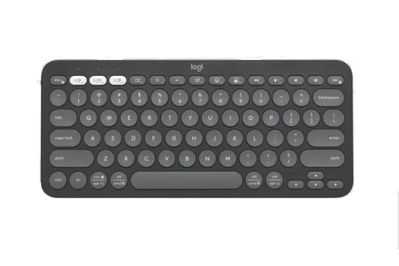
Logitech Pebble Keys 2 K380s
The best wireless keyboard.
The Logitech K380s is comfortable to type on, compact, and delivers long battery life. Plus, it can pair with and switch between three Bluetooth devices.
Buying Options

Logitech MX Keys S
The best full-size wireless keyboard.
The MX Keys S offers the best typing experience of the full-size wireless keyboards we’ve tested, and it can connect via Bluetooth or USB dongle.
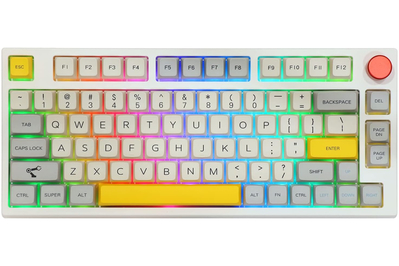
Epomaker TH80 Pro
The best 75% keyboard.
The Epomaker TH80 Pro provides the best typing experience and the most extra features—RGB, hot-swap, wireless, a knob, Windows and Mac keycaps, and programmability—for a surprisingly reasonable price.
May be out of stock

Keychron V3 Max
The best tenkeyless mechanical keyboard.
An enjoyable typing experience and the most features—RGB, hot-swap, wireless, programmability, and a fun knob—for a reasonable price.

Keychron V5 Max
The best 1800-layout keyboard.
The V5 Max offers all the quality and features of the V3 Max, and it provides all the keys of a full-size keyboard in a significantly more compact layout.

Keychron V6 Max
The best full-size mechanical keyboard.
The V6 Max feels just as wonderful to type on and has all the same extra features, and its full-size layout includes a number pad. But it takes up much more desk space.

If you’re shopping for a keyboard to use with Windows, we’ve gathered our best picks from our Bluetooth , mechanical , and compact mechanical keyboard guides that come with Windows keycaps and layouts in this section. But you can use any of our recommended keyboards with any operating system for any task, from typing to coding to gaming.
The Logitech Pebble Keys 2 K380s and the Logitech MX Keys S are our favorite Bluetooth keyboards with Windows layouts. If you prefer a mechanical keyboard, we recommend the wireless Epomaker TH80 Pro , Keychron V3 Max , Keychron V5 Max , and Keychron V6 Max .

All keyboards work across operating systems, but not every keyboard has Mac-specific keycaps or an easy way to swap the modifier keys in the bottom row to a Mac layout. We’ve gathered some of our picks that come with Mac keycaps and Mac layouts here—and we recommend them all over Apple’s own expensive Magic Keyboards. But if a keyboard in another section catches your eye, don’t fret: You can always swap the key functions in macOS .
The Logitech Pebble Keys 2 K380s and the Logitech MX Keys S are our favorite Bluetooth keyboards for Mac. If you prefer a mechanical keyboard, we recommend the wireless Epomaker TH80 Pro , Keychron V3 Max , Keychron V5 Max , and Keychron V6 Max , which come with Mac keycaps and can easily swap to a Mac layout.

Many inexpensive keyboards feel downright unpleasant to type on, with cheap textured keycaps, rattly stabilizers beneath the spacebar and other large keys, and switches that feel gritty when you press the keys. If you’re looking for the best value—the most affordable keyboards that don’t suck—we’ve collected the best inexpensive wireless and mechanical keyboards from our years spent testing hundreds of them.
The Logitech Pebble Keys 2 K380s is our favorite Bluetooth keyboard. The Keychron C3 Pro is the best entry-level mechanical keyboard.
Budget pick

Keychron C3 Pro
A tenkeyless starter keyboard.
A satisfying typing experience and full programmability in VIA for less than $50. But it lacks hot-swap, its keycaps feel cheaper and will wear out sooner, and its backlight is red only.
You save $10 (29%)

Choosing the perfect-size keyboard that has all your most frequently used keys—and no unused extras taking up valuable desk space—can make your workspace more pleasant and comfortable. And having all the keys you need for your everyday tasks can make you more productive, too.
The best compact keyboards
Compact keyboards come the closest to a laptop keyboard, and they take up the least space on a desk. Ergonomic experts also recommend them over wider keyboard layouts because they allow your mouse arm to sit in a more neutral position . However, compact keyboards typically sacrifice a number pad and the navigation keys. The Logitech Pebble Keys 2 K380s is the best non-mechanical compact option, and the Epomaker TH80 is the best compact mechanical keyboard we’ve found in our testing.
The best tenkeyless keyboards
Tenkeyless (TKL) layouts have all the keys of a standard keyboard minus the number pad; they’re wider than compact keyboards, but they still take up less desk space than a full-size keyboard. You can also use a tenkeyless or compact keyboard with a standalone number pad that you can stash away when you’re not using it. The Keychron V3 Max is the best tenkeyless mechanical keyboard we’ve tested so far, and the Keychron C3 Pro is an excellent budget option.
The best full-size keyboards
Full-size keyboards include all of the letters and numbers, function keys, media keys, and navigation keys, as well as a number pad and arrows. They take up the most space on a desk and can force your mouse into a less-ideal ergonomic position than smaller keyboards do. But if you use a number pad frequently or simply enjoy having a full-size layout, the Logitech MX Keys is the best Bluetooth option, and the Keychron V6 Max is the best full-size mechanical keyboard.

If you use a keyboard for more than 10 hours a week and have concerns about your posture, or if you struggle with arm, wrist, or shoulder pain, an ergonomic keyboard may be suitable for you. Ergonomic keyboards are designed to help you position your body more properly than you can with standard keyboards, which may force you to hold your wrists and arms at angles that can cause discomfort or pain. If you don’t already experience discomfort while typing, you probably don’t need to upgrade to an ergonomic keyboard.
In our guide to ergonomic keyboards , we have recommendations for traditional non-split keyboards, as well as partially split and fully split options. Partially split keyboards have a small gap down the middle but are connected at the bottom, and they’re a bit easier to get used to. Fully split keyboards impose a bigger learning curve but are more flexible and adjustable, so you can angle each half of the board to match your needs. We recommend those to people who are willing to invest the time to relearn how to type for a good chance of a better ergonomic fit. We think the Logitech Wave Keys is the best option for those who want some ergonomic support, but don’t have the time or inclination to relearn typing.

Logitech Wave Keys
A comfortable non-split option.
The keys on this keyboard are made to resemble a swelling wave that more naturally fits your hands, and it has a comfortable wrist rest. We think the Wave Keys offers good ergonomic support without the inconveniences found in many other ergonomic keyboards.
The latest version of this article was edited by Caitlin McGarry and Arthur Gies.
Meet your guide

Kimber Streams
Kimber Streams is a senior staff writer and has been covering laptops, gaming gear, keyboards, storage, and more for Wirecutter since 2014. In that time they’ve tested hundreds of laptops and thousands of peripherals, and built way too many mechanical keyboards for their personal collection.
Further reading

Why I Love Compact Mechanical Keyboards and You Will Too
by Nathan Edwards
A compact mechanical keyboard combines the layout of a laptop keyboard with the comfort of a mechanical keyboard.

These Cute Frogs Taught Me That Mechanical Keyboards Don’t Have to Be Terrifying
by Ivy Liscomb
The best mechanical keyboard might just be the one that appeals to you the most.

The Best iPad Pro Keyboard Cases
by Roderick Scott and Nick Guy
If you want to turn your iPad Pro into a laptop, you need a keyboard case. Our favorite is much cheaper than Apple’s option.

The Best Ergonomic Keyboard
by Dave Gershgorn and Melanie Pinola
Ergonomic keyboards can make typing more comfortable. The Logitech Wave Keys is the best one you can buy.
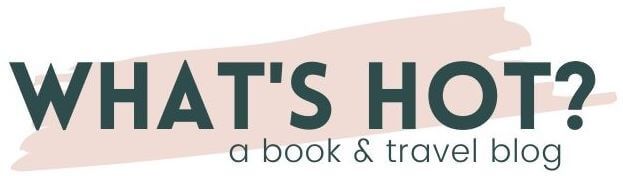
6 Best Keyboards for Writers: Reviews and Buying Guide
By: Author Laura
Posted on Published: 28th April 2021 - Last updated: 7th April 2024
Categories Reading Accessories , Books
Are you an avid writer looking for the best keyboard for writers? We review and compare 6 of the best keyboards for writers so you can pick the right one for you.

“Either write something worth reading or do something worth writing.” Benjamin Franklin
Much to our chagrin, the days of using a pen to stories are long gone. Whether you’re an amateur writer, a passionate journaler, an aspiring content writer, or someone who’s working on their first script, you need a reliable keyboard to help bring your words to life.
A bad keyboard will make your hands feel tired before your task is done, which would be a major inconvenience, so it’s key that you spend some time looking for the best keyboard for writers.
We’ve written this article so you can familiarise yourself with some of the best keyboards on the market. We’ll also highlight a few features that you need to take into consideration before making a purchase. So, keep on reading.
How to Choose the Best Keyboard for Writers
Finding the best keyboard for writers might seem like a challenging task because there are so many options out there. But as writers ourselves, we know the most important features for a writing keyboard. These tips below will help you pick the right keyboard for your work setup and writing style.
Wired vs. Wireless
Wired keyboards are reliable because you can simply plug the cable and start typing away on your keyboard. These keyboards provide the best response because there’s no lag in the connection.
If you work in an office, wired keyboards will work for you. However, you need to make sure that the keyboard is compatible with your operating system to guarantee a seamless typing experience.
On the other hand, wireless keyboards give you more freedom as you can type whilst sitting away from your device. However, you’ll need to ensure your keyboard has a reliable connection and functioning batteries so connectivity issues don’t impact your work.
Weight and Size
If you don’t travel much, you needn’t worry about the weight of the keyboard as it will stay stable on top of your desk.
However, if you’re a frequent traveler, like to work away from home, or prefer to have more flexibility, you should think about buying a portable keyboard.
There are foldable designs that can easily fit into your pocket and these keyboards are designed for maximum versatility.
The best typing keyboard should be designed in a way that allows you to carry out all your writing tasks without straining your hands.
There are several options on the market where the keyboard has several inclination positions. The inclination will keep your hand raised for more comfortable writing as it reduces the strain on your wrists during long typing sessions.
You can also consider buying a keyboard with a wrist rest. This is a cushioned pad that reduces the strain on your wrist while typing, so you can finish your work faster.
Membrane vs. Mechanical
This refers to how the keys are made and pressed. Membrane keyboards feature several membranes that transfer data when pressed. The keys are lightweight and guarantee a lighter and quieter keyboard.
Mechanical keyboards feature mechanical switches at the bottom of every key. These are more durable and easier to clean. However, the keyboard will be heavier and probably more expensive.
When it comes to picking your keyboard, most users prefer silent keyboards. These feature responsive and intuitive keys that can be used at any time of the day. In shared workspaces, silent keyboards will be more useful and reliable.
However, in some cases, users prefer keys that produce some noise. These might cause an annoyance if you’re working in a shared office, but they can still deliver an excellent writing experience for frequent writers.
The durability of your keyboard is of extreme importance. Make sure that the keys are designed to provide a steady and reliable writing experience without moving.
In general, mechanical keyboards are sturdier and more reliable. You can find models that are made of durable ABS or metal alloys for regular use.
However, high-quality membrane keyboards don’t feel flimsy and can be used by professional as well as amateur writers.
Reviews of the Best Keyboards for Writers
A good keyboard is a must-have for any modern-day writer. We searched the market and found some of the best keyboards that work for different writing purposes. So, check them out.

1. Logitech K780 Multi-Device Wireless Keyboard – Best Wireless Writing Keyboard
With an elegant matte finish, this Logitech keyboard feels soft and comfortable to touch. As a result, you can literally sense that your typing speed has increased due to its high responsiveness, especially if you’re a touch typist.
The membrane keys are designed for fast and effortless typing, making this the best writers keyboard for professionals.
This keyboard is the first choice for anyone who is looking for a multi-device keyboard. Thanks to the fast Bluetooth connection, you can type on your computer, tablet, or smartphone with just one keyboard.
It allows you to switch between three paired devices at the same time with a simple easy-switch button for maximum versatility. Moreover, the full-sized quiet keys and accessible number pad are convenient for comfortable typing.
A modern writer will appreciate this keyboard as it comes with a stand to hold your phone or tablet. Moreover, it has a long battery life, and the grips on the bottom will keep it stable on your desk for steady and prolonged typing sessions. It’s also compatible with Logitech’s 3-device mouse to create a central workstation for several computers.
However, the keys aren’t backlit, so you might not be comfortable while typing in low-light conditions. Other than that, we believe that it’s one of the top choices for anyone who needs a reliable wireless keyboard.
This keyboard is compatible with Windows, Chrome OS, Mac, Android, and iOS operating systems so this should work with a range of your devices.
What We Like
- Reliable Bluetooth connection
- Compatibility with multiple devices and operating systems
- Soft matte finish and high responsiveness for touch typists
- Ability to switch between three paired devices
- Stand to hold a phone or tablet
- Long battery life
What We Don’t Like
- Keys aren’t backlit
Click here to check current pricing and to read more reviews

2. X9 Performance USB Keyboard – Best Wired Keyboard for Shared Workstations
This is a basic keyboard with everything you need, including an integrated numbers pad for fast and easy access. This mechanical keyboard has a low-profile design and is only 1.1 inches thick. It features LED indicators for the cap lock, num lock, and scroll lock.
The surface is made of silver and zinc ions which have antimicrobial properties to prevent the growth of bacteria and germs. The silver zinc zeolite also lengthens the lifetime of this keyboard, so it’s excellent value for money.
As a result, we believe that this is one of the most impressive wired keyboards for typing in shared workstations where they are multiple workers.
This keyboard does not require batteries and instead has a 5-feet cable that provides a stable connection. The easy plug-and-play design makes it an excellent choice for those in a hurry.
You can enjoy longer typing sessions because the keys are sturdy enough to withstand everyday use. Plus, there’s a stand at the bottom of the keyboard to allow for a more comfortable typing position.
That said, you might feel that you need to press the keys a little bit more to get the desired response. But we believe that if you’re looking for a basic writer’s keyboard, this is one you should go for.
This keyboard is compatible with all Windows and Chrome OS devices.
- Basic keyboard for shared workstations
- Surface is made of silver-zinc ions with antimicrobial properties
- Low-profile design
- 5-feet cable for a stable connection
- Easy plug-and-play design
- The keys are more difficult to press than other keyboards

3. Microsoft Sculpt Ergonomic Keyboard – Best Ergonomic Keyboard for Writers
Does wrist pain ever prevent you from finishing all your pending writing tasks? If so, you will love this Microsoft keyboard because it’s designed for those who suffer from repetitive strain injuries due to continuous writing.
With a split keyboard layout, it encourages more intuitive and faster typing. This ABS keyboard won’t disappoint you, as the mechanical keys don’t flex. The keys are durable and feel sturdy enough to withstand longer writing sessions without malfunctioning.
This keyboard is quite big compared to other models and has an unremovable cushioned wrist rest and number pad. There are small media keys included at the top for music and video control too.
This Microsoft keyboard is one of the best choices for office use as it doesn’t cause any fatigue or discomfort.
Moreover, the keys are designed to be almost silent, so it’s an excellent choice for shared workspaces and fast typists who don’t want to bother their colleagues.
You can connect this keyboard to your device using a reliable Bluetooth connection. It’s one of the best keyboards to use with your Windows device, but it’s not compatible with other operating systems.
It might take some time to get used to the unique layout, but once you get used to it, this keyboard won’t disappoint you.
- Ergonomic keyboard
- Split design
- Cushioned wrist rest for more comfort
- Noiseless typing for shared workspaces
- Wireless connection using Bluetooth
- Only compatible with Windows devices
- You might take some time to get used to the design

4. Geyes Wireless Foldable Keyboard – Best Portable Keyboard
There are several reasons why this affordable Geyes keyboard is one of our top choices. It’s made of durable aluminum alloy for a smooth and luxurious feel. It’s also ultra-thin and extremely portable.
Despite being a mechanical keyboard, this is the lightest writer keyboard for someone who is always on the go as it weighs just 7 ounces and is only 0.23 inches thick when unfolded.
We think that is an excellent choice for content writers who like to work away from the office and frequent travelers.
Thanks to its foldable design, so you can easily carry it around and easily fit it into a bag or a pocket. But don’t feel deceived by its lightweight design as this keyboard can withstand up to 2 million strokes.
The keyboard is compatible with Windows, iOS, and Android operating systems, allowing you to pair it with any device for a convenient typing experience. You can easily turn it on or activate the sleep mode, so it’s an excellent choice for busy writers.
Typing will feel comfortable and intuitive as the ABS keys are noiseless and highly responsive. If you’re using a phone or a tablet, the keyboard will keep it stable, thanks to the built-in kickstand holder. It also allows you to keep your device at an ideal viewing angle.
You don’t have to worry about any wires because the keyboard relies on a Bluetooth wireless connection with a range of up to 32.8 feet. After being charged for 2 hours, this Geyes keyboard will provide about 100 days of standby time and 64 hours of continuous use.
However, this keyboard might slide off your work surface if it’s too smooth because there are no grips to keep it in place. Nevertheless, if you’re looking for a lightweight and portable keyboard, this should be the one for you.
- Affordable aluminum alloy keyboard
- Lightweight and portable design
- Folds for easy storage
- Bluetooth connection
- Compatible with multiple devices
- Long standby and operation times
- No grips to keep it steady on your desk

5. Apple Magic Keyboard – Best for Mac Devices
Apple users can enjoy a comfortable and seamless writing experience with this famous wireless keyboard. It’s fully compatible with Apple computers, laptops, iPads, and phones, but it’s also partially compatible with Windows devices. Unfortunately, it doesn’t work for Android users.
Thanks to its minimalist and intuitive design, this is an excellent choice for office use and professional writers. The wireless setup is straightforward, allowing you to pair your device easily and the batteries can last for up to one month.
The membrane keys are almost silent when used, so the keyboard won’t bother your colleagues if you’re sharing a workspace with others.
Despite being made of high-quality material, this keyboard has a low-profile design with a height of 0.4 inches. It also weighs 0.5 pounds, so it’s effortless to move around.
The aluminum chassis is an excellent choice for frequent writers, as it’s designed to withstand regular use. The low-profile keys also allow for more comfortable writing, although one downside is that the keyboard has no wrist rest.
Compared to other keyboards, this one has a small footprint. It’s compact and almost 60% the size of a regular keyboard, so it works for aspiring writers who don’t have much desk space.
The keys leave no room for dust accumulation, keeping your keyboard clean. However, this keyboard lacks some features like an inclination setting to prevent wrist strain.
- Seamless pairing with Mac devices
- Membrane keys for effortless and silent typing
- Low-profile design and lightweight keyboard
- Compact keyboard
- Easy to clean
- No inclination to prevent wrist strain

6. Razer BlackWidow Elite Mechanical Gaming Keyboard – Best Mechanical Keyboard for Windows Users
Are you looking for a durable and reliable keyboard? This gaming keyboard is built using high-quality materials for passionate writers with good ergonomics to keep you comfortable.
It features two inclination settings and a detachable cushioned wrist rest for maximum comfort.
But in addition to its reliability, this mechanical keyboard also does well in the aesthetics department, thanks to the full RGB backlighting.
It’s customizable, so you can save your favorite settings if you want to add some life to your workspace. You can add up to 5 different settings using colors, bindings, and macros.
There are unique light indicators like the caps lock and gaming indicators for guidance. You can also set the keys to produce a clicking sound or allow you to type silently by changing between three different types of switches.
In addition to the USB port to connect your keyboard, there’s a special port to connect your headphones.
This is a versatile keyboard that appeals to gamers as well as writers as it features special media keys, and there’s a special button that you can set to change the volume, scroll up or down, zoom the screen, or any other feature you find necessary.
On the bottom, the keyboard features special gripping pads to keep it in place and a cable gutter to help you make your office space look and feel more organized.
One downside is that this keyboard only works for Windows OS, so you’ll need to opt for a different one if you have a Mac device.
- Sturdy keyboard.
- RGB backlight.
- Different switches to alternate between typing modes.
- Two inclining settings and a cushioned wrist rest.
- Not compatible with Mac OS.
The right keyboard will help you launch and build your career as a writer. We choose the Logitech K780 Multi-Device Wireless Keyboard as the best keyboard for writers as it’s compatible with different operating systems. It’s also wireless and allows for fast pairing with any device.
If you’re looking for a wired option, we recommend the X9 Performance USB Keyboard . It also has an antimicrobial surface that makes it the best keyboard for typing in shared workspaces.
If you liked this post, you might also work: Tips for Working From Home Home Office Desk Essentials How to Set Up a Home Office 10 Best Book Lights for Reading Best Pillows for Reading Best Book Holders for Reading in Bed
Love this post? Pin it for later!

Jason is an avid reader and freelance writer based in the USA. When he’s not found with his nose in a book, he can be found out exploring the great outdoors with his dog in tow.
Thursday 25th of August 2022
most brand a big tag on them "Climate Pledge Friendly" - but come with batteries.
Best Keyboards For Writers – Our Top Ten Picks
The classic photograph of Ernest Hemingway sitting in front of his typewriter is a source of inspiration for modern writers. Unfortunately, typewriters are not a very practical tool for writing nowadays – as much as we’d love hearing the clicking and clacking as we write the next great American novel, there are more apporpriate options out there.
A good keyboard should help to support you in becoming a better, faster, and more focused writer. And as no two writers are the same, you should also be picking a keyboard that fits with your writing lifestyle. Here, our roundup of the best keyboards for writers.
This article contains affiliate links, which means Clippings.me may receive a small payment if you purchase any of these products after clicking.
Features You Might Need
Lots of extra features are great, but there is no point in paying for features that you don’t really need. Gold plated keys might be cool, but they aren’t going to help you land your next book deal.
But what if you’re not sure what you need? Here are a couple key features that are useful to specific writing lifestyles.
Traveling Writers
If you are a travel writer , you will want to take your keyboard with you for on-the-go editing. Look for something lightweight and compact. You should be able to fit it in your bag easily. You will probably need something wireless – pay attention to whether your keyboard will connect directly to your computer’s bluetooth or whether it’ll need a USB dongle, which sits in the USB port of your computer.
Tech Writers
You should perhaps look for a keyboard with more programmable options – for example, if you are using a lot of processes, you might want macro features.
Night Owl Writers
If you’re up late, definitely look for backlit keys.
Share a room with someone and prone to flashes of inspiration in the middle of the night? You might also want a quieter typing experience…
Marathon Writers
For authors who sit and write for hours at a time, you want to take care of your wrists. Look for keyboards that have ergonomic comfort and support features.
The Best Keyboards For Writers
Now that you have an idea of what you’re looking for, let’s check out our pick of the ten best keyboards for writers on the market in 2020.
Razer BlackWidow Lite
Sold from $76.48 on Amazon (link opens in new window)
The Razer BlackWidow Lite keyboard is known for its accuracy and responsive keys. It is a mechanical keyboard, with that sweet clicking sound. However, the sound is muffled, thanks to o-rings under the keys. It is compact, making it ideal for travel. The BlackWidow Lite has back-lit keys, and is compatible with Razer Synapse 3, a cloud program for shortcuts and macros.
Razer’s keyboard has one other really interesting feature. It has a lifespan of 80 million keystrokes. So unless you’re James Patterson, cranking out multiple best-selling books a year, this ought to last you through your first few novels.

- Zero-Compromise Mechanical Switch for Speed & Accuracy: Razer Orange switch technology provides tactile feedback with a quieter click, requiring 45 G of actuation force; ideal for most gaming and typing experiences
- Included O-Ring Sound Dampeners: Further reduces key noise, travel distance, and typing fatigue
- Individually Backlit Keys: White LED lighting with full brightness control beyond the customizability of zone-lit keyboards
- Fully Programmable Macro Support: Razer Hypershift allows for all keys and keypress combinations to be remapped to execute complex commands
- Tournament-Ready Design: A tenkeyless design with a detachable USB cable provides a portable form-factor for on-the-go gamers
Apple Magic Keyboard
Sold from $72.73 on Amazon (link opens in new window)
The Apple Magic Keyboard truly lives up to its name. This compact device is great for carrying with you to your next writer’s workshop, especially since it is compatible with PCs and your iPad. It actually automatically pairs with your Mac and is Bluetooth enabled. It also lays flat, with a lightning port on the rear for charging.
The Magic Keyboard has a long-lasting, rechargeable battery built in to its low-key frame. Because of this feature, you could use your keyboard wirelessly for over a month before needing to charge it again. Let’s be honest, this is perfect for when you’re so wrapped up in your characters that you forget to eat dinner – let alone charge your devices.

- Magic Keyboard combines a sleek design with a built-in rechargeable battery and enhanced key features.
- With a stable scissor mechanism beneath each key, as well as optimized key travel and a low profile, Magic Keyboard provides a remarkably comfortable and precise typing experience.
- It pairs automatically with your Mac, so you can get to work right away.
- And the battery is incredibly long-lasting—it will power your keyboard for about a month or more between charges
- System Requirements: Bluetooth-enabled Mac computer with OS X 10.11 or later, iPad models with iPadOS, iOS devices with iOS 9.1 or later
Logitech ERGO K860
Sold from $124.12 on Amazon (link opens in new window)
The Logitech ERGO K860 keyboard has some unique design features. It is built to allow you to type more naturally, using a split key frame that supposedly improves typing posture. So hopefully, this keyboard could help to prevent you from sitting in a hunched position as you type.
It has a gentle slope that helps to ease strain on your wrists and the muscles in your arm. One of the dangers of a writer’s life, aside from the critics, is wrist pain. Logitech promises 54% more wrist support and a 21% reduction in muscle activity for certain muscles that affect neck and shoulder movement.
It also comes with a 3-layer wrist rest that is thick and stain resistant. The keyboard is Bluetooth enabled with a USB connection which is wireless up to (a claimed) 33 ft, which is a fairly decent distance.

- Improved Typing Posture: Type more naturally with a curved, split keyframe and reduce muscle strain on your wrists and forearms thanks to the sloping keyboard design
- Pillowed Wrist Rest: Curved wrist rest with memory foam layer offers typing comfort with 54 per cent more wrist support; 25 per cent less wrist bending compared to standard keyboard without palm rest
- Perfect Stroke Keys: Scooped keys match the shape of your fingertips so you can type with confidence on a wireless keyboard crafted for comfort, precision and fluidity
- Adjustable Palm Lift: Whether seated or standing, keep your wrists in total comfort and a natural typing posture with ergonomically-designed tilt legs of 0, -4 and -7 degrees
- Ergonomist Approved: The ERGO K860 wireless ergonomic keyboard is certified by United States Ergonomics to improve posture and lower muscle strain
Kinesis Freestyle Pro
Sold from $169.00 on Amazon (link opens in new window)
If you’re a tech-focused writer, the Kinesis Freestyle Pro might be an interesting keyboard for you as it has lots of programming options in addition to its basic typing functions.
The Freestyle Pro is split into two halves of the keyboard, connected with an adjustable cable. Depending on your set-up, you can customize it to fit your typing needs. It also has mechanical switches and has complete on-board programmability. It is compatible with Windows, Max, Dvorak, Linux, Android, and Chrome, making it easy to switch between the layouts.
Kinesis thinks about your wrist health too, offering a “Zero Degree Slope” for their board. Their keyboard actually angles slightly forward to help ease the tension on your wrists while you type.

- Award-winning split design: advanced ergonomics for all body types and preferences via adjustable split, splay, and tent (tenting accessories sold separately). new cable storage compartment supports up to 20" Of separation when you need it.
- Genuine Cherry mechanical switches for premium typing feel and performance: Cherry MX Brown mechanical switches feature a low activation force, tactile feedback, and are rated for 50 million key presses for unmatched durability.
- Full onboard programmability with the Driverless SmartSet engine: 9 custom layouts, 8 Office hotkeys, on-the-fly macro recording, one-touch key remapping, pre-configured Mac and Dvorak layouts, settings saved to keyboards 4MB flash memory, and the SmartSet app GUI for Windows & Mac.
- Plug-and-play with all major operating systems: Windows 7-10, Mac OS X, Linux, Chrome.
- 2 year manufacturer's warranty: buy with confidence knowing that KINESIS engineers all our products in the USA to the highest standards and stands behind them 100 percent since 1992.
Microsoft Sculpt Ergonomic Keyboard
Sold from $55.96 on Amazon (link opens in new window)
The Microsoft Sculpt Ergonomic Keyboard is built to help you relax and feel comfortable. This is an excellent choice for writer’s who spend a lot of time on their keyboard and are worried about their wrists and arms. It has a natural tilt and a unique design to keep your hands in the best position for your body.
The Sculpt includes Windows’ one-touch feature for the start-up menu, and it has an entirely separate number pad. This means you can reshape your work space to suit your preferences. It is wireless with USB options, but it does only work with a PC.

- Split keyset design helps to position wrists and forearms in a natural, relaxed position
- Cushioned palm rest provides support and promotes a neutral wrist position
- Domed keyboard design positions wrists at a natural, relaxed angle
- Separate number pad provides greater flexibility for workspace setup
- Natural arc key layout mimics the curved shape of the finger tips
Ducky One 2 Mini
Sold from $119.00 on Amazon (link opens in new window)
The Ducky One 2 Mini is a fairly simple keyboard option. But sometimes for writers, simple is better. It means less distractions and more writing.
The mini keyboard has a petite design with durable key caps. It includes a detachable USB and three level angle adjustment with key rollover to handle multiple key presses. Ducky promises it will be longer lasting with a brighter screen.
This keyboard has back-lit keys, but not in the way you would expect. Instead of the plain white or blue lighting, it has a multicolored option with 10 brightness mode options. This could be really fun, but would certainly be up to the writer’s preferences.

- It is designed and engineered in a way to provide the durability and typing experience.
Corsair K95 RGB Platinum Mechanical
Sold from $699.99 on Amazon (link opens in new window)
The Corsair K95 RGB Platinum Mechanical has some really exciting features and options. It is lightweight with an aluminum frame., making it easy to carry with you to a meeting with your editor. It has full-key rollover capability and removable wrist wrests (double-sided) to make writing more comfortable for you.
While it is only Windows compatible, It has 8MB of in-board storage. And it allows you to store and playback both macros and lighting options. What does this mean for you? Mega customization.
If you have certain functions you do a lot, you might be really into macros for your writing process. They can save you a lot of time and hassle. Corsair’s keyboard has 6 macro keys that are textured with contouring to set them apart from your other keys.
Das Keyboard 4 Professional
The Das Keyboard 4 is another simple choice to help you stay focused on getting your words written. But it does have a couple head-turning options. It has a two port USB and a footbar that doubles as a ruler. As a writer, you do so much research; honestly, you never know when you’re going to need a ruler.
Additionally, the Das Keyboard 4 Professional promises a better audio experience, with a volume knob to get more precise settings. It’s PC compatible with Windows, Linux, or Mac. We can’t forget about its instant sleep button to save your power – great for saving battery life while you’re waiting for that writer’s block to go away.

- 4 PROFESSIONAL MECHANICAL KEYBOARD - The thinnest mechanical keyboard in the world! The combination of tactile feel, the psycho-acoustic experience and incredible craftsmanship all deliver an unmatched typing experience that only Das Keyboard 4 offers. With a Das Keyboard 4, you'll type faster and longer. It feels so good, you won't want to stop.
- PREMIUM SOFT TACTILE EXPERIENCE - Best-in-class Cherry MX Brown mechanical key switches provide tactile and audio feedback so accurate it allows you to execute every keystroke with lightning-fast precision. Factory lubricated stabilizers on large keys for smooth typing with bumps on the F and J keys. The Soft Pressure Point switch technology makes the mechanical keyboard less clicky while providing an awesome tactile experience.
- UP TO 50 MILLION KEYSTROKES - Laser-etched keycaps for maximum durability are paired with Cherry MX Brown switches, giving your new mechanical keyboard life up to 50 million keystrokes. High-performance, gold-plated switches provide the best contact and typing experience because, unlike other metals, gold does not rust, increasing the lifespan of the switch.
- FULL N-KEY ROLLOVER - Fast typists, productive professionals and gamers will appreciate that Das Keyboard 4 supports full NKRO over USB. No need to use a PS2 adapter anymore. Just press shift + mute to toggle to NKRO (works with both Windows and Linux).
- 2 PORT USB 3.0 HUB & MORE - The convenience to charge USB devices & simultaneously upload content through USB is right at your fingertips. A blazing fast 2- port USB 3.0 hub to transfer music, high resolution pics & large videos at up to 5Gb/second. That’s 10x faster than USB 2.0. Extra long 6.5ft(201cm) USB cable w/ single USB A connector. Dedicated media controls w/ LARGE VOLUME KNOB & instant sleep button. Magnetically detachable footbar ruler to raise the keyboard to an optimal 4-degrees.
Logitech K780 Multi-Device Wireless
Sold from $46.39 on Amazon (link opens in new window)
The Logitech K780 Multi-Device Wireless is actually a pretty fantastic keyboard. Yes, it’s basic, but basic things can sometimes be best – especially if they are well designed. This Logitech comes with a numbers pad on the side for shortcuts, and is Bluetooth enabled.
It’s wireless up to 33 ft, but works with a USB as well. It promises silent typing, which usually means a really smooth typing experience.
This is another keyboard that works with PCs, phones, and tablets too. It’s compatible with Mac, Chrome, Android. But our favorite feature? The K780 has a built-in Rubber cradle that can hold your wireless devices. So you can work right from your phone, without having to find a good place to prop it up.

- Multi-device wireless keyboard: Beautiful type-on-everything keyboard with easy switching between three devices, including any computer, tablet and smartphone
- Logitech FLOW cross-computer typing: Use as a regular keyboard or combine with a compatible Logitech FLOW mouse (sold separately) to type, copy, paste and move files seamlessly between computers
- Comfortable typing: Full size, fully equipped keyboard with large, quiet keys and convenient number pad
- Integrated phone and tablet stand: Holds your devices at the perfect angle to type and read
- Wide compatibility: Windows 8 or later , Mac OS X 10.10 or later , iOS 5 or later , Android 5.0 or later Chrome OS
SteelSeries Apex 3
Price: $49.99
Yes, the SteelSeries Apex 3 is technically a gaming keyboard, but hear me out. First of all, it’s water-resistant. This means that when you accidentally spill whatever drink that’s keeping you fueled, it’ll be ok. It has a removable magnetic wrist support, along with customizable backlighting options.
It has super quiet keys, making it easy for you to stay up late writing without waking anyone up. You can also get 20 million keystrokes out of this baby. This keyboard could last you all the way through your next teen wizarding series, no problem.
Our Top Pick
This list has a ton of incredible options, it’s true. But for a topic pick, we would have to go with the Logitech K780 Multi-Device Wireless. It has a sleek design with wireless features that make it easy to bring anywhere.
The rubber device cradle is really what sold us though. As writers, inspiration doesn’t always strike when it’s convenient. We love how easy it is to use whatever device you have to get words on the page.
This keyboard allows you to write when and where it works for you.
This list has some of the best keyboard options out right now. But you should be making sure that anything you pick will support you in your writing goals. Once your fingers hit those keys, the most important thing is to keep on writing.
Photo by Sergi Kabrera on Unsplash . This article contains affiliate links, which means Clippings.me may receive a small payment if you purchase any of these products after clicking.
- Reviews TV REVIEWS v1.11 HEADPHONES REVIEWS v1.7 MONITOR REVIEWS v2.0 SOUNDBAR REVIEWS v1.3 MOUSE REVIEWS v1.5 KEYBOARD REVIEWS v1.3.1 PRINTER REVIEWS v1.2 VACUUM REVIEWS v1.3 KEYBOARD SWITCH REVIEWS v1.0 AIR PURIFIER REVIEWS v1.0 DEHUMIDIFIER REVIEWS v1.0 MICROWAVE REVIEWS v1.0 BLENDER REVIEWS v1.0 TOASTER REVIEWS v1.0 ROUTER REVIEWS v0.8 PROJECTOR REVIEWS v0.9 SPEAKER REVIEWS v0.8 CAMERA REVIEWS v0.12.1 LAPTOP REVIEWS v0.8.2
- What's New COMPUTER Monitors, Mice, Keyboards, Printers, Routers, Keyboard Switches, and Laptops HOME ENTERTAINMENT TVs, Soundbars, and Projectors AUDIO Headphones and Speakers HOME Vacuums, Dehumidifiers, and Air Purifiers PHOTO & VIDEO Cameras KITCHEN Toasters, Blenders, and Microwaves REVIEW PIPELINE See upcoming reviews, cast your vote, and suggest products
- Newsletters
- Table of Contents
Best Keyboard
- Best Mid-Range
- Best Budget
- Best For Mobile
- Best Work And Play
- Best Enthusiast
Notable Mentions
Recent updates, all reviews, the 7 best keyboards - summer 2024 reviews.

A keyboard is a crucial tool in your computer setup, so it needs to be comfortable, satisfying to use, and, above all else, functional. With so many options available, how do you pick? We're here to help. We've tested over 225 keyboards, and below are our picks for the best computer keyboards to buy.
In addition to more straightforward options, the mechanical picks on this list are the most versatile and perform well for both general use and gaming. If you want to game, check out our picks for the best gaming keyboards . Likewise, if you already know you're looking for a mechanical keyboard, our best mechanical keyboards article can help you narrow down your choices even further. Or, if you're on a tight budget, you can look at the picks for the best budget and cheap keyboards .

With over 225 keyboards tested, we consider the Logitech MX Keys S the best everyday-use keyboard for most people. While this keyboard may not have the same performance or customization options as some gaming or enthusiast keyboards, it delivers a perfect mix of build quality, ease of use, and excellent typing quality. If you're used to typing on a laptop keyboard, you'll feel right at home since it uses the same kind of scissor switches. Each key has small dish-shaped indents that keep your fingers centered, helping to reduce typos. With its excellent wireless versatility, you can connect it using its USB receiver or pair it with up to three devices via Bluetooth. It also has white backlighting that can increase or decrease in brightness according to the lighting conditions around you.
The full-size layout gives you more space than traditional laptop keyboards and includes a numpad, which is handy if you input numbers. That said, if you have a more compact desk or need a portable option, Logitech also makes a smaller version called the Logitech MX Keys Mini . This more compact version doesn't include a wireless USB receiver, so it's best if your device has Bluetooth.
See our review
Best Mid-Range Keyboard

At a mid-range price point, we recommend the Epomaker TH80 Pro. This compact wireless keyboard has plenty going for it, including impressive build quality and a choice between two attractive keycap themes to match your setup. You can also choose between different mechanical switch options to suit your preferences. If you're new to mechanical keyboards, either the Epomaker Flamingo or Epomaker Budgerigar switches are great typing-friendly choices, depending on whether you prefer a perfectly smooth keypress or one with a bit of tactile resistance.
This keyboard is great for everyday browsing and casual gaming. Still, it doesn't have a numpad like our top pick, the Logitech MX Keys S . This model also has a much taller profile, so use it with a wrist rest for the most comfortable ergonomic experience.
Best Budget Keyboard

Instead of mechanical or scissor switches, the budget-friendly Logitech Signature K650 uses rubber dome switches that offer a quiet typing experience, making it one of the best for office use, dorm rooms, or other shared working spaces. Its build quality isn't as high as the above pick, the Epomaker TH80 Pro , but that's normal given its budget price point and all-plastic build. However, thanks to its solid plastic frame and rubber dome switches, it has no exposed moving parts, making it resistant to liquid spills and less likely to get damaged by food crumbs if you drink and eat in front of your computer.
It also has great built-in ergonomic features, like a palm rest with a nice soft-touch covering and two incline feet to keep your wrists comfortable. Each key has a rounded edge on the top for better differentiation between keys, but they still have a flat, wide top for better typing accuracy. It's a wireless keyboard that connects with one device on Bluetooth, or you can use it with the included Logitech BOLT USB receiver, which also works with select Logitech mice, so you'll only need one receiver for two devices.
Best Cheap Keyboard

The best cheap keyboard we've tested is the Logitech Pebble Keys 2 K380s. This compact wireless keyboard punches well above its price point, making it a favorite among students and on-the-go professionals. Its size makes it easy to stow in backpacks and is great for tight working spaces. You can connect it with up to three devices at once, and two AAA batteries provide an advertised battery life of up to 36 months. That said, the unusual circular shape of the keycaps and slightly tighter key layout may take a bit of getting used to at first, but it's a highly versatile, portable option that's hard to beat for its price.
If you need a numpad and want a full-size option that won't break the bank, we recommend checking out the Microsoft Bluetooth Keyboard . Though it's not as portable and doesn't feel as well built, it still offers a good user experience for its lower price point. Alternatively, if you don't mind giving up on wireless connectivity, we recommend the Dell KB216 , a full-size, wired-only model that's typically even less expensive.
Best Keyboard For Mobile Devices

If you rely on mobile devices, like iPads, tablets, or phones—we recommend the Logitech K480. It's a compact unit that is very similar in design to our best cheap pick, the Logitech K380 . The main difference is that this keyboard has a built-in tray to prop your devices up at a comfortable viewing angle while in use. It also offers compatibility with all major mobile operating systems, as well as Windows and macOS. You can connect it wirelessly via Bluetooth with up to three devices simultaneously and quickly switch between connected devices using the small dial in the corner.
This keyboard uses rubber dome switches, which provide good tactile feedback to help you avoid typos and missed keystrokes. They're also extremely quiet to use, so you won't bother anyone around you when working in libraries, classrooms, coffee shops, or co-working spaces. Like other options at this price point, there are a few downsides, including a lack of backlighting, which can be an issue if you often work in darker spaces. Additionally, it feels more flimsy than the higher-priced options on this list. Because of its compact, portable-focused design, the typing experience feels more cramped compared to most full-size options. That said, it's still a decent-feeling pick if you need a versatile portable keyboard for around the house, in the office, or when you're on the go.
Best Keyboard For Work And Play

In addition to being a great keyboard for everyday or office use, the Logitech G715 has excellent gaming performance that our top pick, the Logitech MX Keys S , lacks. The G715 has excellent features that provide a comfortable and satisfying overall experience, including a cozy, cloud-shaped wrist rest for added comfort. Along the top of the keyboard, there's a suite of lavender-colored media keys and a volume wheel to make skipping through playlists a breeze. You can also easily change your connection style, switching between a paired Bluetooth device or the USB receiver.
As it's a wireless unit, you only need to worry about cables when charging the battery, which lasts anywhere from 25 to 30 hours with the backlighting brightness set to max. It'll last longer if you don't use the backlighting or dim it. On the note of the backlighting, this keyboard has a very cool "underglow" effect thanks to the LED strip around the frame. As an added plus, the TenKeyLess layout is great for freeing up extra room for your mouse, a coffee, or anything else you want within your arm's reach while you work or game.
Best Enthusiast Keyboard
![best keyboard for essay writing Keychron Q5 Max [Q1 Max, Q2 Max, etc.] Design Picture](https://i.rtings.com/assets/products/tMO2Tk6W/keychron-q5-max-q1-max-q2-max-etc/design-small.jpg?format=auto)
If you're an enthusiast hunting for a new keyboard, we recommend the Keychron Q5 Max . This premium wireless mechanical keyboard isn't widely available from online retailers yet, but you can find it directly from Keychron's website . We've singled out the Q5 Max for its compact (96%) form factor that includes all the most used keys of a full-size keyboard but takes up a bit less space on your desk. This keyboard is also part of a much wider Q Max lineup that includes other size variants, like the much smaller compact (65%) Keychron Q2 Max or the full-size (100%) Keychron Q6 Max .
Regardless of which size you choose, each model in the series shares the same outstanding build quality—with solid aluminum cases and double-gasket designs that lend a softer, almost springy typing feeling compared to many other prebuilt mechanical keyboards. Another major selling point for these keyboards is their flexibility in terms of hardware customizability. They have a hot-swappable PCB, so you can easily change out the stock switches, while other components like the stabilizers and keycaps are also easily replaceable. There's even an included toolkit, so you don't need special tools to start tinkering.
If you're looking for a budget alternative, Keychron has a very similar lineup called the Keychron V Max series. These keyboards share the same gasket-mounted design and offer the same wireless flexibility and hardware customizability. The difference is that they have less premium-feeling plastic cases and don't have quite as many layers of sound-dampening material inside the case.
- Logitech MX Mechanical: The Logitech MX Mechanical is essentially a mechanical version of the Logitech MX Keys S. While it's a good choice if you're already in a Logitech peripheral system, you can find much more satisfying mechanical keyboards cheaper, like the Epomaker TH80 Pro. See our review
- Keychron B6 Pro: The Keychron B6 Pro looks remarkably similar to the Logitech MX Keys S and is significantly more affordable. However, its materials feel noticeably cheaper. While the typing quality is impressive for its price point, it doesn’t quite match the more premium-feeling typing experience on the Logitech. Additionally, unlike the Logitech, it lacks backlighting, making it difficult to see the legends in lower light conditions. See our review
- SteelSeries Apex Pro TKL (2023): The SteelSeries Apex Pro TKL (2023) is one of the most versatile keyboards currently on the market, thanks to its adjustable actuation feature. You can customize the actuation point on a per-key basis for a sensitive keypress while gaming or a longer keypress while typing. However, unlike the Logitech G715, it isn't wireless and may have too many bells and whistles for everyday use. See our review
- Razer Huntsman Mini: The Razer Huntsman Mini is an outstanding budget alternative to the Logitech G715. It offers the same high-end gaming performance and is significantly cheaper, but unlike the Logitech, it isn't as versatile for everyday browsing or productivity. It's a wired-only model, and its compact design doesn't feature arrow keys or a navigation cluster. It also doesn't come with a wrist rest. See our review
Aug 19, 2024: We've added the newly-reviewed Keychron B6 Pro to our list of Notable Mentions but haven't made any changes to our primary lineup of recommendations.
Jun 19, 2024: We haven't made any changes to our list of recommendations with this update, but we've verified the pricing and stock availability of all our current picks.
May 22, 2024: In this article, we've confirmed pricing and stock availability for each recommendation. We haven't changed our lineup as it continues to represent the best currently available picks.
Apr 23, 2024: We've made sure all recommendations are currently in stock and their pricing is stable, but we haven't changed our lineup of picks with this update.
Mar 21, 2024: We've replaced the Keychron Q6 with the Keychron Q5 Max as our top pick, as the Q5 Max is only a bit more expensive but adds wireless connectivity and more layers of case foam. We've also replaced the Logitech K380 with the Logitech Pebble Keys 2 K380s as our cheap pick since it's the same price but has improved battery life and added support for Logitech's BOLT USB receiver.
Our recommendations above are what we think are currently the best computer keyboards for most people. We factor in the price, feedback from our visitors, and availability.
If you would like to do the work of choosing yourself, here is the list of all our keyboard reviews. Be careful not to get too caught up in the details. While no keyboard is perfect for every use, most are good enough to please almost everyone, and the differences are often not noticeable unless you really look for them.

The Best Keyboard for Writers [7+ Options for 2024]
Need to choose a keyboard quickly?
If you want a great quality, “retro” typewriter-style keyboard, go with the Qwerkywriter . If you need a pretty standard-looking but super functional keyboard, try the Logitech MX Keys . And, if you need a budget-conscious keyboard that will still work well for long typing sessions, try out the Logitech K380 .
If you’re a writer, you know that having the right tools is essential to your success.
A great keyboard can make all the difference in your productivity and comfort while writing!
As a screenwriter and novelist , I’ve put many keyboards to the test. For example, my novel, Iron Dogs , clocks in at over 100,000 words – and that’s not including the countless rewrites, scrapped plotlines and chapters, and endless pages of notes and ideas . And that’s just one book.
All told, I’ve worn out more keys than I can count. So, believe me when I say that there are many different types of keyboards on the market, and it’s not easy to decide which one is right for you.
Do you want a keyboard with many features or one that’s simple and easy to use? Do you need a mechanical keyboard, or will a standard keyboard do? Do you need it to be wireless, or is a corded keyboard all you need? What about backlighting? How vital are ergonomic design and wrist support?
In this article, we’ll look at the options for the best keyboard for writers and screenwriters on the market today.
Neil Chase Film is supported by its readers. We may earn an affiliate commission when you purchase through links on our site. Thank you for your support!
What Is the Best Keyboard for Writers?
1. qwerkywriter typewriter-inspired retro – best premium keyboard.

- It's a beautiful typewriter-style keyboard
- Great attention to detail
- Integrated tablet stand
- Very durable, thanks to its all-metal construction
- Has high-quality, German mechanical switches
- Looks amazing on your desk!
- It's quite heavy - not as portable as others
Top Features
- Robust Metal Construction: Entirely crafted from a new scratch-resistant aluminum alloy, including a programmable return bar.
- Broad Compatibility: Supports Mac, Windows, Android, and iOS devices.
- Durable Tablet Stand: Integrates a heavy-duty stand accommodating up to 12.9-inch tablets.
- Functional Scroll Knobs: Serve for page scrolling and volume control.
- Versatile Connectivity: Offers wireless Bluetooth 3.0 and USB-C connections.
- Extended Battery Life: Features a new, long-lasting battery.
- Patented Typewriter Keycaps: Designed with automotive-grade electroplating for durability.
- Multi-Device Connectivity: Can connect and switch among three devices wirelessly.

This is a high-quality, premium keyboard, and it’s priced at around $250.
Bottom Line
This is an amazingly beautiful, high-quality keyboard. It looks amazing on your desk, and looks beautiful in pictures and videos. It works great for writers who want a ‘clicky’, premium keyboard!
2. Logitech MX Keys – Best Overall With Backlit Keys

- Nicely dished keys - very comfortable
- The keys are backlit and easy to see in the dark!
- One charge lasts up to 10 days (with lighting on)
- It is a larger keyboard
- Connects to three devices
- No legs for height adjustments
- Perfect Stroke Keys: Spherically-dished keys match your fingertip shape, providing a satisfying typing experience.
- Ergonomic Design: Crafted for comfort, stability, and precision in typing.
- Smart Lights: The keys light up when your hands get close and change brightness on their own.
- Cross-Computer Control: Facilitates seamless typing across multiple computers.
- Versatile Compatibility: Supports Windows, macOS, Linux, iOS, and Android, with multi-device pairing.
- USB-C Rechargeable Battery: Offers a long-lasting charge, extending up to 10 days, or 5 months with the backlighting off.

The Logitech MX Keys keyboard is around $100 – $120.
The Logitech MX Keys Wireless Illuminated Keyboard is fantastic for writers looking for a versatile, wireless, backlit, quiet, and comfortable keyboard!
3. Logitech K380 – Best Budget Keyboard

- Super budget-friendly!
- Many different color choices
- Has a long-lasting battery
- Light and easily portable
- Connects to multiple devices using Bluetooth
- Keyboard is not backlit
- Buttons are not as strong as more expensive ones
- Works with Many Devices: The Logitech K380 keyboard can connect to devices such as computers, phones, and tablets.
- Switch Easily: You can connect to 3 devices at once and switch between them quickly.
- Work on Different Computers: If you have a special Logitech mouse, you can type and move files between computers easily.
- Small and Portable: It’s small, so you can carry it around your house or take it with you.
- Long-Lasting Battery: The battery lasts for 2 years.
- Color Choices: You can choose from Grey, Red, Blue, Off-White, or Rose.

It’s very affordable, with prices ranging from $32 to about $50 – depending on the color you choose!
This keyboard is a great choice for writers who are looking for an affordable, wireless keyboard that’s easy to take with them! I like that it switches between devices easily, so you can use it with your computer, your tablet and even your phone – seamlessly!
4. 7KEYS Typewriter Keyboard – Best Retro Keyboard

- Has custom-colored backlit letters!
- Retro typewriter style
- 'Clicky' blue-switch mechanical keys
- Wireless connection to most devices
- Has hidden volume knob on the side
- Needs wired connection to a desktop PC
- 'Clicky' sounds can be loud in meetings!
- Easy to Connect: Connects easily with computers or laptops wirelessly.
- Fun Lights and Sounds: You can change the white LED lights and volume using the lever and a wheel.
- Cool Typewriter Style: It has a classic typewriter look that makes typing fun.
- Retro Look with Modern Tech: Made with metal and wood-like panels, black rods, and round keycaps for a cool old-school style.
- Works with Many Devices: Can be used with phones, tablets, laptops, and PCs. It has Bluetooth and a USB wire option.
- Useful Phone Holder: There’s a place to hold your phone while you work.

The 7KEYS Retro Typewriter Keyboard is about $85.
Retro-lovers will enjoy this old-fashioned-looking wireless typewriter keyboard. It will be a conversation piece at the library or coffee shop! People who need to work in tranquil spaces or who do a lot of video calls while typing may want to look at a keyboard with less “clicky” keys.
5. Yunzii B303 Keyboard – Best Retro-Look Keyboard

- Cute retro vibes
- Has a great stand for your tablet or phone
- No wires or cables needed
- Nice-sounding, "clicky" keys!
- Keys are not backlit
- Bulkier than normal-looking wireless keyboards
- Affordable: Designed to be budget-friendly without compromising on quality.
- Bluetooth/Wireless Connectivity: Offers the convenience of wireless operation with reliable Bluetooth connectivity.
- Compatibility: Fully compatible with multiple operating systems, including Windows, Mac OS, and Android.
- Optimal Size: Designed with a good size that balances comfort and space efficiency.

This keyboard is priced between $50-55, making it a very affordable choice for how cute it is!
This Yunzii keyboard is my top overall choice for any writer who wants an affordable, retro-vibe wireless keyboard. It has many features for the busy writer (think Bluetooth, a phone/tablet stand, and multi-device compatibility) and looks adorable!
Its big downside, from my point of view, is that it is thicker than other wireless keyboards and doesn’t have backlit keys.
6. Logitech Wave Keys – Best Ergonomic Keyboard

- Puts your hands in a natural position for typing
- Palm rest support included
- Great if you have wrist pain!
- Very affordable
- Keys blend into the keyboard with similar color
- Some find it a bit small
- Comfy Wave Design: Shaped to make typing easier on your hands and wrists.
- Natural Typing Position: The wavy shape helps your arms and wrists stay comfortable.
- Cushioned Palm Rest: Includes a soft area for your wrists, made with memory foam.
- Customize Your Keyboard: Use the Logi Options+ App to set up shortcuts for easier work.
- Easy Connectivity: Works with Bluetooth or Logi Bolt, and switches easily between devices.
- Long Battery Life: Lasts up to 3 years.
- Environmentally Friendly: Made with recycled plastic and is carbon neutral.

The Logitech Wave is about $60.
The Logitech Wave is a great option for writers with sore wrists. It’s got an ergonomic design and a built-in palm rest. Just
7. Apple Magic Keyboard – Best for macOS Users

- Connects wirelessly to any macOS device
- Super light and portable
- Battery lasts about a month between charges
- Keys are soft and responsive - lovely for typing!
- Not backlit
- It's very small
- Wireless and Rechargeable: Connects without wires to your Mac, iPad, or iPhone and has a built-in battery.
- Quick Pairing: Easily pairs with your Mac, iPad, or iPhone so you can start working fast.
- Comfortable Typing: Offers a really comfortable and accurate typing feel.
- Long Battery Life: The battery lasts about a month or more on a single charge.
- System Requirements: Works with newer versions of macOS, iPadOS, and iOS.

The Apple Magic Keyboard is about $100.
The Apple Magic Keyboard is best for macOS enthusiasts and writers who want a simple and clean, wireless, and comfortable keyboard option.
8. Corsair K95 RGB PLATINUM XT – Best For Gaming & Writing

- Fun, colorful backlit keys!
- High-quality mechanical switches
- RGB lighting has modes from dim to bright
- Includes easy media controls
- It is heavy (but designed to be sturdy!)
- Dynamic RGB Lighting: Per-key RGB backlighting and 19-zone LightEdge for customizable and vibrant lighting.
- Low Noise Operation: Designed for quiet use, even under heavy use.
- Dedicated Macro Keys: Six programmable keys for complex macros or streaming commands.
- Cherry MX Speed Switches: Features rapid 1.2mm actuation for quick response.
- Ergonomic Palm Rest: Comes with a detachable cushioned leatherette palm rest for extended gaming comfort.

This keyboard is currently around $150.
The Corsair K95 is a fantastic choice for any writers who are also into gaming! It’s a very high-quality keyboard (it has Cherry MX Speed Switches), has fun and programmable backlighting, and will last you a long time with its all-metal construction!
What Are Keyboards for Writers?
A keyboard is an essential tool for writing! It allows you to quickly and easily input your thoughts into a computer, which can then be saved and edited as needed.
However, not all keyboards are created equal. Some are designed specifically for writers, with features that can help to improve your speed and accuracy.
For example, a “writer’s keyboard” may have backlit keys so you can see them in low light conditions. It may also have larger keys that are easier to press and a longer wrist rest to help you stay comfortable while typing.
Investing in a good keyboard can significantly improve your productivity and satisfaction if you’re serious about writing!

How I Evaluated The Keyboards for Writers
Here are the most important factors that I consider when looking at keyboards for writers. I want to make sure each one meets the demands of long writing sessions and enhances productivity.
- I prioritize keyboards with backlighting features, especially for those late-night writing marathons. Adjustable backlighting improves visibility in low-light environments, reduces eye strain, and enhances typing accuracy.
- Portability is key for writers on the move. I assess the weight of each keyboard, opting for lightweight options that won’t weigh me down during travels or when switching workstations.
- While mechanical keyboards offer tactile feedback and durability, membrane keyboards provide a quieter typing experience and are often more budget-friendly.
- Comfort is paramount during long writing sessions. I pay close attention to the ergonomic design of each keyboard, looking for features such as wrist rests, adjustable tilt angles, and split layouts.
- Connectivity options play a significant role, especially in today’s versatile work environments. I assess keyboards based on their compatibility with different devices, including desktop computers, laptops, tablets, and even smartphones. Some connect through USB, some through Bluetooth, and others have different wireless connections.
Final Thoughts
As a writer, finding the best keyboard for your needs is super important! Different writers prefer different types of keyboards- some prefer the feel and sound of a mechanical keyboard, while others prefer the portability of a membrane keyboard. Some professional writers need a comfortable, ergonomic keyboard, and others are looking for wireless keyboards or keyboards that have backlit keys.
Whether you are using your keyboard to write a book using book writing software or to write a screenplay using screenwriting software , you’ll find a great keyboard on this list!

Frequently Asked Questions (FAQs)
Are mechanical keyboards better for writing.
Many writers prefer mechanical keyboards because they are more durable and give a satisfying click when you type. However, they can be noisier than other keyboards, such as membrane keyboards.
Which switches are best for writing?
Brown switches are preferred for their tactile feedback, offering a slight bump sensation during typing. They balance the tactile response of blue switches and the smoothness of red switches. Red switches, on the other hand, are known for their quiet and linear action. This makes them ideal for fast and silent typing – great for writers who require long hours of typing without the fatigue associated with stiffer switches.
What are the 3 types of keyboards?
There are three main types of keyboards: membrane, mechanical, and scissor-switch. Membrane keyboards are the most common and are quiet and soft. Mechanical keyboards have individual switches for each key and are clicky. Scissor-switch keyboards are like a mix of both and are often found on laptops.
What keyboard is the easiest to type fast on?
Mechanical keyboards, particularly those with red or brown switches, are often considered the easiest for fast typing. Their precise tactile feedback and responsive keys enable quicker and more accurate keystrokes. In addition, keyboards with larger keys and a standard QWERTY layout are typically easier to type on than those with smaller keys or a different layout.

Do mechanical keyboards make you type faster?
Mechanical keyboards might help some people type faster because the keys are easier to press, and you can feel when they click. But it really depends on what you’re used to!
Is mechanical better than membrane?
Mechanical keyboards are generally considered superior to membrane keyboards in terms of durability and tactile feedback. Both of these features can enhance typing speed and accuracy. However, mechanical keyboards are noisier and more expensive, making them less suitable for quiet environments or tight budgets.
What is a chiclet keyboard?
A chiclet keyboard refers to a design where the keys are small, flat, and separated by spaces, resembling chiclet gum. This style, common in modern laptops, offers a sleek look and quiet typing experience.
What is the difference between QWERTY and Azerty?
QWERTY and Azerty refer to different arrangements of letters on keyboards. The QWERTY layout, predominant in English-speaking countries, has the top left letters as “Q-W-E-R-T-Y.” In contrast, the Azerty layout, often used in French-speaking regions, rearranges these keys, starting with “A-Z-E-R-T-Y.” This variation affects typing comfort and efficiency based on language requirements.
If you are looking for more great tools for writers, check out these posts:
Best Laptops for Writers: The Future of Writing Technology
The Best Gifts for Writers (Thoughtful and Appreciated!)
7+ Best AI Video Upscaling Software (Free & Paid)
Filmmaker, Author, Actor and Story Consultant
Neil Chase is an award-winning, produced screenwriter, independent filmmaker, professional actor, and author of the horror-western novel Iron Dogs. His latest feature film is an apocalyptic thriller called Spin The Wheel.
Neil has been featured on Celtx, No Film School, Script Revolution, Raindance, The Write Practice, Lifewire, and MSN.com, and his work has won awards from Script Summit, ScreamFest, FilmQuest and Cinequest (among others).
Neil believes that all writers have the potential to create great work. His passion is helping writers find their voice and develop their skills so that they can create stories that are entertaining and meaningful. If you’re ready to take your writing to the next level, he's here to help!
Similar Posts

Writing Internal And External Conflict In Stories [With 4+ Examples]

Dystopian Story Ideas: Transform Fear Into Fiction [99+ Ideas]

127+ Time Travel Story Ideas & Prompts For Creative Writers

9+ Best Summary Generator Programs to Save Time in 2024

What Is the Climax of a Story? [Definition and Examples]

The Magician Archetype [In-Depth Guide For Storytellers!]

- Privacy Overview
- Strictly Necessary Cookies
This website uses cookies so that we can provide you with the best user experience possible. Cookie information is stored in your browser and performs functions such as recognising you when you return to our website and helping our team to understand which sections of the website you find most interesting and useful.
Strictly Necessary Cookie should be enabled at all times so that we can save your preferences for cookie settings.
If you disable this cookie, we will not be able to save your preferences. This means that every time you visit this website you will need to enable or disable cookies again.
Be Your Writer
The 6 best keyboards for writers for a comfortable writing experience.
Writing your next book or blog post on your computer can be an agonizing task if you are not sitting in a proper posture or using the correct tools to improve your situation. Just like how we use ergonomic chairs to avoid painful backs for sitting for too long, there are also appropriate keyboards for writers to guarantee an enjoyable typing experience.
If you are planning to purchase a comfortable keyboard for writing, we’ve rounded up some of the best in the market.
Ducky One 2
The Ducky One 2 is a gaming keyboard, however, it’s not the best in the gaming market and only functions decently. That being said, it’s not the keyboard that hardcore gamers would reach for but it’s an impressive option for writers.
It is a wired, mechanical keyboard with a lot of different switches, color schemes, and comes in varying sizes. Typing-wise, it is an incredible keyboard. The keys are well-spaced and have nice tactile feedback. You also have an option to choose between a model with a backlight or none.
Shop Ducky One 2
Logitech ERGO K860 Wireless Split Keyboard
If you are looking for one of the best ergonomic keyboards for writers in the market, it has to be Logitech ERGO K860 Wireless Split Keyboard. This is a full-size keyboard and has outstanding ergonomics. Typing with this all day should feel comfortable and relaxing.
Though the frame is entirely made out of plastic, it doesn’t feel cheap. It has typical scissor switches and has nice tactile feedback. It has a unique curved design that you don’t get to see and try anywhere so it might feel different and odd at first. But once you get used to it, you’ll be able to enjoy a nice typing experience.
Shop Logitech ERGO K860 Wireless Split Keyboard
Logitech MX Keys
For fast typing with non-mechanical switches, one of the best in the market has to be Logitech MX Keys. It is one of the most solid keyboards for writers with additional helpful features. It allows multi-device pairing up to 3 devices via Bluetooth or its receiver.
Typing quality with this keyboard is impressive. Since the keys are made of ABS plastic, it is stable and is designed to actuate keys easier. It has typical scissor switches, low pre-travel distance, and provides good tactile feedback.
We know that for some backlighting plays an important role so don’t worry! This keyboard has it, making it a perfect option if you are going to work in a dim environment.
Shop Logitech MX Keys
X9 Performance USB Keyboard
If you are looking for the best basic keyboard, you are looking for X9 Performance USB Keyboard. When we mean basic, it looks like the typical old-school keyboard back in the early days of computers.
It is a wired, full-sized keyboard for writers, with a number pad at the side for easy access. This is a mechanical keyboard with a low-profile design and is only 1.1 inches thick. It has the standard LED indicators for the cap lock, num lock, and scroll lock.
The keyboard surface is made of silver and zinc ions that have antimicrobial properties. This prevents the growth of bacteria and germs, as well as prolongs the life of the keyboard. This alone makes it a good value for money, as well as one of the best keyboards for writers.
S hop X9 Performance USB Keyboard
Geyes Wireless Foldable Keyboard
If you are a writer on the go or you prefer to write on your tablet instead of laptops and desktops, then a wireless foldable keyboard is the best option for you.
The Geyes Wireless Foldable Keyboard is a wonderful option if you write on the road or if you travel often. It is made of aluminum alloy so it’s guaranteed durable and has a luxurious look and feel. It is also thin and portable which makes carrying it easy.
Though it is a mechanical keyboard, it is extremely light. It only weighs 7 ounces and is 0.23 inches when unfolded.
The keyboard consists of ABS keys so they are noiseless and responsive and are compatible with Windows, iOS, and Android. One of the features of this keyboard that we appreciate is its built-in kickstand holder where you can place your phone or tablet on to keep it stable while you type.
Sho p Geyes Wireless Foldable Keyboard
Logitech K780
There’s no need to break the bank trying to write comfortably and one of the best budget keyboards for writers.
It is a full-size keyboard that has a durable plastic frame. It has a little flex to it but it is decently built. Compared to other budget keyboards, the Logitech K780 has additional features that make it worth the money. It’s wirelessly pairs up to three devices via Bluetooth and has a built-in cradle to prop your phone or tablets with.
Your typing experience should be very quiet, responsive, and great.
Shop Logitech K780
Leave a Comment Cancel Reply
Your email address will not be published. Required fields are marked *
Save my name, email, and website in this browser for the next time I comment.
About Be Your Writer
Be your writer is a premium writing service agency that specializes in online digital marketing, seo content, press releases, and unique, captivating content for blogs and sites..
- Writers' Blog
- Pricing & Packages
Best keyboards in 2024
The best keyboards for school or home use, in both wired and wireless flavors.

- Best overall
- Best mechanical
- Best wireless
Best for Mac
- Best Magic Keyboard alternative
- Best ergonomic wireless
- Best mechanical ergonomic
- Best for travel
- How to choose
Also tested
The best keyboards are worth having in your home office, even if a laptop is your primary work machine. Sure, some laptops have good keyboards — even great ones if we're talking about the best laptops . But we don't recommend using the keyboard on your laptop for multiple hours a day since having your neck craned downward all day long is going to cause serious problems for your posture.
Our picks for the best keyboards are comfortable to type on even for extended periods, helping you get more done with less strain. You probably know from working at home that dropping a laptop on a desk and using the built-in keyboard is a recipe for hunched shoulders and cramped fingers.
Read on for our thoughts on the best keyboards you can buy, whatever your situation. Also check out our best gaming keyboards page, most of which can pull double-duty as excellent office models. Our best mechanical keyboards picks can help you find an even more satisfying typing experience.
The quick list
The best keyboards you can buy today.
Why you can trust Tom's Guide Our writers and editors spend hours analyzing and reviewing products, services, and apps to help find what's best for you. Find out more about how we test, analyze, and rate.
In a hurry? Here's a brief overview of the keyboards on this list, along with quick links that let you jump down the page directly to a review of whichever keyboard catches your eye.

At only $49, this is a super cheap nondescript wireless keyboard that’s hard to beat. With smooth, bouncy, slightly concave keys and a numerical pad, the K650 is a joy to type on. But there’s no backlight and the palm rest doesn’t really add much.
Read more below

The Cherry KC 200 MX is a no-frills mechanical keyboard featuring the new Cherry MX2A switches. This simple keyboard offers bouncy, responsive keys, a relatively low-profile and limited customization. If you're new to mechanical keyboards, this $89 peripheral is a perfect gateway.

The Cooler Master MK770 is an overall great mechanical keyboard, thanks to its sound-dampening gasket-mounted design, smooth Kailh Box V2 switches and stylish Macaron color option. This is one of the best boards for typing overall. Read more below

If you need a keyboard for your Mac, it's hard to beat the Magic Keyboard. This model connects via Bluetooth and lacks a numeric keypad for maximum portability, though you can get a bigger version with a number pad if you prefer.

The Logitech MX Keys S is great for productivity, thanks to its dual-labeled keys and ability to auto-detect operating systems. Its concave keycaps and scissor switches make for a nice typing experience, and Logi Options+ makes it easy to remap keys and program macros.
Read more below

The Logitech Ergo K860 is a great choice if you're looking for an ergonomic wireless keyboard because it connects via either Bluetooth or USB dongle, and its split-keyboard design and adjustable wrist rest help you keep your hands comfy to reduce strain.

The Keychron K11 Max is a wireless ergonomic keyboard that offers a comfortable typing experience thanks to its Alice layout, plus it’s hot-swappable with a premium construction which make it a winner. That said, its finicky companion software and loose feet might turn you off.

The MX Keys Mini is a productivity weapon. It’s beautiful to type on, lightweight and highly portable, but built well enough to withstand the rigors of a backpack. However, the board offers little customization and suffers from some annoying Bluetooth key placements for macOS users. It's also expensive for what it offers.
Tony is a senior staff writer at Tom’s Guide covering laptops, tablets, Windows, and iPadOS. During his off-hours, Tony enjoys reading comic books, playing video games, reading speculative fiction novels, and spending too much time on Twitter. His work has appeared in publications such as Laptop Mag, PC Mag, and various independent gaming sites.
The best overall

1. Logitech Signature K650
Our expert review:
Specifications
Reasons to buy, reasons to avoid.
The Logitech Signature K650 is a standard, easy-to-use, straightforward full-size keyboard. It connects via Bluetooth and a 2.4GHz USB-A dongle, but can only connect to one device at a time — so it’s a great option for home offices.
16 dedicated shortcut keys mean you can do everything from printing to using your emoji keyboard with a single press of a button. While there’s no backlight, the battery life lasts up to 3 years, and considering it’s only $49, this is an ideal keyboard for office work.
Read our full Logitech Signature K650 review .
The best mechanical

2. Cherry KC 200 MX
The Cherry KC 200 MX is a great peripheral for those seeking a quality mechanical keyboard that won’t break the bank. The MX2A switches, sculpted keycaps and overall sturdy build make typing a pure joy. The subdued yet elegant design is also a highlight.
While it’s a bummer that there’s no wireless option, it’s hard to argue against the superb typing experience and $89 asking price. If you’re looking for a no-frills mechanical keyboard that delivers the goods, the Cherry KC 200 MX is worth considering.
Read our full Cherry KC 200 MX review .
Best wireless keyboard

3. Cooler Master MK770
The Cooler Master MK770 is one of the best wireless keyboards since it's expressly built for typing comfort.
This board features a gasket-mounted design and Kailh Box V2 switches which contributes to a comfortable typing experience. Even with clicky white Kailh Box V2, the keyboard is surprisingly quiet. But if you want, you can change its switches or mod it since it's hot-swappable.
The keyboard comes in Space Gray or "Macaron." The latter features pastel-like green, pink and yellow pastel keycaps which are quite eye-catching. And since this is a 96% keyboard, it takes up less space on your desk than a full-size keyboard.
The Cooler Master MK770 is a great wireless keyboard for typists and gamers alike.
Read our full Cooler Master MK770 review .

4. Apple Magic Keyboard
Apple users should start here because this keyboard isn't just designed for their needs, it matches them. The Magic Keyboard is one of the best keyboards because it's a step up from the keyboards in the MacBooks made between 2016 and 2019, and it's pretty similar to the well-reviewed 16-inch MacBook Pro's keyboard — using a reliable scissor-switch mechanism and not the controversial butterfly-switch design.
The Magic Keyboard is one of the smaller keyboards in this set, making it much easier to throw in your bag or use at a small desk. Apple also makes the Apple Magic Keyboard with Numeric Keypad , which has a full number pad if you're OK with the larger size and do a lot of number-crunching. Both models feature a keyboard layout designed for use with Mac, making this one of the best picks on this board. It connects over Bluetooth.
The best Magic Keyboard alternative

5. Logitech MX Keys S
Priced at $109, the Logitech MX Keys S is an Apple-esque keyboard that borrows styling cues from the Magic Keyboard, but it’s $20 cheaper. It offers a similar aesthetic with a robust set of features. With dual-labeled keycaps, the keyboard automatically adapts to both macOS and Windows, so it’s designed for versatility. It features scissor switches and concave keycaps, providing a smooth, quiet, and comfortable typing experience. The raised back design eliminates the need for retractable feet, and it’s high enough that you can comfortably type for hours on end. Additionally, the keyboard lasts for up to 10 days with backlighting on, or 5 months with it off.
Despite these strengths, the MX Keys S has some drawbacks. The white LED backlighting is dim, and there’s no onboard dongle storage for the 2.4GHz Bolt receiver, making it easy to misplace. The MX Keys S’ hefty size and weight means it’s best suited for a stationary desk setup.
This is a solid productivity keyboard with a few flaws that you might not expect at this price point. If you can find it on sale, it’s a worthwhile investment for those seeking a reliable and versatile keyboard for their desk.
Read our full Logitech MX Keys S review .
The best ergonomic wireless keyboard

5. Logitech Ergo K860
Looking for an ergonomically-friendly keyboard that works with more than just your laptop? The Logitech Ergo K860 is a great choice, and its split-keyboard design is meant to help you keep your hands in place to reduce strain.
One of our favorite features on the keyboard is the feet towards the front side of the chassis so you can change the height of the deck of the keyboard. For those of us with standing desks, that's a crucial difference maker as we're often moving between sitting and standing, which changes where our arms hit the table.
The Logitech Ergo K860 works over both Bluetooth and Logitech's own USB receiver for ultimate compatibility. Three device-pairing keys let you easily switch between paired devices.
Read our full Logitech Ergo K860 review .
The best mechanical ergonomic keyboard

6. Keychron K11 Max
The Keychron K11 Max is an excellent wireless keyboard for all your ergonomic needs. It’s got a 65% Alice layout which means it’s split and slightly tilted to relieve strain on your wrists. If you aren’t used to a keyboard like this, getting to grips with it might feel like an uphill walk, but it’s worth it. The K11 Max offers a great typing experience and its low-profile keycaps and switches are very comfortable to type on. It’s built really well too, with an aluminum frame plus double-shot oil-resistant PBT keycaps which won’t fade over time.
But the K11 Max’s companion software feels finicky as you can’t use it to change the hue and brightness of the RGB lighting, nor can you remap the metallic knob. Furthermore, while its body is built well, the feet are slightly loose making the board easy to knock and move. There’s also no onboard dongle storage, so keep a close eye on that small 2.4GHz adapter.
If you’re willing to overlook these flaws, the K11 Max is a great keyboard that excels at providing its users with a comfortable typing experience.
Read our full Keychron K11 Max review .
The best travel keyboard

7. Logitech MX Keys Mini
The Logitech MX Keys Mini is as nimble as they come, weighing in at under 18 ounces and 12 inches. This little productivity weapon is designed for fast typing, and boy does it deliver, thanks to its super low profile concave keycaps. It’s built well, features strong battery life and is easy to hook up. What’s more, it comes with dual labeled keycaps for macOS and Windows — a boon for anyone who switches between the two regularly.
All that said, this is a pricey board for what it is. You can get awesome mechanical 75% boards for similar money that offer more features and more customization. It also features a couple of annoying quirks, including Bluetooth keys that completely knock out important macOS functions, and a backlight that turns itself off.
Read our full Logitech MX Keys Mini review .
How to choose the best laptop for you
How to choose the best keyboard for you .
The most important thing you need to worry about when choosing a keyboard is comfort. You want a keyboard with keys that are big enough to feel comfortable, and you want one that you can position alongside your PC in an ergonomic way. That means different things for different people, but in general, you want a keyboard that can sit as close to your body as possible, so you can avoid straining your arms and wrists while typing.
Next, think about what kind of PC you're trying to connect to. If you're on a Windows PC, you can pick from any of these options except the rare incompatible one, like the Apple Magic Keyboard. Then, if you're just going to pair the keyboard with just one PC, you can decide between the Dell KB216 Wired Keyboard or the Arteck 2.4G Wireless Keyboard -- the latter creates a cleaner desk setup.
But if you're going to use the keyboard with a PC and a tablet or another device, check out the Logitech K780. Chromebook and Mac users should also check out the Logitech K780, as its cross-platform functionality is great for all. Mac users who are always on the go, however, should check out the portable Apple Magic Keyboard. MacBook users who want to build the ultimate home office should look at the Matias Tactile Pro, which is a bit more stable.

Logitech K780: was $79 now $64 @ Amazon The Logitech K780 is our top recommendation for those seeking a reliable and affordable keyboard that works on various computers. Plus, it supports Logitech's Flow technology, which lets you move files between machines using this keyboard.

Keychron B1 Pro: $39 @ Amazon The B1 Pro Wireless Keyboard is a cheap and low-key device. With bouncy scissor-switch keys and enhanced tactile feedback, this is a satisfying keyboard to type on. It’s let down by its cheap-looking cable, equally cheap-looking 2.4GHz dongle and an unappealing font.
Sign up to get the BEST of Tom's Guide direct to your inbox.
Get instant access to breaking news, the hottest reviews, great deals and helpful tips.
Tony is a computing writer at Tom’s Guide covering laptops, tablets, Windows, and iOS. During his off-hours, Tony enjoys reading comic books, playing video games, reading speculative fiction novels, and spending too much time on X/Twitter. His non-nerdy pursuits involve attending Hard Rock/Heavy Metal concerts and going to NYC bars with friends and colleagues. His work has appeared in publications such as Laptop Mag, PC Mag, and various independent gaming sites.
- Alex Wawro Senior Editor Computing
BenQ ideaCam S1 Plus review: Teacher’s pet
Lofree Touch review
NYT Connections today hints and answers — Sunday, September 8 (#455)
Most Popular
- 2 NYT Strands today — hints, spangram and answers for game #189 (Sunday, September 8 2024)
- 3 Apple iPhone 16 could leverage Arm's next-generation chip design for AI boost
- 4 Netflix top 10 movies — here’s the 3 worth watching right now
- 5 Apple Watch 10 — last-minute leak just revealed biggest upgrades
- | Read Book Reviews
- | Buy Book Reviews
- USD CAD AUD GBP EUR JPY
Your Cart is Empty
- $0.00 Subtotal
Premium Keyboards for Typing: Top Picks For Writers & Authors
by Jack Thomas July 31, 2023

Typing is an essential activity in the digital age, whether it be for work, gaming, or communication. A high-quality keyboard can significantly improve the typing experience, making it more comfortable, efficient, and accurate. Premium keyboards for long typing sessions offer a blend of excellent design, quality materials, and advanced features that can cater to any individual's unique typing preferences.
Many factors make a keyboard stand out in terms of quality, comfort, and functionality. The choice of mechanical switches, keycap construction, ergonomics, and customizable features can all contribute to the optimal typing experience. Mechanical keyboards, in particular, are known for their durability, responsiveness, and tactile feedback, offering a significant advantage over their membrane counterparts.
When deciding on a premium keyboard for writing your book or blog, it's crucial to consider aspects such as the key switch type, keycap material, and overall keyboard layout. Some users may prefer a compact tenkeyless design for their desk setup, while others may desire a full-size keyboard with dedicated media controls or a customizable macro layout. In terms of switch types, it's essential to select between options like Cherry MX, Romer-G, or Topre, depending on individual preferences for tactile response and actuation force.
After extensive research and testing, we have curated a list of premium keyboards that excel in providing both a comfortable and efficient typing experience, catering to various preferences and typing needs. Read on to discover which keyboard best suits your specific requirements and style.
We've reviewed many other ergonomic products such as lap desks , wrist rest pads, seats cushions, and reading glasses.
Logitech MX Keys S Wireless Keyboard

Featured In This Review
The Logitech MX Keys S Wireless Keyboard is an excellent investment for anyone seeking a premium, low-profile keyboard with customizable features and fluid typing experience
The Logitech MX Keys S Wireless Keyboard is an excellent investment for anyone seeking a premium, low-profile keyboard with customizable features and fluid typing experience.
- Fluid and precise typing experience
- Customizable time-saving Smart Actions
- Smarter backlighting that adapts to the environment
- Some compatibility issues with FileVault on macOS
- Requires Logi Options+ app for advanced features
- Battery life may vary
The Logitech MX Keys S Wireless Keyboard truly stands out in terms of delivering a fluid and comfortable typing experience. The low-profile design, accompanied by spherically-dished keys, not only provides a smooth typing experience but also reduces noise, making it ideal for office or shared space environments.
One of the most appealing features of this keyboard is the ability to create and customize Smart Actions shortcuts. With the Logi Options+ app, we found it easy to automate repetitive tasks and perform multiple actions with a single keystroke. This significantly increased our productivity while using the keyboard.
The Smart Illumination feature also impressed us. The backlit keys light up as your hands approach, and the adaptive brightness adjusts to suit the time of day. This reduces unnecessary power consumption while enabling seamless typing in low-light conditions.
Despite its many advantages, there are a few drawbacks to consider. If you use a macOS computer with FileVault enabled, the keyboard might have trouble connecting via Bluetooth when attempting to enter your password at startup or reboot. In this case, you'll need to use the Logi Bolt USB Receiver. Additionally, you'll need the Logi Options+ app to access some of this keyboard's advanced features, and the battery life may not be consistent for all users.
Another great tool for more effective writing on the go is a foldable bluetooth keyboard for your phone.
Overall, we believe the Logitech MX Keys S Wireless Keyboard is a worthy investment for those seeking a premium typing experience and customizable features. The few cons should not be deal-breakers for most users, and the benefits far outweigh them.
Nulea Wireless Ergonomic Keyboard

This Nulea Wireless Ergonomic Keyboard is an excellent choice for those seeking enhanced comfort and versatility in a premium typing experience over $50
This Nulea Wireless Ergonomic Keyboard is an excellent choice for those seeking enhanced comfort and versatility in a premium typing experience over $50.
- Exceptional ergonomic design for improved comfort
- Easy switching between up to three devices
- Adjustable 7-color backlight for personalization
- Slightly heavier than other wireless keyboards
- Takes some time to adapt to the unique key layout
- Keyboard size might not suit users with limited desk space
The Nulea Wireless Ergonomic Keyboard is a game-changing addition to any desk setup, thanks to its split, splayed, and curved design that addresses the discomfort associated with typing on standard keyboards. With this ergonomic shape, we found it significantly reduced the strain on our wrists, hands, and shoulders, allowing us to maintain a more relaxed posture while typing.
One standout feature of this keyboard is its ability to connect with up to three devices (such as a computer, smartphone, and laptop) simultaneously via Bluetooth and 2.4G USB. This allowed us to seamlessly multitask between gadgets with just the press of a button, whether firing off a quick text, playing our favorite playlist, or drafting a lengthy email.
As for aesthetics, the Nulea keyboard boasts an impressive 7-color adjustable backlight to suit a range of personal preferences and desk setups. We enjoyed customizing the brightness levels and color schemes to our liking, elevating our experience beyond that of standard typing keyboards.
On the downside, the Nulea keyboard's ergonomic design might take some time to get used to, especially if you're accustomed to traditional keyboard layouts. It is also slightly heavier than other wireless keyboards, which could be a consideration for users who need to transport it frequently. Lastly, its size might not be an ideal fit for those with limited desk space.
If you haven't given up writing with a pen just yet, you might consider our list of the most luxurious & effective writing pens we could find .
In conclusion, the Nulea Wireless Ergonomic Keyboard offers undeniable benefits in terms of comfort and versatility, making it a top choice for anyone looking to invest in a premium typing experience over $50. Just be prepared to invest some time in adapting to its sophisticated design and unique layout.
Das Keyboard 6 Professional

The Das Keyboard 6 Professional is an exceptional choice for those seeking a premium typing experience with durable construction and unique features
The Das Keyboard 6 Professional is an exceptional choice for those seeking a premium typing experience with durable construction and unique features.
- Clicky Cherry MX Blue switches for satisfying tactile feedback
- White LED backlighting for enhanced visibility
- Convenient features like a volume knob and media controls
- Feet design may cause wobbling for some users
- Price may be steep for those on a budget
- No customizable RGB lighting
We recently had the opportunity to try out the Das Keyboard 6 Professional, a backlit wired mechanical keyboard designed for modern workers. Equipped with clicky Cherry MX Blue switches, the keyboard provides a satisfying tactile feedback and an outstanding typing experience. The keys also feature white LED backlighting that shines through the laser-etched keycaps, making it easy to work in any lighting condition.
One of the standout features of the Das Keyboard 6 Professional is the oversized volume knob. It allows for easy volume adjustments during video calls, deep work sessions, or while listening to music. The keyboard also includes convenient media controls that enable users to play, pause, or skip tracks effortlessly.
The anodized aluminum enclosure gives the keyboard a premium feel and ensures its durability over time. Moreover, the 2-port USB-C hub offers quick device charging and data transfer capabilities. For those who enjoy gaming or fast typing, the full-time NKRO ensures that no keypress is dropped. The two screw-on feet can be attached to elevate the keyboard at an ideal angle for comfortable use.
However, some users reported that the feet design might cause the keyboard to wobble on certain surfaces. Additionally, those on a budget might find the pricing to be relatively high. Lastly, unlike many high-end gaming keyboards, the Das Keyboard 6 Professional doesn't offer customizable RGB lighting.
Overall, the Das Keyboard 6 Professional is an excellent option for those who want a reliable and high-quality mechanical keyboard. The clicky Cherry MX Blue switches, white LED backlighting, and useful features make it ideal for anyone focused on exceptional typing experience and durability.
If you're getting a new keyboard you really should consider a desk mat or blotter to go with it.
Macally Premium Wired USB C Keyboard

The Macally Premium Wired USB C Keyboard is a solid choice for anyone in need of a high-quality keyboard with additional USB ports
The Macally Premium Wired USB C Keyboard is a solid choice for anyone in need of a high-quality keyboard with additional USB ports.
- 3 extra USB ports (2 USB-A, 1 USB-C) for convenient device connectivity
- Simple plug-and-play setup with USB-C wired connection
- Elegant space gray finish, low-profile design, and quiet scissor switches
- Lacks wrist support, leading to potential discomfort over time
- Inconsistent typing experience with occasional multiple character inputs
- Slightly unusual key placement, such as the Fn key
Upon unboxing the Macally Premium Wired USB C Keyboard , we immediately took notice of its sleek and modern design. The space gray finish and low-profile keys give it a luxurious, professional appearance. The quiet scissor switches ensure a pleasant typing experience, without the clatter of traditional mechanical keyboards.
While using the keyboard, we appreciated the convenience of the three extra USB ports, allowing us to connect additional devices such as a mouse, flash drive, or webcam. The plug-and-play setup with the USB-C wired connection simplifies the process of connecting to newer devices.
However, there are a few drawbacks we encountered while using the Macally keyboard. The lack of wrist support can cause discomfort over extended periods of use. In addition, we noticed occasional inconsistencies with the typing experience, such as typing out the same character multiple times on a single button press. The placement of the Fn key might take some time to get used to as well.
Overall, the Macally Premium Wired USB C Keyboard is a strong contender for those seeking a premium keyboard in the $50+ range. With its elegant design, additional USB ports, and quiet scissor switches, it offers a complete package. However, if wrist support and key placement consistency are top priorities, you may want to consider other options.
If this keyboard is meant to be a gift you might consider buying a writer inspired keychain or piece of jewelry.
DeLUX Upgraded Ergonomic Wireless Split Keyboard

This smooth, premium keyboard makes typing easy on your wrists and adapts well to different devices, perfect for those seeking comfort and versatility
This smooth, premium keyboard makes typing easy on your wrists and adapts well to different devices, perfect for those seeking comfort and versatility.
- Ergonomic design reduces wrist strain
- Multi-device connectivity (2.4G wireless and Bluetooth)
- Rechargeable and long-lasting built-in battery
- Considerable adjustment period for new users
- No dedicated volume keys
- Slightly lightweight for its price
Upon using the DeLUX wireless ergonomic split keyboard, we immediately noticed the curved and split design. This feature aids in maintaining a natural typing posture that reduces the likelihood of wrist strain and discomfort. Our typing experience felt smoother and more comfortable, even during extended work sessions.
This keyboard is quite versatile, supporting up to three devices simultaneously using 2.4G wireless (via a USB receiver) and two Bluetooth channels. It worked seamlessly with various systems like Windows, macOS, Chrome OS, and Android. Switching between devices was quick and smooth, making it convenient for multitasking or using different gadgets during work.
Notably, the DeLUX keyboard houses a 2000 mAh rechargeable battery that lasts up to 1300 hours when the backlight is off. With the backlight on, it still sustains a week of use, which is impressive. The ability to check the battery capacity using an indicator on the keyboard is also a useful feature we truly appreciated.
However, transitioning from a standard keyboard to the DeLUX might require some adjustment time for some users, mainly due to the ergonomic design and split keyboard structure. Another minor drawback is the lack of dedicated volume keys, which might be inconvenient for frequent audio adjustments. Lastly, despite its premium pricing, the keyboard's lightweight nature might seem a bit underwhelming to some users.
In conclusion, the DeLUX Upgraded Ergonomic Wireless Split Keyboard offers an enjoyable and comfortable typing experience while enabling easy connections to multiple devices. Although it may take some time to adjust, we believe it's a worthy investment for those looking to alleviate wrist discomfort and improve their work setup.
Every desk needs a book holder on it. See our list of the best book holders available.
Hexgears X5 Wireless Mechanical Keyboard

We highly recommend the Hexgears X5 Wireless Mechanical Keyboard for a premium typing experience that combines comfort, durability, and convenience
We highly recommend the Hexgears X5 Wireless Mechanical Keyboard for a premium typing experience that combines comfort, durability, and convenience.
- Long-lasting build with double-shot PBT keycaps
- Excellent battery life and connectivity options
- Detachable wrist rest for added comfort
- Limited to single color backlighting
- Non-Bluetooth wireless connection
- Bulky design for some users
As someone who has used the Hexgears X5 Wireless Mechanical Keyboard, we can confidently attest to its durability and responsiveness. The double-shot PBT keycaps ensure that the keys won't wear out easily and keep a clean appearance over time. Additionally, the premium Kailh BOX Switches provide a tactile typing experience that feels satisfying to both casual and professional typists.
Battery life is another standout feature of the Hexgears X5. With up to 300 hours on a single charge (assuming 8 hours of daily use with the LED lights turned off), you won't find yourself constantly needing to recharge this keyboard. The 2.4 GHz wireless connection with a USB dongle keeps it compatible with most systems, and while it may not utilize Bluetooth, the connection remains stable and convenient.
Comfort is a crucial aspect of any premium keyboard, and the detachable wrist rest design on the Hexgears X5 is no exception. This addition can help prevent carpal tunnel syndrome and make long periods of typing more bearable. The keyboard also features 14 large and small rubber pads on both the keyboard and wrist rest for added stability during use.
Overall, the Hexgears X5 Wireless Mechanical Keyboard offers a comfortable and durable typing experience for those willing to invest in a premium keyboard above $50.
Give your office an inspiring touch with a clock made just for writers!
Macally Premium Wired Mac Keyboard

We recommend the Macally Premium Wired Mac Keyboard for its elegant design, comfortable layout, and convenient USB ports
We recommend the Macally Premium Wired Mac Keyboard for its elegant design, comfortable layout, and convenient USB ports.
- Elegant and sturdy design
- Precise and quiet scissor-key switches
- Comfortable full-size layout with numeric keypad
- Caps lock key's light is not very visible
- Command key is small and may be hard to press
- Durability concerns after long-term use
The Macally Premium Wired Mac Keyboard has an elegant, modern and sturdy design, which truly stands out. Its aluminum frame ensures durability while the stylish silver color complements Apple devices perfectly. Unlike typical keyboards, this premium keyboard has a full-size layout with a numeric keypad, making it ideal for data entry tasks.
We were impressed by how quiet and precise the 110 scissor-key switches are, allowing us to type fast without any noise disturbances. Thanks to its 6-key roll-over capabilities, this wired Mac keyboard accurately reads up to 6 simultaneous keystrokes, making it suitable for both small and large hands. The subtle 10° tilt and anti-slide grips add to the comfort while typing.
One of the major advantages of this keyboard is its two extra USB-A ports. With limited ports on MacBook Pro and Air devices, these extra USB ports come in handy for connecting flash drives, mice, and other accessories. The 21 Apple shortcuts also enhance the overall user experience by enabling seamless navigation through various applications.
However, some minor drawbacks include the Caps lock key's light not being very visible, making it difficult to know if the Caps lock is on or off. Also, the Command key may be smaller than expected, making it harder to press. Some users have reported durability concerns over a long period as well.
Overall, the Macally Premium Wired Mac Keyboard is a great purchase for those looking for a premium keyboard with a comfortable layout and useful additional features. Its elegant design, precise and quiet typing experience, and convenient USB ports make it a top contender in the market.
Our favorite tool to make printed books digital is a scanner pen! Save quotes instantly.
Logitech K350 Wave Ergonomic Keyboard

The Logitech K350 Wave Ergonomic Keyboard is a top choice for comfortable typing over long periods, with some minor drawbacks
The Logitech K350 Wave Ergonomic Keyboard is a top choice for comfortable typing over long periods, with some minor drawbacks.
- Ergonomic Wave design and Constant Curve layout
- Cushioned palm rest for added comfort
- Long battery life up to three years
- Requires a USB receiver, limiting port access
- UK users reported issues with key symbols
- Not suitable for gaming or heavy content creation
The Logitech K350 Wave Ergonomic Keyboard offers a unique, ergonomic design that helps guide your hands into a comfortable typing position. We especially appreciate the Constant Curve layout, which allows our fingers to reach the keys naturally. Additionally, the cushioned palm rest provided extra comfort during extended typing sessions.
We found the battery life to be impressive, lasting up to three years based on average office use. The keyboard uses Logitech Unifying receiver technology, meaning you can connect multiple compatible devices to a single USB receiver. However, this might be inconvenient for those with limited USB ports on their laptops or desktops.
From our experience, the K350 is not primarily designed for gaming or heavy content creation. It focuses more on providing a comfortable typing experience for everyday use in an office or home workspace. Some UK users have reported issues with key symbols not matching their intended output, so take note if you are based in the UK.
In conclusion, the Logitech K350 Wave Ergonomic Keyboard is suitable for those seeking a comfortable keyboard for extended typing sessions, but it might not fulfill the requirements for passionate gamers or content creators.
If you don't have a book easel for your desk they are incredibly useful. Let others see what you're reading in the background on video calls :)
Macally Premium Wireless Bluetooth Keyboard

Satisfy your typing needs with this Macally Bluetooth keyboard that offers a comfortable layout and seamless connectivity for Mac users
Satisfy your typing needs with this Macally Bluetooth keyboard that offers a comfortable layout and seamless connectivity for Mac users.
- Responsive scissor-switch keycaps for easy typing
- Pairs with up to 3 devices, compatible with macOS and iOS
- Rechargeable battery with a solid 2-month life
- May lag occasionally, requiring harder key presses
- Home/End keys not set to default Mac functions
- Lettering on keys may wear off over time
We recently tried the Macally Premium Wireless Bluetooth Keyboard and found it to be a great alternative to Apple's Magic Keyboard. The full-size layout ensures a comfortable typing experience, with its scissor-switch keycaps offering a responsive touch and quiet operation. The keyboard also features 21 preset shortcut keys specifically designed to support Mac and iOS platforms, enhancing our overall productivity.
The Macally keyboard can pair with up to three macOS or iOS devices, allowing us to conveniently switch between our MacBook, iPad, and iPhone. It boasts a rechargeable battery that lasts up to two months – eliminating the need for constant battery replacement and reducing waste.
One drawback we noticed was that the keyboard might occasionally lag, requiring us to press some keys harder for recognition. Additionally, the Home and End keys do not function the same way as on Windows keyboards, so adapters might need to set up hotkeys. Lastly, we observed that the lettering on the keys could wear off over time, making it hard to read.
Overall, the Macally Premium Wireless Bluetooth Keyboard is a reliable and budget-friendly choice for Mac users seeking a functional and stylish keyboard. Its ergonomic design and seamless pairing make it a valuable addition to any workspace.
If your writing den walls needs a little color buy a custom canvas or poster for writers.
Keychron Q1 Pro Wireless Custom Mechanical Keyboard

The Keychron Q1 Pro is a fantastic option for anyone seeking a premium and customizable typing experience
The Keychron Q1 Pro is a fantastic option for anyone seeking a premium and customizable typing experience.
- Full metal body with a sleek design
- Wireless and wired connectivity options
- Programmable with QMK & VIA for customization
- May require wired connection for initial key remapping
- Space bar stabilizers might be a bit rattly
- Battery performance may vary with backlight settings
Upon unboxing the Keychron Q1 Pro, we were immediately impressed by its sturdy full metal body, which offers both durability and a professional look. This keyboard's premium design features, such as the double-gasket design and PBT keycaps, truly contributed to an exceptional typing experience.
One standout feature of the Q1 Pro is its wireless and wired connectivity options. We easily connected to multiple devices using its stable Broadcom Bluetooth 5.1, allowing for seamless multitasking between a laptop, phone, and tablet. Additionally, the Q1 Pro came with a USB Type-C connection, which ensured compatibility with various devices.
Customization was a breeze with the Q1 Pro's programmable QMK & VIA software. By simply connecting the keyboard via cable, we were able to drag and drop our preferred keys or macro commands to remap any key we wanted across different operating systems. Although key remapping is only available in wired mode initially, the customized keymap works in both wired and wireless modes once set up.
One minor issue we encountered was with the space bar stabilizers, as they seemed a bit rattly. However, this did not significantly impact the overall typing experience. Additionally, while the battery performance could be affected by the RGB backlight settings, we found that adjusting the brightness could help extend the battery life.
In conclusion, the Keychron Q1 Pro Wireless Custom Mechanical Keyboard offers an outstanding build quality and endless customization options, making it an excellent choice for those looking to invest in a premium keyboard for typing over $50.
Here are 15 other ideas of the perfect gifts for book lovers and writers!
Buying Guide
When looking for a premium keyboard that costs over $50, there are several features you should consider to ensure you are making the right choice. In this buying guide, we'll discuss the most important factors to consider when searching for the perfect keyboard for your typing needs.
The first factor to consider is the type of switch the keyboard uses. Mechanical switches offer better tactile feedback and are more durable than membrane switches. They might be a little more expensive, but they provide a more satisfying typing experience. Look for mechanical switches with different levels of actuation force and travel distance, to match your typing style and preference.
Key rollover and anti-ghosting features are also important for fast typists. These features ensure that multiple key presses are registered accurately, even when several keys are pressed at once. A keyboard with at least 6-key rollover is generally considered good, but if you can find one with N-key rollover, that's even better.
The layout of the keyboard can affect your typing comfort and speed. Consider whether you prefer a standard QWERTY layout, an ergonomic design, or a compact tenkeyless variant. Ergonomic keyboards can help reduce strain on your wrists and fingers, while compact designs offer more desk space and portability.
Customization is another aspect to look for in a premium keyboard. Programmable keys, customizable keycaps, and RGB backlighting are all features that allow you to personalize your keyboard to your tastes and needs. While not essential, these extras can improve your overall typing experience.
Here are some essential features to consider when choosing a premium keyboard for typing:
- Mechanical switches with a variety of actuation forces and travel distances
- Key rollover and anti-ghosting capabilities for accurate typing
- Layout choice: standard, ergonomic, or compact
- Customization options: programmable keys, customizable keycaps, and RGB backlighting
Remember to prioritize the features that matter most to you and your typing needs, and don't be afraid to invest in a high-quality keyboard that will serve you well for years to come.
Jack Thomas
Leave a comment.
Comments will be approved before showing up.
Also in Tools

Luxury Scented Laundry Detergent Pods: Best Upgrade for Your Laundry?
by Jack Thomas October 13, 2023

Faux Book Storage Box: Innovative Solutions for Organizing Your Home
by Jack Thomas October 10, 2023

Laptop Screen Privacy for Writers: Essential Tips and Tools
by Jack Thomas October 06, 2023
Have Us Review Your Book!
Book reviews drive sales through awareness, demand generation, and word of mouth!
Click here to Learn More
Get Free & Discount Business Books
Subscribe to receive free and discounted business books in our weekly email!
Click Here To See An Example
Most Popular
Here is a list of our most viewed and purchased books. A diverse list of excellent writings by wildly successful authors that are sure to inspire, answer questions, or give confidence in what to do next.
2. Traction
3. Zero To One
4. INFLUENCE
5. Contagious
7. Extreme Ownership
Recent Articles
- Luxury Scented Laundry Detergent Pods: Best Upgrade for Your Laundry? October 13, 2023
- Faux Book Storage Box: Innovative Solutions for Organizing Your Home October 10, 2023
- Laptop Screen Privacy for Writers: Essential Tips and Tools October 06, 2023
- Storage Containers for Books: Top Organizing Solutions October 05, 2023
- Adjustable Office Chair for Writing: Top Picks for Comfort and Productivity September 16, 2023
- Moisture Absorbing Bag Desiccant Dehumidifier: Ideal for Book & Item Storage Protection September 07, 2023
- Heavy Duty Binding Machines for Books August 27, 2023
- Comfortable Bathtub Pillows for Neck, Head, and Back Support: Ultimate Reading Experience August 16, 2023
- Premium Bathtub Trays for Reading August 15, 2023
- Best Snacks to Eat While Reading August 11, 2023

Best Mechanical Keyboards for Writers
With the world of mechanical keyboards exploding, there have been a ton of new options to pick from for writers.
If you’re a new to the world of mechanical keyboards, it may seem a bit overwhelming.
The rabbit hole is deep, and all you want is to get typing, so we’ve made you a guide to 8 of the best mechanical keyboards for writers in 2020.
The Best Mechanical Keyboards for Writers – Our Picks
| Award | Keyboard | Special Features |
|---|---|---|
| Best No-Frills Keyboard | Under $100 with Cherry MX switches | |
| Best Keyboard with USB Hub | Detachable ruler, USB hub, and PBT keycaps | |
| Best Wireless Keyboard | Bluetooth 5.1, RGB lighting, and aluminum frame | |
| Best Stabilizers for Typing | Pre-lubed stabilizers, white backlight, colorful designs | |
| Best Tactile Feel for Typing | Topre switches, ergonomically curved keycaps | |
| Best for Typing Accuracy | Electrocapacitive switches, lightweight, compact layout | |
| Best for Ergonomics | Split design with optional tenting kit | |
| Best for Split Spacebar | Split spacebar module, hot-swappable, and Bluetooth option |
We’ve compiled this list of some of the best keyboards for writers to help you make a more informed decision.
From features and quality to ergonomics and efficiency, here we will cover some of the best keyboards for writers that money can buy.
1. Durgod K320 Taurus TKL

> See Full Review <
Durgod is a famililar name in the mechanical keyboard world, and usually with that name you get a no-nonsense keyboard with excellent build quality and some of the best factory stabilizers available in a prebuilt option.
And did we mention the price is right?
The keycaps included with this are Cherry profile, which are slightly shorter than OEM, but may provide you with a more comfortable typing experience. They are Doubleshot PBT plastic keycaps with clean legends and excellent shine-through backlighting.
They won’t shine or smooth as quickly as ABS keycaps, and often provide a more pleasing, deeper sound when typing. The legends won’t rub off over time, and work well in both brighter and darker work environments.
There is no backlight though, so you won’t be able to rely on that for increased wpm or fps.
There is a ton of customization for lighting, macros/hotkeys, and keymapping via Durgod Zeus software.
The Durgod Taurus comes in a a variety of Cherry MX Switch variants:
- Cherry MX Red , Black, Brown, Blue
- Cherry MX Silent Switches if you need that extra level of silence, featuring silicone pads that help dampen not only bottom-out, but the unavoidable top-out as well.
- Cherry MX Speed Switches if what you are looking for is quicker,shorter actuation/travel distance and potentially faster typing speeds.
The stabilizers are pre-lubed and are excellent for a pre-built. They will not be rattly or distracting for those long hours behind the keyboard.
Build quality is excellent, and the design is minimalistic while still looking good. A very work-safe keyboard option for $100.
Included with the keyboard is not only a USB-A to USB-C cable, but a USB-C to USB-C as well, so if you have a Macbook or Notebook that only only utilizes type-C, you are good to go.
The Durgod K320 Taurus is ideal for anyone who wants a premium-feeling keyboard that won’t break the bank. With several switch choices available, you are sure to find one to meet your needs.
2. Das Keyboard 4C TKL

Das Keyboard is a well built TKL keyboard from a company well known for serious keyboards for serious typists.
One main standout of this keyboard is the fact that it provides not one but two USB pass-through ports for charging and peripherals. This is perfect for anyone using numpads/macropads, wireless mice that use a reciever, and even streamers using a stream deck or microphone.
If you find yourself lacking convenient, open USB ports on your PC or wall outlets, look no further. Just plug your two devices directly into the keyboard and you’re good to go.
The 4C TKL also includes a ruler attached to the back of the keyboard. It is meant as an additional riser in the back, but is obviously also a useful tool should you need to measure, reach, or scratch anything.
This keyboard only comes with Cherry MX Brown switches, a switch which is usually geared for typists or writers who like tactility but not noise. They provide a soft bump which should be enough for most writers.
You won’t have to worry about which switch is right for you, because Das Keyboard has made the decision for you; one that many writers agree with.
The keycaps are PBT keycaps which should provide a better sound and feel while typing. They won’t get as shiny or as slippery as quickly as ABS.
The design of the 4C TKL is not particularly extreme but is also not typical of a typical “work-safe” keyboard. The top panel is shaped with an extended lip on the side which carries the branding and houses the two USB ports.
A “safer” design perhaps would have implemented the ports on the rear next to the cable.
It does not include RGB nor a detachable cable, but if you do not move around much, it really is not much of a concern.
This keyboard is going to be more ideal for writers that need fewer choices but more expansion via the USB ports.
3. Keychron K2v2

The Keychron K2V2 is a wireless 75% keyboard that features Bluetooth and increased Mac OS support right out of the box.
K2V2 is an improvement on its predecessor, and a popular choice in the world of wireless Bluetooth keyboards.
The 75% form factor gives you all the functionality of a TKL without the wasted space. This means a shorter distance for your fingers to travel while typing, which may make for a more efficient experience.
The keycaps here are laser-engraved ABS keycaps in OEM profile. While this makes the overall height of the K2 a little on the tall side, with an added wrist rest it proves to be a non-issue.
There is also a K2V2 option that comes with improved PBT keycaps.
Build quality is acceptable for a keyboard of this price, and is better with upgrades.
By default it comes in a plastic high-profile tray-style case, but you have the option of including an aluminum frame to help reinforce and add weight to the keyboard.
An aluminum plate ensures your switches are stable, and a large battery provides wireless power for days on end. You won’t have to be tethered to your desk or or be forced to use your stock Mac keyboard any longer.
You can outfit this keyboard with your choice of Gateron red, blue, and brown switches. We have a full guide on Gateron switches , if you want to learn the differences.
You also get a choice of backlighting, with a more office appropriate white backlight or the fully customizeable RGB option.
While you can program the lighting via the Keychron software, the macros and hotkeys unfortunately are not.
Keychron are currently working on software that will enable this functionality. If you’re using Windows OS, check out the program “Autohotkey” if you need to program macros or do any remapping.
The Keychron K2V2 is an excellent choice for those who want efficiency, functionality, and Bluetooth capability.
If you need hot-swappable sockets for more convenience in trying out switches, check out the K2 Hotswap, an updated version of this keyboard which also comes with improved double-shot ABS keycaps.
4. Varmilo VA87M

Varmilo is one of the mainstays of the TKL space.
If you have read the Wirecutter roundup for best mechanical keyboards of 2020, you may have noticed that this is the keyboard that came out on top and bested the Leopold.
So what makes the Varmilo VA87M so great? Well, one big reason is the stabilizers. They come pre-lubed from the factory, and the lubing is done well.
There is no wobble whatsoever, even on the spacebar, which provides for a satisfying, thocky sound.
If you have ever typed on stock stabilizers on pre-built keyboards before, you know how annoying and distracting a rattly stabilizer can be.
It comes in a huge variety of colorways and build-outs to customize it to your needs. The keycaps are color-matched to the case of your choosing, and there are many themed variants.
They are Dye-sublimated PBT caps, so should last for quite a long time but may be difficult to see in darker environments depending on the colorway (especially the Black-on-Grey).
Some variants of the VA87M also come in White LED, RGB LED, and non-backlit options.
The switches and LEDs are in a south-facing orientation, which allows for greater compatibility with thick Cherry profile keycaps like GMK.
This does mean that any keycaps you get with back-lit legends on the north end of the keycap may not be as bright as you were expecting.
This keyboard comes with your choice of a variety of Cherry MX Switches, including MX Silent, MX Speed Silver, and MX Clear variants. We have a full guide on Cherry MX switches , if you are interested.
A sturdy, simple case and convenient detachable cable round out the features on this excellent keyboard.
The Varmilo VA87M is ideal for those who want the best quality in a well-designed keyboard with several switch choices.
5. Topre Realforce R2 TKL

If you are a serious typist or keyboard user, you may have heard of the famous Realforce R2 and the infamous Topre switch.
Topre is a classic tactile option, but it isn’t really mechanical at all. Rather, it is an “electro-capacitive” switch that makes uses of rubber domes and a conical spring.
The result is one of the most tactile options that you could choose that also prevents chattering. Key chatter is when the switch sends multiple false actuation when you only press once.
If you have ever experienced double-inputs on a keyboard, then you have been visited by the Ghost of Keyboard Chatter. Spooky.
Needless to say, this is an important feature to have if you value accuracy and speed. Correcting mistakes made by the hardware should be the least of your worries.
Tactility, which this keyboard provides generously, can be an important factor for typing. Not only to confirm your keypresses and actuations, but also for overall typing satisfaction.
The Realforce TKL Features Topre switches in 30g, 45g, and 55g spring weights distributed across the keyboard depending on which finger a typist is most likely to use.
Instead of having to choose your own spring weight, they have been arranged in a very thoughtful manner that should be the most comfortable layout possible. That is, if you are a touch-typist.
This keyboard is all about old-school. From the look to the feel and build, you can tell that this board upholds tradition. Its case is a classic silhouette while also not feeling fairly well designed.
The cable is not detachable, but should not prove to be a big issue unless you intend to transport it often.
Sometimes there is no school like the old school, and this keyboard proves that.
The Realforce R2 TKL is ideal for real typists who want real tactility and value function over form.
6. Epomaker Niz Plum Atom 68

Speaking of electro-capacitive rubber dome switches, the Niz Plum Atom 68 houses a Topre-clone in a smaller form factor and more affordable price.
This keyboard succeeds in many areas where the Realforce may fail.
While the R2 TKL offers multiple spring weights in its keyboard based on which finger you might use, the Niz Plum Atom gives you the choice.
At 35g, these springs are all weighted like the lightest Topre switches on the R2. What Epomaker does next may surprise you.
Also included in the box are additional springs that you can add on-top of the rubber dome underneath each keycap. Each spring adds an additional 10g of weight, making any key you add them to a total of 45g.
Being able to adjust your spring weight on the fly is invaluable. Rather than being tied to one spring weight, or multiple weights across the board, you can adjust them yourself how you see fit, to match your needs on your own terms.
The included silencing o-rings installed on the top of the stem also provides dampening on the top-out, a feature similar to Silent switches.
The stem sliders here are also made of POM, a premium “self-lubricating” plastic that is great for switch smoothness.
Speaking of the stems, Epomaker also decided to make these switches with Cherry-style stems, giving you even more customization by being able to use your favorite keycap sets on it. Very thoughtful for a “clone” design.
While they may not be as heavy as the 55g Topre switches, weight is not necessarily a factor when it comes to speed and accuracy.
What you can be sure of, is that these keys will be easy to use and oh-so-satisfying.
Choosing this option gives you the best of both worlds. You may find that with ease-of use and tactility comes speed and accuracy, and with all of these factors you could break your own personal best records.
As a writer, it is not only important to have a high WPM, but high accuracy as well so you aren’t wasting time correcting mistakes. Who needs RGB when you have amazing tactile rubber domes?
Well, maybe you do! The Epomaker Niz Plum is offered in both non-backlit and RGB versions to give you that added level of custom flair. As if your typing experience couldn’t get any more satisfying.
If you are looking to try Topre switches but don’t want to break the bank, this is the keyboard for you.
The Epomaker Niz Plum Atom 68 is ideal for anyone looking to try the top tactility of Topre, but with the enthusiast features that a mechanical keyboard provides.
7. Kinesis Freestyle Pro
The Kinesis Freestyle Pro is a little different from the rest of the ones in this list. This is an ergonomic split keyboard.
Split keyboards are meant to give you more natural typing experience by allowing your arms and hands to be less pronated and more shoulder-width apart, decreasing risk for RSI and internal rotation, and improving overall posture.
This keyboard actually allows you to extend the distance between each hand to about 20 inches.
If you need this increased distance and halve the necessary desk space, then this is perfect for you. It may be nice to be able to stretch out your shoulders if you need.
You have the option to include wrist-rests and lift kits for “tenting” of the board, or having each half angled so that your hands are less pronated. The Lift Kit allows you to choose between 3 different angles, but is a separate additional purchase.
For such a premium price, it would have been nice to see the Lift Kit included with the Freestyle Pro. It does seem like a very essential part of the design.
The keyboard is fully programmable and has a number of extra hotkeys to provide increased functionality while typing. You are able to program layers and macros directly from the keyboard itself.
This keyboard comes with Cherry MX Browns or Cherry Silent MX Reds. You don’t get much choice here, but the options are very considerate ones. Browns for that soft tactility, and Silent Reds if you need to be more considerate in a shared working environment.
Possibly the best feature of this keyboard is how customizeable and programmable it is. Not only can you record your own macros, but also switch between Windows, Mac, and DVORAK layouts.
You can even program your own layouts, all directly on the keyboard itself without the need of software or drivers.
This keyboard won’t be for everyone, and the tenting angles may take some getting used to, but the programmability of the board makes it a very tempting option.
The Kinesis Freestyle Pro is ideal for those searching for a more ergonomic split keyboard, that also packs a ton of power and potential through its programmable PCB.
If you are looking for more of a gamer-oriented keyboard with programmable macro keys, check out the Freestyle Edge, which is essentially the same keyboard with different function keycaps and unprogrammed hotkeys.
8. Epomaker GK68X

Rounding out our selections is the Epomaker GK68X. Epomaker offers a 65% layout with hotswap and an option for Bluetooth (model GK68XS).
This is one of a few Epomaker products to include the option for a split spacebar.
You may question why you would need two different buttons for your spacebar, but it essentially provides you with 3 buttons instead of 1.
If you find you only use one finger or thumb for your spacebar, the other buttons can be programmed to any other modifier or macro you like. While this could take a little getting used to, the added potential to your workflow is too significant to ignore.
With the potential to boost your productivity and functionality exponentially, the split spacebar makes the GK68X a real contender for writers looking to improve workflow.
This keyboard is also hot-swappable and uses 5-pin PCB-mount sockets with North-facing LED’s. This will give you much more choice in terms of switches and keycaps, especially if you want to show off the RGB.
While you have a choice between Gateron switches, you now also have the option to use any mechanical Cherry-style switch you like.
A detachable USB-C cable is included so you can charge the battery and use your keyboard in either wired or wireless mode.
One thing that you should be aware of is the slightly changed layout. While all 65% layouts like this are slightly nonstandard, Epomaker decided to change the position of the backspace, moving it one unit to the right and adding a tilde in its place.
This may take some getting used to at first, and you may find yourself fumbling around those two keys trying to press backspace.
Also unlike other some of our other choices, you get a few options for your case. You can choose between both ABS plastic case as well as a robust aluminum case. Epomaker also may add wooden case options in the near future.
Be sure to check out Ruby Jackson’s Extended Instruction Manual for tips on how to better utilize the GK68X’s functionality.
The GK68X and GK68XS are ideal for anyone who needs a solid split spacebar keyboard with Bluetooth wireless option and tons of modularity in the form of hotswap, interchangeable keycaps, and multiple case options, backed by the quality Epomaker Customer Support.
What Makes a Mechanical Keyboard Good for Writers?

When looking for a mechanical for the purpose of writing, there are some important factors to consider however.
The Switch Type
Will you choose linear, clicky, or tactile switches? Or the rubber dome to rule them all?
While this is entirely preference, writers and typists usually prefer clicky or tactile switches due to the feedback and satisfaction they provide.
Linear will offer the most smoothness, and for some this is even more satisfying, but may lead to more typing mistakes if you use a lighter spring weight.
The Spring Weight
Another big factor of the how the switch feels will be the spring weight.
If a spring is too heavy, you may feel pain or soreness in your fingers as if they got a workout.
If a spring is too light, you may feel fingertip pain from bottom-outs, or see a drop in your accuracy from typos if you aren’t used to the weight.
Finding the right weight for your fingers and typing style is crucial in regards to comfort.
The Total Travel Distance
The third important factor for switches is travel distance.
Most people are used to the 2mm actuation, 4mm travel that traditional Cherry-style switches provide.
Recently and ever increasingly, however, manufacturers have been creating “Speed” switches that offer greatly decreased travel distance.
While these are more “gamer” oriented, some speed-typists prefer the shorter travel required for actuation.
Your mileage may vary, but for most writers the normal 2mm/4mm travel is perfectly fine.
The Keycap Profile
The profile refers to the shape and height of the keycaps on your keyboard.
The profile or silhouette of your keycaps plays a big role in how your hands and fingers interact with the keyboard, specifically in height and ergonomics.
With OEM being the norm, there are multiple profiles available now ranging from the taller SA sculpted profile, to shorter Cherry and DSA Profile caps, and even low-profile Chiclet-style caps.
Coupled with the height of your keyboard’s case, the profile may either cause you to glide over keys with ease and grace, or cause you to fumble around like your fingers are drunk. Changing may take some getting used to, though.
Keycap Material
One of the big debates is keycap material, mainly ABS vs PBT.
ABS is much more common, and is typically associated with greater color accuracy, vibrancy, and saturation.
The downside of ABS is that it often quickly develops a shine to the material, as well as develop a slick surface from finger oils and skin chemistry.
If you look for ABS, double-shot is preferred so the legends to not fade.
PBT tends to be a more flexible material, and is typically associated with a deeper sound and a surface that won’t shine or slick as quickly as ABS.
The downside of PBT is the lack of color accuracy that ABS has, and the potential of warped keys (especially spacebars) during the curing process of the keycap’s production.
If you look for PBT keycaps, go for double-shot or dye-sublimated keycaps for long lasting legends.
Customization and Upgradability
If you see yourself wanting to upgrade or experiment with your keyboard, modularity is a good feature to look for.
This usually means hotswap sockets to change switches, cherry stems for keycap compatibility, and whether there are more options for compatible cases.
Layout & Size
Last but not least, we have the layout. We will cover this more in the next section, but you should look for the layout which best suits your needs and makes you the most efficient.
What Layout is Best for Writers?

The popular choices range from TKL to 65% since most writers don’t necessarily need a numpad, but do like arrows and navigation keys as well some extra desk space.
Here is a quick guide to layouts to help you make the best choice for you.
With A Number Pad?
- Fullsize 100% – This is your standard 104 key layout.
- 96% layout – Fullsize minus a few keys and no wasted space.
- 1800 layout – Fullsize with extended numpad and no nav cluster.
- Southpaw – this moves the numpad to the left side, bringing your mouse closer to center and giving your left hand more functionality.
Don’t Need the Number Pad?
- TKL – Fullsize without the numpad. Standard layout.
- 75% – TKL minus a few keys and no wasted space.
No Function Row Required?
- 65% – 75% layout minus the function row. Alphas, numbers, spacebar, modifiers, arrows, and navigation column in a compact form factor.
- 60% – TKL minus the function row, arrows, and navigation cluster. Heavy use of function layers. Standard layout.
A bit of a masochist?
- 40% / Planck – No numbers, just alphas, spacebar, and modifiers. Heavy use of function layers.
With so many keyboards and so many options, it can be intimidating to choose the right keyboard for you, and make the best choice with your money.
We tried to compile a fairly comprehensive list of keyboards we felt were ideal for typists and writers, that covers a wide variety of use cases.
Paired with the tips listed above, we hope this will help you determine the best keyboard for your needs.
Randall Jue
Randall is a longtime tech enthusiast and relative newcomer to the mechanical keyboard hobby. He has a background in philosophy, art, and design, and has a passion for research, education, and communication. He wants to share his knowledge and experience to help guide others down the deep rabbit hole.
Recent Content
Why Did ASUS Release a $500 Keyboard? And is it Worth It?
Asus has introduced a $500 keyboard, the ROG Azoth Extreme, and we’re diving deep to figure out if it’s worth the price tag. From unboxing to typing experience, here’s everything you need to...
Epomaker RT100 - This Keyboard has Some Crazy Options
The Epomaker RT100 is a mechanical keyboard that's hard to beat. It comes in the 96% layout, making it a versatile option for most keyboard users. With a few fancy features such as the detachable...
The best keyboard in 2024: our picks for typing and gaming
Because your computer deserves only the best keyboard

- Best overall
- Best budget
- Best premium
- Best compact
- Best travel
- Best for Macs
- Best features
- Best professional
- How to choose
- How we test
- Today's deals
Choosing the best keyboard for your PC is a decision that’s more important than you may first think.
After all, you’re going to sit in front of it for countless hours, so you deserve something that can accommodate your needs. Basic keyboards are OK in a pinch, but they don’t prioritize features that will help you achieve your productivity goals, and they certainly don’t offer much in terms of ergonomics.
Top-tier choices such as the Logitech Signature K650 offer across-the-board quality for managing workloads. Not only is it reasonably priced, but it’s lightweight, comfortable to use, and delivers a great typing experience. With multi-connectivity options and a 36-hour battery life, you also get the benefit of plenty of versatility. And with handy features like its mic mute button, it makes those remote meetings a breeze to handle.
If you’re looking for something a bit more budget-priced that doesn’t skimp on performance, the Cherry Stream Desktop keyboard is a real winner. This Cherry SX scissor-switch keyboard provides a fluid and comfortable typing experience and benefits from an easy-breezy setup. It might not be much of a looker, but it does a great job of balancing price and functionality.
In our list below, we’ve gathered our picks of the best keyboards you can buy today. This list covers everything, including the best gaming keyboards and the best mini keyboards , as well as the best models for workload management. So dive in to find out which of our selections is the best fit for all your typing needs.
The best keyboards in 2024
Why you can trust TechRadar We spend hours testing every product or service we review, so you can be sure you’re buying the best. Find out more about how we test.
Here you'll find our list for the best keyboard picks of 2024. We've tested each of these keyboards extensively, and having reviewed over a hundred keyboards over the past several years, you can be assured that our recommendations can be trusted to find you the right keyboard for your needs and budget.
The best keyboard overall

1. Logitech Signature K650
Our expert review:
Specifications
Reasons to buy, reasons to avoid.
We have put the Logitech Signature K650 Wireless Comfort through the necessary paces, and we must say we're impressed. An excellent general-purpose keyboard that's great for practically all users – except gamers, it delivers a great typing experience for much less than you would think.
We found its keys incredibly comfortable and satisfying to use even when we're typing all day. That's despite the fact that they do have a bit of resistance on them. We also found it surprisingly lightweight for a full-sized keyboard. And, though we probably wouldn't recommend it for traveling, it's got a low profile as well.
We wish the integrated palm rest is more comfortable and there's backlighting, but there are many special features here to make up for those. Unlike other keyboards, this has a new and timely feature – a mic mute and unmute so you don't have to panic every time you need to toggle your mic during meetings. Other new keys a lot of people will appreciate are the web browser buttons and the screenshot key. Rounding those out are its multi-connectivity and up to 36 months of battery life.
Read our full Logitech Signature K650 review
The best budget keyboard

2. Cherry Stream Desktop
Although the Cherry Stream Desktop keyboard is not exactly the best-looking or the most compact, it’s arguably one of the best keyboards of 2024. This no-nonsense Cherry SX scissor-switch keyboard brings things back to the basics while also adding in some vital modern luxuries.
So, while we were prepared to be underwhelmed by it, we were floored by its performance and the typing comfort it offered during testing. Not only is this Cherry SX scissor-switch keyboard robust and affordable, but it also delivers a great performance and even greater comfort, making it a pleasure to use even though it’s not exactly what you’d call eye candy.
The setup is breathtakingly easy as well, something many casual users will appreciate. You just need a single dongle to connect it and its matching mouse to your computer or laptop, which should free up some of those ports for other peripherals. Not all great things come in fancy, attractive packages.
Read our full Cherry Stream Desktop Keyboard review
The best premium keyboard

3. Razer Pro Type Ultra
The Razer Pro Type Ultra may be expensive, but it's just the kind of product you'd want to shell out for because it's worth it. Fitted with silent and linear mechanical keys, you'll get that satisfying tactile feedback without the unnecessarily loud click-clacking. Some might be disappointed that it's only available with linear switches, but we found them to be perfect for office settings.
It also comes fully-loaded with features, boasting three connectivity options, multi-device connectivity, and a luxurious wrist pad to kept our wrists comfortable especially during long typing sessions. Due to the added height of the keys, we found our wrists bending upward to type effectively, but the wrist pad does offer enough support to mitigate the issue.
When using the wireless connectivity, you've got up to 214 hours of battery life on Bluetooth and up to 207 hours when using the 2.4GHz dongle. Of course, if you don't feel like having to charge every time the battery runs out, you can also go wired. Pair this one with the Razer Pro Click Mini, and you might never look at your productivity workload the same way again.
Read our full Razer Pro Type Ultra review
Take a look at our Razer discount codes for the best Razer offers and savings.
The best compact keyboard

4. Keychron C3 Pro
The Keychron C3 Pro is the kind of keyboard that will appeal to people who are looking for reliable performance at a reasonable cost. It doesn’t have the bells and whistles that a premium keyboard does, and it’s only suitable for casual gaming, but in terms of value for money, it’s nigh on unbeatable.
This mechanical keyboard is compatible with Mac and Windows and delivers a solid and respectable typing experience. A gasket mount design and sound-absorbing foam keep keystrokes nice and quiet, too, so they can be used discreetly without disturbing others.
Switching between Windows and MacOS keysets is child’s play, with one tap of the CAPS Lock (with the function key held down) being all that’s needed to make the switch. It comes with 256KB of flash storage built-in, and you’ll find a decent amount of customization options available if you care to add QMK/VIA software support to the mix.
Appearance-wise, the red and black design is fine, if a little underwhelming. There is per-key backlighting for those who like that sort of thing, but you’ll have to settle on red, as the Keychron C3 Pro offers only 14 types of red backlight to choose from. Perhaps the other colors were all busy at the final drafting stage.
That said, this is a very decent and low-cost mechanical keyboard, with enough versatility and customizable features to satisfy most people.
Read our full Keychron C3 Pro review
The best travel keyboard

5. Logitech MX Keys Mini
The Logitech MX Keys Mini is among the best keyboards in the mini keyboards market. Being not only compact but also thin and lightweight, it's just as ideal for travel and commutes, as it is for home use, which gives it that versatility many remote and hybrid workers are seeking these days.
While it is wrapped in a compact package, we found it to deliver a pleasant typing experience during testing, with its keys ergonomically designed to keep your fingertips in place and feel tactile despite the lack of mechanical switches. It's robust as well – the absence of any detectable scratches or bumps after a week of carting it around in our backpack is proof.
And, naturally, since it is Logitech, there's a great system here for multi-device connectivity, allowing you to pair it with three devices at once and easily switch from one to the other on the fly. It is Bluetooth only, however, and it doesn't have an adjustable stand.
Read our full Logitech MX Keys Mini review
Check out our Logitech promo codes to get the best deal on your next purchase.
The best keyboard for Macs

6. Apple Magic Keyboard
Apple ’s Magic Keyboard is the most comfortable, reliable and good-looking keyboard we’ve ever had the pleasure of using, and it’s simply the best keyboard for Mac users. It’s actually incredible how sleek and thin this keyboard is, especially considering how comfortable it is to use.
We’re Magic Keyboard users ourselves, and we found its great bounce and satisfying tactile feedback to be a plus when we’re typing away for hours. Those are, of course, thanks in large part to that stable scissor mechanism, which Apple has adopted on its laptops as well.
Other features we love about it are its Touch ID reader, which is responsive and works incredibly well, and its month-long battery life. It’s so easy to use as well. Turn it on for the first time, and it’ll automatically pair with your Mac – it’s so decidedly Apple. The fact that it’s thin and compact makes it travel-friendly, but we find that to be a bit of a double-edged sword as it’s also not the most ergonomic keyboard we’ve used. Still, that’s not too bad of a trade-off.
The best feature-rich mechanical keyboard

7. Wombat Pine Professional
The Wombat Pine Professional is giving the likes of Logitech and Razer are good run for their money. Though the Wombat brand doesn't yet enjoy mainstream popularity, it's an appealing choice for professionals who want a proper mechanical keyboard that's also both attractive and office-appropriate. Since it is designed especially for Mac users (though it is compatible with multiple platforms), it also comes in different colorways that match the colors of the iMac 24-inch.
Its performance and comfort can’t be beat either. It takes a second to wake, but that's about the only complaint we have. The keyboard is responsive and accurate, and the Red Cherry MX version we tested delivers that linear key switch experience that we love: non-clicky and non-bumpy actuation with a nice bottom out. It's also fitted with a noise and vibration absorption mat and pre-lubed stabilizers to improve the typing experience.
There's no backlighting here, but other special features abound, including ones that you won't find on other boards. There’s the number pad that has a simulated mouse mode, special function keys that give you quick, one-press access to the calculator, calendar, browser, and voice assistant (if set up), and the Function keys, which moonlight as the settings, media, app, and emoji menu quick access keys.
Read our full Wombat Pine Professional review
The best RGB keyboard

8. KiiBOOM Phantom 81
Among the best transparent mechanical keyboards on the market, the KiiBOOM Phantom 81 boasts pre-lubed Crystal switches that allows it to literally sparkle, especially when you turn that vibrant RGB lighting on. So, if you're an RGB fan but would like to use a non-gaming keyboard for work, this is going to make you giddy.
It's not just pretty though; the typing performance is also on-point. Those switches are very responsive and great to type on, especially when combined with this keyboard's gasket mounted design, which also helps with making it slightly quieter than other mech keyboards. There's also no noticeable latency with the wireless connection, even though it does take a second for it to re-establish, we've noticed.
Despite its 81-key design, this really isn't portable being thick and heavy, but it is space-saving. Just make sure to invest in a wrist rest as that thickness can be fatiguing without proper support.
Read our full KiiBOOM Phantom 81 review
The best professional keyboard

9. Das Keyboard 6 Professional
The Das Keyboard 6 Professional takes many of the things we love about other Das Keyboards then adds a few refinements, giving you an even more premium board that's suited for professionals. So, while you're still getting the volume knob, media control keys, and a dedicated sleep button, this model now comes with backlit keys, which you can leave on for as long as you like since this is a wired one.
As far as performance and typing experience, we found the keycaps to be premium to the touch and an absolute joy to type on. It's still got that clacky sound but it isn't too obnoxious. And, we appreciate the built-in USB hub, which now supports two USB Type-C passthrough ports - a boon to professionals who need to charge their phone or tablet at work.
It's a little on the pricey side, however. So it'll turn off a lot of users. But, if you've got the money, and you can take full advantage of it at work, then it's absolutely worth the investment.
Read our full Das Keyboard 6 Professional review
How to choose the best keyboard for you
It goes without saying that if you demand the look and feel only mechanical switches can provide, rather than those that are slim and stealthy, we suggest perusing our best gaming keyboards round-up instead.
Gamers prioritize the actuation that clicky feeling mechanical keyboards bring, whereas traditional home and office users are more about practicality. That said, the sheer magnitude of sound produced by a lot of mechanical keyboards is offputting to some. For those folks, we have some membrane keyboards to recommend as well.
How we test keyboards
Testing peripherals is a serious matter, even if most people might feel like they come secondary to everything else. That's especially true for keyboards. After all, it is your main interface for interacting with your PC or laptop, and most people use it all day long. That means that not only does it have to be reliable and to perform well, but it has to also be comfortable and satisfying to use.
So, we take our keyboard testing seriously. Each keyboard that lands on our desks is treated and utilized as our main keyboard for a week or more. That's the best way to ensure that we're not only experiencing it the way consumers would in the real world, but also coming across any quirks, flaws, and issues.
We also take a look at its design and ergonomics. A top priority for keyboards is that they have to minimize finger, wrist, and shoulder fatigue. For compact keyboards, we also test out just how travel-friendly or ideal for small setups they are.
If a keyboard is wireless or has wireless connectivity, we take a closer look at that connection – just how solid it is, whether there are discernible lags, and what its range is. If a keyboard has additional features, we test those out as well, checking how effective they are and how they useful they can be in real-world scenarios. Finally, we take everything we've learned and compare them with the keyboard's price to gauge if it's a great value or if it's too overpriced to be worth recommending.
Today's best keyboard deals
Get daily insight, inspiration and deals in your inbox.
Sign up for breaking news, reviews, opinion, top tech deals, and more.
Rob (He/Him) is a UK based tech writer with a BA Hons Degree in English Studies with Media Communications and a Diploma in Proofreading and Copy Editing.
Since becoming a freelance writer in 2022, Rob has built up a considerable portfolio of work, covering everything including buyer’s guides, hardware reviews, features, and game reviews.
In addition to his contributions at TechRadar, Rob’s work has also been featured at MakeUseOf.com, How-To Geek, and IGN.
Currently playing: Dredge, Lords of the Fallen.
- John Loeffler Components Editor
Logitech G515 Lightspeed TKL review: gaming performance in a keyboard chassis fit for the office
This premium gaming keyboard from Logitech is now more affordable than ever
Most companies approve the use of AI in resumes but with integrated personal insights to maintain authenticity
Most Popular
- 2 Bridgerton season 4: Netflix release date prediction, trailer, likely cast, plot rumors, and more news
- 3 Upgraded sensors and water resistance rumored for the Apple Watch 10
- 4 I love this modular 4K TV concept that lets you upgrade specific parts, instead of buying a whole new set
- 5 Samsung Galaxy S24 FE: latest news, rumors and everything we know so far

The best bluetooth keyboards for writers who want to boost their word count quickly (and look awesome doing it)
This summer I’m determined to double my daily wordcount and establish a writing habit. I’ll be experimenting with various productivity hacks to get more writing done, but today I took a big step forward by getting a bluetooth keyboard to pair with my iPhone and iPad.
I’d already done online research and had an idea of what I was looking for, but I wanted to try out all the keyboards before making a decision. I need something I can write comfortably on for house, and something where I can get into that flow state and boost word count during writing sprints.
Here are the FINALISTS and my actual choice.

Best keyboards for writers (2022)
#1 Logitech K380
This keyboard is well built, stylish and colorful… but it was heavy. Not my favorite to toss in a bag and go to a coffeeshop; but definitely my favorite for writing on the coach with Netflix in the background.

#2 Logitech Keys-To-Go
The Logitech Keys-To-Go is a wonder, super light and thin, and nearly waterproof, but the whole thing is soft plastic so you don’t get the tactile clicking experience. It feels a little flimsy – but definitely not cheap. For writing at a picnic table near the kiddie pool or something.

#3 BELKIN Mobile Wireless Keyboard
As far as I’m concerned, the Belkin Qode F5L175 is the greatest keyboard in existence.

It’s super thin, super light-weight, but still feels stable, with a beautiful and comfortable typing experience. The keyboard is a LITTLE cramped, but that actually makes me feel like I’m writing faster. Unfortunately, they don’t make them anymore – but you can still find some on Ebay . (Mine is actually half-broke and I used it anyway, taped together. I bought 3 extras but they all shipped dead on arrival.)
If you’re looking for a keyboard iPad cover , I have to assume that the Belkin models are of similar quality; personally I never got used to this style of writing device and prefer a small keyboard with my phone; the ipad set a little distance away.

#4 Logi MX Keys
For my everyday workhorse, I use a Logi MX Keys – it’s got a solid weight and feel so it doesn’t slide around. You can get the compact version if you don’t need the full panel, and it comes with my favorite ergonomic mouse. If you’re spending hours at your computer, writing or designing or whatever, these are some premium grade tools but you’ll definitely prefer them to cheap junk.

Best Vintage & Retro Bluetooth Keyboards
#4 Elretron Penna
I bought one of these for $400 (the cherry wood version) and it’s currently in my closet at home, but I still love and treasure it – down below I have a mini-rant on why buying an expensive keyboard isn’t silly if it motivates you to do more writing.
If you want to go to a coffee shop and look and sound like an obnoxious writer, this is for you – the keys are a bit clacky but not too much, and it doesn’t feel plasticky. I use it for book events and shows, and I get a ton of people stopping at my table just to play with it. There are cheaper, more subtle brands but the wood is obviously the best.


#5 Qwerky Writer
This one has that antique typewriter feeling without being too clunky. It’s well designed, but feels a little too much like a toy, and it might be more of a statement piece that a serious writing device. It’s not my favorite aesthetically, but it’s if you like the style it’s a strong choice for this kind of thing.

#6 KnewKey Rymek
The Rymek is charming and nostalgic. It’s a bit unusual as far as keyboards go, with the half-moon keys, but it’s very stylish. I don’t know what’s up with the reviews in the product link below – it’s got a 4.5 average so ignore the display stars.

#7 Actto Retro Keyboard
This might be my new favorite. It’s more compact and solid than some of the others, but still has a vaguely vintage style and soft pastel colors. Designed in Korea, they’re well made and have space to hold a phone or ipad. It’s a little too bulky to haul around with you, but ideal for writing by the window with cake. There’s a slimmer version that’s more portable, and a black version that’s very stylish. It’s cheap enough to make a thoughtful gift for anybody trying to write a book .

Retro Clones – here are a few others that are basically ripoffs of the Penna or Qwerky, so if you like the vintage style but can’t justify spending hundreds of dollars on a keyboard, these might work. I haven’t tested the quality but they look pretty sharp, I might just buy another with the wood/dark keys.

Best Writing Devices & Laptops
My current laptop (when I made this post) was a 15″ Asus Zenbook, but I’m actually in love with the smaller 13.3 inch Zenbook, which has better style, better typing experience and is lighter and more portable. That’s my favorite writing machine, however there are unexpected benefits to using smaller devices with bluetooth keyboards.
In this video I show you my current set up and process, and I briefly talk about Word vs. Scrivener and what I’m LOOKING for in a writing app or software.
A few years ago I bought a black RazerBlade Stealth gaming laptop, mostly because I wanted a writing device that made me feel like a cool dark fantasy author; it’s held up for three years but has been frustratingly buggy and prone to crashes. I’ll go back to a new Asus next time, or a macbook – I don’t love macs at all but it’s hard to argue with their sleek form and the powerful new M1/M2 chips.
If I just needed a very slim portable laptop for writing only, I’d get a macbook; a lot of writers buy one JUST for book formatting because Vellum is absolutely the best software for that. But for all my normal stuff, I prefer a PC, and I want it to be as dark as possible, a non-shiny coal would be perfect.
Since I’m a digital nomad/designer, I haven’t used a full desktop for years and need a SUPER powerful laptop – I’ll probably upgrade soon to a Ryzen9 Asus Rog… but I still prefer the classic zenbook as just a writing device (the ZenbookS just came out and it’s great, I’ll probably get one).

Next Level Writing Gear
Some of my author friends swear by the Freewrite by Astrohaus; which is a one-piece writing device with a small screen, but it looks a little too much like a toy to me.

There’s also a pretty sexy travel version. Other writers adore the Alphasmart Neo (which now apparently comes in purple). I’m not sure why the price is showing zero – maybe because you can only get one used?

I don’t love these for aesthetic reasons, but you should definitely think about them for practical reasons. You can actually write more, faster, and better by limiting the screen size.
This is because we can think in pictures (visualizing scenes) and words get in the way. Having the wide space of you open manuscript can be daunting. Limiting your thoughts to each sentence at a time can work wonders… but that’s why I write on my iphone with the iAwriter app. Functionality is part of it, but I also want to feel and look cool on the off chance having pretty writing devices will make me feel like doing the work (this is also why you should have a SEPARATE writing device for drafting or word sprints, as opposed to your main desktop or editing computer.)
I actually have a prototype given to me by the founder of Ilys.com , with NO screen – your bluetooth keyboard just goes straight into a little black box and you can reclaim it later. In that version, you can’t even backspace or delete, which forces you to keep writing forward instead of editing. I haven’t found a way to mass produce it yet but I really think “screenless” writing has a lot of potential – I’m going to test my new setup with just turning my phone around or keeping it in my pocket during sprints. Make sure you check out my list of best book writing apps and writing software .
Getting in a writing habit
The other thing I’m interested in is creating a MOOD, with ritual and high quality tools… as an artist, I’m attracted to the aesthetics of the retro-inspired bluetooth keyboards. I’m skeptical of these, even though they’re attractive, because they’re so ostentatious .
But let’s say you want to go to a coffeeshop and immediately let everyone know you’re an author working on real book. In that case, you might want something elegant, fancy, and loud – with that lovely click-clacking sound that is sure to catch the attention of everyone in the room (and probably drive them crazy). As you can tell, I’m not sold on the idea of these “narcissist keyboards”… and I’m dubious about whether they could actually improve writing speed, except for one thing:
Getting into a writing habit relies on eagerness to do the work and confidence that you have what it takes to get it done. I also believe sometimes expensive, beautiful tools that make you feel good while doing the work can actually influence you’re productivity and motivation. And make no doubt, these are beautiful tools.
Why I bought a $400 keyboard (a justification tangent)
I had insomnia and ended up buying the Penna Typewriter. THIS one. Because it’s beautiful. I love the pictures. I wanted to feel like a writer, and create a luxury writing experience for myself. I wrote this justification argument after I ordered it… but down below I have some more details now that I’ve actually played with it.

So what’s the difference between a $40 keyboard and one that costs 10X as much ?
Functionally, not much. They both work the same. Hopefully when I’m in the heat of a project, they’ll get out of my way and let my fingers convey the words that fill my story. HOWEVER: I also know, after writing over 25 books and publishing millions of words, that writing is not all about functionality. You rarely just sit down and do the work. How you feel about yourself and the work you’re doing matters.
That’s why having a ritual, or special tools of your craft, a little bit of comfort and magic, can actually help you get the work done. This keyboard expresses what I want to become as a writer: I want to be known for aesthetic descriptions, beautiful passages, high-quality but engaging writing.
Is it a “waste” of money? On the surface, yes obviously, because I didn’t *need* to spend that much. On the other hand, the point was to spoil myself, my inner muse.
If I’m inviting my inner child out to play, I need to bring the toys. If I want divine inspiration to show up, maybe I need to put an offering on the altar first.
Ceremonial magic is thousands of years old, and it works like this:
- Choose what you want
- Ask for help
- Offer something in return
Whether or not it works isn’t the question. If you believe it works enough to boost your own confidence, it’s no longer placebo (the boosted confidence and eagerness may actually boost your wordcount). Basically, I’m training myself that my writing is fun and easy; but also valuable .
I’m worth a $400 keyboard, because I’m writing books that will earn a living.
Other random thoughts:
There should be an app so that when you hit the keys of ANY keyboard, it broadcasts obnoxiously loud sounds of a traditional typewriter… just in case people don’t see what an awesome writer you are, they could still hear it. Also, would the sound of typewriter keys clicking away induce the magic to start happening (the way the sound of running water makes you want to pee?) I think maybe it could. I’m going to make some long white-noise recordings of keyboards to share… I actually want to put together a podcast that is ONLY the sounds of famous authors typing.
Yeah but does it work though?
Today I got to play with the new keyboard and compare it to the Belkin I bought earlier. At first, I was a little disappointed: the wood finish is so smooth and light it feels fake, plasticky. The keys wobble a little, and seem insecure – for the price, I expected fine engineering. The Penna is also REALLY loud; I partially chose it because in the promo videos the sound was dampened or muted. I wouldn’t feel comfortable going to coffee shop or conference with it. It’s also a little bulky, and about as heavy as the 13.3″ laptop.
I did 5 minute sprints of each, using iAwriter. The Belkin felt crisp, like apple peels. I felt fast, tight. I had to constrain my reach and limit my keystrokes, but that brought focus. The Penna felt loose and sloppy. Soft like butter. I could write with wild abandon on the regular-sized keyboard, but I was making lots of mistakes, getting stuck, hitting the back key often, sometimes it took 3 or 4 tries to spell a word.
HOWEVER I was surprised to find I’d written 211 words on the Belkin and 277 on the Penna. That was in 5 minutes. In two 20-minute sprints, I could write 1662 words (which is about my current daily word count). Since the Penna is about an inch off the table, I’m worried about strain on the back of my hand, which gets sore muscles quickly from typing all day.
But currently I’m excited to dial this down: I think the Penna is an excellent at-home writing machine to get off my laptop and do serious sprints, and create an artistic ritual around my creative process; I think the Belkin is super for quick sprints in coffeeshops or wherever (although I LIKE the idea of sitting in public with something like the Penna, and keeping the recording device in my pocket, so it looks like I’m just madly typing nothing into thin air, but it would be really obnoxious due to the noise.)
Now that I have the hardware, I need to figure out where exactly I’m going to do the writing, so it’s easier to write on any device and bring it into my laptop. Read this post next on best writing apps, software and programs.

The 3 secrets to book marketing, and a haunted castle tour.
Totally free. Get it here.

I’m a philosophy dropout with a PhD in Literature. I covet a cabin full of cats, where I can write fantasy novels to pay for my cake addiction. Sometimes I live in castles.
Sharing is caring!

- Terms & Privacy
Derek Murphy © 2024. All Rights Reserved
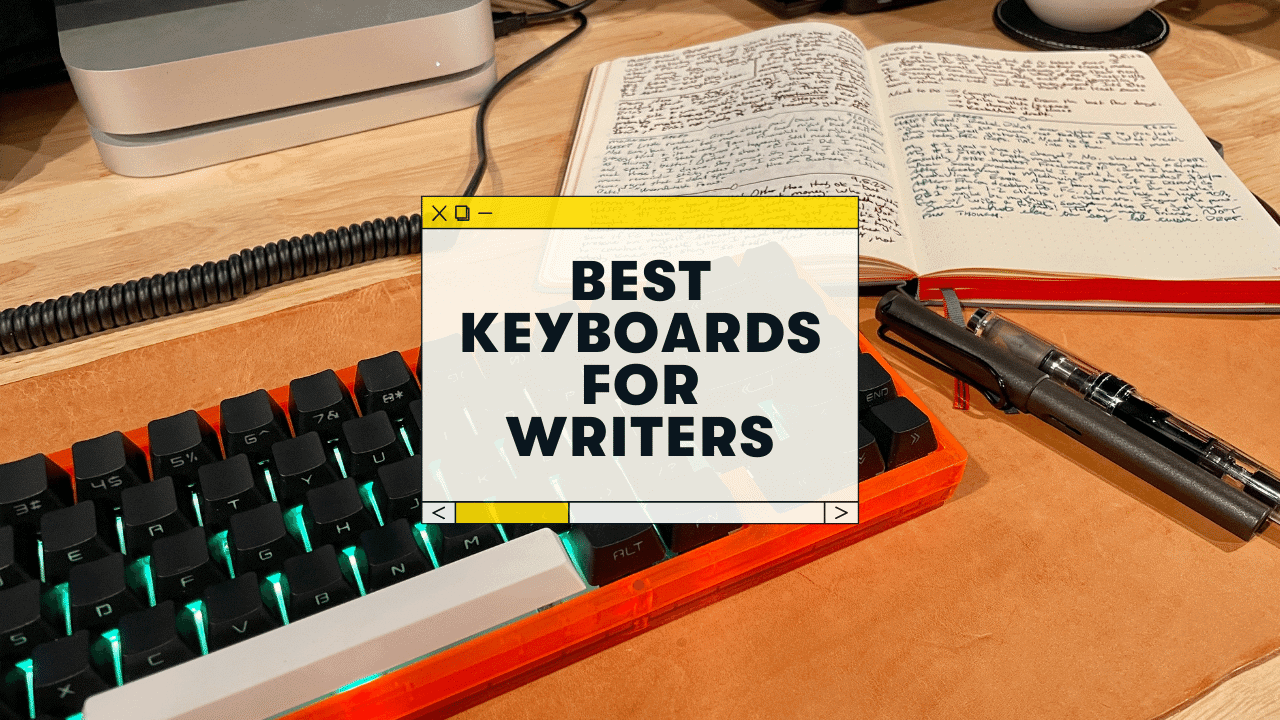
The 7 Best Mechanical Keyboards for Writers (2023)
Working on your first novel? Or spend all day typing for work?
Either way, your keyboard is the #1 tool in your toolkit–and can make or break your experience, productivity, and fingers!
As a mechanical keyboard nerd (I own dozens) and somebody who spends all-day-every-day writing (I run 3 blogs full-time)…
…allow me to help you find a keyboard that helps you write better (and more comfortably)!
Here are my votes for the best mechanical keyboards for writers:

How the keyboards are ranked:
| Cost | Obviously, you’ll want to pick a keyboard within your budget! |
| Wireless | Do you prefer a Bluetooth (or USB Dongle) option for wireless? Or is a USB-C ok? |
| Ergonomics | Do you need a low-profile keyboard? Or split keyboard? We’ll talk about these below. |
| Switch Options | This is the 2nd most important feature–you’ll want tactile or clicky switches for typing (probably). We’ll discuss these in detail below |
| Hot-swappable | Hot-swappable keyboards allow you to easily change the switches without de-soldering (makes it more convenient to make customizations.) |
| Fancy Features | RGB backlighting? USB ports on the keyboard itself? A scroll wheel for volume, etc? |
Those are the main factors you should consider for purchasing a keyboard (especially for typing or writing all day).
Table of Contents
Are Mechanical Keyboards Good for Writers?
In a word, yes! Mechanical keyboards offer several HUGE benefits, specifically for writers, authors, bloggers–anybody who types a lot:
- More accuracy – Mechanical keyboards are generally more accurate (and definitely more reliable) than membrane keyboards
- More durable – mechanical switches are rated for millions of keystrokes, and are less likely to stick with extended use!
- Faster Typing Speeds (sometimes) – Mechanical keyboards aren’t usually that much faster from a technical perspective–but given other factors like comfort, keyboard height, and “tactile feedback” for your fingers–they can end up yielding faster typing speeds
- More customization (and fun) – There are a TON of customization options with mechanical keyboards, so you can really dial in your writing experience the way you like it!
Pro Tip: What is a mechanical keyboard? A computer keyboard that uses a physical switch underneath each key, rather than the cheap rubber membranes found in most “regular” keyboards. They make mechanical keyboards in all different shapes, sizes, layouts, colors, and switch options (to customize the look, feel, sound, size, and more)!
Let’s get into the recommendations!
- Keychron K2 – Best Overall (and Best for Mac)

- Keychron K2, a 75% layout 84 keys hot-swappable white LED backlight wireless mechanical keyboard giving you all the keys and function you need while keeping it compact. And let you personalize per-key...
- With a unique Mac layout while compatible with Windows, the Keychron K2 has all essential multimedia and function keys you need. Extra keycaps for both Windows and Mac operating systems are included.
- Connects with up to 3 devices via the reliable Broadcom Bluetooth 5.1 chipset and switch among them easily for multitasking needs. The K2 is best to fit home, office and light gaming use while...
- Cost: ✅ $69-$99
- Wireless? ✅ yes
- Switch Options? ✅ Yes!
- Hot-swappable? ✅ yes
- Ergonomics: ❌ The Keychrons can be a little tall for some people (use a wrist rest?)
The K2 was actually my very first mechanical keyboard EVER, and I still use it a lot!

It gets our “best overall” nod because it’s the most balanced option here.
It’s wireless, built to last, offers TONS of customization options, has a physical toggle on the keyboard for MacOS/Windows swapping, and sounds and feels great.
AND–there are several different versions of each Keychron keyboard, including the K2!
- Hot-swappable or soldered
- No RGB, white-only backlighting, or full RGB
- Different switch options ( we recommend tactile (brown) or clicky (blue) for writers !)
- Different versions of the same keyboard (one with grey keycaps, one with white & black)
You should double-check the features before you purchase! They give lots of options 😉
They come equipped with keycaps for both Mac and PC operating systems so you’ll have all the essential Mac function keys you’re used to using with your Mac keyboard.
The battery lasts a really long time, and you can pair it with several different devices!
The one downside for long periods of typing? The height of the keyboard.
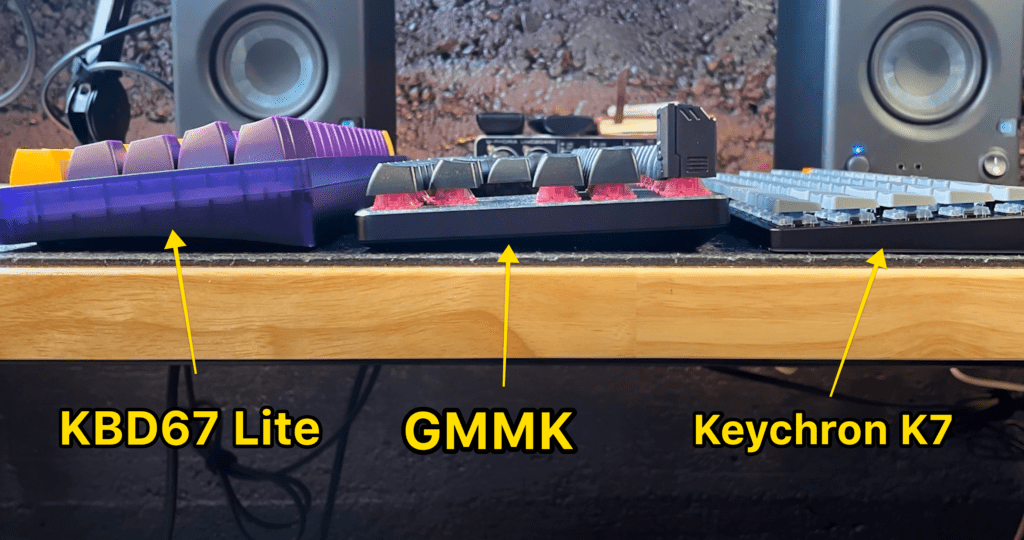
If you’re coming from a membrane keyboard, it might take some getting used to! You can also pair it with a keyboard wrist rest if you find it too tall. (or check out the low-profile keyboards below).
Click here to see our recommendations for the best mechanical keyboards for Mac!
- Durgod Taurus – Runner-Up

- Cherry MX Blue mechanical key switch,deliver a fast and precise response with great tactile feedback.
- Allow you to rebind control or assign macro. USB Nkey rollover provide gamer a competitive edge. Some function like onekey text input also make the work convenient.
- PBT double-shot seamless keycaps is elegant and not easy to wear. The appropriate color collocation makes keycaps and shell complement each other.
- Cost: ✅ Right at $99
- Wireless? ❌ No
- Hot-swappable? ❌ No
- Customization Options: ✅ lots,including colors!
- Ergonomics: 🟡 Ok
The Durgod Taurus is probably the most “premium” look and feel that you can get for under $100.
It’s probably the most well-built keyboard on our list, and it just FEELS amazing to type on.
Add to that several Cherry MX switch options (Red, Brown, Blue, Silent Red, and Speed Silver), AND several color options–and this is a great pick.
Plus, there are tons of color options to choose from! It can look fun at home, or sleek and professional for the office.
| Preview | Product | Rating | Price | |
|---|---|---|---|---|
Want more keyboard recommendations for office work? Check this post.
Which switches are best for writing?
The mechanical switches underneath your keycaps come in three broad types:
| Switch type | Common colors | Used for… | How they work |
|---|---|---|---|
| Linear | Red, Yellow, Black | Mostly gaming, but some don’t mind for typing | These switches are smooth all the way down and back up the keystroke. They’re more muted usually. |
| Tactile | Brown, Clear | Great for typing & all-around use | Has a tiny “tactile bump” midway through the keystroke, to help your fingers “feel” when the key is activated. |
| Clicky | Blue, Green | Great for typing & all-around use–louder | Has the “tactile bump” as well, this time with a tiny audible “click” mechanism |
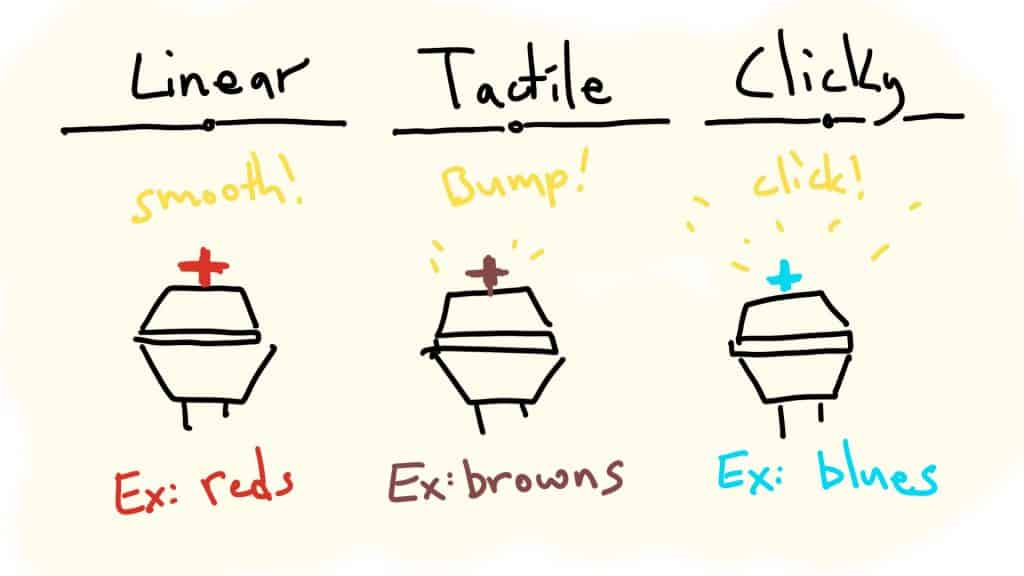
For writers, we HIGHLY recommend tactile or clicky switches! Many people find linear switches lead to finger strain and fatigue, especially for longer work sessions!
Click here to read our full guide on mechanical switches.
- Tecware Phantom 87 – Best Budget

- PREMIUM TYPING EXPERIENCE: Experience unparalleled performance with the Phantom 87 Key Mechanical Keyboard. Every inch of this keyboard is meticulously crafted, fine-tuned, and specially engineered to...
- 16.8 MILLION COLOR RGB LIGHTING: With 16.8 million colors and dynamic lighting effects, this LED mechanical keyboard will become a captivating centerpiece, enhancing your gaming setup or workspace.
- 18 PRE-SET LIGHT MODES: Express your unique style and personality with 18 pre-set RGB lighting modes. From pulsating waves to dynamic color shifts, you have the freedom to tailor the lighting effects...
- Cost: ✅ $40-50!
- Hot-swappable? ✅ Yes
- Switch Options? ✅ a few…
- Ergonomics: 🟡 ok
I own the Phantom 104 , which is the 100% full-sized version with the 10-key numpad, but most writers who don’t need the numpad will prefer the 80% TKL sizes Phantom 87 !
For around $40, you get a hot-swappable PCB, a few switch options (Outemu switches), and RGB backlighting.
That’s a REALLY great deal.
The Phantom’s come with Outemu switches (red, brown, and blue are usually available), which are definitely budget switches, but that doesn’t mean they’re terrible. The Keyboard is well-built and feels good.
If you’re on a TIGHT budget, the Tecware Phantom’s are surprisingly great!
- Logitech G915 – Best Low-Profile

- This Certified Refurbished product is manufacturer refurbished, shows limited or no wear, and includes all original accessories plus a 90-day limited hardware warranty.
- Provides RGB lighting that synchronizes lighting with any content.
- Delivers pro-grade performance with flexibility and freedom from cords.
- Low battery warnings at 15% on the keyboard battery LED and via pop-up notification in the Logitech G HUB software.
- Height: ✅ 22mm(!)
- Cost: Expensive! 🟡 $150ish to $200, depending on what version you get
- Hot-swappable? ❌ No.
- Ergonomics: ✅ VERY low-profile and comft
- Wireless? ✅ Yes.
If you would prefer a shorter keyboard, but still want to have the benefits of a mechanical sound & feel, they make several low-profile mechanical keyboards! ( or full recommendations here ).
And the G915 is easily the most feature-rich of them all.
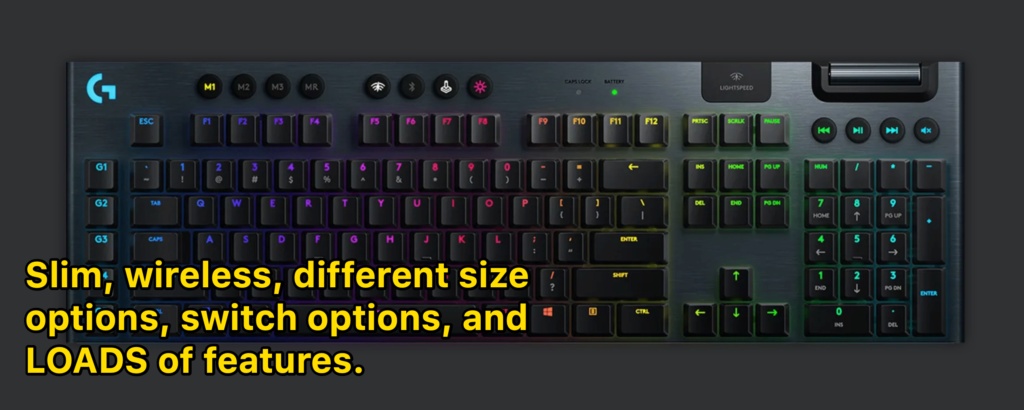
- fast wireless capabilities
- extra media keys (and extra gaming keys over to the left on the keyboard)
- Linear, tactile switches, and clicky switch versions
- 100% full-sized and 80% TKL versions
- Lightsync RBG (fancy backlighting) and Logitech software (some people love it, some hate it, and you can always turn it OFF)
It is expensive, but it’s one of the best mechanical keyboards PERIOD (outside of $500+ custom mechanical keyboards )
Related Post – The best 100% full-sized mechanical keyboards.
- Keychron K7 – Best for Travel

- Height: ✅ 22mm (only 17mm at the bottom row of keys)
- Cost: ✅ $70-90, depending on if you want the hot-swappable version
- Hot-swappable? ✅ Yes, but only with low-profile switches (you can’t put MX-style switches in there)
- Ergonomics? ✅ Low-profile
- Wireless? ✅ Yes, fast 5.0 BlueTooth
Here’s another stellar low-profile keyboard, and one that is fantastic for on-the-go work!
It’s a 60% layout, which means it doesn’t have dedicated arrow keys or a function row. You WILL have to figure out the function shortcuts to access arrow buttons, etc!
(read more on keyboard sizes here)

It’s tiny and can go anywhere, and it’s still quite comfortable for typing (I have the clicky blue switches, and they aren’t that loud).
And it’s a Keychron (like the K2 above), so it’s going to work GREAT with Windows or Mac, and it’s built to last.
- Kinesis Freestyle Pro – Best Ergonomics

- Award-winning split design: advanced ergonomics for all body types and preferences via adjustable split, splay, and tent (tenting accessories sold separately). new cable storage compartment supports...
- Genuine Cherry mechanical switches for premium typing feel and performance: Cherry MX Brown mechanical switches feature a low activation force, tactile feedback, and are rated for 50 million key...
- Full onboard programmability with the Driverless SmartSet engine: 9 custom layouts, 8 Office hotkeys, on-the-fly macro recording, one-touch key remapping, pre-configured Mac and Dvorak layouts,...
- Height: 🟡Normal mechanical keyboard height
- Cost: ❌ $150-$170 depending on which switches you get
- Switch Options? ✅ Yes! Cherry MX switches
- Ergonomics? ✅✅ Split keyboard for adjustable angles!
The angle at which your hands naturally rest is NOT the default typing position.
Ergonomic keyboards reduce typing fatigue by positioning the keys in the way that your hands naturally lie. I.e. at an angle!
What is a split keyboard?
And while many “ergonomic” keyboards have a set angle (you don’t get to position the angle), the Kinesis Freestyle Edge is a keyboard quite literally split down the middle (with a cable connecting the two halves ). This lets you position your hands EXACTLY where they’re most comfortable. The proper position, angle, etc.
The Freestyle Pro has a few different switch options (Cherry MX switches!), as well as some programmable macro or media keys.
They also have a similar version, the Freestyle Edge , which has RGB backlighting and a built-in wrist rest–but costs a bit more.
Plus, these look super cool 😎
- Realforce R2 – Most Accurate Typing

- Topre capacitive switches provide best-in-class precision and efficiency, requiring only a gentle press to register a keystroke
- Full N-key roll over (NKRO) - Type as fast as you can! Topre real Force keyboards can keep up with any number of keystrokes and ensure you're always in control
- Contoured frame and key settings allow for smooth movement across keys, reducing hand and finger fatigue.
- Cost: ❌ Expensive!
- Ergonomics: 🟡 Normal mech height
- Topre switches that aren’t really worth it? ✅ Yes.
Full disclosure, I’ve never typed on the Realforce, and therefore can’t recommend it (I can’t bring myself to pay $250+ for a mechanical keyboard that ISN’T that customizable or have nice features.)
The only real draw here are the topre switches (and rubber-dome elecro-capacitive switch that requires only a gentle keypress in order to activate).
You can type on these things quite soft- -but they’re WAY more expensive.
Some keyboard hobbyists SWEAR by topre switches, which are supposedly “more accurate.” But rest assured, even if they ARE more accurate, the difference is likely tiny and most people would never realize the difference!
Maybe it IS more accurate, but stick to mechanical switches.
Honorable Mentions – More Amazing Keyboards for Writers.
With the thousands of mechanical keyboards on the market, of course there are way more than the 7 mentioned above!
Here are some other stellar keyboards for work or play (but will serve you well if you type a lot):
Ducky One 2 Mini – best 60%

A 60% keyboard is a compact mechanical keyboard that is smaller in size than a full-sized 100% keyboard.
These typically do not have…
- A function row
- A “home cluster” (delete, home, end, page up, etc)
Ducky is a HUGELY popular brand in the mechanical keyboard community, mostly because of its solid build quality and attractive design.
The backlighting is bright and customizable, and the keycaps are made of high-quality double-shot PBT plastic.
Oh, and OPTIONS. Want a Ducky white Silent MX red switches? Or how about Kailh box switches?
There are tons of different switch options to choose, and they also make the Ducky One 2 with a white case (AND they make a Ducky Mecha Mini with an aluminum case! Though the plastic case is honestly built well, and sounds great).
Click here for our favorite 60% keyboards.
Keychron Q2 – A Premium Pick for Mac Users

- 65% Compact Full Aluminum Frame: The Q2 Knob Version is a fully customizable mechanical keyboard with a 65% compact layout that pushes your typing experience to the next level. With a solid full...
- All-Around Customizable Keyboard: To build a fully customizable keyboard, we designed every component to be able to assemble easily. With full QMK and VIA support, you can program and remap each key...
- Hot-swappable Support: With the Gateron G Pro mechanical tactile brown switch providing unrivaled tactile responsiveness with up to 50 million keystroke lifespan. You can also hot-swap the Q2 with...
In the last few years, Keychron has released several “premium” keyboards, which feature…
- All the usual Keychron features (hot-swappable, wireless, Mac & Windows friendly, and more), PLUS
- A rotary knob
- Gateron Pro switches (very high quality switches)
- More color options
You can even purchase the Q2 without switches and keycaps (to save money, though of course, you’ll need to purchase those separately)!
Das Keyboard 4 – Professional and Fancy

- 4 PROFESSIONAL MECHANICAL KEYBOARD - The thinnest mechanical keyboard in the world! The combination of tactile feel, the psycho-acoustic experience and incredible craftsmanship all deliver an...
- PREMIUM SOFT TACTILE EXPERIENCE - Best-in-class Cherry MX Brown mechanical key switches provide tactile and audio feedback so accurate it allows you to execute every keystroke with lightning-fast...
- UP TO 50 MILLION KEYSTROKES - Laser-etched keycaps for maximum durability are paired with Cherry MX Brown switches, giving your new mechanical keyboard life up to 50 million keystrokes....
- All-black design for office or play
- Cool volume knob and media controls
- Cherry MX switch options
- 2-port USB 3.0 hub (handy!)
- Aluminum top
- Doesn’t offer linear switch options
Here’s why the Das Keyboard 4 is a REALLY popular choice in the mechanical keyboard community:
- Customization – You can choose tactile or clicky switches, normal or blank keycaps (might be tough?), a Mac version with different keycaps, and even a cheaper “root” version.
- Build Quality – Das Keyboard is an older keyboard brand, and this keyboard is built like a TRUCK . It will literally last you a lifetime, and it also feels nice and heavy.
- Simplicity, yet fancy – I personally like the all-black design and simple layout. It says “professional.” BUT this keyboard does have extra media controls and a volume control knob . That’s the perfect amount of fancy
Corsair K70 – Best for Gamers

- Aircraft grade anodized brushed aluminum frame, built to withstand a lifetime of gaming
- 8MB profile storage with hardware macro and lighting playback allow access to up to three stored profiles on the go, independent of external software
- Per key dynamic multi color RGB back lighting offers near unlimited color customization and control
- Cost: ❌ Over $130
- Hot-swappable? ❌ no
- Backlighting? ✅ Yes.
- Ergonomics: ✅ Comes with a detachable wrist rest, too!
Corsair is another popular brand in gaming, and the K70 has FANCY features that’ll delight gamers (just don’t forget to work, too).
- USB pass-through
- Media controls & extra macro keys
- Detachable wrist rest
Wrist rests definitely take some getting used to, but can be a game-changer if you have oversizes hands (or sometimes if you don’t).
Also, you can choose from a number of Cherry MX switches (the OG name in keyboard switches)
- MX Blue – clicky (light, tappy sounding)
- MX Brown – tactile (what I recommend for accountants)
- MX Red – Linear (the normal linear switch, NOT the Silent version)
- MX Speed – a lighter, faster linear switch
It might not have all the fancy features from some other boards, but if you’re also into gaming, the K70 is a solid, well-built keyboard with plenty of Cherry MX switch options.
Click here for the best gaming keyboards list!
Summary: What is the best keyboard for writers?
If you spend a lot of time typing, I recommend a mechanical keyboard for improved accuracy, speed, ergonomics, and customization options.
If you want a wireless option, I recommend the Keychron K2 mechanical keyboard (with brown tactile switches). I also think the Durgod Taurus is another fantastic pick!
Happy writing, clicking, and clacking 😎
Mechanical Keyboard FAQs
What keyboards do professional writers use.
While there isn’t a single favorite, most writers make sure to use keyboards that offer accuracy, speed, and comfort. Some fantastic mechanical keyboards for writers are:
Which mechanical keyboard is best for typing?
This will come down to personal preference based on your needs, but I generally recommend a mechanical keyboard (for accuracy, speed, comfort, and customization) with tactile switches (as opposed to linear switches). Here are some of my favorites:
- Keychron K2
- Anne Pro 2 or Ducky One 2 Mini (compact 60% keyboards)
- Durgod Taurus (for office work)
- Tecware Phantom (budget)
Do mechanical keyboards make you type faster?
Generally, yes, but it’s usually only a small increase. Mechanical keyboards are generally show increased accuracy (which increases speed), as well as an improved feel and ergonomics. And since you can purchase mechanical keyboards in various sizes, heights, switch options, and keycap profiles (shape), you can generally dial in your comfort for typing speed increases.
Leave a Comment Cancel reply
Save my name, email, and website in this browser for the next time I comment.
Sign up for our daily newsletter
- Privacy Policy
- Advertise with Us
4 of the Best Keyboards for Writers
As a modern-day writer, the keyboard is your ultimate tool. You use it every day to create and hone your craft. You’ll want something that registers your typing every time with little latency. Furthermore, you will likely want one with an ergonomic shape and backlighting – for late-night brainstorming.
1. Emarth Mechanical Feel Wired Gaming Keyboard

This keyboard offers an affordable price of $27.99 on Amazon with backlighting and accurate, well-spaced keys. Being a mechanical-feel keyboard, it has the feeling of a mechanical keyboard without the hefty price tag.
The keyboard is wired, but the USB cable happens to be two meters or so in length. Also, you’ll have seven options for color – plenty of choices to match your desktop wallpaper and personal taste. As one who writes in the dark often, this isn’t a feature to be understated.
2. Apple Wireless Keyboard and Magic Keyboard

By far the cleanest design available, the Apple Wireless Keyboard will add simplicity to your desk setup. It really is a no-frills keyboard, with no customizable keys or anything of the sort. Being wireless, you’ll have the freedom of not having to worry about a cumbersome cable taking up space on your desk. For those that like a low-profile key design, you won’t find anything better than this board. The Apple Wireless Keyboard is a membrane keyboard, but it does behave more like that of a mechanical board due to this low profile.
Accuracy and simplicity is paramount in any Apple design, and the solid aluminum shell easily makes this board worth the $39.99 asking price. The only perceivable downfall of this device is that it requires two AA batteries and therefore does not offer a built-in rechargeable battery. As a side note: the keyboard is refurbished through Amazon, but returns are accepted.
If you prefer the most current gen, the Apple Magic Keyboard offers a rechargeable battery, automatic connection to any Mac, and improved scissor switches for further typing accuracy. At $99, it’s much more of an investment. You can pick it up in new condition through Amazon or the Apple website .
3. Dell 104 Quiet Key

The Dell 104 Quiet Key is one of the cheapest options on our list and is popular in many classrooms and office buildings due to overall build quality and ease of use. Part of what keeps the price so low is that it’s cased in a plastic shell, wired, and a membrane keyboard. Even with this level of simplicity, it is one of the quieter options on the list.
The Dell 104 Quiet Key is proof that you don’t need to spend a ton to get a great writing experience but rather just have to weigh possible options. It is on Dell’s website for $8.99 at the time of writing, but it I’ve seen it elsewhere for cheaper – namely eBay, from various sellers.
4. Razer BlackWidow Ultimate Stealth 2016

Razer, known for its gaming equipment, has grown to be a reputable brand with products of durability and plenty of features. The BlackWidow Stealth is one of the great extensions of this business model.
There truly is something for everyone. What makes it especially attractive to writers is that the keys require very little pressure to activate. Accuracy is relied on by writers to get their work done swiftly with the allowance for the free flow of ideas. The Razer BlackWidow Stealth is a mechanical keyboard with the crisp, tactile feel that you would expect – but with a level of quietness that you typically don’t see from a keyboard of the same caliber.
The board offers a USB 3.0 port and a 3.5mm audio jack for added peripheral inputs. This is definitely something notable that is not featured in many boards. In addition to this, you’ll get five neat lighting options. Being a writer, it’s likely that you’ll be listening while you work. With this in mind, the Razer BlackWidow Stealth has media control keys for volume control and media playback.
It costs $89.99 on Amazon at the time of writing and is not an option to look past.
As a writer, you will need to be able to do your best work, every paper and article, every time. Writers shell out plenty of cash on a nice PC or Mac – and monitor to go along with it – but they often overlook one of their primary tools. Hopefully this list and overview will give you an idea of what keyboards are available that can help you advance, refine, and sharpen your skills.
Our latest tutorials delivered straight to your inbox
I'm a junior at UT Dallas, a tech enthusiast, an adreneline junkie, and a coffee fanatic.

8 Best Keyboards for Writers in 2024
By Robin Owens 11 days ago, Keyboards
The best typing companions for writers.
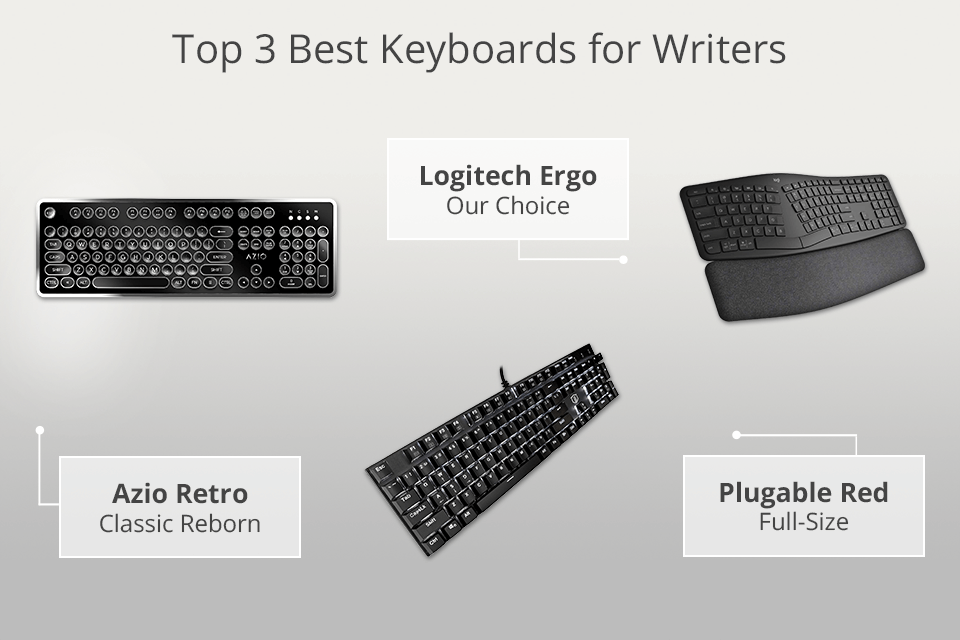
A keyboard for writers is their best friend that they spend most of the time with.
No matter if writers work on a new book, social media posts or articles, they spend many hours typing. A low-quality writing keyboard affects the writers’ work a lot. It can not only decrease their productivity but also cause pain in wrists.
To help you make the right choice without wasting money, we’ve prepared the review with worthy keyboards for writers.
Top 8 Keyboards for Writers to Buy
- Logitech Ergo K860 - Our Choice
- Plugable Red Linear - Office keyboard for writers
- Azio Retro - Mechanical
- Microsoft Natural - Ergonomic keyboard for writers
- Eagletec KG010 - Affordable price
- Jelly Comb - Budget keyboard for writers
- Logitech G613 - Wireless
- Arteck HW192 - Ultra slim keyboard for typing
From that huge choice of worthy keyboards offered on the market, there are a few ones that are perfectly suitable for writers’ occupation. Here you’ll find the eight great keyboards for typing that provide advanced functions.
1. Logitech Ergo K860

Interface : Bluetooth | Keyboard backlighting : No
⊕ Advanced typing position ⊕ Pillow-like wrist rest ⊕ Good stroke keys ⊕ Regulated palm lift ⊖ Without backlight ⊖ High price
If you’re looking for the keyboard for work at home, then Logitech Ergo K860 is what you need. It’s developed for a natural back position while working. Moreover, it lessens the tension. This keyboard supports both Windows and macOS and has a split layout for your convenience.
Due to a split keyframe, you’re getting a more comfortable typing position.
Thanks to a smooth slope, the keyboard protects your wrists and arm muscles from tension. It is the best keyboard for writing due to the included wrist rest that helps you avoid fatigue after long-lasting typing.
2. Plugable Red Linear
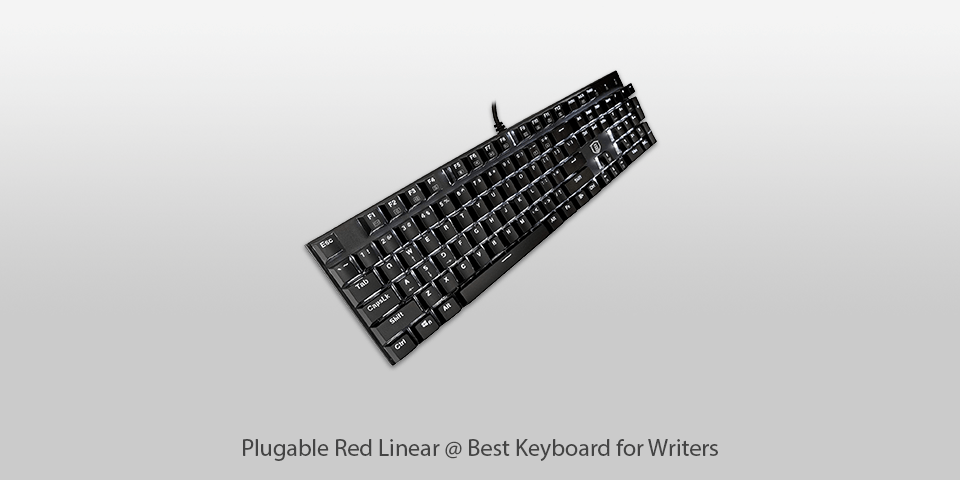
Interface : Wired | Keyboard backlighting : Yes
⊕ Ergonomic design ⊕ Blue mechanical switches ⊕ Improved typing process ⊕ Solid double-shot ABS keycaps ⊖ Non-removable cable ⊖ Without software
Plugable is a mechanical keyboard for writers with 104 keys that feature a seamless audible reaction when clicked on.
The device offers Outemu Red switches with no click or tactile bump and is rated for 50 million keystrokes. Its keycaps are conveniently designed and lit, thus work great in dark places and during night-long working sessions.
Strong non-frame build stands out with an iron backplate and double-shot injection ABS keycaps. The keyboard is non-slip due to rubberized mats.
3. Azio Retro
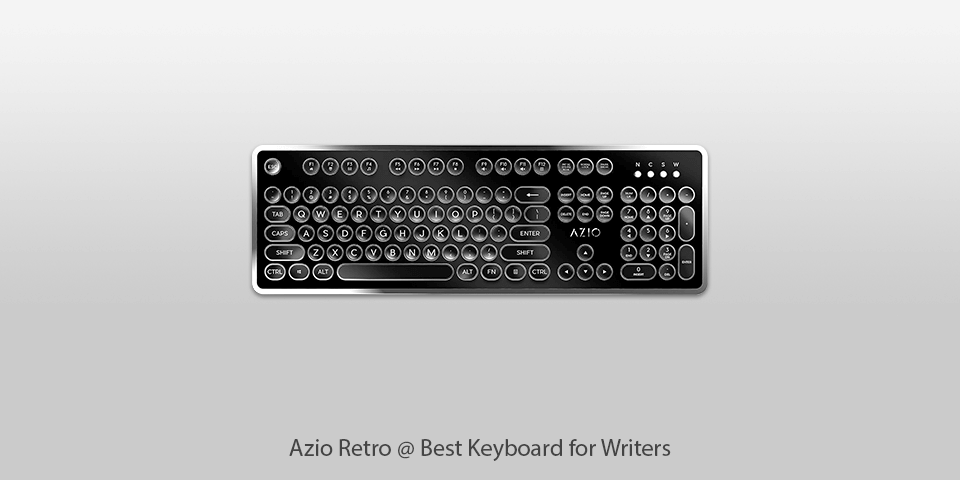
Interface : Wired | Keyboard backlighting : No
⊕ Chrome covered body ⊕ Clicking mechanical switch ⊕ N-Key rollover ⊕ Regulated tilt-angle ⊖ Without special media keys ⊖ High price
This mechanical keyboard is manufactured after vintage typewriters where you’ll find the combination of antique aesthetics and ultramodern features.
Azio Retro has handcrafted round keys, curvilinear chrome trim, contrasting glossy surface, tubular LED lights, each thoroughly made to reflect our state-of-the-art replication of vintage.
Due to adjustable tilt-angle, you will feel at ease while using this device. It is the best keyboard for writing since it is easy-to-use and intuitive with hotkeys that give you fast access to the Internet and multimedia options.
4. Microsoft Natural
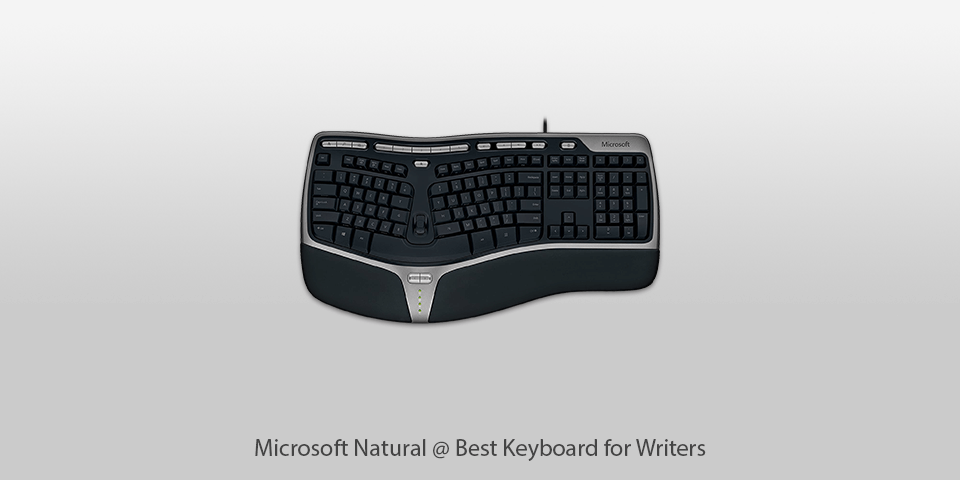
⊕ Split ergonomic design ⊕ Pillowed palm rest ⊕ Palm lift ⊕ Media keys ⊖ Without RGB lighting ⊖ Not exactly long-lasting
The Microsoft Natural membrane writers keyboard offers a well-developed curved design that makes its layout easier-to-use.
Microsoft Natural divides the keyboard in two at a 12º angle to help you locate the hands in a straight position according to the placement of keys.
The pillowed palm rest supports the wrist, letting it stay in a neutral position, which simplifies your typing experience. You’ll like the easy access to necessary resources due to the offered hotkeys. For added convenience and productivity, consider pairing this exceptional keyboard with the best pen mouse . The integration of a high-quality pen mouse allows for smooth and precise navigation, making it a valuable tool for writers who prefer a more hands-on approach to digital tasks, such as editing, highlighting, or annotating documents.
5. Eagletec KG010
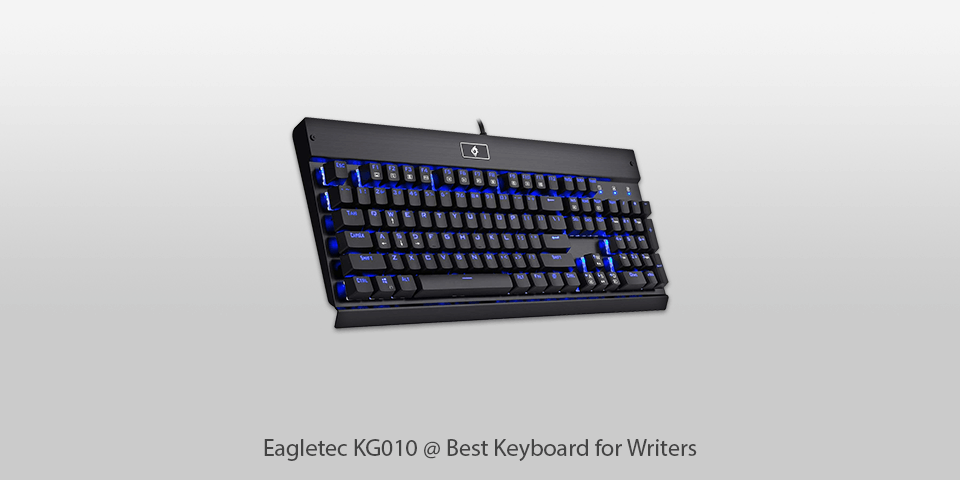
⊕ Non-slip ergonomic design ⊕ Dirt-resistant mechanical switches ⊕ Sturdy aluminum ABS body ⊕ 9 backlight effect modes ⊖ Without special macro keys
Eagletec KG010 business keyboard has blue LED lighting with 9 backlight modes – regulated light rate, breathing rate and 6 backlight brightness levels.
The device is manufactured with mechanical switches that support accurate actuation with small resistance. Besides, switches feature a tactile bump response and audible clicks for improved monitoring.
The keyboard is waterproof so you shouldn’t worry if you spill something by chance. It also has regulated back feet to set a more convenient angle.
The model is the best mechanical keyboard for writers since it is solid enough, featuring top-grade material that protects it from outer damages.
6. Jelly Comb

Interface : Wireless | Keyboard backlighting : No
⊕ Stylish and ergonomic design ⊕ Comes with a mouse ⊕ Auto sleep mode ⊕ Low profile ⊖ Small-sized ⊖ Without batteries
Jelly Comb is the best keyboard for writers as it comes with a mouse and without a wired connection so you can conveniently type at a distance from your monitor. One nano adapter connects both the keyboard and the mouse.
The device boasts quick-access hotkeys, universal function keys and an in-built number pad. The strong aluminum body comes in four colors. The responsive and low-travel keys require just a light touch.
The model includes a top-grade mouse with adjustable sensitivity.
7. Logitech G613
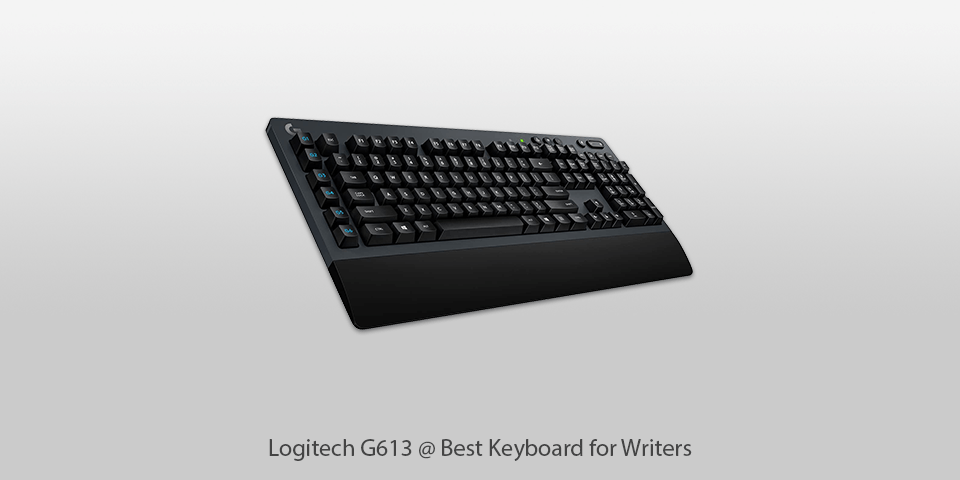
Interface : Wireless 2.4 GHz / Blutooth | Keyboard backlighting : No
⊕ Lightspeed wireless technology ⊕ Romer G mechanical switches ⊕ Six programmable keys ⊕ Long-lived battery ⊖ Without backlighting ⊖ Cumbersome
Would you like to get the best computer keyboard for writers with a quick Lightspeed wireless technology that gives its users a great and almost imperceptible 1ms response rate? Then you should consider the G613.
Logitech G613 offers an additional set of macro keys and a big wrist rest. The model uses proprietary Romer-G mechanical switches with a relatively shallow actuation level. Besides, the keystroke features a small bump that is unnoticeable enough compared with other switches like Cherry MX Browns.
The keyboard has two connectivity options – via a wireless dongle or Bluetooth. You may use both at once in case you need to switch between typing on the computer and the phone.
8. Arteck HW192
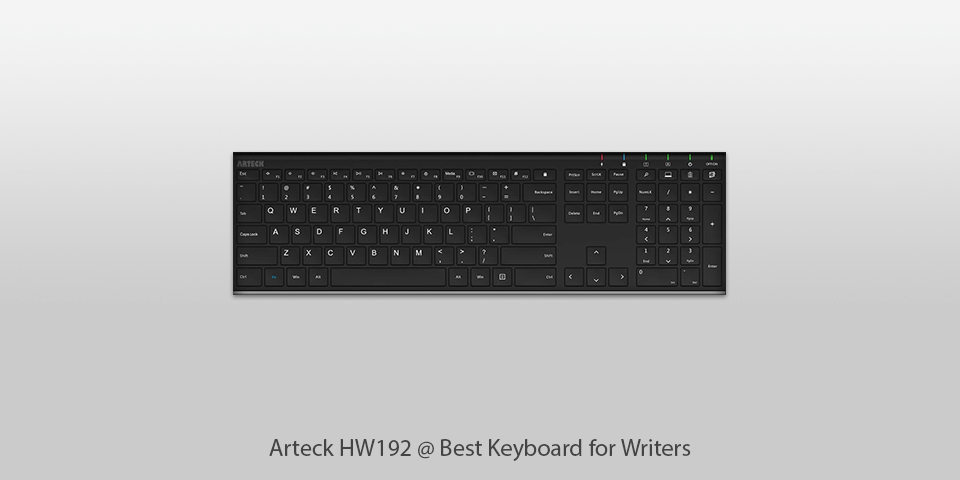
⊕ Lightweight and super-thin design ⊕ Easy-to-use ⊕ Convenient typing ⊕ Powerful battery ⊖ Without tilt support ⊖ Restricted compatibility with Mac
Arteck HW192 is the best office keyboard for improving typing skills. It has an elegant design due to a high-end stainless steel body that feels solid. Low-profile keys guarantee noiseless and convenient typing.
Its 12 function keys work as multimedia keys as well. Besides, there are 6 special keys with various options, such as battery check, pausing, locking of the screen, etc.
The model is big enough, giving you free space between keys for your fingers not to be too close to each other. It has a long-lived battery and will work up to 6 months on a full charge. Besides, it’s rechargeable via the incorporated USB cable.
| Image | Name | Features | |
|---|---|---|---|
| Our Choice | |||
| Full-Size | |||
| Affordable |
How to Choose the Best Writing Keyboard?
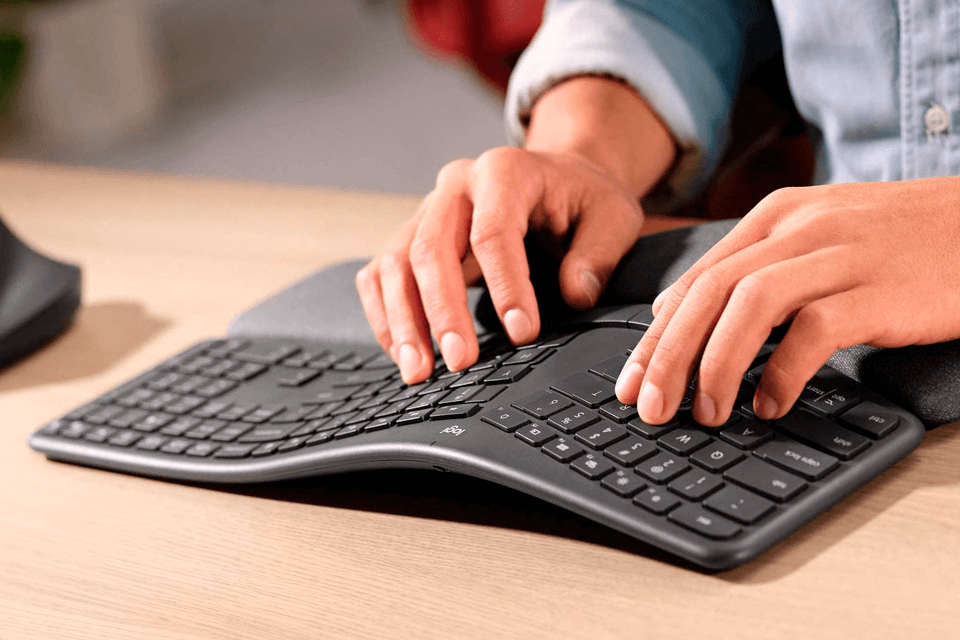
Ergonomics is one of the key features for writers when choosing a keyboard. Still, each device differs depending on the key angle, number pad or touchpad location, and distance between the keys.
Thus, when choosing the keyboard, rely on your needs. Figure out whether you would like to have an ordinary keyboard you got used to or you are looking for more advanced devices featuring palm rest and latest functionality.
Connectivity
Latest keyboards offer various ways of connecting to your PC or laptop for writers :
- Bluetooth is the most attractive and convenient way as you don’t need to use extra cables. Still, you can face some connection problems.
- Wireless USB. With this option, you need to plug a small dongle into your PC’s USB drive. It doesn’t require a cable but makes you use another power source for the keyboard.
- Traditional USB. It works with the help of extra cables, which is a bit annoying. But it provides your keyboard with the immediate power from the PC so you don’t need to use any extra batteries.
Backlighting
This feature is essential for those who like working at night or in poor light conditions. The backlit option will improve the visibility, plus, it has a nice look due to LED lights. The customizable nature of some backlit keyboards allows users to adjust the brightness level and even choose specific colors, catering to individual preferences and providing a personalized writing environment. Some keyboards may also offer dynamic lighting effects or key zone lighting, further enhancing the visual appeal and making the writing experience more enjoyable.
For writers who spend extended hours at the keyboard, the convenience and practicality of backlighting are undeniable. It not only enhances visibility but also adds a touch of sophistication to the writing setup. Ultimately, the inclusion of backlighting in a writing keyboard not only improves functionality but also contributes to a more comfortable, efficient, and enjoyable writing process overall.

There are two keyboard types – membrane and mechanical.
A row of membranes and pressure pads forward data for the keys to be pressed with the membrane keyboards. Such models are usually lightweight. Besides, they are cheaper and offer smoother typing compared with mechanical keyboards.
A mechanical keyboard, on the contrary, offers an actual mechanical device, like a switch to activate the keystroke. The detachable keycaps simplify the cleaning process. Mechanical keyboards are more durable, though noisy enough. They are usually heavy and more expensive compared with membrane devices.
- • What is the best keyboard for writers?
The 3 best keyboards for writers are: Logitech Ergo K860 – great for typing Plugable Red Linear – suitable for office work Azio Retro – worthy mechanical device
- • What is the most convenient writing keyboard?
The majority of writers work for long hours. That is why I’d recommend choosing keyboards with the incorporated wrist rest support.
- • Are the mechanical keyboards better for typing?
Yes. As using a mechanical keyboard, you don’t need to press a key till the very bottom to make it work. It simplifies the typing process since you may slightly press and register the key at once. This option speeds up the typing and reduces wrist strain.
- • What drawbacks do membrane keyboards have?
As a rule, membrane keyboards feature a “mushy” key feel. They are less durable and more difficult to be cleaned. With such a device, you can register one keypress at a time. Thus, you can face issues when the key you press isn’t registered. It could be a challenge, especially for authors.
- Logitech Ergo K860
- Plugable Red Linear
- Microsoft Natural
- Eagletec KG010
- Logitech G613
- Arteck HW192
- Buyer's Guide

- Video Editing Services
- Virtual Staging Services
- Outsource Photo Editing
- Retouching Tips
- Photo Editing Freebies
- Free Raw Images for Retouching
- Free Photoshop Actions
- Free Lightroom Presets
- Affiliate Program
- Privacy Policy
- Cookie Policy


COMMENTS
1. Logitech MX Keys. Best overall keyboard for writers. The Logitech MX Keys has customizable software that is easy to use. The Logitech MX Keys is a wireless, illuminated keyboard available on Mac and Windows. Each key contains a minor indentation which promotes good typing and prevents your fingers from slipping, like with a Mac keyboard.
The 5 Best Keyboards For Typing - Spring 2024: Reviews
Here are the best keyboards for writing and typing, including options for Mac users and those on a budget. NuPhy Air75. The best overall keyboard for typing. Jump to details. MX Keys. Best non ...
100 percentage Cherry MX Speed RGB mechanical key switches: Unleash blistering speed with the 1.2 millimeter actuation and durability of gold contact Cherry MX mechanical key switches. 6 programmable G keys for in game macros: Assign single keystrokes or complex multi key combos to any of the 6 dedicated macro keys.
The best typewriter keyboards of 2023
If you need a full-size wireless keyboard with a number pad, we recommend the Logitech MX Keys S. And if you prefer a wireless mechanical keyboard that offers a more satisfying typing experience ...
2. X9 Performance USB Keyboard - Best Wired Keyboard for Shared Workstations. This is a basic keyboard with everything you need, including an integrated numbers pad for fast and easy access. This mechanical keyboard has a low-profile design and is only 1.1 inches thick.
This could be really fun, but would certainly be up to the writer's preferences. Ducky One 2 Mini Mechanical Keyboard RGB LED 60% Double Shot PBT Gaming Keyboard (Cherry MX Blue) It is designed and engineered in a way to provide the durability and typing experience. $119.00.
The 7 Best Keyboards - Summer 2024: Reviews - RTINGS. ...
1. Qwerkywriter Typewriter-Inspired Retro - Best Premium Keyboard. 2. Logitech MX Keys - Best Overall With Backlit Keys. 3. Logitech K380 - Best Budget Keyboard. 4. 7KEYS Typewriter Keyboard - Best Retro Keyboard. 5. Yunzii B303 Keyboard - Best Retro-Look Keyboard.
Ducky One 2. The Ducky One 2 is a gaming keyboard, however, it's not the best in the gaming market and only functions decently. That being said, it's not the keyboard that hardcore gamers would reach for but it's an impressive option for writers. It is a wired, mechanical keyboard with a lot of different switches, color schemes, and comes ...
Cherry KC 200 MX. The Cherry KC 200 MX is a no-frills mechanical keyboard featuring the new Cherry MX2A switches. This simple keyboard offers bouncy, responsive keys, a relatively low-profile and ...
Logitech MX Keys S Wireless Keyboard. $100.94. The Logitech MX Keys S Wireless Keyboard is an excellent investment for anyone seeking a premium, low-profile keyboard with customizable features and fluid typing experience. View On Amazon. The Logitech MX Keys S Wireless Keyboard is an excellent investment for anyone seeking a premium, low ...
Best for Ergonomics. Kinesis Freestyle Pro. Split design with optional tenting kit. Best for Split Spacebar. Epomaker GK68X. Split spacebar module, hot-swappable, and Bluetooth option. We've compiled this list of some of the best keyboards for writers to help you make a more informed decision.
The best keyboards 2024: top picks for typing and gaming
Best keyboards for writers (2022) #1 Logitech K380. This keyboard is well built, stylish and colorful… but it was heavy. ... Significant arthritis intruded when I did my keyboard writing on various Logitech solar, wired, and cordless keyboards. My current K95 RGB Corsair gaming keyboard with German mechanical key actions is superb. Far easier ...
While there isn't a single favorite, most writers make sure to use keyboards that offer accuracy, speed, and comfort. Some fantastic mechanical keyboards for writers are: Keychron K2 - Best Overall (and Best for Mac) Durgod Taurus - Runner-Up. Tecware Phantom 87 - Best Budget.
1. Emarth Mechanical Feel Wired Gaming Keyboard. This keyboard offers an affordable price of $27.99 on Amazon with backlighting and accurate, well-spaced keys. Being a mechanical-feel keyboard, it has the feeling of a mechanical keyboard without the hefty price tag.
Top 8 Keyboards for Writers to Buy. Logitech Ergo K860 - Our Choice. Plugable Red Linear - Office keyboard for writers. Azio Retro - Mechanical. Microsoft Natural - Ergonomic keyboard for writers. Eagletec KG010 - Affordable price. Jelly Comb - Budget keyboard for writers. Logitech G613 - Wireless. Arteck HW192 - Ultra slim keyboard for typing.
Typing Practice ... Typing Practice
Edit and correct your grammar, spelling, punctuation, and more with your personal writing assistant, grammar checker, and editor. The Grammarly writing app and proofreader allows you to write clearly, confidently, and mistake-free in all your apps. Advanced features such as the AI-powered rewrite tool help you enhance your vocabulary, spell ...
Typewrite Something