Cover Letter Templates you Download with One Click
We don’t want your email, have you pay, or fool you.

Microsoft Word Cover Letter Templates
Thesee free Word cover letters formats by Microsoft . They are freely editable to your liking. These formats work best in the newer versions of Word. Most of these templates are fully editable to your liking. Color, format and all the content, edit to make your own stunning cover letters! For free, with direct downloads.

Classey Casey
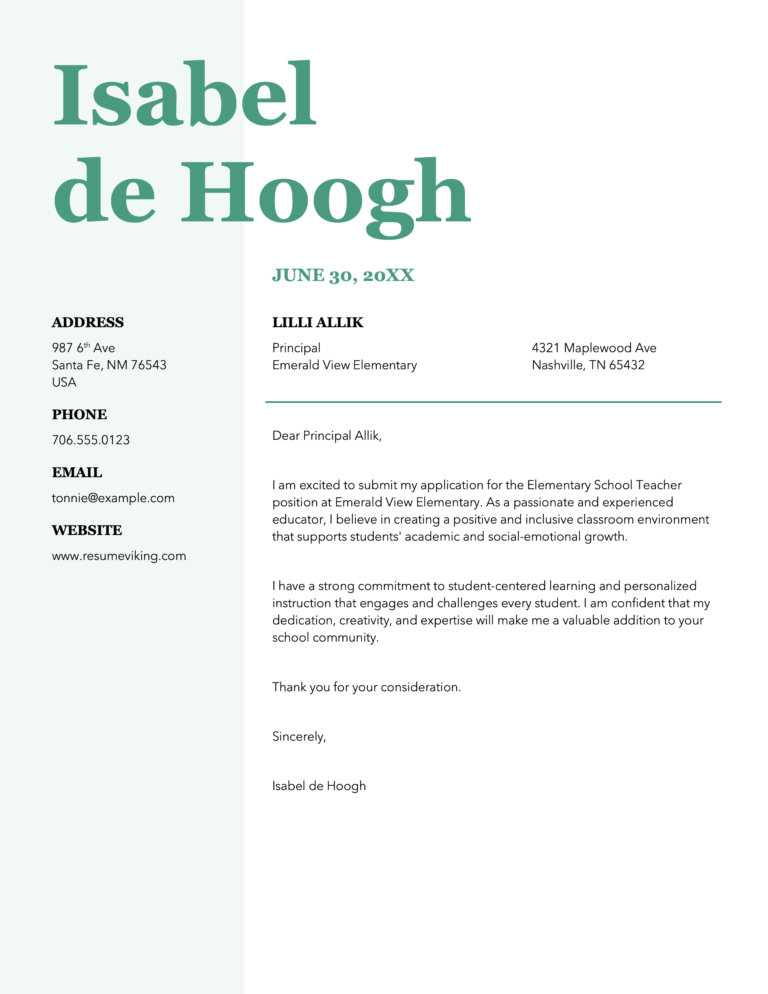
Clean Green
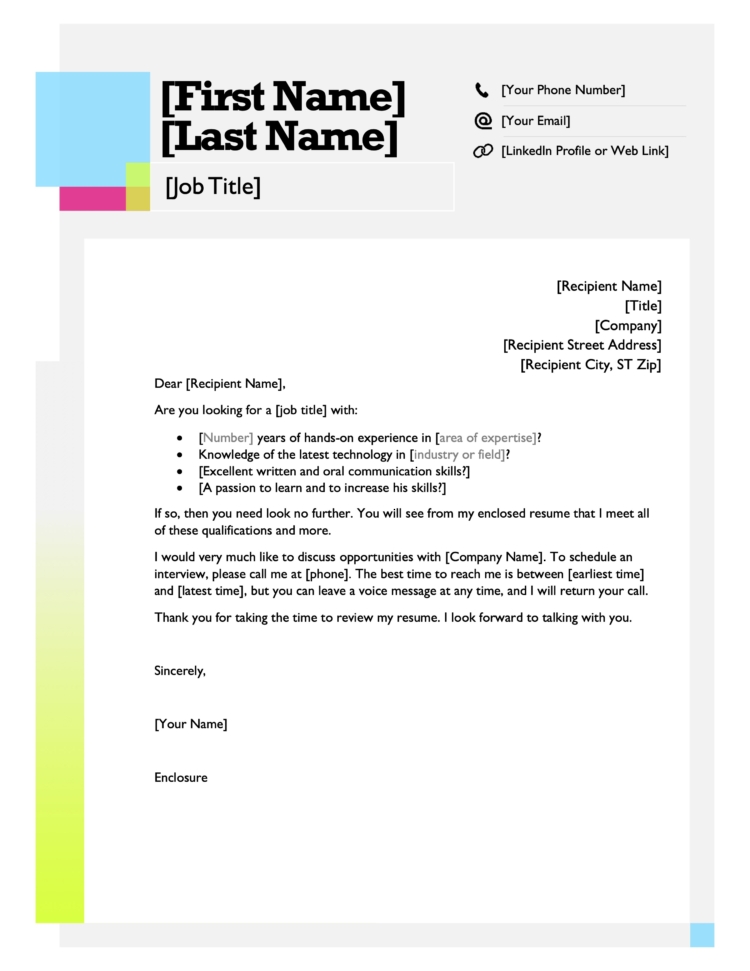
Edgy Edward
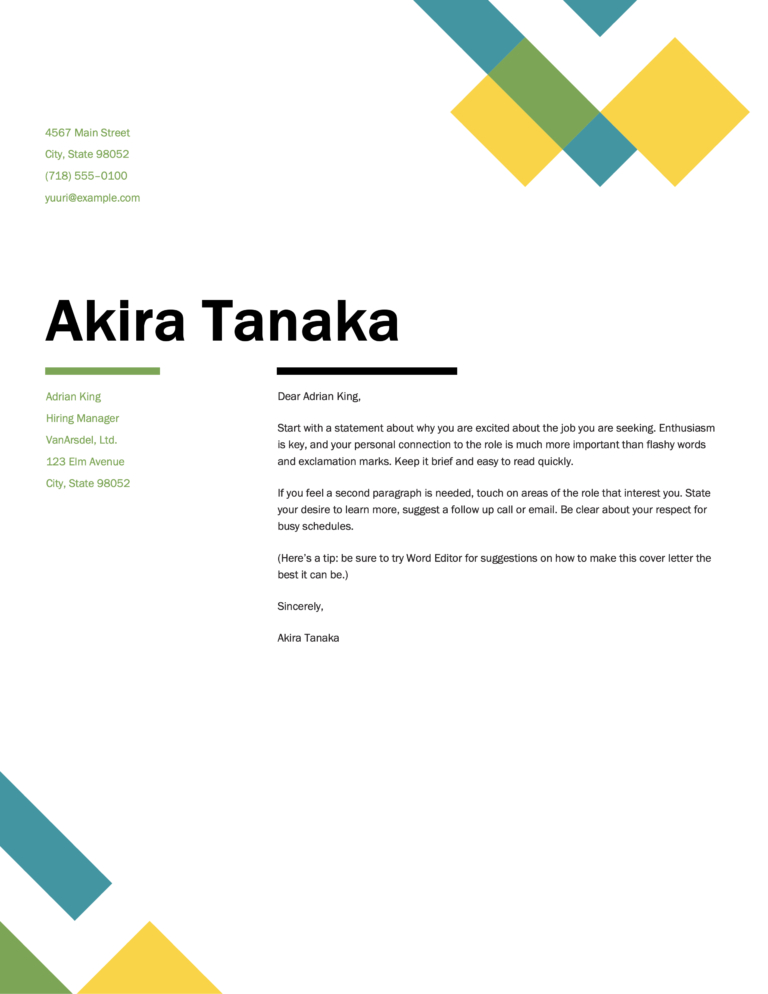
Geometric 1
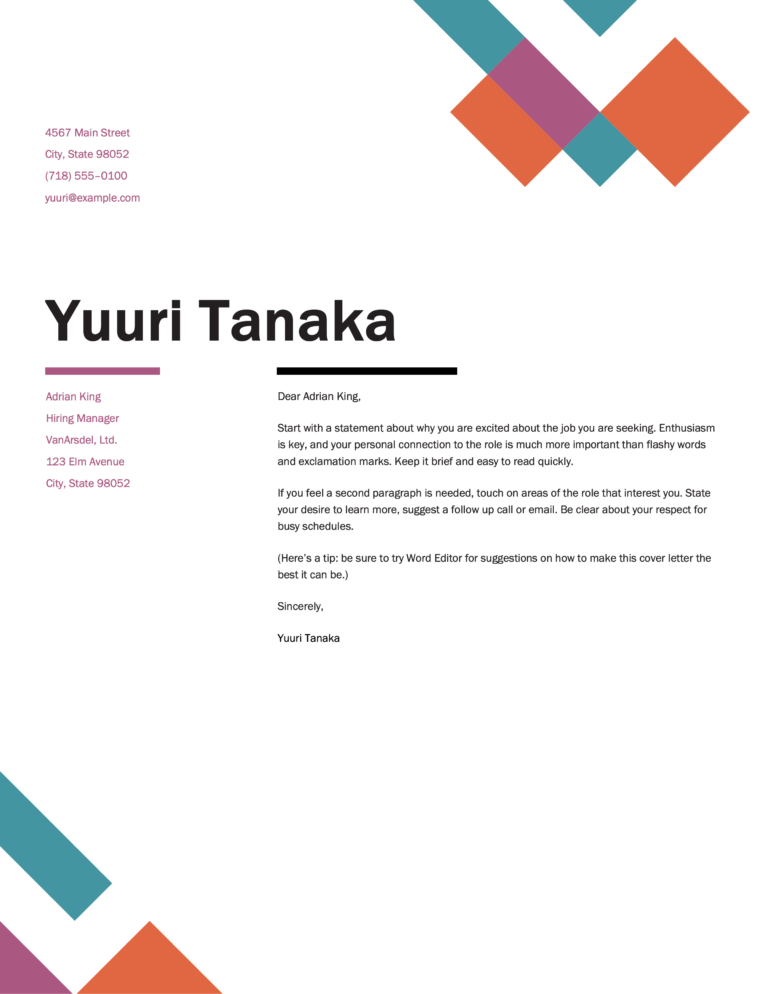
Geometric 2
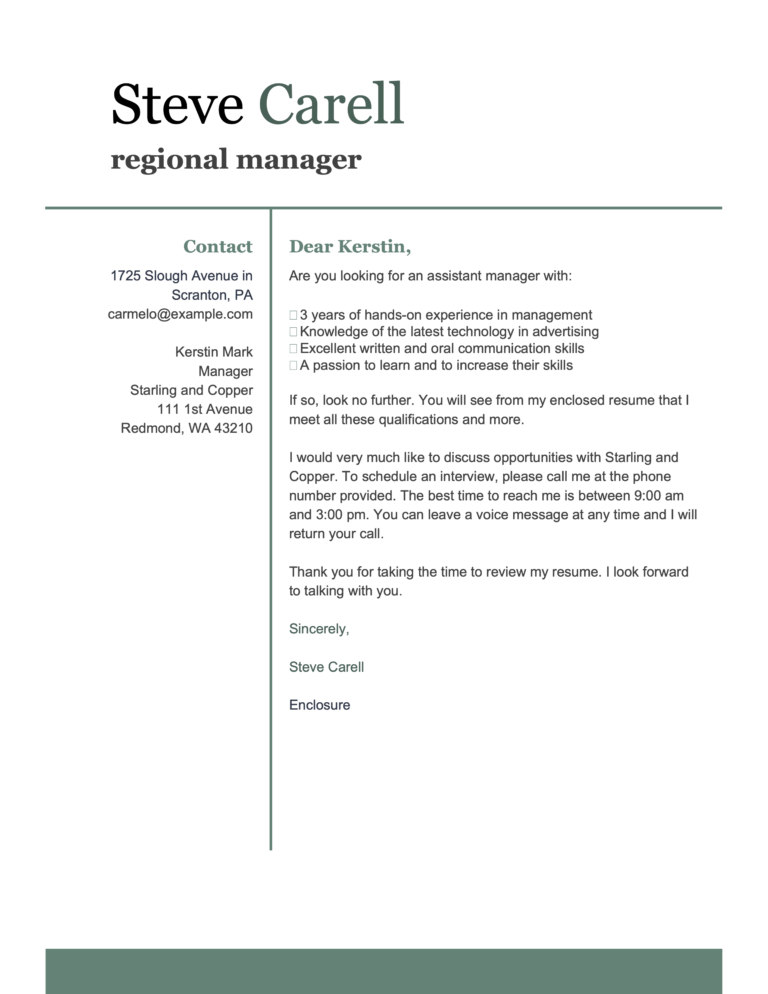
Jack Wilson

Download them directly with one click. The formats might not be compatible or work optimal with older verions of MS Word.
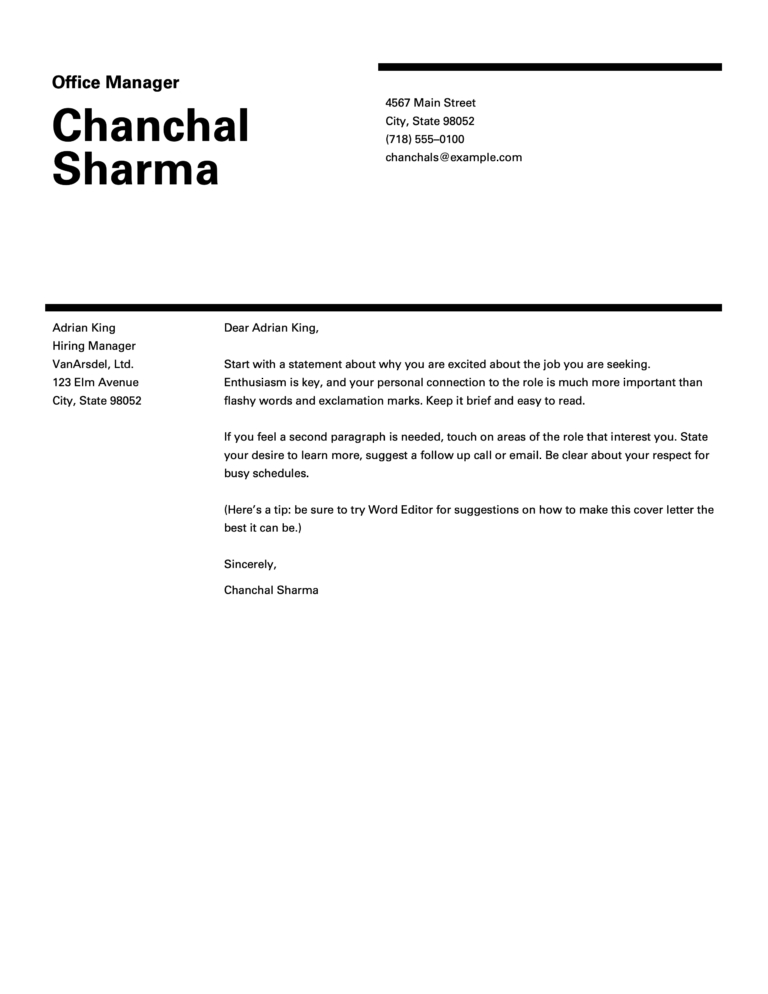
Little Grey
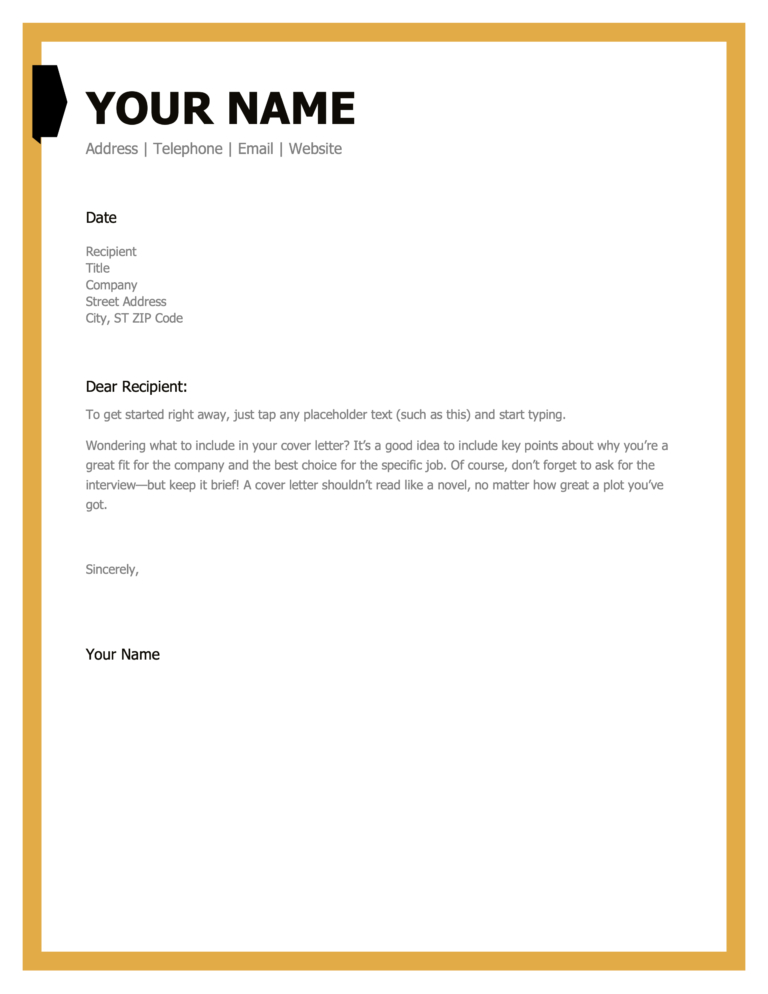
Retro Ricky 1
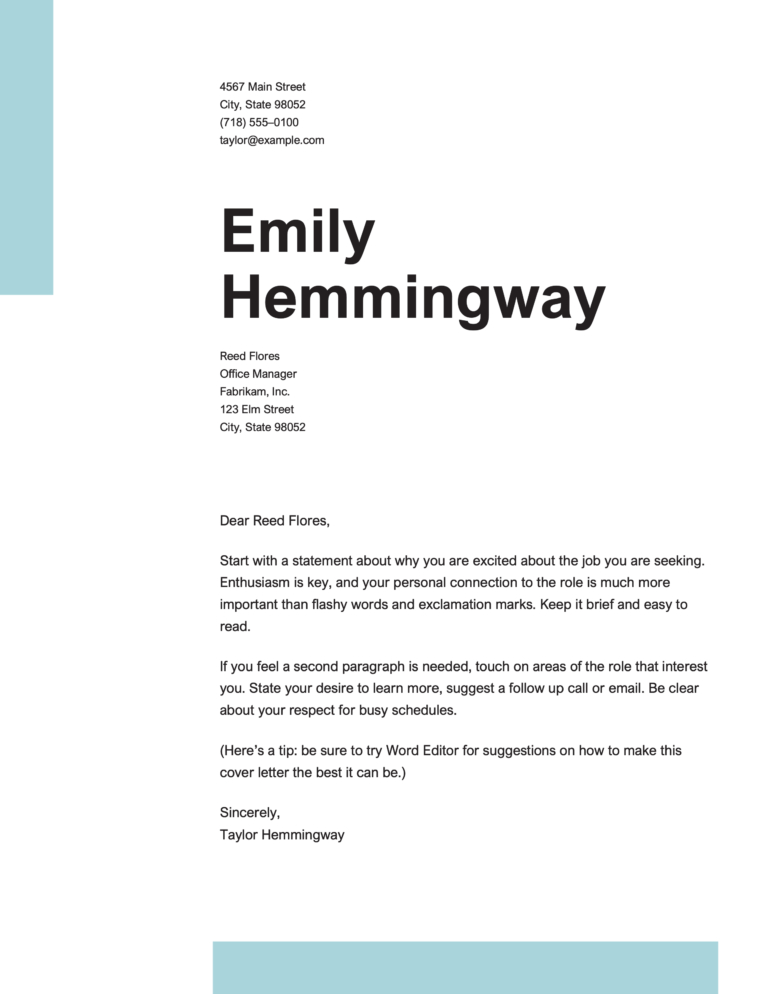
Retro Ricky 2
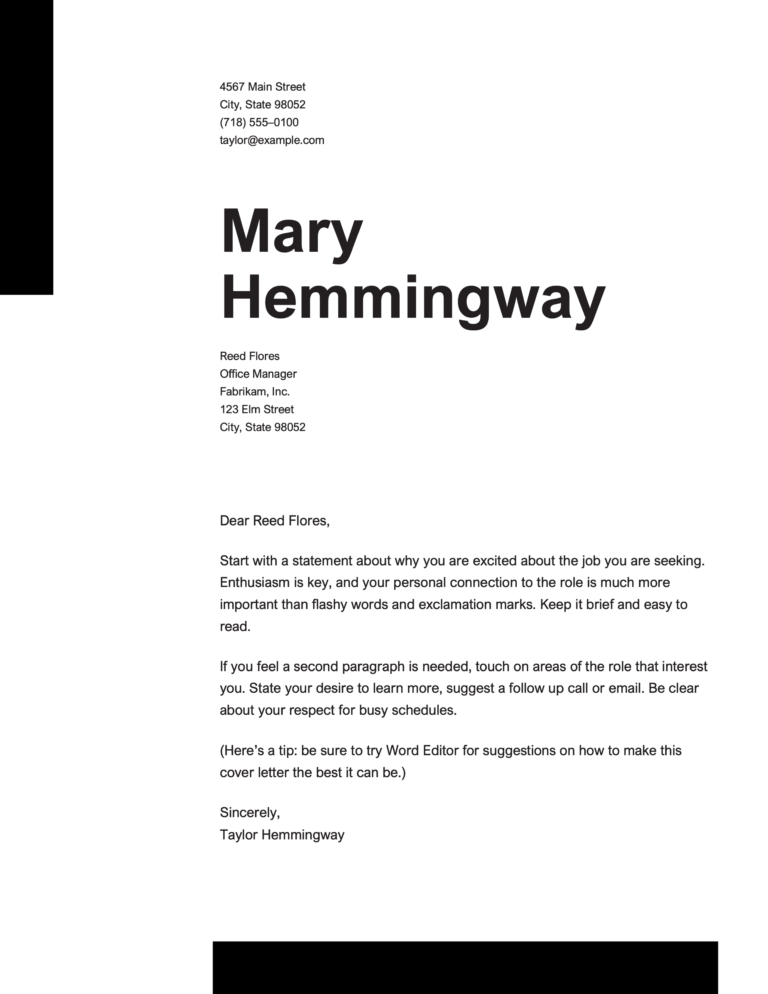
Retro Ricky 3
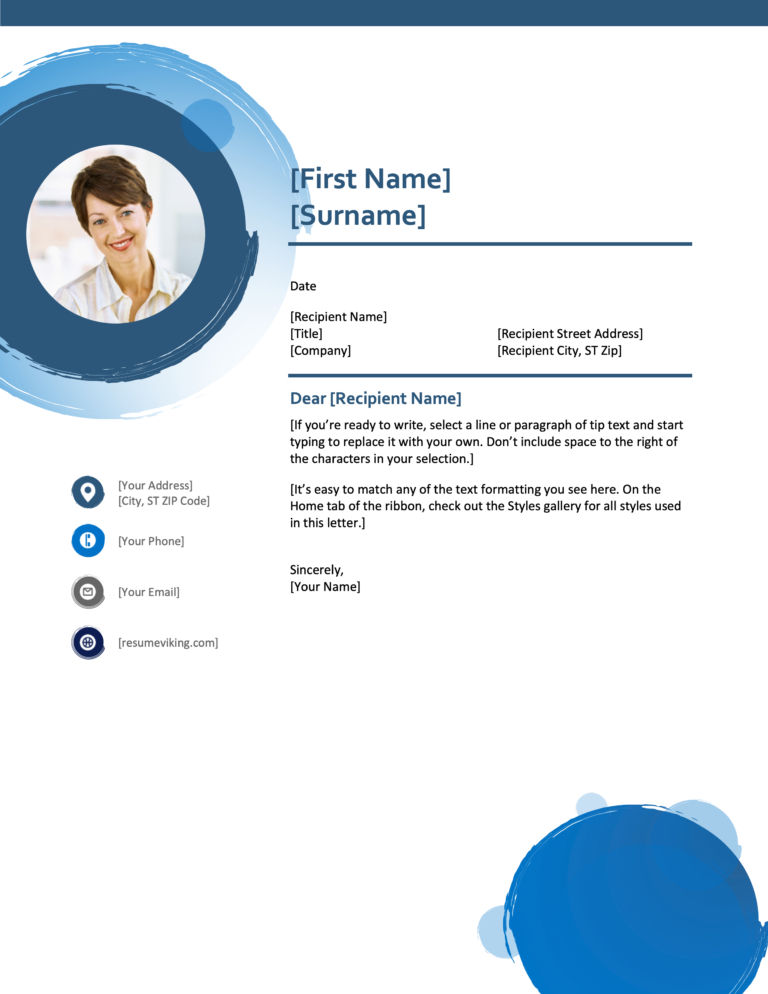
Simply Good
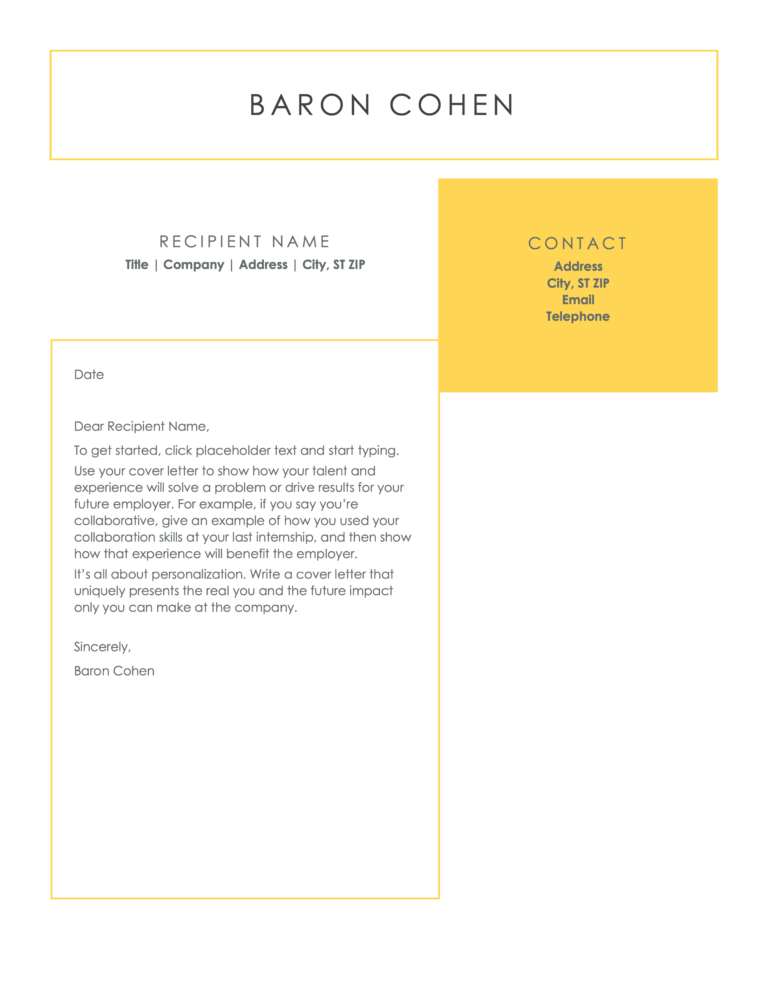
We earn by promoting resume.io’s cover letter generator, which is completely free, always. If you later become a paying subscriber to their resume builder tool, we earn a commission, at no cost to you.
Google Doc Cover Letter Templates
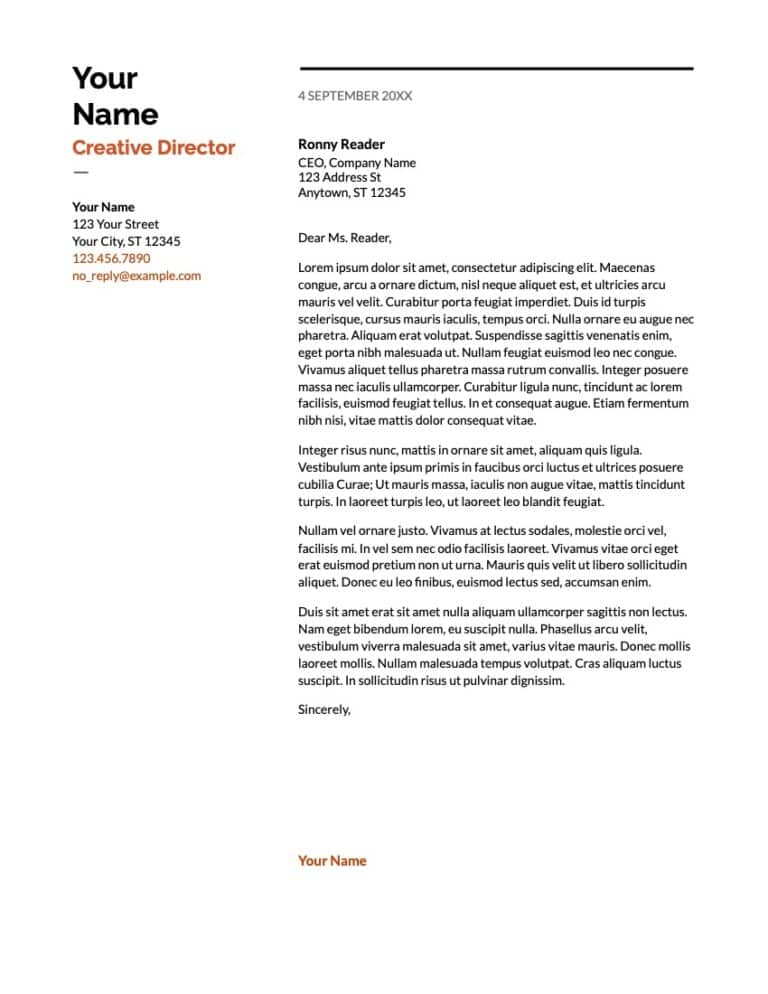
Swiss Template
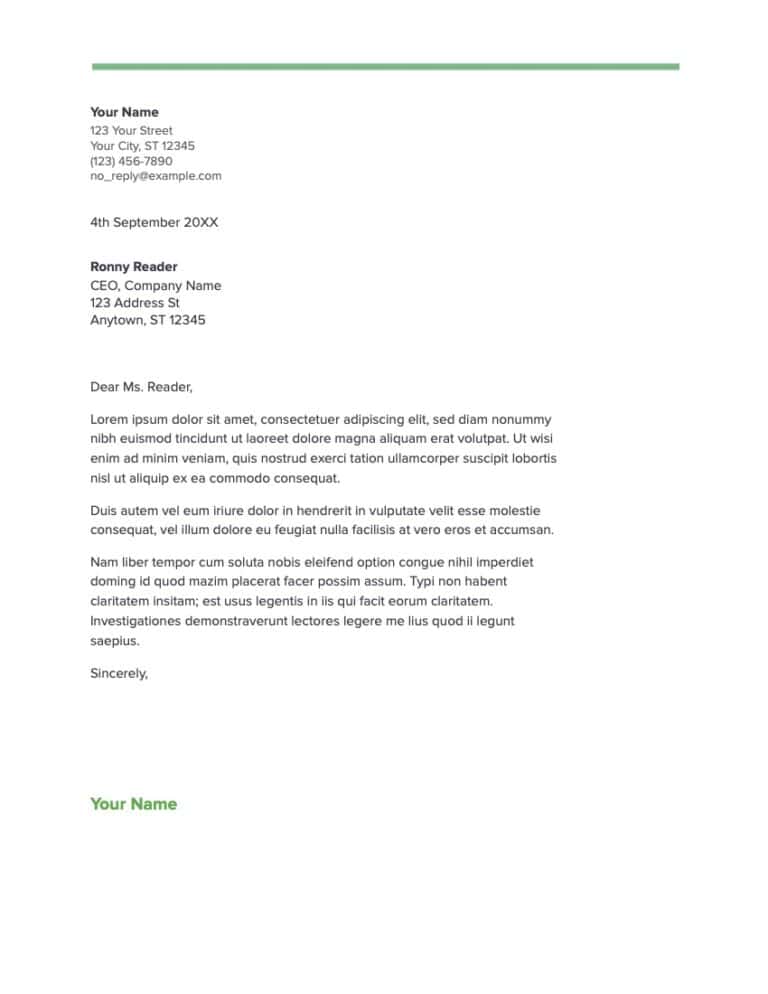
Spearmint Template
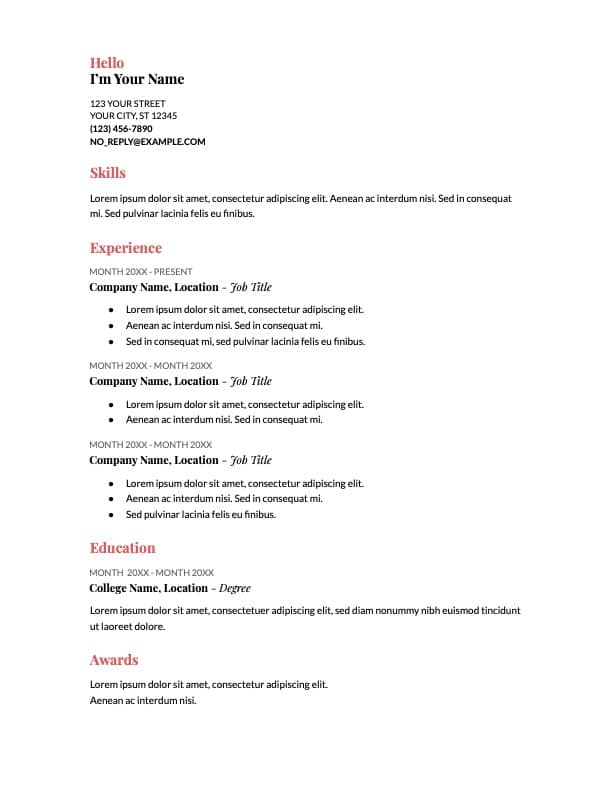
Modern Template
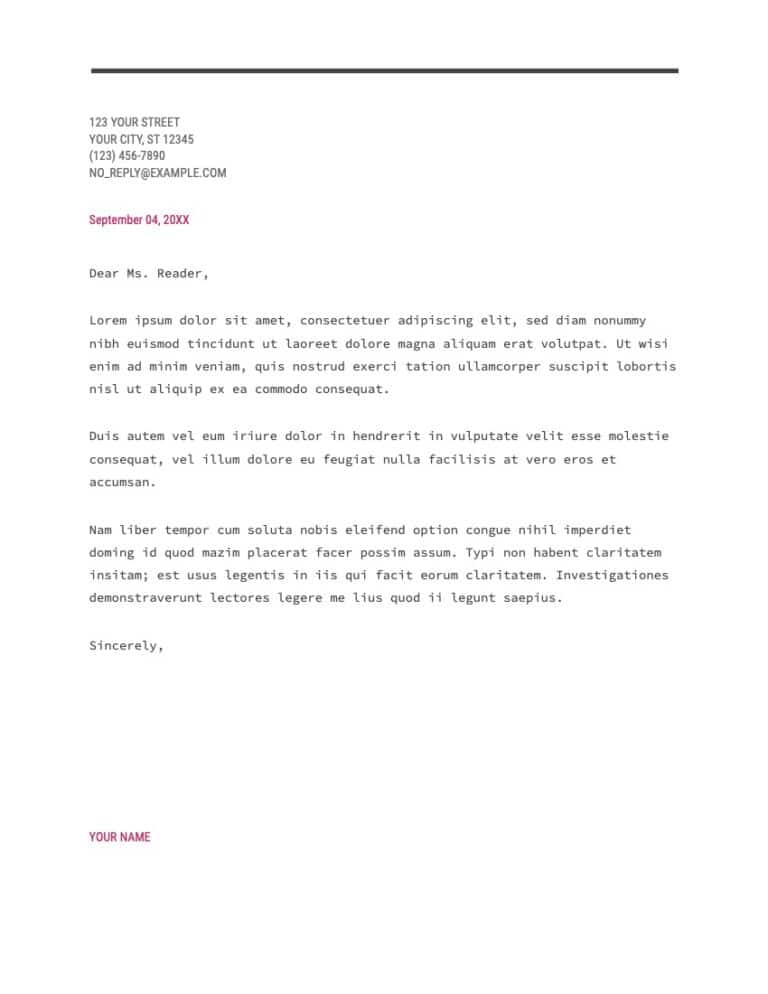
Minimal Template
Free cover letter templates.
These cover letters have been made with the, absolutely free, cover letter tool (AI-assisted) from Resume.io .
Here you can download the Pdf- & JPEG files, but with the tool, also in Word format, so you can keep editing them yourself.
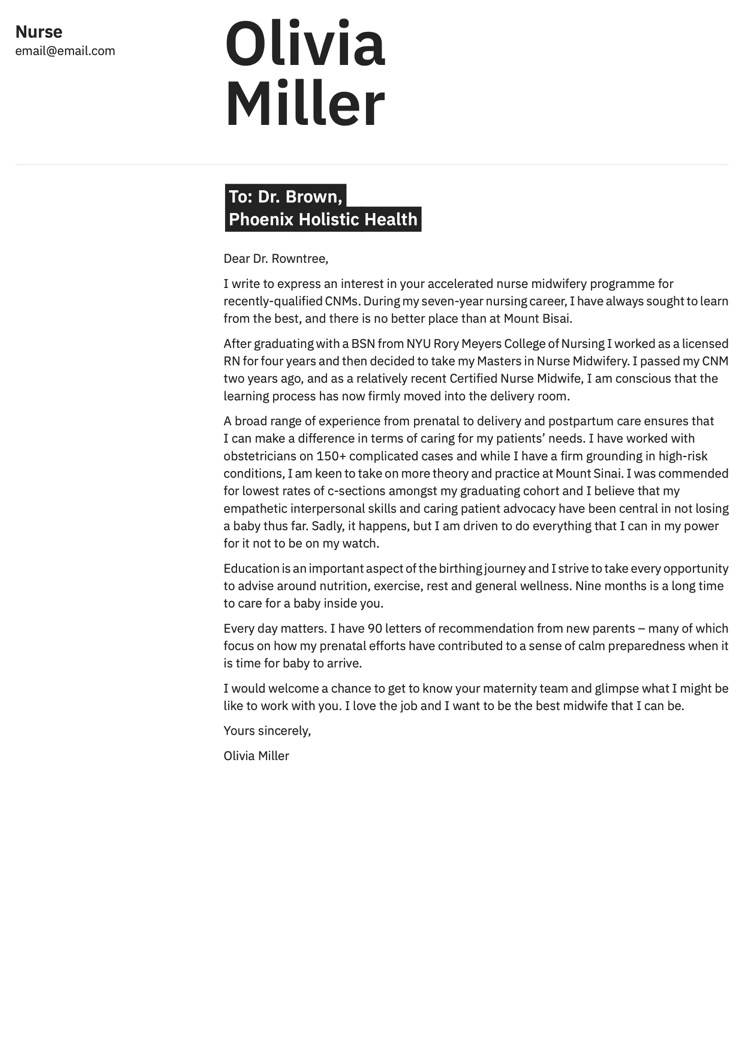
Cover Letter Template
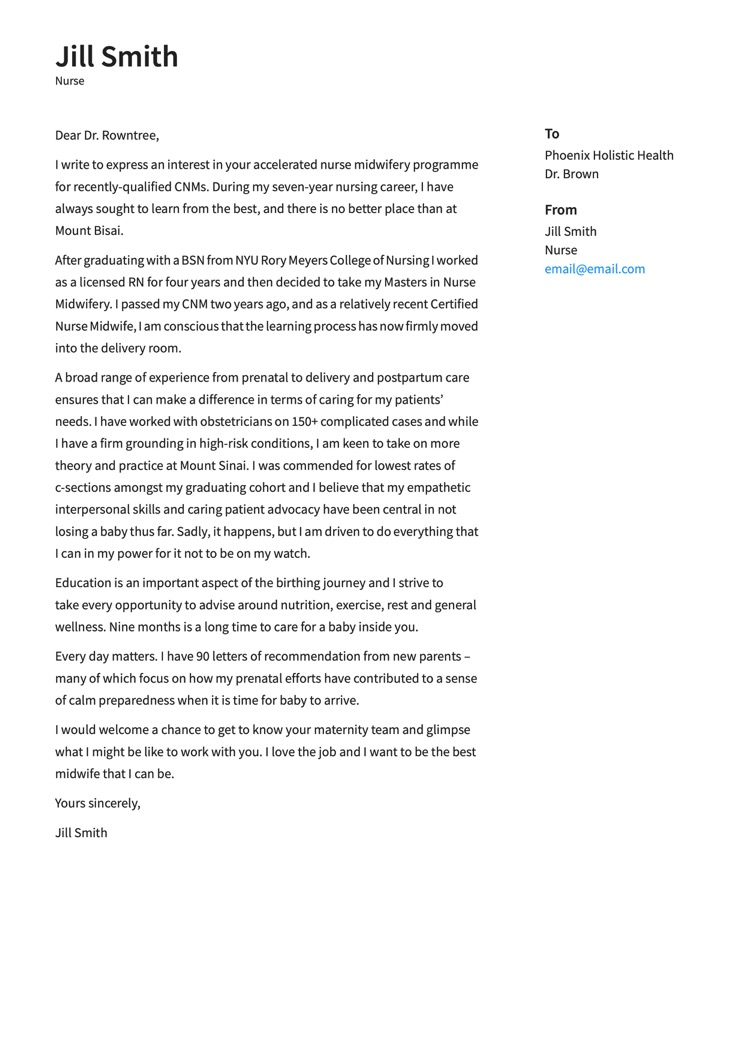
Cover Letter Template 2
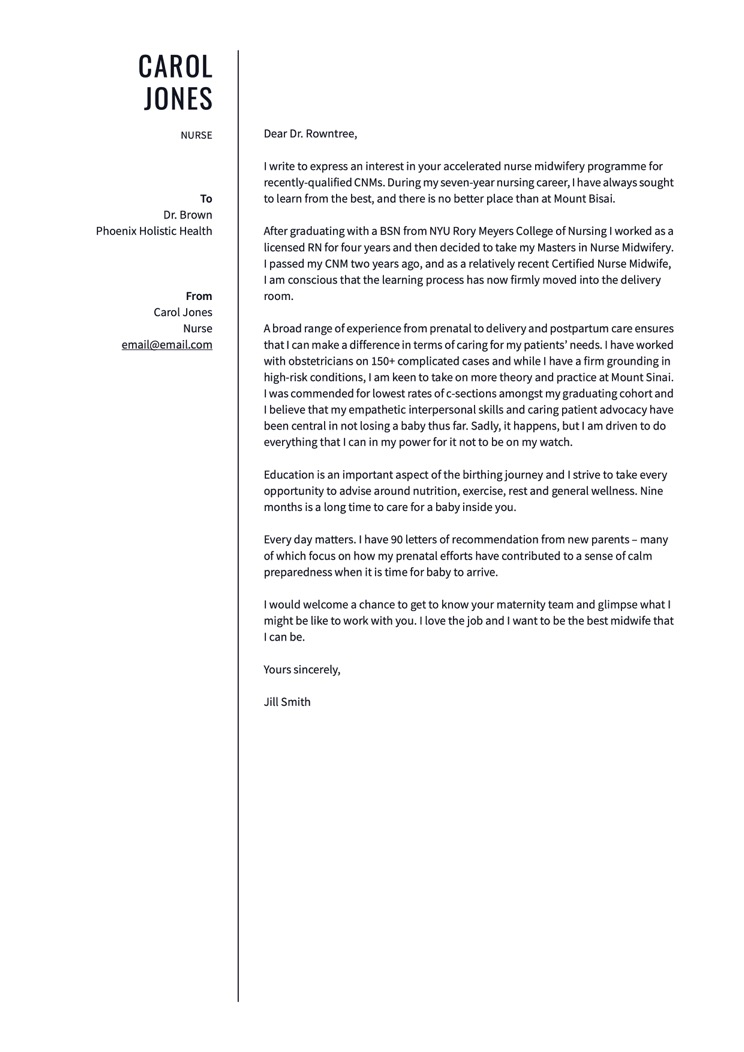
Cover Letter Template 3
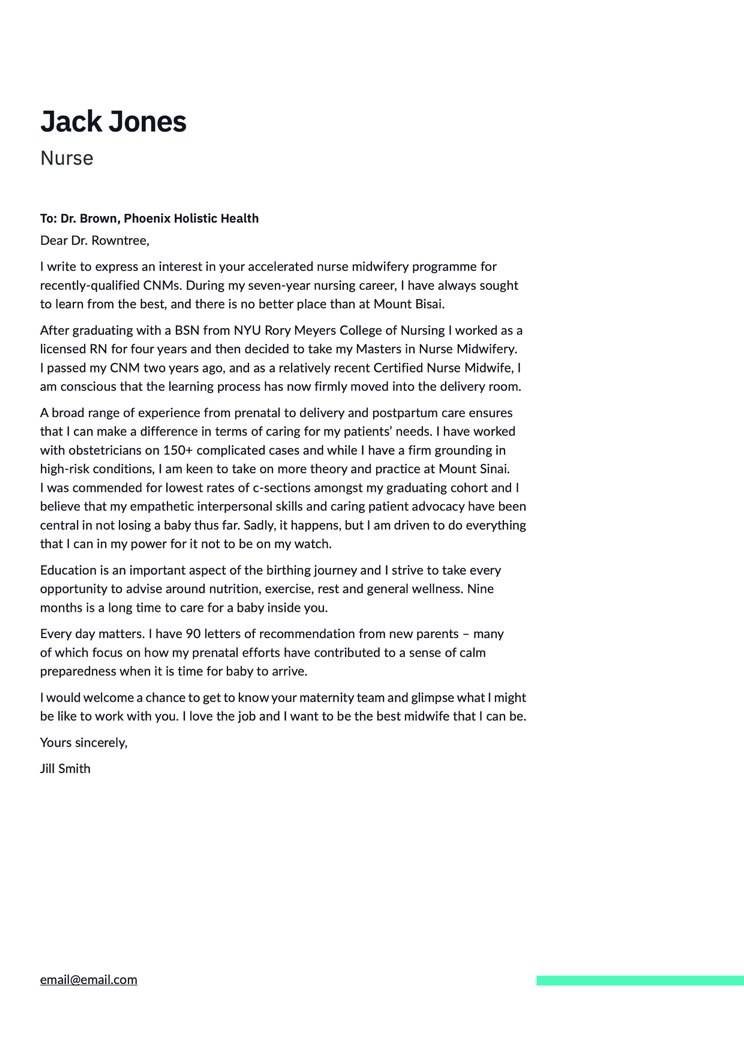
Cover Letter Template 4
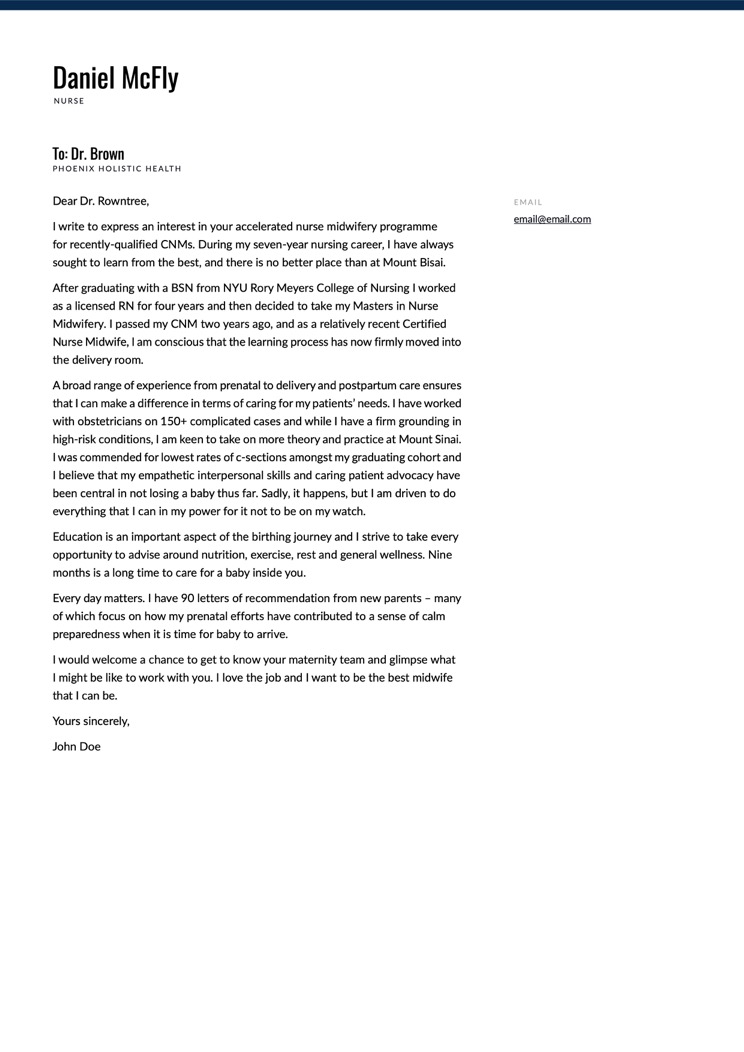
Cover Letter Template 5
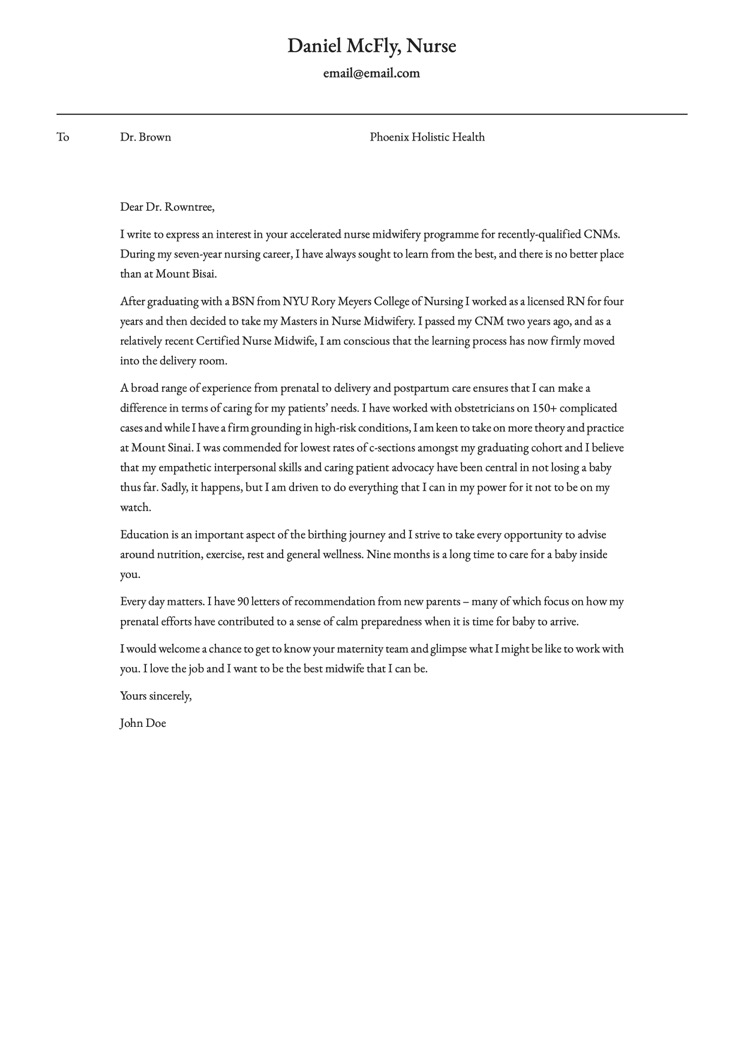
Cover Letter Template 6
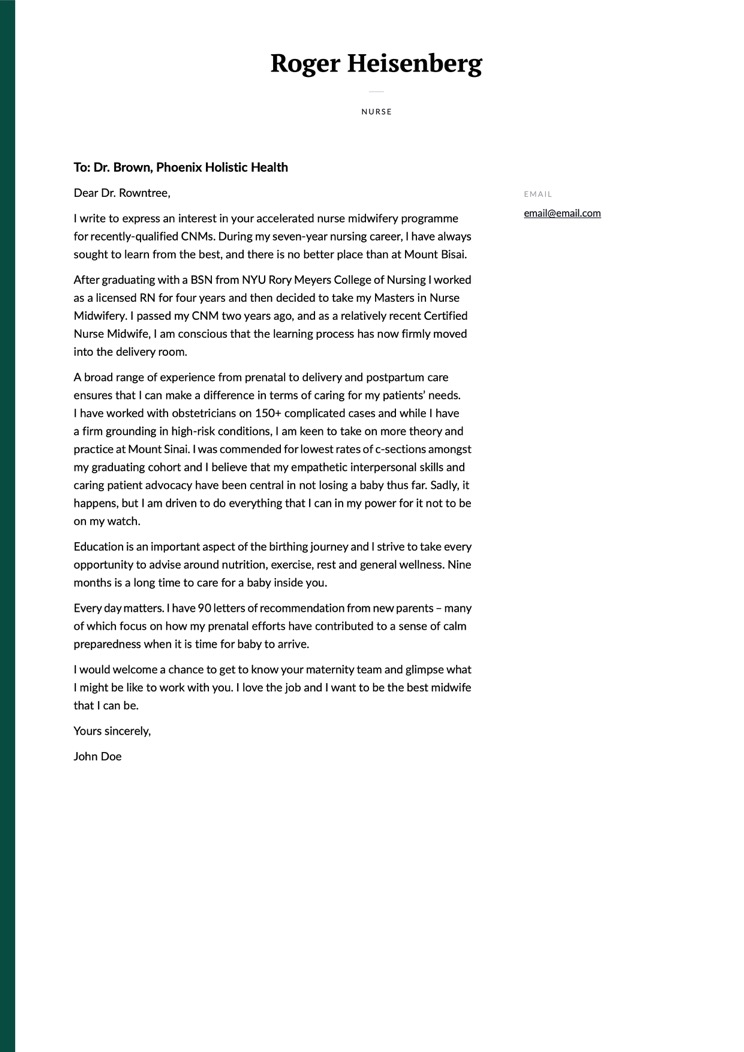
Cover Letter Template 7

Cover Letter Template 8
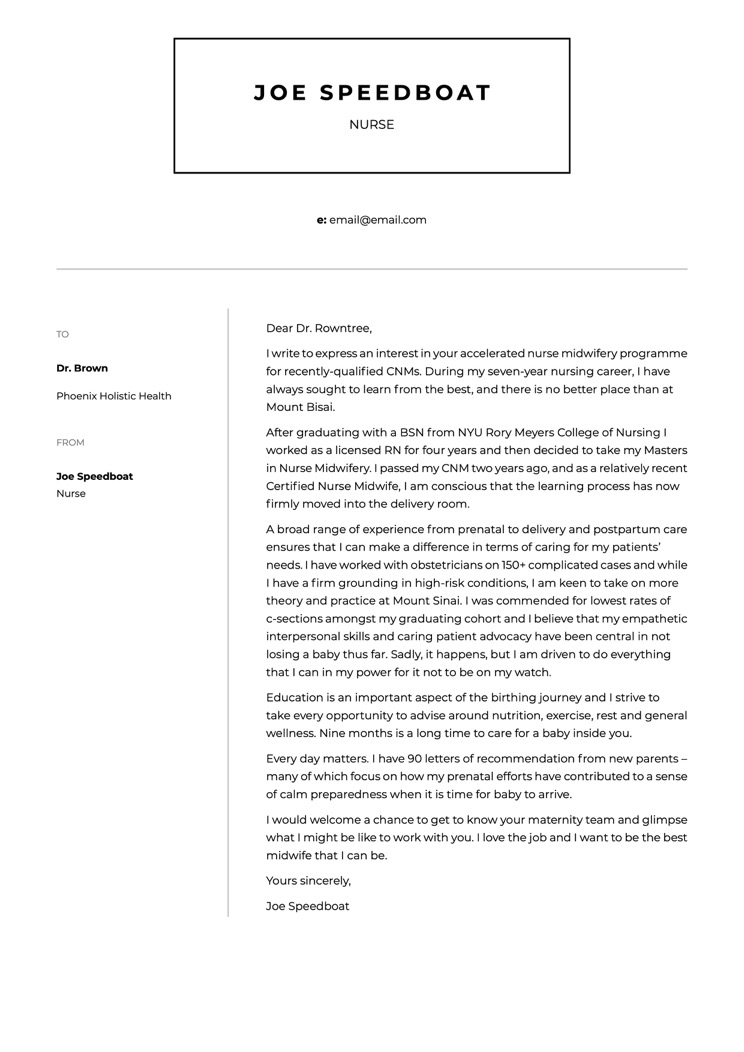
Cover Letter Template 9
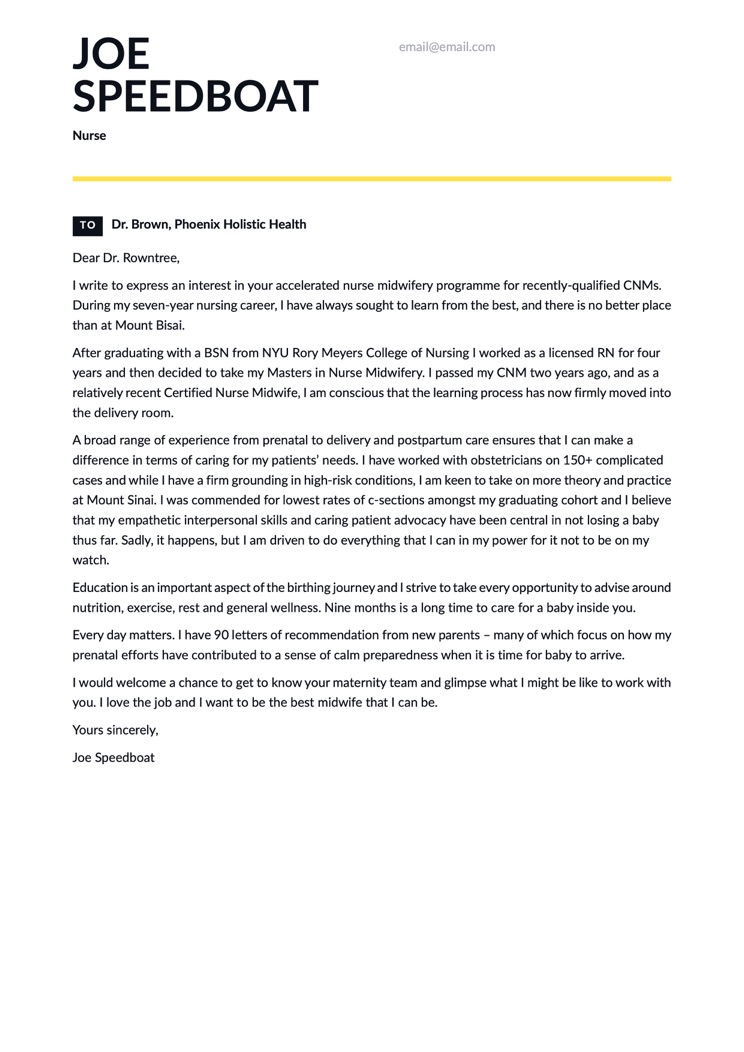
Cover Letter Template 10
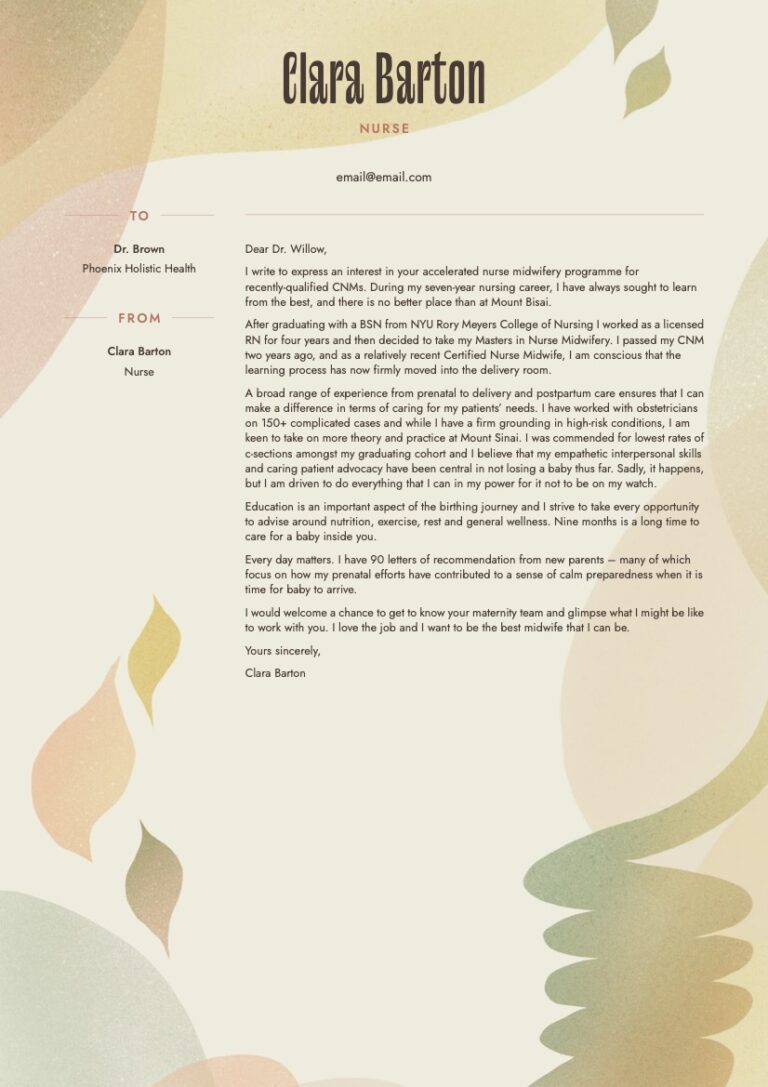
Cover Letter Template 11
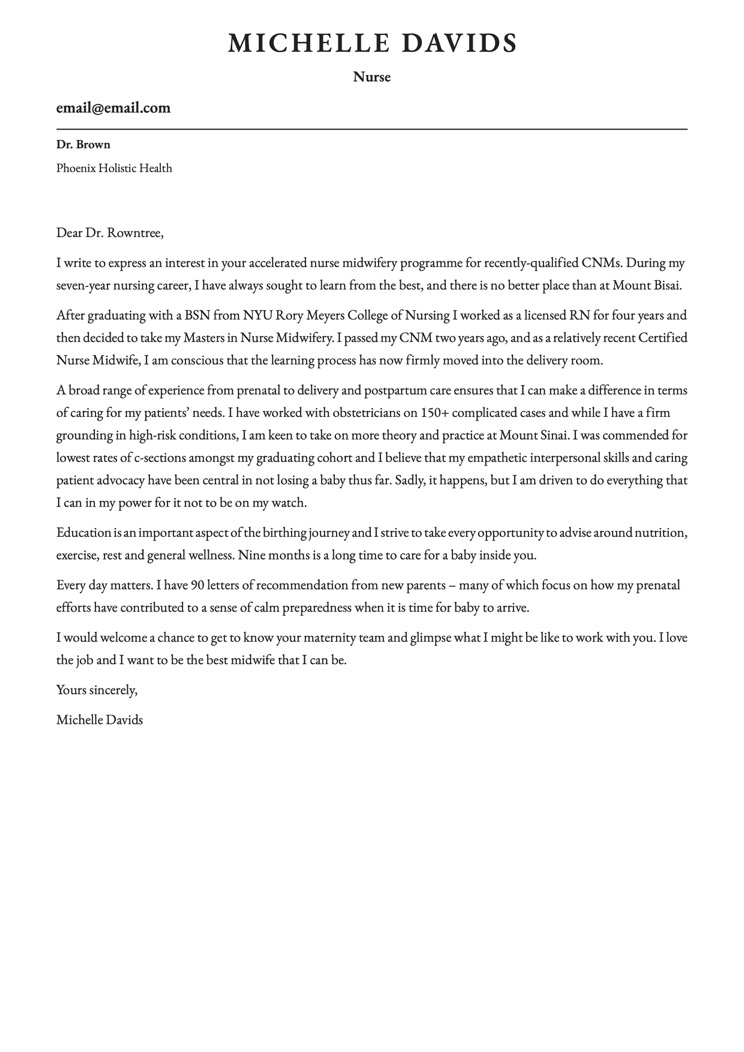
Cover Letter Template 12
Use the cover letter builder tool and make matching resume’s. Fill in and download yours. Easy does it.
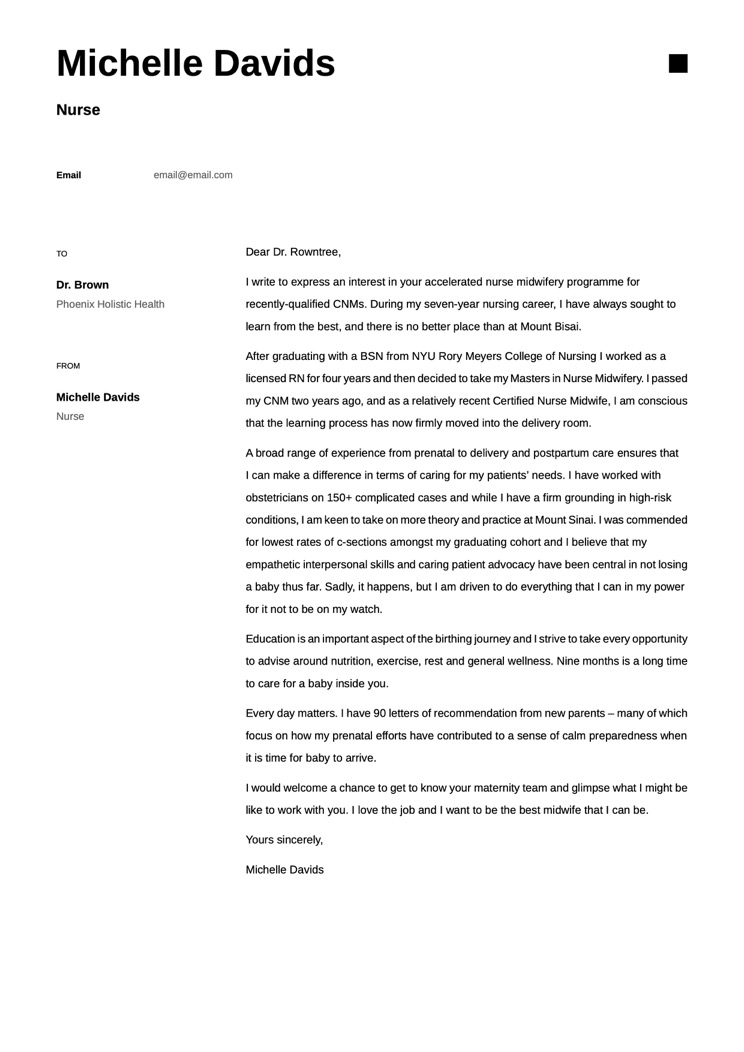
Cover Letter Template 13
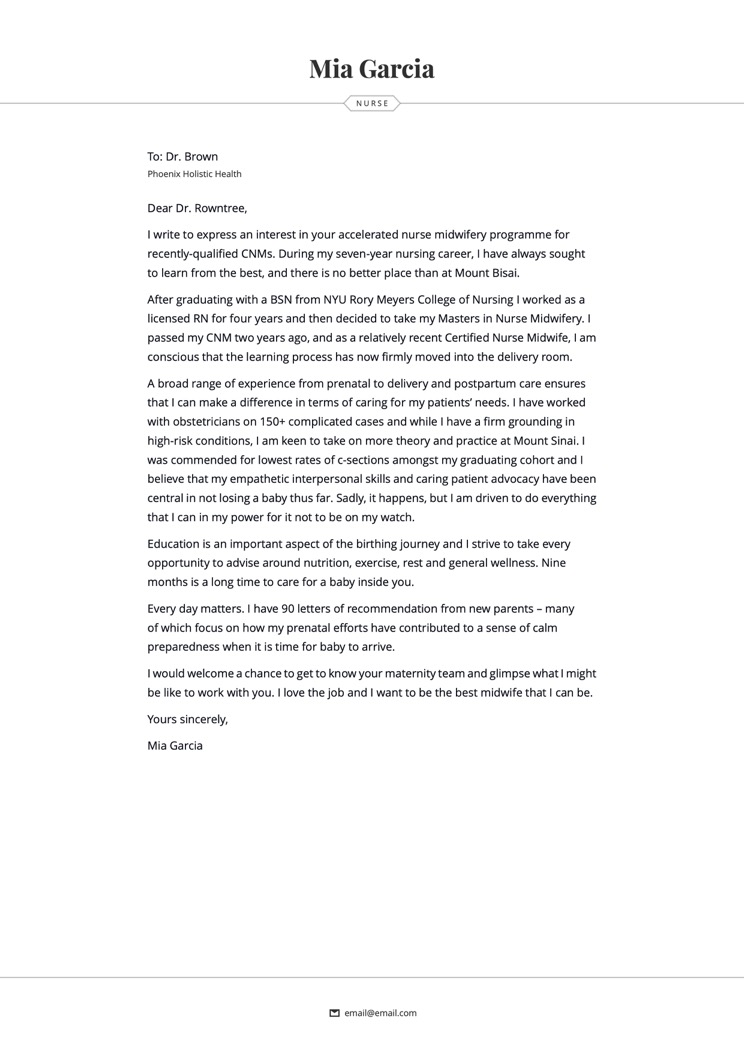
Cover Letter Template 14
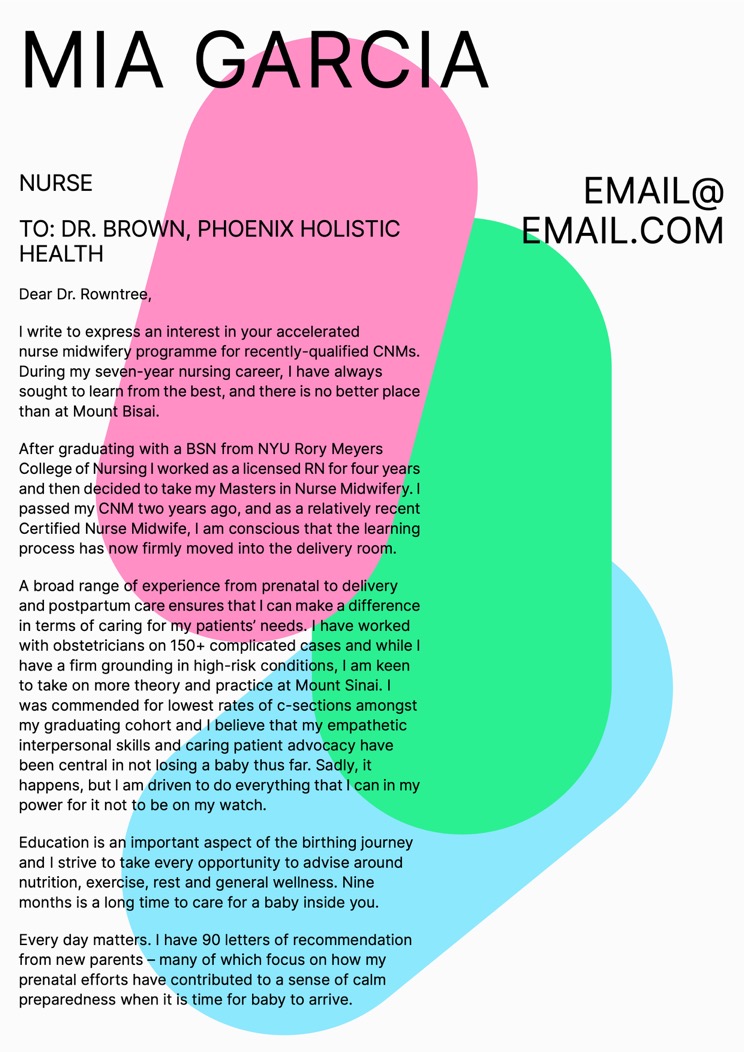
Cover Letter Template 15
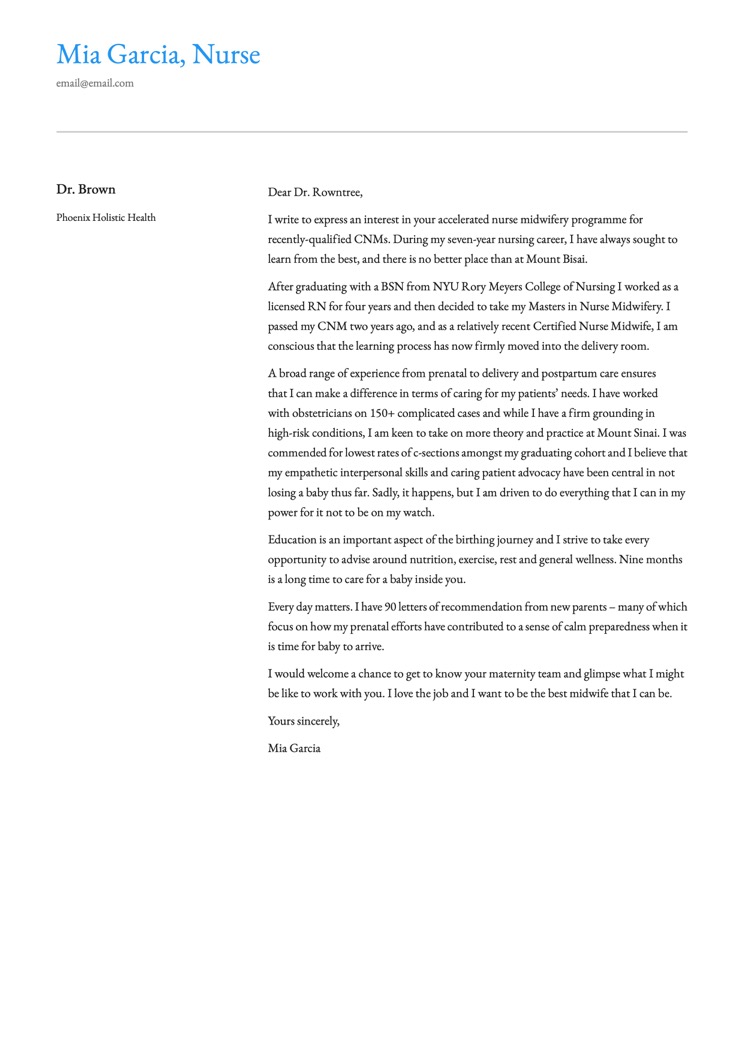
Cover Letter Template 16
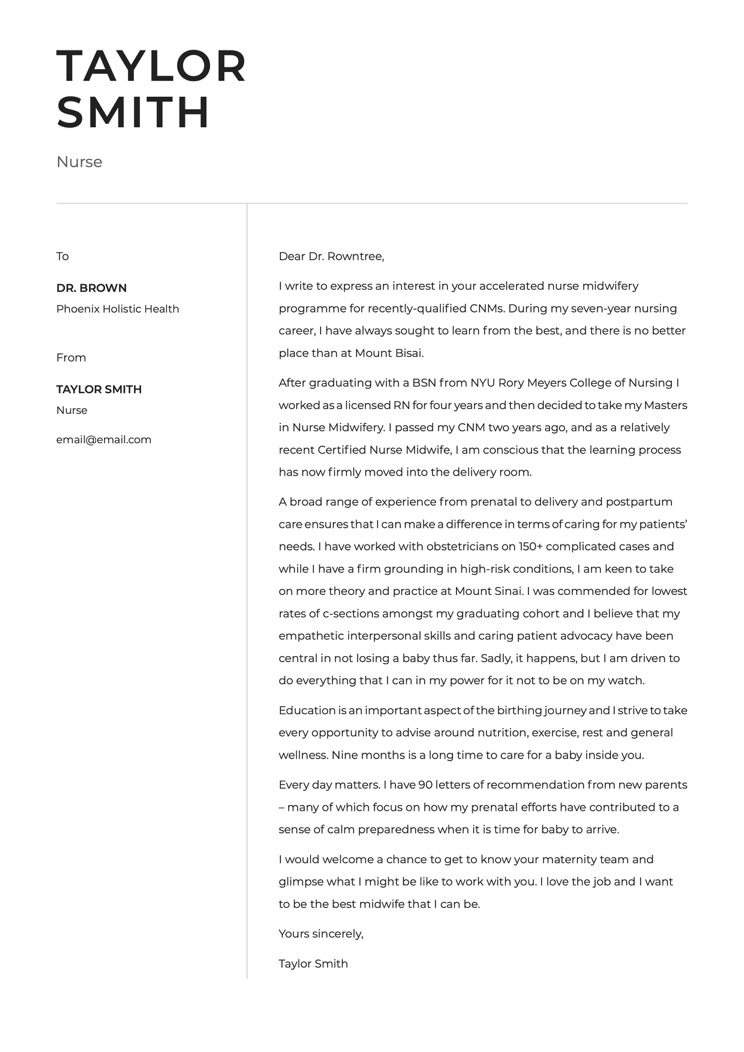
Cover Letter Template 17
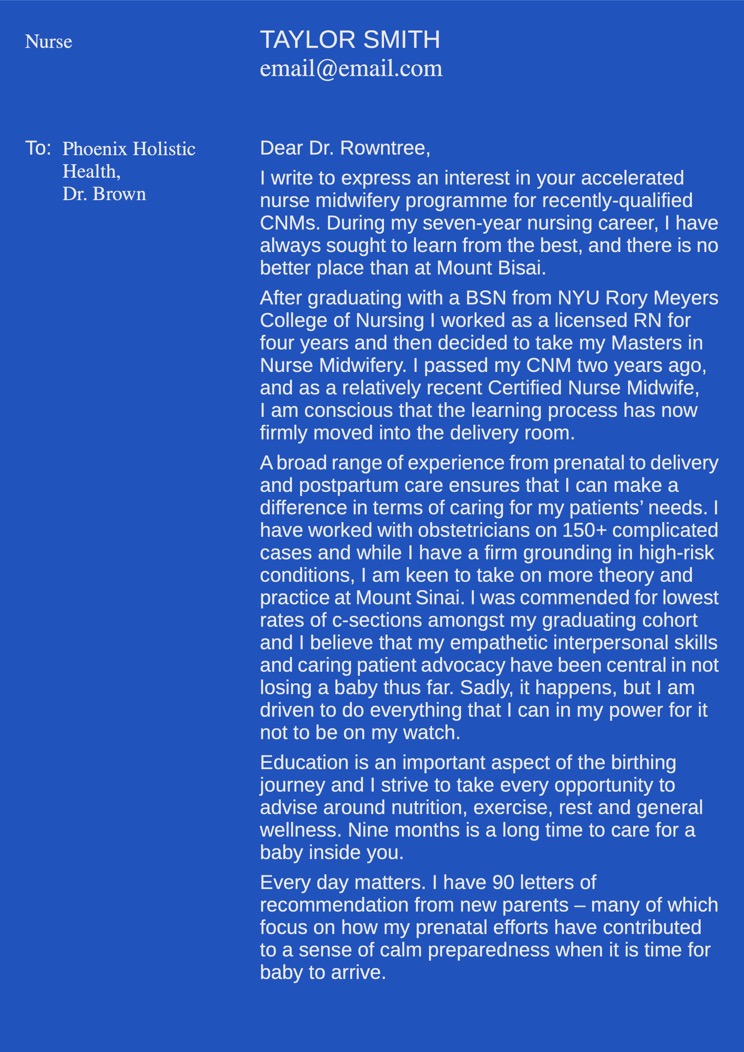
Cover Letter Template 18
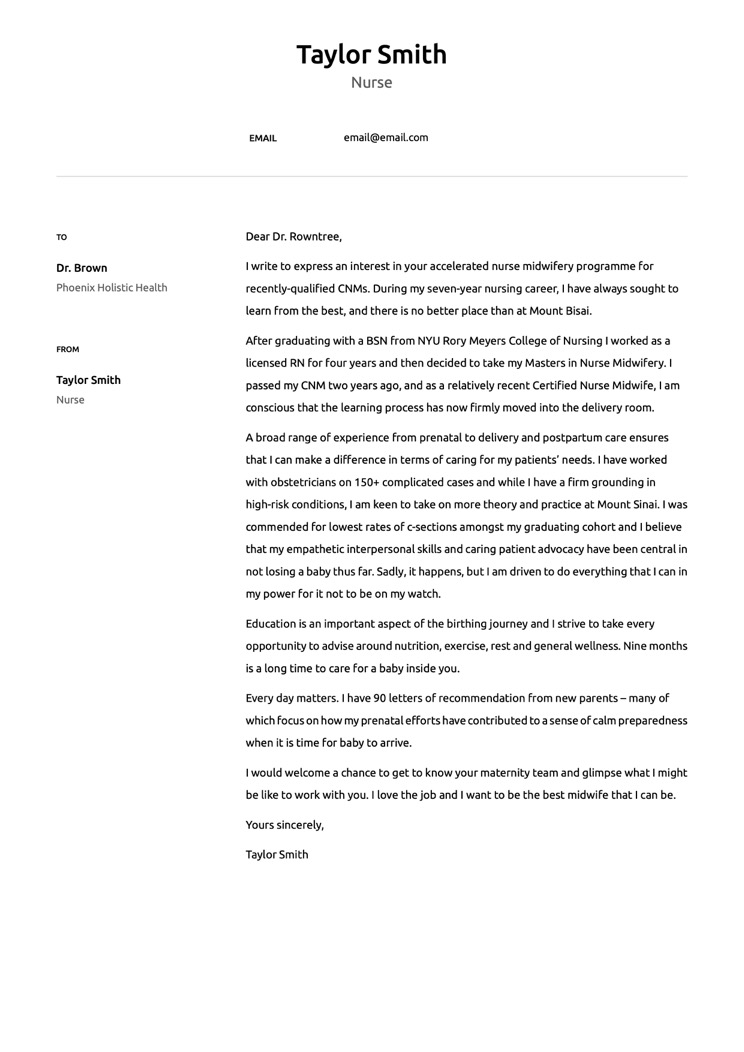
Cover Letter Template 19
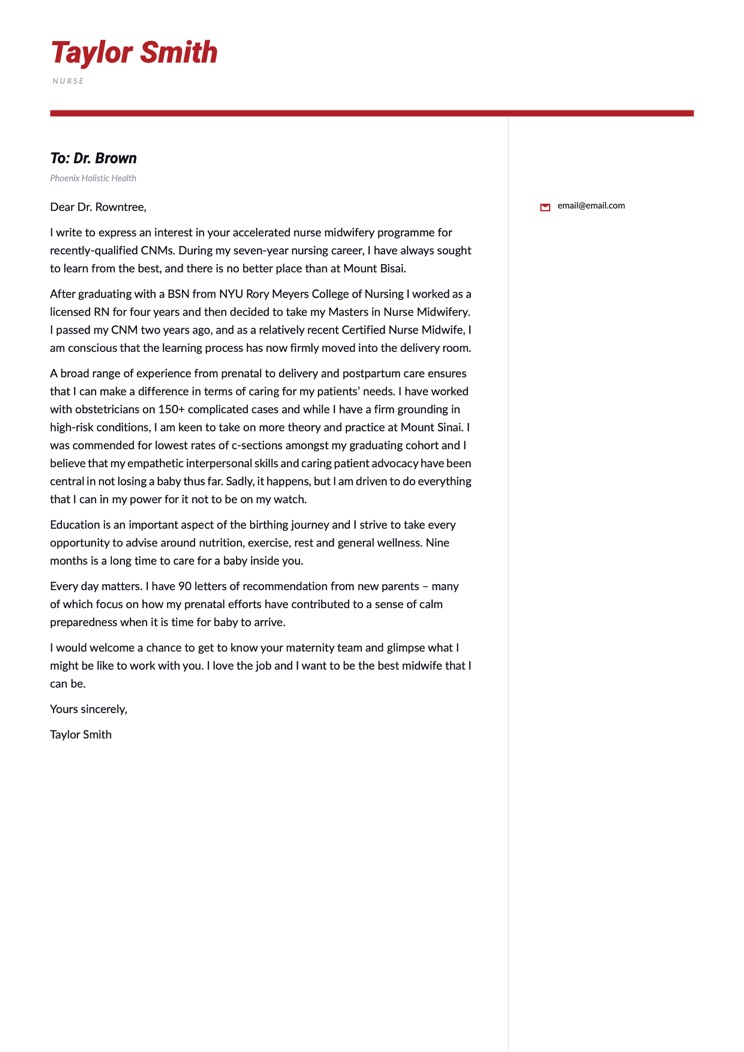
Cover Letter Template 20
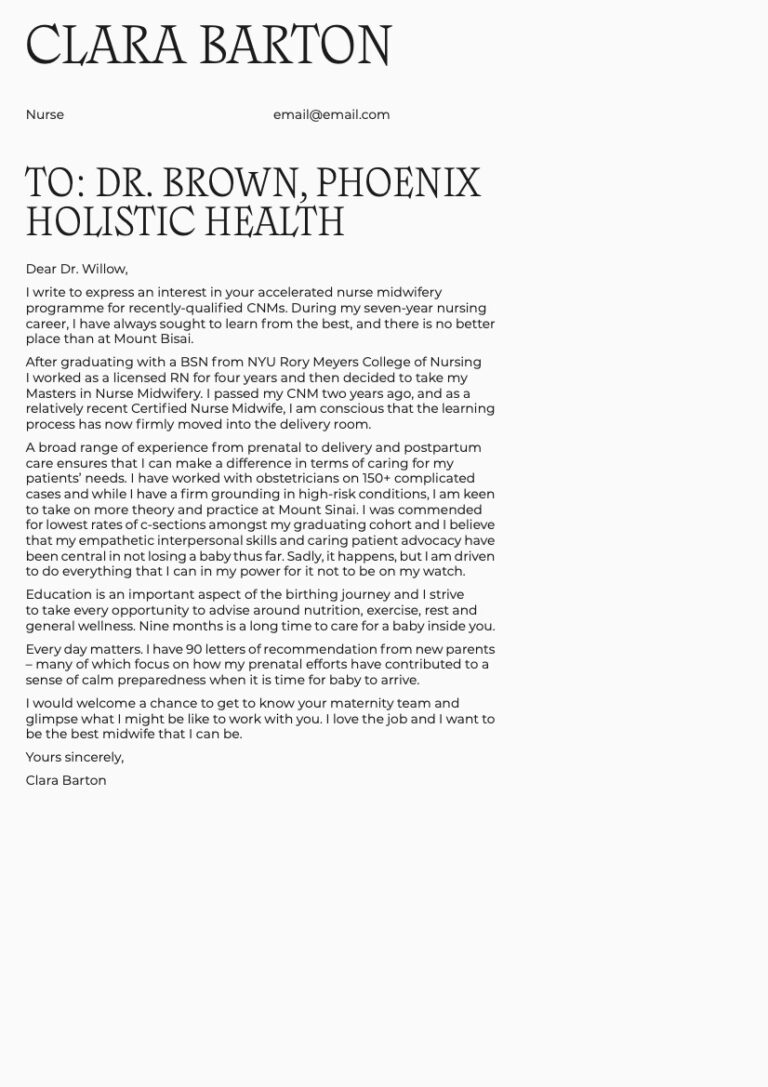
Cover Letter Template 21
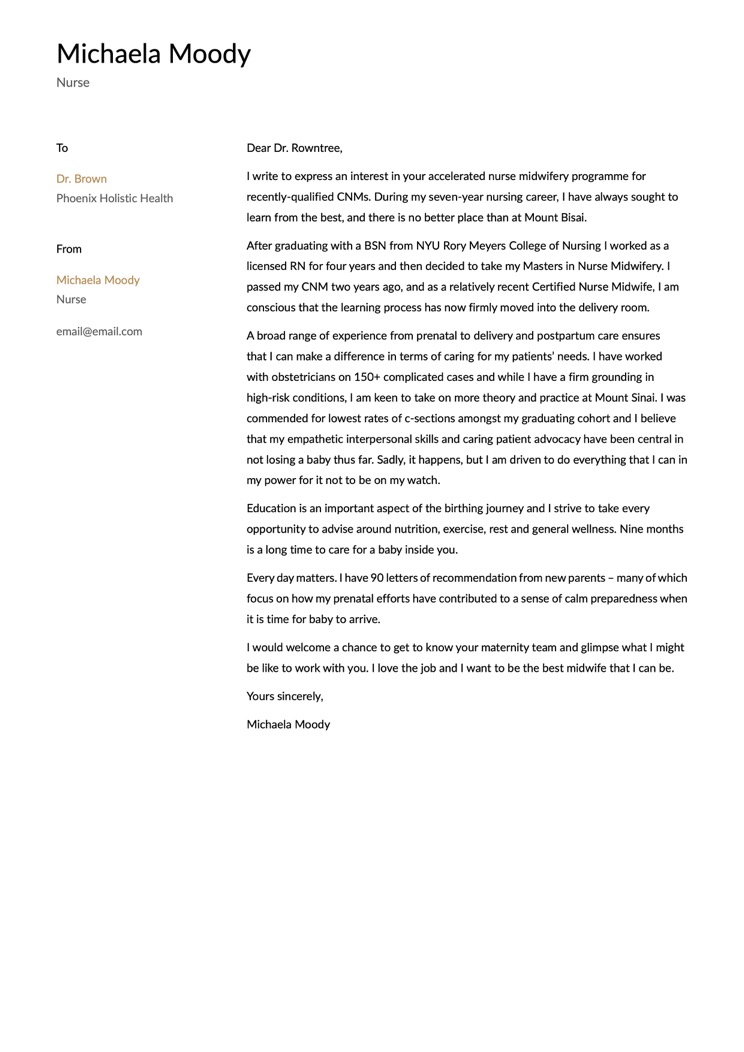
Cover Letter Template 22
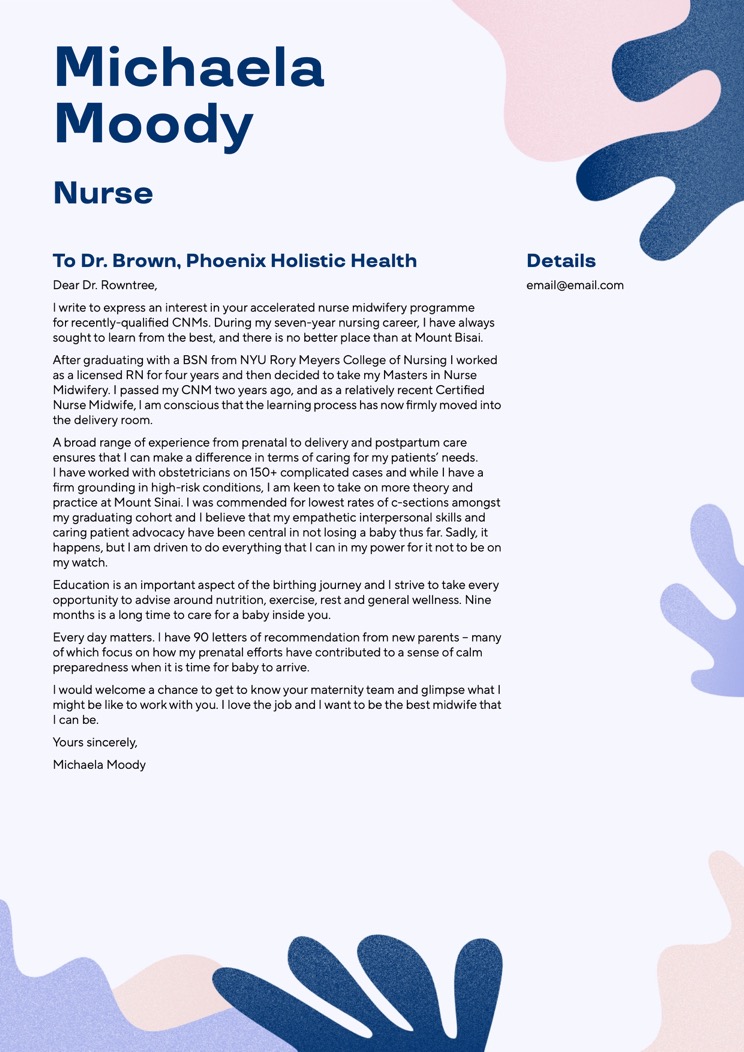
Cover Letter Template 23
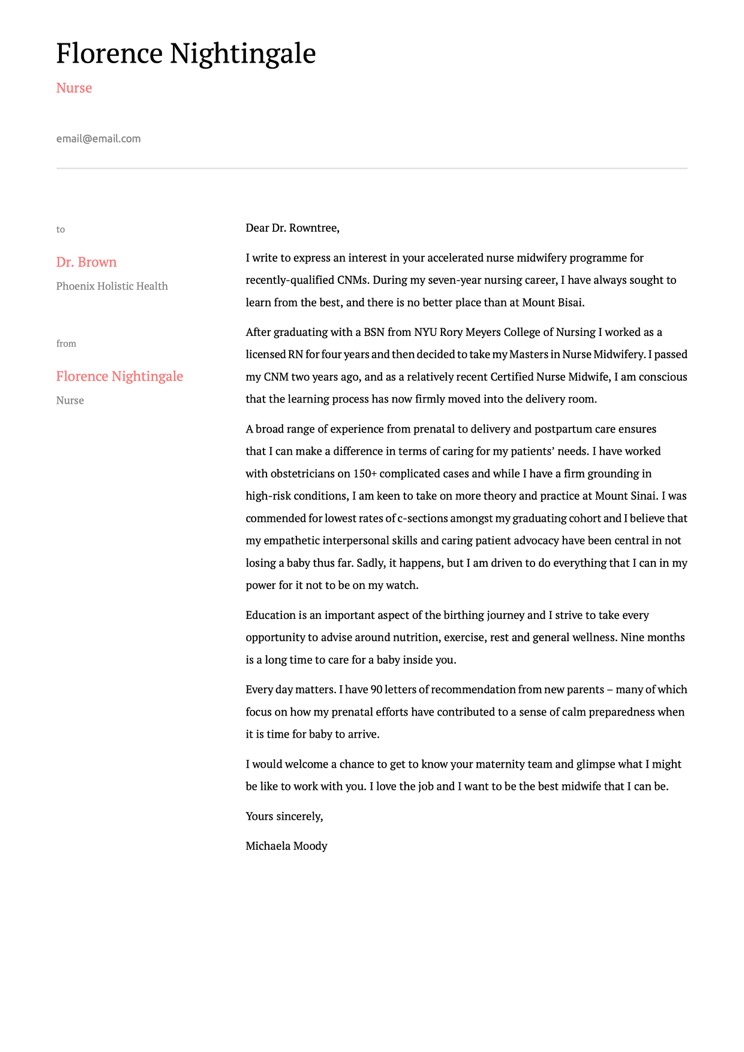
Cover Letter Template 24
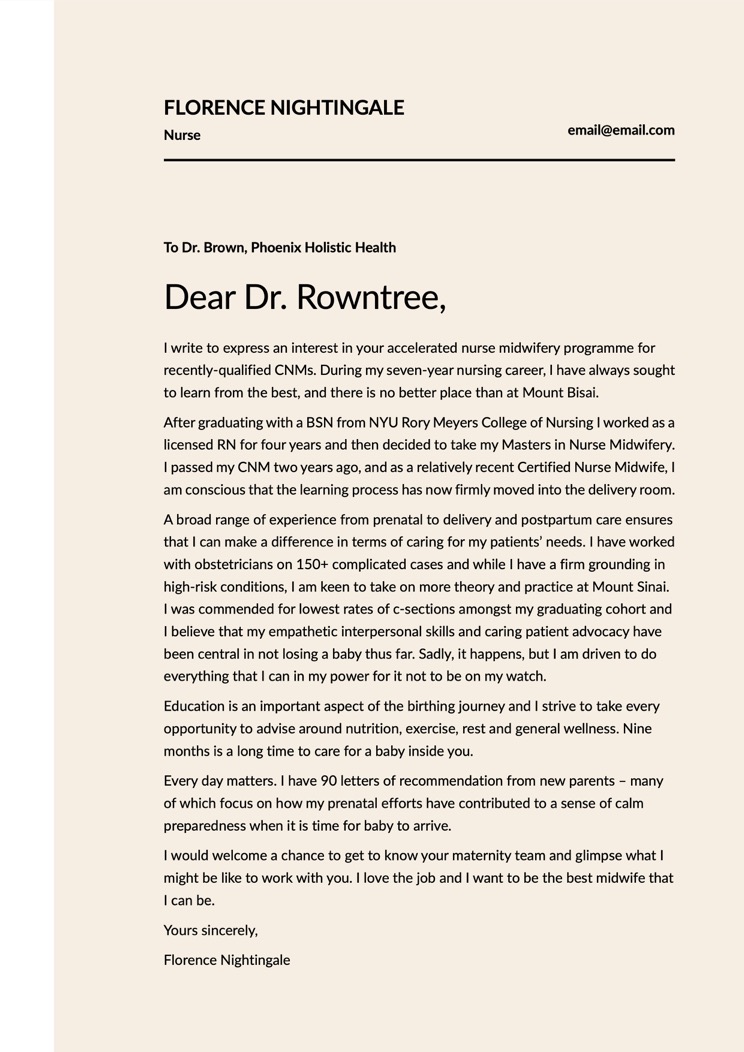
Cover Letter Template 25
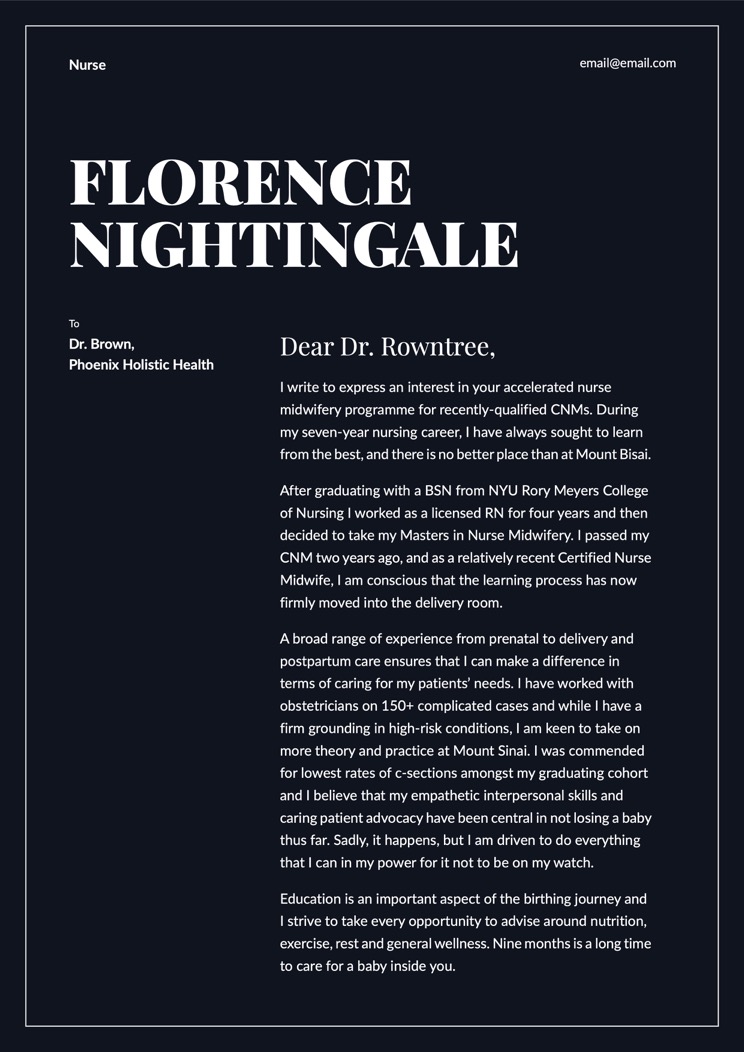
Cover Letter Template 26
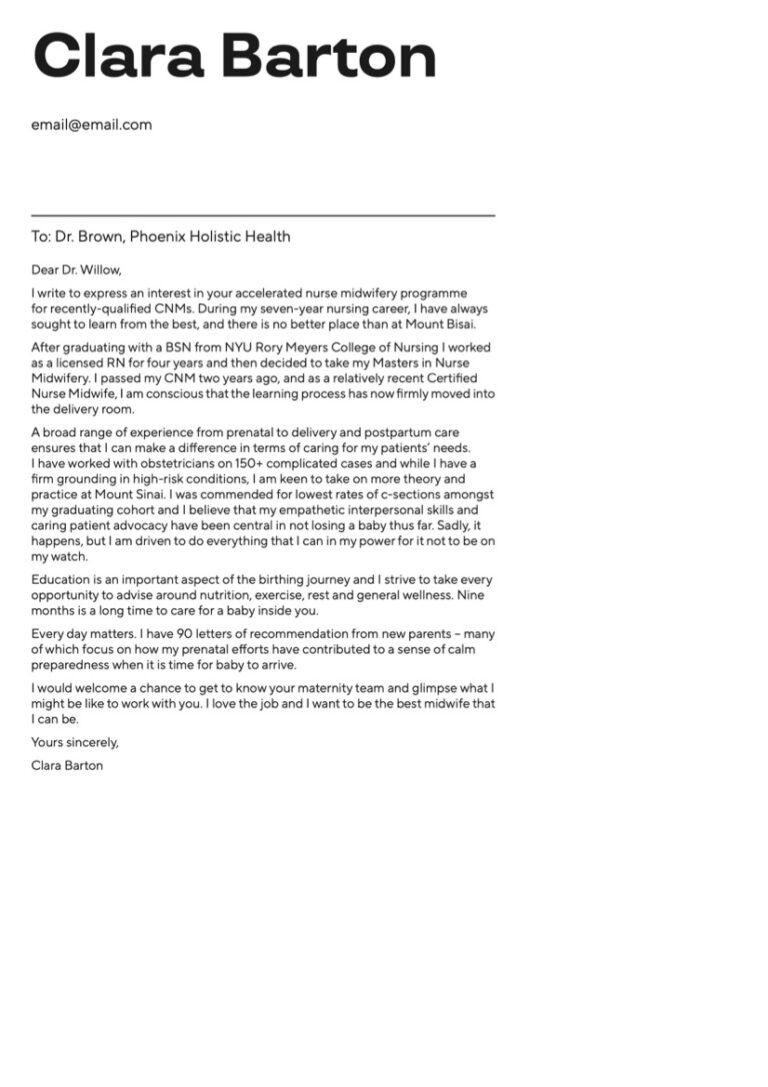
Cover Letter Template 27
How to end a cover letter.
A few good and quick tips on how to end your cover letter strong and convincing.

Nothing Found
How to Write a Resume
Ultimate resume writing guide
How to Write a Cover Letter
Step-by-step cover letter writing tips
- AI Career Coach
- Free Personality Test
- Should You Quit Your Job Quiz
- Resume Quiz
- Side Hustle
- Search for:
- Build a Resume
Home » Free Resources » Cover Letter Templates » Word Cover Letters
Free Word Cover Letter Templates
Enhance your job application with our exclusive collection of Word cover letter templates. These professionally designed cover letter templates for Word are user-friendly and customizable to fit your unique career story. We craft each template in Microsoft Word .docx format to ensure ease of editing and compatibility.
The cover letter templates available on this page are free to download and designed to complement our wide range of Word resume templates . This means you can create a cohesive and professional application package with matching designs. With our cover letter templates for Word, you can stand out in the competitive job market. Download your preferred template today and start crafting a compelling cover letter that aligns with your professional aspirations.
New Cover Letter Templates for 2024

Modern Layout
Word Cover Letter Template

ATS Cover Letter

Cover Letter with Photo
Cover letter template downloads for word.

Cover Letter Templates by Profession
Here you can find cover letter templates designed for specific professions. If you are looking for more examples take a look at our inventory of cover letter examples by profession.
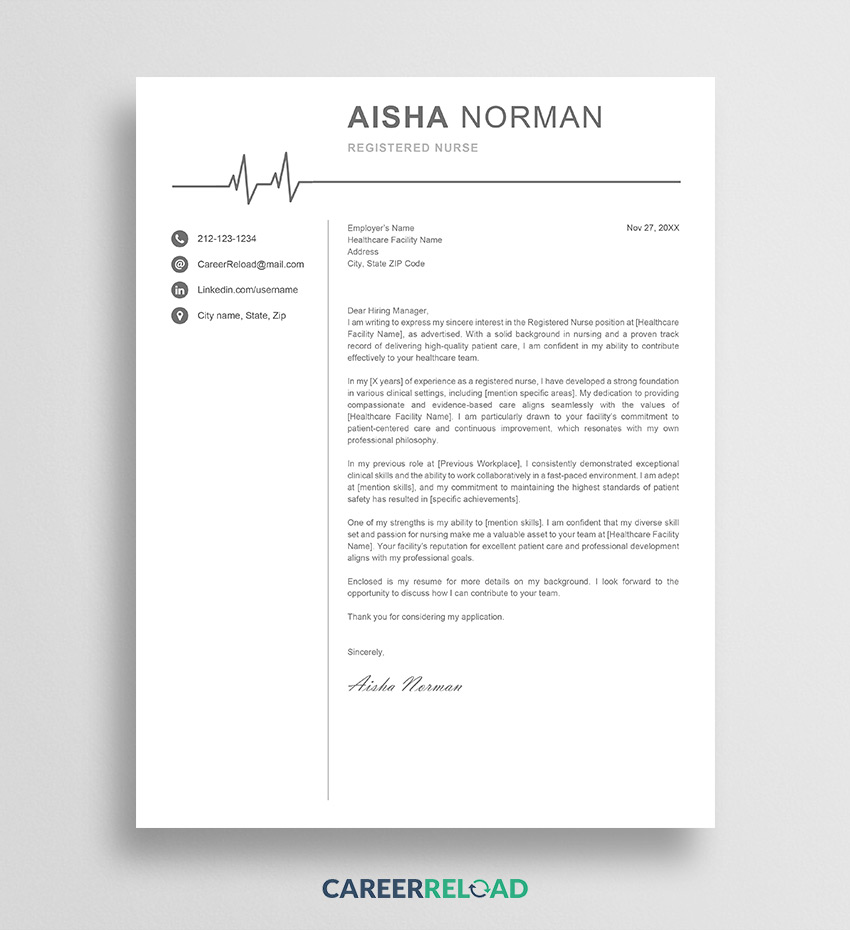
Other Cover Letter Formats Available
We have got you covered if you require cover letter templates in a file format other than Word.

Google Docs

Apple Pages

Do I Need a Cover Letter?
Cover letters enable you to explain things you may not be able to in the resume, for example to explain a gap in work history, or your reason for a sudden career change, or if you have any connections to the company and need to name drop.
If you want to be the chosen one for the job you’re applying for, make sure to always keep in mind the following: crafting a personalized cover letter tailored to the company’s needs is crucial. Trust me, it will make you stand out from the crowd and increase your chances of landing that dream job!
Why Choose Our Word Cover Letter Templates?
Choosing our cover letters offers several advantages that can significantly enhance your job application process. Firstly, these templates are professionally designed, ensuring that your cover letter will have a polished and sophisticated appearance.
Another key benefit is the ease of customization. Our user-friendly cover letter templates allow you to modify various elements like color schemes, fonts, and layout to fit your personal style while maintaining a professional look. This flexibility ensures that your cover letter will be both unique and relevant to the position you are applying for.
In addition, these templates are designed to complement our range of Word resume templates, providing a cohesive and coordinated application package. This consistency in design between your cover letter and resume can demonstrate your attention to detail and organizational skills, traits highly valued by employers.
Finally, our cover letter templates for Word are easy to download and edit. They are compatible with Microsoft Word, a widely used and familiar software, which makes the process of editing and personalizing your cover letter straightforward, even for those with basic computer skills.
By choosing our Word cover letter templates, you’re equipping yourself with a tool that enhances your ability to present a professional, customized, and coherent job application, increasing your chances of making a strong impression on potential employers.
How to Create a Unique Cover Letter by Using Template?
Creating a unique cover letter using a Word cover letter template is a straightforward yet creative process that begins with selecting the right template. Opt for a template that aligns with your industry and professional level, and ensure it has a matching cover letter template to maintain consistency in design and formatting.
Once you’ve chosen the template, start personalizing it. The key to a standout cover letter is making it uniquely yours. Edit the color scheme, fonts, and layout to reflect your personal brand while keeping it professional.
Next, focus on the content. Tailor your cover letter to the specific job and company you’re applying for. Use the template as a guide, but ensure your personality and career achievements shine through. Highlight relevant experiences, skills, and why you are the ideal candidate for the role. The goal is to make a compelling case for why you’re a great fit, using clear, concise, and engaging language.
Finally, proofread your cover letter thoroughly. A well-designed cover letter can lose its effectiveness if it contains typos or grammatical errors. Consider getting a second pair of eyes to review it for errors and to provide feedback on the overall flow and impact of your letter.
By carefully selecting and customizing your Word cover letter template and focusing on writing your cover letter , you can create a unique cover letter in Word that not only complements your resume but also captures the attention of potential employers.
- Resume Writing Guide
- Resume Tips
- Cover Letter Tips
- Job Interview Tips
- Professional Development
- Workplace Tips
- Leadership & Management
- Small Business
- Word Resume Templates
- Google Docs Resume Templates
- Pages Resume Templates
- PowerPoint Resume Templates
- Photoshop Resume Templates
- Word Cover Letters
- Google Docs Cover Letter Templates
- Pages Cover Letter Templates
- PowerPoint Cover Letter Templates
- Photoshop Cover Letters
- Resume Examples
- Cover Letter Examples
- Resignation Letter Examples
- Recommendation Letter Examples
- Worksheets & Checklists
- Business Card Templates
- Personality Test
Username or email address * Required
Password * Required
Remember me Log in
Lost your password?
18 Free Cover Letter Templates That Will Actually Get You Interviews
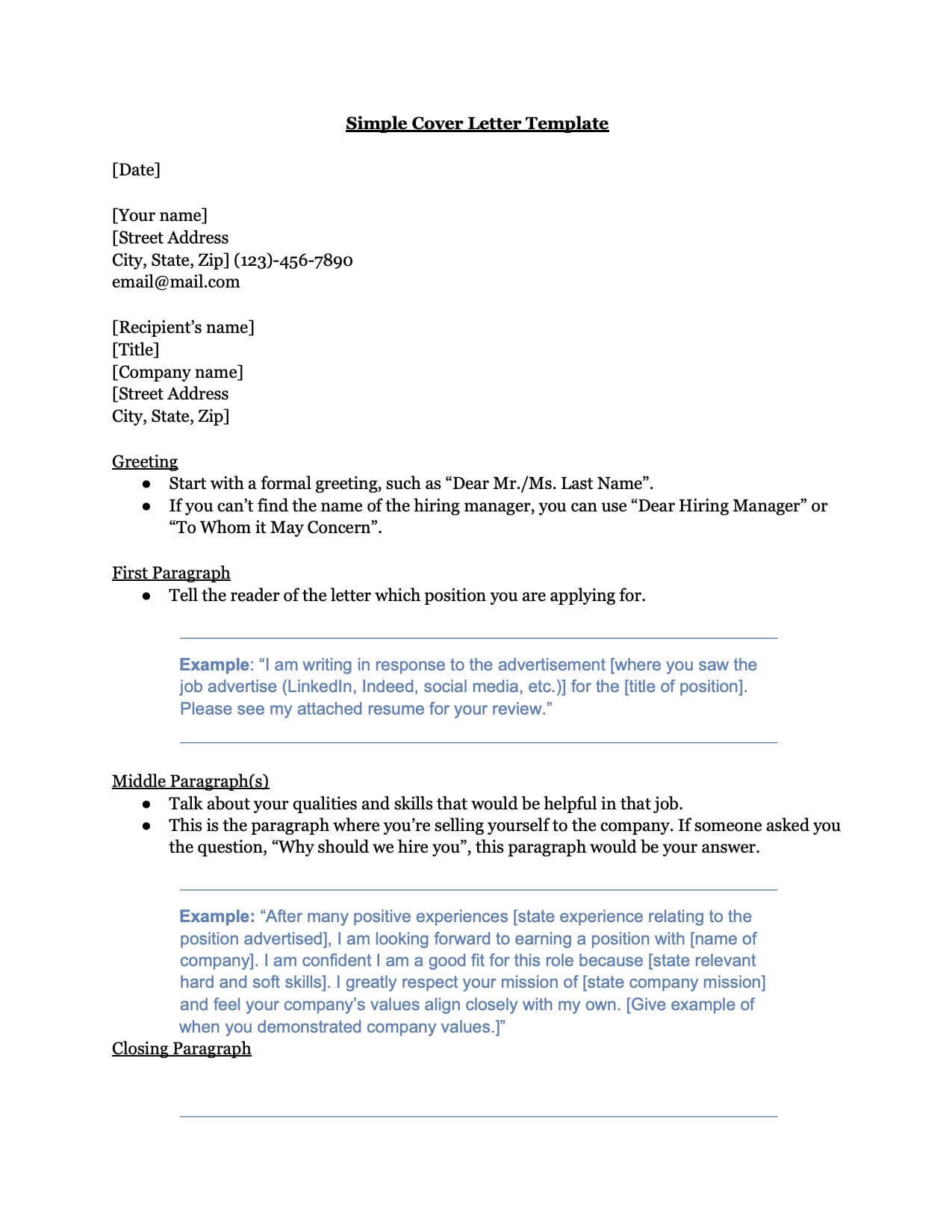
Simple Cover Letter
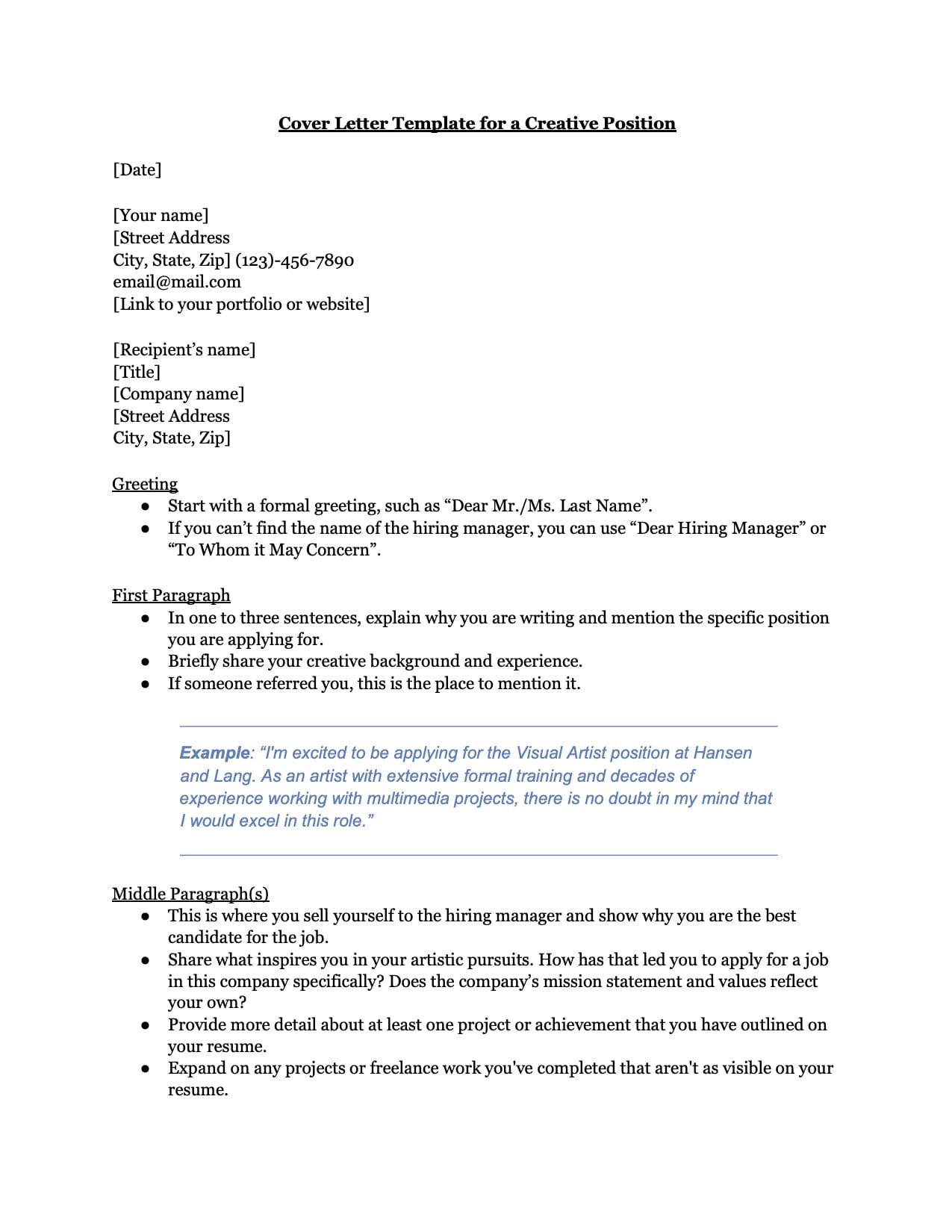
Creative Cover Letter
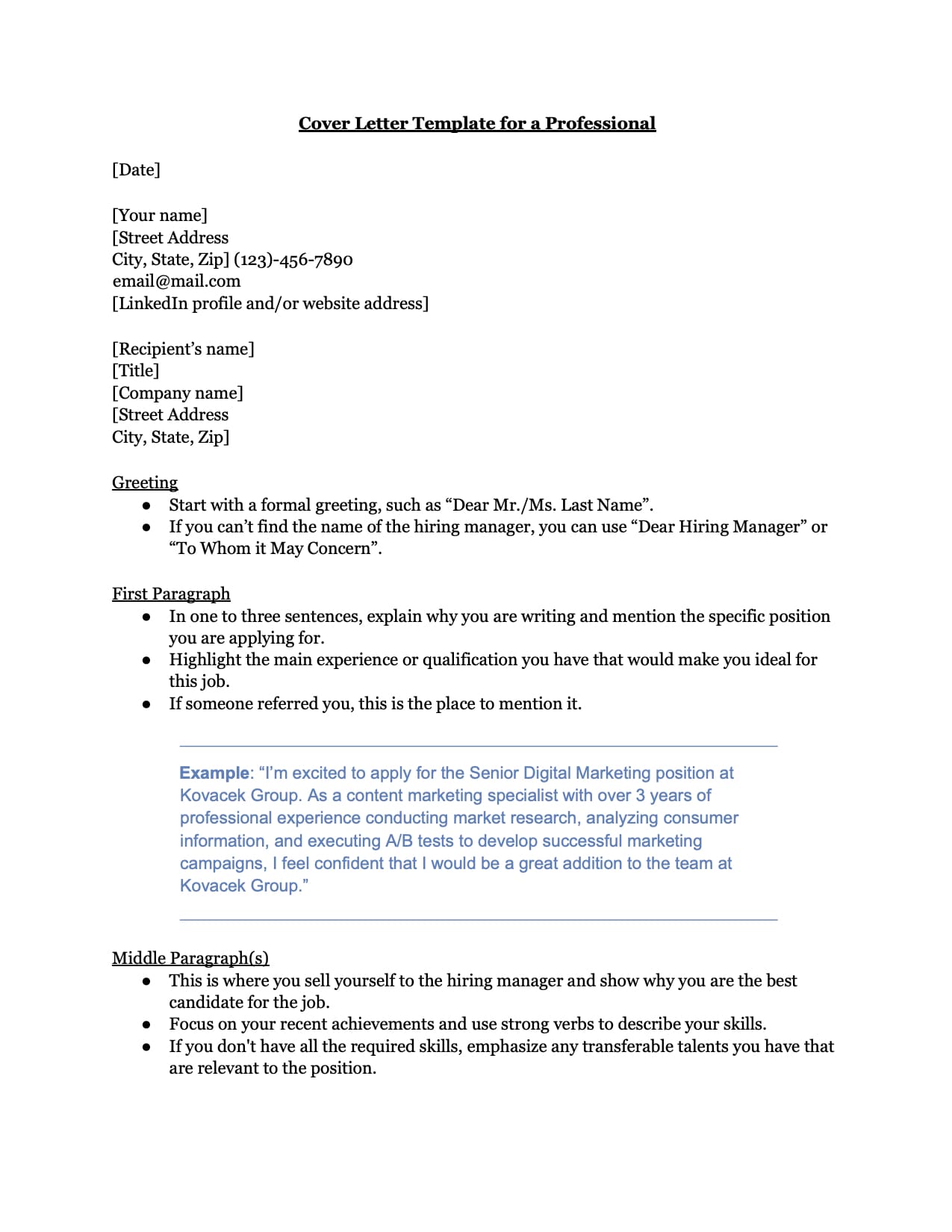
Professional Cover Letter

Jobscan’s cover letter templates are clean and professional . We intentionally avoided using flashy colors and design elements when creating them. Why?
Because most companies nowadays use applicant tracking systems (ATS) to screen resumes and cover letters. These systems can struggle to read and interpret visually complex documents.
This means your beautifully designed, eye-catching cover letter might remain stuck in an ATS database, never to be seen by an actual human being.
By using one of our simple, easy-to-read templates, you’ll significantly improve the chances that your cover letter will successfully pass through an ATS and into the hands of a hiring manager.
It’s super easy to get started too! Simply click the download button to get your hands on a Word document that you can customize to fit your unique situation.
When you’re done writing your cover letter , run it through Jobscan’s ATS-friendly cover letter checker to get personalized feedback on how to improve your letter and make it even more compelling to employers.
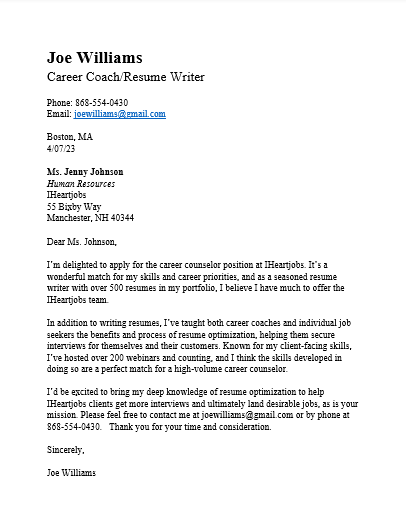
Basic Cover Letter
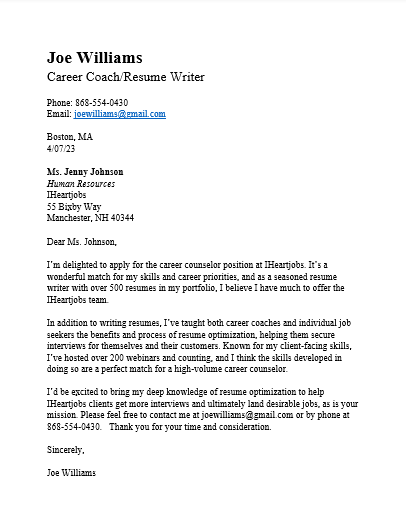
Formal Cover Letter
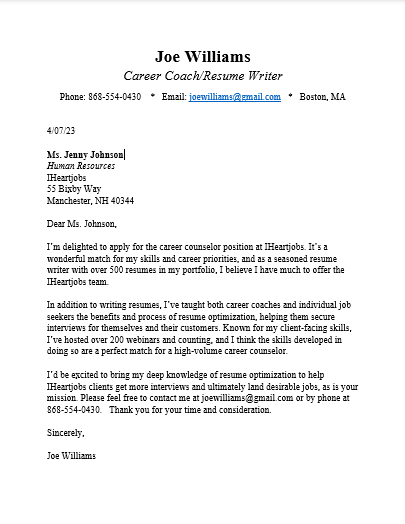
Career Change Cover Letter
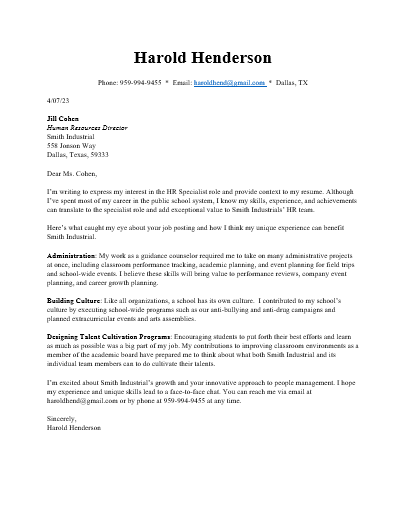
Operations Manager Cover Letter
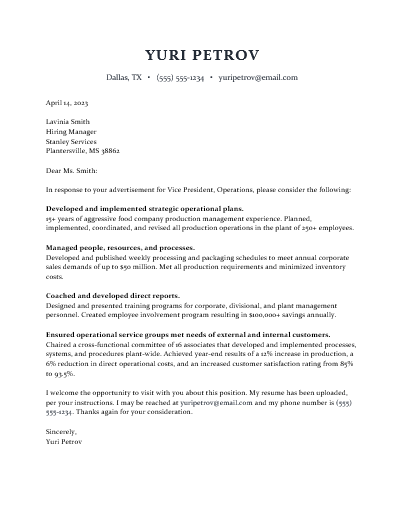
Pharmacy Technician Cover Letter
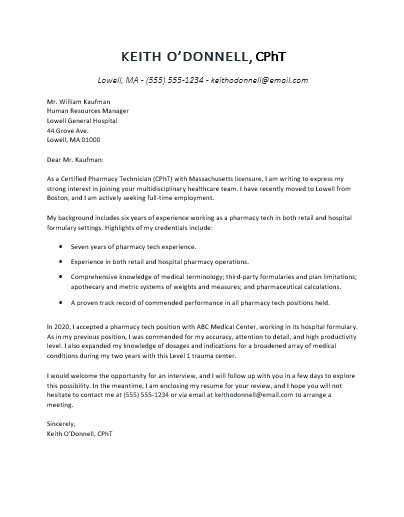
Project Management Cover Letter
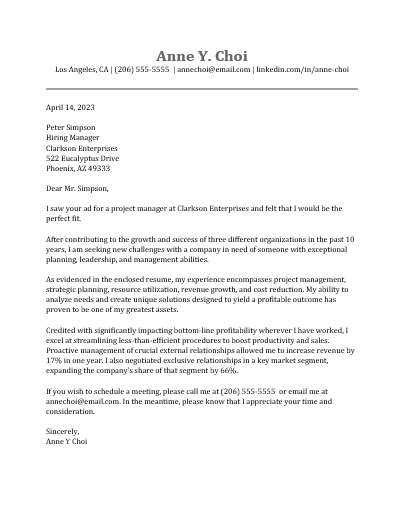
Prospecting Cover Letter
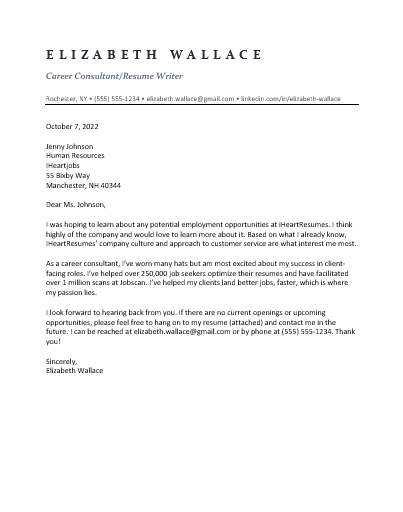
Engineer Cover Letter
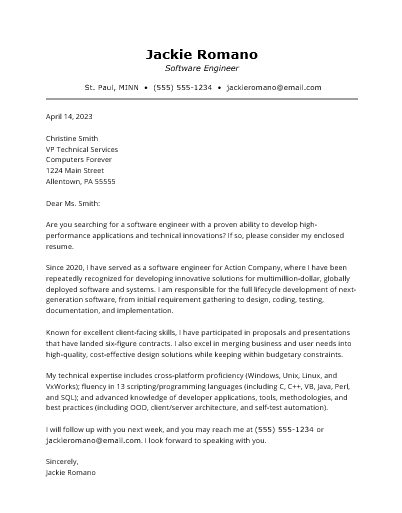
Supervisor Cover Letter
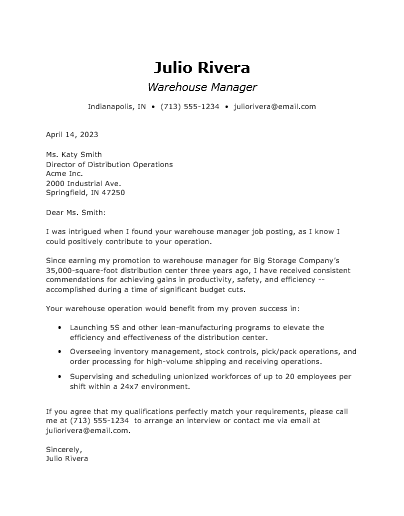
Human Resources Cover Letter
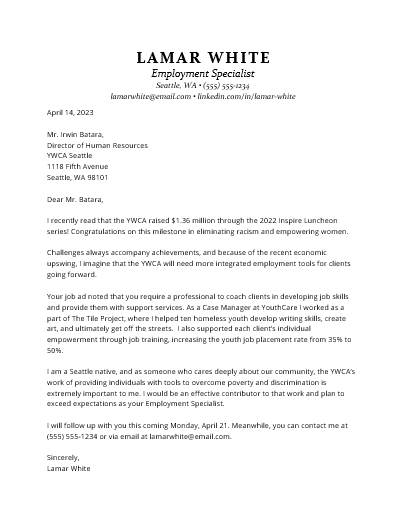
Intern Cover Letter
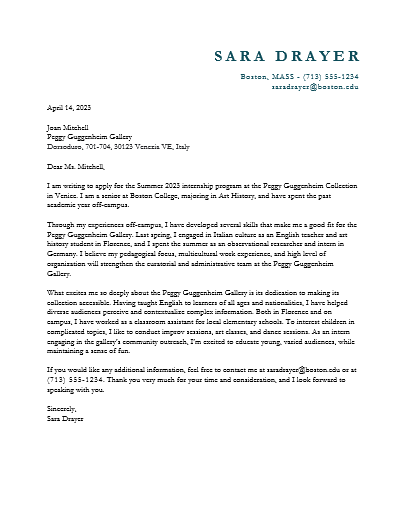
Marketing Cover Letter
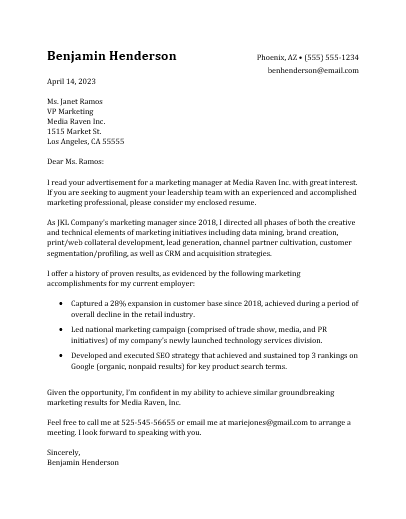
Networking Cover Letter
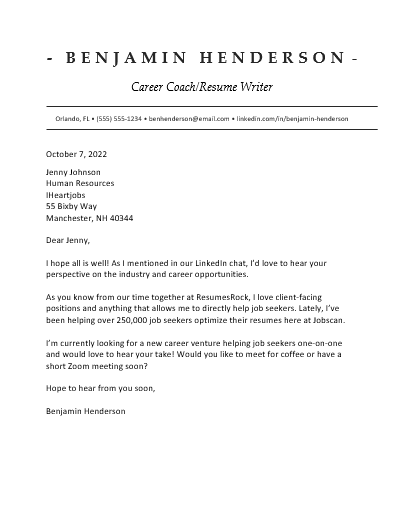
Communications Cover Letter
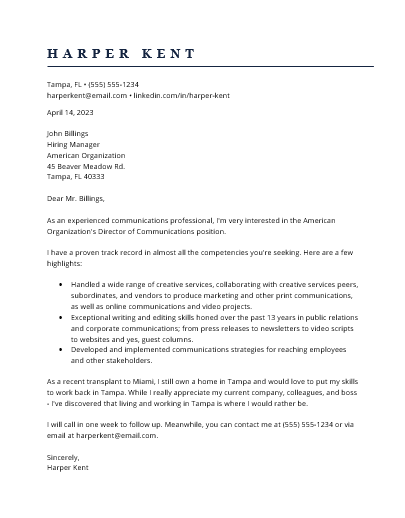
Changing Careers Cover Letter
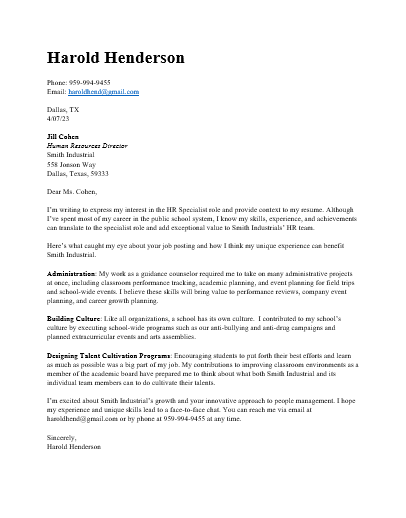
What is a cover letter?
It’s a letter of introduction that you send along with your resume when you apply for a job.
The key thing to remember about your cover letter is that it shouldn’t simply regurgitate your resume. Instead, it should support it.
Your cover letter can do this by:
- Explaining why you’re excited about the job opportunity.
- Showing how your skills and experience match the job requirements.
- Addressing any gaps in your work history.
- Showing off your personality (but not too much!).
By highlighting your strengths and showing your passion for the role and the company, your cover letter can make a strong case for why you deserve an interview.
NOTE : Get inspired by our expertly crafted cover letter examples and learn what makes each one shine. Our examples cover a wide range of jobs, industries, and situations, providing the guidance you need to create a winning cover letter.
Are cover letters necessary in 2023?
While some companies may not require one, a cover letter can still set you apart from other applicants and increase your chances of landing an interview.
In one survey , 83 percent of hiring managers said cover letters played an important role in their hiring decision.
In fact, most of the respondents in that survey claimed that a great cover letter might get you an interview even if your resume isn’t strong enough.
So don’t skip the cover letter ! When done correctly, it can be a powerful tool in your job search toolkit.
Why should you use a cover letter template?
Here are the 5 main reasons why you should use a cover letter template .
- It saves you time by creating personalized letters quickly and easily.
- It provides a framework or structure for your cover letter.
- It ensures that all the necessary information is included.
- It makes it easy to customize your cover letters for multiple applications.
- It helps you create a professional and polished cover letter without starting from scratch.
A template helps you streamline the cover letter writing process. This means you can devote more time and energy to other important aspects of your job search, such as networking and researching potential employers.
Generate a personalized cover letter in as little as 5 seconds
Our AI-powered cover letter generator uses GPT-4 technology to create a personalized and ATS-friendly cover letter in one click.

What should you include in your cover letter?
Every cover letter format should include the following information:
Contact information : Your name, address, phone number, and email address should be at the top of the letter.
Greetings : Address the letter to the hiring manager or the person who will be reviewing your application.
Opening paragraph : State the position you’re applying for and explain how you found out about the job. You can also briefly mention why you’re interested in the position and the company.
Body paragraphs : Use one or two paragraphs to highlight your relevant skills, experience, and qualifications that match the job requirements. Provide specific examples of your accomplishments and how they show off your abilities.
Closing paragraph : Repeat your interest in the position and thank the hiring manager for considering your application. You can also include a sentence or two about why you believe you’d be a good fit for the company culture.
Closing : Conclude your cover letter with a professional sign-off, such as “Best regards,” or “Sincerely”.
Do you need a unique cover letter for every job?
Absolutely! Do NOT use the exact same cover letter and simply change the name of the company and the position.
Instead, tailor each cover letter to the position you’re applying for.
You can do this by highlighting how your skills and experience match the specific requirements and responsibilities of the position.
It’s crucial to include the keywords that are in the job posting.
Why? Because your application will most likely go straight into an ATS database. Hiring managers search through this database for suitable job candidates by typing keywords into the search bar.
If your cover letter includes these keywords , it will be seen by the hiring manager. If it doesn’t include these keywords, your cover letter will remain in the database.
Not sure if your cover letter is ATS-friendly? Try running it through Jobscan’s cover letter checker .
This easy-to-use tool analyzes your cover letter and compares it to the job listing. It then identifies the key skills and qualifications that you should focus on in your letter.
How to write a cover letter if you have no work experience
If you don’t have much work experience, writing a strong cover letter can be challenging. But you can still do it!
Here are some tips to help you out:
Hook the reader right away . Introduce yourself and explain why you are interested in the position. If possible, mention a specific aspect of the company or role that especially appeals to you.
Highlight your relevant skills and experience . Focus on the skills you’ve gained through school projects, internships, volunteer work, or extracurricular activities. Be sure to provide specific examples .
Showcase your enthusiasm and willingness to learn . Employers look for candidates who are eager to learn and grow. Use your cover letter to convey your enthusiasm for the role and your willingness to take on new challenges.
Close with a strong call to action . End your cover letter by requesting an interview or expressing your interest in discussing the position further.
Proofread your cover letter carefully and customize it for each position you apply for.
Cover letter do’s and don’ts
- Address the letter to a specific person or hiring manager, if possible.
- Include your contact information at the top of the document.
- Tailor your letter to the company and position you’re applying for.
- Use keywords from the job description.
- Highlight your relevant skills and experiences.
- Use specific, measurable results to demonstrate your abilities.
- Try to inject some of your personality into the cover letter.
- Proofread your letter carefully for errors.
- Run your cover letter through Jobscan’s cover letter checker .
- Use a generic greeting, such as “ To Whom It May Concern .”
- Use a one-size-fits-all cover letter for all your job applications.
- Simply repeat your resume in your cover letter.
- Use overly casual or informal language.
- Write a long and rambling cover letter.
- Use jargon or technical terms that the hiring manager may not understand.
- Include irrelevant information or details.
- Send a cover letter with spelling or grammatical errors.
Q: How long should a cover letter be?
Most cover letters are too long. The ideal length is around 250-400 words. Hiring managers probably won’t read anything longer.
Q: Should I use a PDF or a Word cover letter template?
Either one should be fine. Some older ATS might not accept PDFs, but this is rare these days. Always check the job listing. If it says to submit a Word resume, then do that. Otherwise, a PDF resume works just as well.
Q: Can I email my cover letter instead of sending a cover letter?
Yes, you can email your cover letter instead of sending a physical copy through the mail. In fact, many employers now prefer to receive cover letters and resumes via email or through an online application system.
Explore more cover letter resources
Cover Letter Formats
Cover Letter Tips
Cover Letter Examples
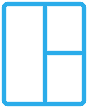
Cover Letter Writing Guide

Resume Worded
Proven cover letter samples, curated by recruiters [updated for 2024].
Most people write generic, weak cover letters and wonder why they don't get interviews. So to help you, we've handpicked thousands of effective cover letters that got people like you hired. Use them as inspiration to write your own.
Table of contents
Data & analytics roles.
- Data Engineer Cover Letter
- Business Analyst Cover Letter
- Data Scientist Cover Letter
- SQL Developer Cover Letter
- Supply Chain Planner Cover Letter
- Program Analyst Cover Letter
- Intelligence Analyst Cover Letter
- Director of Analytics Cover Letter
- Reporting Analyst Cover Letter
- Data Specialist Cover Letter
Manager Roles
- Program Manager Cover Letter
- Project Manager Cover Letter
- Product Manager Cover Letter
- Operations Manager Cover Letter
- Social Media Manager Cover Letter
- Creative Director Cover Letter
- Product Owner Cover Letter
- IT Manager Cover Letter
- Office Manager Cover Letter
- Production Manager Cover Letter
- Project Coordinator Cover Letter
- Brand Manager Cover Letter
- Construction Manager Cover Letter
- Chief of Staff Cover Letter
- Vice President of Operations Cover Letter
- Chief Digital Officer Cover Letter
- Project Leader Cover Letter
- Technology Director Cover Letter
- Director of Information Technology Cover Letter
- Director of Operations Cover Letter
- Director of Engineering Cover Letter
Engineering Roles
- Software Engineer Cover Letter
- Software Developer Cover Letter
- Web Developer Cover Letter
- Programmer Cover Letter
- Front End Developer Cover Letter
- Full Stack Developer Cover Letter
- Java Developer Cover Letter
- Python Developer Cover Letter
- Quality Assurance Tester Cover Letter
- Quality Engineer Cover Letter
- Electrical Engineer Cover Letter
- System Administrator Cover Letter
- Scrum Master Cover Letter
- Civil Engineer Cover Letter
- Network Administrator Cover Letter
- Mechanical Engineer Cover Letter
- Network Engineer Cover Letter
- Data Integration Architect Cover Letter
- Engineering Manager Cover Letter
- Service Technician Cover Letter
- Platform Engineer Cover Letter
- Automation Engineer Cover Letter
- Project Engineer Cover Letter
- Electronic Technician Cover Letter
- System Engineer Cover Letter
- IT Specialist Cover Letter
- Packaging Engineer Cover Letter
- Cloud Developer Cover Letter
- ETL Developer Cover Letter
- Sharepoint Developer Cover Letter
- Audio Engineer Cover Letter
- Industrial Engineer Cover Letter
- Maintenance Technician Cover Letter
- Solutions Architect Cover Letter
- Implementation Specialist Cover Letter
- Software Architect Cover Letter
- PHP Developer Cover Letter
- Biomedical Engineer Cover Letter
- Security Analyst Cover Letter
- IT Auditor Cover Letter
- Director of Software Engineering Cover Letter
- Environmental Engineer Cover Letter
- Materials Engineer Cover Letter
- UAT Tester Cover Letter
Finance Roles
- Bookkeeper Cover Letter
- Financial Analyst Cover Letter
- Accountant Cover Letter
- Financial Advisor Cover Letter
- Auditor Cover Letter
- Financial Controller Cover Letter
- Purchasing Manager Cover Letter
- Loan Processor Cover Letter
- Finance Director Cover Letter
- Credit Analyst Cover Letter
- Finance Executive Cover Letter
- VP of Finance Cover Letter
- Claims Adjuster Cover Letter
- Payroll Specialist Cover Letter
- Cost Analyst Cover Letter
Marketing Roles
- Marketing Manager Cover Letter
- Event Coordinator Cover Letter
- Content Creator Cover Letter
- Content Writer Cover Letter
- Video Editor Cover Letter
- Marketing Executive Cover Letter
- Digital Strategist Cover Letter
- Brand Ambassador Cover Letter
- Technical Writer Cover Letter
- Director of Marketing Cover Letter
- Brand Strategist Cover Letter
- Campaign Manager Cover Letter
Administrative Roles
- Virtual Assistant Cover Letter
- Administrative Assistant Cover Letter
- Executive Assistant Cover Letter
- Research Assistant Cover Letter
- Inventory Manager Cover Letter
- Warehouse Manager Cover Letter
- Administrative Coordinator Cover Letter
- Project Administrator Cover Letter
Sales Roles
- Account Manager Cover Letter
- Account Executive Cover Letter
- Sales Manager Cover Letter
- Sales Associate Cover Letter
- Real Estate Agent Cover Letter
- Sales Engineer Cover Letter
- Inside Sales Representative Cover Letter
- Copywriter Cover Letter
- Buyer Cover Letter
- Director of Sales Cover Letter
- Hotel Manager Cover Letter
- Sales Coordinator Cover Letter
- Engagement Manager Cover Letter
- Sales Executive Cover Letter
- Sales Leader Cover Letter
- Relationship Manager Cover Letter
Design Roles
- UX Designer (User Experience Designer) Cover Letter
- UX Researcher Cover Letter
- Architect / Architecture Cover Letter
- Graphic Designer Cover Letter
- Game Design Cover Letter
- Interior Designer Cover Letter
- Production Assistant Cover Letter
- Art Director Cover Letter
- Design Director Cover Letter
Legal Roles
- Attorney Cover Letter
- Lawyer Cover Letter
- Underwriter Cover Letter
- Contract Specialist Cover Letter
Other Roles
- Recruiter Cover Letter
- Demand Planning Manager Cover Letter
- Consultant Cover Letter
- Correctional Officer Cover Letter
- Production Planner Cover Letter
- Teacher Cover Letter
- Plant Manager Cover Letter
- Recruiting Coordinator Cover Letter
- Business Owner Cover Letter
- Site Manager Cover Letter
- Orientation Leader Cover Letter

Research & Science Roles
- Environmental Scientist Cover Letter
Medical Roles
- General Nurse Cover Letter
- Dental Assistant Cover Letter
- Case Manager Cover Letter
- Respiratory Therapist Cover Letter
- Therapist Cover Letter
- Care Coordinator Cover Letter
- Occupational Therapist Cover Letter
- Radiologic Technologist Cover Letter
- Pharmacy Technician Cover Letter
- Medical Technologist Cover Letter
- Microbiologist Cover Letter

Thank you for the checklist! I realized I was making so many mistakes on my resume that I've now fixed. I'm much more confident in my resume now.

Sample Cover Letter for Any Job Application
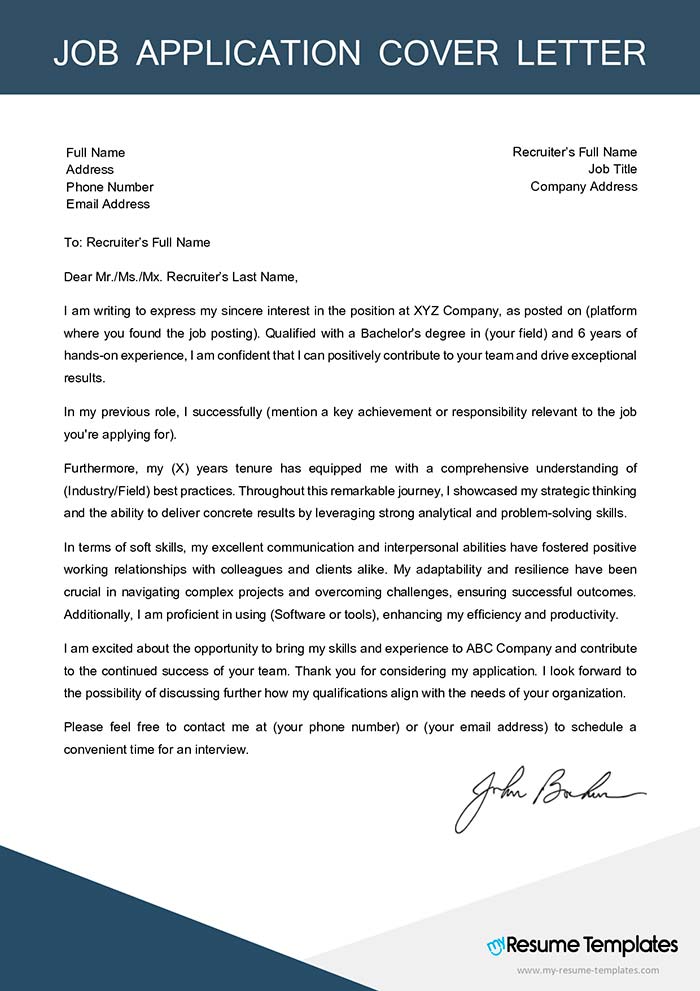
How useful was this post?
Average rating 4.9 / 5. Vote count: 54
Get this free cover letter sample for any job in Word format now
This free sample cover letter for job applications is ready to download in Word format. A well-written cover letter introduces you to potential employers, providing a glimpse into your personality, skills, and qualifications. This template helps you do that and more. Download it now!
- File format: Word (Microsoft)
- File size: 79 KB
- Ready-to-use: fast, easy, and free
According to a recent survey, 83% of recruiters agree that a cover letter with your job application is crucial even today. This official document should not be viewed as an obligation , but rather as a chance to showcase your candidacy to the hiring team.
If you’ve never included a cover letter with your job applications, you should start doing it now.
Here’s a step-by-step guide to writing a persuasive cover letter for job application . Keep reading, as we’ve also included a job application cover letter template to make it easy for you to get started.
Cover Letter example for Job Application (Text Format)
Full Name Address Phone Number Email Address
Hiring Manager’s Full Name Job Title Company Name Company Address
To: Hiring Manager Full Name, Date
Dear Mr./Ms./Mx. Hiring Manager Last Name,
I am writing to express my sincere interest in the (Job Title) position at (Company Name), as posted on (platform where you found the job posting). Qualified with a Bachelor’s degree in (your field) and 6 years of hands-on experience, I am confident that I can positively contribute to your team and drive exceptional results.
In my previous role at (Previous Company), I successfully (mention a key achievement or responsibility relevant to the job you’re applying for).
Furthermore, my (X) years tenure at (Previous Company) has equipped me with a comprehensive understanding of (Industry/Field) best practices. Throughout this remarkable journey, I showcased my strategic thinking and the ability to deliver concrete results by leveraging strong analytical and problem-solving skills.
In terms of soft skills, my excellent communication and interpersonal abilities have fostered positive working relationships with colleagues and clients alike. My adaptability and resilience have been crucial in navigating complex projects and overcoming challenges, ensuring successful outcomes. Additionally, I am proficient in using (Software or tools), enhancing my efficiency and productivity.
I am excited about the opportunity to bring my skills and experience to (Company Name) and contribute to the continued success of your team. Thank you for considering my application. I look forward to the possibility of discussing further how my qualifications align with the needs of your organization.
Please feel free to contact me at (your phone number) or (your email address) to schedule a convenient time for an interview.
Sincerely, Leah Richards
6 Steps To Crafting a Winning Cover Letter for Job Application
Recruiters are busy individuals, so they appreciate cover letters that are clear , structured, and, of course, purposeful. To ensure your application doesn’t end up in the reject pile, follow the steps below to craft a winning cover letter for job application:
1. Research the job you are applying for
Before you begin your job application cover letter, research the company or industry you are applying to. Every job has different requirements; to get noticed by recruiters, it’s crucial to comply with those conditions .
Here are a few things you need to research before starting with your job application cover letter:
- Job requirements : Read the job description to understand what recruiters seek. Highlight the essential skills or qualities so you can later integrate them into your cover letter.
- Know the company you’re applying to : Skim through the firm’s website to learn about its long-term goals and culture. If the organization you’re applying to lacks social media handles, you can inquire about them with your friends or colleagues as well.
- Identify the hiring manager’s name : Addressing the recruiters by their full name indicates that you have invested time to find out who will read your cover letter. To discover the hiring manager’s name, you can refer to the job description, search the company on LinkedIn, or even explore the company’s website.
2. Outline sections of your cover letter for job application
Breaking down your cover letter into sections makes it easier for recruiters to follow . It minimizes confusion and lets them quickly locate key information, such as your qualifications, experiences, and goals.
A compelling cover letter for job application would typically contain several sections, including:
- Comprehensive header containing your and the employer’s contact information.
- Formal salutations or greetings.
- Catchy introductory paragraph.
- Middle body: containing qualifications, skills, and experiences.
- Closing paragraph: to thank the recruiter for their time.
3. Sell your abilities in your job application cover letter
When showcasing your skills in a cover letter, it’s crucial to go beyond mere statements and provide concrete evidence to demonstrate your abilities.
An effective approach is identifying the key skills mentioned in the job description. Additionally, select specific examples from your previous experiences that align with the identified accomplishments to strengthen your stance. You can draw on instances from your previous jobs, academic projects, or even extracurricular activities.
Moreover, if you aim to add credibility to your achievements, consider quantifying them . For instance, if you improved a process, mention the percentage of improvement.
Here’s an excellent example of how to utilize the above teachings in a job application cover letter:
“ In my previous role, I spearheaded weekly team meetings, improving communication flow and collaboration among team members. This resulted in a 20% increase in project efficiency, showcasing my ability to convey complex ideas in a clear and concise manner. “
4. Mention your hard and soft skills
Your skills are valuable assets that set you apart from other candidates . Incorporating your expertise into your cover letter clearly demonstrates how you can contribute to the company’s success.
A persuasive job application cover letter example will have the below essential technical skills:
- Proficiency in programming languages.
- Data analysis.
- Know-how of Microsoft Word Suite.
- Graphic Designing.
In addition to hard skills, your soft skills also play a significant role in conveying your effectiveness in the workplace to recruiters.
As you craft your job application cover letter, consider emphasizing the following soft skills:
- Ability to convey information clearly, both verbally and in writing.
- Open to collaborating with others to achieve common goals.
- Flexible and open to change in the working environment.
- Capability to identify challenges and develop practical solutions.
5. Prove your enthusiasm to the employers
Highlighting your accomplishments and skills is crucial for a job-winning cover letter . However, another critical element in establishing credibility is expressing enthusiasm to potential employers using impactful action words.
Clearly state why you are excited about the role. Is it the chance to work with a talented team or the alignment between your skills and the job requirements? Be specific .
Here’s an example to make it more clear:
“I am genuinely excited about the prospect of contributing my skills and passion to ABC Company. I am confident that my software development and my enthusiasm for driving innovative solutions make me an ideal fit for your team.”
Moreover, you can also mention specific achievements or projects of the company that inspire you. This demonstrates that you’ve researched and are genuinely interested in the organization.
For instance, you can add:
“ The innovative projects undertaken by ABC Company, particularly the groundbreaking development of the XYZ platform, resonate deeply with my career aspirations. “
6. Close your job application cover letter with the appropriate CTA
Ending your cover letter with a compelling Call to Action (CTA) is crucial in expressing your eagerness for further discussion. Consider the following steps when crafting the ending paragraph of your job application cover letter:
- Express gratitude : Start by thanking the recruiter for their time and consideration. A simple “ Thank you for your consideration ” is a polite way to express appreciation.
- Restate your interest : Remind the recruiters that you’re genuinely interested in the job by highlighting how your skills align with what they seek.
- Showcase eagerness to discuss things further : Clearly express your readiness to discuss your qualifications and skills by providing your contact information.
For instance, you can mention:
“I am eager to further discuss how my skills and experiences align with (Company Name)’s goals. Please feel free to contact me at [your phone number] or [your email address] to schedule a convenient time for an interview.”
- Conclude with a formal sign-off : Finally, conclude your job application cover letter with a formal salutation such as “ Sincerely, ” followed by your full name.
Job Resume Template
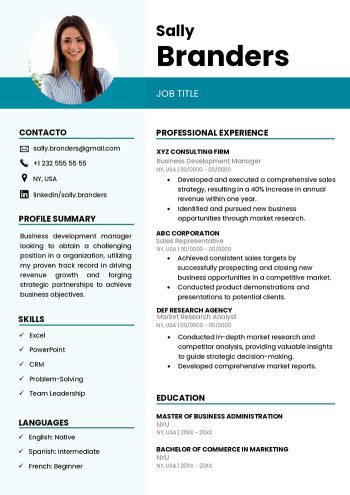
Cover Letter for Job Application Key Takeaways
- Research the company you’re applying to before crafting your cover letter.
- Divide your cover letter into five sections: header, salutation, introductory and middle paragraph, and closing body.
- Instead of mentioning your abilities, sell them to the recruiters using compelling words .
- Constantly restate your enthusiasm for the role throughout your job application cover letter.
- Conclude your cover letter by thanking the hiring manager and providing your contact information for further discussions .
Free Resume Templates to Download in Word

Cover Letter Templates in Word
Do You Want to Ace Your Job Application and Impress Your Future Employer with a Good and Compelling Cover Letter? Showcase Your Unique Combination of Skills, Knowledge, and Experience Using Template.Net’s Free and Printable Cover Letters with a Simple Layout Design. Customize it According to Your Preference. Download Now!
- Cover Letter
- Cover Letter Design
- Cover Letter Layout
- Cover Letter Outline
- Account Manager Cover Letter
- Accountant Cover Letter
- Administrative Cover Letter
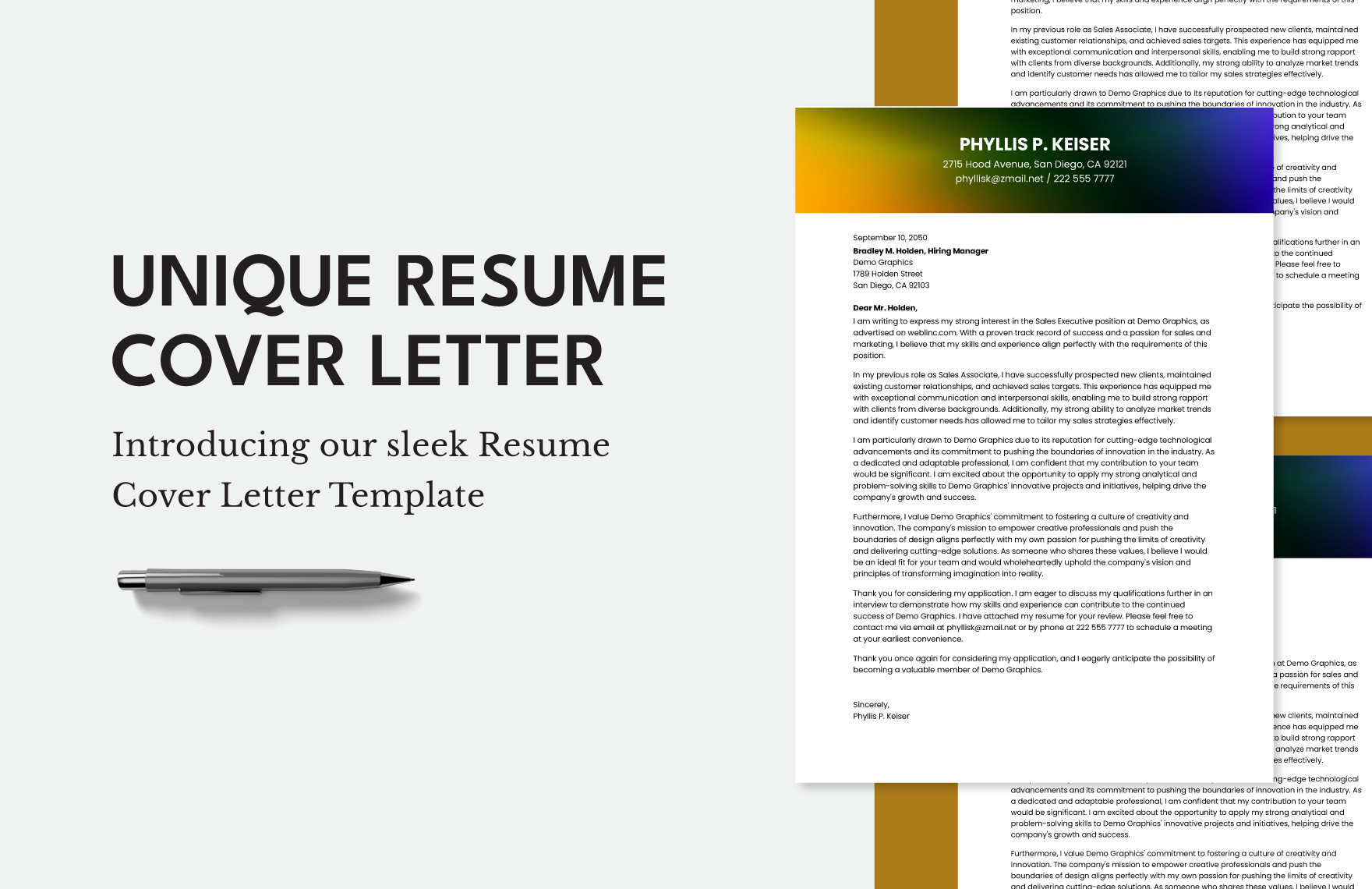
Unique Resume Cover Letter
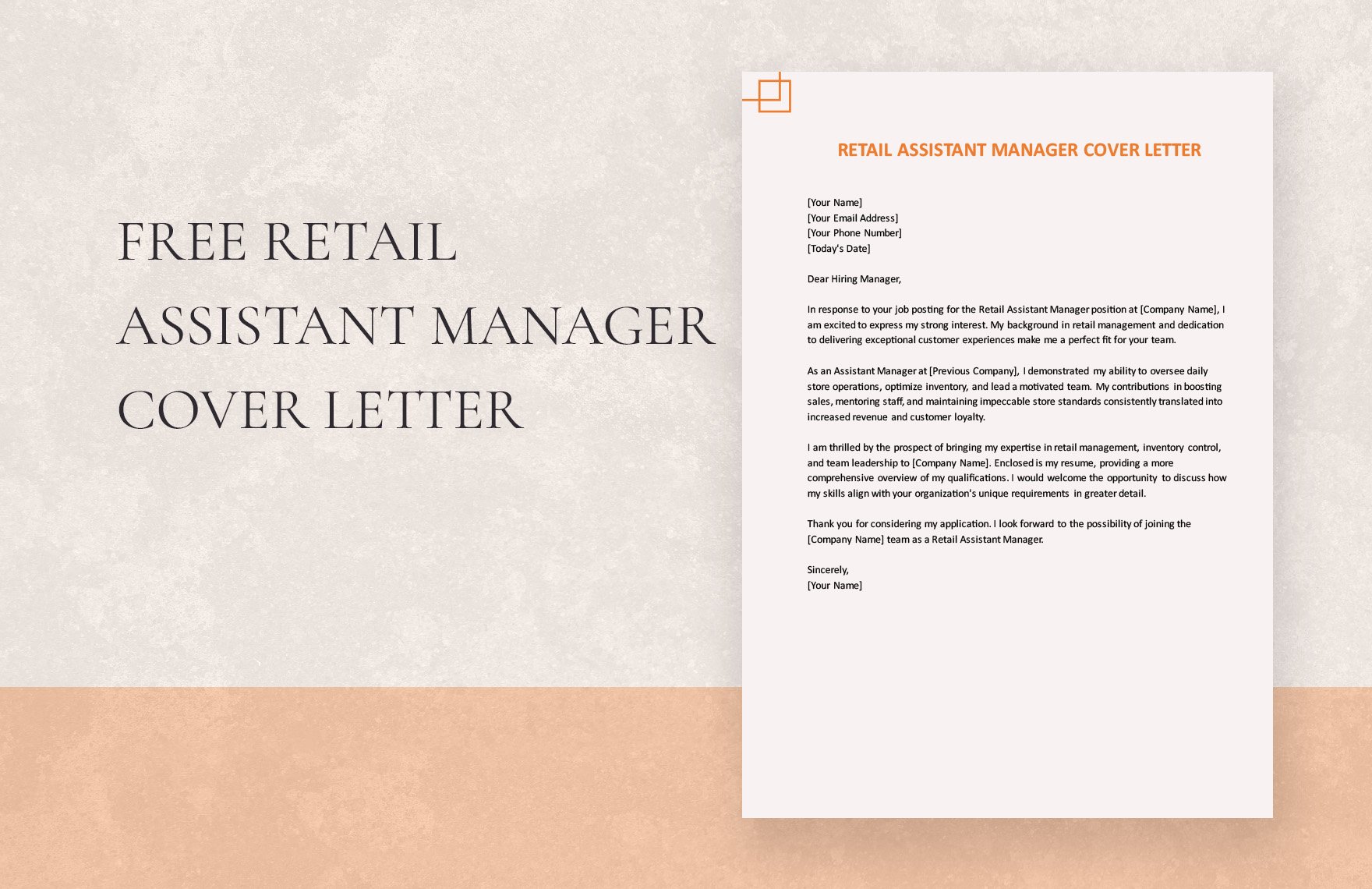
Retail Assistant Manager Cover Letter
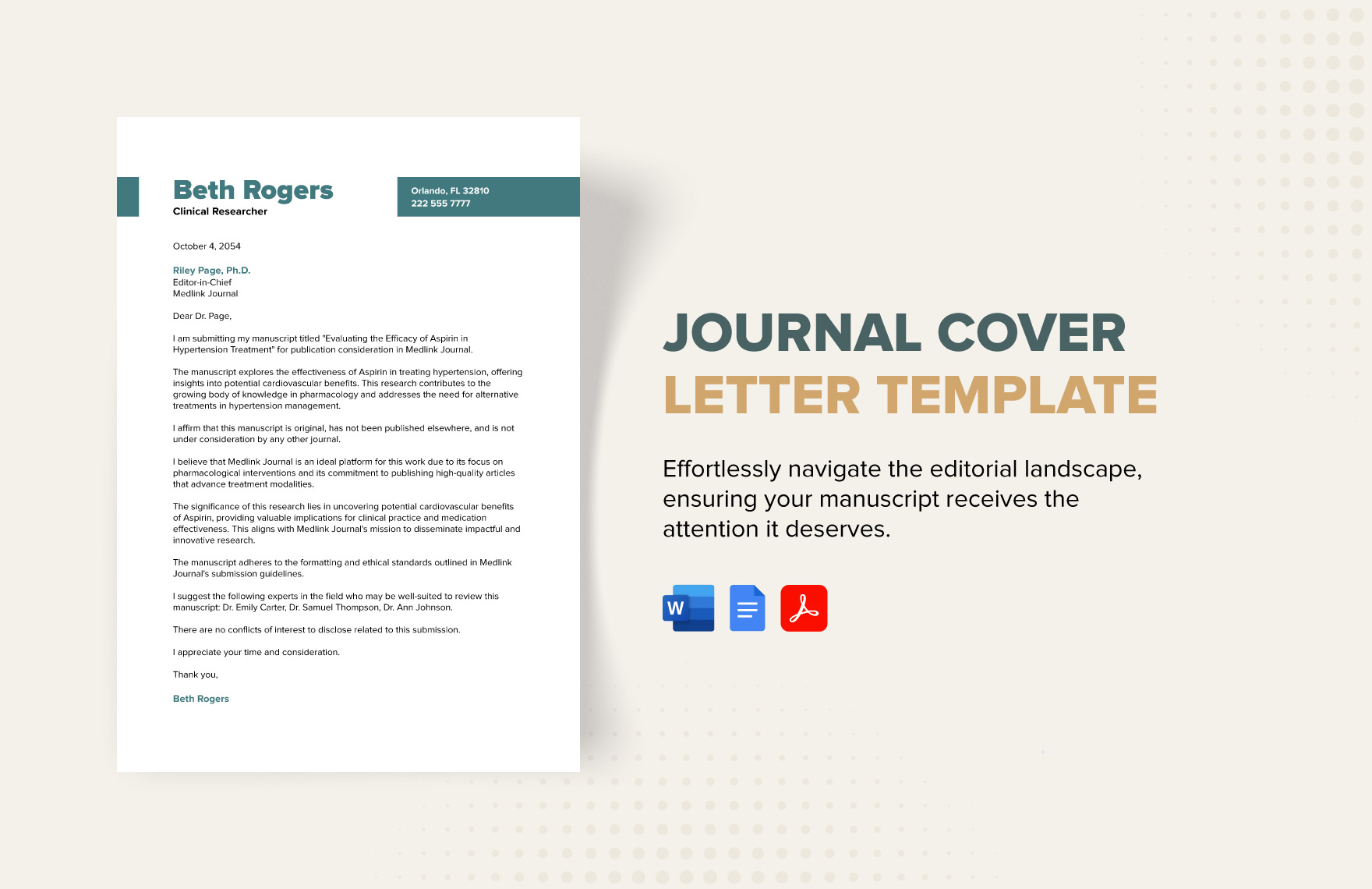
Journal Cover Letter Template
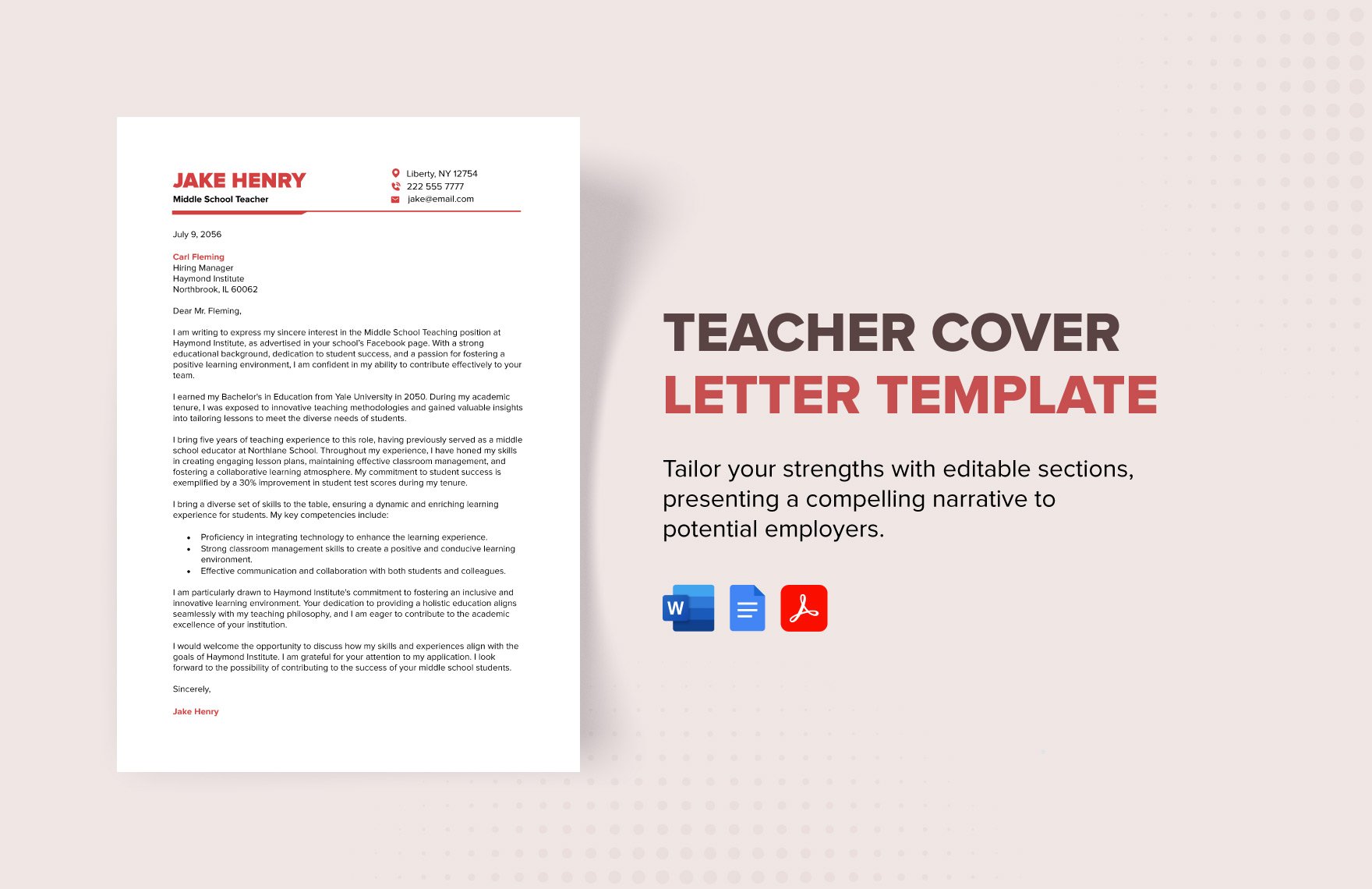
Teacher Cover Letter Template
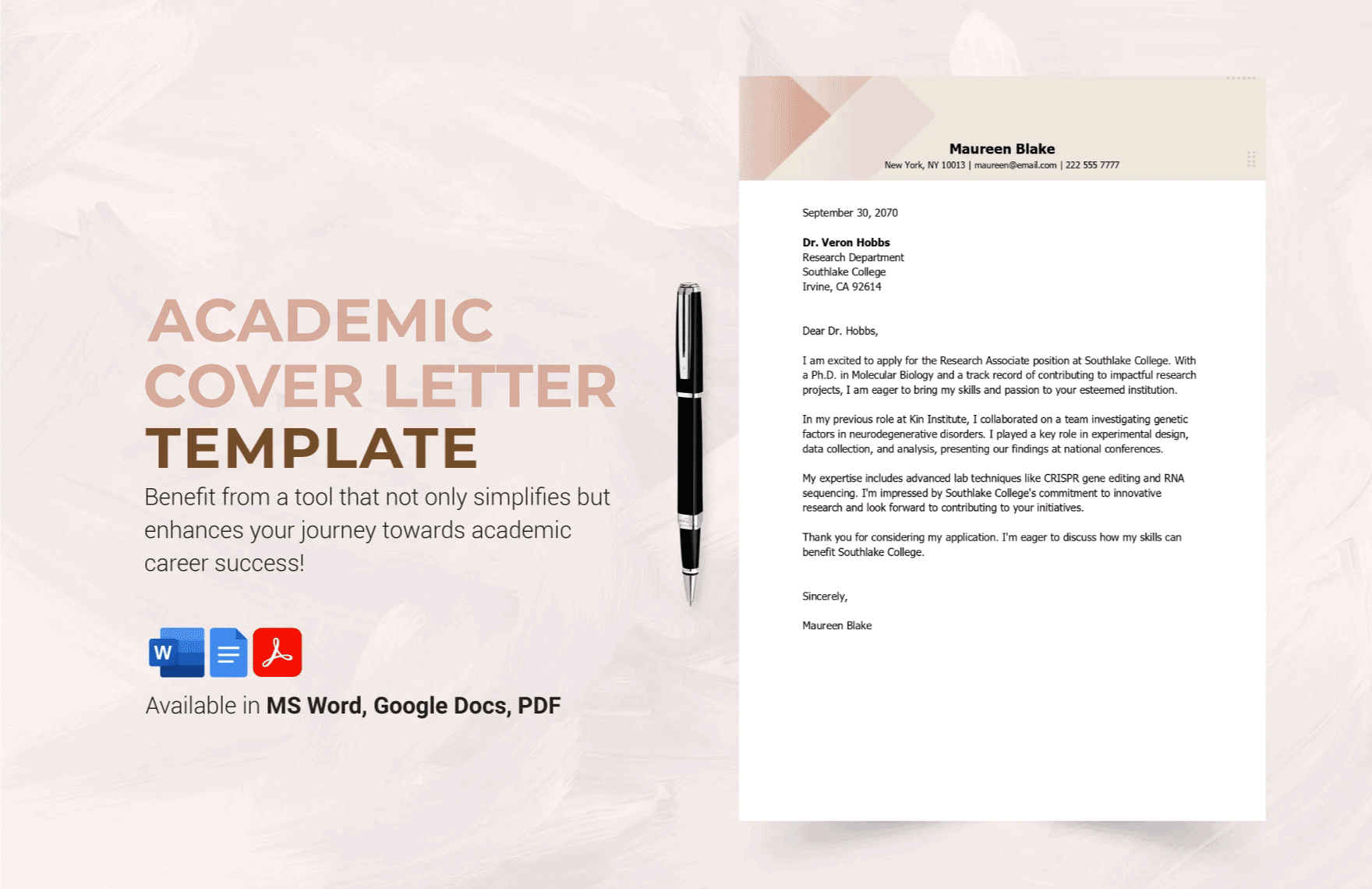
Academic Cover Letter Template
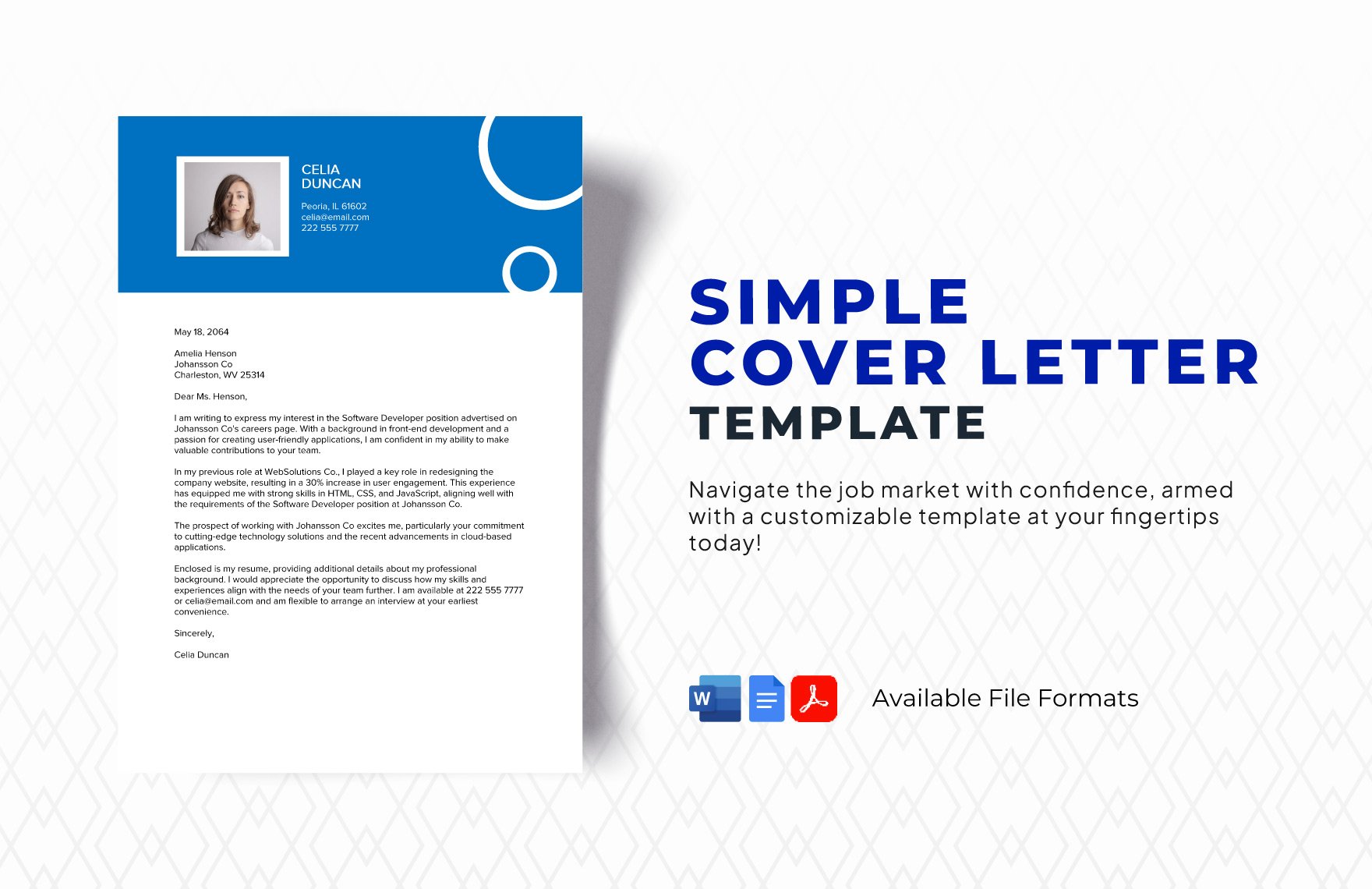
Simple Cover Letter Template
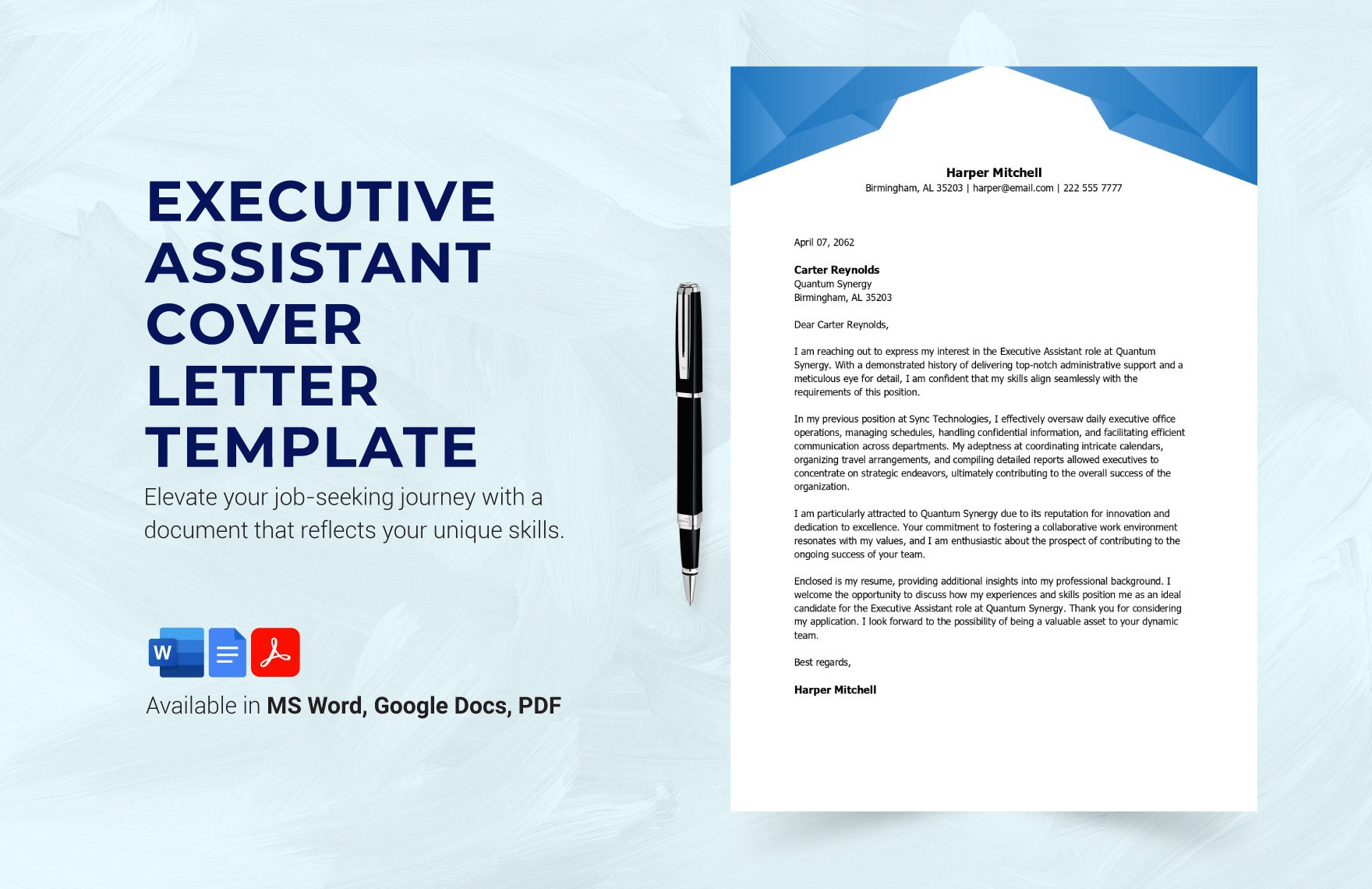
Executive Assistant Cover Letter Template
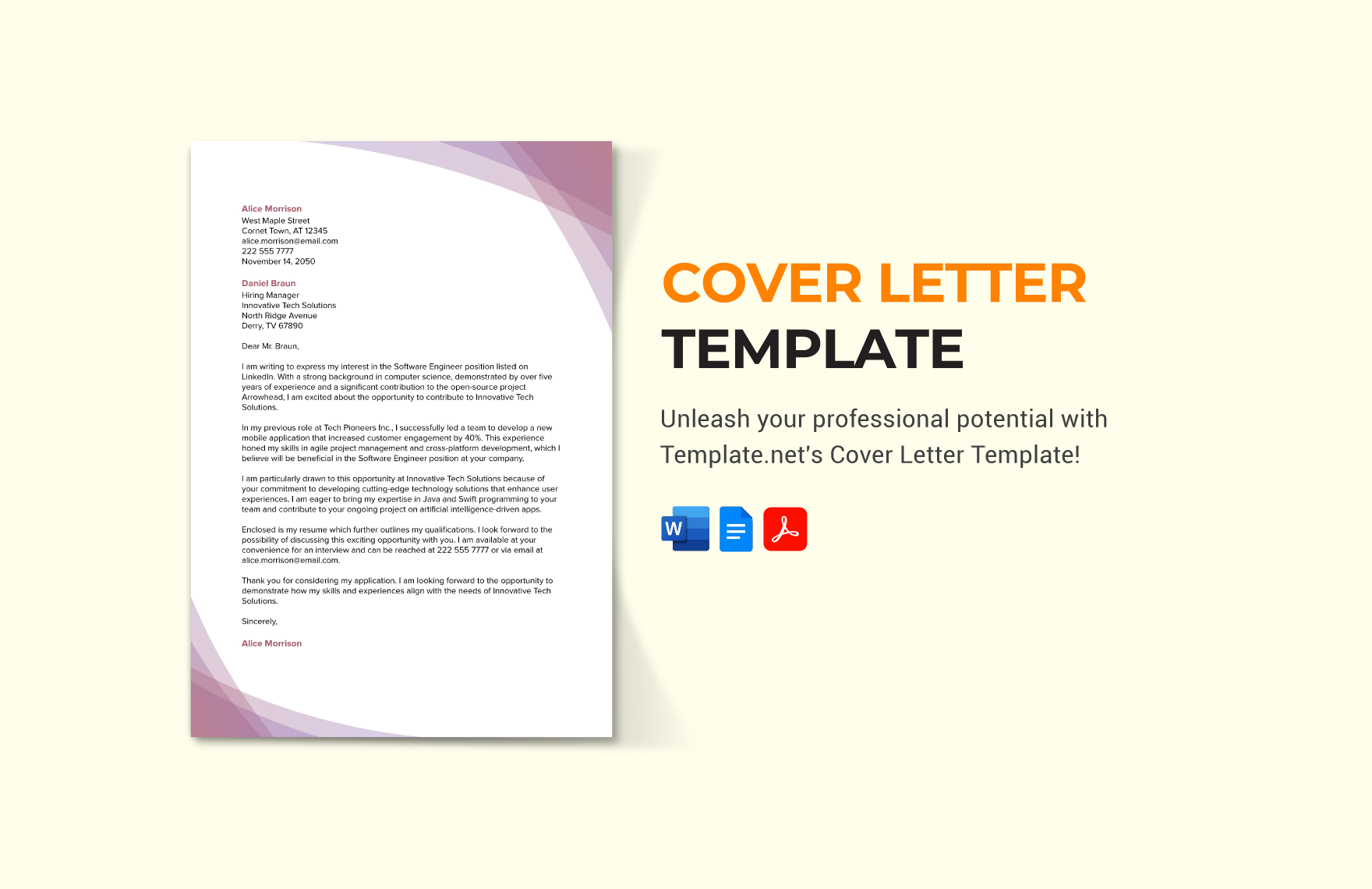
Cover Letter Template
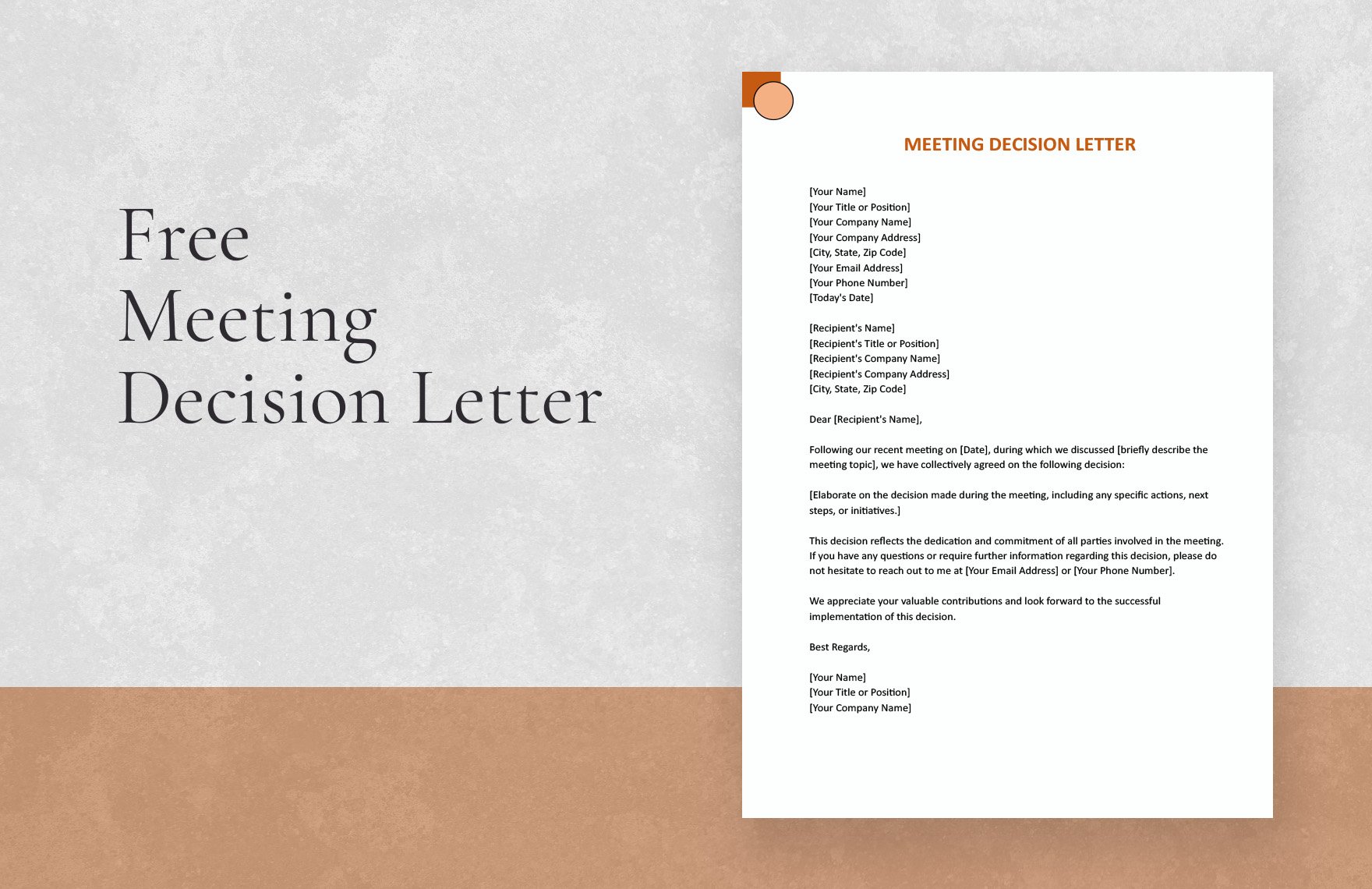
Meeting Decision Letter
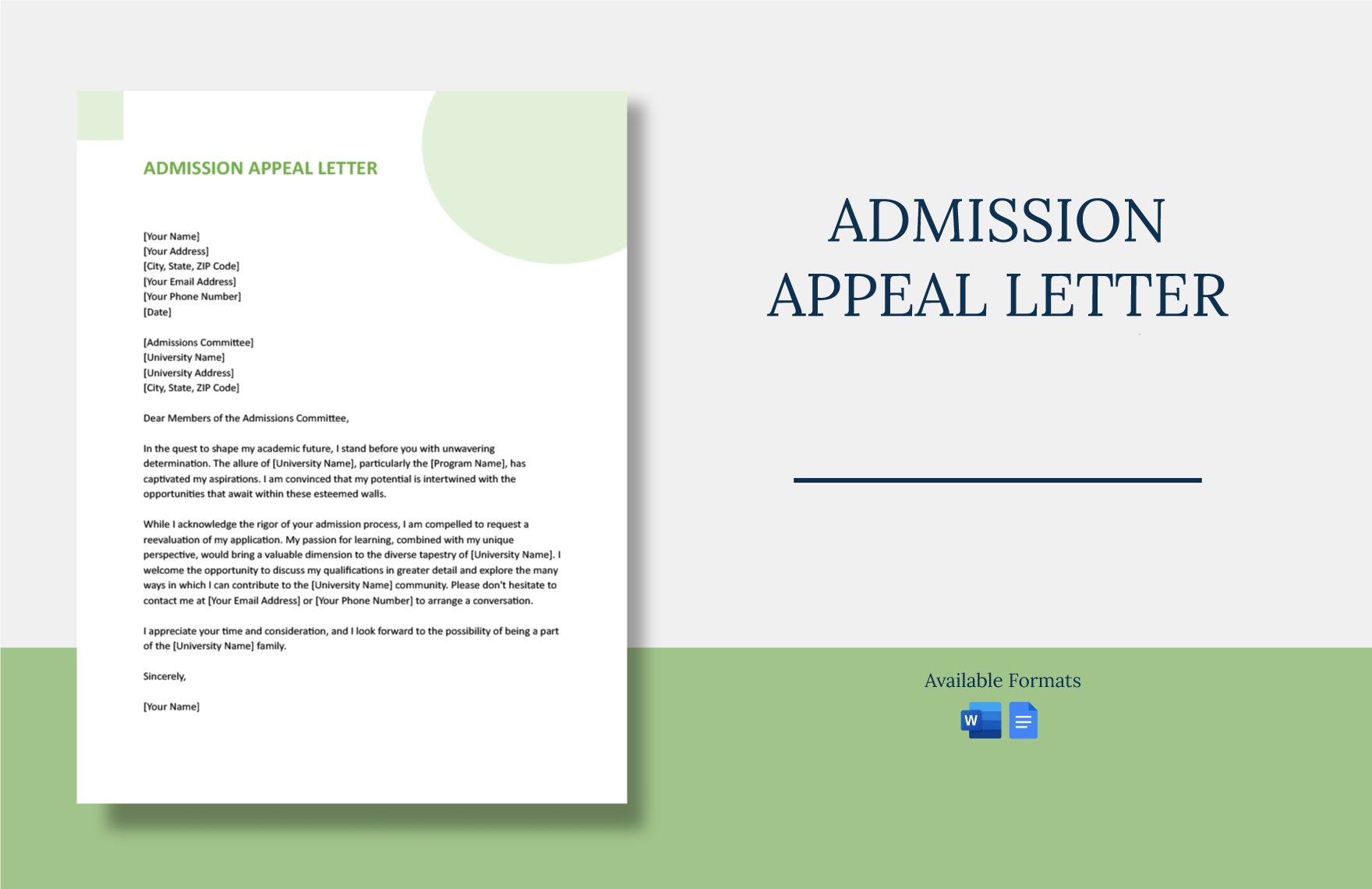
Admission Appeal Letter
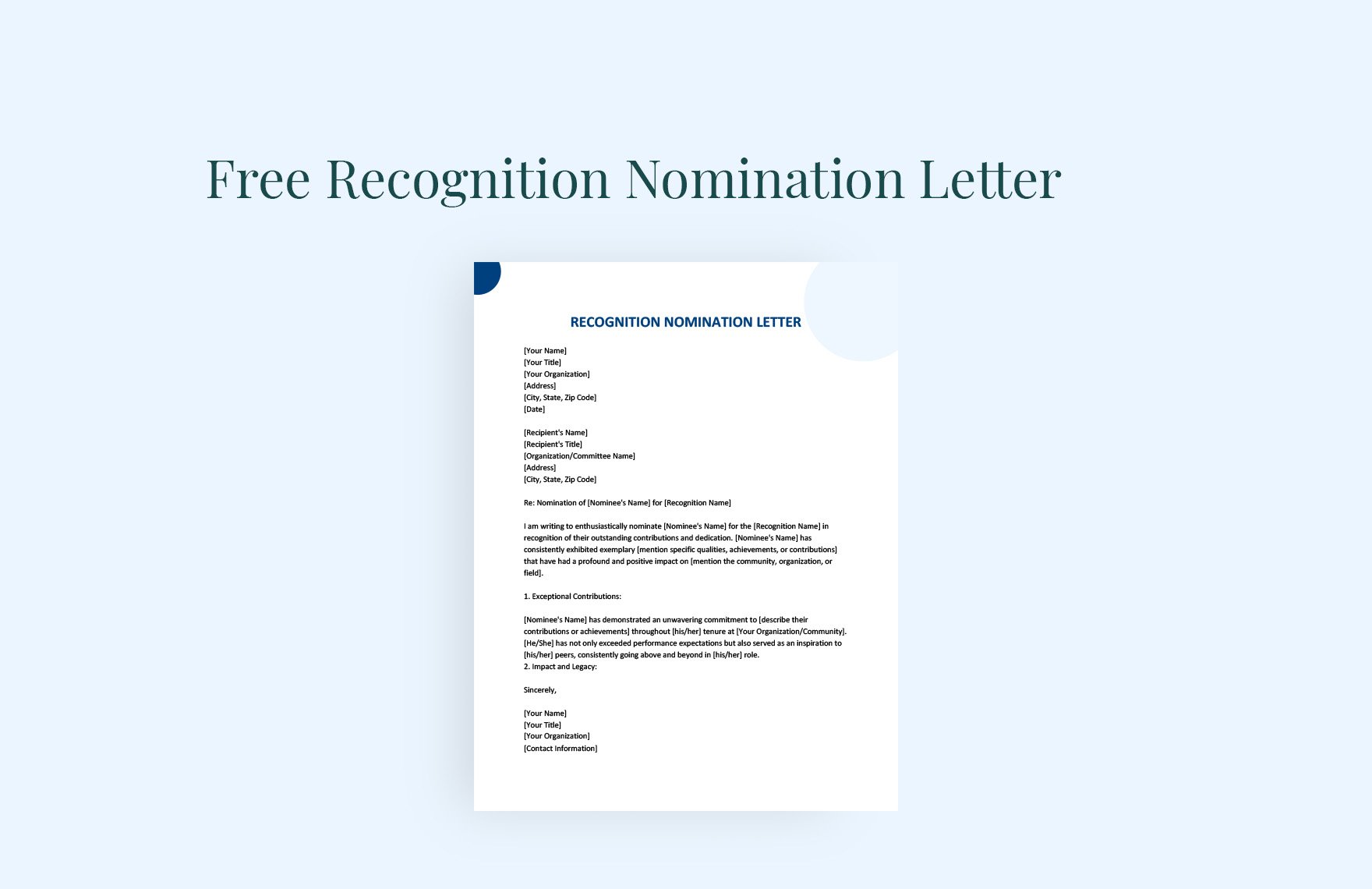
Recognition Nomination Letter
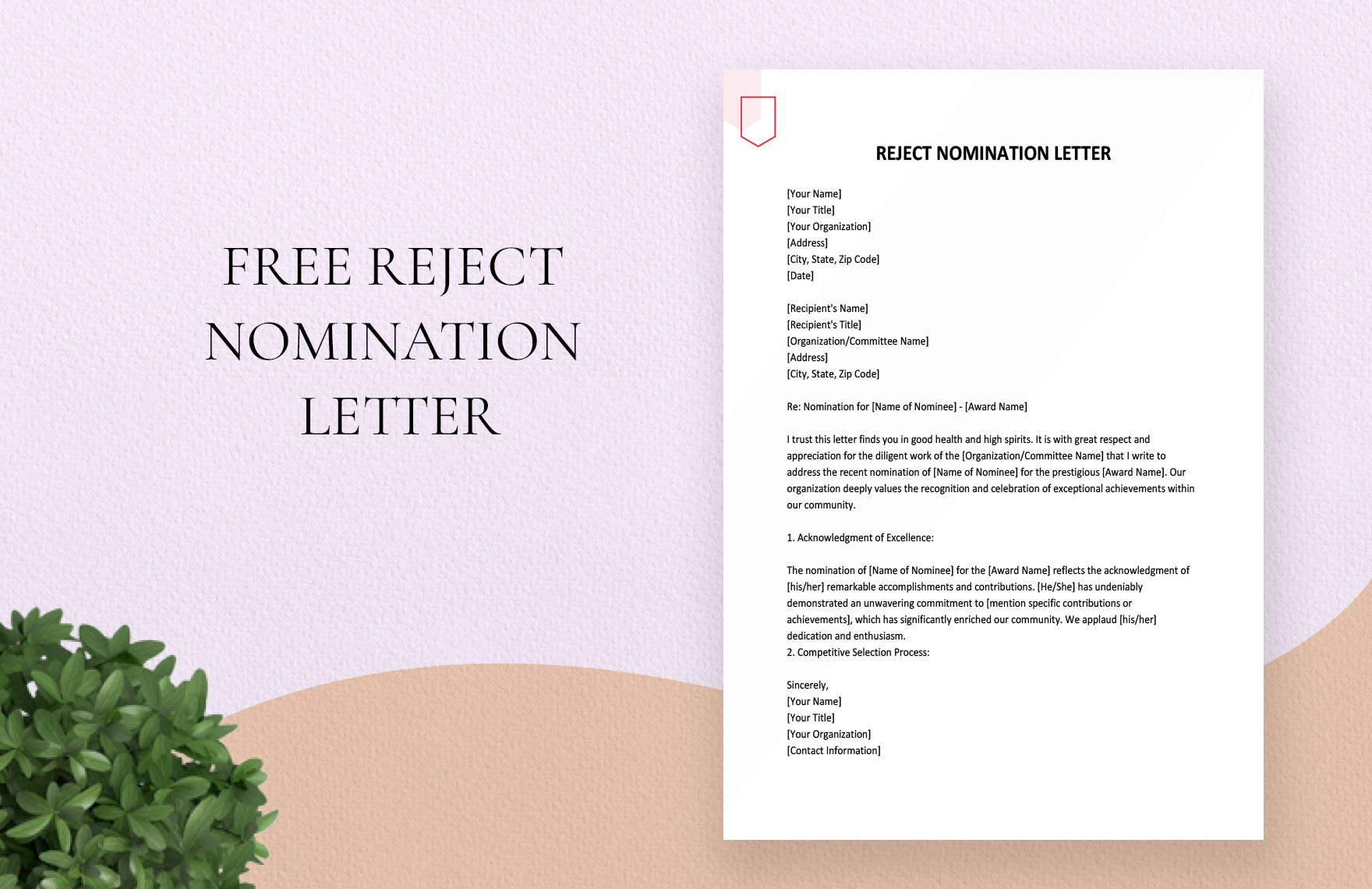
Reject Nomination Letter
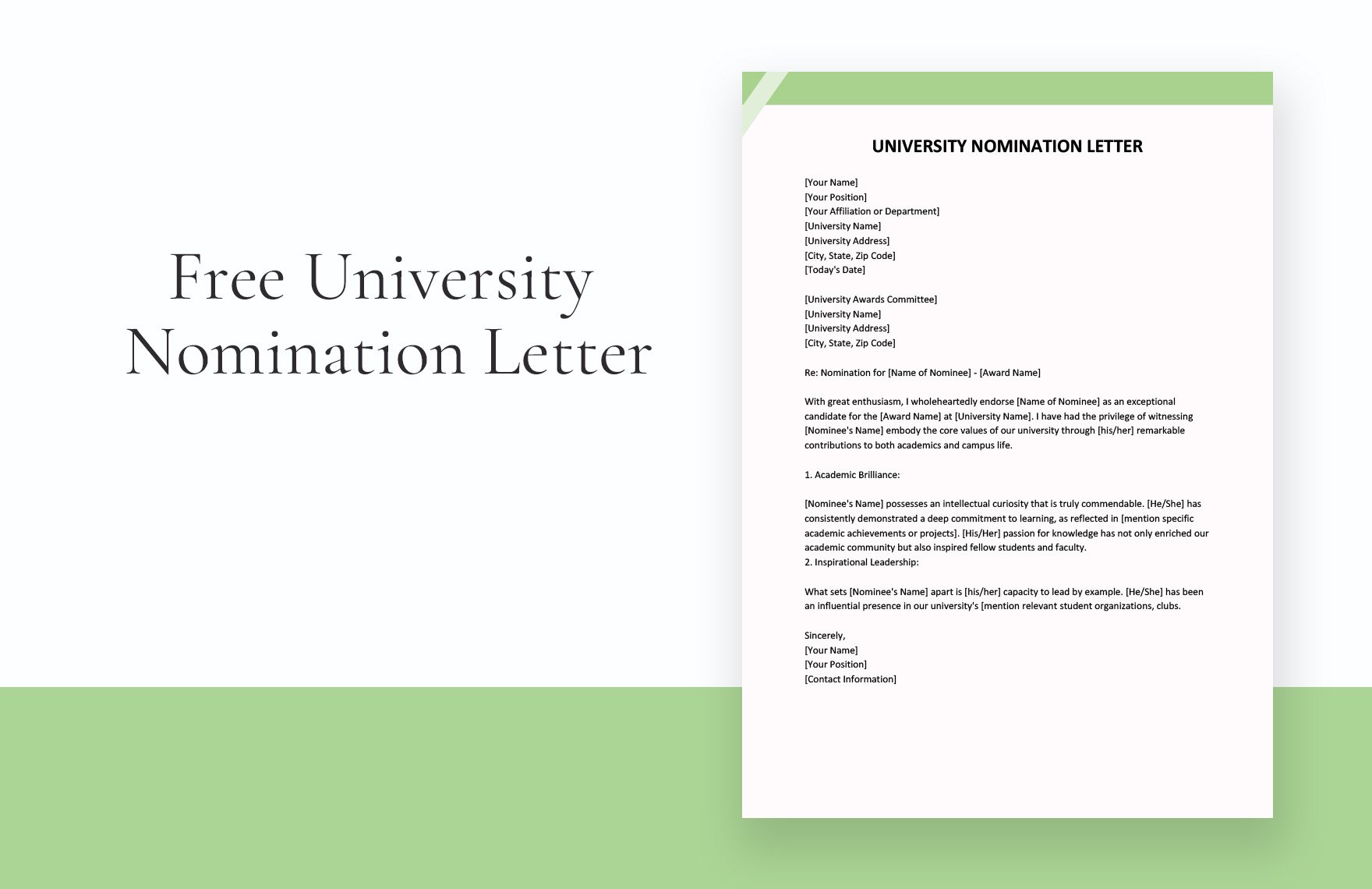
University Nomination Letter
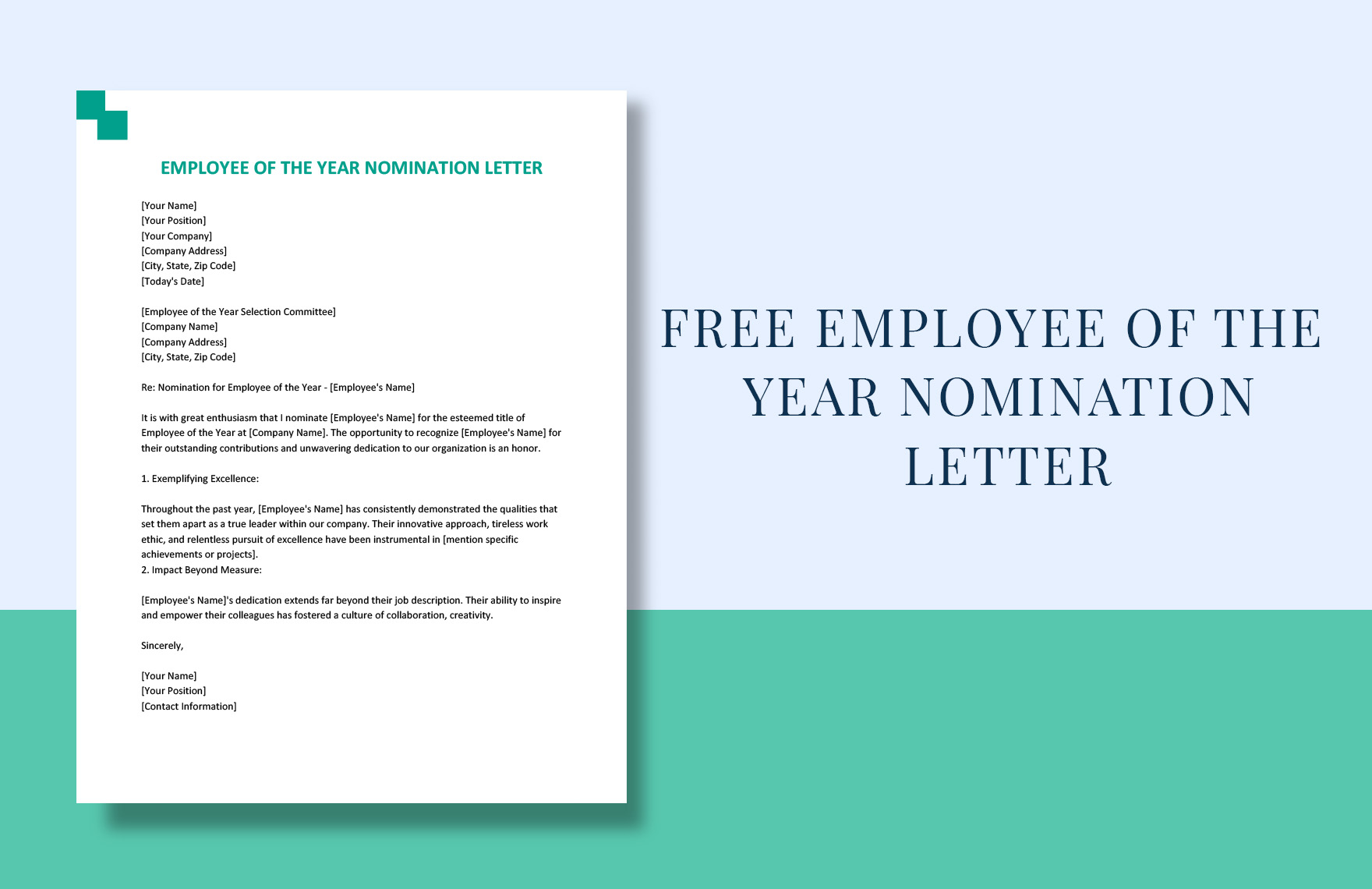
Employee Of The Year Nomination Letter
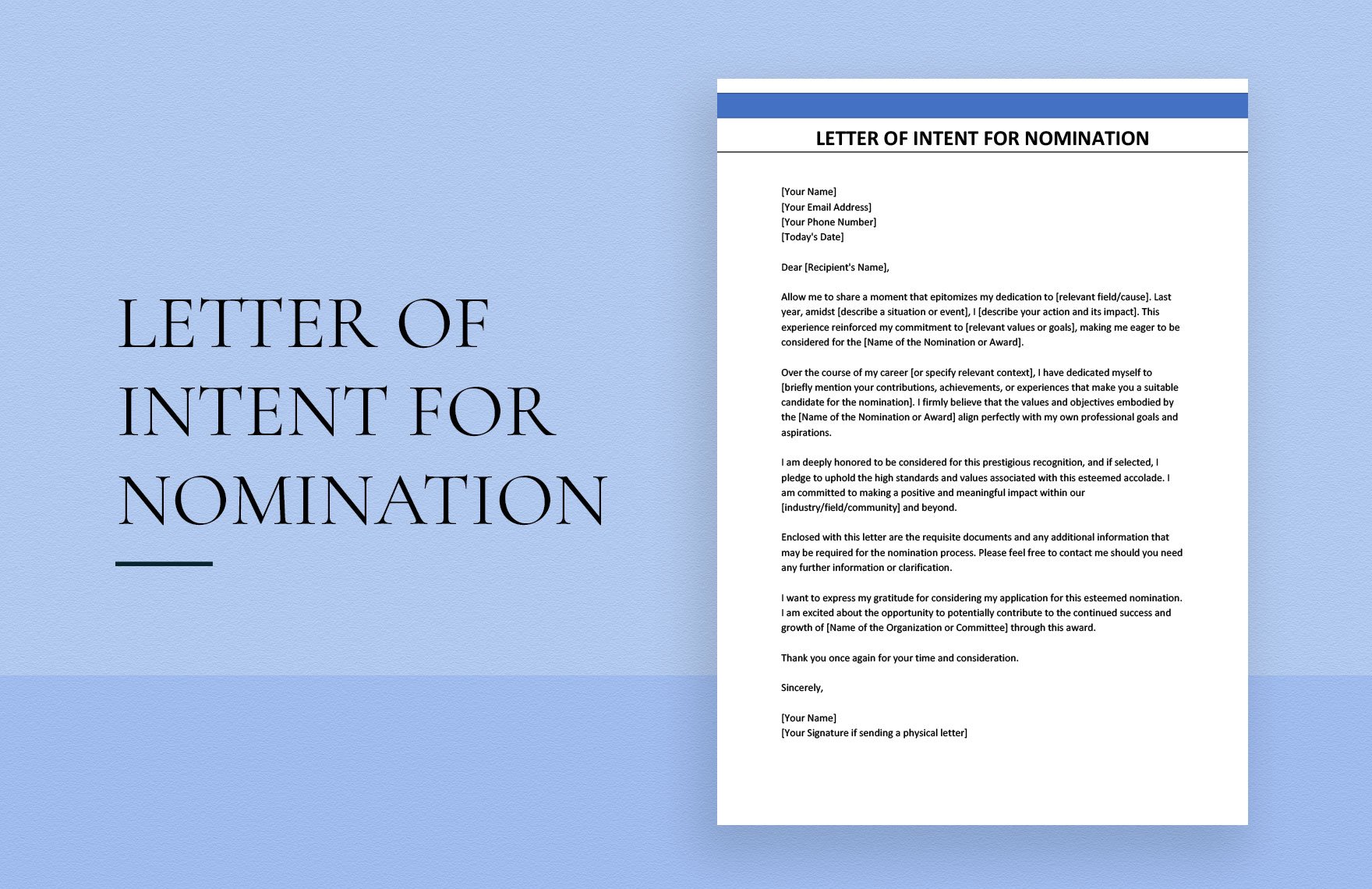
Letter of Intent for Nomination
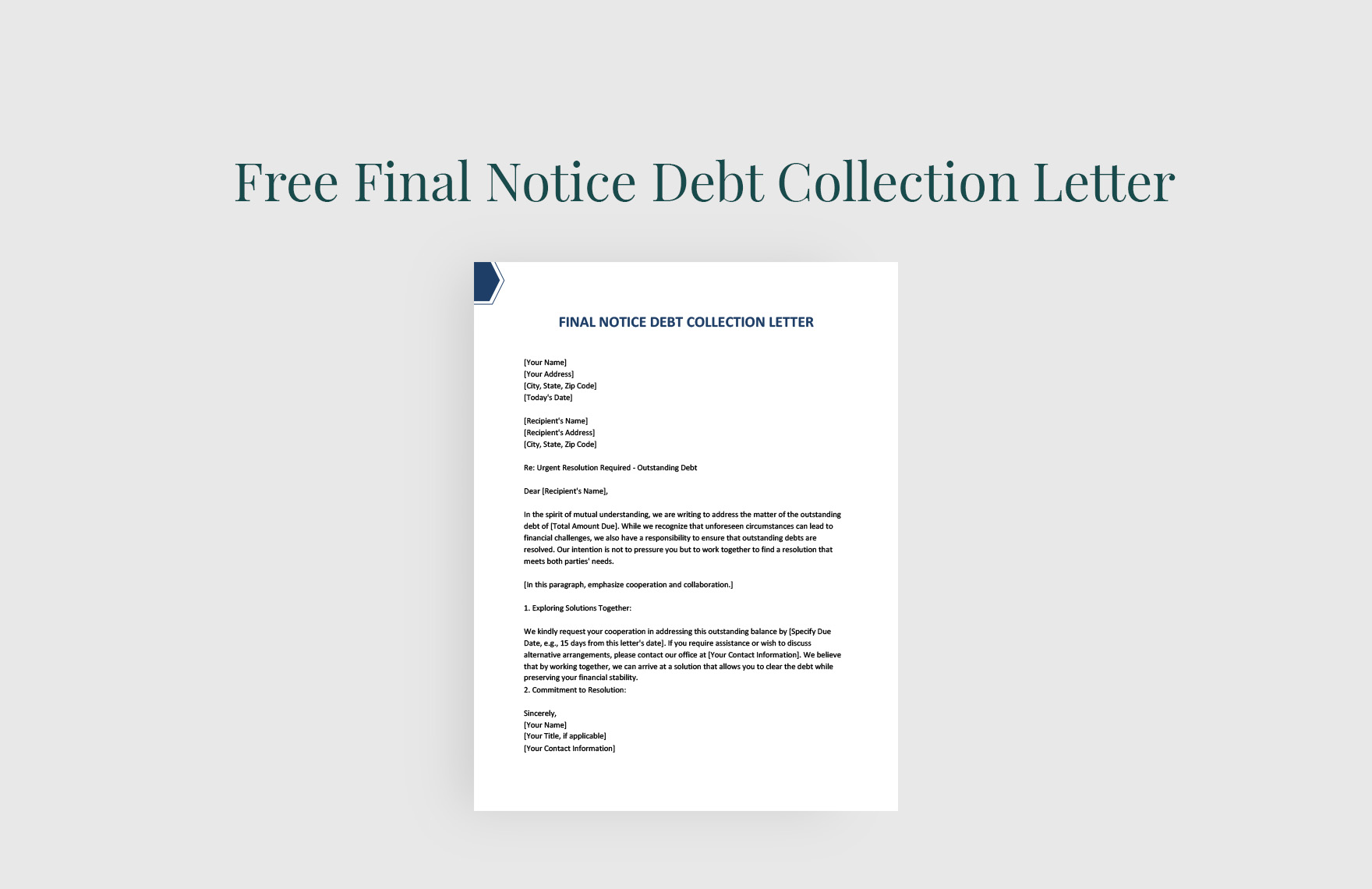
Final Notice Debt Collection Letter
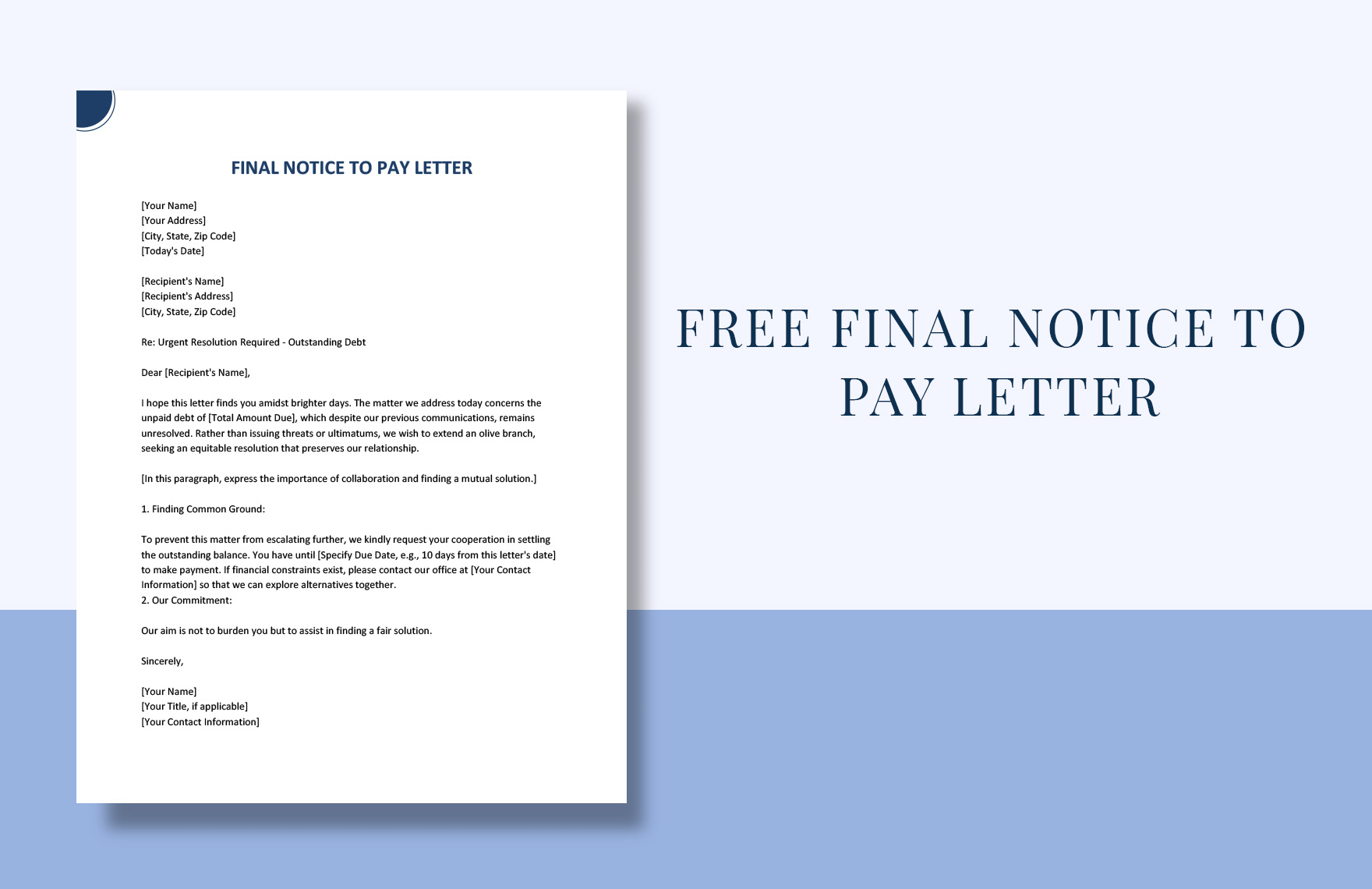
Final Notice To Pay Letter
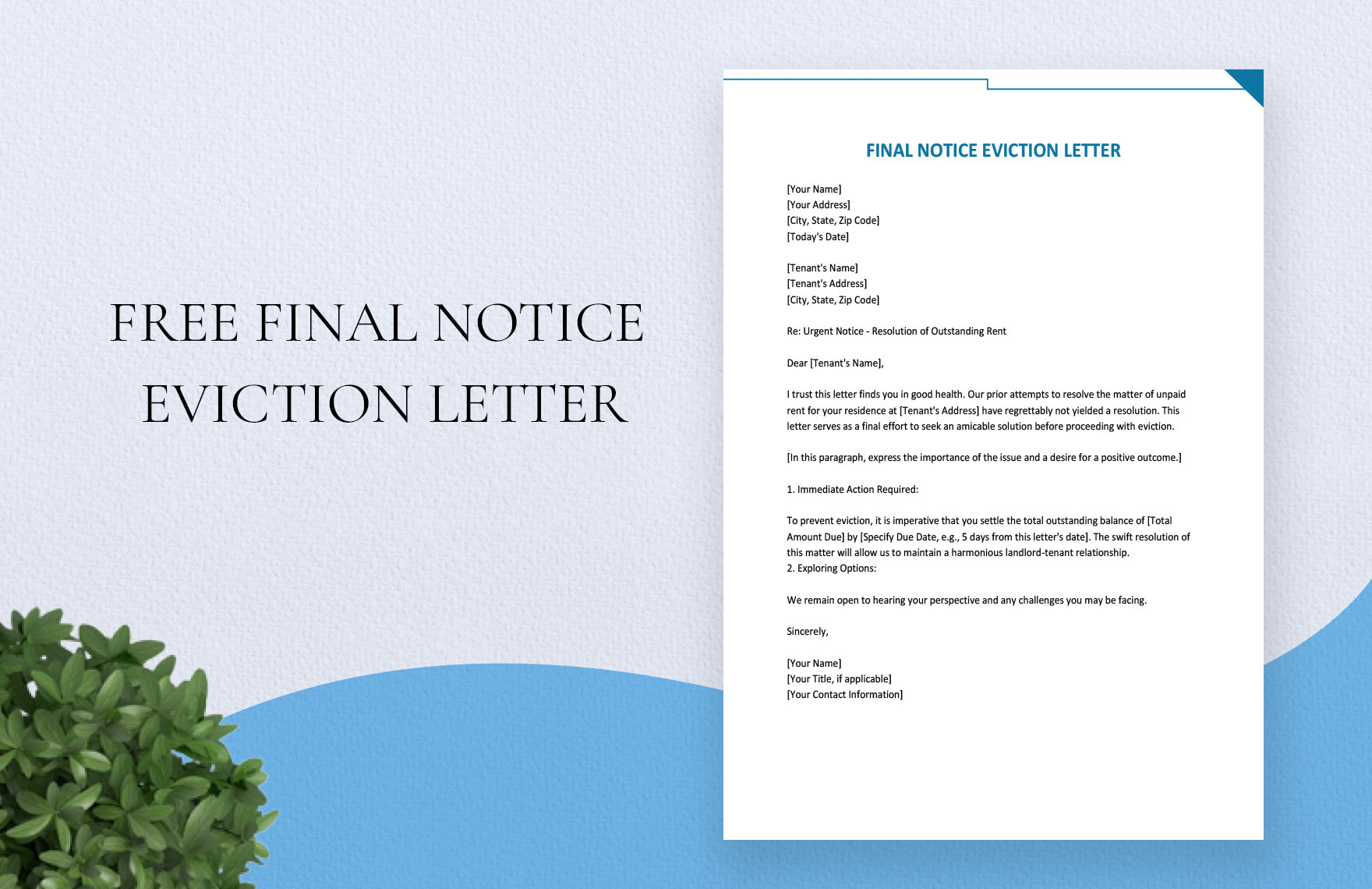
Final Notice Eviction Letter
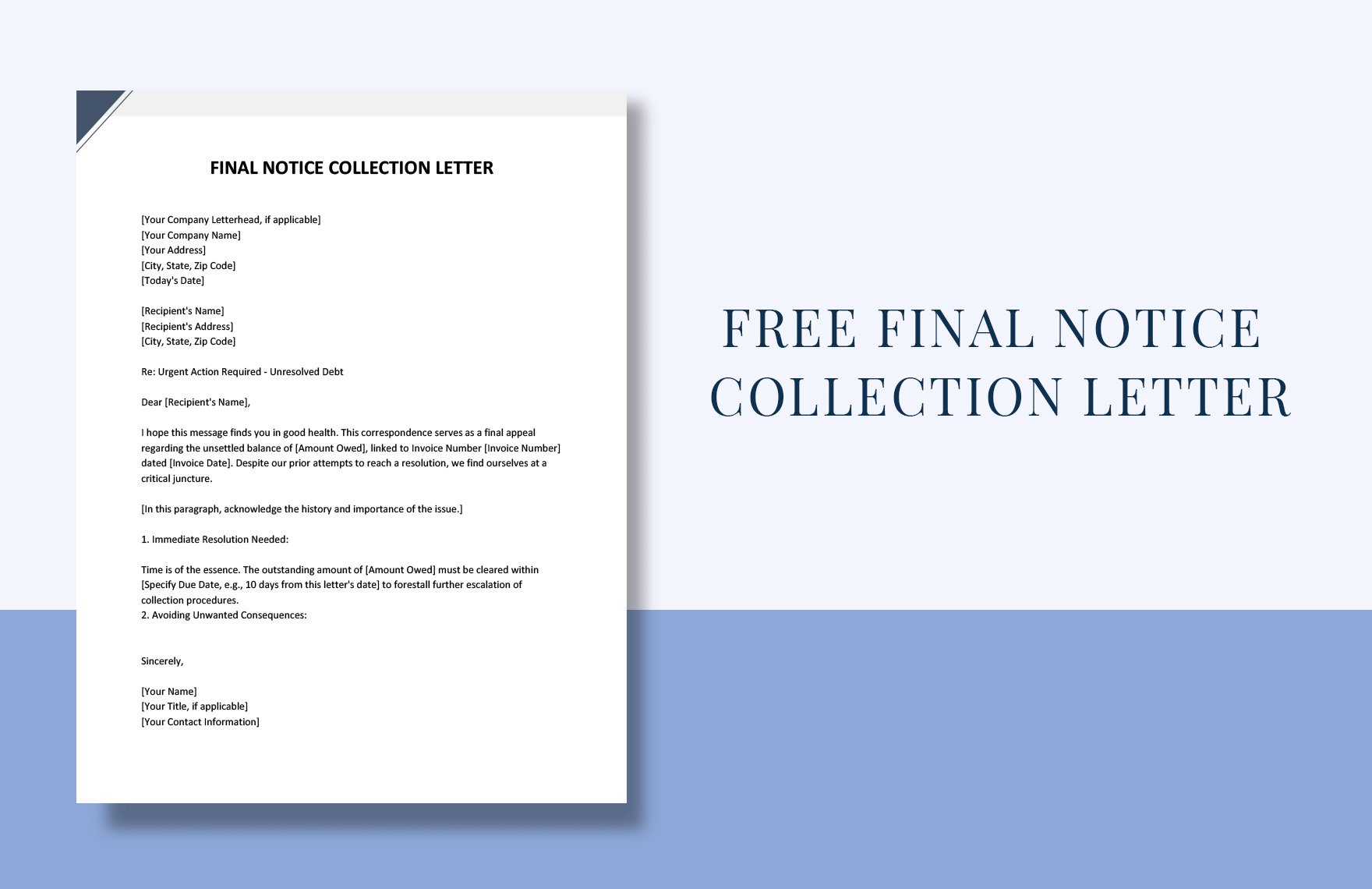
Final Notice Collection Letter
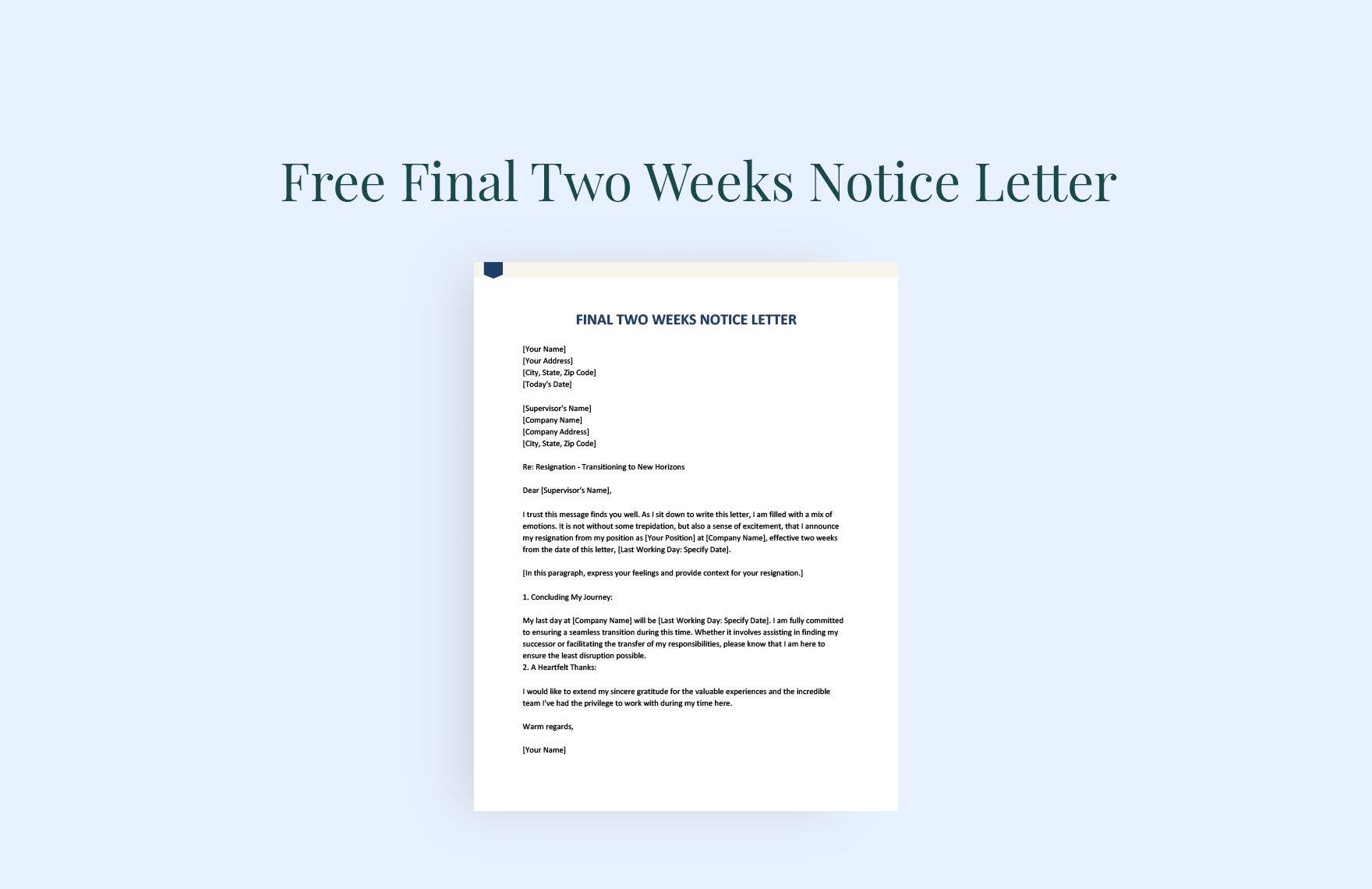
Final Two Weeks Notice Letter
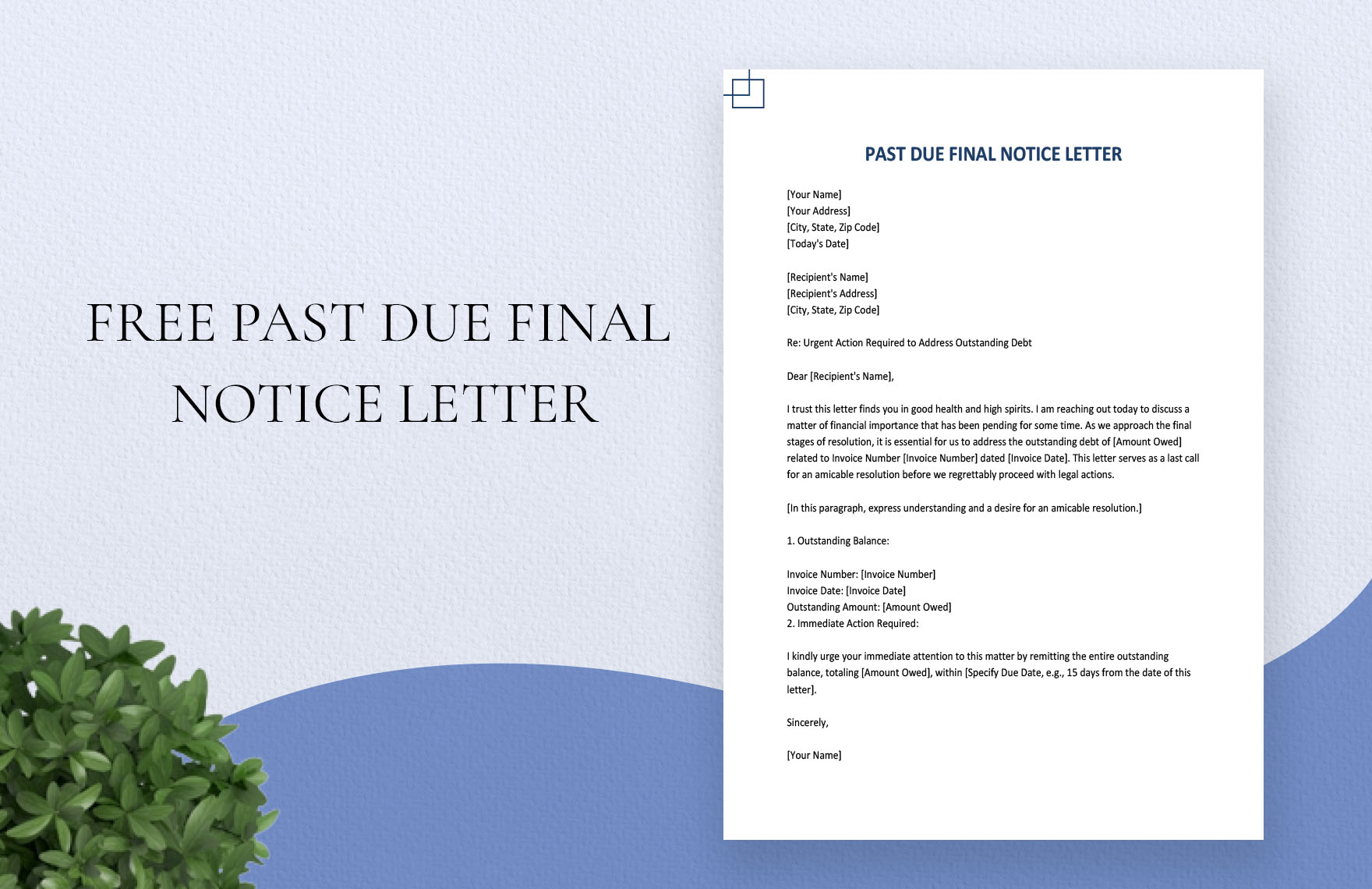
Past Due Final Notice Letter
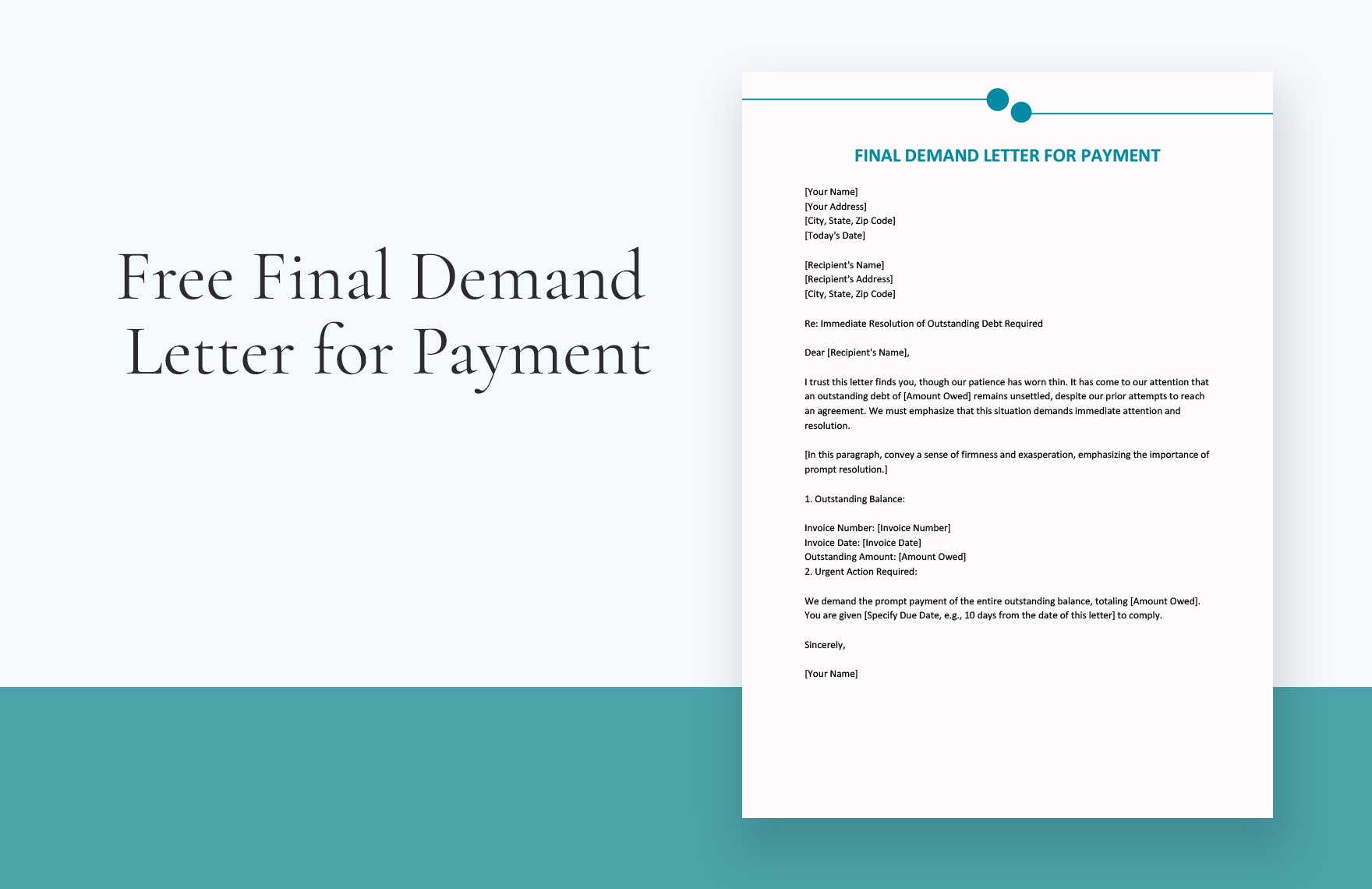
Final Demand Letter For Payment
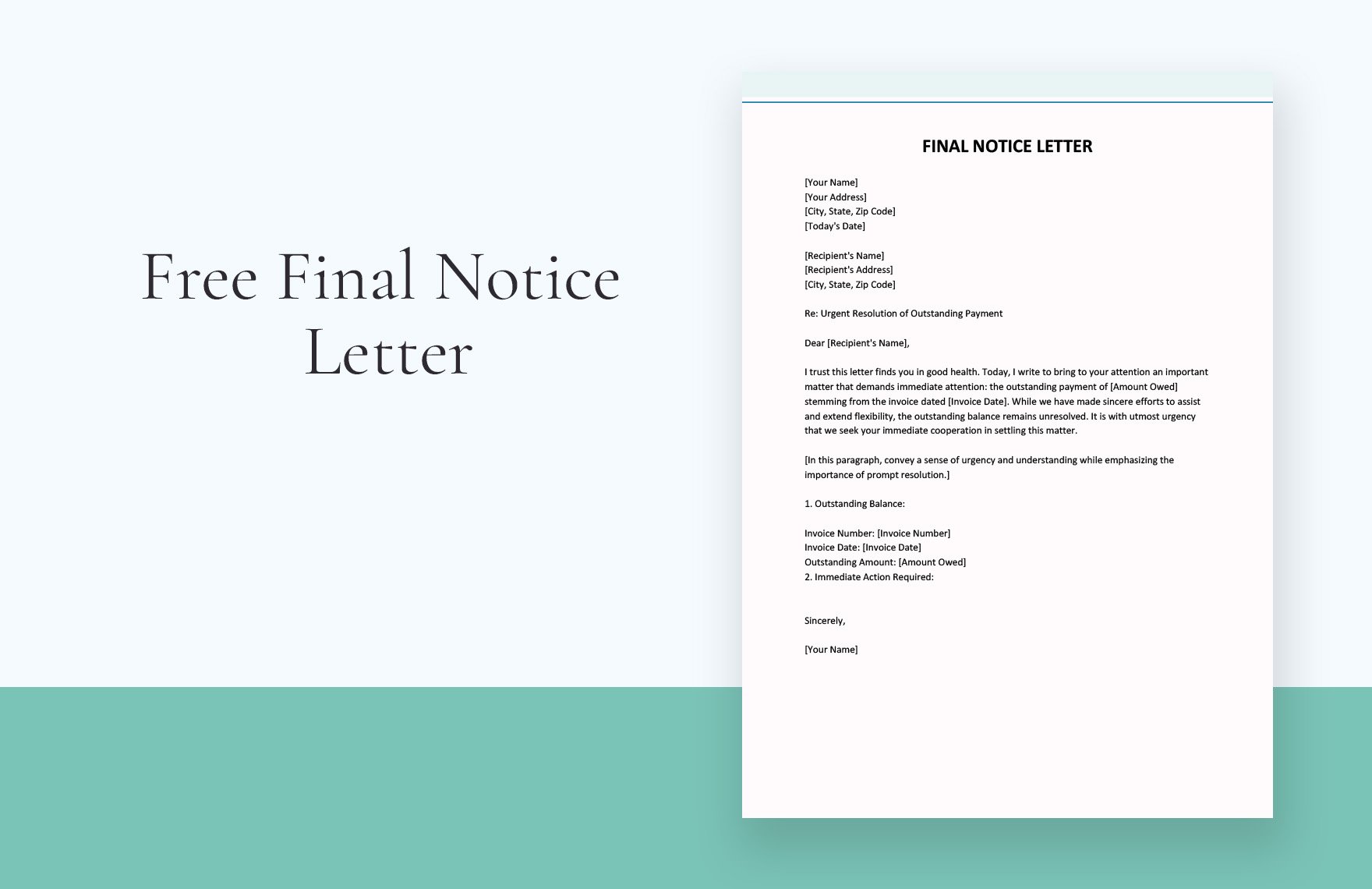
Final Notice Letter
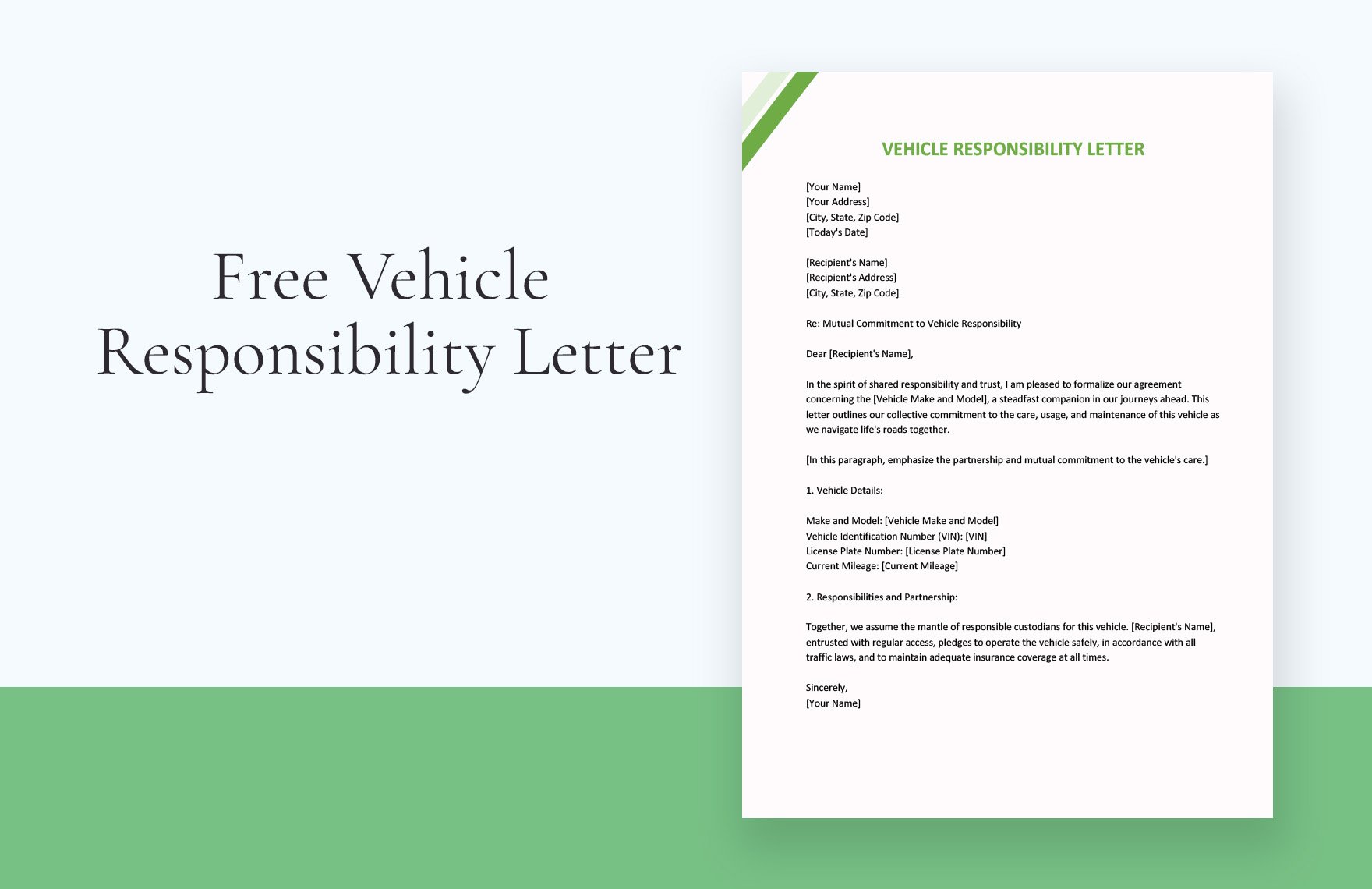
Vehicle Responsibility Letter
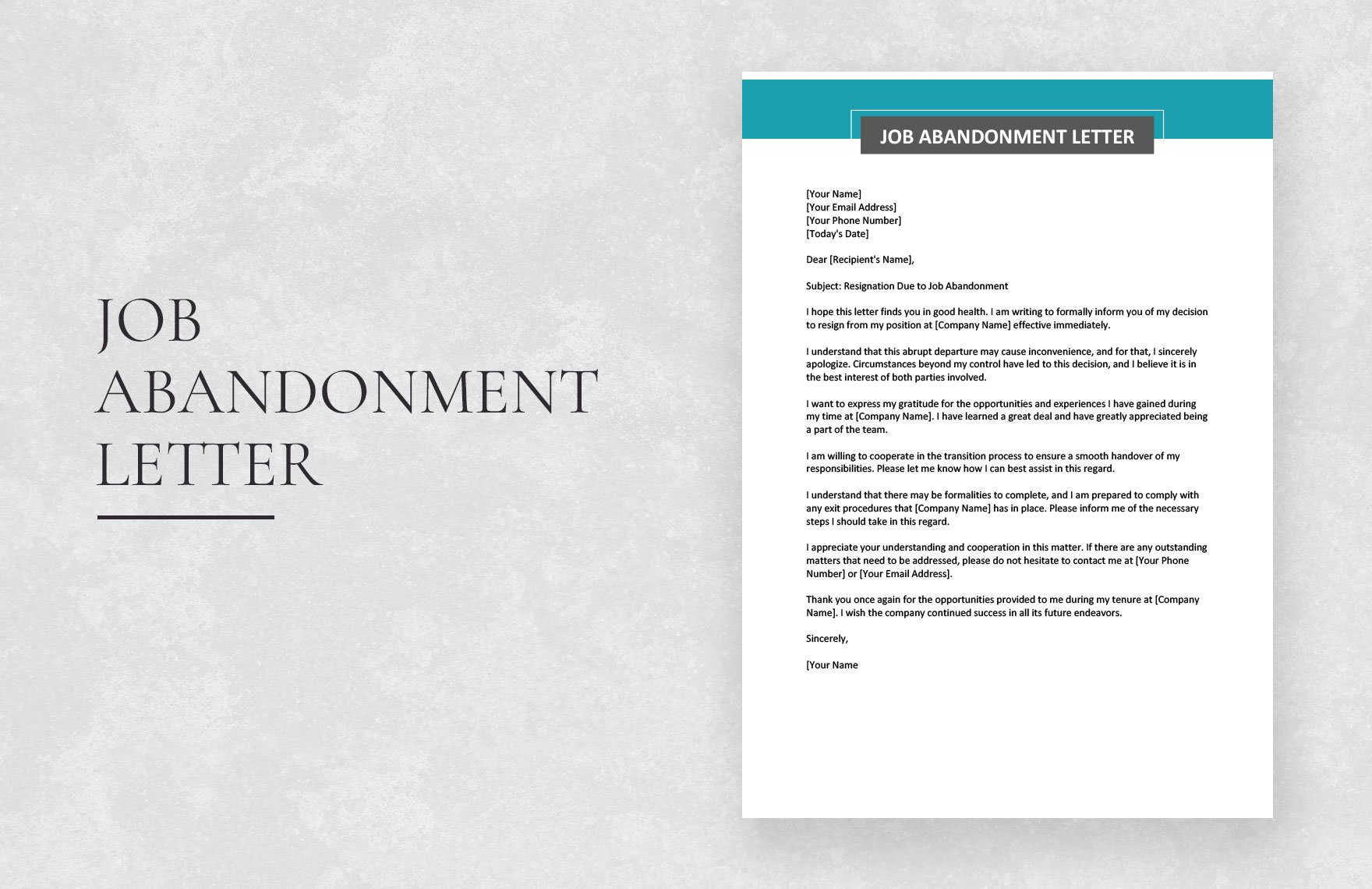
Job Abandonment Letter
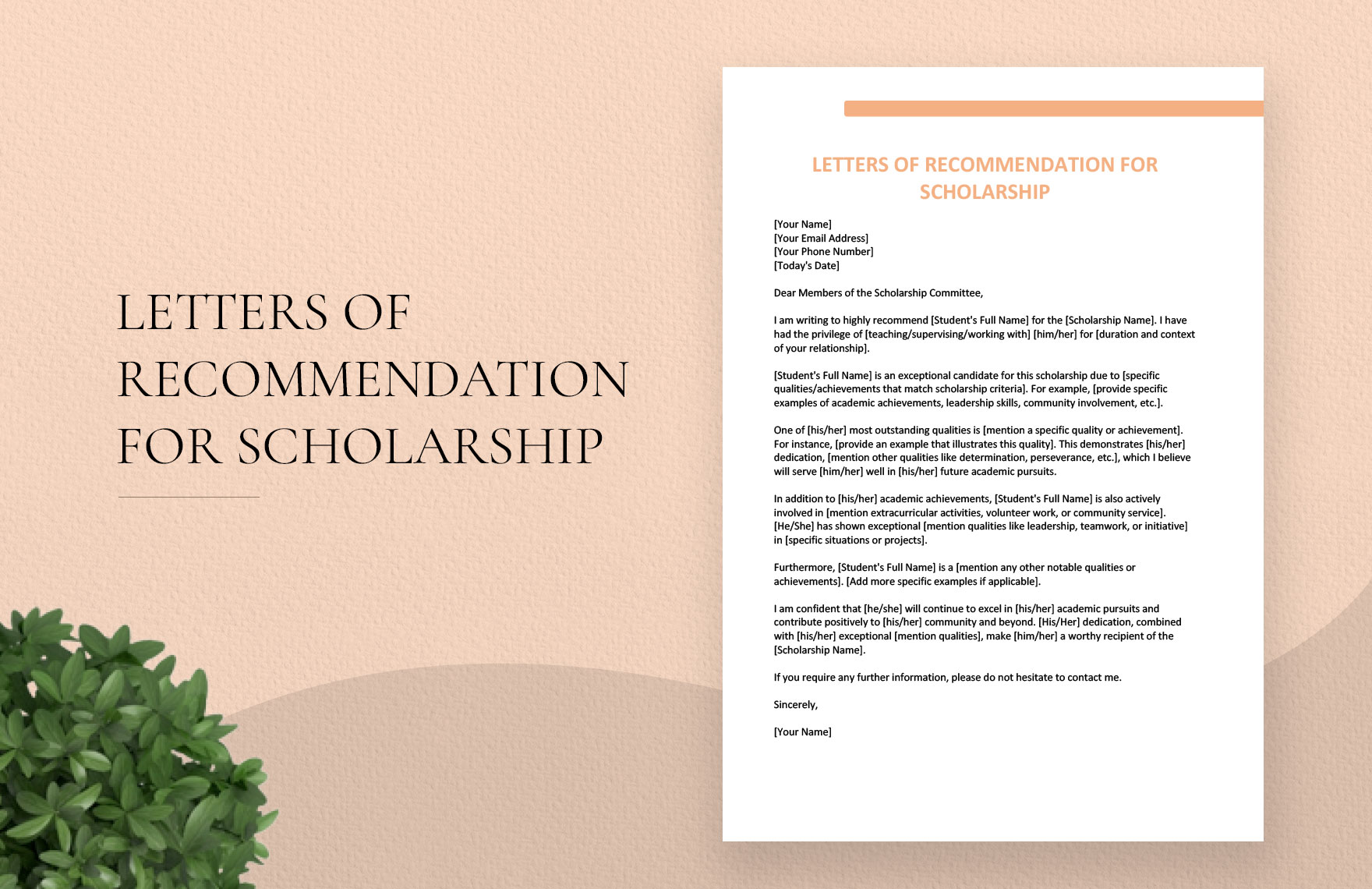
Letters of Recommendation for Scholarship
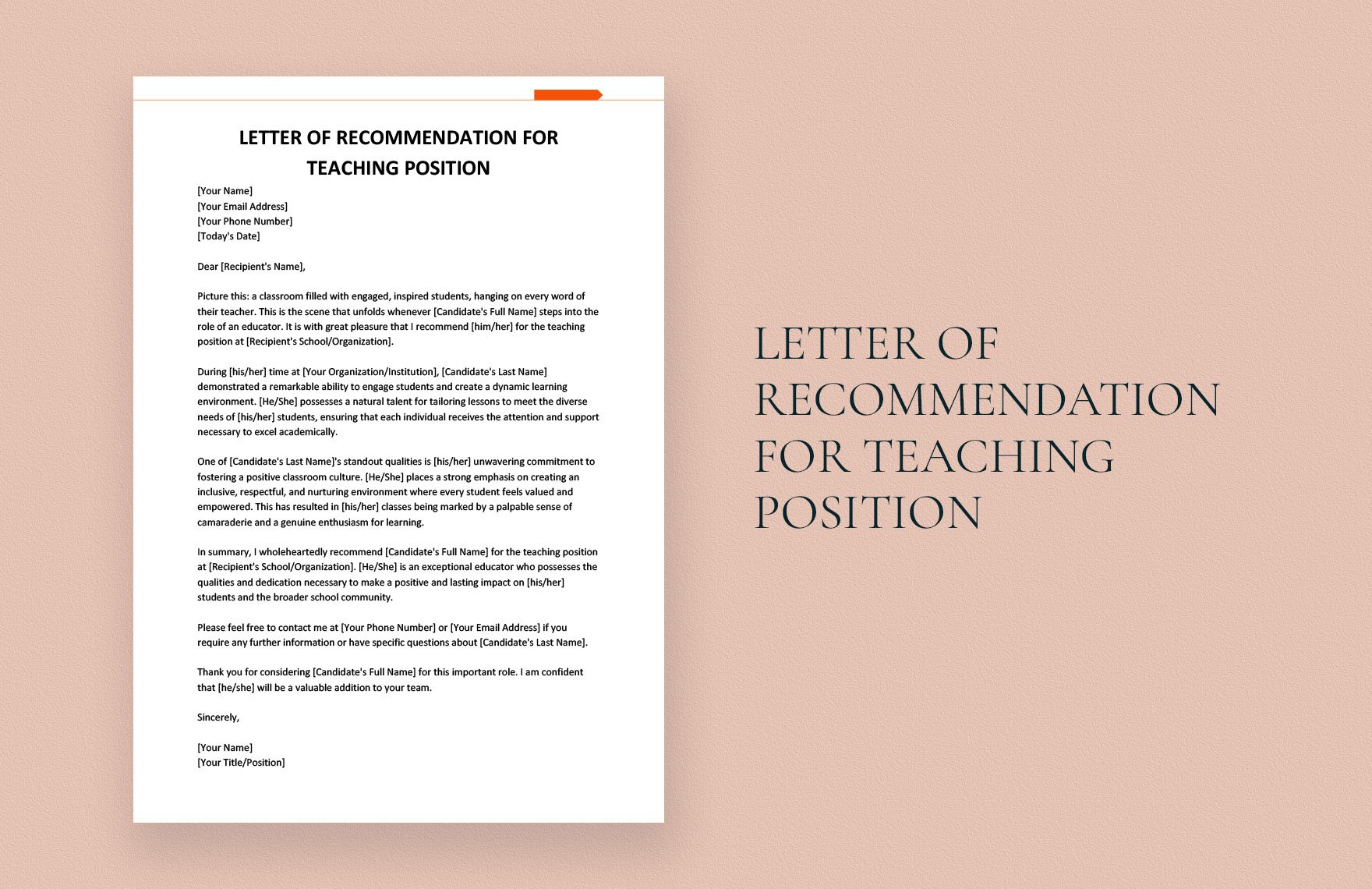
Letter of Recommendation for Teaching Position
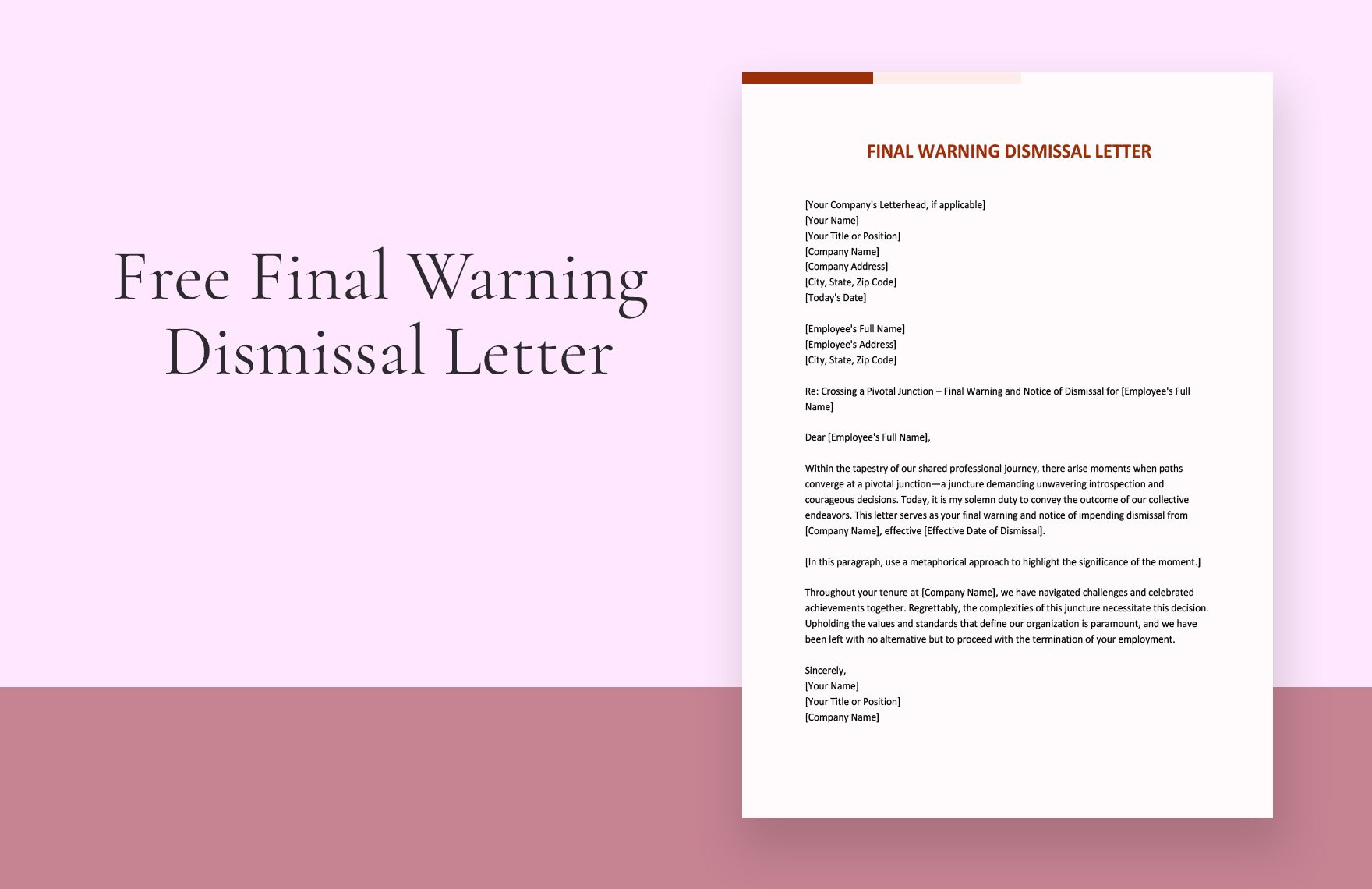
Final Warning Dismissal Letter
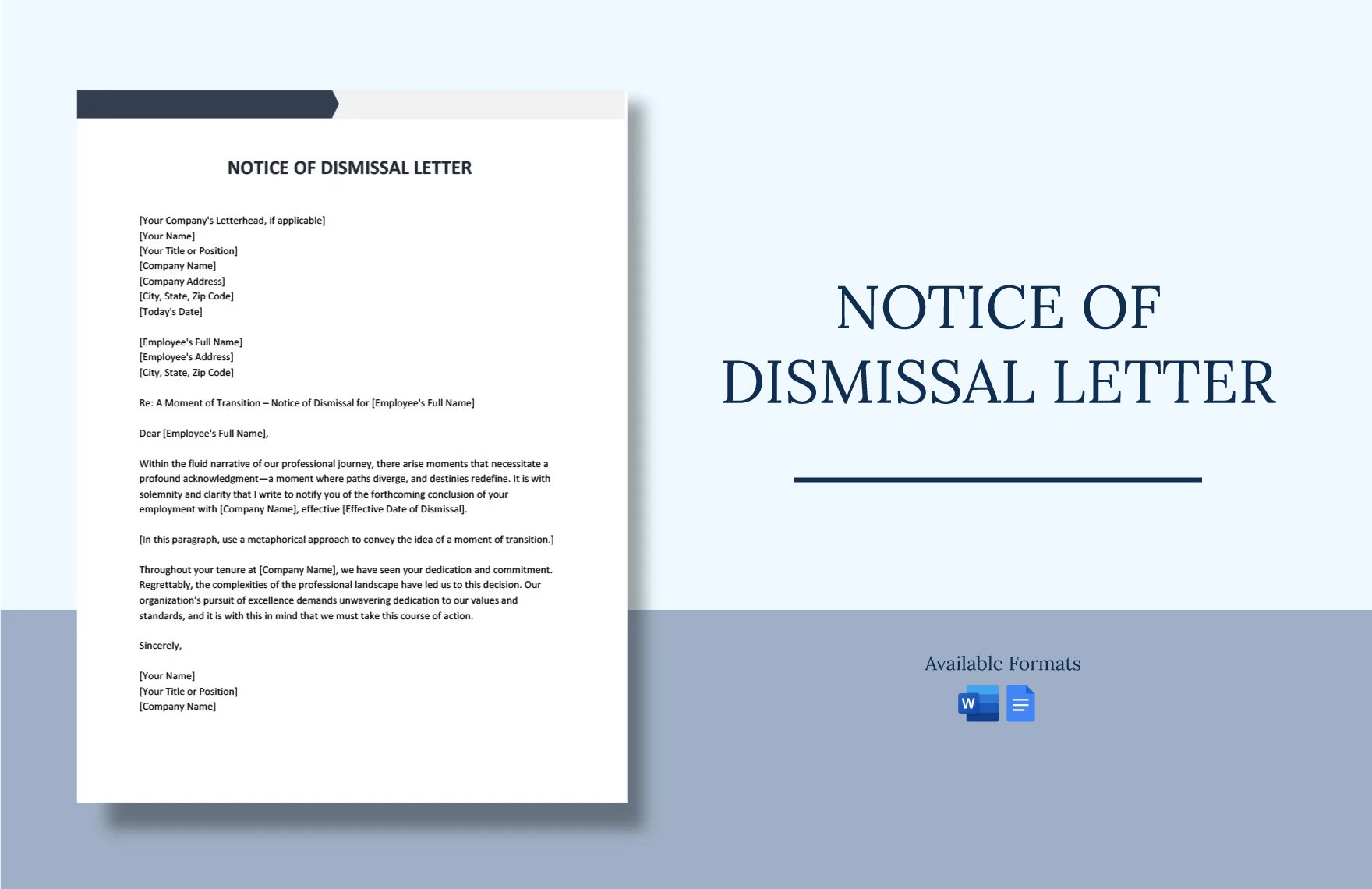
Notice Of Dismissal Letter
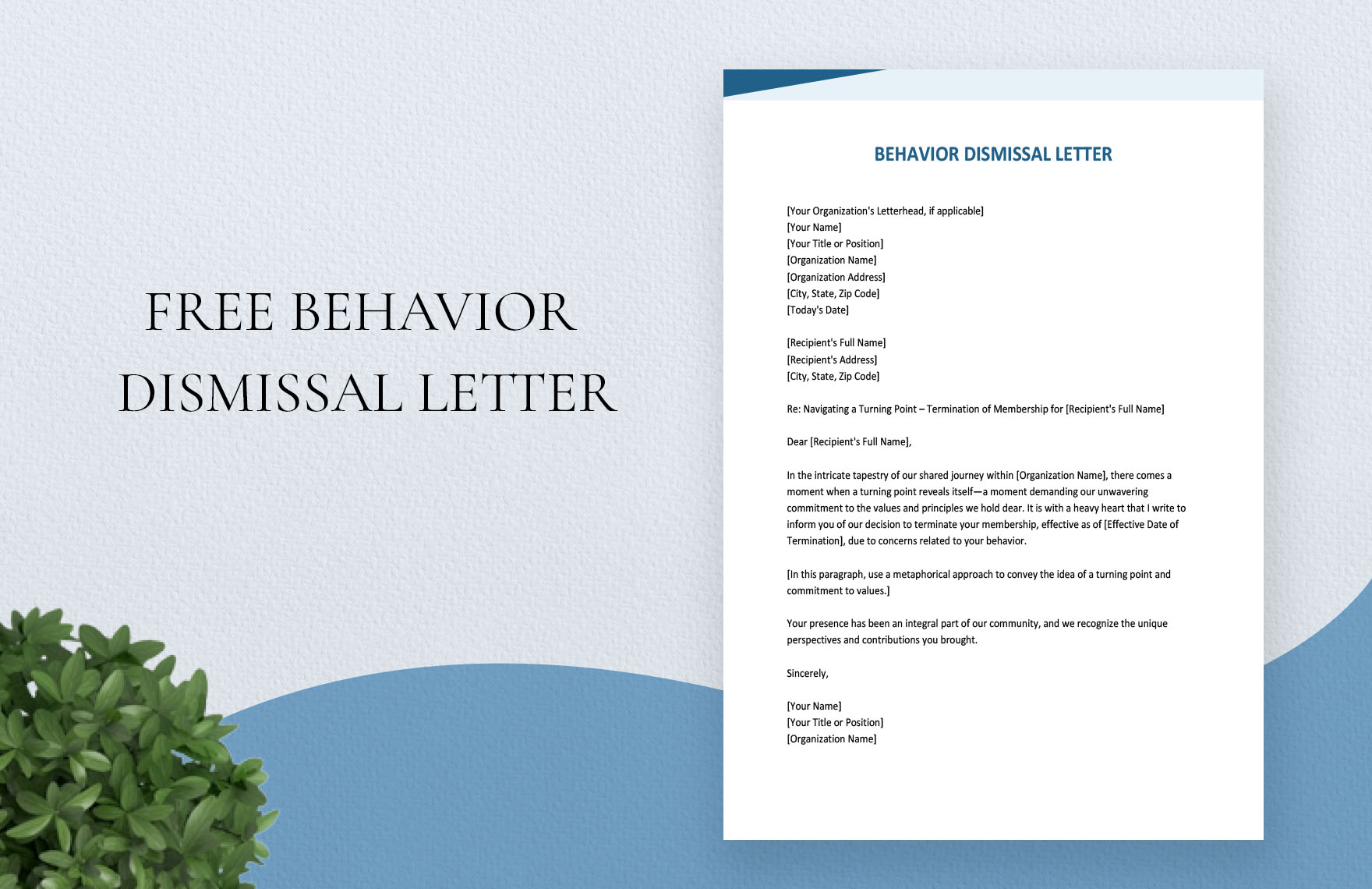
Behavior Dismissal Letter
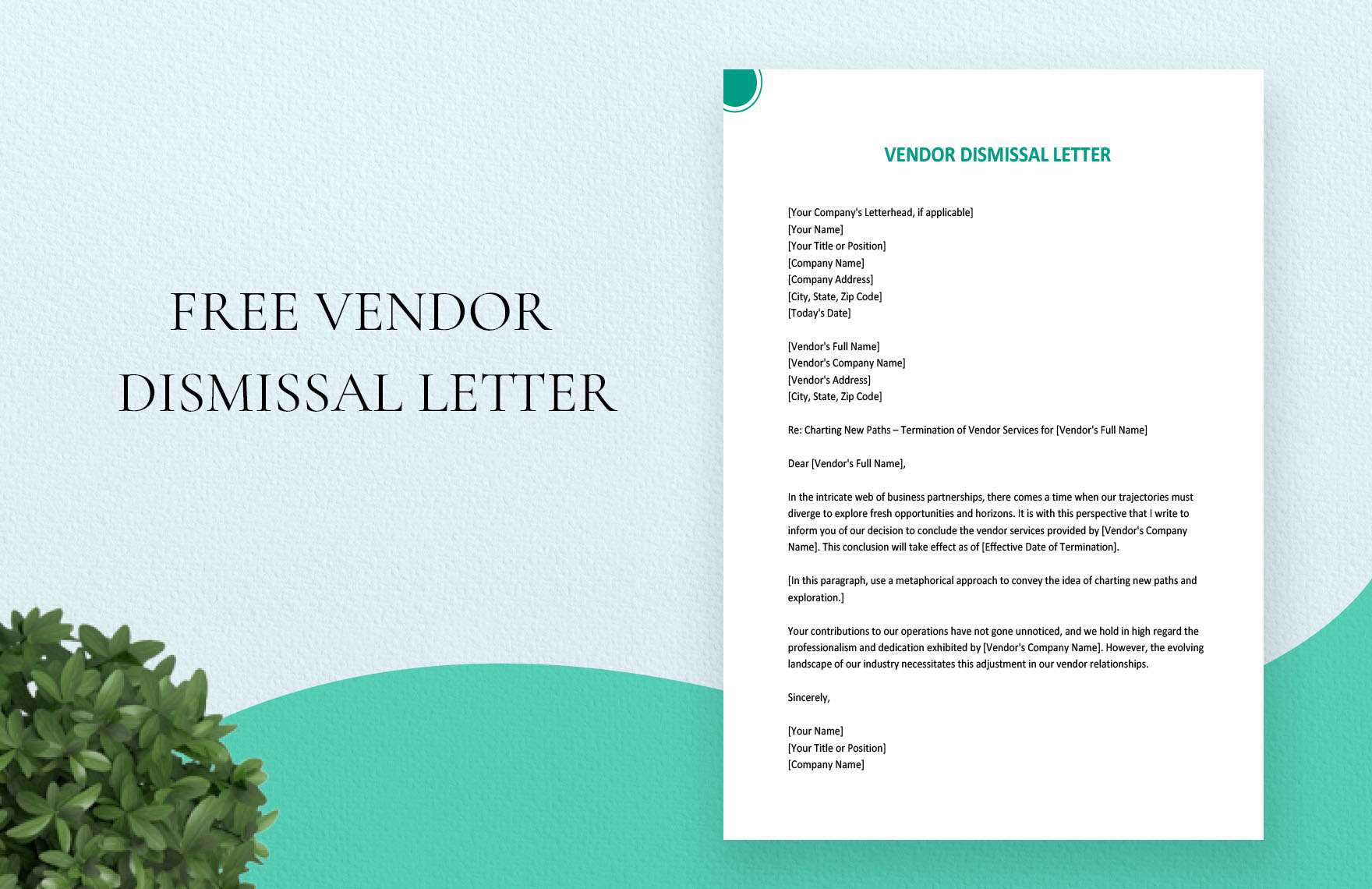
Vendor Dismissal Letter
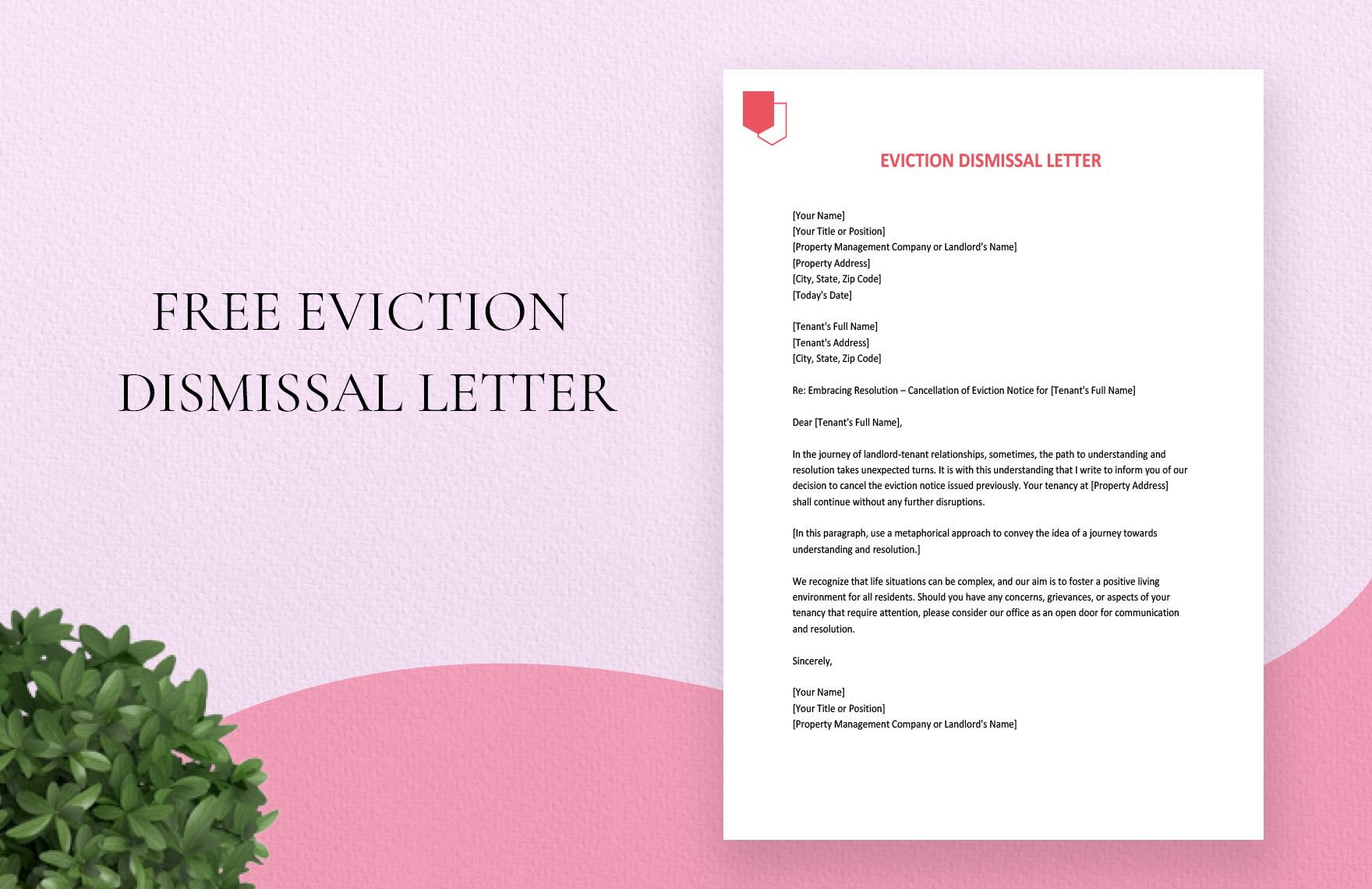
Eviction Dismissal Letter
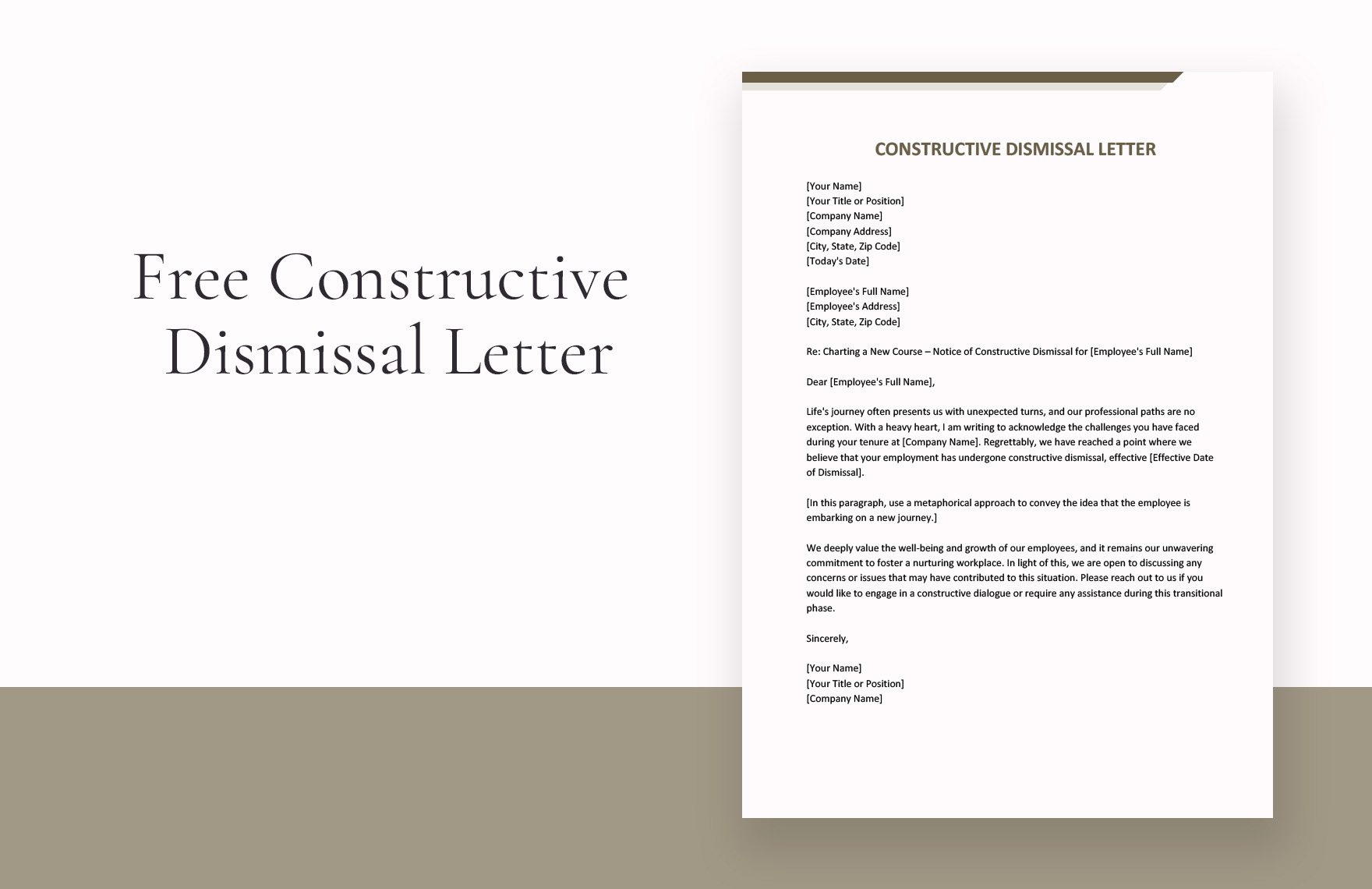
Constructive Dismissal Letter
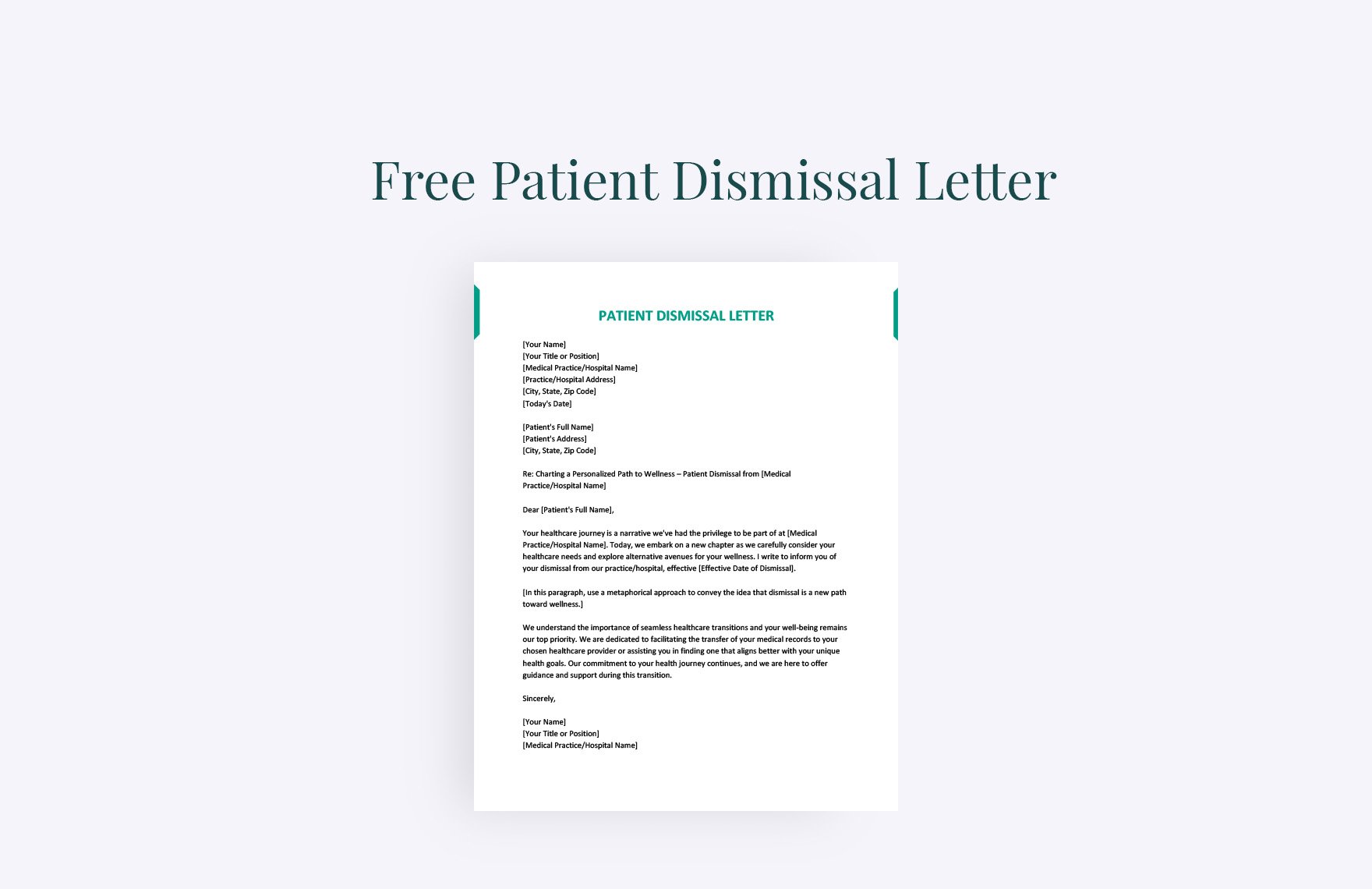
Patient Dismissal Letter
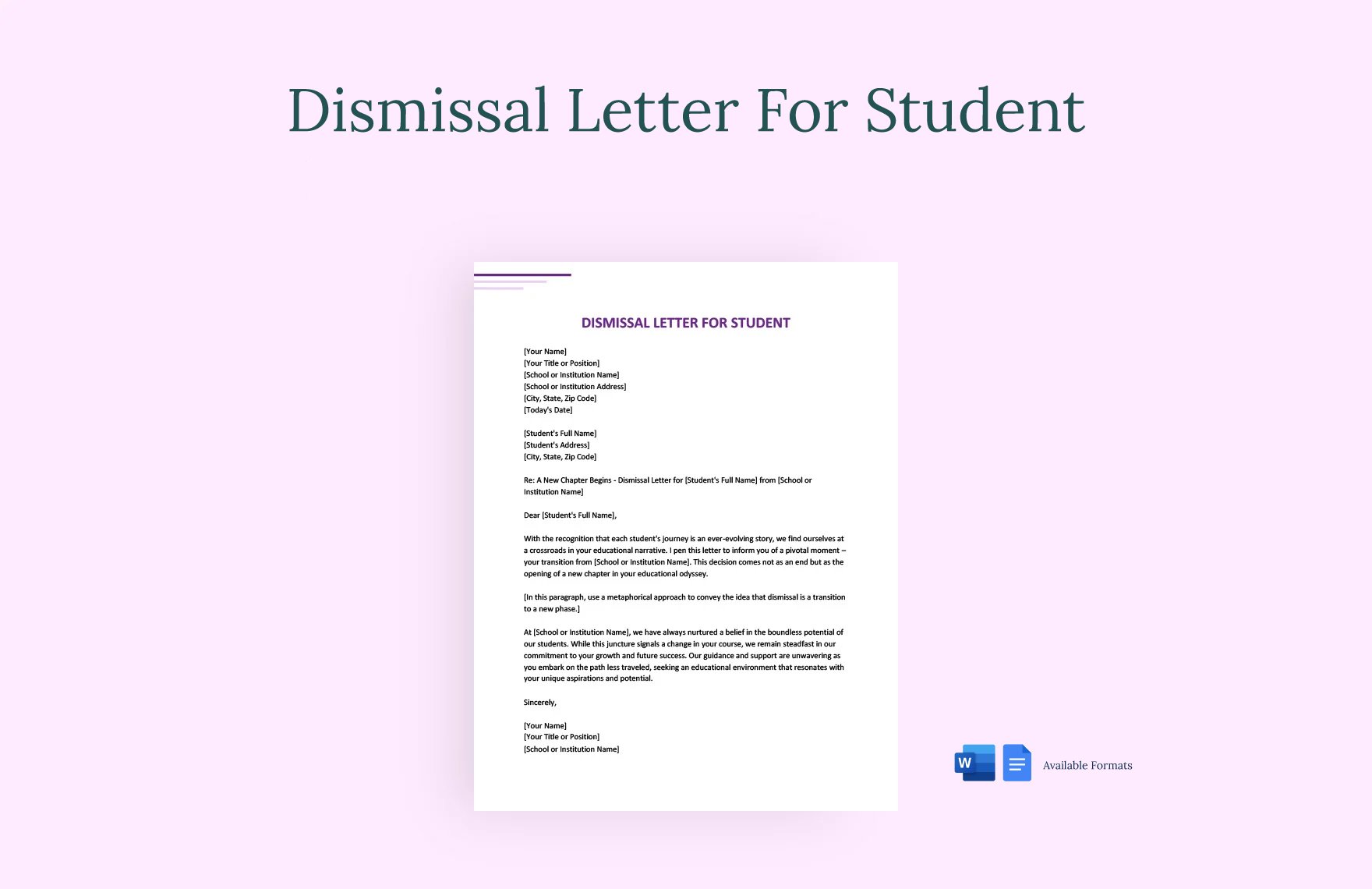
Dismissal Letter For Student
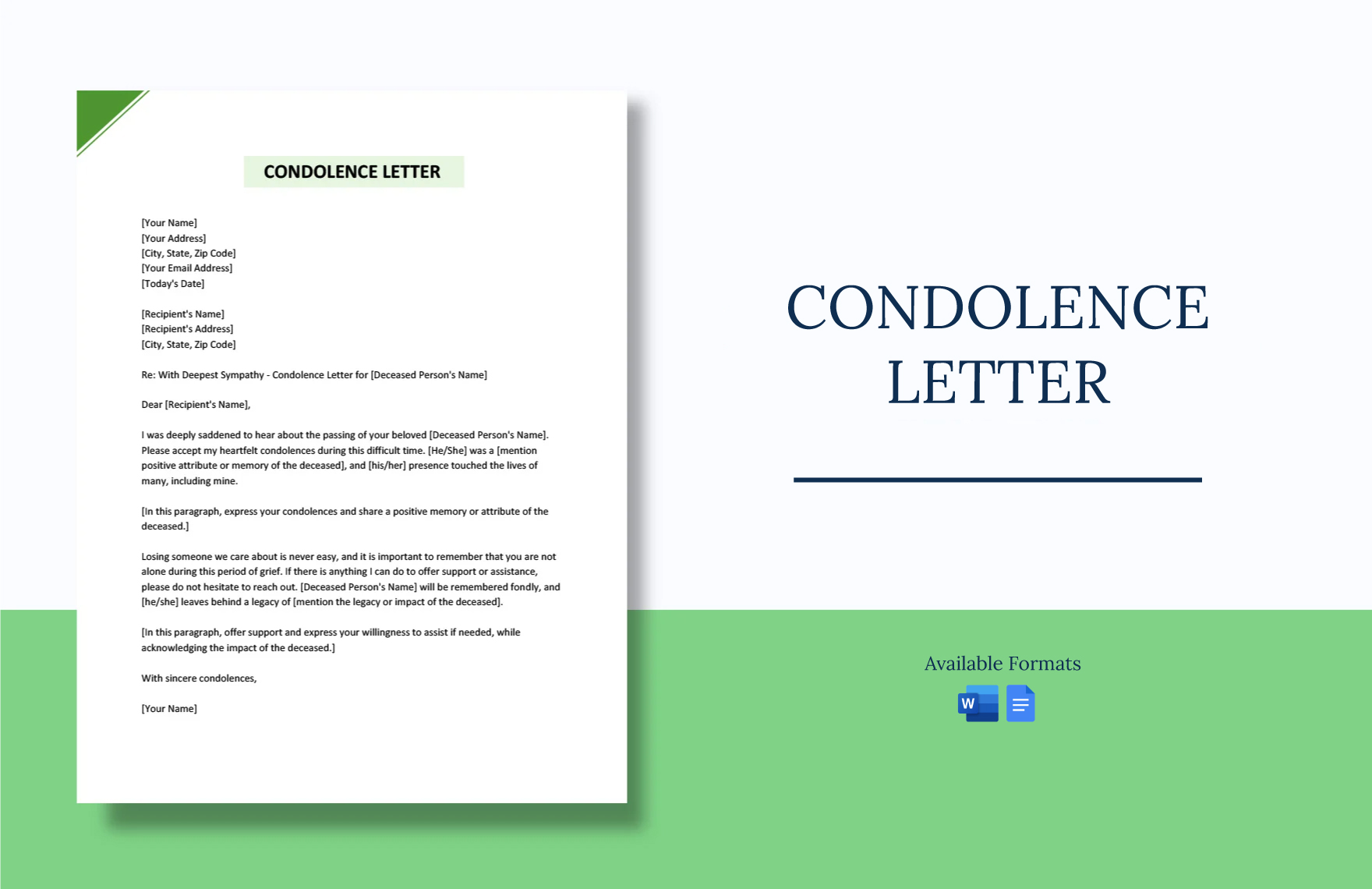
Condolence Letter
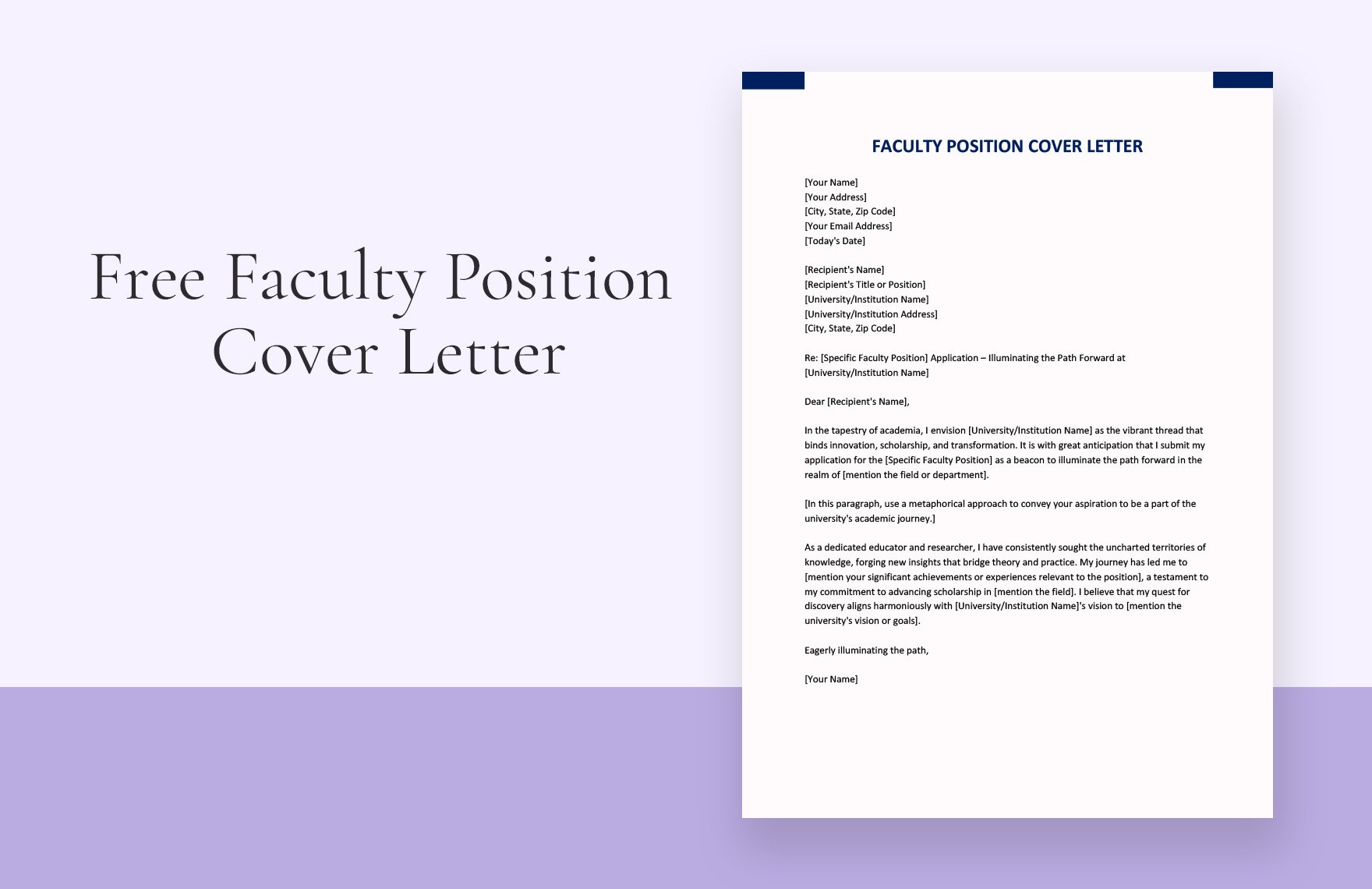
Faculty Position Cover Letter
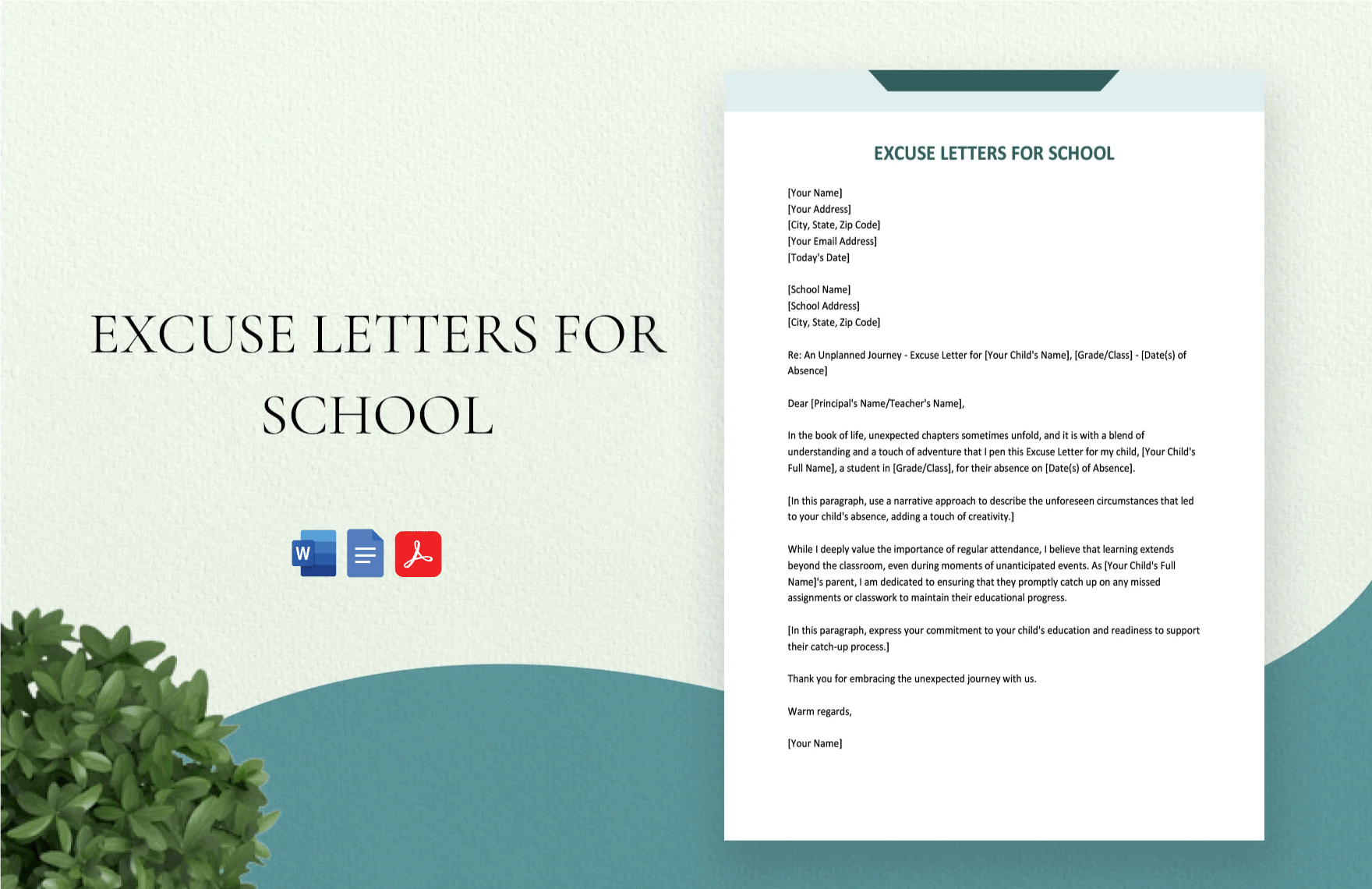
Excuse Letters for School
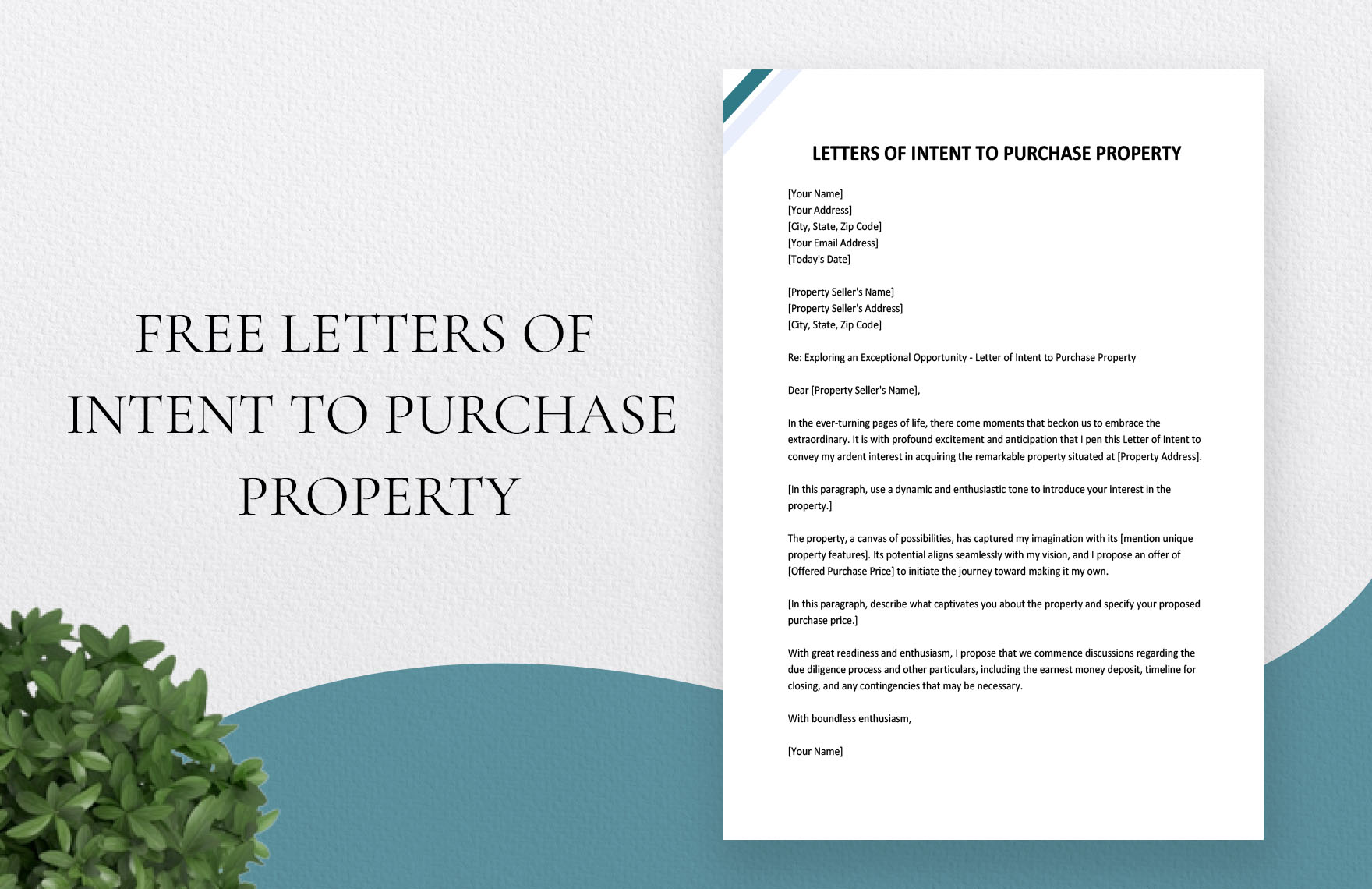
Letters of Intent to Purchase Property
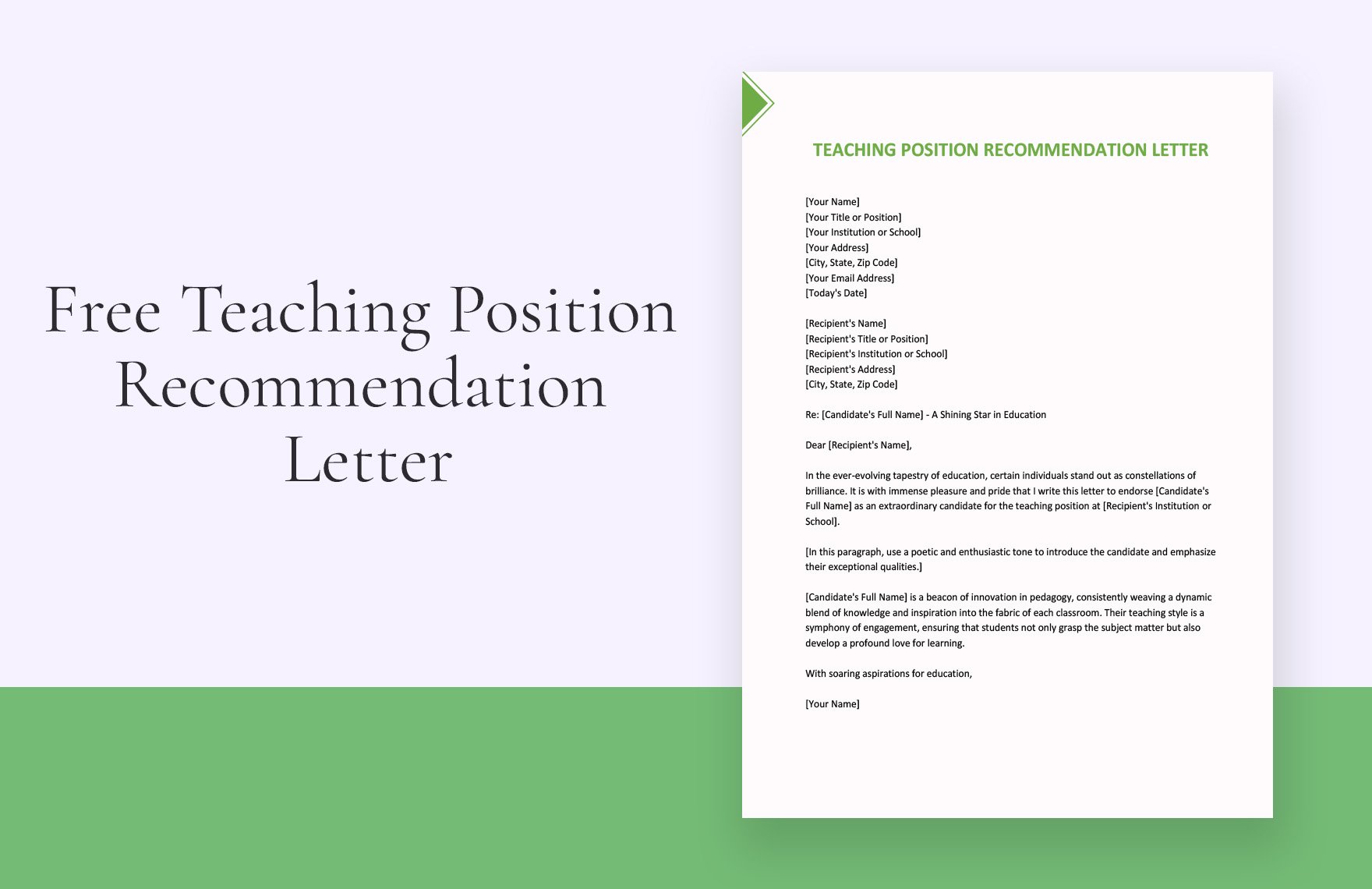
Teaching Position Recommendation Letter
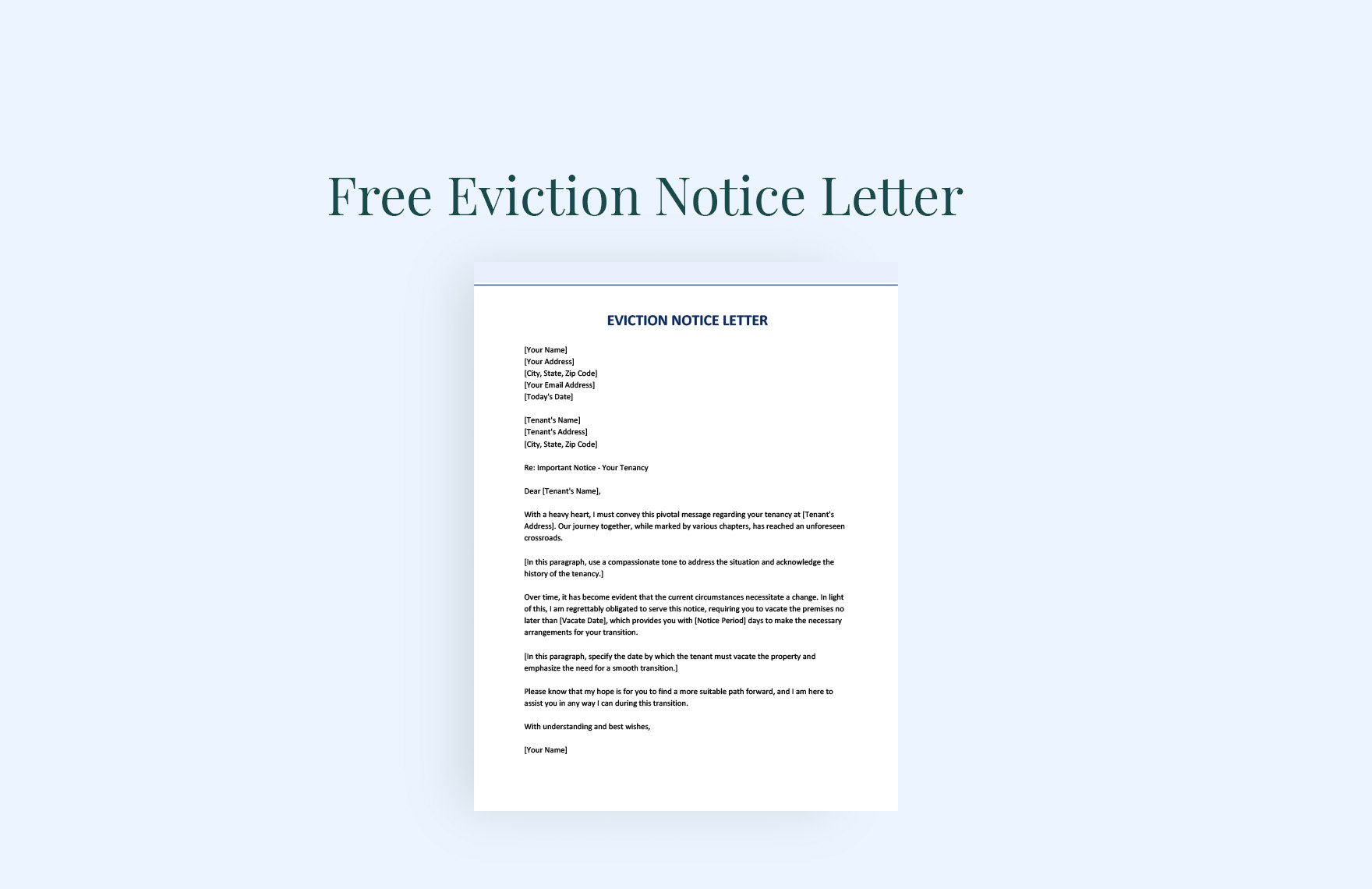
Eviction Notice Letter
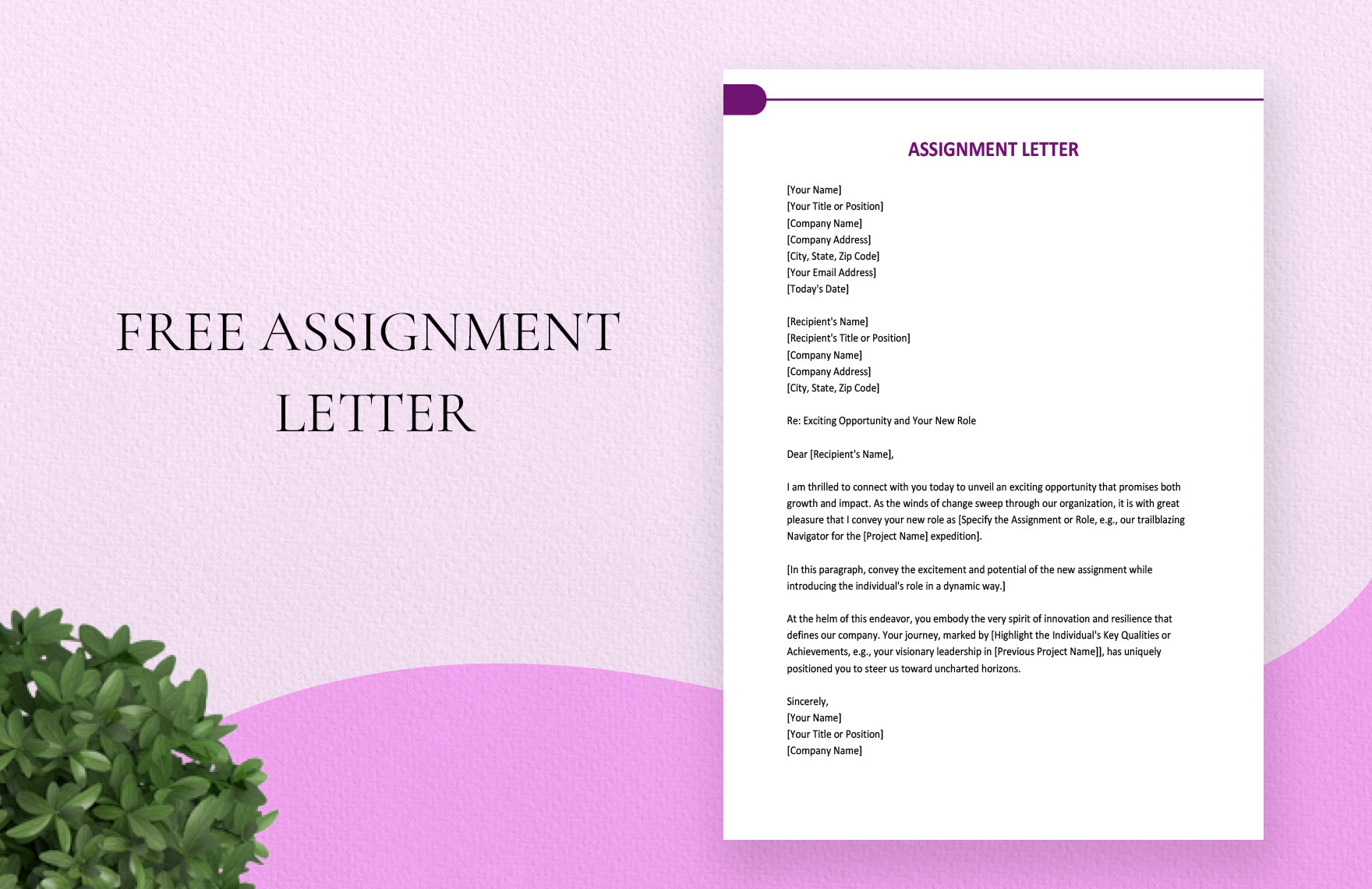
Assignment Letter
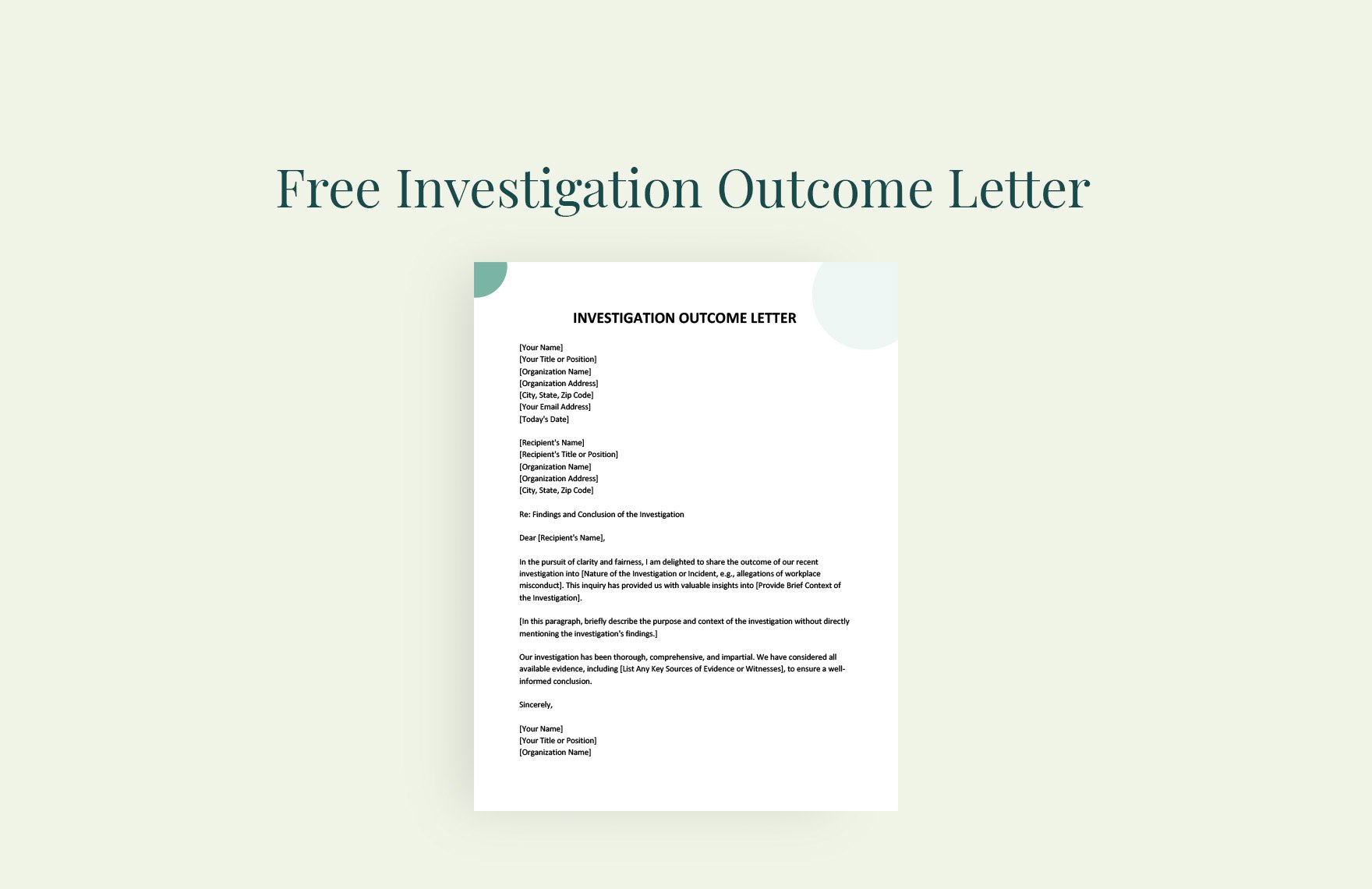
Investigation Outcome Letter
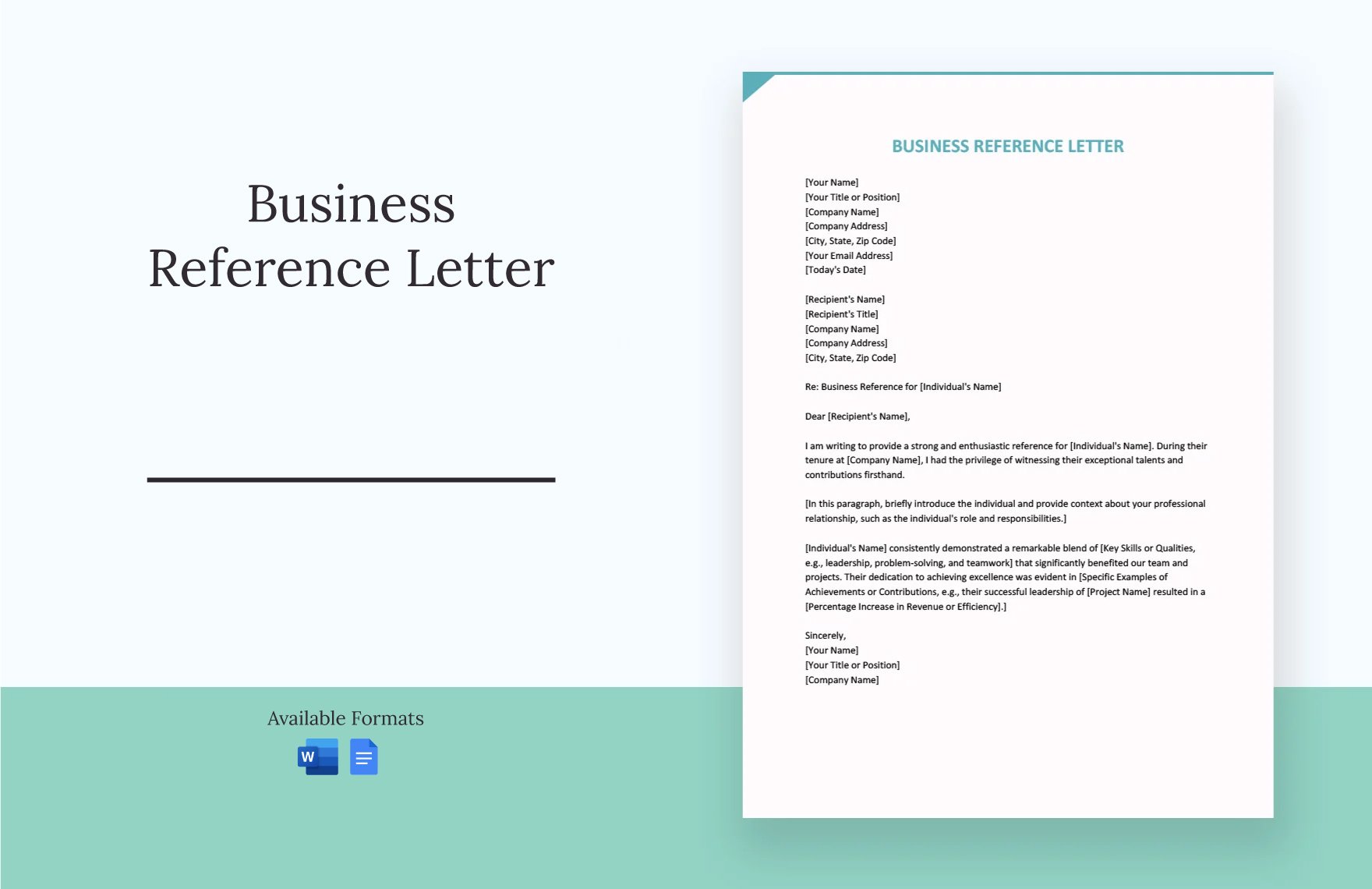
Business Reference Letter
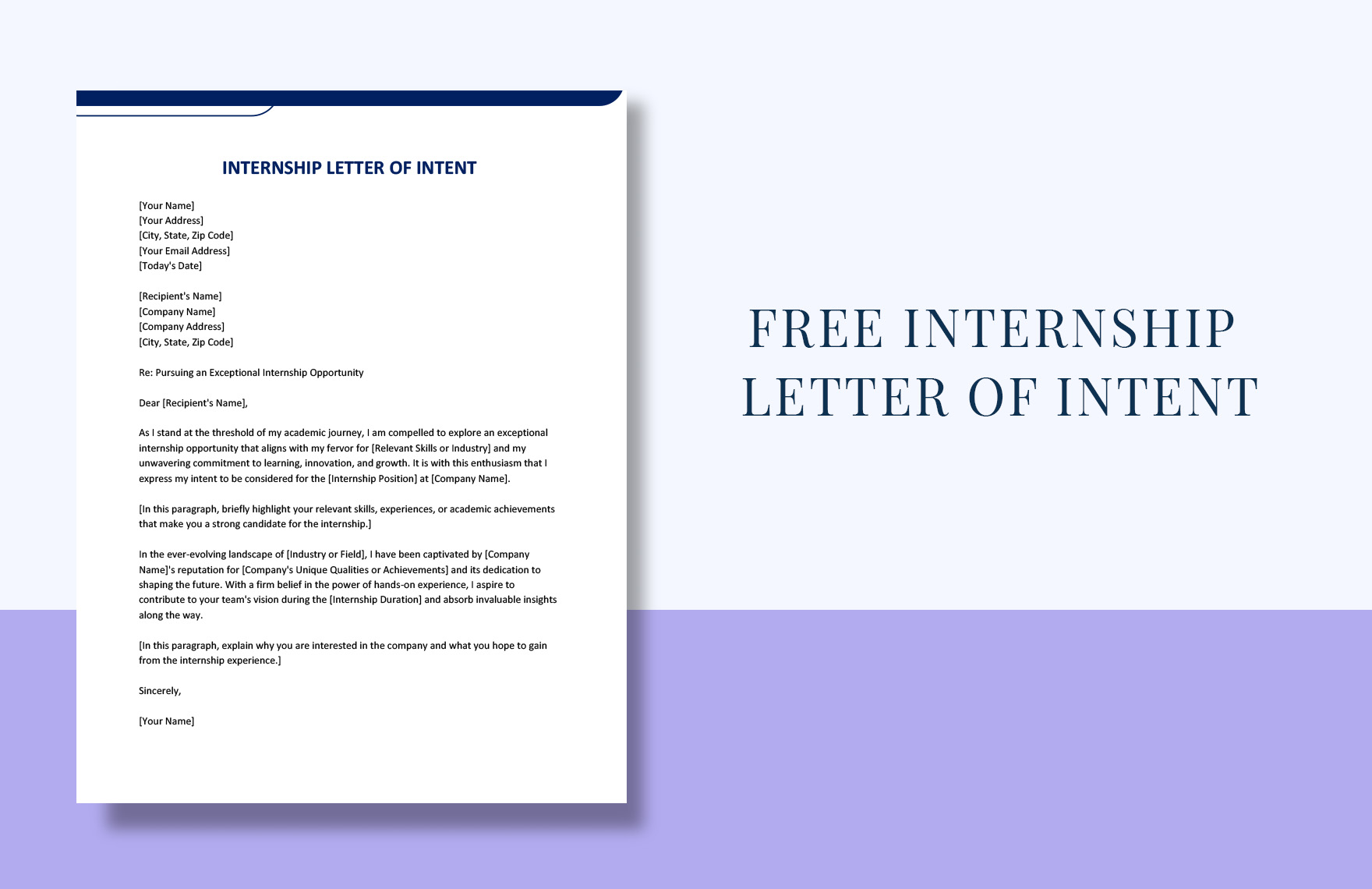
Internship Letter of Intent
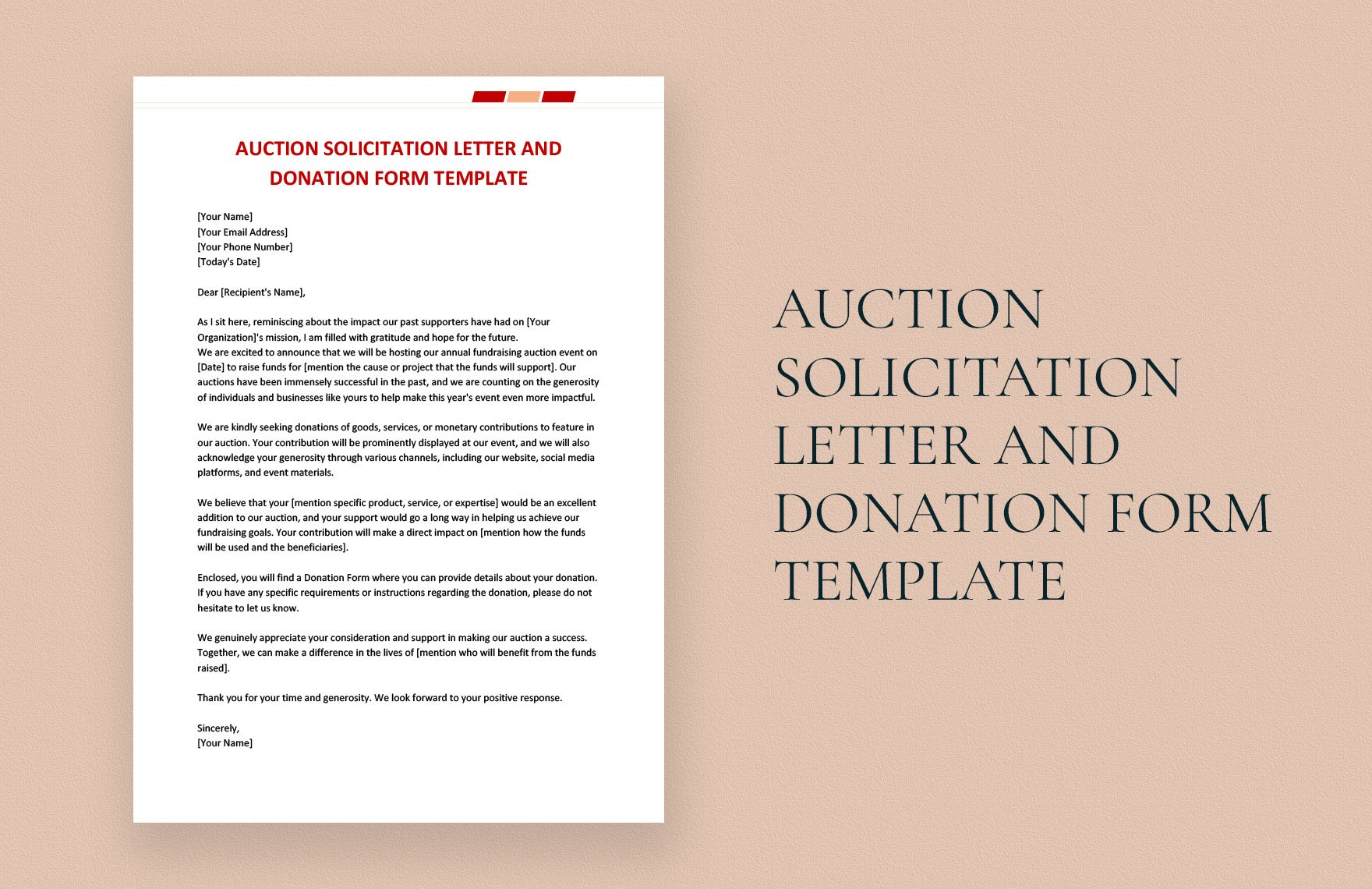
Auction Solicitation Letter and Donation Form Template
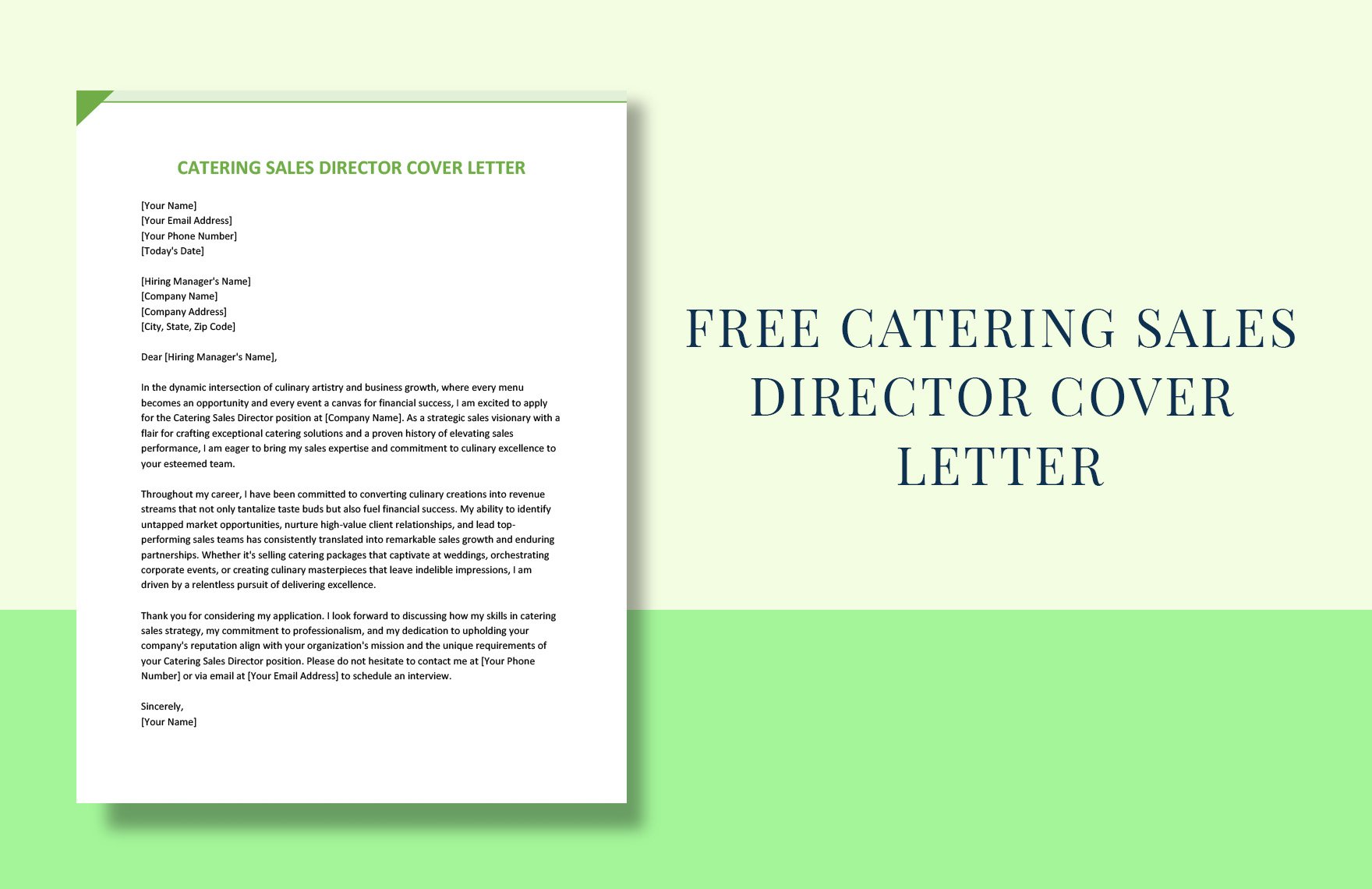
Catering Sales Director Cover Letter
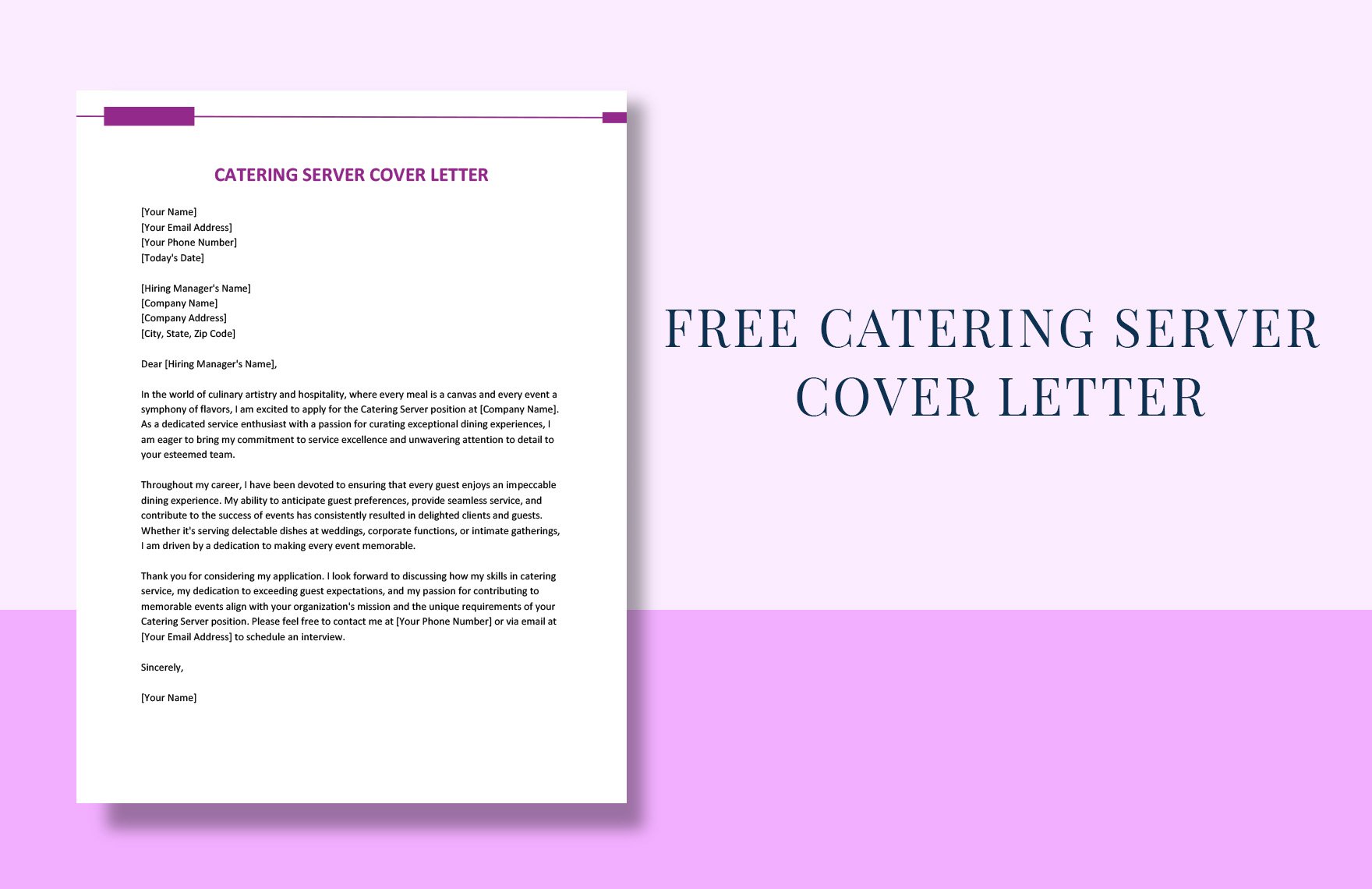
Catering Server Cover Letter
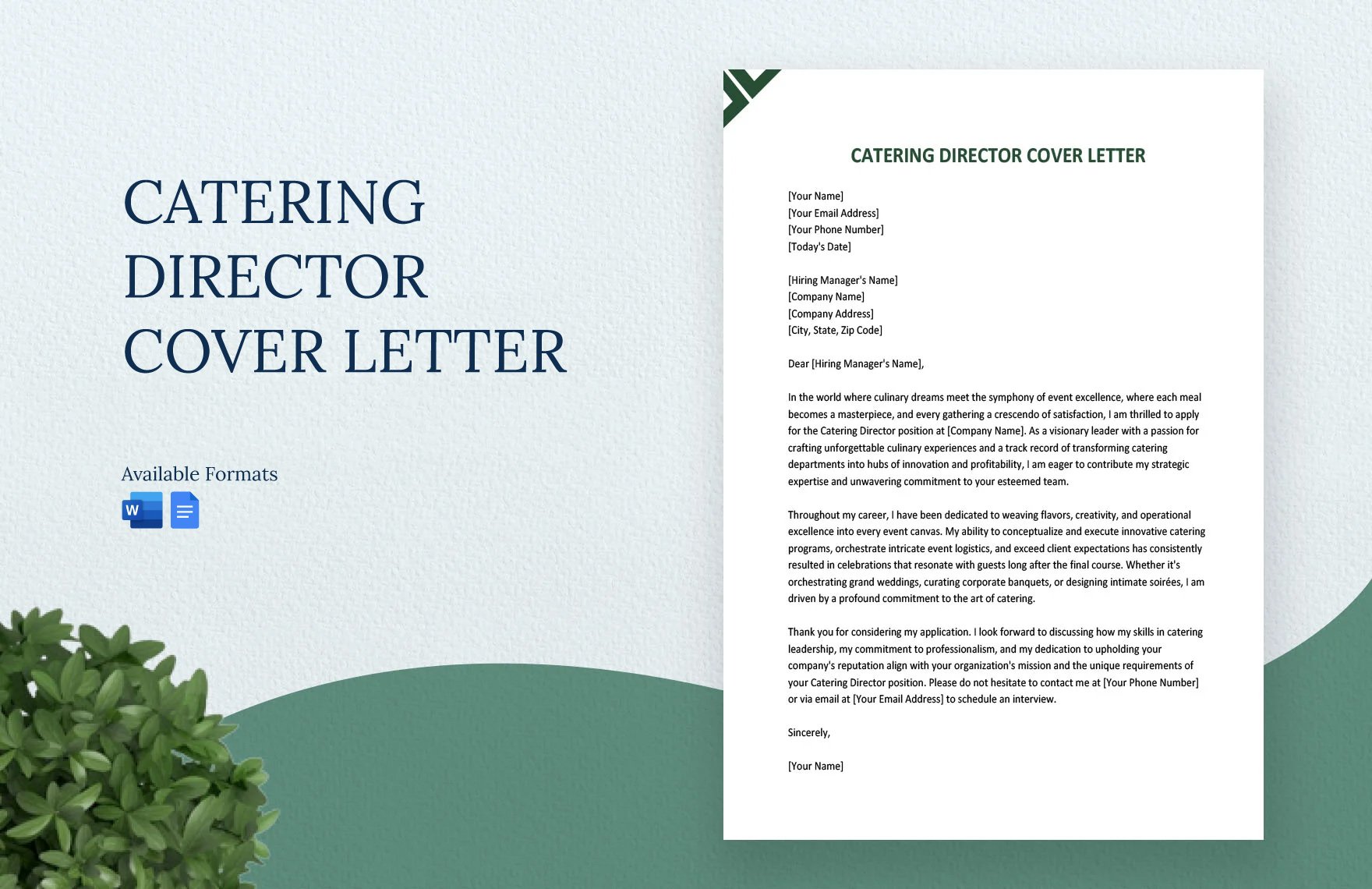
Catering Director Cover Letter
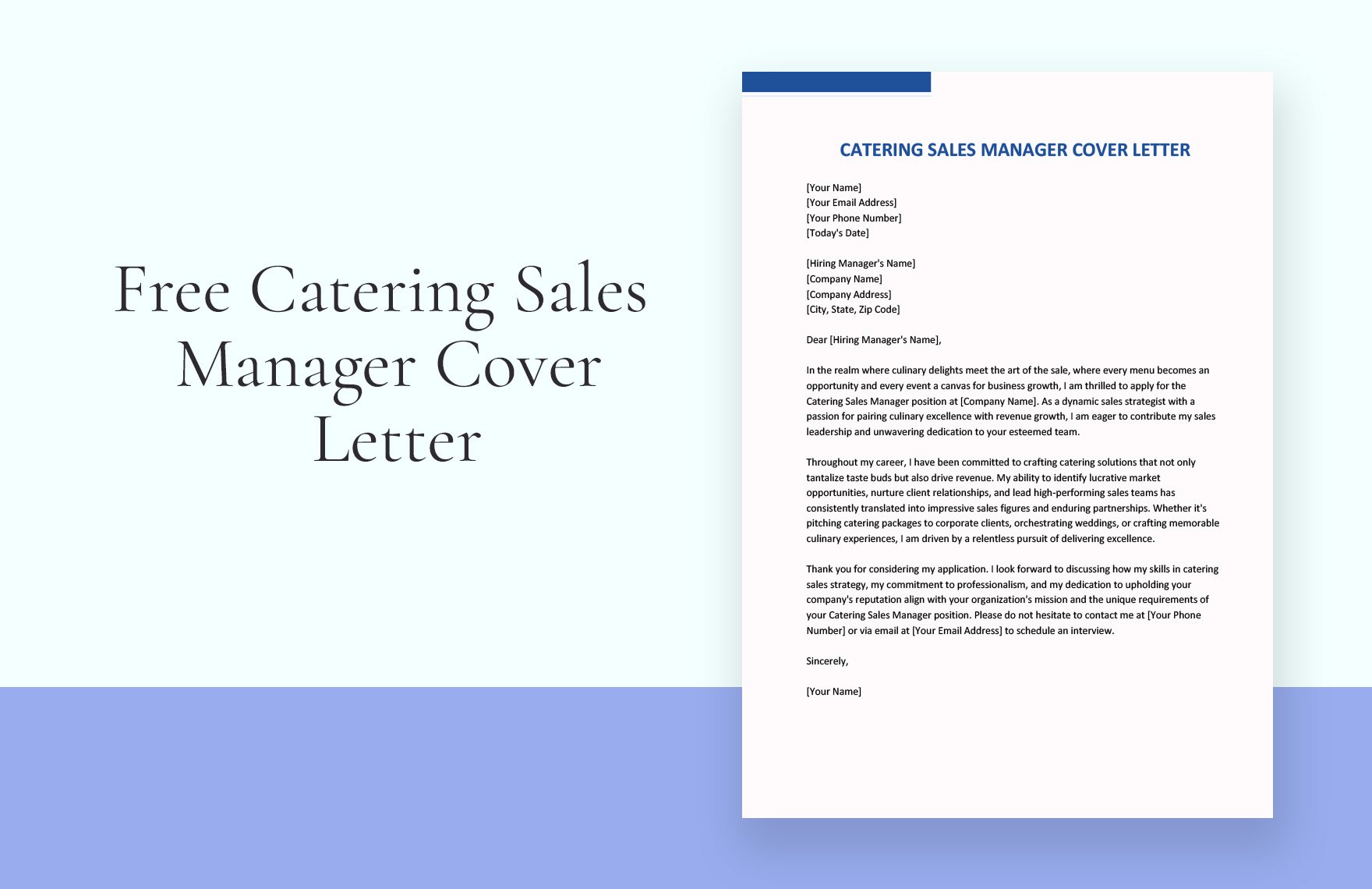
Catering Sales Manager Cover Letter
A cover letter is a way to leave a good impression on hiring managers. And avoid the hassle of starting from your letter from scratch band download one of our Cover Letter Templates in Microsoft Word (DOC) ! These letters are 100% editable, professionally written, and printable. What are you waiting for? Download a letter template and send the best cover letter now!
How to Write a Cover Letter in Microsoft Word
Cover letters are crucial job application documents to some employers. A cover letter can help you persuade an employer that you're a good fit for the position. But before that, you need to write a killer cover letter to get their attention. So, check out the tips below to help with writing a good cover letter in MS Word.
1. Share Your Experiences and Achievements
Start your cover letter by sharing your experiences and achievements. Make sure that your experiences or achievements related to your job position.
2. Write Your Skills
Before you share your relevant skills, make sure that you read the job description first. After reading, get the skills that you have that the company is looking for. This way, the company will see that you're a great candidate.
3. Use Formal Language and Layout
Your simple letter must be formal and has to have a professional format. Don't use informal language like when you're speaking with a friend because you're communicating with the hiring manager. Additionally, you can use the block format in your letter. Then, use the right typography and font sizes to make your letter look formal.
4. Provide Your Basic Details
Make sure that you include your basic details like your number, social media profiles, website, and email address. When the hiring manager is interested, he or she will contact you or check your profiles or website to get to know you.
Frequently Asked Questions
Does microsoft word have letter templates.
Microsoft Word has a variety of letter templates that you can use. You can choose a letter template from the program, but you can download online if you want more choices.
Can you sort or arrange the information in a table in MS Word?
Yes, you can sort the information in an MS Word table. You can arrange the content in date, numeric, or alphabetic arrangement.
What program do you use to write a letter?
You can use Microsoft Word, Microsoft Wordpad, or Microsoft Notepad.
What are the benefits of using a cover letter template?
There different benefits in using a cover letter template, and below are some of them.
- You can save time.
- You don't need to start from nothing since you can just replace its content.
- You can reuse the template for another job application.
Get Instant Access to 50,000+ MS Word Templates
- Access to 1 Million+ Templates & Tools
- 500,000+ Microsoft 365 Templates including Excel, Powerpoint, Publisher, Outlook & PDF
- Unlimited access to Design & Documents AI editors
- Professionally Made Content and Beautifully Designed
- Instant Download & 100% Customizable
Free printable letter templates
The art of letter writing is alive and well. find a free letter writing template for word and customize your correspondence. letters are about more than letterhead; make sure you're structuring your notes for maximum readability..
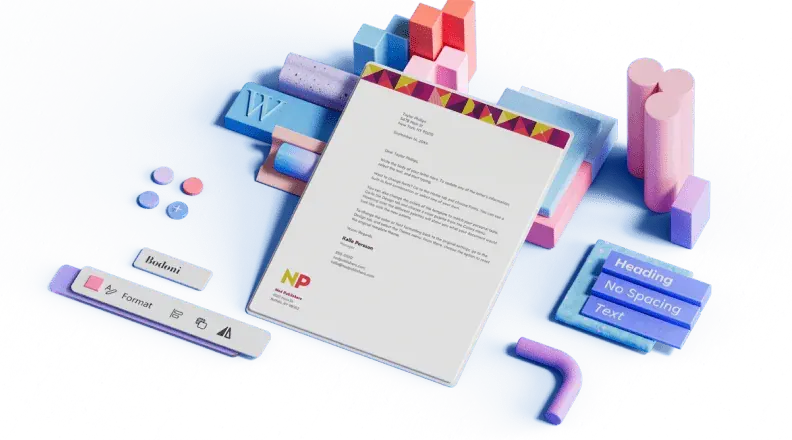
Customize a heartfelt letter with these templates
In this digital age, getting a handwritten letter in the mail is a rare but wonderful surprise. Although writing out a message takes more effort than just sending a text message, a letter will mean so much more to the recipient. And by writing your letter on custom-made paper, you can personalize your letter even more. Make your letter more graphically appealing in a flash using templates. To start, choose your favorite template on Microsoft Create. You can give your letter a simple look with a modern design, go back in time with a vintage template, or keep it playful with some fun illustrations. Once you've picked your template, you can customize your paper to make your letter special. Whether you're writing a nice note to grandma or want to keep in touch with a pen pal, adding some graphics to your letter will make it so much more memorable. After completing your design, you can print it out, write your letter, and add it to an envelope. Don't forget the stamp before heading to the post box! Letters are also great to send for special occasions such as weddings and holidays . Enhance any letter or invitation with a personalized celebration template.
How to Write a Cover Letter With Salary Requirements (Template Included!)

Writing a cover letter is already an important part of the job hunt, but mentioning your desired salary can make it even trickier. If you’re wondering how to write a cover letter with salary requirements without hurting your chances of landing the job, it’s all about striking the right balance and choosing your words carefully.
In this article, we’ll walk you through how to handle salary expectations in your cover letter—from deciding if you should mention them at all to writing a proper one.
Searching for a new role? Check out open jobs on The Muse and find the perfect fit for you »
Is it necessary to mention salary in your letter?
The truth is, it depends on the situation. Some job postings specifically ask for salary requirements, while others leave it up to the applicant's discretion.
In many cases, omitting salary requirements can work in your favor, allowing you to focus on your qualifications and fit for the role. However, if a job listing explicitly requests this information, failing to include it could reflect poorly on your attention to detail .
It's also important to consider the job market and your industry. In highly competitive fields, being upfront about your salary expectations can show confidence and transparency, while in other sectors, it might be better to wait until later in the hiring process to discuss compensation . The key is to tailor your approach based on the specific job and company you’re applying to.
How to mention salary in a cover letter
Experts agree that mentioning salary requirements in a cover letter should be approached with caution. “Salary questions are designed to ‘screen out’ rather than ‘screen in’ candidates,” says Alisa Cohen, Career Coach at Close Cohen Career Consulting . This means that revealing your salary expectations too soon could lead to your elimination from the candidate pool if your figures don’t align with the employer’s budget.
“It could result in either being overlooked for the position or receiving a lower-than-expected offer,” says Tiago Pita, Brand Director and Recruiter at Whole Food Earth .
You might want to leave out salary requirements in a cover letter when you don’t have enough information about the role and its compensation structure to provide a well-informed figure. “If the job posting indicates that salary discussions will occur later in the hiring process, it’s often best to focus the cover letter on qualifications and enthusiasm for the role,” Pita says.
By doing so, you keep the door open for a more informed discussion about compensation later in the hiring process, once the employer has seen your potential and you have a clearer understanding of the role.
When should you include salary requirements?
If the application asks for salary requirements, you should comply—but do so strategically (below, you’ll find tips on how to handle this).
If the application does not ask for them, “it’s typically in your best interest to defer compensation conversations to the latest stage possible,” Cohen says. “You have the most leverage when you are at the offer stage.”
By waiting until later in the process, you allow yourself time to demonstrate your value to the employer, which can strengthen your position during salary negotiations.
How do you negotiate salary in a cover letter?
It’s essential to approach this topic with tact, as you don’t want to come across as overly aggressive or rigid. Below are some tips and strategies for effectively incorporating salary negotiation into your cover letter.
1. Do your research
Base your expectations on solid research. Industry standards, geographic location, past salaries, and your experience level are all factors that should be taken into consideration. One effective strategy is to provide a range rather than a specific number, giving you some flexibility and room for negotiation.
Cohen suggests using language like, “My research indicates that compensation for this type of position falls in the range of $XX - $XX. I look forward to learning more about the position and understanding if that is consistent with your range.” This approach shows you’ve done your homework and know what you’re looking for in a job position.
2. Explain your reasoning
This could be based on your research of industry standards, your level of experience, or the cost of living in the job's location. For example: “My salary expectation is based on industry research and my professional experience in similar roles, as well as the cost of living in [City].”
3. Use diplomatic and flexible language
The way you phrase your salary expectations can significantly impact how they are received. Pita emphasizes the importance of using language that shows flexibility, with phrases such as, “Based on my experience and the industry standards, I am seeking a salary range of $X to $Y. However, I am open to discussing this further based on the total compensation package and additional benefits your company offers.”
This wording acknowledges your salary expectations while also making it clear you’re open to negotiation and that you’re willing to consider the entire compensation package, not just the salary.
4. Frame salary as part of the overall fit
Highlight your skills and experience that contribute to the company’s success. This helps keep the focus on mutual benefit rather than just on financials.
Pita suggests language like, “I am excited about the opportunity to contribute to your team and am confident that my skills align well with the needs of the position. I am seeking a salary range of $X to $Y, though I am open to negotiation based on the complete compensation package and benefits offered.” This phrasing shows enthusiasm for the role while also subtly integrating your salary expectations into the discussion.
Cover letter with salary requirements: examples
Below, you'll find cover letter examples with salary requirements for different roles. Each cover letter is tailored to the specific job while including a mention of salary expectations, demonstrating how to approach this delicate topic professionally.
But first, here’s the common structure that should be present at the beginning of all cover letter with salary requirements examples:
[Your Name] [Your Address] [Email Address] [Phone Number] [Date]
[Hiring Manager's Name] [Company Name] [Company Address]
Example #1: Cover letter with salary requirements for Administrative Assistant
Dear [Hiring Manager's Name],
I am writing to express my interest in the Administrative Assistant position at [Company Name], as advertised on [where you found the job posting]. With over five years of experience in administrative support roles, I am confident in my ability to contribute effectively to your team and help streamline office operations.
In my previous role at [Previous Company Name], I managed a variety of administrative tasks, including scheduling, correspondence, and file management, all while maintaining a high level of confidentiality and professionalism. My organizational skills and attention to detail have consistently been recognized by my supervisors, and I am eager to bring this same level of dedication to [Company Name].
For this position, I would like to express that my salary expectations are between $[number] and $[number]. These figures are aligned with the industry average for this role and are also based on my experience, but I am open to negotiation depending on the additional benefits your organization provides to ensure a mutually beneficial arrangement.
Thank you for considering my application. I look forward to the opportunity to discuss how I can contribute to your team's success.
Sincerely, [Your Name]
Example #2: Cover letter with salary requirements for Marketing Coordinator
I am excited to apply for the Marketing Coordinator position at [Company Name], as listed on [where you found the job posting]. With a background in digital marketing and a strong track record of driving brand engagement, I am confident that I can help elevate your marketing efforts and contribute to your company’s growth.
At [Previous Company Name], I successfully managed social media campaigns that resulted in an X% increase in follower engagement and a Y% growth in lead generation. My experience in content creation, SEO, and analytics has equipped me with the skills needed to execute and optimize marketing strategies effectively.
I would like to request a salary within the range of $[number] to $[number] per year. My salary expectations reflect my education in marketing, along with [number] years of experience in the industry and my in-depth knowledge of digital marketing strategies, content creation, and campaign management. However, given the growth opportunities and additional benefits your organization offers, I am open to negotiating the salary.
Thank you for your consideration. I look forward to contributing to your team and discussing how my background aligns with your needs.
Example #3: Cover letter with salary requirements for Project Manager
I am writing to express my interest in the Project Manager position at [Company Name]. With over seven years of experience managing cross-functional teams and delivering projects on time and within budget, I am excited about the opportunity to bring my skills to your organization.
At [Previous Company Name], I led a team of [number of people in the team] in the successful implementation of a $X million project, improving efficiency by Y% and reducing costs by Z%. My proven track record of leading diverse teams and successfully delivering complex projects on time and within budget makes me a strong fit for this role. I excel in coordinating cross-functional efforts, anticipating challenges, and driving projects to completion with a strategic focus on achieving business goals.
I am seeking a salary within the range of $[number] to $[number] per year. My salary expectations are based on my extensive experience in project management, including [number] years in the industry, and my ability to consistently deliver high-impact results. However, I am open to negotiation to find a package that reflects both the role and my qualifications, considering the growth opportunities and additional benefits your organization offers.
Thank you for considering my application. I look forward to discussing how I can contribute to [Company Name].
Cover letter with salary requirements: template
Not quite there yet? Here's a template to make everything easier for you:
I am excited to apply for the [Job Title] position at [Company Name], as advertised on [where you found the job posting]. With a background in [relevant field or industry], I am confident in my ability to contribute effectively to your team and support the company's goals.
In my previous role at [Previous Company Name], I [briefly describe a key achievement or responsibility]. My experience has equipped me with [specific skills or knowledge related to the job], which I am eager to bring to [Company Name].
Regarding compensation, based on my experience and industry standards, I am seeking a salary in the range of $[number] to $[number] per year. I believe this range reflects my qualifications and the value I can bring to your organization. However, I am open to negotiation to find a package that reflects both the role and my qualifications, considering the growth opportunities and additional benefits your organization offers.
Thank you for considering my application. I look forward to the opportunity to discuss how my background aligns with your needs and how I can contribute to the success of [Company Name].
Key takeaways
Including salary requirements in a cover letter can be a delicate balancing act. It’s essential to approach this topic with care to avoid potential pitfalls while ensuring clarity for both you and the employer.
It’s often best to include salary expectations only when explicitly requested or when you feel confident about the compensation range based on your experience and industry standards.
Ensure your salary expectations align with the role’s requirements and the value you bring to the table. If necessary, express your openness to negotiation, highlighting your flexibility and enthusiasm for the opportunity.
Remember, a well-crafted cover letter not only addresses salary expectations but also showcases your qualifications and enthusiasm for the role. By combining a clear, professionally presented salary range with a strong emphasis on your skills and achievements, you can create a compelling case for why you’re the right fit for the job.
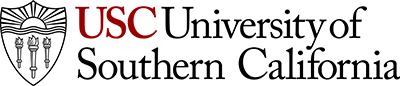
- Trojan Stories
Should You Use AI to Write Your Cover Letter?

It’s more common than ever to use AI tools in everyday life to streamline complicated or time-consuming tasks. Whether you’re pivoting careers, stepping back into the professional world after a break or searching for a job after a layoff, writing dozens of cover letters can be daunting. So, you may be asking yourself: Should you use AI to write your cover letter for you?
USC Online spoke to USC Career Center expert Lori Shreve Blake to find out when it’s appropriate to use AI in a cover letter — and when this tool should take a backseat.
Do: Use AI to Understand the Job Description
Writing a great cover letter takes time, especially if you’re out of practice. While it’s important that your cover letter is written in your authentic voice, Shreve Blake said AI assistants can help you tailor it to the job you want.
Shreve Blake suggests using an AI assistant like ChatGPT to generate keywords from a job description, which you can incorporate into your cover letter. You can also save time by asking AI to read a job description and summarize the key functions of the role.
You can also ask AI tools like ChatGPT to write a first draft of the cover letter. But there are some important details that AI won’t be able to add.
“You’re not going to state day-to-day duties in [your] cover letter,” Shreve Blake said. “You should emphasize your best accomplishments, share your unique qualifications, and demonstrate your professional fit for the role, your values and the organization’s alignment. Should you add quantifiers? Add numbers, percentages, [things] like that.”
Job seekers might be tempted to cut corners with AI to save time, but Shreve Blake emphasized that there are other ways to speed up the process of writing a cover letter. Once you have a template of your cover letter with an introduction, middle paragraph and summary paragraph, you can customize sentences, interchange keywords, and add examples based on the job you’re applying to. You can also customize the formatting of the document.
“I give an analogy of a house: Once you have that foundation of the cover letter completed with AI, then you can incorporate job-specific sentence s as you see fit,” Shreve Blake said.
Many people also find writing a cover letter becomes quicker and easier over time.
“Writing cover letters is a skill, like other skills in life,” Shreve Blake said. “So, the more you do it, the faster and more confident you’re going to get.”
Don’t: Neglect Your Research
Researching your target employer is an integral step in the cover letter writing process. Applicants should visit the company’s website, read the mission statement and consider which of the company’s values resonates with them most. This research will help you put together an argument about why you’d make a great candidate — something an AI-generated cover letter can’t do, Shreve Blake said.
“The cover letter is also a persuasive piece,” Shreve Blake said. “So, it’s almost like that interview question[s]: ‘Tell me about yourself. Why are you interested in this job? What unique skills and experience makes you the best person for the job?’”
Making these connections early in the application process prepares you for interviews later. This “process of self-reflection” helps you identify what the organization is looking for and which key achievements make you stand out, Shreve Blake said.
Don’t: Forego Your Authentic Voice
Although recruiters can’t always tell whether a cover letter was written by AI or a human, there are sophisticated tools that can detect it, Shreve Blake said. Recruiters have also told her that they don’t like the generic cover letters they see when reviewing applications and Shreve Blake challenges job seekers to ask the question: “What do you want your first impression to be with a potential employer?”
“[If] the recruiter receives [a] generic, AI-written cover letter [and] one that is more custom to the job, which one do you think the recruiter is going to pick?” Shreve Blake said. “You must show integrity, you must show thought and care … It’s a test to see how you’ll be as an employee.”
Whether or not you choose to use AI, be sure to inject your authentic voice into your cover letter and use it to showcase your writing skills. (If you’re at a loss for verbs, check out the USC Career Center’s resume and cover letter booklet for a helpful list of action words to incorporate.) Employers use cover letters to judge whether applicants will be the right fit for email- and communication-heavy jobs, Shreve Blake said.
“I would say … [your] cover letter can be seen as a form of a work sample,” Shreve Blake said. “And it shows your future employer that you have skills in writing, that you possess attention to detail in submitting a cover letter that is grammatically correct and free of typos, that you have skills in communication, that you have skills in persuasion and strategic thinking.”
Do: Use AI to Check Your Grammar
Although you can speed up the process, writing a good cover letter takes time. So, you want to make sure your finished product is concise and easy to read.
“[Recruiters] spend about 15–30 seconds [reading] the resume. They may spend even less time on the cover letter and many employers do not require a cover letter ,” Shreve Blake said.
This is where AI comes in. Shreve Blake recommended using Grammarly or a similar AI-powered writing assistant to give your cover letter a once-over after you are finished writing it. This ensures that your spelling and grammar are up to par and that there are no filler words clogging up your precious cover letter real estate.
“ Grammarly is a good tool to use to edit your cover letter ,” Shreve Blake said. “Twenty years ago, it was common to write a cover letter and then let a friend or family member double-check it for meaning and typos before submitting it to a potential employer. … Well, now you don’t have to ask a friend or family member. … [You] can use Grammarly and do that.”
Just remember to double-check your cover letter one more time after using a tool like Grammarly. Sometimes, AI takes your writing out of context, Shreve Blake warned.
Don’t: Limit Your Focus to Just the Cover Letter
Unfortunately, even writing a perfect cover letter sometimes won’t land you the job you want. Shreve Blake advised that people find additional ways to express their interest in a role or company, including networking and conducting informational interviews.
“At the end of the day, AI doesn’t hire people. Humans hire humans. People hire people,” Shreve Blake said.
Similarly, if someone at the company you are applying to is vouching for you, make sure not to make them look bad by submitting a generic, AI-written cover letter. After all, they are putting their reputations on the line for you, Shreve Blake said.
In the end, securing your dream job is all about going the extra mile . No matter what balance you choose to strike between using AI and writing the old-fashioned way, the goal remains the same: to create a cover letter that is tailored to the position you want and sells you well to your future employer.
“ And, let’s face it, cover letter writing is not easy. ” Shreve Blake said. “So, not taking the easy way out and doing your research on the organization, addressing the right person, and going through the process of customizing the cover letter after using AI gives you a competitive edge.”
Access more career advice from USC Online today.
How (and What) to Name Your Resume File

3 key takeaways
- Your resume file name holds a surprising amount of importance in your job search.
- A clear and concise file name will include three specific details.
- Teal's Resume Builder can help you easily track and manage all of the different versions of your resume.
As a job seeker, your resume is often your first impression. But what’s your resume’s first impression? Put simply, what’s the very first thing hiring managers see when they decide to open and review your document?
It’s your resume file name. That seemingly inconsequential job search detail carries a surprising amount of weight in getting your resume noticed—and making a good impression when that happens.
This guide digs into the details of why your resume’s file name matters, what makes for a good resume file name, examples to show you the way, and plenty more.
Keep track of all your resume versions with Teal's resume creator . Stay organized, avoid confusion, and send the right document with every application.
Why your resume file name matters
Understandably, you focus a lot of time, energy, and attention on the content of your resume. From including relevant keywords to polishing every last letter, the meat of your resume is where the bulk of the work happens.
That makes it easy to overlook the importance of what you name your resume file. But, taking a nonchalant approach to file names increases confusion and can also hinder your chances of success in your job search.
Your resume file name is important because it:
- Helps you get noticed: While hiring professionals searching an applicant tracking system (ATS) are generally more focused on the content of your resume, a clear and professional file name can work in your favor. It ensures your resume is easily identifiable—potentially giving you a slight edge in the initial screening process.
- Keeps you more organized: An adequate file name not only makes your resume easier to find for a hiring manager but also for you personally. When you’re applying for multiple positions, you quickly end up with a desktop covered in different resume documents. Naming them clearly helps you find and send the correct resume to the correct employer.
- Demonstrates professionalism : The job listing might note a specific file name for candidates to use. Honoring those directions shows your keen attention to detail. Additionally, a clean and consistent file name format (one you use not only for your resume but for your cover letter and other application materials) helps you make your most polished and professional impression.
What to name your resume: Resume file naming best practices
You’re convinced that when you make a resume your file name matters, but how do you get it right? Here’s what you need to know to name your resume file and stand out (in a good way) during the hiring process.
Resume file name template
Here’s the first question most candidates have: What information should you include in your resume file name? This can vary based on the employer and whether or not they noted specific directions in the job description.
In general, your file name should include:
- Your first and last name
- The job title you’re applying for
- The word “resume”
Those three key pieces of information immediately tell the employer who you are, what you’re applying for, and what your document is—without them even having to open your resume and review all the words.
The single most important aspect of your resume file name is your name. So, list that first and separate words with a hyphen or underscore.
Here’s a resume file name template you can follow:
[First Name]_[Last Name]_[Job Title]_[Resume]
And here’s an example of what that template looks like when it’s filled in for a candidate named John Smith:
John_Smith_Senior_Software_Engineer_Resume
You can use that same format for your cover letter and other application materials. You’ll simply swap the word “resume” to indicate the content of the document:
John_Smith_Senior_Software_Engineer_Cover_Letter John_Smith_Senior_Software_Engineer_Work_Samples
For both your resume and cover letter, your file name will also have an extension at the end, such as .pdf, .doc, or .docx, to indicate your resume’s file type. When in doubt, a resume PDF is your safest bet for your file format.
Resume file naming tips
Following that simple template goes a long way in writing a clear and concise file name, but here are a few more tips to treat your file name as a small but powerful detail that can separate you from other applicants.
Read the application directions carefully
In some cases, employers detail specific instructions for how they want you to name your resume. They might need that to comply with their computer systems or make it easier for them to track job applications. For example, they could ask you to include a job identification number rather than a position title. Follow those directions to the letter. Your file name isn’t your opportunity to get creative.
Avoid special characters
You can use underscores or hyphens to separate pieces of information. But beyond that, avoid other special characters and emojis. They not only clutter your file name but also could make your resume incompatible with different computer systems employers use.
Keep it concise
Ideally, your resume file name should be around five words. A lengthy file name like “Jane_Smith_Sales_Territory_Manager_Resume_CompanyXYZ_ID29847_08-21-2024.pdf” is overwhelming and difficult to read. The only time your file name should be this long is if the employer specifically asked you to include all of this information.
How to name your resume file
When you’ve landed on the right name for your resume, it’s time to figure out how to actually change and save your resume’s file name. Here’s how.
How to name a resume file in Microsoft Word
If you’ve created your resume as a Word document, you’ll name your resume when you save it:
- Click “File” > “Save As”
- Enter your resume file name in the “Save As” field
- Select your desired file format and where you want your resume saved on your computer
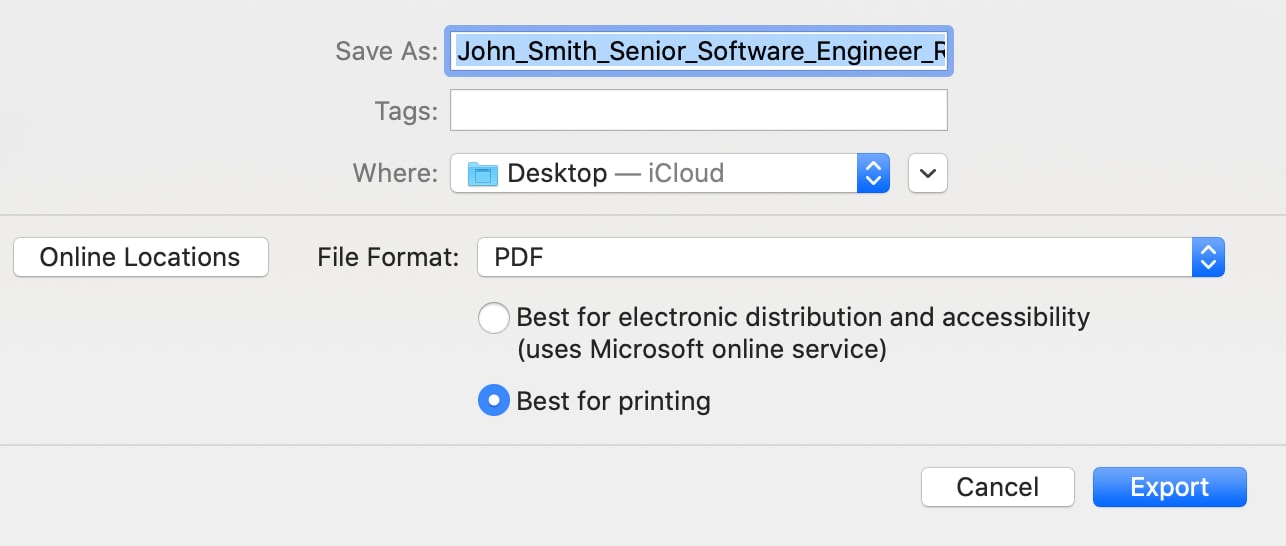
How to name a resume file in Google Docs
In Google Docs, click the title bar at the very top of the page (it’ll say “Untitled document” if you haven’t previously entered a title). Type in your file name information, and it will save automatically.
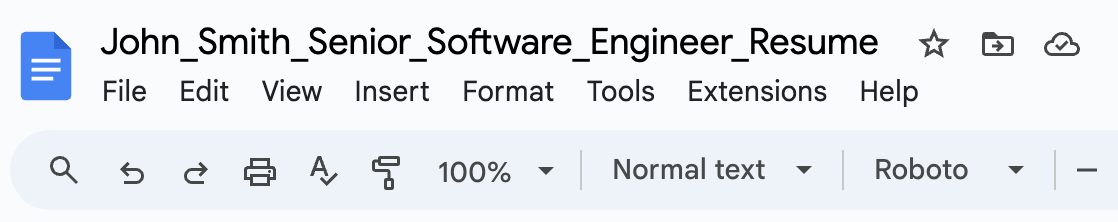
Alternatively, you can click “File” and “Rename” to edit the name of your document.
How to name an existing resume file on a desktop
Already saved your resume document to your desktop? Don’t worry—it’s still easy to change the file name. Right click on the document, select “Rename,” and then type in the new name of your file.
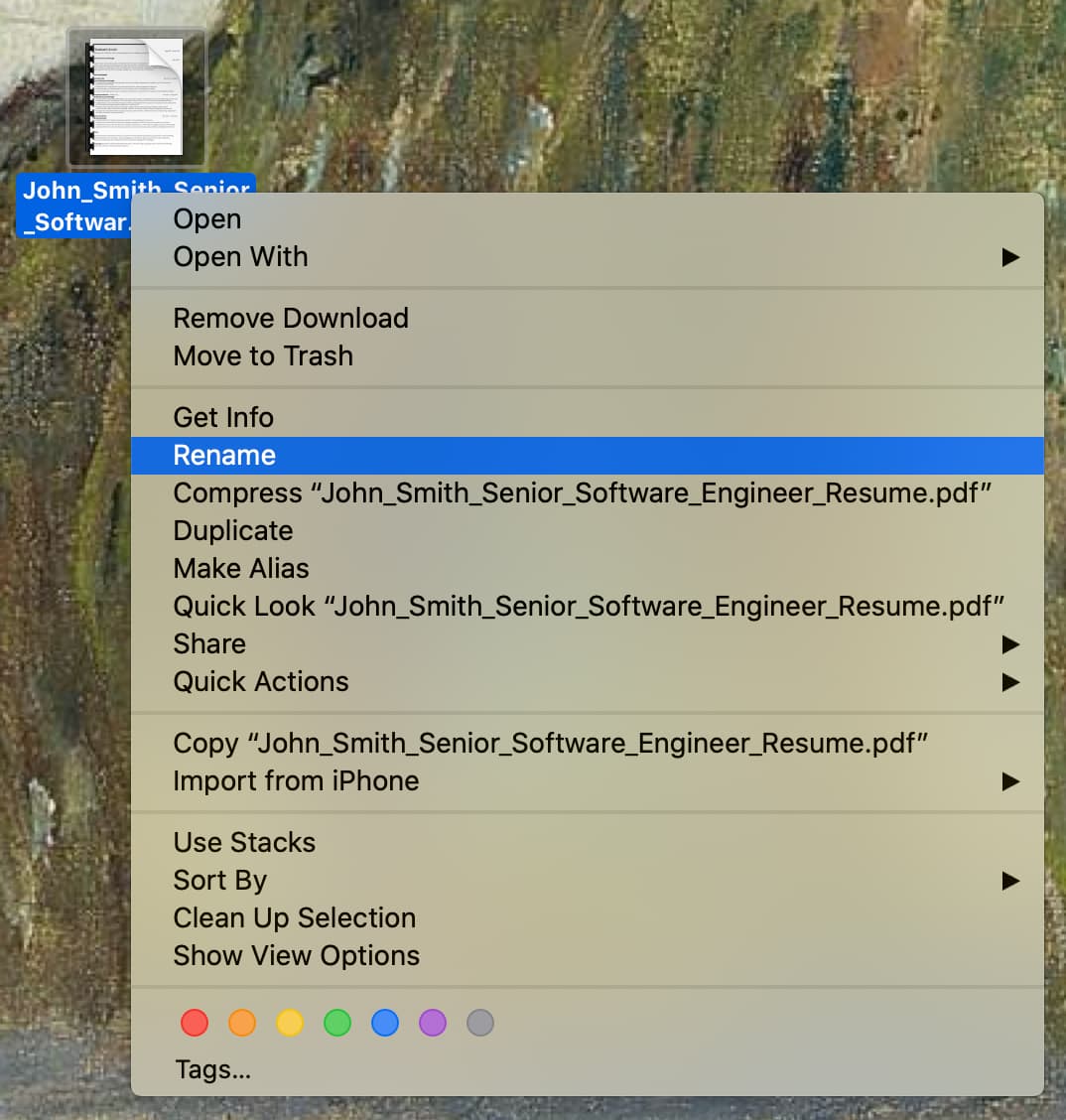
How to name a resume file using a resume builder
Naming or renaming a resume file in Teal’s Resume Builder is straightforward. Press the button to create a new resume or open one of your existing resumes. Click the title at the top of the page and then enter your information.

When you export your Teal resume as a PDF, it will automatically export using the name you’ve set there. Additionally, naming your resumes clearly makes it way easier to identify specific resume versions on your master list of resumes.
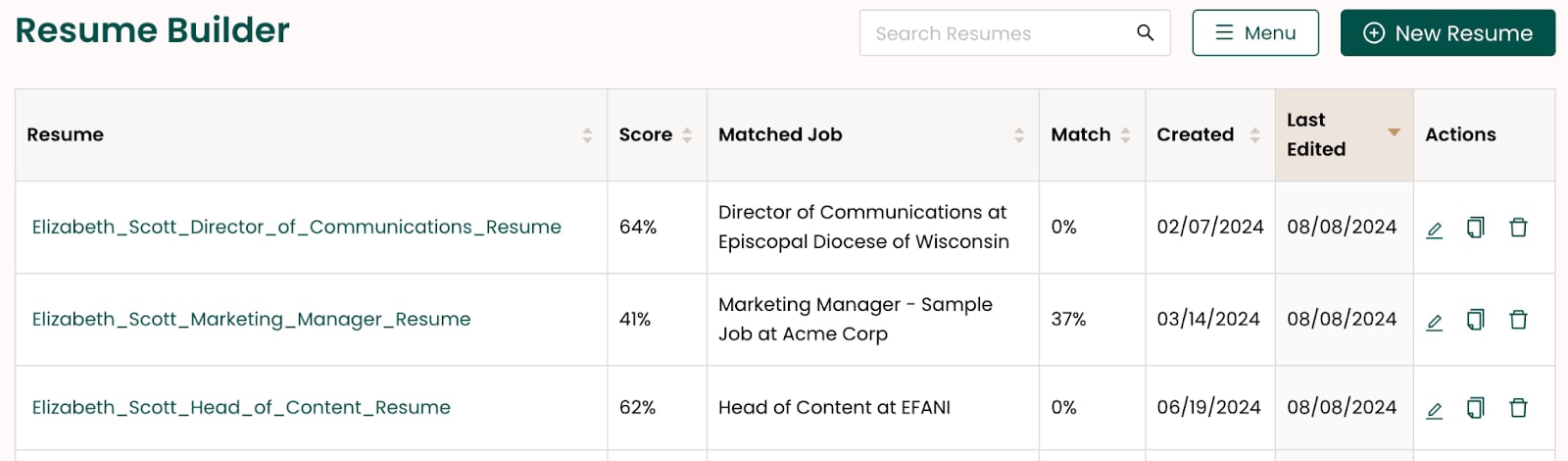
Examples of good and bad resume file names
Here’s a look at some examples of well-written resume file names—as well as some that will inevitably make employers roll their eyes.
Well-named resume files

Why it works: This resume file name incorporates all of the best practices. It showcases the candidate’s full name first, lists the exact position title as it appears in the job description, incorporates the word “resume,” and separates information with underscores (rather than other special characters).

Why it works: This example includes the applicant’s full name and the word “resume” for clarity. However, this hypothetical job listing asked candidates to include the job ID number in the file name rather than the position title—and this candidate honored the employer’s directions.
Poorly-named resume files
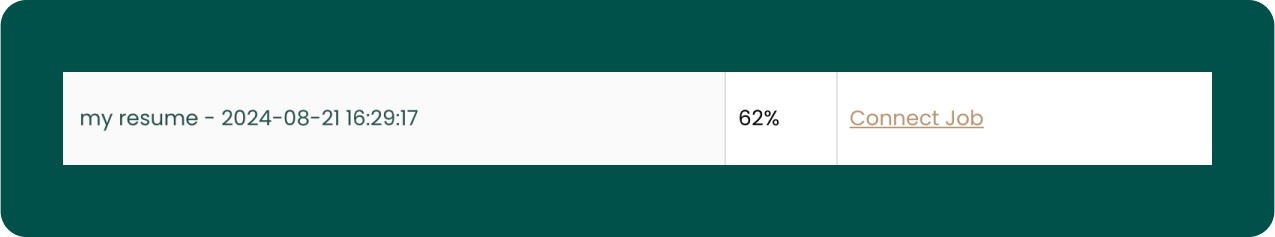
What to fix: While this file name includes the word “resume,” it skips other pertinent information like the applicant’s name and the position title. Additionally, it includes unnecessary information the employer doesn’t need (like the date and time the resume was created), and details aren’t clearly separated.
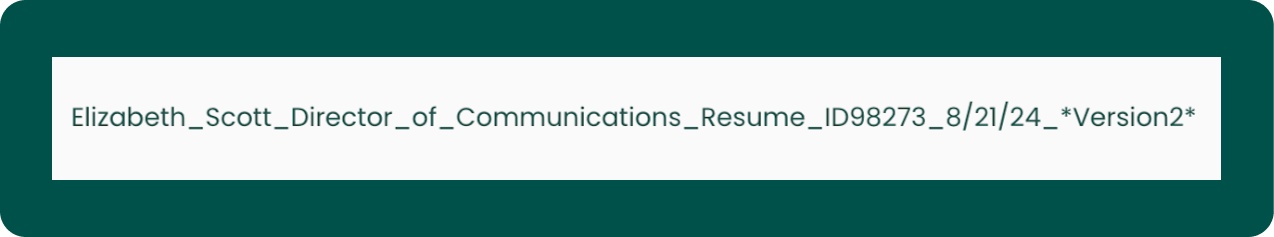
What to fix: All of the must-have details are there, but this resume file name is way too long and includes far too much information. Additionally, it incorporates special characters that might be unreadable by different platforms. The only reason your file name should be this long is if the employer explicitly asked you to include all of this information when naming your document.
How to manage multiple resume files
When you’re job searching, it’s not long before you end up with dozens of different resume files and versions in a jumbled mess on your desktop—many of which are only slightly different from each other.
Fortunately, Teal’s Resume Builder with version management makes it way easier to track and manage all of your resume documents.
In Teal, you can:
- Use the checkboxes to quickly add or remove information from a resume—rather than starting from scratch each time.
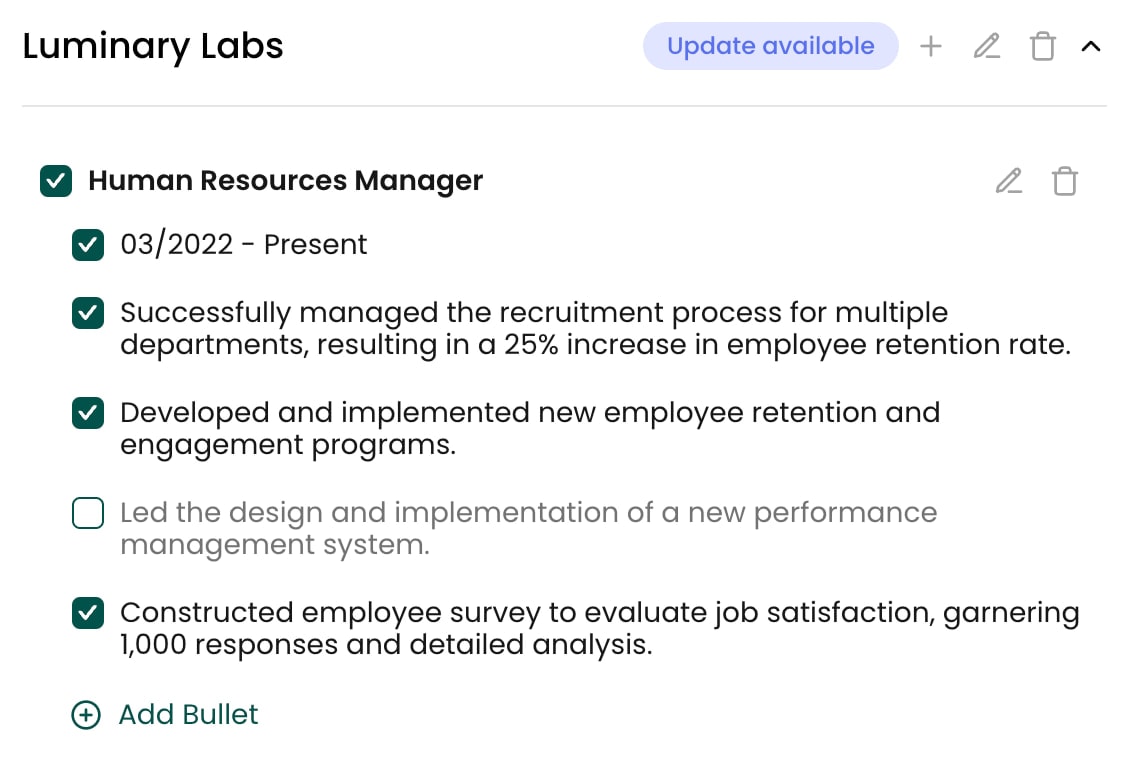
- Easily duplicate a resume that you can adjust and name accordingly.
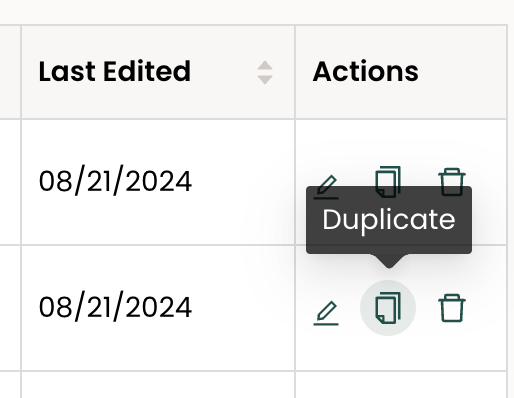
- Automatically update different versions of your resume when working on one of your files. For example, if you change your address, you can apply that update across all of your resumes within Teal. Learn more in this video tutorial .
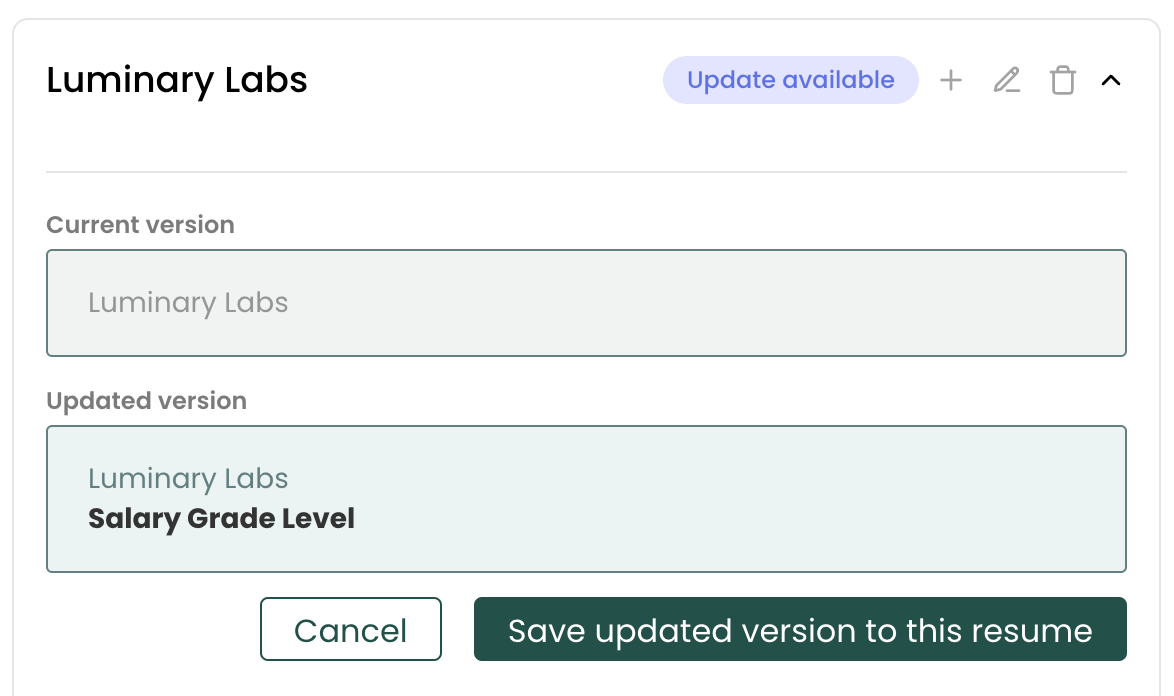
- See all of your resumes listed in one spot. You can see all of your file names as well as other information, like the job you wrote the resume for and the date you created it. Sort your different resumes by clicking the arrows on the column titles.
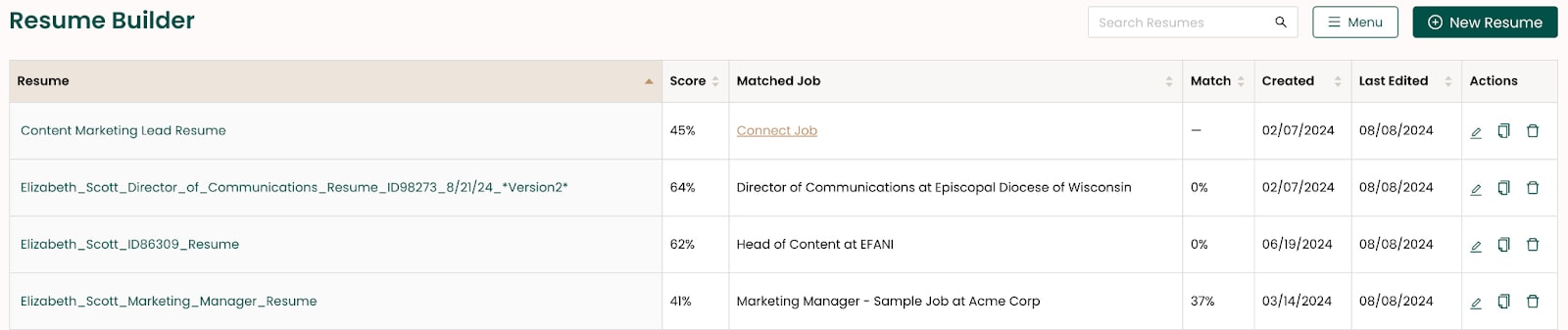
Use Teal to manage your resumes with more clarity and less chaos
It’s easy for your file name to become an afterthought when writing your resume. But that seemingly trivial detail can have a huge impact on a prospective employer’s perceptions and your own ability to stay organized.
Use this guide to choose the right file names for your resumes, and you’ll set yourself up for a far more successful (and less stressful) job search.
Tracking and managing your resume files doesn’t need to be so complicated. Get started with Teal for free today .
Frequently Asked Questions
What is the best file name for a resume.
The best resume file name is one that follows the employer’s specific directions. If the employer doesn’t offer explicit instructions, your resume’s file name should include your full name, the job title, and the word “resume.”
How do I save a resume file name?
How you save your resume file name depends on what program your resume’s file was created in. In Word, you’ll click “File” and “Save As” to name your resume. In a Google Doc or in Teal’s resume builder, click the title of the document and edit accordingly.
How do you name the file of your resume?
Closely review the job posting to see if the employer included any file name instructions. Name your document using those directions or general best practices by saving it or renaming it.

Kat Boogaard
Related articles.
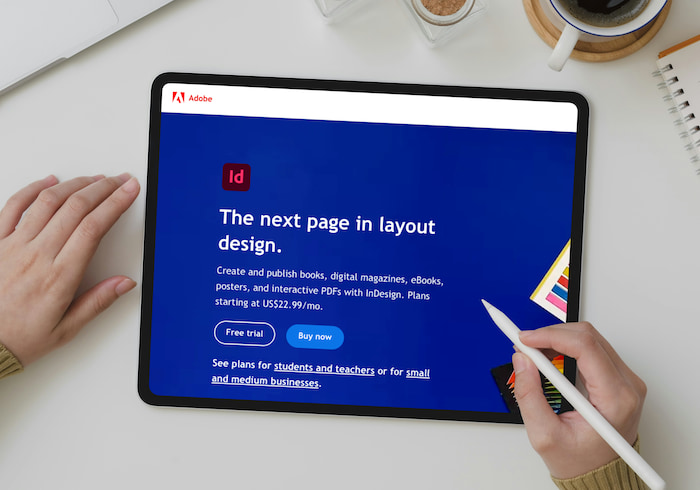
How to Make an InDesign Resume [+ Templates]

ZipJob Reviews: Ratings & User Feedback

JobHero Reviews: Ratings & User Feedback

We help you find the career dream.
Filter by Keywords
Free Employee Verification Letter Templates for HR Excellence
Praburam Srinivasan
Growth Marketing Manager
August 25, 2024
Start using ClickUp today
- Manage all your work in one place
- Collaborate with your team
- Use ClickUp for FREE—forever
As an HR professional, your role goes far beyond finding and hiring the right talent! It’s about supporting your employees at every stage of their journey with your company. One crucial way you do this is by providing accurate and professional employment verification letters.
Whether confirming an individual’s proof of income for a mortgage, validating their employment status for a lease, or conducting background checks for government agencies, these letters are essential for helping your employees navigate significant life events.
But let’s be honest—writing an employment verification letter from scratch is a tedious, time-consuming process that pulls you away from more strategic tasks.
What if you could skip the hassle and get straight to the solution? Imagine accessing professional, ready-made templates that are easy to customize in minutes. Think of the time you’d save and the efficiency you’d gain.
Intrigued? Let’s explore free, customizable employee verification letter templates that are here to simplify your workflow.
What Makes a Good Employee Verification Letter Template?
1. microsoft word employee verification template by template.net, 2. employee background verification template by template.net, 3. restaurant employee verification letter template by template.net, 4. simple employee verification letter template by template.net, 5. employee income verification letter by template.net, create employment verification letters with clickup docs, streamline onboarding with custom workflows, centralize recruitment efforts with task management, observe diversity metrics and ensure inclusion, choose clickup to nail your hiring process.
When crafting an employment verification letter, the stakes are high. It’s not a simple piece of paperwork—it’s a formal document that must be precise, clear, and professional, showcasing your company’s credibility. The recipient relies on it to gain insights into your current employee’s role and work history.
Here’s what to look for in an excellent employment letter template:
- Essential details: The template must include the employee’s name, job title, employment duration, and company contact details. These elements provide the basic framework needed for any verification process
- Consistency : A reliable employment verification letter should be in a business letter format on the company letterhead. A clear, organized layout helps HR experts find the necessary info while maintaining a polished look
- Accuracy : An ideal template ensures every detail is precise and correct. It helps avoid errors and omissions that could cause delays or misunderstandings in the employment verification process
- Customizability : Most human resources department professionals often work under tight deadlines. A template that’s easy to alter and quick to use is invaluable, saving time and reducing stress
Now that you know what to look for, let’s explore some of the best employment verification form templates to optimize your HR strategy .
Free Employee Verification Letter Templates
Having suitable and free HR templates at your fingertips significantly eases your workload. Whether you’re responding to inquiries from financial institutions, future employers, or other entities, these customizable templates meet diverse needs and simplify your verification process.
Here are our top five picks of editable employee verification letter templates that will help you manage employment verification requests with ease:

This Microsoft Word Employee Verification Template is perfect for hiring managers who need a quick and reliable way to verify the employment details of current or former employees. Whether you’re confirming an employee’s job title, employment dates, or pay stubs, this template simplifies routine verification requests.
Its clean, straightforward design lets you input your company’s details and complete the process in minutes. It includes proof of employment, such as the employee’s name, specific job title, employment history, and contact information, ensuring you cover the basics.
Despite its simplicity, this employment letter template ensures that your employment verification forms reflect your organization’s high standards with minimal effort.
Why you’ll love it:
- Easy customization : Adapt it quickly to meet your specific needs
- Professional appearance : Keeps your correspondence looking polished and credible
- Time-saver : Ideal for handling regular employment verification tasks

Most employment verification letters cover only the basics—job titles, employment dates, and company details. But what do you do when some organizations request an employment verification in greater detail, such as a thorough background check?
That’s where this employment verification template becomes indispensable. The Employee Background Verification Template is your secret weapon for sectors that require verifying employment in precise detail, such as healthcare, education, the federal government, and financial institutions.
Whether you’re verifying an employee’s salary, past employment status, legal compliance, educational qualifications, or certifications, this template ensures you meet even the most rigorous verification standards.
Structured for ease of use, it guides you through each section, ensuring you gather and present all requested information without feeling overwhelmed. This design makes delivering an in-depth and manageable employment verification form easier.
- All-in-one coverage : Goes beyond basic details to include education and background checks
- Intuitive layout : Makes compiling and organizing information straightforward and stress-free
- Perfect for critical roles : Tailored for sectors that demand thorough and accurate background checks

If you manage a restaurant, verifying your staff’s credentials—whether chefs, servers, or managers—can be crucial, particularly when they need to prove their employment for a visa or other legal requirements.
Beyond these formal requests, many organizations in the hospitality sector prioritize hiring for cultural fit . So, when handling future employment verification requests, providing precise details about your staff’s experience helps ensure they align well with prospective teams.
That’s where this employment verification letter sample comes in ! The Restaurant Employee Verification Letter Template offers a streamlined, industry-specific solution to simplify your verification process.
- Industry-specific focus : Tailored for restaurant roles, capturing key details like culinary experience, employment history, contact details, and other job-specific information
- Detailed yet simple : Offers a straightforward format that provides essential information without adding unnecessary complexity
- Efficiency booster : Streamlines the process of drafting employment verification letters. So you can focus on managing restaurant operations and ensuring smooth service

This Simple Employee Verification Letter Template is one of the easiest and most hassle-free sample employment verification letters for any business entity. It is straightforward, has an appropriate format, and covers all the basics without adding unnecessary details.
Moreover, this employment confirmation letter ensures you complete the task within minutes. So, you can respond to an inquiry from prospective employers, government agencies, or financial institutions without getting overwhelmed.
Despite its simplicity, this professional letter maintains a polished appearance, ensuring that your communications meet the demands of the requesting party.
- Quick and efficient : Ideal for fast turnaround times when you need to complete verification letters within minutes
- Minimalist design : Focuses on the essentials without unnecessary details

When it comes to verifying an employee’s income, precision and accuracy are paramount. This employment verification template is your go-to solution for providing proof of income that meets the standards required by financial institutions.
The Employee Income Verification Letter organizes and presents an employee’s income details, showcasing a business letter format. It’s crucial when submitting income documents to government agencies or mortgage lenders that demand thorough checks.
With its flexibility and reliability, this income letter ensures you complete the verification process. Whether you want to handle self-employed individuals’ income verification or provide proof of employment for a prospective employer, it is indispensable for any HR professional.
- Customizable fields : Adjust the template to include any specific income details required
- Professional layout : Presents income information in a clear and professional manner
- Essential for financial documentation : Perfect for use in loans, rentals, and other transactions requiring verified income details
Simplify HR Processes With ClickUp
Effective people management requires more than good intentions and employment verification. It demands the best recruitment tools and human resource management platforms to keep everything organized, efficient, and on track. ClickUp offers a powerful platform to do all this and beyond.
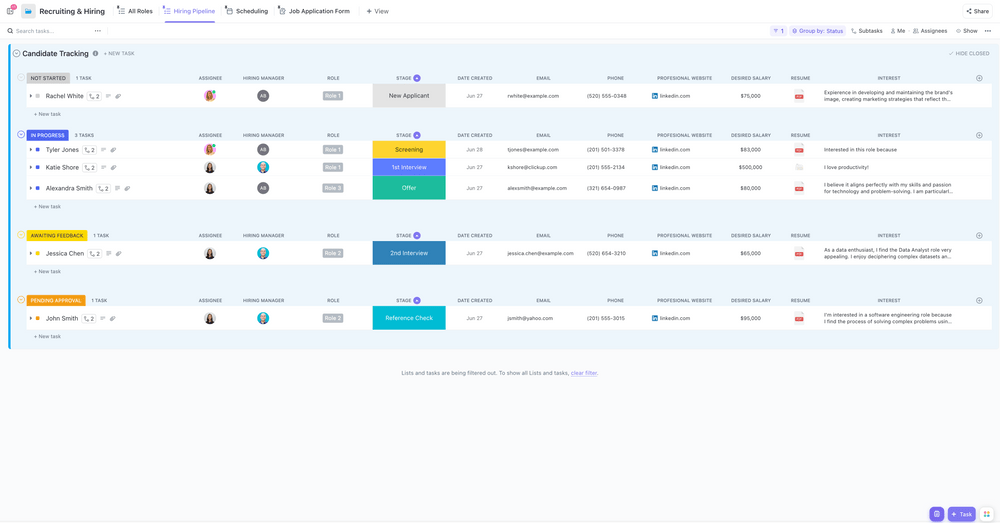
For instance, ClickUp’s Recruiting & Hiring Template makes your hiring process seamless and efficient. It offers tools for creating job postings, capturing and storing candidate information in one place, and tracking applications.
Standardized interview scorecards and streamlined job application forms help you maintain consistency and organization, resulting in a more efficient and successful hiring experience.
But ClickUp doesn’t stop here! With ClickUp’s all-in-one HR management platform , your human resources department can stay ahead of every task.
From managing onboarding to driving performance reviews, tracking diversity metrics, and enhancing team collaboration, ClickUp is a complete solution for managing your workforce. Here’s how you can leverage ClickUp’s robust HR features:
While ClickUp doesn’t include pre-made employee verification letter templates, ClickUp Docs has your back. This powerful tool lets you create, edit, and collaborate on employment letters and supporting documents within the platform. So, when you need to write an employment verification letter from scratch, ClickUp Docs makes it a breeze:
- Draft and format an employee verification letter using this tool’s intuitive interface. Include all necessary details, such as employment dates, proof of income, job titles, and company information, to ensure the letter meets professional standards
- Collaborate in real time and share the document with stakeholders for instant feedback and approvals. Everyone can add comments, suggest edits, and ensure the final letter meets your standards.
- Manage different versions of your employment letter. Whether you’re tailoring it for various recipients or making updates, ClickUp Docs keeps everything organized.
- Use the integrated ClickUp Brain AI Writer to craft error-free and professional letters and emails
💡 Pro Tip: Once you draft an employee verification letter, use ClickUp Automations to set up automated follow-ups. This feature allows you to trigger reminders or notifications when a document needs review or a deadline is approaching.
Onboarding is a critical phase in the employee lifecycle, setting the tone for your new hires’ journey with your company. ClickUp provides all the tools you need to handle onboarding challenges , streamline this process, and ensure it’s as smooth as possible.

With ClickUp’s Employee Onboarding Template , you can confirm that all recruits feel welcome, informed, and equipped to stay productive from day one!
Here’s how this template empowers your HR team:
Ensure every new hire gets off to a great start by completing all the essential onboarding tasks. From setting up accounts to organizing workspaces and completing training, this tool helps you provide a smooth and consistent onboarding experience every time.
Want to take it a step further? Combine it with the ClickUp Onboarding Checklist Template to ensure nothing falls through the cracks.

- Schedule and customize training sessions to quickly bring new hires up to speed with company processes and culture, ensuring productivity from day one
- Tailor tasks within the template to match your unique onboarding needs. Whether it’s department-specific training or compliance documentation, this template makes the onboarding process flexible and personalized to your organization
💡 Pro Tip: Make the most of ClickUp’s Views to gain fresh perspectives on your onboarding process. Sort, filter, and visualize your candidate details and tasks in ways that work best for you.
ClickUp’s task management capabilities are a game-changer for streamlining the hiring process. This AI tool lets you handle every detail by breaking down recruitment into manageable and easy steps.
For instance, with ClickUp Tasks , you can assign different roles to specific team members, set deadlines, and track progress all in one place. This feature ensures you cover every part of the recruitment process without missing a beat.
Here’s how you can maximize this feature to enhance your recruitment efforts:
- Delegate specific roles and responsibilities to team members. Whether drafting job descriptions, scheduling interviews, or sending out offer letters, assign each task to the right person with clear deadlines. This level of organization keeps your team on track and reduces the chances of errors or delays
- Track the progress of every recruitment activity in real time. See who’s working on what, which tasks are pending, and what’s finished—all in one centralized dashboard. This visibility helps you identify any bottlenecks and make adjustments
- Use ClickUp Gantt Charts to create a timeline for your recruitment process . It empowers you to plan and manage deadlines for each stage. From initial contact to final offer, it ensures your hiring process is convenient and well-organized
Implementing diversity strategies within your organization is essential for fostering an inclusive workplace, and ClickUp offers the tools you need to track and improve these tactics.
With ClickUp, you can gather and analyze data to ensure your hiring processes are fair and aligned with your goals.
- Track the metrics that matter most to your organization and stay informed about every stage using ClickUp’s Dashboards . This feature allows you to manage recruitment efforts and refine strategies to cultivate a more diverse talent pipeline

- Reduce bias and improve the hiring process with ClickUp’s Hiring Selection Matrix Template . This tool helps you organize and track the hiring process while reducing unconscious bias. It improves transparency and increases the accuracy of your decisions. The template includes seven custom attributes to qualify candidates further using details such as communication skills. The Call Assignments view helps ensure a fair chance for all candidates by assigning interview calls to multiple team members
💡 Pro Tip: ClickUp Brain is a powerful knowledge manager and writing assistant that uses AI to enhance your recruitment process . Leverage it to draft clear, concise, and bias-free employee verification letters, ensuring accuracy and professionalism in all your HR communications.
Ready to take your HR processes to the next level? ClickUp is your all-in-one platform for transforming how you manage your workforce.
From crafting job postings and onboarding new hires to tracking candidate progress and handling employment verification requests, ClickUp ensures every HR task is smoother, better organized, and more efficient.
No more juggling multiple tools or worrying about missed deadlines and overlooked details. With ClickUp’s customizable workflows, automation features, and real-time collaboration tools, your HR processes will run like clockwork.
ClickUp goes beyond the basics—it helps you track diversity metrics, reduce hiring bias, and foster a more inclusive work environment.
So why wait? Sign up with ClickUp today and start optimizing your HR operations. Build a team that drives your company forward with streamlined processes and enhanced efficiency.
Questions? Comments? Visit our Help Center for support.
Receive the latest WriteClick Newsletter updates.
Thanks for subscribing to our blog!
Please enter a valid email
- Free training & 24-hour support
- Serious about security & privacy
- 99.99% uptime the last 12 months
How to get ChatGPT to write your cover letter: step-by-step guide with exact prompts
- When applying for jobs, ChatGPT-4 can make the cover-letter writing process more manageable.
- An AI consultant shares tips for writing an effective cover letter using ChatGPT.
- Here's a step-by-step guide, including writing prompts and navigating ChatGPT's limitations.

Generative AI can be an effective tool for time-consuming tasks like writing cover letters, but only if you know how to use it effectively.
As an AI consultant , marketing and design companies come to me when they need help learning to use AI tools like ChatGPT. I also help companies review potential employees for AI-specific roles by evaluating their understanding of current tools and trends.
Here's a step-by-step guide on how to get AI to write you a great cover letter that doesn't sound AI-generated.
Learn the basics
ChatGPT works best with specific directions, so learn what makes a good cover letter before directing ChatGPT to write one.
Isimemen Aladejobi, a career strategist, outlines three components of an effective cover letter.
- A strong introduction that demonstrates company or industry knowledge. Highlight something in the news that's relevant to your prospective department. Use this topical event to segue into why you're interested in this specific position. Aladejobi recommends always referring to the job title and company by name.
- The body of the cover letter should convey why your skills and experience make you a perfect fit. Highlight what you brought to the table at your last job and connect it to the requirements of the role you're applying for. Even suggest initiatives you could start at the company.
- The sign-off should be simple. Aladejobi suggests, "I'm excited and looking forward to hearing from you," which she says demonstrates enthusiasm without being too wordy.
With this in mind, you can now start prompting ChatGPT with confidence.
Writing your cover letter in ChatGPT-4
Be aware of the token limit.
The token limit is ChatGPT's limit on recall and comprehension during a single session. ChatGPT has a token limit of 4,096, and according to OpenAI , 100 tokens are about 75 words.
If ChatGPT starts responding to prompts illogically, you've probably hit the limit. This message to help ChatGPT refocus:
" Please search this chat for the word strawberry and reread that message and provide me a summary of what you think we need to do. We're at step [#] of that message. Tell me if you want a recap of the previous steps, and I'll provide a summary. "
Related stories
Having this marker will keep ChatGPT on task and ensure an accurate end product.
Step 1: Onboard ChatGPT to the task
ChatGPT needs very explicit instructions to complete tasks successfully. Below is the exact prompt to copy and paste into the chatbot.
To apply for a job within your industry use this prompt:
"Hi ChatGPT. You're now the best cover letter writer on earth. You and I will write a cover letter together for [job title] at [company]. I have [#] years of experience. Here's what we're going to do:
- You will ask me at least 15 questions about my work history and vision for the role. Make at least one of the questions "What initiatives would you implement in this role?"
- I'm going to give you sections of the job description to read and you're going to generate a strategic plan for the cover letter based on my answers from step one and the job description for me to approve.
- I'm going to give you a news item about the company. Read it and tell me how you plan to connect it to my cover letter application.
- Use this format to write the cover letter:
- Begin with the news item based on my approval of your strategy. Conclude paragraph one: "When I came across this role, I knew it was the role for me. Let me tell you why."
- The next two to three paragraphs should be my career history with clear connections to the position requirements and desired skills. Make sure to say somewhere, "As your [position title], I'll," and include some of the initiatives.
- Wrap up with the following sentence, "I'm excited and looking forward to hearing from you."
If we exceed your token limit, let's use "strawberry" as our focus word so you can get reoriented.
Please begin by summarizing what you think I want you to do."
If you're making a pivot in your career, remove this line from the prompt: " I have [#] years of experience ," and replace it with " I'm making a career transition from [industry] to [industry] so the cover letter needs to heavily showcase how my previous experience is an asset to [Company]. "
And add this to the first task: "Make another question about how I think my previous experience is an asset to this new industry."
Step 2: Check for understanding
ChatGPT should create a summary of this plan. Check that the summary is accurate. If it is, reply with " next step " or " yes ."
Ashley Couto
If ChatGPT gets confused, open a new chat and repaste the prompt.
Step 3: Answer the career questions and have ChatGPT generate a career summary
The bot should provide you with the 15 career questions. Each answer should be two or three sentences long. You can go over for one or two questions, but be wary of potentially hitting the token limit.
Once you've answered all the questions, add this sentence and press enter:
" Please create a detailed summary of my responses that I can paste into ChatGPT so I don't have to answer all these questions again if I need to generate another cover letter. "
Copy and paste the summary into another document to use for other applications.
Step 4: Input no more than 2,500 characters of the job description
Copy and paste only the pertinent details from the description into ChatGPT and delete the fluff. Keep skills and competencies, responsibilities, the role overview, and a little about the company if you think it would be helpful.
Step 5: Paste in a company press release or industry-specific news story
Once ChatGPT gives you its plan, decide whether you agree with its intent. If you do, indicate that you want to move forward and press return or make a change.
With any AI tool, you must be an editor and strategic advisor. Do not assume that what it's generated is the right path. Exercise critical judgment and get ChatGPT to refine.
For example, after I provided the article, ChatGPT presented me with a summary that didn't highlight key issues on how Canadian media companies think about content. I gave it instructions to refine it.
Step 6: Generate the cover letter and revise it with ChatGPT
Once you've approved its strategic approach, ChatGPT will generate the cover letter.
It will generate a first draft but probably won't be ready for use yet. It's your job now to go back in and revise using specific instructions.
For example, I felt that the third paragraph ChatGPT generated was weak.
Direct it with specific changes to adjust particular paragraphs and go back and forth for a few rounds until you're happy.
And it generated a much stronger attempt.
Step 7: Put it into a text editor
ChatGPT has a suboptimal understanding of grammar and syntax. Once you're happy with the content, put your text through Grammarly to help tighten up the language and avoid problems like using the passive voice.
Step 8: Rinse and repeat with modifications
You can use the same root prompt for future cover letters, but replace step one with this:
"I'm going to paste in a summary of my work experience. Please write me a three-sentence summary of what type of work I do and what you see as my top accomplishment so I can check for understanding."
Based on the previously generated summary, you'll double-check that ChatGPT has a good idea of what you do. If it's missing a few key details, fill it in on those or tell it which summary you want it to prioritize before you move through the rest of the prompt.
Watch: The 3 key words to use on your résumé to land the interview
- Main content

COMMENTS
Each of these cover letter templates is customizable in Word, so you can add your own text, change design elements, and more. Print out your cover letter or download it for free to use for online job applications. Once you've customized the perfect cover letter, explore resume templates that will match your cover letter design, or download free ...
Best Alternatives to Word Cover Letter Templates. 1. Cascade. Cascade is one of our users' favorite templates. Its distinctive sidebar highlights your name and contact info, leaving ample space for the content of your cover letter. You can customize the colors, spacing, and fonts to make this template truly yours. 2.
Graphicpup's Resume Freebie. Black and white will always be in vogue. This Word cover letter template is perfect for artists, designers, and other creatives. All the more so, as it's part of a resume, portfolio, and cover letter bundle. Available for download as MS Word, PS, AI, or PDF, among others. Fully customizable.
Myth 2: You won't stand out if you use a cover letter template for Word. Put yourself in the hiring manager's position. Would you rather read: a) A poorly formatted cover letter made from scratch or, b) A well-structure and professional looking cover letter? Hint: the answer is b. A cover letter written using a well formatted, professional ...
This minimalist MS Word cover letter template gets your points across without a lot of distraction. The header spotlights your name and title. Download it free here. 5. Everest Orange. This cover letter template Word doc leads with a dark, sharp header, with hex icons for important contact info. Download it free here.
A cover letter should include the following parts: Header. Salutation. Introduction. Body paragraph. Closing paragraph. Letter ending and signature. The following cover letter samples and examples will show you how to write a cover letter for many employment circumstances. Browse cover letters by job title for inspiration.
Free Cover Letter Templates. These cover letters have been made with the, absolutely free, cover letter tool (AI-assisted) from Resume.io. Here you can download the Pdf- & JPEG files, but with the tool, also in Word format, so you can keep editing them yourself. Create Cover Letter.
The cover letter templates available on this page are free to download and designed to complement our wide range of Word resume templates. This means you can create a cohesive and professional application package with matching designs. With our cover letter templates for Word, you can stand out in the competitive job market.
Write a Compelling First Paragraph. 6. Let Your Cover Letter Format Prove That You're the Best Candidate. 7. Make it Clear that it's Your Dream Job. 8. Add a Confident Call to Action. 9. Follow Best Practices in Cover Letter Formatting When Signing Off.
The best cover letter format. An excellent cover letter uses business letter formatting with: your name and contact information at the top; the hiring manager's name and company contact details; a salutation addressing the hiring manager by name; 3-4 paragraphs and a bulleted list; a polite sign-off (like "Sincerely,") and your name
Download our truly free cover letter templates today! Customize in Word within minutes. The only cover letter template you'll ever need.
Use a one-size-fits-all cover letter for all your job applications. Simply repeat your resume in your cover letter. Use overly casual or informal language. Write a long and rambling cover letter. Use jargon or technical terms that the hiring manager may not understand. Include irrelevant information or details.
Ensure your cover letter includes the five essential sections: header, greeting, opening paragraph, body paragraph and closing paragraph. Include your contact information, date, recipient name and address in your header. Greet your recipient by name, for example, "Dear Suzanne J. Phillips" or "Dear Hiring Manager.".
Microbiologist Cover Letter. Most people write generic, weak cover letters and wonder why they don't get interviews. So to help you, we've handpicked thousands of effective cover letters that got people like you hired. Use them as inspiration to write your own.
Download free resume templates. Land your dream job with free, customizable resume templates. Showcase your potential to recruiters and stand out from other candidates with a professional template. Whether you're applying to corporate positions or creative roles, go with a sleek design or show your creativity with bold colors.
A well-written cover letter introduces you to potential employers, providing a glimpse into your personality, skills, and qualifications. This template helps you do that and more. Download it now! File format: Word (Microsoft) File size: 79 KB. Ready-to-use: fast, easy, and free. Download: cover letter in Word.
Key takeaways. When deciding whether to send a cover letter as a PDF or Word document, first check to see if the employer has stated a preference. PDFs preserve the document's format and enhance security, while Word documents are more flexible and accessible. Regardless of the file format you choose, prioritize professionalism and readability ...
1. Begin by introducing yourself. To start your cover letter, introduce yourself. This means including your full name, your specific interest in the position and the reasons you've chosen to apply. If you got a referral to the job from another party, ensure to mention this in the first paragraph. 2.
Download Now! A cover letter is a way to leave a good impression on hiring managers. And avoid the hassle of starting from your letter from scratch band download one of our Cover Letter Templates in Microsoft Word (DOC)! These letters are 100% editable, professionally written, and printable.
Use Microsoft Word's Cover Letter Templates . Formal letters don't have to be bland. Go to File > More templates on Word, and type "cover letter" in the search box. You'll find several ...
Make your letter more graphically appealing in a flash using templates. To start, choose your favorite template on Microsoft Create. You can give your letter a simple look with a modern design, go back in time with a vintage template, or keep it playful with some fun illustrations. Once you've picked your template, you can customize your paper ...
Experts agree that mentioning salary requirements in a cover letter should be approached with caution. "Salary questions are designed to 'screen out' rather than 'screen in' candidates," says Alisa Cohen, Career Coach at Close Cohen Career Consulting.This means that revealing your salary expectations too soon could lead to your elimination from the candidate pool if your figures ...
A cover letter is a single-page letter that you include with your job application. You should always include a cover letter, unless the job advertisement clearly says not to. The purpose of a cover letter. When writing a cover letter, you should: introduce yourself; mention the job (or type of job) you're applying for (or looking for)
Job seekers might be tempted to cut corners with AI to save time, but Shreve Blake emphasized that there are other ways to speed up the process of writing a cover letter. Once you have a template of your cover letter with an introduction, middle paragraph and summary paragraph, you can customize sentences, interchange keywords, and add examples ...
Generate a matching cover letter. Once you have your resume looking good, you'll need a cover letter to match. Our AI-powered software will also instantly generate you a job-specific cover letter in just a couple minutes. All our templates come in matching sets, so you don't need to worry about having mismatched application documents.
You'll simply swap the word "resume" to indicate the content of the document: John_Smith_Senior_Software_Engineer_Cover_Letter John_Smith_Senior_Software_Engineer_Work_Samples For both your resume and cover letter, your file name will also have an extension at the end, such as .pdf, .doc, or .docx, to indicate your resume's file type.
Most employment verification letters cover only the basics—job titles, employment dates, and company details. ... This Simple Employee Verification Letter Template is one of the easiest and most hassle-free sample employment verification letters for any business entity. It is straightforward, has an appropriate format, and covers all the ...
"Hi ChatGPT. You're now the best cover letter writer on earth. You and I will write a cover letter together for [job title] at [company]. I have [#] years of experience. Here's what we're going to do: