
- Technology in education

Audio Visual Aids: Meaning, Types and Importance
Meaning of audio visual aids.
Any learning material which gives knowledge to us by using both audio and video features is called audio-visual tool or material. Audio visual aids are powerful learning tools that combine both sound and video features in the learning process.
Audio visual aids play an important in many areas like schools, teaching platforms, office presentations etc. These aids integrate sound, images, videos, charts, and graphs to provide a good learning environment.
According to Kinder S James , “Audio - Visual aids are any device which can be used to make learning experience more concrete, more realistic and more dynamic".
Types of audio-visual aids
Audio-visual aids can be classified as: Audio aids, Visual aids and Audio-visual aids.
The audio related tools which are used in education or learning are called audio tools. Audio aids are very common and useful aids used in various places. In audio aids, audio is used to convey and send information.
These are very useful in the case of illiterate and blind people because they are not able to understand what is written. There are many types of audio aids available, some of which are microphones, gramophones, telephones, radios, and recorder.
1. Microphones: Microphones are popular example of audio aids. These are used in studios to record audio clearly. These are the main sources for recording audio which helps in making communication easier.
These can be of any type like wired, wireless etc. Noise-cancelling microphones are readily available on the market today and help to record sound with or without noise.
2. Telephone: The telephone is another audio device that has been in use for many years. It is a powerful audio device which is used for communication over large distances. It uses both microphone and speaker features which is necessary for effective communication.
3. Radio: Before television, radio was the most popular audio aid for multiple purposes like entertainment, and telling stories. songs, cricket commentary etc. Radio works by converting electrical signals to sound waves and then transferring them through waves in the air. it is a cheap, portable device which can be easily used by everyone.
4. Speaker: The Speaker is primarily an audio device that is used to listen to what is recorded with the help of a mic. It is a useful audio aid used for learning and communication. It helps to convey the information to the listener. It is used to play songs while watching movies and stories.
5. Gramophone: A gramophone is a sound reproducing machine that plays audio recordings on flat discs. It was invented by Emile Berliner in the late 19th century.
Visual aids
Such tools which provide information through images, text, charts and graphs are called visual aids. Visual aids are powerful learning aid which helps to understand and summarize the information in an easy and effective way.
During the presentation, visual aids play an important role in making the presentation more engaging and attractive. Visual information can be easily remembered for a long time. Let's take a look at some of the visual aids:
1. Charts: Charts are popular examples of visual aids. They contain data in a summarized form which can be easily visualized. In classrooms, various charts are stick upon the wall so that its data can be easily understood by the students. There are of many types charts such as pie charts, bar charts, column charts, and area charts.
2. Images: Our brain learns or memorizes something in the form of images. Images can easily make us understand complex topics which we can't understand verbally. Therefore, it is the most common visual aid used in education and communication.
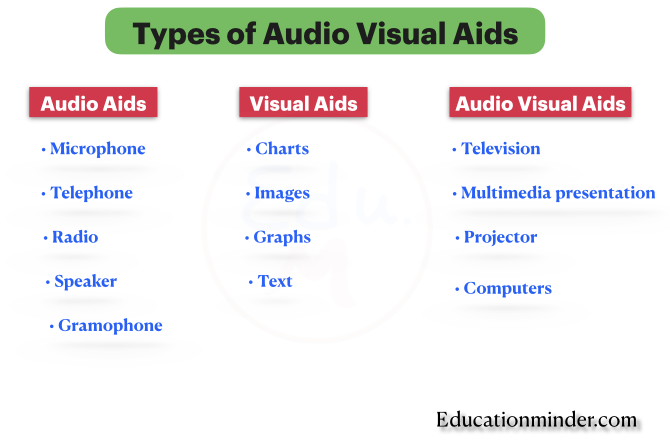
3. Graphs: Graphs play an important role in conveying information such as trends, patterns, relations, comparisons etc. They help to present data in a precise way to make it more readable and easier to analyze. Graphs summarize all the data and present it in a graphical form.
4. Text: Text is the most commonly used visual aid. We can get information by reading the text. Text is the most simple way of conveying information. But textual aid fails when a person is illiterate or not capable of reading the language in which the text is written.
Audio Visual aids
Audio visual aids are formed by combining both the features of sound and video. In audio visual aids, both audio and visual aids such as video, text, charts, graphs etc. are used in communication or in learning processes. Audio visual aids are far better than audio and visual aids because these have both the features of audio and visual aids.
In the educational field, audio visual aids help to understand the concept in more easier way. Because we learn better by using both senses such as eyes and ears. Our brain becomes more active, which helps us to understand the material faster and remember it for a longer period of time. The most common examples of audio-visual aids are T.V, computers, movies, video etc.
1. Television: T elevision is the most popular Audio visual device which is used for entertainment purposes such as watching movies, web series, news, cartoons etc. It uses both audio-visual aids to convey information. It engaged viewers through various means such as compelling storytelling, emotional connection, visual stimulation, and diversity of contents.
Telephone serves as popular and cheap audio-visual aids used by person of any age. It can also be used for educational purposes for learning complex topics of mathematics, physics etc. in an entertaining and comfortable manner.
2. Multimedia presentation: Multimedia presentation serves as powerful audio-visual aids for offices, schools, colleges etc. It has both the features of audio and visual aids which makes it a perfect choice for explaining complex topics to a large group of students at once. Multimedia presentations are used every day in the office to report on new projects, sales, developments, etc. in the company.
3. Projector: Projectors stand as essential audio-visual equipment that has revolutionized the way information is presented and consumed. In business environments, projectors are used as key tools for giving impressive presentations. It is used to display information like videos, and presentations on a large screen. It is the main medium of presenting a presentation to a large audience.
4. Computers: Computers are one of the most powerful audio-visual aids. These can be used for a variety of tasks that involve audio and video, whether it is creating multimedia presentations, watching entertaining videos or watching educational videos. In computers, we can do a wide range of tasks that need both audio and video.
Importance of audio-visual aids
• The importance of audio visual aids is increasing nowadays because the usage of these aids helps in better communication and understanding.
• This combination of visual and auditory stimuli creates a multi-sensory learning environment, which enhances perception and understanding.
• Audio visual aids play an important role in many fields like businesses, schools, colleges and other professions.
• Not all learners respond equally to traditional teaching methods. These aids accommodate visual, auditory and kinaesthetic learners, assuring inclusive and effective instruction.
• By making information more accessible and attractive, these aids increase interest and participation and make the topic easier to understand.
• Encouraging the use of audio visual aids stimulates creativity and critical thinking skills.
• Audio visual aids help the presenter in making dynamic presentations and engaging his audience. With the use of audio-visual aids, it becomes easy for the presenter to make the topic easily understandable for the audience by clearing their doubts in depth.
Thus, audio visual aids are invaluable tools for enhancing, communication and understanding across various fields.
Post a Comment

Meaning, Scope, Need and Importance of inclusive education

Meaning, Definition and Characteristics of Curriculum

What are the Sources of Knowledge b.ed Notes

Concept, Nature and Importance of Curriculum

Use of ICT in Education: Role and Importance of ICT

Meaning, Types and Importance of Remedial Teaching

Meaning, Types, Need And Importance Of Teaching Aids

What are the Qualities of Good Textbook ?

Micro teaching skills: Meaning, Types, Components

What are the Nature and Principles of Inclusive Education
Search this blog.
- Child development and pedagogy 11
- computers 4
- Curriculum 2
- Environment 2
- ICT in education 4
- Inclusive education 3
- individual differences 1
- integrated education 1
- Intelligence 1
- knowlege and curriculum 1
- Micro teaching skill-b.ed 1
- National education policy ( NEP) 1
- Pedagogy 13
- Philosophy 1
- Psychology 12
- Psychology mcq 1
- Remedial teaching 2
- Special education 1
- Teaching aptitude 1
- Teaching jobs 2
- Technology 6
Report Abuse

Meaning, Characteristics and Importance of Commerce
Contact form.
- Child development and pedagogy
- ICT in education
- Inclusive education
- Intelligence
- Micro teaching skill-b.ed
- National education policy ( NEP)
- Psychology mcq
- Remedial teaching
- Special education
- Privacy Policy
What is the significance of using audio/visual aids in presentations?
Using audio/visual aids in presentations can significantly enhance the effectiveness and impact of your message. Here are some key reasons why audio/visual aids are significant:
Improved understanding and retention: Visual aids engage both the eyes and the ears of the audience, leading to better comprehension and retention of information [2] . They help clarify complex concepts, reinforce key points, and make the content more memorable [1] .
Enhanced audience engagement: Audio/visual aids capture the attention of the audience and keep them engaged throughout the presentation. They provide a visual and auditory stimulus that can make the presentation more interesting and interactive [3] .
Visual representation of information: Visual aids such as charts, graphs, and diagrams can effectively present data and statistics in a visually appealing and easy-to-understand manner. They help the audience grasp complex information quickly and make connections between different concepts [2] .
Emphasizing key points: By using visual aids, you can highlight important information, key messages, or key takeaways. This helps the audience focus on the most critical aspects of your presentation and ensures that your main points are effectively communicated [1] .
Creating a lasting impact: Well-designed visual aids can leave a lasting impression on the audience. They make your presentation more persuasive and compelling, as they showcase the value and significance of your message [1] .
Appeal to multiple senses: Audio aids, such as sound recordings or videos, can complement visual aids by appealing to the auditory sense. This multi-sensory approach can enhance the overall impact of your presentation and make it more engaging for the audience [3] .
Facilitating audience understanding: Visual aids can bridge language barriers and help overcome communication challenges. They provide a visual representation of information that can be easily understood by diverse audiences, regardless of their language proficiency [3] .
In summary, using audio/visual aids in presentations offers numerous benefits, including improved understanding and retention, enhanced audience engagement, visual representation of information, emphasis on key points, lasting impact, appeal to multiple senses, and facilitation of audience understanding.
Learn more:
- What are the benefits of using visual aids in your presentations?
- Using Visual Aids in Your Presentation
- Audio Visual Aids in Presentations | PDF | Sound Recording And Reproduction | Media Technology
Continue the conversation
Explore more.

Want to create or adapt books like this? Learn more about how Pressbooks supports open publishing practices.
Chapter 8, Using Audiovisual Aids
This chapter will help you
► recognize the purposes for visual aids in training
► identify the types of visual aids
► understand the four rules for use of visual aids
► design appropriate visual aids for your material
Introduction
The often-quoted comment in public speaking is that a picture is worth a thousand words. If the picture is clear, can be seen by all, and relates to the message, the expression holds true. If not, you are better off using a thousand words. We have not forgotten a former student of ours who heard us talking about the value of the media, particularly the use of slides with an audiotape. For his demonstration, he decided to use four slide shows with four separate audio messages, all playing at the same time. Needless to say, his points got lost in the media presentation, and we certainly had a good example of noise pollution for the class to discuss. Unfortunately, that was not the purpose of his message. In this chapter we would like to talk about the ways in which you can enhance your training material by using audiovisual materials. We will cover all of the technology that is available to you as a trainer, including the use of a computer.
As you recall from previous chapters, you have conducted the needs assessment and decided what programs you are going to present in your training sessions. Once you have designed the program, developed your objectives, and planned your lecture material, you can begin to think about and plan what audiovisual aids you will use to enhance the material that you plan to incorporate in training.
We hope that you will think of other ideas beyond the traditional audiovisual aids such as flip charts, chalkboards, films, slides, and overheads. We want you to think about magazine ads, Tinker-toy building blocks, and Play-Doh modeling clay, to name a few, as other perhaps more innovative ways to enhance your training. We have even seen trainers use trainees as live visual aids to make a point.
Now that we have aroused your interest in Play-Doh, we do not plan to write a definitive treatise on its use in training sessions. Rather, we would like to explore some of the traditional ways to enhance your training and then discuss, at least on an introductory level, some of the nontraditional ideas that we have found successful. If you choose to develop your skills in training beyond this introductory presentation, we would recommend two specific behaviors to you. First, you can read materials that are listed in our bibliography on audiovisual techniques and strategies. Second, you can take a course in instructional technology and development that might be available at a nearby college or university. Either way, you should go on and explore audiovisual materials in more depth than we can provide in this introductory chapter.
As an overview, we would like to talk first about the purposes of audiovisual aids, when you should use them and when you should not use them. We will then discuss each of the various types of audiovisual aids, when that specific aid is appropriate, and for what size group you should use it. We will conclude the chapter with a discussion of what we consider to be some of the nontraditional a/v (audiovisual) materials.
Purpose of A/V Materials
The purpose of visual aids is to enhance the message you are trying to get across to your trainees. If you are using audiovisual material as a gimmick, it will certainly come across that way to your training audience. If you use too many of them, or inappropriate ones, that too will be perfectly clear. We have probably all heard stories of teachers who dress up in period costumes in order to teach history, as in dressing up as Shakespeare to talk about fifteenth-century England. This could be a very effective use of visual aids if we remember what was discussed rather than that the teacher dressed up as William Shakespeare. It is more important to make Shakespeare’s literature come alive than Shakespeare himself.
There are a number of things that should guide you in answering the question, “Should I use a visual aid?” First and foremost, if the visual aid—a slide, a video, computer graphic, a handout—will enhance the basics of your training program, then you should certainly use it. If a picture can convey more than simply words, then you should consider the use of a/v materials. A series of slides showing the various components of a computer word-processing system could be far more effective than just talking about it. Finally, if you view the audio-visual aids as a way of helping the trainee remember the content of your training program rather than the way in which you used the visual aid, then you should consider incorporating audio-visuals into the training package. As we suggested earlier on developing training materials, and as we suggested at the beginning of this chapter, consider audiovisual aids only after you have developed the full course content. Go back over your training materials and decide what would be an appropriate place for the use of audiovisuals.
On the same score, there are a number of things you should keep in mind in regard to when it would be inappropriate to use visual aids. If you find that you have incorporated too many a/v materials like our student described in the beginning of this chapter, then it is time to back off and cut out some, if not all, of your a/v supplements. Too many aids can spoil the effectiveness of a sound training program.
You should also keep in mind how much time you have in order to prepare audiovisual materials. If your overheads are sloppy, if your videotape is poor quality, or your audiotape can’t be heard, you are better off not using these poorly prepared materials. Remember, your image is at stake, in addition to the presentation of the training program. We don’t know for certain that good visual aids will add that much to a training program, but we do know that poorly prepared a/v materials can detract from the overall effectiveness of our training.
Finally, you should not use visual aids if they are either scheduled at an inappropriate time or are inappropriate for the nature of the content. Showing a series of slides because it is time for diversion is not making effective use of a/v materials. We recall a colleague who used slides for a session on relaxation and stress. The trainees commented that the slides looked more like the trainer’s vacation pictures than pictures designed to promote relaxation. Our colleague confessed they were right and he had learned the valuable lesson that these slides were inappropriate for this group. We are also reminded of a colleague who taught all of his classes by stringing together films and videotapes with little other material. Students confessed lots of sleep time and little learning.
We have but four simple basic rules that we subscribe to in the use of audio-visual aid in training programs. If these four general rules are kept in mind, use of a/v materials can be very effective.
Rule No. 1: Audiovisual aids should be confined to a single concept . For example, if you were to use an overhead you might want to focus on only one issue per overhead. You would certainly not want to cover the history of the theories of management all on one overhead or slide. The same principle applies to video – you would not want to play thirty minutes of tape on management principles when all you really wanted to discuss was leadership style. You would be far better off to play only an excerpt from the tape that confines discussion to the single concept. You might even want to create your own video or use live role-playing as the visual aid.
Looking at Exhibit 8.1, we can see an overhead that has lots of information but is cluttered with materials that, on the surface, do not relate well to each other. Are these factors of training evaluation or productivity? Does each item in the list have equal value? Only our trainer knows the relationship of the items on the overhead. In the second example, Exhibit 8.2, the trainer wants to remind the trainees of the two major types of training evaluation. If in fact, a participant in the training program could probably figure out what was meant with this visual aid without any other notes from the training session. This overhead is straightforward and uncluttered.
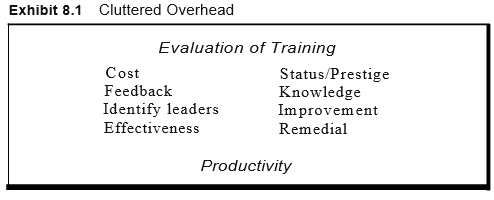
Rule No. 2: Make sure that every member of your training audience can see and/or hear the audiovisual aid . If you are playing an audiotape, you should determine in advance, that everyone, regardless of where they sit in the training room, can hear the material on the tape clearly. If you are using a micro tape recorder for an audience of 150, you had better make sure that you have a microphone or some other form of amplification so that all can hear the material. Showing 8 x 10 photographs to an audience of more than five or six would be another violation of this general rule. You would not pass around this book to show everybody the above exhibit. If all trainees cannot see it, or if they cannot hear it, you have made inappropriate use of your audiovisual aid.
Rule No. 3: Maintain control of your audiovisual . What does this mean? The beginning student in a public-speaking class perhaps is most guilty of violating this rule. When told to use visual aids, invariably a student will come with a series of pictures of his or her summer vacation. As the student progresses through the talk, the pictures begin circulating among fellow students with those at the beginning anxious to see each and every picture and those in the back of the room recognizing that they may never get to see them. If everybody cannot see the visual aid at the same time, you have lost control and you are better off not using the visual aid. The same student could have put the pictures on slides and thus maintained control of the visual, as well as guided the audience, or in our case the trainees, through the program simultaneously.
Keeping control also means that you have planned ahead for the use of your particular visual aid. If you are going to use a chart, make sure you have a place to set the chart that will allow it to remain in its full and upright position throughout your discussion. The last thing you want to be doing while discussing any audiovisual aid, such as a chart, is trying to hold it up so that it doesn’t fall off the chalkboard or away from your training podium. You may even have to pay to have a trainee hold the chart if there is no other way to insure control.
Rule No. 4: Watch out for Murphy’s Law . The most famous law, “If something can go wrong, it will” appears to apply most appropriately to audiovisual aids. How do you avoid this curse? Probably, you can’t prepare for all of the eventualities. Traditionally, you will carry extension cords, extra light bulbs, additional magic markers and chalk. Even that doesn’t protect you from the evils that lurk in the training session. We recall once carrying an overhead projector, complete with the additional bulb, the long extension cord, and markers some two thousand miles to present a training program. We went down and looked in the room to make sure there were electrical outlets within distance of our extension cord and that the screen was there and that everyone could see it, in spite of several columns strategically placed throughout the room. Thus, we felt fairly confident that we had followed the general rule and would avoid the pitfalls of Murphy’s Law. Needless to say, we were in for a big surprise when we set everything up, plugged in the overhead, and began the training program. At the point when we were to introduce the first overhead projection, we flipped the switch. Nothing happened. A quick check soon revealed that Murphy had struck again, Not only did the electrical outlet that we had used not work, but none of the electrical outlets in the entire room had power. Fortunately, we were not willing to let Murphy’s Law overcome the situation, as we had prepared all of our overhead projectors as handouts and were able to proceed without the use of the projector.
Perhaps the converse of this rule is most appropriate, and that is “Plan ahead and be prepared.” Check out every conceivable pitfall that may befall you as you are using visual aids. If you have rehearsed your presentation with visual aids, try to do so in the room in which you will be providing training. Thus, you will be able to avoid Murphy striking you.
Specific Visual Aids
In our discussion of specific types of visual aids, we will look at each one of them from the point of view of how to use it, the optimum size of the audience for that visual aid, and the advantages and disadvantages of that visual aid. We will look at the aids by categories, beginning with written visual aids such as overhead projections, chalkboards, flip charts, and handouts. The second category will include audiovisual aids. The third category will include all other visual forms of aids such as films, slides, video, and computer-generated materials. We will conclude by talking about some of the nontraditional aids described in the beginning of the chapter.
Written Aids
When we think of traditional visual aids, we immediately think of using the chalkboard, flip charts, and handouts. For the most part, these types of visual aids simply highlight in writing, those concepts that we are discussing orally. We use these aids to underscore our message, and to aid the trainee in remembering what we have talked about. They also serve the purpose of helping us maintain an outline and a flow for the material as we present it. In fact, some trainers have all of their notes in outline form on overhead projections and thus appear very organized because they can speak without having notes in hand or on the lectern.
The first and often used, written a/v type is the chalkboard, or the modern variation, the wallboard, on which we can use erasable markers. Modern training facilities have gone with the latter approach as it is less messy and does not create the squeaking sound that chalk tends to as we write on the board. A chalkboard is most useful for highlighting particular words and a quick drawing of rather elementary graphs and tables. Its obvious advantage is that it is easy to use and can be done quite spontaneously. Unless you have a series of boards that can be hidden from view, however, you really cannot prepare materials on the chalkboard in advance of the training program. Chalkboards offer a limited amount of space on which to write, and can be messy. The optimum audience size could range from one to probably not more than twenty-five or thirty.
Like the chalkboard, the flip chart can be used for highlighting specific words, or contents, as well as presenting graphs and simple tables. It, too, is easy to use, is relatively inexpensive, and the materials can be displayed in advance and revealed to the audience as needed. Pages also can be removed from the pad and attached to various walls around the training room for further use in the training session. On the other hand, the flip chart requires some kind of stand to hold it up and because of its size, limits the size of the audience for its effectiveness. It probably is optimal between five and twenty to twenty-five trainees.
The overhead projector moves you into more advanced media requiring both some kind of projection and a screen, or at least a wall, for the image. Like the chalkboard and the flip chart, the overhead projector is useful for displaying key concepts, graphs, and tables. In addition, one can make overheads of anything that can be put through a copy machine. This means that even color photographs can be first copied on an overhead transparency and then projected to an audience. Thus, you have greater flexibility with the use of overhead materials.
On the positive side, materials for overhead projectors are relatively inexpensive and are fairly easy to prepare. One can also use the overhead in a spontaneous way simply by writing on clear transparencies in the same way that you would on a flip chart or on the chalkboard. On the other hand, effective use of the overhead projector requires advance preparation, as well as the purchase or rental of such equipment. The optimum size audience for an overhead, ranges from five to approximately one hundred. If the audience approaches one hundred, you will find that a large screen, 25 x 25 feet, may be necessary and that you will be farther away from your overhead projector so that you will not have the flexibility of being able to write on the projector transparency and still be in front of the trainees. Thus, using an overhead for an audience of more than twenty-five or thirty can prove quite cumbersome and unwieldy. You will need an assistant just to change the overheads because you will be far from the projector if you plan to stand in front of the trainees.
We should also talk about the latest variation on the traditional overhead. We now have the capability to generate overheads on a computer and display them on either an overhead projector or a television screen, depending upon the type of conversion device used. The equipment used to convert a computer-generated image for display on a television screen can be quite expensive. Regardless of the method used, remember the earlier rules regarding the ability of the audience to see and hear the material.
A piece of equipment out of the dark ages that has pretty well lost favor and should not be in your training repertoire is the opaque projector. This equipment is designed to project printed material from the page onto a screen. Given copy machines and the development of overhead transparencies, we seldom, if ever, see an opaque projector. The disadvantages far outweigh the advantages in that it requires a room with total darkness and a piece of equipment that is very large and cumbersome. The appropriate audience size would be much like the other three previously discussed.
The last form of written visual aid we discuss is handouts. There are several varieties of handouts that you can use with trainees, ranging from simple outlines to incomplete notes in which the trainee provides the additional information you discuss in the training program. Another type of handout is a collection of essays and/or articles. You would use these various types of handouts at different times during the training program. For example, it is best to present an outline before the training program so that the trainee knows where you are headed. If the handout is a series of incomplete notes, this might be appropriate for use during the training program so that the trainees can fill in the missing blanks. If you are handing out supplemental material or a series of essays, then it would be best to provide this after the training program. Remember, any handout material you provide the trainees can serve as a diversion from the training material you are discussing.
While the authors like handouts, we are well aware of the pitfalls of their use. We try to provide our hand-outs as needed, rather than providing the entire packet at the beginning of the training program. You can see the advantages and disadvantages of this approach. If you provide all of the materials at the beginning, you should be prepared for the trainees to wander through the training packet during the initial portion of your training program. If you provide each handout as needed rather than as a total packet, you need to find an orderly way to distribute the material. It can be very disruptive if frequently during the training program you have to pause to hand out the necessary material. This interrupts the flow of your training, can be disruptive, and can cause the effectiveness to diminish. On the other hand, we prefer handing out materials as needed so that we can use the material in any order that fits our needs at that point. It also allows for the flexibility to skip training handouts because the trainees already understand the concept. For example, if you have three different handouts on the use of interviewing techniques; you may need only one to get your point across. If you feel the others are valuable, you can always provide those at the end of the training program as supplemental material. On the other hand, if it is in a training packet that you have handed out in the beginning, you will feel obligated to go through all of the materials in the prescribed order: otherwise the trainees will be confused by going from page 1 to page 27, back to page 2, and so on.
We further feel that handouts are useful as an audiovisual technique because they help the trainee after the training session is over. We believe they serve as an aid to memory; as a trainee in one of our workshops put it, they became the bible for his training in presentation skills. In fact, after the pages became ragged, he called us for a new training program for his new employees because he felt the manual was a good tool that he could use almost on a daily basis.
There is really no limit to the number in your audience for the use of handouts. The only word of advice we would give is the larger the audience, the more it may be necessary to put your handouts into a packet to be given to trainees at the beginning of the session. One can really not take the time to wander among two hundred participants each and every time a new handout is needed. Therefore. you would provide the training packet at the beginning and would be expected to go through all of the material.
As you will learn in the next chapter, it is now possible to develop a series of overheads/slides using the computer. These slides can be printed one or more to a page as a series of handouts to reinforce the message.
Audio Materials
Cassettes, records, and discs can also serve the trainer in the presentation of materials. As with all a/v aids, their use depends on the type of material covered and the points you are trying to make. We have found audiotapes to be quite useful as illustrations for a particular point, or to make examples to which trainees can respond. For example, if you were discussing the various types of empathic listening, you might put samples of dialogues on tape and ask the trainee to pick out which type of listening the person on the audiotape was doing. Audio tapes are relatively easy to produce, can be inexpensive, and are easy to use. With modern technology, audiotape recorders are fairly portable and with a microphone or an external speaker, can usually be heard by all members of the audience. On the other hand, overuse of audiotapes, because they lack the visual quality, can be somewhat boring to training participants.
There is really no limit on the size of your training audience for audiotapes and cassettes as long as everyone in the audience can hear them.
Visual Aids
In the category of audiovisual aids, we would include slides, film, videotapes, and computer graphics. These a/v types are the most stimulating for a training audience, but are the most difficult, time consuming, and expensive to use. Do not let that deter you from their use when it is appropriate for your training program.
The advantages of such visuals as slides, films, and videos are different for each, but the disadvantages are pretty much the same. The audience has to be of limited size, probably not more than twenty for videos, unless you have a number of monitors, and not more than one hundred for slides, or you will not be able to get a screen large enough to project an image that can be seen by everyone. The equipment is relatively expensive, but is rapidly becoming less expensive as new technology produces smaller and more compact units, particularly in the area of videotape.
Using professionally prepared slides, films, and videos can be quite expensive, because the supplier needs to build the cost of preparation and presentation into the actual expense of the film or videotape. For example, it can cost as much as $800 or $900 for a 20-minute film or video presentation. Prepared slide programs are also expensive, but are in the $100 to $300 range.
The advantage of using slides is that they are relatively inexpensive if you prepare your own, and are easy to use and quite portable. All of the advantages of the overhead projector can be duplicated by using slides, and you can develop sequence of items far more easily using slides than using an overhead projector. An additional benefit of using slides is that it is easy for you to develop vignettes or case studies for use by the training participants. In fact, you can develop a series of vignettes and ask the participants to follow through, expressing the outcomes of each of the scenarios you develop.
Films are advantageous because they allow you to present concepts in a process from where motion and a visual display are important. For example, you can have a film to demonstrate inappropriate leadership styles in management in an organization. The same can be said for the use of videotapes as can be said for films.
Many college and university facilities provide film and videotape libraries that are for rent at a nominal cost. If you have access to such materials. they can enhance your training program. If you make your own videotapes. you will need to find some kind of a facility that will allow you lighting and limited editing equipment so that you can produce a video of quality equal to the rest of your training program. If your videos look homemade, you will create that impression with the trainees.
You might also consider videotaping portions of existing television programs to make your particular point. For example, when we are discussing the various forms of influence on individuals, we can use commercials prepared for the mass audience and discuss the various types of influence that are used by the advertiser. Vignettes from soap operas, evening television performances, and news programs can also be incorporated into videos to highlight points in your training program. Needless to say, all of this takes extra effort on your part in order to collect, edit, and use television as part of your video package. Note: Be cautious in using copies of television material because you do not want to violate copyright laws by copying and distributing these homemade collections.
Computer Graphics
While we will discuss the computer in more detail in the next chapter, we should point out that the computer offers a unique opportunity to generate graphics in the form of tables, graphs, and other charts that can be useful in combination with the more traditional forms of visual aids. Most software programs provide for the generation of computer graphics that can be used in training materials. The computer also offers the opportunity to generate free-form graphics through the use of an art boar, which is available for most computers in the moderate to expensive price range. You should check with your local computer outlet to determine what is available for the kind of machine you have access to.
Computer Combinations
We have labeled this section a combination since the computer allows you to combine video, audio, pictures, and graphics into an output which then can be projected to a training audience via a conversion device. For example, you could develop a computer presentation that talks about different types of speech introductions by presenting first a word label followed by a brief audio/video within the computer presentation. The trainer could stop; ask questions; replay the video; and move on to the next segment. This same program could be developed into a self-taught computer package that a trainee could complete. Every day we get more and more sophisticated possibilities from computer applications. Check your favorite computer software store for the latest possibilities.
Nontraditional Aids
All of the audiovisual aids discussed so far are traditional in the world of training and development. There are a number of other items that you should also include in your repertoire of enhancements for training. You may be familiar with some of these, but we would certainly recommend that you look at them as viable options for your training presentation. These nontraditional aids include Play-doh modeling clay, Tinkertoy building blocks, pipe cleaners, puzzles, and magazine pictures. We would also include in this category all three-dimensional objects, which we might label as props. In addition to serving the usual role as a/v aids, these nontraditional forms can heighten the interest of your training audience. When conducting workshops on stress, we sometimes introduce Play-Doh modeling clay as a form of stress reduction. When we look at workshops on team building and small-group exercises, we use Tinkertoy building blocks as a bases for group activity. The same could be said for other props, as well as pipe cleaners and puzzles.
You should not overlook the use of pictures, ads, and other materials from the printed media, as they too can serve as a form of audiovisual aid. As we mentioned earlier, when we are talking about the role of influence in communication, we use television ads; the same could apply to magazine ads. When doing a workshop on creativity, the advertisement by the SAAB Motor Company as an illustration of right/left brain and the thinking process can be used. This is a good ad that caters to both the right and left brain (if you use and accept this approach) by providing a visual image for the right brain and a very analytical description of data about the car for the left brain.
The use of nontraditional forms of audiovisual aid is unlimited. Anything that can be used to demonstrate a point, add interest, or generate enthusiasm can be considered as a visual aid. Our only requirement is that the aid fit the particular point we are trying to make, rather than simply introducing it because it happens to be novel. We recall a speaker once who had a paper bag sitting on the podium through most of the presentation. At the appropriate moment, the person reached into the paper bag and pulled out several stuffed animals. He described the conformity of board members of the foundation like a row of ducks, saying yes when asked. Needless to say, the visual aid was well received and proved to be quite memorable.
In conclusion, then, there is a wide variety of audiovisual aids that can be used to enhance your training program. Let us underscore that whatever aid you select will work if it is appropriate for the material, as well as for the trainees to whom you will be presenting it. You cannot overprepare i.e., making sure that all of the problems that can go wrong won’t. Keep your aids simple, direct, to the point, and related to your discussion. Plan for failure. A wise person once advised that you should keep candles in your training packet, because when everything in terms of your visual aids goes well, there is always the chance that the lights will go out from a power failure. If this happens, relax, maintain your composure, and hope that the power will go back on quickly.
Communication Training and Development Copyright © 1995 by William Arnold and Lynne McClure is licensed under a Creative Commons Attribution-NonCommercial-NoDerivatives 4.0 International License , except where otherwise noted.
Share This Book

Microsoft 365 Life Hacks > Presentations > 5 reasons to use visual aids for speeches and presentations
5 reasons to use visual aids for speeches and presentations
A whopping 65 percent of humans are visual learners . This makes sense, considering the brain processes visual information about 60,000 times faster than text.
It also explains why it’s so important for speakers to incorporate compelling visual aids into their presentations . Impactful visuals help us communicate our ideas and messaging more effectively—no matter what type of audience we are trying to reach.

Here are 5 facts that drill home the importance of visual aids when it comes to delivering a memorable presentation or speech.

Grow a business
Use free apps and tools from microsoft for your small business and side gig.
1. Presentation visuals grab an audience’s attention—and keep it
Human beings are naturally curious creatures but we have a short attention span—and it’s gotten worse in our current era of information overload and non-stop scrolling. When listening to a speech or presentation, audience interest peaks around the 10-minute mark and then drops precipitously depending on the content and communication style of the speaker. (A Ben Stein soundalike drolling on about duality quantum algorithms? Godspeed.) That’s why so many experts insist on capping lectures at 15 to 20 minutes or mixing up the format with 20-minute blocks. Interesting visual aids can help you do that.
They spark interest when the brain is feeling fatigued, making it easier to receive and process complex information. Think of each new visual or animation as little shots of adrenaline—capturing the waning attention of an audience and re-energizing the room. This can be especially effective when embedding picture polls, or visuals that require audience members to pull out their phones and interact with the content you’ve presented.
2. Presentation visuals make complex ideas easier to understand
Not everyone computes information at the same speed. Infographics make data-heavy presentations more digestible—breaking statistics and other figures or timelines into bite-sized chunks. They’re also more persuasive. According to a study conducted at the Wharton School of Business, 67 percent of audience members were more convinced by the content of a verbal presentation with accompanying visuals versus 50 percent with a verbal-only presentation.
3. Presentation visuals build emotional bridges with the audience
They say a picture is worth a thousand words—it’s cliché but true. Images make viewers feel things that words cannot and give presenters a way to connect with their audience on a more visceral level. (Yes, even if your audience is a bunch of humorless academics.) Instead of listing off dull facts about global warming, pop in a few slides depicting recent floods or forest fires to drive home your point. Powerful imagery, including 3D effects and visually appealing templates , resonate with audiences and makes them care more deeply about what you’re saying.
4. Presentation visuals help audiences retain information
Researchers have found that people who are asked to recall information after a three-day period retained just 10 percent of what they heard during an oral presentation, 35 percent from a visual presentation, and 65 percent from an oral presentation with visuals. You’ve worked too hard preparing your address to have the audience walk away remembering only a tiny fraction of what you said. Embracing visuals will improve the odds by six times.
5. Presentation visuals keep your speech on track
Peppering your presentation with visual aids will help you organize your talking points, avoid off-topic rambling, and even jog your memory if you get hit with a bout of stage fright.
But remember: While thoughtful visuals will make a speech or presentation much stronger, they won’t save you if you show up unprepared. The purpose of a visual aid is to engage the audience, boost their understanding of your content, ignite an emotional response, and help you convey important messaging—but it is never a substitute for preparation .

Get started with Microsoft 365
It’s the Office you know, plus the tools to help you work better together, so you can get more done—anytime, anywhere.
Topics in this article
More articles like this one.

How to introduce yourself in a presentation
Gain your audience’s attention at the onset of a presentation. Craft an impressionable introduction to establish tone, presentation topic, and more.

How to add citations to your presentation
Conduct research and appropriately credit work for your presentation. Understand the importance of citing sources and how to add them to your presentation.

How to work on a group presentation
Group presentations can go smoothly with these essential tips on how to deliver a compelling one.

How to create a sales presentation
Engage your audience and get them interested in your product with this guide to creating a sales presentation.
Everything you need to achieve more in less time
Get powerful productivity and security apps with Microsoft 365

Explore Other Categories
Module 15: Creating and Using Presentation Aids
Why use visual aids, learning objectives.
Identify how visual aids can enhance a presentation.
Visuals can spark interest , build emotional connections , clarify your words, explain abstract ideas , help draw conclusions , or increase understanding . For instance, a speaker may show a stacks of books to represent the amount of data storage in a speech about the evolution of computers, or demonstrate the proper use of ear plugs by distributing ear plugs, showing how to insert them, and then blasting an air horn in a speech about preventing hearing loss in order to make the value of ear protection more memorable and concrete. Done well—simple, visible, relevant, memorable, and audience-focused—visual aids can have a profound impact on your audience and your overall message.
Visual aids can be an important part of conveying your message effectively since people learn far more by hearing and seeing than through hearing or seeing alone. [1] The brain processes verbal and visual information separately. By helping the audience build visual and verbal memories, they are more likely to be able to remember the information at a later time. [2] If you can find a visual aid to complement what you are saying, you will help your audience understand the information you are presenting and remember your message. For example, a speaker might show the proper and improper ways to bow when being introduced in Japan while at the same time talking about the movements and also displaying a slide with the appropriate angles and postures for bowing. By using multiple modes in concert with each other, the message is strengthened by the pairing of words, images, and movement.

This picture of a guinea pig has nothing at all to do with the content of this page. It’s cute, but it’s just a distraction. Visuals should always be relevant to your message.
Not just any visual will do, however. Each visual should be relevant to your message, convey an important point, be clearly understandable, and be visible by your entire audience. Visuals should be used to make concepts easier to understand and to reinforce your message. They should illustrate important points that are otherwise hard to understand. [3] [4] [5]
Use visuals for speeches about processes, products, or demonstrations of how to do something, such as a diagram of how email is delivered in a speech about computer security. Use visuals when you need to explain things you cannot see because they are hidden or abstract, like a model of your internal organs in a speech about gastric bypass surgery. Use them when you need to grab your audience’s attention or stir their emotions. A speaker could use a photo of a starving child and a bag of rice that represents the daily calorie intake of a poor child in a speech about food insecurity to create a visceral reaction in the audience. As they say, a picture is worth a thousand words, so use images to tell a story or create a visual metaphor. Visual metaphors are useful when trying to evoke an emotion, such as showing an image of someone running or diving into a pool when you want to evoke action on the part of your audience. The images convey the message to “get going” or “dive in.” When talking about numbers or statistics, use visuals to provide context, comparison, and to help your audience understand the meaning of data. Done well, graphs can help make patterns or trends in the data much more comprehensible to your audience. [6]
- Vasile, Albert J.. Speak with Confidence: A Practical Guide. United Kingdom, Allyn and Bacon, 2004. ↵
- Malamed, Connie. Visual Language for Designers: Principles for Creating Graphics that People Understand. United States, Rockport Publishers, 2011. ↵
- Detz, Joan. It's Not What You Say, It's How You Say It: Ready-to-Use Advice for Presentations, Speeches, and Other Speaking Occasions, Large and Small. United States, St. Martin's Publishing Group, 2000. ↵
- Palmer, Erik. Well Spoken: Teaching Speaking to All Students. United States, Stenhouse Publishers, 2011. ↵
- Young, Kathryn Sue, and Travis, Howard Paul. Oral Communication: Skills, Choices, and Consequences. United States, Waveland Press, 2008. ↵
- Tufte, Edward R.. Visual and Statistical Thinking: Displays of Evidence for Making Decisions . Graphics Press, 1997. ↵
- Why use visual aids?. Authored by : Sheila Kasperek. Provided by : Mansfield University, Mansfield, PA. Project : Public Speaking Project. License : CC BY: Attribution . License Terms : Used by permission
- Guinea Pig. Located at : https://www.pickpik.com/piggy-guinea-pig-pet-animals-pets-home-159250 . License : CC0: No Rights Reserved


Audio-Visual Aids
Introduction: Audiovisual aids refer to the tools, materials, and equipment used to enhance the learning and communication experience by combining auditory and visual elements. These aids support and reinforce information by integrating sound, images, and text, creating a multi-sensory learning environment. From slideshows and videos to interactive presentations and digital media, audiovisual aids play a crucial role in various educational settings, business presentations, and entertainment industries. Engaging multiple senses simultaneously captivates audiences, improves understanding, and leaves a lasting impact on the recipients. With their ability to convey complex concepts, stimulate interest, and enhance communication, audiovisual aids have become indispensable tools in today’s dynamic and visually-driven world.
1.1 What is an Audio-Visual Aid?
An audio-visual aid is a teaching or communication tool combining auditory and visual elements to enhance the learning or communication experience. It refers to various materials and equipment used to present information, such as images, videos, slideshows, diagrams, charts, graphs, and interactive media. By incorporating both sight and sound, audio-visual aids aim to engage multiple senses, reinforce understanding, and create a more dynamic and immersive experience for the audience. These aids are commonly used in classrooms, training sessions, business presentations, conferences, and other contexts where information must be effectively conveyed and retained. They serve as powerful tools for conveying complex concepts, stimulating interest, and facilitating better comprehension and retention of information.
Audio-visual aids can be used in a variety of subjects and grade levels. Some common examples of audio-visual aids include:
- Charts and graphs
- Maps and globes
- Models and dioramas
- Videos and films
- Computer software
- Interactive whiteboards
- Smartboards
1.2 Classifications of Audio-Visual Aid.
Here are the three types of audiovisual aids:
- Audio Aids: This category includes audio-related tools or equipment to enhance communication or learning. Examples of audio aids include speakers, microphones, headsets, and audio recordings. Audio aids help improve the clarity and audibility of sound, ensuring the message is effectively conveyed to the audience.
- Visual Aid: Visual aids primarily rely on visual elements to convey information. They can be charts, diagrams, graphs, photographs, maps, illustrations, or any visual representation that supports and enhances the understanding of the topic. Visual aids are beneficial in simplifying complex concepts and making them more accessible to the audience.
- Audiovisual Aid: Audiovisual aids combine auditory and visual elements to create a comprehensive learning or communication experience. This category includes tools such as slideshows, videos, multimedia presentations, and interactive media. By utilizing both sound and visuals, audiovisual aids engage multiple senses, reinforce understanding, and facilitate a more immersive and impactful learning or communication environment.
These three types of audiovisual aids can be used individually or in combination to effectively deliver information, enhance engagement, and improve comprehension in various educational, professional, or entertainment settings.
1.3 Objectives of Audio Visual Aids
Audio-visual aids are instructional materials that use both audio and visual elements to enhance the learning process. They can present information, demonstrate concepts, and engage students in active learning.
The objectives of audio-visual aids are to:
- Increase student interest and motivation: Audio-visual aids capture students’ attention and create a stimulating learning environment. They help engage students by presenting information visually appealing and interactively, fostering curiosity and motivation.
- Enhance student understanding of concepts: Audio-visual aids provide visual representations, diagrams, and animations that clarify complex concepts. Combining visuals with auditory explanations facilitates deeper understanding and comprehension of the subject matter.
- Improve student retention of information: Using audio-visual aids aids in memory retention by providing multisensory experiences. Combining visuals, sounds, and interactive elements helps students retain information more effectively, leading to better long-term recall.
- Provide various learning experiences: Audio-visual aids offer diverse learning experiences that cater to different learning styles and preferences. They provide opportunities for students to engage with the material in various ways, such as watching videos, interacting with digital media, and analyzing visual representations.
- Differentiate instruction for individual learners: Audio-visual aids allow for differentiation in instruction, enabling educators to cater to students’ individual needs. They can be used to present content at different levels of complexity or provide additional support through visual cues and explanations.
- Make learning more relevant to students’ lives: Audio-visual aids can connect learning to real-life contexts and experiences. Incorporating examples, case studies, and multimedia content that resonate with students’ lives makes learning more relatable and meaningful.
- Prepare students for future learning: Audio-visual aids equip students with essential skills for the digital age. Students develop digital literacy skills by exposing them to various multimedia formats and technological tools and become better prepared for future learning and work environments.
By aligning with these objectives, audio-visual aids create an engaging, student-centered learning environment that fosters understanding and retention and prepares students for success.
Here are some specific examples of how audio-visual aids can be used to achieve these objectives:
- To increase student interest and motivation, teachers can use audio-visual aids to create a more stimulating and engaging learning environment. For example, they can show a video clip introducing a new topic or use a PowerPoint presentation to illustrate a concept.
- To enhance student understanding of concepts, audio-visual aids can provide students with a more concrete and visual representation of abstract ideas. For example, a teacher can use a model to show how the human heart works or use a video to demonstrate the water cycle.
- Audio-visual aids can help students learn and remember information more effectively and improve student retention of information. For example, students are more likely to remember information they have seen or heard than information they have only read.
- To provide a variety of learning experiences, audio-visual aids can help teachers differentiate instruction for individual learners. For example, a teacher can use a video for students who learn best visually or use a hands-on activity for students who learn best kinesthetically.
- To differentiate instruction for individual learners, audio-visual aids can help teachers meet all students’ needs. For example, a teacher can use a video for students struggling with a concept or a hands-on activity for students ahead of the class.
- To make learning more relevant to students’ lives, audio-visual aids can help teachers to connect learning to students’ personal experiences. For example, a teacher can show a video about a current event relevant to students’ lives or use a computer simulation to help students explore a concept more deeply.
- To prepare students for future learning, audio-visual aids can help teachers give students a head start. For example, a teacher can show a video about a topic covered in the next grade level or use a computer software program to help students practice the skills they will need.
1.4 Characteristics of a Smart Audio-Visual Aid
An innovative audio-visual aid is an advanced and technologically equipped aid incorporating intelligent features and capabilities. Here are some key characteristics of an innovative audio-visual aid:
- Integration of technology: Smart audio-visual aids leverage advanced technologies to enhance functionality. They may incorporate touchscreens, wireless connectivity, internet access, and compatibility with various multimedia formats.
- Interactivity: Smart audio-visual aids promote interactive learning experiences. They allow users to engage with the content through touch, gestures, or other input methods, enabling active participation and facilitating a more personalized learning or presentation experience.
- Data collection and analysis: Smart aids can collect user interactions, engagement levels, and performance data. They can analyze this data to provide insights and feedback, enabling educators or presenters to make informed decisions and adjustments to optimize the learning or communication process.
- Personalization: Smart audio-visual aids can adapt to individual learner needs. They can offer customized content, adjust the level of difficulty or pace of presentation, and provide personalized recommendations or feedback based on user preferences and performance data.
- Connectivity and collaboration: Smart aids enable connectivity and collaboration between users. They can facilitate real-time communication, remote collaboration, and information sharing, allowing learners or participants to engage with content and each other regardless of location.
- Intelligent assistance: Smart audio-visual aids may incorporate artificial intelligence (AI) or machine learning capabilities. They can provide intelligent assistance, such as automated content suggestions, adaptive feedback, or intelligent tutoring systems, to support learners and enhance their understanding and performance.
- Multimodal presentation: Smart aids support integrating multiple modes of presentation, including visual, auditory, and interactive elements. They can seamlessly combine different media formats, providing a rich and immersive learning or presentation experience.
- Ease of use and user-friendly interface: Smart audio-visual aids prioritize usability and intuitive interfaces. They are designed to be user-friendly, with intuitive controls and clear navigation, making it easy for both educators and learners to operate and interact with the aid.
These characteristics make smart audio-visual aids powerful tools for delivering dynamic, personalized, interactive learning or presentation experiences. They leverage technology to enhance engagement, facilitate data-driven decision-making, and adapt to individual learner needs.
1.5 Importance of Audio-visual aids
Audio-visual aids play a crucial role in education, communication, and various other fields due to their significant importance. First and foremost, these aids enhance understanding by presenting information in a more engaging and accessible manner. Combining visuals, such as diagrams, charts, and images, with auditory elements, such as explanations, narration, and sound effects, reinforces comprehension and facilitates the absorption of complex concepts. By catering to different learning styles, audio-visual aids accommodate diverse students, ensuring that information is conveyed effectively to each individual.
Moreover, audio-visual aids improve the retention of information. Research has shown that incorporating multiple senses into learning enhances memory recall. Visual representations and audio cues create stronger mental associations, helping learners retain the material longer.
Furthermore, audio-visual aids foster interest and motivation among students or audience members. Including multimedia elements, interactive features, and real-life examples captures attention and stimulates curiosity. Making the learning experience more enjoyable and relatable, these aids increase engagement and encourage active participation, leading to a deeper understanding and appreciation of the subject matter.
Audio-visual aids also promote effective communication. In business presentations, conferences, or public speaking engagements, these aids help presenters deliver their messages more effectively and persuasively. Visuals aid in clarifying complex ideas, while audio elements provide emphasis and enhance the emotional impact of the content. This combination ensures that the audience receives a clear and memorable communication experience.
Additionally, audio-visual aids facilitate differentiation and personalized learning. They allow educators to adapt their teaching methods to accommodate students’ diverse needs and learning styles. By providing various modalities of information presentation, these aids cater to visual, auditory, and kinesthetic learners, ensuring that all students can effectively access and engage with the material.
Lastly, audio-visual aids keep pace with the modern digital era and technological advancements. With multimedia tools and software availability, creating and utilizing audio-visual aids has become more accessible and convenient. These aids prepare learners for a technology-driven world by developing their digital literacy skills and equipping them with essential competencies for future success.
1.6 The Impact of Audio-Visual Aids on Classroom Learning.
Integrating technology and multimedia tools has become a cornerstone of effective teaching methodologies. Audio-visual aids enhance the classroom learning experience by providing multi-sensory stimulation and catering to different learning styles. From interactive whiteboards to educational videos, these tools have proven invaluable in engaging students, fostering deeper understanding, and catering to diverse learning styles. Here are several ways in which audio-visual aids contribute to a more effective learning environment:
- Capturing Attention and Fostering Engagement: One of the primary benefits of audio-visual aids in the classroom is their ability to capture students’ attention and sustain engagement throughout the learning process. Traditional teaching methods can sometimes struggle to compete with the distractions of the modern world. However, incorporating visually appealing presentations, interactive simulations, and educational videos can make learning more captivating and enjoyable for students.
- Facilitating Better Understanding: Visual aids, such as charts, diagrams, and infographics, offer a dynamic means of presenting information. These aids serve as powerful tools for teachers to illustrate complex concepts in a more accessible manner. For example, a biology class studying cell structures can benefit immensely from 3D animations that bring the microscopic world to life, making abstract concepts tangible and more accessible.
- Catering to Diverse Learning Styles: Every student has a unique learning style, and audio-visual aids cater to this diversity. Visual learners benefit from images, diagrams, and charts, while auditory learners may prefer podcasts, educational videos, or lectures. By incorporating various audio-visual elements, educators can create a more inclusive and effective learning environment that resonates with each student’s preferred learning mode.
- Real-World Application: Audio-visual aids bridge theoretical knowledge and real-world application. Whether through virtual field trips, simulations, or case studies, students can witness firsthand how the concepts they are learning in the classroom are relevant to the world outside. This connection to real-world scenarios deepens understanding and instills a sense of practicality and applicability in their education.
- Memory Enhancement and Retrieval: Combining audio and visual stimuli enhances memory retention. Information presented through multimedia formats provides multiple cues for retrieval, making it easier for students to recall and apply what they have learned. Educational content delivered through engaging visuals and relevant audio components creates a holistic learning experience beyond rote memorization.
- Interactive Learning Opportunities: Digital technology has ushered in an era of interactive learning experiences. Interactive whiteboards, educational software, and online collaboration tools enable teachers to create dynamic and participatory lessons. Students can actively engage with the content, participate in discussions, and even collaborate on projects, fostering a sense of teamwork and shared knowledge.
- Inclusivity and Accessibility: Audio-visual aids create a more inclusive learning environment. They accommodate different learning abilities, providing alternative means for understanding and processing information. Additionally, the use of closed captions, subtitles, and transcripts in audio-visual content ensures accessibility for students with hearing impairments, making education more equitable.
In the 21st century, education is no longer confined to traditional textbooks and chalkboards. The integration of audio-visual aids has ushered in a new era of dynamic and engaging learning experiences. From captivating visuals that stimulate the imagination to interactive tools that encourage active participation, these aids have become indispensable in the modern classroom. By leveraging the power of audio-visual elements, educators can inspire curiosity, deepen comprehension, and prepare students for a future where technology plays a central role in every aspect of their lives.
Conclusion: Audio-visual aids are important in education, communication, and other fields. Their ability to increase student interest and motivation, enhance understanding of concepts, improve retention of information, provide diverse learning experiences, differentiate instruction, make learning relevant to students’ lives, and prepare students for future learning makes them indispensable tools for effective teaching and communication. By incorporating audio-visual aids, educators and presenters can create engaging and interactive environments that cater to different learning styles, capture attention, and foster deep comprehension. These aids leverage technology to enhance the learning experience, promote active participation, and facilitate knowledge retention. Moreover, they adapt to the digital era, preparing learners for a technology-driven world and equipping them with essential digital literacy skills. Audio-visual aids create dynamic, inclusive, and impactful learning and communication experiences, empowering individuals to thrive and succeed.
Reference article:
- Lankapalli, R. (2015). Developing Oral Communication Skills of B Tech Studyings Using Audio Visual Aids. Retrieved from: http://hdl.handle.net/10603/216763
Related Posts
Importance of communication, advantages and disadvantages of audio visual aids in education, communication barriers in virtual classrooms, inclusive teaching: building a positive communication culture in the classroom, visualizing knowledge: the impact of audio-visual materials on educational excellence, bridging the cultural gap: understanding the impact of cultural differences on classroom communication.
Audio-Visual helps in presentation, whether it’s for business or entertainment. It has a significant impact on the industry because it gives proper representation. I like that you discuss the advantages of audio visual aid . It reflects the relevance of the topic with appropriate showcasing of the subject through the audio-visual utilization.
It was such an uselful information to know about Audio Visual system advantages and characteristics.
I’m glad to hear that you found the information on audio-visual systems helpful!
Aidio Visual Aids are really important in education , communication and other fields too. It was really helpul blog and described advantage and characteristics very beautifully.
It was really helpul blog and it described the advantage and characteristics very beautifully.
It was really helpul blog and it described the advantage and characteristics very beautifully. This is the kind of content much needed to imorove Sigma AVIT’s service to customers.
Save my name, email, and website in this browser for the next time I comment.
Type above and press Enter to search. Press Esc to cancel.
Audio Visual Aids
- by teachmint@wp
What is Audio Visual Aids Definition?
Audio-visual aids in Teaching are tools or materials that use both sound and visuals to help in learning. Instead of just listening to someone talk, you also get to see images or videos. Think of it like educational videos, slideshows, charts, or models that make studying more interesting and easier to understand. These aids are like the cool sidekick in a classroom, making the learning experience more engaging and memorable by using both eyes and ears. Teachers often use them to spice up lessons and help students grasp concepts better.
What are the benefits of Audio Visual Aids?
There are multiple benefits for students, here are the most important ones:
- Teachers can follow a unique combination of teaching methodologies with different learning styles, accommodating visual learners, auditory learners, and those who benefit from a combination of both.
- Even the most boring, difficult and complex subjects become interesting. Av aids definition emphasizes its simplifying nature.
- Students feel more comfortable engaging and communicating in their classroom, building community values besides learning.
- The boost in information retaining power among students from audio-visual aids definition has a long-lasting impact on students. It improves their ability to comprehend information and remember it for longer durations.
How are the Audio visual aids used in a classroom?
Teachers come up with innovative applications of audio-visual aids definition in a classroom. It is implemented through multimedia presentations, educational videos, interactive whiteboards, and visual aids like charts and diagrams, digital tools, online resources, and immersive technologies such as VR and AR to enhance engagement and understanding, podcasts, audio recordings, and collaborative platforms provide supplementary learning experiences. Guest speakers or webinars are also extra real-world insights for students to see. Once institutions realise the real benefits of audio-visual aids, there is no going back! Teachmint offers such diverse learning solutions.
Audio Visual Aids is the instructional method of education that uses audio and visual as a mode of learning. The literal meaning of audio is hearing and visual means that is seen by the eyes.
Audio Visual aids are devices that are used in the classroom to make learning engaging and easy. These can also help teachers to communicate messages or information in places where regular teaching fails. Audio Visual aids motivate them towards the subjects they don’t find interesting.
It is a known fact that individuals tend to forget things. Creative methods like images of characters, objects, and voiceovers, attract the attention of students. It also helps them to retain what they learn.
Audio Visual aids give a complete learning atmosphere for students. It lets them experience practical experience from the comfort of the classroom. It makes learning more realistic and lively for students.
These aids offer the students a positive understanding of the topic. The conceptual learning experience stimulates self-activity in students. These aids are highly successful for students with special needs like hearing and visual disabilities.
Several Audio Visual aids are helping students with their education. Some of the examples are graphical or pictorial representation, flow charts, diagrams, etc. For teaching, overhead projectors are used by teachers to feature short motion pictures. For audio aid, a tape recorder or radio allows students to expand their creative side. It helps in auditory learning.
Objectives of Audio Visual Aids
The major benefits of using a teaching aid are:
To enhance the effectiveness of the teaching-learning process by providing the required support to teachers
Encourage learners to actively participate in the classroom
Enhance students’ performance through proper and transparent communication
Help teachers in developing lesson plans for better teaching-learning experiences
To encourage students to become good observers
Help in the development of good learning materials
To develop students’ interest in the learning process
To enhance the effectiveness of the teaching process.
As the growth of digital learning is being witnessed, there has also been an influx of making education more inclusive, in terms of the methods being used to provide education by having specific avenues present to support students. The AV’s full form is Audio Visual aids, which
refers to the support provided to students to improve their innovation and creativity. The basic AV aids definition means Instructional devices that are provided to communicate messages more effectively through the use of sound and visuals. using these devices it becomes possible to better facilitate quick comprehension of messages so that the stimulation of sensory organs like ears and Eyes can take place. The use of these instructional devices can play a very
important role in providing better education to students in understanding different concepts.
Through the use of these tools, it becomes possible to incorporate both visual and auditory elements including animations, sound clips, images, and even videos for the students so that the education process becomes easier for the students to understand. It also plays a very important
role in helping develop an interactive learning environment and the students feel happy to become a part of the same.
The major examples of Audio Visual tools include virtual classrooms, computers, and multimedia devices.
Most online education institutes today have provisions for Audio Visual aids, which can be stated to be an important factor in the increasing preference of parents in using online education. Through the use of this method, it becomes easier for the students to better understand topics that are otherwise difficult to discern in theory-based learning.
In the last few years as online education gained importance, it has been found that using creative methods like the Audio Visual medium it has become possible to enhance the interest of the students across different subjects making it easier for them to understand the content. This has a positive impact on the students making it easier for them to score well on assignments and at the same time develop an interest in different subjects.
The Teachers need to be able to develop conceptual understanding about certain topics rather than only base knowledge on theoretical understanding. It is not only effective but also contributes towards obtaining more knowledge easily. It also easily grabs the attention of the student and creates motivation in their Minds has a positive impact on the learning process. It also creates an interest in the minds of the students allowing them to be able to decide what kind of profession they would like to go for in the future.
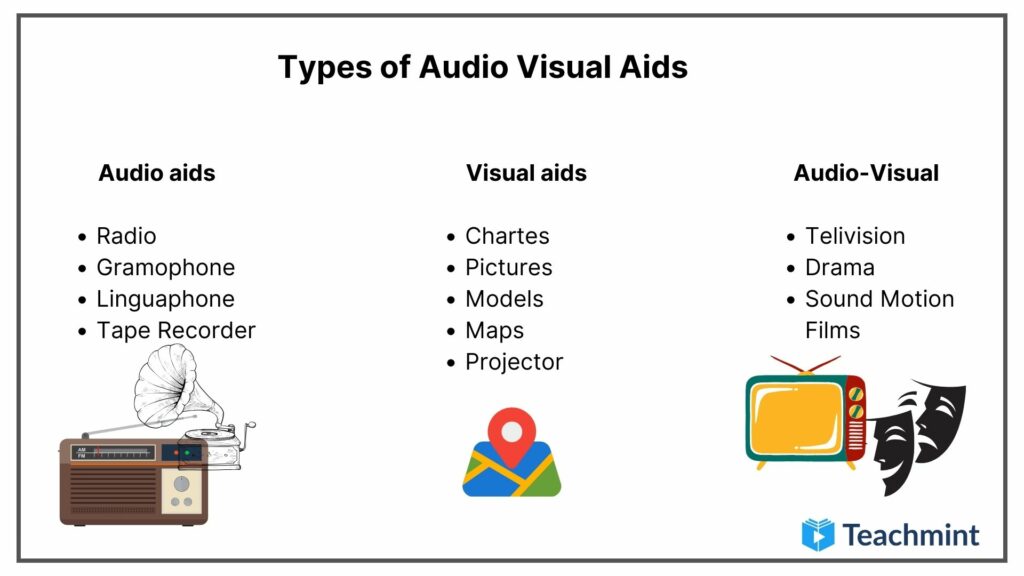
Characteristics of Audio Visual aids
Audiovisual aids are sensory objectives and images which automate the learning process. The characteristics of Audio Visual aids are mentioned in detail below:
- Audio Visual aids enable useful and purposeful learning. It helps to make the learning process more effective and conceptual for the students.
- Audio Visual aids provide accuracy to the students. It provides students with a realistic approach to study and experience. It helps students develop a better understanding of concepts.
- Audio Visual aids motivate both students and teachers. It builds interest of the students in studies and motivates teaching students learning process. It enhances the energy level of teaching and students.
- Audio Visual aids minimise the verbalism of the teachers as it includes video lessons. Due to the Audiovisual aids, teachers have to speak less as the video lessons consist of a good understanding of topics.
- This method of learning provides relevancy. It helps to grab the attention of the students and give them a better understanding of topics.
However, it is also important for teachers to have sufficient knowledge about the classification of Audio Visual aids, this is because it will allow them to understand which student has what requirement so that better teaching can be imparted. When talking about classification it is
mostly based on the idea of providing a strong sensory experience mostly true with the help of direct sensory contact. The major classification associated with these tools include:
● Sound Clips
● Photographs
● Infographics
● Charts and Graphs
Using these methods it becomes possible for teachers to improve the ability of the students to become more attuned in improving their listening skills and viewing skills. It allows the students to understand how to communicate by just listening. It is only because of digital education that
students today are provided with this opportunity which can make the entire education process more exciting for them. This leads to better collaboration and interest that has a positive impact on their results.
Teachmint’s library of learning resources contains notes, lecture videos, test questions, and a lot more – and it is available on almost all subjects. It is highly effective and has the potential to make even complex learning concepts comprehensible for all types of learners.
Frequently asked questions about audio visual aids in teaching
Audio visual aids or av full form tools or materials that use both sound and visuals to help in the learning process. Let’s go through some of the frequently asked questions regarding the audio visual aids in teaching.
Question 1. What is the importance of using audio visual aids in the teaching process?
Answer Audio visual aids are necessary tools required for the effective completion of the teaching and learning process. These tools help the students to retain the information for a longer time. They also play an important role in developing reflective and analytical thinking of students and teachers and improves the whole teaching learning environment in the classrooms.
Question 2. How to use the av technique in teaching?
Answer Av full form is audio visual. Av technique or audio visual technique has been proved very effective in the learning process. You can use this technique for teaching by using audio visual learning aids like handouts, flip charts, transparencies, whiteboards, illustrations, still and motion pictures, slide shows, television, videos, audiotapes, records, projectors, computer graphics, multimedia, physical objects, and 3D models in the classrooms.
Question 3. Describe the function of audio visual aids in classrooms.
Answer Audio visual aids are tools or devices which are used by the teachers to carry on the teaching learning process. These tools are very effective and helpful to the students in various ways. They make the learning process easier and interesting.
Question 4. How is audio used in teaching and learning? Answer Teachers can use audios in the classroom in a very easy-going manner. They can use podcasts or audiobooks into their lesson plans in order to tap into the variety of benefits audio learning can offer.
Learn more about Teachmint plans here.


Improve your practice.
Enhance your soft skills with a range of award-winning courses.
Using visual aids during a presentation or training session
June 21, 2018 - Gini Beqiri
Visual aids can enhance your presentations – they can increase the audience’s understanding of your topic, explain points, make an impact and create enthusiasm. It has become more important to make information visual:
“Something is happening. We are becoming a visually mediated society. For many, understanding of the world is being accomplished, not through words, but by reading images” – ( Lester, 2006 )
In this article, we discuss how to use visual aids for presentations or training sessions.
What are visual aids?
Visual aids are items of a visual manner, such as graphs, photographs, video clips etc used in addition to spoken information. Visual aids are chosen depending on their purpose, for example, you may want to:
- Summarise information.
- Reduce the amount of spoken words, for example, you may show a graph of your results rather than reading them out.
- Clarify and show examples.
- Create more of an impact, for example, if your presentation is on the health risks of smoking, you may show images of the effects of smoking on the body rather than describing this. You must consider what type of impact you want to make beforehand – do you want the audience to be sad, happy, angry etc?
- Emphasise what you’re saying.
- Make a point memorable.
- Enhance your credibility .
- Engage the audience and maintain their interest.
- Make something easier for the audience to understand.

Preparation and use of visual aids
Once you have decided that you want to use a visual aid, you must ensure that the audience is able to quickly understand the image – it must be clear. They can be used throughout your speech but try to only use visual aids for essential points as it can be tiring for the audience to skip from one visual to another.
Preparation
- Think about how can a visual aid can support your message. What do you want the audience to do?
- Ensure that your visual aid follows what you’re saying or this will confuse the audience.
- Avoid cluttering the image as it may look messy and unclear.
- Visual aids must be clear, concise and of a high quality.
- Keep the style consistent, such as, the same font, colours, positions etc
- Use graphs and charts to present data.
- The audience should not be trying to read and listen at the same time – use visual aids to highlight your points.
- One message per visual aid, for example, on a slide there should only be one key point.
- Use visual aids in moderation – they are additions meant to emphasise and support main points.
- Ensure that your presentation still works without your visual aids in case of technical problems.
- Practice using the visual aids in advance and ask friends and colleagues for feedback. Ask them whether they can clearly see the visual aid and how they interpret it.
During the presentation
- Ensure that the visual aids can be seen by everyone in the audience.
- Face the audience most of the time rather than the image.
- Avoid reading from the visual aid.
- As soon as you show the visual aid the audience’s attention will be drawn to it so you must immediately explain it. You will be ignored if you talk about something else.
- Make it clear to the audience why you are using it.
- When you no longer need the visual aid ensure that the audience can’t see it.
Tailor to your audience
Choose your visual aids tactically so you appeal to your audience. This means finding images your audience can relate to, images they will find familiar and images they will like. Also think about what style of visual aid is suitable for the audience; is it quite a serious presentation? Can you be humorous? Is it more formal or informal?
Example of using visual aids
When watching this video, notice how the presenters:
- Talk to the audience while writing
- Turn their body to the audience while writing
- Don’t spend too long writing in one session
Types of visual aids
There are a variety of different types of visual aids, you must decide which will suit your presentation and your audience.
Microsoft PowerPoint is widely used for presentations because it’s easy to create attractive and professional presentations and it’s simple to modify and reorganise content compared to other visual aids. You can insert a range of visual items into the slides which will improve the audience’s focus. Also, the audience can generally see slideshows better than other visual aids and you don’t have to face away from them. However, your presentation can look unprofessional if this software is used poorly.
- Have a clear and simple background.
- Avoid using too many different types of fonts or font sizes.
- Only use animations for a purpose, such as, to reveal the stages of a process, otherwise this can be distracting and look amateurish.
- Use a large font size – a minimum of 24pt.
- Use bullet points to summarise key points.
- Consider providing handouts of diagrams because the audience will find the diagrams easier to read.
- Avoid putting too much text on a slide.
- Avoid using red or green text as it’s difficult to read.
- There should only be one key point for each slide.
- Always have a back-up plan in case there is a technical issue and you cannot show the visuals on the day, for example, bring handouts or a poster.
Whiteboards
Whiteboards are great for providing further explanations, such as, showing the order of a process, creating diagrams or explaining complex words or phrases. They’re often used to display headings and write down audience suggestions. Whiteboards are also ideal for displaying important information for the entire duration of the presentation, such as, key definitions, because the audience can just glance at the whiteboard for a reminder.
- Ensure that enough time has passed for the audience to take notes before rubbing something off of the whiteboard.
- Write concisely to avoid facing away from the audience for too long.
- Handwriting must be large and legible.
- Practice beforehand as you may feel nervous about writing in front of an audience at the time.
Handouts are papers that contain key information from your presentation or they may provide further information. They prevent you from overwhelming the audience as there will be less information on the slides and therefore less information they need to write down.
You must consider when you want to give the audience the handouts:
- If given at the beginning and middle of your presentation the audience may be reading rather than listening to you or they might not pay attention to what you’re saying as they already have the information.
- If given at the end of your presentation the audience may be trying to take lots of notes which may reduce the amount of information they are actually understanding.
To manage this, provide the audience with partially completed handouts so they will have to listen to what you’re saying to be able to fill in the gaps. Providing the audience with graphs and charts beforehand is also beneficial because the audience will find them easier to read than, for example, from a slide.
- Tips on creating handouts for your presentation

Video clips
Using videos are a great wait to engage the audience and increase their interest. Use video to bring motion, images and audio into your presentation.
- Ensure that any videos used are relevant to the presentation’s content.
- Only show as much of the video as necessary.
- Never show a really long clip.
- Videos can be difficult to fit into the structure of a presentation so ensure that you tell that audience why you’re showing them a clip and tell them what to look for.
- Inform the audience how long the video will last.
Flip charts offer a low cost and low tech solution to record and convey information as you speak. They’re more beneficial for smaller audiences and they are favoured for brainstorming sessions as you can gather ideas easily. Flip charts are also widely used for summarising information and, like with a whiteboard, you can use them to show permanent background information.
- Before your presentation, place the flip chart in a location that you can easily access.
- Prepare any sheets you can in advance, even if you can only write down the headings.
- Flip charts can be moved so you can avoid facing away from the audience – stand next to it and continue to face the audience.
- Have only one main idea per sheet.
- Write legibly, largely and in block capitals so it’s more visible.
- Check with the audience that they can read the text – do not use a flipchart if there is a large audience.
- Only write in black and blue ink. Red ink is good for circling or underlining.
- Using a pencil write notes to yourself beforehand so you remember what to include – the audience will not see this writing. Also drawing lines in pencil beforehand can keep your handwriting straight.
- Flip back through the sheets to consolidate points.
- Practice writing on the flip chart advance as you may feel nervous at the time of presenting.
Poster boards can be created using a variety of visual devices, such as graphs and images. They’re generally quite portable and you can make them as elaborate as you want. However, they can be expensive to produce if the poster is quite complex.
- One poster per message or theme
- Use block capitals
- Avoid using posters when presenting to large audiences as they will not be able to see the content
Product, objects or artefacts
Objects can be useful tools for making an impact or even for making a dull topic more interesting. Sometimes they’ll be needed for technical and practical reasons, such as, showing a model or conducting an experiment.
- If you are presenting to a small audience consider passing the object around but provide enough time so they won’t have to divide their attention between the object and what you’re saying.
- If the audience is large ensure that you move the object around so everyone sees it.
- The audience will be more distracted from what you’re saying when they’re looking at the object so keep it hidden until the right time and provide the background information before revealing it.
- Explain why you’re using the object.
- If you are conducting an experiment or demonstration, move slowly with exaggerated movements so the audience can follow. Also explain precisely what’s going on.
Two examples of live product demos:
Key points for using visual aids
Try to find out what the presentation room is like beforehand, such as, the layout of the room, the equipment etc, so you can see if your visual aids are appropriate and whether they will work there but always have a contingency plan regardless. Also remember that the audience should be able to understand an image almost immediately.
Before your presentation, ensure that you practice with your visual aids so you know how to operate the equipment. If something goes wrong you’ll have a better chance of solving the problem.
Research suggests that using colour increases people’s motivation to read and their enthusiasm for a presentation. Software like PowerPoint is great for producing colour visuals.
Using the colour wheel can help when choosing your presentation’s colours:
- Colours opposite each other in the wheel are complementary and they create contrast. Using complementary colours makes your text more readable.
- Colours next to each other are analogous and they are harmonious. Using analogous colours makes your presentation more unified.
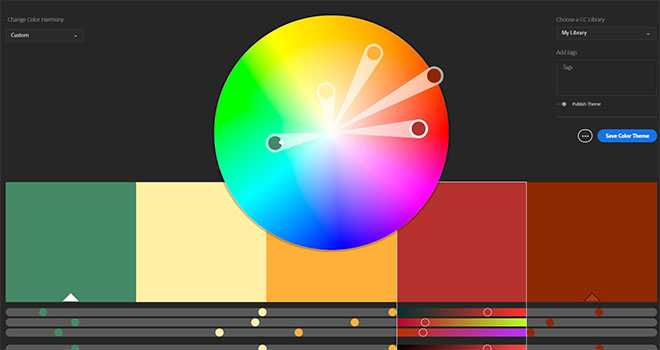
The Adobe colour wheel , which helps you pick complementary colours for your presentation design.
Avoid using too many colours in your presentation as this can look cluttered and unprofessional and keep your colour themes continuous, for example, if you highlight all the key words on one slide in blue, continue to do this throughout the presentation. Also be careful with colour associations, for example, in many cultures red is linked to danger. Try to represent your words and topics with colours that make sense and are appropriate.
Many people are blue-green or red-green colour-blind so avoid putting these colours next to each other’s in, for example, a graph. If you cannot avoid placing these colours next to each other then use text to clearly label items.
Research suggests that information displayed visually is well remembered: “retention of information three days after a meeting or other event is six times greater when information is presented by visual and oral means than when the information is presented by the spoken word alone.” ( U.S. Department of Labor OSHA Office of Training and Education, 1996 )
There is also significant evidence suggesting that most learning occurs visually – some researchers suggest that 83% of human learning happens visually. The psychologist Bruner conducted multiple studies which suggest that people remember 80% of what they see and do, 20% of what they read and only 10% of what they hear.
Visual aids are worth including in your presentations because they can help you explain information more coherently which makes presenting easier for you and learning easier for the audience. They also help add variety to your presentation thus making it more interesting for the audience. If the audience understand what you’re saying and they are more engaged, they’re more likely to be persuaded by you.
Audiovisual Learning
- Reference work entry
- Cite this reference work entry

- Oleg Podolskiy 2
937 Accesses
1 Citations
Bi-sensory learning ; Media learning ; Multimedia learning
Audio-visual (AV) learning is a type of learning which is described by delivery and the use of instructional content that involves sound (auditory stimuli) and sight (visual stimuli). AV learning takes place when the instructional process is accompanied by AV learning aids such as handouts, flip charts, transparencies, whiteboards, illustrations, still and motion pictures, slide shows, television, videos, audiotapes, records, projectors, computer graphics, multimedia, physical objects, and 3D models. AV learning can appear when an instructor’s verbal presentation is reinforced with a series of images or slides or as a self-standing instructional practice consisting of an instructional movie or virtual reality simulation. The above-mentioned Audio-visual (AV) aids have different levels of complexity and are commonly used to enhance learning and instruction by improving comprehension, retention, and transfer.
This is a preview of subscription content, log in via an institution to check access.
Access this chapter
Subscribe and save.
- Get 10 units per month
- Download Article/Chapter or eBook
- 1 Unit = 1 Article or 1 Chapter
- Cancel anytime
- Available as PDF
- Read on any device
- Instant download
- Own it forever
- Available as EPUB and PDF
- Durable hardcover edition
- Dispatched in 3 to 5 business days
- Free shipping worldwide - see info
Tax calculation will be finalised at checkout
Purchases are for personal use only
Institutional subscriptions
Allen, W. (1956). Audio-visual materials. Review of Educational Research, 26 , 125–156.
Google Scholar
Baddeley, A. (1999). Human memory . Boston: Allyn & Bacon.
Chandler, P., & Sweller, J. (1991). Cognitive load theory and the format of instruction. Cognition and Instruction, 8 , 293–332.
Dale, E. (1969). Audiovisual methods in teaching . Hinsdale: Dryden.
Mayer, R. E. (2005). Introduction to multimedia learning. In R. E. Mayer (Ed.), The Cambridge handbook of multimedia learning . New York: Cambridge University Press.
Mayer, R. E., & Moreno, R. (2002). Aids to computer-based multimedia learning. Learning and Instruction, 12 , 107–119.
Paivio, A. (1986). Mental representations: A dual coding approach . Oxford: Oxford University Press.
Reiser, R. A. (2002). A history of instructional design and technology. In R. A. Reiser & J. V. Dempsey (Eds.), Trends and issues in instructional design and technology (pp. 26–53). Upper Saddle River: Merrill Prentice Hall.
Download references
Author information
Authors and affiliations.
Moscow State University, Profsoyuznaya 111-1-323, Moscow, 117647, Russia
Oleg Podolskiy
You can also search for this author in PubMed Google Scholar
Corresponding author
Correspondence to Oleg Podolskiy .

Editor information
Editors and affiliations.
Faculty of Economics and Behavioral Sciences, Department of Education, University of Freiburg, 79085, Freiburg, Germany
Norbert M. Seel
Rights and permissions
Reprints and permissions
Copyright information
© 2012 Springer Science+Business Media, LLC
About this entry
Cite this entry.
Podolskiy, O. (2012). Audiovisual Learning. In: Seel, N.M. (eds) Encyclopedia of the Sciences of Learning. Springer, Boston, MA. https://doi.org/10.1007/978-1-4419-1428-6_317
Download citation
DOI : https://doi.org/10.1007/978-1-4419-1428-6_317
Publisher Name : Springer, Boston, MA
Print ISBN : 978-1-4419-1427-9
Online ISBN : 978-1-4419-1428-6
eBook Packages : Humanities, Social Sciences and Law Reference Module Humanities and Social Sciences Reference Module Education
Share this entry
Anyone you share the following link with will be able to read this content:
Sorry, a shareable link is not currently available for this article.
Provided by the Springer Nature SharedIt content-sharing initiative
- Publish with us
Policies and ethics
- Find a journal
- Track your research
Audio Visual Aids in Education, Definition, Types & Objectives
Introduction.
Audio Visual Aids are also called instructional material. Audio literally means “hearing” and “visual” means that which is found by seeing. So all such aids, which endeavor to make the knowledge clear to us through our sense are called “Audio Visual Aids” or Instructional Material . All these learning material make the learning situations as real as possible and give us firsthand knowledge through the organs of hearing and seeing. Therefore, any device which can be used to make the learning experience more concrete and effective, more realistic and dynamic can be considered audio visual material.
We learn through our sense organs. Senses are the ways of knowledge. All the sense organs help us in understanding the environment. Most of the knowledge, which we acquire from the school, comes through our ears and eyes.
Audio Visual Aids Definition
According to Burton. These are sensory objectives and images which stimulate and emphasis on learning process . Carter V. Good. It is a trainable (motivation, classification and stimulation) process of learning.
Objectives of Teaching Aids
- To enhance teachers skills which help to make teaching-learning process effective
- Make learners active in the classroom
- Communicate them according to their capabilities
- Develop lesson plan and build interest
- To make students good observer
- Develop easy and understandable learning material
- Follow child cornered learning process
- Involve intimation in objectives
- To create interest in different groups
- To make teaching process more effective
It can be classified simply on the bases of sensory experience. Because human beings derive their experiences mainly through direct sensory contact. Keeping this in view, it can be classified in to three main groups:
- Audio Aids examples are Radio, Tape-recorder, Gramophone, Linguaphone, Audio cassette player, Language laboratory
- Visual Aids examples are Chart, Black and while board, Maps, Pictures, Models, Text-books, Slide projector, Transparency, Flash-cards, Print materials etc.
- Audiovisual Aids examples are LCD project, Film projector, TV, Computer, VCD player, Virtual Classroom, Multimedia etc.
- Its helps to make learning process more effective and conceptual.
- Its helps to grab the attention of students
- It builds interest and motivation teaching students learning process
- It enhance the energy level of teaching and students
- It is even better for over burden classrooms
- It provides students a realistic approach and experience
Disadvantages
- Technical Problems
- Students Distractions
- Time consuming
- Convenience
Characteristics
- Useful and purposeful teaching
- Minimize verbalism
- Comprehensibility
Who can take benefit from Visual Aids
Though every children can take benefit while using visual aids for learning. But it is more helpful for those students:
- Having Language Disorder
- Autism Spectrum Disorder
- Down Syndrome
- Those who have Learning Disabilities
- Student who have English as a secondary Language
- Those having Oppositional Defiant Disorder
- Personality Development Delay
- Have the problem of Hearing Impairment
- Have the symptoms of Attention Deficit Hyperactivity Disorder ADHD
Related Articles
Economic Fallacies Economic Analysis and Business Decision
Presentation Training Institute
A division of bold new directions training, the role of visual aids in presentations.
Did you know that 65% of people are visual learners? This makes sense, considering the fact that the brain processes visual information nearly 60,000 times faster than text. It also explains why it is so important for presenters to incorporate visual aids into their presentations. Visual aids are powerful tools that enhance your message and clarify your key points. Good visual aids help you communicate more effectively and make your presentation more engaging. Here are a few reasons why visual aids are so important in presentations.
They Capture Attention
One of the most important tasks for a presenter is to capture and maintain the attention of the audience. Visual aids are a great way to attract attention and peak interest. They also break up the monotony of spoken word and text and add a little variety to your presentation. Visual aids help to make your presentation a multi-sensory experience and keeps the audience engaged in your topic.Â
They Clarify Your Message
Not everyone understands information the same way and at the same speed. Visual aids make it easier for the audience to understand complex or abstract concepts or data in a clear and concise way. They are especially useful for explaining statistics, timelines, or other figures.Â
They Build an Emotional Connection with the Audience
As the saying goes, “A picture is worth a thousand words.†It may be cliche but it’s true. Images make people feel things that words cannot and it allows presenters to connect with their audience on a deeper level. Instead of listing dull facts, photographs and powerful imagery will resonate with the audience and get them to care more deeply about your message.
They Help Audiences Retain Information
Research has shown that after three days people can only recall about 10% of what they heard during an oral presentation but 65% from a presentation that included both oral and visual content. You’ve worked too hard creating a presentation just to have your audience forget the majority of what you said.
They Reinforce and Emphasize Key Points
Visual aids are useful for reinforcing your key points and making them more memorable. They help you to highlight important information and increase audience engagement and retention.Â
Use of audio visuals aids in teaching and learning
The use of audio-visual materials in education is crucial today since it improves student learning. This is one of the reasons why the usage of audio-visual aids in teaching and learning has grown over time. Students can now share knowledge with others much more quickly and with instant access. Additionally, learners can now comprehend ideas and concepts more quickly and better. There are numerous different audio-visual aids accessible in the modern world such as videos, music clips, flip charts, slideshow presentations, and overhead transparencies there resources have proven essential in schools across all learning environments, from early childhood education to adult education. With the use of these resources, children have been able to concentrate more readily and acquire and remember more knowledge. As audiovisual technology has become more widely used, communication has changed and teachers can use these advances in the classroom to enhance teacher-student collaboration.
Teaching aids, according to Sunder (2010 ), improve teaching ability, draw in and hold learners’ interest, and make the teaching-learning process more participatory and knowledge-centered. In order to make the teaching-learning process result-oriented, simple, efficient, and interesting for both teachers and students, there is a clear need for and importance of teaching aids. When it comes to teaching a new or abstract idea that could be challenging to understand or comprehend, audio-visual aids are essential. Teachers can show concepts to students using audiovisual aids in cases when they might otherwise be difficult to explain. I am a science teacher and I remember when I was teaching in a school in India most of the students faced difficulty to learn difficult topics such as photosynthesis, the naming of a chemical compound, and mole concepts. At that time, I usually used audio-visual aids so that students can understand the concepts easily.
https://sites.google.com/site/futurelivesinourhands/home/ii-nine-most-significant-topics/5-audio-visual-aids-ava
Moreover, different people have various ways of processing, absorbing, and remembering information. Some people are aural learners, meaning they process information best by hearing it rather than reading it. Others, who prefer to learn by looking, are visual learners and respond better to information presented in this manner. teachers can appeal to at least two different learning styles by using audiovisual aids while presenting the material. Additionally, Udomon, Xiong, Berns, Best, and Vike’s (2013) study on the effects of visual, and auditory on memory retention and recall showed that using two or more senses to learn information greatly improves retention and recall. The likelihood that information will be remembered is higher when it is delivered in both audio and visual formats. These tools generally help students better engage with the information and motivate them to study and they make it possible to communicate information in greater depth and detail.
https://www.afteroffers.com/visual-content-marketing/
Furthermore, The children’s television program Sesame Street was the first of its kind to use a precise and thorough educational curriculum, with specified educational aims, in its material. Sesame Street had its public broadcasting television debut in 1969. The show’s outreach objectives were met during its first season by a comprehensive and ground-breaking promotional campaign that was directed at children and their families living in low-income, inner-city homes because these populations tended to not watch educational television programs and because conventional methods of promotion and advertising were ineffective with them. A number of instructional resources for preschool settings were created by the producers for later seasons. According to a study published in the journal Early Childhood Education by Television: Lessons from Sesame Street , Sesame Street viewers, in particular those from lower-income areas, were found to be better prepared for school than their counterparts who did not watch Sesame Street. In comparison to their peers, children who watched Sesame Street scored higher on tests in science and English, had higher overall GPAs, read more books, valued achievement more, and were seen to be more creative.
https://www.american.edu/ucm/news/20191104-sesame-moland.cfm
In conclusion, audio-visual aids are essential to learning in a variety of ways, including the fact that they can be used with different learner types. Additionally, by connecting the audio-visual tools to the outside world, educators can use them to motivate students by demonstrating how the ideas they have learned can be used. The use of audio-visual aids in teaching and learning is advantageous because they engage the learner’s eyes, ears, touch, and possibly feelings in addition to their senses of sight and sound.
About the author
Thank you for your post, and your reflection! I am curious to hear more about how AV tools were used in your classroom in India? Do teachers have tech readily available for them to use? How about students? Does accessibility play a factor in students’ use of technology there? Thanks!
Thank you for your post and reflection in how AV resources have influenced your teaching and your students. Like Gilbert, I too am curious to learn more about AV resources in the schools in India. It is my understanding that there are many parts of India that have high poverty rates. Please educate us all about what a typical classroom looks like (AV related) in a regular public school.
I appreciate your thoughts and experiences working with children using audio-visual materials. I agree Digital learning taps into this easy access to information and helps students to use it effectively. A good digital learning strategy also teaches students how to be objective when searching the internet for information.
I enjoyed reading about how you use AV for science. Science is definitely not my favorite to teach, so I find myself using a lot of videos, documentaries, and pictures to explain concepts. Especially when teaching French Immersion, some concepts can be extra difficult to explain when it’s not our first language. I even watch videos first to understand so I can teach my students properly.
It was exciting to read how audio and visual presentation in classroom can affect outcomes of the knowledge , how it helps to learn anything excitedly and quickly.We provide Audio Visual systems and Integrations of best quality.
Welcome to the Briansclub Store ! Whether you’re a seasoned pro or just beginning your journey in the world of carding, our platform has you covered. With easy and secure BriansClub login, you’ll unlock access to a world-class Dumps and CVV2 Shop.
Leave a Reply Cancel reply
Your email address will not be published. Required fields are marked *
Save my name, email, and website in this browser for the next time I comment.
- Scroll to top
- Book a Demo
Audio Visual Communication – What it is, Primary Components, Impact, & Significance
- Author Vibhav Singh
- Published May 22, 2024
- 0 comments Join the Conversation
What is Audio Visual Communication? Primary Components & Significances

Audio visual communication combines the power of sound and visual elements to create a dynamic and engaging method of conveying information. This form of communication is crucial in today’s technology-driven world, as it enhances understanding and retention by stimulating many senses. Whether used in corporate meetings, educational environments, healthcare, or entertainment, AV communication employs various tools, including projectors, microphones, video conferencing systems, and interactive whiteboards. The versatility and effectiveness of AV communications make it an invaluable tool for bridging geographical gaps, fostering collaboration, and ensuring that messages are delivered.
Key Takeaways
- Audio visual communication enhances audience engagement by combining auditory and visual elements for more impactful interactions.
- Utilizing audio visual multimedia formats in AV communication improves information retention by stimulating many senses.
- Modern AV solutions like video conferencing systems and interactive displays ease seamless, real-time collaboration across geographical distances.
- AV communication’s versatility is evident in its applications across education, healthcare, corporate environments, and entertainment sectors.
- Features like AI-driven transcriptions and digital signage in AV communications enhance accessibility, inclusivity, and the communication experience.
What is Audio Visual Communication?
Audio visual communication refers to transmitting information using sound and visual components. This dynamic method enhances understanding and retention by engaging many senses. In presentations, educational settings, and corporate meetings, audio visual communication employs projectors, microphones, video conferencing systems, and interactive whiteboards. Integrating these technologies facilitates clearer, more impactful exchanges of ideas and data.
Another important aspect of audio visual communication is its ability to bridge geographical gaps, enabling real-time interaction and collaboration among participants in different locations. Advanced systems can also incorporate artificial intelligence for automated transcriptions and translations, further enhancing accessibility and efficiency. By combining auditory and visual elements, this form of communication improves clarity and supports diverse learning styles and preferences, making it a crucial component in modern information dissemination.
✓ No Credit Card Required.
What Are The 6 Basic Components Of AV Communication?
When we talk about AV communication, the next thing that comes to our mind is what components it includes. Here, we have shared a list of audio visual equipment that can help you communicate better:
Audio and Video Conferencing Solutions
Real-time communication requires audio and video conferencing systems incorporating speakers, microphones, and high-definition cameras. Modern systems’ capabilities, such as virtual backdrops, auto-framing cameras, and noise cancellation, improve meeting quality. Advanced systems may also include AI-driven features like automatic transcriptions and language translation to provide accessibility and inclusion for a worldwide audience.
Digital Displays and Signage
Digital displays and signage are necessary for distributing information in various contexts, including public and business places. They show dynamic material, such as ads and real-time statistics, on high-resolution screens. These displays are flexible tools for communication since they are simple to update and change and have touchscreen audio visual technology that increases audience participation.
Video Walls
Video walls combine many screens to create a large, unified display. These installations are often used in control rooms, broadcast studios, and public venues to provide expansive and immersive visual experiences. Video walls can be configured in various sizes and shapes, offering flexibility in design. Advanced video wall solutions include features like bezel-less screens for seamless visuals and high brightness and contrast ratios to ensure visibility even in well-lit environments. Additionally, video walls can integrate real-time data feeds and interactive capabilities for enhanced functionality.
Video walls consist of many screens that merge to create a larger screen and a unified display. These installations are often used for large events, control rooms, and broadcast studios.
Interactive Displays
Interactive displays combine touch technology with high-resolution screens to create engaging and interactive user experiences. Used in educational settings and corporate environments, these displays support activities such as collaborative brainstorming, interactive presentations, and digital whiteboarding. Advanced interactive displays come equipped with multi-touch capabilities, allowing many users to interact. They also support various input methods, including styluses and gesture recognition, making them versatile tools for enhancing communication and collaboration.
Audio Enhancement Technology
Audio enhancement technology is critical in ensuring clear and intelligible sound during audio visual communication. This AV technology includes tools like microphones, speakers, amplifiers, and soundbars designed to capture and deliver high-quality audio. Advanced audio enhancement systems feature technologies such as beamforming microphones, which focus on the speaker’s voice while minimizing background noise, and acoustic echo cancellation to prevent feedback. These innovations ensure that every participant can communicate regardless of the environment.
AV Control Systems
Control systems are the backbone of integrated AV communication setups, allowing users to manage various components from a centralized interface. These audio visual control systems can control lighting, audio, video, and environmental settings, streamlining the operation of complex AV systems. Modern control systems often include touch panels, mobile apps, and voice control options for intuitive management. Advanced features like automation and scheduling enhance efficiency, enabling seamless transitions between different presentation modes and environments. These systems ensure a smooth and effective AV experience by providing comprehensive control.
What Is the Impact and Significance of AV Communication?
Professionally designed AV communication solutions offer many benefits, including higher audience engagement, improved information retention, strengthened brand and emotional connections, enhanced experiences, and extended reach. For more insights, check out our article on the power of audio and video communication here.
Improved Information Retention
People tend to grasp information better when presented in audio visual multimedia format. AV communication leverages this advantage to ensure that messages and content are memorable. AV presentations solidify key concepts and enhance memory retention by engaging many senses.
Strengthened Brand and Emotional Connections
AV communication is a powerful tool for fostering emotional connections. Combining visual storytelling, compelling audio, and interactive elements can evoke emotions. Leading to a deeper connection with the audience. This emotional engagement strengthens brand loyalty and creates a lasting impact.
Enhanced Experiences
Whether it’s an interactive training session or an educational presentation. AV communication enhances the experience. It makes the content fun and memorable, leaving a lasting impression on the audience. High-quality visuals ensure that participants engage and invest in the material.
Extended Reach
The digital nature of AV communication allows content to spread far and wide. Live streams and recorded sessions can reach audiences beyond geographical limitations. Ensuring that your message has a broader impact. This extended reach is crucial for businesses and organizations looking to engage with a global audience.
Technical, creative, and communication expertise are essential for the greatest impact. Producing quality AV multimedia content, operating AV equipment, selecting appropriate channels, and distributing content to audiences are critical factors in achieving results.
Applications of Audio Visual Communication
Audio visual (AV) communication technology has various applications across various sectors, enhancing communication, collaboration, and engagement. Here are some of the key applications:
Corporate and Business
In the corporate world, AV communications are vital for meetings, presentations, and conferences. Video conferencing systems enable remote teams to collaborate, reducing the need for travel and saving cost and time. High-quality presentations and digital signage are great for internal communications, marketing, and branding. Ensuring that the message reaches the audience.
AV communication has transformed education by providing interactive and immersive learning experiences. Smart classrooms equipped with interactive whiteboards, projectors, and sound systems allow dynamic teaching methods. Online courses and virtual classrooms enable remote learning, making education accessible to students worldwide. Educational videos and audio visual media presentations enhance comprehension and retention of complex subjects.
In the healthcare sector, AV communication facilitates telemedicine, allowing doctors to consult with patients, conduct virtual follow-ups, and collaborate with other healthcare professionals. Video tutorials, live surgeries, and interactive webinars enhance training and education for medical staff, and informative videos and presentations improve patient education.
Entertainment and Media
The entertainment industry relies on AV communication for producing and distributing content. From movie theaters with high-definition projectors and surround sound systems to live concerts with video walls and advanced lighting, AV technology enhances the audience experience. Streaming services and video-on-demand platforms also use AV communication to deliver content to viewers around the world.
In retail, AV communication is used to create engaging and interactive customer experiences. Digital signage and video walls can display promotions, advertisements, and product information, capturing customers’ attention and influencing purchasing decisions. Interactive displays and kiosks provide customers with more information and a personalized shopping experience.
Government and Public Services
Government agencies and public services use AV communication for a variety of purposes, including public announcements, training, and emergency response coordination. Digital signage can display important information in public spaces, while video conferencing allows for efficient communication between different departments and locations. AV technology also supports virtual town hall meetings and public forums, enhancing citizen engagement.
Hospitality and Tourism
In the hospitality and tourism industry, AV communication enhances the guest experience through digital signage, interactive displays, and entertainment systems in hotels and resorts. Virtual tours and promotional videos attract visitors and provide them with valuable information about destinations. Conference facilities equipped with audio video technology enable seamless events and meetings for business travelers.
Houses of Worship
Houses of worship use AV communication to enhance services and outreach efforts. High-quality sound systems, projectors, and video screens improve the worship experience for congregants. Live streaming of services and events allows for broader community engagement, reaching individuals who cannot attend in person.

AV Design Mastery + Winning Proposals = 10x Productivity!
- Automatic Cable Labeling & Styling
- 100+ Free Proposal Templates
- Upload & Create Floor Plans
- 1.5M Products from 5200 Brands
- AI-powered ‘Search Sense'
- Legally Binding Digital Signatures
Audio visual communication combines the power of sound and visual elements to create a dynamic and engaging method of conveying information. This form of communication is crucial in today’s technology-driven world, as it enhances understanding and retention by stimulating many senses. Whether used in corporate meetings, educational environments, healthcare, or entertainment, AV communication employs a range of tools including projectors, microphones, video conferencing systems, and interactive whiteboards. The versatility and effectiveness of AV communication make it an invaluable tool for bridging geographical gaps, fostering collaboration, and ensuring that messages are delivered.
Frequently Asked Questions
AV communication enhances information retention by engaging many senses visual and auditory. This multisensory engagement helps to solidify concepts and make them more memorable, compared to text-based or auditory-only communication.
A high-quality video conferencing system includes high-definition cameras, microphones, speakers, and advanced features such as virtual backdrops, noise cancellation, and AI-driven automatic transcriptions and translations. These components work together to provide clear and effective communication.
AV communication benefits remote education by enabling interactive and immersive learning experiences. Tools like interactive whiteboards, projectors, and online collaboration platforms ease dynamic teaching methods, making remote learning engaging and accessible for students worldwide.
In healthcare, AV communication facilitates telemedicine, allowing for remote consultations, virtual follow-ups, and professional collaboration. It also enhances training and education for medical staff through video tutorials and live surgeries and improves patient education with informative videos and presentations.
Vibhav Singh
Leave a reply cancel reply.
Your email address will not be published. Required fields are marked *
Save my name, email, and website in this browser for the next time I comment.
This website stores cookies on your computer. Cookie Policy

- PRESENTATION SKILLS
- Working With Visual Aids
Search SkillsYouNeed:
Presentation Skills:
- A - Z List of Presentation Skills
- Top Tips for Effective Presentations
- General Presentation Skills
- What is a Presentation?
- Preparing for a Presentation
- Organising the Material
- Writing Your Presentation
- Deciding the Presentation Method
- Managing your Presentation Notes
Working with Visual Aids
- Presenting Data
- Managing the Event
- Coping with Presentation Nerves
- Dealing with Questions
- How to Build Presentations Like a Consultant
- 7 Qualities of Good Speakers That Can Help You Be More Successful
- Self-Presentation in Presentations
- Specific Presentation Events
- Remote Meetings and Presentations
- Giving a Speech
- Presentations in Interviews
- Presenting to Large Groups and Conferences
- Giving Lectures and Seminars
- Managing a Press Conference
- Attending Public Consultation Meetings
- Managing a Public Consultation Meeting
- Crisis Communications
- Elsewhere on Skills You Need:
- Communication Skills
- Facilitation Skills
- Teams, Groups and Meetings
- Effective Speaking
- Question Types
Subscribe to our FREE newsletter and start improving your life in just 5 minutes a day.
You'll get our 5 free 'One Minute Life Skills' and our weekly newsletter.
We'll never share your email address and you can unsubscribe at any time.
Visual aids are an important part of presentations. They can help to keep your audience engaged, make your point for you—there is a reason why people say that a picture tells a thousand words—and remind you what you want to say.
However, you can also take them too far.
If good use of visual aids can make a presentation, poor use can ruin it. Who, after all, has not be subject to ‘death by PowerPoint’, in one of its many forms? This page explains more about how to use visual aids effectively in presentations and helps you to avoid being remembered for all the wrong reasons.
What Are Visual Aids?
Visual aids are exactly what they sound like: a visual support to you standing up and speaking.
They are commonly something like slides setting out your main points, or a video. They can also take the form of a handout, either of your slides, or a summary of your presentation, the use of a flip chart, or even something interesting that you have brought along to show your audience and make a point.
If visual aids are used well they will enhance a presentation by adding impact and strengthening audience involvement. They can also be a helpful to reminder to you of what you wanted to say.
You should only use visual aids if they are necessary to maintain interest and assist comprehension in your presentation.
Do not use visual aids just because you can, or to demonstrate your technological competence. Doing so may make it harder to get your messages across clearly and concisely.
For each visual aid or slide, ask yourself why you are using it. If there is no real purpose, don’t include it.
Thinking Ahead—Planning Your Visual Aids
Most visual aids will need advance preparation. You will need to know how to operate the equipment effectively.
Check beforehand what facilities are available so that you can plan your presentation accordingly.
Also check whether you need to send your presentation in advance to be loaded up, or whether you can bring it on a memory stick or similar.
You can find more about preparing a presentation in our dedicated page on the subject.
Presentation software
It is now common to use presentation software such as PowerPoint.
Indeed, few presenters would dare to attend an event without a PowerPoint file. However, it is still possible to manage without. Some of the very best lecturers and speakers do not use PowerPoint. At most, they might draw on a flip chart or whiteboard. What they have to say, and the style in which they say it, is compelling enough to hold their audience.
For most of the rest of us, PowerPoint is likely to be the way forward, however.
Top tips for using PowerPoint
Keep it simple. Use no more than three to five bullet points per slide and keep your bullet points to a line of text, if possible. Your slides should be a guide to what you are going to say, not a verbatim account.
Don’t use visual effects unless they actually add to your presentation. PowerPoint has some very nice options for adding and subtracting text, but they can be very distracting. Stay away unless you really know what you’re doing.
Keep it short. A half-hour presentation can usually be summarised into six to ten slides at most.
Don’t use the notes function. PowerPoint has a ‘notes’ function that allows you to write notes under the slides for your benefit. Don’t. You will try to read them off the screen, and stop talking to your audience. Instead, use cue cards held in your hands and focus on your audience.
Other common visual aids include:
- Whiteboards and interactive whiteboards
- Flip charts
Whiteboards and Interactive Whiteboards
Whiteboards are good for developing an explanation, diagrams and simple headings.
They can also be used for recording interaction with, and comments from, the audience during brainstorming sessions .
Remember that writing on a whiteboard takes time and that you will have to turn your back to the audience to do so. If using a whiteboard, you should ensure that your handwriting is legible, aligned horizontally, and is sufficiently large to be seen by all the audience. Also ensure that you use non-permanent pens (sometimes referred to as dry-wipe pens) rather than permanent markers so that your writing can be erased later.
Bear in mind that the white background of a whiteboard can cause contrast problems for people with impaired vision.
Interactive whiteboards can be used for PowerPoint presentations, and also to show videos, as well as to write on and record interactions with the audience. They are, effectively, projector screen/whiteboard combinations, with attitude. If you plan to use an interactive whiteboard, you should make sure you know how it works, and practice using it, before your presentation. It is NOT a good idea to make first use of one in a major presentation.
Flip Charts
A flip chart is a low cost, low tech solution to recording interactive meetings and brainstorming sessions.
At many venues, however, they have been replaced by interactive whiteboards.
A flip chart can be prepared in advance and is portable, it requires no power source and no technical expertise. Flip charts are ideal for collecting ideas and responses from the audience and are good for spontaneous summaries. However, if the audience is large, a flip chart will be too small to be seen by everyone.
Top tips for the effective use of a flip chart:
Arrive early and position the flip chart so that you can get to it easily when you need it.
Position the flip chart so that you can stand next to it and write while still at least half-facing your audience. Do not turn your back on your audience.
Make sure you have several marker pens that work.
Only use blue or black marker pens. It will be difficult for those at the back of the room to see any other colours. You can use red pens to accentuate blue or black.
Make your letters at least 2-3 inches tall so that everybody can see what you have written.
Draw lines in pencil on blank pages before your presentation, to help you keep your writing legible and straight.
If you are using a flip chart as an alternative to PowerPoint:
- Plan out your pages as you are writing the outline for your presentation;
- Write notes to yourself, in pencil, on the flip chart to remind you of the points you want to make. Your audience will not see the pencil notes.
If you have something that you want to present and then accentuate during the presentation or discussion, write out the flip chart page beforehand so that you can just flip the page to it—or just use a PowerPoint slide.
If you need to refer to something that you wrote on a page at a later point in your presentation, rip off the page and fix it to the wall.
Videos are particularly good for training purposes. Short videos can also be embedded into a PowerPoint presentation to make a point, or provide an example. This is becoming increasingly popular with the advent of YouTube, because far more videos are available. Smartphones have also made recording your own videos much easier.
However, as with any visual aid, make sure that you are using video for a purpose, not just because you can.
Handouts summarising or including the main points of a presentation are an excellent addition, but must be relevant.
Presentation software packages such as PowerPoint can automatically generate handouts from your presentation slides. You can also prepare a one-page summary of your presentation, perhaps as a diagram, if that seems more appropriate. This may be particularly useful if you are asked to do a presentation as part of an interview .
If you do provide handouts, it is worth thinking carefully about when to distribute them.
Giving out handouts at the start of a talk will take time and the audience may start to read these rather than listen to what the speaker is saying. However, if your presentation contains complex graphs or charts, the audience will appreciate receiving the handout before the presentation starts since they may find it easier to view these on paper than on the projection screen. The audience may also appreciate being able to make their own notes on the printed handout during the presentation.
Consider the best time and method to distribute any handouts, including either placing them on seats prior to the start or giving them out at the end of your presentation. You may also consider emailing copies of handouts to participants after the event. If your talk includes questions or discussion this will give to time to summarise this and communicate it back to the attendees.
A final take-away
There is no question that visual aids, used well, will enhance your presentation. They add a more visual element to the auditory aspect of you speaking. They therefore help to engage your audience on more levels, and also keep them interested.
The key to avoiding ‘death by PowerPoint’ is to focus on the purpose of each slide or visual aid, and ask yourself:
How does this add to what I am saying?
‘Adding’ may of course include ‘providing a summary’, but if your slide adds nothing to your spoken words, then do not include it.
Continue to: Managing the Presentation Event Presenting Data
See also: Preparing for a Presentation Organising the Presentation Material How You Can Improve Your Video Editing Skills Typography – It’s All About the Message in Your Slides
- Submit A Post
- EdTech Trainers and Consultants
- Your Campus EdTech
- Your EdTech Product
- Your Feedback
- Your Love for Us
- EdTech Product Reviews
ETR Resources
- Mission/Vision
- Testimonials
- Our Clients
- Press Release
The Pros Of Audiovisual Learning In Education
This article is about audiovisual learning and audio-visual aids that greatly assist this type of learning. We will talk about what audio-visual aids are, why they are essential, and their benefits to modern education. So, without further ado, let’s get started.
The learning industry adapted to various needs of learners a long time ago. Each learner is an individual with a specific type of information consumption that suits him best. There are several types of learning styles:
- Visual/verbal style . This style stands for the information presented in video and text format.
- Visual/nonverbal style . Learners that prefer this style better consume learning material in visual format only (video, pictures, and so on).
- Auditory/verbal . Students are more engaged in consuming learning material in audio format with constant discussions and so on.
What Audiovisual Learning Actually Is?
First of all, let’s start with the basics and define what audiovisual learning and audio-visual aids stand for.
This form of learning involves learning content that uses sound ( auditory stimuli ) and vision (visual stimuli). This content is called audio-visual materials or aids and includes materials such as:
- PowerPoint presentations that complement the standard lecture
- Video clips with voiceover, moving or stationary footage
- Interactive whiteboard
- Video conferencing
- Computer graphics
- Projected images that complement the educator’s speech
- Graphs, spreadsheets, charts, and other written materials that complement and expand the discussed topic
- Audio materials
- Physical objects and 3D models
The main goal of the audio-visual form of education is to improve the learning and teaching process by enhancing the understanding of the material, its memorization, delivery, and overall retention.
How Instructional Designers Use Audiovisual Materials in Teaching?
So we learned that audiovisual materials are mainly used to improve the learning process. However, the learning process itself consists of specific attributes that leverage the use of audio-visual aids. We will now look at the two primary ways instructional designers and educators can use these tools to benefit learning.
Instruction
Audio-visual aids are an excellent tool for providing the student with instruction. Whereas some 20-30 years ago, skills were taught only in special classes by word of mouth, now access to instructions for different skills, skill sets, and procedures is easier than ever before. It is enough for a student to subscribe to a series of video courses to master programming, visual design, scriptwriting, or any other skill he wishes. All training is simplified until you click the Play button in the online video player.
Audiovisual aids allow specific instructions to be given to people who would otherwise not access such resources. For example, a remote 3D artist can learn about working with software through a series of step-by-step online videos created by an experienced artist, which is more accessible than looking for full-time courses and attending lectures. In addition, audiovisual learning allows the instructor to build the perfect pacing as all training takes the student step by step towards the final goal.
Audiovisual aids are great for creating effective teaching and enhancing an existing teaching process. For example, educators can create virtual online classrooms using video conferencing where educational material (be it written, static images, or video) will be supplemented by the educator’s comments.
In addition, audio-visual aids can complement face-to-face classes, making educational material more visual and easier to digest. These aids can be in the form of an interactive whiteboard. The teacher can select supporting visual material corresponding to the sound instruction. Projectors and written or graphic presentations can also be used as reference points. This helps guide the lecture and also highlights key points for students to focus on.
The Importance of Use of Audiovisual Materials in Education
Now is the time for statistics since nothing better than numbers can express why it is worth using audiovisual materials in teaching. To begin with, 65% of students are visual learners, and as a result, teachers need to implement audiovisual presentation tools to make the learning material easier to assimilate. More precisely, 75% of students and teachers confirm that audio-visual aids help clarify content under research.
In addition, audio-visual aids are an integral part of interactive learning, which is more important today than ever since today, the average student’s attention span has decreased 25% . Therefore, it is difficult for educators to keep students’ attention during a lecture. The primary tool that corrects the situation is interactive learning, which increases student engagement by 60% . In addition, 70% of students and teachers note the positive impact of audio-visual aids on overall motivation to learn.
Teachers and instructional designers also benefit from audio-visual aids as 82% of teachers report these learning improvement tools significantly reducing lesson preparation time.
As you can see, statistics are on the side of audiovisual learning. In our humble opinion, there is no single reason you shouldn’t still integrate audiovisual aids into your educational process.
Advantages of Audiovisual Learning
So, it’s time to talk about the main strengths of audiovisual learning, which make this form of learning one of the trending areas.
Advantage #1. Stimulating Imagination
The audiovisual learning style greatly enhances the imagination (in terms of elementary grades) and is also an excellent vehicle for communicating ideas and concepts. This format of presentation of the material leads students to thought. It allows them to comprehend the material presented in their head, putting forward their theories and consolidating the material in the process of their discussion.
Advantage #2. Facilitate Understanding of the Material
This advantage is at the same time one of the main reasons why audiovisual learning and instructional designers. For example, learning a foreign language becomes more accessible when you complement the theoretical material with audio and visual information. The use of audiovisual aids in education help to concretize abstract ideas, thereby simplifying their assimilation.
Advantage #3. Encourage Students to Take Action and Learn
Audiovisual learning style evokes more emotion in students and thus encourages them to take action or learn. However, it also depends on how the editor chooses audiovisual aids to motivate students to productive intellectual activity. Let’s go back to the example with foreign languages. The teacher can offer students to restore the sequence of blocks of a small comic strip in a foreign language, thereby encouraging students to take action that will positively affect their knowledge.
Wrapping Up
So, we covered everything related to audiovisual learning and the use of audiovisual aids in teaching. This way of teaching complements the existing learning process and is an excellent way to improve the student experience, increase engagement and make it easier to assimilate the material. That is why you should not hesitate to integrate audiovisual learning into your learning process.
Latest EdTech News To Your Inbox
Stay connected.
Sign in to your account
Username or Email Address
Remember Me

COMMENTS
Audio visual aids are powerful learning tools that combine both sound and video features in the learning process. Audio visual aids play an important in many areas like schools, teaching platforms, office presentations etc. These aids integrate sound, images, videos, charts, and graphs to provide a good learning environment.
1.1 Use of Audio-Visual Aids in Teaching and Learning. Using audio-visual aids in teaching and learning has revolutionized education, offering an innovative and dynamic approach to classroom instruction. Audio-visual aids incorporate visual and auditory elements into the teaching process, such as videos, images, animations, and sound clips.
Using audio/visual aids in presentations can significantly enhance the effectiveness and impact of your message. Here are some key reasons why audio/visual aids are significant: Improved understanding and retention: Visual aids engage both the eyes and the ears of the audience, leading to better comprehension and retention of information [2] .
Graphs, Charts, and Data Presentation: Audio-visual materials often represent data in graphs, charts, or statistical information. These visual aids prompt students to interpret data, analyze patterns, and draw meaningful conclusions. Engaging with data enhances their analytical skills, preparing them for evidence-based decision-making.
We have but four simple basic rules that we subscribe to in the use of audio-visual aid in training programs. If these four general rules are kept in mind, use of a/v materials can be very effective. Rule No. 1: Audiovisual aids should be confined to a single concept.
5. Presentation visuals keep your speech on track. Peppering your presentation with visual aids will help you organize your talking points, avoid off-topic rambling, and even jog your memory if you get hit with a bout of stage fright. But remember: While thoughtful visuals will make a speech or presentation much stronger, they won't save you ...
Identify how visual aids can enhance a presentation. Visuals can spark interest, build emotional connections, clarify your words, explain abstract ideas, help draw conclusions, or increase understanding. For instance, a speaker may show a stacks of books to represent the amount of data storage in a speech about the evolution of computers, or ...
Audiovisual aids are essential tools for teaching the learning process. It helps the teacher to present the lesson effectively, and students learn and retain the concepts better for a longer duration. The use of audio-visual aids improves student's critical and analytical thinking. It helps to remove abstract concepts through visual presentation.
An audio-visual aid is a teaching or communication tool combining auditory and visual elements to enhance the learning or communication experience. It refers to various materials and equipment used to present information, such as images, videos, slideshows, diagrams, charts, graphs, and interactive media. By incorporating both sight and sound ...
Audio Visual Aids is the instructional method of education that uses audio and visual as a mode of learning. The literal meaning of audio is hearing and visual means that is seen by the eyes. Audio Visual aids are devices that are used in the classroom to make learning engaging and easy. These can also help teachers to communicate messages or ...
Practice using the visual aids in advance and ask friends and colleagues for feedback. Ask them whether they can clearly see the visual aid and how they interpret it. During the presentation. Ensure that the visual aids can be seen by everyone in the audience. Face the audience most of the time rather than the image. Avoid reading from the ...
Definition. Audio-visual (AV) learning is a type of learning which is described by delivery and the use of instructional content that involves sound (auditory stimuli) and sight (visual stimuli). AV learning takes place when the instructional process is accompanied by AV learning aids such as handouts, flip charts, transparencies, whiteboards ...
The use of a udio- visual aids has helped you to ev aluate the learning. of your studen ts in effective way". This statement purposes to measure the. pedagogical impact of audio-visual aids on ...
The given paper is an attempt to explore the role and importance of audio-visual. aids in teaching. The choice of the topic is dictated by the rapid development of new. technologies and their ...
Introduction. Audio Visual Aids are also called instructional material. Audio literally means "hearing" and "visual" means that which is found by seeing. So all such aids, which endeavor to make the knowledge clear to us through our sense are called "Audio Visual Aids" or Instructional Material. All these learning material make the ...
One of the most important tasks for a presenter is to capture and maintain the attention of the audience. Visual aids are a great way to attract attention and peak interest. They also break up the monotony of spoken word and text and add a little variety to your presentation. Visual aids help to make your presentation a multi-sensory experience ...
The use of audio-visual materials in education is crucial today since it improves student learning. This is one of the reasons why the usage of audio-visual aids in teaching and learning has grown over time. Students can now share knowledge with others much more quickly and with instant access. Additionally, learners can now comprehend ideas ...
Audio visual communication refers to transmitting information using sound and visual components. This dynamic method enhances understanding and retention by engaging many senses. In presentations, educational settings, and corporate meetings, audio visual communication employs projectors, microphones, video conferencing systems, and interactive ...
Visual aids are an important part of presentations. They can help to keep your audience engaged, make your point for you—there is a reason why people say that a picture tells a thousand words—and remind you what you want to say. However, you can also take them too far. If good use of visual aids can make a presentation, poor use can ruin it.
More precisely, 75% of students and teachers confirm that audio-visual aids help clarify content under research. In addition, audio-visual aids are an integral part of interactive learning, which is more important today than ever since today, the average student's attention span has decreased 25%. Therefore, it is difficult for educators to ...
slides, video, flash cards, movie appreciation, overhead projectors, animation videos, charts, and pictures. All these tools enable a teacher to teach effectively because these tools show validity ...
An audio-visual aid has been defined as any tool that expands on what a person already knows from reading by using sight and sound. 10 When there is a clear connection between the visual aids and ...