- Games, topic printables & more
- The 4 main speech types
- Example speeches
- Commemorative
- Declamation
- Demonstration
- Informative
- Introduction
- Student Council
- Speech topics
- Poems to read aloud
- How to write a speech
- Using props/visual aids
- Acute anxiety help
- Breathing exercises
- Letting go - free e-course
- Using self-hypnosis
- Delivery overview
- 4 modes of delivery

How to make cue cards
- How to read a speech
- 9 vocal aspects
- Vocal variety
- Diction/articulation
- Pronunciation
- Speaking rate
- How to use pauses
- Eye contact
- Body language
- Voice image
- Voice health
- Public speaking activities and games
- About me/contact
- Speech delivery
Cue cards for public speaking
How to make cue cards & use them effectively.
By: Susan Dugdale
Making good cue cards from standard office supply index or note cards to help you confidently deliver an extemporaneous speech is relatively easy. And using them well will lift the quality of your presentation immeasurably. (Truly! I promise you that's not hyperbole. ☺)
What's on this page
Step-by-step guidelines on how to make cue cards and use them well:
- what are cue cards ?
- the benefits of using cue cards
- the materials required to make cue cards
- the 10 features of an effective cue card
- how to write up cue cards - the 3-step process to get from a speech outline to cue cards that work the way you want them to
- how to rehearse with cue cards
- the difference between cue cards and flash cards
What are cue cards?
Cue * or note cards, used by speakers when making an extemporaneous speech * , are typically handheld. They are about 4 inches by 6 inches in size, with carefully selected and ordered words and phrases written on them. These act as prompt to help speakers remember what they have to say.
* A cue is a signal or a prompt to say or do something. * extemporaneous speech -a well-prepared speech that relies on research, clear organization, and practiced delivery, but is neither read nor completely memorized.
The benefits of using cue cards
People who do not use cue cards to help them deliver a prepared speech either read it from a word-for-word printout or rely entirely on their memory.
However, both these delivery methods have potential traps for the unwary.
- Reading a speech well is a skill and like any skill it needs work to become proficient at it. Someone who hasn't practiced reading aloud is very likely to be difficult to listen to and to watch.
- Opting to deliver a speech entirely from memory is only effective if you've done enough practice. A blank-out and trying to chase down lost words in front of an audience can be hard to recover from. (There is no safety-net!)
Enter cue cards!
The benefits of using cue cards well are:
- Not being anchored to a podium reading the entire text of your speech. This enables you to freely interact with your audience: -to make eye contact, -to observe and readily respond, for instance to clarify a point you can see has not been understood, to leave out bits you can tell are not wanted or needed..., -to gesture and move easily.
- Not being left stranded and floundering because you have forgotten important details, or the sequence of your material. Cue cards are reassuring.
A well-prepared set of cue cards will give you confidence. You will sound, look and feel more present, and your entire delivery will have more life, more energy!
For those of you who are nervous about making the transition from the safety of a complete sentence by sentence script to note cards, don't be. Take it slowly. Give yourself time to thoroughly prepare and rehearse with them, and you'll be delighted with the result.
The materials needed
You'll need a packet of standard index cards, similar to the one in the illustration below, a selection of highlighters, (for example, yellow, pink, blue and green), and an easily-read pen. I suggest using one with either blue or black ink.
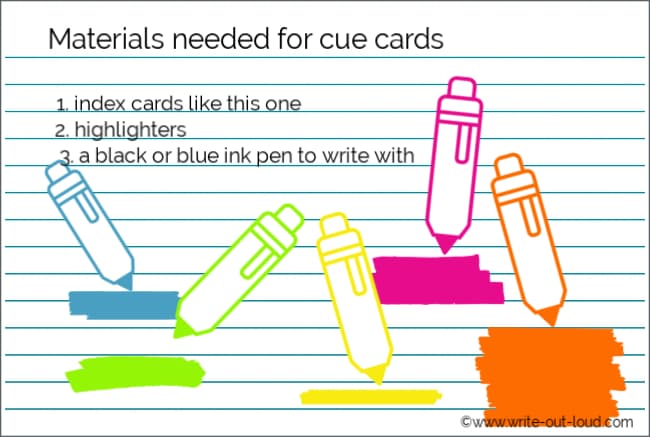
The 10 features of good cue cards
The information you put on your cards and how you lay it out is critically important. You need to be able to read and understand them at a glance. (See the illustration below)
The most user-friendly cue cards:
- have ONE main subject heading or idea per card
- have a heading showing which part of the speech the card belongs to
- are written or printed clearly using larger than usual font - so you can read them easily
- have plenty of white space around each word or phrase to help them stand out
- use bullet points or numbers to itemize the supporting ideas under the main heading
- are written on ONE side of the card only
- are clearly numbered so that you know the order they come in and it can be a good idea to tie them together . Use a hole punch to make a hole through the left corner of your cards and tie with a loop of string long enough to allow them to be flipped. The advantage of that is if you drop or somehow get them out of sequence, you're not scrabbling around trying to get them back into the right order and find where you'd got up to while being watched. That can be tough with dozens of pairs of eyes on you!
- are color-coded to show your main idea, supporting ideas, examples and transitions or links.
- have where props are to be shown . For example: Main Idea One - Supporting Idea - Example - Show slide 1
- have approximate timings marked so you can track yourself through your allotted time. If you find you're going over you can adjust by leaving out an extra example or conversely if you're under time, you can add one in.
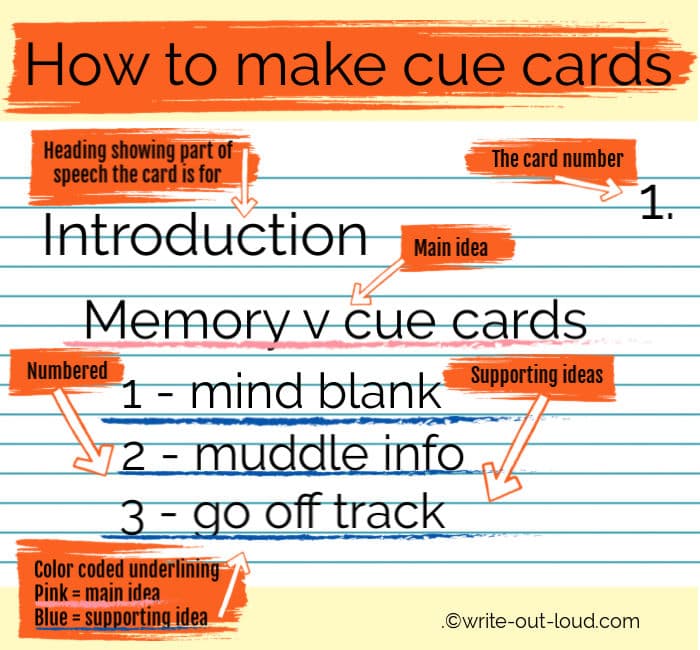
Preparing your speech for cue cards
Before starting the cue cards you need to make sure your speech is fully prepared.
The next 3 steps are an essential part of the preparation process.
1. Reviewing your speech outline
Using your speech outline go through from the beginning checking the sequence of ideas, supporting material and transitions to ensure all your information is in an effective and logical sequence. (And if you haven't made an outline yet download and use the blank one available from the link below.)
Have you outlined your speech?
If you haven't got a speech outline already prepared ...
Use the printable blank speech outline template you'll find on this page: sample speech outline . It will make preparing your cue cards a breeze.

2. Try your speech out loud
Use your outline to try your speech out loud. Say it through as if you were actually giving it and time yourself.
Remember to allow for pausing, waiting for the audience to finish laughing before you begin talking again, and so on.
You may need to edit if it's too long and it's a lot easier to do that at this stage.
3. Feedback
Once you have the length right for your time allowance, ask a few people whose judgment you trust to listen to you give your speech. Have them give you feedback on its content, structure and delivery, paying particular attention to the introduction and the close.
(For more information see speech evaluation| giving and receiving meaningful feedback .)
Use the feedback you've been given to rework your speech if you need to.
When you're satisfied you have it the best it can possibly be, you're ready to prepare it for cue cards.
Getting from outline to writing up your cue cards
Identifying good keywords and phrases.
Each segment or part of your speech, from its introduction to conclusion, should be reducible to a key word or phrase. The phrase or keyword will act as a prompt, or trigger, making you immediately remember what it was you wanted to say.
Before you can write your cue cards you need to go through your speech outline and choose a word or phrase that best represents what each part is about.
Once you've finished, you're ready to write up your cards using the 1-10 guidelines above.
Test your cards as you make them
Double check the effectiveness of each card as you write them to make sure you are using keywords or phrases that actually do trigger your memory.
This is also particularly important for links or transitions. Forgetting how you got from one piece of information to the next not only leaves you stranded but your audience as well.
NB. Be sure to note the names of important people, facts or processes too.
A word of warning
Do not be tempted to print or write the whole of your speech out, then cut it into bits and stick those bits onto cue card sized pieces of cardboard. * It will defeat your purpose entirely.
You'll finish with ridiculously cramped notes that, as well as being difficult to read, stop you from freely interacting with your audience. You'll be head down trying to decipher what you wrote!
* (I've seen it in action! Occasionally one of my student's would try it and the result was never, ever good.)
Rehearsing with your cue cards
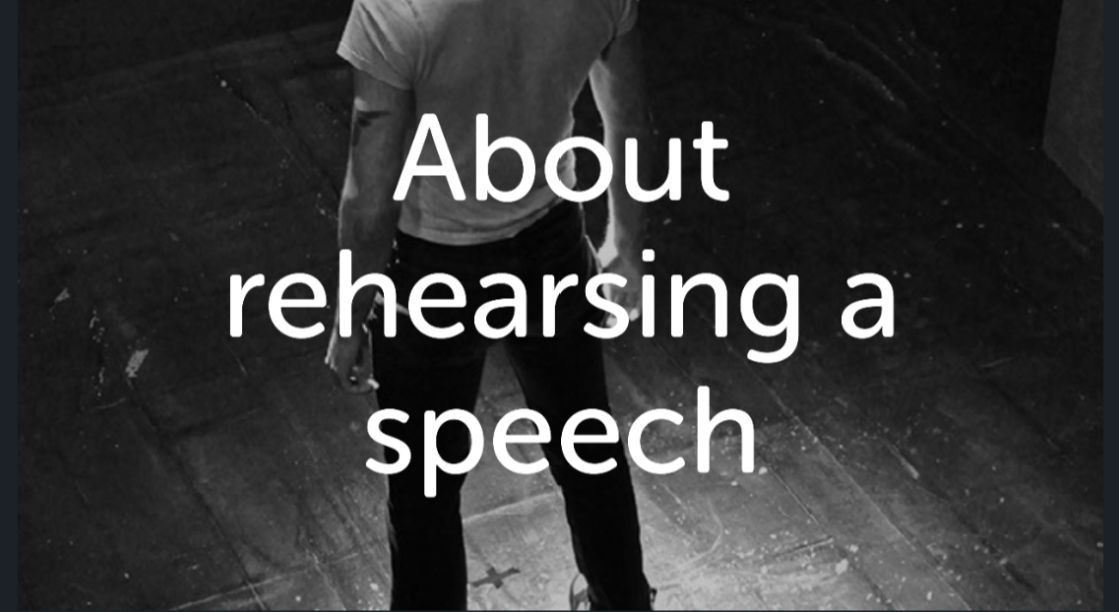
You'll find a full page here on ' how to rehearse ' .
It includes notes specifically on rehearsing using your cue cards as well as other valuable tips for delivering your speech successfully.
Now that you've completed your set of cards, please don't shortchange yourself by assuming you are fully prepared and ready for delivery.
To use them well you really do need to practice with them. Before you give your speech aim for at least three concentrated rehearsal sessions and do more if possible.
Cue cards and flash cards. What's the difference?
The principal difference between them is their purpose.
Flash cards are used to help memorize information for example, vocabulary lists for a new language you're learning, the sequence of events leading to the outbreak of WW2, or the names and placement of all the bones in the human body.
They frequently have diagrams and pictures as well as words on them to make the information easier to remember.
The goal or purpose of them is instant recall. They are extensively used by students, particularly as part of their exam preparation.
In comparison, cue cards are generally larger than flash cards and have less information on them - just an ordered sequence of a speech's key words and phrases.
Whereas flash cards are used prior to an examination or test, cue cards are used during a presentation. Their purpose is to prompt or remind the speaker to say what they wanted to.
speaking out loud
Subscribe for FREE weekly alerts about what's new For more see speaking out loud

Top 10 popular pages
- Welcome speech
- Demonstration speech topics
- Impromptu speech topic cards
- Thank you quotes
- Impromptu public speaking topics
- Farewell speeches
- Phrases for welcome speeches
- Student council speeches
- Free sample eulogies
From fear to fun in 28 ways
A complete one stop resource to scuttle fear in the best of all possible ways - with laughter.

Useful pages
- Search this site
- About me & Contact
- Blogging Aloud
- Free e-course
- Privacy policy
©Copyright 2006-24 www.write-out-loud.com
Designed and built by Clickstream Designs
- TemplateLab
Note Card Templates
39 simple note card templates & designs.
A note card template is a thick piece of paper that is often folded with a blank space where you write a message. Sometimes, it comes in the form of a piece of cardstock often used during an academic presentation or as a memory helper.
Table of Contents
- 1 Note Card Templates
- 2 How does a note card differ from a greeting card?
- 3 What size is a note card?
- 4 Note Card Designs
- 5 What do you write on a note card?
- 6 Note Sheet Templates
- 7 Notecard Formats
- 8 How do you make note cards on Microsoft Word?
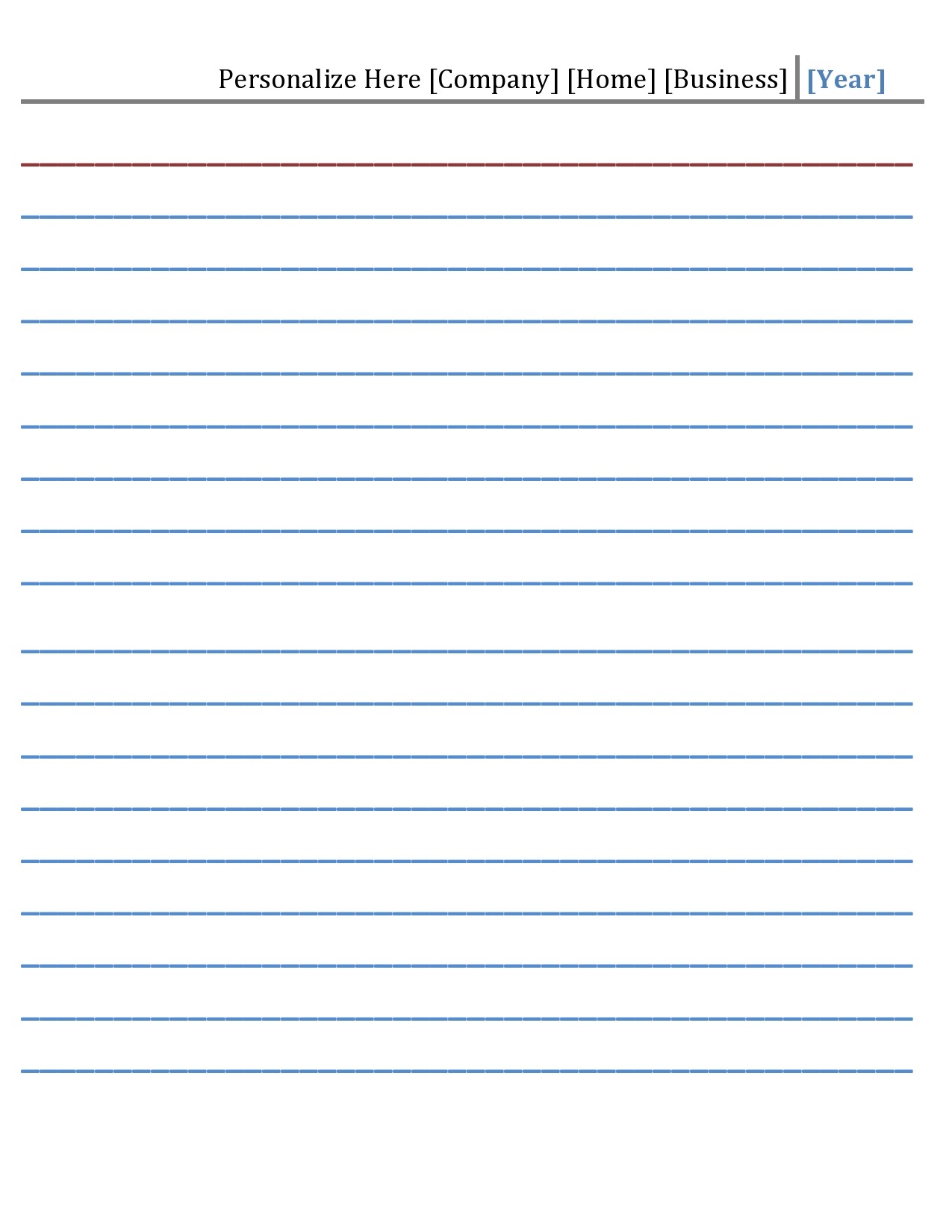
How does a note card differ from a greeting card?
Although a note card template and a greeting card template are often used interchangeably, there is a small difference between them.
- Note cards are usually blank on the inside while greeting cards contain a message.
- Note cards are a lot simpler, have no embellishments, and might only have an image on the front. Greeting cards are a lot fancier, can have pop-up features, plenty of embellishments, and other special features.
What size is a note card?
The most common dimensions of a note card template are 3 x 5 inches. Aside from this, note cards are also widely available in other sizes: 4 x 6 inches, 5 x 8 inches, and ISO-size A7.
The cards also come in an assortment of colours, in grid styles, ruled, and blank. There are special divider cards that have protruding tabs too, all of which you can get at office product stores.
Note Card Designs
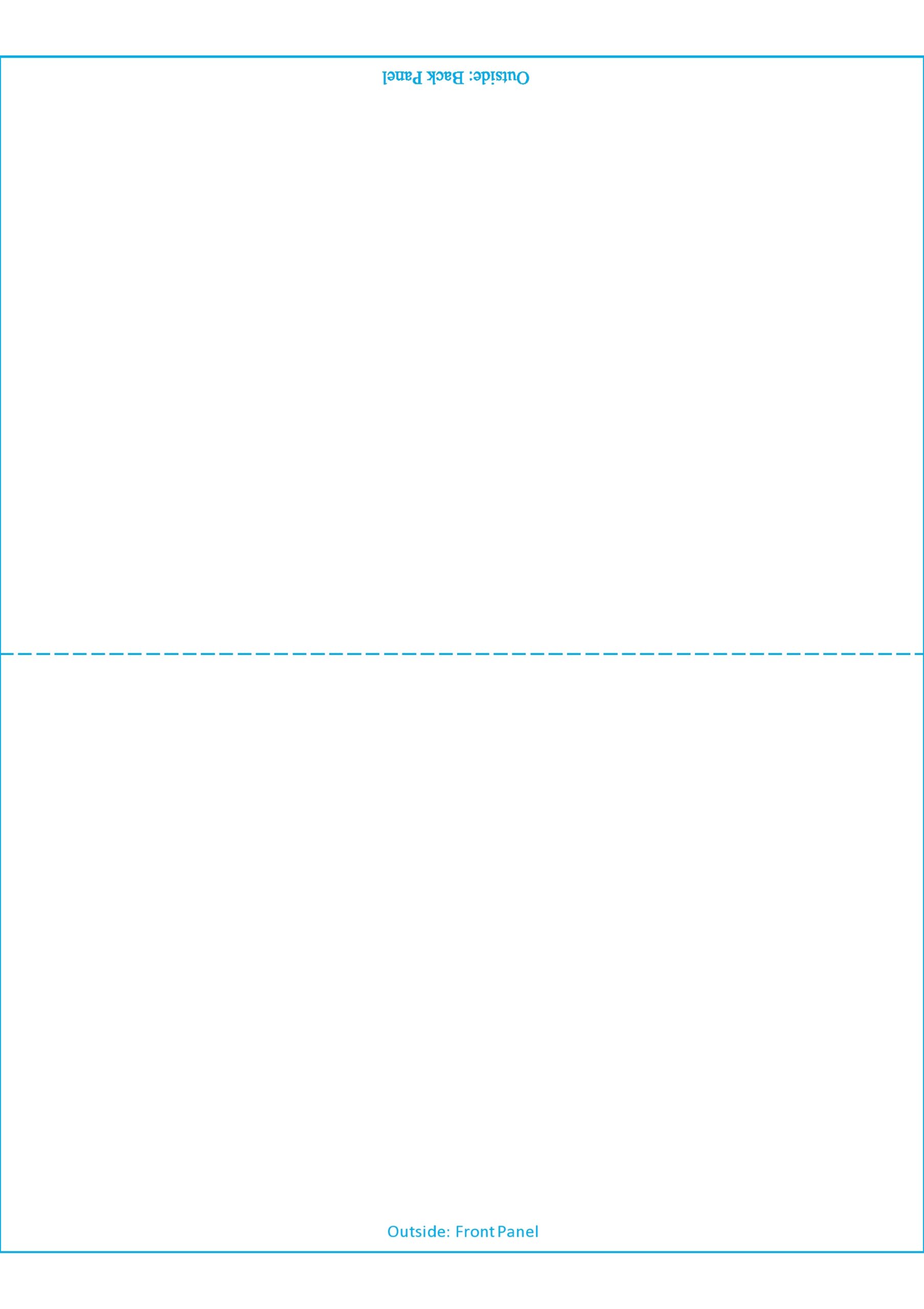
What do you write on a note card?
When writing a research paper , the most significant part of research before you sit down and start writing is to first organize your information. Without this aspect, it will take more time to compose your research paper. But you can make it a lot easier on yourself by using a note card template as you collect information.
With this, you can categorize all of the information you collect by topic. For each of the topics, you can have note sheet templates from various sources. Later, when you start to write your paper, you can convert each card into a body paragraph in your paper.
After coming up with a note card design, you can write down all of the interesting facts in the course of your research. Each sentence and relevant idea that you come across should get summarized using your own words than written on the card.
Here are some things to include on the cards to help to put your ideas in an organized manner while helping you remember where you found those ideas:
- Make the topic of the card the title for the type of information you write on it The card topic is the name that you will think of yourself. Consider it the title or the main gist of your card. After you have written the information down, you have to think about how you can categorize or title it briefly. This system of giving each note a title may seem tedious, but it serves the following purposes: It will keep you focused on your research. This means that you won’t write down facts that aren’t relevant to your paper if you write the topic down for each of the cards. It’s necessary to have these topics once you start to organize your research.
- The source title should be the name of the magazine, website, book, and others, in which you took the information When doing research, it’s recommended that you assign a number for each of your sources rather than writing down the whole title. You can write the title on each of the cards or you can just list your sources on a different piece of paper.If you adopt the latter, you will assign your sources in the list with a and then use these numbers on the cards to indicate which source you took the information from.
- Paraphrase the information you obtain You will find it helpful to summarize or paraphrase your research on the cards while taking down notes. If you can consistently paraphrase at this stage of your research, it will be most likely that you will not be accidentally plagiarizing another person’s work.Moreover, you will do less work because you are already writing your paper. It is also very important to be very accurate with the page numbers on your cards because you will need them for the citations throughout your paper. Make sure that you know which form of citation your teacher requires.
Note Sheet Templates

Organize your research
As soon as you have jotted down all of the information for your research in your cards, you can go back to the beginning then start organizing your cards according to topic. Group all of the cards with the same topic together.
When you’re done, you should arrange your cards in piles – one pile for each topic. Depending on how extensive your paper is, you can have several piles and several cards for each of those piles. The detail and length of your paper should determine how many cards and piles you will have.
Create your outline then begin writing
After you have arranged the cards into piles, each of the topic piles becomes a body paragraph in your research paper. This is the key to the system. Since each topic will directly support your thesis statement , then each pile must become a body paragraph, supporting idea, or part of a paragraph in your research paper.
When you jot down notes using cards, you will have the flexibility to modify the order of the notes where you can easily group these together. Buy from an office supply store a pack cards for your research. Then use these to write the following down:
- Write the note’s subtopic heading at the top.
- Write a single main point on each card
- Only write down information that’s directly related to your statement of purpose.
- Write only relevant words. Whenever possible, abbreviate.
- Be as accurate as possible. Double-check statistics and direct quotes.
- Identify all of the direct quotes using quotation marks and the name of the person.
- Whenever adding your own words in a quote, place them in brackets.
- When you remove non-essential words from quotes, use ellipsis points (…).
- Distinguish between opinions and facts.
- Include the number of the source on each of the cards.
- Write the page number of the source after the note.
- Use the term, ‘over’ to indicate if there is any information written at the back of the card.
Notecard Formats
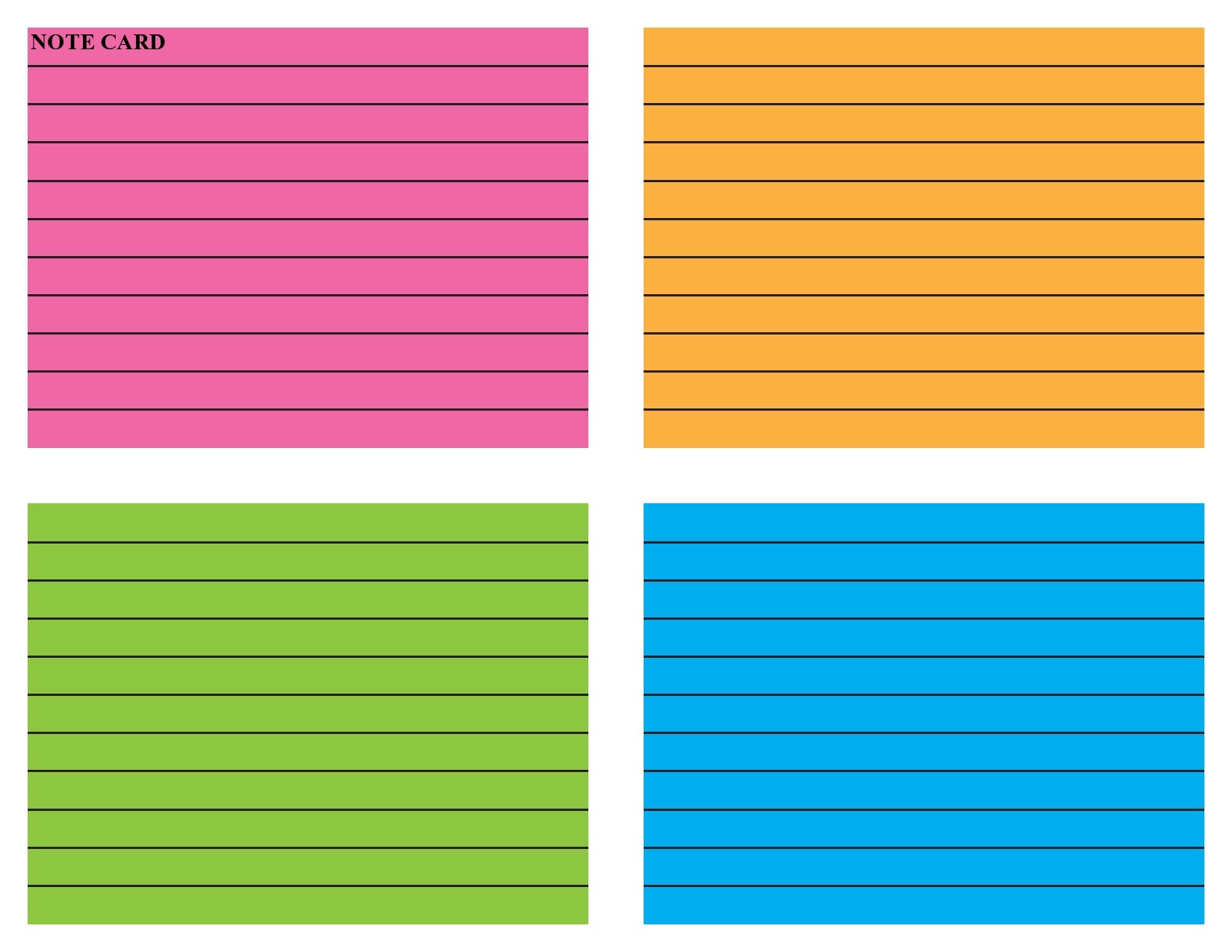
How do you make note cards on Microsoft Word?
The quickest way to do a follow-up after a meeting , an interview, or a sales pitch is through email although this isn’t always the most effective. As an alternative, you can consider creating a custom correspondence using Microsoft Word, where you design your own corporate note card templates.
Since note card examples are very simple, you won’t need expensive graphic designers. When you use Word’s templates, half the work is already done for you. Eliminating the set-up part of the design gives you the freedom to design a template with a personal touch that will sit on your recipient’s desk far longer than they need to delete an email from you.
Here are the steps to follow to make your note card format using Microsoft Word:
- Launch the software, click on the File tab then click on New .
- Click on the Cards button and double-click on the Note Cards
- Look at the templates offered. Word’s templates might not exactly suit the purpose of the cards you need, but each might come fully customized.
- Select a card closest to your purpose to save you time then click on the Download The card template will open in a new window.
- Click on the picture on the cover of the card then press Delete .
- Click on the Insert To add your own graphic like a photo of all of your employees for a corporate card, click on the Picture button, find the image then double-click it. You would also do this if you want to add a corporate logo like if you want to place one on the inside of your card.
- To insert images from the clipart collection of Word to match your card’s theme, click on the Clip Art
- Input a keyword into the search box, look through the results then click on an image or several images you want to add to your card.
- Highlight the placeholder text on the front of the card.
- Input your own text and the name of your company. Do this also for the text on the inside of your card, where you can input a message, note, or announcement.
- To add more text to your card, click on the Draw Text Box button on the Insert
- Drag the mouse to create the text box, then input the text inside of it.
- Check the back of your card. Some templates come with a customization area near the bottom where you can input the name of your company along with your business address, site, and contact details.
- If the template doesn’t have this feature, you can add it by inserting a text box as you did for the outside and inside of your card.
- Click on the File tab then choose Save As . Input a file name for your card, find a location on your computer to store the template then click on Save .
More Templates
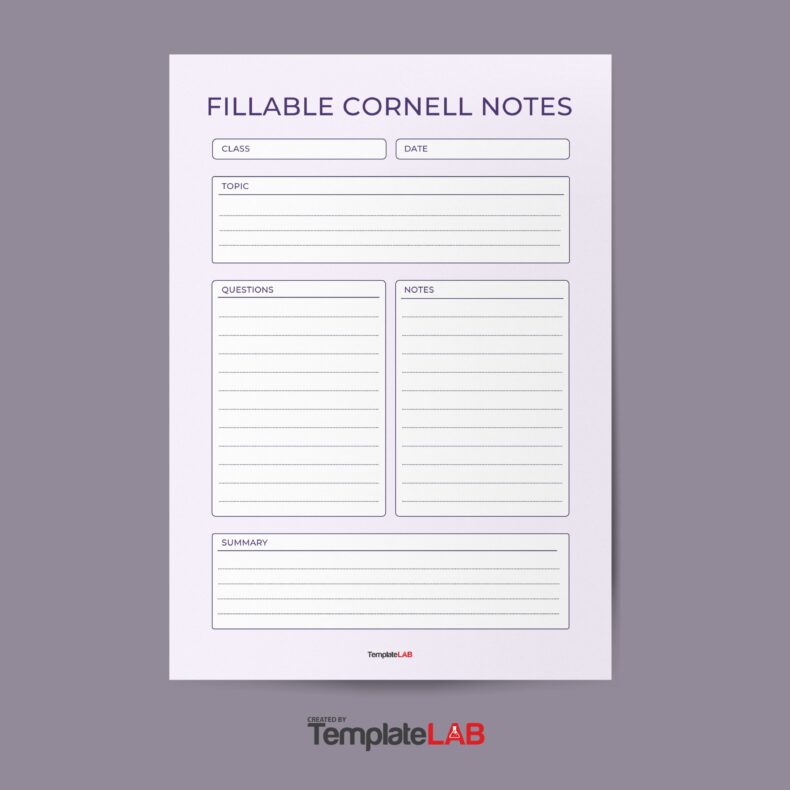
Cornell Notes
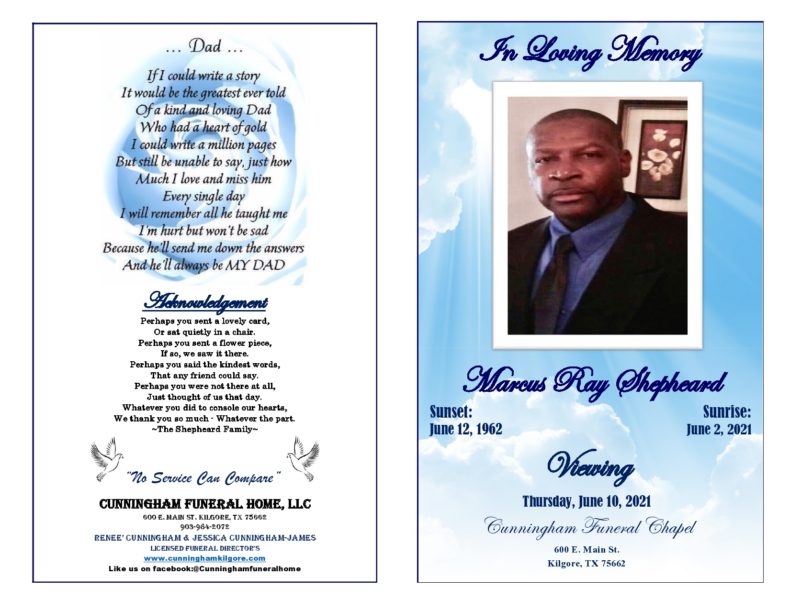
Memorial Card Templates

Place Card Templates

Social Security Card Templates
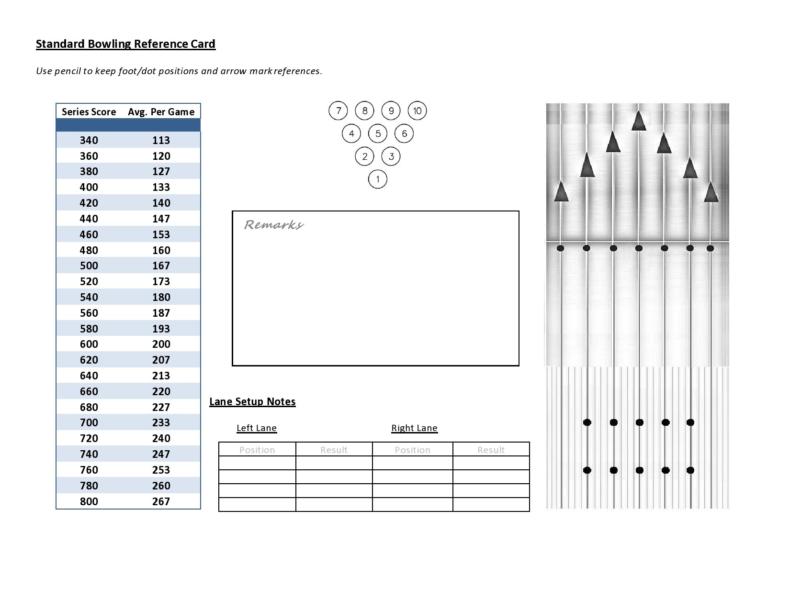
Bowling Score Sheets

Trading Card Templates
How to Make Note Cards in Word: A Step-by-Step Guide
Making note cards in Word is a straightforward process. Once you get the hang of it, you’ll be able to create custom cards for studying, presentations, or even recipe collections. By following a few simple steps, you can design and print your note cards with ease.
After completing the process, you’ll have a printable document with note cards formatted to your liking. You can then cut them out and use them for your intended purpose.
Introduction
Have you ever needed to make note cards for a presentation, study session, or organizing recipes? If you have, you know how important it is to have them neat, organized, and readable. In today’s digital age, most of us turn to our trusty computers to help us with this task. Microsoft Word is a powerful tool that can assist you in creating note cards quickly and easily.
Why is this topic important, you may wonder? Well, for starters, creating note cards in Word can save you a lot of time and money. Instead of buying pre-made cards or spending hours drawing lines on paper, you can set up a template in Word and print as many cards as you need. Plus, they’re customizable, so you can add your personal touch! This is especially relevant for students, teachers, business professionals, or anyone who needs to organize information in a compact, portable format. Let’s dive into how to make these handy little cards.
Step by Step Tutorial: How to Make Note Cards in Word
Before we start, making note cards in Word will involve setting up a template, inputting your information, and printing your cards.
Step 1: Open Microsoft Word
Open Microsoft Word on your computer.
Opening Microsoft Word is the first step in creating your note cards. If you don’t have it installed, you can download it from the Office website or use the online version if you have an Office 365 subscription.
Step 2: Select ‘Page Layout’
Choose the ‘Page Layout’ tab from the ribbon at the top of the page.
The ‘Page Layout’ tab will allow you to set up the page size and margins so your note cards will print correctly.
Step 3: Choose ‘Size’
Click on ‘Size’ and select the size of your note card or a custom size.
Choosing the correct size is crucial for your note cards to look professional. Standard note card size is 3″x5″, but you can customize it to fit your needs.
Step 4: Set Margins
Select ‘Margins’ and then ‘Narrow’ to maximize the space on your note card.
Setting the margins to ‘Narrow’ allows you to use more of the page for your note card content.
Step 5: Insert a Table
Insert a table that fits the size of your note card.
A table will serve as a guide for where your content will go and ensure that your note cards are uniform in size.
Step 6: Type Your Content
Click inside the table and type your content.
The content of your note card can be anything from study notes to key points for a presentation. Make sure it’s clear and concise.
Step 7: Format Your Text
Format the text using the ‘Home’ tab to change the font, size, and style.
Formatting your text will make your note cards look professional and make the content easier to read.
Step 8: Print Your Note Cards
Once you’re satisfied with your note cards, load your printer with card stock and print.
Printing on card stock will give your note cards the necessary firmness, but you can use regular paper if you’re in a pinch.
| Benefit | Explanation |
|---|---|
| Customizable | Creating note cards in Word allows you to personalize the design, font, and layout to match your style or the specific requirements of your project. |
| Cost-Effective | Instead of buying pre-made note cards, you can print your own at home, saving money, especially if you need to make a large number of them. |
| Time-Saving | By using Word, you can quickly produce multiple copies of the same note card, which is much faster than writing them out by hand or using a typewriter. |
| Drawback | Explanation |
|---|---|
| Printer Dependency | To create physical note cards, you will need access to a printer, which might not be available to everyone. |
| Learning Curve | Some users might find the process of setting up a template in Word a bit daunting, especially if they are not familiar with the software. |
| Limited Designs | While Word offers some customization, it might not have as many design options as specialized card-making software. |
Additional Information
When making note cards in Word, there are a few additional tips that can enhance your experience. Firstly, consider using the ‘Save As’ feature to create a note card template. This way, you won’t have to go through the setup process each time you want to make new cards – simply open the template, input new information, and print. Also, think about the purpose of your note cards. For instance, if they’re for a presentation, you might want to use bullet points and keep the information brief. If they’re for studying, you might want to include more details or even images.
Don’t forget the importance of proofreading your note cards. Since they’re small, any error will be more noticeable. Finally, if you’re environmentally conscious, consider printing on recycled paper or reusing old paper.
- Open Microsoft Word.
- Select ‘Page Layout’.
- Choose ‘Size’.
- Set Margins.
- Insert a Table.
- Type Your Content.
- Format Your Text.
- Print Your Note Cards.
Frequently Asked Questions
Can i add images to my note cards in word.
Yes, you can insert images like you would in any Word document. Just make sure they fit within the margins of your note card.
Is it possible to make double-sided note cards in Word?
Absolutely! You can set up your document to print on both sides, just be sure to align the content correctly so it matches up when printed.
How can I ensure my note cards print correctly?
Always do a test print on regular paper to check the alignment and content before printing on card stock.
Can I share my note card template with others?
Yes, once you’ve saved your template, you can share the file with anyone who needs it.
What if I don’t have card stock to print on?
While card stock is best for durability, you can use regular paper and glue or tape it to a firmer backing.
Making note cards in Word is a skill that can be helpful in various situations, whether you’re a student, a professional, or just someone who likes to be organized. It’s a simple, cost-effective, and customizable way to create cards for any purpose.
With the steps outlined above, you can easily create your own note cards and tailor them to your needs. Remember, practice makes perfect, so don’t be afraid to experiment with different designs and layouts. Happy card making!

Matthew Burleigh has been writing tech tutorials since 2008. His writing has appeared on dozens of different websites and been read over 50 million times.
After receiving his Bachelor’s and Master’s degrees in Computer Science he spent several years working in IT management for small businesses. However, he now works full time writing content online and creating websites.
His main writing topics include iPhones, Microsoft Office, Google Apps, Android, and Photoshop, but he has also written about many other tech topics as well.
Read his full bio here.
Share this:
Join our free newsletter.
Featured guides and deals
You may opt out at any time. Read our Privacy Policy
Related posts:
- How to Make Index Cards in Microsoft: A Step-by-Step Guide
- How to Print Business Cards in Microsoft Word: A Step-by-Step Guide
- 1 Inch Margins in Word: How to Guide
- How to Make Meeting Table Name Cards in Microsoft Word: A Guide
- How to Find and Use a Microsoft Word Business Card Template
- How to Make Place Cards With Microsoft Word: A Step-by-Step Guide
- How to Change Page Margins in Excel 2010
- How to Create a New Business Card Template in Word: Step-by-Step Guide
- How to Set Print Margins in Excel 2010
- How to Change Microsoft Word Margins in Office 365: A Step-by-Step Guide
- How to Get Graph Paper on Microsoft Word: A Step-by-Step Guide
- How to Set Margins in Word 2010
- How to Change Margins in Word 2010 from Inches to Centimeters
- How to Return to Normal View in Word 2010
- How to Print Avery Labels in Word
- How to Check iTunes Gift Card Balance on an iPhone
- How to Merge Cells in Word 2016 Tables
- How to Make All Columns the Same Width in Excel 2013
- How to Center Worksheet Horizontally and Vertically in Excel 2010
- How to Make a Table Fit on One Page in Word 2010
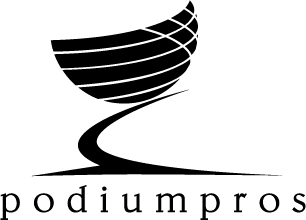
CALL 1-855-739-6745
- April 12, 2023
- Podium Pros

5 Ways to Effectively Use Note Cards During a Presentation
Presentations can be a great way to showcase your knowledge and understanding of a particular topic. However, presenting in front of an audience can be intimidating for many people. Fortunately, public speaking can be made easier with the use of note cards. Note cards offer a great way to ensure that you cover all the points you want to make during your presentation and also provide a physical reminder when it comes time for delivery. Here are five ways to effectively use note cards during a public speaking engagement like a conference or event.
1: Outline Your Thoughts and Ideas
The first step in using note cards effectively is to utilize them as a way to organize your thoughts and ideas. Start by writing out the main points you want to cover during your presentation on individual cards, along with any key facts or figures that need to be included. This will help you keep track of what needs to be said and when allowing you to stay on track during your presentation.
2: Use Visual Aids
Note cards are also a great way to include visual aids in your presentation. If you have charts, graphs, or pictures that need to be included, jot down the key points on the back of the note card so you can reference them during your talk. This will help ensure that all relevant information is covered without having to search for it during the presentation.
3: Rehearse
Once you have your cards organized, it is important to practice your presentation. This will help you become familiar with the material and also get comfortable speaking in public. Use the note cards as a guide during your rehearsal so that you can ensure all points are covered and presented in the proper order. Make sure to pay attention to your vocal inflections and body language during rehearsal, as these will be important when presenting in public.
4: Highlight Key Points
When presenting, it is important to emphasize key points so they are easily remembered by the audience. Use colored markers or tabs to highlight these points on your note cards. This will help you keep track of what needs to be emphasized and make sure that all key information is included in your presentation.
5: Use A Lectern
Finally, it is important to use a lectern when presenting. This will help ensure that you have easy access to your note cards and also provide a stable surface for them to rest on as you speak. Additionally, having the lectern in front of you can help boost your confidence and reduce any public speaking jitters you may have.
By following these tips, public speaking can become much easier and more enjoyable. With the help of note cards, you can ensure that all relevant information is included in your presentation and keep track of what needs to be said. So don’t be afraid to take the lectern and give a great presentation!
Custom Lecterns by Podium Pros: Take Your Presentation to the Next Level
At Podium Pros, we specialize in delivering custom lecterns for any kind of event whether it be for a school, business, or religious organization. Our lecterns are designed to not only look great but also provide an enhanced level of comfort and stability while presenting. Podium Pros will work with you to design the perfect lectern for your needs and make sure that it is delivered on time for your event. Contact Podium Pros today to learn more about our services and how we help take your presentation to the next level.
Choose Podium Pros as your trusted source for high quality, customized, speaking lecterns.

1 Year Manufacturer Warranty

Customization and Branding

Proudly Made in Canada

Exceptional Customer Service
GET SOCIAL WITH US
Head office.
353 Saunders Rd. Unit 10, Barrie, ON. L4N 9A3 Canada
REVIEW US ON GOOGLE »

BUSINESS HOURS
Monday – Friday 8:00am – 5:00pm
SUPPORTED PAYMENT METHODS

© 2024 Podium Pros. All rights reserved. PRIVACY POLICY
Choose the Pros
Let us help you pick the right lectern for your needs.

Cue Cards Keep Speakers On Track
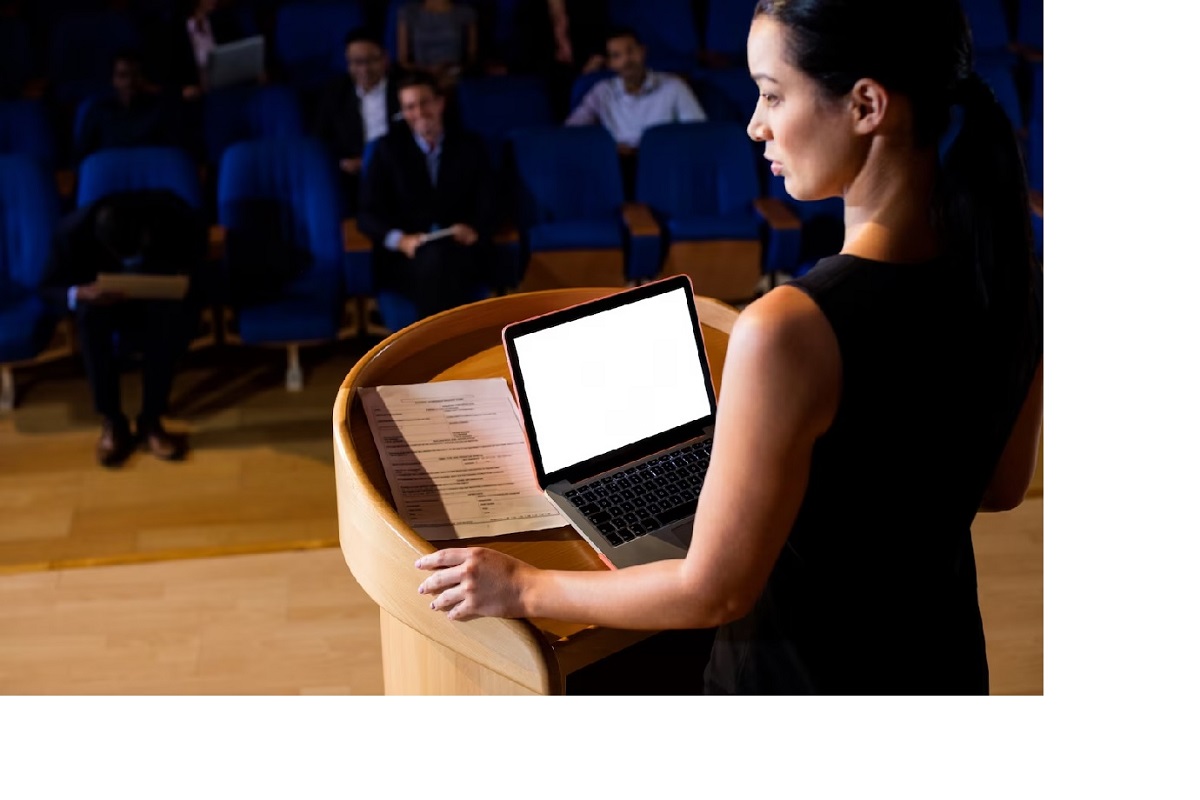
Cue cards , also known as note cards , contain either the key points of a speech (or the entire text) to help a speaker stay on track or jog the memory if the speaker has not memorized the speech. They can help the speaker pace their talk for extemporaneous speeches.
If you’ve ever given a speech or presentation and forgotten what you intended to say or in what order you wanted to make your points, you understand the usefulness of cue cards. The seemingly insignificant reminders written on what are typically small cards can be a lifesaver in many instances.
Table of Contents
What Are Cue Cards Used For In Speech Making?
Cue cards are an essential tool for public speakers and presenters. They help the speaker remember important points, facts, and figures during a speech or presentation .
Using cue cards, the speaker can maintain eye contact with the audience while delivering a well-organized and coherent message. They also help ensure the speaker doesn’t miss any important information or points during the presentation, which can be crucial when making a persuasive argument or delivering a compelling message.
In some cases, cue cards assist with transitions between different parts of the speech or remind the speaker of specific examples or stories they want to share.
Cue cards come in many variations depending on the speaker’s preference. Some speakers prefer to write their entire speech on cue cards, while others only write down key points or phrases. In some cases, cue cards can take the form of a PowerPoint presentation, in which case the slides can prompt the speaker through each part of the speech.

What Are The Benefits Of Using Cue Cards?
Cue cards are an effective way to organize information and create prompts to ensure a speech goes smoothly. That’s not the only benefit of using cue cards, however.
Among the additional advantages of using cue cards are.”
- Helping to keep you focused and on track during presentations or speeches.
- Ensuring you remember all essential points.
- Making eye contact and audience engagement easier . By having a clear and concise outline of your presentation or prompts, you can maintain better eye contact with the audience, which helps to build rapport and keep the audience engaged.
- Reducing anxiety and nervousness when speaking in front of an audience. Having key points written down makes it easier to feel confident in your ability to deliver information and avoid stumbling.
- As a reference tool for future presentations or speeches. By keeping cue cards organized and accessible, you can refer back to them whenever needed, saving time and effort in preparing for future events.
Are Cue Cards Still Used?
Cue cards have been a visual aid staple of public speaking for decades. They’ve been used by politicians, actors, and anyone who needs to deliver a speech or presentation.
However, with the rise of technology and the availability of teleprompters, cue cards have often taken a backseat.
But the answer is yes; cue cards are still used in certain situations. Teleprompters may have become more prevalent in recent years, but cue cards still have their place.
Improv shows and late-night TV are areas where handwritten cue cards are still used regularly. Shows l ike Saturday Night Live (SNL) have teams like the one led by Wally Feresten dedicated to creating handwritten cur cards to help facilitate the performances.
The cue cards for the iconic “Live From New York” show are revered by the show’s performers – so much so that Seth Meyers, known for his Weekend Update bits, has his final cue card framed and hanging in his home .
Cue cards offer a level of flexibility that teleprompters can’t match . For example, cue cards can be easily adjusted on the fly if there is a technical issue with the teleprompter or if the speaker wants to make an impromptu change to their speech.
Additionally, cue cards give presenters flexibility and the ability to maintain eye contact with their audience while delivering their speech. This helps to build rapport and engage listeners.
What Is The Difference Between Cue Cards And Flashcards?
Cue cards and flashcards are both commonly used study aids, but they serve different purposes.
Cue cards, or note cards, provide a speaker with a brief outline or critical points of a speech or presentation. They’re designed to be used as a memory prompt, helping the speaker to deliver their message more effectively.
Cue cards are also typically larger and contain fewer details than flashcards. They’re generally used in public speaking or oral presentations to help the speaker stay on track and remember key points.
On the other hand, Flashcards are used primarily for memorization and recall. They’re small cards, typically index cards, that contain information on both sides and are intended for study aids to memorize facts, concepts, or vocabulary.
Flashcards are often used for test preparation and other academic settings. They’re generally handwritten, portable, and a great way to practice active recall, which is the process of trying to retrieve information from memory.
The major difference between cue cards and flashcards is their purpose.
Cue cards are used as a memory prompt for a speaker, whereas flashcards are used for memorization and recall purposes.
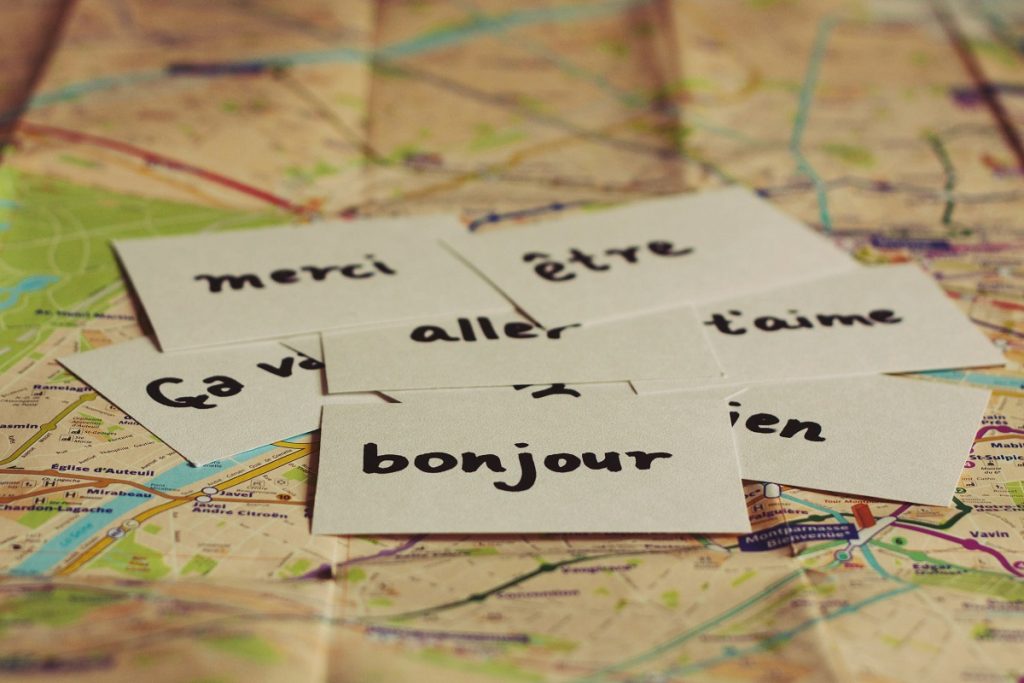
Are Their Downsides To Using Cue Cards?
Although cue cards can be helpful, there are downsides if you become too reliant on them. For instance, reading directly from the cue cards can cause your speech to sound canned and too speechy.
There are things you can do, however, to prevent cue cards from being a problem.
The following public speaking tips for using cue cards as part of your speech can help you deliver your presentation successfully:
- Keep the cue cards simple and easy to read . This means using large font sizes and avoiding cluttered layouts. Additionally, bullet points or short phrases rather than complete sentences are advisable.
- Practice! Using cue cards effectively requires a lot of practice before the actual speech. Familiarizing yourself with the content will reduce the need to constantly refer to the cards during the speech. Reading your speech off cue cards word for word will prevent your audience from connecting with you.
- Place the cue cards at the appropriate spot . This may mean holding them at a proper distance and angle from your face. If a camera’s involved, ensure the cue cards are just to the side of the camera and flipped as needed.
- Be sure to maintain eye contact with the audience as much as possible while referring to the cue cards when needed. This will help keep their attention on the speaker rather than the cards.
By following these tips, cue cards can be a helpful aid in public speaking without becoming a distraction.
How Can They Be Useful For Remote Meetings, Interviews, And Presentations?
In remote meetings, cue cards can be especially useful as they help keep the discussion focused and on topic . They also ensure that all participants have access to the same information, making it easier for everyone to follow along.

During interviews, cue cards can remind the interviewee of key points they want to make or questions they want to ask. This helps them stay calm and composed while ensuring they don’t forget anything important.
Lorin Harrott
After years as a professional speaker and corporate trainer,Lorin Harrott has turned her attention to sharing her knowledge through writing. She's currently a writer, photographer, and mom in Sacramento, CA, with occasional speaking engagements related to education and STEM topics in the public school system.
Recent Posts
Active Listening Absorbs The Whole Message, Not Just The Words
Active listening goes beyond hearing the words someone is saying to you and understanding the message they are conveying. Many only hear a small percentage of what is being said as they are...
Counteracting Fear Of Public Speaking With Coaching And Therapy
Nearly 75% of people experience the social phobia of fear of public speaking. The result may be nervousness before speaking or a full-blown panic attack. Practicing public speaking may lessen the...

- PRESENTATION SKILLS
Managing your Presentation Notes
Search SkillsYouNeed:
Presentation Skills:
- A - Z List of Presentation Skills
- Top Tips for Effective Presentations
- General Presentation Skills
- What is a Presentation?
- Preparing for a Presentation
- Organising the Material
- Writing Your Presentation
- Deciding the Presentation Method
- Working with Visual Aids
- Presenting Data
- Managing the Event
- Coping with Presentation Nerves
- Dealing with Questions
- How to Build Presentations Like a Consultant
- 7 Qualities of Good Speakers That Can Help You Be More Successful
- Self-Presentation in Presentations
- Specific Presentation Events
- Remote Meetings and Presentations
- Giving a Speech
- Presentations in Interviews
- Presenting to Large Groups and Conferences
- Giving Lectures and Seminars
- Managing a Press Conference
- Attending Public Consultation Meetings
- Managing a Public Consultation Meeting
- Crisis Communications
- Elsewhere on Skills You Need:
- Communication Skills
- Facilitation Skills
- Teams, Groups and Meetings
- Effective Speaking
- Question Types
Subscribe to our FREE newsletter and start improving your life in just 5 minutes a day.
You'll get our 5 free 'One Minute Life Skills' and our weekly newsletter.
We'll never share your email address and you can unsubscribe at any time.
When you start to give presentations, you will realise that you also have to work out how to manage your text.
Whether you’re confident enough to speak with very brief notes, or you need a full text, you need to consider how you record it to remind you what you’re going to say.
There are various examples of ways you might choose to manage your text.
These include:
Full Text Notes
Notes on Cue Cards
Keywords on Cue Cards
Full text script.
The main advantage of this method is that the entire text is in front of you so you cannot forget what you want to say.
The disadvantage, however, is that you will pay less attention to the group or audience whilst reading the text. If you are speaking to a small group, this method might be overly formal, as written text sounds very formal when spoken out loud. If you read a prepared text, you should know what you are going to say very well so that you can maintain eye contact with your listeners whilst not losing your place.
Reading the text is not always an easy option as it can sound stilted and rather unnatural. Remember to engage with your audience as much as you can.
When reading from a full-text script it is also much harder to change what you’re going to say halfway through, if you see that your audience is starting to fidget.
To help, you can use big bold headings to guide your eyes through the text so that you can skip sections if you want.
Notes Pages from a Slide Package
Most presentation packages, including PowerPoint, have an option to create a page of ‘Slide Notes’.
You can use these to write out more or less detailed points about what you plan to say in relation to every slide that you use.
The advantage is that everything that you want to say is tailored to your slides. However, the packages are not very sophisticated: you cannot, for instance, highlight sections, or play with the font size very easily. This means that it can be hard to identify quickly and visually the most important points to make.
You will also end up with a sheaf of papers, which can get a bit flappy and hard to handle. This can come across as somewhat unprofessional.
To use cue cards, write your main points on separate index cards and, underneath each point, write the supporting material in a concise way.
When using Cue Cards...
Use only one side of the card and number the cards so that you can easily reorder them if you drop them.
On the bottom of each cue card, write a link statement to lead you into the next point.
The advantage of using cue cards is that you are speaking directly to the audience, which increases your rapport with them.
Small index cards also look more professional than large sheets of paper which may prove difficult to handle. The disadvantage is that you have to write them by hand since PowerPoint and similar packages don’t offer an option for ‘keycards’, only ‘Notes pages’.
To avoid losing your thread, ensure that you are familiar with the main points of your argument and the links between one idea and the next so that you become less reliant on the cards.
Further simplify the information on the cue cards by drawing out keywords that will remind you of the key points that you wish to convey.
The advantages of using keywords on cue cards are the same as above but their use increases spontaneity and rapport with the audience even further.
However, if you become side-tracked, it is easy to lose the thread and possibly miss key points. It’s best only to use this method if you are very familiar with your subject and feel confident in making the presentation.
Mind maps are diagrams used to represent words, ideas, tasks, or other items linked to and arranged around a central key word or idea. Mind maps are used to generate, visualize, structure, and classify ideas, and can be used as notes to aid a presentation.
The advantages of using a mind map are similar to those of using keywords on cue words but it is easier to illustrate complex relationships than with keywords.
However, again, using mind maps as a presentation aid requires you to be familiar with the subject material and a confident speaker. When presenting it can be difficult to keep track of your progress through a mind map, but it can be very helpful if you want to interact with your audience, as you can just reorder your points to fit the session.
It’s up to you!
When you’re giving a presentation, it’s up to you to choose a method of handling your notes that works for you.
Whatever you do, someone is sure to judge you on it, so you simply have to make sure that you’re comfortable, and don’t worry what anyone else says.
The important thing is to get your points across confidently and competently, and not to show off.
Continue to: Working with Visual Aids Deciding the Presentation Method
See also: Preparing for a Presentation Writing Your Presentation Coping with Presentation Nerves Dealing with Questions
How to Make and Use Note Cards in a Presentation
- Armani Talks
- July 3, 2022
- public-speaking
You have a speech coming up.
And you’re pretty nervous about what to expect.
One of the nervous thoughts is:
‘What if I forget a crucial point?’
In this article, I’m going to be a little unorthodox.
- First, I am going to insult note cards.
- Then, I’m going to share how to use note cards effectively in your speech.
Why the oxymoron?
You’ll see as the article progresses…
The Power of Your Memory
Nowadays, we have forgotten how powerful our mind is.
There are so many software and gadgets out there, that our memory doesn’t get the exercise that it deserves.
So, what happens?
We think we will forget something very quickly.
This perception wouldn’t be the case if we exercised our memory.
Where we actively try to remember something.
You’ll be surprised by how much information you can store.
But I get it, we are all in different stages.
You may be like:
‘Sure Armani, I believe you. My memory is powerful. But I still feel more confident having some notecards by my side.’
Sounds good, bud.
I’ll share how to use note cards for the rest of the talk.
But do one thing for me. Ask yourself:
‘If the notecards were to be set on fire RIGHT before I walk on stage, will I still be good?’
This is a profound question.
This question allows you to view the note cards as a servant rather than a master!
Prepare like that.
This will allow you to:
- Know your speech rather than just parroting the words in a sequential fashion.
- Add only relevant points to your notecards.
How to Create Note Cards in a Presentation
Note cards are typically built on index cards.
The sizes vary.
But a standard size for a presentation is 3×5 .
Once you have the cards, identify the main points of the speech.
‘How do I know what my main points are?’
Fam, if you don’t know what the main points are then you need to practice some more!
Here’s my rule for practicing a speech:
Go by the 5x rule.
The 5x rule is when you aim to get through the speech 5 times to perfection.
Anytime you mess up, start back over.
It doesn’t matter if you are in the last 5 seconds of your talk…
If you feel as though you fumbled, start over.
Once you get through the talk 5 times, the speech will be in your subconscious mind.
By the way, getting through your speech 5 times to perfection does not mean you recite it verbatim each time.
Instead, you go through the main points in a rhythm that allows you to feel comfortable.
After your 3rd attempt, you’ll have a firm grasp on what the main points are.
If you are still unsure of what the main points are…
Then imagine I put a gun to your head and say:
‘Explain your entire speech in 20 seconds. If you don’t, then I’ll pull the trigger.
This will allow you to separate the signal from the noise much faster.
The main points can now be given real estate on your note cards.

Adding in Details
Once you have the main points, you want to ask yourself:
Are there any details that I should be aware of?
These details are normally:
- Statistics.
- Important dates.
- Particular numbers.
- Important names.
By spotting which details are important, you can create a subpoint under the main point from the last section.
Avoid writing paragraphs or bulky sentences.
Keep the card lean.
Your future self on speech day will thank you.
If your speech cards are too bulky, then you will lose faith in yourself.
When you lose faith in yourself during public speaking, then you just read off the cards.
Keep it simple.
A sample point is:
- Subpoint : First football game played: November 6th, 1869 (important detail).
Lean, mean, public speaking machine.
Highlighter Trick for Note Cards in a Presentation
Sometimes, you may get through a few points on your card and be like:
‘Hm…. Which point am I on again?
In order to circumnavigate this, leverage colors.
Humans process information seamlessly with colors.
Color each major point a different color with your highlighter.
Point 1: Orange.
Point 2: Yellow.
And Point 3: Purple.
This allows your eyes to automatically gravitate towards a certain point, rather than standing on stage scanning the card like a dummy.
Final Words on Using Note Cards in a Presentation
Once again, I would encourage you to lead with memory.
‘If these cards were destroyed, can I still deliver my talk?’
Answer this question honestly.
Your mind is a muscle.
And it can be worked out for life.
Understand this.
Once you have answered the question honestly, keep polishing up the cards.
Aim to keep it lean.
Simple words which invoke a memory beat paragraphs upon paragraphs.
Public speaking is a mental sport.
You get better with practice.
View your index cards as training wheels.
One day, the training wheels will come off.

Book to Improve Public Speaking
If you enjoyed this article and want more practical tips on public speaking, then be sure to check out:
- Speaking Wizard: The Magical World of Public Speaking
This book will walk you through A-Z of presentation skills.
You’ll learn the art of turning speech anxiety into speech excitement.
Notice…we aren’t trying to kill the nerves.
We are simply trying to alter our perception in regards to it!
You’ll learn how to design a speech fast .
No more overthinking and second-guessing.
You’ll learn how to practice your speech to perfection.
No more aimless words and droning on.
Each rep in your practice session will come to life with added efficiency.
You’ll learn what to eat on the day of the speech.
What to wear…
And you’ll get a bonus chapter on Toastmasters!
A lot of topics.
Get the Speaking Wizard and level up your public speaking game!
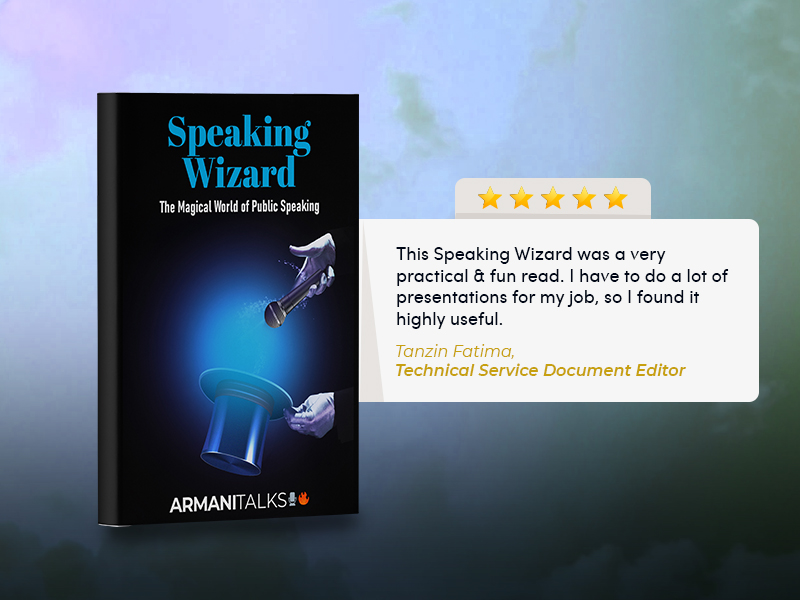
– ArmaniTalks
Join the armanitalks newsletter, level up mentality : a guide to re-engineer your mindset for confidence.
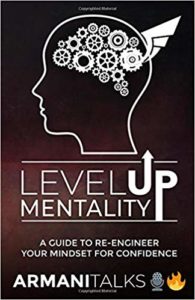
BUY ON AMAZON

Leave a Reply Cancel reply
Your email address will not be published. Required fields are marked *
Save my name, email, and website in this browser for the next time I comment.

Join the ArmaniTalks 🎙️🔥 Newsletter
Download free.
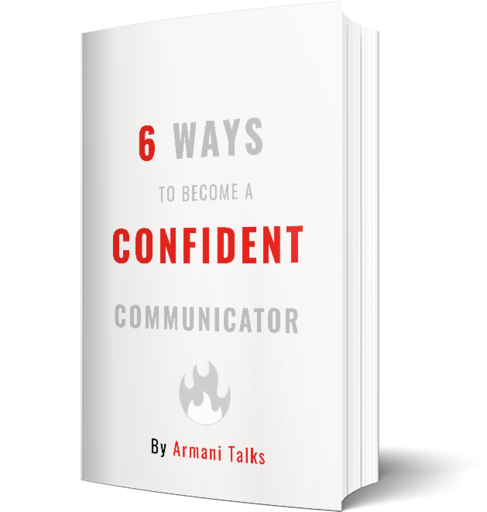
Privacy Overview

The Master Communicator Blog
Eight ways to use note cards during a presentation.

Should you reference note cards when you do a presentation? What about using your smartphone or tablet? And if you are presenting online, are you tempted to read a script on your computer screen or notes on PowerPoint’s presenter view?
These are frequently asked questions that require context to answer. It depends on a variety of factors: Is the talk informal and interactive or formal and structured? How large is the audience? Is the venue a board room, lecture hall, or conference ballroom? Another factor is your level of confidence and ability as a speaker.
The end goal here is to connect with your audience authentically and deliver information of value to them. For the average speaker, relying on a typed speech, speaker notes, or hand-held cards could set you up for failure. Why? Because when you dwell too much on written words, you are not paying attention to the people in the physical or virtual room. If you should lose your place in the script, your discomfort will show in your voice and body language.
Here are eight practical guidelines for working with written notes.
1. Pick the right-sized cards.
Use index cards 4”x6” or slightly larger. I make my own 5.5”x8.5” cards from craft cardstock cut in half. These fit comfortably in a purse or jacket pocket. Write on one side only. Use a broad-tipped black marker to write legibly in block letters that you can read in low light and without reading glasses. Number each card.
2. Write only what is essential.
Short bullets can serve as the outline of your talk. Write down keywords to jog your memory and keep you from going astray. Are there numbers, statistics, and complex names that are necessary for your content to resonate? Write those down. Do not telegraph that you are using note cards. Glance gently at them and return your eyes to the audience right away. Hold your cards in your non-dominant hand. That way, when you speak and gesture, you are not fanning yourself with the cards and calling attention to them.
3. Refrain from using your smartphone for notes.
Unless you have truly practiced shifting your gaze from the phone screen back to the audience, do not use your smartphone as a combination note card and teleprompter. You may end up looking down at the device more often than up at the audience, and you will lose the all-important connection. However, saving talking points in your phone may be an efficient way to ensure you stay on message in impromptu situations.
4. Memorize the first 10 seconds of your talk.
The first 10 to 20 seconds of a live talk will determine if your audience members come along with you or start checking their emails. The window to grab attention is even smaller online, about seven seconds. Memorization requires practice and more practice to sound natural. Hook your audience with a good opener combined with eye contact , and pave the way for the gifts that you will share with them.
5. Print a copy of your presentation, just in case.
You may think it is a waste of paper, but having a printed copy of your talk will save you in case of a brain freeze or a technical meltdown. That does not mean you will be glued to the script, but having it handy will give you peace of mind. Printed handouts of your PowerPoint, three to six on a page, will guide you through your content in the event of an audio-visual failure. I print a six-up handout of a presentation with 20 slides or larger and arrange them in a three-ring binder which becomes my “sheet music” when I speak. This allows me to maintain my gaze on the audience whether I am in person or online.
6. Resist the temptation to read verbatim.
How often have you seen a video conference where the moderator and panelists are reading from a script? The words could be on a document on their screens, PowerPoint notes, or on a piece of paper taped behind the webcam. Their delivery is robotic. Their eyes shift from side to side. Their faces lack expression. Resist doing the same when you are working from home or at a remote location. People will know. The alternative is to use brief written notes, look down quickly and return your eyes to the webcam where your audience “resides.”
7. Word of caution about virtual teleprompters.
There are free and paid virtual teleprompter apps that are voice activated and scroll your script as you speak. I do not recommend you use one unless you research all the features and settings and dedicate time to practice. If you experience a glitch–like the text unexpectedly jumping to the end of the script—you will be in trouble. This has happened to me a few times on Zoom, and returning the cursor to the right point is clumsy and disrupts the flow.
8. Know when to turn the page.
If you are doing a more formal presentation at a lectern, rehearse so that you are referencing your papers as little as possible. Avoid turning pages in the middle of a sentence, an important idea, a quote, or a story. Look for natural breaks between main points to advance to the next page.
Written notes are like a security blanket for many speakers. To use them or not depends on your level of comfort with your material, your audience, and the venue. Practice speaking in public often so that you become skilled at making it through with little to no use of your notes. But have them at the ready just in case you are thrown off track.
Rosemary Ravinal
Business leaders and entrepreneurs who want to elevate their public speaking impact, executive presence, and media interview skills come to me for personalized attention and measurable results. I am recognized as America’s Premier Bilingual Public Speaking Coach after decades as a corporate spokesperson and media personality in the U.S. mainstream, Hispanic and Latin American markets. My company’s services are available for individuals, teams, in-person and online, and in English and Spanish in South Florida and elsewhere.

You might also be interested in

11 body language tips to make your speech flow
Combine verbal transitions in your speech with body language and you’ll double your impact. Body movements, hand gestures, facial expressions, even a long and deep inhale, can enliven your delivery.

Seamless speaking with transitions
Transitions enable the flow of your ideas in a speech or presentation. Without them, your content can seem choppy, bumpy, and disorganized. Transition words, phrases and stories can make your talk sound seamless.

How tour guiding can make you a better speaker
A good tour guide makes your visit to a new place come alive with memorable stories, anecdotes, and historical context. Here’s how guiding tours helped me become a more confident, engaging, and effective speaker.
Let me help you speak, engage, and persuade like a pro in person and online in English and Spanish.
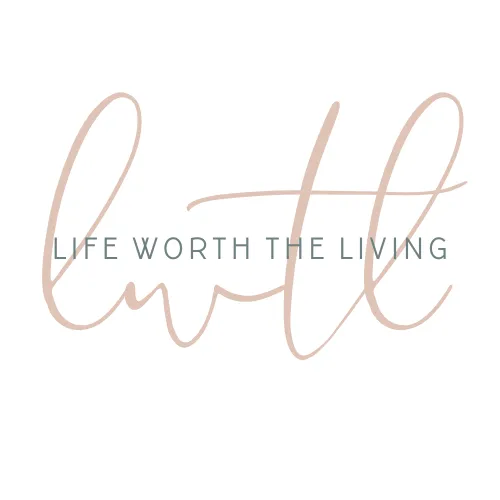
Life Worth the Living
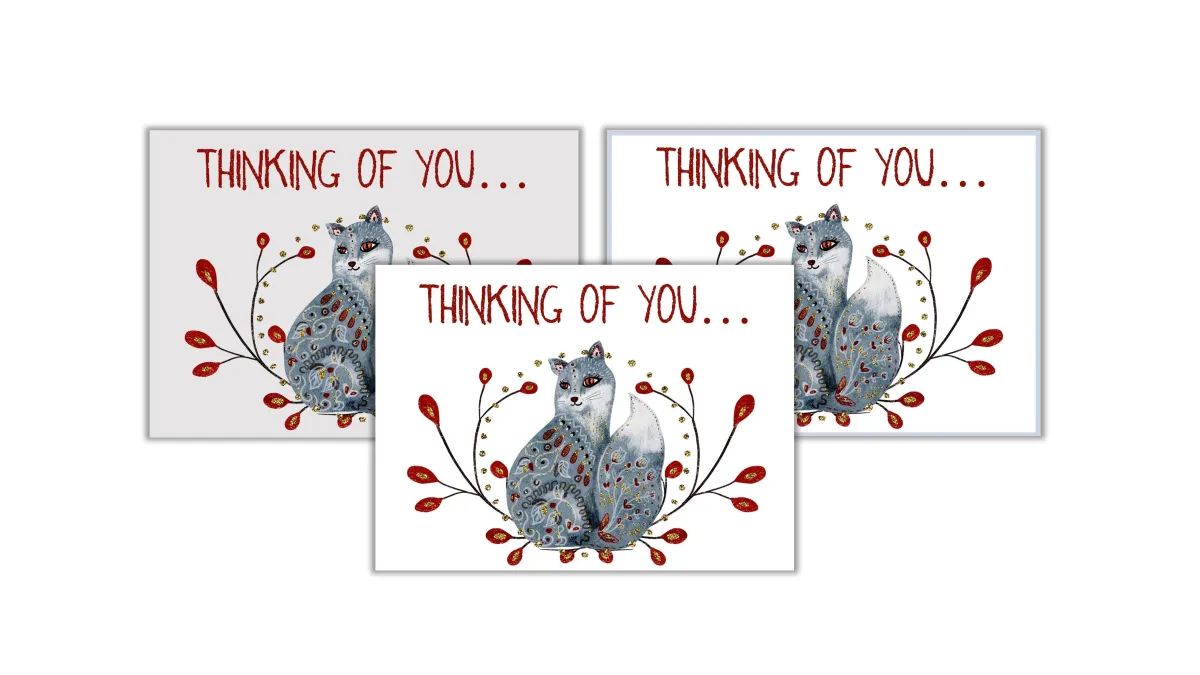
Create Beautiful Printable Note Cards in this PowerPoint Tutorial
Learning how to create printable note cards is not only a lot of fun, but it’s a great skill to have if you want to make and print your own greeting cards, send a custom note card to someone, or make money selling card templates online. Whatever your purpose for making them, I think you’re going to love the creative process and end result. Let’s get started!

How to Create Printable Note Cards
As you know, cards come in all shapes and sizes, depending on which you’re going to make. And once you know the basics, you can turn around and make templates for printable flashcards, place cards, and even index cards. Today, though, I’m going to walk you through how to make a foldable, blank note card as that seems to be the most common style.
1. Resize your PowerPoint Slide
Once you are in PowerPoint, you’re going to want to resize your “slide” to dimensions that will work with the paper size you want and the type of card you’re going to make.
For instance, if you’re making a flat card, it really doesn’t matter which page setup you go with, since the card won’t be all that big. However, if you are going to make a foldable card then you need to decide whether you want the fold to be on the top or you want the fold to be on the side. In the example I have for this post, the fold will be on the top, so we’re going to have our “slide” (or page) dimensions 8 1/2×11 and the orientation will be “portrait”.
How to change your slide size in PowerPoint:
Head into your “Design tab”
Select “Slide Size” on the right
From the drop-down menu, select “Custom Slide Size”
In the box that pops up, select “Custom” from the first drop-down option
Resize your width to 8.5 and your height to 11
Select “Portrait” for both options on the right
Click “Ensure Fit” from the next pop-up box
(Here’s a detailed tutorial on how to change the size of your printables .)
2. Create the Card Shape and Dimensions
Most foldable cards are sized 5×7 so if we are going to make ours printable, we will need the full dimensions to be 10×7 so that after it’s printed, cut out, and folded, the card will measure 5×7.
How to add and size a shape in PowerPoint
Go into your “Shapes” tab
Select the rectangle shape
Click and hold your pointer at the top left corner and drag it down to the bottom right corner
In the top right corner of your PowerPoint tabs, there should be a section displaying your shape’s dimensions. Go ahead and enter the dimensions you need.
If you do not see the dimensions at the top, you can right-click on the shape itself and select the “Size and Position” option to size it.
Useful Tip: There is an option for “guides” that I find incredibly helpful as they guide you to center your elements on the page. You can find them in the “View” tab. Once you check the box for “guides”, they will stay visible until you turn them off again.
3. Design Your Printable Card
Now that you have your shape up and it’s sized appropriately, you are going to want to start designing it. The first step is to change the color of the shape. Every shape has two colors, a fill color, and an outline color. If you select the shape you want to work on (we only have one up at this point), a new tab will pop up at the top called “Shape Format” and it has all the formatting options available to your shape.
Near the middle, is where your color options are. (See pic below)
In the video tutorial at the top of this post, I show you how to use the same design in three ways so you get different looks with minimal effort. But for this blog post tutorial, we want our “Fill Shape” color to be white. For the most part, our card will remain white, but we do need the outline color to be different so we can see where we need to cut.
How to Change the Shape’s Outline
Right-Click on shape
From the pop-up, select “Format Shape”
Change transparency; I like 75% but that is just a preference
Select “Dash Type” to change the outline to dotted lines
Useful Tip: You can also add a faded, dotted line on either side of the card (at the center) to serve as a fold line. This is a good idea for those creating printable cards to sell.
(I sometimes include affiliate links, which means I might make a small commission off any purchases you make, at no additional cost to you. You can read my full disclosure here .)
4. Add in Graphics, Clip Art, and/or Fonts
If you’ve followed me for any length of time, you know how much I love Creative Fabrica for all things graphics and fonts. They have an amazing selection of both but the selling point for me is their all-access subscription . Their all-access subscription allows me to pay a set price for unlimited downloads.
As someone who uses graphics and fonts daily, and always needs new ones for new projects, I never have to worry about my budget with Creative Fabrica. And , they have one commercial license for all their designs so I no longer have to keep track of which creator created which graphic (for attribution) and what each individual commercial license includes. (This is something you will have to keep track of when you buy from individual creators, like on Etsy.)
If your budget does not allow you to have a subscription plan, you can always buy individual graphics and fonts on Etsy and Creative Market . (Just make sure you are looking at their commercial license stipulations if you plan to sell your printable cards.)
How to add graphics to your PowerPoint slide
Go to the “Insert” tab
Go to the “Pictures” tab
Select “This Device”
Select the file you have your graphics stored in
Select which graphics you want to use
Click “Open”
(If you need a more thorough tutorial on uploading graphics into PowerPoint, click here !)
Once you have your graphics uploaded, you are going to want to play around with them to see how you want them to look on your card. You can watch my design process in my video above, as well as see the different design styles you can do with your graphic choices, but for now, see what you like about the graphics you have and see if you can’t come up with a design you really like.
If you want to add any font, you will do that the same way you add a shape into PowerPoint, by going into your “Insert” tab and clicking on the “text box” option. From there, you can see all the tabs open up that allow you to adjust your font style, size, and color. ( Learn how to upload new fonts in PowerPoint here! )
If you are selling this printable card, you can always add text boxes around the outside of the card explaining the fold and cut lines, but I think they are pretty self-explanatory. Also, you can add your Etsy shop name at the bottom, if you’d like. (See pic below)
5. After your Note Card Template is Finished
If you made this for yourself :
Print it (a cardstock sheet of paper is best)
Cut out with scissors or a paper cutter
Fill it in with a personal greeting then send it to someone special
If you made this as a free printable:
Save the file to your computer or online storage
Upload to social media/blogpost
If you made this to sell:
Save file to computer or online storage
Create some beautiful mockups of your card
Upload to your storefront
Promote on social media
I hope this walk-through helped you understand a little better how to create printable cards in PowerPoint and just how easy it really is. Once you get the hang of it, you can fill out a product line in no time!
Related Articles
How to create a daily planner in powerpoint, make wall art in powerpoint, what are printables, best software for making printables.

Kimberly McGraw
Kimberly McGraw is an author and online content creator, dedicated to sharing helpful tips with her readers. As a devoted wife and mother of three, she draws inspiration from her daily life to create heartfelt and relatable stories. Her writing reflects her deep commitment to her faith and her passion for encouraging mothers on their own journeys.
Healthy Living
Keeping a home, money matters, diy projects, free printables.
- Accessibility Statement
- Terms and Conditions
- Privacy Policy
© 2023 Freedomkit | Powered by Freedomkit.ai
- Using notes when presenting – best practice

Successfully persuading an audience

How do you use acronyms in presentations?
This article contains best practice tips and answers to the most common questions related to using notes when presenting.
Using notes within a presentation is a topic that regularly gets asked about during my presentation skills training sessions. (Both novice and experienced speakers have LOTS of questions about when and how to use notes during a presentation!).
To help you use and format your presentation notes in the most useful way, I have collated some of the most common questions (and answers) that I get asked relating to using notes during a presentation or speech.
I hope that you find these best practice tips for using notes when presenting useful, and please keep checking back, as I will add to this article as more questions come up.

Want to watch this article as a video?
Key questions related to using notes when presenting (click each question to jump to it).
Should I use notes when presenting?
What are the benefits of using notes in a presentation.
Do I have to hold presentation notes in my hand?
How should I format my presentation notes?
How do i make cue cards for my next presentation, should i have my presentation notes on my phone, how should i use notes when presenting online, what is the most important thing to remember when using notes in a presentation.
One of the most common questions asked by speakers that are keen to grow and develop is: “Should I use notes when presenting?”.
Notes should always be used if they increase your ability to deliver your message clearly, confidently and concisely.
Why? Remember your public speaking goals.
For a successful speaker, the goal is always to impart their message in a clear, concise and confident manner. If you do not achieve this, then your message is unlikely to be heard, and your audience will not be able to act upon it.
Think of all of the presentations or speeches that you have attended in your life. It is highly unlikely that you wanted the speaker to become confused, forget their words and not be able to deliver their message. That would have been a waste of time for you and them, and likely have made you both feel incredibly uncomfortable.
Your audience wants you to succeed. They want to hear your message.
If you need to have notes to successfully deliver your message or presentation, then go for it.
Using notes for your next presentation guarantees that you will be able to recall and deliver your message clearly, confidently and concisely as you will always have something available to refer to, if you get stuck or forget your words.
Your audience wants you to succeed and deliver your message. They would therefore prefer that you have notes and are able to deliver your message, than not have notes and not be able to complete the presentation.
You should always have notes to support you as a speaker, if you feel you need them.
Rich shares his thoughts on this question in this recent video...
Click the video to watch this question answered by Rich Watts, public speaking expert and 2x national public speaking champion.
To view more public speaking tips videos, visit our Rich Public Speaking Instagram account here.
Do I have to hold my presentation notes in my hands?
If you feel confident that you won’t need to consult your notes every few seconds, then you may benefit from having your notes nearby (for if you need them), but not permanently in your hands.
For example, you may wish to have a copy of your notes stored in your jacket or trouser pocket, or on a table nearby. Then, if you need them, they can be easily consulted. However, if you do not need to consult these ‘hidden’ notes, then the audience will never know that they existed, and you will appear as a super confident speaker, with your whole speech or presentation memorised!
Think of this set of hidden notes as a safety net - there if you need them, but hopefully you won’t!
Remember that your cue cards or presentation notes are a visual element of your presentation. Their appearance to the audience can impact your success as a speaker.
Our audience makes conscious and unconscious judgements about our abilities as a speaker, based on our visual appearance. How would you feel about someone wearing mechanics’ overalls undertaking open heart surgery on you? Similarly, how would you feel about a person in a formal suit and tie completing structural works on your home?
Your notes should reflect positively on you as a speaker.
Best practice tips for cue cards for a presentation include:
Ensure that your notes are printed or written on good quality card., the reverse of the card (facing the audience) should be blank..., keep your cards small (a5 size is ideal)..., keep the number of note cards that you have to a minimum..
- The best format for presentation notes is a set of short prompts that trigger your brain to recall the sentences and messages that you want to impart. Ideally they should be a list of words that will aid your recall. Your rehearsals will ensure that your brain recognises the words on your note cards, and can then recall the rest of the sentence, paragraph or message that you want to present.
- Avoid writing out long sentences or every word of your presentation. This will increase the chances of you simply reading your presentation off of your notes. If you do this, you are unlikely to build rapport or engagement with your audience as you will not be able to make eye contact with them as you present.
- Your prompts within your presentation notes should always be clearly written and well-spaced. Check that you can read them from a distance, without squinting or straining, to avoid any confusion or distraction when you are presenting on the day.
It is becoming increasingly common for presenters to refer to notes that they have written on their phone, whilst they present.
Opinion is split on doing this. Some people believe that it appears lazy and informal, whilst others recognise it as an efficient and useful way to successfully present.
For now, as a speaker you will need to make an informed decision about the opinions of your audience before using notes from a phone or iPad. If you are in any doubt, avoid using a phone or tablet for notes, as you do not want it to frustrate your audience or distract from your message.
Generally, for more formal events it is recognised that using printed, well-formatted notes is preferable. For shorter, more informal gatherings, reading notes from a phone or tablet is viewed as more acceptable.
This will likely change further over time.

Presenting online is becoming increasingly common, but the challenge of remembering your key messages and using notes remains.
Many online presentation platforms, such as Zoom and Google Meets, allow you to have notes open on a separate screen or monitor, that is not shared with the audience online. However, many of us do not have multiple monitors or screens available to us, and if we do, breaking eye contact and regularly turning our head to the side to consult notes is certainly not viewed as presentation best practice.
The best way to format your notes when presenting online is to have a digital note positioned on your screen just below your camera. If you cannot have a digital note because you are sharing your screen with your audience, then place a handwritten or printed note just above and behind your camera. This can be consulted without seeming to break eye contact with your online audience.

The most important thing to remember about using notes in a presentation is that using notes is a must, if you feel that they will improve or guarantee your ability to deliver your message clearly, confidently and concisely.
Your audience will thank you for it - they want to hear your message.
For more best practice tips and advice, please consult our public speaking blog here .
If you have a question about any area of public speaking that you would like answered, please contact us here.

Tips for positive body language when presenting

My process – experimenting with public speaking AI
Comments are closed.


How to Make Cue Cards

How to Structure a Presentation
Cue cards or flashcards are a memory device used in test preparation, acting auditions and oral presentations. They can be a speaker's best friend, but they must be used properly to be effective. Simple techniques are used so information on the cards can catch the speaker's eye at just the right moment to cue memory. Once the cards are created, the speaker should use them to rehearse and revise and edit the cards as needed.
Use Short Bullets
Create cue cards to be short bullets of information. Each card should contain one main idea and keywords as a guide for that specific section of the speech. Avoid writing full sentences, because these are difficult to read while presenting and may cause more confusion when a speaker is nervous. Susan Dugdale, a veteran speaker and speechwriter, explains that a clear presentation also requires eye contact with the audience for a smooth delivery. Writing cure cards with bullets will keep the orator from reading his entire speech.
Color Code Topics
Categorize the cue cards and their information by using particular colors for each topic. Highlight each section of the speech in one color. This will help the speaker's eyes note transitions, and when cues cards are used during rehearsals, the colors become additional memory prompts. Use a bright color to highlight key points and facts that are difficult to remember. This ensures the speaker won't skip them if she feels nervous or rushed.
Include Cues to Guide the Speech
Add cues to the cards that will not be spoken but will assist with the overall presentation. For example, placing a card number in the same location on every card can help a speaker maintain a pace during the speech and will keep the speech note cards organized. Other cues such as "eye contact" and "breathe" return the speaker's attention to the audience when he might be tempted to speed up and just read from the cards. If the presentation has a time limit, it can help to include time estimates on two or three cue cards throughout the set. This keeps a speaker on pace to finish in the allotted time.
Aim for Clarity and Readability
Design and write cards to be easily read at a glance. This is done with neat handwriting in a font size that is larger than normal. Use the white space of a card to guide the eyes to the most important information. Use a “less is more” approach. A card that is cluttered or difficult to read will not be effective and may increase the speaker's anxiety if the facts are hard to find. If the presentation requires the use of visual aids, include prompts on the cards to cue when to display them or draw the audience's attention to them. While it might be tempting to type the cue cards in order to enhance legibility, writing the cards neatly by hand provide the added benefit of improving memory.
Use Transitions to Anticipate Upcoming Information
Place transitional statements at the bottom of the card that foreshadow the information to come. On the last card for each topic, for example, write a brief transitional statement at the bottom that previews what the next topic will be. Motivational speaker Nick Skellon uses this simple tactic to make his speech delivery smoother. By giving himself a hint about the information on the next card, he can start speaking, while making eye contact, as he flips his cards. He suggests using only one side of each cue card.
Practice with Cue Cards
Whether preparing for a test, an audition or an oral presentation, using the cue cards to practice the material is beneficial because it can help identify areas that need improvement. Rehearsing the information with cue cards also helps identify the right pace to strive for and can further aid memorization of the material.
Related Articles

Difference Between a Speech & a Lecture

How to Teach Reading

Four Methods for Delivering Oral Presentations

The Disadvantages of Audiovisual Aids in Teaching

How to Do a Paper Review Presentation

How to Use a Summarization for APA Format

How to Write a 3-Minute Speech Fast

How to Give a Dedication Speech
- Write Out Loud: Cue Cards -- How to Make and Use Them Effectively
Michael Green graduated from one of the top journalism schools in the country, the University of Missouri, where he also received his master's degree in education. Green has taught creative writing, journalism and health and has been published in "Body Balance," "Alive" and "PUSH Monthly."
- PRO Courses Guides New Tech Help Pro Expert Videos About wikiHow Pro Upgrade Sign In
- EDIT Edit this Article
- EXPLORE Tech Help Pro About Us Random Article Quizzes Request a New Article Community Dashboard This Or That Game Happiness Hub Popular Categories Arts and Entertainment Artwork Books Movies Computers and Electronics Computers Phone Skills Technology Hacks Health Men's Health Mental Health Women's Health Relationships Dating Love Relationship Issues Hobbies and Crafts Crafts Drawing Games Education & Communication Communication Skills Personal Development Studying Personal Care and Style Fashion Hair Care Personal Hygiene Youth Personal Care School Stuff Dating All Categories Arts and Entertainment Finance and Business Home and Garden Relationship Quizzes Cars & Other Vehicles Food and Entertaining Personal Care and Style Sports and Fitness Computers and Electronics Health Pets and Animals Travel Education & Communication Hobbies and Crafts Philosophy and Religion Work World Family Life Holidays and Traditions Relationships Youth
- Browse Articles
- Learn Something New
- Quizzes Hot
- Happiness Hub
- This Or That Game
- Train Your Brain
- Explore More
- Support wikiHow
- About wikiHow
- Log in / Sign up
- Education and Communications
- Communication Skills
- Public Speaking
How to Prepare Notes for Public Speaking
Last Updated: May 21, 2023 Fact Checked
This article was co-authored by Deb DiSandro . Deb DiSandro is the Owner of Speak Up On Purpose, an organization dedicated to improving and teaching public speaking. Deb has over 30 years of experience as a national speaker and has presented at the Erma Bombeck Writer’s Conference and the National Society of Newspaper Columnists. She was awarded the National Speakers Association Member of the Year 2007 and has been published in Writer's Digest, Daily Herald, Women's Day, and Better Homes & Gardens. There are 10 references cited in this article, which can be found at the bottom of the page. This article has been fact-checked, ensuring the accuracy of any cited facts and confirming the authority of its sources. This article has been viewed 244,647 times.
You have to give a speech, and you wonder how you can give it without staring at a piece of paper. Rather than memorize the words, you can use notes. Notes are easy to make. First, write and refine your speech. Pick out keywords that represent the main ideas of your speech and write them on notecards. Finish filling out the notecards with important talking points. Good notes make you sound natural as a speaker while having a safety net in case you get lost.
Creating and Breaking Down Your Speech

- This is a draft. Pay attention to word choice and sentence structure. Make it as good as possible, but remember that you'll be able to fix any mistakes before you make your notes.
- Get all of your ideas on paper. It doesn't matter if they're crazy, inspiring, or weird. You have a chance to perfect what doesn't work later on. [2] X Research source

- It's a good idea to time yourself while you do this. That way, you'll know when you need to cut down your speech's length.
- Learn transitional phrases to help your speech flow naturally. [4] X Research source

- Highlight things that worked from your first draft and areas that you want to keep that need to be reworded.

- Record your own speech and listen to the phrases and pacing. Listen for any awkward phrases and try to smooth them out in the next draft.
- If you know someone who's given a public speech before, ask them to listen. They will have more experience and will be less biased.

Making Your Notes

- For example, you are speaking about the life of a politician. You can use the word “Military” to show yourself when it's time to talk about their military experience.
- Images can also help solidify the order of your speech. Visualize uniformed soldiers marching in unison and you won't forget you need to talk about military training.
- Write out the first words of your transition sentences to help keep yourself on track.

- For example, if you need to introduce your second idea at the three minute mark, write three minutes on the card containing that idea.

- Write the words in a pen that's legible to you. Black or blue ink works best.
- If you have bad handwriting, you can type out your notes. Cut and glue them onto your notes or print them directly by using the “Size” option in the “Print Layout” tab.

- For example, write out “award” or “Purple Heart” to remind yourself to mention the awards someone earned in service.

- For instance, write down “75% pass” if you need to inform your audience how many people pass a class.

- Customize the color code to whatever works best for you.
- This works best if you color code while you practice your speech, but it could be distracting or confusing by the time you give the speech.

- You can also bind the cards together. Use a drill or hole punch on the upper left corner of the notes. Loop a string through them. They'll be easy to flip and can't be mixed up.
- However, make sure the flipping of the notecards is not distracting to the audience.
Rehearsing Your Speech

- Memorizing a speech word-for-word is unhelpful because the audience can tell that you're reciting a script. Only use memorization and scripted words if you're painting a picture with your words or you need to tell a joke with comedic timing.

- Because you are using a minimal outline, your speech will sound a little different every time. However, it'll also sound more natural.

- You can time yourself again while giving the speech so you know exactly how long it is rather than making a guess. It can show you when you're going off-script too much. Keep in mind when you give the speech, you're bound to talk faster and the speech will be shorter.
Community Q&A
- Research name pronunciations before writing your speech. Thanks Helpful 4 Not Helpful 1
- Try to have 3 main points in the middle of your speech so the audience remembers it well. You can back these points up with further information or quotes. Thanks Helpful 4 Not Helpful 1
- Look at your card quickly and smoothly. Keep your thumb next to the line on your note card so you don't lose your place. Thanks Helpful 3 Not Helpful 1

- When using visual aids, make them sparse and with few words. Visual aids are supposed to be for the audience. Thanks Helpful 0 Not Helpful 1
Things You'll Need
- Blue or black pen
- Colored highlighters
- Index cards
You Might Also Like

- ↑ https://pac.org/content/speechwriting-101-writing-effective-speech
- ↑ https://wrd.as.uky.edu/sites/default/files/1-Shitty%20First%20Drafts.pdf
- ↑ http://writingcenter.unc.edu/tips-and-tools/speeches/
- ↑ https://open.lib.umn.edu/publicspeaking/chapter/10-2-keeping-your-speech-moving/
- ↑ https://www.unr.edu/writing-speaking-center/student-resources/writing-speaking-resources/editing-and-proofreading-techniques
- ↑ http://www.washington.edu/doit/presentation-tips-0
- ↑ https://examples.yourdictionary.com/keyword-outline-examples.html
- ↑ http://academics.umw.edu/speaking/resources/handouts/preparing-speaking-notes/
- ↑ https://www.ted.com/participate/organize-a-local-tedx-event/tedx-organizer-guide/speakers-program/prepare-your-speaker/rehearsals
- ↑ https://www.student.unsw.edu.au/speaking-audience
About This Article

Public speaking can be scary, but using notes can increase your confidence and make it a little easier. To prepare notes for public speaking, begin by writing your speech. Once you’ve written the first draft, read the speech out loud and make any necessary changes so it sounds smooth. When you’re happy with your speech, translate it into notes by highlighting keywords to mark where each new idea begins. Then, write one keyword per notecard. Make sure your writing is clear so you can read it easily as you speak! If you need to remember specific details or statistics, include these on your notecards. For example, you could write ”75%” in your notes if you need to tell the audience how many people pass a class. When you’ve finished making your notes, number each one to avoid getting them mixed up. For more information from our Public Speaking co-author, like how to practice your speech, read on! Did this summary help you? Yes No
- Send fan mail to authors
Reader Success Stories
Conrad Pickl
Oct 17, 2017
Did this article help you?
Zachary Peel
Sep 19, 2021
Megan White
Jul 27, 2016
Tambra Shafer
Oct 15, 2017
Anahi Pizano
Feb 10, 2020

Featured Articles

Trending Articles

Watch Articles

- Terms of Use
- Privacy Policy
- Do Not Sell or Share My Info
- Not Selling Info
Don’t miss out! Sign up for
wikiHow’s newsletter
- 2024 Calendar
- 2025 Calendar
- Monthly Calendar
- Blank Calendar
- Julian Calendar 2024
- Personal Letter
- Personal Reference Letter
- Collection Letter
- Landlord Reference Letter
- Letter of Introduction
- Notarized Letter
- Lease Renewal Letter
- Medication Schedule
- Bank Statement
- 100 Envelope Challenge
- Landscaping Invoice
- Credit Application Form
- Plane Ticket
- Child Support Agreement
- Payment Agreement
- Cohabitation Agreement
- Residential Lease Agreement
- Land Lease Agreement
- Real Estate Partnership Agreement
- Master Service Agreement
- Profit Sharing Agreement
- Subcontractor Agreement
- Military Time
- Blood Sugar Chart
- Reward Chart
- Foot Reflexology
- Hand Reflexology
- Price Comparison Chart
- Baseball Score Sheet
- Potluck Signup Sheet
- Commission Sheet
- Silent Auction Bid Sheet
- Time Tracking Spreadsheet
Free Note Card Templates Printable [Word, PDF] 3×5, 4×6 inches – Ideas
Hey there note-taking pro! I wanted to nerd out about notecards with you since they can be so handy.
Notecards are basically small pieces of paper, index cards, sticky notes – anything you can jot information down on. Even in our digital world, these physical tools remain super useful for capturing and organizing notes.
Students can use them to concisely summarize key concepts while studying. Researchers love them for gathering data and quotations. Speakers might arrange notecards to map out their presentation flow.
The portable, simple format makes it easy to carry your notes anywhere and shuffle things around as needed. It’s no wonder notecards are often used to make flashcards – all that rearranging really cements the info in your brain!
Whether you’re cramming for an exam, mapping out ideas for a work project, or planning a speech, notecards empower you to actively work with information. It’s not just passive reading – you’re engaging by distilling concepts down and organizing them.
So embrace the power of paper and get your notecard game going strong! Let me know if you have any other note-taking tricks up your sleeve.
Table of Contents
What’s a note card?
![Free Note Card Templates Printable [Word, PDF] 3x5, 4x6 inches - Ideas 1 Note Card](https://www.typecalendar.com/wp-content/uploads/2023/05/Note-Card.jpg)
Now, let’s talk about something old-school but awesome: note cards. These little guys are just small pieces of paper or index cards , but don’t underestimate them. They’re perfect for flashcards, where you’ve got a question on one side and the answer hiding on the other.
They’re also great for organizing your thoughts for a speech or presentation. Simple, tangible, and super handy – that’s the magic of note cards. Let’s dive in and make note-taking not just something you do, but something you ace!
Note Card Templates
Note Card Templates are pre-designed formats used to create personalized and thoughtful note cards for various purposes. These templates provide a structured framework for designing and writing note cards, allowing individuals to express their gratitude , appreciation, congratulations, condolences, or any other sentiments in a concise and meaningful way. Note Card Templates ensure consistency, creativity, and professionalism in crafting personalized messages for special occasions, events , or everyday correspondence.
Note Card Templates provide a convenient and creative way to express personal messages for various occasions. By using these templates, individuals can ensure that their note cards are consistent in design and structure, while still allowing for personalization and customization .
These templates facilitate efficient note card creation, enabling individuals to convey their sentiments, appreciation, or well wishes in a thoughtful and organized manner. Note Card Templates serve as valuable tools in personal and professional communication, allowing individuals to connect , celebrate, console, or express gratitude through handwritten notes.
Is there a note card template in Word?
Yes, Word has some built-in note card templates you can use. Go to File > New and search for “note card” to find and select a template.
Is there a card template in Word?
Yes, Word has greeting card templates you can customize for different occasions. Go to File > New and search for “card” to find and select a template.
How do I format a notecard?
To format a custom notecard in Word, go to Page Layout > Margins and set to Narrow. Then go to Page Setup > Paper Size and set to 3.5″ x 5″. Adjust font, spacing, borders, and color using Home and Design tabs.
How do you write a note card?
When writing a note card, use one main topic per card, brief text, legible writing, key facts/quotes, dates, sources, etc. Organize information logically and proofread.
How do I create a notecard in Word?
To create a notecard in Word, go to File > New and select a note card template or set a custom size like 3.5″ x 5″. Adjust margins to Narrow, apply formatting, and type your text.
How do you write on a folded note card?
With a folded note card, write your message on the inside panels so it can be read when the card is unfolded. The front cover can have the recipient’s name.
How do I insert a card template in Word?
Go to the Insert tab in Word and click on Template. Search for “card” and double click the template you want to insert it. Customize it for your needs.
How do I make a 4×6 note card in Word?
Go to Page Setup > Paper Size and set to 4″ x 6″. Adjust margins, apply formatting, and add your content to create a 4×6 sized note card.
Do you write on the front or back of a notecard?
It’s common to write notes on just the front of notecards. But you can use both sides – write key points on the front and details on the back. Just be consistent.
Hope this helps explain how to create, format, and effectively use note cards within your Word documents! Let me know if you need any clarification or have additional questions.
![Free Printable Birthday Card Templates [Word, PDF] 2 Happy Birthday Card](https://www.typecalendar.com/wp-content/uploads/2022/06/Happy-Birthday-Card-150x150.jpg)
A birthday is a special time for your friends and family. It is about unwrapping another year of life and celebrating the person you are. There is no better way…
![Free Printable Memorial Card Templates [Word] Front and Back 3 Memorial Card](https://www.typecalendar.com/wp-content/uploads/2023/03/Memorial-Card-150x150.jpg)
Memorial cards are small cards that are typically distributed at funeral or memorial services as a keepsake for those who attend. They serve as a lasting reminder of the individual…
![Free Printable Booklet Templates [Word, Powerpoint] 4 Booklet Template](https://www.typecalendar.com/wp-content/uploads/2023/05/Booklet-Template-1-150x150.jpg)
A booklet is an excellent tool for promoting your business or products. It allows you to promote your business without spending too much advertising money. When people can hold the…
![Free Printable Bubble Map Templates [PDF, Word] Editable 5 Bubble Map](https://www.typecalendar.com/wp-content/uploads/2023/05/Bubble-Map-1-150x150.jpg)
Bubbles maps are for you if you’re into brainstorming and organizing ideas. It’s a great way to organize multiple ideas and categories in one place. You can use these templates when…
![Free Printable Newsletter Templates [Editable PDF, Word, Excel] 6 Newsletter Template](https://www.typecalendar.com/wp-content/uploads/2022/04/Newsletter-Template-150x150.jpg)
A newsletter might seem like an outdated, old idea, but it is still very helpful because it provides you with a way to regularly communicate information to your members and…
![Free Printable Birthday Card Templates [Word, PDF] 7 Happy Birthday Card](https://www.typecalendar.com/wp-content/uploads/2022/06/Happy-Birthday-Card-150x150.jpg)
Betina Jessen
Leave a reply cancel reply.
Your email address will not be published. Required fields are marked *
Save my name, email, and website in this browser for the next time I comment.

Presentation Guru
What do you think about having notes when you present.

We’ve published a few articles on presentation preparation , but we’ve never addressed the use of notes when presenting. It’s exactly the kind of issue that the Guru was set up to tackle. Should a presenter use notes? What will the audience think? What is the best kind of note? How should we use them? So many unanswered questions about such a small, but important element of the presenter’s life, especially for the less experienced speaker. Here, Amy gives us five simple but effective tips for using notes effectively, while maintaining a solid engagement with our audience.
“What do you think about having notes?”
We get this question a lot.
Can I have notes? Where do I put them? What should I put on them? Are there do’s and don’ts?
These questions trigger flashbacks of high school when we got proficient in writing as tiny and as clear as possible because of the ‘one notecard’ policy for tests or speeches. Better yet, blowing on your hand for the ink to dry before go-time. Pretty early on in our presentation experiences we learned to rely on notes. Our sacred safety net.
There are a few reasons we did this then and we still do this now.
First, if you don’t know your content well, you will desperately want/need notes. That’s a lose-lose situation. Very few people feel comfortable winging content (disclaimer: if you do¸ don’t be so sure you’re good at it). When you feel unsure of your content, you will be nose in your notes – which is audience’s number one pet peeve of presenters. You’re uncomfortable. They’re annoyed. Lose-lose.
Secondly, maybe you’ve worked hard on your content but feel immense pressure to get it just right. Maybe it’s a demanding executive with genius curve ball questions or the haunting memory of bombing the last (unpracticed) presentation. Regardless, the mounting pressure to perform can be paralyzing. This inevitably leads to dependency on notes, or better yet, a slide deck that reads like a teleprompter.
Once you become familiar with your content, try these tips for using notes appropriately.
1) Skip note cards
Note cards don’t work for two simple reasons: your text will be too small to glance at quickly (keyword quickly ) and you have to hold them in your hands. If you’re feeling extra nervous, your hands will likely shake, waving those notecards around like a white surrender flag. Even if there’s no visible shaking, most people exhibit nervous behavior with their hands which may mean you start curling the card, moving it back and forth between hands etc. Pretty simple solution: print notes out on standard paper.
2) Put them to the side
Your notes should be placed where you can easily read or see them within a glance but not sitting on a podium in front of you. Podiums or speaking stands are bulky and keep you distant (literally) from your audience. Although many of us may find comfort hiding behind this blocking mechanism, there’s too much temptation to read your notes verbatim when they’re under your nose. Find a thin stand or pull over a small table to your left or right for your notes.
3) Make it an outline
Ditch your script. I know… some of you want to get the words just right. But when you script it word-for-word you put way too much pressure on yourself. It’s extremely difficult to be present, authentic and engaging as a presenter when you’re concerned about staying to the script. The minute you get off by a word or two, or God-forbid a sentence or paragraph, you feel the panic. Your heart rate spikes. You stumble over your words. And any perception of confidence and competency is lost. Stick to the essence of your ideas. Don’t be concerned about specific wording (unless it’s legal jargon and you might get sued!). Instead, make your notes in outline form: concise opening, clear main points, supportive points, story cues, transitions, succinct summary but keep your notes simple.
4) Make them bigger
Now that you haven’t scripted your talk, and they’re not below your nose or in your hands, you’ll need to make the font slightly larger. Now you can glance over, spot where you are, see what’s next, and truck along without those long awkward ‘oh no the speaker looks like they lost their spot’ moments. Increase the font!
5) Trust what you know
Ultimately, if you’ve prepared and own your content, you need to trust what you know. Lengthy notes, verbatim scripts, and strategically-placed teleprompters can make us doubt ourselves. I’ll never forget coaching a TEDx speaker who was glued to the teleprompter in her dry run. After a short pep talk about trusting what she knew, she did it again, unsure at first, but finding a confident stride as she realized she didn’t need her safety net much at all. It was liberating for her.
Let’s say you’re ready for your presentation, you know your stuff, but as soon as you hit your stride, you suddenly lose your train of thought.
How do you use your notes in these moments without looking like you’re desperate for them?
- Stop talking. Once you sense you’re on that rabbit trail to nowhere, find the control to stop at the end of a sentence.
- Grab for a water bottle strategically placed by your notes. Take a second to sip, glance down at your outline and identify what talking point you’re moving on to.
- As soon as you set your bottle down, shift away from your notes, re-engage with long eye contact and move on.
People won’t think twice about a presenter stopping a few seconds for water as long as you re-engage with confidence. The beauty of long eye contact is that it builds the perception of confidence even if you don’t feel it yet! Once you move on, don’t look back. Don’t relive those moments. Don’t dwell on them afterwards. Have grace with yourself and let it go.
Getting away from our safety net, one that we’ve learned to rely on since middle school, can feel terrifying. The next time you practice your presentation, try using your slides (that don’t look like a verbatim teleprompter!) as quick visual cues and see how much you can actually remember. If you need notes the first few tries that’s fine but rehearse a few more times. Develop trust in yourself.
Once you realize you really do know your stuff, your notes will become nice-to-haves and not must-haves.
- Latest Posts

Latest posts by Amy Wolff ( see all )
- What Do You Think About Having Notes When You Present? - 10th November 2016

John Zimmer
13th November 2016 at 7:45 pm
A good post about an issue that is relevant for many speakers, especially novice speakers. Many of the points that Amy raises dovetail with the points that I raised in a post on the same topic several years ago: https://mannerofspeaking.org/2009/08/05/a-noteworthy-idea/
I particularly appreciated her final point that speakers need to trust what they know. We see the same phenomenon with people who have cluttered PowerPoint slides. They get pulled into them. But if you turn the screen black, speakers will almost always be able to speak about the subject perfectly well without the slides.
Your email address will not be published. Required fields are marked *
Follow The Guru

Join our Mailing List
Join our mailing list to get monthly updates and your FREE copy of A Guide for Everyday Business Presentations

The Only PowerPoint Templates You’ll Ever Need
Anyone who has a story to tell follows the same three-act story structure to...

Create moving, zooming presentations that grab attention and keep it.

Appear right alongside your content while presenting to your audience.

Make stunning interactive charts, reports, maps, infographics, and more.
You're about to create your best presentation ever
Powerpoint Note Card Template

Note card 1
Transcript: Note card 1 Note card 3 However, the problem states that a propeller-driven plane flies HALF as much as the numbers written. The problem states "On January 23, 1951, the C102 jetliner makes history, flying from Toronto to Chicago to New York and back. It flies at twice the speed-520 miles per hour-and twice the altitude-36,000 feet-of propeller-driven airplanes. At this altitude, planes are able to fly above unsettled weather." Conclusion The first question (think) is "How fast and how high would that mean that propeller-driven planes would go?" At first thought it would seem that the answer would be 520 MPH and 36,000 feet, as said in the problem. I find that the most important thing to know about my problem is that everything to answer the think is HALF of what is stated. Think, r Therefore, the most important information is that everything to answer question a is HALF of what's stated. Note card 2 If your answer to question a was 520 and 36,000, then your answer to question b would be that there isn't a difference, and that would mess up 2 important questions. Note card 5 Note card 4

History Note card
Transcript: What does the taking of the objects from Benin’s Royal Court reveal about the system of colonialism? By: Jade Antoine (B1)

Transcript: How to Make a Good Note Card 1.) Filling out Notes: 2.) Filling Out the Note Card 3.) Studying The Note Card The reason you try to make a good note card is because you need to study them easy. Filling it out properly can result into studying better. Try to the notes that you dont know well, and put them in your back pocket. It's good if constantly take it out and go over them. Quote Properly. Copy the information precisely as it looks in the original material. Place quotation marks around quotes. Make sure to place the page number and the source where the information came from. You will need a 3-by-5 inch index card. List all the important information on each note card. Using "shortcut words" may help with studying and the space availible. When using a source for information, make sure you write down the source small.

ELECTRONIC NOTE CARD
Transcript: E. Copy and paste the original text of idea F. Paraphrase or summarize the idea and cite G. Personal notes, additional research Sample ONE IDEA PER CARD BODY OF CARD ELECTRONIC NOTE CARD A. Add last name in the document header B. Add title of project C. Add category of note card D. Add source code from source listing and page number

Transcript: science appling nautral selection & fittness also known as the Meiji Ishin, Renovation, Revolution, Reform, or Renewal, was a chain of events that restored practical imperial rule to Japan in 1868 under Emperor Meiji. The Berlin Conference of 1884–85, also known as the Congo Conference (German: Kongokonferenz) or West Africa Conference (Westafrika-Konferenz), regulated European colonization and trade in Africa during the New Imperialism period, and coincided with Germany's sudden emergence as an imperial power. was the invasion, occupation, division, colonization and annexation of African territory by European powers during the period of New Imperialism, between 1881 and 1914. It is also called the Partition of Africa and the Conquest of Africa. Berlin conference the events that restored japan Note Card Definition Social Darwin when one depends on the other Having one race think they are better than the er race/s Sphere of influence when people are in tribes scramble for Africa When the costs and/or revenues of one project depend on those of another. Having a country extend either with power or with a little talk Emily Garcia originating or occurring naturally in a particular place; native. Cultural assimilation is the process by which a person or a group's language and/or culture come to resemble those of another group. Colony trabilism David livingstone A policy of extending a country's power and influence through diplomacy or military have a simulation of what your ac a country or area in which another country has power to affect developments although it has no formal authority. the belief that all members of each race possess characteristics or abilities specific to that race, especially so as to distinguish it as inferior or superior to another race or races. bieng a native to that place is a name given to various theories of society which emerged in the United Kingdom, North America, and Western Europe in the 1870s, and which claim to apply biological concepts of natural selection and survival of the fittest to sociology and politics. was a British Congregationalist pioneer medical missionary with the London Missionary Society and an explorer in Africa. His meeting with H. M. sepoy mutiny Protectorate country or area under the full or partial political control of another country, typically a distant one, and occupied by settlers from that country. a country has control over another Meiji Restoration trade to africa Boxer Rebellion Imperialism indiaenous Economic dependence a state that is controlled and protected by another Racism by the state or fact of being organized in a tribe or tribes. people invading africa Hoped you learned and enjoyed

Note card project
Transcript: Staying in line Note card project In marching band staying in time is important but not looking down is also important. If you want to look down at someones feet to stay in time, instead you can look at the drum major or listen to the percussion to stay in time. Every time the drum major says an odd number like 1, your left foot hits the ground. Every time the drum major says an even number like 2, your right foot hits the ground. To stay in time you have to make sure you are marching properly by making sure your knees are locked, your hips are rolled under, your toes high to the sky, and your legs are straight. Left Foot Whatever you do don't look down!!! While marching, watch the drum major to stay in time If you cannot see the drum major, think in your head "left, right, left, right" Also know that if the count is an odd number, your left foot hits the ground If the count is an even number, your right foot hits the ground Staying in time while marching Stepping off at the exact time To stay in time you need to have your knees locked and your hips rolled under Keep your toes high to the sky while marching If you happen to get off time, you can do one tiny skip to get back in time Marching in time Wait for your band director to give the command for forwards march or backwards march Mark time and stay at attention until command given While marking time, think about your first or next step Hailey Schweitzer Use your peripheral vision to stay to stay in line Make sure you are marching in step to stay in your line because if not you will not make your spot If you are out of line take a bigger step if you are behind and if you are ahead take a smaller step to stay in line Finally in time!!! Now that you keep your toes high to the sky, your hips rolled under, your knees locked, and your legs straight you can stay in time instead of being out of time. Just remember that if you happen to get out of time, you can listen to the percussion or watch the drum major..... Just remember that no one is perfect and everyone messes up from time to time, so keep your head up and march on!!!!!!!

note card definitions
Transcript: you have just demonstrated pattern Note Card Definitions MEDIUM/MEDIA the material and associated techniques used in an art form, such as watercolor, charcoal or any other vehicle for visual expression. draw lots of circles on the blank side of your note card you have just demonstrated repetition! using colored pencils draw a picture of house Card 1 draw in this order: 1. square 2. circle 3. square 4. circle 5. square 6. circle Repetition is a principle of art closely related to harmony that refers to a way of combining art elements so that the same element(s) are used over and over again PATTERN a decorative design, usually of a repeated figure or motif; the overall composition or layout of a work of art. Card 2 Repetition CARD 3 YOU HAVE DEMONSTRATED USE OF MEDIA !
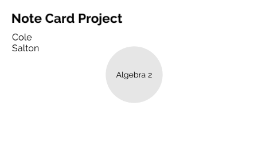
Note Card Project
Transcript: Cole Salton Note Card Project Steps 1) Rewrite the problem using a common denominator. 2) Combine the numerators and keep the common denominator. 3) Simplify the remaining expression. Adding and Subtracting Rationals Algebra 2 Example 13a/4a^2 + 5a/4a^2 --> 18a^2/4a^2 --> 9/2a ~Since the denominators are already the same, all you do is add. ~Once you get to 18a^2/4a^2 your not done, because you have to simplify it. You do that by dividing both top and bottom by 2. Adding and Subtracting Rationals Example Steps (Dividing) 1) Keep, Change, Flip (multiply by the reciprocal) 2) Factor any of the numerators and denominators. 3) Reduce (slash) 4) Multiply the numerators and denominators. Steps (Multiplying) 1) Factor both the numerator and denominator. 2) Write as one fraction. 3) Simplify the rational expression. 4) Multiply any remaining factors in the numerator and denominator. Multiplying and Dividing Rationals Rationals Example (Dividing) x^2 - 3x/x^2-x-6 / x-3/x+2 --> x^2/x^2-x-6 X x+2/x-3 --> x(x-3)/(x-3)(x+2) X x+2/x-3 --> x(x-3)/(x-3)(x+2) X x+2/x-3 --> x/x-3 ~To get your final answer you had to canceled out. The two (x-3) canceled each other and the two (x+2) canceled each other out which left you with x/x-3. Example (Multiplying) (y^2 - 9)/(y^2 -3y) X y/(y^2+9y+18) --> (y+3)(y-3)y/y(y-3)(y+6)(y+3) --> (y+3)(y-3)y/y(y-3)(y+6)(y+3) --> 1/y+6 ~Even tho all the factors divided out/Canceled out of the numerator, there's still a one in the numerator. Multiplying and Dividing Rationals Example Steps (Method 1) Proportions- Condense into a proportion. Then, cross - multiply to solve. Steps (Method 2) Using a LCD- Multiply each side of the equation by the least common denominator. Solve the resulting equation. Rational Equations Rationals Example 3/a-8 = 7/2a+1 --> (3) (2a+1) = (7) (a-8) --> (6a+3) = (7a-56) --> (6a+3) -6a = (7a-56) -6a --> 3 = a-56 --> 3 +56= a-56 +56 --> 59=a Rationals Equation Example Definition: Asymptote- An imaginary line that the graph will never touch or cross. It appears on the graph as a dotted line. Steps 1) Set denominator equal to 0. 2) Factor denominator. 3) Solve. Graphing Rational Equations Rationals Example y=2x+6/x-4 --> x-4=0 --> x-4 +4=0 +4 --> x=4 Graphing Rational Equations Example Steps 1) Simplify each radical. 2) Add or subtract the radicals. Adding and Subtracting Radicals Adding and Subtracting Radicals Example 7√√√√√√√√√√√√√√ square root 2 + 5 square root 2 - 3 square root 2 = 9 square root 2 ~Remember we can only combine like radicals. Adding and Subtracting Radicals Example Formula n square root a X n square root b = n square root aXb Multiplying and Dividing Radicals Radicals Example 3 square root 12 X 3 square root 6 --> 3 square root 12X6 --> 3 square root 72 --> 3 square root 2^3X3^2 --> 2^3 square root 3^2 --> 2^3 square root 9 Multiplying and Dividing Radicals Example Definition- Extraneous solution- When you solve a problem and the solution doesn't work for the original equation. Steps 1) ISOLATE the radical on one side of the equation. 2) RAISE EACH SIDE OF THE EQUATION TO THE POWER OF THE INDEX to eliminate the radical sign. 3) SOLVE the remaining equation. 4) CHECK for Extraneous solutions. Radical Equations Radicals Example (Radical) x+5 = 12 --> (Radical) x +5 -5 =12-5 --> (Radical) x = 7 --> ((Radical x)^2 = (7)^2 --> x=49 Radical Equations Example Formula 1) Anything that is inside the parenthesis is Horizontal. 2) Anything that is outside the parenthesis is Vertical. Graphing Radical Equations Radicals Example y= (Radical x-4)+2 --> On a graph you would go 4 to the right and 2 up. ~The reason for going right 4 is because any number inside the parenthesis always changes, so if its negative it changes to positive. The number outside stays, so if its positive it stays positive. Graphing Radical Equation Example Formula a^n X a^m= a^n+m Addition Rule Rules Of Exponents Example 2^3 X 2^4 --> 2^3 X 2^4= 2^3+4 --> 2^3 X 2^4= 2^3+4= 128 Addition Rule Example Formula a^n/a^m= a^n-m Subtraction Rule Rules Of Exponents Example 2^5/2^3 --> 2^5/2^3= 2^5-3 --> 2^5/2^3= 2^5-3= 2 ~Subtract the exponents together. Subtraction Rule Example Formula (b^n)^m = b^nXm Power Rule Rules Of Exponents Example (2^3)^2 --> (2^3)^2 = 2^3X2 --> 2^3X2= 64 ~Multiply the exponents together. Power Rule Example Formula x^m X x^n = x^m+n Multiplying Rule Rules Of Exponents x^3 X x^2 --> x^3 X x^2 = x^3+2 --> x^3+2 = x^5 ~Add the exponents together. Multiplying Rule Example Steps 1) Use the properties of exponents to SIMPLIFY each side of the equation. 2) Rewrite the equation so both sides have the same base. 3) Drop the bases and SET THE EXPONENTS EQUAL TO EACH OTHER. Solving Exponential Equations Rule Of Exponents Example 2^x+1 = 2^9 --> x+1 = 9 --> x+1 -1 = 9 -1 --> x=8 Solving Exponential Equations Example Rules Graphing Exponential Functions Rules Of Exponents
Explore our templates for more presentation inspiration

Quarterly Business Review - Downtown
Description: Add some color to your quarterly business review with this vibrant business presentation template. The bold visuals in this business template will make your next QBR a memorable one.

Sales KickOff - Rocket
Description: The sky’s the limit. Boost your new sales initiative into orbit with an engaging and compelling SKO presentation. This template features a effective sales kickoff theme that makes it easy to be engaging. Like all Prezi SKO templates, it’s fully customizable with your own information.

Customer Stories - Office
Description: Storytelling is at the heart of great service. Use this stunning, customizable business presentation template to highlight employees who do exceptional work or position your customers as the heroes of your business.

Marketing Proposal Template for Powerful Presentations | Prezi
Description: Catch the eye and engage the imagination with this cool-looking Prezi proposal template. The bold, bright design and highly dynamic theme all but guarantee success for your next sales or marketing proposal. All Prezi presentation templates are easily customized.
Now you can make any subject more engaging and memorable
- The Science
- Conversational Presenting
- For Business
- For Education
- Testimonials
- Presentation Gallery
- Video Gallery
- Design Gallery
- Our Customers
- Company Information
- Prezi Support
- Prezi Classic Support
- Hire an Expert
- Data Visualization
- Infographics
July 25, 2024
July 22, 2024
July 18, 2024
- Latest posts
© 2024 Prezi Inc. Terms
Photo Books
- Fleece Blankets
- Ceramic Mugs
- Wedding Invites
- Anniversaries
- Baby Showers
- Cards and Stationery
- Father's Day
- Photo Prints
Wedding Invitations
Funeral thank you card notes and wording examples.
Written by Shutterfly Community Last Updated: Jun 3, 2024
Expressing gratitude during times of loss can be challenging, yet it is a meaningful way to acknowledge the support and kindness of those who have been there for you. Crafting the right words for funeral thank you cards can help convey your appreciation to friends, family, and well-wishers who offered their condolences and support. In this guide, we will provide you with thoughtful examples and tips for writing heartfelt funeral thank you card messages that genuinely express your gratitude.
Shop Trending Categories
Canvas Prints
Photo Puzzles
Funeral thank you card wording, words for thank you cards after funeral, sympathy and funeral thank you card wording examples, funeral thank you cards additional resources.
When writing a funeral thank you card , it’s important to convey your sincere appreciation while keeping the message personal and heartfelt. Begin by addressing the recipient personally, and then acknowledge their specific acts of kindness or support. Mention how their words or actions brought comfort during this difficult time, and express your gratitude for their presence and compassion. Here are some key elements to consider including in your message.

To start off, know that thank you cards are usually sent to those than helped out through the difficult times by watching your children or pets, bringing meals, delivering flowers, donating to the funeral expenses, sending a sympathy card , or for attending the service. If you’re ready to start writing the thank you cards, plan to include the following:
- Addressee’s name: Most begin their letters with “Dear (name),” and this works fine for funeral thank you notes.
- Thank you note: This is where you acknowledge their help or previously extended condolences. Make sure to use the words “thank you.”
- Concluding sentiment: This can be anything from a follow up to the thank you, describing how their actions helped you, or a simple sentiment such as, “You are a true friend.”
- Sign off: Sign offs include any of the following: “Love always,” “All my love,” “Sincerely,” “XOXO,” “Thank you again,” “Best wishes,” “Take care,” “Warmly,” or “Yours truly.” then follow the sign off with your handwritten name.
If you’re looking for specific phrases or wording to use in your funeral thank you cards, you’ll find samples below. From expressed condolence messages to monetary donations, we’ve collected a range of phrases for any thank you.
Thank You Card Wording For Funeral Donation
Samples of key phrases to use for a custom thank you card in response to monetary donations include the following:
- “Thank you so much for the generous donation. That was very kind of you and we are so grateful to have you in our lives.”
- “Thank you for the amazing contribution. It made a world of difference, and having your support helped us through this difficult time.”
- “I honestly can’t say thank you enough. Your generous donation has truly helped lift a burden off our shoulders.”
- “Thank you for the donation in [name]’s honor. Your thoughtfulness and generosity are much appreciated by the entire family.”
- “I am so appreciative of your generosity. Thank you for caring so much about [name] and our family.”
Thank You Notes For Funeral Flowers
Flowers make for a beautiful universal symbol of love, life, and respect. If you’re been trying to find a way to thank those who contributed flowers in wake of a loved one’s passing, look below.
- “Our whole family thanks you for the special funeral flower arrangement that you sent. It was one of our favorites, and helped to brighten our day.”
- “Your flowers brought light into a very difficult time. Thank you for your love and support through everything.”
- “Thank you for the gorgeous arrangement. They were so thoughtful and we feel so grateful to have you in our lives.”
- “Thank you for sending such a beautiful arrangement. Your support shows through in these tough times.”
- “[Name] would have loved your flowers, they were perfect. Thank you so much for such a beautiful contribution.”

Thank You For Sympathy
Just having the support of loved one’s around you helps relieve the burden of a friend or family member’s loss. Let your supporters know the difference they made with the follow thank you samples.
- “Thank you for thinking of our family during this difficult time. Your card was sincerely appreciated.”
- “Thank you so much for the condolences. We truly appreciated the warm words of comfort.”
- “Your words were so kind and very much appreciated in these tough times. You are such a thoughtful friend.”
- “Thank you for sharing in the celebration of [name]’s life. Our whole family appreciates the support.”
- “Thank you for the stories and memories you shared. They truly helped our family and highlighted what a special person [name] was.”
All of the above examples can be pieced together to form your personalized funeral thank you note wording. However, if you’re looking for examples of completed thank you’s, we’ve crafting some below.
Thank You For Condolences
Find general thank you notes for sympathy and condolences below:
Example Thank You #1:
Dear [name],
Your words were so kind and very much appreciated in these tough times. You are such a thoughtful friend, and it meant to much to have you with us.
Yours Truly,
[name, signed]
Example Thank You #2:
Dear [name], Thank you so much for the condolences. We truly appreciated the warm words of comfort. You’re a true friend. With Love, [name, signed]
Example Thank You #3:
Dear [name], Thank you for the stories and memories you shared during the funeral. They truly helped our family and highlighted what a special person [name] was. We were so glad to have you there with us. XOXO, [name, signed]
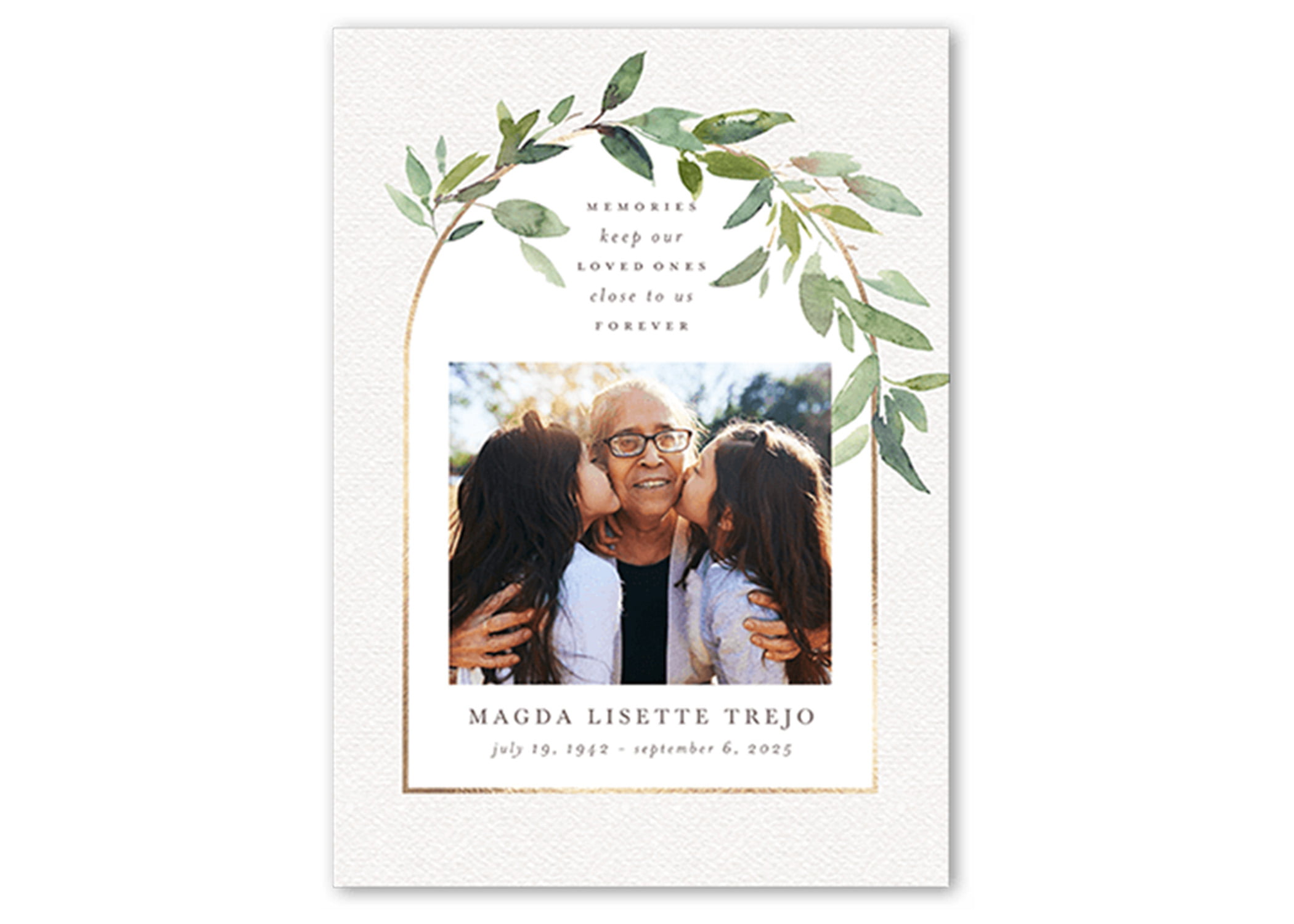
Thank You Notes For Funeral
Below, you’ll find thank you note examples for those who contributed to the funeral.
Example Thank You #4:
I honestly can’t say thank you enough. Your generous donation has truly helped lift a burden off our shoulders. It means so much to us to have your support.
Example Thank You #5:
Dear [name], Our whole family thanks you for the special funeral flower arrangement that you sent. It was one of our favorites, and helped to brighten our day. Warmly, [name, signed]
Example Thank You #6:
Dear [name], I am so appreciative of your generosity. Thank you for caring so much about [name] and our family. You’ve really made a difference in these difficult times. Take Care, [name, signed]
If you found this guide helpful but you’re looking for additional sympathy card resources, we’re here to help. A dditional guides include:
- What to write in a sympathy card
- Sympathy etiquette
- Sympathy quotes and sayings
- How to write a thank you card
- Personalizing cards
Explore Categories
Framed Prints

Custom Photo Blankets

Save the Dates
Thank You Cards
Written by Shutterfly Community | View all posts
★ Lifestyle Expert
Shutterfly Community is here to help capture and share life's most important moments. Discover thoughtful gifts, creative ideas and endless inspiration to create meaningful memories with family and friends.
Visit their Website . You can follow on Instagram and Pinterest .
Advertisement
Supported by
Who Are the Far-Right Groups Behind the U.K. Riots?
After a deadly stabbing at a children’s event in northwestern England, an array of online influencers, anti-Muslim extremists and fascist groups have stoked unrest, experts say.
- Share full article

By Esther Bintliff and Eve Sampson
Esther Bintliff reported from London, and Eve Sampson from New York.
Violent unrest has erupted in several towns and cities in Britain in recent days, and further disorder broke out on Saturday as far-right agitators gathered in demonstrations around the country.
The violence has been driven by online disinformation and extremist right-wing groups intent on creating disorder after a deadly knife attack on a children’s event in northwestern England, experts said.
A range of far-right factions and individuals, including neo-Nazis, violent soccer fans and anti-Muslim campaigners, have promoted and taken part in the unrest, which has also been stoked by online influencers .
Prime Minister Keir Starmer has vowed to deploy additional police officers to crack down on the disorder. “This is not a protest that has got out of hand,” he said on Thursday. “It is a group of individuals who are absolutely bent on violence.”
Here is what we know about the unrest and some of those involved.
Where have riots taken place?
The first riot took place on Tuesday evening in Southport, a town in northwestern England, after a deadly stabbing attack the previous day at a children’s dance and yoga class. Three girls died of their injuries, and eight other children and two adults were wounded.
The suspect, Axel Rudakubana , was born in Britain, but in the hours after the attack, disinformation about his identity — including the false claim that he was an undocumented migrant — spread rapidly online . Far-right activists used messaging apps including Telegram and X to urge people to take to the streets.
We are having trouble retrieving the article content.
Please enable JavaScript in your browser settings.
Thank you for your patience while we verify access. If you are in Reader mode please exit and log into your Times account, or subscribe for all of The Times.
Thank you for your patience while we verify access.
Already a subscriber? Log in .
Want all of The Times? Subscribe .

IMAGES
VIDEO
COMMENTS
Cue * or note cards, used by speakers when making an extemporaneous speech *, are typically handheld. They are about 4 inches by 6 inches in size, with carefully selected and ordered words and phrases written on them. These act as prompt to help speakers remember what they have to say. *A cue is a signal or a prompt to say or do something.
The most common dimensions of a note card template are 3 x 5 inches. Aside from this, note cards are also widely available in other sizes: 4 x 6 inches, 5 x 8 inches, and ISO-size A7. The cards also come in an assortment of colours, in grid styles, ruled, and blank. There are special divider cards that have protruding tabs too, all of which you ...
Insert a table that fits the size of your note card. A table will serve as a guide for where your content will go and ensure that your note cards are uniform in size. Step 6: Type Your Content. Click inside the table and type your content. The content of your note card can be anything from study notes to key points for a presentation.
5: Use A Lectern. Finally, it is important to use a lectern when presenting. This will help ensure that you have easy access to your note cards and also provide a stable surface for them to rest on as you speak. Additionally, having the lectern in front of you can help boost your confidence and reduce any public speaking jitters you may have.
Cue cards, also known as note cards, contain either the key points of a speech (or the entire text) to help a speaker stay on track or jog the memory if the speaker has not memorized the speech.They can help the speaker pace their talk for extemporaneous speeches. If you've ever given a speech or presentation and forgotten what you intended to say or in what order you wanted to make your ...
Mind maps are used to generate, visualize, structure, and classify ideas, and can be used as notes to aid a presentation. The advantages of using a mind map are similar to those of using keywords on cue words but it is easier to illustrate complex relationships than with keywords. However, again, using mind maps as a presentation aid requires ...
If you are still unsure of what the main points are…. Then imagine I put a gun to your head and say: 'Explain your entire speech in 20 seconds. If you don't, then I'll pull the trigger. This will allow you to separate the signal from the noise much faster. The main points can now be given real estate on your note cards.
Check this out to know why and how notecards are brilliant thing to use when you're making presentations.
Full Playlist: https://www.youtube.com/playlist?list=PLLALQuK1NDrgwpES8nSyafhfg6MOAhk7k--Watch more Public Speaking Training videos: http://www.howcast.com/v...
Here are eight practical guidelines for working with written notes. 1. Pick the right-sized cards. Use index cards 4"x6" or slightly larger. I make my own 5.5"x8.5" cards from craft cardstock cut in half. These fit comfortably in a purse or jacket pocket. Write on one side only.
Head into your "Design tab". Select "Slide Size" on the right. From the drop-down menu, select "Custom Slide Size". In the box that pops up, select "Custom" from the first drop-down option. Resize your width to 8.5 and your height to 11. Select "Portrait" for both options on the right.
Here are eight practical guidelines for working with written notes. 1. Pick the right-sized cards. Use index cards 4"x6" or slightly larger. I make my own 5.5"x8.5" cards from craft ...
The most important thing to remember about using notes in a presentation is that using notes is a must, if you feel that they will improve or guarantee your ability to deliver your message clearly, confidently and concisely. Your audience will thank you for it - they want to hear your message. For more best practice tips and advice, please ...
Add cues to the cards that will not be spoken but will assist with the overall presentation. For example, placing a card number in the same location on every card can help a speaker maintain a pace during the speech and will keep the speech note cards organized. Other cues such as "eye contact" and "breathe" return the speaker's attention to ...
Pick up a pack of 3×5 index cards, and you have most of what you need to be a dynamic event host. I live and die by 3×5 cards and would like to share some thoughts about when to best them. Here are some examples of situations in which these cards will really come in handy: #1. When you are note taking during sessions.
Cut and glue them onto your notes or print them directly by using the "Size" option in the "Print Layout" tab. 4. Include brief details under the keywords. Follow the keywords with the details you need to express in your speech. Create bullet points or numbering beneath the words.
Free Note Card Templates Printable [Word, PDF] 3×5, 4×6 inches - Ideas. Nov 13, 2023 @ 7:56 pm. Hey there note-taking pro! I wanted to nerd out about notecards with you since they can be so handy. Notecards are basically small pieces of paper, index cards, sticky notes - anything you can jot information down on.
Creating and Using Presentation Note Cards. By Dr. Rose Marie Mastricola. In this learning activity you'll create presentation note cards to use during your speech. Related.
Once you become familiar with your content, try these tips for using notes appropriately. 1) Skip note cards. Note cards don't work for two simple reasons: your text will be too small to glance at quickly (keyword quickly) and you have to hold them in your hands. If you're feeling extra nervous, your hands will likely shake, waving those ...
Powerpoint Note Card Template Create your presentation by reusing a template from our community or transition your PowerPoint deck into a visually compelling Prezi presentation. Note card 1. Transcript: Note card 1 Note card 3 However, the problem states that a propeller-driven plane flies HALF as much as the numbers written. The problem states ...
Thank You Notes For Funeral. Below, you'll find thank you note examples for those who contributed to the funeral. Example Thank You #4: Dear [name], I honestly can't say thank you enough. Your generous donation has truly helped lift a burden off our shoulders. It means so much to us to have your support. Sincerely, [name, signed] Example ...
After a deadly stabbing at a children's event in northwestern England, an array of online influencers, anti-Muslim extremists and fascist groups have stoked unrest, experts say.