Article Review Generator
Here is your article critique :
Writing an article review can become a daunting task for any student. It requires analyzing the article’s content, evaluating it, and sharing personal insights. Stuck with summarizing the article rather than criticizing it? Use this article review generator!
- ️🎤 What Is This Review Generator?
- ️👑 Article Review Generator Benefits
- ️🤔 When to Use the Tool
- ️✍️ How to Write an Article Review
- ️❓ Article Review Generator Free: FAQ
- ️🔗 References

🎤 What Is the Article Review Generator?
Our online article review generator is an excellent solution for crafting comprehensive reviews. It offers in-depth analysis while ensuring that the main ideas from the article are effectively highlighted. The tool allows students to focus on critical evaluation and personal insights rather than getting bogged down in summarization.
An article review is a piece that critically evaluates and analyzes a scholarly article or research paper. It involves summarizing the article’s main points, assessing its strengths and weaknesses, and providing personal opinion.
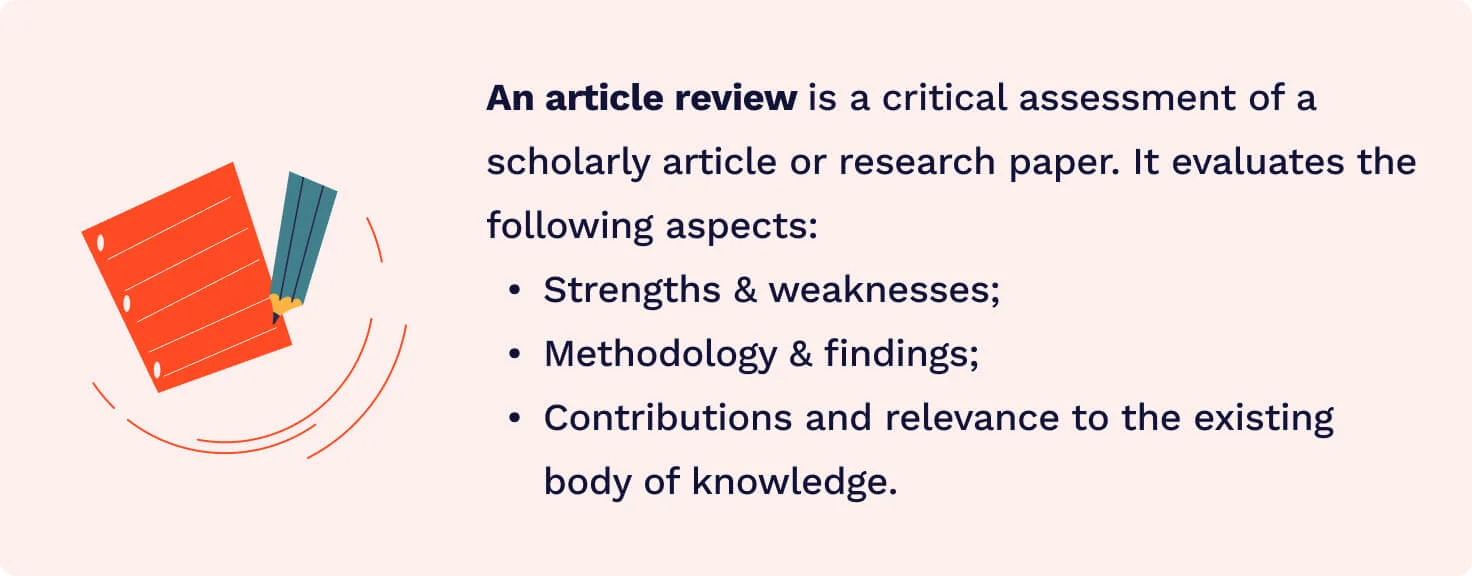
You may need to write an article analysis:
- To provide a critique of a specific article or paper.
- To contribute to academic discourse by evaluating scholarly work.
- To improve your writing skills via summarizing, analyzing, and critiquing complex texts.
- To deepen understanding of a topic.
- To prepare for future research projects.
👑 Online Article Review Generator: 6 Benefits
Many benefits make our article review summary generator stand out. For example, it is:
| 🦾 AI-based | Our article review generator is powered by artificial intelligence, ensuring it can analyze articles accurately without missing key points or details. |
|---|---|
| 🤲 Free | In a time when many online tools require payment or subscriptions, our tool is completely free to use. |
| 🔮 Unlimited | Users can regenerate the review multiple times until they are fully satisfied with the output. |
| 🔝 High quality | The output provided by the tool matches all academic standards. You will get an objective and reliable article analysis. |
| 💨 Fast & time-saving | With our tool, any user can create an article review in a few simple clicks, saving valuable time for other tasks. |
| 🪐 Universal | The generator is designed to work with various articles across different topics and disciplines. |
🤔 When to Use the Article Reviewer Tool?
Our tool is not only helpful in writing article reviews, but it also comes in handy for a variety of other purposes. Here are some cases when you can use the article review summary generator:
- Analyze the article’s strengths and weaknesses.
- Quickly understand the key points and arguments of the article.
- Get a new perspective on the article’s content and structure.
- Generate a concise summary of an article.
- Understand complex articles more effectively.
- Improve writing skills .
- Be informed about current developments.
- Prepare for exams or presentations.
- Facilitate collaboration during group projects.
- Get multiple article summaries for the literature review.
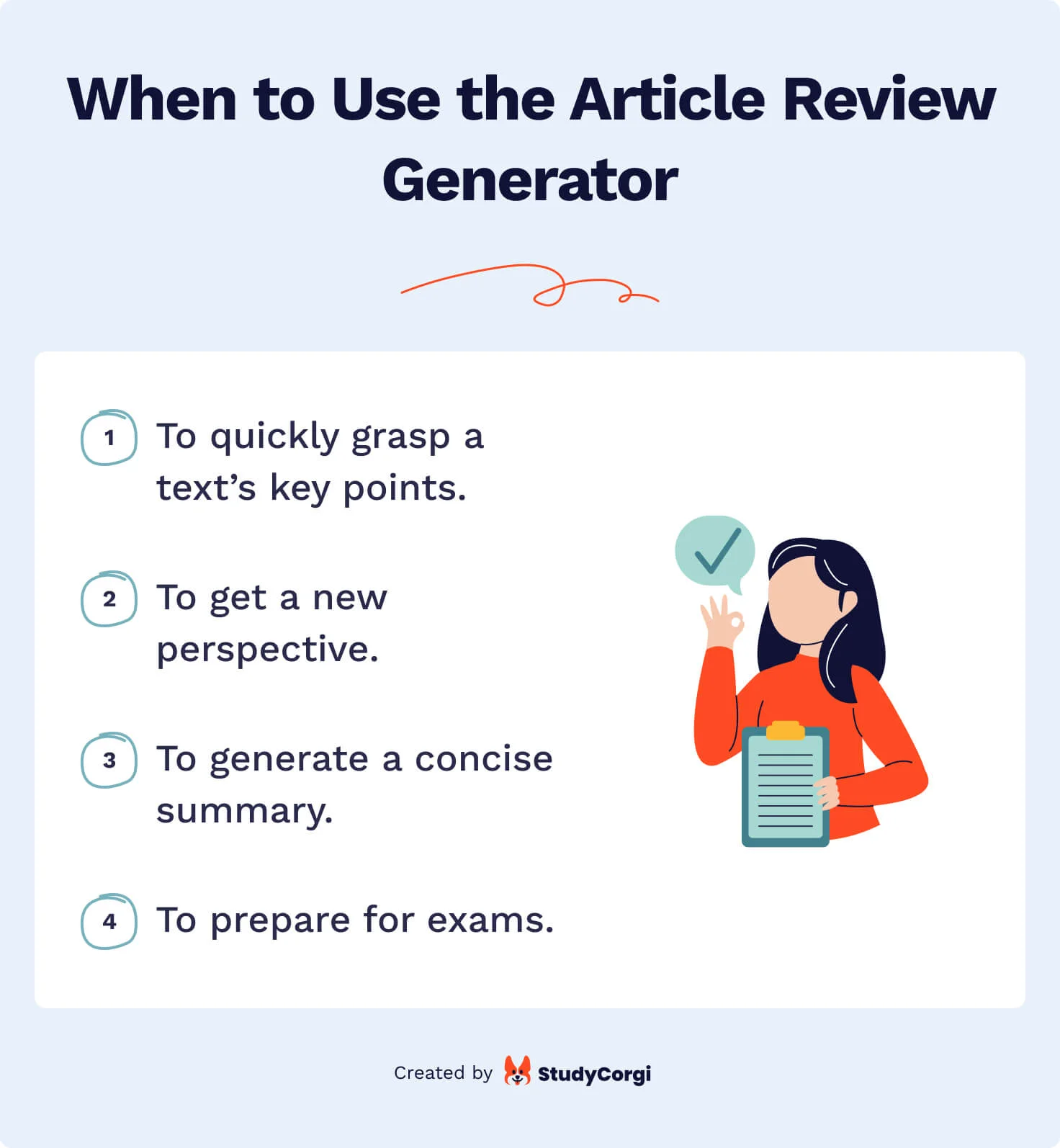
✍️ How to Write an Article Review
You can always use our online article review generator to analyze and critique an article quickly. However, if you have time and wish to enhance your academic writing skills, consider writing the review yourself. To help you with this, we’ve prepared a step-by-step tutorial for crafting a compelling article review .
Step 1 – Preparation
First of all, you should clearly understand the goal of this assignment. An article review is more than just a summary or your opinion on a publication. It involves a critical analysis and assessment of the content.
Here’s what to do to prepare for composing an article review:
- Assess the title. Before delving into the paper, consider what the title suggests about its content and the potential focus of the author’s argument.
- Analyze the structure. Subheadings can offer a roadmap of the article’s organization. Focus on them to get an overview of the key topics the author will explore.
- Understand the main idea. Identify the article’s central argument or thesis. It is the primary claim or position the author is asserting.
- Analyze the abstract. An abstract is a condensed version of the article. It offers a glimpse into the main arguments, research methodology, and conclusions.
Step 2 – Reading
Carefully reading an article is vital for making a well-informed evaluation , so don’t underestimate this stage. Take notes or use highlighters to keep track of the information you might refer to later. We suggest paying attention to:
- Intended audience. Determine who the article is addressing. Consider potential readers’ level of expertise, interests, and background knowledge.
- Author’s purpose. Does the writer aim to summarize extant research, put forward a fresh argument, or refute others’ claims?
- Key terms. Note whether the author defines key concepts. A straightforward definition of terminology helps understand the writer’s arguments better.
- Facts and opinions. Differentiate between objective information and the author’s views. Assess the adequacy and reliability of the presented information.
- Central arguments and conclusions. Evaluate their clarity, coherence, and the degree to which they are reinforced by evidence and analysis.
- Methodology and findings. Examine the methods and expected results in the article. Assess the research credibility and the clarity of the reported findings.
- Visual aids. If the article contains illustrations or charts, analyze their effectiveness in communicating information and strengthening the message.

Step 3 – Outlining & Drafting
Outlining an article review can help you arrange your ideas and guarantee that your paper is logical and coherent. Usually, an outline comprises an introduction, the body of the review, and a conclusion.
When outlining, work on your thesis statement . It is a sentence or two that presents your main argument about the article, which you will support and develop in your review.
After finishing your outline, you can move on to writing a draft. These are the main components for each section of an article review:
- Hook (attention-grabbing opening).
- Background information on the article.
- Thesis statement.
- Summary of the article.
- Analysis and evaluation.
- Restated thesis statement.
- Summary of your main points.
- Final evaluation of the article.
- Suggestions for further research or areas for improvement.
Step 4 – Writing
The final stage of writing an article critique involves reviewing and polishing the draft. It is important to revise the piece and check for any mistakes or inconsistencies. Additionally, we recommend double-checking all citations and references and ensuring they are carefully formatted according to the requirements provided in the assignment.
During the review and polishing process, consider the following:
- Review title. Consider creating a suitable title for the article review if a title is not provided. A good article review title should convey the text’s main focus, include keywords, and hint at what readers can expect from the review.
- Reference list. Include a reference list to acknowledge and give credit to the sources you have used in your review. Even if the review only references the article being analyzed, the reference list should include this article.
❓ Article Review Generator Free: FAQ
❓ what is an article review.
An article review critically evaluates and analyzes a scholarly article or research paper. It summarizes the main points, critiques the methodology, and discusses the significance and potential limitations of the work. Article reviews are a common assignment among high school and college students.
❓ How to write an article review?
Writing an article review starts with thorough preparation and understanding of the article’s context. Then, carefully read the article to identify critical points and evaluate the author’s arguments. Finally, provide a well-reasoned and supported assessment of the article’s overall quality and contribution. You can always use our article review generator for the best summary and evaluation.
❓ Where is the literature review in an article?
The literature review in an article is typically situated after the introduction or in the body section. It draws a comprehensive overview of existing research relevant to the article’s topic. However, not all article reviews require a literature review. It’s better to consult the professor or review guidelines to determine if a literature review is necessary for the specific assignment.
❓ How to start an article review?
To begin an article review, start by introducing the article’s title, author, and publication date. Provide a brief overview of the article’s main topic and purpose. Consider setting the context by explaining the topic’s significance and the article’s relevance to the field. Lastly, state your thesis or main argument regarding the article’s quality and contribution.
Updated: Aug 21st, 2024
🔗 References
- How to Write an Article Review (with Sample Reviews) – wikiHow
- Research Guides: Introduction to Research: Humanities and Social Sciences: Critical Reviews
- How to Review a Journal Article | University of Illinois Springfield
- Research Guides: Writing Help: The Article Review
Summarize any | in a click.
TLDR This helps you summarize any piece of text into concise, easy to digest content so you can free yourself from information overload.
Enter an Article URL or paste your Text
Browser extensions.
Use TLDR This browser extensions to summarize any webpage in a click.
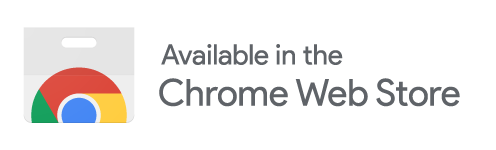
Single platform, endless summaries
Transforming information overload into manageable insights — consistently striving for clarity.
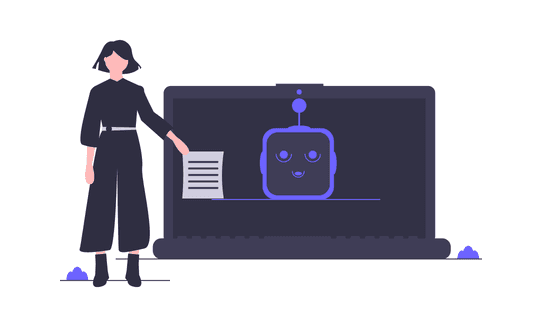
100% Automatic Article Summarization with just a click
In the sheer amount of information that bombards Internet users from all sides, hardly anyone wants to devote their valuable time to reading long texts. TLDR This's clever AI analyzes any piece of text and summarizes it automatically, in a way that makes it easy for you to read, understand and act on.
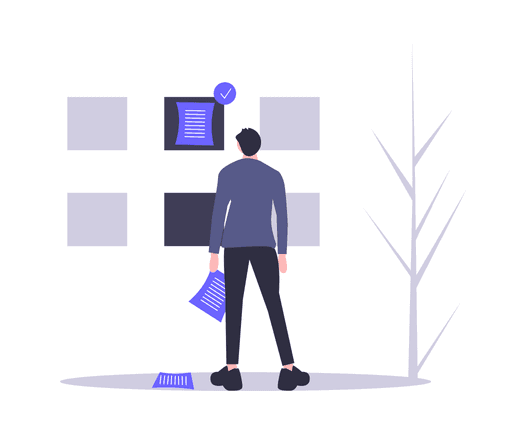
Article Metadata Extraction
TLDR This, the online article summarizer tool, not only condenses lengthy articles into shorter, digestible content, but it also automatically extracts essential metadata such as author and date information, related images, and the title. Additionally, it estimates the reading time for news articles and blog posts, ensuring you have all the necessary information consolidated in one place for efficient reading.
- Automated author-date extraction
- Related images consolidation
- Instant reading time estimation
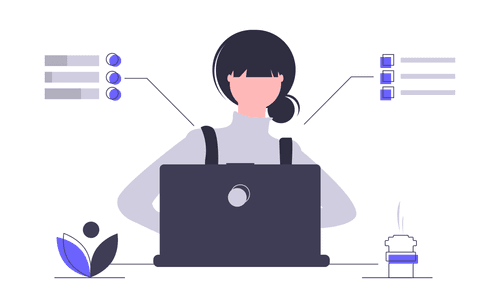
Distraction and ad-free reading
As an efficient article summarizer tool, TLDR This meticulously eliminates ads, popups, graphics, and other online distractions, providing you with a clean, uncluttered reading experience. Moreover, it enhances your focus and comprehension by presenting the essential content in a concise and straightforward manner, thus transforming the way you consume information online.
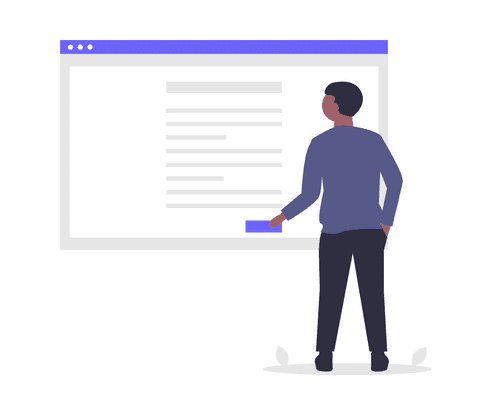
Avoid the Clickbait Trap
TLDR This smartly selects the most relevant points from a text, filtering out weak arguments and baseless speculation. It allows for quick comprehension of the essence, without needing to sift through all paragraphs. By focusing on core substance and disregarding fluff, it enhances efficiency in consuming information, freeing more time for valuable content.
- Filters weak arguments and speculation
- Highlights most relevant points
- Saves time by eliminating fluff
Who is TLDR This for?
TLDR This is a summarizing tool designed for students, writers, teachers, institutions, journalists, and any internet user who needs to quickly understand the essence of lengthy content.
Anyone with access to the Internet
TLDR This is for anyone who just needs to get the gist of a long article. You can read this summary, then go read the original article if you want to.
TLDR This is for students studying for exams, who are overwhelmed by information overload. This tool will help them summarize information into a concise, easy to digest piece of text.
TLDR This is for anyone who writes frequently, and wants to quickly summarize their articles for easier writing and easier reading.
TLDR This is for teachers who want to summarize a long document or chapter for their students.
Institutions
TLDR This is for corporations and institutions who want to condense a piece of content into a summary that is easy to digest for their employees/students.
Journalists
TLDR This is for journalists who need to summarize a long article for their newspaper or magazine.
Featured by the world's best websites
Our platform has been recognized and utilized by top-tier websites across the globe, solidifying our reputation for excellence and reliability in the digital world.
Focus on the Value, Not the Noise.
🤖 AI Literature Review Generator
Unleash the power of AI with our Literature Review Generator. Effortlessly access comprehensive and meticulously curated literature reviews to elevate your research like never before!
Feeling overwhelmed by the sheer volume of books, articles, and papers you need to review for your research? You can use this free AI Literature Review Generator to streamline the work! This intuitive tool takes the hassle out of the process and makes planning and drafting literature reviews more efficient.
Think of this free AI Literature Review Generator as your personal research assistant. It uses advanced artificial intelligence techniques to fetch studies, identifies key points, and highlights important findings for you, so you can focus on analyzing and synthesizing information rather than spending hours reading.
What Is a Literature Review?
A literature review is a deep dive into academic sources like scholarly articles, books, and other publications related to your research topic. It’s about understanding the current landscape of your field and identifying the key players and pivotal works. More than just a summary, a literature review synthesizes existing knowledge to provide a comprehensive overview.
A literature review outlines what’s already known, highlights major debates, and points out gaps that still need exploring. This makes it an essential starting point for any academic research, whether it’s for a dissertation, thesis, or research article. Think of it as setting the stage for your research by clarifying the intellectual progression of your field. A well-crafted literature review helps you interpret your findings within the context of existing knowledge.
Finally, a literature review shows you where your work fits in and how it can contribute to the ongoing conversation in your area of study.
With our AI Literature Review Generator, you’ll get all these benefits without the usual stress and time commitment. So, let’s see how it can do the heavy lifting so you can focus on what you do best — researching and discovering new insights.
Why Use a Literature Review Generator?
Universities and academic institutions often require students to develop literature reviews. These targeted examinations of other studies related to your current research provide a robust foundation for your work. While developing literature reviews can enhance your academic skills, they can also be time-consuming and challenging due to the extensive research involved.
Using an online literature review generator in the process can be a game-changer. It takes the legwork out of sifting through countless sources and helps you zero in on the most relevant studies quickly. This means you can spend less time on tedious data collection and more time on the critical analysis that actually makes your work stand out. The tool’s ability to organize and structure your reviews also helps present your findings in a coherent and professional manner.
By automating much of the groundwork, a generator reduces the risk of errors and ensures you have accurate citations, enhancing the overall quality of your review. Plus, it serves as a valuable learning tool, teaching you how to structure a high-quality literature review, which is super beneficial for your academic growth.
Let’s take a closer look at a few more benefits of literature review generators:
- Ease of information gathering : Comprehensive studies require extensive reading and diligent research, which often takes hours to complete. Literature review generators automate the information-gathering process, retrieving relevant articles, journals, and related publications in a matter of seconds. This ensures a momentous saving of time and relieves the user from the tedious job of slogging through numerous resources.
- Coherent and well-structured reviews : Structuring the review in a logical and coherent manner can be a difficult task. Online literature review generators present well-structured reviews and offer well-organized input which can guide you in writing your own well-formulated literature review.
- Finds good matches : A literature review generator is designed to find the most relevant literature content according to your research topic. The expertise of these software tools allows users to ease the process of finding relevant scholarly articles and other documents, making it more accurate and faster than doing it manually.
- Reduces errors and improves quality : Humans are prone to making mistakes, especially when tasked with analyzing extensive volumes of data. Literature review generators minimize errors by ensuring access to the most accurate data and providing proper citations hence enhancing the quality of the review.
- Pedagogical benefits : Not only does using a free literature review generator provide a quick fix for students but it also serves as a tool for learning. It allows the users to understand how professional literature reviews should be structured and can guide them in crafting their work.
- Time management : By automating the most time-consuming parts of the literature review process, you free up time to focus on other important aspects of your research or studies. This helps you manage your workload more effectively and reduces stress.
- Customizable searches : Literature review generators create structured, hiearchical documents. This means you can easily browse the contents of the reviews and find the information you need in an instant. This ensures you’re getting the most relevant and current information all the time.
How To Use This AI Literature Review Generator:
- Open your Taskade workspace and click “➕New project”.
- Choose “ 🤖 AI Project Studio ” and describe what you want to create.
- Use the drop-downs to define project type or upload seed sources .
- When done, customize your project to make it your own!
Revolutionize Your Research with Jenni AI
Literature Review Generator
Welcome to Jenni AI, the ultimate tool for researchers and students. Our AI Literature Review Generator is designed to assist you in creating comprehensive, high-quality literature reviews, enhancing your academic and research endeavors. Say goodbye to writer's block and hello to seamless, efficient literature review creation.

Loved by over 3 million academics

Endorsed by Academics from Leading Institutions
Join the Community of Scholars Who Trust Jenni AI

Elevate Your Research Toolkit
Discover the Game-Changing Features of Jenni AI for Literature Reviews
Advanced AI Algorithms
Jenni AI utilizes cutting-edge AI technology to analyze and suggest relevant literature, helping you stay on top of current research trends.
Get started

Idea Generation
Overcome writer's block with AI-generated prompts and ideas that align with your research topic, helping to expand and deepen your review.
Citation Assistance
Get help with proper citation formats to maintain academic integrity and attribute sources correctly.

Our Pledge to Academic Integrity
At Jenni AI, we are deeply committed to the principles of academic integrity. We understand the importance of honesty, transparency, and ethical conduct in the academic community. Our tool is designed not just to assist in your research, but to do so in a way that respects and upholds these fundamental values.
How it Works
Start by creating your account on Jenni AI. The sign-up process is quick and user-friendly.
Define Your Research Scope
Enter the topic of your literature review to guide Jenni AI’s focus.
Citation Guidance
Receive assistance in citing sources correctly, maintaining the academic standard.
Easy Export
Export your literature review to LaTeX, HTML, or .docx formats
Interact with AI-Powered Suggestions
Use Jenni AI’s suggestions to structure your literature review, organizing it into coherent sections.
What Our Users Say
Discover how Jenni AI has made a difference in the lives of academics just like you

I thought AI writing was useless. Then I found Jenni AI, the AI-powered assistant for academic writing. It turned out to be much more advanced than I ever could have imagined. Jenni AI = ChatGPT x 10.

Charlie Cuddy
@sonofgorkhali
Love this use of AI to assist with, not replace, writing! Keep crushing it @Davidjpark96 💪

Waqar Younas, PhD
@waqaryofficial
4/9 Jenni AI's Outline Builder is a game-changer for organizing your thoughts and structuring your content. Create detailed outlines effortlessly, ensuring your writing is clear and coherent. #OutlineBuilder #WritingTools #JenniAI

I started with Jenni-who & Jenni-what. But now I can't write without Jenni. I love Jenni AI and am amazed to see how far Jenni has come. Kudos to http://Jenni.AI team.

Jenni is perfect for writing research docs, SOPs, study projects presentations 👌🏽

Stéphane Prud'homme
http://jenni.ai is awesome and super useful! thanks to @Davidjpark96 and @whoisjenniai fyi @Phd_jeu @DoctoralStories @WriteThatPhD
Frequently asked questions
What exactly does jenni ai do, is jenni ai suitable for all academic disciplines, is there a trial period or a free version available.
How does Jenni AI help with writer's block?
Can Jenni AI write my literature review for me?
How often is the literature database updated in Jenni AI?
How user-friendly is Jenni AI for those not familiar with AI tools?
Jenni AI: Standing Out From the Competition
In a sea of online proofreaders, Jenni AI stands out. Here’s how we compare to other tools on the market:
Feature Featire
COMPETITORS
Advanced AI-Powered Assistance
Uses state-of-the-art AI technology to provide relevant literature suggestions and structural guidance.
May rely on simpler algorithms, resulting in less dynamic or comprehensive support.
User-Friendly Interface
Designed for ease of use, making it accessible for users with varying levels of tech proficiency.
Interfaces can be complex or less intuitive, posing a challenge for some users.
Transparent and Flexible Pricing
Offers a free trial and clear, flexible pricing plans suitable for different needs.
Pricing structures can be opaque or inflexible, with fewer user options.
Unparalleled Customization
Offers highly personalized suggestions and adapts to your specific research needs over time.
Often provide generic suggestions that may not align closely with individual research topics.
Comprehensive Literature Access
Provides access to a vast and up-to-date range of academic literature, ensuring comprehensive research coverage.
Some may have limited access to current or diverse research materials, restricting the scope of literature reviews.
Ready to Transform Your Research Process?
Don't wait to elevate your research. Sign up for Jenni AI today and discover a smarter, more efficient way to handle your academic literature reviews.
RAxter is now Enago Read! Enjoy the same licensing and pricing with enhanced capabilities. No action required for existing customers.
Your all in one AI-powered Reading Assistant
A Reading Space to Ideate, Create Knowledge, and Collaborate on Your Research
- Smartly organize your research
- Receive recommendations that cannot be ignored
- Collaborate with your team to read, discuss, and share knowledge
From Surface-Level Exploration to Critical Reading - All in one Place!
Fine-tune your literature search.
Our AI-powered reading assistant saves time spent on the exploration of relevant resources and allows you to focus more on reading.
Select phrases or specific sections and explore more research papers related to the core aspects of your selections. Pin the useful ones for future references.
Our platform brings you the latest research related to your and project work.
Speed up your literature review
Quickly generate a summary of key sections of any paper with our summarizer.
Make informed decisions about which papers are relevant, and where to invest your time in further reading.
Get key insights from the paper, quickly comprehend the paper’s unique approach, and recall the key points.
Bring order to your research projects
Organize your reading lists into different projects and maintain the context of your research.
Quickly sort items into collections and tag or filter them according to keywords and color codes.
Experience the power of sharing by finding all the shared literature at one place.
Decode papers effortlessly for faster comprehension
Highlight what is important so that you can retrieve it faster next time.
Select any text in the paper and ask Copilot to explain it to help you get a deeper understanding.
Ask questions and follow-ups from AI-powered Copilot.
Collaborate to read with your team, professors, or students
Share and discuss literature and drafts with your study group, colleagues, experts, and advisors. Recommend valuable resources and help each other for better understanding.
Work in shared projects efficiently and improve visibility within your study group or lab members.
Keep track of your team's progress by being constantly connected and engaging in active knowledge transfer by requesting full access to relevant papers and drafts.
Find papers from across the world's largest repositories

Testimonials
Privacy and security of your research data are integral to our mission..
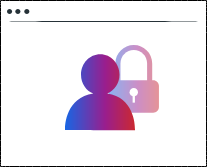
Everything you add or create on Enago Read is private by default. It is visible if and when you share it with other users.
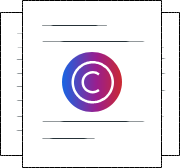
You can put Creative Commons license on original drafts to protect your IP. For shared files, Enago Read always maintains a copy in case of deletion by collaborators or revoked access.

We use state-of-the-art security protocols and algorithms including MD5 Encryption, SSL, and HTTPS to secure your data.

Please sign up and get FREE credits

Free AI literature review generator
Trusted by millions of professionals. over 1,000+ 5-star ratings..

This AI writing assistant is a Lifesaver .
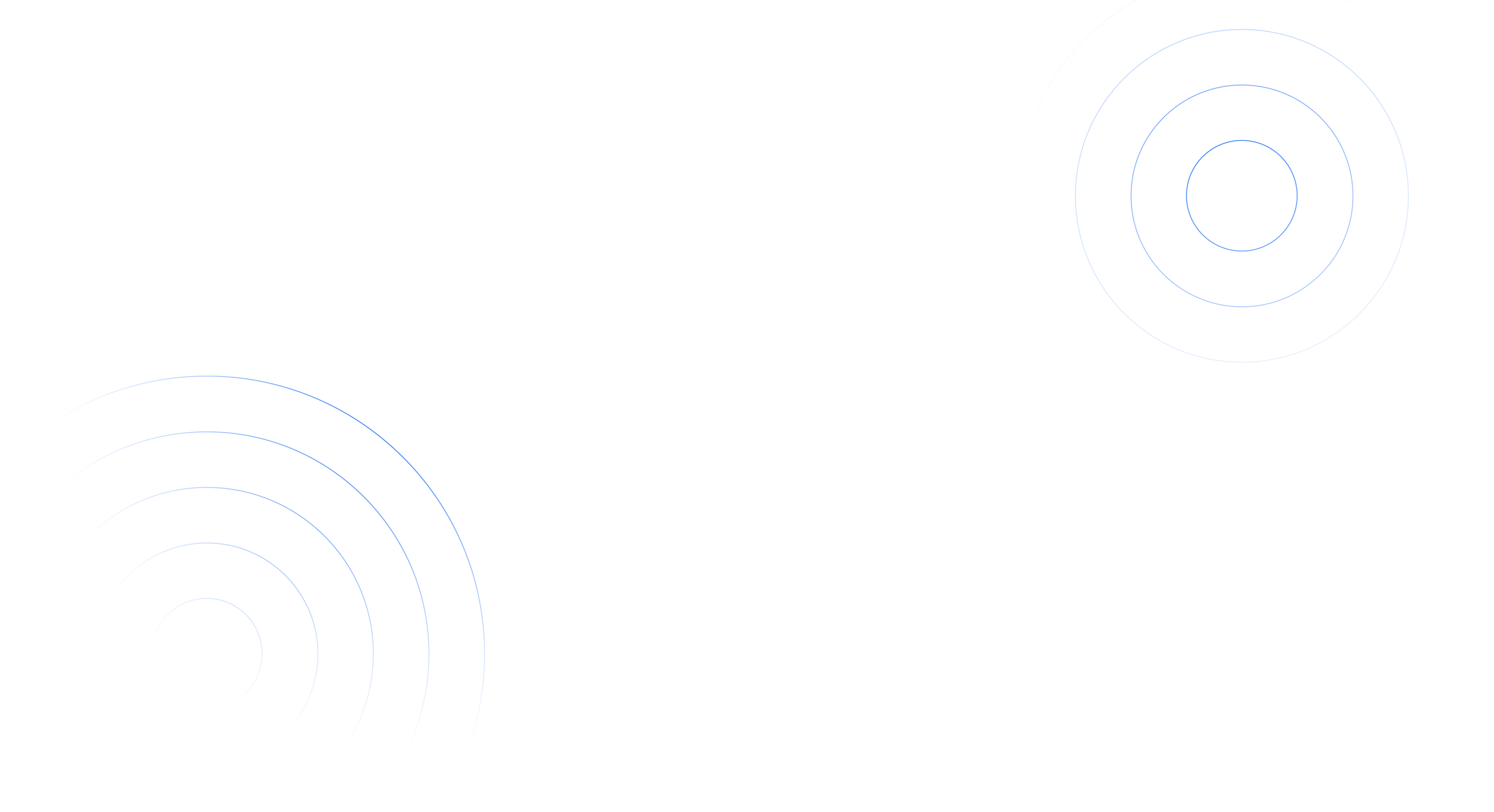
Free AI Tools for Everyday Use
Discover the best ai generators to simplify your daily tasks, free ai linkedin profile generator, free ai linkedin post generator, free ai lesson plan generator, free ai legal document generator, free ai llc name generator, free ai long story generator, free ai love story generator, free ai marketing plan generator.

Get started with Free AI literature review generator today.
Start Enjoying AI Without Spending a Dime!

Useful Content
Ai generators.
Your all in one AI-powered Reading Assistant
A Reading Space to Ideate, Create Knowledge, & Collaborate on Your Research
- Smartly organize your research
- Receive recommendations that can not be ignored
- Collaborate with your team to read, discuss, and share knowledge
From Surface-Level Exploration to Critical Reading - All at One Place!
Fine-tune your literature search.
Our AI-powered reading assistant saves time spent on the exploration of relevant resources and allows you to focus more on reading.
Select phrases or specific sections and explore more research papers related to the core aspects of your selections. Pin the useful ones for future references.
Our platform brings you the latest research news, online courses, and articles from magazines/blogs related to your research interests and project work.
Speed up your literature review
Quickly generate a summary of key sections of any paper with our summarizer.
Make informed decisions about which papers are relevant, and where to invest your time in further reading.
Get key insights from the paper, quickly comprehend the paper’s unique approach, and recall the key points.
Bring order to your research projects
Organize your reading lists into different projects and maintain the context of your research.
Quickly sort items into collections and tag or filter them according to keywords and color codes.
Experience the power of sharing by finding all the shared literature at one place
Decode papers effortlessly for faster comprehension
Highlight what is important so that you can retrieve it faster next time
Find Wikipedia explanations for any selected word or phrase
Save time in finding similar ideas across your projects
Collaborate to read with your team, professors, or students
Share and discuss literature and drafts with your study group, colleagues, experts, and advisors. Recommend valuable resources and help each other for better understanding.
Work in shared projects efficiently and improve visibility within your study group or lab members.
Keep track of your team's progress by being constantly connected and engaging in active knowledge transfer by requesting full access to relevant papers and drafts.
Find Papers From Across the World's Largest Repositories

Testimonials
Privacy and security of your research data are integral to our mission..
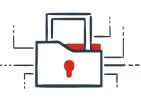
Everything you add or create on Enago Read is private by default. It is visible only if and when you share it with other users.
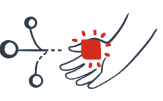
You can put Creative Commons license on original drafts to protect your IP. For shared files, Enago Read always maintains a copy in case of deletion by collaborators or revoked access.

We use state-of-the-art security protocols and algorithms including MD5 Encryption, SSL, and HTTPS to secure your data.
Screen, analyse and summarise articles faster with Scholarcy
Try it for free, subscribe today.
Scholarcy is used by students around the world to read and analyse research papers in less time. Upload your articles to Scholarcy to:
- Cut your reading time in half and feel more in control
- Identify the papers that matter in less time
- Jump straight to the most important information
- Compare a collection of articles more easily
With Scholarcy Library, you can import all your papers and search results, and quickly screen them with the automatically generated ‘key takeaway’ headline.
Take the stress out of your literature review
While there are lots of tools that help you discover articles for your research, how do you analyse and synthesise the information from all of those papers?
3 easy ways to import articles
Scholarcy lets you quickly import your articles for screening and analysing.
Import papers in PDF, Word, HTML and LaTeX format
Import search results from PubMed or any service that provides results in RIS or BibTeX format
Import publisher RSS feeds
Build your literature matrix in minutes
Our Excel export feature generates a literature synthesis matrix for you, so you can
Compare papers side by side for their study sizes, key contributions, limitations, and more.
Export literature-review ready data in Excel, Word, RIS or Markdown format
Integrates with your reference manager and ‘second brain’ tools such as Roam, Notion and Obsidian
Carrying out a systematic review?
Scholarcy breaks papers down into our unique summary flashcard format.
The Study subjects and analysis tab shows you study population, intervention, outcome, and statistical analyses from the paper.
And the Excel synthesis matrix generated shows the key methods and quantitative findings of each paper, side by side.
Build a knowledge graph from your papers
If you’re a fan of the latest generation of knowledge management tools such as Roam or Obsidian , you’ll love our Markdown export.
This creates a knowledge graph of all the papers in your library by connecting them via key terms, methods, and shared citations.
What People Are Saying
“Quick processing time, successfully summarized important points.”
“It’s really good for case study analysis, thank you for this too.”
“I love this website so much it has made my research a lot easier thanks!”
“The instant feedback I get from this tool is amazing.”
“Thank you for making my life easier.”
Please open the page in your browser to use this feature. Close
Upload your PDF, EPUB, DOCX, ODT, or TXT file here.
PDF, EPUB, DOCX, ODT, TXT
Or import your images / photos by clicking below
(JPEG / PNG)
Please wait... or cancel
Reading speed : 0.8
Go to the main ideas in your texts, summarize them « relevantly » in 1 Click
We advice + we design + we develope.
- Text example
Text example
Initialisation...
Identify the important ideas and facts
To help you summarize and analyze your argumentative texts , your articles, your scientific texts, your history texts as well as your well-structured analyses work of art, Resoomer provides you with a "Summary text tool" : an educational tool that identifies and summarizes the important ideas and facts of your documents. Summarize in 1-Click, go to the main idea or skim through so that you can then interpret your texts quickly and develop your syntheses .
Who is Resoomer for ?
College students.
With Resoomer, summarize your Wikipedia pages in a matter of seconds for your productivity.
Identify the most important ideas and arguments of your texts so that you can prepare your lessons.
JOURNALISTS
If you prefer simplified information that summarizes the major events, then Resoomer is for you !
Identify and understand very fast the facts and the ideas of your texts that are part of the current news and events.
PRESS RELEASES
With the help of Resoomer, go to the main idea of your articles to write your arguments and critiques .
Save time, summarize your digital documents for a relevant and fast uptake of information.
Need to summarize your books' presentations ? Identify the arguments in a matter of seconds.
Too many documents ? Simplify your readings with Resoomer like a desktop tool.
Need to summarize your chapters ? With Resoomer, go to the heart of your ideas.
Identify your books' or your authors' ideas quickly. Summarize the most important main points.
From now on, create quick summaries of your artists' presentation and their artworks .
INSTITUTIONS
Identify the most important passages in texts that contains a lot of words for detailed analyses .
They Tweeted
Follow @resoomer_ Tweeter
SUMMARIZE YOUR ONLINE ARTICLES IN 1-CLICK
Download the extension for your browser
Surf online and save time when reading on internet ! Resoomer summarizes your articles in 500 words so that you can go to the main idea of your text.
HOW DOES RESOOMER WORK ?
At any moment, you can summarize or analyze your texts : |
| • by copying and pasting them |
| • or, by using to summarize your online articles |
Popular articles
- Summary and synthesis: the difference?
- The text summarizer
- Summarize a text
- Summarize a document online
- Summarize an online article
- Read more and faster documents
- Argue and find arguments in a text
- Learn more": How to increase your knowledge?
Our partners that like Resoom(er)ing their texts :

To Our Community,
We regret to inform you that smmry.com will be ceasing its services.
Over the years, it has been an honor to assist students, educators, and curious minds in mastering the art of summarization. We appreciate your support and trust in our platform as a valuable tool in the educational journey.
Thank you for being a part of our community.
James, Founder of smmry.com

Have a language expert improve your writing
Check your paper for plagiarism in 10 minutes, generate your apa citations for free.
- Knowledge Base
- Using AI tools
- Best Summary Generator | Tools Tested & Reviewed
Best Summary Generator | Tools Tested & Reviewed
Published on May 6, 2024 by Jack Caulfield . Revised on May 21, 2024.
A summary generator (also called a summarizer , summarizing tool , or text summarizer ) is a kind of AI writing tool that automatically generates a short summary of a text. Many tools like this are available online, but what are the best options out there?
To find out, we tested 11 popular summary generators (all available free online, some with a premium version). We used two texts: a short news article and a longer academic journal article. We evaluated tools based on the clarity, accuracy, and concision of the summaries produced.
Our research indicates that the best summarizer available right now is the one offered by QuillBot . You can use it for free to summarize texts of up to 1,200 words—up to 6,000 with a premium subscription.
| Tool | Star rating | Version tested | Premium price (monthly) |
|---|---|---|---|
| Premium | $19.95 | ||
| Premium | $10.57 | ||
| Free | — | ||
| Premium | $39 | ||
| Free | — | ||
| Premium | $4.99 | ||
| Free | — | ||
| Premium | $30 | ||
| Free | — | ||
| Premium | $5 | ||
| Free | — |
Instantly correct all language mistakes in your text
Upload your document to correct all your mistakes in minutes

Table of contents
1. quillbot , 2. resoomer , 3. scribbr , 4. sassbook , 5. paraphraser , 6. tldr this , 7. rephrase , 8. editpad , 9. summarizing tool , 10. smodin , 11. summarizer , research methodology, frequently asked questions about summarizers.
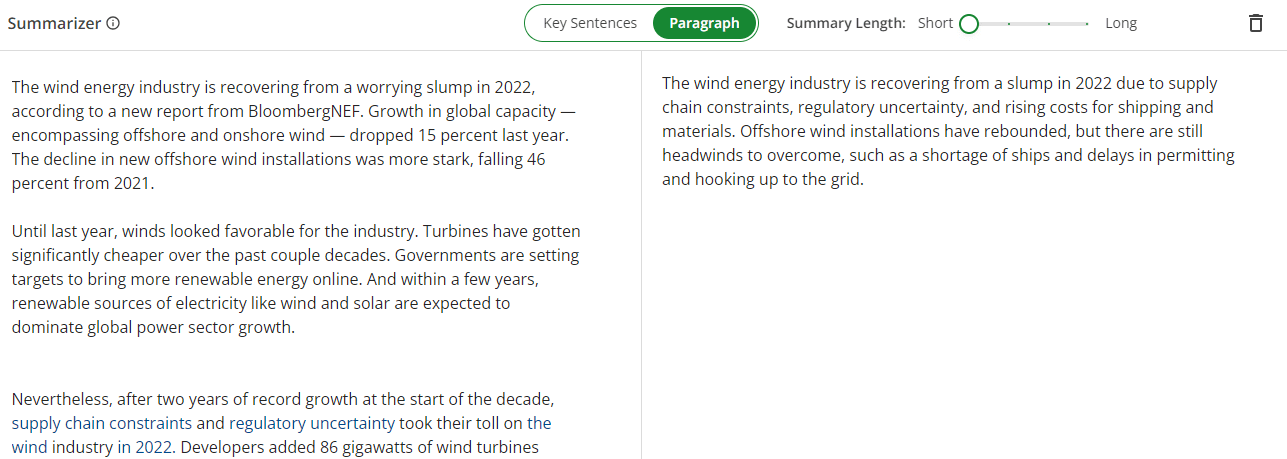
- Produces the clearest and most accurate summaries
- Summarizes text in a creative way, combining sentences
- Can summarize long texts (up to 6,000 words with premium)
- Options for length, format of summary, and keywords to focus on
- Highlights text that was used in the summary
- Summaries occasionally include errors
- Premium costs $19.95 a month (but gets you a variety of other tools)
We found QuillBot’s summarizer to be the most effective tool available right now. Its technology is more advanced and creative than any other tool’s. It offers a Key Sentences mode and a Paragraph mode; we found the Paragraph mode to be the most useful.
This mode effectively combined information from multiple sentences to produce a concise and clear summary. In the premium version, it was also able to summarize the longer testing text very effectively. The tool usefully highlights text from your input that was used in the summary, and it allows you to pick keywords to focus on if you want a summary of a specific theme.
We did notice some errors even in this tool: it occasionally misunderstood the meaning of the text or combined sentences in a way that was misleading. On one occasion, it seemed to introduce a typo (“collectiveists”) that wasn’t present in the original text.
Try QuillBot’s summarizer
Check for common mistakes
Use the best grammar checker available to check for common mistakes in your text.
Fix mistakes for free
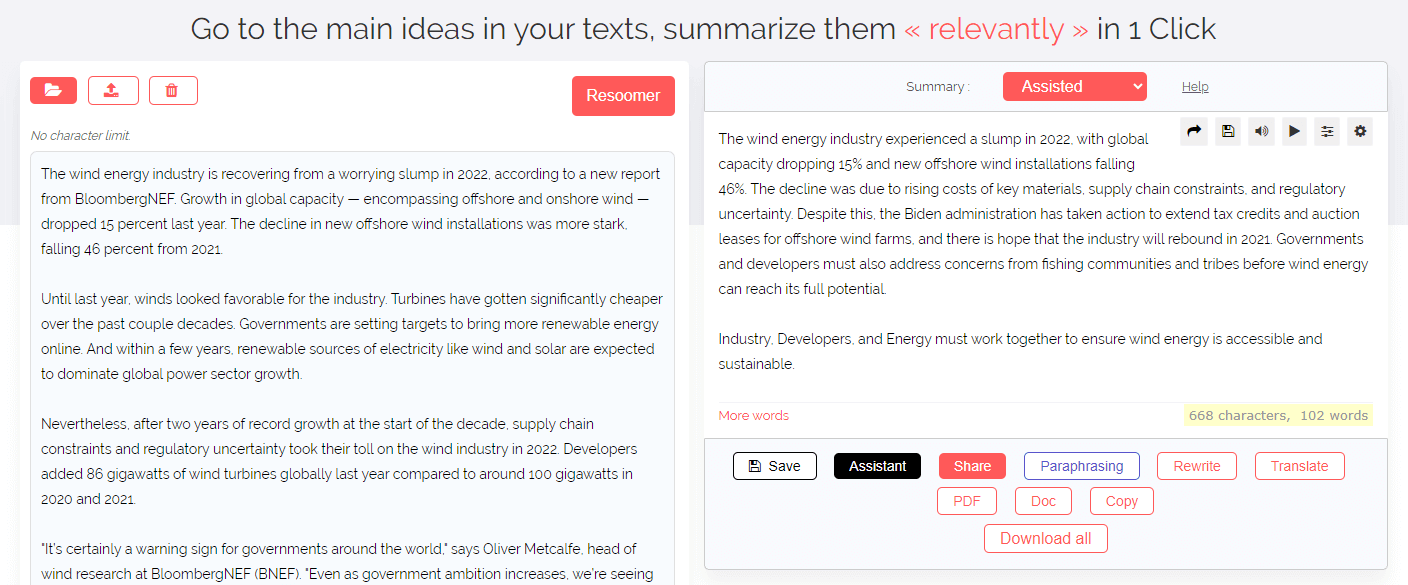
- Relatively clear and accurate summaries
- Summarizes creatively, combining sentences
- A variety of modes and options
- Can summarize long texts (no word limit as far as we could tell)
- Confusing interface with irrelevant features
- Summaries of long texts are long-winded and split across multiple pages
- Only the premium mode ($10.57 a month) is useful
We found that Resoomer, though significantly less powerful than QuillBot, was stronger than other competitors—at least, if you pay for its premium mode. Like QuillBot, it generated creative summaries that combined information from different sentences in a relatively fluent way.
It was able to summarize the long text, but the summary it produced was overly long and spread across multiple pages we had to click between, limiting its usefulness. Resoomer offers a variety of modes, but they are presented in a rather confusing way and all of the free modes are very basic, just picking out sentences from the text rather than generating an original summary.
The mode we found useful was the “Assisted” mode, which is unfortunately only available with a premium subscription. We also didn’t find a use for the unusual “More words” button, which generates a continuation of the summary, seemingly not based on anything in the text.
Try Resoomer
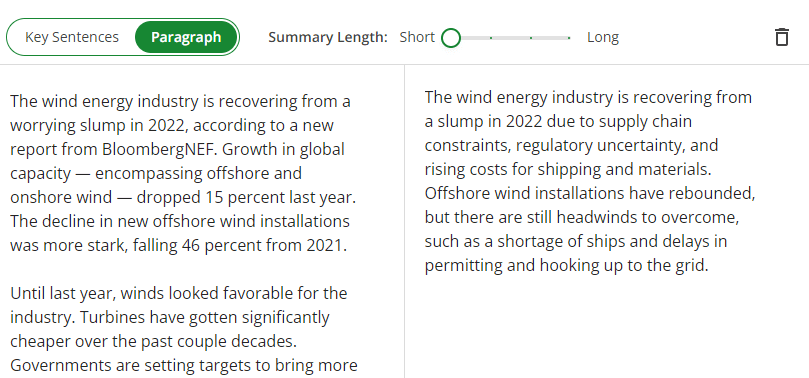
- Produces clear and accurate summaries (powered by QuillBot)
- Can’t summarize long texts (limit of 600 words)
Scribbr’s summarizer is powered by QuillBot technology, which means that it offers the same modes, options, and quality-of-life features such as highlighting text used in the summary. And it produces similarly creative summaries: clear, concise, and fluently written.
The Scribbr summarizer does have one key limitation compared to the QuillBot tool: it cannot handle longer texts, since it has a limit of 600 words per input. The Scribbr tool is free, with no sign-up required and no premium version available right now.
Try Scribbr’s summarizer
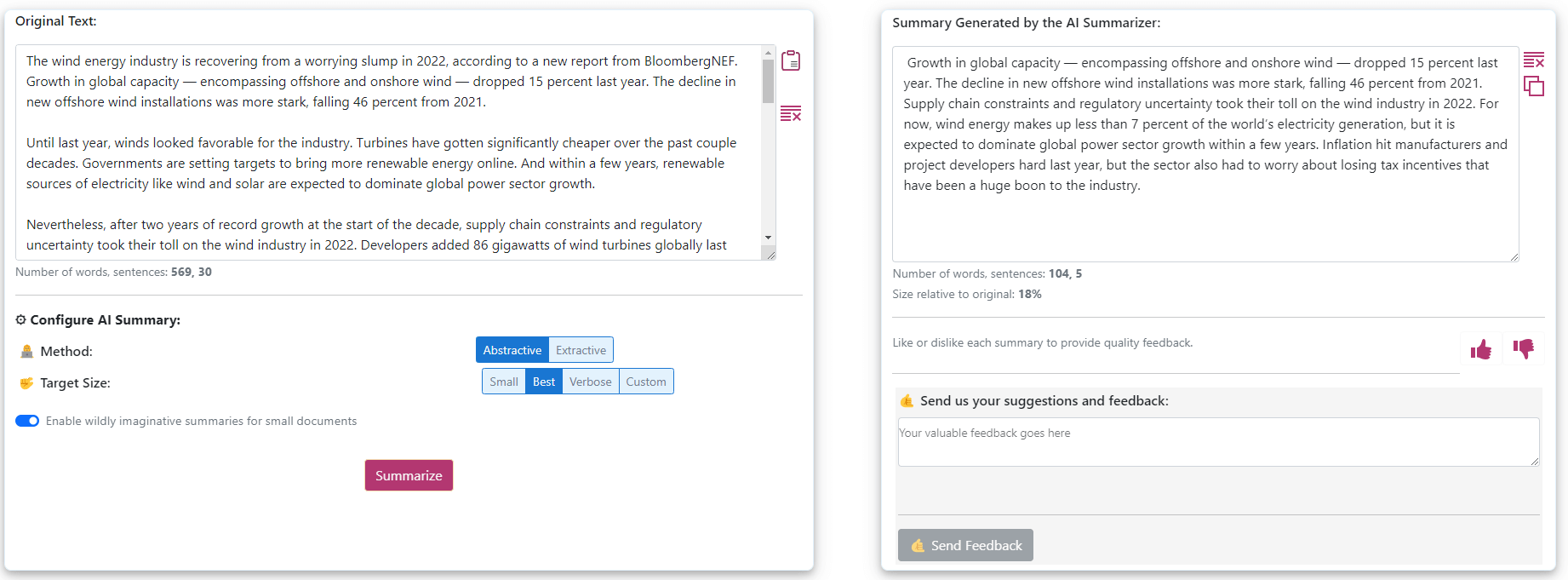
- Relatively fluent and creative summaries
- Can summarize long texts (up to 22,000 characters with premium)
- Provides options for length and format of summary
- Very expensive subscription ($39 a month)
- Adds unnecessary verbiage (“Authors say that …”)
- Fairly cluttered interface
- Summaries sometimes misleading or hard to follow
We found that Sassbook provided relatively creative summaries, combining information from different sentences in a similar way to QuillBot or Resoomer. But we found the results less clear than in those tools.
Especially for the longer text, we saw that Sassbook summaries were not very coherently structured, presenting information in a somewhat random order that was hard to follow. We also noticed the tool’s tendency to insert unnecessary text such as “Authors say that …”
Moreover, the tool can only handle longer texts if you pay for a premium subscription, and we found the premium subscription to be unreasonably priced at $39 a month. Perhaps if you find the other tools included in the subscription useful, it could be worth the price. For the summarizer alone, it certainly isn’t worth it, and there are much better and cheaper options out there.
Try Sassbook’s summarizer
Don't submit your assignments before you do this
The academic proofreading tool has been trained on 1000s of academic texts. Making it the most accurate and reliable proofreading tool for students. Free citation check included.

Try for free
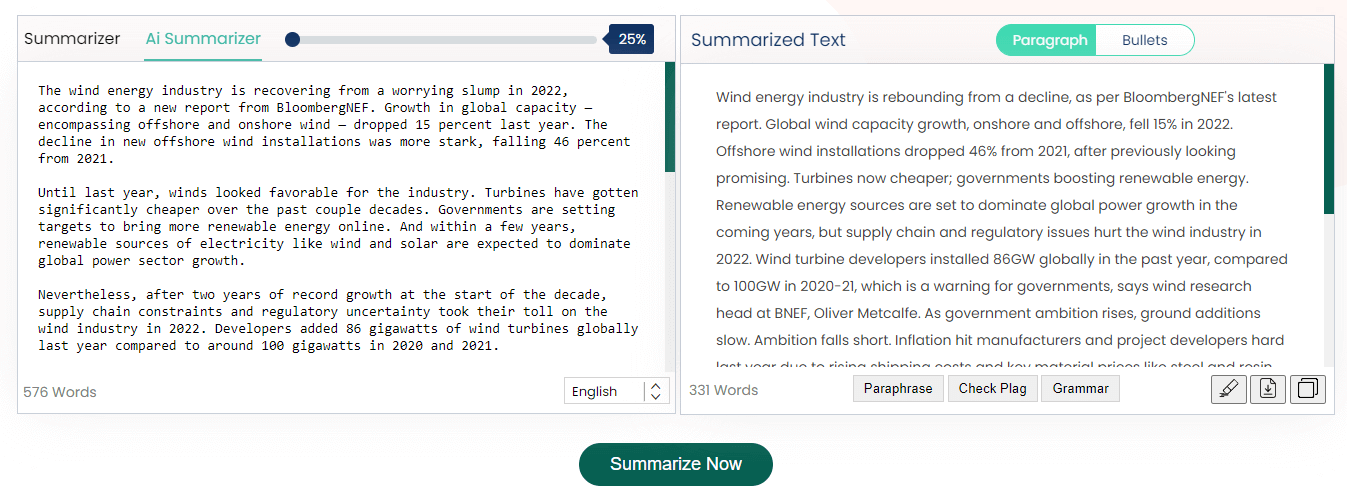
- Creative summaries with use of note-style language
- Summaries are usually relatively clear and accurate
- Can’t summarize long texts (no word limit stated, but didn’t work with our long text)
- Summaries are too long, and length controls make little difference
- Note-style summaries may not be what you want
- Some confusing moments in summaries
Paraphraser’s summarizer is a free tool with no premium options. It offers two modes, “Summarizer” and “AI Summarizer”; the difference isn’t clearly explained, but in our experience, AI Summarizer produced much better results. Summaries produced in this mode were creative but rough, using note-style language (e.g., omitting articles, using abbreviations) in a way we didn’t see in other tools.
Other options were available but made little difference to the output. Selecting different lengths of summary made very little difference in practice, and the alternative “Bullets” mode presented the same text as the “Paragraph” mode, but in bullet points. Because summary length couldn’t be effectively adjusted, summaries were always longer than we would have liked: over half the length of the full text.
There were also some confusing errors in the output: summaries would often end with a sentence like “Please shorten this text” that clearly shouldn’t be there. And although no word limit is mentioned, the tool didn’t work for our longer text in practice, summarizing only the first 1,000 words.
Try Paraphraser’s summarizer
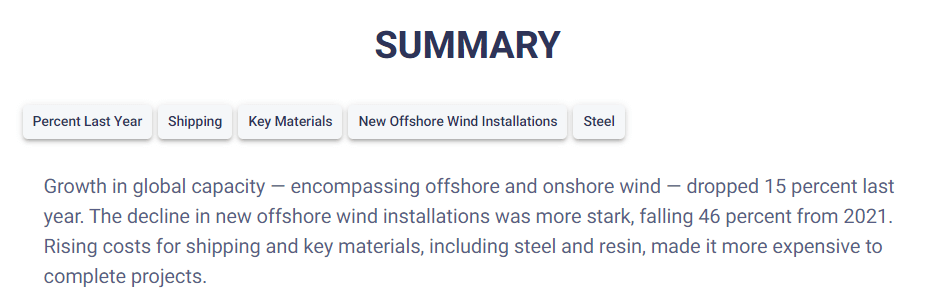
- 10 free “AI” summaries to start with
- Can summarize the long text
- Just selects a few sentences from the text, producing no original summary
- Costs $4 a month for premium options (100 summaries a month)
- Premium options not noticeably better than free version
- Options (e.g., “short” or “detailed” modes) not noticeably different
The TLDR This tool seems to operate in a very basic way, just taking a few sentences from the text and presenting them in the order in which they originally appeared. It does not combine or paraphrase information in a creative way, even in its premium “AI” mode, which we found produced results nearly identical to those of the free “key sentences” mode.
Like some other tools, it can pick out keywords from the text. But the keywords selected are sometimes not very logical (e.g., “Percent Last Year”), and clicking on them just googles them rather than doing anything in the tool itself. We also did not notice any significant differences between the “short” and “detailed” modes.
Because of its very basic approach and the lack of noticeable differences between its modes, we don’t advise paying for TLDR This.
Try TLDR This
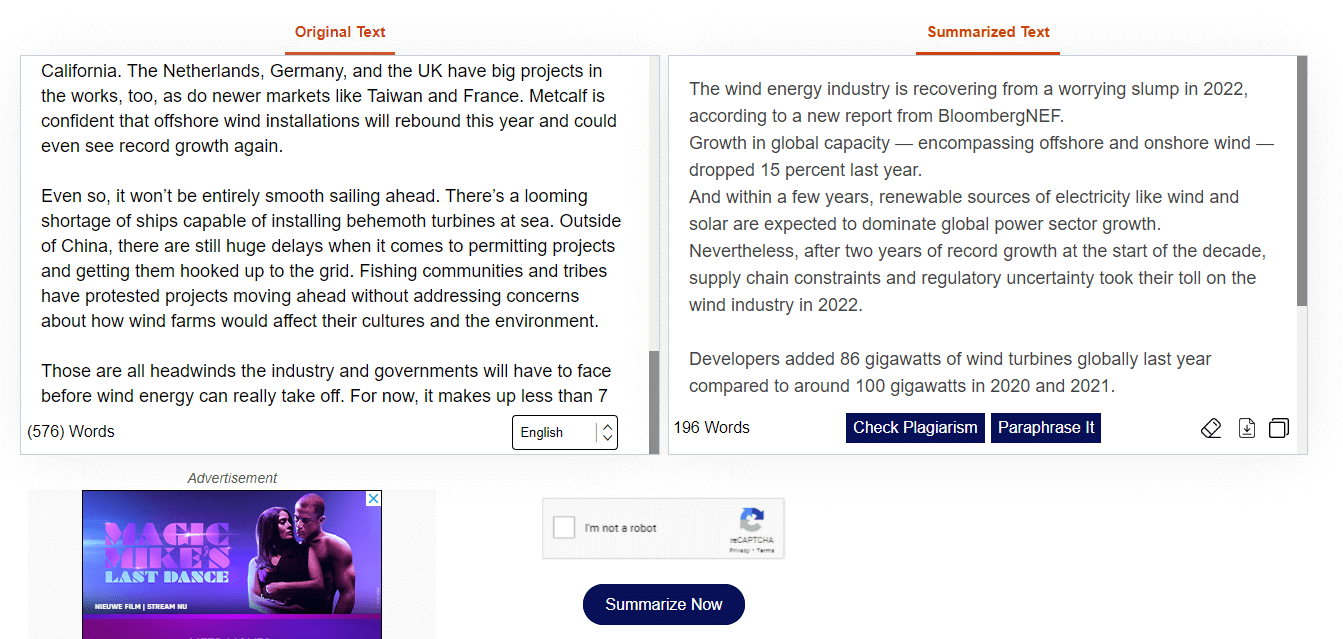
- Can’t summarize the long text (no word limit stated, but didn’t work in practice)
- No options for different lengths or formats of summary
Like TLDR This, Rephrase’s summarizer seemed to just select sentences from the text and present them in the same order again, without any creative recombination of information. In this case, the only way it modified the text was by putting the paragraph breaks at different points.
Rephrase’s tool is free, but, as mentioned, it’s extremely basic. It also lacks any options to change the length or format of the summary. As with other tools like this, the sentences it selects feel very random and often make no sense out of context, meaning the “summary” provided is effectively useless.
No word limit is indicated in the tool, but in practice we found that it could only summarize the first 1,500 words of our longer text. We also found the interface somewhat cluttered with ads.
Try Rephrase’s summarizer
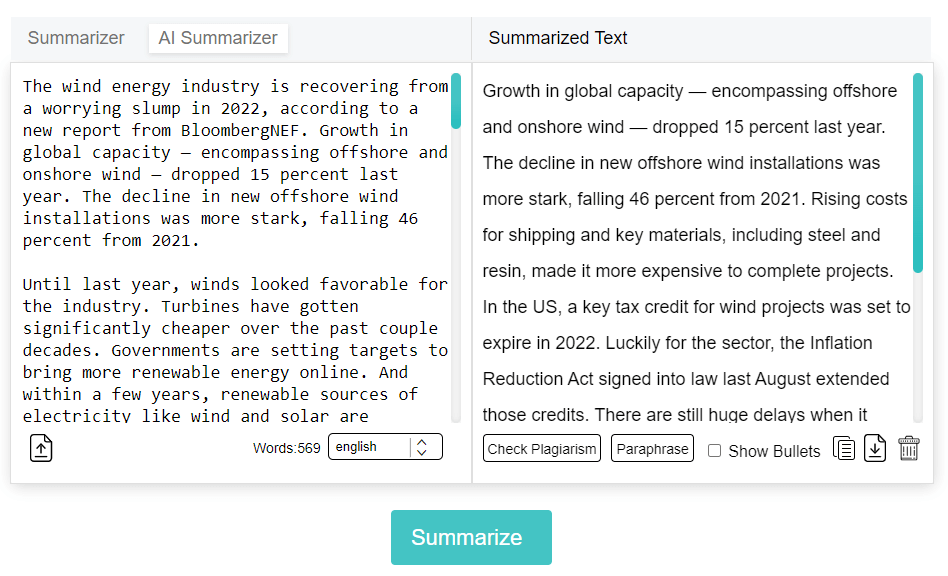
- Can summarize the long text (stated limit of 10,000 words, seems to be 9,000 in reality and much lower in premium mode)
- Premium mode ($30 for a month) is indistinguishable from free mode apart from having a lower word limit and fewer options
- Messy interface
Editpad was one of the worst tools we tested: like Paraphraser’s tool, it offered a “Summarizer” mode (which seems identical to Paraphraser’s tool) and an “AI Summarizer” mode (only available with a $30 premium subscription in the case of Editpad).
But Editpad’s AI Summarizer mode seems worse than the free mode. The results in both modes are very basic, seemingly just selecting some sentences from the text and presenting them in the same order. The AI Summarizer mode differed in only two ways that we noticed: it could not summarize the long text (the free mode could), and it did not have any options regarding the length of the summary.
It’s not clear why Editpad charges money for a tool that seems to be much worse than the (already poor) tool they offer for free, but we strongly advise against paying for it.
Try Editpad’s summarizer
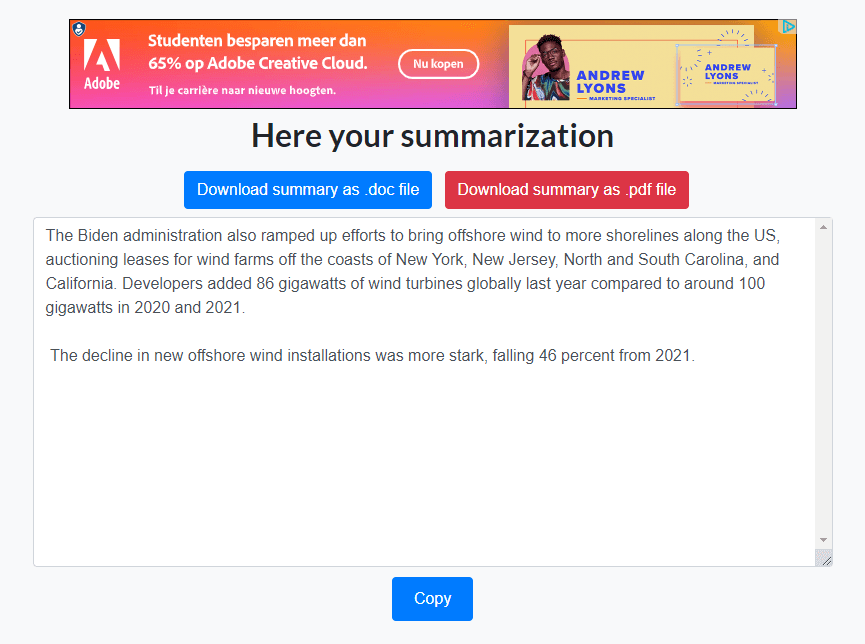
- Just selects sentences from the text and presents them in random order
- Summary of long text is very long
Summarizing Tool is a free tool that doesn’t really produce coherent summaries. Like many other tools, it just chooses some sentences from the text rather than generating an original summary. Even worse, though, it shuffles the sentences into a random order, making the text difficult to follow.
It’s not clear how this kind of “summary” could be useful, since it’s much harder to understand than if the sentences were presented in their original order.
Additionally, while the tool could summarize the long text, its summary in this case was also very long. What you get is essentially an incoherent jumble of ideas that is not even particularly short.
Try Summarizing Tool
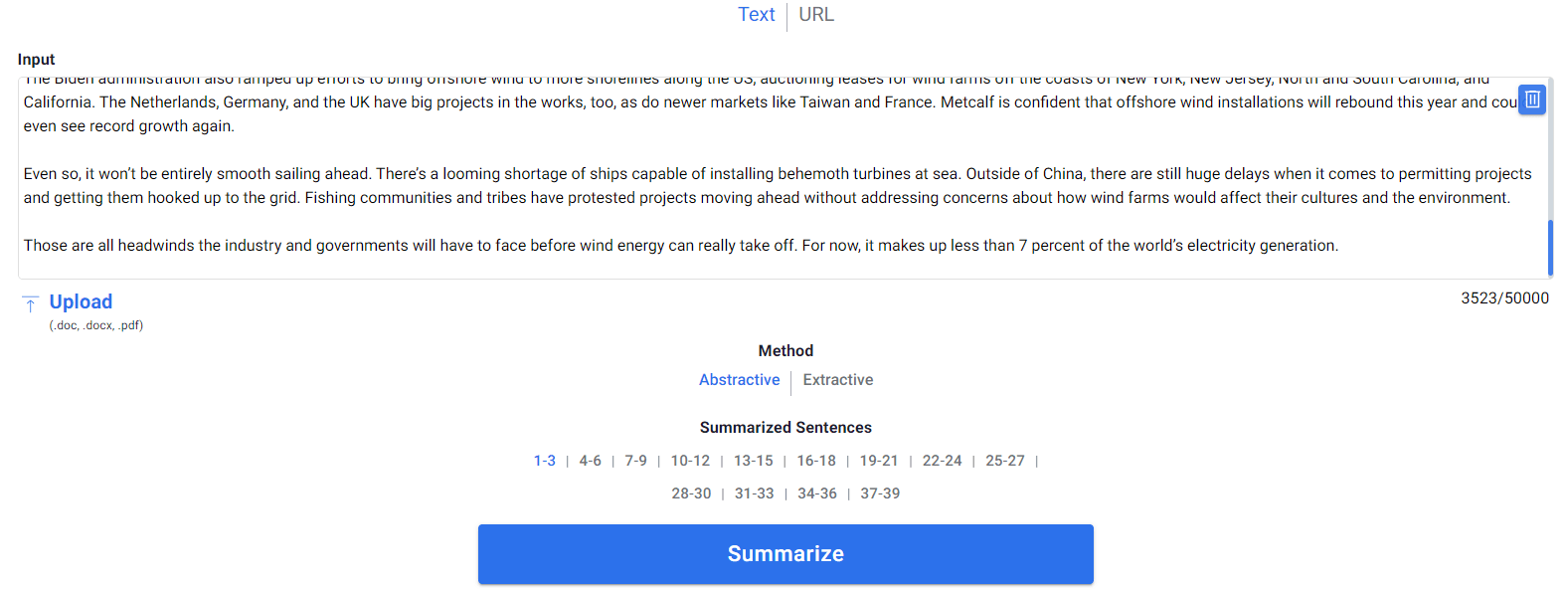
- Can choose length of summary
- “Abstractive” and “extractive” modes not noticeably different
- Summary loads slowly
- $5 a month for premium version
Smodin’s summarizer seems to do effectively the same thing as Summarizing Tool: picking sentences from the text and presenting them out of order. In “abstractive” mode, we did notice it sometimes made slight changes to sentences, such as removing a word from the start, but it didn’t seem to properly combine information from different sentences.
One thing it did frequently do was to insert spelling errors (e.g., “religioosity”) and inappropriate synonyms (e.g., “humanity” instead of “personality”) into the text, which seems strange considering how little it otherwise changed in each sentence. In combination with the random order of the sentences, this results in a highly incoherent “summary.”
Paying $5 a month for the premium version raises the character limit from 30,000 to 50,000 and removes the daily limit of 30 entries. Given the poor quality of the tool, we don’t recommend paying.
Try Smodin’s summarizer
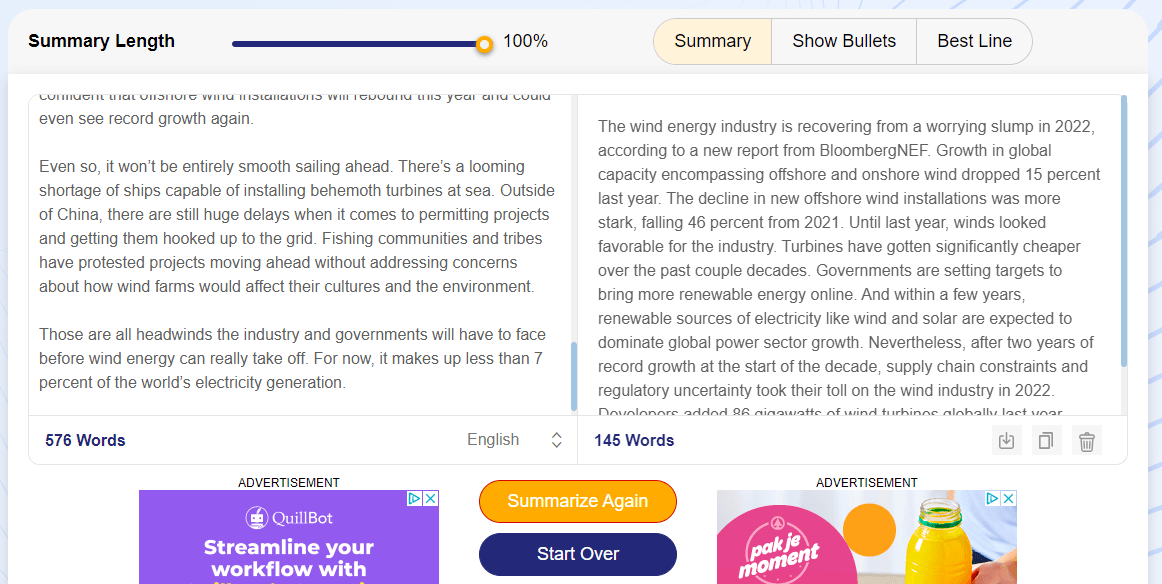
- Just gives you the same text back, but cut off halfway through—not a summary at all
- Unclear interface (100% length is actually the shortest)
- Not clear what the “Best Line” mode is for
Summarizer’s tool performed the worst out of those we tested. All it does is present the same text back to you, but cut off at a certain point (depending on the length of summary you select). No changes are made to any of the sentences.
Essentially, it’s a tool that deletes all but the first paragraph of a text for you. This is quite easy to do yourself with the backspace key, and it’s not likely to result in a “summary” of the text.
Try Summarizer
For our comparison, we selected 11 summarizing tools that show up prominently in search results. All the tools we tested can be used for free, but several of them have premium versions that you can use if you pay for a subscription. We tested the premium versions when available.
To compare the capabilities of the different tools, we used two testing texts, which are linked below:
- A short online news article (around 575 words)
- A longer academic journal article (around 3,500 words)
In each case, we pasted the entire main text of the article into the summarizer, leaving out things like footnotes, the article title, and details about the authors.
To judge the usefulness of the summaries generated, we looked at three qualitative factors:
- Concision: Did the tool effectively condense the text into a quick summary?
- Clarity: Is the summary easy to understand, or are sentences sometimes confusingly phrased or out of context?
- Accuracy: Does it correctly express the key points of the text? Are any important details left out or stated incorrectly?
In the individual reviews, we also take into account details like user-friendliness, pricing, and limitations such as being unable to summarize the longer text.
Our research into the best summary generators (aka summarizers or summarizing tools) found that the best summarizer available is the one offered by QuillBot.
While many summarizers just pick out some sentences from the text, QuillBot generates original summaries that are creative, clear, accurate, and concise. It can summarize texts of up to 1,200 words for free, or up to 6,000 with a premium subscription.
Try the QuillBot summarizer for free
A summary is a short overview of the main points of an article or other source, written entirely in your own words. Want to make your life super easy? Try our free text summarizer today!
An abstract concisely explains all the key points of an academic text such as a thesis , dissertation or journal article. It should summarize the whole text, not just introduce it.
An abstract is a type of summary , but summaries are also written elsewhere in academic writing . For example, you might summarize a source in a paper , in a literature review , or as a standalone assignment.
All can be done within seconds with our free text summarizer .
Cite this Scribbr article
If you want to cite this source, you can copy and paste the citation or click the “Cite this Scribbr article” button to automatically add the citation to our free Citation Generator.
Caulfield, J. (2024, May 21). Best Summary Generator | Tools Tested & Reviewed. Scribbr. Retrieved September 9, 2024, from https://www.scribbr.com/ai-tools/best-summarizer/
Is this article helpful?

Jack Caulfield
Other students also liked, 10 best free grammar checkers | tested & reviewed, best paraphrasing tool | free & premium tools compared, best ai detector | free & premium tools tested, "i thought ai proofreading was useless but..".
I've been using Scribbr for years now and I know it's a service that won't disappoint. It does a good job spotting mistakes”
- Resources Home 🏠
- Try SciSpace Copilot
- Search research papers
- Add Copilot Extension
- Try AI Detector
- Try Paraphraser
- Try Citation Generator
- April Papers
- June Papers
- July Papers

5 literature review tools to ace your research (+2 bonus tools)

Table of Contents
Your literature review is the lore behind your research paper . It comes in two forms, systematic and scoping , both serving the purpose of rounding up previously published works in your research area that led you to write and finish your own.
A literature review is vital as it provides the reader with a critical overview of the existing body of knowledge, your methodology, and an opportunity for research applications.

Some steps to follow while writing your review:
- Pick an accessible topic for your paper
- Do thorough research and gather evidence surrounding your topic
- Read and take notes diligently or you can use ChatPDF tool for this
- Create a rough structure for your review
- Synthesis your notes and write the first draft
- Edit and proofread your literature review
To make your workload a little lighter, there are many literature review AI tools. These tools can help you find academic articles through AI and answer questions about a research paper.
Best literature review tools to improve research workflow
A literature review is one of the most critical yet tedious stages in composing a research paper. Many students find it an uphill task since it requires extensive reading and careful organization .
Using some of the best literature review tools listed here, you can make your life easier by overcoming some of the existing challenges in literature reviews. From collecting and classifying to analyzing and publishing research outputs, these tools help you with your literature review and improve your productivity without additional effort or expenses.
1. SciSpace
SciSpace is an AI for academic research that will help find research papers and answer questions about a research paper. You can discover, read, and understand research papers with SciSpace making it an excellent platform for literature review. Featuring a repository with over 270 million research papers, it comes with your AI research assistant called Copilot that offers explanations, summaries , and answers as you read.
Get started now:
Find academic articles through AI
SciSpace has a dedicated literature review tool that finds scientific articles when you search for a question. Based on semantic search, it shows all the research papers relevant for your subject. You can then gather quick insights for all the papers displayed in your search results like methodology, dataset, etc., and figure out all the papers relevant for your research.
Identify relevant articles faster
Abstracts are not always enough to determine whether a paper is relevant to your research question. For starters, you can ask questions to your AI research assistant, SciSpace Copilot to explore the content and better understand the article. Additionally, use the summarize feature to quickly review the methodology and results of a paper and decide if it is worth reading in detail.


Learn in your preferred language
A big barrier non-native English speakers face while conducting a literature review is that a significant portion of scientific literature is published in English. But with SciSpace Copilot, you can review, interact, and learn from research papers in any language you prefer — presently, it supports 75+ languages. The AI will answer questions about a research paper in your mother tongue.
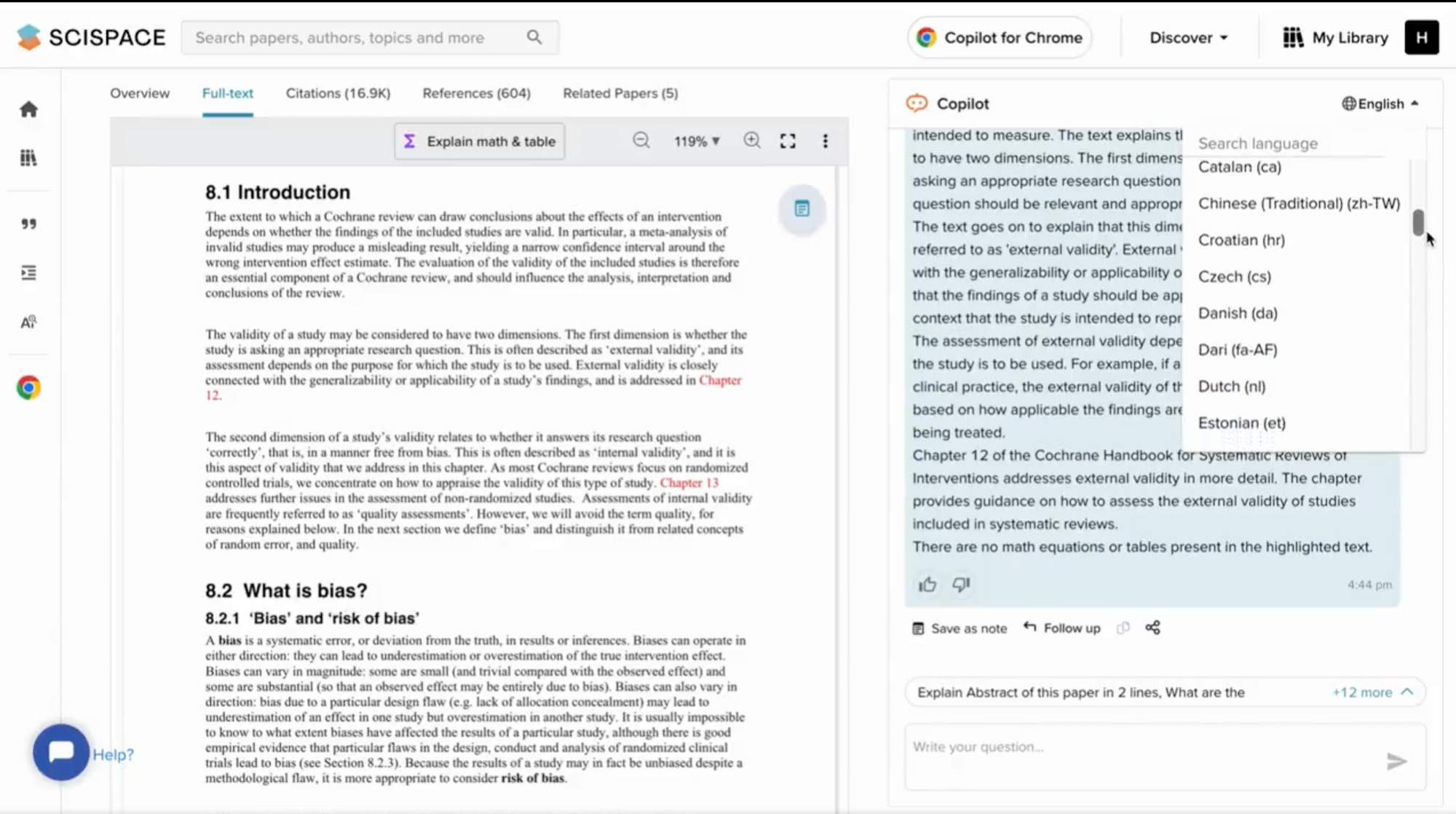
Integrates with Zotero
Many researchers use Zotero to create a library and manage research papers. SciSpace lets you import your scientific articles directly from Zotero into your SciSpace library and use Copilot to comprehend your research papers. You can also highlight key sections, add notes to the PDF as you read, and even turn helpful explanations and answers from Copilot into notes for future review.
Understand math and complex concepts quickly
Come across complex mathematical equations or difficult concepts? Simply highlight the text or select the formula or table, and Copilot will provide an explanation or breakdown of the same in an easy-to-understand manner. You can ask follow-up questions if you need further clarification.

Discover new papers to read without leaving
Highlight phrases or sentences in your research paper to get suggestions for related papers in the field and save time on literature reviews. You can also use the 'Trace' feature to move across and discover connected papers, authors, topics, and more.
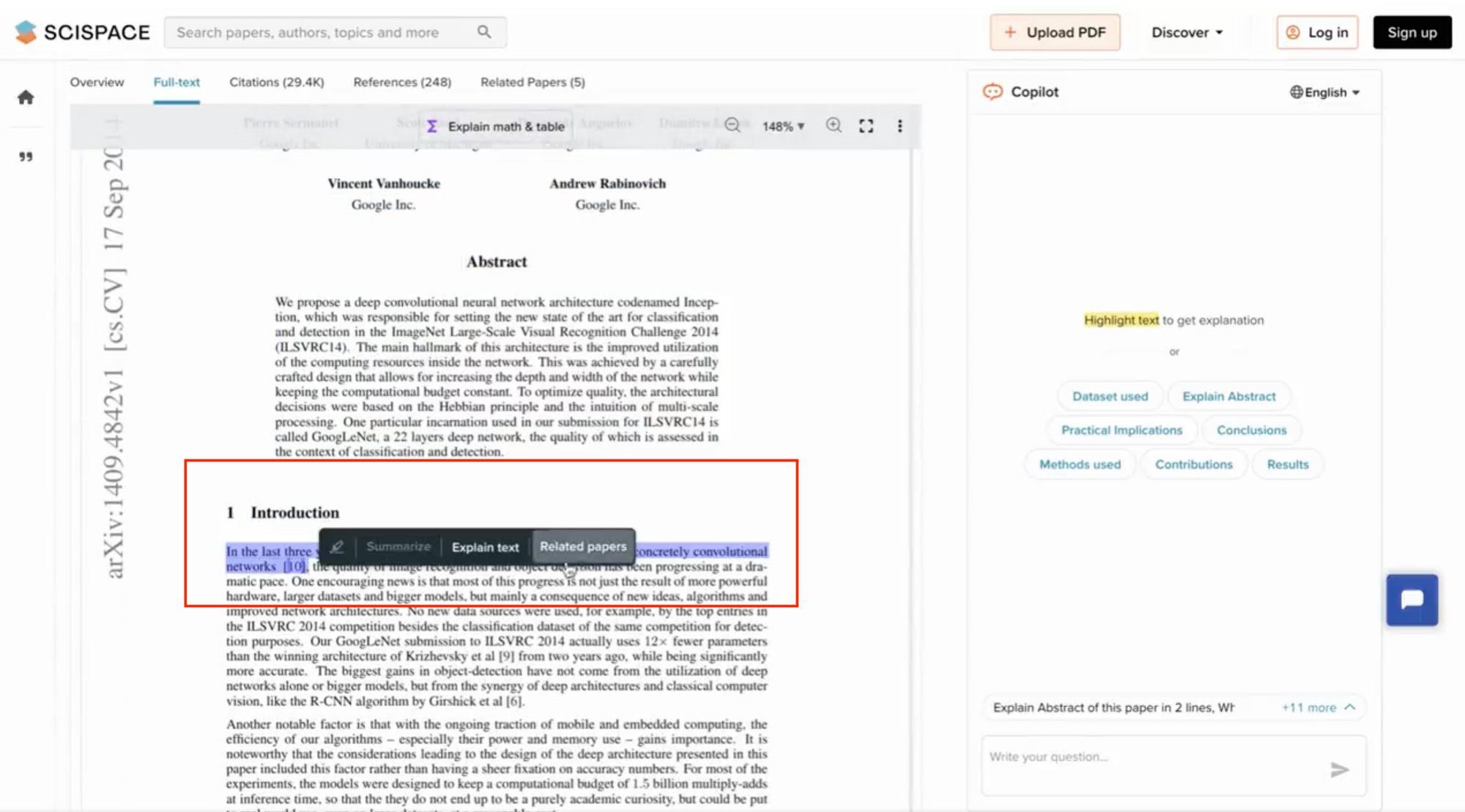
SciSpace Copilot is now available as a Chrome extension , allowing you to access its features directly while you browse scientific literature anywhere across the web.
Get citation-backed answers
When you're conducting a literature review, you want credible information with proper references. Copilot ensures that every piece of information provided by SciSpace Copilot is backed by a direct reference, boosting transparency, accuracy, and trustworthiness.
Ask a question related to the paper you're delving into. Every response from Copilot comes with a clickable citation. This citation leads you straight to the section of the PDF from which the answer was extracted.
By seamlessly integrating answers with citations, SciSpace Copilot assures you of the authenticity and relevance of the information you receive.
2. Mendeley
Mendeley Citation Manager is a free web and desktop application. It helps simplify your citation management workflow significantly. Here are some ways you can speed up your referencing game with Mendeley.
Generate citations and bibliographies
Easily add references from your Mendeley library to your Word document, change your citation style, and create a bibliography, all without leaving your document.
Retrieve references
It allows you to access your references quickly. Search for a term, and it will return results by referencing the year, author, or source.
Add sources to your Mendeley library by dragging PDF to Mendeley Reference Manager. Mendeley will automatically remove the PDF(s) metadata and create a library entry.
Read and annotate documents
It helps you highlight and comment across multiple PDFs while keep them all in one place using Mendeley Notebook . Notebook pages are not tied to a reference and let you quote from many PDFs.
A big part of many literature review workflows, Zotero is a free, open-source tool for managing citations that works as a plug-in on your browser. It helps you gather the information you need, cite your sources, lets you attach PDFs, notes, and images to your citations, and create bibliographies.
Import research articles to your database
Search for research articles on a keyword, and add relevant results to your database. Then, select the articles you are most interested in, and import them into Zotero.
Add bibliography in a variety of formats
With Zotero, you don’t have to scramble for different bibliography formats. Simply use the Zotero-Word plug-in to insert in-text citations and generate a bibliography.
Share your research
You can save a paper and sync it with an online library to easily share your research for group projects. Zotero can be used to create your database and decrease the time you spend formatting citations.
Sysrev is an AI too for article review that facilitates screening, collaboration, and data extraction from academic publications, abstracts, and PDF documents using machine learning. The platform is free and supports public and Open Access projects only.
Some of the features of Sysrev include:
Group labels
Group labels can be a powerful concept for creating database tables from documents. When exported and re-imported, each group label creates a new table. To make labels for a project, go into the manage -> labels section of the project.
Group labels enable project managers to pull table information from documents. It makes it easier to communicate review results for specific articles.
Track reviewer performance
Sysrev's label counting tool provides filtering and visualization options for keeping track of the distribution of labels throughout the project's progress. Project managers can check their projects at any point to track progress and the reviewer's performance.
Tool for concordance
The Sysrev tool for concordance allows project administrators and reviewers to perform analysis on their labels. Concordance is measured by calculating the number of times users agree on the labels they have extracted.
Colandr is a free, open-source, internet-based analysis and screening software used as an AI for academic research. It was designed to ease collaboration across various stages of the systematic review procedure. The tool can be a little complex to use. So, here are the steps involved in working with Colandr.
Create a review
The first step to using Colandr is setting up an organized review project. This is helpful to librarians who are assisting researchers with systematic reviews.
The planning stage is setting the review's objectives along with research queries. Any reviewer can review the details of the planning stage. However, they can only be modified by the author for the review.
Citation screening/import
In this phase, users can upload their results from database searches. Colandr also offers an automated deduplication system.
Full-text screening
The system in Colandr will discover the combination of terms and expressions that are most useful for the reader. If an article is selected, it will be moved to the final step.
Data extraction/export
Colandr data extraction is more efficient than the manual method. It creates the form fields for data extraction during the planning stage of the review procedure. Users can decide to revisit or modify the form for data extraction after completing the initial screening.
Bonus literature review tools
SRDR+ is a web-based tool for extracting and managing systematic review or meta-analysis data. It is open and has a searchable archive of systematic reviews and their data.
7. Plot Digitizer
Plot Digitizer is an efficient tool for extracting information from graphs and images, equipped with many features that facilitate data extraction. The program comes with a free online application, which is adequate to extract data quickly.
Final thoughts
Writing a literature review is not easy. It’s a time-consuming process, which can become tiring at times. The literature review tools mentioned in this blog do an excellent job of maximizing your efforts and helping you write literature reviews much more efficiently. With them, you can breathe a sigh of relief and give more time to your research.
As you dive into your literature review, don’t forget to use SciSpace ResearchGPT to streamline the process. It facilitates your research and helps you explore key findings, summary, and other components of the paper easily.
Frequently Asked Questions (FAQs)
1. what is rrl in research.
RRL stands for Review of Related Literature and sometimes interchanged with ‘Literature Review.’ RRL is a body of studies relevant to the topic being researched. These studies may be in the form of journal articles, books, reports, and other similar documents. Review of related literature is used to support an argument or theory being made by the researcher, as well as to provide information on how others have approached the same topic.
2. What are few softwares and tools available for literature review?
• SciSpace Discover
• Mendeley
• Zotero
• Sysrev
• Colandr
• SRDR+
3. How to generate an online literature review?
The Scispace Discover tool, which offers an excellent repository of millions of peer-reviewed articles and resources, will help you generate or create a literature review easily. You may find relevant information by utilizing the filter option, checking its credibility, tracing related topics and articles, and citing in widely accepted formats with a single click.
4. What does it mean to synthesize literature?
To synthesize literature is to take the main points and ideas from a number of sources and present them in a new way. The goal is to create a new piece of writing that pulls together the most important elements of all the sources you read. Make recommendations based on them, and connect them to the research.
5. Should we write abstract for literature review?
Abstracts, particularly for the literature review section, are not required. However, an abstract for the research paper, on the whole, is useful for summarizing the paper and letting readers know what to expect from it. It can also be used to summarize the main points of the paper so that readers have a better understanding of the paper's content before they read it.
6. How do you evaluate the quality of a literature review?
• Whether it is clear and well-written.
• Whether Information is current and up to date.
• Does it cover all of the relevant sources on the topic.
• Does it provide enough evidence to support its conclusions.
7. Is literature review mandatory?
Yes. Literature review is a mandatory part of any research project. It is a critical step in the process that allows you to establish the scope of your research and provide a background for the rest of your work.
8. What are the sources for a literature review?
• Reports
• Theses
• Conference proceedings
• Company reports
• Some government publications
• Journals
• Books
• Newspapers
• Articles by professional associations
• Indexes
• Databases
• Catalogues
• Encyclopaedias
• Dictionaries
• Bibliographies
• Citation indexes
• Statistical data from government websites
9. What is the difference between a systematic review and a literature review?
A systematic review is a form of research that uses a rigorous method to generate knowledge from both published and unpublished data. A literature review, on the other hand, is a critical summary of an area of research within the context of what has already been published.
Suggested reads!
Types of essays in academic writing Citation Machine Alternatives — A comparison of top citation tools 2023
QuillBot vs SciSpace: Choose the best AI-paraphrasing tool
ChatPDF vs. SciSpace Copilot: Unveiling the best tool for your research
You might also like

Consensus GPT vs. SciSpace GPT: Choose the Best GPT for Research

Literature Review and Theoretical Framework: Understanding the Differences

Types of Essays in Academic Writing - Quick Guide (2024)
Best Summarizing Tool for Academic Texts
Copy and paste your text
Number of sentences in results:
⚙️ 11 Best Summarizing Tools
- 🤔 How to Summarize an Article without Plagiarizing?
- 📝 How to Proofread Your Summary?
⭐ Best Summarizing Tool: the Benefits
🔗 references, ✅ 11 best summary generators to consider.
We’re here to offer the whole list of text summarizers in this article. Every tool has a strong algorithm so you won’t have to proofread a lot in order to make the summary look hand-written. The usage of such websites can be productive for your studying as long as you can focus on more important tasks and leave this routine work to online tools.
In this blog post, you’ll also find tips on successful summarizing and proofreading. These are basic skills that you will need for many assignments. To summarize text better, you’ll need to read it critically, spot the main idea, underline the essential points, and so on. As for proofreading, this skill is useful not only to students but also to professional writers.
To summarize a text, a paragraph or even an essay, you can find a lot of tools online. Here we’ll list some of these, including those that allow choose the percent of similarity and define the length of the text you’ll get.
If you’re asked to summarize some article or paragraph in your own words, one of these summary makers can become significant for getting fast results. Their user-friendly design and accurate algorithms play an important role in the summary development.
| Thesis Generator Tool | Files import format | Save results | Extra features | Summary size | Ads | Word/character limit | IvyScore |
|---|---|---|---|---|---|---|---|
| Supports PDF, DOC, JPG, MP3, XLS, etc. | PDF, DOC, and other text file formats | Supports almost all languages | From 0% to 100% of original text | None | None | 5 out of 5 | |
| PDF, TXT, and URL | For registerend users only | Reorganizing the summary to focus on a topic or by selection of a keyword; allows one-click summarization | No option | None | 3375 words | 4 out of 5 | |
| Direct input | No option | Supports 30+ languages | Short, medium, long | None | 12,000 characters | 4 out of 5 | |
| Direct input, TXT, PDF, DOCX, HTML | No option | Two modes: paragraph and key sentences | Short, medium, long | None | 1200 words (free) or 6000 words (premium) | 4 out of 5 | |
| Direct input, URL | No option | Article metadata extraction | Short, detailed | None | None | 4 out of 5 | |
| Direct input, DOC, DOCX, PDF, TXT, URL | No option | Supports 30+ languages | No option | None | 10,000 characters | 4 out of 5 | |
| Direct input, PDF, Word, HTML, XML, PPT, PPTX, URL, DOI | DOCX, PPTX, MD | Highlights important points, creates a referenced summary, finds the references | From 0 to 100% of original text or the specified number of words | None | 400 pages | 4 out of 5 | |
| Direct input only | No option | AI writer, adjustable creativity | No option | None | 600-700 words | 3 out of 5 | |
| Direct input; PDF, EPUB, DOCX, ODT, and TXT for premium users | PDF, DOC | Chrome exptention, premium account (€ 4.90) unlocks additional features. | From 10% to 90% of original text | Moderate in free version, none for Premium users | 40 000 symbols in free version | 3 out of 5 | |
| URL or direct input only | No option | Summarizing long comments on Reddit | No option | None | None | 3 out of 5 | |
| Direct input only | No option | No extras | No option | Too many | None | 2 out of 5 |
1. Summarize Bot
Summarize Bot is an easy-to-use and ad-free software for fast and accurate summary creation in our list. With its help, you can save your time for research by compressing texts. The summary maker shows the reading time, which it saves for you, and other useful statistics. To summarize any text, you should only send the message in Facebook or add the bot to Slack. The app works with various file types: including PDF, mp3, DOC, TXT, jpg, etc., and supports almost every language.
The only drawback is the absence of web version. If you don’t have a Facebook account and don’t want to install Slack, you won’t be able to enjoy this app’s features.
SMMRY has everything you need for a perfect summary—easy to use design, lots of features, and advanced settings (URL usage). If you look for a web service that changes the wording, this one would never disappoint you.
SMMRY allows you to summarize the text not only by copy-pasting but also with the file uploading or URL inserting. The last one is especially interesting. With this option, you don’t have to edit an article in any way. Just put the URL into the field and get the result. The tool is ad-free and doesn’t require registration.
Jasper is an AI-powered summary generator. It creates unique, plagiarism-free summaries, so it’s a perfect option for those who don’t want to change the wording on their own.
When using this tool, you can summarize a text of up to 12,000 characters (roughly 2,000-3,000 words) in more than 30 languages. Although Jasper doesn’t have a free plan, it offers a 7-day free trial to let you see whether this tool meets your needs.
4. Quillbot
Quillbot offers many tools for students and writers, and summarizer is one of them. With this tool, you can customize your summary length and choose between two modes: paragraph and key sentences. The former presents a summary as a coherent paragraph, while the latter gives you key ideas of the text in the form of bullet points.
What is great about Quillbot is that you can use it for free. However, there’s a limitation: you can only summarize a text of up to 1,200 words on a free plan. A premium plan extends this limit to 6,000 words. In addition, you don’t need to register to use Quillbot summarizer; just input your text and get the result.
5. TLDR This
TLDR This is a summary generator that can help you quickly summarize long text. You can paste your paper directly into the tool or provide it with a URL of the article you want to shorten.
With a free plan, you have unlimited attempts to summarize texts in the form of key sentences. TLDR This also provides advanced AI summaries, but you have only 10 of these on a free plan. To get more of them, you have to go premium, which starts at $4 per month.
HIX.AI summarizer is an AI-powered tool that can help you summarize texts of up to 10,000 characters. If you use Google Chrome or Microsoft Edge, HIX.AI has a convenient extension for you.
You can use the tool for free to check 1,000 words per week. Along with this, you get access to over 120 other AI-powered tools to help you with your writing tasks. These include essay checker, essay rewriter, essay topic generator, and many others. With a premium plan, which starts at $19.99 a month billed yearly, you also get access to GPT-4 and other advanced features.
7. Scholarcy
Scholarcy is one of the best tools for summarizing academic articles. It presents summaries in the form of flashcards, which can be downloaded as Word, PowerPoint, or Markdown files.
This tool has some outstanding features for students and researchers. For example, it creates a referenced summary, which makes it easier for you to cite the information correctly in your paper. In addition, it can find the references from the summarized article and provide you with open-access links to them. The tool can also extract tables and figures from the text and let you download them as Excel files.
Unregistered users can summarize one article per day. With a free registered account, you can make 3 summary flashcards a day. Moreover, Scholarcy offers free Chrome, Edge, and Firefox extensions that allow you to summarize short and medium-sized articles.
Frase is an AI-powered summary generator that is available for free. The tool can summarize texts of up to 600-700 words. Therefore, it’s good if you want to, say, summarize the main points of your short essay or blog post to write a conclusion. However, if you need summaries of long research articles, you should choose another option.
This summary generator allows you to adjust the level of creativity, meaning that you can generate original, plagiarism-free summaries. Frase also has lots of extra features for SEO and project management, which makes it a good option for website content creators.
9. Resoomer
Resoomer is another paraphrasing and summarizing tool that works with several languages. You’re free to use the app in English, French, German, Italian, and Spanish.
This online tool may be considered as one of the best text summarizers in IvyPanda ranking, because it allows performing many custom settings. For example, you can click to Manual and set the size of the summary (in percent or words). You can also set the number of keywords for the tool to focus on.
Among its drawbacks, we would mention that the software works only with argumentative texts and won’t reword other types correctly. Also, free version contains lots of ads and does not allow its users to import files. The premium subscription costs 4.90€ per month or 39.90€/year.
10. Summarizer
Summarizer is another good way to summarize any article you read online. This simple Chrome extension will provide you with a summary within a couple of clicks. Install the add-on, open the article or select the piece of text you want to summarize and click the button “Summarize”.
The software processes various texts in your browser, including long PDF articles. The result of summarizing has only 7% of the original article. This app is great for all who don’t want to read long publications. However, it doesn’t allow you to import file or download the result.
11. Summary Generator
The last article and essay Summary Generator in our list which can be helpful for your experience in college or university. This is free open software everyone can use.
The tool has only two buttons—one to summarize the document and the other to clear the field. With this software, you’ll get a brief summary based on your text. You don’t have to register there to get your document shortened.
Speaking about drawbacks of the website, we would mention too many ads and no options to summarize a URL or document, set up the length of the result and export it to the popular file types.
These were the best online summarizing tools to deal with the task effectively. We hope some of them became your favorite summarizers, and you’ll use them often in the future.
Not sure if a summarizer will work for your paper? Check out this short tutorial on how the text summarizing tool can come in handy for essay writing.
🤔 Techniques & Tools to Summarize without Plagiarizing
Of course, there are times when you can’t depend on online tools. For example, you may be restricted to use them in a class or maybe you have to highlight some specific paragraphs and customizing the tool’s settings would take more time and efforts than summary writing itself.
In this chapter, you’ll learn to summarize a long article, essay, research paper, report, or a book chapter with the help of helpful tips, a logical approach, and a little bit of creativity.
Here are some methods to let you create a fantastic summary.
- Know your goal. To choose the right route to your goal, you need to understand it perfectly. Why should you summarize the text? What is its style: scientific or publicistic? Who is the author? Where was the article published? There are many significant questions that can help to adapt your text better. Develop a short interview to use during the summary writing. Include all the important information on where you need to post the text and for what purpose.
- Thorough reading. To systemize your thoughts about the text, it’s significant to investigate it in detail. Read the text two or more times to grasp the basic ideas of the article and understand its goals and motives. Give yourself all the time you need to process the text. Often we need a couple of hours to extract the right results from the study or learn to paraphrase the text properly.
- Highlight the main idea. When writing a summary, you bear a responsibility for the author. Not only you have to extract the significant idea of the text but to paraphrase it correctly. It’s important not to misrepresent any of the author’s conclusions in your summary. That’s why you should find the main idea and make sure, you can paraphrase it without a loss of meaning. If possible, read a couple of professional reviews of a targeted book chapter or article. It can help you to analyze the text better.
- Mark the arguments. The process of summarizing is always easier if you have a marker to highlight important details in the text. If you don’t have a printed text, there’s always Microsoft Word to use a highlight tool on the paper. Try to mark all arguments, statistics, and facts in the text to represent them in your summary. This information will turn into key elements of the summary you’ll create, so keep attention on what you highlight exactly.
- Take care of plagiarism. Before you start writing, learn what percent of originality should you aim at. Various projects have different requirements. And they determine how many efforts you should put into writing to get a perfect summary your teacher will like. Depending on the percent of originality, build a plan for your short text. Allow yourself copy as much information as allowed to save your time.
- Build a structure. With the help of key elements, which you’ve highlighted in the text, it’s possible to create a powerful structure including all the interesting facts and arguments. Develop an outline according to a basic structure – introduction, body, and conclusion. Even if your summary is extremely short, the main idea should sound in both the first and last sentences.
- Write a draft. If you’re not a professional writer, it can be extremely difficult to develop a text with the correct word count on the first try. We advise you to develop a general text firstly – include all the information without controlling the number of sentences.
- Cut out the unnecessary parts. On this step, you should edit the draft and eliminate the unnecessary parts. Keep in mind, the number of sentences your summary must contain. Make sure the main point is fully represented in the text. You can cut out any sentence except those concluding the significant arguments.
- Wordiness – you should delete unnecessary words, which make it difficult to understand the text
- Common mistakes – mistakes made in academic papers are basically the same, so it’s helpful to have an article like this one when you’re proofreading
- Appropriate terminology – for each topic, there’s a list of the terminology you can use
- Facts and statistics – you can accidently write a wrong year or percent, make sure to avoid these mistakes
- Quotes – every quote should be written correctly and have a link to its source.
📝 How to Proofread the Summarized Text?
Now, when you know how to summarize an article, it’s time to edit your text whether it’s your own writing or a summary generator’s results.
In this chapter, you’ll see the basic ways to proofread any type of text: academic paper (essay, research paper, etc.), article, letter, book’s chapter, and so on.
- Proofread your summary. Are there times when you can’t remember an appropriate synonym? Then you should use Thesaurus and analogous services from time to time. They can expand your vocabulary a lot and help to find the right words even in the most challenging situations.
- Pay attention to easily confused words. It’s especially significant if you edit a nonfiction text – there’s a number of words people often confuse without even realizing. English Oxford Living Dictionaries have a list of these word pairs so you won’t miss any.
- Proofread one type of mistakes at a time. To edit a paper properly don’t split your attention to grammar and punctuation—this way you can miss dozens of mistakes. To get more accurate results, read the first time to edit the style, the second to eliminate grammar mistakes, and the third to proofread punctuation. Take as many times as you need to concentrate on each type.
- Take a rest from your paper. If you use an online summarizing tool, you can skip this step. But if you’ve been writing a paper for several hours and now trying to edit it without taking a break, it may be a bad idea. Why? Because without a fresh pair of eyes there’s a great possibility not to spot even obvious mistakes. Give yourself some time to slightly forget the text—go for a walk or call a friend, and then return to work as a new person.
- Hire a proofreader. If you need to get perfect results, think about hiring a professional. Skills and qualification, which they have, guarantee a perfect text without any mistakes or style issues. Once you find a proofreader, you can optimize your work perfectly. Search for specialists on freelance websites like UpWork — it’s comfortable and safe to use. Of course, there’s one flaw you should think about—hiring a pro is expensive. So, everyone should decide on their own whether they need to spend this money or not.
- Switch your paper with a friend. If you can’t afford a professional editor, there’s a less expensive option—ask a friend to look through your paper and proofread theirs in return. Make sure, you both make manual editing, not just check it with Microsoft Office or analogous software. Although there are great grammar tools, they still can’t spot many mistakes obvious to a human.
- Use grammar checking tools. We recommend you not to depend on multiple grammar tools. But the assistance it can offer is irreplaceable. Start your proofreading by scanning your text with Grammarly or an analogous tool. The service detects many types of errors including confusing words’ pairs, punctuation, misspellings, wordiness, incorrect word order, unfinished sentences, and so on. Of course, you should never correct the mistakes without thinking on every specific issue. Tools not only miss a lot of mistakes but they also can be wrong about your errors.
- Read aloud. It’s amazing how different the written text can sound when read aloud. If you practice this proofreading method, you know that many mistakes can be spotted if you actually pronounce the text. Why does it happen? People understand information better if they perceive it with the help of different senses. You can use this trick even in learning— memorize the materials with the help of reading, listening, and speaking.
These tips are developed to help students proofread their papers easily. We hope this chapter and the post itself create a helpful guide on how to summarize an article.
Here you found the best summarizing tools, which are accessible online and completely free, and learned to summarize various texts and articles on your own.
| 💰 Free | Don’t pay anything with our free summary app. |
|---|---|
| 🤗 Easy to use | Paste the text to generate a summary with this tool. |
| 📻 Tunable | Choose the number of sentences in your summary. |
| 🚀 Fast | No registration or intrusive ads in this best summarizing tool. |
Updated: Jul 19th, 2024
- Summarizing: Academic Integrity at MIT
- 4 of the Best Online Summarizer Tools to Shorten Text: maketecheasier
- Summarizing: University of Toronto
- 5 Easy Summarizing Strategies for Students: ThoughtCo.
- Summarizing: Texas A&M University Writing Center
- Comparative Study of Text Summarization Methods: Semantic Scholar
- How to Write a Summary: UTEP
- How to Write a Summary: UW
- Free Essays
- Writing Tools
- Lit. Guides
- Donate a Paper
- Q&A by Experts
- Referencing Guides
- Free Textbooks
- Tongue Twisters
- Editorial Policy
- Job Openings
- Video Contest
- Writing Scholarship
- Discount Codes
- Brand Guidelines
- IvyPanda Shop
- Online Courses
- Terms and Conditions
- Privacy Policy
- Cookies Policy
- Copyright Principles
- DMCA Request
- Service Notice
IvyPanda's free summary generator will quickly wrap up any text without plagiarizing. Just paste your essay, article, research paper, or any other written work into the form, pick the desired length, and get a result in seconds.
All-in-one Literature Review Software
Start your free trial.
Free MAXQDA trial for Windows and Mac
Your trial will end automatically after 14 days and will not renew. There is no need for cancelation.
MAXQDA The All-in-one Literature Review Software
MAXQDA is the best choice for a comprehensive literature review. It works with a wide range of data types and offers powerful tools for literature review, such as reference management, qualitative, vocabulary, text analysis tools, and more.
Document viewer
Your analysis.
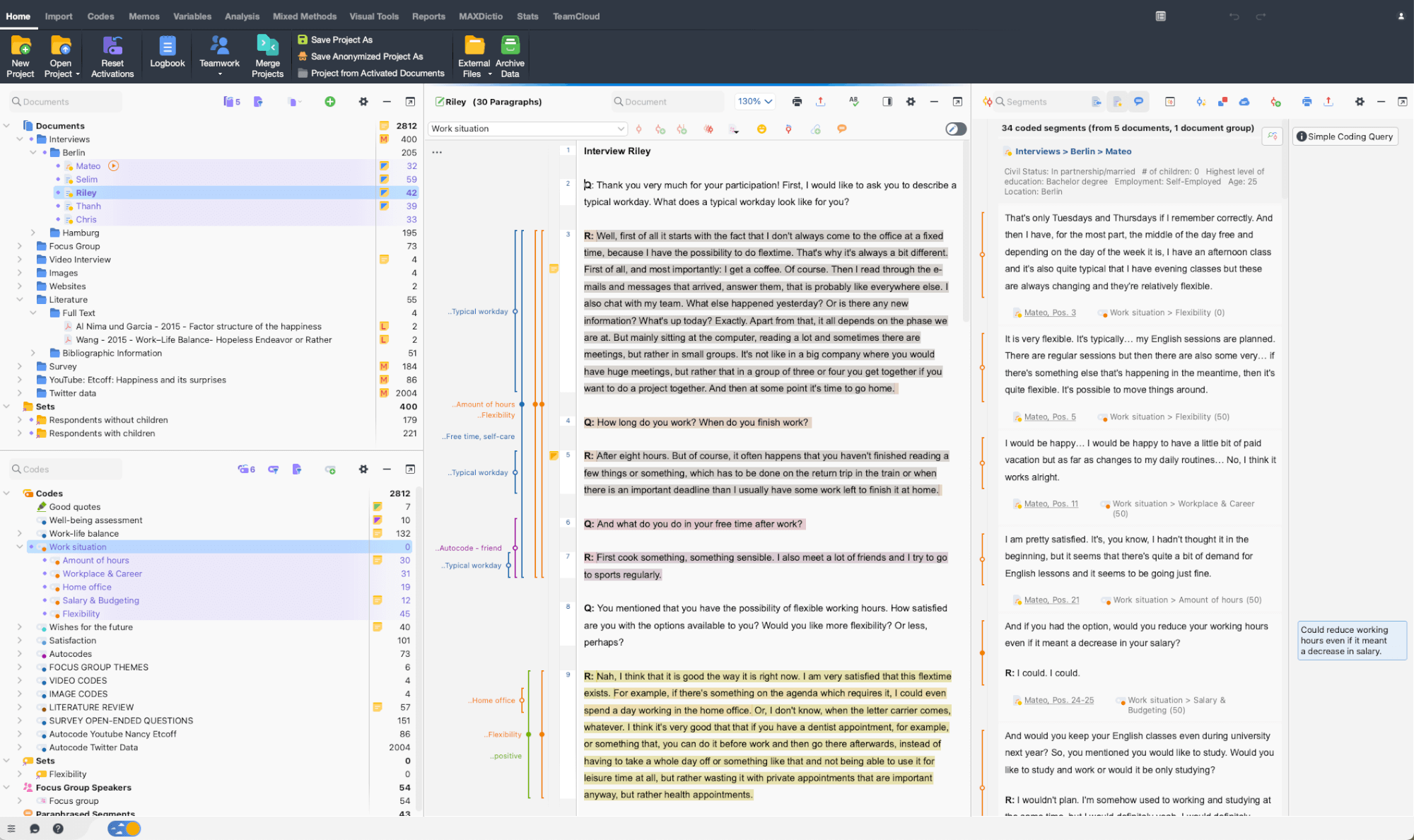
As your all-in-one literature review software, MAXQDA can be used to manage your entire research project. Easily import data from texts, interviews, focus groups, PDFs, web pages, spreadsheets, articles, e-books, and even social media data. Connect the reference management system of your choice with MAXQDA to easily import bibliographic data. Organize your data in groups, link relevant quotes to each other, keep track of your literature summaries, and share and compare work with your team members. Your project file stays flexible and you can expand and refine your category system as you go to suit your research.
Developed by and for researchers – since 1989
Having used several qualitative data analysis software programs, there is no doubt in my mind that MAXQDA has advantages over all the others. In addition to its remarkable analytical features for harnessing data, MAXQDA’s stellar customer service, online tutorials, and global learning community make it a user friendly and top-notch product.
Sally S. Cohen – NYU Rory Meyers College of Nursing
Literature Review is Faster and Smarter with MAXQDA
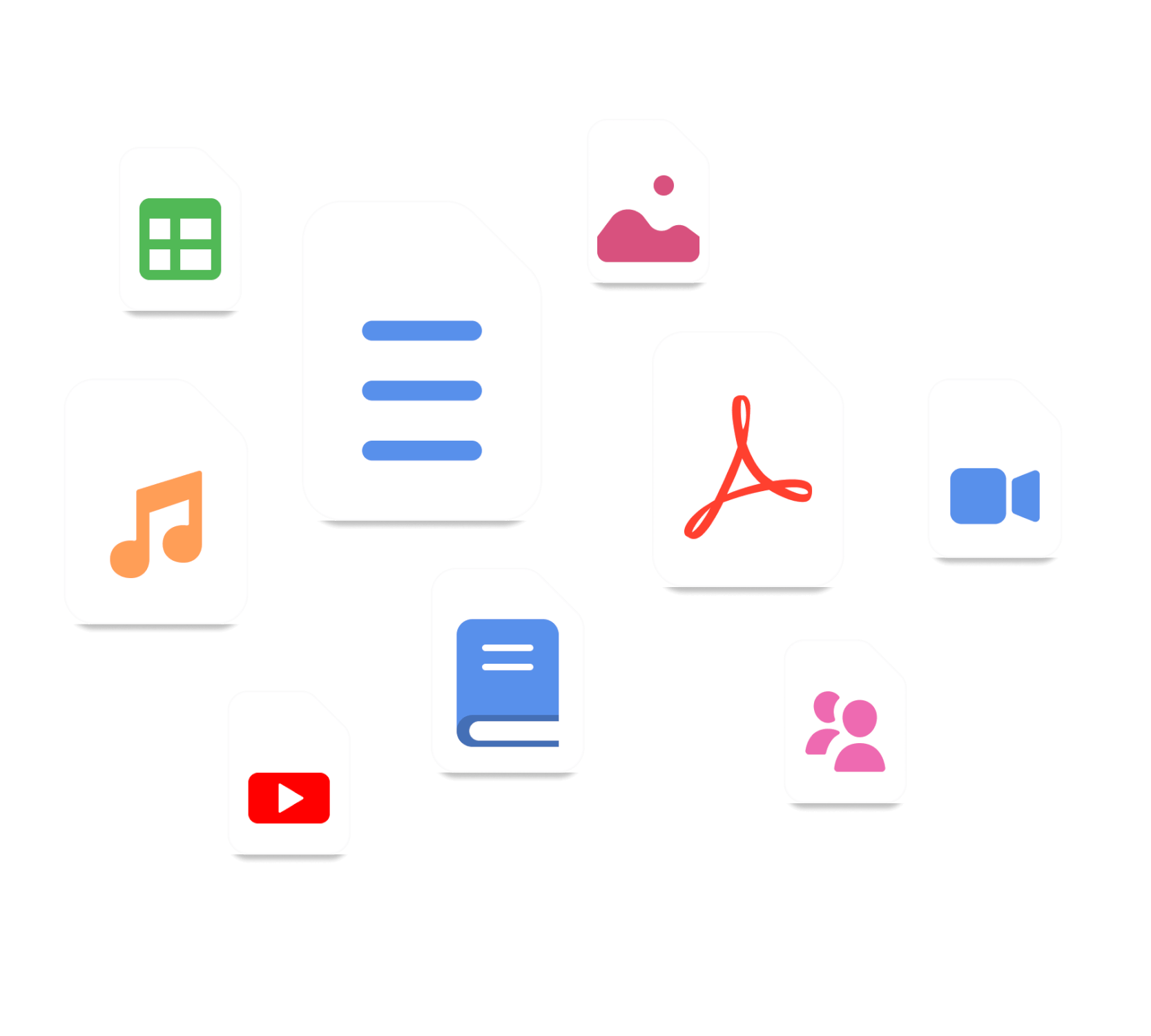
Easily import your literature review data
With a literature review software like MAXQDA, you can easily import bibliographic data from reference management programs for your literature review. MAXQDA can work with all reference management programs that can export their databases in RIS-format which is a standard format for bibliographic information. Like MAXQDA, these reference managers use project files, containing all collected bibliographic information, such as author, title, links to websites, keywords, abstracts, and other information. In addition, you can easily import the corresponding full texts. Upon import, all documents will be automatically pre-coded to facilitate your literature review at a later stage.
Capture your ideas while analyzing your literature
Great ideas will often occur to you while you’re doing your literature review. Using MAXQDA as your literature review software, you can create memos to store your ideas, such as research questions and objectives, or you can use memos for paraphrasing passages into your own words. By attaching memos like post-it notes to text passages, texts, document groups, images, audio/video clips, and of course codes, you can easily retrieve them at a later stage. Particularly useful for literature reviews are free memos written during the course of work from which passages can be copied and inserted into the final text.
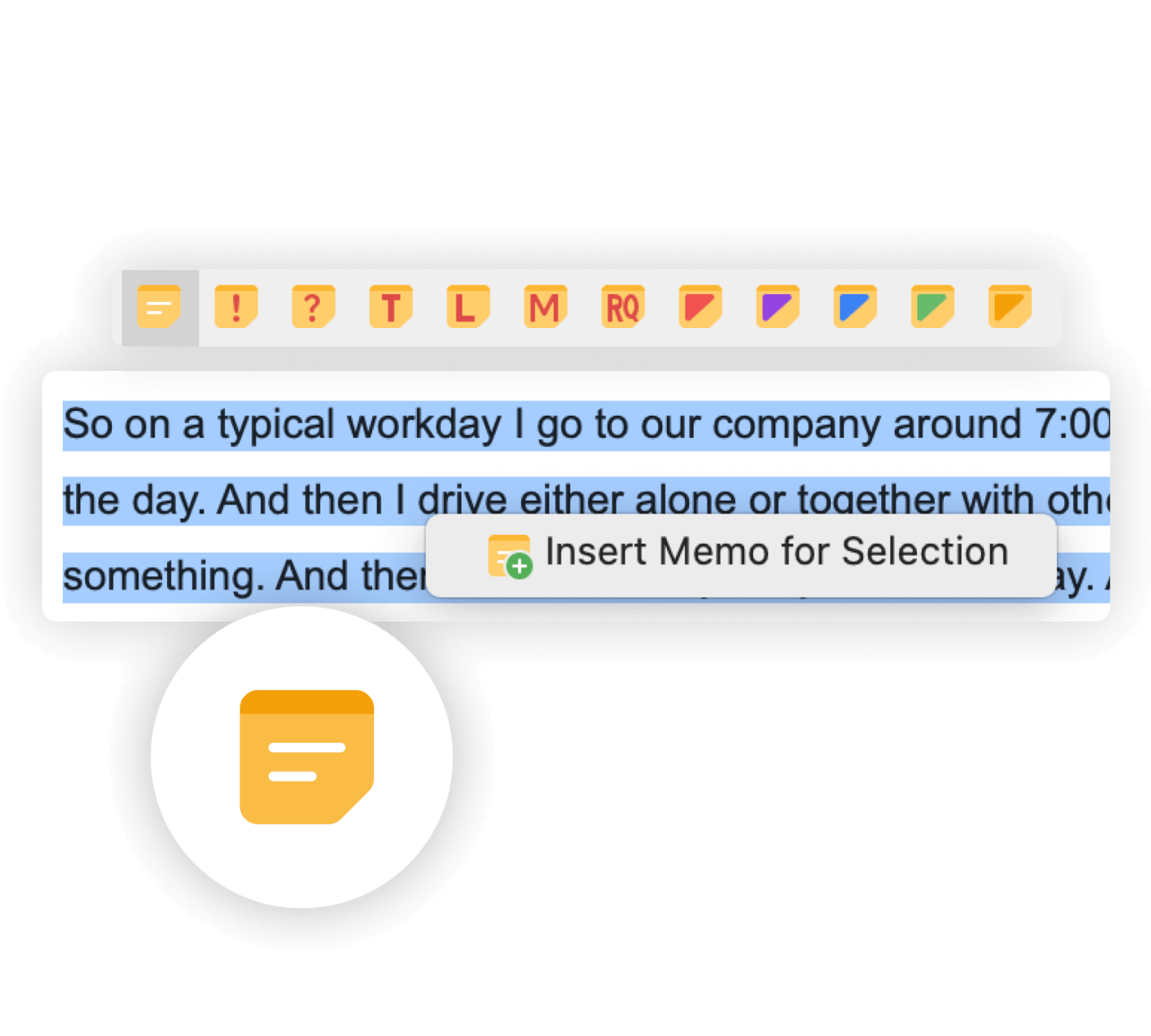
Find concepts important to your generated literature review
When generating a literature review you might need to analyze a large amount of text. Luckily MAXQDA as the #1 literature review software offers Text Search tools that allow you to explore your documents without reading or coding them first. Automatically search for keywords (or dictionaries of keywords), such as important concepts for your literature review, and automatically code them with just a few clicks. Document variables that were automatically created during the import of your bibliographic information can be used for searching and retrieving certain text segments. MAXQDA’s powerful Coding Query allows you to analyze the combination of activated codes in different ways.
Aggregate your literature review
When conducting a literature review you can easily get lost. But with MAXQDA as your literature review software, you will never lose track of the bigger picture. Among other tools, MAXQDA’s overview and summary tables are especially useful for aggregating your literature review results. MAXQDA offers overview tables for almost everything, codes, memos, coded segments, links, and so on. With MAXQDA literature review tools you can create compressed summaries of sources that can be effectively compared and represented, and with just one click you can easily export your overview and summary tables and integrate them into your literature review report.
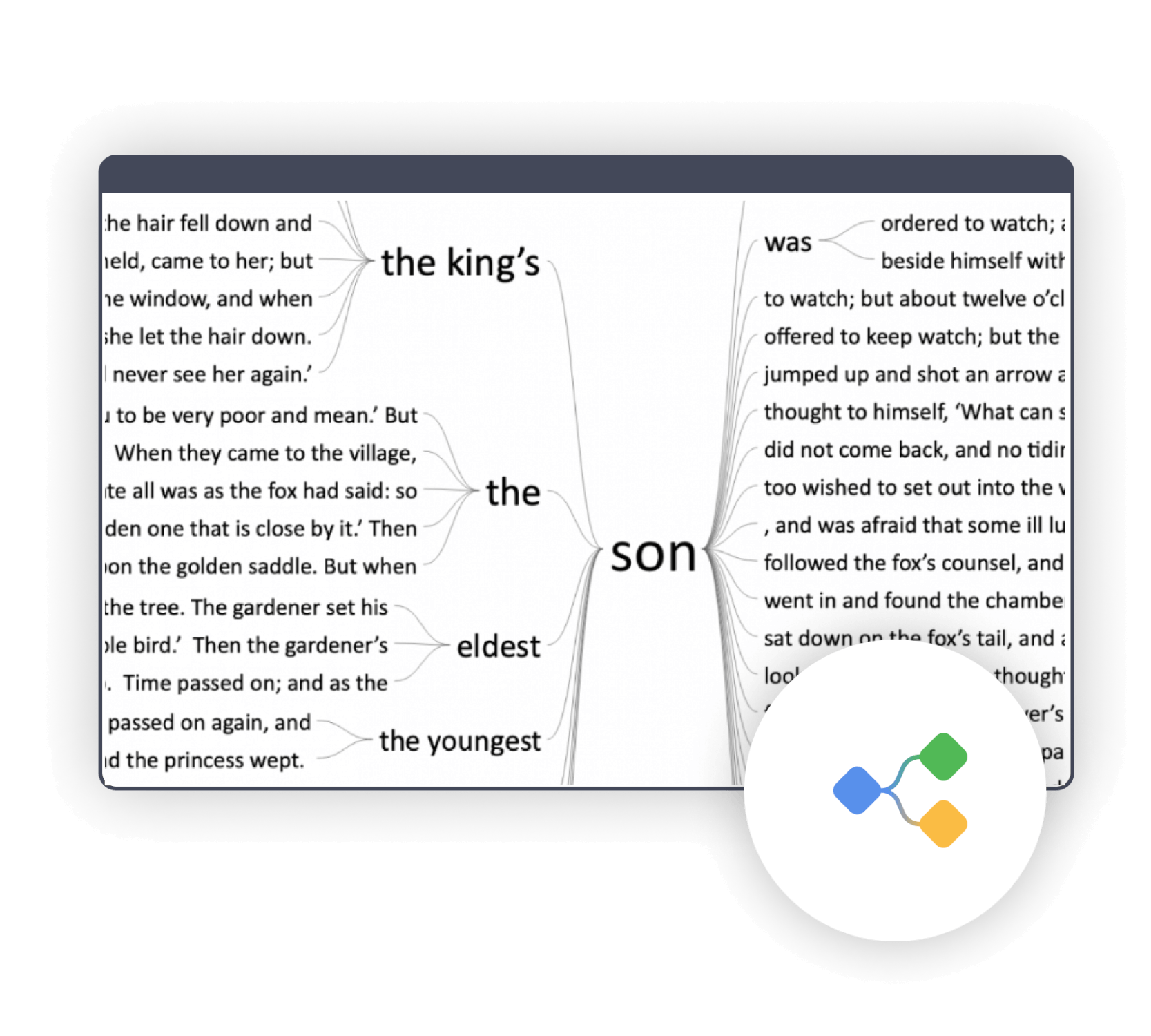
Powerful and easy-to-use literature review tools
Quantitative aspects can also be relevant when conducting a literature review analysis. Using MAXQDA as your literature review software enables you to employ a vast range of procedures for the quantitative evaluation of your material. You can sort sources according to document variables, compare amounts with frequency tables and charts, and much more. Make sure you don’t miss the word frequency tools of MAXQDA’s add-on module for quantitative content analysis. Included are tools for visual text exploration, content analysis, vocabulary analysis, dictionary-based analysis, and more that facilitate the quantitative analysis of terms and their semantic contexts.
Visualize your literature review
As an all-in-one literature review software, MAXQDA offers a variety of visual tools that are tailor-made for qualitative research and literature reviews. Create stunning visualizations to analyze your material. Of course, you can export your visualizations in various formats to enrich your literature review analysis report. Work with word clouds to explore the central themes of a text and key terms that are used, create charts to easily compare the occurrences of concepts and important keywords, or make use of the graphical representation possibilities of MAXMaps, which in particular permit the creation of concept maps. Thanks to the interactive connection between your visualizations with your MAXQDA data, you’ll never lose sight of the big picture.
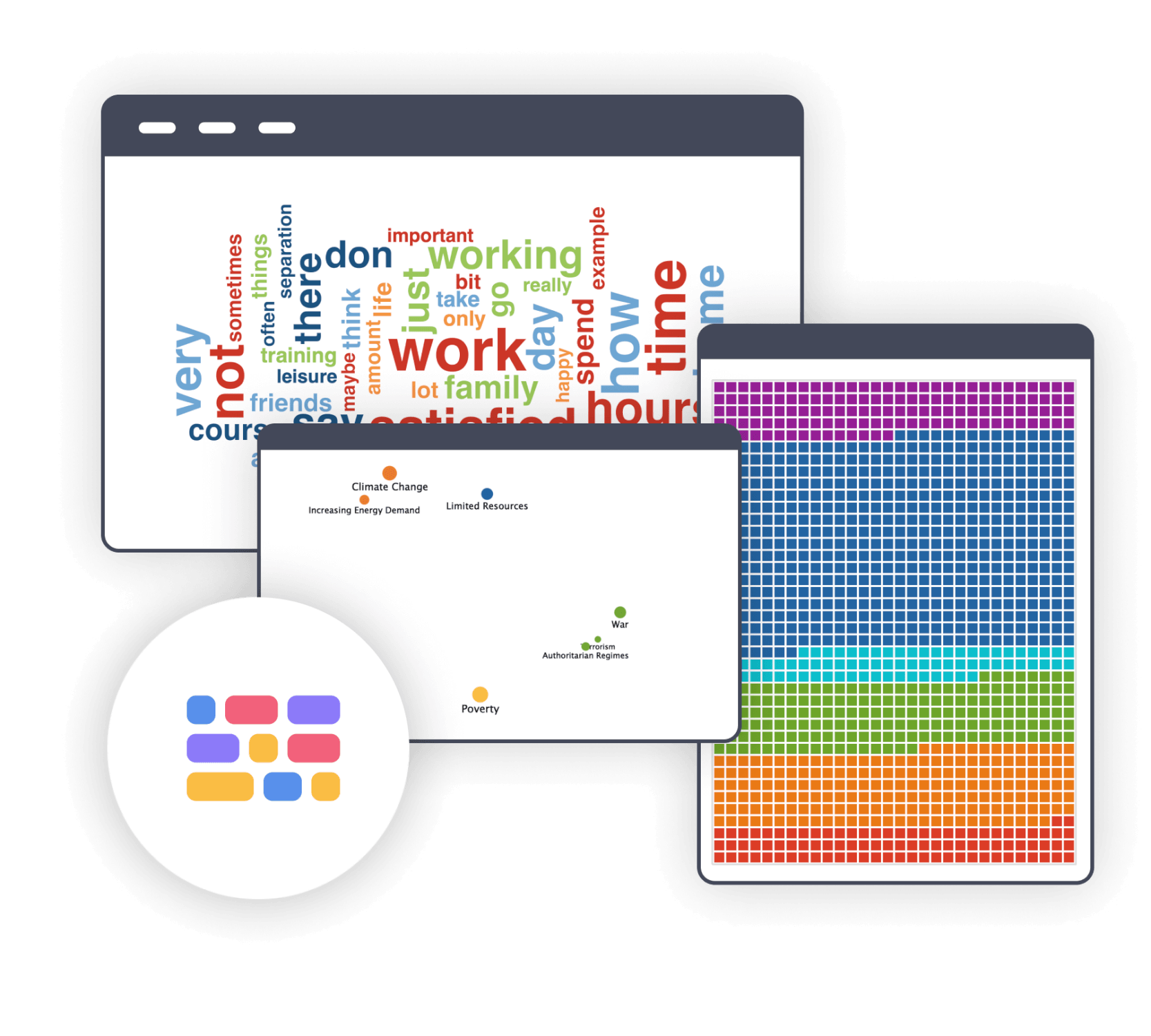
AI Assist: literature review software meets AI
AI Assist – your virtual research assistant – supports your literature review with various tools. AI Assist simplifies your work by automatically analyzing and summarizing elements of your research project and by generating suggestions for subcodes. No matter which AI tool you use – you can customize your results to suit your needs.
Free tutorials and guides on literature review
MAXQDA offers a variety of free learning resources for literature review, making it easy for both beginners and advanced users to learn how to use the software. From free video tutorials and webinars to step-by-step guides and sample projects, these resources provide a wealth of information to help you understand the features and functionality of MAXQDA for literature review. For beginners, the software’s user-friendly interface and comprehensive help center make it easy to get started with your data analysis, while advanced users will appreciate the detailed guides and tutorials that cover more complex features and techniques. Whether you’re just starting out or are an experienced researcher, MAXQDA’s free learning resources will help you get the most out of your literature review.

Free MAXQDA Trial for Windows and Mac
Get your maxqda license, compare the features of maxqda and maxqda analytics pro, faq: literature review software.
Literature review software is a tool designed to help researchers efficiently manage and analyze the existing body of literature relevant to their research topic. MAXQDA, a versatile qualitative data analysis tool, can be instrumental in this process.
Literature review software, like MAXQDA, typically includes features such as data import and organization, coding and categorization, advanced search capabilities, data visualization tools, and collaboration features. These features facilitate the systematic review and analysis of relevant literature.
Literature review software, including MAXQDA, can assist in qualitative data interpretation by enabling researchers to organize, code, and categorize relevant literature. This organized data can then be analyzed to identify trends, patterns, and themes, helping researchers draw meaningful insights from the literature they’ve reviewed.
Yes, literature review software like MAXQDA is suitable for researchers of all levels of experience. It offers user-friendly interfaces and extensive support resources, making it accessible to beginners while providing advanced features that cater to the needs of experienced researchers.
Getting started with literature review software, such as MAXQDA, typically involves downloading and installing the software, importing your relevant literature, and exploring the available features. Many software providers offer tutorials and documentation to help users get started quickly.
For students, MAXQDA can be an excellent literature review software choice. Its user-friendly interface, comprehensive feature set, and educational discounts make it a valuable tool for students conducting literature reviews as part of their academic research.
MAXQDA is available for both Windows and Mac users, making it a suitable choice for Mac users looking for literature review software. It offers a consistent and feature-rich experience on Mac operating systems.
When it comes to literature review software, MAXQDA is widely regarded as one of the best choices. Its robust feature set, user-friendly interface, and versatility make it a top pick for researchers conducting literature reviews.
Yes, literature reviews can be conducted without software. However, using literature review software like MAXQDA can significantly streamline and enhance the process by providing tools for efficient data management, analysis, and visualization.
You are currently viewing a placeholder content from Brevo . To access the actual content, click the button below. Please note that doing so will share data with third-party providers.
You need to load content from reCAPTCHA to submit the form. Please note that doing so will share data with third-party providers.
You are currently viewing a placeholder content from Facebook . To access the actual content, click the button below. Please note that doing so will share data with third-party providers.
THE PAPER REVIEW GENERATOR
This tool is designed to speed up writing reviews for research papers for computer science. It provides a list of items that can be used to automatically generate a review draft. This website should not replace a human. Generated text should be edited by the reviewer to add more details.
How to use? Click on the check-boxes below and the review will be auto-generated according to your selection.
Introduction
Related work, problem definition, experiments, reproducibility, the generated review.
About this tool
This website is designed by Philippe Fournier-Viger by modifying the Autoreject project of Andreas Zeller (https://autoreject.org/) and replacing the textual content so as to turn what was a joke into a serious tool. By using this website, you agree to use it ethically and responsibly. If you have any suggestions to improve this tool or want to report bugs, you can contact with me . License of webpage: [C.C. Attribution 3.0 Unported license] (https://creativecommons.org/licenses/by/3.0/). License of source code to display content: [MIT license: https://mit-license.org/]. Some other websites by me
Also, I have made some useful online text processing tools .
How to Write an Article Review: Template & Examples
An article review is an academic assignment that invites you to study a piece of academic research closely. Then, you should present its summary and critically evaluate it using the knowledge you’ve gained in class and during your independent study. If you get such a task at college or university, you shouldn’t confuse it with a response paper, which is a distinct assignment with other purposes (we’ll talk about it in detail below).
In this article, prepared by Custom-Writing experts, you’ll find:
- the intricacies of article review writing;
- the difference between an article review and similar assignments;
- a step-by-step algorithm for review composition;
- a couple of samples to guide you throughout the writing process.
So, if you wish to study our article review example and discover helpful writing tips, keep reading.
❓ What Is an Article Review?
- ✍️ Writing Steps
📑 Article Review Format
🔗 references.
An article review is an academic paper that summarizes and critically evaluates the information presented in your selected article.
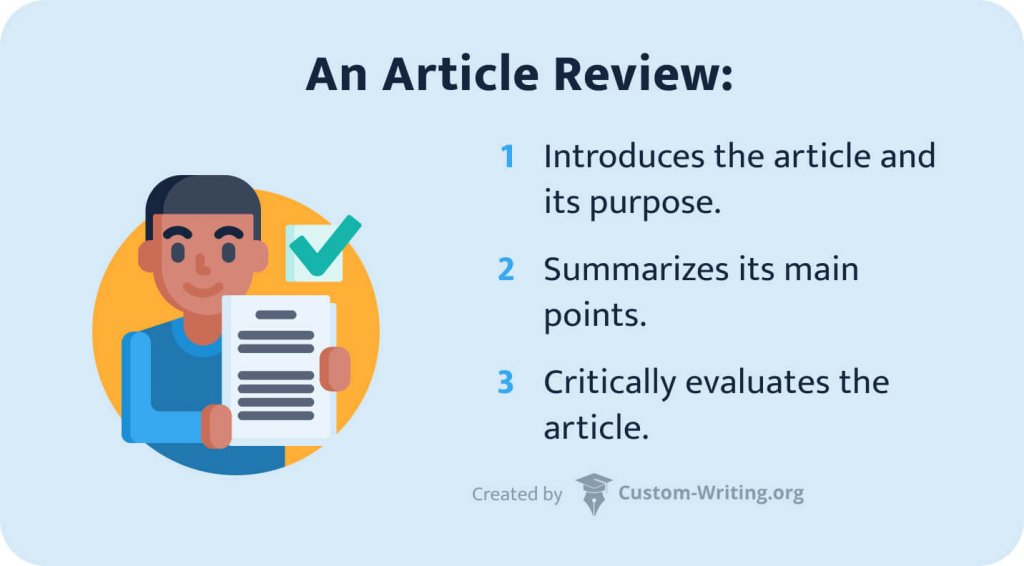
The first thing you should note when approaching the task of an article review is that not every article is suitable for this assignment. Let’s have a look at the variety of articles to understand what you can choose from.
Popular Vs. Scholarly Articles
In most cases, you’ll be required to review a scholarly, peer-reviewed article – one composed in compliance with rigorous academic standards. Yet, the Web is also full of popular articles that don’t present original scientific value and shouldn’t be selected for a review.
Not sure how to distinguish these two types? Here is a comparative table to help you out.
| 🗞️ Popular articles are: | 🎓 Scholarly articles are: |
|---|---|
| Written by a professional or non-professional author. | Written by someone with academic credentials. |
| Meant for the general audience. | Published for the peer academic community. |
| Featuring reader-friendly, simple language. | Containing professional jargon and vocabulary. |
| Illustrated by simple and engaging visuals. | Illustrated by tables and graphs. |
| Structured in a simple way. | Structured according to a scholarly publication’s standards. |
| Checked by the magazine’s editorial staff only. | Thoroughly reviewed by peer researchers. |
| Featuring no or scarce references. | Featuring a full list of references. |
Article Review vs. Response Paper
Now, let’s consider the difference between an article review and a response paper:
- If you’re assigned to critique a scholarly article , you will need to compose an article review .
- If your subject of analysis is a popular article , you can respond to it with a well-crafted response paper .
The reason for such distinctions is the quality and structure of these two article types. Peer-reviewed, scholarly articles have clear-cut quality criteria, allowing you to conduct and present a structured assessment of the assigned material. Popular magazines have loose or non-existent quality criteria and don’t offer an opportunity for structured evaluation. So, they are only fit for a subjective response, in which you can summarize your reactions and emotions related to the reading material.
All in all, you can structure your response assignments as outlined in the tips below.
| ✔️ | Both a reaction paper and an article review will start with a content summary. |
| ✔️ | For scholarly material, you will present a structured review after the summary. |
| ✔️ | For popular magazine content, you will write a response that sums up your emotions, thoughts, and reactions that the material aroused. |
✍️ How to Write an Article Review: Step by Step
Here is a tried and tested algorithm for article review writing from our experts. We’ll consider only the critical review variety of this academic assignment. So, let’s get down to the stages you need to cover to get a stellar review.
Read the Article
As with any reviews, reports, and critiques, you must first familiarize yourself with the assigned material. It’s impossible to review something you haven’t read, so set some time for close, careful reading of the article to identify:
- The author’s main points and message.
- The arguments they use to prove their points.
- The methodology they use to approach the subject.
In terms of research type, your article will usually belong to one of three types explained below.
| This type of research is the most common and highly valued in the scholarly community. It uses primary data collected by the author specifically for this article and offers original findings and insights into the discussed research area. | |
| This research type examines a particular event, phenomenon, or object closely by considering its environment, details, and context. It’s a close-up of the research object that can be achieved via different observation and data collection techniques. | |
| These articles address new research procedures or methods for testing hypotheses in a specific area of research. |
Summarize the Article
Now that you’ve read the text and have a general impression of the content, it’s time to summarize it for your readers. Look into the article’s text closely to determine:
- The thesis statement, or general message of the author.
- Research question, purpose, and context of research.
- Supporting points for the author’s assumptions and claims.
- Major findings and supporting evidence.
As you study the article thoroughly, make notes on the margins or write these elements out on a sheet of paper. You can also apply a different technique: read the text section by section and formulate its gist in one phrase or sentence. Once you’re done, you’ll have a summary skeleton in front of you.
Evaluate the Article
The next step of review is content evaluation. Keep in mind that various research types will require a different set of review questions. Here is a complete list of evaluation points you can include.
| cover the article’s purpose comprehensively? | |
| in data presentation? | |
Write the Text
After completing the critical review stage, it’s time to compose your article review.
The format of this assignment is standard – you will have an introduction, a body, and a conclusion. The introduction should present your article and summarize its content. The body will contain a structured review according to all four dimensions covered in the previous section. The concluding part will typically recap all the main points you’ve identified during your assessment.
It is essential to note that an article review is, first of all, an academic assignment. Therefore, it should follow all rules and conventions of academic composition, such as:
- No contractions . Don’t use short forms, such as “don’t,” “can’t,” “I’ll,” etc. in academic writing. You need to spell out all those words.
- Formal language and style . Avoid conversational phrasing and words that you would naturally use in blog posts or informal communication. For example, don’t use words like “pretty,” “kind of,” and “like.”
- Third-person narrative . Academic reviews should be written from the third-person point of view, avoiding statements like “I think,” “in my opinion,” and so on.
- No conversational forms . You shouldn’t turn to your readers directly in the text by addressing them with the pronoun “you.” It’s vital to keep the narrative neutral and impersonal.
- Proper abbreviation use . Consult the list of correct abbreviations, like “e.g.” or “i.e.,” for use in your academic writing. If you use informal abbreviations like “FYA” or “f.i.,” your professor will reduce the grade.
- Complete sentences . Make sure your sentences contain the subject and the predicate; avoid shortened or sketch-form phrases suitable for a draft only.
- No conjunctions at the beginning of a sentence . Remember the FANBOYS rule – don’t start a sentence with words like “and” or “but.” They often seem the right way to build a coherent narrative, but academic writing rules disfavor such usage.
- No abbreviations or figures at the beginning of a sentence . Never start a sentence with a number — spell it out if you need to use it anyway. Besides, sentences should never begin with abbreviations like “e.g.”
Finally, a vital rule for an article review is properly formatting the citations. We’ll discuss the correct use of citation styles in the following section.
When composing an article review, keep these points in mind:
- Start with a full reference to the reviewed article so the reader can locate it quickly.
- Ensure correct formatting of in-text references.
- Provide a complete list of used external sources on the last page of the review – your bibliographical entries.
You’ll need to understand the rules of your chosen citation style to meet all these requirements. Below, we’ll discuss the two most common referencing styles – APA and MLA.
Article Review in APA
When you need to compose an article review in the APA format , here is the general bibliographical entry format you should use for journal articles on your reference page:
- Author’s last name, First initial. Middle initial. (Year of Publication). Name of the article. Name of the Journal, volume (number), pp. #-#. https://doi.org/xx.xxx/yyyy
Horigian, V. E., Schmidt, R. D., & Feaster, D. J. (2021). Loneliness, mental health, and substance use among US young adults during COVID-19. Journal of Psychoactive Drugs, 53 (1), pp. 1-9. https://doi.org/10.1080/02791072.2020.1836435
Your in-text citations should follow the author-date format like this:
- If you paraphrase the source and mention the author in the text: According to Horigian et al. (2021), young adults experienced increased levels of loneliness, depression, and anxiety during the pandemic.
- If you paraphrase the source and don’t mention the author in the text: Young adults experienced increased levels of loneliness, depression, and anxiety during the pandemic (Horigian et al., 2021).
- If you quote the source: As Horigian et al. (2021) point out, there were “elevated levels of loneliness, depression, anxiety, alcohol use, and drug use among young adults during COVID-19” (p. 6).
Note that your in-text citations should include “et al.,” as in the examples above, if your article has 3 or more authors. If you have one or two authors, your in-text citations would look like this:
- One author: “According to Smith (2020), depression is…” or “Depression is … (Smith, 2020).”
- Two authors: “According to Smith and Brown (2020), anxiety means…” or “Anxiety means (Smith & Brown, 2020).”
Finally, in case you have to review a book or a website article, here are the general formats for citing these source types on your APA reference list.
| Author’s last name, First initial. Middle initial. (Year). Publisher. | |
| Author’s last name, First initial. Middle initial. (Year). . Name of Website. URL. |
Article Review in MLA
If your assignment requires MLA-format referencing, here’s the general format you should use for citing journal articles on your Works Cited page:
- Author’s last name, First name. “Title of an Article.” Title of the Journal , vol. #, no. #, year, pp. #-#.
Horigian, Viviana E., et al. “Loneliness, Mental Health, and Substance Use Among US Young Adults During COVID-19.” Journal of Psychoactive Drugs , vol. 53, no. 1, 2021, pp. 1-9.
In-text citations in the MLA format follow the author-page citation format and look like this:
- According to Horigian et al., young adults experienced increased levels of loneliness, depression, and anxiety during the pandemic (6).
- Young adults experienced increased levels of loneliness, depression, and anxiety during the pandemic (Horigian et al. 6).
Like in APA, the abbreviation “et al.” is only needed in MLA if your article has 3 or more authors.
If you need to cite a book or a website page, here are the general MLA formats for these types of sources.
| Author’s last name, First name. Publisher, Year. | |
| Author’s last name, First name. “Webpage Title.” , Date, URL. Accessed Day Month Year. |
✅ Article Review Template
Here is a handy, universal article review template to help you move on with any review assignment. We’ve tried to make it as generic as possible to guide you in the academic process.
| Frequently, assignment instructions will ask you to include a full citation of your chosen text at the top of the first page of your article review. | |
| In the introduction, you should summarize the background information and purpose of the research under review. In addition, consider explaining why you chose it for your assignment. | |
| Next, summarize the article. If you review the original research, consider including the following points: If you review a or a book, include the following in your summary: This section should be no more than a third of your total article review. | |
| Then, you should critically evaluate the article. Consider answering these questions: | |
| In the , share your reasoned opinion on the reviewed piece. Was it worth reading? Did you learn any lessons from it? Would you recommend it to someone else, and why? | |
| In the end, add a separate page with bibliographic citations of your reviewed article and any other sources used in your paper. |
📝 Article Review Examples
The theory is good, but practice is even better. Thus, we’ve created three brief examples to show you how to write an article review. You can study the full-text samples by following the links.
📃 Men, Women, & Money
This article review examines a famous piece, “Men, Women & Money – How the Sexes Differ with Their Finances,” published by Amy Livingston in 2020. The author of this article claims that men generally spend more money than women. She makes this conclusion from a close analysis of gender-specific expenditures across five main categories: food, clothing, cars, entertainment, and general spending patterns. Livingston also looks at men’s approach to saving to argue that counter to the common perception of women’s light-hearted attitude to money, men are those who spend more on average.
📃 When and Why Nationalism Beats Globalism
This is a review of Jonathan Heidt’s 2016 article titled “When and Why Nationalism Beats Globalism,” written as an advocacy of right-wing populism rising in many Western states. The author illustrates the case with the election of Donald Trump as the US President and the rise of right-wing rhetoric in many Western countries. These examples show how nationalist sentiment represents a reaction to global immigration and a failure of globalization.
📃 Sleep Deprivation
This is a review of the American Heart Association’s article titled “The Dangers of Sleep Deprivation.” It discusses how the national organization concerned with the American population’s cardiovascular health links the lack of high-quality sleep to far-reaching health consequences. The organization’s experts reveal how a consistent lack of sleep leads to Alzheimer’s disease development, obesity, type 2 diabetes, etc.
✏️ Article Review FAQ
A high-quality article review should summarize the assigned article’s content and offer data-backed reactions and evaluations of its quality in terms of the article’s purpose, methodology, and data used to argue the main points. It should be detailed, comprehensive, objective, and evidence-based.
The purpose of writing a review is to allow students to reflect on research quality and showcase their critical thinking and evaluation skills. Students should exhibit their mastery of close reading of research publications and their unbiased assessment.
The content of your article review will be the same in any format, with the only difference in the assignment’s formatting before submission. Ensure you have a separate title page made according to APA standards and cite sources using the parenthetical author-date referencing format.
You need to take a closer look at various dimensions of an assigned article to compose a valuable review. Study the author’s object of analysis, the purpose of their research, the chosen method, data, and findings. Evaluate all these dimensions critically to see whether the author has achieved the initial goals. Finally, offer improvement recommendations to add a critique aspect to your paper.
- Scientific Article Review: Duke University
- Book and Article Reviews: William & Mary, Writing Resources Center
- Sample Format for Reviewing a Journal Article: Boonshoft School of Medicine
- Research Paper Review – Structure and Format Guidelines: New Jersey Institute of Technology
- Article Review: University of Waterloo
- Writing Help: The Article Review: Central Michigan University Libraries
- Share to Facebook
- Share to LinkedIn
- Share to email

High school and college students often face challenges when crafting a compare-and-contrast essay. A well-written paper of this kind needs to be structured appropriately to earn you good grades. Knowing how to organize your ideas allows you to present your ideas in a coherent and logical manner This article by...

If you’re a student, you’ve heard about a formal essay: a factual, research-based paper written in 3rd person. Most students have to produce dozens of them during their educational career. Writing a formal essay may not be the easiest task. But fear not: our custom-writing team is here to guide...

Narrative essays are unlike anything you wrote throughout your academic career. Instead of writing a formal paper, you need to tell a story. Familiar elements such as evidence and arguments are replaced with exposition and character development. The importance of writing an outline for an essay like this is hard...

A précis is a brief synopsis of a written piece. It is used to summarize and analyze a text’s main points. If you need to write a précis for a research paper or the AP Lang exam, you’ve come to the right place. In this comprehensive guide by Custom-Writing.org, you’ll...

A synthesis essay requires you to work with multiple sources. You combine the information gathered from them to present a well-rounded argument on a topic. Are you looking for the ultimate guide on synthesis essay writing? You’ve come to the right place! In this guide by our custom writing team,...

Do you know how to make your essay stand out? One of the easiest ways is to start your introduction with a catchy hook. A hook is a phrase or a sentence that helps to grab the reader’s attention. After reading this article by Custom-Writing.org, you will be able to...

A critical analysis essay is an academic paper that requires a thorough examination of theoretical concepts and ideas. It includes a comparison of facts, differentiation between evidence and argument, and identification of biases. Crafting a good paper can be a daunting experience, but it will be much easier if you...

Critical thinking is the process of evaluating and analyzing information. People who use it in everyday life are open to different opinions. They rely on reason and logic when making conclusions about certain issues. A critical thinking essay shows how your thoughts change as you research your topic. This type...

Process analysis is an explanation of how something works or happens. Want to know more? Read the following article prepared by our custom writing specialists and learn about: So, let’s start digging deeper into this topic! ♻️ What Is Process Analysis? A process analysis describes and explains the succession of...
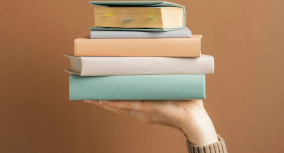
A visual analysis essay is an academic paper type that history and art students often deal with. It consists of a detailed description of an image or object. It can also include an interpretation or an argument that is supported by visual evidence. In this article, our custom writing experts...

Want to know how to write a reflection paper for college or school? To do that, you need to connect your personal experiences with theoretical knowledge. Usually, students are asked to reflect on a documentary, a text, or their experience. Sometimes one needs to write a paper about a lesson...

A character analysis is an examination of the personalities and actions of protagonists and antagonists that make up a story. It discusses their role in the story, evaluates their traits, and looks at their conflicts and experiences. You might need to write this assignment in school or college. Like any...
How the weather affects the pain of citizen scientists using a smartphone app
Structured summary.
A study analyzing daily data from 2658 patients over 15 months found significant yet modest relationships between pain and relative humidity, pressure, and wind speed, highlighting the potential of citizen-science experiments to collect large datasets on real-world populations to address long-standing health questions.
Key findings
The study found significant associations between pain and relative humidity , pressure, and wind speed , with relative humidity having the strongest association with pain.
The study found significant relationships between relative humidity , pressure, wind speed , and pain, with correlations remaining even when accounting for mood and physical activity .
The study estimates the odds ratio for a pain event in response to changes in weather variables, including temperature, wind speed , relative humidity , and pressure.
The odds of a pain event was 12% higher per one standard deviation increase in relative humidity (9 percentage points) ( OR 1.119 (1.084–1.154), compared to 4% lower for pressure ( OR 0.958 (0.930–0.989) and 4% higher for wind speed ( OR 1.041 (1.010–1.073) (11 mbar and 2 m s−1, respectively)
The analysis has demonstrated significant relationships between relative humidity , pressure, wind speed and pain, with correlations remaining even when accounting for mood and physical activity
The study aimed to investigate the relationship between weather and pain, overcoming limitations of prior weather–pain studies such as small populations, short follow-up, and assumptions about participant location and weather exposure.
The study used a smartphone app to collect daily data from participants, including pain symptoms, mood, physical activity , and weather data from nearby weather stations. The data was analyzed using a case-crossover design, comparing the weather on pain-event days to weather on control days within a risk set of a calendar month.
The study used a case-crossover design, where participants served as their own control, eliminating confounding by time-invariant factors. Participants were asked to collect daily symptoms for six months, and weather data were obtained by linking hourly smartphone GPS data to the nearest UK Met Office weather stations.
The study uses a conditional logistic regression model to estimate the odds ratio for a pain event in response to changes in weather variables. The model includes the preceding day’s pain score, mood, physical activity , and time spent outside as covariates.
The study found significant associations between pain and relative humidity , pressure, and wind speed , with relative humidity having the strongest association with pain. The odds of a pain event were higher than other variables.
The study retained 65% of participants for the first seven days and 44% for the first month, with over 2600 participants contributing to the analysis. The results showed significant relationships between weather variables and pain, with correlations remaining even when accounting for mood and physical activity .
The results of the study are presented as odds ratios for a pain event in response to changes in weather variables.
Conclusions
The study validated the perception of those who believe that their pain is associated with the weather, and understanding the relationship between weather and pain could allow pain forecasts and better understanding of pain mechanisms.
The study provides insights into the relationship between weather variables and pain events in patients with chronic pain .
Key concepts
Explore original text
Evaluate how this research stacks up
Research quality
2658 participants; large effect size; acknowledges limitations. This research has been cited 60 times.
Research comparison
Builds on existing methods and earlier findings 5 , while highlighting differences in outcomes with earlier work 4
Limitations
The study had several limitations, including potential biases due to participant selection, information bias, and subjective pain reporting. Additionally, the study's findings may not be generalizable to different climates, and the analysis assumed that all participants had the same weather–pain relationship.
The study has limitations, including the potential for bias and confounding variables.
Future work
Future studies could explore the relationship between weather and pain in different climates, and investigate the mechanisms underlying the weather–pain relationship.
Future studies can build on the findings of this study to further examine the relationship between weather variables and pain events in patients with chronic pain .
Practical applications
The study's findings could be used to develop pain forecasts, allowing patients to plan activities and take greater control of their lives.
The study has practical applications for the management of chronic pain , including the potential for weather-based forecasting of pain events.
Study Subjects
The study included 2658 participants with long-term pain conditions, predominantly female (83%), with a mean age of 51 years, and a range of different pain conditions, predominantly arthritis.
participants: 2658
Further description of engagement clusters is provided in Supplementary Table 2 and Supplementary Figs 1 –3. A total of 2658 participants had at least one hazard period matched to a control period in the same month ( Fig. 3 ) and were included in the final analysis . There were 9695 hazard periods included in the analysis for the final 2658 participants, matched to 81,727 control periods in 6431 participant-months
patients: 2658
Smartphones allow the opportunity to collect data to overcome these difficulties. Our study Cloudy with a Chance of Pain analysed daily data from 2658 patients collected over a 15-month period . The analysis demonstrated significant yet modest relationships between pain and relative humidity, pressure and wind speed, with correlations remaining even when accounting for mood and physical activity
After downloading the study app, participants completed an electronic consent form and a baseline questionnaire including demographic information (sex, year of birth, first half of postcode), anatomical site(s) of pain, underlying pain condition(s), baseline medication use, and beliefs about the extent to which weather influenced their pain on a scale of 0–10, including which weather condition(s) were thought to be most associated with pain
The data were analysed using a case-crossover design where, for each participant, exposure during days with a pain event (“hazard periods”) were compared to “control periods” without a pain event in the same month.23
The blue line represents the cumulative number of participants with a completed baseline questionnaire and at least one pain score submitted
Of the four weather variables, relative humidity had the strongest association with pain, and temperature the least, evidenced by the estimated relative importance of the variables and their standardized odds ratios (Table 1, Supplementary Table 4)
A first-order hidden Markov model was used to estimate the levels of engagement of participants by assuming three latent engagement states: high, low, and disengaged
Study Compliance
Ethical approval was obtained from the University of Manchester Research Ethics Committee (ref: ethics/15522) and from the NHS IRAS (ref: 23/NW/0716). Participants were required to provide electronic consent for study inclusion. Further details are available elsewhere.[ 13 , 14 ] Weather data Weather data were obtained by linking hourly smartphone GPS data to the nearest of 154 possible United Kingdom Met Office weather stations. Where GPS data were missing, we used significant location imputation. (For details, see supplement). Local hourly weather data were obtained from the Integrated Surface Database (ISD) of NOAA (http://www.ncdc.noaa.gov/isd), which includes hourly observations from UK Met Office weather stations.
W.G.D. has received consultancy fees from Bayer Pharmaceuticals and Google, unrelated to this study. B.J. and B.H. are co-founders of uMotif. All other authors declare no competing interests.
The study was funded by Versus Arthritis (new name for Arthritis Research UK) (grant reference 21225), with additional support from the Centre for Epidemiology (grants 21755 and 20380)
A.G. and A.M.V.C. are the recipients of Medical Research Council U.K. grants (MR/M022625/1 and MR/R013349/1)
H.L.P. is the recipient of the Ken Muirden Overseas Training Fellowship from the Arthritis Australia, an educational research grant funded by the Australian Rheumatology Association
A.B. is supported by a Medical Research Council doctoral training partnership (grant MR/N013751/1)
T.H. is supported by the Alan Turing Institute and the Royal Society (grant INF/R2/180067)
D.M.S. is partially supported by the Natural Environment Research Council U.K. (grants NE/I005234/1, NE/I026545/1, and NE/N003918/1)
R.S. is partially supported by the Alan Turing Institute (grant EP/N510129/1)
Original text

Front matter
Thank you for visiting nature.com. You are using a browser version with limited support for CSS. To obtain the best experience, we recommend you use a more up to date browser (or turn off compatibility mode in Internet Explorer). In the meantime, to ensure continued support, we are displaying the site without styles and JavaScript.
Patients with chronic pain commonly believe their pain is related to the weather. Scientific evidence to support their beliefs is inconclusive, in part due to difficulties in getting a large dataset of patients frequently recording their pain symptoms during a variety of weather conditions. Smartphones allow the opportunity to collect data to overcome these difficulties. Our study Cloudy with a Chance of Pain analysed daily data from 2658 patients collected over a 15-month period . The analysis demonstrated significant yet modest relationships between pain and relative humidity, pressure and wind speed, with correlations remaining even when accounting for mood and physical activity . This research highlights how citizen-science experiments can collect large datasets on real-world populations to address long-standing health questions. These results will act as a starting point for a future system for patients to better manage their health through pain forecasts .
Introduction
Weather has been thought to affect symptoms in patients with chronic disease since the time of Hippocrates over 2000 years ago.[ 1 ] Around three-quarters of people living with arthritis believe their pain is affected by the weather .[ 2 , 3 ] Many report their pain is made worse by the cold, rain , and low atmospheric pressure . Others report that their pain is made worse by warmth and high humidity. Despite much research examining the existence and nature of the weather–pain relationship,[ 4 ] there remains no scientific consensus . Studies have failed to reach consensus in part due to their small sample sizes or short durations (commonly fewer than 100 participants or one month or less); by considering a limited range of weather conditions; and heterogeneity in study design (e.g. the populations studied, methods for assessing pain, assumptions to determine the weather exposure, and statistical analysis techniques).[ 5 , 6 , 7 , 8 , 9 , 10 , 11 ] Resolving this question requires collection of high-quality symptom and weather data on large numbers of individuals. Such data also need to include other factors potentially linked to daily pain variation and weather , such as mood and amount of physical activity . Collecting this kind of multi-faceted data in large populations over long periods of time, however, has been difficult.
The increasing uptake of smartphones offers new and significant opportunities for health research.[ 12 ] Smartphones allow the integration of data collection into daily life using applications (apps). Furthermore, embedded technologies within the smartphones, such as the Global Positioning System ( GPS ), can be used to link the data collection to specific locations. We created Cloudy with a Chance of Pain,[ 13 , 14 ] a national United Kingdom smartphone study, to collect a large dataset to examine the relationship between local weather and daily pain in people living with long-term pain conditions.
The study app was downloaded by 13,207 users over the 12-month recruitment period ( Figs 1 and 2a) with recruitment from all 124 UK postcode areas. A total of 10,584 participants had complete baseline information and at least one pain entry, with 6850 (65%) participants remaining in the study beyond their first week and 4692 (44%) beyond their first month ( Fig. 2 b). Further description of engagement clusters is provided in Supplementary Table 2 and Supplementary Figs 1 –3. A total of 2658 participants had at least one hazard period matched to a control period in the same month ( Fig. 3 ) and were included in the final analysis. There were 9695 hazard periods included in the analysis for the final 2658 participants, matched to 81,727 control periods in 6431 participant-months. A total of 1235 participants contributed one month, and the remaining 1423 participants contributed 2–15 months.
User interface of the study app (uMotif, London). Each colored segment represents one of the ten data items. Participants report their symptoms on a five-point scale by dragging the segment from the center outwards
Recruitment and retention. a Cumulative recruitment and number of active participants through time. The blue line represents the cumulative number of participants with a completed baseline questionnaire and at least one pain score submitted. The red line represents the current number of active participants (i.e. those who have submitted their first but not yet their last pain score in the study period). b Retention through time. The graph represents the retention of active participants through time as a survival probability from the day of their recruitment. Participants were censored when they were no longer eligible for follow-up. Eligible follow-up time ranged from 90 days (for those recruited on 20 January 2017) to 456 days (for those recruited on 20 January 2016)
Example participant timeline of 21 days, showing participant-reported items (here, pain severity, mood, and exercise) and weather data (here, temperature and relative humidity ). Pain events with their associated hazard periods (dark grey) occur when pain severity increases by two or more ordinal categories between consecutive days (e.g. from Day 4 to Day 5). Control periods (light gray) occur on days that were eligible to be a pain event, but where pain did not increase by two or more ordinal categories. Days where there was no recorded pain on the preceding day , or where the preceding day’s pain was severe or very severe (and could thus not increase by two or more categories), were not eligible to be pain-event days or control days. The case-crossover analysis compared the weather on pain-event days to weather on control days within a risk set of a calendar month
The final cohort was active for a median of 165 days (interquartile range, IQR 84–245) with symptoms submitted on an average of 73% of all days. Cohort members were predominantly female (83%), had a mean age of 51 years (standard deviation 12.6), and had a range of different pain conditions, predominantly arthritis (Supplementary Table 1). The median number of weather stations associated with each participant during the course of their active data-collection period was 9 (IQR 4–14) with a maximum of 82 stations, indicating how mobile participants were during the course of the study and the importance of accounting for the weather at different locations over the course of the study. As an illustration of the structure of the data, the proportion of participants reporting a pain event was plotted as a heat map per calendar day for the study period ( Fig. 4 ), aligned with the average United Kingdom weather data for the same time period. On any given day during the study, about 1–6% of participants had a pain event. At the start of the study, most participants believed in an association between weather and their pain (median score 8 out of 10, IQR 6–9). The demographics, health conditions and baseline beliefs of the 2658 participants included in the analysis were representative of the 10,584 participants who downloaded the app and provided baseline information (Supplementary Table 2).
The proportion of eligible active participants reporting a pain event during the study period, aligned with average UK weather data from February 2016 to April 2017. Heat map colors indicate the percentage of participants reporting a pain event on that day , ranging from 1–6% participants. The denominator per day is the number of participants who reported their pain on the day of interest and the prior day, irrespective of the level of pain on the prior day and thus their eligibility for a pain event
The multivariable case-crossover analysis including the four state weather variables demonstrated that an increase in relative humidity was associated with a higher odds of a pain event with an OR of 1.139 (95% confidence interval 1.099–1.181) per 10 percentage point increase, as was an increase in wind speed with an OR of 1.02 (1.005–1.035) per 1 m s−1 increase (Table 1). The odds of a pain event was lower with an increase in atmospheric pressure with an OR of 0.962 (0.937–0.987) per 10-mbar increase. Temperature did not have a significant association with pain ( OR 0.996 (0.985–1.007) per 1 °C increase). The odds of a pain event was 12% higher per one standard deviation increase in relative humidity (9 percentage points) (OR 1.119 (1.084–1.154), compared to 4% lower for pressure (OR 0.958 (0.930–0.989) and 4% higher for wind speed (OR 1.041 (1.010–1.073) (11 mbar and 2 m s−1, respectively) . Of the four weather variables, relative humidity had the strongest association with pain , and temperature the least, evidenced by the estimated relative importance of the variables and their standardized odds ratios (Table 1, Supplementary Table 4). Similar effect sizes were seen when each variable was examined in univariable analyses . Precipitation was not associated with an increased odds of a pain event ( OR 0.996 (0.989–1.003) per 1 mm daily rainfall amount) (Supplementary Table 5). Exploratory analyses considered time spent outside by including an interaction term with temperature, relative humidity , and wind speed . Time spent outside did not have a significant interaction with relative humidity or wind speed , nor did it lead to significant associations for temperature when conducting analyses stratified by time spent outside (Supplementary Table 3). It thus was not included in the final model.
The model was then expanded to include mood and physical activity on the day of interest, included as binary variables (Table 1), resulting in a modest reduction in the point estimates for all weather variables. Mood was strongly and independently associated with pain events ( OR 4.083 (3.824–4.360) for low mood versus good mood), whereas there was no significant association with physical activity ( OR 0.939 (0.881–1.002) for high versus low activity).
This multivariable regression model output represents the effect of one weather variable while all else remains constant. In reality, a single weather variable rarely changes in isolation while others remain unchanged . To illustrate the composite effect of the weather variables on the odds of reporting pain, an OR was calculated for each day using the coefficients of our multivariable model and daily UK mean weather values. Figure 5 demonstrates there is significant variability in the odds of a pain event for any given value of each weather variable. For example, at a temperature of 8 °C, the odds of a pain event varied from around 0.8–1.2, depending on the other state variables in the weather that day.
Estimated odds of a painful day for all weather days experienced during the 15 months . Estimated odds of a painful day are plotted as the odds ratio for each day compared to the average weather day in this period (temperature = 9.3 °C, relative humidity = 83%, wind speed = 4 m s–1 and pressure = 1013 mbar). Estimated odds are calculated from the output of the multivariable regression analysis . The day associated with the highest estimated odds of a pain event had a temperature of 9 °C , relative humidity 88%, wind speed 9.5 m s–1 and pressure 988 mbar. The day associated with the lowest estimated odds of a pain event was when the temperature was 7 °C, relative humidity was 67%, wind speed 4.5 m s−1 and pressure 1030 mbar
Other factors such as day of the week (Supplementary Table 6), lagged weather values (Supplementary Table 7) and changes in weather variables from the previous day were tested. Mondays, Thursdays, and Saturdays (ORs 1.14, 1.14, and 1.29, respectively) had higher odds of pain compared to Sundays, but adjusting for the day of the week did not alter the effect of the four main weather variables . Except for relative humidity (1-day lag and 2-day lag), no significant associations were observed between lagged weather variables and pain events . Including change in weather from yesterday showed a minor effect of changing relative humidity ( OR 1.005 (1.001–1.009) per 10 percentage point increase), whereas the effects of today’s relative humidity and pressure remained unchanged (Supplementary Table 8). Stratification by disease led to a loss of statistical power and largely inconclusive results, although relative humidity appeared to have a stronger association with pain in patients with osteoarthritis (Supplementary Table 9, Supplementary Fig. 4 ). Stratification by the number of pain sites also showed no meaningful difference (Supplementary Table 10). After stratifying by participants’ prior beliefs about their weather–pain relationship, relative humidity remained associated with pain in all participants although the association with pressure was only seen in those with a strong prior belief (Supplementary Table 11).
This study has demonstrated that higher relative humidity and wind speed , and lower atmospheric pressure, were associated with increased pain severity in people with long-term pain conditions . The most significant contribution was from relative humidity . The effect of weather on pain was not fully explained by its day-to-day effect on mood or physical activity . The overall effect sizes, while statistically significant, were modest. For example, the ‘worst’ combination of weather variables would increase the odds of a pain event by just over 20% compared to an average day . Nonetheless, such an increased risk may be meaningful to people living with chronic pain .
In addition to investigating the weather–pain relationship, we successfully conducted a national smartphone study that delivered on the promise of how consumer technology can support health research.[ 12 , 15 ] This study recruited over 10,000 participants throughout the United Kingdom , sustained daily self-reported data over many months,[ 13 ] and showcased the value of passively collected GPS data. Prior large smartphone studies have retained only around one in ten participants for seven days or less.[ 16 , 17 ] In contrast, our study retained 65% of participants for the first seven days, and 44% for the first month, with over 2600 participants contributing to the analysis having provided data for many months of the study.[ 13 , 14 ] An important success factor was strong public involvement in early setup and piloting, as well as participants’ interest in weather as a possible pain trigger.[ 14 ] The study design has resolved problems of prior weather–pain studies such as small populations,[ 5 , 7 ] short follow-up,[ 3 , 8 ] surrogate pain outcomes,[ 11 ] the absence of possible causal pathway variables such as mood, and assumptions about where participants were located and thus the weather to which they were exposed.[ 18 , 19 ] Overcoming these obstacles produced a large dataset that allowed us to tease out subtle relationships between weather and pain .
There are potential limitations to this study. First, the reduction in participant numbers from over 10,000 with baseline data to the final 2658 participants with at least one within-month risk set raises questions about generalisability. Importantly, the characteristics of those included in the analysis were similar to the initial 10,000 participants, other than being slightly older (mean age 51 versus 48 years old). In a prior analysis, we showed that Cloudy participants were largely representative of a population reporting chronic-pain symptoms,[ 13 ] although proportionally fewer participants at both extremes of age were recruited. However, we would not expect middle-aged recruits to differ in their relationship between weather and pain from older or younger participants, and thus such selection factors would not invalidate our results. Second, the study was advertised to participants with a clear research question . It is possible that only people with a strong belief in a weather–pain relationship participated, generating an unrepresentative sample. However, the percentage of participants who believed in the weather –pain relationship was similar to prior studies,[ 20 ] and we did not see selective attrition of people who reported no weather –pain beliefs.[ 13 ] The within-person design would, regardless, mean that participants who drop out early would not introduce bias from time-invariant characteristics. Third, the lack of blinding raises possible information bias where observed weather could influence participants’ symptom reporting. Our baseline questionnaire demonstrated that rain and cold weather were the most common pre-existing beliefs. If a reporting bias were to exist, we would expect higher pain to be reported at times of colder weather . Our findings—including the absence of an association with either temperature or rainfall—cannot be explained by such a reporting bias. Fourth, pain reporting is subjective, meaning one participant’s “moderate” might equate to someone else’s “severe”. The within-person case-crossover analysis meant we compared moments when an individual’s score increased by a meaningful amount to a control period for that same person. Fifth, we chose to model the weather using daily averages. It is possible that other findings may be hidden if the association between weather and pain was with other metrics of weather , such as the daily maximum, minimum, or range, or even if the changes in weather on hourly time scales affect participants’ pain. Sixth, the findings from this United Kingdom study cannot necessarily be extrapolated to different climates where the weather is different. Seventh, our population-wide analysis assumed that all participants have the same weather –pain relationship. Different diseases may have different sensitivities to pain and, even within disease, participants may be affected differently. Our decision to use the whole chronic-pain population in our primary analysis means the overall associations with weather variables may be combinations of strong, weak and absent causal effects, thereby underestimating the most important associations. Notable differences were not seen after stratification by pain condition , although the power to detect any differences was reduced because of smaller sample sizes. Lastly, the inclusion of repeated events per person required us to consider within-subject dependence which, if not accounted for, would lead to bias.[ 21 ] Our outcome was based on changes in pain (a two or more category increase), which meant events rarely occurred on consecutive days , thereby ensuring a time gap between recurrent events and the avoidance of bias.
Understanding the relationship between weather and pain is important for several reasons . First, this study validates the perception of those who believe that their pain is associated with the weather . Second, given we can forecast the weather days in advance, understanding how weather relates to pain would allow pain forecasts . Patients could then plan activities and take greater control of their lives. Finally, understanding the relationship between weather and pain might also allow better understanding of the mechanisms for pain and thus allow the development of new and more effective interventions for those who suffer with pain .
In summary, our large national smartphone study has successfully supported the collection of daily symptoms and high-quality weather data , allowing examination of the relationship between weather and pain. The analysis has demonstrated significant relationships between relative humidity, pressure, wind speed and pain, with correlations remaining even when accounting for mood and physical activity .
Patient involvement has been important throughout the study , from inception to interpretation of the results. Co-author C.G. is a patient partner and co-applicant, while a patient and public involvement group of seven additional members has supported the study, meeting eight times in total. During the feasibility study,[ 14 ] patients positively influenced the wording and display of questions within the app. C.G. and other members of the Patient and Public Involvement Group were involved in media broadcasts at study launch and subsequent public engagement activities, explaining why the research question was important to them and relevant to patients with long-term pain conditions.[ 22 ] They have supported the interpretation of findings and the development of dissemination plans for the results, ensuring the results reach study participants, patient organizations and the general public.
We recruited participants through local and national media (television, radio, and press) and social media from 20 January 2016 to 20 January 2017. To participate in the study, participants needed to (i) be living with long-term (>[ 3 ] months) pain conditions, (ii) be aged 17 years or older, (iii) be living in the United Kingdom, and (iv) own an Android or Apple iOS smartphone. Interested participants were directed to the study website (www.cloudywithachanceofpain.com) where they could check their eligibility, learn about the study, and download the uMotif app ( Fig. 1 ). After downloading the study app, participants completed an electronic consent form and a baseline questionnaire including demographic information (sex, year of birth, first half of postcode), anatomical site(s) of pain, underlying pain condition(s), baseline medication use, and beliefs about the extent to which weather influenced their pain on a scale of 0–10, including which weather condition(s) were thought to be most associated with pain. Participants were then invited to collect daily symptoms for six months, or longer if willing. Each day, the app alerted participants to complete ten items at 6:24 p.m. ( Fig. 1 ). The ten items were pain severity, fatigue, morning stiffness, impact of pain, sleep quality, time spent outside, waking up feeling tired, physical activity , mood, and well-being. Each data item had five possible labeled ordinal responses. For example, in response to the question “How severe was your pain today?”, possible responses were “no pain”, “mild pain”, “moderate pain”, “severe pain” or “very severe pain”. The data were analysed using a case-crossover design where, for each participant, exposure during days with a pain event (“hazard periods”) were compared to “control periods” without a pain event in the same month.[ 23 ] Pain events were defined as a two-or-more category increase in pain from the preceding day, consistent with more stringent definitions of a clinically important difference[ 24 ] ( Fig. 3 ). Data collection ended on 20 April 2017.
Participants were included in the final cohort for analysis if they fulfilled the following criteria: (1) downloaded the app; (2) provided consent; (3) completed the baseline questionnaire; and (4) contributed at least one pain event and matched control period in the same month (see below). During exploratory analysis, it was apparent that people reported higher pain levels in the first ten days following recruitment (perhaps due to calibration or regression to the mean). Therefore, the first ten days were excluded from the formal analysis. However, even if the first ten days were included, they had a negligible effect on the results (Supplementary Table 12).
The total person-days in study was calculated for each participant as the number of days between their first and last day of entering pain data. The number of person-days on which a pain score was entered was summed per participant, presented as a proportion of the total person-days in study, and averaged across the population. The geographical distribution of recruitment was described as the number of UK postcode areas represented (out of a maximum of 124).[ 25 ] The movement of participants during the study was described as the median number of weather stations associated with each participant during their data-collection period.
Ethical approval
Ethical approval was obtained from the University of Manchester Research Ethics Committee (ref: ethics/15522) and from the NHS IRAS (ref: 23/NW/0716). Participants were required to provide electronic consent for study inclusion. Further details are available elsewhere.[ 13 , 14 ]
Weather data were obtained by linking hourly smartphone GPS data to the nearest of 154 possible United Kingdom Met Office weather stations. Where GPS data were missing, we used significant location imputation. (For details, see supplement). Local hourly weather data were obtained from the Integrated Surface Database ( ISD ) of NOAA (http://www.ncdc.noaa.gov/isd), which includes hourly observations from UK Met Office weather stations.
Given the latitude–longitude coordinates of a participant location, the haversine distance to every Met Office weather station was calculated. The nearest station to the given location was selected, conditional on the distance being less than 100 km and the station having four weather variables (temperature, pressure, wind speed , and dewpoint temperature) available at that time. If all stations with the required weather data exceeded the maximum distance (100 km), the location was left unlinked and the observation was excluded from the analysis.
The significant location imputation approach for handling missing hourly GPS data had three stages.[ 26 ] First, the participant’s observed location data were ordered by the frequency that the locations were visited. Second, the locations were spatially clustered using Hartigan’s Leader Algorithm[ 27 ] with a threshold of 0.5 km. Third, missing locations during weekdays were replaced by the centroid of the participant’s most visited cluster for weekdays and missing locations during weekends were replaced by centroid of the participant’s most visited cluster for weekends.
Recruitment and duration of follow-up were presented as a graph of cumulative recruitment and active participants, with participation ending at the last symptom entry. Retention in the study was also presented as a survival probability against time since recruitment, with participants censored when they were no longer eligible for follow-up. Eligible follow-up time ranged from 90 days (for those recruited on 20 January 2017) to 456 days (for those recruited on 20 January 2016). Engagement of participants was further described through clustering of engagement states, which has been described in detail elsewhere.[ 13 ] Following recruitment, individuals were labeled as engaged if they reported any of the ten symptoms on a given day. A first-order hidden Markov model was used to estimate the levels of engagement of participants by assuming three latent engagement states: high, low, and disengaged. Clusters were defined according to different probabilities of transitioning between high engagement, low engagement and disengagement during the study. Retention of active participants was also presented stratified by engagement cluster, and in the subset of participants who contributed to the final analysis.
Days without pain events were only control periods if they were eligible to have a two-or-more category increase (i.e. the preceding day’s pain was lower than “severe”), thus fulfilling the exchangeability assumption for the case-crossover study design.[ 28 ] With this design, participants serve as their own control, eliminating confounding by time-invariant factors. Each month per participant with at least one hazard and one control period formed a risk set. Conditional logistic regression was used to estimate the odds ratio ( OR ) for a pain event for four state weather variables (temperature, relative humidity , pressure, and wind speed ). The condition logistic regression model was implemented with the assumption that the possible recurrent events (hazard periods) within a person are independent conditional on the subject-specific variables and other observed time-varying covariates. Further, we make sure that there is no overlap between case and control periods. Our assumption is reasonable given the time gap between subsequent events.
Each weather variable was included in univariable models and then all four were included in a multivariable analysis. Each weather variable was represented as a daily average per participant for the hazard or control period, with results presented as an OR for a pain event in response to a one-unit increase for temperature and wind speed (°C and meter per second, respectively) or a ten-unit increase for relative humidity and pressure (percentage points and millibar, respectively). Standardized odds ratios of each weather variable were also calculated. The relative importance of the four state weather variables was estimated by summing the Akaike weights.[ 29 ] In all models, the preceding day’s pain score was included as it influenced the likelihood of a pain event the following day. The model was expanded to include mood and physical activity on the day of interest, included as binary variables. Time spent outside was considered as a possible effect modifier by including an interaction term with temperature, relative humidity , and wind speed . A directed acyclic graph is included in the supplementary material (Supplementary Fig. 5 ).
Sensitivity analyses were conducted to examine the effect of precipitation, day of the week, possible lag between weather and pain, change in weather from the day before the hazard or control day, disease type, sites of pain (single versus multiple sites) and prior beliefs in the weather–pain relationship. Respecting patients’ perspectives, we decided our primary analysis would focus on the whole chronic-pain population and our analyses of disease-specific associations would be secondary . We also re-ran the analysis including the first 10 days.
Estimated odds ratio for a pain event per day compared to the average weather day were calculated using the following equation:
Timmermans, E. J. et al Self-perceived weather sensitivity and joint pain in older people with osteoarthritis in six European countries: Results from the European Project on OSteoArthritis ( EPOSA ). BMC Musculoskelet. Disord., https://doi.org/10.1186/1471-2474-15-66 (2014).
Acknowledgements
We are grateful for the contributions of our patient and public involvement group throughout the study: Carolyn Gamble, Karen Staniland, Shanali Perara, Simon Stones, Rebecca Parris, Annmarie Lewis, Dorothy Slater and Susan Moore. The study app and website was provided by uMotif Limited (London, UK) . The unique flower-like ‘motif’ symptom tracking interface is owned by uMotif Limited and protected through EU Design Registrations and a U.S Design Patent . We gratefully acknowledge the National Oceanic and Atmospheric Administration/National Climatic Data Center Integrated Surface Database (https://www.ncdc.noaa.gov/isd) for providing the weather data used in this study. The study was funded by Versus Arthritis (new name for Arthritis Research UK) (grant reference 21225), with additional support from the Centre for Epidemiology (grants 21755 and 20380). A.G. and A.M.V.C. are the recipients of Medical Research Council U.K. grants (MR/M022625/1 and MR/R013349/1). H.L.P. is the recipient of the Ken Muirden Overseas Training Fellowship from the Arthritis Australia, an educational research grant funded by the Australian Rheumatology Association. A.B. is supported by a Medical Research Council doctoral training partnership (grant MR/N013751/1). T.H. is supported by the Alan Turing Institute and the Royal Society (grant INF/R2/180067). D.M.S. is partially supported by the Natural Environment Research Council U.K. (grants NE/I005234/1, NE/I026545/1, and NE/N003918/1). R.S. is partially supported by the Alan Turing Institute (grant EP/N510129/1).
W.G.D. designed the study, acquired funding, supervised and participated in data-collection and content analysis, and wrote the first draft of the manuscript. A.L.B., B.B.Y. and H.L.P. conducted the analysis. L.C. coordinated project management and participant support. A.G., T.E.L., A.V.M.C., M.M., R.S., T.H., M.L., D.M.S., J.C.S. and J.McB. contributed to analysis plans and supervised the analysis. B.H., B.J., J.A., C.G., C.S., D.M.S., J.C.S. and J.McB. contributed to study design. C.S. led qualitative research in the feasibility study and led patient and public involvement. All authors critically reviewed manuscript drafts and approved the final version of the manuscript. W.G.D. is responsible for the overall content as guarantor, and attests that all listed authors meet authorship criteria and that no others meeting the criteria have been omitted.
Correspondence to William G. Dixon.
Competing interests
Supplementary information.
Open Access This article is licensed under a Creative Commons Attribution 4.0 International License, which permits use, sharing, adaptation, distribution and reproduction in any medium or format, as long as you give appropriate credit to the original author(s) and the source, provide a link to the Creative Commons license, and indicate if changes were made. The images or other third party material in this article are included in the article’s Creative Commons license, unless indicated otherwise in a credit line to the material. If material is not included in the article’s Creative Commons license and your intended use is not permitted by statutory regulation or exceeds the permitted use, you will need to obtain permission directly from the copyright holder. To view a copy of this license, visit http://creativecommons.org/licenses/by/4.0/.
Anyone you share the following link with will be able to read this content: References
2. Hagglund, K. J. et al Weather, beliefs about weather, and disease severity among patients with fibromyalgia . Arthritis Rheum. 7, 130–135 (1994).
3. Timmermans, E. J. et al Self-perceived weather sensitivity and joint pain in older people with osteoarthritis in six European countries: Results from the European Project on OSteoArthritis ( EPOSA ). BMC Musculoskelet. Disord., https://doi.org/10.1186/1471-2474-15-66 (2014).
6. Brennan, S. A. et al Influence of weather variables on pain severity in end-stage osteoarthritis . Int. Orthop. 36, 643–646 (2012).
7. Smedslund, G. et al Does the weather really matter? A cohort study of influences of weather and solar conditions on daily variations of joint pain in patients with rheumatoid arthritis . Arthritis Rheum. 61, 1243–1247 (2009).
8. Bossema, E. R. et al Influence of weather on daily symptoms of pain and fatigue in female patients with fibromyalgia : a multilevel regression analysis. Arthritis Care Res. (Hoboken) 65, 1019–1025 (2013).
9. Duong, V. et al Does weather affect daily pain intensity levels in patients with acute low back pain? A prospective cohort study . Rheumatol. Int. 36, 679–684 (2016).
11. Jena, A. B. et al Association between rainfall and diagnoses of joint or back pain: retrospective claims analysis. BMJ 359, j5326 (2017).
13. Druce, K. L. et al Recruitment and ongoing engagement in a UK smartphone study examining the association between weather and pain: Cohort study. JMIR mHealth uHealth 5, e168 (2017).
14. Reade, S. et al Cloudy with a Chance of Pain: Engagement and subsequent attrition of daily data entry in a smartphone pilot study tracking weather, disease severity, and physical activity in patients with rheumatoid arthritis . JMIR mHealth uHealth 5, e37 (2017).
15. Santos-Lozano, A. et al mHealth and the legacy of John Snow. Lancet 391, 1479–1480 (2018).
16. Bot, B. M. et al The mPower study, Parkinson disease mobile data collected using ResearchKit. Sci. Data 3, 160011 (2016).
17. McConnell, M. V. et al Feasibility of obtaining measures of lifestyle from a smartphone app . JAMA Cardiol. 2, 67 (2017).
18. Smedslund, G. et al Do weather changes influence pain levels in women with fibromyalgia , and can psychosocial variables moderate these influences? Int. J. Biometeorol. 58, 1451–1457 (2014).
19. Beilken, K. et al Acute low back pain? Do not blame the weather—A case-crossover study. Pain. Med. 18, pnw[126] (2016).
24. Olsen, M. F. et al Pain relief that matters to patients: systematic review of empirical studies assessing the minimum clinically important difference in acute pain. BMC Med. 15, 35. https://doi.org/10.1186/s12916-016-0775-3 (2017).
1. Hippocrates. On Airs, Waters and Places. http://classics.mit.edu//Hippocrates/airwatpl.html.
2. Hagglund, K. J. et al. Weather, beliefs about weather, and disease severity among patients with fibromyalgia. Arthritis Rheum. 7, 130–135 (1994).
3. Timmermans, E. J. et al. Self-perceived weather sensitivity and joint pain in older people with osteoarthritis in six European countries: Results from the European Project on OSteoArthritis (EPOSA). BMC Musculoskelet. Disord., https://doi.org/10.1186/1471-2474-15-66 (2014).

4. Smedslund, G. & Hagen, K. B. Does rain really cause pain? A systematic review of the associations between weather factors and severity of pain in people with rheumatoid arthritis. Eur. J. Pain. 15, 5–10 (2011).
5. Aikman, H. The association between arthritis and the weather. Int. J. Biometeorol. 40, 192–199 (1997).
6. Brennan, S. A. et al. Influence of weather variables on pain severity in end-stage osteoarthritis. Int. Orthop. 36, 643–646 (2012).
7. Smedslund, G. et al. Does the weather really matter? A cohort study of influences of weather and solar conditions on daily variations of joint pain in patients with rheumatoid arthritis. Arthritis Rheum. 61, 1243–1247 (2009).
8. Bossema, E. R. et al. Influence of weather on daily symptoms of pain and fatigue in female patients with fibromyalgia: a multilevel regression analysis. Arthritis Care Res. (Hoboken) 65, 1019–1025 (2013).
9. Duong, V. et al. Does weather affect daily pain intensity levels in patients with acute low back pain? A prospective cohort study. Rheumatol. Int. 36, 679–684 (2016).
10. Guedj, D. & Weinberger, A. Effect of weather conditions on rheumatic patients. Ann. Rheum. Dis. 49, 158–159 (1990).
11. Jena, A. B. et al. Association between rainfall and diagnoses of joint or back pain: retrospective claims analysis. BMJ 359, j5326 (2017).
12. Hayden, E. C. Mobile-phone health apps deliver data bounty. Nature 531, 422–423 (2016).
13. Druce, K. L. et al. Recruitment and ongoing engagement in a UK smartphone study examining the association between weather and pain: Cohort study. JMIR mHealth uHealth 5, e168 (2017).
14. Reade, S. et al. Cloudy with a Chance of Pain: Engagement and subsequent attrition of daily data entry in a smartphone pilot study tracking weather, disease severity, and physical activity in patients with rheumatoid arthritis. JMIR mHealth uHealth 5, e37 (2017).
15. Santos-Lozano, A. et al. mHealth and the legacy of John Snow. Lancet 391, 1479–1480 (2018).
16. Bot, B. M. et al. The mPower study, Parkinson disease mobile data collected using ResearchKit. Sci. Data 3, 160011 (2016).
17. McConnell, M. V. et al. Feasibility of obtaining measures of lifestyle from a smartphone app. JAMA Cardiol. 2, 67 (2017).
18. Smedslund, G. et al. Do weather changes influence pain levels in women with fibromyalgia, and can psychosocial variables moderate these influences? Int. J. Biometeorol. 58, 1451–1457 (2014).
19. Beilken, K. et al. Acute low back pain? Do not blame the weather—A case-crossover study. Pain. Med. 18, pnw126 (2016).
20. Jamison, R. N., Anderson, K. O. & Slater, M. A. Weather changes and pain: perceived influence of local climate on pain complaint in chronic pain patients. Pain 61, 309–315 (1995).
21. Luo, X. & Sorock, G. S. Analysis of recurrent event data under the case-crossover design with applications to elderly falls. Stat. Med. 27, 2890–2901 (2008).
22. Cloudy with a Chance of Pain on BBC North West Tonight. https://www.youtube.com/watch?v=YUdtKGr49GY. Accessed 14 Oct 2019 (2016).
23. Maclure, M. The case-crossover design: a method for studying transient effects on the risk of acute events. Am. J. Epidemiol. 133, 144–153 (1991).
24. Olsen, M. F. et al. Pain relief that matters to patients: systematic review of empirical studies assessing the minimum clinically important difference in acute pain. BMC Med. 15, 35. https://doi.org/10.1186/s12916-016-0775-3 (2017).
25. BPH postcodes. A brief guide to UK postcodes. https://www.bph-postcodes.co.uk/guidetopc.cgi (2018).
26. Isaacman, S., Becker, R., Martonosi, M., Rowland, J., & Varshavsky, A. Identifying important places in people’s lives from cellular network data sibren. Proc. of 9th Int. Conf. Pervasive Comput. 1–18 (2011).
27. Hartigan, J. A. Clustering Algorithms. (Wiley, New York, 1975).
28. Mittleman, M. A. & Mostofsky, E. Exchangeability in the case-crossover design. Int. J. Epidemiol. 43, 1645–1655 (2014).
29. Burnham, K. P., Anderson, D. R. Model Selection and Multimodel Inference: A Practical Information-Theoretic Approach. 2nd ed. (Springer-Verlag, New York, 2003).
30. R Core Team. R: A language and environment for statistical computing, https://www.r-project.org (2018).

IMAGES
VIDEO
COMMENTS
Use this tool to get a comprehensive and objective analysis of any scholarly article or research paper. Learn how to write an article review yourself with a step-by-step guide and tips.
Article Summarizer
Our generator is simple to use. Type in a description of your subject. Pose your research question, or simply list the keywords that are most relevant. You can then define the parameters of your search to include only journal articles published within the last 3, 5, or 10 years—or however far back you want to go.
TLDR This - Article Summarizer & Online Text Summarizing Tool
AI Literature Review Generator
AI Literature Review Generator | Free Account
AI-Powered Research and Literature Review Tool
Free AI Text Summarizer
AI-Powered Literature Review Generator
The AI Literature Review Generator is a cutting-edge, free tool that leverages advanced artificial intelligence to help you create detailed and well-structured literature reviews. This tool is perfect for students, academics, and researchers looking to streamline the process of summarizing existing research, identifying key trends, and ...
Scholarcy - Knowledge made simple
Enago Read is a tool that helps researchers organize, read, and collaborate on their literature reviews and critical analyses. It offers features such as summarization, annotation, recommendation, and critique templates to save time and improve comprehension.
Indicate the article's author. Inform the tool about who wrote the article; it will use this information in the critique. Paste the text you want to analyze. Copy the full text of your article and insert it in the corresponding tab on the website. Mind the character limit it has for one-time critique generation.
Best Literature Review Tool | Analyse a Literature Matrix in ...
AI Summarizer to make an automatic text summary online
SMMRY - Summarize articles, text, websites, essays and ...
Best Summary Generator | Tools Tested & Reviewed
Ace your research with these 5 literature review tools
Best Summarizing Tool - Summary App for Academic Writing
MAXQDA The All-in-one Literature Review Software
THE PAPER REVIEW GENERATOR . This tool is designed to speed up writing reviews for research papers for computer science. It provides a list of items that can be used to automatically generate a review draft. This website should not replace a human. Generated text should be edited by the reviewer to add more details.
Article Review vs. Response Paper . Now, let's consider the difference between an article review and a response paper: If you're assigned to critique a scholarly article, you will need to compose an article review.; If your subject of analysis is a popular article, you can respond to it with a well-crafted response paper.; The reason for such distinctions is the quality and structure of ...
A total of 10,584 participants had complete baseline information and at least one pain entry, with 6850 (65%) participants remaining in the study beyond their first week and 4692 (44%) beyond their first month (Fig. 2 b). Further description of engagement clusters is provided in Supplementary Table 2 and Supplementary Figs 1 -3.