Free Templates
Free powerpoint templates and google slides themes for presentations and more..
Original designs, completely customizable and easy to edit. Take your presentations and lessons to the next level with these amazing free templates!

Pastel Notebook for group projects, free for PowerPoint and Google Slides. Upgrade your group project presentation from basic to breezy! This free digital notebook template gives your slides a fresh, approachable look. Forget stuffy templates – the pastel colors add a pop of personality without being too formal. This versatile […]

Pastel Notebook free presentation ppt template and Google Slides theme.

Unleash the wild fun in your classroom with this FREE PowerPoint Template and Google Slides Theme. Liven up your classroom with a touch of the jungle! This free downloadable theme features adorable monkeys swinging through lush green backgrounds and bright banana trees. It’s more than just cute though – this theme is […]
Cute Monkeys, mini theme and subtraction drag and drop activity.

Formal B&W free PowerPoint Template and Google Slides Theme Ever feel like you just need a clean slate to get your ideas down? This simple black and white presentation template is perfect for those times. With its classic look, it won’t distract from your content, allowing you to focus on structuring your thoughts […]
Simple and Formal Black & White free presentation template.

Vintage Vision Board with Monthly Calendars, free for PowerPoint and Google Slides. This free vision board template can be used as a planner for a monthly overview of your envisioned ideas, or, since I included a Title Slide and a Title and Body slide, you can also use it for […]
Vintage Vision Board with Monthly Calendars free template.

Looking to create a modern and engaging marketing presentation? Check out this free flat design marketing template for PowerPoint and Google Slides! This template utilizes a flat and clean aesthetic with geometric shapes and an orange and purple color scheme. It’s perfect for grabbing your audience’s attention and presenting your […]
Flat design Marketing Analysis template, free for PPT and Google Slides.

Spice up your art project presentations with this free template for Google Slides and PowerPoint. This free downloadable template is bursting with colorful illustrations of paint, brushes, yarn, and all the crafting supplies you could ask for. Perfect to present your next art project. And since this template is 100% […]
Art & Crafts free illustrated template for Google Slides and PPT.

Unleash the power of your marketing vision with this free presentation template for both, Google Slides and Powerpoint. Eye-catching colors and a dynamic blend of photos and illustrations will grab your audience’s attention and leave a lasting impression. This template is perfect for anyone who wants to create a bold […]
Marketing Campaign free Powerpoint template and Google Slides theme.

Spruce up your next presentation with Minimal Social, a free downloadable template for Google Slides and PowerPoint. Craving a presentation that’s both stylish and versatile? Look no further than the Minimal Social template! This free downloadable theme boasts a clean, minimalist design with muted tones and a touch of social media […]
Minimal Social free multipurpose presentation template.

Free PowerPoint template and Google Slides theme for presentations about money management. Ever feel like presenting personal finance topics could be a snooze? Well this free slide theme available for both PowerPoint and Google Slides uses friendly illustrations to make financial concepts engaging. This theme is perfect for anyone who […]
Let’s talk about personal finance free slides theme for ppt and Google Slides.

Captivate your audience and transform your presentation on early childhood development with this free template! Playful illustrations like children’s handprints, whimsical doodles, paper airplanes and windmills bring a touch of childlike wonder to your slides. This engaging template is the perfect backdrop to share your valuable insights on this crucial […]
Early Childhood free presentation template for Google Slides and PPT.

Launching a new business is exciting! But crafting the perfect introduction to potential customers can take time. This pre-designed template can help you quickly showcase your new venture. This template is easy to customize with your information, logos and images, allowing you to create a professional brochure in no time. […]
Business Brochure / School Newsletter free template for Google Slides and PPT.

Geometric shapes and vibrant colors. The perfect backdrop for your ideas. Packed with geometric shapes and a vibrant color palette, this theme is guaranteed to grab attention and leave a lasting impression. Compatible with both PowerPoint and Google Slides, it allows you to tailor the design to your specific needs. […]
Geometric colorful shapes free marketing presentation template.

Flowers and Ladybugs free Spring Season template for google slides and PowerPoint. This free template for Google Slides and PowerPoint is the perfect way to add a touch of springtime cheer to your lessons. It features adorable graphics of flowers, bees, and ladybugs – a charming combination that’s sure to […]
Spring has sprung and it’s time to bring some floral fun to your classroom!

Get ready for some St. Patrick’s Day cheer with a free memory game template for Google Slides and PowerPoint! This festive template features charming clovers and lucky golden coins. It also includes a handy agenda slide and three different layouts specifically designed for creating memory games. Personalizing the game is […]
Celebrate St. Patrick’s Day with a Fun Memory Game!

Free syllabus template for Google Slides and PowerPoint to inject personality into your class introduction. Forget about boring old paper syllabus, this free template is the perfect way to communicate the overview of your class, define expectations and responsibilities in an appealing way. It features a notebook with linked tabs […]
Interactive Notebook free syllabus template.
Free PowerPoint templates and Google Slides for your presentations
Create stunning presentations with our free Powerpoint and Google Slides themes.

Green Abstract Design
Bird Enthusiasts

Promoting Rural Tourism

Lush Green Foliage

Geometric Abstractions

Successful Influencer Marketing

Chic Watercolor Collage

Assistance for Humanity

Contemporary Sketches

Project Timeline Graphics

Whimsical Cartoon Personalities

Thanksgiving Family Feud
Slidesacademy is a large library of free templates for PowerPoint and Google Slides. This collection of templates includes a wide selection of graphics suitable for all types of presentations.
All designs are first quality, original and exclusive. This means that an experienced designer creates all the graphics. We then make sure that each one is optimized for the slide format and is effective for the presentations.
Slidesacademy's library of themes and PowerPoint templates includes an extensive collection of over 1,000 high-quality presentation templates: from themes and backgrounds, graphics and diagrams, text and tables, timelines and planning, and graphics and metaphors.
Most graphics and themes are fully editable and extremely easy to customize to suit your needs. They also come in standard and widescreen designs. Last but not least: all editable graphics and diagrams are optimized for light and dark background.
Slidesacademy offers everything you need to create an effective, eye-catching and professional presentation. Now take a look at our collection of stunning themes, templates and graphics to choose the elements that will be the perfect fit for your next presentation.
A quick note about our cookies
We use cookies so we can give you the best website experience possible and to provide us with anonymous data so we can improve our marketing efforts. Read our cookie policy and privacy policy.
Login to your account
New here? Sign up in seconds!
Use social account

Or login with an email
Create an account
Already have an account? Login here
Or sign up with an email

We’re uploading new templates every week
We’d like to send you infrequent emails with brief updates to let you know of the latest free templates. Is that okay?

Reset your Password
Please enter the email you registered with and we will send you a link to reset your password!
Check your email!
We’ve just sent you a link to . Please follow instructions from our email.
Get personalised templates
What do you create presentations for?

Everything else
What industry are you focused on?
Consulting and business services
Science and pharma
Chemicals and manufacturing
Resources and energy
Consumer Goods & Services
Please select a response
Does your company rely a lot on presentations?
We'll custom design a few of your slides for FREE
Use this $50 coupon to have your slides custom designed by our team for free. 24-Hour turn around available.

Get the free-slides coupon via SMS
Confirm via SMS link:
You’re all set!
Your personalised selection of templates is ready to go. All templates are free to download, so make sure to bookmark it as we upload new templates every week!
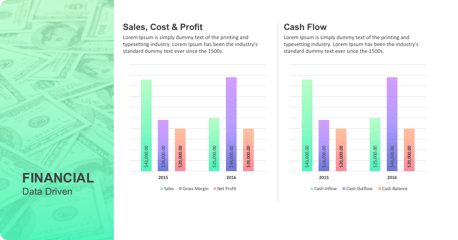
- Most Popular Templates
- Corporate & Business Models
- Data (Tables, Graphs & Charts)
- Organization & Planning
- Text Slides
- Our Presentation Services
Get your own design team
Tailored packages for corporates & teams
Our Free Powerpoint Templates
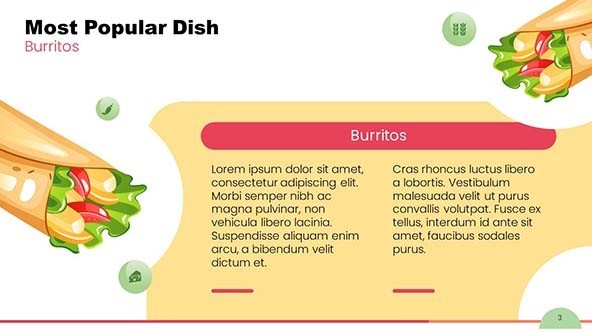
Mexican Food PowerPoint Template
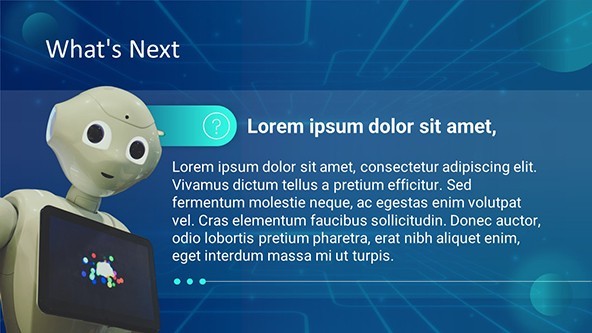
AI Business PowerPoint Slides
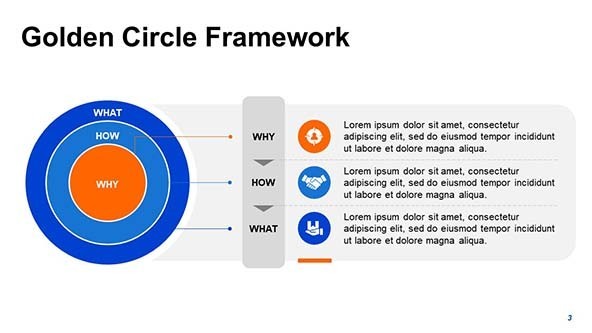
Business Golden Circle PowerPoint Template
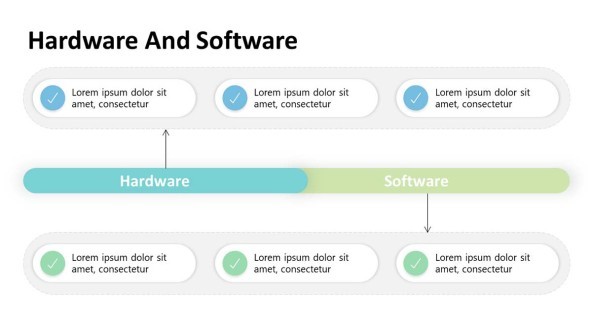
Technology Stack Presentation Template

Fruit-themed PowerPoint Template
UX Research Report PPT Template

Vet Clinic Powerpoint Template
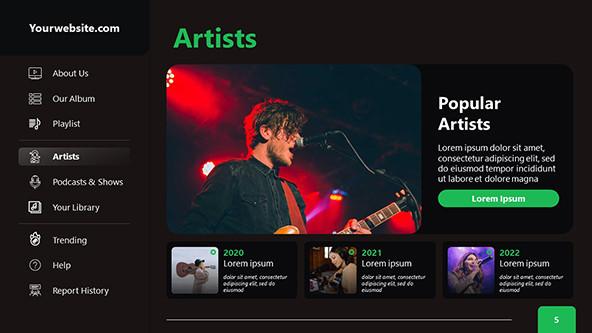
Spotify-themed PowerPoint template
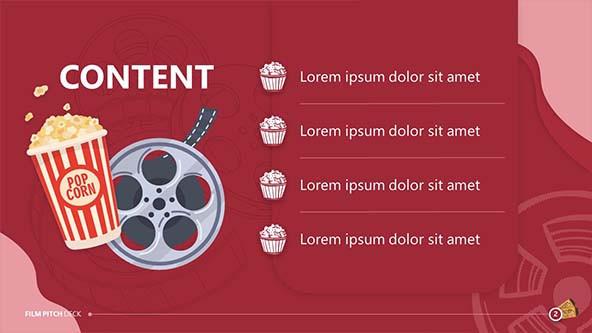
Movie-themed PowerPoint template

Purple Background PowerPoint Templates

Car Insurance Services Presentation Template
From Ideas to Impactful Presentations
Free Templates & Infographics for PowerPoint and Google Slides

Liberty Frame Template
Google Slides , POTX
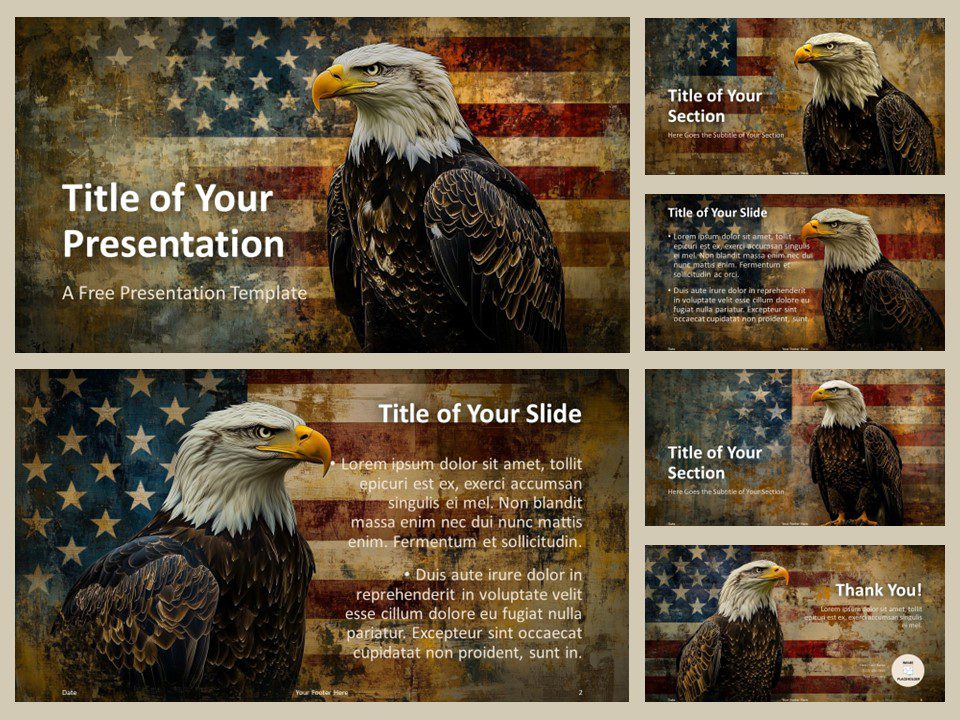
Heritage of Freedom Template
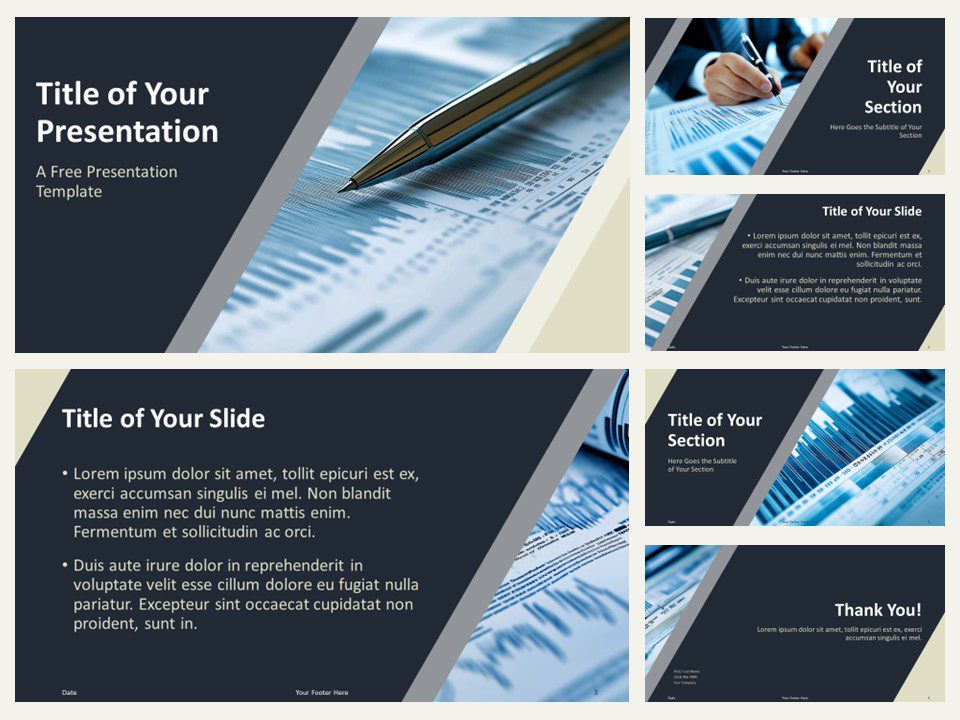
Modern Navy Horizon Template
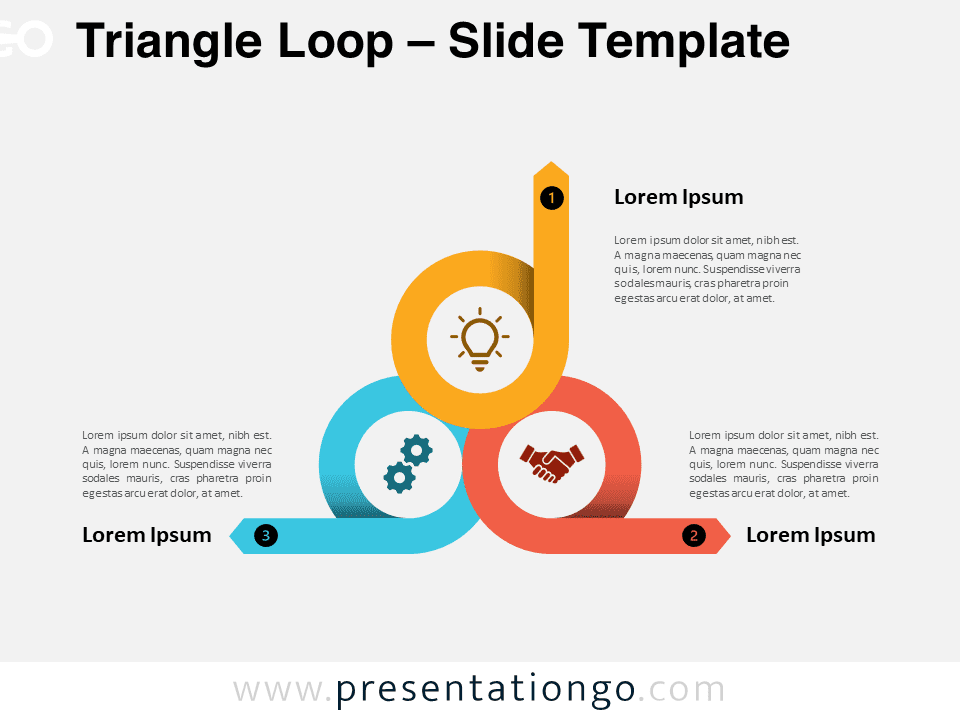
Triangle Loop
Google Slides , PPTX
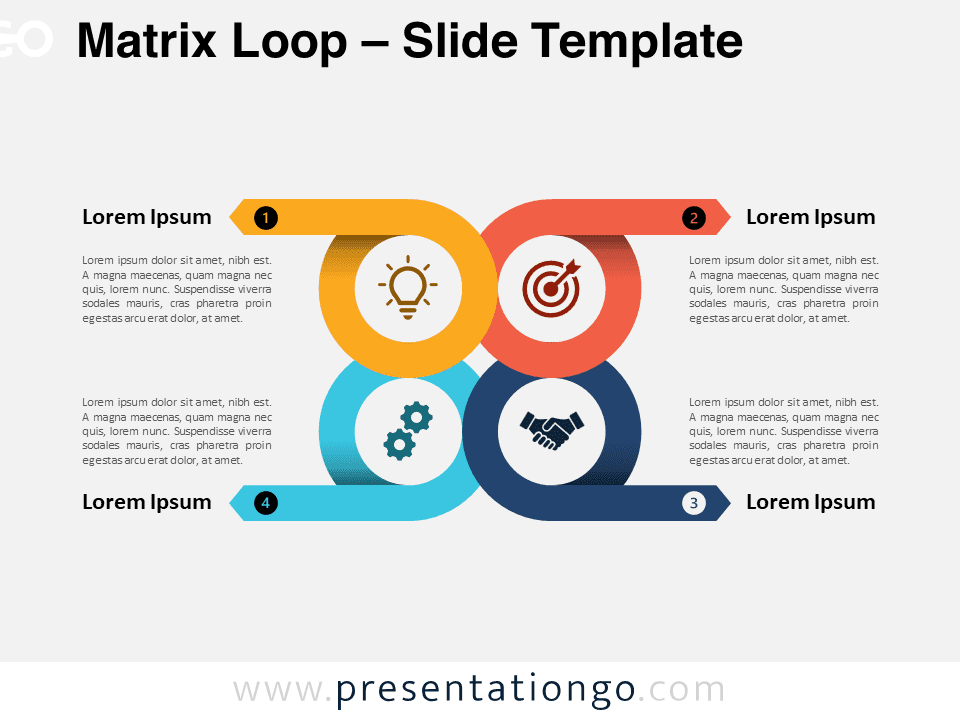
Matrix Loop
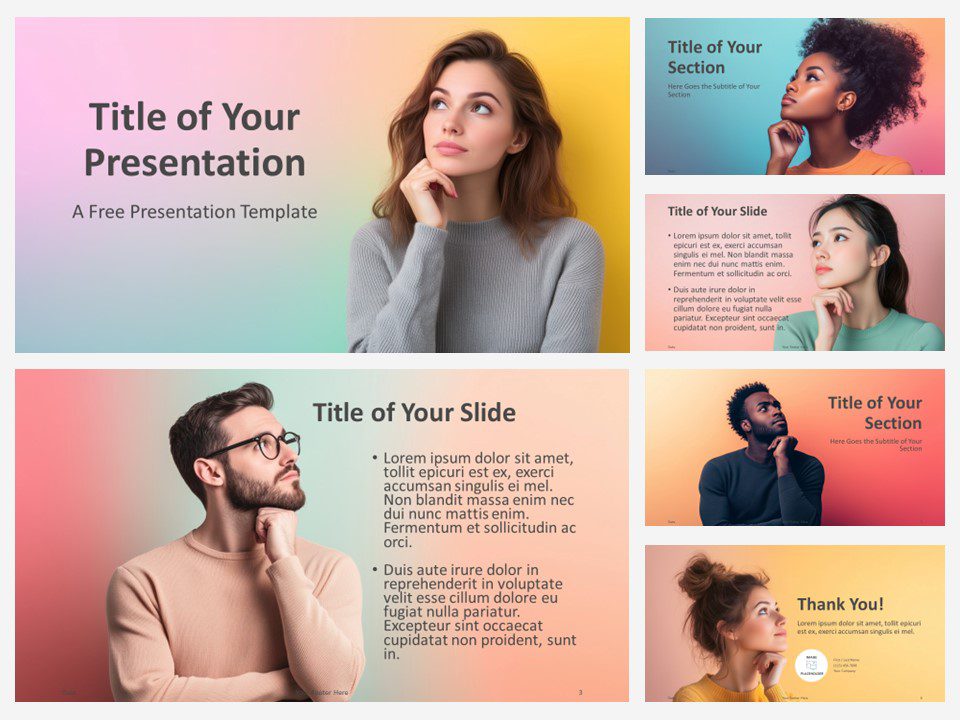
Gradient Thinking Portraits Template
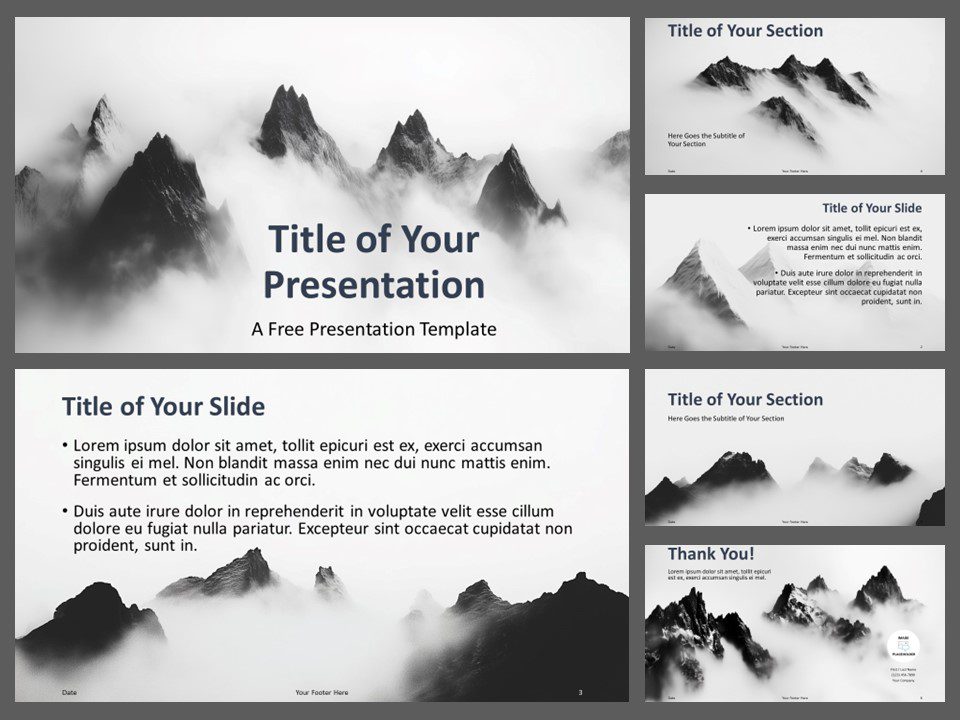
Misty Mountains Template
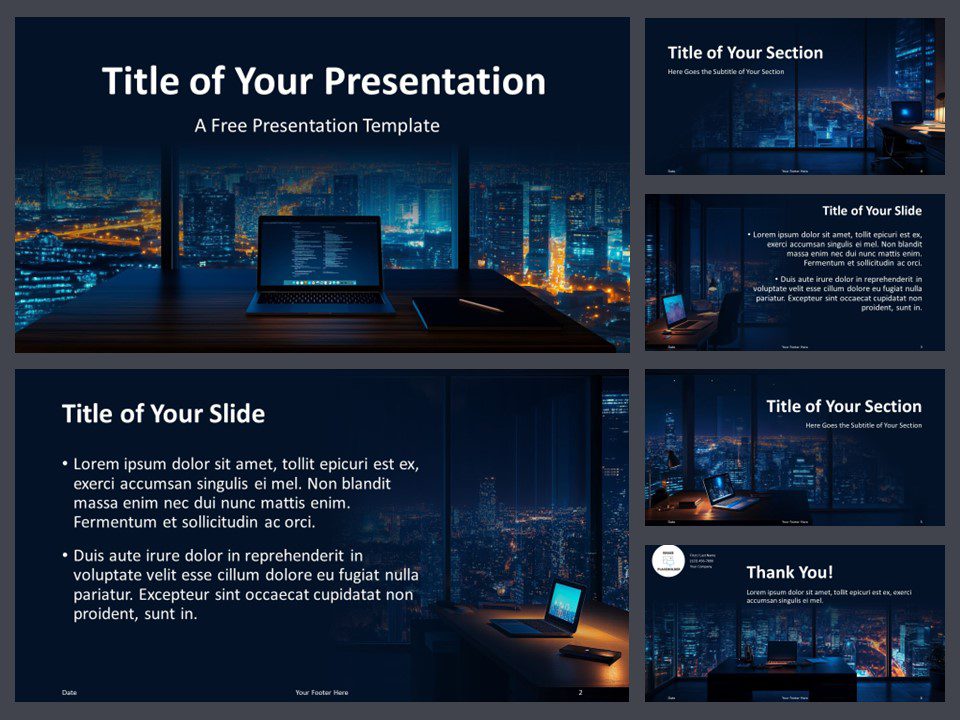
Night Office Template
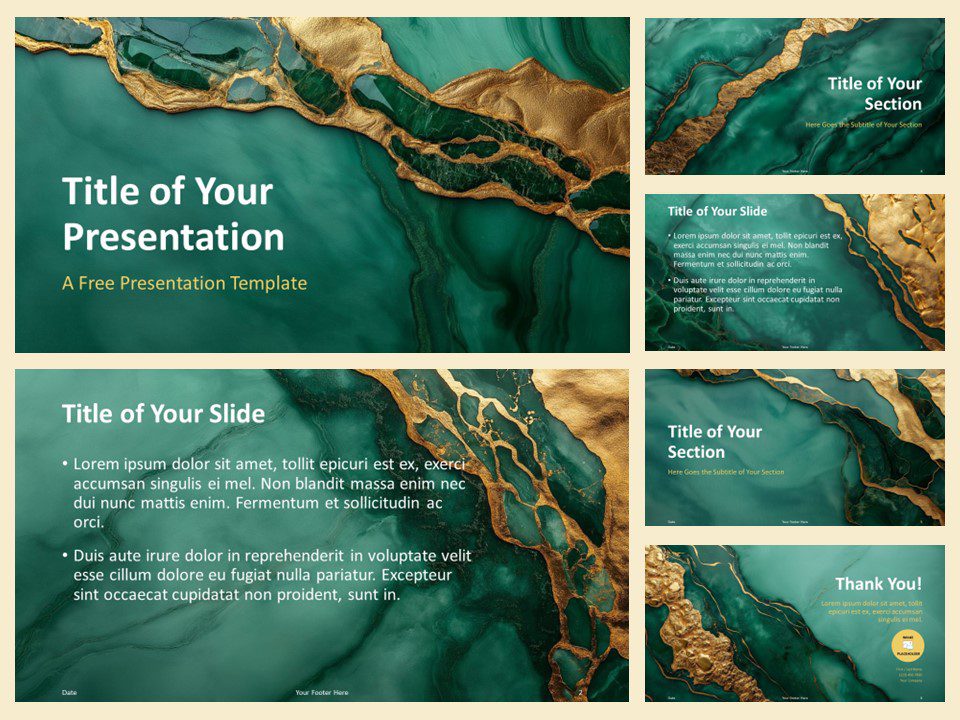
Emerald Gold Elegance Template
Trending templates.
Patriot Day Templates
Back to School Templates
Sport Templates
Ideas & Resources
Uncover a world of innovative ideas, creative insights, and design tips to enhance your PowerPoint and Google Slides presentations.
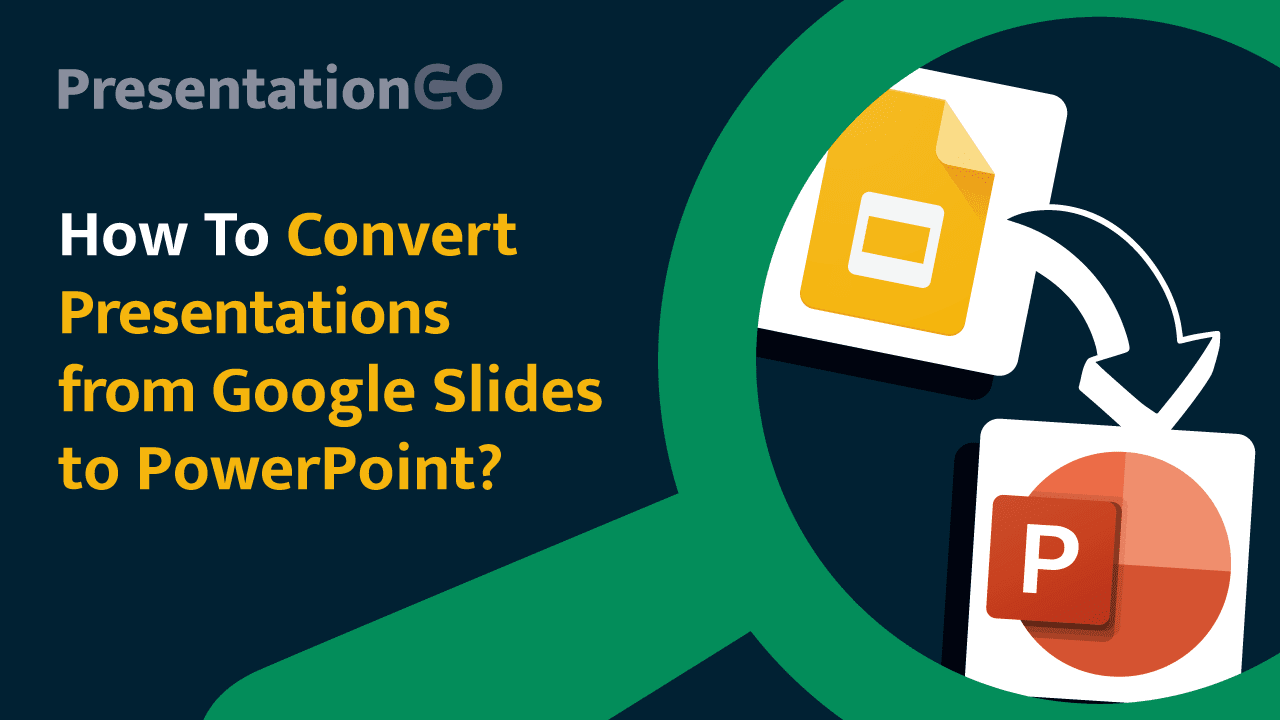
How to Convert Presentations from Google Slides to PowerPoint

Mastering Text Emphasis in Your Presentation: Tips and Techniques

2023 Presentation Design Trends

How to Ace Your Sales Presentation in 10 Steps
Presentationgo – 2,638 free google slides themes and powerpoint templates.
Comprehensive Collection
Explore 2,638 free templates and graphics for captivating presentations, with new content added daily.
Premium-Quality Designs
Expertly crafted graphics by designers and fine-tuned by seasoned presenters for maximum impact.
Effortless Customization
Fully editable graphics for seamless modification, tailored to your specific needs.
Absolutely Free
Experience hassle-free, 100% free downloads without the need for registration – access through a direct link instantly.
PresentationGO is your go-to source for an extensive and ever-expanding library of free templates tailored for PowerPoint and Google Slides . Our collection is rich in diversity, covering a wide spectrum of graphics specifically designed for presentations across various domains, ensuring you find exactly what you need for your next project.
Crafted with premium quality by skilled designers, our unique and exclusive designs are meticulously optimized for slide formats, guaranteeing to elevate the effectiveness of your presentations. With over 2,638 high-quality templates , PresentationGO offers a vast selection that includes themes and backgrounds, charts and diagrams, text and tables, timelines and planning, as well as graphics and metaphors and maps.
Our fully editable graphics and themes are designed for effortless customization , allowing you to tailor each template to meet your unique needs. Available in both standard and widescreen formats and optimized for light and dark backgrounds , our templates ensure your presentations are visually appealing and professional, without the need for additional adjustments.
In conclusion, PresentationGO provides an all-inclusive resource for Google Slides themes and PowerPoint templates , encompassing everything required to create an engaging, visually stunning presentation. Embark on exploring our remarkable collection today to discover the perfect elements that will make your presentation stand out.
Love our templates? Show your support with a coffee!
Thank you for fueling our creativity.
Charts & Diagrams
Text & Tables
Graphics & Metaphors
Timelines & Planning
Best-Ofs & Tips
Terms and Conditions
Privacy Statement
Cookie Policy
Digital Millennium Copyright Act (DMCA) Policy
© Copyright 2024 Ofeex | PRESENTATIONGO® is a registered trademark | All rights reserved.

To provide the best experiences, we and our partners use technologies like cookies to store and/or access device information. Consenting to these technologies will allow us and our partners to process personal data such as browsing behavior or unique IDs on this site and show (non-) personalized ads. Not consenting or withdrawing consent, may adversely affect certain features and functions.
Click below to consent to the above or make granular choices. Your choices will be applied to this site only. You can change your settings at any time, including withdrawing your consent, by using the toggles on the Cookie Policy, or by clicking on the manage consent button at the bottom of the screen.
Thank you for downloading this template!
Remember, you can use it for free but you have to attribute PresentationGO . For example, you can use the following text:
If you really like our free templates and want to thank/help us, you can:
Thank you for your support
Slidesgo.net is an independent website that offers free powerpoint templates and is not part of Freepik/any particular brand. Read the privacy policies
Free Google Slides themes and Powerpoint templates
Discover the best Google Slides themes and PowerPoint templates you can use in your presentations - 100% Free for any use.
Popular searches
112+ templates
86 templates
158 templates
58 templates
97+ templates
Recent published templates
Monthly or quarterly investor update, general template, new hire onboarding, business review, our weekly updates, business plan template, new hire resources, our mission and goals, sprowt veg deli, how technology transformed education, face the crowd with confidence, tech at work, how technology is changing education.
100% free for personal or commercial use, both for Powerpoint and Google Slides.
Ready to use and customizable . High quality and professional design.
Good design makes information clearer . Blow your audience away with attractive visuals.
Slidesgo categories
- Abstract 13 templates
- Agency 15 templates
- All Diagrams 1331 templates
- Brand Guidelines 3 templates
- Business 195 templates
- Computer 66 templates
- Education 97 templates
- Finance 54 templates
- Food 57 templates
- Formal 60 templates
- Fun 6 templates
- Industry 91 templates
- Lesson 67 templates
- Marketing 57 templates
- Marketing Plan 19 templates
- Medical 71 templates
- Military 21 templates
- Nature 119 templates
- Newsletter 5 templates
- Real Estate 46 templates
- Recreation 53 templates
- Religion 30 templates
- School 557 templates
- Simple 5 templates
- Social Media 8 templates
- Sports 46 templates
- Travel 26 templates
- Workshop 4 templates
Slidesgo templates have all the elements you need to effectively communicate your message and impress your audience.
Suitable for PowerPoint and Google Slides
Download your presentation as a PowerPoint template or use it online as a Google Slides theme. 100% free, no registration or download limits.
Want to know more?
- Frequently Asked Questions
- Google Slides Help
- PowerPoint help
- Who makes Slidesgo?
Your current User-Agent string appears to be from an automated process, if this is incorrect, please click this link:
- Presentations
- Most Recent
- Infographics
- Data Visualizations
- Forms and Surveys
- Video & Animation
- Case Studies
- Design for Business
- Digital Marketing
- Design Inspiration
- Visual Thinking
- Product Updates
- Visme Webinars
- Artificial Intelligence
How to Make a Slideshow Online for Free (& Free Templates)

Written by: Heleana Tiburca

Slideshows are a great way to help your audience visualize an idea, emotion, story and all sorts of information. But if you feel like creating a slideshow is a difficult and tedious task, you’re in for a sweet surprise.
By the end of this guide, you’ll learn how to make a slideshow that’s fully equipped with images, video clips, background music, text boxes, animated graphics and so much more.
So if you’re ready to learn how to create a high-quality slideshow, then let’s get started. Or, skip the how-to and dive right into our slideshow maker .
7-Step Process for Making a Slideshow for Free
Step #1: determine your slideshow’s objective, step #2: start with a slideshow template, step #3: add photos and videos, step #4: add cohesive font pairs, step #5: add background music and audio clips, step #6: add motion and animated graphic elements.
- Step #7: Download or Share Your Slideshow
18 Slideshow Templates to Help You Get Started
- Slideshows are a great way to organize information, visualize ideas, emotions and stories, engage your audience and get your message across easily.
- Before you create your slideshow, figure out what goals you want to achieve.
- Take advantage of professionally-designed templates from Visme's library to start creating your slideshows.
- Customize your slideshows using photos and videos, stylish fonts, colors, 2D and 3D graphics, animations and other stunning design assets.
- Add music, audio clips or voiceover to elicit emotion, increase depth and capture the audience's attention.
To prepare a slideshow, you first need to determine the type of slideshow you want to create and what it’s meant to do.
Will this be a laid-back picture slideshow of your vacation that doubles as a photo album to show your family? Does it need to be a professional-looking slideshow that you’ll be sharing at work?
Would you rather create a photo slideshow, a video slideshow or a combination of both? Will it be a simple slideshow or a professional-looking slideshow?
Another thing that you need to think about is the end goal for your audience.
What do you want to accomplish? Is there an emotional goal involved to move your crowd to do something or is this a numbers-driven slideshow to focus on accomplishments?
Once you establish the mood and the type of slideshow you want to create, you can then pick out the perfect slideshow template for the job from our slideshow creator.
While you can easily create a slideshow from scratch, if you’re on a tight timeline, we recommend using a slideshow. There are a number of tools available to help you create your own beautiful slideshow, but we of course recommend Visme.
Throughout this tutorial, we’ll use screenshots from Visme’s editor to showcase how you can use our tool. And if you also plan to use Visme, you can get started searching through our selection of photo slideshow templates below.
Slideshow Templates
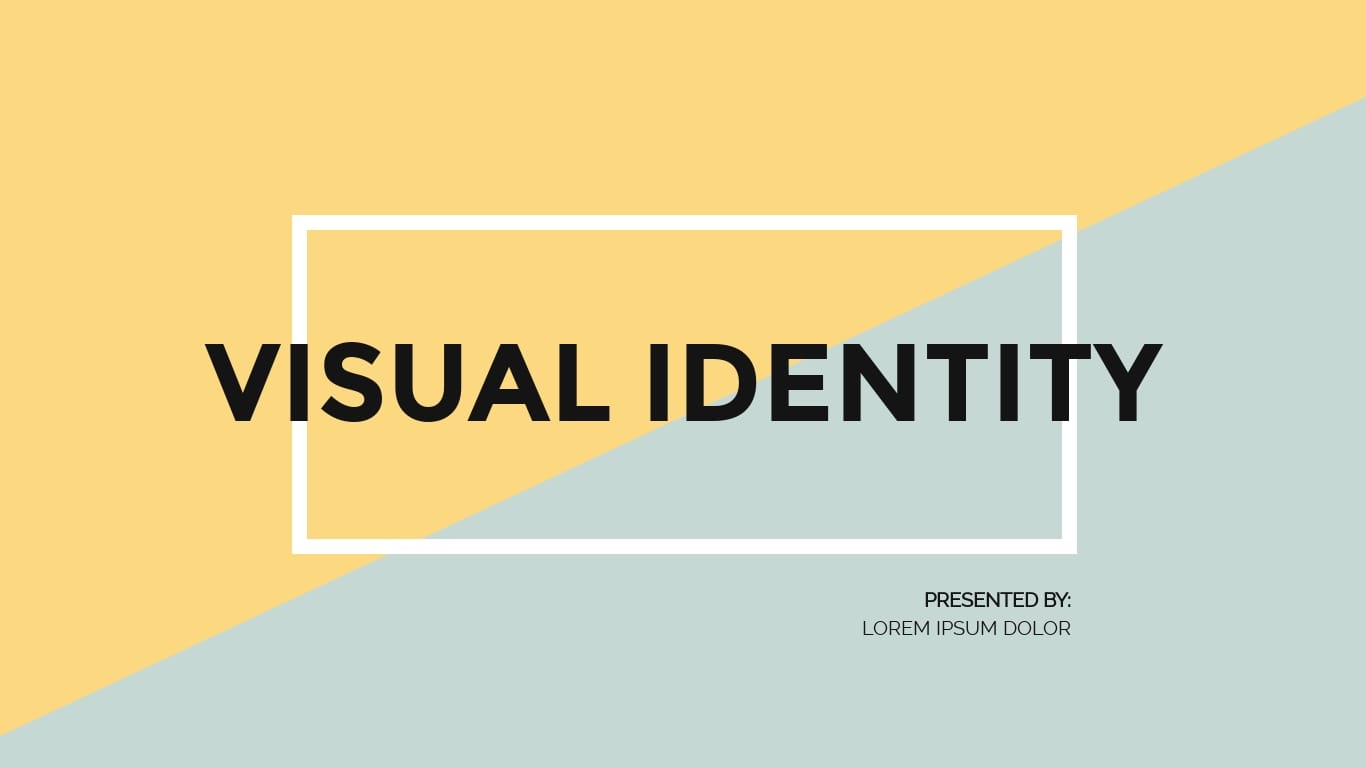
Brand Visual Identity Presentation

Communication Skills - Keynote Presentation

Product Training Interactive Presentation

Bright Colorful Background Presentation

Real Estate Slideshow Presentation
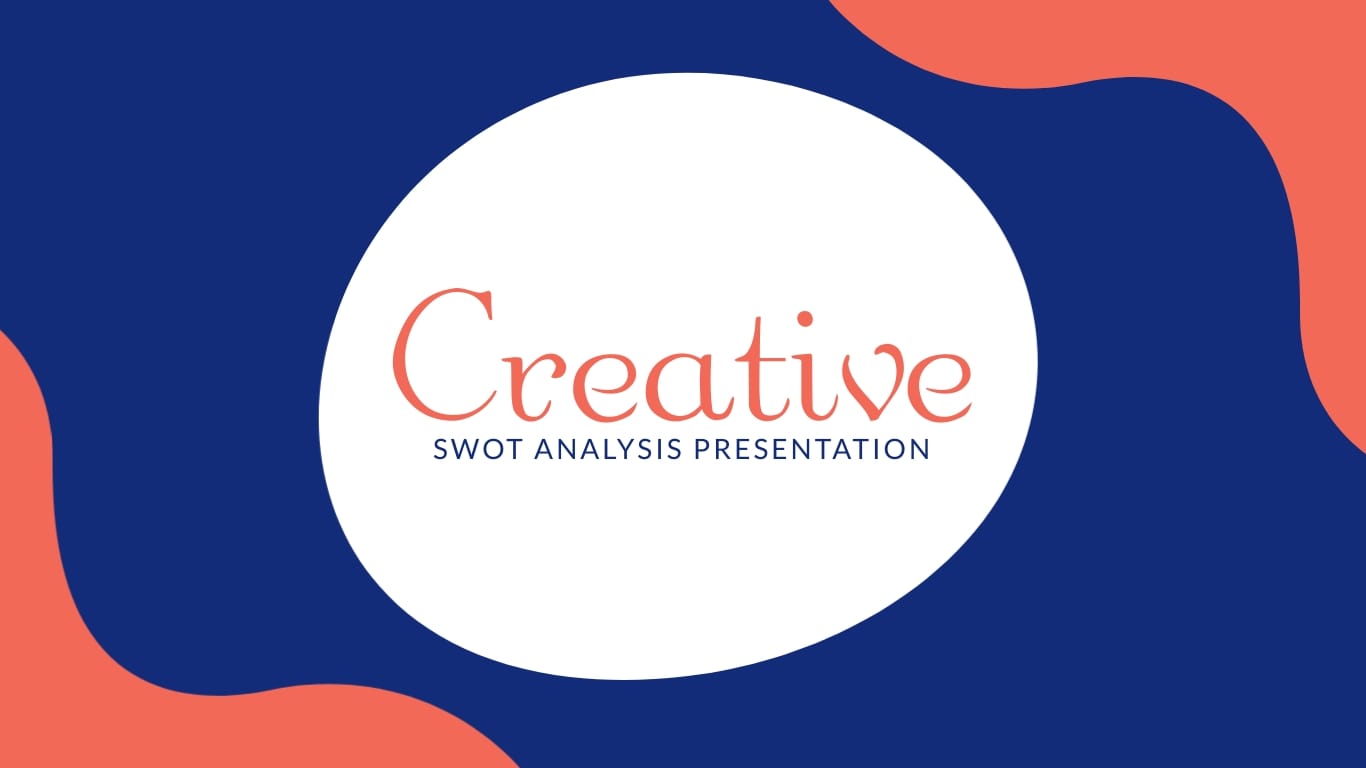
Creative SWOT Analysis Presentation
Create your slides View more templates
PS: you’ll want to stay tuned to the end of this article because we’ll be showing you 12 photo and video slideshow templates you can use today!
Keep in mind that all templates are fully customizable, from colors and text to background images and stickers. You’re in full control of your slideshow’s design.
Now that you’ve got your slideshow template picked out, it’s time to get into the nitty-gritty of customizing it.
Photos and videos are going to be arguably the most important part of your slideshow. They can encapsulate an idea or provoke a feeling from your audience. It’s all about knowing what photos to add and where.
If you have new photos that you want to add to your slideshow that are on computer hard drives, no problem! Visme makes uploading your photos easy.
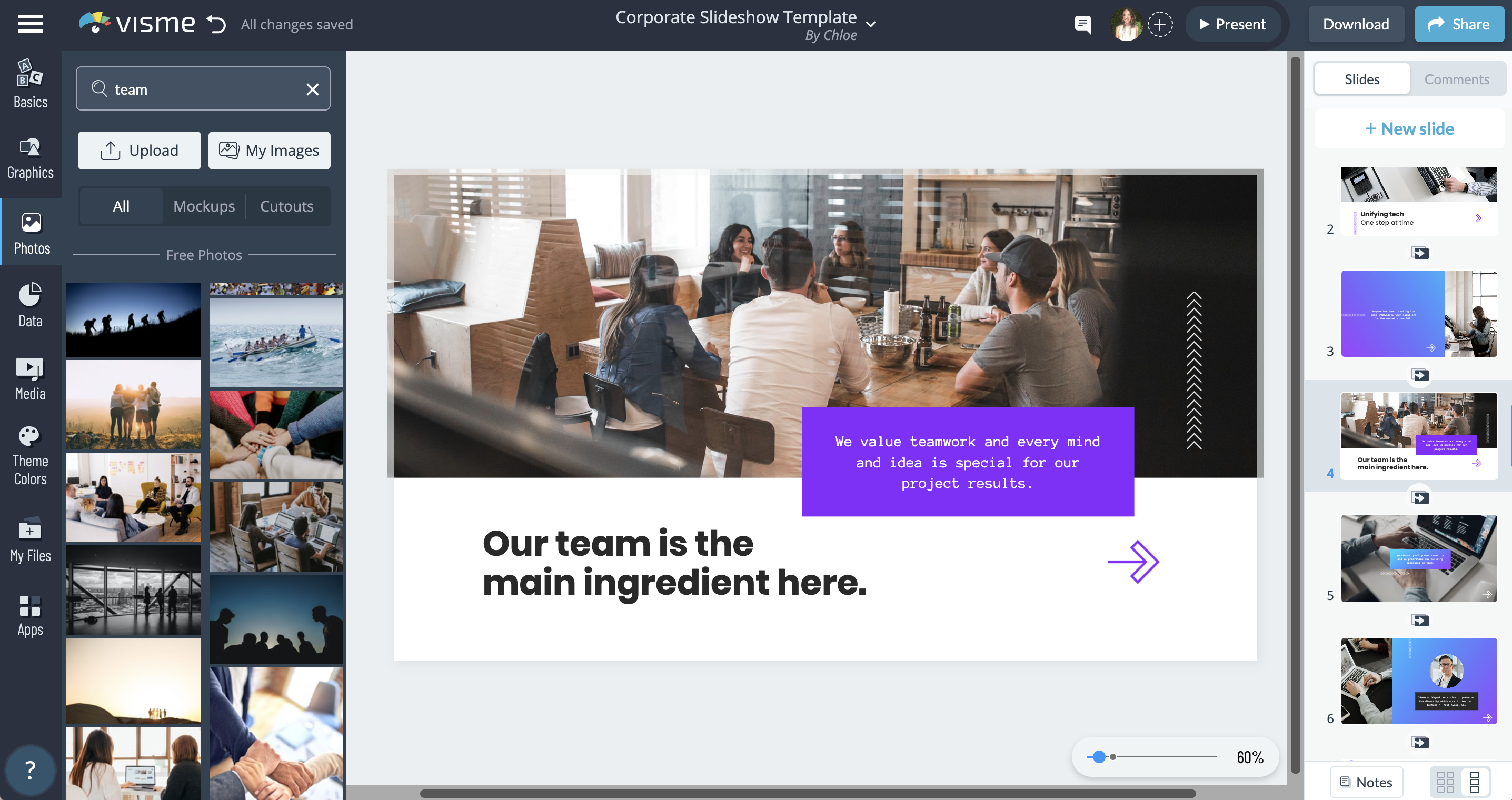
Just click on “Photos” on the left-hand side of the editor, then “Upload.” You’ll then be prompted to upload your photos from your computer and they’ll be ready to use in just seconds.
You can set your photo as the background of your slide, or you can make it the focal point by bringing it to the front and adding a frame to it.
Once you have your photo in the editor, you can then edit the colors of it, crop it, adjust the brightness and contrast and more. You can use Visme as your own photo editing app.
If you don’t have photos of your own, you can scroll through millions of photos to find the perfect one to suit your slide. You can use keywords to search for the photo you have in mind, then add it to your slideshow.
Now, if you want to create video slideshows, you’ve come to the right place. Our video slideshow maker is the perfect tool for the job. You can use our video editor to trim and edit your video clips for your slideshow.
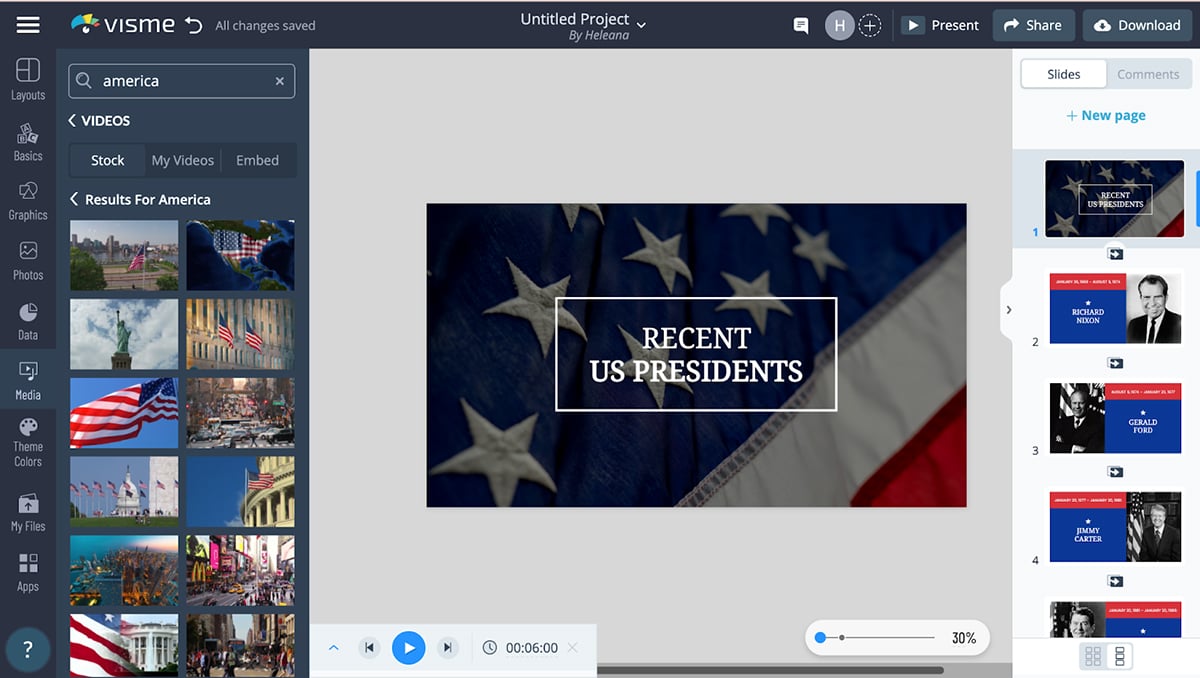
To have a look at all of our royalty-free video footage, simply click on “Media” then “Videos.”
You’ll now be able to scroll through tons of professional short video footage to use in your slideshow. You can also use the search bar to use specific keywords to help you find the perfect video footage for your slideshow.
Click on the video you like most to have it added to your slideshow, then play around with the size and duration of the video to suit your needs.
To upload your own video footage, click on “My Videos”, then “Upload.” You can now upload your footage and begin to edit it to fit your slideshow perfectly.
You can create lots of different slides showcasing your beautiful photos and images to show to your audience. As they say, the more the merrier!
Simplify content creation and brand management for your team
- Collaborate on designs , mockups and wireframes with your non-design colleagues
- Lock down your branding to maintain brand consistency throughout your designs
- Why start from scratch? Save time with 1000s of professional branded templates
Sign up. It’s free.

One thing that you’ll really want to focus on is the text of your slideshow.
Not all fonts will work with every slideshow. As mentioned above, it’s important to pick out the mood of your slideshow and plan accordingly.
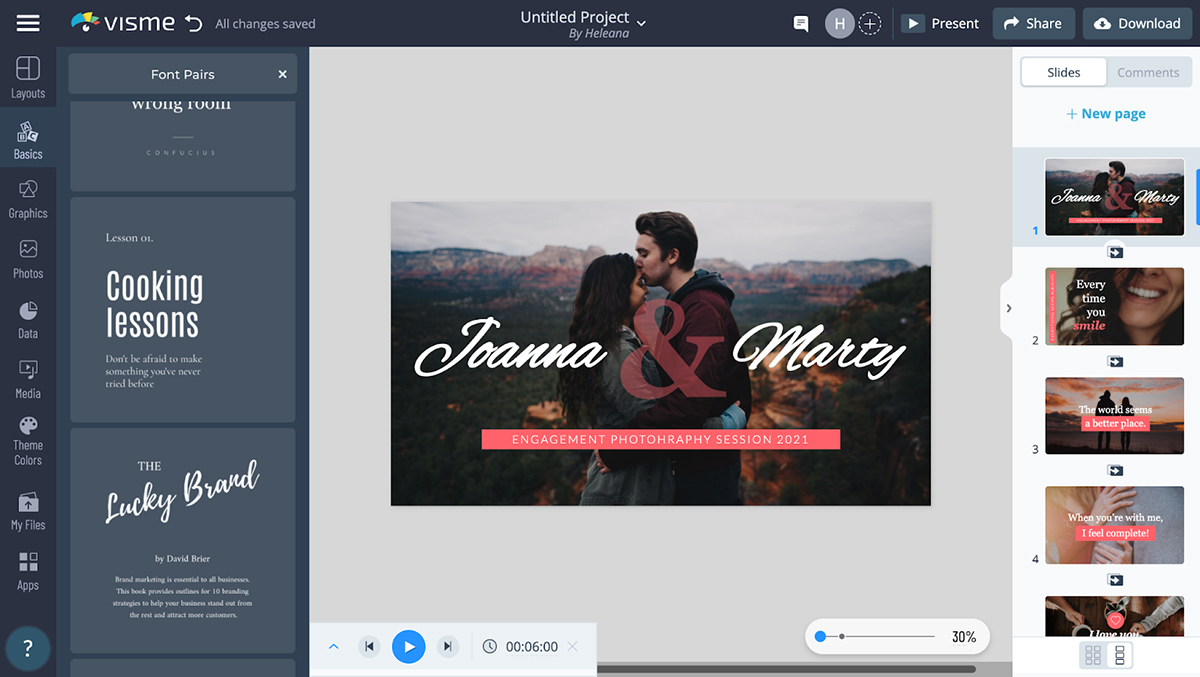
If you are using this slideshow as a photography portfolio, then you may want to use a romantic cursive font and maybe use contrasting colors like white and red for the font.
If this slideshow will be used in a corporate situation, then you may want to use bold and easily readable fonts with contrasting colors, such as black and white, that pop out from the background.
No matter the mood you set for your slideshow, we have a matching selection of font pairs created just for you, by our professional designers.
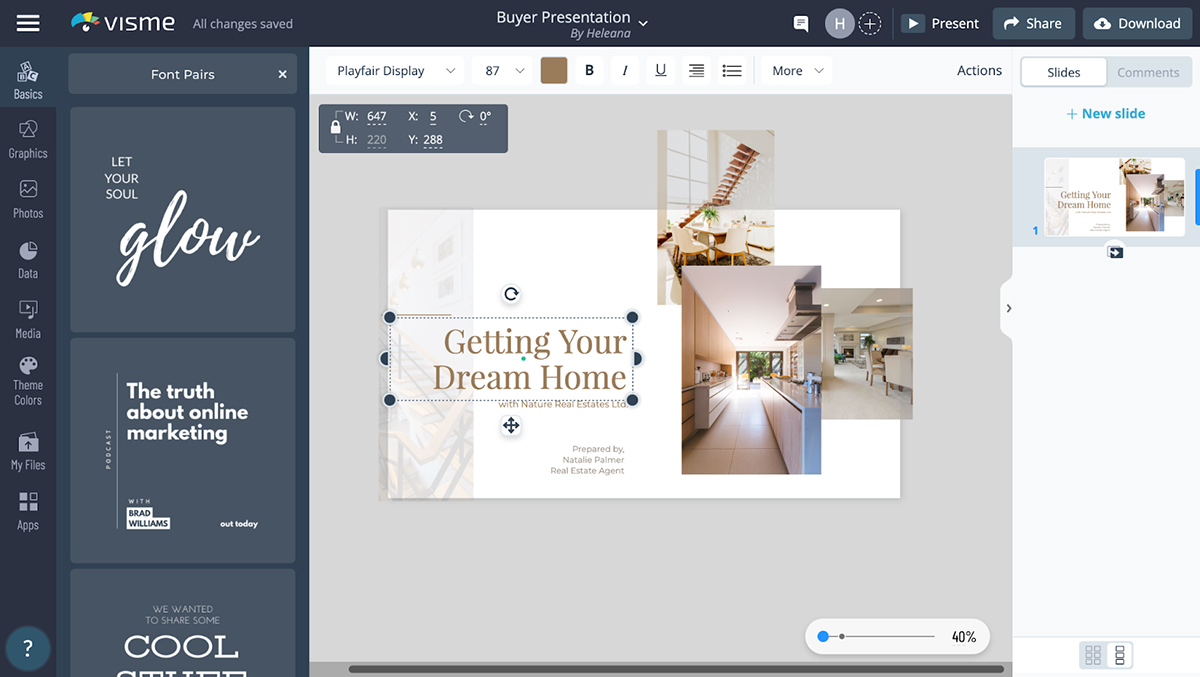
To find these font pairs, scroll your cursor to the left-hand side of our editor and click on “Basics”, then “Font pairs”, as seen above. You can then scroll through loads of beautiful font pairs that were hand-picked by professional designers.
To add them to your slideshow, just click on them once and they will be automatically added to your design. You can then further customize your font such as changing the colors, placement and boldness of the font.
You can easily resize your text boxes by typing in your desired size or by dragging the circles surrounding the text in and out until you find the perfect size that works with your slide.
If you have strict brand guidelines that you need to abide by, you can add your personal font into your brand kit so it’s always on hand for you to use in all your designs.
If you want to know how to make a photo slideshow with music, then you’re in luck.
With Visme, you can add your own music track or pick from the many royalty-free music options we have to offer.
Adding music, audio or sound effects to your slideshow is a great way to captivate your audience’s attention. It can change the entire mood and aesthetic of your slideshow, so make sure you choose your audio wisely.
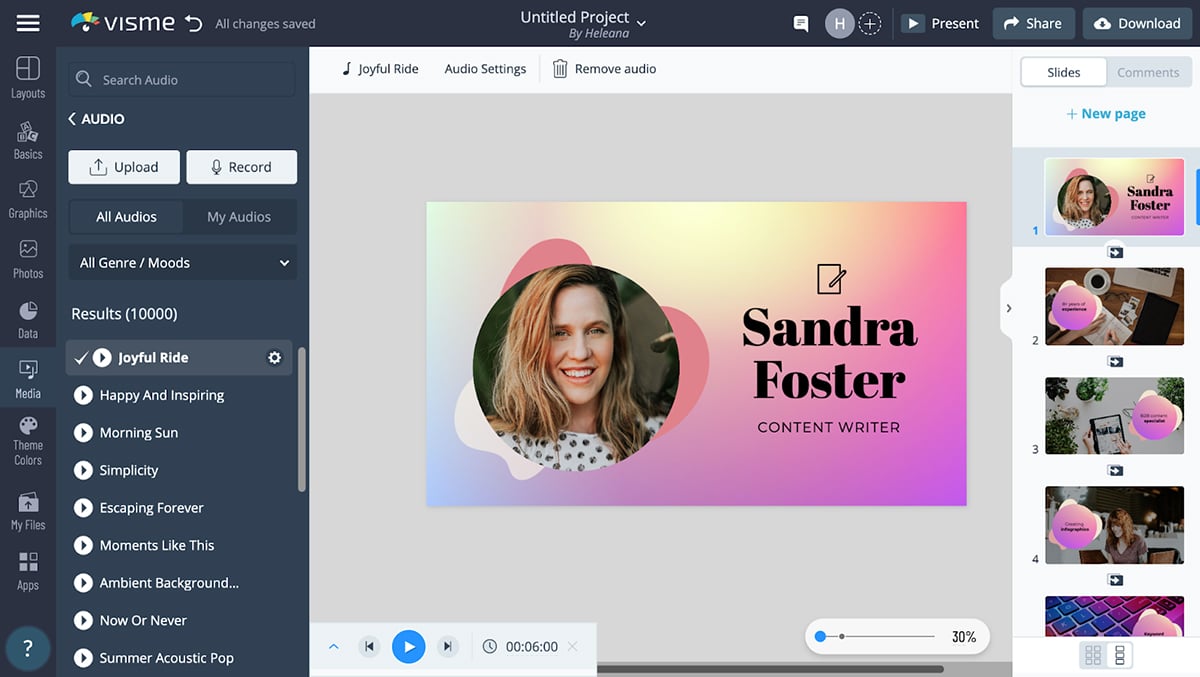
Here’s how to make a slideshow with music in Visme. First off, there are many different options available to users. You can either upload your own music clip or tap into Visme’s library of royalty-free music.
To upload your own music or audio clips, click on “Media” then “Audio”. There you will find an abundance of audio clips and background music to choose from to add some flare to your slideshow.
Have a listen to our royalty-free music, or even upload your own. To add in a voice-over, you can either upload your audio from your computer or, even better, you can record your audio directly within our editor.
By recording the audio directly within our editor, you’ll save an immense amount of time and effort and skip all those extra unnecessary steps.
Adding audio and music to your slideshow is definitely a great way to keep viewers invested. Just make sure the audio isn’t too loud or distracting from the main point you’re trying to get across.
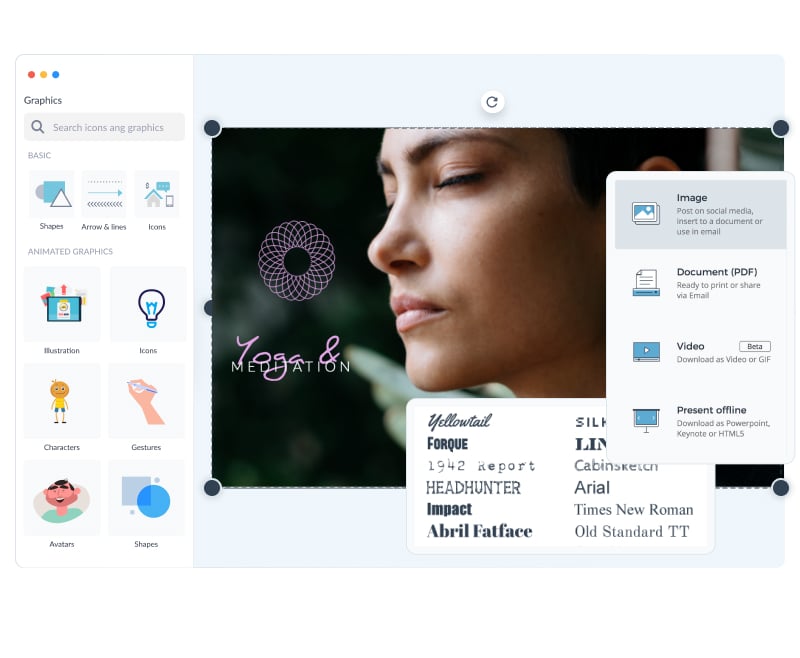

Ready to create your own slideshow in minutes?
- Add your own text, images and more
- Customize colors, fonts and everything else
- Add interactive buttons and animations
Another great way to grow your audience’s interest in your slideshow is by animating your slides and adding animated graphic elements into your design.
When you have multiple slides, you’ll definitely want to add animated transitions between them, for a nice and fluid effect.
We have lots of different slide transitions you can choose from. You can have your slides zoom in, slide in, enter from the top or bottom, fade and more.
Visme makes the process simple for you, and you can apply the same transition to all slides so everything stays cohesive.
To keep your slides exciting, we recommend that you use animated graphic characters. We have lots of animated graphic elements that you can choose from to keep your slideshow interactive.
To access the animated graphic design elements, just click on “Graphics” then scroll down to “Animated Graphics.” There, you’ll be greeted by animated illustrations, characters, gestures, shapes, special effects and more.
You can then add them to your slide and adjust their size, colors, gesture, movement, duration of movement and everything in between.
Adding animated graphic design elements will really elevate your slideshow and take it to the next level. But remember, less is more.
Make sure to use these animated elements sparingly and don’t overcrowd your page with too many moving objects, as you might overwhelm your viewers and have them distracted from your main focal point.
Step #7: Download or Share Your Slideshow
Now that you’ve got a flawless slideshow and you're ready to flaunt it off to the world, it’s time to download it in the correct format.
Now, Visme gives you lots of different download and sharing options, so let’s go over a few of them.
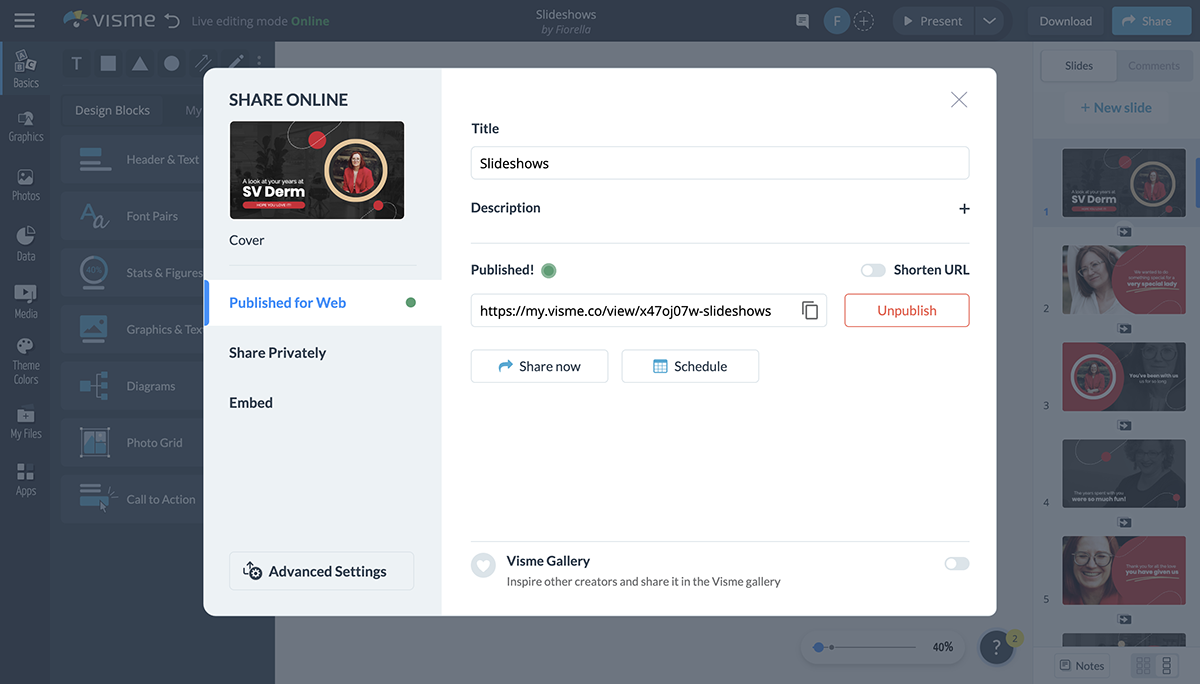
First off, you can download your slideshow in JPG or PNG so you can share the slides individually to social media, send via email, or add to another document.
This is a great way to make sure your slideshow is accessible from your computer, iPhone or Android phone, iPad and other Apple products.
Another way you can download your slideshow is as a PDF. This is a great option if you want to send your slideshow to others via email or if you want to get it printed.
If you’ve created a video slideshow with our video slideshow maker, then you have the option to download your slideshow. You can download it as an MP4 file or a GIF.
And finally, if you want to present your slideshow offline, then you can download it as a PowerPoint, Keynote, or HTML5 to present it on Mac’s Apple Keynote or Microsoft Powerpoint.
You can also easily share your slideshow with an online link or grab an embed code to place within a blog post or webpage for your website visitors to view.
And that’s it! You’ve learned how to create a stunning slideshow from A-Z. Now it’s time for you to browse through 18 slideshow templates to help you get started.
Create a stunning presentation in less time
- Hundreds of premade slides available
- Add animation and interactivity to your slides
- Choose from various presentation options

Slideshow templates are a great way to help you get a jumpstart on your design. Sometimes the creativity just doesn’t flow, and that’s where we come in to help.
You can scroll through our templates and use the one you like the most, or just gather inspiration from looking at multiple different templates.
Whatever you choose to do, here are 12 slideshow templates to help you get started.
Template #1: Animated Valentine’s Day Photo Video Template
This emotional and romantic template is perfect for anyone who wants to celebrate love. It has 5 slides and everything about it is customizable.
The music that has been added suits the vibe perfectly, but you can add your own music to it or choose from our own collection of royalty-free music.
Template #2: Birthday Slideshow Template
Is that birthday cake I smell? If you have a loved one’s birthday coming up soon, creating a birthday slideshow could be the perfect gift.
Add your own personal photos of your friend or family member and give it your own personal touch by adding their favorite quote or some sentimental text to the slideshow.
Template #3: Real Estate Slideshow Template
Show off photos or video clips of upcoming properties you have to sell, or houses that you’ve staged. This format is great for real estate agents as well as anyone who wants to show off their home decor portfolio.
Template #4: Memorial Slideshow Template
Slideshows are also great for personal use, like we see here. Create a slideshow to share old photos of a family member or loved one who has passed in order to honor their memory. Share these with family and friends to honor their life.
Template #5: Corporate Slideshow Template
Slideshows are also great to use in the background at networking events and in the lobby of your place of business. Customize this template with photos of your own team at work to showcase to potential customers.
Template #6: Animated Baby Shower Photo Video Template
Every baby shower deserves a sweet moment for a baby shower slideshow.
If you want to showcase pictures of the parents as babies and make a fun and memorable slideshow for all to enjoy, you’ll want to use this baby shower slideshow template.
Template #7: Wedding Photos Slideshow Template
There’s nothing like a wedding photos slideshow for the bride and groom.
If you’re a photographer and you want to really impress your clients, use this wedding photos slideshow template to remind them of how special their day truly was.
Template #8: Animated Nonprofit Photo Video Template
All nonprofits need amazing slideshows to show to their donors and sponsors. This nonprofit photo video template is the perfect one for the job.
Add in your information and photos to the slideshow and add music to add some moodiness to the slideshow. Pick your favorite transitions and create a professional slideshow in minutes.
Template #9: Beautiful Memories Slideshow Template
Want to share happy memories with loved ones? This is the perfect template for doing so. Showcase it at your wedding, anniversary party, birthday party and more. Or you can simply send it out to friends, Marshall and Lily style.
Template #10: Animated Portfolio Photo Video Template
Nothing showcases your work better than an animated portfolio slideshow.
When you use this stunning portfolio slideshow template, you’ll have clients’ interest quickly peaking. The contrasting colors are show-stopping and the font is just perfect for the task at hand.
Try it out and make your portfolio now!
Template #11: Animated US History Photo Video Template
Whether you’re a teacher or a student that needs to make a slideshow for school, you know the task at hand can be difficult.
There’s a fine line between a boring slideshow and an enthusing one, and you definitely want the latter.
If you’re creating a school project slideshow, use this template and customize it to suit your needs. You’ll have all your colleagues' attention during your entire slideshow.
Template #12: Holiday Slideshow Template
Slideshows are also great for holiday events. Share family or work photos during the holiday season to bring a bit of holiday cheer to everyone who sees it. Easily import your own photos or sprinkle in some holiday stock photos.
Template #13: New Baby Slideshow Template
Announce a new baby via slideshow! Use professional newborn photos or take a few of your own. Easily edit them in Visme with unique crops, photo filters and color overlays.
Template #14: Technology Company Slideshow Template
Put together a stunning slideshow to showcase your product, services or solutions. This easy slideshow template has everything you need to project your startup in the best possible light.
The rich blend of dark and light purple shades mixed with other bright colors makes it visually appealing to the eye. Feel free to add or remove photos and text in your slideshow or tweak elements to suit your needs using Visme’s foolproof editing software.
Template #15: Startup Slideshow Template
Pitching to investors, presenting at a conference or sharing your vision with your team? This startup slideshow has everything you need to make a powerful and persuasive case for your business.
The template features a modern, sleek design that's perfect for showcasing what your company has to offer. You don’t have to be a professional designer to make the template suitable for your need. With a few clicks, you can switch colors, fonts and more to fit your company’s branding.
Template #16: Sales Report Slideshow Template
Looking for the easiest way to make a slideshow? Start with a template like this one from Visme’s library.
Keep your key stakeholders abreast of all the activities in the sales department using this stunning sales report slideshow.
The best part is that our templates aren’t cast in stone. You can tweak them for other purposes, such as presenting financial reports , KPI reports, marketing budgets, project status and much more. Visualize data with customizable charts, graphs and widgets to help your audience. You can understand complex data, identify patterns, and extract valuable insights.
If you’re handling multiple reports, there’s no need to feel overwhelmed. Use Visme’s dynamic fields to update key information across multiple pages of the same project or different projects.
Template #17: Technology Photo Video Template
Customize this video and make it your own! Edit and Download
If you’re looking for a smart way to blow your audience's mind during your product presentation , this slideshow video template is your best bet.
This slideshow template can be fully customized. Visme makes it super easy for anyone regardless of their skill level, to edit the content, change image(s), apply custom colors, fonts, logo and more.
Template #18: Company Culture Photo Video Template
Showcase the fun side of your company with this stunning photo video template.
With our wide range of design assets, tools and features, you can rest assured that your slideshow will be nothing short of amazing. Thanks to Visme’s easy-to-use drag-and-drop editor, you can customize the template by including high-quality photos, exclusive icons and our wide range of 2D and 3D animation features.
So why settle for flat, lifeless visuals when you can have dynamic, engaging 3D that will captivate your audience and leave a lasting impression? Click on this slideshow video template and humanize your company in the best way possible.
How to Make a Slideshow on iPhone and Android
With Visme’s mobile app, there’s no limit to what you can do with your visual content. You can design your slideshows quickly and access them anytime or anywhere.
Whether you own a business owner looking to showcase your work or just someone who wants to create beautiful memories of your special moments, Visme’s mobile app has everything you need to make your slideshow a hit.
Here’s how to turn your photos and videos into amazing slideshows perfect for sharing with your audience
1. Download your mobile app on the iOS app store

2. Create an account if you’re a new user or input your Visme account information to log in if you’re an existing user
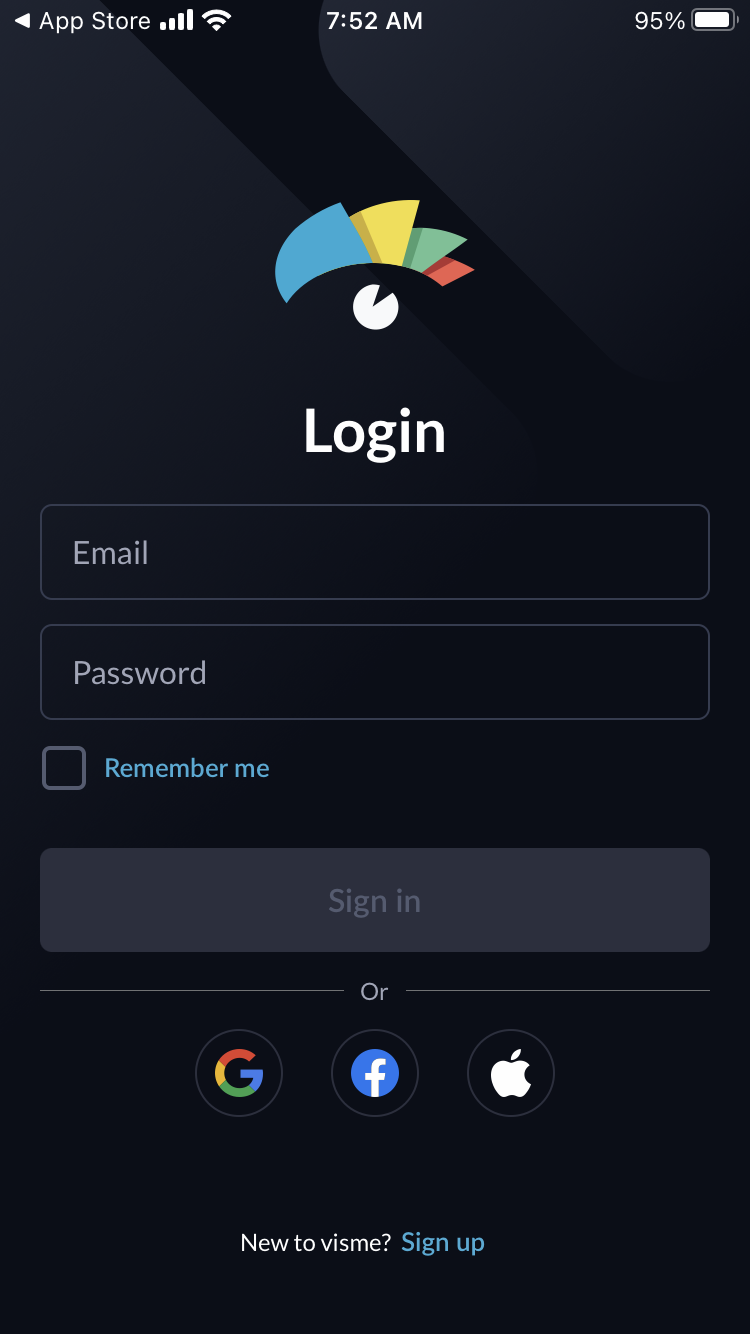
3. You’ll find your Visme dashboard, where you can create beautiful projects or edit any existing projects.
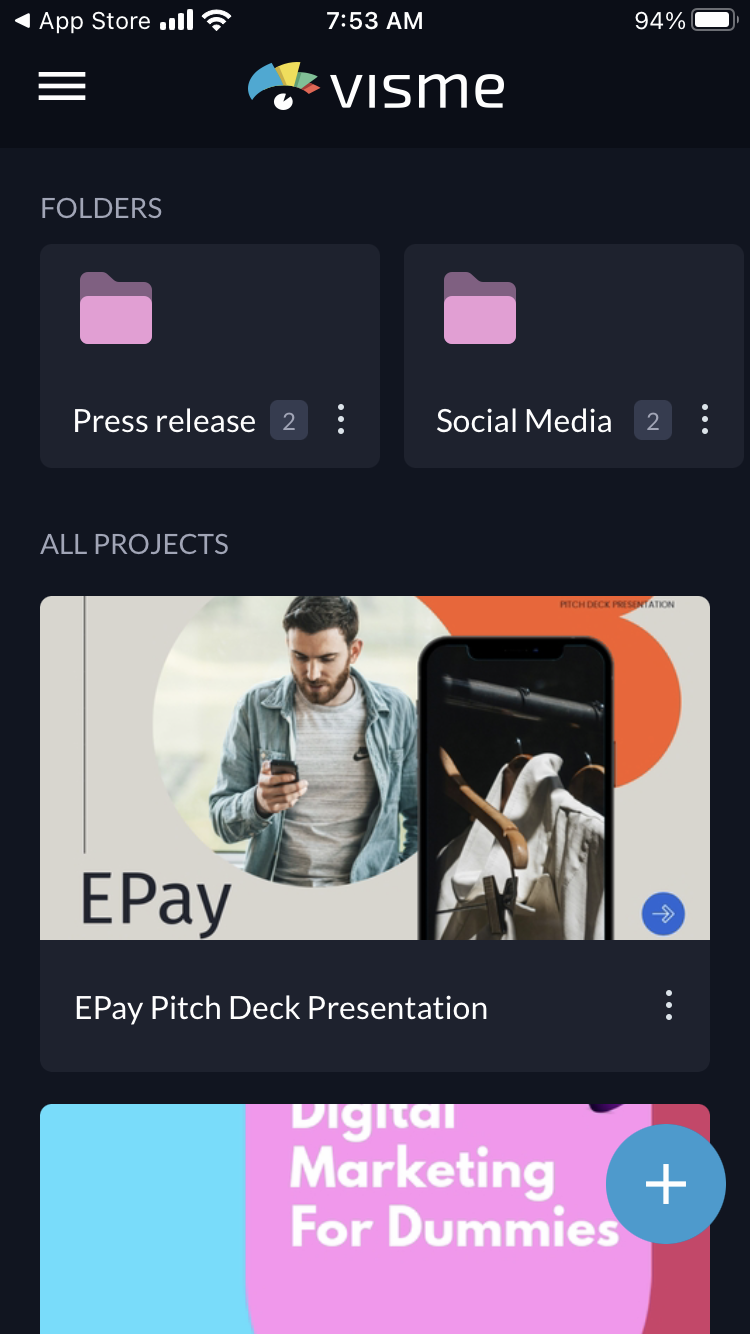
4. Search for your preferred slideshow template or create one from scratch. Visme has thousand of slideshow templates to help bring your ideas to life.
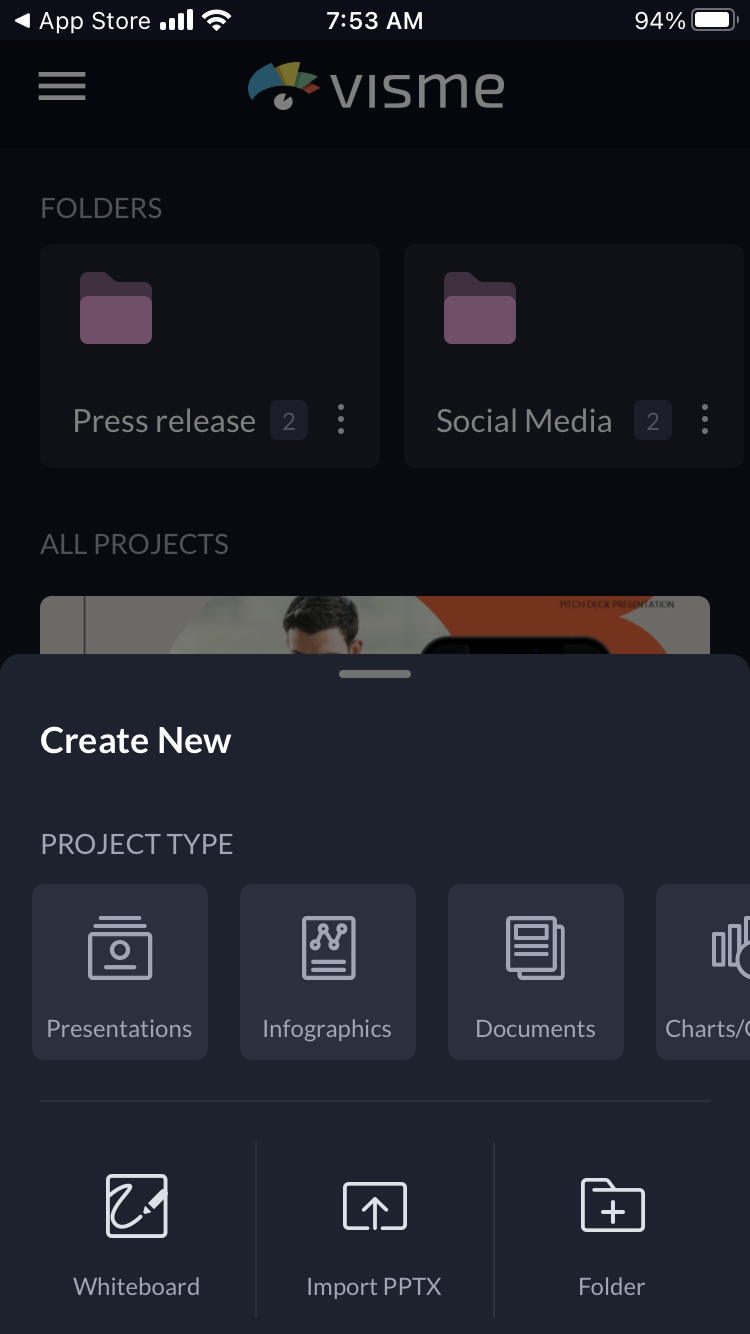
Visme has thousand of slideshow templates to help bring your ideas to life.
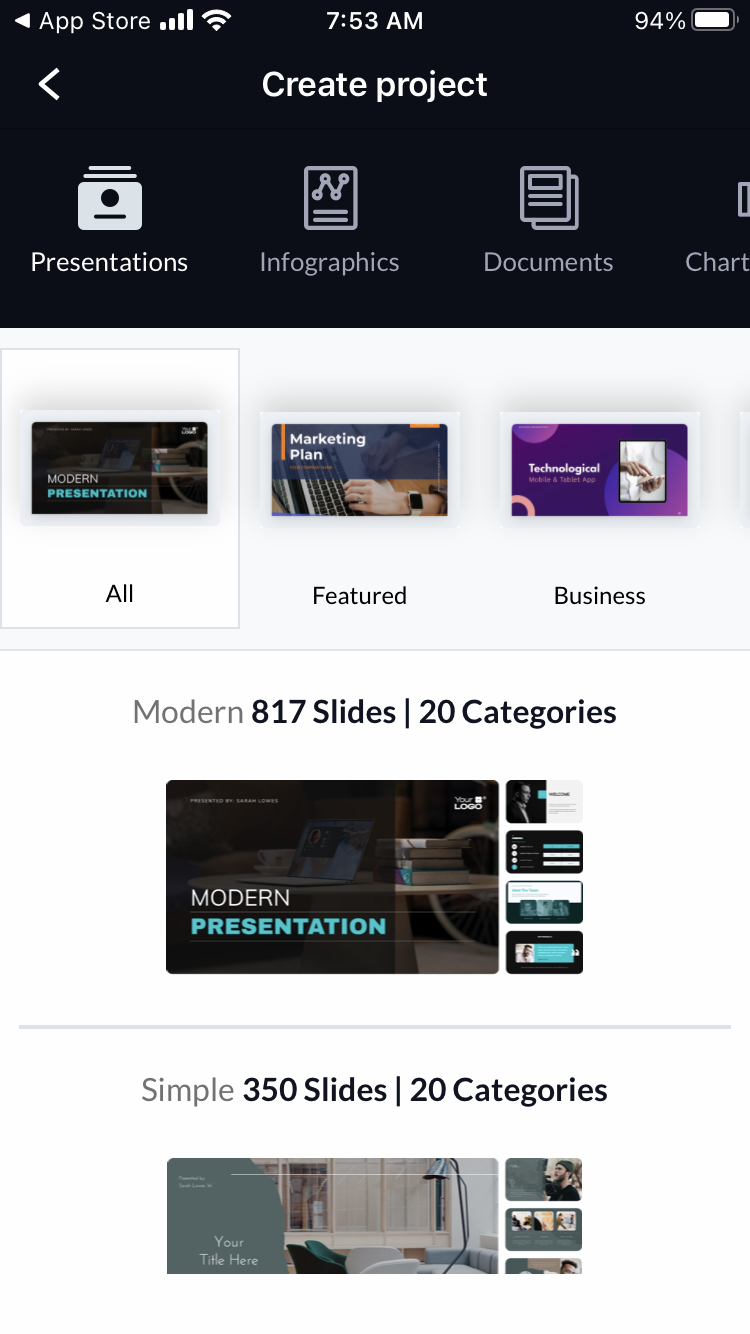
5. Customize your slideshow by adding your branded fonts, color, and text as well as other stunning design elements like icons, charts, animations, and high-resolution images.
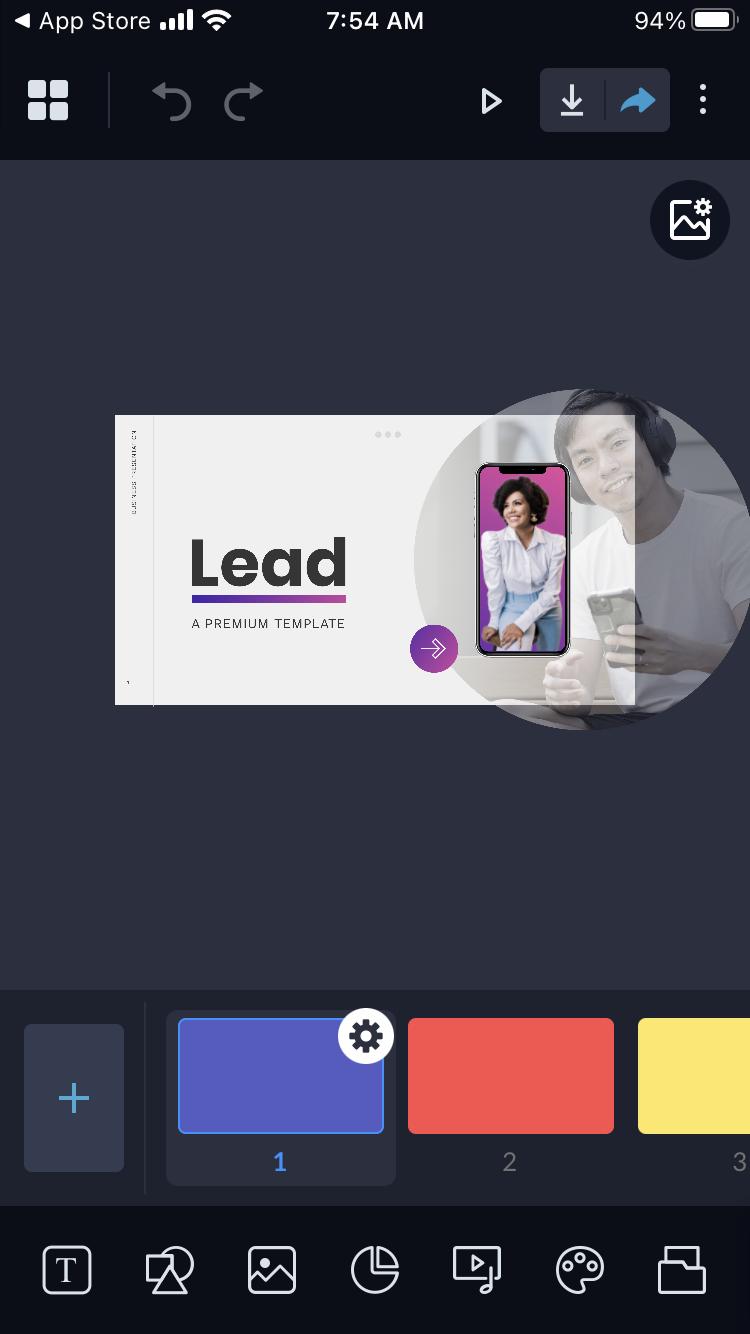
6. When you’re satisfied with the look and feel of your slideshow, you can download and share the project with your audience. Visme lets you share your project with others privately and give them different permissions, such as view, comment or edit.
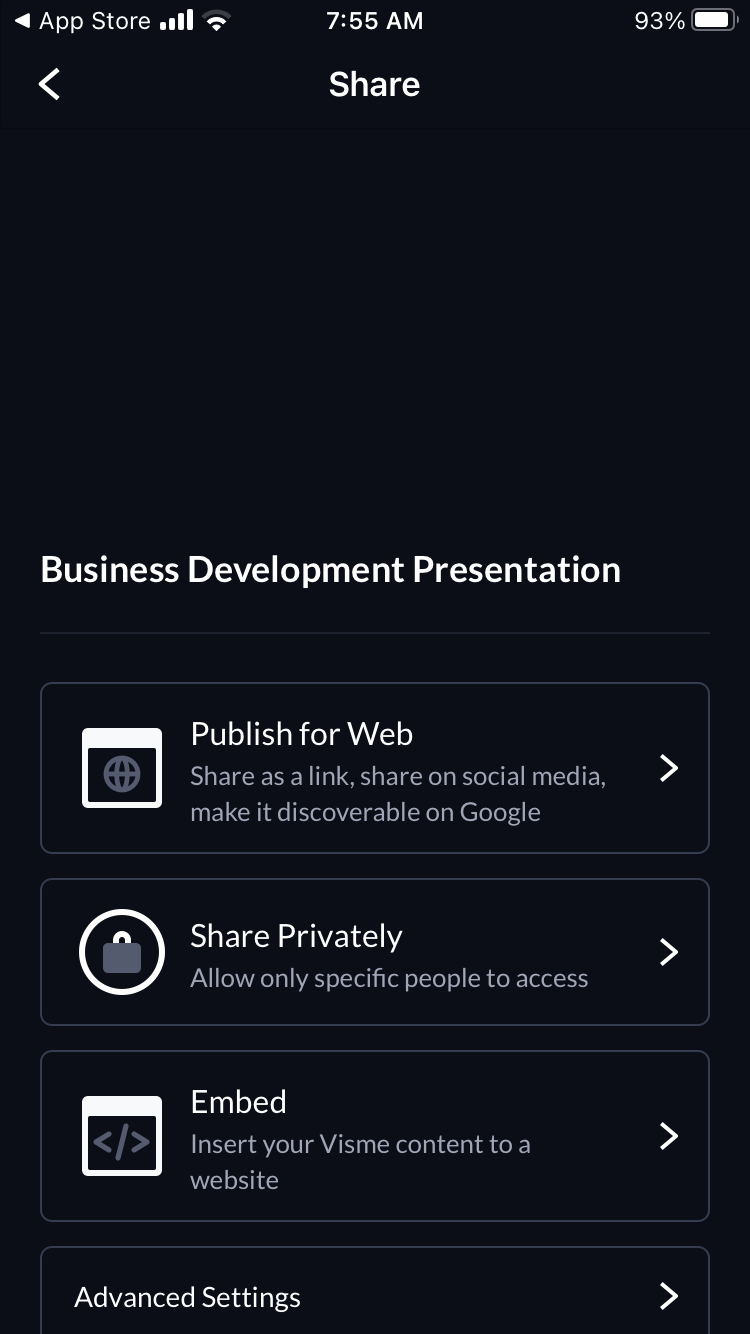
Additionally, there’s also an option to share your project as a link and grant access to: anyone with the link, only people on your team or specific people. Or you can generate an embed code to place your slideshow on any website or blog.
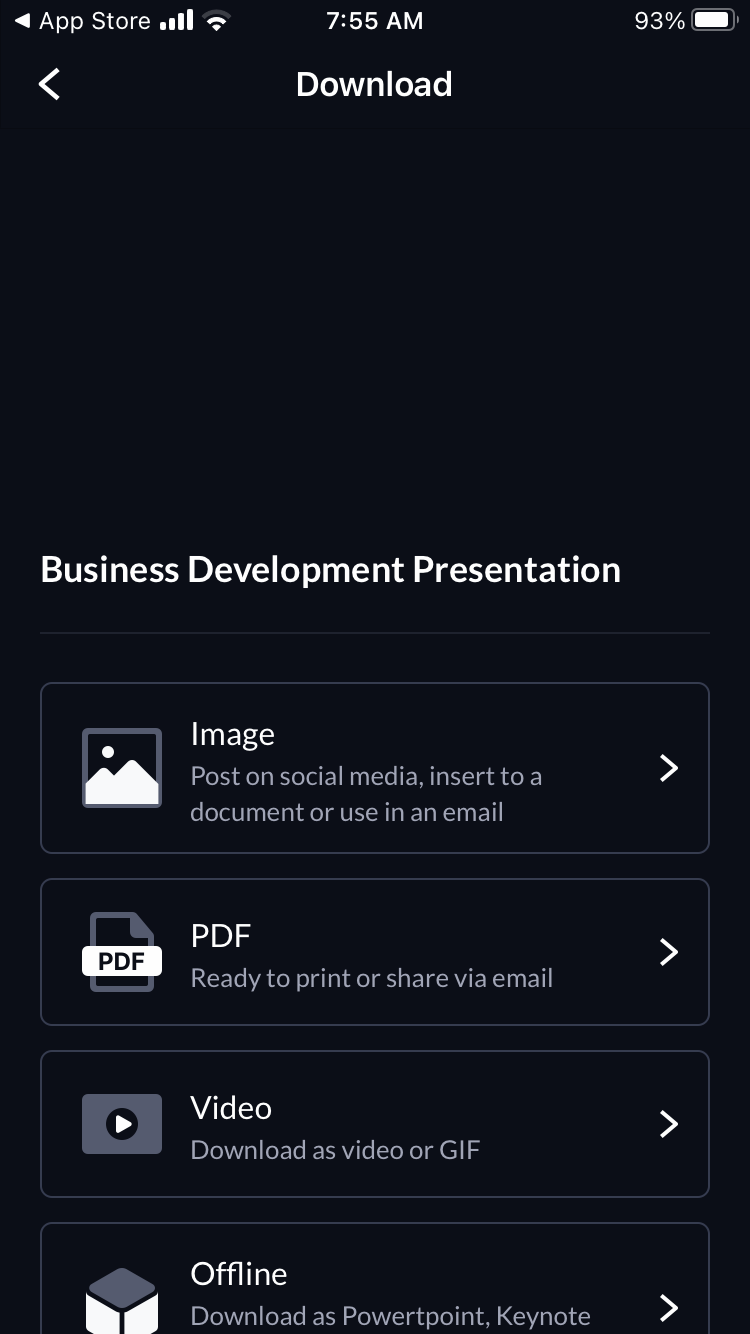
Create Your Own Slideshow
Now that you’ve learned all the best tips and tricks for creating a beautiful slideshow, we know you just can’t wait to get started on yours. But as we’ve mentioned, you can’t make an amazing slideshow without an equally amazing slideshow maker .
Visme is an all-in-one design tool and slideshow maker, but it's also much more than that. You can create beautiful infographics, interactive social media posts, stunning videos, engaging presentations and so much more.
Ready to get started? Sign up for a free Visme account today and take it for a test drive for as long as you like.
Easily design beautiful and engaging slideshows with Visme

Trusted by leading brands
Recommended content for you:

Create Stunning Content!
Design visual brand experiences for your business whether you are a seasoned designer or a total novice.
About the Author
I’m Heleana and I’m a content creator here at Visme. My passion is to help people find the information they’re looking for in the most fun and enjoyable way possible. Let’s make information beautiful.
A presentation maker for every team

Be presentation-ready in seconds

Layouts that fit your needs

No more boring presentations

Why Miro is the best presentation maker
Master storytelling, co-creation made simple, create dynamic presentations, easily share your presentation, present ideas from anywhere, brand management.

Meetings and workshops

Client work solutions

Hybrid work

Project management

Dashboarding & Performance Tracking
Strategy development

Organizational design

Related templates
Presentation template, logo presentation template, rebranding presentation, company vision presentation template, sales presentation template, pitch deck template, how to make a presentation.

1. Select a ready-made template
2. structure your presentation, 3. share ideas with one click, presentation maker faqs.
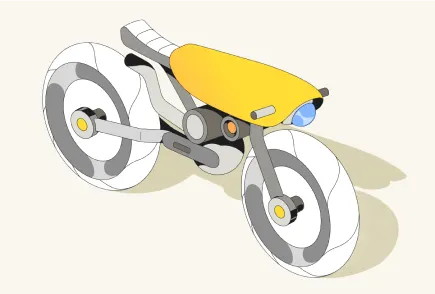
Where can I make free presentations?
Which is the best presentation maker, how to make a good presentation slide, 10 miro templates for powerful presentations, how do you design a good presentation, what you need to know about human perception to be great at presentations, klaxoon competitors & alternatives, top 5 venngage alternatives to switch to in 2024, get on board in seconds, plans and pricing.
Got any suggestions?
We want to hear from you! Send us a message and help improve Slidesgo
Top searches
Trending searches
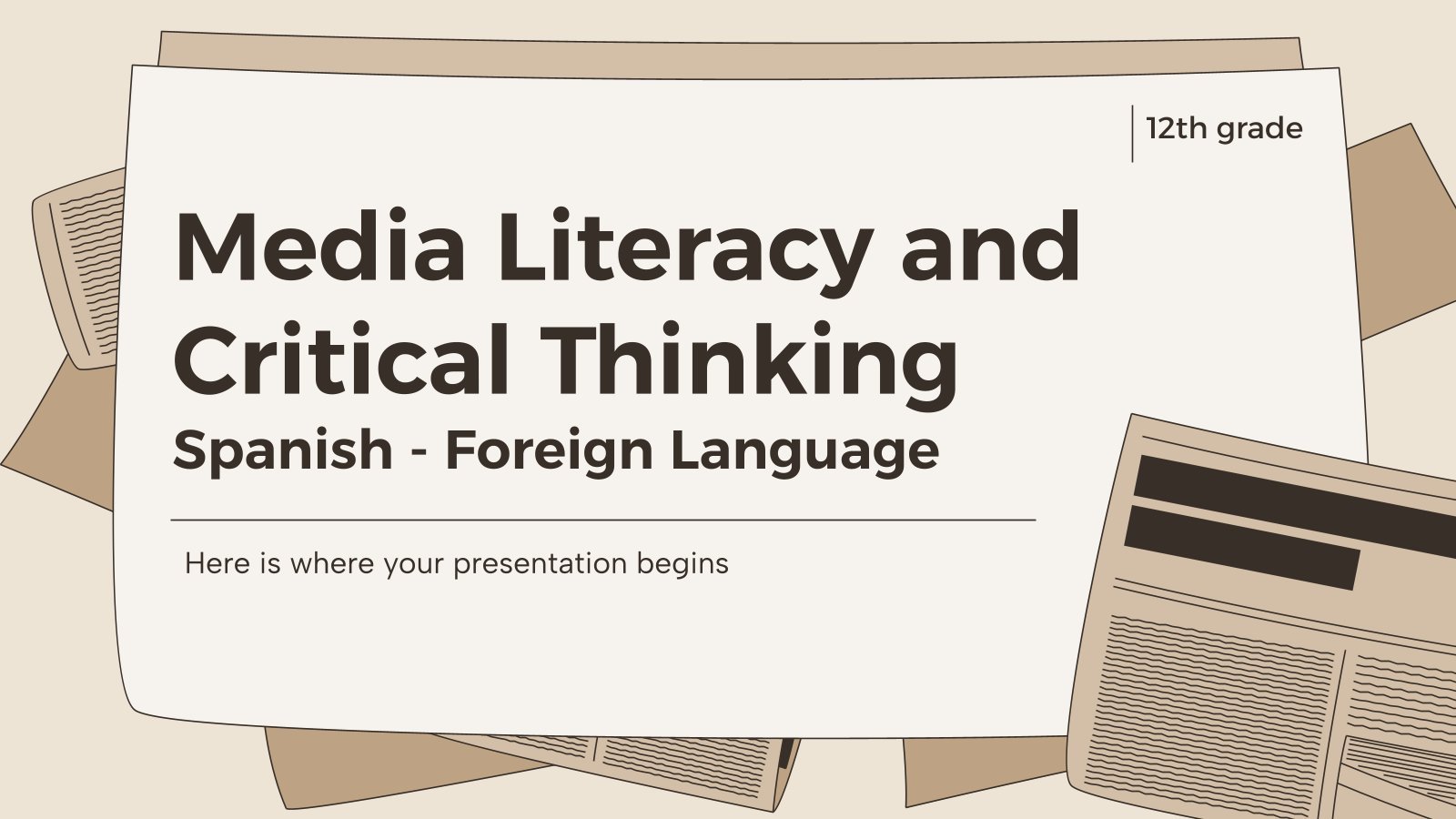
135 templates

suicide prevention
9 templates
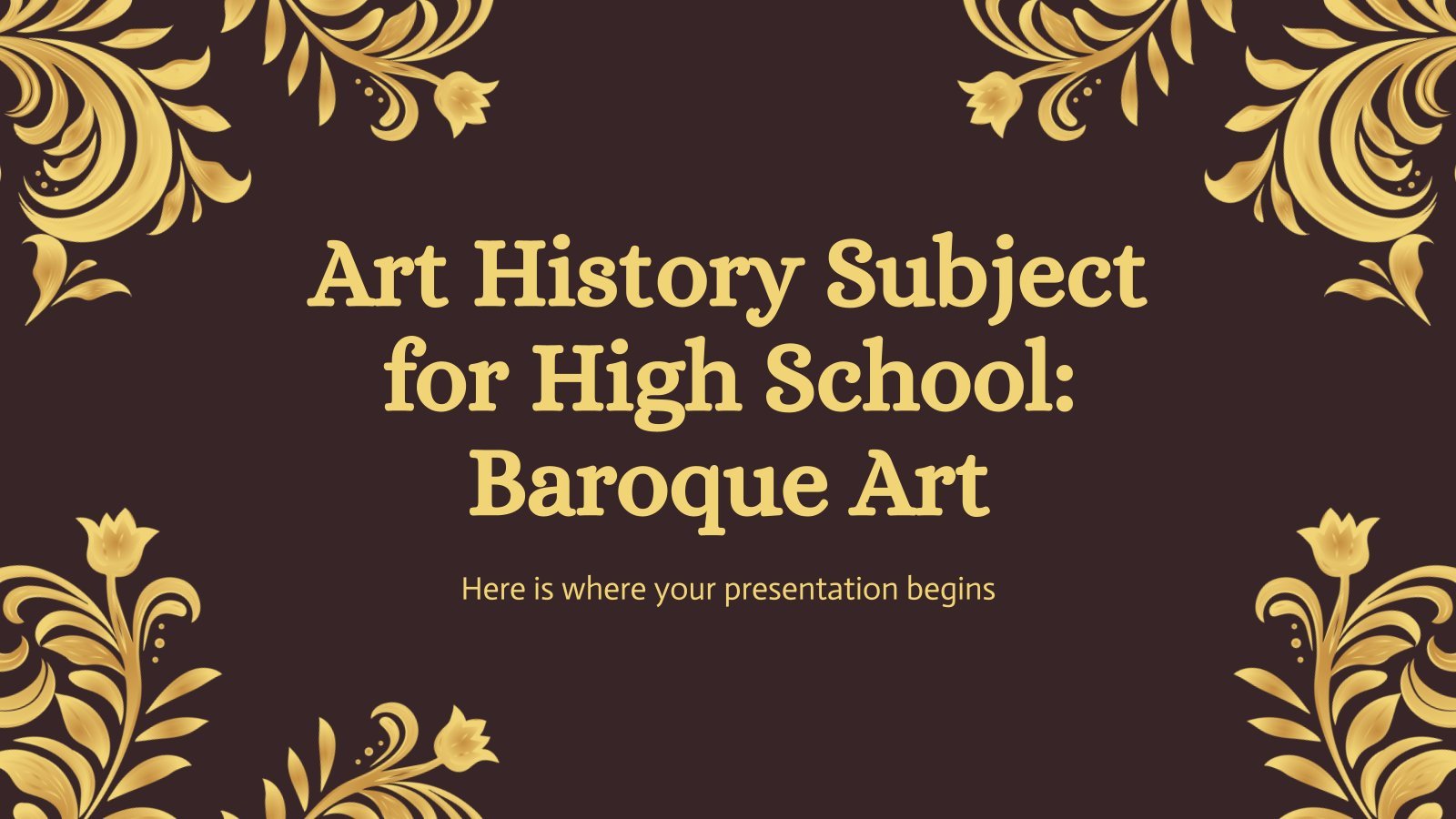
35 templates

13 templates

hispanic heritage month
21 templates

mid autumn festival
18 templates
Business Presentation templates
Engage your audience in your business presentations with our free customizable ppt templates and google slides themes. they’re perfect for business plans, office meetings, pitch decks or project proposals., related collections.

Company Profile
630 templates

704 templates

Business Plan
939 templates

551 templates

616 templates

647 templates

429 templates

- Project Proposal
671 templates
- Calendar & Weather
- Infographics
- Marketing Plan
- Social Media
- Thesis Defense
- Black & White
- Craft & Notebook
- Floral & Plants
- Illustration
- Interactive & Animated
- Professional
- Career & Technical Education
- Emotional Intelligence
- Foreign Language
- High School Electives
- Language Arts
- Physical Education
- Practical Life
- Social Skills
- Social Studies
- Instagram Post
- Instagram Stories

It seems that you like this template!
Create your presentation create personalized presentation content, writing tone, number of slides.

Register for free and start downloading now
Investment business plan.
Rewards come after a great investment, and this applies especially to companies. You’ll need to attract potential investors and other people to put their trust in your project. With this free presentation template, you can explain your business plan, your market research and everything you need to strike a new...

Premium template
Unlock this template and gain unlimited access
Download the "Linic" presentation for PowerPoint or Google Slides and start impressing your audience with a creative and original design. Slidesgo templates like this one here offer the possibility to convey a concept, idea or topic in a clear, concise and visual way, by using different graphic resources. You need...

Monthly Strategy Review Meeting
The results from last month were great for the company, now we must keep it up! If you'll be discussing the strategy to follow during your next meeting, prepare a presentation and have the agenda and the different points to be talked about ready. We didn't want something too serious,...
Silicon Valley Programmer Portfolio
Download the "Silicon Valley Programmer Portfolio" presentation for PowerPoint or Google Slides. When a potential client or employer flips through the pages of your portfolio, they're not just looking at your work; they're trying to get a sense of who you are as a person. That's why it's crucial to...

Macari Company Profile
Making your business known in all areas is not easy, but not impossible either. Clear, concise, direct and minimalist: this is the aesthetics of this presentation with which you can create your company profile department by department, down to the smallest detail. With only three colors (white, black and red)...

AI Tech Project
Download the "AI Tech Project" presentation for PowerPoint or Google Slides. A well-crafted proposal can be the key factor in determining the success of your project. It's an opportunity to showcase your ideas, objectives, and plans in a clear and concise manner, and to convince others to invest their time,...
.jpg)
Public Consulting
Consulting services are essential for many businesses and organizations. Promote yours by showing your audience a presentation created out of this dynamic template. The illustrations are isometric, which is always a good innovation. All the layouts, graphs and infographics included are very helpful when it comes to defining your potential...

Co-operative Company Business Plan
Having a good business plan can open many doors. At Slidesgo we know that, and that’s why we have created this co-operative company business plan, to help you structure your information. Start with an overview of market trends and competitors. Then edit the graphs to talk about your potential clients...

Technology Consulting
If you want to attract new clients to your technology company and to keep them satisfied, design your own consulting sales pitch with these minimalistic slides.

Minimalist Business Slides
Minimalism is an art style that frees the canvas and that lets the content stand out for itself. It’s a way of conveying modernism, simplicity and elegance and can be your best ally in your next presentation. With this new design from Slidesgo, your business presentations will be as professional...
Elegant Workplan
Developing a successful business plan can be challenging, but with the right tools at your disposal, it becomes much simpler. This template is a comprehensive document that allows you to outline your business goals, strategies, and financial projections in a professional and aesthetically pleasing way. The full suite of resources...

Data Analysis for Business
Download the Data Analysis for Business presentation for PowerPoint or Google Slides and start impressing your audience with a creative and original design. Slidesgo templates like this one here offer the possibility to convey a concept, idea or topic in a clear, concise and visual way, by using different graphic...

Engineering Project Proposal
What is the best way to build your own successful future? Giving a presentation made thanks to our new free business template! Your audience will appreciate your engineering project proposal, paving the way for new deals and investments.

Succession Planning Project Proposal
Download the "Succession Planning Project Proposal" presentation for PowerPoint or Google Slides. A well-crafted proposal can be the key factor in determining the success of your project. It's an opportunity to showcase your ideas, objectives, and plans in a clear and concise manner, and to convince others to invest their...

Bank Loan Granting Consulting
Secure the funding your business deserves with this modern and corporate template for consulting bank loans. Present your strategies to potential investors or lenders with the help of this sophisticated tool. The template is easy to use and gives you a creative yet friendly way to layout your business plan....

Business Innovation Plan
Download the "Business Innovation Plan" presentation for PowerPoint or Google Slides. Conveying your business plan accurately and effectively is the cornerstone of any successful venture. This template allows you to pinpoint essential elements of your operation while your audience will appreciate the clear and concise presentation, eliminating any potential misunderstandings....

Leafy Green Color Palette Company Profile
Download the "Leafy Green Color Palette Company Profile" presentation for PowerPoint or Google Slides. Presenting a comprehensive company profile can be a game-changer for your business. A well-crafted profile connects with potential clients and vendors on another level, giving them a deep understanding of your organization. This company profile template...

Networking Newsletter
Keep your subscribers up to date with a nice and professional newsletter. But to get your message across, you need something interesting, impressive, appealing. This is where our new business networking template comes into play!
- Page 1 of 382
Register for free and start editing online

COMMENTS
Slidesgo: Free Google Slides themes and Powerpoint templates
SlidesCarnival: Free PowerPoint & Google Slides Templates ...
Google Slides: Presentation Slideshow Maker
Free PowerPoint templates and Google Slides themes for ...
The best presentation templates for Google Slides and PPT
51 Best Presentation Slides for Engaging ...
Best Free PowerPoint Templates and Google Slides themes
Free Powerpoint Templates by 24Slides | Download Now
2500+ Free PowerPoint Templates & Google ...
Slidesgo | Free Powerpoint templates and Google Slides themes
Free PowerPoint Templates
Free online presentation maker and editor
Free Google Slides Templates
Free Online Slide Presentation: PowerPoint | Microsoft 365
How to Make a Slideshow Online for Free (& Free Templates)
Free Online Slideshow Maker | Adobe Express
Free Presentation Maker for Every Team
Business Presentation templates
Access Google Slides with a personal Google account or Google Workspace account (for business use).