10+ Awesome Event Presentations for Eventprofs (2020 Edition)

- LinkedIn icon
- facebook icon
Want design tips to make your event slides stand out?
Or maybe you just don’t want the extra trouble of putting it all together, and you want an event presentation template so you can get to work right away.
Done and done.
We not only have professional information for you on what makes a winning presentation design, but we’ve also compiled this handy information in examples of slide deck using the best practice tips we have discussed and introducing useful content for eventprofs.

Free Event Presentation Templates and Guides
As an event planner, you often have to sell clients and stakeholders on your ideas. Sometimes, you need to get buy-in and top-down support for the things you want to implement, and other times, you just need to bring people up to speed quickly.
Ideally, this article will make you feel confident in creating your own presentation templates, but we know you’re busy. Alternatively, you can download ours for free.
We’ve bundled 3 ppt template packages into one free download to help you prepare for some of the most common event presentations you’ll need to make. These professional templates are here to take the stress and worry of template design off your plate, so you can focus on the content of your presentation.
Here’s a preview of what’s in store:
Event Proposal PPT Package
Have a big event proposal coming up? This package includes the following:
- Sequoia style pitch deck to help you communicate your vision in your presentation
- Keynote proposal template to let you pitch in Keynote instead of Powerpoint
- Event proposal template to help you formulate your ideas concisely and persuasively
- 13 Secrets for a Winning Event Proposal to give you a leg-up on your proposal
Event Marketing Plan PPT Package
Need to create and present a marketing plan to your clients or stakeholders? This package includes the following:
- Event marketing plan to help you create a winning marketing plan
- Event marketing ppt download to help you present it to your stakeholders and clients
Event Management System PPT
Need buy-in to change your event management system?
- Event management system ppt template to help you sell your boss on your favorite pick
3 Elements of Event Presentation
Creating good event management ppt slides is a lot like cooking. Ingredients matter. Technique is also important. And presentation is what makes it appealing. All of these things go into a delicious dish.
The same is true of your event slide presentation. In this case, your ingredient is your content. Your technique is the way you present: your mannerisms, your confidence, the language you use, etc. And your presentation slides are the appearance of the dish. If any of those are lacking, you’ll have a disengaged audience.
Stellar event presentations concentrate on
In this article, we’ll help you with all three of the key ingredients to a winning event presentation sample, breaking them down into digestible bites that will help you create your best presentation to date. Whether it’s just an introduction to event management ppt creation you’re after, or you’re honing your already excellent presentation skills, we’ve got it covered.
Master The Components Of A Great Event Presentation PPT
When it comes to PowerPoints, most people know by this time that tons of text is an audience excitement killer. But there are several other things you should know about creating a great slide presentation. Before we get into design, let’s cover the basics:
Concentrate On Content. Slides Come Last.
With the stress on images, many event professionals worry too much about what the slides will look like. But content, technique, and design are all equally important.
You can’t create awesome slides until you have the content of your presentation completed. As important as images are, don’t look for images first and then build a presentation around them. Doing so will make your event proposal ppt disjointed and unintelligible (although it may good).
Best Practices for Creating Event Management PPT Slides:
Make an outline of what you want to say, and keep it in point-form. This will help you assess the flow and logic of your argumentation without saddling your points with segues that you’ll want to keep regardless of flow quality.
Add tweetable content highlights of the most powerful information. Giving attendees “tweetable” bits will encourage them to share the slide content.
Select images that capture the emotion of what you’re saying (but avoid ones that distract from or compete with your presentation).
Presentation Technique Is Crucial To Engagement.
Just as the content is important, your presenter (or your presentation) is more important than clever fade-ins and video accompaniments. Those things are nice, but try to limit them or you’ll train your audience to look for the shiniest object. In a fancy presentation, that won’t be you.
Ensure that your presenters:
Are more dynamic than the slides. A mediocre speaker can make an audience happy through some cool tech, but an awesome speaker can also get lost in the shuffle if they try to do too much in their slide deck. Advise your speakers you still want attendees to pay attention to them and the discussion at hand.
Add video sparingly, and don’t set them to autoplay. If the video takes moment to load and play, a panicked speaker may misinterpret that as a lack of functionality and click the slide deck again without thinking. But in Powerpoint, this will advance to the next slide. Instead, set the video to play on click, or, establish cues with the AV tech and let them handle it.
Recommend that speakers can confidently present without their slide deck, or have a back-up on their smartphone. Technology sometimes fails.
Maintain Consistency And Design Integrity.
Don’t create an inconsistent PowerPoint presentation. For some events, it may make sense to offer presenters event presentation templates, logos, or color schemes. You want consistent presentations, not one speaker who’s a PowerPoint savant and another using Clip Art and pixelated images.
Maintain slide quality:
Offer a template for your presenters to use. (More about what it should contain in the design section.) You can find some great ones in the downloadable template package in this article.
If you don’t want to inhibit creativity, insist that the event hashtag or logo/watermark be on every slide. This helps with branding.
Ask to review presenter’s slides to ensure they are all of the same quality.
Test the links and embedded videos your presenter is using.
One Main Concept Per Slide
Don’t try to do too much on one slide. It’s better to have a big slide deck than a small one with dense text on each slide. Keep it to one main idea and 2-5 supporting points or key takeaways. Plus, frequently changing images holds audience interest.
Make the message clear:
Shoot for one big concept per slide.
Showcase your concept with a Tweetable fact or quote.
Bring emotion to your story or concept using an evocative image.
20 Design Tips For More Memorable Event Presentation PPTs

A presenter may be a subject matter expert who gives a lot of talks, but don’t assume they are a good slide designer. For this reason, some event planners will offer to adjust slides by using an in-house designer to ensure all presentations are of the same ppt quality. Your own designer gives you the power to implement a number of slide improvements across the board.
If you don’t issue event presentation samples or templates, and you don’t have a dedicated slide designer, at least make sure your presenters know the basics of good slide design. If they don’t, you could end up with a lot of confusing, boring slides.
1. Add a poll or survey to a deck. Adding engagement to the beginning shows the audience they are an integral part of the presentation, and that you value their input.
2. Use bolder images in larger spaces. An eye-catching title background image is a good way to set the session energy.
3. Test any background images against your font , and use a font colour with a high contrast for whatever image it appears in front of. You don’t want black text disappearing against a dark background image.
4. Use consistent design and images . Funny images mixed with historical images, different fonts, and other mismatched things will be distracting.
5. Fonts should be easy to read from a distance . Keep your font large and clear. Sans serif fonts are often easiest to read. Cool fonts like Rock Salt can be hard to make out at some sizes. But…
6. Play with font and style associations . You can use fonts to grab attention and remind your attendees of something else. We all know what the Star Wars font looks like, for example. Sometimes fonts can help you to keep with a theme.
7. Keep slides simple , with only a few lines of text. They should supplement the discussion not contain the script. Minimalism is in. Similarly…
8. One chart per slide. This one seems pretty intuitive, right? Your slides should contain bites of presentation information. Don’t try to accomplish too much on a single one.
9. Add questions . A question in the center of a slide is a great way to provoke thought or begin discussion, and can serve as a useful interactive break in your talk. Let people take a moment to apply what you’ve said before you move onto the next thing.
10. Use animations sparingly , and only in anticipation of a big reveal. For instance, you could ask the audience a question and then animate the answer. Don’t use animations or fly-ins for regular sentences with no build up.
11. Use quality images . Nothing says ‘new at this’ quite like ClipArt, so make sure your presenters are using good quality and interesting images. Sites like Unsplash, Pixabay, Canva, and StockSnap.io are good resources. You can also join a membership site (for a fee), which allows you to download a specified number of images based on your membership level. Learn the basics about quality images in the next section.
12. Select images that convey emotion . Use evocative images strategically to control the pace, convey tone, and set expectations for your presentation. You can find some great examples of this in architectural TED talks, where images of large spaces, intriguing shapes, and innovative design give the talks a sense of grandeur and artistry.
13. Don’t “steal” simple graphs and charts . Graphs and charts are amazing, but if they’re branded or famously belong to someone else, they can be jarring to encounter. If the data is easy to recreate, do so in your own theme, fonts, color, and branding. This also allows you to leave off any data that isn’t applicable to your audience. Just make sure you give proper attribution.
14. Use a theme to tie your slides together . That does not mean use the exact same design for every slide. Make them similar and united in design but not the exact same.
15. Same = snooze . Vary your slides using things like image quotes, bullet points, and other layouts. Again, having slides with bullet point after bullet point puts your audience to sleep. In fact, Google execs are shunning bullets in their slide decks .
16. Use charts to display figures and data . Stats are impressive but showing numbers in relation to others in a visual way will make your point quicker than merely listing numbers.
17. Choose your color scheme carefully . If you’re working in PowerPoint, Microsoft has made it easy with preselected schemes of colors that work well together. If you’re unsatisfied with their options, you can add colors to the list. Be selective in how you use these colors. Even dandelions would admit that yellow doesn’t make a good font color on a screen.
18. Add some video or audio , but also be prepared if it doesn’t work. Especially if it’s a critical part of the presentation, have a backup option. Test it thoroughly and at the event space.
19. Pan rather than resize large images . If you have a large image you want to include, don’t resize it to the point that it is unrecognizable. This is incredibly helpful when showing some of those long website homepages that are popular right now.
20. Don’t feel like you have to show the whole image all at once . More on this tip in the next section.
The Ultimate Secret Tool For Memorable Slide Presentations
One of the most engaging tactics you can use in slide design is ‘the tease’. Sometimes, in presentations, you want a big reveal or you only want to show part of an image until you’re ready to talk about it.
Now, if you don’t want people to see it, you could just not mention it, right? But that does nothing to build suspense. Allowing your audience to see just a little builds anticipation and keeps them on the edge of their seats. You can do this a few ways:
Add a timed fade-in or fly-in on Powerpoint. With a click your content appears or flies in. But… this technique looks a little dated.
Use technology that allows you to write the missing data, stat, or info directly on the screen as your audience watches.
Mask your hidden content by layering identical images and then adjusting the transparency of the bottom image.To do this, copy your slide.
The bottom image should be set to something less than 100. This is a preference as to how masked you want to make it. Do you want your audience to be able to see everything only slightly shaded or completely blurred out? Next, ensure the top image’s transparency is at 100%. At the end you will have created something that looks like a peep hole over the content you want everyone to focus on.
Sure, you can use a giant arrow or highlight to draw attention to the area of your content you want to highlight but it’s not the same as covering some of the content only to share it in a big reveal later.
The tease will keep people interested and has great social media appeal. This process will prepare them for a big reveal and tells them to get ready for something “share worthy.”
Putting It All Together In An Amazing Event Presentation
So now we’ve addressed the three main areas you need to think about in a top-notch event presentation:
And we’ve given you some expert event presentation design tips. Let’s put it all together and show you some of our favorite slide decks for event planners, and why each one is so effective:
Use Images that Enhance the Content
Okay, this first one isn’t a slide deck, but a single slide, because we wanted to show you something about design and a successful teaching technique: creating a pattern.

What we love:
As mentioned above, an image should enhance the message behind the slide.
In this slide content, the obvious choice for an image would be a cityscape. After all, the content is about cities becoming event playgrounds. However, we decided to emphasize the ‘play’ aspect, and went with an image that is whimsical but still ties into the idea of professionals at play – not children or spring breakers.
You want to give the same thought to the images you select. They should enhance your message yet remain slightly unexpected to hook the audience’s attention.
Inspiring Quotes for Event Planners
SpeakerHub created a fun slide deck if you love quotes. Even if you don’t, you’re bound to find some inspiration here.
This is the type of deck that you can go through again and again. The visuals are interesting, and the quotes are pertinent to the life of an event planner. It’s also a good example of simple, varied layout.
The Definitive Guide to Event Marketing
Marketo put together a solid resource on event marketing, including topics such as event technology and public relationships.
If you have a long slide deck, consider adding a table of contents (TOC). It’s not needed in the presentation but can really help when people are looking it over later. In this case, the slide collection is 122 slides. The TOC is a good call that makes navigating and using it as a reference much easier.
Successful Fundraising Events
Bloomerang shares study results of what makes the difference between a good fundraising event and a great one.
Have you ever heard the old adage about learning presentations, “Tell them what you’re going to tell them. Then tell them. Then tell them what you told them.”
The idea is that repetition is often the key to learning. This slide deck starts off with 3 key points listeners should come away with. It’s a simple reminder that activates their brains early on.
20 Signs Your Event Is From 1999
Indulge us as we share another one of our presentations, but this one is just plain fun – like driving a little red corvette, you might say.
This slide deck is all about connecting with the audience and invoking a feeling of nostalgia about the 90s. We use 90s colors and a pop culture reference to a famous Prince song. Pop culture references and time-period themes can be a great way to grab and hold audience attention.
Education Disruptors for Conferences
Jeff Hurt explains how to shake things up with your conference education sessions.
This one just sets a great tone from the very first slide.
This slide deck uses another pattern technique by reusing the same image throughout (the one of the pointed finger) whenever it asks a question that it is about to answer. Viewers know this introduces a new moment of learning and it conditions them to pay attention to the new concept.
21 Ways to Boost Your Event
Very cool presentation by Cyriel Kortleven. He is a top master of ceremony. The emphasis here is on boosting the engagement of your audience. Cyriel shares practical tips that everyone can use to improve the audience experience.
While this slide deck is best viewed offscreen (the layout is clean and easy to understand, but some of the font is too small from in the back row), his helpful tips earned him a spot here.
34 Essential Content Marketing Statistics to Guide You to Success in 2017
Maria Milenkova give us 34 excellent reasons/statistics of why content marketing is important.
Her stats are easy-to-read, tweetable, and have well-documented sources, and each slide is branded. If someone takes a picture and shares it with others, it can be traced back to Maria.
Secrets to an Award-Winning Marketing Strategy for Events
This event management ppt slideshare by Krista Hauritz matches great visuals with content for good retention.
It gives digestible bites of content so they can be absorbed easily by the audience.
20 Event Planning Fails Our Guests Hate
In this one, we created a pattern of putting a bold idea on a title slide, followed by a meatier explanation.
It conditions the audience to first hear the idea, then pay attention to receive more information about it. This “dramatic pause” between idea and deeper explanation improves retention because it allows for smaller concepts to be processed first and then elaborated on.
EXTRA EXCITING BONUS SLIDE DECKS FOR EVENT PLANNERS

If you’re feeling a bit overwhelmed, here are some more awesome resources we’ve put together to help you plan and deliver presentations, proposals, and corporate events.
This bundle includes the following:
Free Downloadable Event Presentation Templates
The event management presentation sample is a great standalone design that you can use as a template for creating something personalized to your audience.
Corporate Event Planning Checklists
For corporate event planners, this slide deck covers each step in a successful corporate event. It’s a behemoth of a slide deck (probably the most complete in the industry).
We know it is because we based it on our corporate event planning checklist. This corporate event planning slideshow will keep you on track every step of the way.
This collection of slides is more than just a regular sales ppt. It’s an event management company presentation ppt, an event planning process ppt, and an event marketing ppt.
And finally…
Creating Winning Event Proposals Checklist
For those of you looking for winning event proposals, this bundle includes a template in both powerpoint and keynote.
ABIDE BY THE LAW WHEN CHOOSING IMAGES
We mention using evocative images in presentations a lot, but an evocative picture is the easy part. Let’s take a moment to talk about copyright. For your images, you can’t just surf the web, find one, and add it to your presentation.
Wait. What?
Images are covered under several different types of copyrights, and if you don’t know which one you have, you could be in trouble with the owner of that image.
Royalty-free. This means the image is free and clear to use. There are no royalties or license fees to pay. Royalty-free images are often available across multiple sites. For instance, you may find the same image on Pixabay and UnSplash. Some sites will ask you to credit them. If they do, you can add a small credit line directly under the picture or at the end of your presentation.
Creative Commons License. This photographer or designer has made the image available to the world for free. But you should still check the publishing terms behind using it. Often, they ask for a credit or require the image to be used in a particular way (i.e. no edits).
Public-domain. If an image is over 70 years old, it may be available to use under the public-domain. However, these restrictions vary by country. In the US, most photos taken prior to 1923 are part of the public domain, but don’t assume old photos can be used free and clear.
Always check the permissions. There are many ‘historical’ and ‘memory’ projects you can tap into, particularly if you’re looking for a particular time period, event, or place.
Now that we’ve gone over the types of licenses you should look for, let’s touch on a few phrases you may encounter:
Attribution. This is the credit you give to the photographer or artist. When someone gives you use of their photo, they may ask for a specific attribution. They may even ask for a link. If you want to use the image, you need to give credit in the way they ask.
Commercial Use. Some visual artists do not want their images to be used for commercial use. If they say the image is available for commercial use, you can use it to make money. If they tell you for non-commercial use only, you may only use it in ways that you would not derive money from it directly.
Some will stipulate non-commercial, non-editing, which means you can’t edit the image either. No changes may be made to it when using. This can include altering the colors to align with your theme.
DON’T KILL YOUR EVENT PRESENTATIONS WITH BULLETS
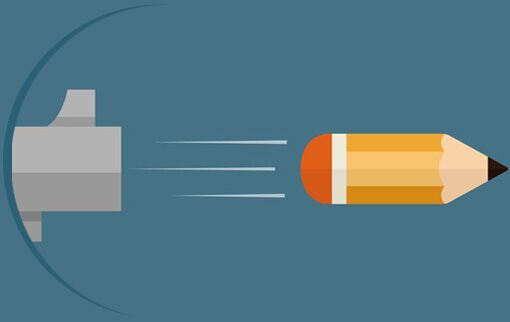
Recently, presenters at Google have made a switch: no more bullets.
Bullet points turn visual draws for the audience into speaker cue cards.

Google CEO Sundar Pichai announced at the 2017 developer’s conference that ”…stories are best told with pictures. Bullet points and text-heavy slides are increasingly avoided at Google.”
SUNDAR PICHAI
So what are they doing instead? If bullets are bad, what do Google execs suggest?
Lots of white space. It provides for a dramatic backdrop and makes things easier to read.
Bite-sized concepts or phrases are easier to digest and make a larger impression than long paragraphs. Don’t lose your audience in the words.
Evocative images. A photo conveys emotion in a much stronger more memorable way than words.
Animation or video. These options have all the engagement hype of images, but they entertain as well.
Less than average. The average person uses 40 words per slide. (This point is only 16.)
Bullets Require Multitasking
Bullets require multitasking (reading slides and listening to the presenter).
And guess what? Turns out, we’re not that good at that.
On the other hand, if you use slides as the emotional cues behind your presentation, your slides won’t be competing for attention with your speaker. The images will set the stage for the emotion you’re trying to evoke, and the bite-sized bits will give the general idea behind each concept.
Once the attendee grasps those, they are free to listen to what the speaker has to say. Their brains won’t need to choose between reading or listening.
Boost Retention (And More) With Images
In addition to giving our brains a break, it turns out images have a second benefit in presentations. They improve retention.

“If someone hears a piece of information, three days later they’ll remember 10% of it. However, if there was an accompanying picture, they’ll recall 65%.”
JOHN MEDINA
Brain Rules
Cognitive psychologists have tested recall after presentations that put lots of info on each slide and those that put only key takeaways.
Viewers who saw slides with fewer words recalled more than twice as many key points as those who were given more text.
Those are big retention differences.
But that’s not all…
According to research from 3M (the Post-it Note people) visuals process 60,000 times faster than text. Finally, according to the Social Science Network, 65% of people are visual learners. So giving them something to look at will improve what they get from your presentation.
Move Your Presenters Away From Bullets
We mentioned earlier what Google was pushing instead of bullets, but how can you help your speakers make the transition? Here are a few quick tips:
Give each point a slide. They deserve it. Bullets denote major points, right? Why not give them each their own slide? Yes, that means more slides but it also means more visual interest and faster slide changes, which will keep the audience involved with their eyes on your screen.
Kill your darlings. Writers will tell you the hardest part of editing is removing your favorite pieces (“killing your darlings”), but if they’re not absolutely necessary, get rid of them. They’re just taking up space and detracting from your message.
Be unique. Bullet points are so boring. Everyone does them. And let’s face it, they’re easy. Who doesn’t love their entire presentation scripted for them so they can just read it right off the screen?
The audience, that’s who! Instead, try minimal words that engage the minds of your audience.
Find a TED talk in your industry. If you watch TED talks, you’ll notice there’s no reading off of Powerpoint cue cards. It’s all about the stage presence. Share a favorite talk with presenters so they understand what you’re looking for.
Remind them bullets don’t build rapport. If someone makes you laugh or feel at ease, you respond favorably to them. This can’t be done with a fat, floating period. If your presenters want to connect with the audience, a lot of words on screen isn’t the way to do it.
Use slides as jumping off points. Encourage your speakers to use commanding visuals on their slides as jumping off points for conversation.
Help presenters be the best they can be. Offer templates. Be open to discuss design with them, or put them in touch with someone who can help. Remember, your presenters may be subject matter experts, but they may need a little help when it comes to the features of Powerpoint or the aspects of design. They may have a creative idea but are afraid to try the tech behind it.
IN CONCLUSION
There’s a lot that goes into a good event presentation and we’ve given you plenty to think about and some handy templates and examples to start you off.
Now onto you:
- Do you have a tip to make this page better? Send an email to [email protected] .
- Do you have more tips and advice to add about creating awesome presentations? Comment below.
- Do you have a colleague who may benefit from reading this page? Share it with them.

14 Meeting Pros Share Their Best Packing Tips

All This Talk About Planner Stress is Stressing Us Out

When Team Building Misses the Mark

The Venetian Resort Las Vegas Unveils First Phase of $188 Million Convention Center Renovation

Why You Can’t Afford to Miss Skift Meetings Forum 2024
Ready to get started?
- Inspiration
23 presentation examples that really work (plus templates!)

- 30 Mar 2023
To help you in your quest for presentation greatness, we’ve gathered 23 of the best business presentation examples out there. These hand-picked ideas range from business PowerPoint presentations, to recruitment presentations, and everything in between.
As a bonus, several of our examples include editable video presentation templates from Biteable .
Biteable allows anyone to create great video presentations — no previous video-making skills required. The easy-to-use platform has hundreds of brandable templates and video scenes designed with a business audience in mind. A video made with Biteable is just what you need to add that wow factor and make an impact on your audience.
Create videos that drive action
Activate your audience with impactful, on-brand videos. Create them simply and collaboratively with Biteable.
Video presentation examples
Video presentations are our specialty at Biteable. We love them because they’re the most visually appealing and memorable way to communicate.
1. Animated characters
Our first presentation example is a business explainer video from Biteable that uses animated characters. The friendly and modern style makes this the perfect presentation for engaging your audience.
Bonus template: Need a business video presentation that reflects the beautiful diversity of your customers or team? Use Biteable’s workplace scenes . You can change the skin tone and hair color for any of the animated characters.
2. Conference video
Videos are also ideal solutions for events (e.g. trade shows) where they can be looped to play constantly while you attend to more important things like talking to people and handing out free cheese samples.
For this event presentation sample below, we used bright colours, stock footage, and messaging that reflects the brand and values of the company. All these elements work together to draw the attention of passers-by.
For a huge selection of video presentation templates, take a look at our template gallery .
Business PowerPoint presentation examples
Striking fear into the hearts of the workplace since 1987, PowerPoint is synonymous with bland, boring presentations that feel more like an endurance test than a learning opportunity. But it doesn’t have to be that way. Check out these anything-but-boring business PowerPoint presentation examples.
3. Design pointers
This PowerPoint presentation takes a tongue-in-cheek look at how the speakers and users of PowerPoint are the problem, not the software itself.
Even at a hefty 61 slides, the vintage theme, appealing colors, and engaging content keep the viewer interested. It delivers useful and actionable tips on creating a better experience for your audience.
Pixar, as you’d expect, redefines the meaning of PowerPoint in their “22 Rules for Phenomenal Storytelling”. The character silhouettes are instantly recognizable and tie firmly to the Pixar brand. The bright colour palettes are carefully chosen to highlight the content of each slide.
This presentation is a good length, delivering one message per slide, making it easy for an audience to take notes and retain the information.
Google slides examples
If you’re in business, chances are you’ll have come across slide decks . Much like a deck of cards, each slide plays a key part in the overall ‘deck’, creating a well-rounded presentation.
If you need to inform your team, present findings, or outline a new strategy, slides are one of the most effective ways to do this.
Google Slides is one of the best ways to create a slide deck right now. It’s easy to use and has built-in design tools that integrate with Adobe, Lucidchart, and more. The best part — it’s free!
5. Teacher education
Here’s a slide deck that was created to educate teachers on how to use Google Slides effectively in a classroom. At first glance it seems stuffy and businessy, but if you look closer it’s apparent the creator knows his audience well, throwing in some teacher-friendly content that’s bound to get a smile.
The slides give walkthrough screenshots and practical advice on the different ways teachers can use the software to make their lives that little bit easier and educate their students at the same time.
6. Charity awareness raiser
This next Google slide deck is designed to raise awareness for an animal shelter. It has simple, clear messaging, and makes use of the furry friends it rescues to tug on heartstrings and encourage donations and adoptions from its audience.
Pro tip: Creating a presentation is exciting but also a little daunting. It’s easy to feel overwhelmed — especially if the success of your business or nonprofit depends on it.
Prezi presentation examples
If you haven’t come across Prezi , it’s a great alternative to using static slides. Sitting somewhere between slides and a video presentation, it allows you to import other content and add motion to create a more engaging viewer experience.
7. Red Bull event recap
This Prezi was created to document the Red Bull stratosphere freefall stunt a few years ago. It neatly captures all the things that Prezi is capable of, including video inserts and the zoom effect, which gives an animated, almost 3D effect to what would otherwise be still images.
Prezi has annual awards for the best examples of presentations over the year. This next example is one of the 2018 winners. It was made to highlight a new Logitech tool.
8. Logitech Spotlight launch
What stands out here are the juicy colors, bold imagery, and the way the designer has used Prezi to its full extent, including rotations, panning, fades, and a full zoom out to finish the presentation.

Sales presentation examples
If you’re stuck for ideas for your sales presentation, step right this way and check out this video template we made for you.
9. Sales enablement video presentation
In today’s fast-paced sales environment, you need a way to make your sales enablement presentations memorable and engaging for busy reps. Sales enablement videos are just the ticket. Use this video presentation template the next time you need to present on your metrics.
10. Zuroa sales deck
If you’re after a sales deck, you can’t go past this example from Zuora. What makes it great? It begins by introducing the worldwide shift in the way consumers are shopping. It’s a global phenomenon, and something we can all relate to.
It then weaves a compelling story about how the subscription model is changing the face of daily life for everyone. Metrics and testimonials from well-known CEOs and executives are included for some slamming social proof to boost the sales message.
Pitch presentation examples
Pitch decks are used to give an overview of business plans, and are usually presented during meetings with customers, investors, or potential partners.
11. Uber pitch deck
This is Uber’s original pitch deck, which (apart from looking a teensy bit dated) gives an excellent overview of their business model and clearly shows how they intended to disrupt a traditional industry and provide a better service to people. Right now, you’re probably very grateful that this pitch presentation was a winner.
You can make your own pitch deck with Biteable, or start with one of our video templates to make something a little more memorable.
12. Video pitch template
This video pitch presentation clearly speaks to the pains of everyone who needs to commute and find parking. It then provides the solution with its app that makes parking a breeze.
The video also introduces the key team members, their business strategy, and what they’re hoping to raise in funding. It’s a simple, clear pitch that positions the company as a key solution to a growing, worldwide problem. It’s compelling and convincing, as a good presentation should be.
13. Fyre Festival pitch deck
The most epic example of a recent pitch deck is this one for Fyre Festival – the greatest event that never happened. Marvel at its persuasion, gasp at the opportunity of being part of the cultural experience of the decade, cringe as everything goes from bad to worse.
Despite the very public outcome, this is a masterclass in how to create hype and get funding with your pitch deck using beautiful imagery, beautiful people, and beautiful promises of riches and fame.
Business presentation examples
Need to get the right message out to the right people? Business presentations can do a lot of the heavy lifting for you.
Simply press play and let your video do the talking. No fumbling your words and sweating buckets in front of those potential clients, just you being cool as a cucumber while your presentation does the talking.
Check out two of our popular templates that you can use as a starting point for your own presentations. While they’re business-minded, they’re definitely not boring.
14. Business intro template
Modern graphics, animations, and upbeat soundtracks keep your prospects engaged as they learn about your business, your team, your values, and how you can help them.
15. Business explainer template
Research presentation examples.
When you’re giving a more technical presentation such as research findings, you need to strike the perfect balance between informing your audience and making sure they stay awake.
As a rule, slides are more effective for research presentations, as they are used to support the speaker’s knowledge rather can capture every small detail on screen.
With often dry, complex, and technical subject matter, there can be a temptation for presentations to follow suit. Use images instead of walls of text, and keep things as easy to follow as possible.
16. TrackMaven research deck
TrackMaven uses their endearing mascot to lighten up this data-heavy slide deck. The graphs help to bring life to their findings, and they ensure to only have one bite-size takeaway per slide so that viewers can easily take notes.
17. Wearable tech research report
Obviously, research can get very researchy and there’s not a lot to be done about it. This slide deck below lays out a ton of in-depth information but breaks it up well with quotes, diagrams, and interesting facts to keep viewers engaged while it delivers its findings on wearable technology.
Team presentation examples
Motivating your team can be a challenge at the best of times, especially when you need to gather them together for….another presentation!
18. Team update template
We created this presentation template as an example of how to engage your team. In this case, it’s for an internal product launch. Using colorful animation and engaging pacing, this video presentation is much better than a static PowerPoint, right?
19. Officevibe collaboration explainer
This short slide deck is a presentation designed to increase awareness of the problems of a disengaged team. Bright colors and relevant images combine with facts and figures that compel viewers to click through to a download to learn more about helping their teams succeed.
Recruitment presentation examples
Recruiting the right people can be a challenge. Presentations can help display your team and your business by painting a dynamic picture of what it’s like to work with you.
Videos and animated slides let you capture the essence of your brand and workplace so the right employees can find you.
20. Company culture explainer
If you’re a recruitment agency, your challenge is to stand out from the hundreds of other agencies in the marketplace.
21. Kaizen culture
Showcasing your agency using a slide deck can give employers and employees a feel for doing business with you. Kaizen clearly displays its credentials and highlights its brand values and personality here (and also its appreciation of the coffee bean).
Explainer presentation examples
Got some explaining to do? Using an explainer video is the ideal way to showcase products that are technical, digital, or otherwise too difficult to explain with still images and text.
Explainer videos help you present the features and values of your product in an engaging way that speaks to your ideal audience and promotes your brand at the same time.
22. Product explainer template
23. lucidchart explainer.
Lucidchart does a stellar job of using explainer videos for their software. Their series of explainers-within-explainers entertains the viewer with cute imagery and an endearing brand voice. At the same time, the video is educating its audience on how to use the actual product. We (almost) guarantee you’ll have more love for spiders after watching this one.
Make a winning video presentation with Biteable
Creating a winning presentation doesn’t need to be difficult or expensive. Modern slide decks and video software make it easy for you to give compelling presentations that sell, explain, and educate without sending your audience to snooze town.
For the best online video presentation software around, check out Biteable. The intuitive platform does all the heavy lifting for you, so making a video presentation is as easy as making a PowerPoint.
Use Biteable’s brand builder to automatically fetch your company colors and logo from your website and apply them to your entire video with the click of a button. Even add a clickable call-to-action button to your video.
Share your business presentation anywhere with a single, trackable URL and watch your message turn into gold.
Make stunning videos with ease.
Take the struggle out of team communication.
Try Biteable now.
- No credit card required
- No complicated design decisions
- No experience necessary
12 Best Event Proposal Examples Every Planner Should Bookmark
Master the art of event planning with our curated event proposal examples. Get templates and tips on how to create an impactful event proposal to inspire yours.
9 minute read

helped business professionals at:

Short answer
What is an event proposal?
An event proposal is a comprehensive plan outlining the vision for an event. It details logistics, creative themes, and, in cases like an event sponsorship proposal, specifies potential partnerships and funding sources.
This document is crucial for event planning, serving as a blueprint for execution and a persuasive pitch to potential sponsors.
Your event proposal needs to sell an experience, not list dry facts
Let's face it, the event planning landscape is crowded, and standing out is tougher than ever. You've seen those static, text-heavy event proposal samples. They're the norm, but they're not winning any standing ovations.
Think about it: if your proposal doesn't pop, how can you convince potential clients that your event will?
Now, imagine flipping the script. Instead of telling, you're showing. You're not just listing services; you're painting a picture of an unforgettable experience.
If you skip this read, you might miss out on the secret sauce that turns a maybe into a yes. Dive in, and let's transform your event proposal from a simple document into a compelling story that captures the essence of your event's potential.
Who is an event proposal for?
An event proposal is designed for clients and stakeholders who are considering investing in or sponsoring an event. It serves as a detailed preview, showcasing what they can expect from the event's experience, from the concept to the final curtain call.
What should be included in an event proposal?
A well-structured event proposal is your first step in painting the grand picture of your event. It's not just a document; it's a narrative that brings your vision to life, convincing clients that you're the maestro they need for a flawless performance.
A proposal for event planning should include the following sections:
Begin with the heart of your event. What are the goals and desired outcomes? Whether it's raising awareness, generating revenue, or celebrating a milestone, the purpose sets the stage for everything that follows.
2) Audience
Who will be in the spotlight? Identifying the target audience is crucial. It informs the tone, style, and content of your event, ensuring that every element resonates with those you aim to engage.
3) Timeline
Every event is a ticking clock. A clear timeline for planning and execution shows you're in command of every second, from the early planning stages to the final applause.
4) Location
Venue selection speaks volumes. Whether it's a proposal for event management at a grand ballroom or an intimate garden affair, detail the space's capacity and any unique attributes that make it the perfect backdrop for your event.
5) Event format
Detail the event's structure, from the opening to the grand finale. Will there be interactive workshops or a panel discussion? Highlight the key segments and guest appearances, making sure the format aligns with both the event's purpose and the audience's expectations.
6) Marketing and publicity
How will you turn whispers into roars? Your event proposal sample doc should include a robust marketing plan that details how you'll capture attention and fill seats.
The event budget proposal sample is where you get down to brass tacks. It's not just about the bottom line; it's about showing you can deliver a spectacular event within the financial framework, ensuring transparency and trust.
What is the best event proposal format?
The best event proposal format is web-based, mobile-friendly, and interactive.
The problem is that you are most likely still using the legacy static PDFs or Word documents.
Static event proposals are as compelling as a cardboard box– without being able to see what’s inside you can’t experience it and there's nothing to get you excited. Your Word doc or PDF proposal table has the information but it lacks the story.
But the story is what you’re really selling. It showcases the atmosphere and energy of the proposed event.
Instead of giving your readers bullet points, tables, and numbers, imagine bringing your proposal to life by letting them experience a preview of the event using videos and animated timelines.
Take a look at the legacy static PDF event proposal sample I grabbed from Hubspot below. Then look at the interactive event proposal example by Storydoc.
Ask yourself, which one captures the imagination?
Legacy static PDF event proposal sample
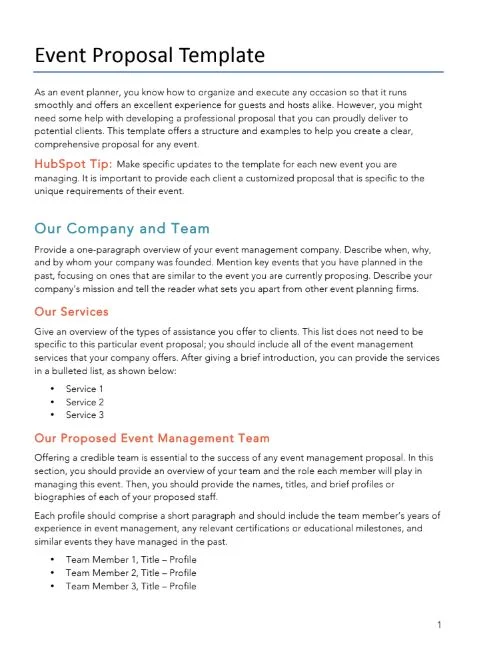
Modern interactive event proposal sample
Event proposal examples that sell your vision and expertise.
In the world of event planning, a proposal is your first impression, your pitch, and your promise all rolled into one. It's your chance to showcase not just what you can do, but how you can make the event unforgettable.
Let's explore examples that do just that, guiding you through the nuances of a proposal that doesn't just inform, but also inspires.
Jump ahead to page section
Event proposal deck
What makes this event proposal great:
- The proposal lays out a detailed project plan , mapping each step from conception to execution.
- It showcases a transparent budget section for clear financial expectations.
- The deck features endorsements and customization options to build trust and offer personalization.
Music event sponsorship proposal
- The interactive cover slide captures attention immediately with a dynamic video, boosting engagement by 32%.
- Detailed audience profiles in the deck enhance the proposal's relevance and appeal to potential sponsors.
The deck offers customizable sponsorship packages , showing a flexible approach to meeting various sponsor needs.
Modern music event sponsorship proposal
- Dynamic variables for personalization make the proposal feel tailor-made for each sponsor, enhancing the sense of exclusivity and attention to detail.
- Running numbers and data visualization elements throughout the deck make complex information easy to digest and remember.
- A smart CTA on the last slide offers a clear, engaging step for potential sponsors to take action.
Dark mode music event sponsorship proposal
- Logo placeholders are strategically placed, allowing for easy brand integration.
- The proposal includes interactive elements like charts and graphs for audience profiling.
Testimonials from past partners add credibility and give a voice to the brand's successful collaborations.
Light mode music event sponsorship proposal
- Image and video placeholders throughout the proposal offer a canvas for visual storytelling.
- Narrated slides can guide the viewer through the proposal, adding a personal and engaging touch.
Past events are described with placeholders for customization , which you can easily tweak using the intuitive editor.
Conference event proposal
- The proposal introduces logo placeholders , seamlessly integrated with a logo finder feature, allowing for effortless customization.
- It highlights various venue options, neatly organized in tabs , offering a comprehensive overview of potential locations.
- Detailed budget options are presented with custom icons and expandable text sections, providing a clear, user-friendly breakdown of costs.
Light mode event proposal
- The proposal features social media icons with clickable links on the last slide , enabling instant engagement and fostering a stronger online presence for the event.
- It incorporates dynamic variables for personalization throughout the presentation, ensuring that each proposal feels uniquely tailored to the recipient.
- An option to add an 'Accept' button is included, increasing conversion rates and simplifying the commitment process.
Dark mode event proposal
- The proposal features a portfolio segmented in tabs , offering a streamlined way to showcase past events.
- It introduces t he advanced option to connect to CRM systems , enabling the automatic pull of data for personalization.
- Utilizing scrollytelling , the proposal offers an immersive narrative experience, guiding potential clients through the event concept with a compelling blend of text, images, and interactive elements.
Modern event proposal
- The proposal utilizes grayed-out content for the event overview, creating a visually engaging experience that highlights key information while maintaining a sleek, modern aesthetic.
- An analytics panel access feature is included, offering real-time insights into how readers are interacting with the deck.
- The option to embed and play videos directly from the deck helps enrich the proposal with dynamic content that can better convey the event's atmosphere, testimonials, or detailed presentations.
Beer festival proposal
- An AI assistant can help you generate compelling text and vibrant images to create a customized narrative that perfectly aligns with the theme and objectives of the beer festival.
- A dedicated terms and conditions slide can be added to the proposal, providing a clear and concise overview of the event's policies, expectations, and legal considerations.
- The option to include an 'Accept' button within the proposal streamlines the confirmation process, making it a seamless transition from proposal to partnership.
Lost in Paradise event deck
- A clear outline of the space's capacity for both seated and standing events allows for easy event size planning.
- The proposal details a variety of catering options , showcasing the venue's culinary offerings.
- Transparent booking and staffing policies , along with a storage solution, provide potential clients with essential logistical information.
Slate corporate event deck
- Strong statement about the venue’s versatility , addressing the potential client's need for a space that can adapt to different types of events.
- The tiered pricing for different levels of service allows clients to tailor the event to their budget and preferences.
- The mention of "just three easy steps" to book an event simplifies the action in the client's mind, making it seem less daunting and more approachable.
How do you write an event proposal?
Creating an event proposal is like telling a story where you're the narrator, and your client is the protagonist, embarking on a journey towards an unforgettable event.
The key to a compelling proposal lies in its ability to be both personalized and persuasive. Here are a couple of tips that will help you write an event proposal that hits all the right notes:
1) Get to know your client
Begin your event proposal with a clear understanding of your client's vision. This isn't just about filling in the blanks of a template; it's about crafting a document that resonates with the client's aspirations for the event.
Start with a narrative that not only introduces the event but also aligns with the client's objectives, setting a strategic direction right from the outset.
2) Describe your unique approach
Introduce yourself and your team, emphasizing the unique skills and experiences that set you apart.
This section is your chance to shine and to articulate why you are the best fit for bringing the event to life. Highlight your past successes and how they align with the client's current needs.
3) Present the event logistics
Detail the event in a way that brings it to life for the client. Discuss the thematic elements, the ambiance, and the logistical framework.
This is where your expertise in storytelling will transform a standard event description into a vivid picture of what's to come.
4) List your services
Provide a detailed list of services, including potential vendors and suppliers, to give the client a clear picture of how you will manage every aspect of the event.
This section should reflect your attention to detail and your commitment to covering all bases.
5) Demonstrate value with past successes
Use this section to showcase your previous work, including testimonials and images from past events. This tangible evidence of your experience will help build confidence in your ability to deliver.
6) Offer transparent pricing
After painting a picture of the event, provide a detailed breakdown of the costs. Transparency here is crucial; it helps in building trust and managing expectations.
Include all elements, from venue costs to service fees, and offer options where possible.
7) End with a clear call to action
Conclude with a strong call to action that propels the client towards the next step. Whether it's a follow-up meeting or a prompt to sign on the dotted line, end your proposal on a note of action, urging them to take the journey with you.
Here's an example of a proposal with an accept button:

How to design an event proposal?
Designing an event proposal is about crafting a narrative that captures the imagination and holds the attention of your potential clients. It's about going beyond the basics to create a document that's as engaging as it is informative.
1) Tell a visual story
Start with a visual story that complements your written narrative. Use diagrams or storyboards to map out the event flow or layout. This not only adds depth to your proposal but also helps clients visualize the event's structure and flow.
2) Incorporate your client’s branding
A consistent brand feel is crucial. With tools available today, you can effortlessly extract branding elements from any website in just a few clicks.
This ensures your proposal is on-brand, with the right colors, logos, and typefaces, aligning your design with the client's identity seamlessly.
3) Use data visualization
When it comes to numbers, show, don't tell. Use graphs and charts to present the budget and ROI in a way that's instantly understandable. Data visualization can turn dry statistics into compelling storytelling tools.
4) Personalize the experience
Personalization is key in making your client feel special. Imagine a proposal that greets them by name and references their past events or preferences.
This is possible with smart tools that sync with your CRM to tailor each proposal to the recipient using dynamic variables.
5) Add interactive content to boost engagement
For digital proposals, embed interactive content like virtual venue walkthroughs or clickable prototypes of event setups. This interactive layer invites clients to engage with your proposal in a hands-on way.
6) Focus on readability
Keep your proposal easy on the eyes. Break up text with 'read more' options and organize details into tabs. This way, you can pack in lots of information without it feeling cluttered.
Tiered slides are a neat trick for adding depth without overwhelming your reader at first glance.
7) Invite action
Wrap up your proposal with a warm invitation to take the next step. Whether it's a chat over coffee to hash out details or a simple form to get their feedback, make it clear and easy for them to move forward with you. Incorporating a digital contact card into your proposal goes a long way for this purpose as well.
Here’s an example of an event proposal designed according to these practices:
Interactive event proposal templates
Crafting an event proposal can often feel like assembling a puzzle without the picture on the box, especially when you're working with templates that are all text and no spark.
It's a world of endless bullet points and bland pages that barely get a second glance.
Enter the game-changer: interactive event proposal templates . They swap out yawns for engagement, turning what could be a forgettable read into a memorable exploration.
With these templates, you're not just listing details; you're telling a story with every click and scroll.
Take the leap, grab a template, and watch your event proposals come to life!

Hi, I'm Dominika, Content Specialist at Storydoc. As a creative professional with experience in fashion, I'm here to show you how to amplify your brand message through the power of storytelling and eye-catching visuals.
Found this post useful?
Subscribe to our monthly newsletter.
Get notified as more awesome content goes live.
(No spam, no ads, opt-out whenever)
You've just joined an elite group of people that make the top performing 1% of sales and marketing collateral.

Create your best event proposal to date.
Stop losing opportunities to ineffective presentations. Your new amazing deck is one click away!
- Google Slides Presentation Design
- Pitch Deck Design
- Powerpoint Redesign
- Other Design Services

- Business Slides
- Design Tips
- Guide & How to's
Delivering a successful event presentation
While not every job may require it, chances are high that you’ll be asked to give a presentation at some point in time. This exercise can involve nothing more complicated than sitting at a desk with a coworker or the more conventional model of having to stand in front of many partners or coworkers in a board room. No matter the situation, giving a presentation that engages the audience can be challenging.
In this article, we’ll look at the pointers you need to consider if you want your event presentation PPT to be successful.

The 4 Ps of delivering an effective presentation for event
The design has always been a crucial component of the presentation process as a whole. This is because delivering a strong event presentation without a solid foundation is quite a difficult undertaking. You must always consider delivery as a separate form of art and be mindful of your intonation and articulation.
Whether that’s an event proposal presentation or an event strategy presentation, the goal must be to keep your audience engaged from start to finish. Think of some outstanding presentations you’ve seen in the past. Think about the compelling features of these presentations and the reasons they were effective. Then try to copy those features while you create your own presentation.
Start your PowerPoint with a simple outline. What are the specific details that must be included? What are the top three points that you want your audience to remember? Think about the presentation’s arrangement as well. Should the information be presented alphabetically from A to Z or rearranged in any other way? For example, there are occasions when beginning at the conclusion may make your audience more interested.
Brevity must not be overlooked once you feel ready to put together the actual presentation of event. Regardless of whether you’re using visuals, remember that every type of briefing requires the same thing. So, get the words down first using a PowerPoint or any other software.
Consider adding a headline with three to four points per line. Anything more than that runs the danger of losing your audience’s interest. Choose between an interactive presentation or a strictly lecturing format. Asking questions and moving around the room might also help keep the audience engaged.
If you’re giving a presentation to a smaller group of people who don’t know one another, try to start with a quick introduction or an icebreaker (e.g., a joke, fact, or a rhetorical question) to make sure everyone is at ease before the presentation actually begins.
When it comes to visuals, simplicity is key. No matter how far back they are seated, your listeners should be able to read everything that is being displayed on the screen. Therefore, you have to choose a bold font and color scheme that will stand out against your chosen background. Also, ensure that the audience is paying attention to you and not simply reading slides.
Any backdrops or visuals you employ should improve the quality of your event presentations rather than cause confusion in the audience. Your color selection is similarly important because you might need to consider your company’s color palette.
Your content must be readable as well. According to the experts of our pitch deck design service , “noisy” colors will not necessarily make people pay attention to your presentation. In most cases, they are more likely to have the opposite effect.
It’s true that some individuals are naturally gifted with the capacity to deliver exceptional presentations, and even a virtual event presentation doesn’t faze them. These people can easily speak in large rooms, in a variety of tones, and in front of large audiences. Many others, however, find that it takes a lot of practice in addition to rounds of talking to oneself to release the tension.
If you’re giving a presentation to a small group of people in a tiny space, you don’t need to worry as much about projection, but you still need to consider how you’d maintain audience engagement, just as you would with a huge group. Pacing back and forth might be annoying, so try to keep your audience’s interest with some movement.
8 more pointers to consider when giving a PowerPoint presentation for event planning or another occasion
1. focus on what’s important.
The most frequent mistake most people make is including way too much information on each slide of their event PowerPoint presentations. This kind of presentation shouldn’t include every detail. It ought to be a tool that lets you talk freely while giving you a few key ideas to consider. It also aids the audience in locating the key points of your presentation.
2. Minimize the “shop talk”
An event speaker should be a professional in their field, but it does not necessarily mean the audience must be on the same page. Too much “shop talk” or industry jargon might alienate and confuse the audience.
3. Harness technology
Technology is quite helpful when it comes to keeping any audience interested. Technology lets participants be part of the experience through polls and other interactive tools. However, a speaker should always have a backup strategy in the case of uncooperative technology.
4. Less is always more
Have you ever attended an event planning presentation only to find yourself checking your watch so frequently that it seemed like time was standing still? This is exactly how it feels when a speaker is on stage for much too long. Therefore, be mindful of the time and aim for 45 minutes at max.
5. Connect with your audience
It’s common not to consider the audience when you first begin public speaking. You’ve worked with the content on your own for a considerable time, but you’re no longer alone. So always remember to keep an eye on your audience and make an effort to maintain that throughout your presentation.
6. Don’t ad-lib too much
Derailing from the script is entertaining. Playing off the audience undoubtedly keeps a presentation interesting, but knowing when to stick to what you know is also crucial. Yes, ad-libbing gives room for the unexpected. However, it is the quickest way to blow a presentation off course.
7. Be accessible
Attendees at speaking sessions typically want more information than what the presenter provides upfront. That is why a good presenter should be accessible to the audience in a variety of ways. They should not be afraid to go into further detail and address any queries or worries the audience might have.
The ideal opportunity to interact with the audience is to hold a Q&A session at the end of the presentation.
8. Have fun with it
The most charismatic public speakers look like they enjoy giving speeches, and you can look that way too. Go off-course while giving your presentation. Stop. Adjust your body language to make eye contact with someone who is actually listening to what you are saying. Do or say something impromptu to change the rhythm and tone of the conversation, precisely as you would during a normal conversation.
Now that you know how to make an event proposal presentation, take a look at some good examples below and get inspired!
Awesome event presentation template to get you started

Final thoughts
The preparation and delivery of effective event presentations is a skill that involves time and practice to master. Therefore, practice as much as you can so you don’t have to rely on notes and can speak more freely. Think about what you’ve learned from past effective presentations you’ve had a chance to attend, and try to put those aspects into practice on your own.
Try to be concise, clearly state the main points, look your audience straight in the eyes, smile, and ask follow-up questions to keep your audience engaged. Remember, presenting less information more effectively will help set the stage for you as a presenter and build rapport with your audience.
In case you need help planning your slides and designing an effective event presentation in PowerPoint or Google Slides, contact our presentation design service today. Our friendly design team is ready to help you take your presentation to the next level, 24/7!
#ezw_tco-2 .ez-toc-widget-container ul.ez-toc-list li.active::before { background-color: #ededed; } Table of contents
- Presenting techniques
- 50 tips on how to improve PowerPoint presentations in 2022-2023 [Updated]
- Present financial information visually in PowerPoint to drive results
- Keynote VS PowerPoint
- How to present a research paper in PPT: best practices
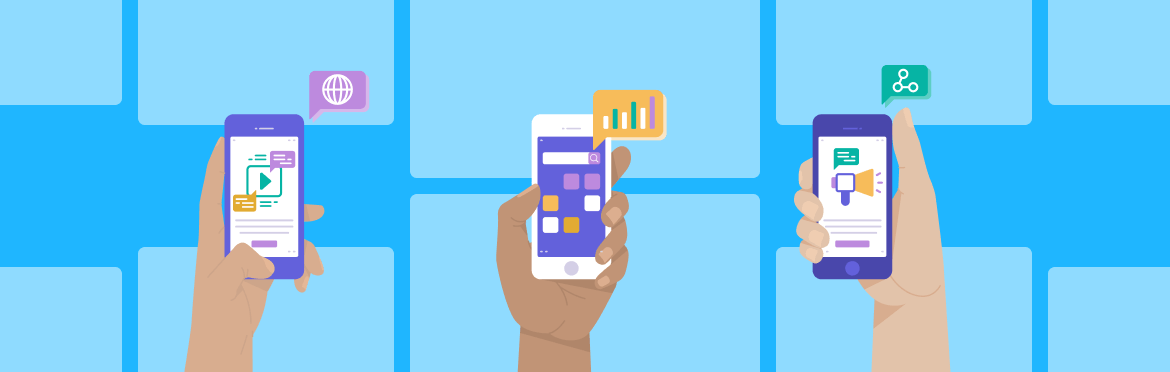
How to create a social media presentation for any business and brand (+ bonus tips for newbies)

How to create weekly status report template
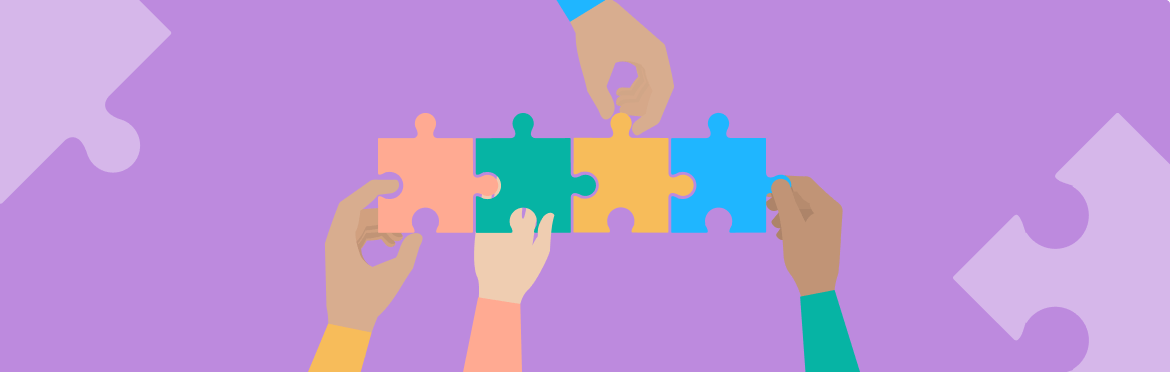
Implementing equality and inclusion in presentation design
Free PowerPoint Event Proposal Templates, Slides, and Examples
By Kate Eby | April 16, 2024
- Share on Facebook
- Share on LinkedIn
Link copied
We’ve gathered the most useful event proposal templates in PowerPoint. Included on this page, you’ll find an event sponsorship proposal template , a corporate event proposal template , an event management proposal template , and a music and arts event proposal template .
PowerPoint Event Proposal Template
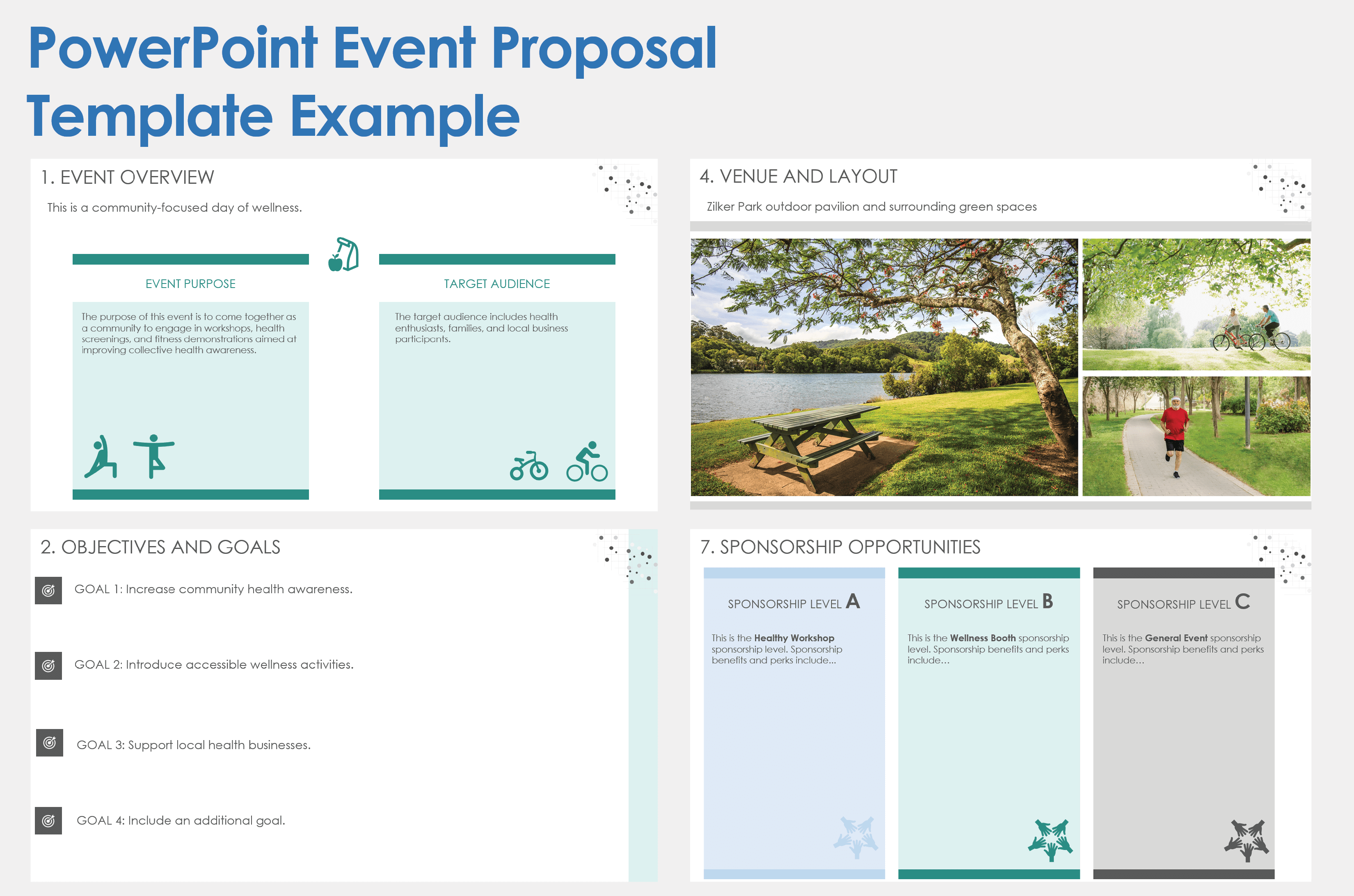
Download the Event Proposal Example Template for PowerPoint Download the Blank Event Proposal Template for PowerPoint
When to Use This Template: This template is adaptable for a wide variety of events, including corporate conferences and team building retreats, community festivals and seasonal celebrations, and fundraisers or awareness events. It provides a framework for outlining a clear vision and logistical details, making it a versatile tool for event planners.
Notable Template Features: This template offers users the ability to incorporate multimedia elements such as videos and images, interactive slides for engaging stakeholders, and customizable charts and timelines for detailing schedules and budgets. It is available with or without sample data to guide your work.
Check out this page of request for proposal templates to find more tools to aid in the early planning stages of an event.
PowerPoint Event Sponsorship Proposal Template

Download the Event Sponsorship Proposal Example Template for PowerPoint Download the Blank Event Sponsorship Proposal Template for PowerPoint
When to Use This Template: Utilize this template when you are seeking funding for your event and need to showcase its benefits to sponsors. Downloadable with or without sample data, the template is ideal for event organizers looking to present compelling proposals to potential partners and secure financial support.
Notable Template Features: This template offers customizable charts and graphs for presenting demographic data and potential reach, as well as interactive timelines for outlining sponsorship activation moments. It enables organizers to embed multimedia elements such as testimonials and promotional videos into the proposal in order to engage sponsors visually and emotionally.
Check out this page of event planning templates and checklists to find additional resources for organizing a product launch, conference, wedding, or other event.
PowerPoint Corporate Event Proposal Template
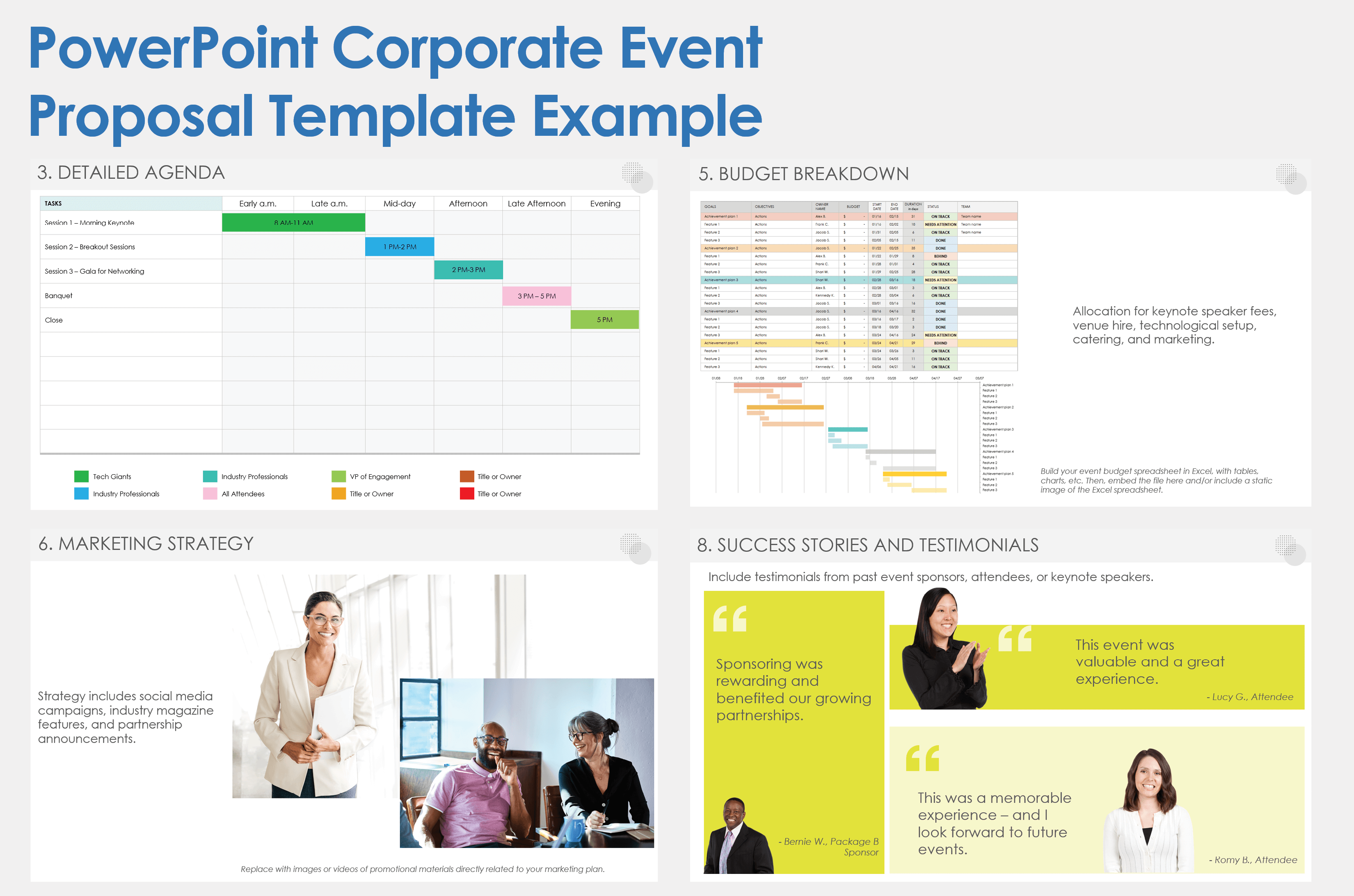
Download the Corporate Event Proposal Example Template for PowerPoint Download the Blank Corporate Event Proposal Template for PowerPoint
When to Use This Template: This template — downloadable with or without sample data — is ideal for event organizers planning corporate functions, such as conferences, seminars, and retreats. It’s an effective tool for articulating an event’s value proposition to internal stakeholders or potential sponsors. Notable Template Features: This template stands out for its structured approach to presenting corporate events, with professionally designed layouts for each section. It enables users to seamlessly integrate brand elements and includes data visualization tools for illustrating budgets and audience demographics. Visit this page of conference planning templates to discover more tools for organizing conference events.
PowerPoint Event Management Proposal Template
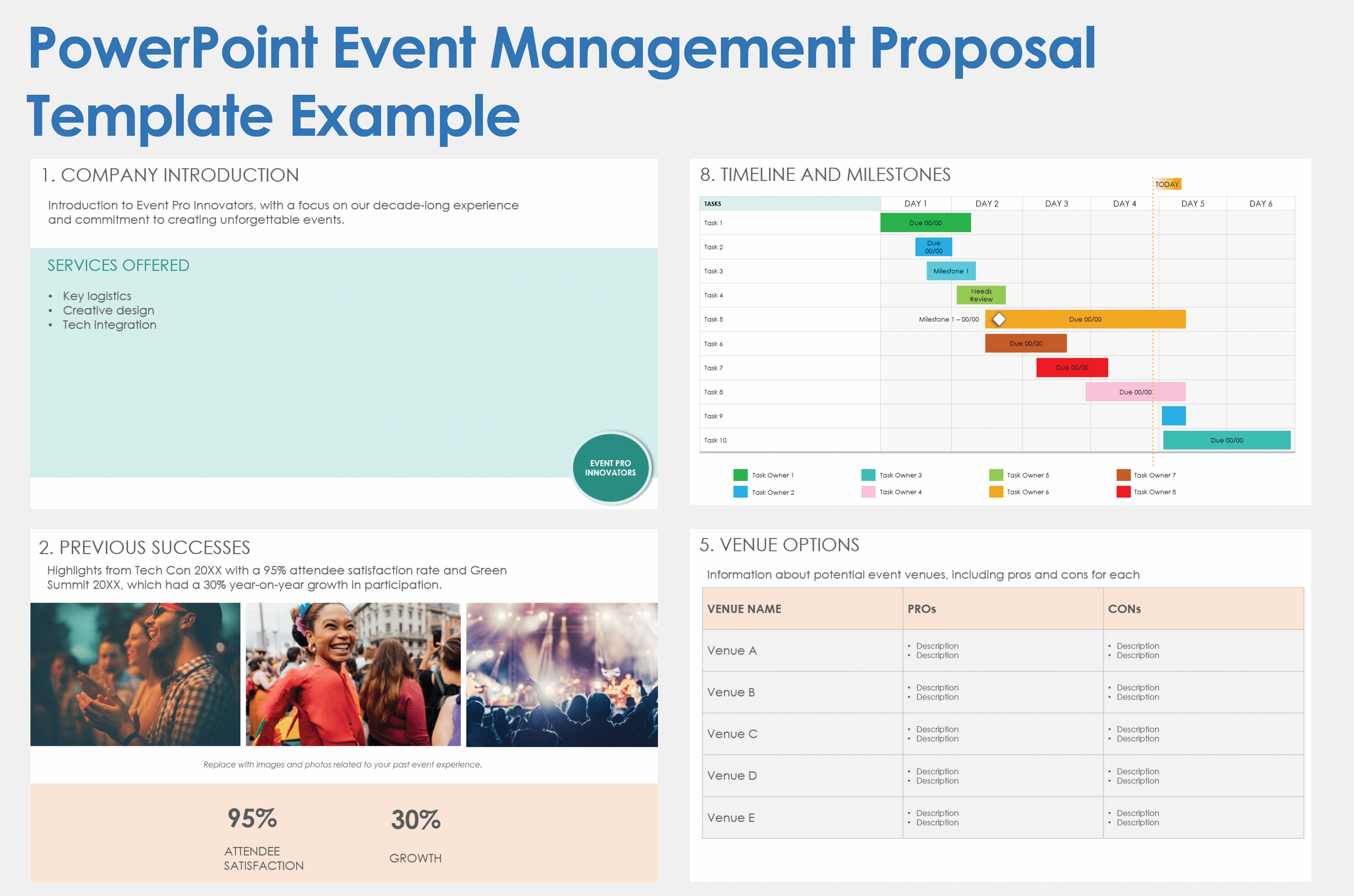
Download the Event Management Proposal Example Template for PowerPoint Download the Blank Event Management Proposal Template for PowerPoint
When to Use This Template: This template caters to professional event managers looking to pitch their services to clients. Available blank and with sample data to use as a guide, it helps coordinators showcase their expertise in organizing and executing a variety of events. Notable Template Features: The template includes slides for detailed project timelines, customizable service packages, and visual portfolios of past events. It leverages advanced features unique to PowerPoint — such as interactive slides for service breakdowns and embedded videos for testimonials from satisfied clients. Visit this page of event marketing templates to find everything you need to create effective promotional timelines and drive attendance to your event.
PowerPoint Music and Arts Event Proposal Template
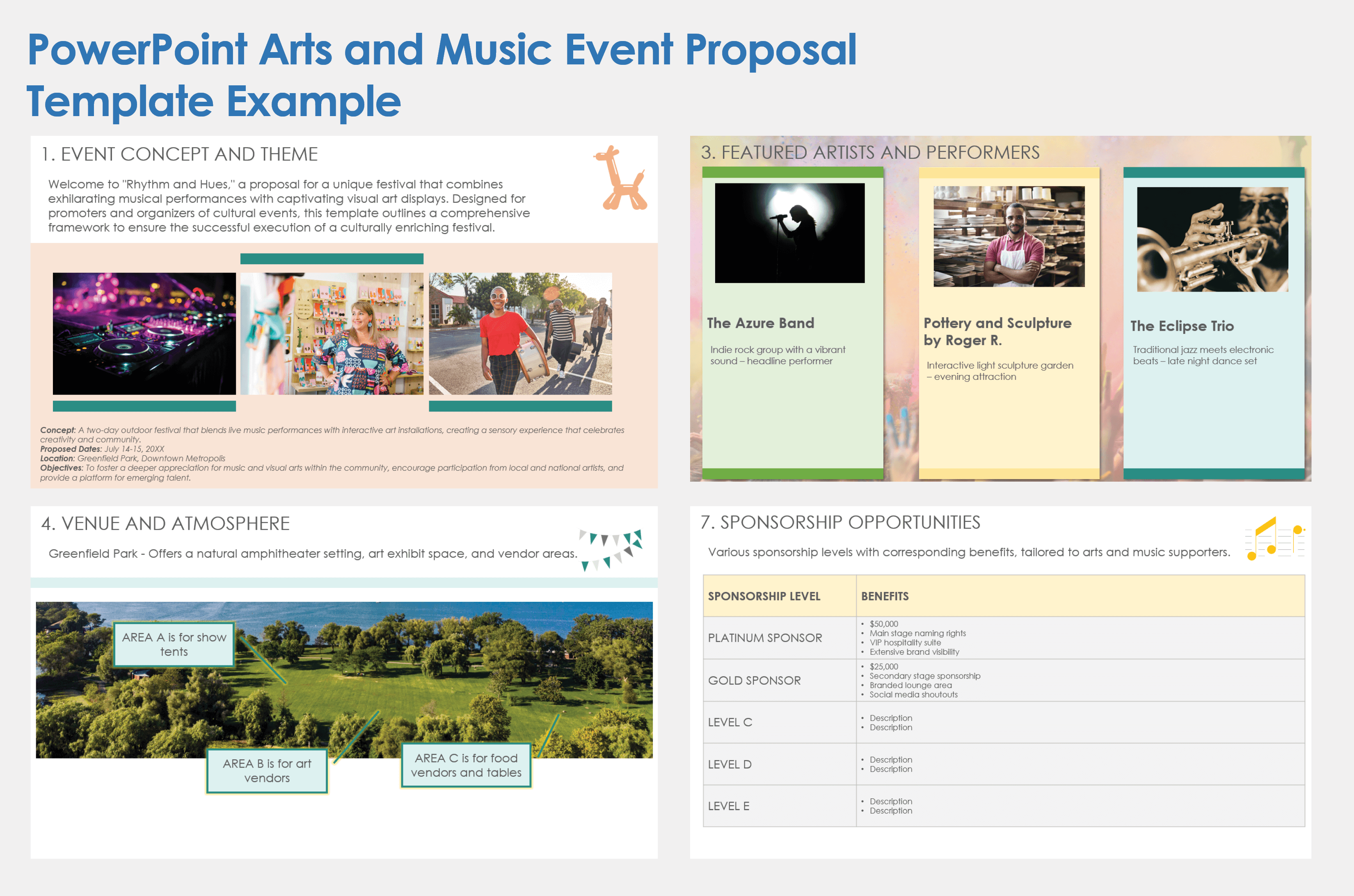
Download the Music and Arts Event Proposal Example Template for PowerPoint Download the Blank Music and Arts Event Proposal Template for PowerPoint
When to Use This Template: This template is specifically crafted to facilitate compelling proposals for music and arts events, making it perfect for event planners organizing concerts, art exhibitions, or cultural festivals. It is available blank for immediate use, while the completed example template offers guidance and inspiration.
Notable Template Features: With vibrant design elements that reflect the creative nature of the event, the template includes dynamic slides for showcasing featured artists or performers, as well as marketing strategies and venue layouts. It leverages multimedia integration so organizers can include sample performances or artwork, enriching the proposal with a visual and auditory experience that captures the essence of the event.
Streamline Collection and Management of Event Proposals with Smartsheet
The best marketing teams know the importance of effective campaign management, consistent creative operations, and powerful event logistics -- and Smartsheet helps you deliver on all three so you can be more effective and achieve more.
The Smartsheet platform makes it easy to plan, capture, manage, and report on work from anywhere, helping your team be more effective and get more done. Report on key metrics and get real-time visibility into work as it happens with roll-up reports, dashboards, and automated workflows built to keep your team connected and informed.
When teams have clarity into the work getting done, there’s no telling how much more they can accomplish in the same amount of time. Try Smartsheet for free, today.
Improve your marketing efforts and deliver best-in-class campaigns.
A quick note about our cookies
We use cookies so we can give you the best website experience possible and to provide us with anonymous data so we can improve our marketing efforts. Read our cookie policy and privacy policy.
Login to your account
New here? Sign up in seconds!
Use social account

Or login with an email
Create an account
Already have an account? Login here
Or sign up with an email

We’re uploading new templates every week
We’d like to send you infrequent emails with brief updates to let you know of the latest free templates. Is that okay?

Reset your Password
Please enter the email you registered with and we will send you a link to reset your password!
Check your email!
We’ve just sent you a link to . Please follow instructions from our email.
- Most Popular Templates
- Corporate & Business Models
- Data (Tables, Graphs & Charts)
- Organization & Planning
- Text Slides
- Our Presentation Services
Get your own design team
Tailored packages for corporates & teams
Business Event Pitch Deck Template

Number of slides: 10
An event pitch deck is a presentation that summarizes your business event idea and explains why the business should implement it. Whether you’re seeking sponsorship or approval for your event idea, a pitch deck is perfect for conveying your plans for the corporate event and its value proposition. Use this event pitch deck template to present a clear and concise event proposal. It comes with every key section you need to cover the event goals and how you’re planning to deliver them.
- About this template
- How to edit
- Custom Design Services
Free Event Pitch Deck Template
Event marketing plan powerpoint slide.
Provide a clear overview of how you’ll promote the business event inside and outside the company. This slide features a circle diagram where you can insert the different types of media you’ll use. The final result will be a complete visualization of your event promotional plan.
Event Schedule PowerPoint Slide
The event schedule is a must for the early planning stages. In this event pitch deck template, you’ll allocate your team tasks in a monthly calendar and showcase a reliable timeframe for the event delivery. Plus, you can color code the event operations in this calendar and prepare a comprehensive event plan.
Event Budget Pitch Deck Slide
One of the key sections in your business event pitch deck is the event budget slide. Put together all the estimated costs of the event operations and activities and present your proposal budget in this data-driven circle chart.
Corporate Event Proposal Presentation
The event pitch deck template has a corporate style in blue and red colors, which is perfect for professional and business event proposals.
Paint a picture of your event idea
Make sure to use the right images to convey your event vision. This template combines pictures, text, and charts to build a comprehensive event proposal presentation.
Pitch your event
This business event presentation template has a clear structure and all the key sections to successfully pitch your next corporate event.
FIND OUT MORE ABOUT OUR CUSTOM DESIGN SERVICES
Todd Speranzo
VP of Marketing at Avella
"24Slides helps us get PowerPoints on-brand, and improve overall design in a timeframe that is often “overnight”. Leveraging the time zone change and their deep understanding of PowerPoint, our Marketing team has a partner in 24Slides that allows us to focus purely on slide content, leaving all of the design work to 24Slides."
Gretchen Ponts
Strata Research
"The key to the success with working with 24Slides has been the designers’ ability to revamp basic information on a slide into a dynamic yet clean and clear visual presentation coupled with the speed in which they do so. We do not work in an environment where time is on our side and the visual presentation is everything. In those regards, 24Slides has been invaluable."
"After training and testing, 24Slides quickly learnt how to implement our CVI, deliver at a high quality and provide a dedicated design team that always tries to accommodate our wishes in terms of design and deadlines."
What's included in Keynote Template?
I want this template customized class="mobile-none"for my needs!
69 beautifully designed slides 67 icons included PowerPoint and Keynote ready 16:9 full HD class="mobile-none"resolution
Check out other similar templates

Presentation Business Icons

Management Strategy PowerPoint Template

Mobile Sales Slides Template

Pitch Deck Presentation Templates
Newly Launched - AI Presentation Maker
- Powerpoint Templates
AI PPT Maker
Design Services
Business PPTs
Business Plan
Introduction PPT
Self Introduction
Startup Business Plan
Cyber Security
Digital Marketing
Project Management
Product Management
Artificial Intelligence
Target Market
Communication
Supply Chain
Google Slides
Research Services
All Categories
Events PowerPoint Templates
DISPLAYING: 60 of 1145 Items
- You're currently reading page 1

Six Steps Timeline Planning Diagram Powerpoint Template
This slide contains graphics of linear timeline steps diagram. You may download this professional slide to display process flows. Use this editable slide to build quality presentation for your viewers.

Diagram For Marketing Research Management Powerpoint Template
Our professionally designed business diagram is as an effective tool for communicating steps for marketing research management. Above slide provide ideal backdrop to make business presentations.

Event Planning Ppt PowerPoint Presentation Complete Deck With Slides
This is a event planning ppt powerpoint presentation complete deck with slides. This is a one stage process. The stages in this process are event planning, management, strategy, business, success.
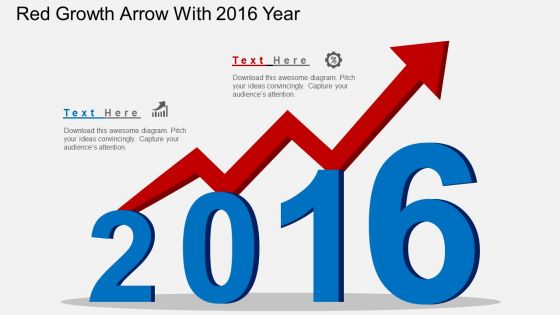
Red Growth Arrow With 2016 Year Powerpoint Templates
This PowerPoint template has been designed with graphics of red growth arrow with year 2016. This Professional slide may be used to display new years planning. Download this template to make an effective presentation in a very easy manner.
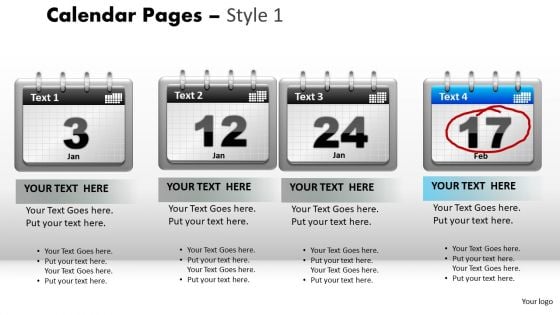
PowerPoint Template Calendar 17 Teamwork Ppt Design Slides
PowerPoint Template Calendar 17 Teamwork PPT Design Slides-These high quality powerpoint pre-designed slides and powerpoint templates have been carefully created by our professional team to help you impress your audience. All slides have been created and are 100% editable in powerpoint. Each and every property of any graphic - color, size, orientation, shading, outline etc. can be modified to help you build an effective powerpoint presentation. Any text can be entered at any point in the powerpoint template or slide. Simply DOWNLOAD, TYPE and PRESENT!

Event Proposal Ppt PowerPoint Presentation Complete Deck With Slides
This is a event proposal ppt powerpoint presentation complete deck with slides. This is a one stage process. The stages in this process are event, proposal, contract, partnership, business.
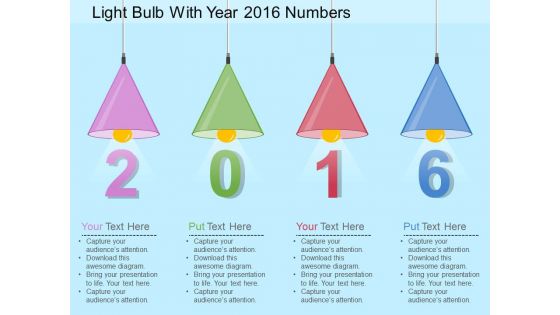
Light Bulb With Year 2016 Numbers PowerPoint Template
This colorful slide is one of the most downloaded slides. The PowerPoint template can be used for various purposes ranging from educational presentations to corporate ones. The bulbs in the slide can easily denote new ideas or suggestions that can brighten the future for the company. This can be the perfect slide for a brainstorming session or for a general discussion over coffee because of its casual look. The slide will give a very creative look in a dark room. It can also be used for specific years to emphasize that the particular year looks bright and better. This is the first choice of users for introduction to a presentation on energy. It can alternatively be used to describe a process that takes place in 4 steps. Also, it can prove to be an ideal slide to compare 4 products or variants. The template is editable and the color of lamps and font can be changed to match the requirements of the presentation. \n

Event Management Ppt PowerPoint Presentation Complete Deck With Slides
This is a event management ppt powerpoint presentation complete deck with slides. This is a one stage process. The stages in this process are event, management, business, planning, icons.
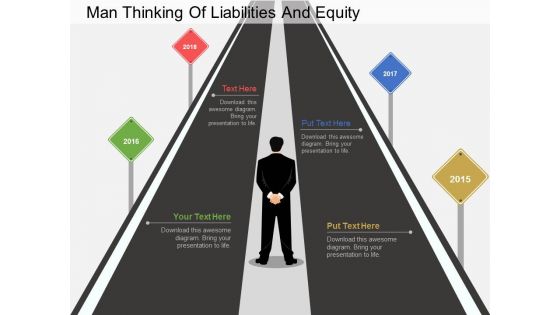
Man Thinking Of Liabilities And Equity Powerpoint Template
Our above business diagram contains graphics of business man standing in middle of road. This PowerPoint template is suitable to present long term planning. Use this PPT slide to display your work in a more smart and precise manner.
Monthly Marketing Calendar Ppt PowerPoint Presentation Slides Icons
This is a monthly marketing calendar ppt powerpoint presentation slides icons. This is a one stage process. The stages in this process are sun, mon, tue, wed, thu, fri, sat.

PowerPoint Slide Project Planning Gantt Chart Ppt Templates
PowerPoint Slide Project Planning Gantt Chart PPT templates backgrounds-These high quality powerpoint pre-designed slides and powerpoint templates have been carefully created by our professional team to help you impress your audience. All slides have been created and are 100% editable in powerpoint. Each and every property of any graphic - color, size, orientation, shading, outline etc. can be modified to help you build an effective powerpoint presentation. Any text can be entered at any point in the powerpoint template or slide. Simply DOWNLOAD, TYPE and PRESENT!

PowerPoint Presentation Designs Calendar Growth 12 Jan Ppt Slides
PowerPoint Presentation Designs Calendar Growth 12 jan PPT Slides-These high quality powerpoint pre-designed slides and powerpoint templates have been carefully created by our professional team to help you impress your audience. All slides have been created and are 100% editable in powerpoint. Each and every property of any graphic - color, size, orientation, shading, outline etc. can be modified to help you build an effective powerpoint presentation. Any text can be entered at any point in the powerpoint template or slide. Simply DOWNLOAD, TYPE and PRESENT!
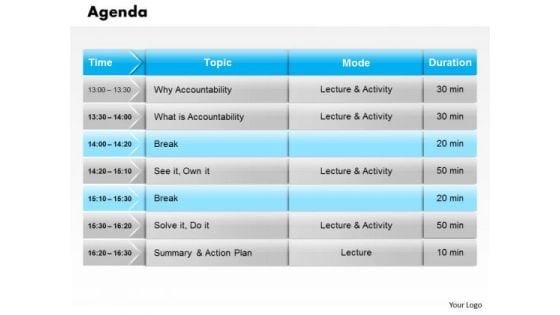
Business Diagram Agenda For Daily Lecture Schedule With Time And Topic Presentation Template
This image slide displays agenda for daily lecture schedule with time and topic. This image has been innovatively crafted with graphic of blue and grey textboxes. Discuss various agendas in your presentations using this image. You may use this image in management and business related presentations. This image slide is editable. This image slide will enhance the quality of your presentations.
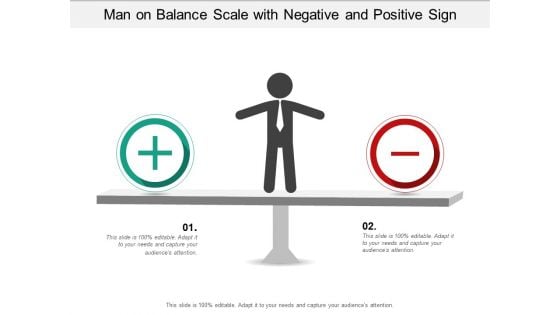
Man On Balance Scale With Negative And Positive Sign Ppt Powerpoint Presentation Infographics Model
This is a man on balance scale with negative and positive sign ppt powerpoint presentation infographics model. This is a two stage process. The stages in this process are balance act, stability act, equilibrium act.

PowerPoint Design Calendar 21 July Leadership Ppt Backgrounds
PowerPoint Design Calendar 21 July Leadership PPT Backgrounds-These high quality powerpoint pre-designed slides and powerpoint templates have been carefully created by our professional team to help you impress your audience. All slides have been created and are 100% editable in powerpoint. Each and every property of any graphic - color, size, orientation, shading, outline etc. can be modified to help you build an effective powerpoint presentation. Any text can be entered at any point in the powerpoint template or slide. Simply DOWNLOAD, TYPE and PRESENT!

Circle Of Puzzle With Hands For Teamwork Powerpoint Template
Our above PowerPoint template has been designed with graphics of human hands holding circular puzzle pieces. This slide is suitable to display teamwork and unity concepts. Use this PPT slide to present your work in a more smart and precise manner.

December 2012 Calendar For PowerPoint
December 2012 Calendar for PowerPoint-These high quality powerpoint pre-designed slides and powerpoint templates have been carefully created by our professional team to help you impress your audience. All slides have been created and are 100% editable in powerpoint. Each and every property of any graphic - color, size, orientation, shading, outline etc. can be modified to help you build an effective powerpoint presentation. Any text can be entered at any point in the powerpoint template or slide. Simply DOWNLOAD, TYPE and PRESENT!

Zigzag Timeline With Six Arrows Powerpoint Templates
Our above business diagram contains zigzag infographic layout. This slide is suitable to present marketing research and strategy. Use this business diagram to present your work in a more smart and precise manner.


Party Balloons Celebration Festival PowerPoint Templates And PowerPoint Themes 1012
Party Balloons Celebration Festival PowerPoint Templates And PowerPoint Themes 1012-The structure of our templates allows you to effectively highlight the key issues concerning the growth of your business. Hot air balloons PowerPoint Template is a sports and leisure template for PowerPoint presentation. You can download this PPT template with balloons in the air with hot air balloon images if you are going to experiment balloons experience on the air. This balloons template for PowerPoint can be used for parties and Celebration.-Party Balloons Celebration Festival PowerPoint Templates And PowerPoint Themes 1012-This PowerPoint template can be used for presentations relating to-White And Blue Party Balloons, Advertising, Events, Marketing, Design, Shapes
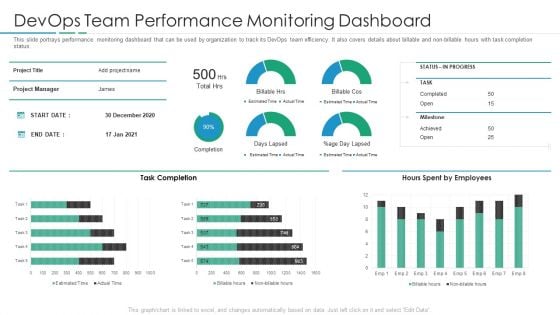
Devops Team Performance Monitoring Dashboard Infographics PDF
Deliver an awe inspiring pitch with this creative devops team performance monitoring dashboard infographics pdf bundle. Topics like devops team performance monitoring dashboard can be discussed with this completely editable template. It is available for immediate download depending on the needs and requirements of the user.
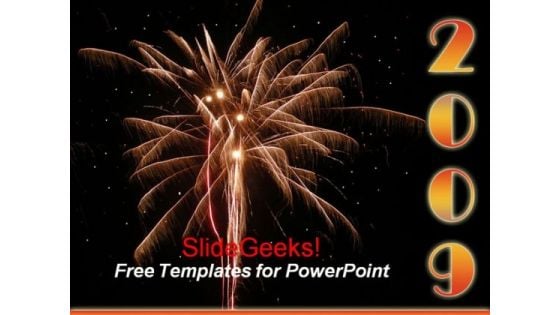
New Year Festival PowerPoint Template

Welcome 2019 Newyear Ppt Powerpoint Presentation Inspiration File Formats
This is a welcome 2019 newyear ppt powerpoint presentation inspiration file formats. This is a one stage process. The stages in this process are 2018 welcome.
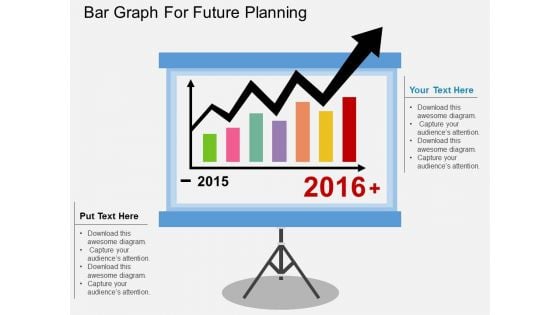
Bar Graph For Future Planning Powerpoint Template
This business diagram display bar graph for years 2015 and 2016. You may use this slide to display statistical analysis. This diagram provides an effective way of displaying information you can edit text, color, shade and style as per you need.
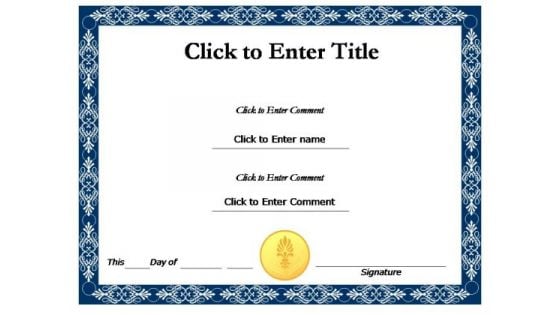
Student Recognition Certificate PowerPoint Templates
Education Achievement Certificate PowerPoint templates-The professionally designed certificate powerpoint templates are perfect for award ceremonies, presentations and employee recognitions. All templates are completely editable and you can enter any text you want on the lines.

Stock Photo Business Strategy Concepts Welcome To Vip Red Carpets Image
Document The Process On Our Stock Photo Business Strategy Concepts Welcome To Vip Red Carpets Image Powerpoint Templates. Make A Record Of Every Detail. Satiate Desires With Our Success Powerpoint Templates. Give Them All They Want And More.

Yellow Gamble Dice PowerPoint Template
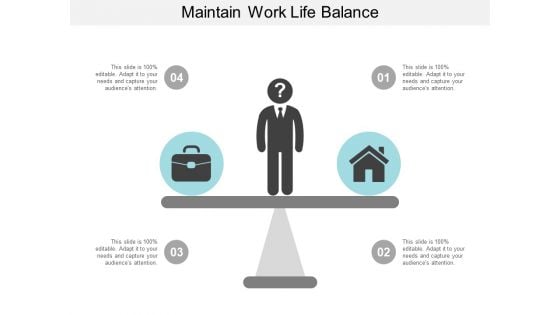
Maintain Work Life Balance Ppt Powerpoint Presentation Show Format Ideas
This is a maintain work life balance ppt powerpoint presentation show format ideas. This is a four stage process. The stages in this process are balance act, stability act, equilibrium act.
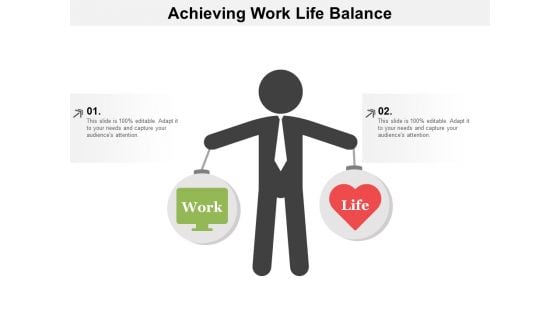
Achieving Work Life Balance Ppt Powerpoint Presentation Summary Inspiration
This is a achieving work life balance ppt powerpoint presentation summary inspiration. This is a two stage process. The stages in this process are balance act, stability act, equilibrium act.
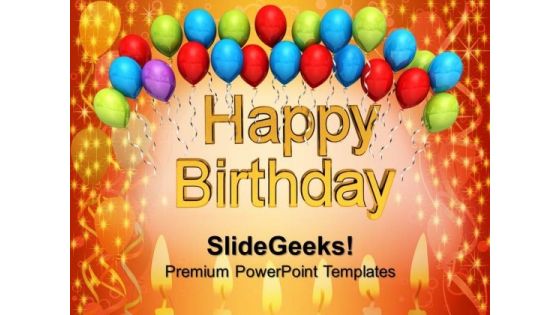
Happy Birthday Balloons Festival PowerPoint Templates And PowerPoint Themes 1012
Happy Birthday Balloons Festival PowerPoint Templates And PowerPoint Themes 1012-Create visually amazing Microsoft office PPT Presentations with our above Template made for giving Birthday wishes in the Different Manner. It shows the birthday wish with many colorful Balloons. Use this Template to wish your dear ones in special way to let them feel special. Our attractive image makes your presentations inviting, friendly, simpler, professional showing that you care about even the smallest details.-Happy Birthday Balloons Festival PowerPoint Templates And PowerPoint Themes 1012-This PowerPoint template can be used for presentations relating to-Colored Happy Birthday Balloons, Background, Events, Festival, Design, Shapes
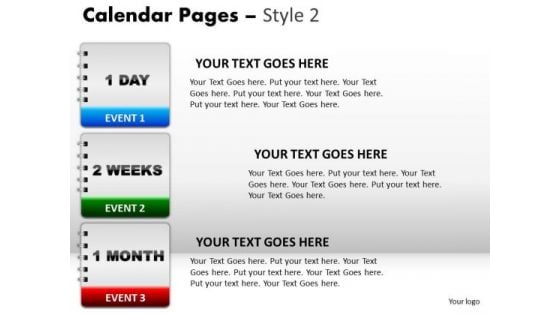
PowerPoint Themes Business Calendar 2 Weeks Ppt Design Slides
PowerPoint Themes Business Calendar 2 Weeks PPT Design Slides-These high quality powerpoint pre-designed slides and powerpoint templates have been carefully created by our professional team to help you impress your audience. All slides have been created and are 100% editable in powerpoint. Each and every property of any graphic - color, size, orientation, shading, outline etc. can be modified to help you build an effective powerpoint presentation. Any text can be entered at any point in the powerpoint template or slide. Simply DOWNLOAD, TYPE and PRESENT!

Pine Frame Christmas PowerPoint Background And Template 1210
Microsoft PowerPoint Template and Background with Pine branches with snow on white background
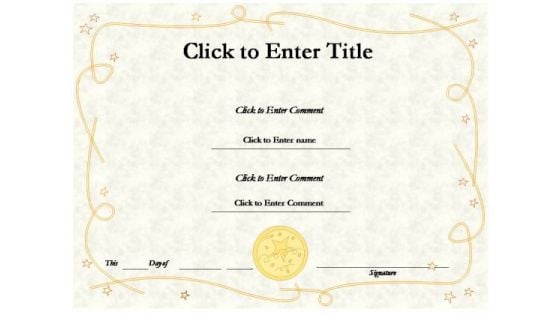
Education Award Certificate PowerPoint Templates
School Achievement Certificate PowerPoint templates-The professionally designed certificate powerpoint templates are perfect for award ceremonies, presentations and employee recognitions. All templates are completely editable and you can enter any text you want on the lines.

PowerPoint Templates Turkey Thanksgiving Ppt Theme
PowerPoint Templates Turkey Thanksgiving PPT Theme--These high quality powerpoint pre-designed slides and powerpoint templates have been carefully created by our professional team to help you impress your audience. All slides have been created and are 100% editable in powerpoint. Each and every property of any graphic - color, size, orientation, shading, outline etc. can be modified to help you build an effective powerpoint presentation. Any text can be entered at any point in the powerpoint template or slide. Simply DOWNLOAD, TYPE and PRESENT!
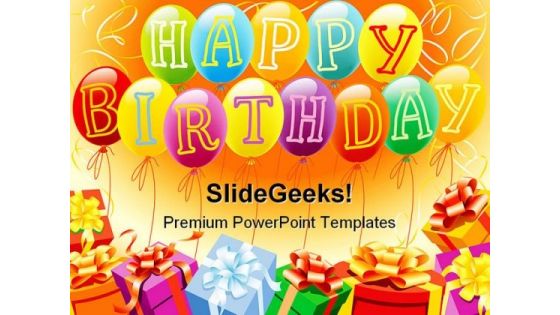
Happy Birthday And Gifts Entertainment PowerPoint Backgrounds And Templates 0111
Microsoft PowerPoint Template and Background with balloons decoration ready for birthday and party
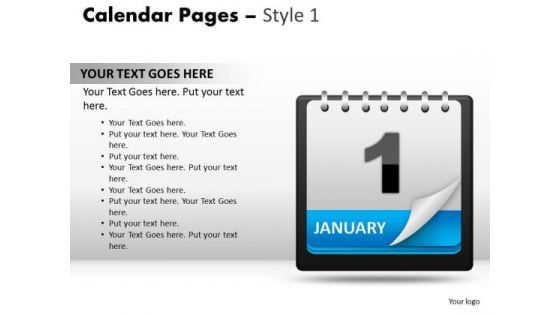
PowerPoint Design Slides Calendar 1 January Marketing Ppt Slide Designs
PowerPoint Design Slides Calendar 1 January Marketing PPT Slide Designs-These high quality powerpoint pre-designed slides and powerpoint templates have been carefully created by our professional team to help you impress your audience. All slides have been created and are 100% editable in powerpoint. Each and every property of any graphic - color, size, orientation, shading, outline etc. can be modified to help you build an effective powerpoint presentation. Any text can be entered at any point in the powerpoint template or slide. Simply DOWNLOAD, TYPE and PRESENT!

PowerPoint Slide Gantt Chart 10 Year Planning Project Ppt Templates
PowerPoint Slide Gantt Chart 10 year Planning Project PPT templates backgrounds-These high quality powerpoint pre-designed slides and powerpoint templates have been carefully created by our professional team to help you impress your audience. All slides have been created and are 100% editable in powerpoint. Each and every property of any graphic - color, size, orientation, shading, outline etc. can be modified to help you build an effective powerpoint presentation. Any text can be entered at any point in the powerpoint template or slide. Simply DOWNLOAD, TYPE and PRESENT!
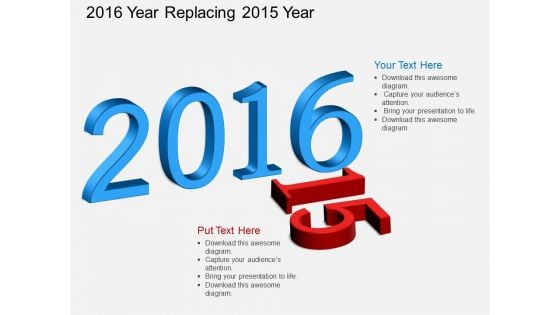
2016 Year Replacing 2015 Year Powerpoint Template
Our above PPT slide contains numbers of 2016 and 2015 years. This business diagram helps to depict planning of new year. Use our creative PowerPoint template to lay down your views.
Scary Halloween Icons PowerPoint Image Clipart Slides
Scary Halloween Icons PowerPoint Image Clipart Slides-These high quality powerpoint pre-designed slides and powerpoint templates have been carefully created by our professional team to help you impress your audience. All slides have been created and are 100% editable in powerpoint. Each and every property of any graphic - color, size, orientation, shading, outline etc. can be modified to help you build an effective powerpoint presentation. Any text can be entered at any point in the powerpoint template or slide. Simply DOWNLOAD, TYPE and PRESENT!-These PowerPoint slides can be used to represent concepts relating to-Autumn, bag, bat, black, broom, candles, candy, cartoon, carved, cat, celebration, collection, creepy, design, element, fall, fear, fun, ghost, group, halloween, hat, helloween, holiday, horror, icon, illustration, jack, lantern, magic, moon, mystery, net, night, o, objects, october, orange, pumpkin, season, set, skull, spider, spooky, symbol, traditional, treat, trick, vector, witch-Scary Halloween Icons PowerPoint Image Clipart Slides

PowerPoint Template October 2012 Calendar Ppt Slides
PowerPoint template October 2012 Calendar PPT slides backgrounds-These high quality powerpoint pre-designed slides and powerpoint templates have been carefully created by our professional team to help you impress your audience. All slides have been created and are 100% editable in powerpoint. Each and every property of any graphic - color, size, orientation, shading, outline etc. can be modified to help you build an effective powerpoint presentation. Any text can be entered at any point in the powerpoint template or slide. Simply DOWNLOAD, TYPE and PRESENT!
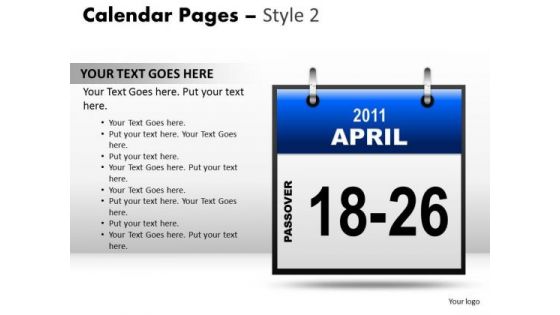
PowerPoint Slide Calendar 18-26 April Education Ppt Process
PowerPoint Slide Calendar 18-26 April Education PPT Process-These high quality powerpoint pre-designed slides and powerpoint templates have been carefully created by our professional team to help you impress your audience. All slides have been created and are 100% editable in powerpoint. Each and every property of any graphic - color, size, orientation, shading, outline etc. can be modified to help you build an effective powerpoint presentation. Any text can be entered at any point in the powerpoint template or slide. Simply DOWNLOAD, TYPE and PRESENT!
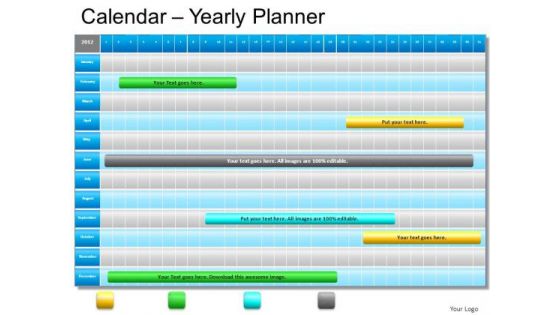
PowerPoint Template Sales Blue Calendar 2012 Ppt Slide
PowerPoint Template Sales Blue Calendar 2012 PPT Slide backgrounds-These high quality powerpoint pre-designed slides and powerpoint templates have been carefully created by our professional team to help you impress your audience. All slides have been created and are 100% editable in powerpoint. Each and every property of any graphic - color, size, orientation, shading, outline etc. can be modified to help you build an effective powerpoint presentation. Any text can be entered at any point in the powerpoint template or slide. Simply DOWNLOAD, TYPE and PRESENT!
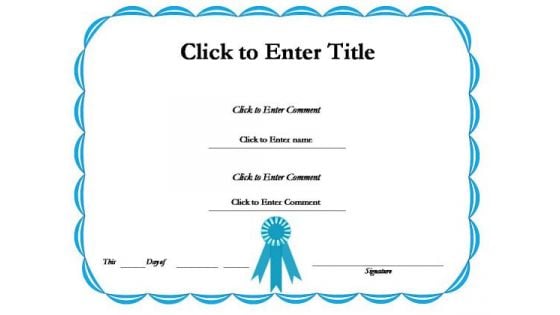
Education Achievement Certificate PowerPoint Templates
Student Success Certificate PowerPoint templates-The professionally designed certificate powerpoint templates are perfect for award ceremonies, presentations and employee recognitions. All templates are completely editable and you can enter any text you want on the lines.

Event Planning And Management Company Profile Ppt PowerPoint Presentation Complete Deck With Slides
This complete deck acts as a great communication tool. It helps you in conveying your business message with personalized sets of graphics, icons etc. Comprising a set of fourty one slides, this complete deck can help you persuade your audience. It also induces strategic thinking as it has been thoroughly researched and put together by our experts. Not only is it easily downloadable but also editable. The color, graphics, theme any component can be altered to fit your individual needs. So grab it now.

Education Recognition Certificate PowerPoint Templates
Education Success Certificate PowerPoint templates-The professionally designed certificate powerpoint templates are perfect for award ceremonies, presentations and employee recognitions. All templates are completely editable and you can enter any text you want on the lines.

Gold Medals Sports PowerPoint Template 0610
2 gold medals
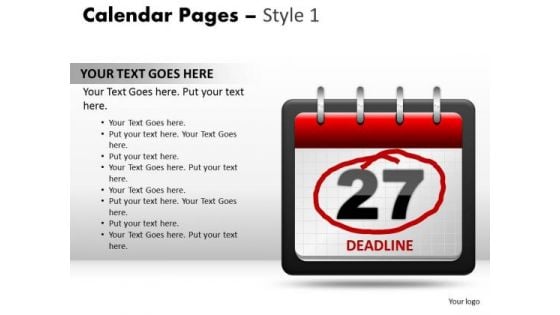
PowerPoint Design Teamwork Calendar 27 Deadline Ppt Slides
PowerPoint Design Teamwork Calendar 27 Deadline PPT Slides-These high quality powerpoint pre-designed slides and powerpoint templates have been carefully created by our professional team to help you impress your audience. All slides have been created and are 100% editable in powerpoint. Each and every property of any graphic - color, size, orientation, shading, outline etc. can be modified to help you build an effective powerpoint presentation. Any text can be entered at any point in the powerpoint template or slide. Simply DOWNLOAD, TYPE and PRESENT!
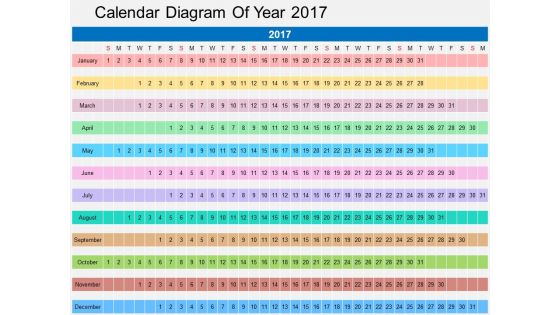
Calendar Diagram Of Year 2017 Powerpoint Templates
This PPT slide has been designed with graphics of calendar diagram. This diagram is suitable to display planning events. This professional slide helps in making an instant impact on viewers.

Student Award Certificate PowerPoint Templates
Education Recognition Certificate PowerPoint templates-The professionally designed certificate powerpoint templates are perfect for award ceremonies, presentations and employee recognitions. All templates are completely editable and you can enter any text you want on the lines.

College Achievement Certificate PowerPoint Templates
Corporate Recognition Certificate PowerPoint templates-The professionally designed certificate powerpoint templates are perfect for award ceremonies, presentations and employee recognitions. All templates are completely editable and you can enter any text you want on the lines.
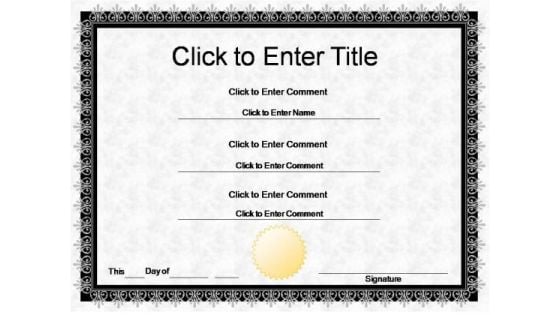
Employee Award Certificate PowerPoint Templates
Employee Recognition Certificate PowerPoint templates-The professionally designed certificate powerpoint templates are perfect for award ceremonies, presentations and employee recognitions. All templates are completely editable and you can enter any text you want on the lines.

Employee Recognition Certificate PowerPoint Templates
College Success Certificate PowerPoint templates-The professionally designed certificate powerpoint templates are perfect for award ceremonies, presentations and employee recognitions. All templates are completely editable and you can enter any text you want on the lines.

Happy Snowmen On Winter Background Holiday PowerPoint Templates Ppt Background For Slides 1112
We present our Happy Snowmen On Winter Background Holiday PowerPoint Templates PPT Background For Slides 1112.Download our Events PowerPoint Templates because it helps to churn the mixture to the right degree and pound home your views and expectations in a spectacularly grand and virtuoso fluid performance. Download and present our Shapes PowerPoint Templates because you should go for Gold and not just silver. Download and present our Family PowerPoint Templates because this Layout can explain the relevance of the different layers and stages in getting down to your core competence, ability and desired result. Download our Festival PowerPoint Templates because you can Transmit your thoughts via our slides and proud your team to action. Use our Holidays PowerPoint Templates because your group can behave steady in the top bracket.Use these PowerPoint slides for presentations relating to Happy winter friends, holidays, events, shapes, family, festival. The prominent colors used in the PowerPoint template are Red, Black, White. Professionals tell us our Happy Snowmen On Winter Background Holiday PowerPoint Templates PPT Background For Slides 1112 will save the presenter time. Presenters tell us our events PowerPoint templates and PPT Slides are Lush. We assure you our Happy Snowmen On Winter Background Holiday PowerPoint Templates PPT Background For Slides 1112 are Great. You can be sure our festival PowerPoint templates and PPT Slides are Zippy. PowerPoint presentation experts tell us our Happy Snowmen On Winter Background Holiday PowerPoint Templates PPT Background For Slides 1112 are Endearing. Use our holidays PowerPoint templates and PPT Slides are Majestic.
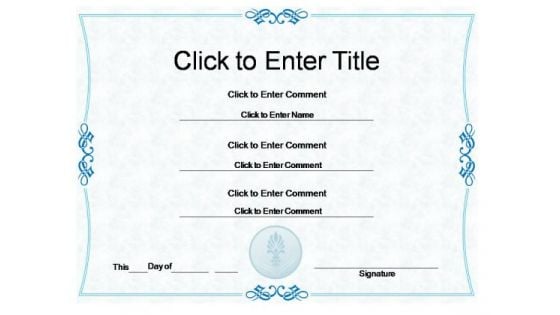
Business Award Certificate PowerPoint Templates
Business award Certificate PowerPoint templates-The professionally designed certificate powerpoint templates are perfect for award ceremonies, presentations and employee recognitions. All templates are completely editable and you can enter any text you want on the lines.
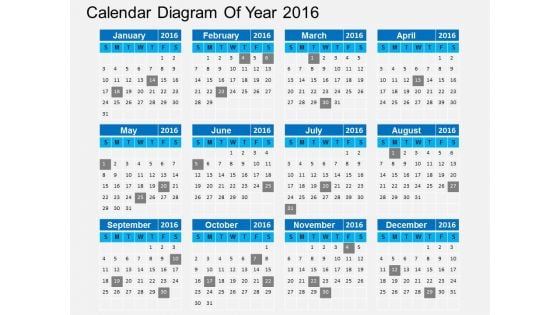
Calendar Diagram Of Year 2016 Powerpoint Templates
This business slide has been designed with calendar diagram of year 2016. This calendar diagram may be used to present concepts of planning events and agenda. Build a quality presentation for your viewers with this unique diagram.

PowerPoint Slide June 2012 Calendar Ppt Templates
PowerPoint Slide June 2012 Calendar PPT templates backgrounds-These high quality powerpoint pre-designed slides and powerpoint templates have been carefully created by our professional team to help you impress your audience. All slides have been created and are 100% editable in powerpoint. Each and every property of any graphic - color, size, orientation, shading, outline etc. can be modified to help you build an effective powerpoint presentation. Any text can be entered at any point in the powerpoint template or slide. Simply DOWNLOAD, TYPE and PRESENT!

Five Yearly Business Timeline Report Powerpoint Template
This business slide has a theme of timeline design. You may download this PowerPoint template to exhibit five yearly business timeline report. Convey your views with this diagram slide.
Business Diagram Icons For Services Strategic Planning Presentation Template
This business slide contains spiral graphics with icons. This diagram is suitable to present services strategic planning. A schematic representation of any information with visual effect helps in maintaining the flow of the discussion and provides more clarity to the subject.

Monthly Advertising Plan Ppt PowerPoint Presentation Show Influencers
This is a monthly advertising plan ppt powerpoint presentation show influencers. This is a one stage process. The stages in this process are advertising plan, planning, management, business.

Key Driver Analytics Ppt Slides
This is a key driver analytics ppt slides. This is a four stage process. The stages in this process are business, success, events.

Celebration Balloons Festival PowerPoint Template 1010
balloons 3d
Ratings and Reviews
Most relevant reviews.
April 15, 2019
by tumpa singha ray
May 7, 2019
by nomingua
June 24, 2019
January 15, 2023
by Thorsten Enghave
January 14, 2023
by Agit Permana

Looking for an event planning ppt?
1. 19 event trends for 2019.
An annual Social Tables tradition, our event trends report predicts the biggest changes to hit both planners and venues in the year ahead. This year, Social Tables General Manager Dan Berger teamed up with EventMB’s Julius Solaris to take a look into the crystal ball, delivering these very slides in a much-anticipated webinar . (Don’t want to watch? We used the content to create an event trends blog post too!)
3 Big Takeaways
- Unique venues will be all the rage – A whopping majority (92.3%) of event professionals believe that meetings are more likely to be booked outside of a hotel than ever.
- Bleisure will be bigger than ever – Citing statistics from Destination International, Berger reports that more and more attendees are looking at conferences and tradeshows as an excuse for leisure travel.
- Mid-size cities will gain appeal as meeting destinations – Continued investment in infrastructure and shifting attendee desires will allow midsize cities to slice off a bigger piece of the meetings pie.

2. Cvent Global Planner Sourcing Infographic
While it’s not an event management ppt in the traditional sense, this infographic from Cvent’s Global Planner Sourcing Report packs as much important information into an infographic as you’ll find in any slideshare. Based on an analysis of survey responses from 2,100+ planners, the infographic dives into the ins and outs of venue sourcing and the forces that drive sourcing behavior.
- Most planners are sourcing for their companies – 68% of respondents were internal meeting planners sourcing venues for their companies ” as opposed to event planning companies, association planners, or SMERF planners.
- The majority of planners are millennials – A whopping 49% of respondents were between 18-34 years old, highlighting the generational shift that has occurred in our industry.
- Planners are tasked with planning more meetings – 60% of respondents reported planning more meetings in the year ahead.
Try the world’s easiest event management software
Get Started Free
3. 21 Ways to Boost Your Event
Author and TEDx speaker Cyriel Kortleven breaks down a number of ways that planners and presenters can create event concepts that provide engaging and inspiring experiences. Use these 21 ideas to rethink the way you’re presenting content and communicating with attendees.
- Create personalized experiences through interactive formats – Formats like an unconference can put the reins in attendees’ hands, allowing them to steer the agenda in directions that interest them most.
- Border topics can break up the monotony – While most industries have their usual speakers, speakers on topics that border the industry allow attendees to forge enlightening connections between topics.
- Keep your audience on their toes – Build in plenty of surprises that will disrupt audience expectations and capture attention.
4. Meetings in 2028: Predictions for the Future
Our very own Dan Berger loves looking to the future of the events. In this presentation created for WEC MPI, Dan makes some bold predictions for what events will look like a decade from now. Along the way, he covers some of the many global trends trends that will ultimately materialize corresponding shifts in meetings industry trends as well.
- New ways to travel will change behavior – As homesharing adds inventory at every corner of the globe and autonomous vehicle enhance transportation, remote destinations will start to compete with traditional favorites.
- AI will make planning & attending events even better – AI promises benefits for the industry such as higher ROI via less serendipity and sophisticated algorithms that match event objectives with ideal venues.
- The DNA of events will change as face time becomes more precious – Influencer marketing will play a huge role in driving attendance as a result, while festivilized experiences become the new standard for large events.
5. Increasing Conference Collaboration
A self-titled Chief Epiphany Officer, Jeff Hurt has created some incredible presentations over the years when it comes to attendee education and engagement. In this event planning presentation, Jeff lays out how conferences can shift from a market-share environment to a mind-share experience, spurring increased collaboration among participants.
- The language we use is important – Language shapes the way we think about working as one ” whether it’s adding words like co-create to our lexicon or making the slight shift from collaboration to collaborative intelligence.
- The market-share mentality places value on shortage – In this mindset, we place value on objects according to their scarcity and create a have/have-not binary. This binarical view leads to a system where one person is always definitely right and the other definitely wrong.
- The mind-share mentality places value on relationships – Jeff argues that in a system of thinking where ideas hold more value than things, we move away from the transactional nature of how usually work together.
6. How to Choose a Purposeful Meeting Destination
At the heart of experience creation is a meeting destination that maps beautifully back to the purpose of the event at hand. But just how does one pick the perfect destination? Dan argues that in the modern world of event management, the age-old formula of rates, dates, and space leaves out an all-too-important fourth element.
3 Big Takeaways:
- A destination operates on three levels – When we talk about a destination, we’re referring to the city that hosts the events, the venue the event takes place in, and the setup of the space within the venue.
- We also need to add the idea of place – Place is everything that makes a destination unique: culture, history, expertise, knowledge economies, people, perception, and more.
- Place needs to map to purpose – The overall event purpose and objective should have a cohesive relationship with all of the elements that make up the idea of place. (i.e. the meeting destination should be instrumental in bringing the purpose to fruition on a deeper level.)
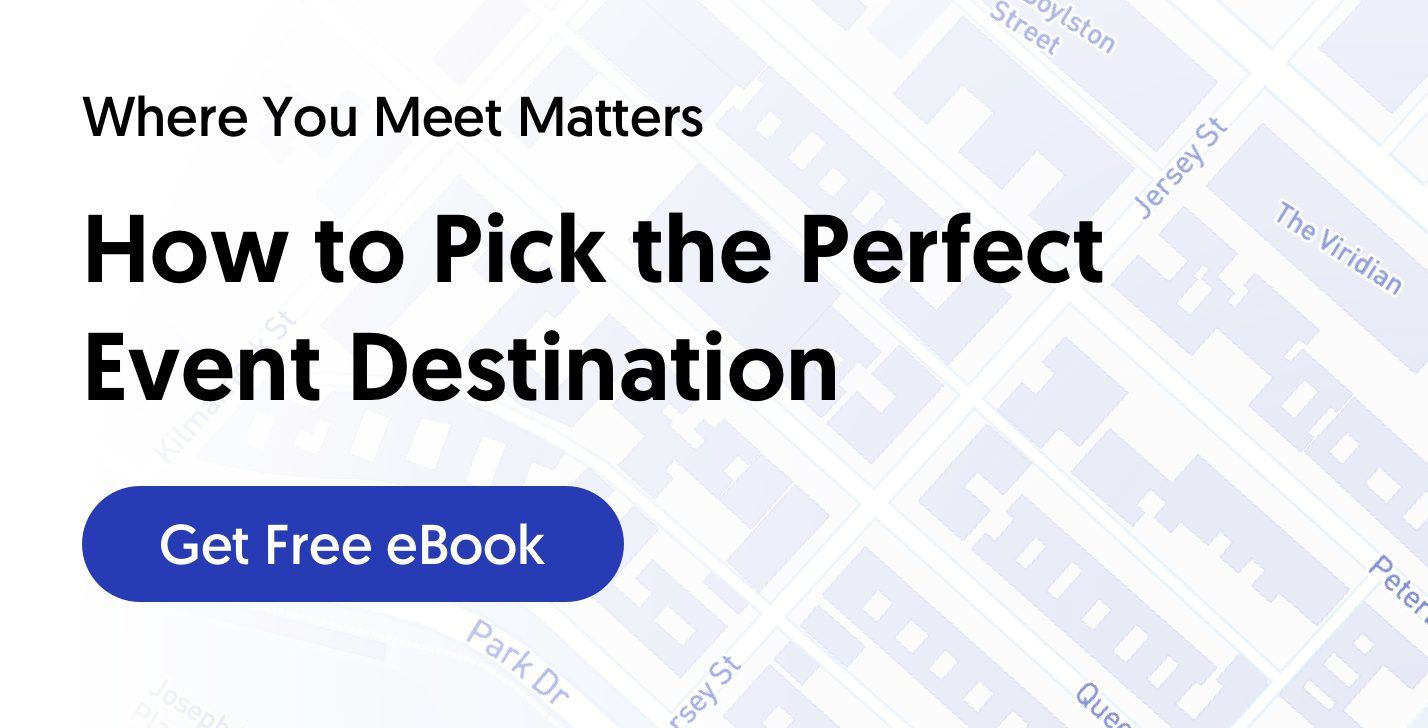
Looking for an event marketing ppt?
1. the definitive guide to event marketing.
As event marketing continues to grow its foothold in the playbook of countless brands, this guide is more relevant than ever. It does a great job serving as a sort-of Event Marketing 101 by making the case for event marketing and laying out the keys to success across channels and down the funnel ” from leveraging social networks to smart strategies for lead nurture and scoring.
- Segmentation is the key – No matter what your promotion mix, your event marketing strategy won’t have success without smart segmentation that buckets users into actionable personas.
- People attend a company’s event for face time with the brand – In the same way that the importance of face-to-face interactions is growing, users and consumers are looking to have meaningful interactions with brands. (Leverage your brand personality!)
- Events don’t have to be physical events – Webinars and other virtual events can be extremely effective amongst attendees while requiring far less resources to pull off.
2. 5 Must Do’s to Increase Attendance at Your Next Meeting
These slides from a DMAI (Destination Marketing Association International) webinar capture much of the key information from their presentation. While the content is crafted for CVBs to promote their destinations, event marketers can use nearly all of these insights and apply them to a successful event promotion strategy. There are also some great ideas for how event teams and CVBs can work together more closely and impactfully.
- Success means a strong understanding of attendee interests – Event marketers should leverage user insights to create attendee personas, thus allowing them to identify specific tactics that work at a more targeted level.
- Targeted tactics should focus on three elements – The relevancy of the messaging to the persona, the timing of the message, and the overall channel mix should form the foundation for any targeted promotion.
- Focus on reducing friction – From the event website all the way on down, marketers need to reduce friction by making information easy to find and engage with.
Bring successful events to life, no stress
3. 8 social media trends to watch in 2019.
From targeted ads to user-generated content and influencer campaigns, social media is more than likely a huge part of your marketing mix. In this event marketing presentation, Arik Hanson ” a well-known social media consultant to Fortune 500 companies ” predicts the eight most important trends to keep an eye on across platforms.
- Instagram will become the preferred social home base for brands – The headline says it all, but Arik also goes on to point out the growing importance of Instagram stories ” something more event marketers should throw in the mix.
- Engagement will begin to fade as a key metric – Engagement rates on Facebook are plummeting, but Arik believes that marketers shouldn’t fret. It’s not just your event ” it’s happening across the board and across industries!
- Influencer marketing will refine itself – Influencer marketing will shift to a focus on influencers who are more credible, while becoming less episodic through more long-term influencer strategies and engagement.
4. Mary Meeker’s Internet Trends Report
An annual tradition praised and relied upon in countless industries, Mary Meeker’s Internet Trends Report holds invaluable insight into shifting internet behaviors. It’s a must-scroll for any marketer, but it’s PACKED with information that will take a little extra elbow grease to delve through. It also requires a little imagination to take high-level trends and map them back to granular marketing tactics ” easier said than done sometimes.
- Personalization is becoming the new norm – Whereas personalization has until now been a true marketing differentiator, the sophisticated ways in which companies are using increased data is turning it into an expectation.
- Uber & Airbnb are making cities accessible for less – Rideshare and homeshare apps are driving down the costs of transportation and accommodation, thus making travel less of a barrier to entry.
- Consumers are willing to trade information for clear personal benefit – With consumers willing to trade data for deals, how can you get creative with your event marketing to capitalize? Also, how can you use that data to create a more personalized, more satisfying experience for prospects and attendees?
You’ve learned¦now apply that knowledge!
Whether you’re a planner or marketer, hopefully you’ve found an event management ppt in this list that can help you take your game to the next level. Because one thing’s for sure: In our industry, if you’re not on top of the newest info, you might just become old news.
Looking for more event planning resources ? Keep learning with 20 hospitality certifications you could get, or start creating your next event with the event planning checklist.
Bring better events to life, no stress
Get Started Now
- Free Planner Tools
- Event Seating Software
- Event Check-In Software
Venue Tools
- Event Diagramming Software
- Interactive Floor Plans
- Photo-Realistic 3D
- Lead Capture Tools
- Event Planning
- Guides & Webinars
- Customer Stories
- Contact Sales: +1 (877) 973-2863
- About Cvent
- Cvent Community
- Help & Support
- Training & Certification
- Status & Uptime
- Terms of Service
- Privacy Policy
- Your Privacy Choices
- +1 (877) 973-2863 - Option 1
- [email protected]

Copyright 2024 Cvent Inc. All rights reserved.
- Product overview
- All features
- Latest feature release
- App integrations
CAPABILITIES
- project icon Project management
- Project views
- Custom fields
- Status updates
- goal icon Goals and reporting
- Reporting dashboards
- workflow icon Workflows and automation
- portfolio icon Resource management
- Capacity planning
- Time tracking
- my-task icon Admin and security
- Admin console
- asana-intelligence icon Asana AI
- list icon Personal
- premium icon Starter
- briefcase icon Advanced
- Goal management
- Organizational planning
- Campaign management
- Creative production
- Content calendars
- Marketing strategic planning
- Resource planning
- Project intake
- Product launches
- Employee onboarding
- View all uses arrow-right icon
- Project plans
- Team goals & objectives
- Team continuity
- Meeting agenda
- View all templates arrow-right icon
- Work management resources Discover best practices, watch webinars, get insights
- Customer stories See how the world's best organizations drive work innovation with Asana
- Help Center Get lots of tips, tricks, and advice to get the most from Asana
- Asana Academy Sign up for interactive courses and webinars to learn Asana
- Developers Learn more about building apps on the Asana platform
- Community programs Connect with and learn from Asana customers around the world
- Events Find out about upcoming events near you
- Partners Learn more about our partner programs
- Asana for nonprofits Get more information on our nonprofit discount program, and apply.
Featured Reads

- Project planning |
- 7 steps to crafting a winning event pro ...
7 steps to crafting a winning event proposal (with template)
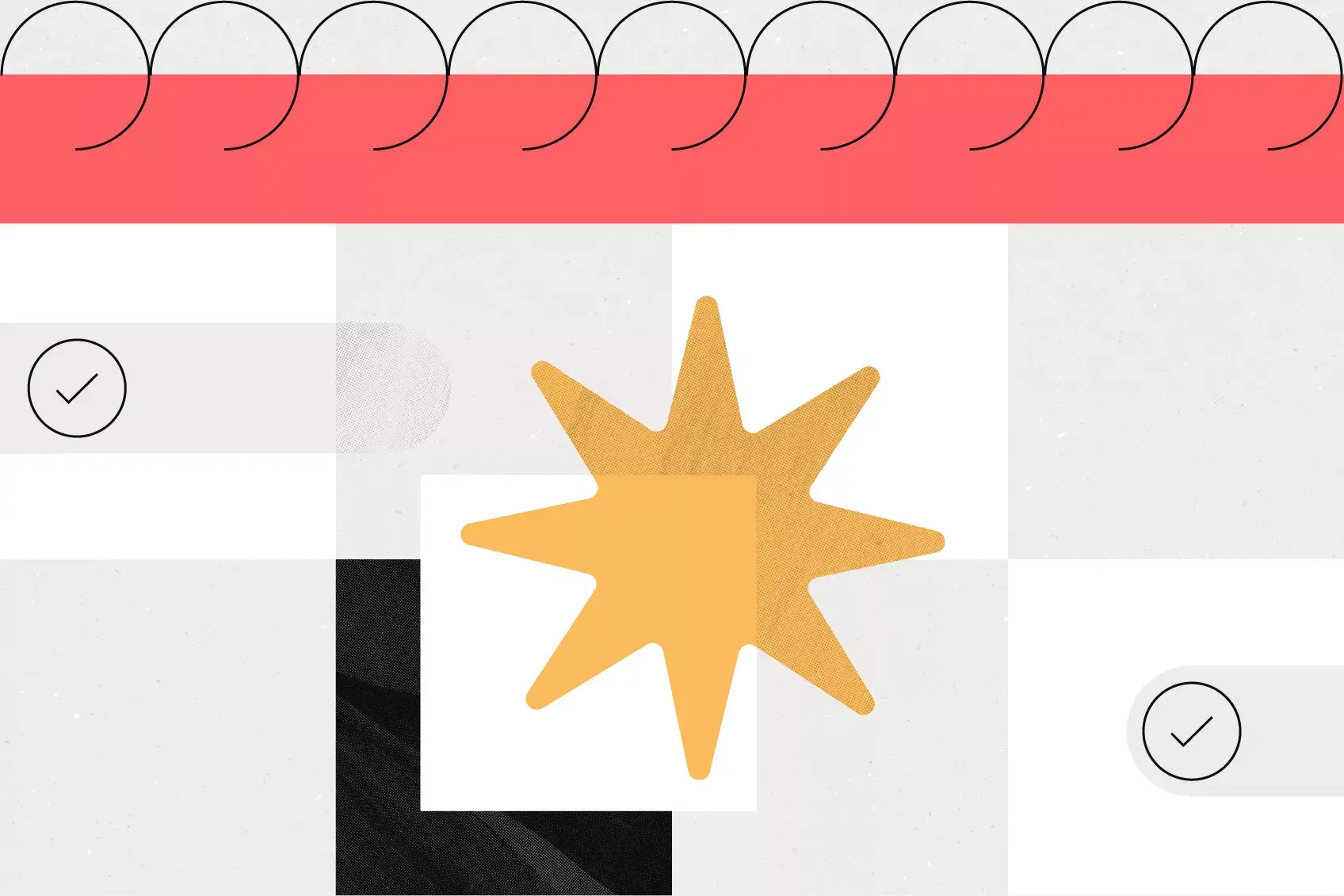
Like a resume, an event proposal showcases your event management skills and experiences for potential stakeholders to consider when deciding who will run an event. Use our event proposal template and follow these seven steps for writing an impressive proposal.
Whether you're organizing an industry-wide seminar or seeking sponsorships for an upcoming tradeshow, a winning event proposal illustrates why stakeholders should trust that your event will be a success.
However, putting together an effective proposal takes more than just good event management skills. To really impress a potential client or stakeholder, your event proposal should include a balance of descriptive writing, visual elements, and comprehensive logistics. Stand out from the crowd with these seven steps and best practices for incorporating these elements into your proposal.
What are the components of an event proposal?
An event proposal covers:
The purpose of the event
The individuals or suppliers that are involved
The logistics of running the event
Like a resume, an event proposal showcases your unique skills and event organizing capabilities for potential clients and stakeholders to consider when deciding who will run an event. You provide them with a chance to review the elements you will incorporate to make their event a success.
Effective event proposals illustrate a clear, concise, and comprehensive vision for the event—think of it like an elevator pitch . Impress your stakeholders by following these seven steps to crafting an engaging proposal.
![event presentation example [inline illustration] 7 steps to crafting a winning event proposal (infographic)](https://assets.asana.biz/transform/47f9a190-f0f8-49c5-ad33-094d2855dba2/inline-project-planning-event-proposal-template-1-2x?io=transform:fill,width:2560&format=webp)
1. Meet with the prospective client or stakeholders
Before you begin crafting your proposal, you should have a clear understanding of your prospective client’s expectations for the event. Schedule an initial meeting to discuss what they have in mind for this event.
Clarify things like:
The event name
The type of event
The number of guests
Date, time, and desired location
Theme, overall aesthetic, color, or ambiance
What they hope to accomplish with the event
It’s important to note your prospective client or stakeholders may not have any clear expectations at this point in the project—that’s probably why they’re looking for an event planning expert. Prepare to inspire your client with a portfolio of your past work, color swatches, mood boards, etc. Note any elements that spark their interest and don’t be afraid to pitch your own ideas.
As with any business meeting, you want to leave your prospective client with a good impression of you. Follow proper business etiquette every time you meet with these event stakeholders.
2. Sell yourself
The first step in crafting the actual event proposal is to introduce yourself and your event team.
Your intro should include:
A brief description of your background
Your event experience and qualifications
Your scope of work
Your company name (if applicable)
Any relevant certifications
Licensing (if applicable)
Professional references
Business associates
Federal employment ID (if applicable)
Past wins that exemplify why you’re the right person for the job
Keep in mind that your client may be looking at multiple event proposals from different planners. In this section, focus on what skills set you apart from the competition and which ones would best address the client’s needs for this event.
3. Write an appealing event description
Once the introductions are out of the way, you can focus on the meat of your proposal—the event description. This overview provides a summary of how you plan to deliver the event.
The description should include:
The goal for the event
Any details or expectations discussed in prior meetings with the client
A general time frame of the project
Possible venues, caterers, or other suppliers
Your overall vision and how you plan to achieve it, including theme, colors, ambiance, etc.
Your event description shouldn’t just lay out the logistics of the event—this is your chance to persuade your client or stakeholders that your event will be a success. If you’re not a skilled writer, consider hiring someone who can help put your vision into words and make this section as appealing as possible.
It may also be a good idea to include reference photos, mood boards, and color palates to help your client envision what you have in mind for their event. Remember to put their needs first when crafting the event description.
4. List all services offered
This list will give your prospective client or stakeholders an in-depth view of what services you will be providing for the event. This will also include the suppliers you plan to use. This list should require a good bit of research—from table cloths to party favors, you want to be sure to list everything you’ll need for the event.
If it is a smaller function, such as a dinner party or baby shower, use bullets or a table to list the services you and your team will provide. Break up your list into sections for each aspect of the event if you're planning a large to-do, like a wedding or company-wide holiday party.
5. Showcase your previous work
If your stakeholders aren’t completely sold on your vision yet, this is your opportunity to convince them your events are second-to-none. If you’ve planned similar events before, include photos and client testimonials to exhibit your work.
Visual representations of your past work can help your prospective clients see your capabilities, and are a great way to prove your style matches what they had in mind. Having past events for comparison may also help your stakeholders realize what they do or don’t want for their own event.
6. Include proposed costs
Naturally, your client or stakeholder is going to want to know how much the event is going to cost. After describing the event in a way that your stakeholders can easily visualize, create a detailed summary of how much each element of the function will cost and the purpose they serve.
Again, it’s important to be as detailed as possible in this section—you don’t want to blindside your client with unexpected costs that weren’t included in the proposal. Don’t forget to list even the most insignificant items, like chafing dishes that keep the food warm, or setup and transportation fees for rented equipment. You should also include any possible discounts they could receive, such as an early booking discount.
7. Note any event policies
If applicable, list your event policies at the end of your event proposal to help manage your client expectations properly.
You might include requirements such as:
Minimum guaranteed headcount
Limited time offers on your proposal
Your cancellation policy
Rental or damage policies
Payment due dates
Finally, wrap up your proposal by thanking your prospective clients or stakeholders for the opportunity to work with them. Don’t forget to include your contact information so your prospective clients can get a hold of you if they have any questions (or, better yet, want to hire you).
Event proposal template
Use this template as a general guide to writing your proposal. However, every event is unique and may require different information. Tailor this event proposal template to best suit your client’s needs.
Personalizing your proposal will also help it stand out from the competition. If applicable, incorporate your client’s logo and brand colors throughout the document.
Best practices for writing your event proposal
An event proposal should be more than just information on paper. Aspire to entertain, inspire, and inform your audience with these event proposal best practices.
Tell a story
Storytelling elicits emotion and excitement—two things that can help tip the scales in your favor. When writing your event description, your client should be the hero of the story. Describe what they can accomplish with your help—and what’s at stake if they go with another event planner.
To help piece your story together, try to answer these questions:
How can the hero (your client or stakeholders) benefit emotionally, socially, and practically from letting you plan their event?
What obstacles might you encounter? As their guide, how will you help them anticipate and overcome these challenges?
What will the reward look like for your hero’s success?
![event presentation example [inline illustration] Tell a story with your event proposal (infographic)](https://assets.asana.biz/transform/a2e959d7-5dbe-41ad-b54f-0f3cb574dcfc/inline-project-planning-event-proposal-template-2-2x?io=transform:fill,width:2560&format=webp)
Adding drama to the story is just a small example of how you can bring their event to life. By giving yourself a place in their story, you’re building an emotional connection with the client that will make it difficult for them to establish with another party planner.
Be attractive and informative
A perfect event proposal should be comprehensive and detail-oriented—a cluttered, text-heavy proposal might give your client the wrong impression about your organizing skills.
Instead, focus on creating an aesthetically pleasing event proposal to impress your stakeholders and save them processing time. People retain 80% of what they see , so incorporating creative visual elements is an easy way to set yourself apart from the competition. These could be:
Graphic design elements : Try your hand at adding a bit of spice to your proposals by adding fun graphic elements with Adobe Illustrator or free tools like Canva. You can also hire a freelance graphic designer if you want to leave it to the professionals.
Visual layouts : No one likes skimming through a big wall of text. Using strong visual elements like logos, past event photos, color palettes, graphs, and charts will make your proposal more comprehendible. Witty headers and images will also help set the tone of your proposal.
Motion graphics : Videos, animated slideshows, and image carousels are a unique way to grab and sustain attention while reinforcing key points.
Keep in mind the purpose of your event proposal is to showcase how well you can align your event vision with your client’s expectations and goals. Consider what elements they’d be most interested in seeing—and be careful not to overwhelm them with too many visuals.
Write for your audience
Your event proposal should be about what your clients or stakeholders will get from your event—the more you elaborate on this, the more effective your proposal will be.
Take the time to thoroughly research your client’s event, vision, business needs, and expectations. Showing that you have an understanding of these things will be crucial for the foundation of your event proposal. If you’re having trouble putting yourself in your client’s shoes, think of how you want the reader to perceive you and your company.
Tip: When writing your event proposal, default to the client’s terminology. For example, if they refer to an office get-together as a “happy hour,” use “happy hour” in your proposal.
Emphasize your unique values
You may be writing for your client, but focusing on the unique values you and your event bring to the table should also be a priority for your event proposal.
Highlight these values throughout your proposal to give your readers concrete reasons why they should invest in your event.
Layout the logistics
You may impress your stakeholders with your qualifications and elaborate event description, but you need to prove that you’ll effectively and efficiently pull off the event.
In your event proposal, highlight your ability to handle logistics by providing a detailed overview of the event. Illustrate how you’re planning to pull all the elements together to create a cohesive and successful event.
Be transparent about the budget
Most people dread talking about money, but not talking about budget up front could cause major miscommunication further down the line. Luckily, there are ways to present this section of your event proposal with tact.
By staying on theme with the rest of the event proposal best practices, you can position your proposed budget by tying it back to your client values. The costs should align with your client’s needs, event vision, and desired impact. For example, a five course dinner might be appropriate for a royal wedding, but it’ll likely be a bit over the top for more casual events.
Remember that transparency is key when proposing your event budget. Being honest and realistic about their options can help establish trust between you and your prospective client. A good practice is to break your list up into three sections:
Flexible costs with high and low-end options
Service fees
If you’re nervous your cost will be the determining factor for your client or stakeholders, include a high- and low-end budget so they can decide what works best for their needs.
Get the gig with a top-notch event proposal
The best event proposals balance thorough research and detailed lists with descriptive writing and rich visuals. As you compose your proposal, remember to not only highlight your suggestions and vision for the event but also how it all ties back to your client’s values and expectations.
Once they hire you for the job, use your proposal to streamline your event management process. An event proposal template will help you stay on top of supplier communications, budget tracking, team schedules, and more.
Related resources

New site openings: How to reduce costs and delays

Provider onboarding software: Simplify your hiring process
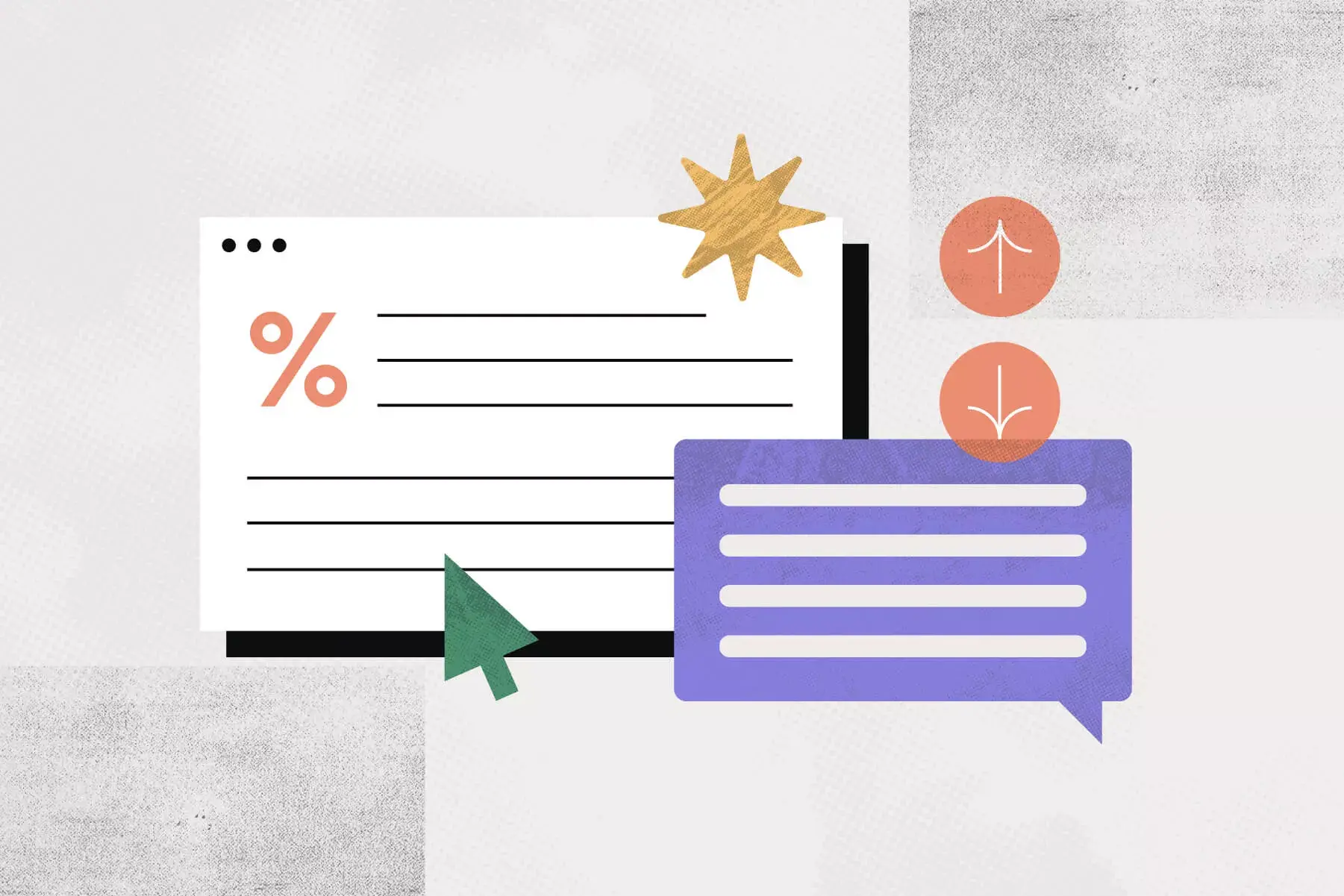
15 creative elevator pitch examples for every scenario
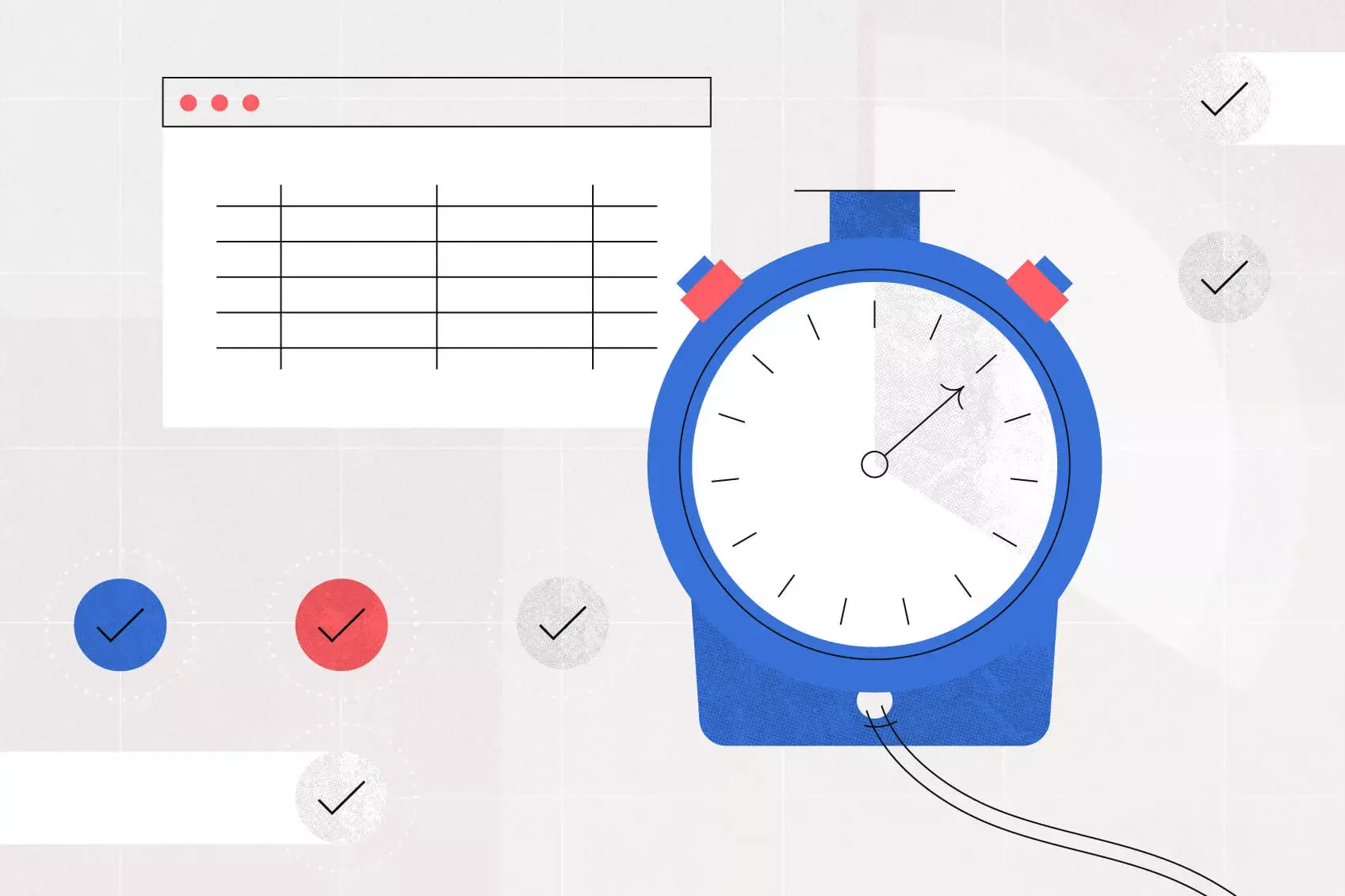
Timesheet templates: How to track team progress
Event Management PowerPoint Template
Download and edit this Event Management PowerPoint Template slide deck for your training sessions & professional consultations. Event management is a broad term that covers planning, organizing, administering, marketing, and arranging an event. This management process is carried out by a team of versatile professionals who can handle multi-faceted tasks simultaneously. Such event organizing teams work for corporate & private sectors can help them achieve bigger targets. This event management PowerPoint template is designed for such professionals to help them showcase their expertise, key working areas, involved techniques, and other aspects. This PowerPoint design can be edited with all PowerPoint versions, Google Slides, and Keynote.
The slides of this Event Management PowerPoint Template carry engaging visual illustrations representing event management and related ideas. For instance, the template begins with a cover slide showing two human graphics sitting in a creative studio and planning an idea. This scene indicates an event organizing team working on an event management project. Similarly, the following two slides display human characters standing with calendar diagrams that can be associated with event booking and administration. Presenters can use this slide to discuss how they book and administer the events to get them properly operated. This event planning template further carries event marketing and finance analysis slides. These slides also have representative illustrations of megaphones and graphs for visual communication of the concept. Professionals can use the event manager slide with a checklist infographic to mention the responsibilities of the head event manager.
To make this event management presentation template comprehensive for different applications, we have also added some infographic concept diagrams such as:
- Circular diagram for event management lifecycle
- Four Arrows diagram to display percentages
- Horizontal timeline template diagram with milestones
- Five-step diagram with clipart presentation icons
- Area plot & bar graph for data representation
So, presenters can use this event management PPT template for business or educational purposes. Its visuals can be incorporated into other presentations. The color scheme, font styles, and placement of text boxes can be adjusted according to the presentation requirements.
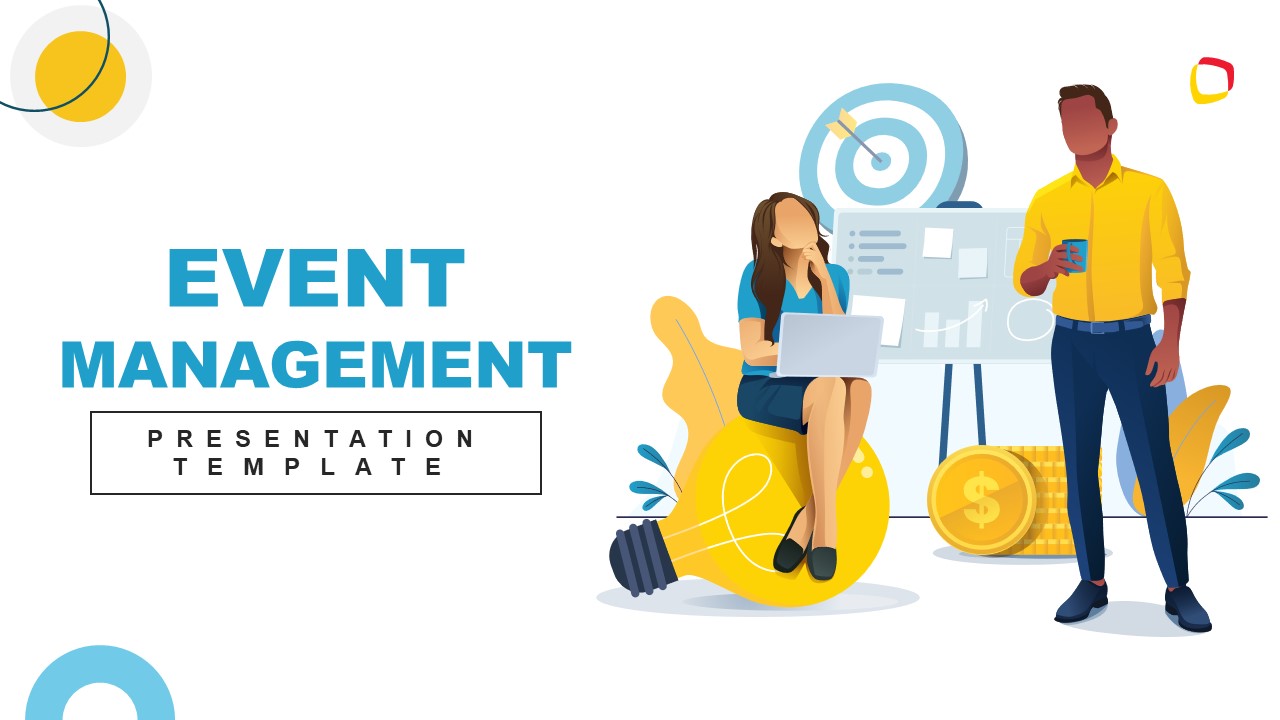
You must be logged in to download this file.
Favorite Add to Collection

Subscribe today and get immediate access to download our PowerPoint templates.
Related PowerPoint Templates
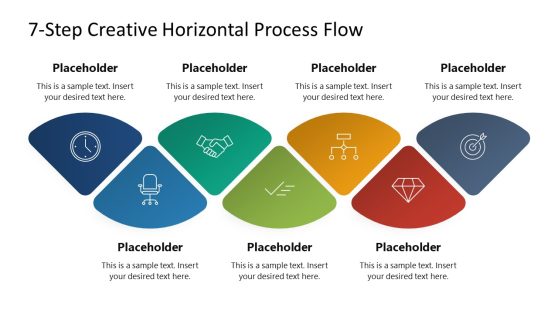
7-Item Creative Horizontal Process PowerPoint Template
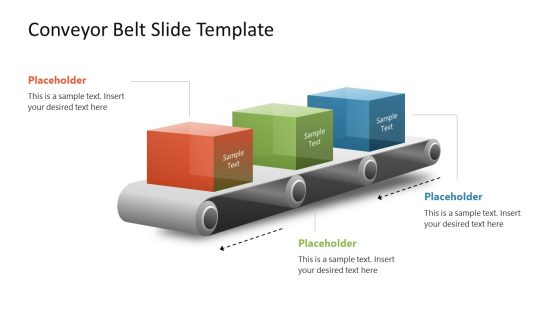
3-Item Conveyor Belt PowerPoint Template

Corporate Event Planning PowerPoint Template
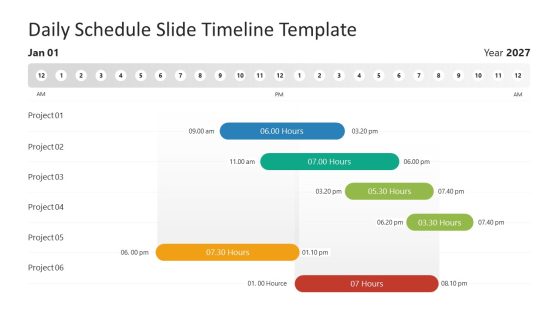
Daily Schedule PowerPoint Template
Got any suggestions?
We want to hear from you! Send us a message and help improve Slidesgo
Top searches
Trending searches

hispanic heritage month
21 templates

24 templates

101 templates

american history
85 templates

32 templates

17 templates
Post-Event Report Meeting
It seems that you like this template, post-event report meeting presentation, free google slides theme, powerpoint template, and canva presentation template.
It's been a wonderful event and the attendance has been great. Now it's time to prepare the report to quantify things and see how it went. Download this new template: with it, we can help you with the design! The slides scream "modernity", and we've put an emphasis on the use of photos. These come with a filter on them, and show various employees working together. The human factor is highlighted here, so you just need to add your data in the different layouts, which also include infographics, graphs, tables and other useful resources.
Features of this template
- 100% editable and easy to modify
- 34 different slides to impress your audience
- Contains easy-to-edit graphics such as graphs, maps, tables, timelines and mockups
- Includes 500+ icons and Flaticon’s extension for customizing your slides
- Designed to be used in Google Slides, Canva, and Microsoft PowerPoint
- 16:9 widescreen format suitable for all types of screens
- Includes information about fonts, colors, and credits of the free resources used
How can I use the template?
Am I free to use the templates?
How to attribute?
Attribution required If you are a free user, you must attribute Slidesgo by keeping the slide where the credits appear. How to attribute?

Register for free and start downloading now
Related posts on our blog.

How to Add, Duplicate, Move, Delete or Hide Slides in Google Slides

How to Change Layouts in PowerPoint

How to Change the Slide Size in Google Slides
Related presentations.

Premium template
Unlock this template and gain unlimited access

Create your presentation Create personalized presentation content
Writing tone, number of slides.

Register for free and start editing online
Filter by Keywords
10 Event Marketing Examples to Make Your Event Stand Out
Sudarshan Somanathan
Head of Content
September 1, 2024
Start using ClickUp today
- Manage all your work in one place
- Collaborate with your team
- Use ClickUp for FREE—forever
Leading a successful event marketing campaign is on the wishlist of every hardcore marketing enthusiast.
But what truly makes such events “successful”?
Is it the buzz? Their number of attendees? Not completely!
While these metrics matter, eventually, it all comes down to how deep your event’s impact is. If you can turn a crowded exhibition hall into a list of potential customers, consider yourself an event marketing specialist.
Then again, to achieve such fantastic results, you must craft an event marketing strategy that engages and provides value to prospective attendees.
So, check out these 10 diverse event marketing examples we’ve compiled to sharpen your event management and hosting skills and add to the success to your next event.
Understanding Event Marketing
10 solid event marketing examples and strategies you should try, planning and executing successful event marketing, using clickup for event planning and execution, make your events more effective with clickup.
Event marketing is a business’s way of connecting with people. Put simply, it’s a promotional strategy companies use to bridge the gap between them and their potential customers.
From planning to execution , event marketing campaigns involve creative brainstorming sessions at every point. They are led by a company’s marketing team to promote the business, its products, or its services through a virtual or in-person event. However, the bigger goal may vary from company to company.
While some host event marketing campaigns to provide learning opportunities to their target audience, others may do so to generate fresh leads or increase brand awareness. Yet, the fundamental objective is mostly the same—driving business growth.
Features of event marketing
If you’ve ever been involved in a well-planned event marketing campaign, you’ve likely noticed how it stands out from other corporate events. Here are some of its key features that explain why:
- Diverse formats: Event marketing campaigns can take any shape and form—virtual events, networking events, online events, in-person events, and many more. This diversity makes them fit to attain any marketing goal
- Targeted audience engagement: Want to garner leads or boost sales? Event marketing can help you achieve your specific goals. This targeted approach helps companies focus their marketing efforts, manage the event effectively, and reach their goal more efficiently
- Interactive experience: Event marketing campaigns—particularly the in-person ones—contain many interactive elements like live demos, speeches by industry leaders, and so on. This keeps the attendees engaged and constantly involved
- Multi-channel promotion: Event marketing campaigns often involve promotion across various marketing channels like social media platforms, email, websites, and so on. This helps in both driving attendance and spreading brand awareness
Benefits of event marketing
Now, let’s discuss a few advantages of hosting an event marketing campaign:
- Increases brand awareness: Amid fierce competition, it can be difficult for any business to create buzz. Event marketing campaigns ease that. They ensure your business surpasses existing customers and reaches out to its target audience more broadly
- Provides networking opportunities: Many business leaders and industry experts participate in such high-profile corporate events. So, attending these can prove beneficial for any brand or professional trying to strengthen their networking
- Enhances brand loyalty: Event marketing campaigns—whether virtual or in-person—encourage interaction. This creates a sense of community and kindles brand loyalty among the attendees
- Boosts business growth: Many businesses struggle to grow because they can’t generate leads or attract new customers. Event marketing addresses this challenge by hosting engaging events that draw in audiences, generate valuable leads, and, subsequently, drive business growth
Difference between event marketing and experiential marketing
In marketing connotations, the terms “event marketing” and “experiential marketing” are often used interchangeably. Now, although they do share a few similarities, these marketing initiatives are different from each other. Here’s how:
| Focus | To promote a business or its products and services through in-person/virtual events | To enable a business to engage and create memorable experiences with its customers through hands-on, immersive activities |
| Primary goal | Brand promotion | Customer engagement |
| Audience engagement | Mostly passive | Highly interactive |
| Success metric | Post-event conversions, lead generation, etc. | Social media engagement, brand loyalty, etc. |
| Use cases | Product launches, trade shows, , etc. | Pop-up experiences, immersive installations, brand activations, etc. |
Here are some incredible examples of event marketing that you can use to bolster your marketing efforts:
Experiential activations
Experiential activations feature installations your customers can visit and engage with. Since these activations aim to create memorable experiences for customers, they include interactive installations like gaming counters, murals, etc., that represent your brand.
Customers who visit these experiential installations tend to click pictures and share them on social media—which bolsters your social media marketing efforts and improves brand awareness.
Example: Audible Beach at San Diego Comic-Con (SDCC)
In 2022, Audible created massive sand sculptures of characters from its popular podcasts at the SDCC convention. The impact was equally phenomenal. Visitors took photos with the sculptures, sampled other Audible podcasts, and raved about the whole experience on social media.
Takeaway: Creating interactive and memorable experiences through experiential activations can significantly enhance your brand’s social media presence and overall brand awareness.
User conferences
User conferences are events companies organize to bring together their users, industry leaders, and influencers to educate, gather feedback, and create a community. They are mainly conducted in multiple stages, with sessions like presentations, workshops, breakout sessions, etc.
User conferences prove helpful in many ways. For instance, they are perfect for gathering real-time, honest feedback on your product. These conferences also set the stage for knowledge sharing and community building, which are essential to any business’s growth.
Example: Oracle Code One (JavaOne)
In 2022, tech giant Oracle hosted an environmentally conscious user conference—the Oracle Code One (JavaOne)—and invited programmers worldwide to participate. The program was a hit, with a theme-specific plant-conscious menu, lessons on carbon footprint reduction, and food donation opportunities.
Takeaway: Hosting user conferences encourages community building and provides valuable feedback crucial for business growth.
Virtual events
A virtual event is an online gathering conducted over digital platforms. It allows participants to attend the event without physically traveling to the location.
What is the biggest advantage of this event marketing type? You can host one for almost any purpose— conducting a workshop, providing virtual experiences, hosting online conferences —literally anything!
Example: Google I/O’s virtual event

In 2021, Google conducted a virtual event to provide the experience of its in-person annual developer conference—Google I/O—to everyone around the globe. With the help of a 360-degree camera, event organizers recorded a panoramic video of the speeches by the keynote speakers and published it on YouTube so everyone could be a part of it.
Takeaway: Virtual events offer flexibility and inclusivity, enabling global participation without the need for physical attendance.
Product launches
A product launch event is crucial for product-based businesses, where a company hosts a large-scale, often global, conference to introduce its new product in the market. The event typically begins with the CEO presenting the product’s features and discussing its need and impact.
High-level launches often include live demos and sessions with guest speakers, usually industry experts. In fact, some companies also use this moment to unveil their product’s brand ambassador to their audience.
Example: Apple’s Worldwide Developer Conference
Each year, Apple holds its Worldwide Developer Conference, wherein it launches its latest product and technology. Although the event occurs in person, Apple telecasts the launch to ensure its loyal fanbase, scattered across the globe, can witness the reveal. This helps the company create a solid sales momentum before the product hits the market.
Takeaway: A well-executed product launch can generate significant pre-release excitement and boost early sales momentum.
Networking events
As the name suggests, networking events host industry leaders, subject-matter experts, and other corporate professionals to provide networking opportunities to attendees. They are often formal and structured, starting with a meet-and-greet and ending with an official dinner.
You can host a networking event internally or externally. Let’s suppose you want to facilitate professional connections for your employees. In that case, you can host a networking event within your organization. Otherwise, networking events can be helpful if you wish to enable your target audience to interact and engage with industry experts.
Example: Lean Startup’s networking event
Lean Startup held a networking event at Mob Museum to provide global networking opportunities to its attendees. The event was crafted to ensure everyone found a like-minded person to interact with, making the experience immersive, interactive, and successful.
Takeaway: Facilitating networking opportunities through formal events can strengthen professional connections and industry relationships.
Fundraising galas
Fundraising galas are typical of Non-Profit Organizations (NPOs). However, any business can host such charitable events to create buzz about its brand.
Let’s say your company wants to amplify its philanthropic and community upliftment efforts. In that case, you can sponsor a fundraising gala for a charitable cause. Alternatively, if your company already has a philanthropic image, hosting such events can reinforce your brand identity and strengthen your connection with potential customers in your industry.
Attendees at such events typically consist of donors, philanthropists, community leaders, and even sometimes celebrities. So, besides raising awareness, such events pose a great networking opportunity.
Example: The Canadian Cancer Society’s Daffodil Ball

Every year, the Canadian Cancer Society hosts a unique fundraising event—the Daffodil Ball. Attendees are required to wear masks and interact with each other as soft jazz music plays in the background. With a high-profile guest list of business leaders, philanthropists, government officials, and celebrities, this NPO takes the boring out of charitable events by creating an ambiance of fun and entertainment.
Takeaway: Charitable events like fundraising galas can amplify your brand’s CSR efforts while providing valuable networking opportunities.
Hackathons are programming competitions that bring together programmers and developers from around the world to tackle a challenge. Participants compete over several days, and the top performer is awarded. These events can be held both in-person and virtually.
If you’re a tech or software company, hosting a hackathon can help promote your brand on social media. Besides, such events encourage the development of innovative ideas.
Read More: How to Organize a Hackathon
Example: Microsoft’s Building the Future hackathon
Pro developers and programmers participated in Microsoft’s esteemed Building the Future hackathon to innovate solutions for electric mobility. Although the entire event was conducted virtually, it still generated attention on a global level.
Takeaway: Hosting hackathons can generate excitement about your brand and improve innovation within the tech community.
Trade shows
Trade shows offer businesses an opportunity to showcase their products and services. As offsite events, they are typically held at external venues like convention centers and exhibition halls.
These events are generally hosted under a specific industry theme. So, they gather multiple brands in one place and provide a platform for companies to display their offerings to a broad audience and facilitate valuable networking opportunities.
Example: CNET’s COMPUTEX

At the COMPUTEX annual trade show, CNET provided tech companies like Intel with the opportunity to showcase their latest products and innovations. This demonstrates how participating in a trade show can help you display your offerings to potential customers, even if you do not directly belong to the industry.
Takeaway: Participating in trade shows allows you to showcase your products to a targeted audience, expanding your reach within the industry.
Internal company meetings
Do you want to familiarize your new recruits with the company’s mission and goals? Or perhaps check in with a team to gauge their overall progress? Host an internal company meeting!
These events are held within an organization to discuss strategies, objectives, and performance updates. However, in the bigger picture, they align your entire workforce with your brand values by reinforcing your culture and providing scope for regular communication and feedback.
Example: Plum Organics’ Coloring Book Meeting
In one of their recent internal team meetings, Plum Organics encouraged its employees to color with crayons while interacting with others. This activity inspired them to connect and realign themselves with the brand’s child-friendly branding.
Takeaway: Regular internal meetings reinforce company culture and ensure alignment with organizational goals.
Team building events
Team building events typically involve bringing together all the employees of your organization for holiday parties, fireside chats, and other similar activities that encourage interaction and connection building. Their main aim is to instill a sense of community and harmony within the employees.
Additionally, such events provide an excellent opportunity for employee training and skill development. As an organizer, you can get creative with your team-building events and host interactive training sessions, collaborative skill development workshops, etc., to facilitate both interaction and upskilling.
Read More: How to Plan a Fireside Chat That Captivates Your Audience
Example: Glassdoor’s Board Game Tournament
Glassdoor boasts a large global workforce. To encourage interaction among all its employees, the company hosted a Board Game Tournament as one of its team-building events. Everyone had the chance to interact with each other and form new bonds, even with those working in different locations.
Takeaway: Team-building activities strengthen employee bonds and enhance collaboration, contributing to a more cohesive work environment.
The road to successful event marketing doesn’t stop at gaining inspiration. For best results, you need to plan and execute airtight event marketing strategies, and that’s where the role of analytics and CRM comes into play.
Role of analytics in assessing event marketing success
- Tracking key metrics: Analytics provide access to crucial datasets to let you monitor attendance, engagement, and participation rates. This helps you understand your event’s reach and its impact on your potential customers
- Measuring return on investment (ROI): Keeping a close check on your event marketing ROI makes sure you achieve your goals effectively. For that, you can consider analytics to assess leads generated, conversion rates, and the revenue impact of your events to measure the same
- Gaining audience insights: Analytics allows you to analyze attendee demographics and behavior to gain a deeper understanding of your audience. This enables you to tailor future event marketing strategies and meet their needs and preferences better
Role of CRM in event marketing
- Centralizing data management: CRM systems integrate and centralize attendee data, making it easier to track KPIs like interactions, preferences, and engagement history across multiple events
- Personalizing events: CRM allows you to customize events based on detailed attendee profiles and preferences. Leverage this data to tailor event experiences to meet individual needs and interests, creating a more engaging and relevant atmosphere for each participant
- Ensuring post-event follow-ups: CRM systems facilitate timely and personalized follow-ups with attendees. Automated reminders and customized messages help maintain engagement, strengthen relationships, and improve conversion rates by ensuring each attendee receives relevant information and continues to interact with your brand
Inspiration, analytics, and CRM? Check! ✅
Now, all you need is a tool to craft an effective event marketing strategy and bring it to life.
Introducing ClickUp—a robust project management software with features and functionalities to facilitate event marketing. An all-in-one work management suite, ClickUp can fill the gap between your event marketing ideation and execution.
ClickUp for event planning

Every successful event starts with effective planning. With ClickUp Teams , plan and organize events that stay with the attendees long after they’re over. Here’s how:
- Use ClickUp Goals to plan and create bite-sized goals for the event
- Leverage ClickUp Docs to create and share event budgets and navigate the financial landscape of event planning smoothly
- Facing challenges with time management? Try the ClickUp Time Estimates to estimate the total time needed for event execution and complete every task without delay
- With ClickUp Tasks , create and assign to all your team members in a precise order of operations to ensure you never miss a beat
- Visualize your event plan with ClickUp Milestones to see how far you have come
ClickUp for event execution
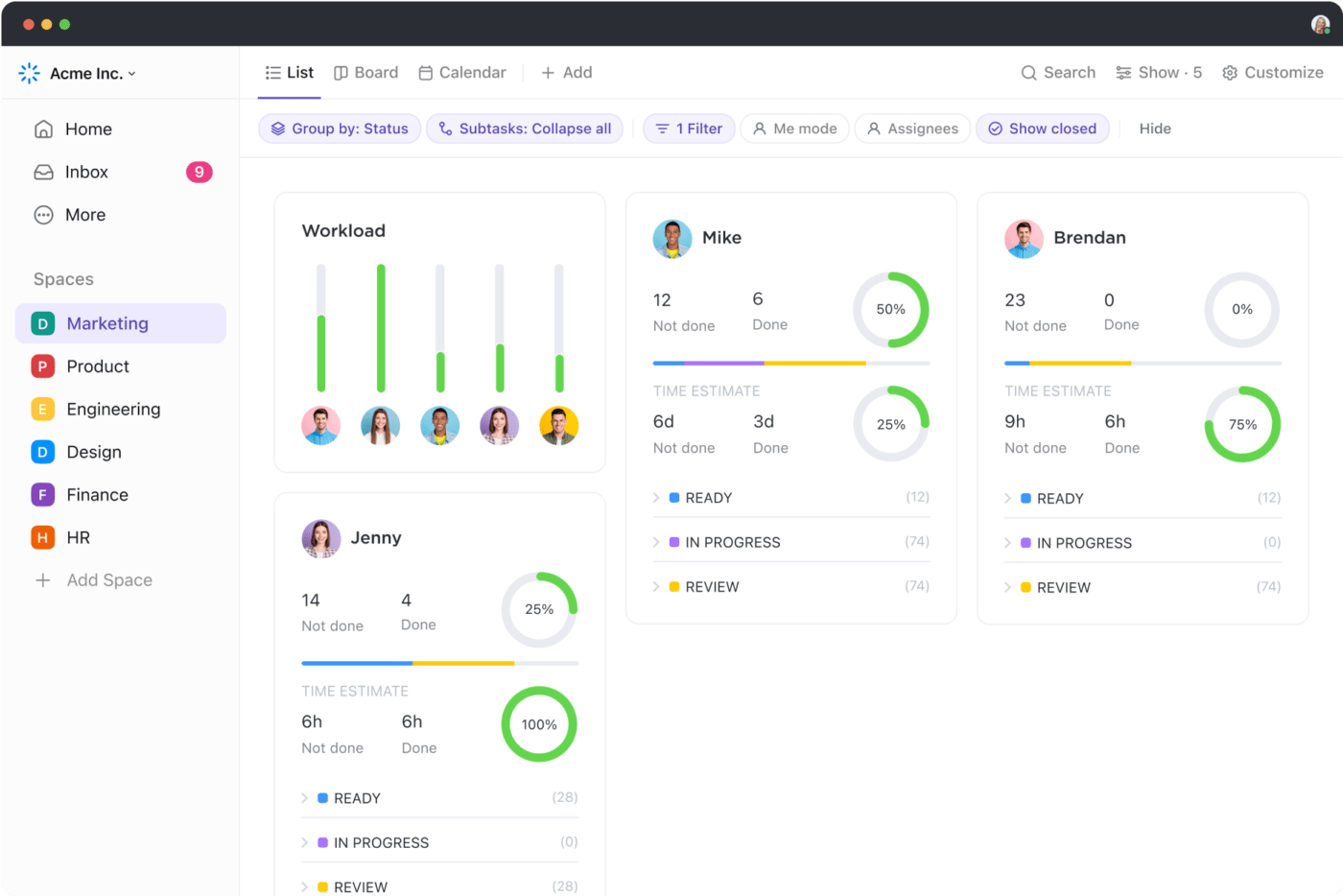
Done with planning your event? Now, let’s get down to business—here’s how you can put ClickUp Teams to use for executing your event strategies:
- ClickUp Chat View can help you collaborate with your team members about every activity in real-time
- Want to take a quick look at how things are going on ground zero? Use ClickUp Zoom Integration to schedule and run your team calls
- Manage your team members, their progress, workload, and everything else in between with ClickUp Dashboards
- Divide your project into smaller tasks with ClickUp Custom Task Statuses , Task Checklists, and ease event management
- With ClickUp Views , visualize your event workflow, manage its progress, and tweak workloads as needed
Besides these, ClickUp provides four ready-to-use, easily customizable templates to make the job easy. Let’s discuss them in detail:
1. ClickUp Event Planning Template
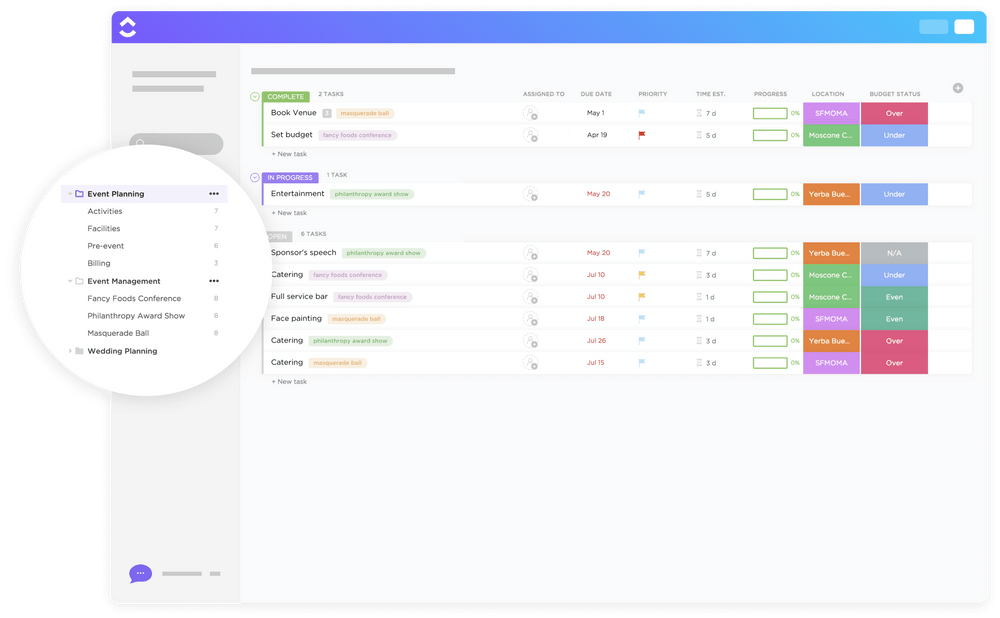
Event marketing starts with planning—and that’s exactly what the ClickUp Event Planning Template facilitates. This customizable template streamlines the entire event planning process for you. It provides a solid foundation that you can use to organize information and accelerate the efficiency of your execution.
The template helps you:
- Plan and visualize events with realistic timelines
- Align your team and resources around the larger goals
- Track progress and individual KPIs around the event planning and execution
2. ClickUp Event Marketing Template
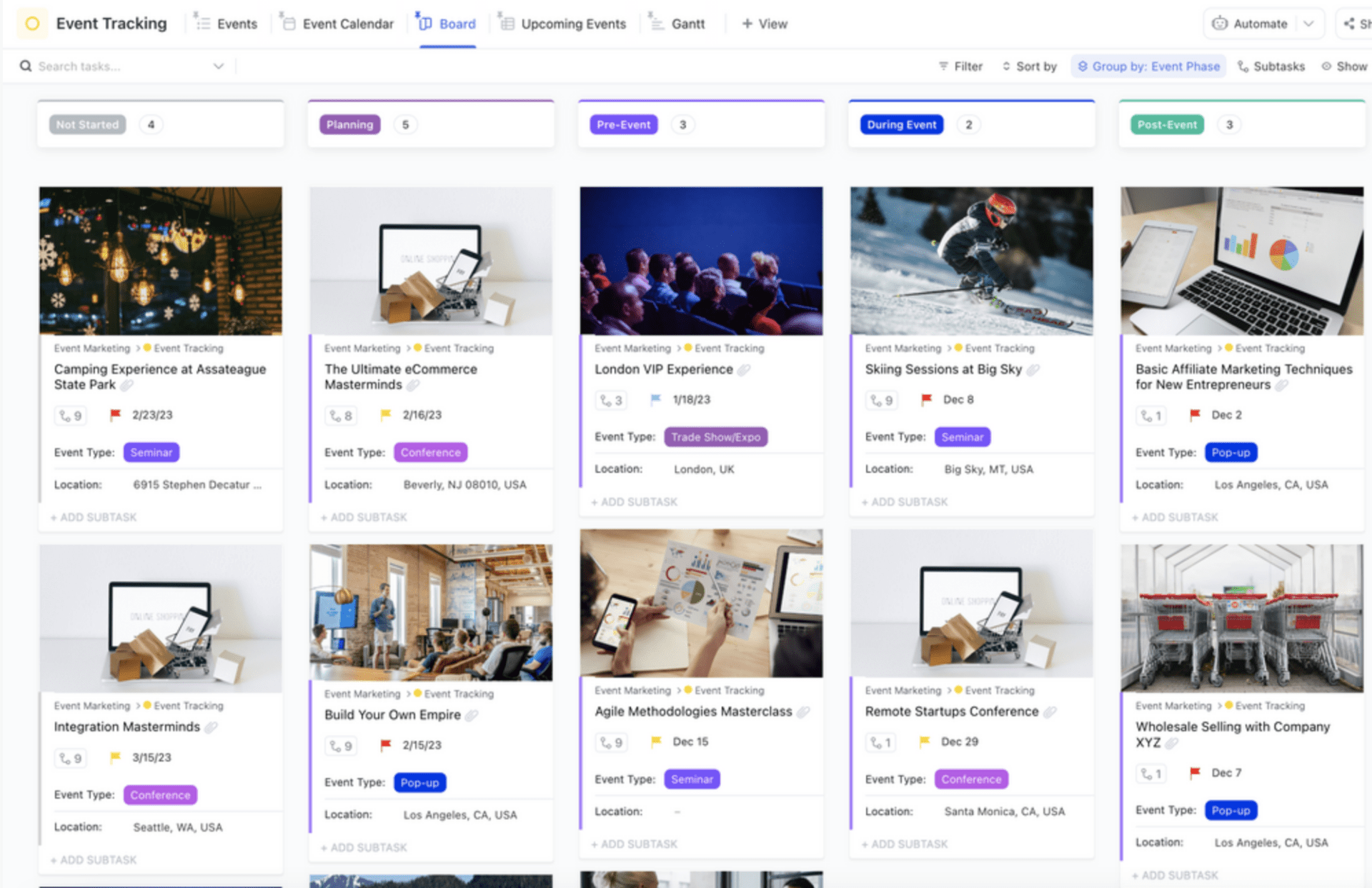
Event management is a broad activity made up of different marketing initiatives at every step. Guess what—the ClickUp Event Marketing Template lets you monitor the marketing side of your event management.
Its advanced features include:
- Team Docs View: Store documents for marketing event review
- Events View: Track upcoming events, tasks, and deadlines
- Meeting Minutes View: Record and store meeting notes and discussions
- Event Calendar View: Plan and track upcoming events with dates and times
3. ClickUp Large Event Planning Template
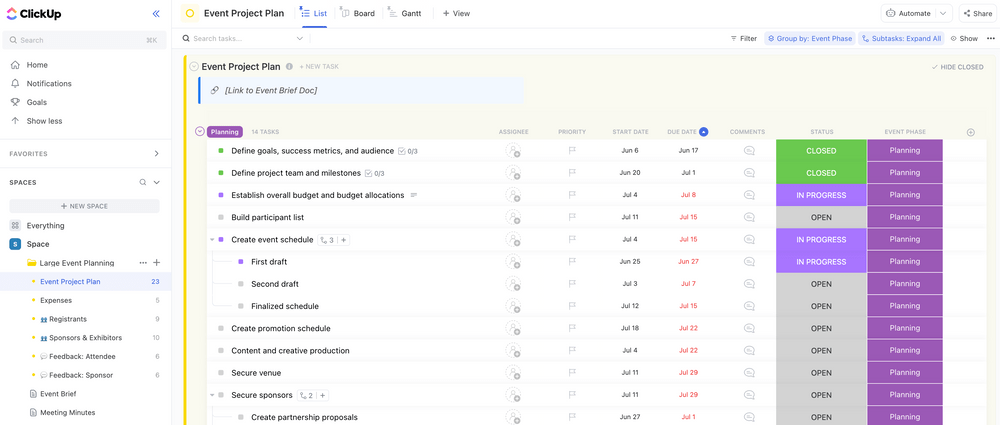
If the idea of planning a large event sounds daunting to you, check out the ClickUp Large Event Planning Template . With advanced features like custom fields and automations, it lets you host marketing events that are global in scale. This template can be your one-stop solution for managing everything—right from the event’s budget to attendees.
Additionally, it provides you with quick access to information with views like:
- Event Brief View: Maintain detailed records of event information and timelines
- Welcome View: Streamline event logistics and coordinate activities around guest arrival
- Attendee List View: Manage attendee information and ensure accuracy
- Meeting Minutes View: Document key decisions made during the event planning process
4. ClickUp Event Project Plan Template
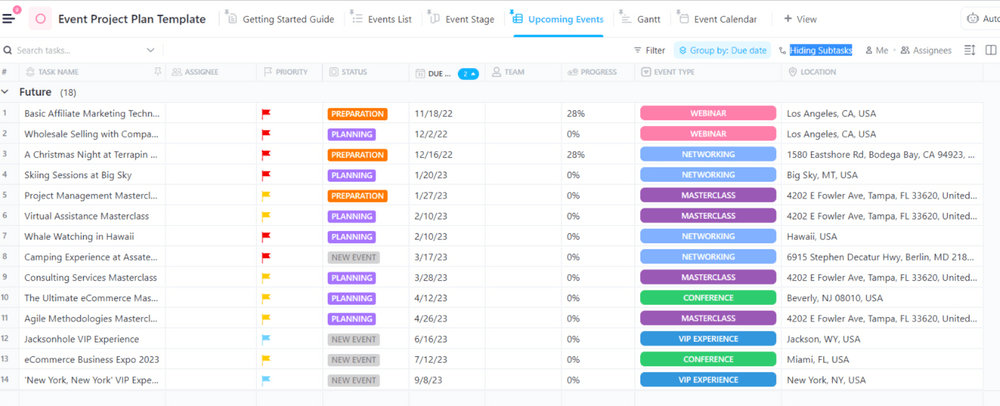
Exclusively made for busy event organizers, the ClickUp Event Project Plan Template makes managing multiple events a breeze. This template includes customizable event tracking, calendar, and briefing features that provide an eagle’s eye view of all your ongoing events in one place.
It helps you:
- Check if all your events are running smoothly
- Save time by following a templatized structure for all events
- Ensure consistency in branding across different events
Benefits of using ClickUp for event marketing
Here are some key benefits of using ClickUp for event marketing planning and execution:
- Centralizes information and communication to keep all team members aligned
- Facilitates real-time collaboration to improve communication and coordination
- Streamlines project management to enhance team efficiency and organization
- Automates repetitive tasks to save time and reduce manual effort
- Improves visibility of project timelines to ensure timely completion of tasks
Event marketing is among the few marketing tools that enable businesses to interact personally with their audience. It promotes brand loyalty on a deeper level by creating shared, memorable experiences with customers. It also strengthens corporate connections and boosts business growth.
However, with virtual formats gaining prominence, the landscape of event marketing is also changing. Trends like augmented reality, computer-based simulations, and virtual tours are set to lead the way. So, keep yourself informed and evolving.
As for the tool, ClickUp works for every event format. With a list of robust event marketing features, it’s your one-stop solution for event planning, management, and execution.
So, hurry up—get ClickUp today for free. Sign up here !
Questions? Comments? Visit our Help Center for support.
Receive the latest WriteClick Newsletter updates.
Thanks for subscribing to our blog!
Please enter a valid email
- Free training & 24-hour support
- Serious about security & privacy
- 99.99% uptime the last 12 months
Newly Launched - AI Presentation Maker

Researched by Consultants from Top-Tier Management Companies

AI PPT Maker
Powerpoint Templates
Icon Bundle
Kpi Dashboard
Professional
Business Plans
Swot Analysis
Gantt Chart
Business Proposal
Marketing Plan
Project Management
Business Case
Business Model
Cyber Security
Business PPT
Digital Marketing
Digital Transformation
Human Resources
Product Management
Artificial Intelligence
Company Profile
Acknowledgement PPT
PPT Presentation
Reports Brochures
One Page Pitch
Interview PPT
All Categories
Top 10 Event Evaluation Templates with Examples and Samples
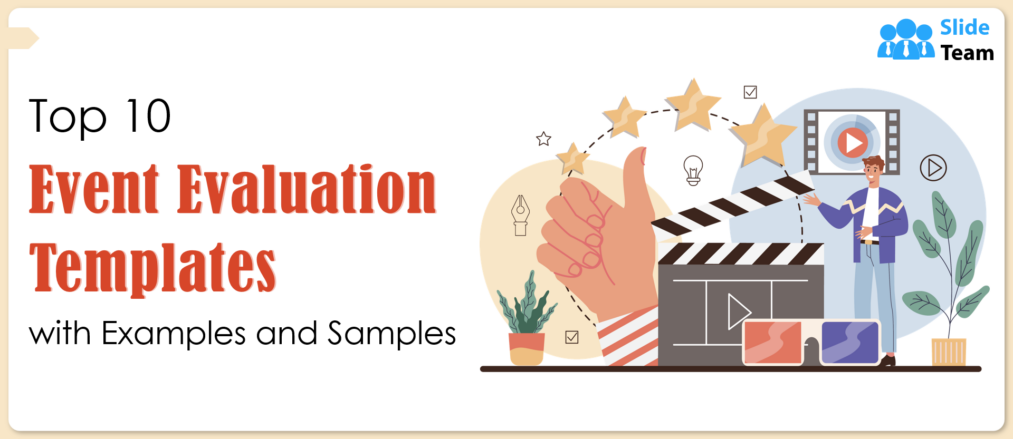
Minakshi Arora
Have you ever tasted a free sampling of a new energy drink or attended a free seminar on the latest trend in robotics or medicine? Did they let you go without any discussion after the tasting event?
Chances are you were asked to fill in an evaluation form for the activities you indulged in and the event held, wanting to know your response to the taste or the presenter. In fact, it could even have been an elaborate form, which took less than five minutes in every case, asking for responses and your feedback. These event evaluation techniques are critical for businesses and organizations to know what works in their products and services and what does not. Based on it, improvements are made, and the final launch is done.
Wholesome success that creates capacity for more business growth is the ultimate object of any event. Whether this has been achieved is seen through an event report. Find event report templates to master the evaluation of an event here.
A critical pain point in business evaluation is how to draw up templates for the customer (paying or free). SlideTeam has the perfect solution. We curate best-in-class PPT Templates for event evaluation to ensure your evaluation meets all the criteria of a professional, result-oriented form. From pre-event to post-event, all aspects are taken care of in these 100% editable and customizable templates.
Evaluation is necessary for everything, be it human life or business. Find evaluation sheet templates that will work for you with a click here.
Template 1 Post Event Evaluation Report with Detailed Description PPT Template
Use this PPT Template to elaborate on the name and nature of the event before launching into the three description questions that make this slide special. After the organization that helmed the event, and its date, go into what went well in the area you were involved in, and what did not go well as well. In the third question, list your recommendations for improvement for future events for the area you were responsible for. Simple and practical, this is the best post-evaluation report that you can find. Get it now!
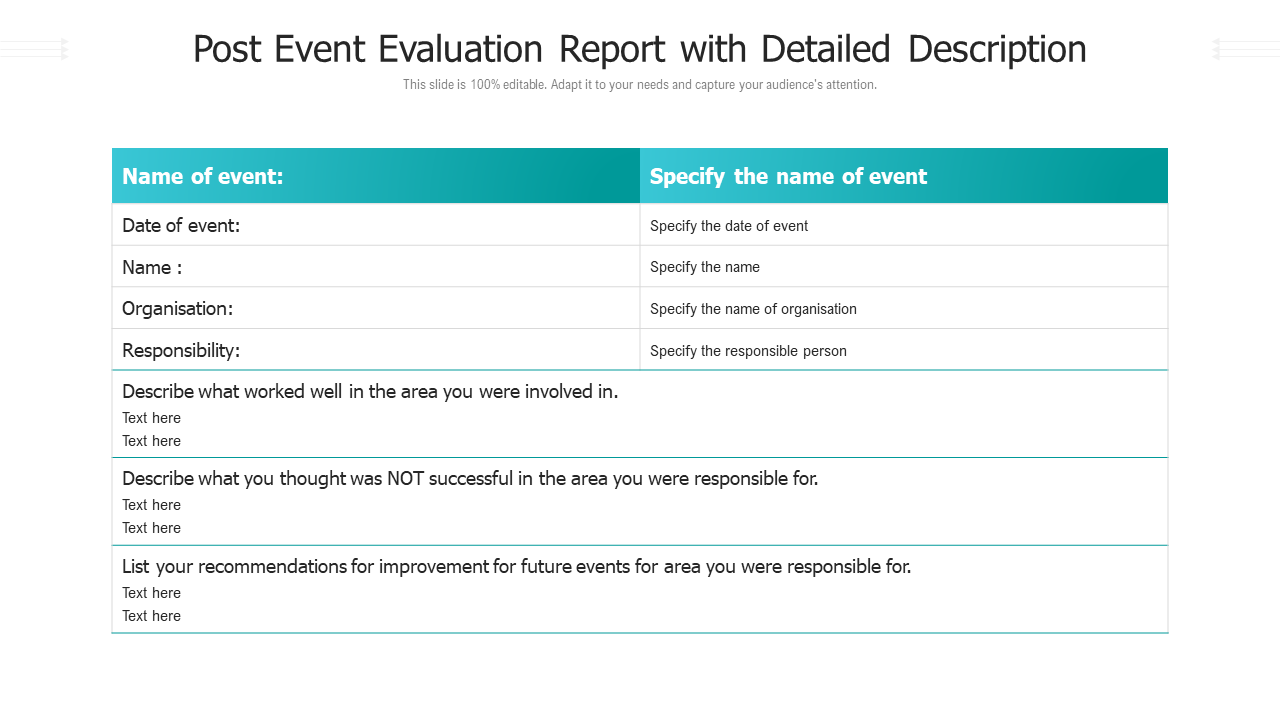
Click here to download the template
Template 2 Evaluation Survey Form for Team Building Exercise Event
This PPT Template showcases a survey form allowing organizations to record employee feedback in team-building exercises. It can help the company take corrective actions for the next event based on the responses collected. The slide takes over eight criteria about the event and takes feedback from attendees on a scale of very satisfied to very dissatisfied. The top three listed on the template are: did the event help impact the workplace; was the event duration neither too lengthy nor too short? And what is your (the attendee's) overall satisfaction with the event? Get the template now!

Template 3 One-pager Post-event Evaluation Form
This one-pager PPT Template showcases a form that attendees must fill out post-event. It includes elements such as event details, satisfaction surveys, and other event highlights, along with suggestions for improvement. Use the slide to ask at least a dozen questions on three categories of how satisfied the customers were, what the other event highlights, and suggestions for improvement. Set-up, event, venue, and advertising are all covered.
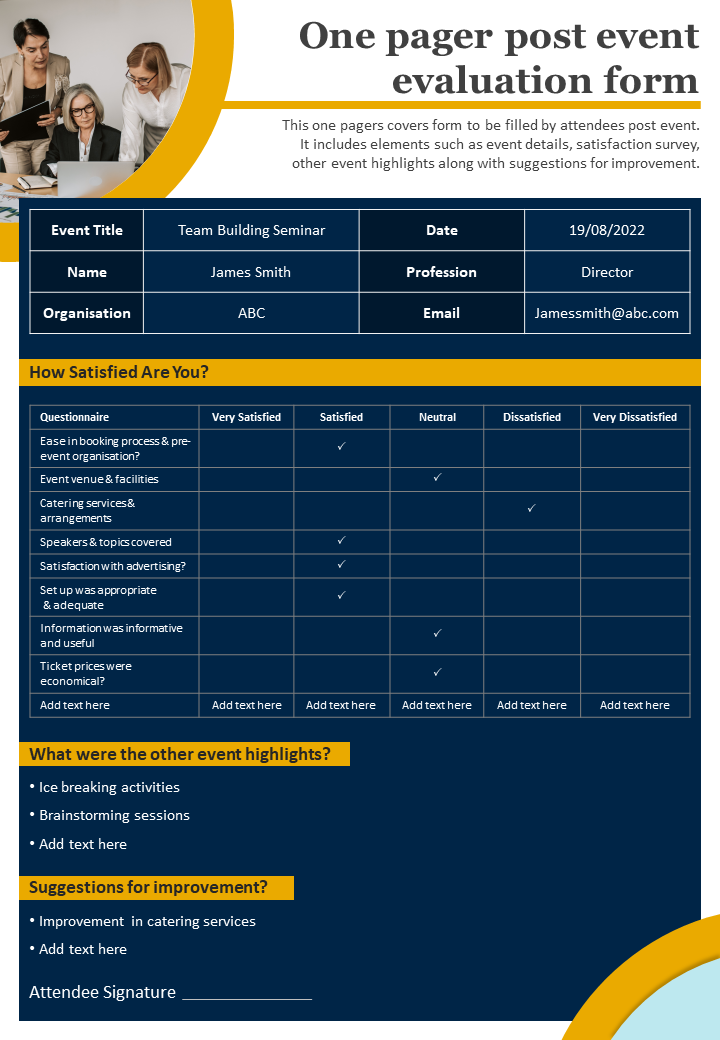
Click here to download the template.
Template 4 Post Business Meeting Event Evaluation Report
In five questions, this PPT Template provides valuable ideas about the event your business curated. This slide is meant to depict the questions and the choices that you should follow to ensure the quality sees an upswing and leads to improvement in each event held. There are close-ended questions like Yes/No, and then there are more open-ended ones, where choices range from excellent, good, fair, and poor. There is even a descriptive element, asking for improvements.

Template 5 Pre- to post-event Success Evaluation with Crucial Metrics
In the stages of event success evaluation, organizers must take key actions at the right time and critical junctures. This PPT Template showcases the key stages of event planning and the key metrics to measure the success of each phase. It covers aspects like stages, key actions, goals, and metrics. For example, the pre-event stage is about MANAGING, which means finalizing logistics and closing the program are priorities. The metrics for this action would be ticket sales and social media engagement.
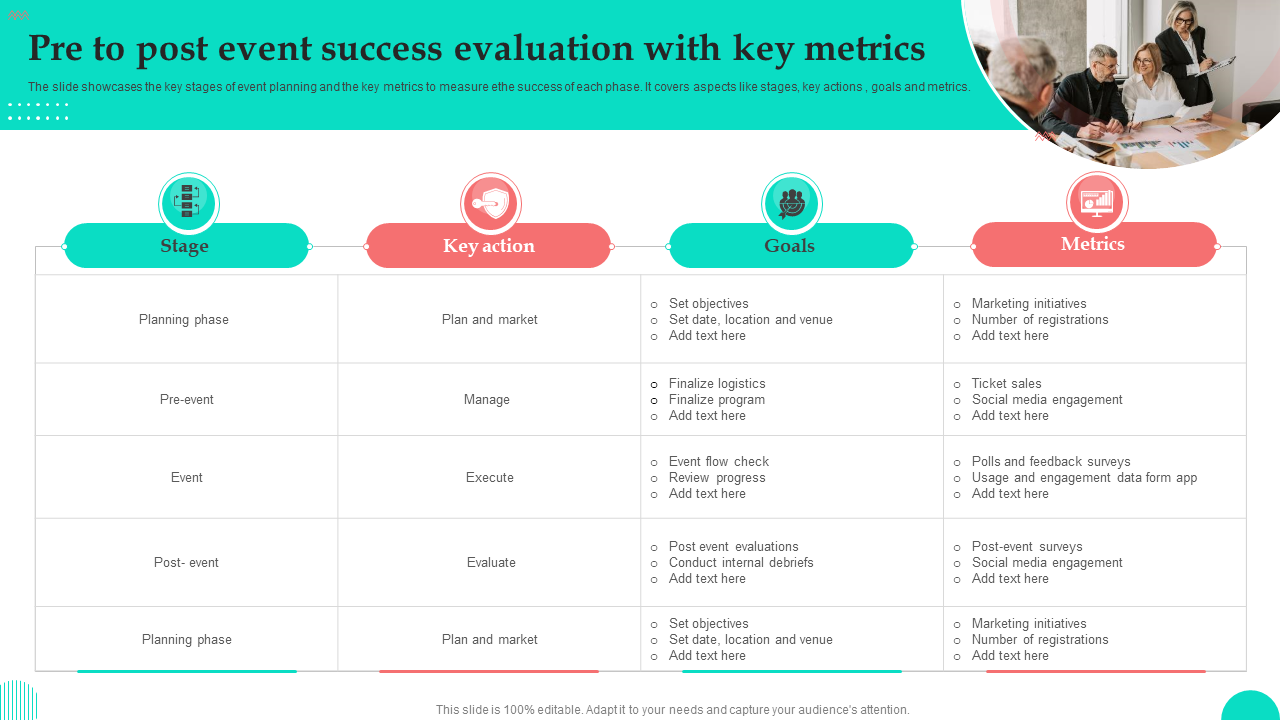
Template 6 Risk Event Assessment & Evaluation Form Agile Software Quality Assurance
Risk classification is a full-time job, demanding expertise when software is being developed for clients who want Quality Assurance (QA) of the highest order. This PPT Template displays a risk assessment form covering information about the project name, its reference document, the project manager’s name, risk input, causes, assessment ratings, and justification. The idea is to understand the link between severity and occurrence. Use this template to impress upon clients the importance of risk event assessment, as without it, mistakes are repeated and can be detrimental, even lethal, to business interests.

Download this slide on risk evaluation now!
Template 7 Agile QA Model IT Risk Assessment and Evaluation Form
This PPT Template is another design take on the risk event assessment. It starts with a reference document for the project, its objectives, and risk input. The attempt is to understand risk assessment and begin to carry forward the process of ensuring it does not materialize. Each column in the risk assessment is to be given a rating of between 1-5. The variables are risk classifications and suggestions to mitigate the risk. The slide also provides for the manager’s signature.

Template 8 Audience Event Evaluation Survey Form PPT Template
There cannot be a better form for collecting feedback on event performance than this PPT Template. The visually attractive slide includes tags such as the attendee’s full name, participation medium, rating scale for event usefulness, time management, refreshments, opinion on joining future events, and suggestion box. A mixture of close-ended and open-ended questions ensures the PPT Template emerges as the completion solution to audience event evaluation.

Click to download
Template 9 Event Management Performance Evaluation Metrics
As always, performance measurement remains a crucial function of any evaluation. The PPT Template depicts Key Performance Indicators (KPIs) that are tracked to measure event success. The indicators covered are registration trends, post-survey responses, cost per attendee, Net Promoter Score (NPS), and conversion rate. Each of the KPIs is linked to how it is used, making this template practical and worthy of download. What are the usage segments? Download from below to find out.

Template 10 Evaluation of Offline Event Campaign ROI
Offline campaigns remain integral to business success, even as social media grabs all the glory. Utilize this PPT Template to display a company’s offline event campaign results over the course of a year. The table in the slide also allows for evaluating the actual cost of the event campaign and earnings generated by them so that businesses can calculate the Return on Investment (ROI) and percentage. In this hands-on slide, businesses can compare at least four events, but with editability and customizability, there can be as many comparisons as needed.
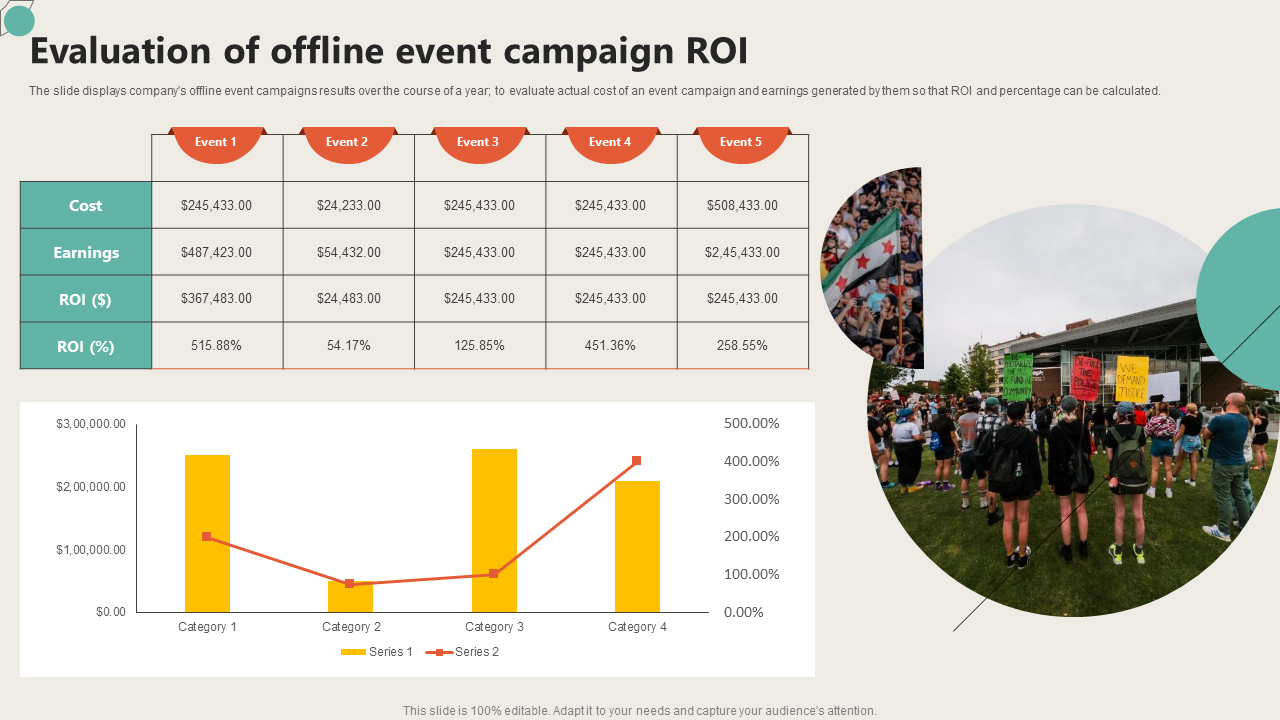
Special effort needs special evaluation
In terms of business value, evaluating events is particularly important due to the investment involved and the learnings such post-mortem provides. Hence, event evaluation templates become the key to ensuring businesses/users can derive more mileage from these special occasions that involve a significant investment of resources. Attendee feedback is like gold; take it scientifically and analyze it even more vigorously using SlideTeam PPT Templates on event evaluation. Get these now for both offline and online event evaluations.
PS Creating a good post-event report can be tedious. Find world-class templates on post-event reports here.
Related posts:
- How to Design the Perfect Service Launch Presentation [Custom Launch Deck Included]
- Quarterly Business Review Presentation: All the Essential Slides You Need in Your Deck
- [Updated 2023] How to Design The Perfect Product Launch Presentation [Best Templates Included]
- 99% of the Pitches Fail! Find Out What Makes Any Startup a Success
Liked this blog? Please recommend us

A Killer Fundraising Pitch Deck for Your Online Video Hosting Platform
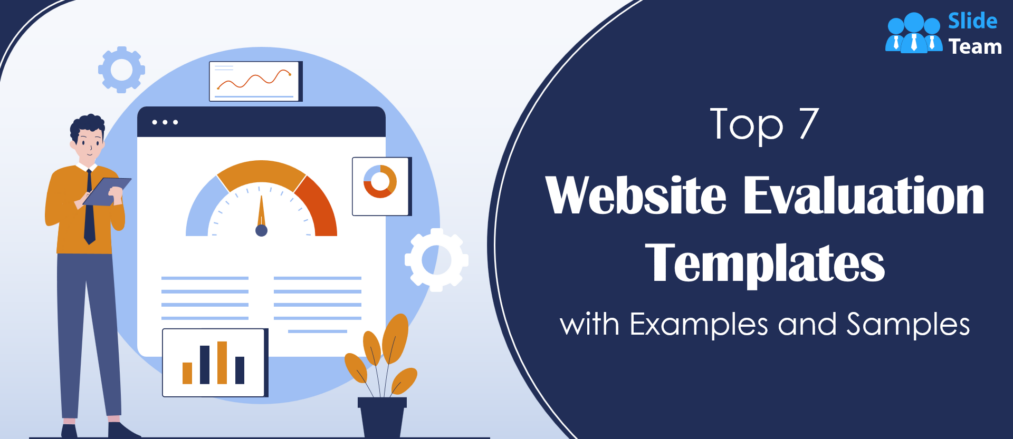
Top 7 Website Evaluation Templates with Examples and Samples
This form is protected by reCAPTCHA - the Google Privacy Policy and Terms of Service apply.

--> Digital revolution powerpoint presentation slides

--> Sales funnel results presentation layouts
--> 3d men joinning circular jigsaw puzzles ppt graphics icons

--> Business Strategic Planning Template For Organizations Powerpoint Presentation Slides

--> Future plan powerpoint template slide

--> Project Management Team Powerpoint Presentation Slides

--> Brand marketing powerpoint presentation slides

--> Launching a new service powerpoint presentation with slides go to market

--> Agenda powerpoint slide show

--> Four key metrics donut chart with percentage

--> Engineering and technology ppt inspiration example introduction continuous process improvement

--> Meet our team representing in circular format


IMAGES
VIDEO
COMMENTS
The event management presentation sample is a great standalone design that you can use as a template for creating something personalized to your audience. Corporate Event Planning Checklists. For corporate event planners, this slide deck covers each step in a successful corporate event. It's a behemoth of a slide deck (probably the most ...
Discover The Methods to Delivering a Successful Event Presentation. 1. The 20-Minute Rule. If you don't feel like you have your presentation squared away as much as you wish at the 20-minute mark before it's time to speak, you're not going to accomplish anything by cramming through it in your head at that point.
It provides a concise summary, allowing stakeholders, participants, and collaborators to comprehend the event's matter and relevance. It describes the event's aims for increasing brand recognition. It identifies the age category of the intended audience for the event. Template 5: Event Flow. Event flow is the lifeline of effective event planning.
Slide 1: This slides introduces Event Proposal.State your company name and begin. Slide 2: This slide showcase Outline and help you adding data about:- About Us, About The Event, Sponsorship Form, Sponsorship Opportunities, Benefits To Sponsors. Slide 3: This slide shows About Us.You can add some points about your company in these categories like Promoters and Shareholding, Accreditation ...
Spring Party. Download the "Spring Party" presentation for PowerPoint or Google Slides and start impressing your audience with a creative and original design. Slidesgo templates like this one here offer the possibility to convey a concept, idea or topic in a clear, concise and visual way, by using different graphic resources.
For this event presentation sample below, we used bright colours, stock footage, and messaging that reflects the brand and values of the company. All these elements work together to draw the attention of passers-by. For a huge selection of video presentation templates, take a look at our template gallery.
You can make an event presentation in Google Slides, PowerPoint, or Canva. Create an outline for your presentation first, then decide which slides and how many you'll create to support your presentation. Generally speaking, less is more. Focus on the human element-connecting with your audience, for example through storytelling-and you won ...
5) Add interactive content to boost engagement. For digital proposals, embed interactive content like virtual venue walkthroughs or clickable prototypes of event setups. This interactive layer invites clients to engage with your proposal in a hands-on way.
An event plan presentation template is a slide deck on which the event planner shares critical information about an event concept, event plan, budget, logistics, and more with an audience of investors, decision-makers, or sponsors. Event Plan Proposal Presentation Template.
Awesome event presentation template to get you started. Final thoughts. The preparation and delivery of effective event presentations is a skill that involves time and practice to master. Therefore, practice as much as you can so you don't have to rely on notes and can speak more freely. Think about what you've learned from past effective ...
Download the Corporate Event Proposal Example Template for PowerPoint Download the Blank Corporate Event Proposal Template for PowerPoint . When to Use This Template:This template — downloadable with or without sample data — is ideal for event organizers planning corporate functions, such as conferences, seminars, and retreats.It's an effective tool for articulating an event's value ...
Template 6:- Event Planning Company Profile PowerPoint Presentation Slides. This content-ready PowerPoint Template lets you quickly and easily create a brief and professional company profile. This complete 43-slide deck pack with carefully designed templates. It's perfect for event organizers to showcase their services, action plans, and timelines.
The event pitch deck template has a corporate style in blue and red colors, which is perfect for professional and business event proposals. Paint a picture of your event idea. Make sure to use the right images to convey your event vision. This template combines pictures, text, and charts to build a comprehensive event proposal presentation.
The Event Presentation Template gives you direction by breaking down a large task into small goals. Using any of our Event Planning Presentation Templates will help you organize, plan and execute events without difficulty. For example, The Eight Weeks Plan Timeline Template for PowerPoint is a minimal presentation layout of the weekly planner ...
Presentation Templates and Themes. Here you can find 4,095 templates and themes. Take a look at the entire library. Make your presentations look the best! Download event templates and themes for your next presentation. Including Google Slides, PowerPoint and Keynote. Unlimited downloads with an Envato Subscription!
Organizing an event can be challenging. Don't worry! We have got you covered. Our amazing collection of events PowerPoint templates will make it simple for you to create a presentation in minutes. You can deploy these stunning PPT layouts to discuss various types of events, such as campaigns, charities, birthday celebrations, weddings, and more.
5. Increasing Conference Collaboration. Increasing Conference Collaboration By Shifting From A Market-Share Environment To A Mind-Share Experience from Jeff Hurt. A self-titled Chief Epiphany Officer, Jeff Hurt has created some incredible presentations over the years when it comes to attendee education and engagement.
1. Meet with the prospective client or stakeholders. Before you begin crafting your proposal, you should have a clear understanding of your prospective client's expectations for the event. Schedule an initial meeting to discuss what they have in mind for this event. Clarify things like: The event name. The type of event.
Download and edit this Event Management PowerPoint Template slide deck for your training sessions & professional consultations. Event management is a broad term that covers planning, organizing, administering, marketing, and arranging an event. This management process is carried out by a team of versatile professionals who can handle multi-faceted tasks simultaneously.
Post-Event Report Meeting Presentation. Free Google Slides theme, PowerPoint template, and Canva presentation template. It's been a wonderful event and the attendance has been great. Now it's time to prepare the report to quantify things and see how it went. Download this new template: with it, we can help you with the design!
Grab this PPT Template to make effective strategies for better work culture and facilitate corporate bonding in a stress-free environment. Use this template to delineate corporate event objectives, costs, project overviews, capabilities, duration, and other aspects. In one of the slides (numbered 5 in the deck), record details regarding the ...
Free Canva presentation template. Calling all music lovers! This vibrant flyer, drenched in cool blue and purple hues, is your go-to for promoting concerts, gigs, or music festivals. Perfect for bands, event organizers, and venue owners, its modern design grabs attention and keeps the focus on the details that matter.
Here are some incredible examples of event marketing that you can use to bolster your marketing efforts: ... They are mainly conducted in multiple stages, with sessions like presentations, workshops, breakout sessions, etc. User conferences prove helpful in many ways. For instance, they are perfect for gathering real-time, honest feedback on ...
Template 3 One-pager Post-event Evaluation Form. This one-pager PPT Template showcases a form that attendees must fill out post-event. It includes elements such as event details, satisfaction surveys, and other event highlights, along with suggestions for improvement. Use the slide to ask at least a dozen questions on three categories of how ...
For example, a child might hear the sound "meow" from a cartoon cat and immediately repeat it. Meanwhile, delayed echolalia usually occurs much later after initially hearing a sound or word. For instance, a person might remember a word they heard earlier in the day and begin to repeat it out loud. Unmitigated or mitigated echolalia