

How and When to Use Indentation in Academic and Professional Writing
Writing an essay, research paper, and assignments involves coordinating many things simultaneously. You can only achieve good academic writing when you adhere to the correct formatting style of a paper. Often, indenting the paragraphs is an ingredient to paper formatting that most students either ignore or are unaware of. Apart from setting up the right 1-inch margins around the paper, setting the paper in double or single-spacing, having page numbers, and titling your work, you need to ensure that you indent it appropriately.
In academic writing, which is usually done on Microsoft Word, indentation means formatting the paragraphs so that the first sentence is slightly pushed forward, leaving a space between the margin and the first word. Indenting your paragraph helps in organization and distinguishing a paragraph from the next. You should always indent your topic sentences, conclusion paragraphs, and the first sentence of the introduction paragraph.
If you are wondering "do I need to tab every paragraph", you came to the right place. Let us explore the best practices for indenting an academic or professional paper.
Should you indent every paragraph in your essay or research paper?
You should indent every paragraph when writing an essay, research paper, term paper, thesis, or dissertation. This applies to the APA, MLA, Chicago, and Harvard writing formats. Ensure that each of the first lines for every new paragraph you are writing is indented 0.5 inches from the left margin.
To indent in a word document, use the tab key or press the space bar five times. Using the tab key is far much accurate because it sets the cursor at the exact place where you need to type your first sentence in the paragraph.
When writing a long research paper or essay that needs an abstract, ensure that you indent the paragraphs of the paper but not the abstract. An abstract is never indented. Instead, when writing an abstract, left-align the entire paragraph so there is no indent. Again, this special formatting technique for the abstract helps to distinguish it from the rest of the paper.
Having answered the most pertinent question, let us have an overview of what this means for the formatting styles such as MLA, APA, Chicago, or Harvard formatting.
Related reading:
- How to write good paragraphs in an essay.
Main formatting Styles and Indentation
In high school, college, or university, essays and other academic assignments and homework are written following academic writing conventions. It is a requirement to stick to a specific formatting and citation style when writing a specific paper. The formatting styles depend on the subject.
For instance, most English papers are written in MLA, APA, Harvard, and Chicago. If you are a nursing student, you will write most papers in APA, ASA, Harvard, or AMA formatting style. Humanities such as religious studies, history, arts, and literature will use the Chicago style. Most social sciences, such as criminology, will use Harvard and APA formatting styles. The list is endless.
Whenever you doubt the style requirements, check out the style guides available online to proceed with writing when you are sure about what to include and what not to include.
MLA Formatting Requirements
When writing a paper in MLA format, you should indent each paragraph in the essay or research paper. Besides, you should also indent the block quotes 0.5 inches and not include quotation marks.
You can indent the paragraphs by pressing the tab key or setting the indentation from the word processor you are using.
The works cited page is left-aligned but set in a hanging indent of 0.5 inches. Everything in the paper is left-aligned and not justified.
APA Formatting Requirements
When writing an essay in APA format, ensure that you indent the lines of all the paragraphs in your essay or paper except for the abstract that is not indented.
You should indent the first lines of the introduction and conclusion paragraphs. Ensure that you press one-tab space in the next line where you are about to begin a new paragraph so that you make a 0.5' indentation.
You can set automatic indentation in a word document and ensure that there are no spaces between paragraphs and that the entire paragraph is left-aligned.
However, for your references in the list of references, ensure they are left-aligned and formatted with a hanging indent. The same applies when writing an annotated bibliography; the reference and the annotation should be in a hanging indent.
When writing a direct quotation, you should also indent it if you are lifting a block quote from a text. This applies if the quote is longer than three lines. Indent the entire quote0.5 inches from the margin and do not include the quotation marks.
Harvard Formatting Style - Indentation
When writing a paper that follows the Harvard Style guideline, ensure that you indent your essay as you type and not after the writing process. It might take a long time to write the paper, but you will complete it with the deserved organization that is easy to follow.
If you are writing a dissertation, thesis, scientific paper, or proposal in Harvard format, waiting until the end to indent the paragraphs will disturb your flow. You will also have a challenge distinguishing the paragraphs.
Note that indentation in Harvard formatting style follows the same conventions as that of APA, which we explained in the previous section. In Harvard formatting, indent all the paragraphs and block quotes but the reference list. Like APA, MLA, Chicago, and Oxford, the reference list has a hanging indent where the first line flashes to the left and the rest of the lines 0.5 inches to the right.
Chicago Formatting Style
In Chicago style formatting, you should double-space your text, including the notes and the bibliography sections. While doing so, ensure that the first line in each new paragraph in your essay or paper is indented. You can achieve this by hitting the tab key.
The footnotes or endnotes in Chicago formatting:
- The paper has a uniform 1-inch margin around the paper
- Use a hanging indent of 0.5 inches on the bibliography entry, and it should be single-spaced but double-space between entries
- Ensure that the block quotations are indented 0.5 inches and double-spaced
- Indent all the paragraphs in the body of the paper
- Indent all the footnotes and the endnotes 0.5 inches from the left margin. The notes are single-spaced
- The introduction and the conclusion must be indented 0.5 inches
Setting Indent in Microsoft Word
If you are using a Microsoft Word processor, select the paragraphs you want to indent , then on the home button, click on the dialog box launcher. Choose the right indent and set the line spacing, and click OK.
Related reading: the standard number of paragraphs in an essay .
Even though indentation is a critical formatting technique in academic writing, most people wonder when to do it. Luckily, we have demystified everything in this article, including how to do it in Microsoft Word.
When writing your next essay or research paper, ensure that you do it right. And as you proofread for errors and style, check if you have indented your paper correctly. Whether you are writing the paper in APA, Harvard, Chicago, or MLA, you are now aware of what to do with indentation.
Indenting your paragraphs in an essay helps break and determine the small paragraphs, and your readers can follow the paragraphs and connect the ideas in them. Now that you know how to indent ensure that you break paragraphs using indentation and write as you indent.

Gradecrest is a professional writing service that provides original model papers. We offer personalized services along with research materials for assistance purposes only. All the materials from our website should be used with proper references. See our Terms of Use Page for proper details.

- Link to facebook
- Link to linkedin
- Link to twitter
- Link to youtube
- Writing Tips
A Guide to Indenting Paragraphs

4-minute read
- 9th July 2022
Indentation refers to the gap between the left-hand margin and the beginning of text on the page or screen. Like font choice and line spacing , indentation might seem like a trivial formatting decision, but using indentation effectively makes your writing more professional-looking and easier to read.
In this guide, we’ll summarize the rules for indentation given by three of the most common style guides. Then we’ll explain the simplest way to apply paragraph indentation in Microsoft Word. First though, what are the different types of indentation?
Indentation Options
Microsoft Word offers three choices of indentation style:
● Standard: Each line of text is indented by a specified amount. This type of indentation is useful for block quotes and other sections of text that you want to set apart.
● First line: Indentation is applied to the first line of each paragraph. This provides a visual clue to readers that you’re shifting focus or introducing a new idea.
● Hanging: An indent is applied to the second and subsequent lines of each paragraph. Hanging indentation is most often used in works cited lists and bibliographies, as it enables readers to easily scan the list of authors.
Indentation in APA Style
In APA , you should indent the first line of each paragraph by 0.5” (1.27 cm). This rule also applies to the abstract, except for the first line, which should be left aligned.
Standard indentation of 0.5” is applied to block quotations, and if the quote runs to more than one paragraph, you must indent the first line of the second and subsequent paragraphs by a further 0.5”.
The entries in an APA reference list should have a hanging indent of 0.5”.
Indentation in MLA Style
The guidelines for MLA are very similar to those of APA with a slight difference in the formatting of block quotes. In MLA, the first line of the second and subsequent paragraphs of block quotes should be indented by only 0.25”. Moreover, if the beginning of the first paragraph of the block quote begins a paragraph in the source text, it too should be indented by 0.25”.
Find this useful?
Subscribe to our newsletter and get writing tips from our editors straight to your inbox.
Indentation in Associated Press Style
The Associated Press Stylebook says that you should not use indentation to indicate the start of a new paragraph. Instead, you should hit the Enter key twice at the end of a paragraph (like we do in our blog posts). Block quotes should have standard indentation of 0.5”.
How to Apply Indentation in MS Word
One quick way to indent text is to hit the Tab key when the cursor is at the beginning of a line. This will indent the line by 0.5”. Pressing Tab again will increase the indent by a further 0.5” and so on. However, if you want to apply a consistent indentation style throughout a section or an entire document, it’s more efficient to use the options in the Paragraph section of the Home tab.
To automatically apply indentation to the first line of every paragraph, select Paragraph Options on the Home tab, then choose First line from the list of special indentations. Finally, enter the size of indentation you require in centimeters (e.g., 1.27).
Hanging indentations work in much the same way. You simply choose Hanging instead of First line .
For block quotes, you can use the Increase Indent button, which appears on the Home and Layout tabs. Each time you press it, the indent increases by 0.5”. You can then reduce or remove the indent with the Decrease Indent button.
Alternatively, you could create a custom style for block quotes using the Styles feature. To do this, follow these steps:
- Select the relevant text and apply indentation either with the Increase Indent button or by entering the required size in Paragraph Options .
- With the text still selected, click on the Styles Pane and select New Style.
- A Create New Style from Formatting box should appear. Enter a name for your newly created style (e.g., Block quote ).
You will then be able to choose the same style and easily apply it to all of the block quotes in your document.
Flawless Formatting
We hope you now feel confident about when and how to apply indentation in your writing. When you upload a document to us for proofreading , you can add full formatting as an extra option. Or, if your writing has already been checked for errors, we offer a formatting-only service— contact us today for a quote.
Share this article:
Post A New Comment
Got content that needs a quick turnaround? Let us polish your work. Explore our editorial business services.
5-minute read
Free Email Newsletter Template (2024)
Promoting a brand means sharing valuable insights to connect more deeply with your audience, and...
6-minute read
How to Write a Nonprofit Grant Proposal
If you’re seeking funding to support your charitable endeavors as a nonprofit organization, you’ll need...
9-minute read
How to Use Infographics to Boost Your Presentation
Is your content getting noticed? Capturing and maintaining an audience’s attention is a challenge when...
8-minute read
Why Interactive PDFs Are Better for Engagement
Are you looking to enhance engagement and captivate your audience through your professional documents? Interactive...
7-minute read
Seven Key Strategies for Voice Search Optimization
Voice search optimization is rapidly shaping the digital landscape, requiring content professionals to adapt their...
Five Creative Ways to Showcase Your Digital Portfolio
Are you a creative freelancer looking to make a lasting impression on potential clients or...

Make sure your writing is the best it can be with our expert English proofreading and editing.
Stack Exchange Network
Stack Exchange network consists of 183 Q&A communities including Stack Overflow , the largest, most trusted online community for developers to learn, share their knowledge, and build their careers.
Q&A for work
Connect and share knowledge within a single location that is structured and easy to search.
Is an indentation needed for a new paragraph?
Is an indentation (Tab button in Word) needed for a new paragraph when you start one? I was told to do that a long time ago but 3 years after I stopped doing it and have done it since.
Are you meant to indent when you start a new paragraph?
- writing-style
- 10 Just have to add that "indentation by tabbing" is so wrong. You use a paragraph style (of paragraph styles) for that. ;-) – Jürgen A. Erhard Commented Jan 16, 2011 at 10:18
- 1 @jae: And what about using Word? That's not wrong? – SamB Commented May 3, 2011 at 1:18
- Nope, Word is at least okay. ;-) – Jürgen A. Erhard Commented May 3, 2011 at 10:25
4 Answers 4
I'm not an expert here but I thought I would illustrate two different styles of paragraphs:

The first pair of paragraphs are not indented, there is line-space between them.
The second pair of paragraphs are delineated by indenting the first line. Typically one would use double line-spacing with indentation, I show them compacted to better illustrate the difference.
What's important isn't which is more appropriate than the other (though there certainly are situations where one would be required over the other). The important thing is that the reader is able to distinguish where one paragraph ends and the next begins.
If you were to use both line-spacing and indentation of paragraphs, that would simply be redundant.
- 8 The second example looks ugly, because both are only two lines. Paragraphs-marked-by-indent need to be longer to look nice. – Jürgen A. Erhard Commented Jan 16, 2011 at 16:56
- 5 @jae: Not necessarily: that indent is huge, and a more appropriately sized indent would look just fine. – Jon Purdy Commented Feb 6, 2011 at 19:40
What's important is that it's clear to your reader where paragraphs begin and end, and that the text is laid out in a way that's easy to read. Often if you're writing for a publisher, newspaper or magazine, there will be a house style that will dictate the layout. If you're writing for yourself you're free to choose what you prefer.
Indents were (and to some extent still are) much more common in printed material; this may be due to space restrictions and the cost of paper. Most articles I read on the internet - even very formal ones - use gaps to delimit paragraphs, and this does not strike me as "wrong" or "informal" in any way.
It used to be mandatory to indent the beginning of every paragraph, along with double spacing after periods. Now, whether you start with an indentation is just a matter of personal/corporate preference.
- So now double spacing after sentence-ending periods is not mandatory? I suspected as much, but I had no official confirmation from someone knowledgeable (such as a moderator on this site) :) – JakeParis Commented Nov 1, 2011 at 13:37
- @JMC - that question is answered at How many spaces should come after a period/full stop? TL;DR version: If you're using a typewriter and a monospaced font, then two spaces make sense. Otherwise, no. – Dori Commented Nov 1, 2011 at 19:07
This is entirely a matter of style. A clear typesetting would make sure that the separation of paragraphs is clear to the readers. This can be achieved by vertical spacing, or by indentation at the beginning of paragraphs.
Not the answer you're looking for? Browse other questions tagged writing writing-style or ask your own question .
- Featured on Meta
- Introducing an accessibility dashboard and some upcoming changes to display...
- We've made changes to our Terms of Service & Privacy Policy - July 2024
- Announcing a change to the data-dump process
Hot Network Questions
- Can a Hall sensor be tested with just basic test gear?
- Why do we sometimes use the concept of limits but sometimes don't forget similar kind of problems?
- Normal text and cases
- Reduce spacing between letters in equations
- Why do most published papers hit the maximum page limit exactly?
- Remove the Freehub Body from a Omnium Cargo Bike
- Washing machine drain
- How do I resolve license terms conflict when forking?
- I don't do something AFTER I did something
- Operator norm of sum of tensor products
- How important is a "no reflection" strategy for 1 Hz systems?
- Utilising Paired T-test but data is not normally distributed and there are outliers
- Can the Bible be the word of God, when there are multiple versions of it?
- Can I replace 2 Zinsco single pole 35amp breakers with one 35amp 2-pole?
- Refereeing papers by people you are very close to
- A funny Fantasy short story about a telekinetic who loses his power when he thinks about it
- What was R' Chanina's Technique to Revive R' Yochanan?
- Design patterns - benefits of using with Apex code
- In Europe, are you allowed to enter an intersection on red light in order to allow emergency vehicles to pass?
- How much does flight help the ranger?
- Is there an English equivalent to the Hindi proverb, "A washerman's dog belongs neither at home nor at the riverbank"?
- How would a creature adverse to solar energy (ie, a wraith) get energy and what would it do with it?
- Mathematical Theory of Monotone Transforms
- Automatically closing a water valve after a few minutes
Top Rules to Indent Paragraphs in an Essay
Should you indent every paragraph in your essay? By the end of this text, you will be familiar with rules for indentation in various citation styles. We will also explore indentation in MLA and APA styles.
What is indentation anyway? Indentation is a style of formatting a paragraph that leaves a blank space between the first word and the beginning of your line of text. An indent in word does more than making your paragraphs appealing. It signals flow of ideas and continuity in an essay.
Do You Indent Every Paragraph in an Essay?
Every first line of a succeeding paragraph should be indented 0.5 inches from the left margin. To indent a paragraph, press Tab key once or 5 spaces using the space key.
Why do you indent a paragraph?
- Reader guidance: First, it organizes the essay into sections that are readable. A reader will easily track whenever the writer is introducing a new concept.
- Aesthetic appeal of the essay: Second, indentation enhances the overall appearance of the essay, giving it a polished and professional look. No one wants to read an entire block of text like a robot.
- Consistency in academic work: In many academic and professional writing contexts , indentation is a standard formatting convention. It makes students’ work recognizable. Adhering to this convention helps to maintain consistency and professionalism in written work.
Indentation Rules for MLA
MLA formatting follows all specific writing guidelines that include a half-inch indentation too.
- Paragraphs: Indent the first line of each paragraph one-half inch from the left margin (five spaces or a tab).
- Block Quotes: For quotes longer than four lines, create a block quotation. Indent the entire block quotation one inch from the left margin (ten spaces or two tabs). Don’t use quotation marks for block quotes.
Indentation Rules for APA 7th Edition
- APA format for indentation requires that all lines of your first paragraph except the the abstract.
- The very first line of paragraphs should be indented. This includes the introduction and the conclusion.
- For reference lists, the APA formatting requires hanging indentation too, but this is done on the second and subsequent lines of the citation.
- The 0.5’’ indentation for the first line begins to the right of the page where the next line starts.
Except for your first line of each paragraph, start all lines of text from the left margin. Indent every line of a new paragraph by pressing Tab button once space. This should be already set to a standard of 1.27 cm or 0.5.
The University of Arizona , Global Campus provides an example of Abstract and best formatting practices.
If you want to up an automatic indentation of the first line of a paragraph, navigate to the Paragraph formatting settings in Microsoft Word, and then under “Indentation,” select “First line.” Proceed under “Special” and set the preferred indentation under “By” to 0.5 in or 1.27 cm.
Unless otherwise instructed by an instructor or the program handbook, double-space “the whole work, including the title page, the abstract, your entire text headings, block quotes, reference list, table notes and figure comments, as well as appendices” (American Psychological Association, 2020, p. 45).
Indenting the Abstract
Unlike the regular essay paragraphs, there is no indentation for the first line of an abstract. Abstracts appear on their own page after the title page and are typically limited to a single paragraph of less than 250 words without indentation.
If you’re writing a long essay or even a research paper that requires an abstract, the rules of indentation remain the same except for the abstract.
The lines in the Abstract should be left aligned but without an indent.
Types of APA indentation
APA style distinguishes two forms of indentation. These are: first line and hanging. The first line of indentation begins to the right of where the next line begins.
APA specifies that most paragraphs use first line indentation. Hanging indentation should place your first line of a paragraph leftward where your next line begins.
When completing your reference list, APA requires you to use hanging indentation. Writers need to manually adjust the reference point for indents to 0.5 inches from your page’s left margin.
Make sure to double space information that includes tables, headings, direct quotations, and references.
There are variations in the number of indentation spaces depending on the writing style. Formal presentations only need to have a few spaces of indentation, but when writing casual content, you can have more indentation spaces.
Harvard Style Indentation
The Harvard style guideline encourages indentation as you type rather than indenting after your work is finished. Although this method takes longer, it has a reasoning behind it.
Writers who use indents while they write structure their text by creating paragraphs. Writers who wait until they have completed a rough draft of their manuscripts frequently struggle to identify the ideal places to divide the content into paragraphs.
How to Indent a Paragraph in Microsoft Word
Technology today makes it easy to format paragraphs and has removed the laborious typing of indentation gaps from the hands of writers. When setting indentations, we now use word processing programs such as Microsoft Word. To set good paragraph indentation in Word, move your cursor in the paragraph you wish to indent or highlight that specific paragraph. Navigate to the Format menu then select the Paragraph option.
While still in the Paragraph dialog box, proceed to enter the appropriate indent width. Select the type of indent you want. Click OK to close the formatting dialog box.
When Do You Indent Paragraphs?
Marcus Froland
March 28, 2024
Writing seems straightforward until you hit a snag. One common stumbling block is knowing when to indent paragraphs . It’s like hitting a silent pause in your favorite song, where you know something’s about to change, but you’re not quite sure when. This tiny detail can cause big headaches for those new to English writing.
The rules aren’t as complicated as they seem, but they do require a bit of unraveling. Think of it as learning the rhythm of a new dance. Once you understand the beat, everything else falls into place. And just before we reveal how and when that indentation magic happens…
In writing, you indent paragraphs to show a new idea or section. This helps the reader see where one point ends and another begins. In most English texts, you indent the first line of each paragraph. Use the tab key or leave about five spaces at the start. However, in some styles like online writing, indentation isn’t always used. Here, a blank line between paragraphs can signal a new section instead. Remember, whether it’s through indentation or space, showing clear breaks is key for easy reading.
The Importance of Indentation in Writing
Indentation plays a crucial role in the visual appearance of written text. It impacts not only the aesthetic quality but also the reader’s ability to follow the content structure seamlessly. Correctly indented text can provide a continuity that enhances reader experience and comprehension.
Furthermore, research suggests that even the choice of font and space can lead to significant cost savings. For instance, the hypothetical case of the Federal government saving millions by switching font types demonstrates how formatting aesthetics can directly affect efficiency and resource management. The table below provides an overview of the cost savings achieved by switching font types.
| Font Type | Estimated Savings |
|---|---|
| Garamond | $234 million |
| Times New Roman | $127 million |
| Arial | $82 million |
| Helvetica | $47 million |
Maintaining reader continuity is essential for a positive reading experience. A well-structured layout with consistent indentation facilitates a smooth, uninterrupted flow of content. Thereby, readers can easily navigate through the text and remain engaged with the material. Some key benefits of proper indentation include:
- Enhanced text readability
- Improved organization of content
- Promotion of efficient reading
- Visual cues for content structure
“The difference between a well-formatted document and a poorly formatted one is the difference between a map that guides you effortlessly to your destination and one that sends you down dark alleyways and dead ends.” – Rudy Krolivets
Understanding the writing indentation importance and leveraging it for formatting aesthetics and reader continuity can significantly impact the reader’s experience. Proper indentation not only enhances the visual appeal of the written text but also optimizes content organization, ensuring that readers find the information they seek with ease.
Understanding Indentation: Types and Uses
When it comes to indentation, the APA style is a popular choice among writers, particularly in academic settings. This style guide dictates two main types of indentation: first line indentation and hanging indentation . Each type serves a specific purpose in organizing and presenting content effectively. To understand them better, let’s explore each technique separately.
First Line Indentation Technique
The first line indentation is applied to the first line of a paragraph, starting to the right of the following line’s beginning. This technique is the standard for most paragraphs and aims to distinctively separate new paragraphs from the preceding content. It helps create a clear visual cue for the reader to identify where a new paragraph begins.
“First line indentation is a simple yet effective method for marking the beginning of new paragraphs, allowing the reader to follow the text structure with ease.”
Hanging Indentation Explained
On the other hand, the hanging indentation is utilized in contrast to the first line indentation . It aligns the first line of text to the left while indenting subsequent lines. This format is primarily recommended for reference lists in the APA style. The main purpose of using hanging indentation is to set a precise balance between the text block and the page margin, usually at 0.5 inches from the left. It helps differentiate each citation entry, allowing readers to quickly scan and locate the needed sources.
| Indentation Type | Description | Used For |
|---|---|---|
| Indents the first line of a paragraph, starting to the right of the following line’s beginning. | Most paragraphs | |
| Aligns the first line of text to the left and indents subsequent lines. | APA style reference lists |
Both first line indentation and hanging indentation techniques play a significant role in organizing and presenting content effectively. Implementing proper indentation techniques in your writing, especially when adhering to the APA reference formatting , ensures that your content is visually appealing and easy to understand for the reader.
Paragraph Indentation According to Style Guides
Style guides dictate specific guidelines for authors to ensure consistency in formatting academic writing and manuscript formatting . Three of the most widely used style guides, the Chicago Manual of Style , American Psychological Association (APA) Style, and Harvard Style, each have unique recommendations for paragraph indentation .
The Chicago Manual of Style’s Approach
The Chicago Manual of Style advises writers to double-space all text and indent the first line of new paragraphs using the tab key. The suggested indentation range is between three to seven spaces. This approach effectively demarcates new sections and provides a visually-appealing structure to the text.
APA Style: Distinguishing Features
APA Style is well-known for its use of first line and hanging indents . First line indentations are prevalent in paragraphs within academic writing, ensuring clear signals of where new points begin. On the other hand, hanging indentation is often applied to references, differentiating each citation entry for enhanced clarity.
Adopting the Harvard Style of Indentation
Harvard Style supports indenting content while typing, as opposed to post-writing. This proactive method allows writers to structure their content into paragraphs more organically, fostering a deliberate organization throughout the writing process.
An expert in manuscript formatting once said, “A well-indented paragraph is not only a visual delight, but also a sign of an organized mind.”
Here is a comparison of indentation practices based on different style guides:
| Style Guide | Indentation Type | Spacing |
|---|---|---|
| First Line | Double-spaced, 3-7 spaces | |
| APA Style | First Line & Hanging | Double-spaced, .5 inches |
| Harvard Style | First Line | Double-spaced, 0.5 inches |
Adhering to style guides, including specific indentation guidelines, is crucial for presenting polished and professional writing. Familiarize yourself with the requirements for each style guide, paying close attention to the nuances of paragraph indentation to ensure the highest standard of formatting and readability.
How Indentation Affects the Reader’s Experience
Indentation plays a vital role in reader engagement and text readability . The proper use of indentation creates visual cues in writing that make the content more navigable and easier to follow. By distinguishing paragraphs through indentation, readers will find lengthy content less daunting, ultimately improving their overall experience.
“Correctly formatted content not only enhances aesthetics but also allows the reader to follow the content structure seamlessly, thereby increasing engagement.”
Bear in mind that inconsistent formatting or poorly chosen indentation styles can disrupt the flow of reading, making the text seem disjointed, and negatively impacting reader experience.
Consider the following reasons why indentation is essential for achieving optimal readability and ensuring reader engagement :
- Breaks up content: Indentation helps break up lengthy content into manageable sections, making it easier for readers to absorb information.
- Signals new ideas: As new paragraphs often introduce new topics or thoughts, indentation serves as an essential visual cue that helps readers identify these transitions.
- Guides the reader’s eyes: Proper and consistent indentation helps guide the reader’s eyes from one paragraph to the next with ease.
- Enhances comprehension: A well-formatted and well-organized text improves readers’ overall understanding of the material by making it easier to follow.
| Indentation Style | Effects on Reader Engagement |
|---|---|
| First Line Indentation | Creates a clear differentiation between paragraphs, making it easier to follow new topics and transitions. Promotes an uncluttered and organized appearance. |
| Hanging Indentation | Primarily used for reference lists, this style ensures that citations are easily distinguishable, improving readability and comprehension for the reader. |
The choice of indentation style can have a significant impact on the reader’s experience. By employing appropriate formatting practices and maintaining consistency throughout, you’ll create content that’s not only visually appealing but engaging and easy to read.
Setting Paragraph Indentation in Microsoft Word
With the advent of word processing software like Microsoft Word, manually setting indentation has become a straightforward task. Using formatting menus, writers can effortlessly set indents, customize paragraph spacing, and ensure that the document reflects the preferred style guide.
To set paragraph indentation in Microsoft Word, follow these easy steps:
- Open your Microsoft Word document
- Select the paragraphs you want to format
- Right-click on the highlighted text and choose “Paragraph…” from the context menu
- Under the “Indents and Spacing” tab, set the indentation by choosing a value for the left and/or right indent in the “Indentation” section
- Choose between the different indentation types: first line or hanging
- Modify the spacing before or after the paragraph, if desired
- Click “OK” to apply the changes
The versatility of Microsoft Word indentation settings enables writers to format their documents with different indentation styles, which is particularly useful when working on documents that adhere to various style guides:
| Style Guide | Indentation Style |
|---|---|
| First Line Indentation | |
| APA Style | First Line and Hanging Indentation |
| Harvard Style | First Line Indentation |
By taking advantage of the paragraph formatting tools in Microsoft Word, you can develop a more polished and professional document that adheres to the specified guidelines. Overall, proper indentation makes your work more visually appealing, thus enhancing overall readability and audience comprehension.
“In the field of observation, chance favors the prepared mind.” – Louis Pasteur
Understanding paragraph indentation and being able to set them in Microsoft Word will greatly benefit your written work. Remember, consistency is key when it comes to formatting your document according to the appropriate style guide.
Choosing the Right Indentation for Your Audience
The choice of indentation style often depends on your target audience and your client’s specific preferences. As a freelance writer, you must possess the versatility to adapt document formatting to align with a specific style guide, whether it be Chicago, APA, or Harvard. Ensuring that your written content meets the requirements of your client or publication will ultimately lead to a more professional and polished final product. To help you decide which indentation style might be best suited for different situations, the table below outlines the key features of the three main style guides.
| Style Guide | Indentation Details | Best Suited For |
|---|---|---|
| Chicago Manual of Style | Double-space all text and indent the first line of new paragraphs using the tab key, ranging from three to seven spaces. | Publications, academic writing, and professional documents in various fields. |
| APA Style | Primarily uses first line and hanging indents for paragraphs and reference lists, respectively. | Social sciences, academic writing, and research papers. |
| Harvard Style | Indents content as your type, not retrospectively, promoting deliberate organization throughout the writing process. | Academic writing and research papers, especially in the fields of humanities and law. |
While it’s important to follow style guidelines, always remember that your ultimate goal is to cater your audience-targeted formatting and document customization to your reader’s preferences. This approach will ensure that your content is easily understood and engaging.
By mastering these guidelines and aligning your formatting decisions with your target audience, you’ll be able to create impactful, polished, and professional documents that leave a lasting impression on your readers.
Final Thoughts on the Use of Indentation in Writing
While it may seem like a small detail, indentation plays a significant role in presenting your writing professionally and adhering to professional publishing standards . Paying attention to when and how you indent paragraphs ensures that your content maintains a clean and organized appearance, reflecting the high-quality writing you’ve invested time and effort into.
Writing style consistency is key in crafting written content that looks polished and ensures a smooth reading experience for your audience. Uniformity across your entire document, from paragraph indents to font choices, is essential in achieving this consistency. Remember that whether or not to indent the first paragraph is a style choice that varies among different guides, but maintaining a consistent approach throughout your document is crucial.
In conclusion, mastering indentation and its various uses can significantly improve your writing’s overall quality and readability. By understanding different style guides and adapting your formatting accordingly, you can present a well-structured and visually appealing document that meets the expectations of your target audience or client. Keep these tips in mind as you continue to hone your writing skills and create seamless, beautifully formatted content.
Share this:

Subscribe now and transform your language skills with insider tips, tricks, and exclusive content!
You May Also Like:
Demystifying Grammar: Understanding Direct Objects with Clear Examples
Parentheses vs. brackets: definitions and examples, do i need quotation marks when i quote myself, is it correct to say “dear both” understanding proper email etiquette, is it correct to say “it’s my pleasure”, is it correct to say “all are welcomed”, two minute english.
English Made Simple: Two-Minute Lessons for Busy Learners
Copyright © 2024 • TwoMinEnglish.com
Go to Index
Subscribe to The Chicago Manual of Style Online
Sign up for a free trial
Now Available for Preorder! The Chicago Manual of Style, 18th Edition

NEW! CMOS 18 Merch!!

CMOS for PerfectIt Proofreading Software

Manuscript Preparation, Copyediting, and Proofreading
Q. Is it more common to indent or not indent paragraphs? In my writing, I no longer indent and find it old-fashioned. To me, it seems more common now to not indent a paragraph, regardless of whether it is the second paragraph. Is there a rule or style preference nowadays?
A. Indents are important because they show where new paragraphs begin, and since there are logical reasons for dividing text into paragraphs, indents serve as a visual guide to the structure and progress of a document. If a lengthy document has no paragraph indents, and if many of the paragraphs end with lines that go full measure or nearly so, the text may be perceived as one long rambling paragraph. Some published works (like this page) omit indents and put a space between paragraphs instead. This can work for well-designed projects that are typeset or displayed online, but in a regular typed manuscript there will be confusion whenever the space between paragraphs is hidden by a page break. The standard form is still to indent.
The CMOS Shop Talk Blog

CMOS editors share writing tips, editing ideas, interviews, quizzes, and more!

NEW! The Chicago Guide for Freelance Editors, by Erin Brenner

NEW! The CSE Manual: Scientific Style and Format, Ninth Edition

NEW! The Design of Books, by Debbie Berne

NEW! Developmental Editing, Second Edition, by Scott Norton

Retro Chic(ago)
%20Disco.png)
Visit the CMOS Bookstore

Charitable Giving Helps Advance Our Mission
Books for students, writers, and editors.


A step-by-step guide for creating and formatting APA Style student papers
The start of the semester is the perfect time to learn how to create and format APA Style student papers. This article walks through the formatting steps needed to create an APA Style student paper, starting with a basic setup that applies to the entire paper (margins, font, line spacing, paragraph alignment and indentation, and page headers). It then covers formatting for the major sections of a student paper: the title page, the text, tables and figures, and the reference list. Finally, it concludes by describing how to organize student papers and ways to improve their quality and presentation.
The guidelines for student paper setup are described and shown using annotated diagrams in the Student Paper Setup Guide (PDF, 3.40MB) and the A Step-by-Step Guide to APA Style Student Papers webinar . Chapter 1 of the Concise Guide to APA Style and Chapter 2 of the Publication Manual of the American Psychological Association describe the elements, format, and organization for student papers. Tables and figures are covered in Chapter 7 of both books. Information on paper format and tables and figures and a full sample student paper are also available on the APA Style website.
Basic setup
The guidelines for basic setup apply to the entire paper. Perform these steps when you first open your document, and then you do not have to worry about them again while writing your paper. Because these are general aspects of paper formatting, they apply to all APA Style papers, student or professional. Students should always check with their assigning instructor or institution for specific guidelines for their papers, which may be different than or in addition to APA Style guidelines.
Seventh edition APA Style was designed with modern word-processing programs in mind. Most default settings in programs such as Academic Writer, Microsoft Word, and Google Docs already comply with APA Style. This means that, for most paper elements, you do not have to make any changes to the default settings of your word-processing program. However, you may need to make a few adjustments before you begin writing.
Use 1-in. margins on all sides of the page (top, bottom, left, and right). This is usually how papers are automatically set.
Use a legible font. The default font of your word-processing program is acceptable. Many sans serif and serif fonts can be used in APA Style, including 11-point Calibri, 11-point Arial, 12-point Times New Roman, and 11-point Georgia. You can also use other fonts described on the font page of the website.
Line spacing
Double-space the entire paper including the title page, block quotations, and the reference list. This is something you usually must set using the paragraph function of your word-processing program. But once you do, you will not have to change the spacing for the entirety of your paper–just double-space everything. Do not add blank lines before or after headings. Do not add extra spacing between paragraphs. For paper sections with different line spacing, see the line spacing page.
Paragraph alignment and indentation
Align all paragraphs of text in the body of your paper to the left margin. Leave the right margin ragged. Do not use full justification. Indent the first line of every paragraph of text 0.5-in. using the tab key or the paragraph-formatting function of your word-processing program. For paper sections with different alignment and indentation, see the paragraph alignment and indentation page.
Page numbers
Put a page number in the top right of every page header , including the title page, starting with page number 1. Use the automatic page-numbering function of your word-processing program to insert the page number in the top right corner; do not type the page numbers manually. The page number is the same font and font size as the text of your paper. Student papers do not require a running head on any page, unless specifically requested by the instructor.
Title page setup
Title page elements.
APA Style has two title page formats: student and professional (for details, see title page setup ). Unless instructed otherwise, students should use the student title page format and include the following elements, in the order listed, on the title page:
- Paper title.
- Name of each author (also known as the byline).
- Affiliation for each author.
- Course number and name.
- Instructor name.
- Assignment due date.
- Page number 1 in the top right corner of the page header.
The format for the byline depends on whether the paper has one author, two authors, or three or more authors.
- When the paper has one author, write the name on its own line (e.g., Jasmine C. Hernandez).
- When the paper has two authors, write the names on the same line and separate them with the word “and” (e.g., Upton J. Wang and Natalia Dominguez).
- When the paper has three or more authors, separate the names with commas and include “and” before the final author’s name (e.g., Malia Mohamed, Jaylen T. Brown, and Nia L. Ball).
Students have an academic affiliation, which identities where they studied when the paper was written. Because students working together on a paper are usually in the same class, they will have one shared affiliation. The affiliation consists of the name of the department and the name of the college or university, separated by a comma (e.g., Department of Psychology, George Mason University). The department is that of the course to which the paper is being submitted, which may be different than the department of the student’s major. Do not include the location unless it is part of the institution’s name.
Write the course number and name and the instructor name as shown on institutional materials (e.g., the syllabus). The course number and name are often separated by a colon (e.g., PST-4510: History and Systems Psychology). Write the assignment due date in the month, date, and year format used in your country (e.g., Sept. 10, 2020).
Title page line spacing
Double-space the whole title page. Place the paper title three or four lines down from the top of the page. Add an extra double-spaced blank like between the paper title and the byline. Then, list the other title page elements on separate lines, without extra lines in between.
Title page alignment
Center all title page elements (except the right-aligned page number in the header).
Title page font
Write the title page using the same font and font size as the rest of your paper. Bold the paper title. Use standard font (i.e., no bold, no italics) for all other title page elements.

Text elements
Repeat the paper title at the top of the first page of text. Begin the paper with an introduction to provide background on the topic, cite related studies, and contextualize the paper. Use descriptive headings to identify other sections as needed (e.g., Method, Results, Discussion for quantitative research papers). Sections and headings vary depending on the paper type and its complexity. Text can include tables and figures, block quotations, headings, and footnotes.
Text line spacing
Double-space all text, including headings and section labels, paragraphs of text, and block quotations.
Text alignment
Center the paper title on the first line of the text. Indent the first line of all paragraphs 0.5-in.
Left-align the text. Leave the right margin ragged.
Block quotation alignment
Indent the whole block quotation 0.5-in. from the left margin. Double-space the block quotation, the same as other body text. Find more information on the quotations page.
Use the same font throughout the entire paper. Write body text in standard (nonbold, nonitalic) font. Bold only headings and section labels. Use italics sparingly, for instance, to highlight a key term on first use (for more information, see the italics page).
Headings format
For detailed guidance on formatting headings, including headings in the introduction of a paper, see the headings page and the headings in sample papers .
- Alignment: Center Level 1 headings. Left-align Level 2 and Level 3 headings. Indent Level 4 and Level 5 headings like a regular paragraph.
- Font: Boldface all headings. Also italicize Level 3 and Level 5 headings. Create heading styles using your word-processing program (built into AcademicWriter, available for Word via the sample papers on the APA Style website).
Tables and figures setup
Tables and figures are only included in student papers if needed for the assignment. Tables and figures share the same elements and layout. See the website for sample tables and sample figures .
Table elements
Tables include the following four elements:
- Body (rows and columns)
- Note (optional if needed to explain elements in the table)
Figure elements
Figures include the following four elements:
- Image (chart, graph, etc.)
- Note (optional if needed to explain elements in the figure)
Table line spacing
Double-space the table number and title. Single-, 1.5-, or double-space the table body (adjust as needed for readability). Double-space the table note.
Figure line spacing
Double-space the figure number and title. The default settings for spacing in figure images is usually acceptable (but adjust the spacing as needed for readability). Double-space the figure note.
Table alignment
Left-align the table number and title. Center column headings. Left-align the table itself and left-align the leftmost (stub) column. Center data in the table body if it is short or left-align the data if it is long. Left-align the table note.
Figure alignment
Left-align the figure number and title. Left-align the whole figure image. The default alignment of the program in which you created your figure is usually acceptable for axis titles and data labels. Left-align the figure note.
Bold the table number. Italicize the table title. Use the same font and font size in the table body as the text of your paper. Italicize the word “Note” at the start of the table note. Write the note in the same font and font size as the text of your paper.
Figure font
Bold the figure number. Italicize the figure title. Use a sans serif font (e.g., Calibri, Arial) in the figure image in a size between 8 to 14 points. Italicize the word “Note” at the start of the figure note. Write the note in the same font and font size as the text of your paper.
Placement of tables and figures
There are two options for the placement of tables and figures in an APA Style paper. The first option is to place all tables and figures on separate pages after the reference list. The second option is to embed each table and figure within the text after its first callout. This guide describes options for the placement of tables and figures embedded in the text. If your instructor requires tables and figures to be placed at the end of the paper, see the table and figure guidelines and the sample professional paper .
Call out (mention) the table or figure in the text before embedding it (e.g., write “see Figure 1” or “Table 1 presents”). You can place the table or figure after the callout either at the bottom of the page, at the top of the next page, or by itself on the next page. Avoid placing tables and figures in the middle of the page.
Embedding at the bottom of the page
Include a callout to the table or figure in the text before that table or figure. Add a blank double-spaced line between the text and the table or figure at the bottom of the page.
Embedding at the top of the page
Include a callout to the table in the text on the previous page before that table or figure. The table or figure then appears at the top of the next page. Add a blank double-spaced line between the end of the table or figure and the text that follows.
Embedding on its own page
Embed long tables or large figures on their own page if needed. The text continues on the next page.
Reference list setup
Reference list elements.
The reference list consists of the “References” section label and the alphabetical list of references. View reference examples on the APA Style website. Consult Chapter 10 in both the Concise Guide and Publication Manual for even more examples.
Reference list line spacing
Start the reference list at the top of a new page after the text. Double-space the entire reference list (both within and between entries).
Reference list alignment
Center the “References” label. Apply a hanging indent of 0.5-in. to all reference list entries. Create the hanging indent using your word-processing program; do not manually hit the enter and tab keys.
Reference list font
Bold the “References” label at the top of the first page of references. Use italics within reference list entries on either the title (e.g., webpages, books, reports) or on the source (e.g., journal articles, edited book chapters).
Final checks
Check page order.
- Start each section on a new page.
- Arrange pages in the following order:
- Title page (page 1).
- Text (starts on page 2).
- Reference list (starts on a new page after the text).
Check headings
- Check that headings accurately reflect the content in each section.
- Start each main section with a Level 1 heading.
- Use Level 2 headings for subsections of the introduction.
- Use the same level of heading for sections of equal importance.
- Avoid having only one subsection within a section (have two or more, or none).
Check assignment instructions
- Remember that instructors’ guidelines supersede APA Style.
- Students should check their assignment guidelines or rubric for specific content to include in their papers and to make sure they are meeting assignment requirements.
Tips for better writing
- Ask for feedback on your paper from a classmate, writing center tutor, or instructor.
- Budget time to implement suggestions.
- Use spell-check and grammar-check to identify potential errors, and then manually check those flagged.
- Proofread the paper by reading it slowly and carefully aloud to yourself.
- Consult your university writing center if you need extra help.
About the author

Undergraduate student resources
TAFT COLLEGE
MLA Style Guide, 9th Edition: Formatting Your MLA Paper
- Works Cited entries: What to Include
- Title of source
- Title of container
- Other contributors
- Publication date
- Optional Elements
- Book with Personal Author(s)
- Book with Editor(s)
- Book with Organization as Author
- Parts of Books
- Government Publication
- Journal Article
- Magazine Article
- Multivolume Works
- Newspaper Article
- Other Formats
- Websites, Social Media, and Email
- Works Cited Practice
- About In-text Citations
- In-text Examples
- How to Paraphrase and Quote
- Formatting Your MLA Paper
- Formatting Your Works Cited List
- MLA Annotated Bibliography
MLA recommends using 12-point Times New Roman font or another readable typeface (e.g. serif ).
Use double-spacing throughout the entire paper.
Leave 1 inch margins on the top, bottom, and each side.
Indent the first line of each paragraph half an inch from the left margin.
Quotes longer than 4 lines should be written as a block of text a half an inch from the left margin.
Heading and Title
An MLA research paper does not need a title page, but your instructor may require one. If no instructions are given, follow the MLA guidelines below:
Type the following one inch from the top of the first page, flush with the left margin (double spacing throughout).
Your Instructor's Name
Course Number or Name
Center the title on the next line. Follow the rules for capitalization. Do not italicize, underline, or bold the title. An exception is when your title includes a title. Example: The Attitude toward Violence in A Clockwork Orange
Indent the next line and begin typing your text.
Include your last name and page numbers in the upper right-hand corner of every page. The page numbers will be one-half inch from the top and flush with the right margin. If your instructor prefers no page number on the first page, begin numbering from 2 on the second page.
Formatting first page MLA MS Word using a MAC
Formatting first page mla goggle.dox, formatting first page mla ms word using pc, mla format setup in word 2013.
The links below provide step by step instructions on setting up your paper using MLA Style guidelines.
- Formatting Your Paper using MS Word - PC
- Formatting Your Paper using MS Word - MAC
Sample MLA Paper
- MLA Research Paper Template Properly formatted MLA Style research paper. Download and save to your computer so that you will always have the correct format for writing.

There are three sample papers available in the MLA Style Center. Check them out to see the correct formatting.
- << Previous: How to Paraphrase and Quote
- Next: Formatting Your Works Cited List >>
- Last Updated: Mar 24, 2022 5:10 PM
- URL: https://lib.taftcollege.edu/c.php?g=628017
Calculate for all schools
Your chance of acceptance, your chancing factors, extracurriculars, should i indent my college essay.
Hi there! I'm in the process of writing my college essays, and I'm not sure whether I should indent the beginning of each paragraph. Is there a proper format for the application essays, or is it up to personal preference? I appreciate any advice!
Hello! Great question—and one that many students wonder about as they're putting the final touches on their application essays. It's good that you're attentive to the details of your essay's presentation, as it can reflect your commitment to submitting polished work. For most college essays, especially those submitted through the Common Application or similar platforms, there is no strict rule requiring indentation. Many application systems have a text box editor that will remove formatting. However, having a clear visual separation between paragraphs can aid readability. One common approach is to include a space between paragraphs instead of indenting. Therefore, to keep the appearance of your essay consistent across different platforms, I recommend separating paragraphs with a single blank line and ensuring that you're adhering to any specific guidelines provided by the college or application system you're using. Good luck with your college essays!
About CollegeVine’s Expert FAQ
CollegeVine’s Q&A seeks to offer informed perspectives on commonly asked admissions questions. Every answer is refined and validated by our team of admissions experts to ensure it resonates with trusted knowledge in the field.
Stack Exchange Network
Stack Exchange network consists of 183 Q&A communities including Stack Overflow , the largest, most trusted online community for developers to learn, share their knowledge, and build their careers.
Q&A for work
Connect and share knowledge within a single location that is structured and easy to search.
Should I indent the first line of the first paragraph in a chapter?
I was reading a thesis report of a friend and I noticed that he didn't indent the first line of the first paragraph in each chapter. I don't remember noticing it anywhere before until I saw it there and I have some OCD issues with reformatting the documents/reports and make them look awesome.
So I would like to know, if I'm going to write a new document/report that is divided in chapters and paragraphs, what kind of indentation should I prefer? Should I indent all the first lines of the paragraphs regarding if it's the first in a chapter or not and why one method is better than the other?
- 1 What's the context of this question? Are you typing something up for school? Writing a fiction MS for submission? Typesetting a self-pubbed book? We need more details, or it's pretty hard to answer. – Kate S. Commented Aug 24, 2011 at 20:44
- 2 As a teacher of middle school students we always teach that students should indent the first paragraph. This is always taught in the text that is provided to us for instruction. My sharp students that are avid readers always bring to my attention that their books seldom indent the first paragraph. Very confusing for young readers and writers. It may be time to clarify this rule for the purpose of consistent instruction in the schools involving publishing companies and text book companies. – user4749 Commented Feb 15, 2013 at 15:10
- I indent. Not indenting looks and feels weird. – K124ST Commented Jun 7, 2013 at 5:34
- Same question on Graphic Design SE . – Wrzlprmft Commented May 21, 2020 at 10:34
11 Answers 11
I have been taught to always leave the first line of a chapter/section unindented, then make all subsequent paragraphs indented. I have also seen all paragraphs indented.
I came across a good discussion on first line indents which notes that, in Robert Bringhurst's Elements of Typographic Style , he states that "opening paragraphs" should be "flush left" because "[t]he function of a paragraph indent is to mark a pause, setting the paragraph apart from what precedes it. If a paragraph is preceded by a title or subhead, the indent is superfluous and can therefore be omitted".
(They also mention that Chicago rules state that "the first line of text following a subhead may begin flush left or be indented by the usual paragraph indention.")
Generally speaking, ask the person or people to whom you are submitting how s/he/they want the document formatted.
Barring that, I have seen the first line indented and subsequent paragraphs not indented, but not the reverse. It would look like a mistake to me.
I would either indent everything or not indent anything. If you're not indenting, use a double space between paragraphs.
- 1 Of course it's up to the people if I'm submitting.. I just saw it there and to tell you the truth it looked like a mistake to me as well.. But after a second view/thought I liked it.. and I wondered if people are using it and if there is somekind of reason for it.. @Craig gave a good reason :) – Lipis Commented Jun 22, 2011 at 0:56
This isn't a matter for you to worry about as a writer, but rather a matter for the publisher's typesetter, and it may vary by publisher. In your manuscript, either is fine, but be consistent.
For a thesis report, different academic citation systems have different styles. I am more familiar with MLA style rather than Chicago, which someone has already discussed.
MLA asks that every paragraph is indented and that there are no extra lines separating paragraphs.
The only exception I know of to this rule is if you have a multi-line paragraph quote from a source and resume your current paragraph after the quote. A good example is on page 7 of this sample essay .
However, like people have said, this is usually the typesetter's job if you are submitting something to be published. Usually consistency is the best way to go and can make the typesetter's job easier.
Don't use Microsoft Word. When you pay more attention to what the font looks like than your character's motives you get beautifully typeset crap. Unless you have need of six different types of quotes, don't even look at your font until you are negotiating with a publisher, and with the increased ebook market maybe that is a decision that is out of your hands.
1) You should indent the first line of the paragraph. I find it helps reading tremendously as it shows where the paragraph BEGINS. Otherwise, you only see where the paragraph ENDS when its last line doesn't reach the right margin – but often it does reach, making the end of the paragraph ambiguous. NB: I do have a lot of books, mostly textbook like, that don't indent. In textbook like text, it's OK for my taste, but I prefer indented. In fiction, it's absolutely essential. The paragraph carries meaning. It should be communicated to the reader. Indentation makes it clear. As said, otherwise it can be ambiguous.
2) Professionally printed material (take up any novel) doesn't indent after a headline or page break or some such, such as in the first paragraph of a chapter. Should you do it? If you're using Word or another WYSIWYG word processor, don't bother. The workflows to do that are too complicated, too error prone, lead to more work and unintentend changes in your document. Stick with the indented first line.
3) If you want to produce a document with it (all paragraphs indented except the first one), use a program that has it built in. LaTeX does it, beautifully and easily (as easy as it can. I know most people find it cumbersome. I don't, but YMMV). Scrivener also can do it when you compile you project. I'm certain there are others that would do it that I do not know about, but I'm sure about those two.
4) Even if I prefer first line indents, if you publish, your editor, copy-editor, publisher etc. might object and prefer it the other way, and make you change it. If you happen to use Word, you're in a world of trouble (of lots of work) to change if you happen to have not used the same indentation throughout your document. Hence my recommendation to not bother with indents after headlines or chapter beginnings. Keep it constant throughout. Saves you lots of trouble.
Here is the answer on Wikipedia :
Professionally printed material typically does not indent the first paragraph, but indents those that follow. For example, Robert Bringhurst states that we should "Set opening paragraphs flush left."[4] Bringhurst explains as follows ... Keyboarders normally indent paragraphs three to five word spaces—based on what they were taught in school—while professionally printed material such as books and magazines generally use smaller indents. For example, The Elements of Typographic Style states that "at least one en [space]" should be used to indent paragraphs after the first,[6] noting that that is the "practical minimum".[7] An em space is the most commonly used paragraph indent.[8] Miles Tinker, in his book Legibility of Print, concluded that indenting the first line of paragraphs increases readability by 7%, on the average.[9] Other techniques are possible. Lines can be outdented to signify the start of new paragraphs.[10] Another technique is to insert vertical space between paragraphs. This creates what is sometimes known as "block paragraphs". Some keyboarders use a double carriage return to create this break, whereas typists using word processing applications may use increased leading to create a more pleasing space between paragraphs.
The answer? I think you can either indent it or you don't. It's up to you.
I read somewhere that if you are double spacing between paragraphs, no indent was needed. But if you were single spacing, an indent was needed to show a new paragraph was starting. That is the "rule" I follow.
- Hi and welcome to Writers.SE. Do you remember where you read this? If so, if you edit that in your answer will be more valuable to the community. Thanks. – Monica Cellio Commented Jun 3, 2013 at 19:50
- This is the rule of thumb I was taught in graphic design classes. As @Craig-Sefton notes, the indent is intended to provide a visual pause. So an indent plus a double line space is redundant and unnecessary. – Ken Mohnkern Commented Sep 14, 2016 at 10:55
- I believe the military writing format has this as well. – Jason K Commented Nov 7, 2016 at 22:18
Honestly, like many said, you should indent the first line, especially if you live in USA. In Portugal, for example, we didn't indent the first line of the first paragraph.
The majority of respondents opted for not indenting first paragraphs of chapters. Their attitude appears to be, “Do what you want.” That’s fine, but if you are writing with an eye toward having someone publishing your novel it would behoove you to keep in mind, 85% of publishers, literary agents, and copyeditors want to see your work presented in the Chicago style of writing: therefore, make first paragraphs flush left.
- The majority of respondents. Did you perform a survey? Or are you quoting someone else's survey results without attribution? – TRiG Commented Sep 14, 2016 at 11:31
Merely look at all the above answers. They don't indent and follow the flush left rule - increasing then space between paragraphs. This is becoming more and more common both in books as in scientific articles. In the end, it depends on personal taste and editor/publisher preferences. In Portugal, someone added that the first line of the first paragraph is not indented - that, also, varies with publishers. Rules are made to broken by time and taste.
- To be fair, many of the paragraphs here are only 1-2 sentences. I was taught that a paragraph needs at least 3 :) But yeah internet conversational writing is really infecting "literature". I'm waiting for emoticons to show up in a novel. – Jason K Commented Nov 7, 2016 at 22:17
Your Answer
Reminder: Answers generated by artificial intelligence tools are not allowed on Writing Stack Exchange. Learn more
Sign up or log in
Post as a guest.
Required, but never shown
By clicking “Post Your Answer”, you agree to our terms of service and acknowledge you have read our privacy policy .
Not the answer you're looking for? Browse other questions tagged style formatting or ask your own question .
- Featured on Meta
- Introducing an accessibility dashboard and some upcoming changes to display...
- We've made changes to our Terms of Service & Privacy Policy - July 2024
- Announcing a change to the data-dump process
Hot Network Questions
- Definition of a pole in Riemann sphere
- 80s/90s sci fi children's novel about a future TV star on Earth who is visited by a space woman
- Arduino Board Getting Too Hot: Need Help Diagnosing Issue (Schematic Provided)
- Do the merits of an exegesis relying on texts unavailable to the author depend upon whether the unavailable texts were invented or not-yet-existent?
- In relation to the Tandy TRS-80 Model 1 and Model III, what are "ISAM" and "PDS"?
- Is there mutable aliasing in this list of variable references?
- I am a US citizen traveling from Venice, Italy to Portland, Oregon on a one-way ticket. Will there be any problems?
- Flashlight and 6 batteries
- Statistically, which is more of a severe penalty on a d20 roll, Disadvantage or a -10 penalty?
- Operator-precedence calculator in C
- Why do most published papers hit the maximum page limit exactly?
- Operator norm of sum of tensor products
- It was all he could do not to smoke
- Self-employed health insurance deduction and insurance just for my kids
- Mathematical Theory of Monotone Transforms
- Can I use specific preprocess hooks for a node type or a view mode?
- Conservation of energy in a mechanical system with a discontinuous potential function
- Strategies for handling Maternity leave the last two weeks of the semester
- Would a manned Mars landing be possible with Apollo-era technology?
- Simulation Lorenz83 Attractor
- How to use Mathematica to plot following helix solid geometry?
- sed (or awk): print captured group or placeholder if it doesn't exist
- She's a black belt in judo
- What's so embarrassing in two wearing the same jacket?
On an APA style paper, do I indent the first line of each paragraph?
Yes, indent the first line of every paragraph, except for the Abstract (see instructions below).
- Paragraphs are indented 0.5” or Tab key once.
- Check the APA Help guide to see a Sample Paper.
- The only paragraph NOT indented is the Abstract.
- If the Instructor requires an Abstract, it should be left aligned, with no indent.
Thank you for using ASK US. Please contact us for more questions.
- Last Updated Mar 02, 2020
- Views 268491
- Answered By Baker Librarians
FAQ Actions
- Share on Facebook
Comments (0)
We'll answer you within 3 hours m - f 8:00 am - 4:00 pm..
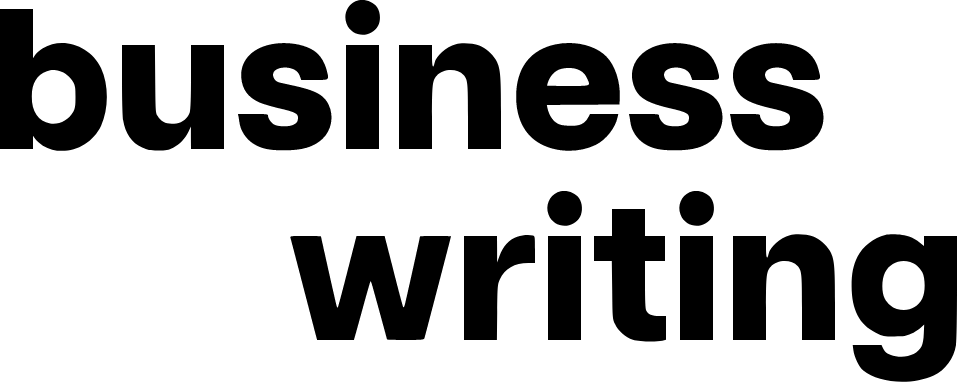
- Presentation and Formatting
To Indent or Not to Indent Paragraphs

Chelsea, a reader of my monthly e-newsletter, Better Writing at Work, asked me to write about indenting paragraphs in business letters . She wrote, “When writing letters, what is the ‘proper’ protocol on indenting?”
There are several proper ways to format a traditional business letter. Only one of them indents paragraphs, and it is not popular these days. I have described three ways below.

Modern and sleek: the full-block style.
These days most business letters follow the full-block style, with nothing indented. In this style, everything (the date, inside address, salutation, body, close, and signature block) begins at the left margin. The only content that might be indented in the full-block style is bullet points or long quotes. Both of those would be indented as a block, though, not just the first line, like this:
This is an example of a paragraph that is block indented. The whole paragraph is indented, not just the first line.
Most businesses use the full-block style because it is easy to type–no indenting! Also, it looks modern and sleek on the page.
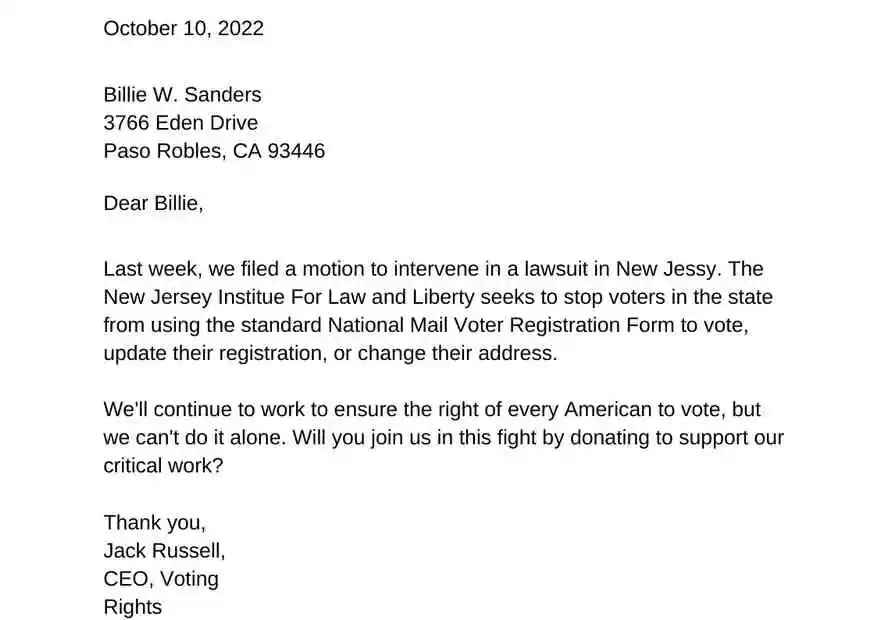
Less modern and sleek: the modified-block style.
Paragraphs are not indented in the modified-block style. However, the date, closing, and signature block are indented–to begin at the center of the line. It requires the business writer or typist to create a template with the correct indention of the date, closing, and signature block. Some organizations use this style, which looks neat but not sleek.
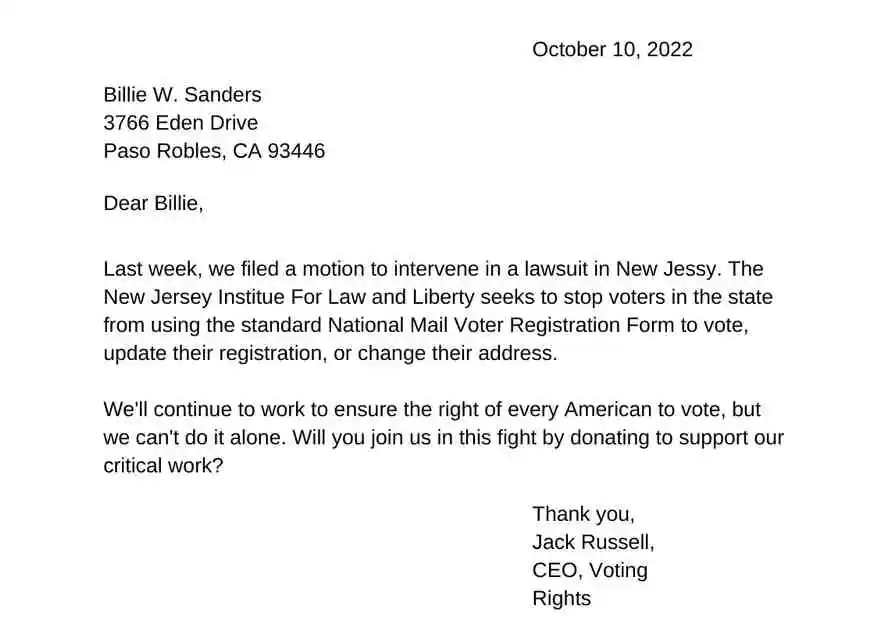
Fussy and dated looking: the modified-block style with indented paragraphs.
The only style with indented paragraphs is known as “the modified-block style with indented paragraphs.” In it, the date, closing, and signature block begin at the center, as in the modified-block style. However, each paragraph is indented a half-inch (1.27 cm). This is the fussiest looking letter, with no sleek lines. It is not popular these days but was common decades ago.
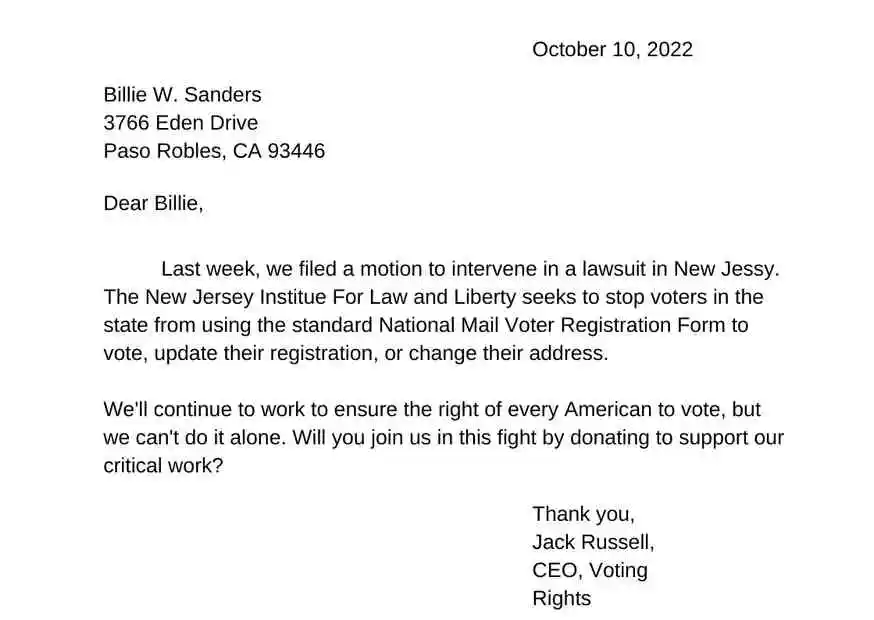
If your organization wants to come across as up to date and elegant, choose the full-block style. If you want to appear up to date yet a bit traditional, consider the modified-block style. If you want to appear traditional and old-fashioned, the modified-block style with indented paragraphs might work, but remember that it doesn’t look elegant.
Some letterhead is already very left-heavy. If your company’s letter is designed with a very strong left line, you might want to use the modified-block style for a more balanced look. Check with your communications department.
Before anyone asks, the answer is no–paragraphs are NOT indented in email . On the screen, people focus on the left margin, so it makes no sense to indent paragraphs in email.
Chelsea, I hope this post answers your question. To indent or not to indent paragraphs? It’s up to you.
Thank you very much for replying to my question. I am always learning so much from you and I really appreciate it!
You’re welcome! Thanks for letting me know you read the post.
There are many styles of writing and one completely differ from the other and different organizations follow different styles. Before starting to write, one should learn the style of that particular firm.
Comments are closed.

*See Below for Proper Asterisk Usage

Fonts for Business Communications
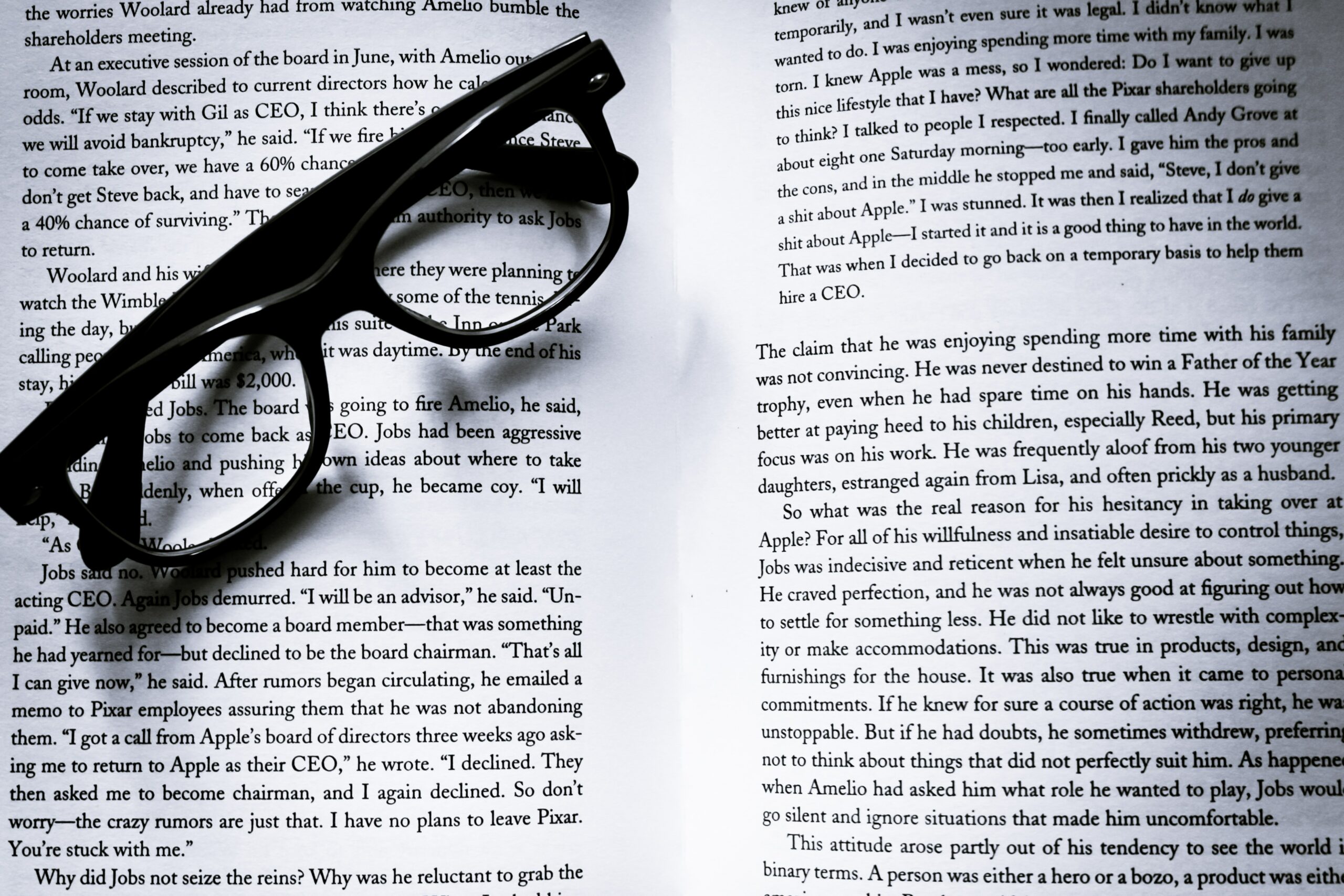
Readability – Why It’s Important
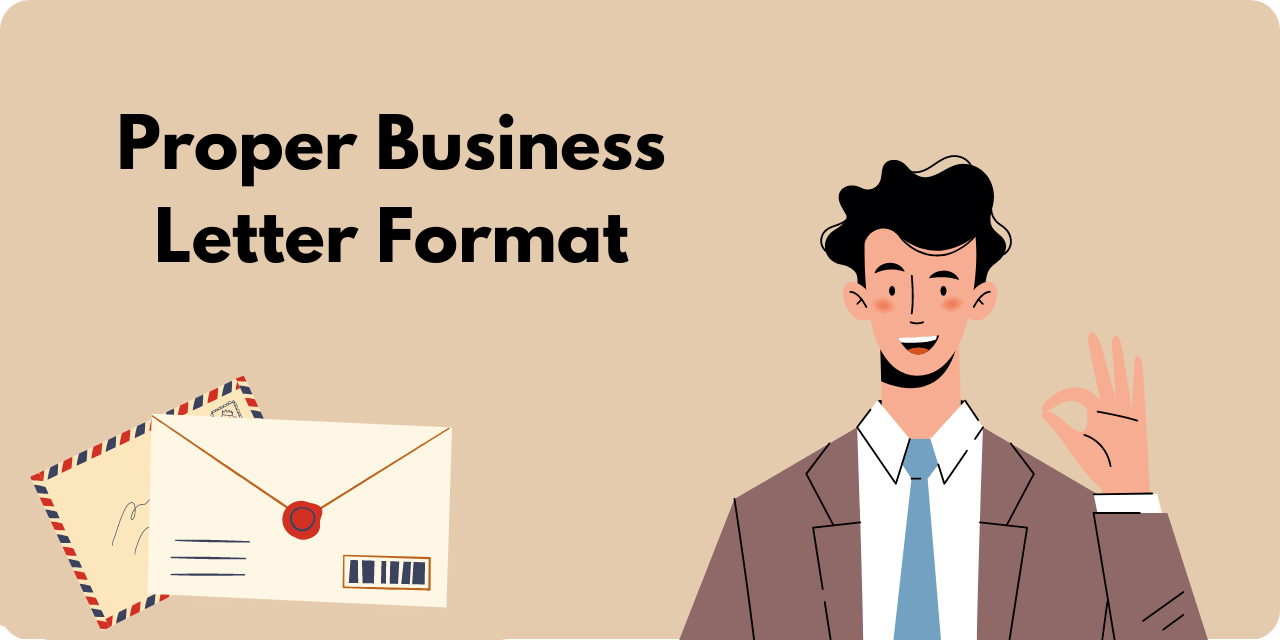
Proper Business Letter Format

Sourcing and Placing Images in Business Presentations
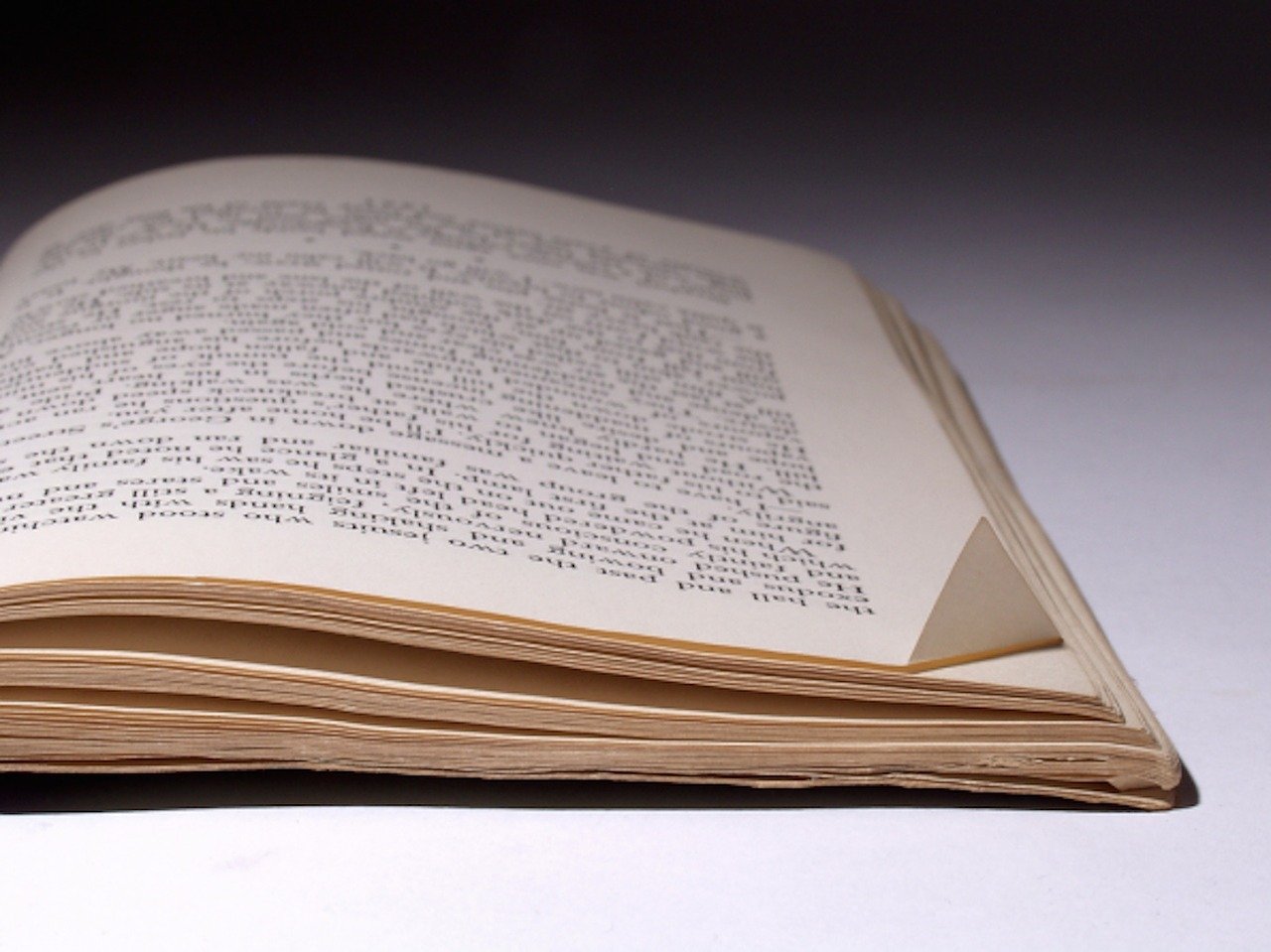
Choosing the Length of a Paragraph
Join the thousands who have sharpened their business writing skills with our award winning courses..
Copyright © 2024 Businesswritingblog.com.
- Skip to main content
- Skip to secondary menu
- Skip to primary sidebar
- Skip to footer
Erin Wright Writing
Writing-Related Software Tutorials
How to Indent Paragraphs in Microsoft Word
By Erin Wright
This tutorial shows how to indent paragraphs in Microsoft Word. Specifically, we will look at how to indent paragraphs with the Tab key, the ruler , and the Paragraph dialog box.
Table of Contents:
How to Use the Tab Key to Indent Paragraphs
How to use the ruler to indent paragraphs, how to use the paragraph dialog box to indent paragraphs.
Watch all the steps shown here in real time!
Explore more than 250 writing-related software tutorials on my YouTube channel .
The images below are from Word for Microsoft 365. These steps also apply to Word 2021, Word 2019, Word 2016, and Word 2013.
Are you on a Mac? Please see “ How to Indent Paragraphs in Word for Mac .”
The quickest way to indent individual paragraphs is to use the Tab key on your keyboard.
- Insert your cursor at the start of the paragraph.
- Press the Tab key on your keyboard.
By default, the Tab key will indent paragraphs one half inch (.5”).

Pro Tip: How to Change the Default Tab Indent Length
- Select the Home tab.
- Select the dialog box launcher in the Paragraph group.

- Select the Tabs button in the Paragraph dialog box.

- Enter a new length into the Default tab stop text box.
- Select the OK button.

See “ How to Create, Change, and Delete Tabs in Microsoft Word ” for more information about using tab stops.
The ruler can be used to indent single paragraphs, multiple paragraphs, or the entire document.
Use the Ruler to Indent Single or Multiple Paragraphs
Skip to step 3 if your ruler is already visible.
- Select the View tab.
- Select Ruler in the Show group.

- Select the paragraph or paragraphs.
- Slide the First Line Indent marker (top ruler marker) to the right to the desired indent length.

Your paragraphs should be indented as you move the ruler marker.
Use the Ruler to Indent the Entire Document
- Select Ruler in the Show group (see figure 5).
- Insert your cursor into a paragraph.
- Select the Home tab (see figure 2).
- Select the Select button.
- Select Select All Text With Similar Formatting from the drop-down menu.
This option selects all the paragraphs in the document without selecting other items that are not normally indented, such as headings.

- Slide the First Line Indent marker (top ruler marker) to the right to the desired indent length (see figure 6).
The Paragraph dialog box lets you indent all the paragraphs in your document while also making additional adjustments to alignment and line spacing .
- Select the Select button .
- Select Select All Text with Similar Formatting from the drop-down menu (see figure 7).
All your paragraphs should now be selected.
- Select the dialog box launcher in the Paragraph group (see figure 2).
- Select First line in the Special menu in the Paragraph dialog box.
- Use the increment arrows to adjust the length of the indent in the By text box.
- Make any additional adjustments to alignment or line spacing.

The Paragraph dialog box should close, and your paragraphs should be indented.
Related Resources
How to Change the Unit of Measurement for the Ruler, Margins, and Indents in Microsoft Word
How to Adjust Paragraph Spacing in Microsoft Word
How to Create Hanging Indents in Microsoft Word (Step-by-Step)
Updated September 23, 2023
- Microsoft Word Tutorials
- Adobe Acrobat Tutorials
- PowerPoint Tutorials
- Writing Tips
- Editing Tips
- Writing-Related Resources
Purdue Online Writing Lab Purdue OWL® College of Liberal Arts
MLA General Format

Welcome to the Purdue OWL
This page is brought to you by the OWL at Purdue University. When printing this page, you must include the entire legal notice.
Copyright ©1995-2018 by The Writing Lab & The OWL at Purdue and Purdue University. All rights reserved. This material may not be published, reproduced, broadcast, rewritten, or redistributed without permission. Use of this site constitutes acceptance of our terms and conditions of fair use.
MLA Style specifies guidelines for formatting manuscripts and citing research in writing. MLA Style also provides writers with a system for referencing their sources through parenthetical citation in their essays and Works Cited pages.
Writers who properly use MLA also build their credibility by demonstrating accountability to their source material. Most importantly, the use of MLA style can protect writers from accusations of plagiarism, which is the purposeful or accidental uncredited use of source material produced by other writers.
If you are asked to use MLA format, be sure to consult the MLA Handbook (9th edition). Publishing scholars and graduate students should also consult the MLA Style Manual and Guide to Scholarly Publishing (3rd edition). The MLA Handbook is available in most writing centers and reference libraries. It is also widely available in bookstores, libraries, and at the MLA web site. See the Additional Resources section of this page for a list of helpful books and sites about using MLA Style.
Paper Format
The preparation of papers and manuscripts in MLA Style is covered in part four of the MLA Style Manual . Below are some basic guidelines for formatting a paper in MLA Style :
General Guidelines
- Type your paper on a computer and print it out on standard, white 8.5 x 11-inch paper.
- Double-space the text of your paper and use a legible font (e.g. Times New Roman). Whatever font you choose, MLA recommends that the regular and italics type styles contrast enough that they are each distinct from one another. The font size should be 12 pt.
- Leave only one space after periods or other punctuation marks (unless otherwise prompted by your instructor).
- Set the margins of your document to 1 inch on all sides.
- Indent the first line of each paragraph one half-inch from the left margin. MLA recommends that you use the “Tab” key as opposed to pushing the space bar five times.
- Create a header that numbers all pages consecutively in the upper right-hand corner, one-half inch from the top and flush with the right margin. (Note: Your instructor may ask that you omit the number on your first page. Always follow your instructor's guidelines.)
- Use italics throughout your essay to indicate the titles of longer works and, only when absolutely necessary, provide emphasis.
- If you have any endnotes, include them on a separate page before your Works Cited page. Entitle the section Notes (centered, unformatted).
Formatting the First Page of Your Paper
- Do not make a title page for your paper unless specifically requested or the paper is assigned as a group project. In the case of a group project, list all names of the contributors, giving each name its own line in the header, followed by the remaining MLA header requirements as described below. Format the remainder of the page as requested by the instructor.
- In the upper left-hand corner of the first page, list your name, your instructor's name, the course, and the date. Again, be sure to use double-spaced text.
- Double space again and center the title. Do not underline, italicize, or place your title in quotation marks. Write the title in Title Case (standard capitalization), not in all capital letters.
- Use quotation marks and/or italics when referring to other works in your title, just as you would in your text. For example: Fear and Loathing in Las Vegas as Morality Play; Human Weariness in "After Apple Picking"
- Double space between the title and the first line of the text.
- Create a header in the upper right-hand corner that includes your last name, followed by a space with a page number. Number all pages consecutively with Arabic numerals (1, 2, 3, 4, etc.), one-half inch from the top and flush with the right margin. (Note: Your instructor or other readers may ask that you omit the last name/page number header on your first page. Always follow instructor guidelines.)
Here is a sample of the first page of a paper in MLA style:

The First Page of an MLA Paper
Section Headings
Writers sometimes use section headings to improve a document’s readability. These sections may include individual chapters or other named parts of a book or essay.
MLA recommends that when dividing an essay into sections you number those sections with an Arabic number and a period followed by a space and the section name.
MLA does not have a prescribed system of headings for books (for more information on headings, please see page 146 in the MLA Style Manual and Guide to Scholarly Publishing , 3rd edition). If you are only using one level of headings, meaning that all of the sections are distinct and parallel and have no additional sections that fit within them, MLA recommends that these sections resemble one another grammatically. For instance, if your headings are typically short phrases, make all of the headings short phrases (and not, for example, full sentences). Otherwise, the formatting is up to you. It should, however, be consistent throughout the document.
If you employ multiple levels of headings (some of your sections have sections within sections), you may want to provide a key of your chosen level headings and their formatting to your instructor or editor.
Sample Section Headings
The following sample headings are meant to be used only as a reference. You may employ whatever system of formatting that works best for you so long as it remains consistent throughout the document.
Formatted, unnumbered:
Level 1 Heading: bold, flush left
Level 2 Heading: italics, flush left
Level 3 Heading: centered, bold
Level 4 Heading: centered, italics
Level 5 Heading: underlined, flush left
Cookies on our website
We use some essential cookies to make this website work.
We'd like to set additional cookies to understand how you use our site so we can improve it for everyone. Also, we'd like to serve you some cookies set by other services to show you relevant content.

- Accessibility
- Staff search
- External website
- Schools & services
- Sussex Direct
- Professional services
- Punctuating Essays and Letters
Paragraphing
- Guide to Punctuation
- Introduction
- Why Learn to Punctuate?
- The Full Stop, the Question Mark and the Exclamation Mark
- The Colon and the Semicolon
- The Apostrophe
- The Hyphen and the Dash
- Capital Letters and Abbreviations
- Miscellaneous
- Titles and Section Headings
- References to Published Work
- Bibliography
- Punctuating Letters
Maintained by the Department of Informatics , University of Sussex
Copyright © 2024, University of Sussex
Get the Reddit app
A place for learning English. 英語の学びのスペースです。 Un lugar para aprender Inglés. مكان لتعلم اللغة الإنجليزية. Un lieu pour apprendre l'Anglais. Ein Ort zum Englisch lernen.
Is paragraph indentation a must while writing in a formal situation
Specifically, I would like to know if it is necessary to leave some space at the beginning of a line in writing. Additionally, how much space should we generally leave? Are there any specific guidelines for both British and American English? Thank YOU in advance for the input.
By continuing, you agree to our User Agreement and acknowledge that you understand the Privacy Policy .
Enter the 6-digit code from your authenticator app
You’ve set up two-factor authentication for this account.
Enter a 6-digit backup code
Create your username and password.
Reddit is anonymous, so your username is what you’ll go by here. Choose wisely—because once you get a name, you can’t change it.
Reset your password
Enter your email address or username and we’ll send you a link to reset your password
Check your inbox
An email with a link to reset your password was sent to the email address associated with your account
Choose a Reddit account to continue

IMAGES
COMMENTS
To set a paragraph indent in Word, place the cursor in the paragraph you want to indent or highlight the entire paragraph. Access the Format menu and click the Paragraph command. Within the Paragraph dialog box, enter the desired width of the indent and then select the type of indent. Click OK and then close the dialog box.
You should indent every paragraph when writing an essay, research paper, term paper, thesis, or dissertation. This applies to the APA, MLA, Chicago, and Harvard writing formats. Ensure that each of the first lines for every new paragraph you are writing is indented 0.5 inches from the left margin. To indent in a word document, use the tab key ...
Hanging: An indent is applied to the second and subsequent lines of each paragraph. Hanging indentation is most often used in works cited lists and bibliographies, as it enables readers to easily scan the list of authors. Indentation in APA Style. In APA, you should indent the first line of each paragraph by 0.5" (1.27 cm). This rule also ...
block quotations: Indent a whole block quotation 0.5 in. from the left margin. If the block quotation spans more than one paragraph, the first line of the second and any subsequent paragraphs of the block quotation should be indented another 0.5 in., such that those first lines are indented a total of 1 in.
It used to be mandatory to indent the beginning of every paragraph, along with double spacing after periods. Now, whether you start with an indentation is just a matter of personal/corporate preference. Share. Improve this answer. answered Jan 16, 2011 at 9:03.
Indent the first line of every paragraph of text 0.5 in. using the tab key or the paragraph-formatting function of your word-processing program. Page numbers: Put a page number in the top right corner of every page, including the title page or cover page, which is page 1. Student papers do not require a running head on any page.
The 0.5'' indentation for the first line begins to the right of the page where the next line starts. Except for your first line of each paragraph, start all lines of text from the left margin. Indent every line of a new paragraph by pressing Tab button once space. This should be already set to a standard of 1.27 cm or 0.5.
Most college application essays use a 0.5-inch indentation for each new paragraph. Alternatively, if you want to avoid using indentation, you could separate your paragraphs by a blank line instead. This would also make your essay easy to read. Whichever method you choose, just make sure to be consistent throughout your essay.
Open your Microsoft Word document. Select the paragraphs you want to format. Right-click on the highlighted text and choose "Paragraph…" from the context menu. Under the "Indents and Spacing" tab, set the indentation by choosing a value for the left and/or right indent in the "Indentation" section.
Some published works (like this page) omit indents and put a space between paragraphs instead. This can work for well-designed projects that are typeset or displayed online, but in a regular typed manuscript there will be confusion whenever the space between paragraphs is hidden by a page break. The standard form is still to indent.
Align all paragraphs of text in the body of your paper to the left margin. Leave the right margin ragged. Do not use full justification. Indent the first line of every paragraph of text 0.5-in. using the tab key or the paragraph-formatting function of your word-processing program.
Center the title on the next line. Follow the rules for capitalization. Do not italicize, underline, or bold the title. An exception is when your title includes a title. Example: The Attitude toward Violence in A Clockwork Orange. Indent the next line and begin typing your text. Include your last name and page numbers in the upper right-hand ...
For most college essays, especially those submitted through the Common Application or similar platforms, there is no strict rule requiring indentation. Many application systems have a text box editor that will remove formatting. However, having a clear visual separation between paragraphs can aid readability.
2. As a teacher of middle school students we always teach that students should indent the first paragraph. This is always taught in the text that is provided to us for instruction. My sharp students that are avid readers always bring to my attention that their books seldom indent the first paragraph. Very confusing for young readers and writers.
Answer. Yes, indent the first line of every paragraph, except for the Abstract (see instructions below). Paragraphs are indented 0.5" or Tab key once. Check the APA Help guide to see a Sample Paper. Abstract: The only paragraph NOT indented is the Abstract. If the Instructor requires an Abstract, it should be left aligned, with no indent.
Select Paragraph to open the Paragraph pane (C). Make sure you're in the Indents and Spacing tab. Look at the Indentations section in the middle. Make sure 'First line' is selected under 'Special:' (D). Adjust the first-line indent according to your preference (E). Click OK (F).
Less modern and sleek: the modified-block style. Paragraphs are not indented in the modified-block style. However, the date, closing, and signature block are indented-to begin at the center of the line. It requires the business writer or typist to create a template with the correct indention of the date, closing, and signature block.
How to Use the Tab Key to Indent Paragraphs. The quickest way to indent individual paragraphs is to use the Tab key on your keyboard. Insert your cursor at the start of the paragraph. Press the Tab key on your keyboard. By default, the Tab key will indent paragraphs one half inch (.5"). Figure 1.
Indent the first line of each paragraph one half-inch from the left margin. MLA recommends that you use the "Tab" key as opposed to pushing the space bar five times. Create a header that numbers all pages consecutively in the upper right-hand corner, one-half inch from the top and flush with the right margin.
Every succeeding paragraph should be indented; the tab key on any keyboard will do this for you. For certain kinds of writing, such as technical reports and business letters, there is another format which is sometimes preferred. In this second format, every paragraph is separated from the next by a blank line, and no paragraphs are indented.
If you are writing dialogue you start a new paragraph every time it switches from one speaker to another. You should also start a new paragraph (and indent it) every time you start a new thought. It's best to use your own judgement on these things. Usually if the topic changes enough or it's a new train of thought or if a new line of dialogue ...
Styles can also vary depending on the medium. For example, if you're writing a paper according to the APA style, you should "[i]ndent the first line of each paragraph of text 0.5 in. from the left margin." However, you might notice that text on that webpage does NOT indent paragraphs--people generally don't indent text on webpages.