

30 Examples: How to Conclude a Presentation (Effective Closing Techniques)
Ending a presentation on a high note is a skill that can set you apart from the rest. It’s the final chance to leave an impact on your audience, ensuring they walk away with the key messages embedded in their minds. This moment is about driving your points home and making sure they resonate. Crafting a memorable closing isn’t just about summarizing key points, though that’s part of it, but also about providing value that sticks with your listeners long after they’ve left the room.
Crafting Your Core Message
To leave a lasting impression, your presentation’s conclusion should clearly reflect your core message. This is your chance to reinforce the takeaways and leave the audience thinking about your presentation long after it ends.
Identifying Key Points
Start by recognizing what you want your audience to remember. Think about the main ideas that shaped your talk. Make a list like this:
- The problem your presentation addresses.
- The evidence that supports your argument.
- The solution you propose or the action you want the audience to take.
These key points become the pillars of your core message.
Contextualizing the Presentation
Provide context by briefly relating back to the content of the whole presentation. For example:
- Reference a statistic you shared in the opening, and how it ties into the conclusion.
- Mention a case study that underlines the importance of your message.
Connecting these elements gives your message cohesion and makes your conclusion resonate with the framework of your presentation.
30 Example Phrases: How to Conclude a Presentation
- 1. “In summary, let’s revisit the key takeaways from today’s presentation.”
- 2. “Thank you for your attention. Let’s move forward together.”
- 3. “That brings us to the end. I’m open to any questions you may have.”
- 4. “I’ll leave you with this final thought to ponder as we conclude.”
- 5. “Let’s recap the main points before we wrap up.”
- 6. “I appreciate your engagement. Now, let’s turn these ideas into action.”
- 7. “We’ve covered a lot today. To conclude, remember these crucial points.”
- 8. “As we reach the end, I’d like to emphasize our call to action.”
- 9. “Before we close, let’s quickly review what we’ve learned.”
- 10. “Thank you for joining me on this journey. I look forward to our next steps.”
- 11. “In closing, I’d like to thank everyone for their participation.”
- 12. “Let’s conclude with a reminder of the impact we can make together.”
- 13. “To wrap up our session, here’s a brief summary of our discussion.”
- 14. “I’m grateful for the opportunity to present to you. Any final thoughts?”
- 15. “And that’s a wrap. I welcome any final questions or comments.”
- 16. “As we conclude, let’s remember the objectives we’ve set today.”
- 17. “Thank you for your time. Let’s apply these insights to achieve success.”
- 18. “In conclusion, your feedback is valuable, and I’m here to listen.”
- 19. “Before we part, let’s take a moment to reflect on our key messages.”
- 20. “I’ll end with an invitation for all of us to take the next step.”
- 21. “As we close, let’s commit to the goals we’ve outlined today.”
- 22. “Thank you for your attention. Let’s keep the conversation going.”
- 23. “In conclusion, let’s make a difference, starting now.”
- 24. “I’ll leave you with these final words to consider as we end our time together.”
- 25. “Before we conclude, remember that change starts with our actions today.”
- 26. “Thank you for the lively discussion. Let’s continue to build on these ideas.”
- 27. “As we wrap up, I encourage you to reach out with any further questions.”
- 28. “In closing, I’d like to express my gratitude for your valuable input.”
- 29. “Let’s conclude on a high note and take these learnings forward.”
- 30. “Thank you for your time today. Let’s end with a commitment to progress.”
Summarizing the Main Points
When you reach the end of your presentation, summarizing the main points helps your audience retain the important information you’ve shared. Crafting a memorable summary enables your listeners to walk away with a clear understanding of your message.
Effective Methods of Summarization
To effectively summarize your presentation, you need to distill complex information into concise, digestible pieces. Start by revisiting the overarching theme of your talk and then narrow down to the core messages. Use plain language and imagery to make the enduring ideas stick. Here are some examples of how to do this:
- Use analogies that relate to common experiences to recap complex concepts.
- Incorporate visuals or gestures that reinforce your main arguments.
The Rule of Three
The Rule of Three is a classic writing and communication principle. It means presenting ideas in a trio, which is a pattern that’s easy for people to understand and remember. For instance, you might say, “Our plan will save time, cut costs, and improve quality.” This structure has a pleasing rhythm and makes the content more memorable. Some examples include:
- “This software is fast, user-friendly, and secure.”
- Pointing out a product’s “durability, affordability, and eco-friendliness.”
Reiterating the Main Points
Finally, you want to circle back to the key takeaways of your presentation. Rephrase your main points without introducing new information. This reinforcement supports your audience’s memory and understanding of the material. You might summarize key takeaways like this:
- Mention the problem you addressed, the solution you propose, and the benefits of this solution.
- Highlighting the outcomes of adopting your strategy: higher efficiency, greater satisfaction, and increased revenue.
Creating a Strong Conclusion
The final moments of your presentation are your chance to leave your audience with a powerful lasting impression. A strong conclusion is more than just summarizing—it’s your opportunity to invoke thought, inspire action, and make your message memorable.
Incorporating a Call to Action
A call to action is your parting request to your audience. You want to inspire them to take a specific action or think differently as a result of what they’ve heard. To do this effectively:
- Be clear about what you’re asking.
- Explain why their action is needed.
- Make it as simple as possible for them to take the next steps.
Example Phrases:
- “Start making a difference today by…”
- “Join us in this effort by…”
- “Take the leap and commit to…”
Leaving a Lasting Impression
End your presentation with something memorable. This can be a powerful quote, an inspirational statement, or a compelling story that underscores your main points. The goal here is to resonate with your audience on an emotional level so that your message sticks with them long after they leave.
- “In the words of [Influential Person], ‘…'”
- “Imagine a world where…”
- “This is more than just [Topic]; it’s about…”
Enhancing Audience Engagement
To hold your audience’s attention and ensure they leave with a lasting impression of your presentation, fostering interaction is key.
Q&A Sessions
It’s important to integrate a Q&A session because it allows for direct communication between you and your audience. This interactive segment helps clarify any uncertainties and encourages active participation. Plan for this by designating a time slot towards the end of your presentation and invite questions that promote discussion.
- “I’d love to hear your thoughts; what questions do you have?”
- “Let’s dive into any questions you might have. Who would like to start?”
- “Feel free to ask any questions, whether they’re clarifications or deeper inquiries about the topic.”
Encouraging Audience Participation
Getting your audience involved can transform a good presentation into a great one. Use open-ended questions that provoke thought and allow audience members to reflect on how your content relates to them. Additionally, inviting volunteers to participate in a demonstration or share their experiences keeps everyone engaged and adds a personal touch to your talk.
- “Could someone give me an example of how you’ve encountered this in your work?”
- “I’d appreciate a volunteer to help demonstrate this concept. Who’s interested?”
- “How do you see this information impacting your daily tasks? Let’s discuss!”
Delivering a Persuasive Ending
At the end of your presentation, you have the power to leave a lasting impact on your audience. A persuasive ending can drive home your key message and encourage action.
Sales and Persuasion Tactics
When you’re concluding a presentation with the goal of selling a product or idea, employ carefully chosen sales and persuasion tactics. One method is to summarize the key benefits of your offering, reminding your audience why it’s important to act. For example, if you’ve just presented a new software tool, recap how it will save time and increase productivity. Another tactic is the ‘call to action’, which should be clear and direct, such as “Start your free trial today to experience the benefits first-hand!” Furthermore, using a touch of urgency, like “Offer expires soon!”, can nudge your audience to act promptly.
Final Impressions and Professionalism
Your closing statement is a chance to solidify your professional image and leave a positive impression. It’s important to display confidence and poise. Consider thanking your audience for their time and offering to answer any questions. Make sure to end on a high note by summarizing your message in a concise and memorable way. If your topic was on renewable energy, you might conclude by saying, “Let’s take a leap towards a greener future by adopting these solutions today.” This reinforces your main points and encourages your listeners to think or act differently when they leave.
Frequently Asked Questions
What are some creative strategies for ending a presentation memorably.
To end your presentation in a memorable way, consider incorporating a call to action that engages your audience to take the next step. Another strategy is to finish with a thought-provoking question or a surprising fact that resonates with your listeners.
Can you suggest some powerful quotes suitable for concluding a presentation?
Yes, using a quote can be very effective. For example, Maya Angelou’s “People will forget what you said, people will forget what you did, but people will never forget how you made them feel,” can reinforce the emotional impact of your presentation.
What is an effective way to write a conclusion that summarizes a presentation?
An effective conclusion should recap the main points succinctly, highlighting what you want your audience to remember. A good way to conclude is by restating your thesis and then briefly summarizing the supporting points you made.
As a student, how can I leave a strong impression with my presentation’s closing remarks?
To leave a strong impression, consider sharing a personal anecdote related to your topic that demonstrates passion and conviction. This helps humanize your content and makes the message more relatable to your audience.
How can I appropriately thank my audience at the close of my presentation?
A simple and sincere expression of gratitude is always appropriate. You might say, “Thank you for your attention and engagement today,” to convey appreciation while also acknowledging their participation.
What are some examples of a compelling closing sentence in a presentation?
A compelling closing sentence could be something like, “Together, let’s take the leap towards a greener future,” if you’re presenting on sustainability. This sentence is impactful, calls for united action, and leaves your audience with a clear message.
- How to Build Rapport: Effective Techniques
- Active Listening (Techniques, Examples, Tips)
- Effective Nonverbal Communication in the Workplace (Examples)
- What is Problem Solving? (Steps, Techniques, Examples)
- 2 Examples of an Effective and Warm Letter of Welcome
- 8 Examples of Effective Interview Confirmation Emails
- Presentations
- Most Recent
- Infographics
- Data Visualizations
- Forms and Surveys
- Video & Animation
- Case Studies
- Design for Business
- Digital Marketing
- Design Inspiration
- Visual Thinking
- Product Updates
- Visme Webinars
- Artificial Intelligence
6 Ways to Close Your Presentation With Style (& Tools to Use)

Written by: Ashish Arora

Picture this: You've just delivered an amazing presentation that had your audience hooked from the start. The excitement in the room is glaring as you reach the final moments of your presentations.
Now, it's time to close with a bang and leave a lasting impression.
The way you conclude your presentation holds immense power. That’s the defining moment that cements your message in the minds of your audience.
So how do you wrap up your presentation in a memorable way and leave your audience feeling inspired? That’s why we created this article to teach you how to end a presentation.
In this article, we're going to explore six awesome ways to close your presentation with style. These techniques will help you leave a lasting impact and make your audience go "Wow!"
Get ready to level up your presentation skills and charm your audience with these proven closing techniques.
We've covered the best closing tactics for your next presentation in this video.
Table of Contents
6 ways to close your presentation with style, tools to help you create a presentation, key phrases to end a presentation.
- How to Start a Presentation
- Top Presentation Mistakes to Avoid
- How you end your presentation can make all the difference in solidifying your message and leaving your audience with a sense of purpose.
- Level up your presentation skills and charm your audience with these proven closing techniques: include a strong call-to-action (CTA), don't end with a question and answer slide, conclude with a memorable quote, tell a story, summarize your main points and thank the audience.
- Here are some ways you can start your presentation on a strong note: make a bold claim, give them the unexpected, pique curiosity, ask questions and tell a story.
- Avoid these top presentation mistakes: lack of adequate presentation, being robotic, avoiding eye contact, starting and ending weak.
- Visme, Prezi, Slidebean and Google Slides are four stand-out tools you can use to create stunning and effective presentations.
- Visme’s presentation software offers a wide range of templates and extensive features to help you create next-level presentations.
There’s no question that grabbing your audience’s attention at the very beginning of your presentation is important. But how you end it can make all the difference in your presentation’s overall impact.
Here are some ways to ensure you end powerfully:
- Way #1: Include a Strong Call-to-Action (CTA)
- Way #2: Don't End With a Q&A
- Way #3: End With a Memorable Quote
- Way #4: Close With a Story
- Way #5: Drive Your Main Points Home
- Way #6: Thank and Acknowledge

Create an infographic of your own! Sign up. It's free.
1. Include a Strong Call-to-Action (CTA)
If you’re a business owner, the primary purpose of your presentation is to inspire the audience to action. Don’t assume they will take it, move them to it.
Use powerful words that are definitive and instructional. Calls-to-action like “Begin the journey” or “Join the fight” are to-the-point and let the audience know what to do.
Create a stunning presentation in less time
- Hundreds of premade slides available
- Add animation and interactivity to your slides
- Choose from various presentation options
Sign up. It’s free.

2. Don’t End with a Q&A
You’ve just spent 20-30 minutes wowing your audience and now you’re going to let your presentation fizzle out with a Q&A? Beyond the fact that you are never in full control of what questions you will be asked, Q&As are just not memorable.
So how do you end a presentation with a bang? It is better to take questions throughout the presentation. This way the questions asked are relevant to the particular information being shared and you can ensure your audience is keeping up with you.
If you have been forced to structure your presentation so that questions are taken at the end, make sure to allow yourself a minute or two after the Q&A. Use this time to close the presentation with your final takeaways and messages of inspiration.
3. End with a Memorable Quote
Sometimes, if you can’t find the perfect words to end with, use someone else’s words.
“Life is 10% what happens to me and 90% of how I react to it.” –Charles Swindoll
“Life is what happens to you while you’re busy making other plans.” –John Lennon
“Your time is limited, so don’t waste it living someone else’s life.” –Steve Jobs
These are pretty powerful words, no? Use quotes like these when you wrap up your presentation, or add them in your final slide to leave a strong impression.
4. Close with a Story
If opening with a compelling story works, there’s a very good chance that closing with one will as well. While a story at the beginning was an effective lead-in to your message, a story at the end can creatively sum up the information you have shared.
A word of caution: don’t end with a case study . Many business owners do this. Case studies are great for the middle of your presentation. But for the conclusion, you want a meaningful story that affects your audience emotionally and causes them to remember your message for a long, long time.
5. Drive Your Main Points Home
Your audience will appreciate some form of summation at the end that will act as a linear representation of what they’ve just heard. There is a simple summary formula that many professional speakers use in the ending slide:
- Tell them what you are going to tell them.
- Then, tell them what you told them.
You can simply say something like, “Before I leave you with my final thoughts about XYZ, let me briefly restate my main takeaways…” Don’t just list your key points but show the audience how each links to the other points.
Giving a successful presentation takes a lot of work and commitment. By creating a powerful opening and closing, you will ensure that your message is not only fully received but impactful as well.
6. Thank and Acknowledge
If you're finding it hard to signal to your audience that your presentation has ended and it's time to applaud, thanking them can be a great way to do so. Including an end slide or thank you slide can make things easier.
At the end of your presentation, you can also acknowledge any companies or people who helped you put together your presentation, such as a website you used as a data source.
Now that you know how to end a presentation effectively, let's find out how you can create one that speaks for itself.
A well-designed slide deck can not only help you better convey your message, but it can also make you feel more confident about your presentation.
Here are four tools you can use to create stunning and effective presentations.

Visme is a robust visual content creation tool and presentation software that transforms how users create and deliver captivating presentations. With a wide range of customizable templates, an extensive asset library and an intuitive drag-and-drop editor, you can level up your presentation and captivate your audience like never before.
Here are some of the standard features of Visme's presentation software.
- Generate a set of branded templates tailored to your brand using Visme's AI-powered brand design tool .
- Easily record projects and presentations for your audience to view on their own time and pace with Visme Presenter studio .
- Create beautiful data visualizations , charts , graphs , and infographics that will effectively communicate your information.
- Transform boring presentation slides into enriching experiences that keep your audience engaged with interactive features using pop ups, hover effects, slide transitions, interactive charts, maps, quizzes and videos.
- Generate high-quality content, proofread or create an outline for your presentation using Visme's AI text generator .
- Take your presentation to a whole new level with our comprehensive library of royalty-free images, icons, illustrations, graphics, and pre-designed content blocks.
- Unleash your creativity with the help of Visme’s AI image generator . All you need to do is input your prompt and you can generate unique photos, paintings, pencil drawings, 3D graphics, icons, abstract art, and more.
- Drive seamless collaboration with Visme's collaborative features make teamwork a breeze. You can collaborate with colleagues and clients in real-time, leave comments, and make edits together, ensuring a smooth and efficient workflow. Say goodbye to email attachments and enjoy seamless collaboration all in one place.
- When you’re sold on your final presentation design , you can download it in multiple formats, including PPTX, PDF, PDF or as a shareable link . You can present directly from Visme, embed your presentation on websites, or download it for offline use.
If you're racing against the clock, use Visme's AI presentation maker to create stunning presentations in seconds. Just explain what you want to create, provide more context, select your preferred designs and watch the tool unleash its magic.

Get started with our Starter plan and enjoy full access to templates and assets. Or upgrade to a Pro plan to access team collaboration and brand management features. Our Visme for Teams plans offer enterprise-level features like custom sub-domains, team collaboration, custom integrations and more.

The master of non-linear presentations, Prezi, lets you create slide decks that are bound to stand out from others.
While the learning curve of Prezi can be steep for some people, it's worth it if you're looking to get creative with your presentations.
3. Slidebean

If the most important thing to you when making a presentation is saving time, Slidebean might be a great fit.
The best thing about this tool is it uses artificial intelligence (AI) to help you create stunning layouts for your content.
Slidebean is ideal if you're not looking for extensive customizability, just ease of use and time-saving features like templates and content blocks.
4. Google Slides

Sometimes, the most basic tools are enough for creating a great presentation, especially if the industry you're operating in requires simplicity and seriousness.
The best part about Google Slides is that you can use it from anywhere and from any device. For example, you can create your entire presentation on your phone using the mobile application.
Presentations made in Google Slides can also be opened with Microsoft PowerPoint and Keynote, which makes it quite a versatile tool.
if you're wondering how to close your presentation, here are some key phrases you can use:
Appreciate your listeners
- Thank you for your time and attention.
- I appreciate your presence here today.
- Thank you for being such an engaged audience.
Express gratitude for the opportunity
- I'm grateful for the chance to share...
- I want to express my gratitude to...
- Thank you once again for the opportunity.
Summarize the main points
- In summary...
- To sum up...
- In conclusion...
Use a call to action
- I encourage each of you to...
- Let's work together to...
- Take the next step by...
Inspire or motivate your audience
- Remember that...
- As we move forward, let's keep in mind...
- Let this be a reminder that..."
Leave your closing thoughts
- In closing...
- As a final thought...
- To wrap things up...
Encourage your audience to ask questions or share their thoughts
- I'm now open to any questions you may have.
- I'd love to hear your thoughts on...
- Feel free to reach out if you have any further questions.
Reiterate the main points
- Just to recap...
- To reiterate the key points...
- In essence, we covered...
Use closing quotes
- To quote [relevant figure]...
- In the words of [author]...
- As [famous person] once said...
Express optimism about the future
- Looking ahead...
- The future holds great opportunities for...
- I'm excited about the possibilities that lie ahead.
Remember, these fun ways to end a presentation aren't one-size-fits-all. You need to tailor these phrases to fit the specific context and tone of your presentation.
Bonus 1: How to Start a Presentation
Now you know how to conclude a presentation. We’ve also discussed what to say at the end of a presentation.
Let’s discuss how to begin a presentation.
According to bestselling author, Malcolm Gladwell, in Blink: The Power of Thinking Without Thinking , "Snap judgments are ... enormously quick: they rely on the thinnest slices of experience."
In other words: first impressions are real, and they happen really quickly. Think about those presentations you have sat in the audience for.
How quickly did you sum a presenter up when they took the stage? Did you judge them on their posture? What they were wearing? How they addressed the audience? What their voice sounded like?
Most likely, you took all of these factors into account and quickly decided whether you were going to give them your full attention or think about what you should make for dinner.
As a presenter, you must understand that your audience members will make a snap decision about you within the first few moments after taking that stage. Your job at the very beginning of your presentation is to grab their attention.
Here are some ways you can start your presentation strong.

1. Make a Bold Claim
Imagine being in the audience when a presenter opens his mouth and the first words out are, “When I’ve finished here today, you will have the knowledge to increase your revenue by 200% this year.” Um… would you sit forward in your chair and listen to every single word? You bet you would!
You have been asked to speak because you are an expert in your field and have valuable information to share. So why be shy about it? Start your presentation with a bold claim, and then overdeliver.
2. Give Them the Unexpected
Another powerful way to grab attention right up top is to contradict audience expectations. Some people refer to this as "applied unpredictability principle."
Giving people what they expect is not very exciting. Imagine a roller coaster that had no sudden drops or turns. It wouldn’t thrill you. Well the same can be said for presentations. The unexpected hooks the audience instantly.
Here’s an example. Pamela Meyer, author of Liespotting , starts off her presentation by scanning the audience and then saying, “Okay, I don’t want to alarm anybody in this room, but it’s just come to my attention that the person to your right is a liar! Also the person to your left is a liar.”
Well, the audience laughs, getting her intended joke, but you can tell that this unexpected statement has hooked them, and they are ready to give their full attention.
3. Pique Curiosity
Humans like to have their curiosity piqued. We love the feeling of being presented with information that makes us curious and wonder about something. Research actually shows that curiosity prepares our brain to learn something new. How does it do this?
Well, when we are curious about something, we give that something our full attention. We look for clues and assess situations. This is how we operate and it’s how our ancestors stayed alive.
If you want to grab the audience’s attention right off the bat, ask a question or pose an idea that piques their curiosity. You’ll see many Ted Talk presenters do this by “confessing” they have to share a secret or an apology.
Speaker Dan Pink does this in his famous T e d Talk when he says:
“I need to make a confession, at the outset here. A little over 20 years ago, I did something that I regret. Something that I am not particularly proud of. Something that in many ways I wished no one would ever know, but that here I feel kind of obliged to reveal. In the late 1980s, in a moment of youthful indiscretion, I went to law school.”
The minute someone says they have something to confess, we HAVE to know what it is, and so we are forced to pay attention.
RELATED: 29 Killer Presentation Tips to Wow Your Audience
4. Ask Questions
This technique is an oldie but a goodie. By posing a thoughtful question to your audience, their brain is forced to THINK about the answer. You have engaged them from second one. The key is to make the question one that cannot be answered with a simple yes or no, but rather one that plants the seed of an idea.
“What scares you the most?”
“How do human beings constantly reach goals we all believe can never be reached?”
“When was the last time you allowed yourself to feel powerful?”
5. Tell a Story
“When I was nine, I met a homeless man who said he could see my entire future. He told me that when I turned 12, I would die. And I did.”
Okay, I am FULLY listening.
Stories are powerful. The human brain seems to have been wired to listen to stories. No matter how old we get, when someone starts to tell us a story, we instantly become 5-years-old, wide-eyed, ready to go on an adventure.
The story you tell can be personal or professional, just make sure it ties into your overall message.
Bonus 2: Top Presentation Mistakes to Avoid
If we’re going to discuss a presentation success formula, we’ve got to first tackle some of the biggest public speaking mistakes that guarantee your presentation is unsuccessful. Are you guilty of any of these?

1. Not Being Prepared
We’ve all seen those presenters who make it look so effortless. Steve Jobs was like that. He seemed to glide onto the stage, open his mouth and instantly captivate everyone.
But the truth is, even Steve Jobs had to prepare.
Thoughtful preparation is essential for any level of public speaking. Doing the work ahead of time will not only help you feel and sound more confident, it will ensure you deliver the right message to the right audience.
2. Being Robotic
Beyond being comfortable with your material, you must be comfortable in your own body. Have you seen presenters who just stand in one spot and barely move at all? While they’re not very good at exciting their audience, they do have a keen knack for lulling listeners to sleep.
Granted, there may be those rare situations where, because of a lack of robust technology, you have no choice but to stand behind a podium. But even then, be sure to use gestures to punctuate your message. Gestures communicate on a level that words don’t. Don’t be flamboyant but try and use natural gestures as much as you can – you’ll seem human instead of machine-like.
And, when technology does allow you free movement, by all means, move around that stage. Steve Jobs was great at using movement purposefully during his presentations.
If you have a presentation coming up and want to avoid sounding robotic, this video explains 8 ways to memorize your presentation.
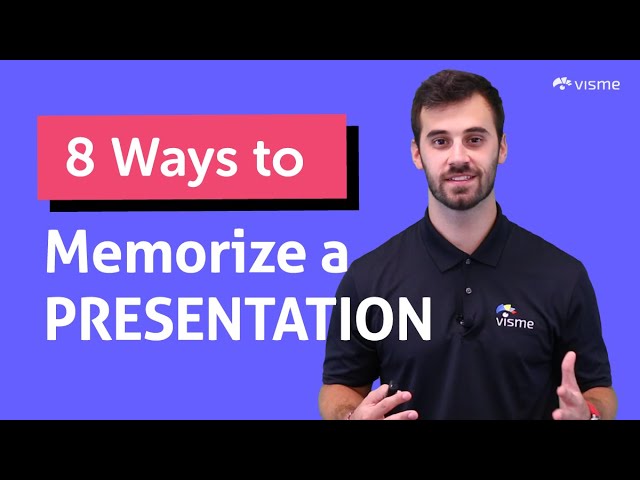
3. Avoiding Eye Contact
We can’t talk about body language and not mention one of the biggest mistakes that many speakers make, and that is avoiding eye contact. How many presentations have you seen where the speaker spent the entire time staring at her notes or PowerPoint presentation? How did you feel? Perhaps invisible?
Meeting a person’s gaze establishes a real connection and keeps listeners engaged. If your audience is small enough, try to make eye contact with everyone at least once. If the audience is too large, do your best to scan each section of the audience, landing on a few people. This will give everyone a general impression that you are doing your best to connect.
4. Starting and Ending Weak
If there is one no-no a presenter can make, this is it.
You should think of your presentation as a delicious meal you have painstakingly prepared for your guests. What do you remember most about a great meal? If you’re like most people, you remember the appetizers and the dessert – everything in between is kind of a good-tasting blur.
When you begin and end your presentation strong, you gain the audience’s attention quickly and leave a positive and lasting impression. These are two skills that cannot be emphasized enough.
Let’s look at some of the ways you can ensure you start your presentation strong:
Ready to Level-Up Your Presentation?
Whether it's a business presentation or a motivational speech, knowing how to give a closing statement and ending your talk on a high note is important.
The last thing you say in front of a crowd can help you leave a memorable impression, whether it's a recap of your presentation content or a rhetorical question.
If you're ready to take your presentations to the next level, use Visme's presentation software to put together engaging and interactive slides.
Create stunning presentations faster with Visme

Trusted by leading brands
Recommended content for you:

Create Stunning Content!
Design visual brand experiences for your business whether you are a seasoned designer or a total novice.
About the Author
Ashish Arora is the Co-Founder of SketchBubble.com , a leading provider of result-driven, professionally built presentation templates. Travelling the world to gather new creative ideas, he has been working in the digital marketing space since 2007 and has a passion for designing presentations. You can also find him on Twitter or LinkedIn .

Princeton Correspondents on Undergraduate Research
How to Make a Successful Research Presentation
Turning a research paper into a visual presentation is difficult; there are pitfalls, and navigating the path to a brief, informative presentation takes time and practice. As a TA for GEO/WRI 201: Methods in Data Analysis & Scientific Writing this past fall, I saw how this process works from an instructor’s standpoint. I’ve presented my own research before, but helping others present theirs taught me a bit more about the process. Here are some tips I learned that may help you with your next research presentation:
More is more
In general, your presentation will always benefit from more practice, more feedback, and more revision. By practicing in front of friends, you can get comfortable with presenting your work while receiving feedback. It is hard to know how to revise your presentation if you never practice. If you are presenting to a general audience, getting feedback from someone outside of your discipline is crucial. Terms and ideas that seem intuitive to you may be completely foreign to someone else, and your well-crafted presentation could fall flat.
Less is more
Limit the scope of your presentation, the number of slides, and the text on each slide. In my experience, text works well for organizing slides, orienting the audience to key terms, and annotating important figures–not for explaining complex ideas. Having fewer slides is usually better as well. In general, about one slide per minute of presentation is an appropriate budget. Too many slides is usually a sign that your topic is too broad.

Limit the scope of your presentation
Don’t present your paper. Presentations are usually around 10 min long. You will not have time to explain all of the research you did in a semester (or a year!) in such a short span of time. Instead, focus on the highlight(s). Identify a single compelling research question which your work addressed, and craft a succinct but complete narrative around it.
You will not have time to explain all of the research you did. Instead, focus on the highlights. Identify a single compelling research question which your work addressed, and craft a succinct but complete narrative around it.
Craft a compelling research narrative
After identifying the focused research question, walk your audience through your research as if it were a story. Presentations with strong narrative arcs are clear, captivating, and compelling.
- Introduction (exposition — rising action)
Orient the audience and draw them in by demonstrating the relevance and importance of your research story with strong global motive. Provide them with the necessary vocabulary and background knowledge to understand the plot of your story. Introduce the key studies (characters) relevant in your story and build tension and conflict with scholarly and data motive. By the end of your introduction, your audience should clearly understand your research question and be dying to know how you resolve the tension built through motive.

- Methods (rising action)
The methods section should transition smoothly and logically from the introduction. Beware of presenting your methods in a boring, arc-killing, ‘this is what I did.’ Focus on the details that set your story apart from the stories other people have already told. Keep the audience interested by clearly motivating your decisions based on your original research question or the tension built in your introduction.
- Results (climax)
Less is usually more here. Only present results which are clearly related to the focused research question you are presenting. Make sure you explain the results clearly so that your audience understands what your research found. This is the peak of tension in your narrative arc, so don’t undercut it by quickly clicking through to your discussion.
- Discussion (falling action)
By now your audience should be dying for a satisfying resolution. Here is where you contextualize your results and begin resolving the tension between past research. Be thorough. If you have too many conflicts left unresolved, or you don’t have enough time to present all of the resolutions, you probably need to further narrow the scope of your presentation.
- Conclusion (denouement)
Return back to your initial research question and motive, resolving any final conflicts and tying up loose ends. Leave the audience with a clear resolution of your focus research question, and use unresolved tension to set up potential sequels (i.e. further research).
Use your medium to enhance the narrative
Visual presentations should be dominated by clear, intentional graphics. Subtle animation in key moments (usually during the results or discussion) can add drama to the narrative arc and make conflict resolutions more satisfying. You are narrating a story written in images, videos, cartoons, and graphs. While your paper is mostly text, with graphics to highlight crucial points, your slides should be the opposite. Adapting to the new medium may require you to create or acquire far more graphics than you included in your paper, but it is necessary to create an engaging presentation.
The most important thing you can do for your presentation is to practice and revise. Bother your friends, your roommates, TAs–anybody who will sit down and listen to your work. Beyond that, think about presentations you have found compelling and try to incorporate some of those elements into your own. Remember you want your work to be comprehensible; you aren’t creating experts in 10 minutes. Above all, try to stay passionate about what you did and why. You put the time in, so show your audience that it’s worth it.
For more insight into research presentations, check out these past PCUR posts written by Emma and Ellie .
— Alec Getraer, Natural Sciences Correspondent
Share this:
- Share on Tumblr

Stack Exchange Network
Stack Exchange network consists of 183 Q&A communities including Stack Overflow , the largest, most trusted online community for developers to learn, share their knowledge, and build their careers.
Q&A for work
Connect and share knowledge within a single location that is structured and easy to search.
What is the best "last slide" in a thesis presentation?
There are some possible options as the last slide of a typical thesis presentation. I've heard of some possibilities:
A question-mark image (as the time to be slaughtered by the referees!),
A Thank You declaration (There are some negative viewpoints about these two options.),
A slide including summary of the presented ideas,
A slide reflecting the presenter's contact info (I think it does not really make sense for a thesis presenter.),
A slide including a quote (I really doubt it's the best way.),
What is the best practice to arrange the last slide, then?!
- presentation
- 8 There are probably also cultural differences to consider. In France it's customary not to thank the audience at the end of the defense -- you only thank everyone once the jury has decided to award the degree to you (or not, if they don't...). So option #2 would not be doable in France, for example. – user9646 Commented Apr 14, 2017 at 8:59
- 3 I'd finish on a one-liner that summarises what the audience should take away. Or the biggest lesson that you have learnt. – user2768 Commented Apr 14, 2017 at 14:13
- 8 Don't make it the last slide, stop at the summary, but have additional slides afterwards giving any figures or data that might be useful in answering the questions that follow. You might not need them, but they are there just in case you do. – Dikran Marsupial Commented Apr 14, 2017 at 18:40
- 55 Clearly this – David Z Commented Apr 14, 2017 at 19:34
- 3 Why Not Zoidberg? ;) Seriously though, probably a good choice is the conclusions slide... I used one on my slides that you can see here . – Andrea Lazzarotto Commented Apr 15, 2017 at 16:24
14 Answers 14
The last slide will typically be seen for some minutes after you finished talking – until you jump to some other slide for addressing a question. This is something that you should use. If you ended your talk with a summary (which is a good thing in most cases), leaving that slide gives the audience opportunity to reflect on your talk, remember what they wanted to ask a question about, or just let your central messages sink in. If they do not want to do this, but focus on the questions, they are not distracted by anything new that you didn’t talk about.
The main exception is if you find it difficult to orally convey that the talk has finished – in that case a thank you slide or an any questions? slide may be the lesser evil and save you from a few seconds of awkward silence that everybody needs to realise your talk is over. Note that you can use such a slide as a backup behind your summary slide – if you manage to finish your talk on the summary slide, the audience never gets to see it. If you botch it, you can quickly jump to the summary slide.
In most situations, however, I consider thank you slides and any questions? slides pointless, as they do not tell the audience anything new and are things that you or the chair have to say. A quote would distract the audience from the questions – unless you are going to read it, but then the quote has to really fit the occasion. Your contact information does not need an entire slide and can usually be fitted on the bottom of the summary slide.
Finally note that on some rare occasions, the following order of slides may work:
- main talk with main results
- summary and outlook
- one or two appetiser slides illustrating first steps into what you just announced as future work, e.g., to show that you paved the way for something interesting.
In this case, you can either jump back to the summary slide or stay on your last appetizer slide – depending on what is more attractive.
- 8 +1 - for everything in this (particularly noting that the 'thank you' or 'any questions' slides seem pointless unless speaker has a hard time 'closing' a talk. (And then, just flash it and get back to the summary slide so you don't leave non-content fluff up in front of audience for longer than any other slide in the talk while waiting for questions, etc. – Carol Commented Apr 15, 2017 at 14:18
- 34 @Carol I find your comment deeply unsettling . (I do fully agree with it though.) ;) – Martin Ender Commented Apr 16, 2017 at 22:22
- 6 The "any questions" slide is not only useless - it's rude. The presenter is usually not the host of a meeting - it's chair's responsibility to decide whether there is time for questions, and when it's appropriate to open the discussion. – BartoszKP Commented Apr 19, 2017 at 18:38
- 8 @BartoszKP I strongly disagree that it's rude. Even if the host has absolute authority over the structure of the meeting (which seems strange to me, especially at a defense, since presumably the speaker knows the schedule and can see the clock), the speaker is merely signaling that they are ready to take questions. – JeffE Commented Aug 18, 2017 at 2:55
- 2 @JeffE You're right, that the intent can be clear, and be a simple signal that they are ready for questions, but it looks rude, regardless of the intent. It looks like "taking over" the meeting, intruding into the position of a host. Especially at a defense, which usually is a quite formal occasion, with quite strictly defined structure and quite strictly defined rules of behaviour. – BartoszKP Commented Aug 18, 2017 at 10:00
Another alternative I have tried recently is putting thumbnails of all the previous slides on it:

It's just a recent experiment, though; I don't have enough data to tell if it's the best last slide. Apart from the eye-candy, I think it can be useful as a pseudo-summary if your slides are sufficiently recognizable (for instance, if they have pictures).
For sure it helps solving the problem mentioned in another answer: "You had this formula on one slide. Can you go back? ... No not that one, before that ... Ahh yes that one."
It's kind-of tricky to do automatically in beamer, though. You can always do it manually by copying the output file somewhere else and specifying the page numbers manually, which is how I achieved it:
- 20 Interesting touch... but don't you think it might not transfer any meaningful idea to the audience? Especially when there is a multitude of slides. So, the thumbnails will be very small and unreadable. – user41207 Commented Apr 14, 2017 at 6:36
- 14 @Roboticist Depends on your goal... If you want to transfer meaningful ideas with your last slide, this works definitely worse than a summary but definitely better than a big question mark. :) The thing I wanted to do is trying to remind the audience of the content of your talk by appealing to visual memory. Just a random thing I am trying, anyway, it's not like I have research on its effectiveness. :) If there are too many slides, you can choose to include only the "most important" ones. – Federico Poloni Commented Apr 14, 2017 at 6:43
- 11 This is great! As a bonus it provides incentive to keep presentations within a reasonable number of slides. – user1717828 Commented Apr 14, 2017 at 12:17
- 25 And if it a computer science course you should include this last slide in the thumbnails, recursively, all the way down. – Dithermaster Commented Apr 15, 2017 at 14:32
- 12 “It's just a recent experiment, though; I don't have enough data to tell if it's the best last slide” Now we are all wondering how many thesis defenses you are going to do in order to test this approach with enough data. :D – Andrea Lazzarotto Commented Apr 15, 2017 at 16:26
If I were on your thesis committee I would be most happy with your slides if they were your original work and represented your own personal tastes and sensibilities. Therefore I would be more impressed with even a goofy or weird last slide that I knew you actually came up with yourself and made sense to you, than one that was proposed to you by people on academia.se, even if it were ostensibly more professional looking or slick.
In other words, the "best last slide" is, by definition, whatever you decide it is.
And yes, I realize this is a bit of a smartass answer. I am trying to make a point here about the value of original thought, and hope that some people will find this perspective helpful or thought provoking. But to anyone who doesn't get it or thinks I am barking up the wrong tree, feel free to downvote this answer.
- 2 I actually think it's a good sensible answer. – Nobody Commented Apr 14, 2017 at 8:33
- 3 Knowing when to learn from Academia.SE is important. I'd say "designing the last slide" is one of the cases where one can learn and not reinvent the wheel. – svavil Commented Apr 14, 2017 at 23:43
- 12 @svavil if OP had framed the question as "what are some good ideas for the last slide" then I would agree that that's a reasonable thing to get advice on here. But the question is framed in a way that assumes there's a unique "best last slide", which I find off-putting. In general, many questions here seek advice on optimizing every little nuance of academic life. At some point I think it makes sense to encourage people to think for themselves. And as I said, I am more impressed by people who put personal/creative touches into their work even if the result is quirky and a little less slick. – Dan Romik Commented Apr 14, 2017 at 23:51
- @DanRomik thanks, the last comment makes your stance clearer. – svavil Commented Apr 14, 2017 at 23:52
- 3 This. My last slide was a picture of the beach I was planning to spend the next month on, trying to recover from the ordeal of writing the damn thing. It got a laugh from the audience and helped me have something to look forward to while answering the questions :) – terdon Commented Apr 17, 2017 at 21:56
In my opinion, the best last slide is a short summary of your presentation. It should contain the question you researched and what your result was. This has several advantages:
Your audience can recapitulate your talk. This allows them to better place what you told them in your conclusion and why what you did is awesome. Following the scheme "Tell them what you are going to tell them. Tell them. Tell them what you told them." makes your topic easier to understand. Since it is a graduate thesis, chances are your topic is rather complex and merits recapitulation.
This is the last slide your audience is going to see and should be the "take home message". So it can be a condensed version of what you presented, now that you explained all they need to know. This is going to fortify what the audience remembers from your talk.
A recapitulation also offers the referees prime material for slaughtering you (in the positive sense). You can keep all your used variable names, concepts, definitions, etc. on this slide so that the referees remember them. This makes asking questions so much easier and prevents question of the style: "You had this formula on one slide. Can you go back? ... No not that one, before that ... Ahh yes that one." If this is out of the way, you can directly jump to the interesting questions.
It's not anything particular to a thesis presentation, but I've found that an acknowledgement slide is a solid last slide for the presentation. It's a choice that I've found rather common from experienced presenters (e.g. visiting professors when giving seminar talks.)
I agree with others in saying that slides with just "Any Questions" or "Thank You" isn't the best. They're rather content free, and such sentiments can be handled verbally. (Also, depending on how things are handled, your advisor or committee chair may be the one to open the floor for questions and select who asks the next question, in which case it may be slightly awkward if you've already opened the floor for questions.)
Instead, you can take the opportunity at the very end of your talk to thank and acknowledge the people who have helped you out. Generally this takes the form of a photo of your advisor's group, often with a list of names of others in your group, along with several columns of names pointing out any collaborators. It's also nice to point out in a corner any funding sources, if you received any grants or scholarships which supported the work. If you put their names up in writing you don't necessarily need to read out everyones name, but it is good to point out some of the key people and potentially mention their specific contribution.
One caution is to keep the amount of talking you do on your acknowledgment slide brief. I'd recommend a minute or so at most. Spend too long - particularly with a bland recitation of 20+ names - and you'll bore the audience. If you're going to name names, pick out just a few key people whose help you'd like to highlight. Err on the side of being too brief rather than too effusive. If you have individual names up, you can acknowledge in groups ("my collaborators in the Smith Group") rather than individually.
With an acknowledgement slide you have a rather "neutral" slide that clearly signals the end of the presentation, but contains a non-trivial amount of content in itself.
Note: You didn't mention which field you were in, so I gave an answer from my experience in biochemistry. Do keep in mind that presentation styles do vary somewhat from field to field. If it's not common in your field for experienced people giving seminars to present an acknowledgement slide, please ignore my answer and pick something that's more common to your field.
- 3 While this is certainly laudable, it's also likely that this will bore at least a part of the audience. In that respect, presentations are quite a bit like movies - when the credits (that producers are ethically, and possibly even legally, obliged to show) start rolling, almost the entire audience stops watching and leaves. – O. R. Mapper Commented Apr 14, 2017 at 17:19
- @O.R.Mapper Oh, certainly. Spending too long on an acknowledgment slide is indeed terribly boring. I added in more mention of keeping it brief. -- Even then, I agree some people will "zone out". If you're lucky, they'll take the "free" time to formulate the question they want to ask you. – R.M. Commented Apr 14, 2017 at 17:36
- 5 I second @O.R.Mapper here: Any form of acknowledgement at the end of the talk is lethal to attention, enthusiasm, and flow. The only thing I consider bearable is if you just show the acknowledgement slide but do not talk about it – but then it still steals the attention of your audience. If your talk has “coäuthors”, list them on the title slide. If specific parts have collaborators, mention them on the respective slides (but only in writing). Funders can also be acknowledged on the title slide. – Wrzlprmft ♦ Commented Apr 14, 2017 at 19:19
- 3 I prefer acknowledgements up front as part of the settling-in phase. – The Nate Commented Apr 15, 2017 at 2:45
Most people won't remember where they had questions without some help. So if you want questions from the audience, end with a summary slide. And if you don't want questions, just write: "Thank you! Any Questions?"
That's how my thesis tutor described it, great advice!
- Wouldn't that be the other way around? Remind them if you want questions, and don't remind them if you don't? – timuzhti Commented Apr 17, 2017 at 6:53
- 1 @Alpha3031: That's the point, that explicitly inviting questions is not as effective as laying the groundwork for questions. – Ben Voigt Commented Apr 17, 2017 at 17:02
What I was advised to do and have seen done several times, and it worked rather well was to highlight 3-4 main pertinent points, specifically:
- brief reiteration of the research problem
- reiteration of a main aspect of the method
- a statement or 2 of the main result/outcome of the results
Underneath, I included my email address and any other main researchers - with a statement that if they wished to receive a copy of the presentation to contact by email - but check to see if this is allowed first.
(The slides before had the acknowledgements and references)
This way, while questions and/or discussion was occurring, a clear and concise summary of the presentation remained projected.
Having gone through many variations myself, more recently I settled on putting a brief bibliography on the last page. I think it is more meaningful than a "thank you" or "questions?" page (certainly more meaningful than some "inspirational" quote!), and perhaps more appropriate than contact details. Of course it does not prevent me from having a summary (if applicable) on the next-to-last page.
The bibliography need not be long; it may include references to your prior research relevant to the current presentation, or other key pieces of literature that anyone in the audience who became interested in the topic of your presentation might benefit from. (A couple of times I went overboard and had two dense bibliography pages; I don't think that was a good idea.)
I have not yet had to prepare and present a thesis but I have done a lot of presentations for my studies.
I usually use a dark background for my first slide, with the title in a light coloured font and use a light background with dark text for the presentation so my solution is to have a blank last slide with a dark background.
I usually thank the jury for their attention verbally, as a sign the presentation is finished so I do not need to thank them "in text" which feels awkward.
I also avoid the "Any questions ?" slide, especially if it is going to stay on display. I rather say something close to "If you have any question feel free to ask them I/we will do my/our best to answer them".
The reason I don't leave the summary visible too long is that I find I tend to read it over and over again when watching a presentation rather than listening to other peoples questions. If I'm like that I'm sure, or at least I hope, other are as well.
- Would the downvoter explain what's wrong with this answer? – Nobody Commented Apr 14, 2017 at 8:08
- 3 I did not downvote, but the answer is a bit unclear. Is the proposed solution simply a blank last slide? – user21264 Commented Apr 14, 2017 at 9:26
- Yes that's it. I could maybe edit my answer to make it more obious. It should be noted though that I usually have a very simple summary of the key points and/or conclusions before that blank slide. – Valentin Pearce Commented Apr 14, 2017 at 9:30
- Also, it should fit in your presentation's overall appearance, to show that it is, in a way, part of it and not just a white slide. – Valentin Pearce Commented Apr 14, 2017 at 9:32
US Military typically employs option 3 as the penultimate slide, followed by a slide asking for questions, followed by the statement or a slide "This concludes my brief" or presentation.
For the presentation of a thesis, option 3 is always good for a penultimate slide at which you can ask for questions. I'd follow that with a thank you slide to conclude.
- Interesting and practical response, thank you! – user70612 Commented Apr 15, 2017 at 15:04
- 1 @Saturnus Thanks. This is my first post on the site. I think a summary should always be included in any good conclusion, like most of us are taught in grade school. – user26439 Commented Apr 15, 2017 at 15:12
I've been at a Master thesis defence, where professor N., known for his inspiring and engaged teaching style, and admired by many students, was present. At the end of the presentation, the last slide said
Thank you for your attention!
The chairman asked whether there are questions, and as usual, there was one from N. The student answered, and then clicked to the next slide, saying
Thank you for your attention, professor N.!
This will depend largely on what happens after your presentation. If the last slide will stay on screen during discussions between the thesis committee and you, a picture representing your work (e.g. your thesis cover) might be a good choice.
How about combining option 2 and 3
Since I sometimes find it hard to round-off a presentation without creating an awkward silence, but do not like having a slide saying only "Thank you", let me offer one more alternative.
Have a last slide with a summary/conclusion of your main results, and possibly some future work. Also end the talk by quickly reiterating your main result(s). Then at the end, let the words "Thank you" (or "Questions?" or whatever you want to end the presentation with) appear at the bottom of this slide. I usually use a slightly larger font and different color, such that it stands out.
This allows you to smoothly end your presentation, yet keeps the useful summary slide on screen during the discussion.
Best way to end your presentation is to give an overview of whole things you described in earlier slides. you can also request for feedbacks for your presentation to improve according to audience point of view.
- 10 And would should be on the last slide then? – FuzzyLeapfrog Commented Apr 14, 2017 at 16:59
You must log in to answer this question.
- Featured on Meta
- Bringing clarity to status tag usage on meta sites
- We've made changes to our Terms of Service & Privacy Policy - July 2024
- Announcing a change to the data-dump process
Hot Network Questions
- How Can this Limit be really Evaluated?
- What was I thinking when I made this grid?
- Can you solve this median geometry problem?
- Flyback Controller IC identification
- My school wants me to download an SSL certificate to connect to WiFi. Can I just avoid doing anything private while on the WiFi?
- How would increasing atomic bond strength affect nuclear physics?
- How could Bangladesh protect itself from Indian dams and barrages?
- What to call a test that consists of running a program with only logging?
- Why doesn't the world fill with time travelers?
- Can a 2-sphere be squashed flat?
- How can you trust a forensic scientist to have maintained the chain of custody?
- Passport Carry in Taiwan
- Why is the velocity of wheel double at the end than in the center?
- How to volunteer as a temporary research assistant?
- Variable usage in arithmetic expansions
- Dress code for examiner in UK PhD viva
- What issues are there with my perspective on truth?
- What is the significance of bringing the door to Nippur in the Epic of Gilgamesh?
- Is every recursively axiomatizable and consistent theory interpretable in the true arithmetic (TA)?
- I don’t know what to buy! Again!
- A string view over a Java String
- Why is one of the Intel 8042 keyboard controller outputs inverted?
- Purpose of burn permit?
- pgf plots-Shifting the tick label down while changing the decimal seperator to comma (,)
We use essential cookies to make Venngage work. By clicking “Accept All Cookies”, you agree to the storing of cookies on your device to enhance site navigation, analyze site usage, and assist in our marketing efforts.
Manage Cookies
Cookies and similar technologies collect certain information about how you’re using our website. Some of them are essential, and without them you wouldn’t be able to use Venngage. But others are optional, and you get to choose whether we use them or not.
Strictly Necessary Cookies
These cookies are always on, as they’re essential for making Venngage work, and making it safe. Without these cookies, services you’ve asked for can’t be provided.
Show cookie providers
- Google Login
Functionality Cookies
These cookies help us provide enhanced functionality and personalisation, and remember your settings. They may be set by us or by third party providers.
Performance Cookies
These cookies help us analyze how many people are using Venngage, where they come from and how they're using it. If you opt out of these cookies, we can’t get feedback to make Venngage better for you and all our users.
- Google Analytics
Targeting Cookies
These cookies are set by our advertising partners to track your activity and show you relevant Venngage ads on other sites as you browse the internet.
- Google Tag Manager
- Infographics
- Daily Infographics
- Popular Templates
- Accessibility
- Graphic Design
- Graphs and Charts
- Data Visualization
- Human Resources
- Beginner Guides
Blog Marketing How To End A Presentation & Leave A Lasting Impression
How To End A Presentation & Leave A Lasting Impression
Written by: Krystle Wong Aug 09, 2023

So you’ve got an exciting presentation ready to wow your audience and you’re left with the final brushstroke — how to end your presentation with a bang.
Just as a captivating opening draws your audience in, creating a well-crafted presentation closing has the power to leave a profound and lasting impression that resonates long after the lights dim and the audience disperses.
In this article, I’ll walk you through the art of crafting an impactful conclusion that resonates with 10 effective techniques and ideas along with real-life examples to inspire your next presentation. Alternatively, you could always jump right into creating your slides by customizing our professionally designed presentation templates . They’re fully customizable and require no design experience at all!
Click to jump ahead:
Why is it important to have an impactful ending for your presentation?
10 effective presentation closing techniques to leave a lasting impression, 7 things to put on a conclusion slide.
- 5 real-life exceptional examples of how to end a presentation
6 mistakes to avoid in concluding a presentation
Faqs on how to end a presentation, how to create a memorable presentation with venngage.

People tend to remember the beginning and end of a presentation more vividly than the middle, making the final moments your last chance to make a lasting impression.
An ending that leaves a lasting impact doesn’t merely mark the end of a presentation; it opens doors to further exploration. A strong conclusion is vital because it:
- Leaves a lasting impression on the audience.
- Reinforces key points and takeaways.
- Motivates action and implementation of ideas.
- Creates an emotional connection with the audience.
- Fosters engagement, curiosity and reflection.
Just like the final scene of a movie, your presentation’s ending has the potential to linger in your audience’s minds long after they’ve left the room. From summarizing key points to engaging the audience in unexpected ways, make a lasting impression with these 10 ways to end a presentation:
1. The summary
Wrap up your entire presentation with a concise and impactful summary, recapping the key points and main takeaways. By doing so, you reinforce the essential aspects and ensure the audience leaves with a crystal-clear understanding of your core message.
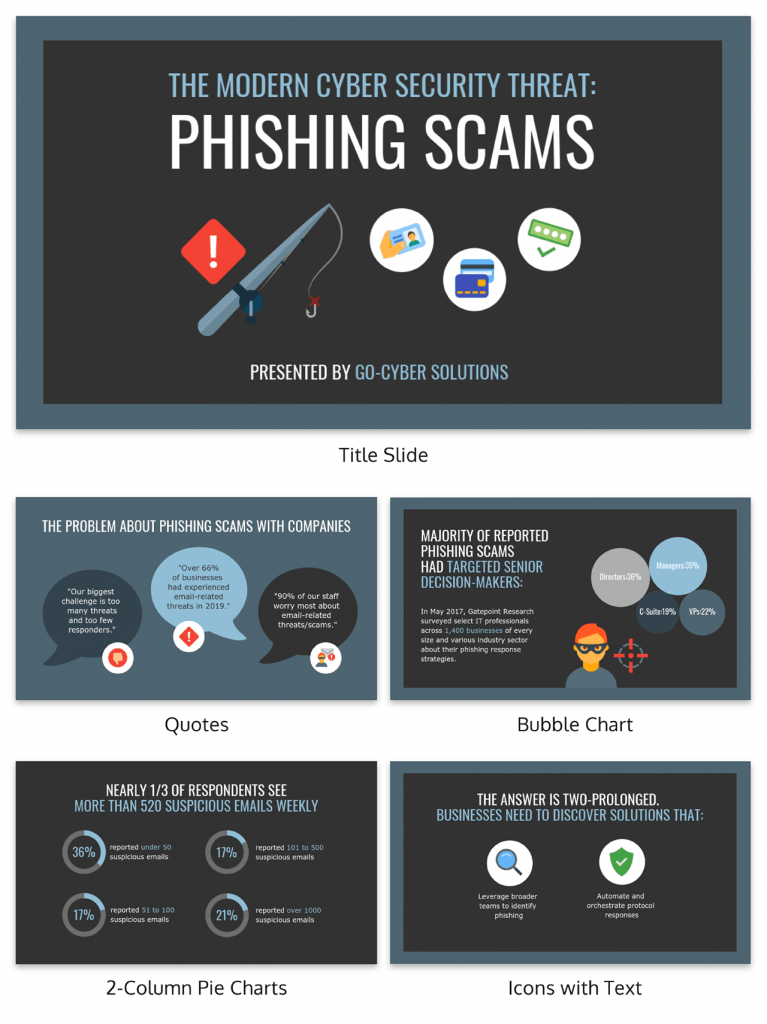
2. The reverse story
Here’s a cool one: start with the end result and then surprise the audience with the journey that led you to where you are. Share the challenges you conquered and the lessons you learned, making it a memorable and unique conclusion that drives home your key takeaways.
Alternatively, customize one of our cool presentation templates to capture the attention of your audience and deliver your message in an engaging and memorable way
3. The metaphorical prop
For an added visual touch, bring a symbolic prop that represents your message. Explain its significance in relation to your content, leaving the audience with a tangible and unforgettable visual representation that reinforces your key concepts.
4. The audience engagement challenge
Get the audience involved by throwing them a challenge related to your informational presentation. Encourage active participation and promise to share the results later, fostering their involvement and motivating them to take action.
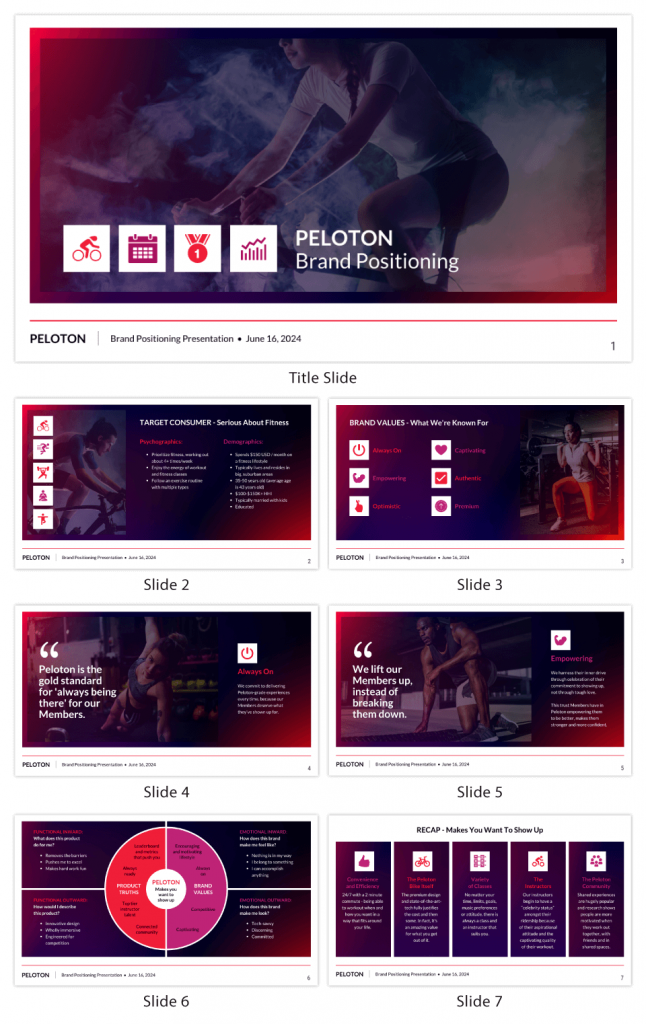
5. The memorable statistic showcase
Spice things up with a series of surprising or intriguing statistics, presented with attention-grabbing visual aids. Summarize your main points using these impactful stats to ensure the audience remembers and grasps the significance of your data, especially when delivering a business presentation or pitch deck presentation .
Transform your data-heavy presentations into engaging presentations using data visualization tools. Venngage’s chart and graph tools help you present information in a digestible and visually appealing manner. Infographics and diagrams can simplify complex concepts while images add a relatable dimension to your presentation.
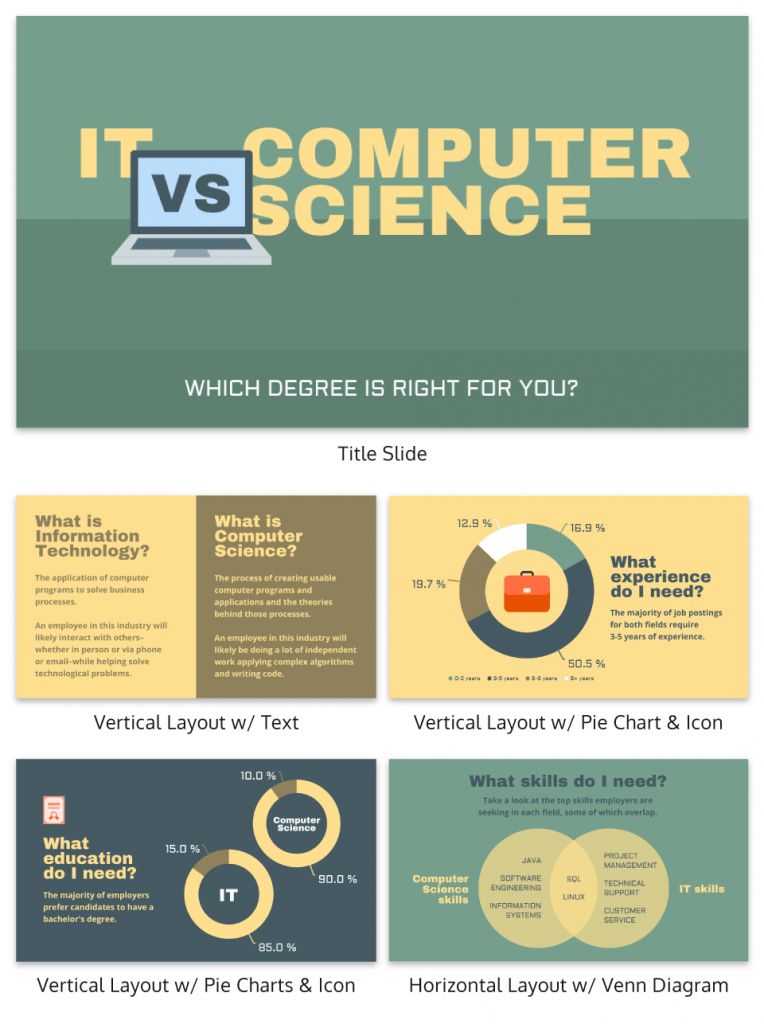
6. The interactive story creation
How about a collaborative story? Work with the audience to create an impromptu tale together. Let them contribute elements and build the story with you. Then, cleverly tie it back to your core message with a creative presentation conclusion.
7. The unexpected guest speaker
Introduce an unexpected guest who shares a unique perspective related to your presentation’s theme. If their story aligns with your message, it’ll surely amp up the audience’s interest and engagement.
8. The thought-provoking prompt
Leave your audience pondering with a thought-provoking question or prompt related to your topic. Encourage reflection and curiosity, sparking a desire to explore the subject further and dig deeper into your message.
9. The empowering call-to-action
Time to inspire action! Craft a powerful call to action that motivates the audience to make a difference. Provide practical steps and resources to support their involvement, empowering them to take part in something meaningful.
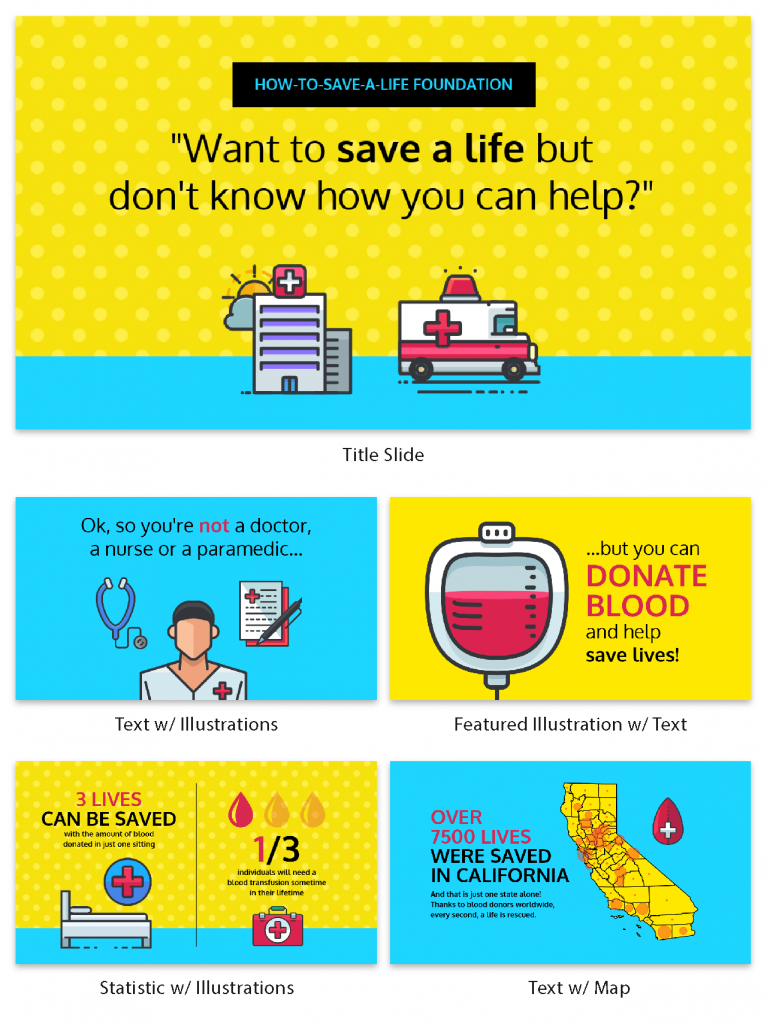
10. The heartfelt expression
End on a warm note by expressing genuine gratitude and appreciation for the audience’s time and attention. Acknowledge their presence and thank them sincerely, leaving a lasting impression of professionalism and warmth.
Not sure where to start? These 12 presentation software might come in handy for creating a good presentation that stands out.
Remember, your closing slides for the presentation is your final opportunity to make a strong impact on your audience. However, the question remains — what exactly should be on the last slide of your presentation? Here are 7 conclusion slide examples to conclude with a high note:
1. Key takeaways
Highlight the main points or key takeaways from your presentation. This reinforces the essential information you want the audience to remember, ensuring they leave with a clear understanding of your message with a well summarized and simple presentation .
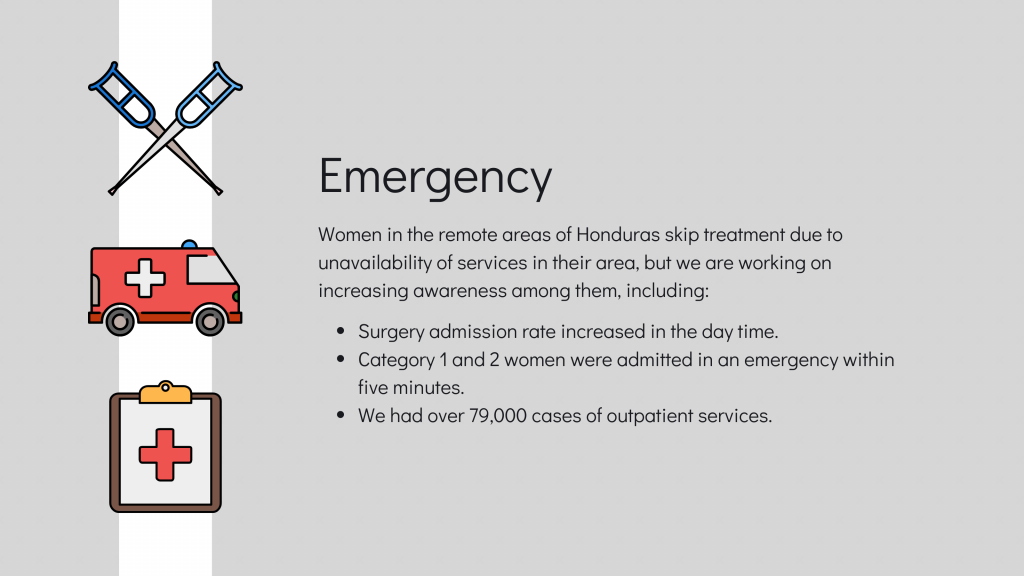
2. Closing statement
Craft a strong closing statement that summarizes the overall message of your presentation and leaves a positive final impression. This concluding remark should be impactful and memorable.
3. Call-to-action
Don’t forget to include a compelling call to action in your final message that motivates the audience to take specific steps after the presentation. Whether it’s signing up for a newsletter, trying a product or conducting further research, a clear call to action can encourage engagement.
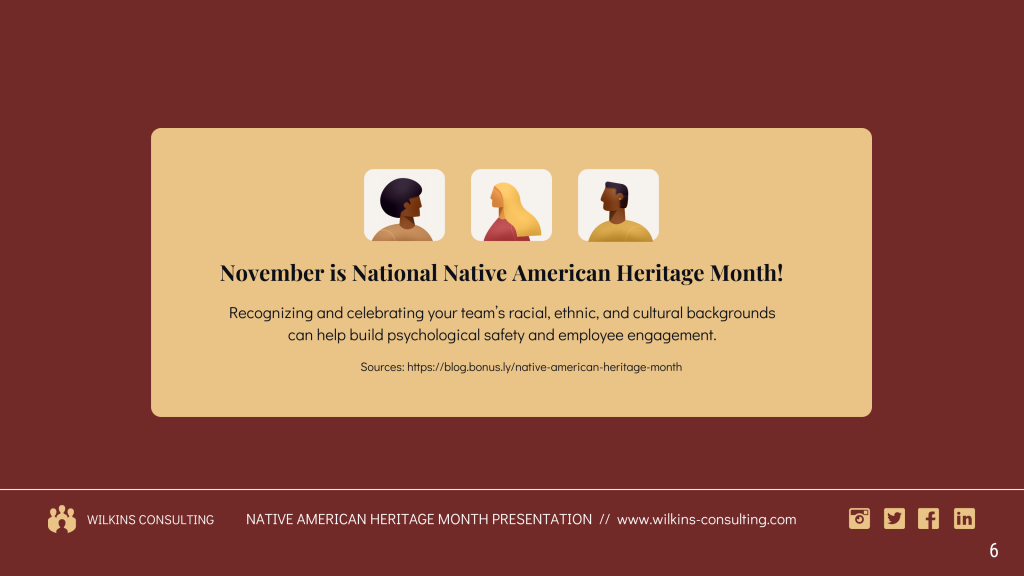
4. Contact information
Provide your contact details, such as email address or social media handles. That way, the audience can easily reach out for further inquiries or discussions. Building connections with your audience enhances engagement and opens doors for future opportunities.

Use impactful visuals or graphics to deliver your presentation effectively and make the conclusion slide visually appealing. Engaging visuals can captivate the audience and help solidify your key points.
Visuals are powerful tools for retention. Use Venngage’s library of icons, images and charts to complement your text. You can easily upload and incorporate your own images or choose from Venngage’s library of stock photos to add depth and relevance to your visuals.
6. Next steps
Outline the recommended next steps for the audience to take after the presentation, guiding them on what actions to pursue. This can be a practical roadmap for implementing your ideas and recommendations.
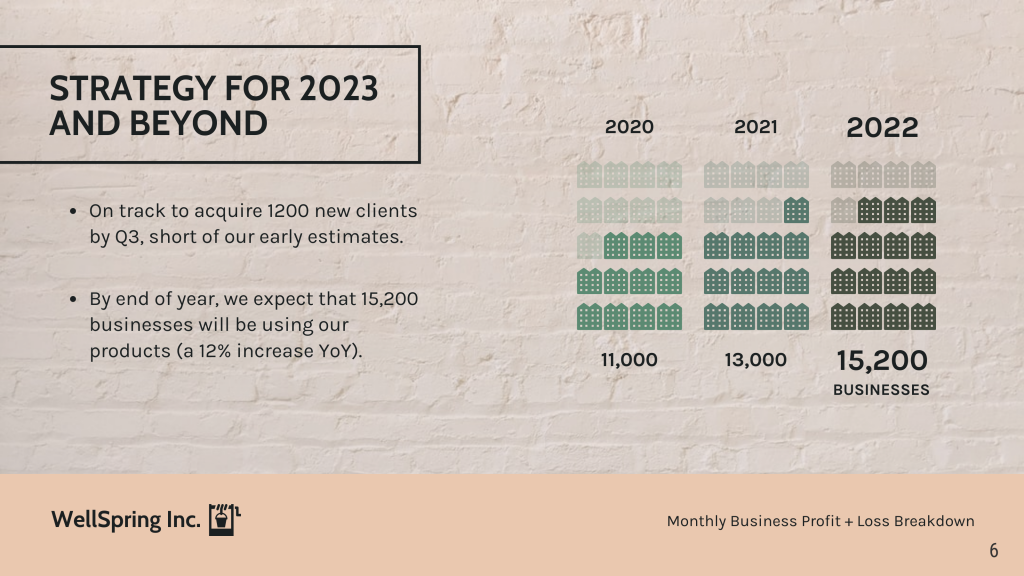
7. Inspirational quote
To leave a lasting impression, consider including a powerful and relevant quote that resonates with the main message of your presentation. Thoughtful quotes can inspire and reinforce the significance of your key points.
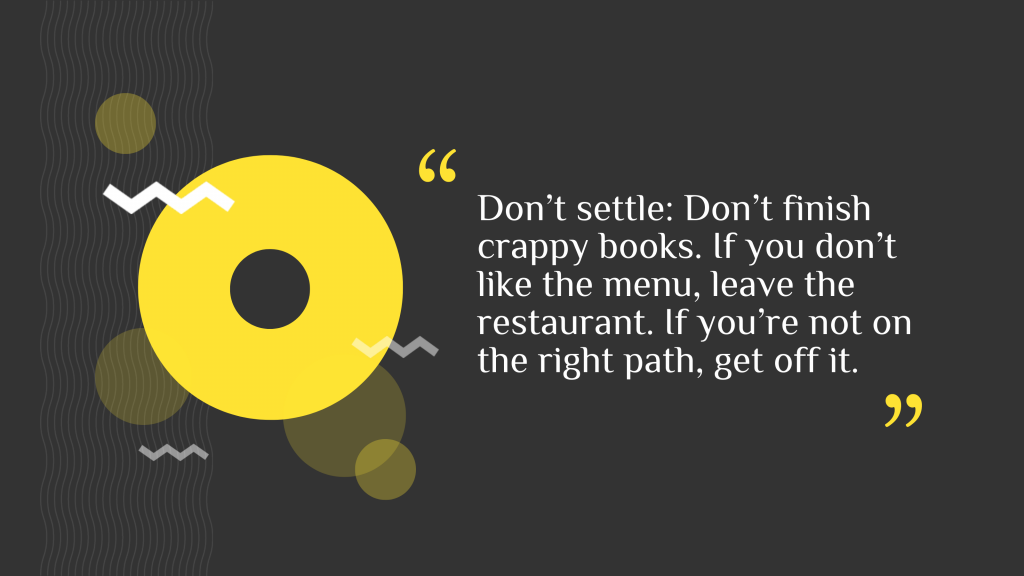
Whether you’re giving an in-person or virtual presentation , a strong wrap-up can boost persuasiveness and ensure that your message resonates and motivates action effectively. Check out our gallery of professional presentation templates to get started.
5 real-life exceptional examples of how to end a presentation
When we talk about crafting an exceptional closing for a presentation, I’m sure you’ll have a million questions — like how do you end a presentation, what do you say at the end of a presentation or even how to say thank you after a presentation.
To get a better idea of how to end a presentation with style — let’s delve into five remarkable real-life examples that offer valuable insights into crafting a conclusion that truly seals the deal:
1. Sheryl Sandberg
In her TED Talk titled “Why We Have Too Few Women Leaders,” Sheryl Sandberg concluded with an impactful call to action, urging men and women to lean in and support gender equality in the workplace. This motivational ending inspired the audience to take action toward a more inclusive world.
2. Elon Musk
Elon Musk often concludes with his vision for the future and how his companies are working towards groundbreaking advancements. His passion and enthusiasm for pushing the boundaries of technology leave the audience inspired and eager to witness the future unfold.
3. Barack Obama
President Obama’s farewell address concluded with an emotional and heartfelt expression of gratitude to the American people. He thanked the audience for their support and encouraged them to stay engaged and uphold the values that define the nation.
4. Brené Brown
In her TED Talk on vulnerability, Brené Brown ended with a powerful quote from Theodore Roosevelt: “It is not the critic who counts… The credit belongs to the man who is actually in the arena.” This quote reinforced her message about the importance of embracing vulnerability and taking risks in life.
5. Malala Yousafzai
In her Nobel Peace Prize acceptance speech, Malala Yousafzai ended with a moving call to action for education and girls’ rights. She inspired the audience to stand up against injustice and to work towards a world where every child has access to education.
For more innovative presentation ideas , turn ordinary slides into captivating experiences with these 15 interactive presentation ideas that will leave your audience begging for more.
So, we talked about how a good presentation usually ends. As you approach the conclusion of your presentation, let’s go through some of the common pitfalls you should avoid that will undermine the impact of your closing:
1. Abrupt endings
To deliver persuasive presentations, don’t leave your audience hanging with an abrupt conclusion. Instead, ensure a smooth transition by providing a clear closing statement or summarizing the key points to leave a lasting impression.
2. New information
You may be wondering — can I introduce new information or ideas in the closing? The answer is no. Resist the urge to introduce new data or facts in the conclusion and stick to reinforcing the main content presented earlier. By introducing new content at the end, you risk overshadowing your main message.
3. Ending with a Q&A session
While Q&A sessions are valuable , don’t conclude your presentation with them. Opt for a strong closing statement or call-to-action instead, leaving the audience with a clear takeaway.
4. Overloading your final slide
Avoid cluttering your final slide with too much information or excessive visuals. Keep it clean, concise and impactful to reinforce your key messages effectively.
5. Forgetting the call-to-action
Most presentations fail to include a compelling call-to-action which can diminish the overall impact of your presentation. To deliver a persuasive presentation, encourage your audience to take specific steps after the talk, driving engagement and follow-through.
6. Ignoring the audience
Make your conclusion audience-centric by connecting with their needs and interests. Avoid making it solely about yourself or your achievements. Instead, focus on how your message benefits the audience.
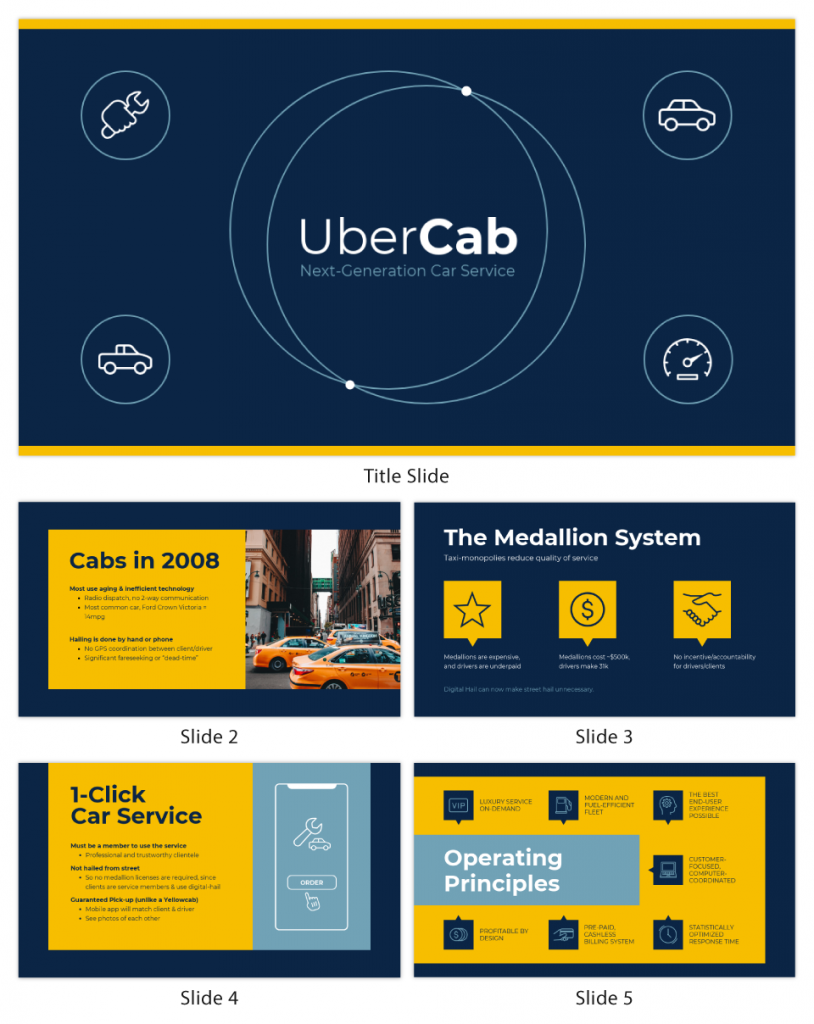
What should be the last slide of a presentation?
The last slide of a presentation should be a conclusion slide, summarizing key takeaways, delivering a strong closing statement and possibly including a call to action.
How do I begin a presentation?
Grabbing the audience’s attention at the very beginning with a compelling opening such as a relevant story, surprising statistic or thought-provoking question. You can even create a game presentation to boost interactivity with your audience. Check out this blog for more ideas on how to start a presentation .
How can I ensure a smooth transition from the body of the presentation to the closing?
To ensure a smooth transition, summarize key points from the body, use transition phrases like “In conclusion,” and revisit the main message introduced at the beginning. Bridge the content discussed to the themes of the closing and consider adjusting tone and pace to signal the transition.
How long should the conclusion of a presentation be?
The conclusion of a presentation should typically be around 5-10% of the total presentation time, keeping it concise and impactful.
Should you say thank you at the end of a presentation?
Yes, saying thank you at the end of a PowerPoint presentation is a courteous way to show appreciation for the audience’s time and attention.
Should I use presentation slides in the concluding part of my talk?
Yes, using presentation slides in the concluding part of your talk can be effective. Use concise slides to summarize key takeaways, reinforce your main points and deliver a strong closing statement. A final presentation slide can enhance the impact of your conclusion and help the audience remember your message.
Should I include a Q&A session at the end of the presentation?
Avoid Q&A sessions in certain situations to ensure a well-structured and impactful conclusion. It helps prevent potential time constraints and disruptions to your carefully crafted ending, ensuring your core message remains the focus without the risk of unanswered or off-topic questions diluting the presentation’s impact.
Is it appropriate to use humor in the closing of a presentation?
Using humor in the closing of a presentation can be appropriate if it aligns with your content and audience as it can leave a positive and memorable impression. However, it’s essential to use humor carefully and avoid inappropriate or offensive jokes.
How do I manage nervousness during the closing of a presentation?
To manage nervousness during the closing, focus on your key points and the main message you want to convey. Take deep breaths to calm your nerves, maintain eye contact and remind yourself that you’re sharing valuable insights to enhance your presentation skills.
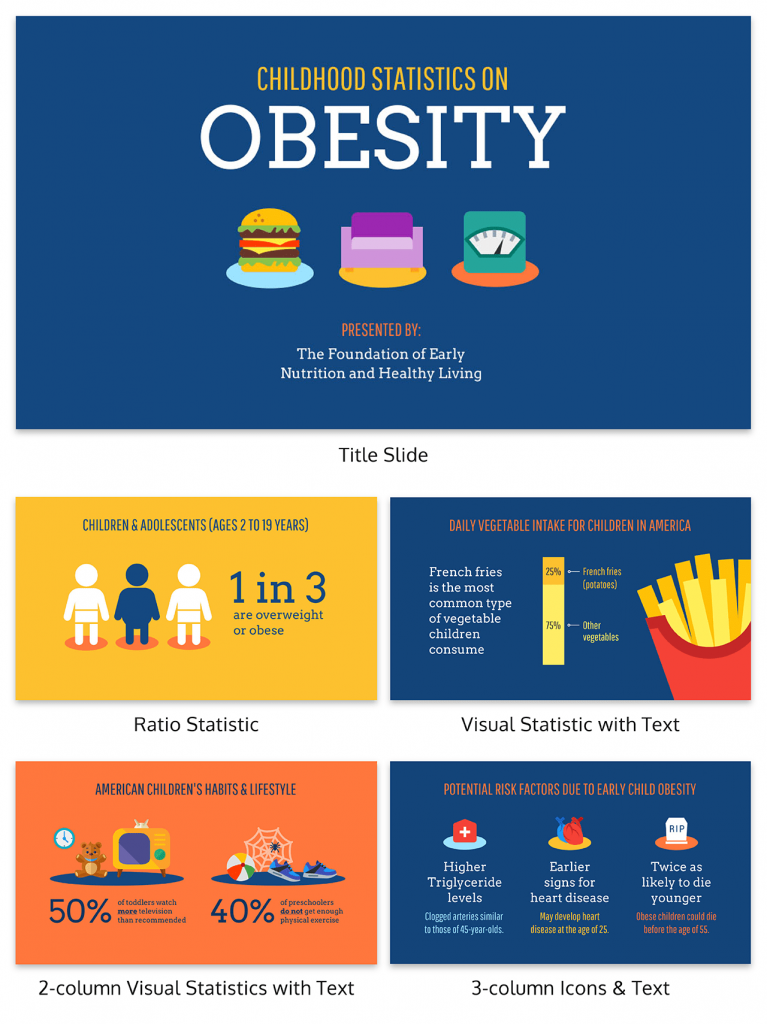
Creating a memorable presentation is a blend of engaging content and visually captivating design. With Venngage, you can transform your ideas into a dynamic and unforgettable presentation in just 5 easy steps:
- Choose a template from Venngage’s library: Pick a visually appealing template that fits your presentation’s theme and audience, making it easy to get started with a professional look.
- Craft a compelling story or outline: Organize your content into a clear and coherent narrative or outline the key points to engage your audience and make the information easy to follow.
- Customize design and visuals: Tailor the template with your brand colors, fonts and captivating visuals like images and icons, enhancing your presentation’s visual appeal and uniqueness. You can also use an eye-catching presentation background to elevate your visual content.
- Incorporate impactful quotes or inspiring elements: Include powerful quotes or elements that resonate with your message, evoking emotions and leaving a lasting impression on your audience members
- Utilize data visualization for clarity: Present data and statistics effectively with Venngage’s charts, graphs and infographics, simplifying complex information for better comprehension.
Additionally, Venngage’s real-time collaboration tools allow you to seamlessly collaborate with team members to elevate your presentation creation process to a whole new level. Use comments and annotations to provide feedback on each other’s work and refine ideas as a group, ensuring a comprehensive and well-rounded presentation.
Well, there you have it—the secrets of how to conclude a presentation. From summarizing your key message to delivering a compelling call to action, you’re now armed with a toolkit of techniques that’ll leave your audience in awe.
Now go ahead, wrap it up like a pro and leave that lasting impression that sets you apart as a presenter who knows how to captivate, inspire and truly make a mark.
Discover popular designs

Infographic maker

Brochure maker

White paper online

Newsletter creator

Flyer maker

Timeline maker

Letterhead maker

Mind map maker

Ebook maker
How to End a Presentation The Right Way (+ 3 Downloadable Creative PowerPoint Conclusion Slides)
Ausbert Generoso

Ever been in a presentation that started strong but fizzled out at the end? It’s a common frustration. The conclusion is where your message either sticks or fades away.
But how often have you left a presentation wondering, “Was that it?” A lackluster ending can undermine the impact of an entire presentation. In the digital age, a strong conclusion isn’t just a courtesy; it’s your secret weapon to make your message unforgettable.
In this blog, we’re diving into the art of crafting a powerful ending, making sure your audience doesn’t just understand but gets inspired. Let’s explore the key on how to end a presentation in a way that lingers in your audience’s minds.
Table of Contents
Why having a good presentation conclusion matters.

Understanding why a conclusion is not merely a formality but a critical component is key to elevating your presentation game. Let’s delve into the pivotal reasons why a well-crafted conclusion matters:
🎉 Lasting Impression
The conclusion is the last note your audience hears, leaving a lasting impression. It shapes their overall perception and ensures they vividly remember your key points.
🔄 Message Reinforcement
Think of the conclusion as the reinforcement stage for your central message. It’s the last opportunity to drive home your main ideas, ensuring they are understood and internalized.
📝 Audience Takeaways
Summarizing key points in the conclusion acts as a guide, ensuring your audience remembers the essential elements of your presentation.
💬 Connection and Engagement
A well-crafted conclusion fosters engagement, connecting with your audience on a deeper level through thought-provoking questions, compelling quotes, or visual recaps.
🚀 Motivation for Action
If your presentation includes a call to action, the conclusion plants the seeds for motivation, encouraging your audience to become active participants.
🌟 Professionalism and Polishing
A strong conclusion adds professionalism, showcasing attention to detail and a commitment to delivering a comprehensive and impactful message.
6 Unique Techniques and Components to a Strong Conclusion
As we navigate the art of how to end a presentation, it becomes evident that a powerful and memorable conclusion is not merely the culmination of your words—it’s an experience carefully crafted to resonate with your audience. In this section, we explore key components that transcend the ordinary, turning your conclusion into a compelling finale that lingers in the minds of your listeners.
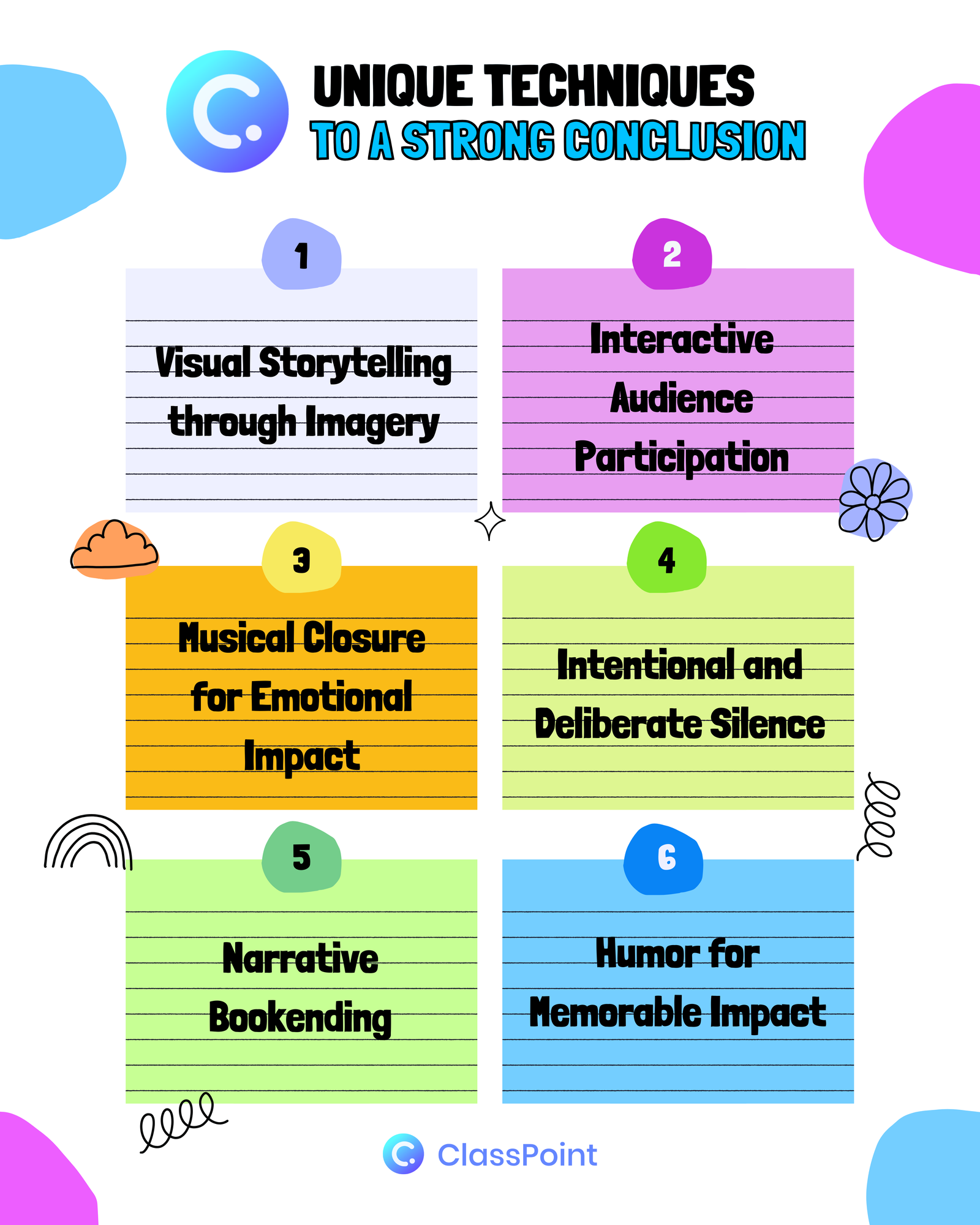
1. Visual Storytelling through Imagery
What it is: In the digital age, visuals carry immense power. Utilize compelling imagery in your conclusion to create a visual story that reinforces your main points. Whether it’s a metaphorical image, a powerful photograph, or an infographic summarizing key ideas, visuals can enhance the emotional impact of your conclusion.
How to do it: Select images that align with your presentation theme and evoke the desired emotions. Integrate these visuals into your conclusion, allowing them to speak volumes. Ensure consistency in style and tone with the rest of your presentation, creating a seamless visual narrative that resonates with your audience.
2. Interactive Audience Participation
What it is: Transform your conclusion into an interactive experience by engaging your audience directly. Pose a thought-provoking question or conduct a quick poll related to your presentation theme. This fosters active participation, making your conclusion more memorable and involving your audience on a deeper level.
How to do it: Craft a question that encourages reflection and discussion. Use audience response tools, if available, to collect real-time feedback. Alternatively, encourage a show of hands or open the floor for brief comments. This direct engagement not only reinforces your message but also creates a dynamic and memorable conclusion.
3. Musical Closure for Emotional Impact
What it is: Consider incorporating music into your conclusion to evoke emotions and enhance the overall impact. A carefully selected piece of music can complement your message, creating a powerful and memorable ending that resonates with your audience on a sensory level.
How to do it: Choose a piece of music that aligns with the tone and message of your presentation. Introduce the music at the right moment in your conclusion, allowing it to play during the final thoughts. Ensure that the volume is appropriate and that the music enhances, rather than distracts from, your message.
4. Intentional and Deliberate Silence
What it is: Sometimes, the most impactful way to conclude a presentation is through intentional silence. A brief pause after delivering your final words allows your audience to absorb and reflect on your message. This minimalist approach can create a sense of gravity and emphasis.
How to do it: Plan a deliberate pause after your last sentence or key point. Use this moment to make eye contact with your audience, allowing your message to sink in. The strategic use of silence can be particularly effective when followed by a strong closing statement or visual element.
5. Narrative Bookending
What it is: Create a sense of completeness by bookending your presentation. Reference a story, quote, or anecdote from the introduction, bringing your presentation full circle. This technique provides a satisfying narrative structure and reinforces your core message.
How to do it: Identify a story or element from your introduction that aligns with your conclusion. Reintroduce it with a fresh perspective, revealing its relevance to the journey you’ve taken your audience on. This technique not only creates coherence but also leaves a lasting impression.
6. Incorporating Humor for Memorable Impact
What it is: Humor can be a powerful tool in leaving a positive and memorable impression. Consider injecting a well-timed joke, light-hearted anecdote, or amusing visual element into your conclusion. Humor can create a sense of camaraderie and connection with your audience.
How to do it: Choose humor that aligns with your audience’s sensibilities and the overall tone of your presentation. Ensure it enhances, rather than detracts from, your message. A genuine and well-placed moment of humor can humanize your presentation and make your conclusion more relatable.
[Bonus] Creative Ways on How to End a Presentation Like a Pro
1. minimalist conclusion table design.
One of the many ways to (aesthetically) end your PowerPoint presentation is by having a straightforward and neat-looking table to sum up all the important points you want your audience to reflect on. Putting closing information in one slide can get heavy, especially if there’s too much text included – as to why it’s important to go minimal on the visual side whenever you want to present a group of text.
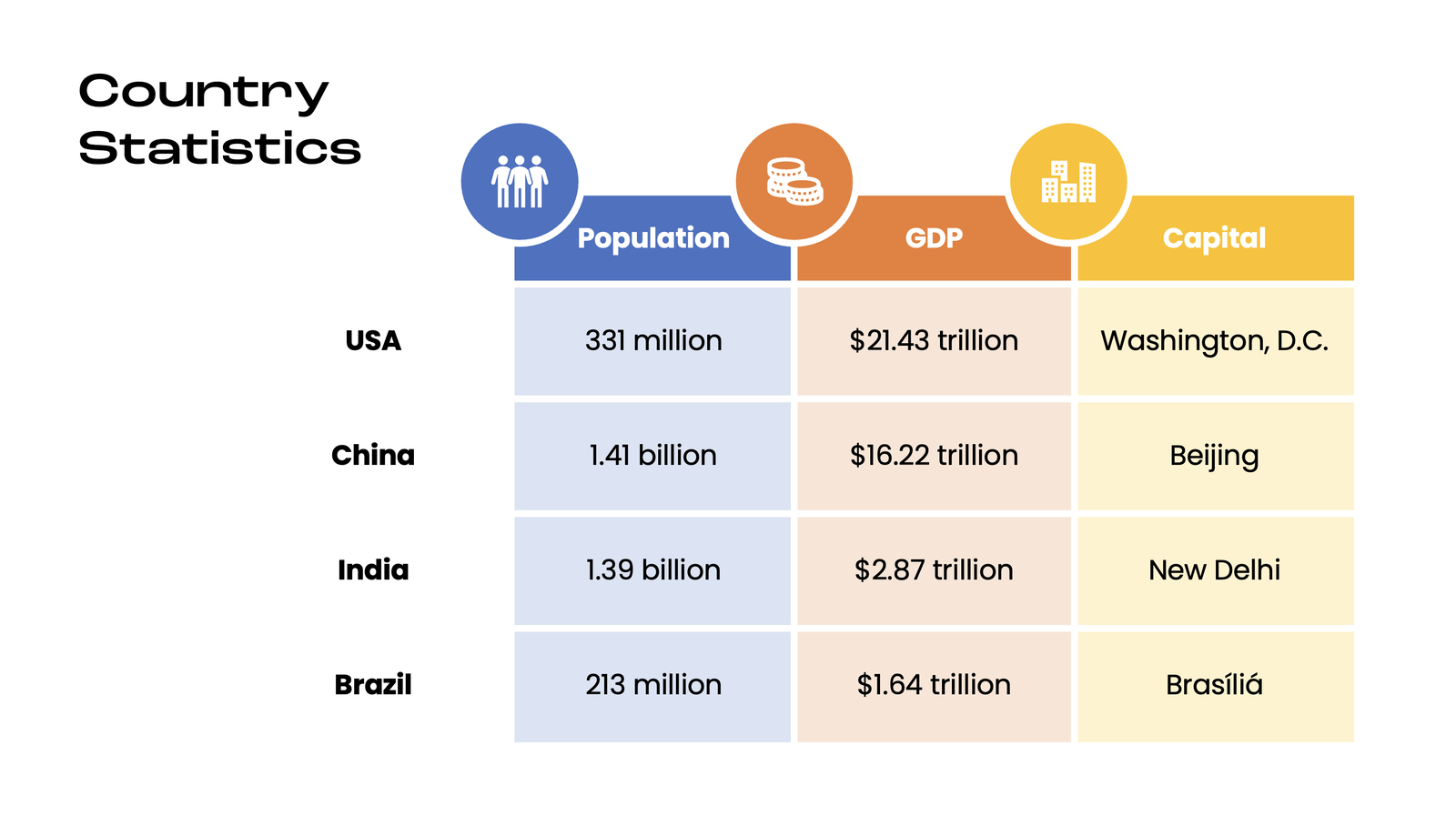
Here’s how you can easily do it:
- Insert a table. Depending on the number of points you want to reinforce, feel free to customize the number of rows & columns you might need. Then, proceed to fill the table with your content.
- Clear the fill for the first column of the table by selecting the entire column. Then, go to the Table Design tab on your PowerPoint ribbon, click on the Shading drop down, and select No Fill.
- Color the rest of the columns as preferred. Ideally, the heading column must be in a darker shade compared to the cells below.
- Insert circles at the top left of each heading column. Each circle should be colored the same as the heading. Then, put a weighted outline and make it white, or the same color as the background.
- Finally, put icons on top each circle that represent the columns. You may find free stock PowerPoint icons by going to Insert, then Icons.
2. Animated Closing Text
Ever considered closing a presentation with what seems to be a blank slide which will then be slowly filled with text in a rather captivating animation? Well, that’s sounds specific, yes! But, it’s time for you take this hack as your next go-to in ending your presentations!
Here’s how simple it is to do it:
- Go to Pixabay , and set your search for only videos. In this example, I searched for the keyword, ‘yellow ink’.
- Insert the downloaded video onto a blank PowerPoint slide. Then, go to the Playback tab on the PowerPoint ribbon. Set the video to start automatically, and tick the box for ‘Loop until stopped’. Then, cover it whole with a shape.
- Place your closing text on top of the shape. It could be a quote, an excerpt, or just a message that you want to end your PowerPoint presentation with.
- Select the shape, hold Shift, and select the text next. Then, go to Merge Shapes, and select Subtract.
- Color the shape white with no outline. And, you’re done!
3. Animated 3D Models
What quicker way is there than using PowerPoint’s built-in 3D models? And did you know they have an entire collection of animated 3D models to save you time in setting up countless animations? Use it as part of your presentation conclusion and keep your audience’ eyes hooked onto the screens.
Here’s how you can do it:
- Design a closing slide. In this example, I’m using a simple “Thank You” slide.
- Go to Insert, then click on the 3D Models dropdown, and select Stock 3D Models. Here, you can browse thru the ‘All Animated Models’ pack and find the right model for you
- Once your chosen model has been inserted, go to the Animations tab.
- In this example, I’m setting a Swing animation. Then, set the model to start with previous.
- For a final touch, go to Animation Pane. From the side panel, click on the Effect Options dropdown and tick the check box for Auto-reverse. Another would be the Timing dropdown, then select Until End of Slide down the Repeat dropdown.
Get a hold of these 3 bonus conclusion slides for free!
Expert Tips on How to End a Presentation With Impact
🔍 Clarity and Conciseness
Tip: Keep your conclusion clear and concise. Avoid introducing new information, and instead, focus on summarizing key points and reinforcing your main message. A concise conclusion ensures that your audience retains the essential takeaways without feeling overwhelmed.
⏩ Maintain a Strong Pace
Tip: Control the pacing of your conclusion. Maintain a steady rhythm to sustain audience engagement. Avoid rushing through key points or lingering too long on any single aspect. A well-paced conclusion keeps your audience focused and attentive until the very end.
🚀 Emphasize Key Takeaways
Tip: Clearly highlight the most critical takeaways from your presentation. Reinforce these key points in your conclusion to emphasize their significance. This ensures that your audience leaves with a firm grasp of the essential messages you aimed to convey.
🔄 Align with Your Introduction
Tip: Create a sense of cohesion by aligning your conclusion with elements introduced in the beginning. Reference a story, quote, or theme from your introduction, providing a satisfying narrative arc. This connection enhances the overall impact and resonance of your presentation.
🎭 Practice, but Embrace Flexibility
Tip: Practice your conclusion to ensure a confident delivery. However, be prepared to adapt based on audience reactions or unexpected changes. Embrace flexibility to address any unforeseen circumstances while maintaining the overall integrity of your conclusion.
📢 End with a Strong Call to Action (if applicable)
Tip: If your presentation includes a call to action, conclude with a compelling and actionable statement. Clearly communicate what you want your audience to do next and why. A strong call to action motivates your audience to take the desired steps.
🙏 Express Gratitude and Closure
Tip: Express gratitude to your audience for their time and attention. Provide a sense of closure by summarizing the journey you’ve taken together. A gracious and thoughtful conclusion leaves a positive final impression.
Final Thoughts
In wrapping up your presentation, the conclusion serves as the final touch, leaving a strong and lasting impression. Think of it as the last puzzle piece that completes the picture. Ensure your conclusion goes beyond a simple summary, using visuals and engagement to make it memorable. Express gratitude sincerely as you bring your talk to an end, acknowledging the shared experience and setting the stage for what follows.
In these closing moments, aim for more than just a conclusion; create a connection that lingers in the minds of your audience.
About Ausbert Generoso
Try classpoint for free.
All-in-one teaching and student engagement in PowerPoint.
Supercharge your PowerPoint. Start today.
800,000+ people like you use ClassPoint to boost student engagement in PowerPoint presentations.
Reference management. Clean and simple.
How to make a scientific presentation
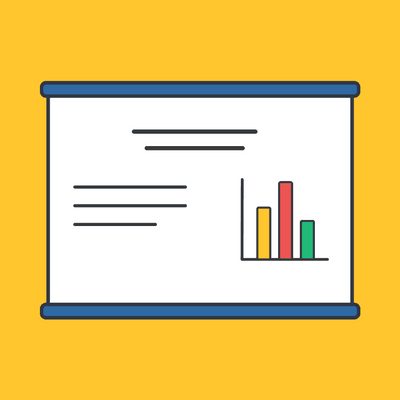
Scientific presentation outlines
Questions to ask yourself before you write your talk, 1. how much time do you have, 2. who will you speak to, 3. what do you want the audience to learn from your talk, step 1: outline your presentation, step 2: plan your presentation slides, step 3: make the presentation slides, slide design, text elements, animations and transitions, step 4: practice your presentation, final thoughts, frequently asked questions about preparing scientific presentations, related articles.
A good scientific presentation achieves three things: you communicate the science clearly, your research leaves a lasting impression on your audience, and you enhance your reputation as a scientist.
But, what is the best way to prepare for a scientific presentation? How do you start writing a talk? What details do you include, and what do you leave out?
It’s tempting to launch into making lots of slides. But, starting with the slides can mean you neglect the narrative of your presentation, resulting in an overly detailed, boring talk.
The key to making an engaging scientific presentation is to prepare the narrative of your talk before beginning to construct your presentation slides. Planning your talk will ensure that you tell a clear, compelling scientific story that will engage the audience.
In this guide, you’ll find everything you need to know to make a good oral scientific presentation, including:
- The different types of oral scientific presentations and how they are delivered;
- How to outline a scientific presentation;
- How to make slides for a scientific presentation.
Our advice results from delving into the literature on writing scientific talks and from our own experiences as scientists in giving and listening to presentations. We provide tips and best practices for giving scientific talks in a separate post.
There are two main types of scientific talks:
- Your talk focuses on a single study . Typically, you tell the story of a single scientific paper. This format is common for short talks at contributed sessions in conferences.
- Your talk describes multiple studies. You tell the story of multiple scientific papers. It is crucial to have a theme that unites the studies, for example, an overarching question or problem statement, with each study representing specific but different variations of the same theme. Typically, PhD defenses, invited seminars, lectures, or talks for a prospective employer (i.e., “job talks”) fall into this category.
➡️ Learn how to prepare an excellent thesis defense
The length of time you are allotted for your talk will determine whether you will discuss a single study or multiple studies, and which details to include in your story.
The background and interests of your audience will determine the narrative direction of your talk, and what devices you will use to get their attention. Will you be speaking to people specializing in your field, or will the audience also contain people from disciplines other than your own? To reach non-specialists, you will need to discuss the broader implications of your study outside your field.
The needs of the audience will also determine what technical details you will include, and the language you will use. For example, an undergraduate audience will have different needs than an audience of seasoned academics. Students will require a more comprehensive overview of background information and explanations of jargon but will need less technical methodological details.
Your goal is to speak to the majority. But, make your talk accessible to the least knowledgeable person in the room.
This is called the thesis statement, or simply the “take-home message”. Having listened to your talk, what message do you want the audience to take away from your presentation? Describe the main idea in one or two sentences. You want this theme to be present throughout your presentation. Again, the thesis statement will depend on the audience and the type of talk you are giving.
Your thesis statement will drive the narrative for your talk. By deciding the take-home message you want to convince the audience of as a result of listening to your talk, you decide how the story of your talk will flow and how you will navigate its twists and turns. The thesis statement tells you the results you need to show, which subsequently tells you the methods or studies you need to describe, which decides the angle you take in your introduction.
➡️ Learn how to write a thesis statement
The goal of your talk is that the audience leaves afterward with a clear understanding of the key take-away message of your research. To achieve that goal, you need to tell a coherent, logical story that conveys your thesis statement throughout the presentation. You can tell your story through careful preparation of your talk.
Preparation of a scientific presentation involves three separate stages: outlining the scientific narrative, preparing slides, and practicing your delivery. Making the slides of your talk without first planning what you are going to say is inefficient.
Here, we provide a 4 step guide to writing your scientific presentation:
- Outline your presentation
- Plan your presentation slides
- Make the presentation slides
- Practice your presentation
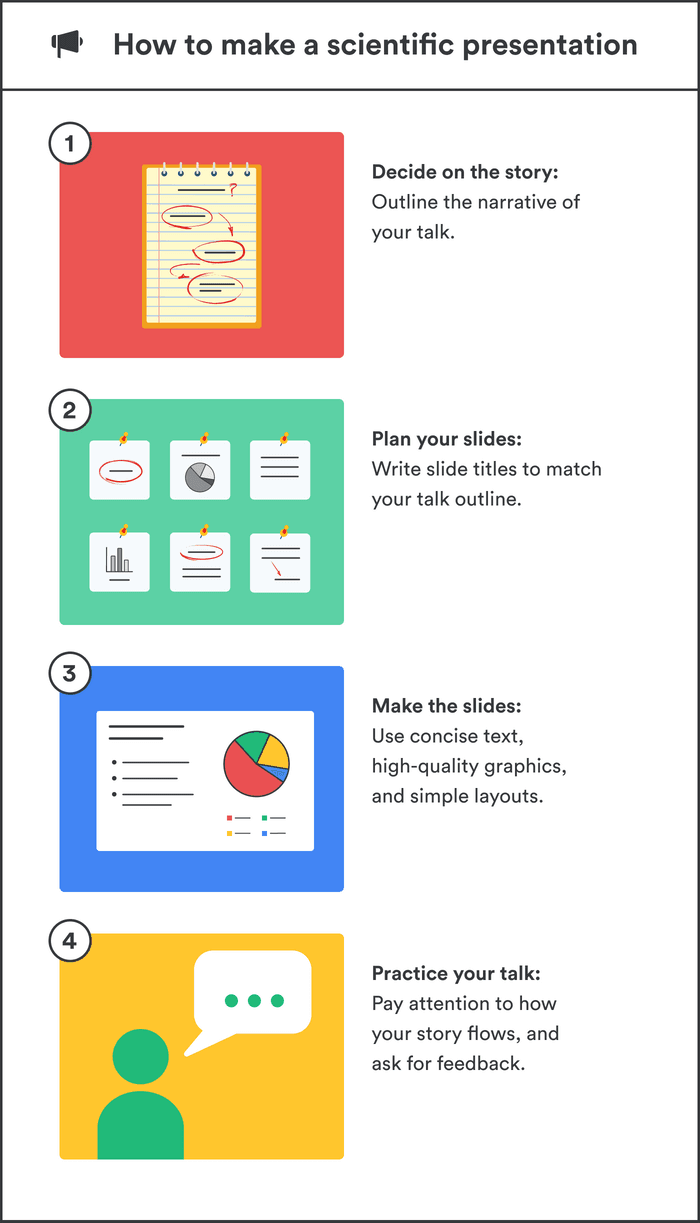
Writing an outline helps you consider the key pieces of your talk and how they fit together from the beginning, preventing you from forgetting any important details. It also means you avoid changing the order of your slides multiple times, saving you time.
Plan your talk as discrete sections. In the table below, we describe the sections for a single study talk vs. a talk discussing multiple studies:
Introduction | Introduction - main idea behind all studies |
Methods | Methods of study 1 |
Results | Results of study 1 |
Summary (take-home message ) of study 1 | |
Transition to study 2 (can be a visual of your main idea that return to) | |
Brief introduction for study 2 | |
Methods of study 2 | |
Results of study 2 | |
Summary of study 2 | |
Transition to study 3 | |
Repeat format until done | |
Summary | Summary of all studies (return to your main idea) |
Conclusion | Conclusion |
The following tips apply when writing the outline of a single study talk. You can easily adapt this framework if you are writing a talk discussing multiple studies.
Introduction: Writing the introduction can be the hardest part of writing a talk. And when giving it, it’s the point where you might be at your most nervous. But preparing a good, concise introduction will settle your nerves.
The introduction tells the audience the story of why you studied your topic. A good introduction succinctly achieves four things, in the following order.
- It gives a broad perspective on the problem or topic for people in the audience who may be outside your discipline (i.e., it explains the big-picture problem motivating your study).
- It describes why you did the study, and why the audience should care.
- It gives a brief indication of how your study addressed the problem and provides the necessary background information that the audience needs to understand your work.
- It indicates what the audience will learn from the talk, and prepares them for what will come next.
A good introduction not only gives the big picture and motivations behind your study but also concisely sets the stage for what the audience will learn from the talk (e.g., the questions your work answers, and/or the hypotheses that your work tests). The end of the introduction will lead to a natural transition to the methods.
Give a broad perspective on the problem. The easiest way to start with the big picture is to think of a hook for the first slide of your presentation. A hook is an opening that gets the audience’s attention and gets them interested in your story. In science, this might take the form of a why, or a how question, or it could be a statement about a major problem or open question in your field. Other examples of hooks include quotes, short anecdotes, or interesting statistics.
Why should the audience care? Next, decide on the angle you are going to take on your hook that links to the thesis of your talk. In other words, you need to set the context, i.e., explain why the audience should care. For example, you may introduce an observation from nature, a pattern in experimental data, or a theory that you want to test. The audience must understand your motivations for the study.
Supplementary details. Once you have established the hook and angle, you need to include supplementary details to support them. For example, you might state your hypothesis. Then go into previous work and the current state of knowledge. Include citations of these studies. If you need to introduce some technical methodological details, theory, or jargon, do it here.
Conclude your introduction. The motivation for the work and background information should set the stage for the conclusion of the introduction, where you describe the goals of your study, and any hypotheses or predictions. Let the audience know what they are going to learn.
Methods: The audience will use your description of the methods to assess the approach you took in your study and to decide whether your findings are credible. Tell the story of your methods in chronological order. Use visuals to describe your methods as much as possible. If you have equations, make sure to take the time to explain them. Decide what methods to include and how you will show them. You need enough detail so that your audience will understand what you did and therefore can evaluate your approach, but avoid including superfluous details that do not support your main idea. You want to avoid the common mistake of including too much data, as the audience can read the paper(s) later.
Results: This is the evidence you present for your thesis. The audience will use the results to evaluate the support for your main idea. Choose the most important and interesting results—those that support your thesis. You don’t need to present all the results from your study (indeed, you most likely won’t have time to present them all). Break down complex results into digestible pieces, e.g., comparisons over multiple slides (more tips in the next section).
Summary: Summarize your main findings. Displaying your main findings through visuals can be effective. Emphasize the new contributions to scientific knowledge that your work makes.
Conclusion: Complete the circle by relating your conclusions to the big picture topic in your introduction—and your hook, if possible. It’s important to describe any alternative explanations for your findings. You might also speculate on future directions arising from your research. The slides that comprise your conclusion do not need to state “conclusion”. Rather, the concluding slide title should be a declarative sentence linking back to the big picture problem and your main idea.
It’s important to end well by planning a strong closure to your talk, after which you will thank the audience. Your closing statement should relate to your thesis, perhaps by stating it differently or memorably. Avoid ending awkwardly by memorizing your closing sentence.
By now, you have an outline of the story of your talk, which you can use to plan your slides. Your slides should complement and enhance what you will say. Use the following steps to prepare your slides.
- Write the slide titles to match your talk outline. These should be clear and informative declarative sentences that succinctly give the main idea of the slide (e.g., don’t use “Methods” as a slide title). Have one major idea per slide. In a YouTube talk on designing effective slides , researcher Michael Alley shows examples of instructive slide titles.
- Decide how you will convey the main idea of the slide (e.g., what figures, photographs, equations, statistics, references, or other elements you will need). The body of the slide should support the slide’s main idea.
- Under each slide title, outline what you want to say, in bullet points.
In sum, for each slide, prepare a title that summarizes its major idea, a list of visual elements, and a summary of the points you will make. Ensure each slide connects to your thesis. If it doesn’t, then you don’t need the slide.
Slides for scientific presentations have three major components: text (including labels and legends), graphics, and equations. Here, we give tips on how to present each of these components.
- Have an informative title slide. Include the names of all coauthors and their affiliations. Include an attractive image relating to your study.
- Make the foreground content of your slides “pop” by using an appropriate background. Slides that have white backgrounds with black text work well for small rooms, whereas slides with black backgrounds and white text are suitable for large rooms.
- The layout of your slides should be simple. Pay attention to how and where you lay the visual and text elements on each slide. It’s tempting to cram information, but you need lots of empty space. Retain space at the sides and bottom of your slides.
- Use sans serif fonts with a font size of at least 20 for text, and up to 40 for slide titles. Citations can be in 14 font and should be included at the bottom of the slide.
- Use bold or italics to emphasize words, not underlines or caps. Keep these effects to a minimum.
- Use concise text . You don’t need full sentences. Convey the essence of your message in as few words as possible. Write down what you’d like to say, and then shorten it for the slide. Remove unnecessary filler words.
- Text blocks should be limited to two lines. This will prevent you from crowding too much information on the slide.
- Include names of technical terms in your talk slides, especially if they are not familiar to everyone in the audience.
- Proofread your slides. Typos and grammatical errors are distracting for your audience.
- Include citations for the hypotheses or observations of other scientists.
- Good figures and graphics are essential to sustain audience interest. Use graphics and photographs to show the experiment or study system in action and to explain abstract concepts.
- Don’t use figures straight from your paper as they may be too detailed for your talk, and details like axes may be too small. Make new versions if necessary. Make them large enough to be visible from the back of the room.
- Use graphs to show your results, not tables. Tables are difficult for your audience to digest! If you must present a table, keep it simple.
- Label the axes of graphs and indicate the units. Label important components of graphics and photographs and include captions. Include sources for graphics that are not your own.
- Explain all the elements of a graph. This includes the axes, what the colors and markers mean, and patterns in the data.
- Use colors in figures and text in a meaningful, not random, way. For example, contrasting colors can be effective for pointing out comparisons and/or differences. Don’t use neon colors or pastels.
- Use thick lines in figures, and use color to create contrasts in the figures you present. Don’t use red/green or red/blue combinations, as color-blind audience members can’t distinguish between them.
- Arrows or circles can be effective for drawing attention to key details in graphs and equations. Add some text annotations along with them.
- Write your summary and conclusion slides using graphics, rather than showing a slide with a list of bullet points. Showing some of your results again can be helpful to remind the audience of your message.
- If your talk has equations, take time to explain them. Include text boxes to explain variables and mathematical terms, and put them under each term in the equation.
- Combine equations with a graphic that shows the scientific principle, or include a diagram of the mathematical model.
- Use animations judiciously. They are helpful to reveal complex ideas gradually, for example, if you need to make a comparison or contrast or to build a complicated argument or figure. For lists, reveal one bullet point at a time. New ideas appearing sequentially will help your audience follow your logic.
- Slide transitions should be simple. Silly ones distract from your message.
- Decide how you will make the transition as you move from one section of your talk to the next. For example, if you spend time talking through details, provide a summary afterward, especially in a long talk. Another common tactic is to have a “home slide” that you return to multiple times during the talk that reinforces your main idea or message. In her YouTube talk on designing effective scientific presentations , Stanford biologist Susan McConnell suggests using the approach of home slides to build a cohesive narrative.
To deliver a polished presentation, it is essential to practice it. Here are some tips.
- For your first run-through, practice alone. Pay attention to your narrative. Does your story flow naturally? Do you know how you will start and end? Are there any awkward transitions? Do animations help you tell your story? Do your slides help to convey what you are saying or are they missing components?
- Next, practice in front of your advisor, and/or your peers (e.g., your lab group). Ask someone to time your talk. Take note of their feedback and the questions that they ask you (you might be asked similar questions during your real talk).
- Edit your talk, taking into account the feedback you’ve received. Eliminate superfluous slides that don’t contribute to your takeaway message.
- Practice as many times as needed to memorize the order of your slides and the key transition points of your talk. However, don’t try to learn your talk word for word. Instead, memorize opening and closing statements, and sentences at key junctures in the presentation. Your presentation should resemble a serious but spontaneous conversation with the audience.
- Practicing multiple times also helps you hone the delivery of your talk. While rehearsing, pay attention to your vocal intonations and speed. Make sure to take pauses while you speak, and make eye contact with your imaginary audience.
- Make sure your talk finishes within the allotted time, and remember to leave time for questions. Conferences are particularly strict on run time.
- Anticipate questions and challenges from the audience, and clarify ambiguities within your slides and/or speech in response.
- If you anticipate that you could be asked questions about details but you don’t have time to include them, or they detract from the main message of your talk, you can prepare slides that address these questions and place them after the final slide of your talk.
➡️ More tips for giving scientific presentations
An organized presentation with a clear narrative will help you communicate your ideas effectively, which is essential for engaging your audience and conveying the importance of your work. Taking time to plan and outline your scientific presentation before writing the slides will help you manage your nerves and feel more confident during the presentation, which will improve your overall performance.
A good scientific presentation has an engaging scientific narrative with a memorable take-home message. It has clear, informative slides that enhance what the speaker says. You need to practice your talk many times to ensure you deliver a polished presentation.
First, consider who will attend your presentation, and what you want the audience to learn about your research. Tailor your content to their level of knowledge and interests. Second, create an outline for your presentation, including the key points you want to make and the evidence you will use to support those points. Finally, practice your presentation several times to ensure that it flows smoothly and that you are comfortable with the material.
Prepare an opening that immediately gets the audience’s attention. A common device is a why or a how question, or a statement of a major open problem in your field, but you could also start with a quote, interesting statistic, or case study from your field.
Scientific presentations typically either focus on a single study (e.g., a 15-minute conference presentation) or tell the story of multiple studies (e.g., a PhD defense or 50-minute conference keynote talk). For a single study talk, the structure follows the scientific paper format: Introduction, Methods, Results, Summary, and Conclusion, whereas the format of a talk discussing multiple studies is more complex, but a theme unifies the studies.
Ensure you have one major idea per slide, and convey that idea clearly (through images, equations, statistics, citations, video, etc.). The slide should include a title that summarizes the major point of the slide, should not contain too much text or too many graphics, and color should be used meaningfully.
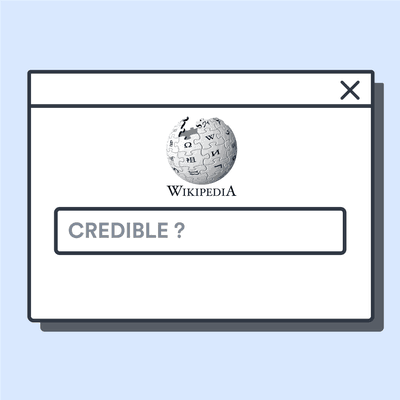
Home Blog Presentation Ideas Key Insights on How To End a Presentation Effectively
Key Insights on How To End a Presentation Effectively
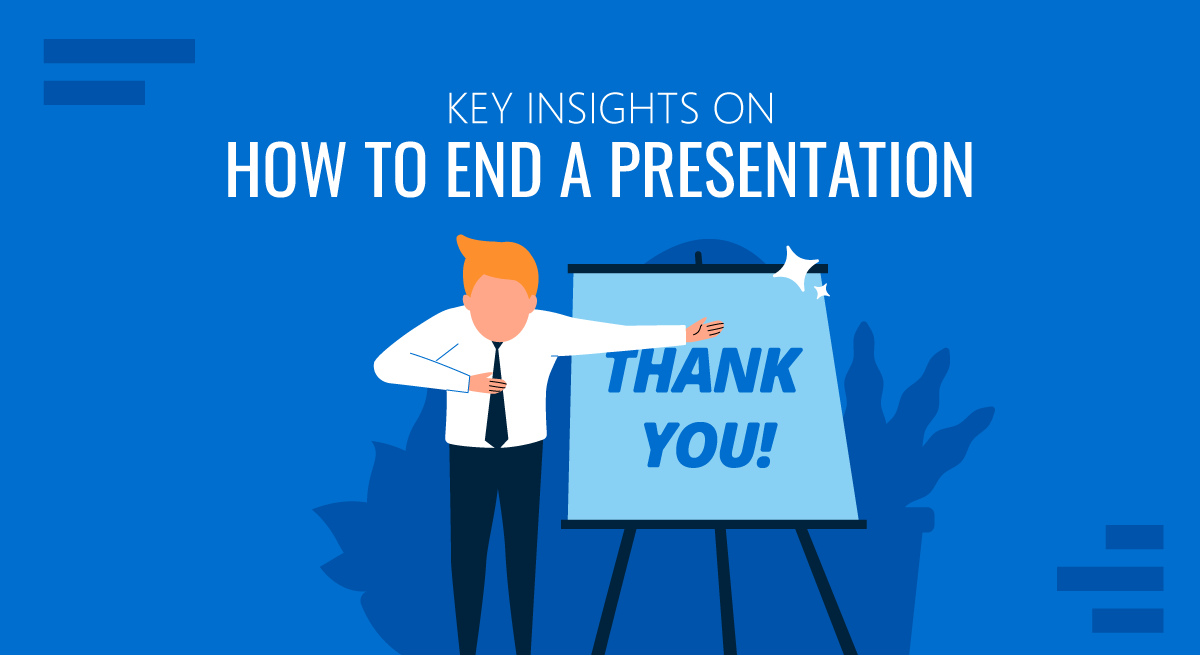
A piece of research by Ipsos Corporate Firm titled “Last Impressions Also Count” argues that “our memories can be governed more by how an experience ends than how it begins .” A lasting final impression can be critical to any presentation, especially as it makes our presentation goals more attainable. We’re covering how to end a presentation , as it can certainly come through as an earned skill or a craft tailored with years of experience. Yet, we can also argue that performing exceptionally in a presentation is conducting the proper research. So, here’s vital information to help out with the task.
This article goes over popular presentation types; it gives suggestions, defines the benefits and examples of different speech closing approaches, and lines all this information up following each presentation purpose.
We also included references to industry leaders towards the end, hoping a few real-life examples can help you gain valuable insight. Learn from noted speakers and consultants as you resort to SlideModel’s latest presentation templates for your efforts. We’re working together on more successful presentation endings that make a difference!
Table of Content
A presentation’s end is not a recap
The benefits of ending a presentation uniquely, the power of closing in persuasive presentations, informative presentations: the kind set out to convey, call to action presentations: trigger actions or kickoff initiatives, a final word on cta presentations, real-life examples of how to end a presentation, succeeding with an effective presentation’s ending.
We need to debunk a widespread myth to start. That’s why the ending of the presentation calls for an appealing action or content beyond just restating information that the speaker already provided.
A presentation’s end is not a summary of data already given to our audience. On the contrary, a wrap-up is a perfect time to provide meaningful and valuable facts that trigger the desired response we seek from our audience. Just as important as knowing how to start a presentation , your skills on how to end a PowerPoint presentation will make a difference in the presentation’s performance.
Effective ways to end a presentation stem from truly seeking to accomplish – and excel – at reaching a presentation’s primary objective. And what are the benefits of that?
Considering the benefits of each closing approach, think about the great satisfaction that comes from giving an excellent presentation that ends well. We all intuitively rejoice in that success, regardless of the kind of audience we face.
That feeling of achievement, when an ending feels right, is not a minor element, and it’s the engine that should drive our best efforts forward. Going for the most recommended way of ending a presentation according to its primary goal and presentation type is one way to ensure we achieve our purpose.
The main benefit of cleverly unlocking the secret to presentation success is getting the ball rolling on what we set ourselves to achieve . Whether that’s securing a funding round, delivering a final project, presenting a quarterly business review, or other goals; there is no possible way in which handling the best presentation-ending approaches fails to add to making a skilled presenter, improving a brand or business, or positively stirring any academic or commercial context.
The best part of mastering these skills is the ability to benefit from all of the above time and time again; for any project, idea, or need moving forward.
How to end a PowerPoint Presentation?
PowerPoint Presentations differ by dimensions. They vary not only tied to the diverse reasons people present, but they also separate themselves from one another according to: a- use, b- context, c- industry, and d- purpose.
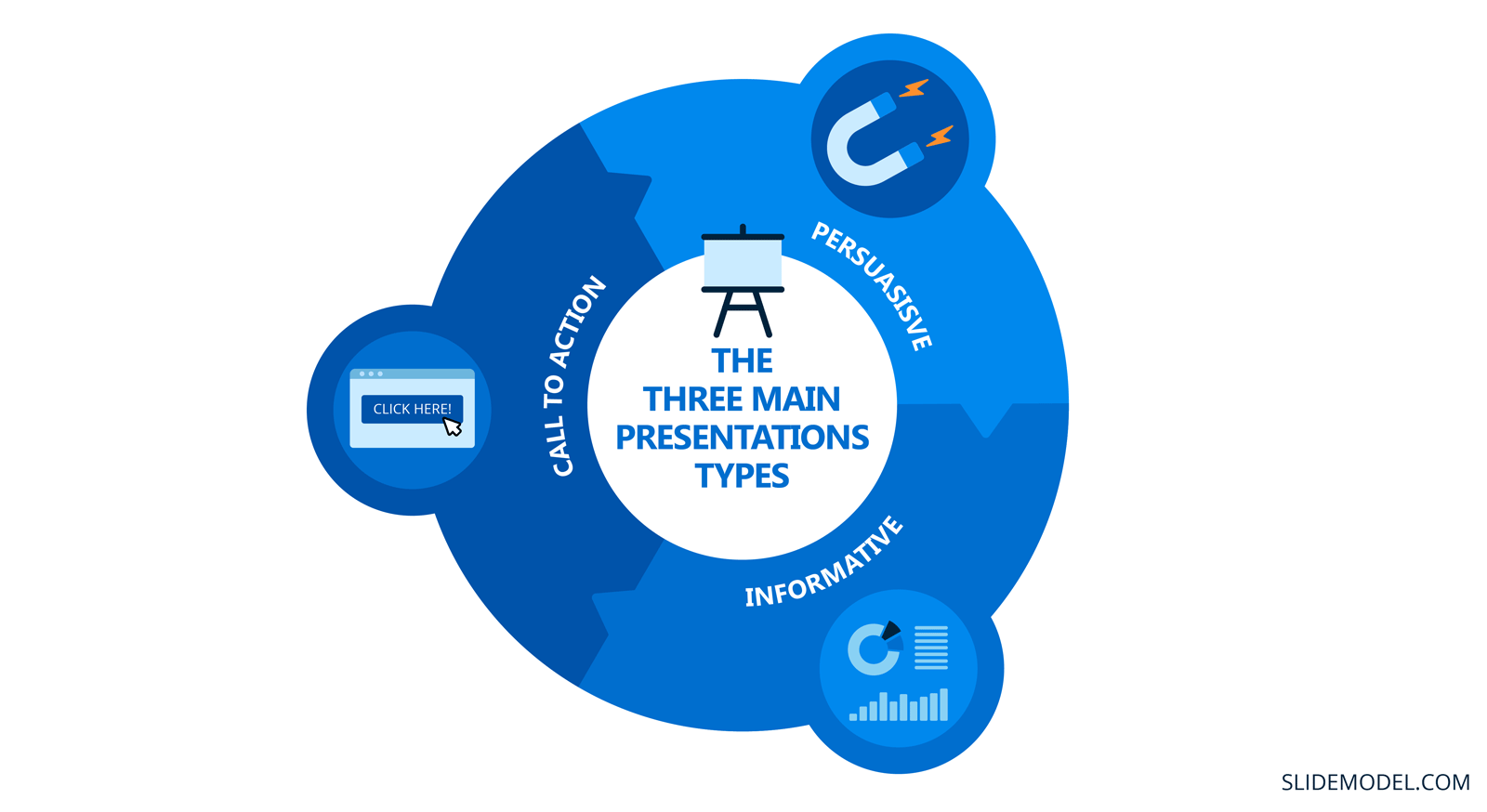
We’re focusing on three different types of presentation pillars, which are:
- Informative
- Calls to action
As you can guess, the speaker’s intent varies throughout these types. Yet, there’s much more to each! Let’s go over each type’s diverse options with examples.
In 2009, “The New Rules of Persuasion,” a journal article published by The Royal Society for Arts, Manufactures, and Commerce, determined that commercial persuasion was missing “the ability to think clearly about behavior goals and the mindset of starting small and growing what works.” Incorporating these thoughts is still equally valid in persuasive presentations today.
What hasn’t changed since, however, is this society’s good reminder that “the potential to persuade is in the hands of millions.” As they stated in that publication, “ordinary people sitting in dorm rooms and garages can compete against the biggest brands and the richest companies.” The proven reality behind that concept can be pretty inspiring.
According to this source, “ the first critical step in designing for persuasion is to select an appropriate target behavior. ” And, for behavior to occur, in their opinion, “three elements must converge at the same moment […]: Motivation , Ability, and Trigger .” This theory signals a person is motivated through sensation, anticipation, or belonging when they can perform a particular action. This concept is at the backbone of setting the correct trigger to allow a group of people to react a certain way.
The above is of utmost importance as we seek to gear persuasive efforts. The more insight we get on the matter, the easier it is to define the precise actions that will effectively trigger a certainly required response – in any scenario.
Here are options on how to deliver a final punch in a persuasive presentation during different types of objectives:
Investment presentations
Whenever you seek funding, that need should be expressly clear during a pitch. Investors need to know what’s in it for them on a given investment. Highlight what interests them, and add what the return for the investor is. Mention dividends, equity, or the return method selected, for instance. Your final ask slide should show the exact amount you’re looking for during this funding stage.

Throughout, explain what an investor’s return on investment (ROI) will be. And make sure you do so according to provable calculations. Here, the goal is to display current figures and future opportunities in your speech.
You mustn’t make up this data. In this setting, presenters are naturally assessed by their ability to stay within real options fully supported by proven and concise reliable information.
Focus on showing an ability to execute and accomplish expected growth. Also, be precise on how you’re using any trusted funds . For that, mention where they’ll be allocated and how you foresee revenue after investing the funds in your idea, product, or company.
Pitch Presentations
Pitches are also another form of persuasive presentation. Presenters are expected to wow in new ways with them, be engaging in their approach, and deliver valuable, market-impacting data. When someone delivers a pitch, it seeks a particular kind of action in return from the audience. Being fully engaged towards a presentation’s end is crucial.
Make sure you give the presentation’s end a Call to Action slide in sales. You’re certainly looking to maximize conversion rates here. Bluntly invite your audience to purchase the product or service you’re selling, and doing so is fair in this context. For example, you can add a QR code or even include an old-fashioned Contact Us button. To generate the QR code, you can use a QR code generator .

According to Sage Publishing , there are “four types of informative speeches[, which] are definition speeches, demonstration speeches, explanatory speeches, and descriptive speeches.” In business, descriptive speeches are the most common. When we transport these more specifically to the art of presenting, we can think of project presentations, quarterly business reviews, and product launches. In education, the definition and demonstration speeches are the norm, we can think in lectures and research presentations respectively.
As their name suggests, these presentations are meant to inform our audiences of specific content. Or, as SAGE Flex for Public Speaking puts it in a document about these kinds of speeches, “the speaker’s general goal is always to inform—or teach—the audience by offering interesting information about a topic in a way that helps the audience remember what they’ve heard.” Remember that as much as possible, you’re looking to, in Sage’s words, give out “information about a topic in a way that’s easy to understand and memorable.” Let’s see how we manage that in the most common informative presentation scenarios mentioned above.
Project Presentations
For projects, presentations should end with an action plan . Ensure the project can keep moving forward after the presentation. The best with these conclusion slides is to define who is responsible for which tasks and the expected date of completion. Aim to do so clearly, so that there are no remaining doubts about stakeholders and duties when the presentation ends. In other words, seek commitment from the team, before stepping out of these meetings. It should be clear to your audience what’s expected next of them.
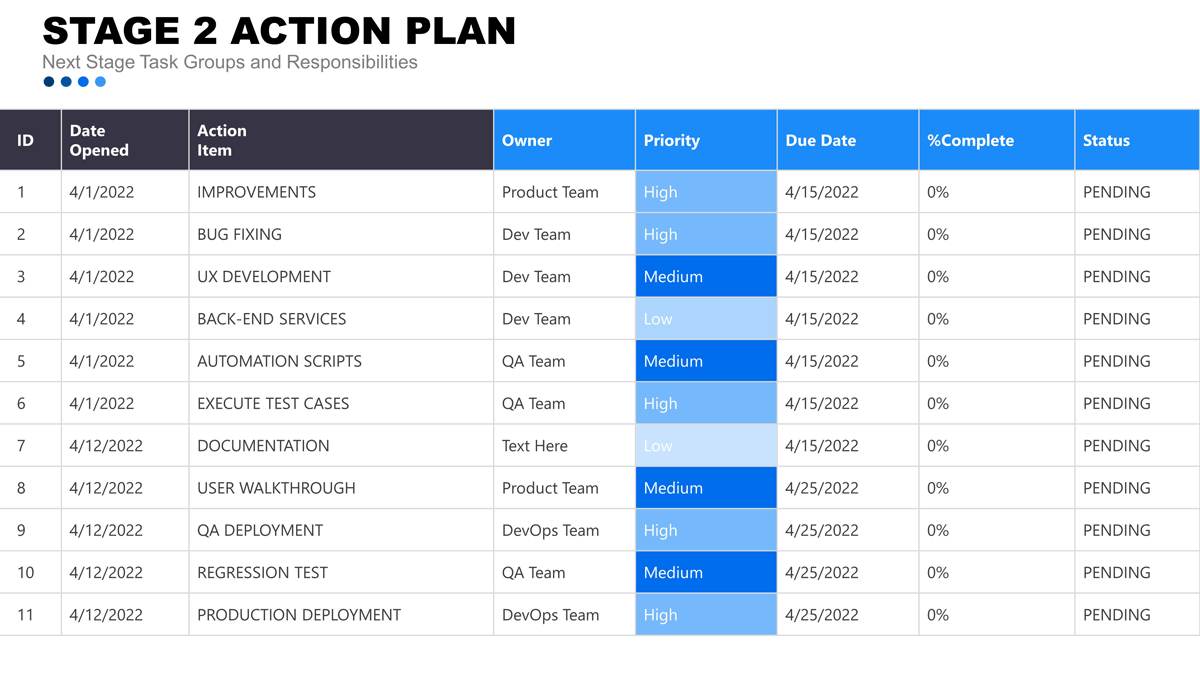
As an addition, sum up, your problem, solution, and benefits of this project as part of your final message.
Quarterly Business Review Presentations (QBR)
By the end of the presentation type, you would’ve naturally gone over everything that happened during a specific quarter. Therefore, make sure you end this quarterly review with clear objectives on what’s to come for the following term. Be specific on what’s to come.
In doing so, set figures you hope to reach. Give out numbers and be precise in this practice. Having a clear action plan to address new or continuing goals is crucial in this aspect for a recent quarter’s start out of your QBR. Otherwise, we’re missing out on a true QBR’s purpose. According to Gainsight , “If you go into a QBR without a concrete set of goals and a pathway to achieve them, you’ll only waste everyone’s time. You won’t improve the value of your product or services for your customers. You won’t bolster your company’s image in the eyes of key stakeholders and decision-makers. You won’t better understand your client’s business objectives.” As they put it, “Lock in solid goals for the next quarter (or until your next QBR)” and secure your way forward as the last step in presenting these kinds of data. Visit our guide on How to Write an Effective Quarterly Business Review for further tips on this type of presentation.
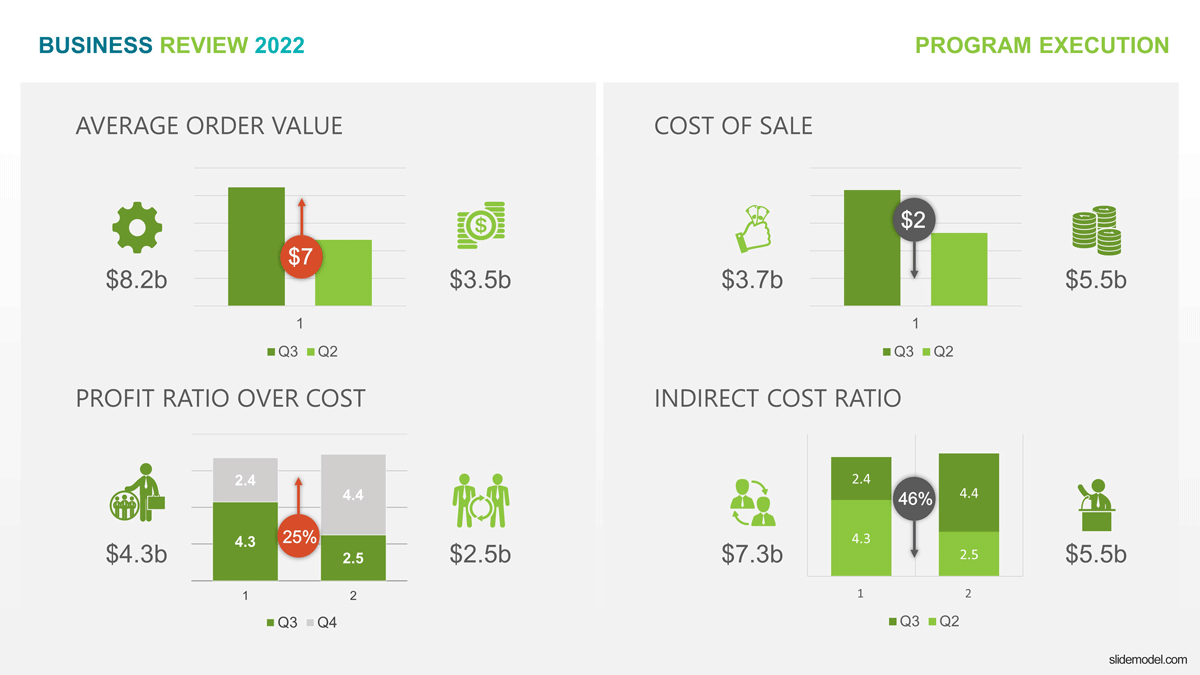
Research presentations
Your research has come this far! It’s time to close it off with an executive summary.
Include the hypothesis, thesis, and conclusion towards the presentation’s end.
How do you get the audience to recall the main points of all this work? Let this guiding question answer what to insert in your final slide, but seek to reinforce your main findings, key concepts, or valuable insight as much as possible. Support your statements where necessary.
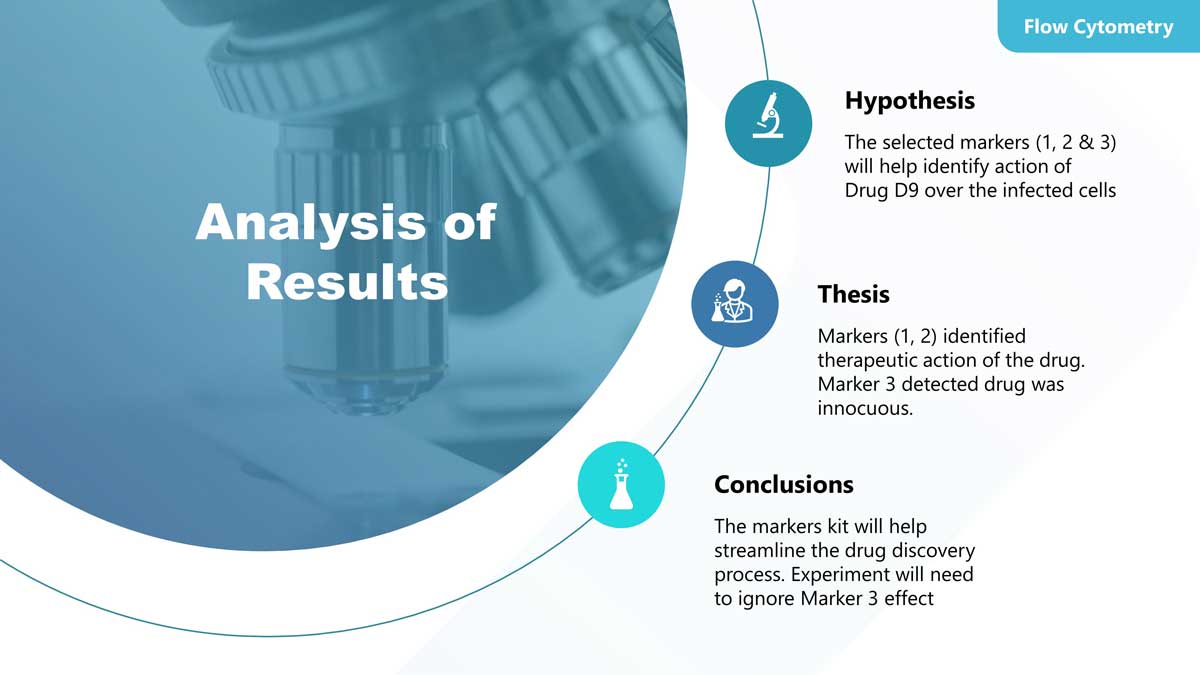
Most commonly, researchers end with credits to the collaborating teams. Consider your main messages for the audience to take home. And tie those with the hypothesis as much as possible.
Product Launch Presentation
Quite simply, please take out the product launch’s roadmap and make it visible for your presentation’s end in this case.
It’s ideal for product launch presentations to stir conversations that get a product moving. Please don’t stick to showcasing the product, but build a narrative around it.
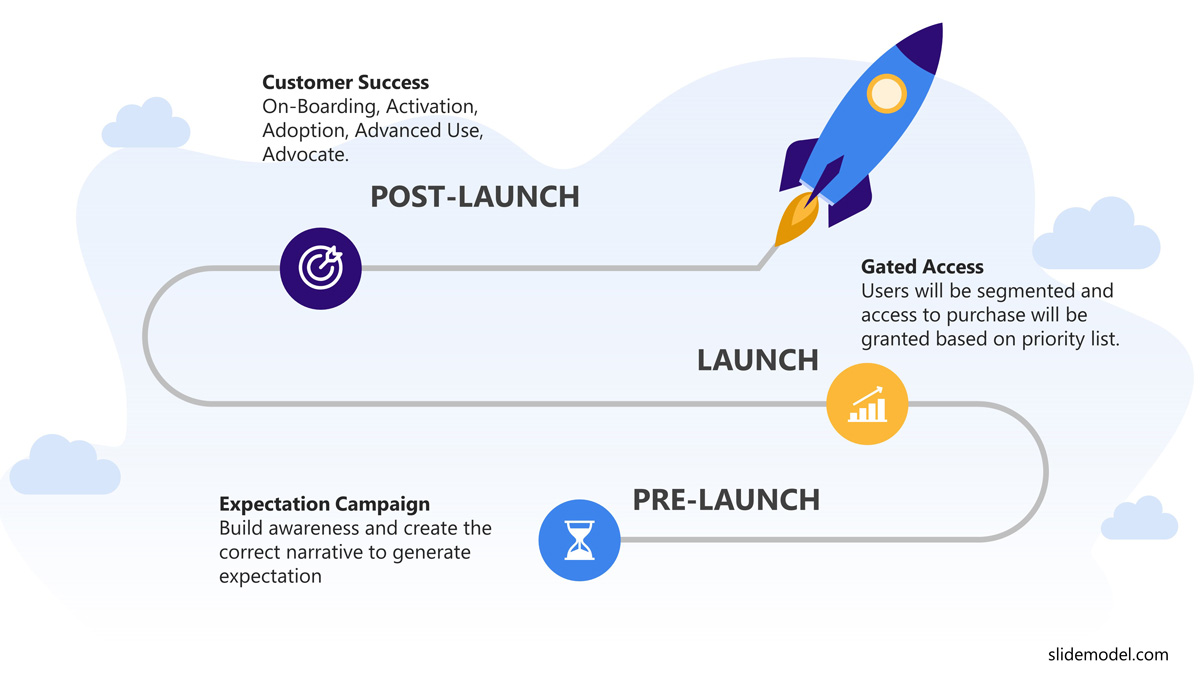
Steve Jobs’ example at the bottom might help guide you with ideas on how to go around this. A key factor is how Apple presentations were based on a precise mix of cutting-edge, revolutionary means of working with technology advancements and a simple human touch.
Elon Musk’s principles are similar. People’s ambitions and dreams are a natural part of that final invitation for consumers or viewers to take action. What will get your audience talking? Seek to make them react.
Lecture for specific classes / educational presentation
When it comes to academic settings, it’s helpful to summarize key points of a presentation while leaving room for questions and answers.
If you’re facing a periodic encounter in a class environment, let students know what’s coming for the next term. For instance, you could title that section “What’s coming next class,” or be creative about how you call for your student body’s attention every time you go over pending items.
If you need to leave homework, list what tasks need to be completed by the audience for the next class.
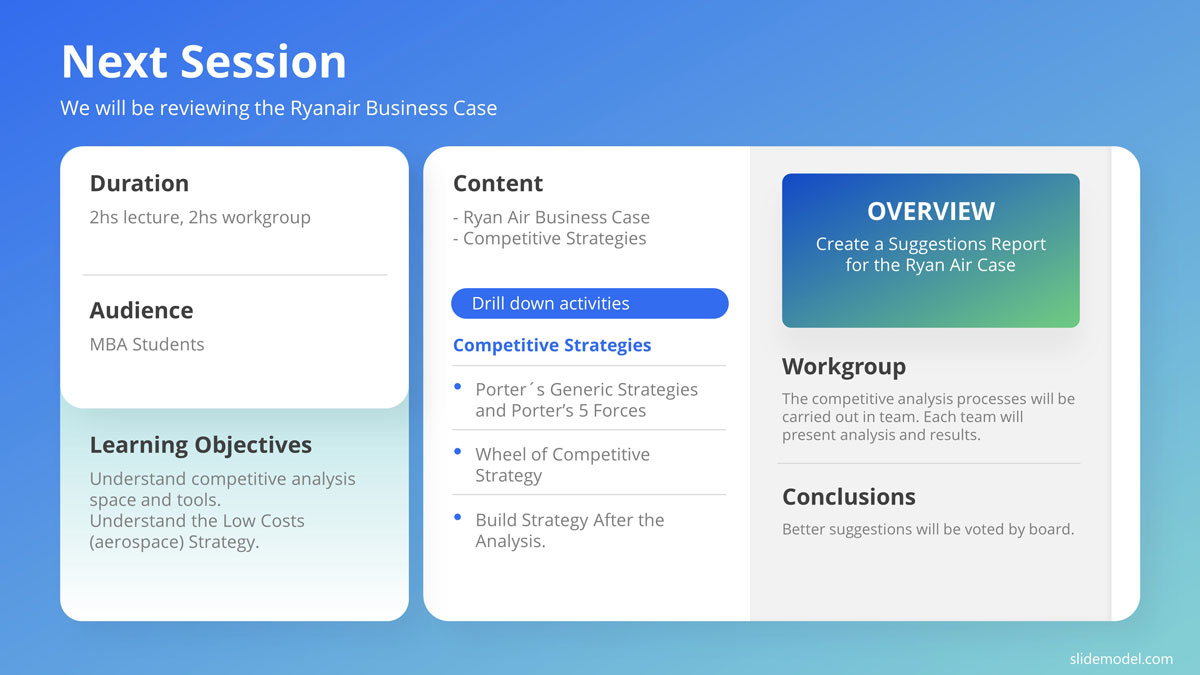
Another option is to jot down the main learnings from this session or inspire students to come back for the following class with a list of exciting topics. There’s more room for play in this setting than in the others we’ve described thus far.
Harvard Business Review (HBR) concisely describes the need at the end of a call to action presentation. HBR’s direct piece of advice is that you should “use the last few moments of your presentation to clarify what action [an audience] can take to show their support.” And what’s key to HBR is that you “Also mention your timeframe” as, for them, “a deadline can help to urge [the audience] into action.” Having a clear view of specific timelines is always fruitful for a better grasp of action items.
In her book Resonate, Nancy Duarte explains that “No matter how engaging your presentation may be, no audience will act unless you describe a reward that makes it worthwhile. You must clearly articulate the ultimate gain for the audience […] If your call to action asks them to sacrifice their time, money, or ideals, you must be very clear about the payoff.”
Business plan presentations
Here, we need to speak of two different presentation types, one is a traditional approach , and the second is what we call a lean approach .
For the traditional business plan presentation, display each internal area call to action. Think of Marketing, Operations, HR, and even budgets as you do so. Your PowerPoint end slide should include the rewards for each of the areas. For example, which will benefit each area when achieving the targets, or how will the company reward its employees when attaining specific goals? Communicating the reward will help each of the responsible entities to trigger action.
On the other hand, for your lean business plan, consider a business model canvas to bring your presentation to an end.
Job interview presentations
You can undoubtedly feel tons of pressure asking for a specific position. For a great chance of getting that new job, consider closing your case with a 30 60 90 day plan as a particular hiring date. The employer will see its reward in each of the 30-day milestones.
Also, show off what you’ll bring to the role and how you’ll benefit the company in that period, specifically. Again, to a certain extent, we’re seeking to impress by being offered a position. Your differentiator can help as a wrap-up statement in this case.
Business Model Presentation
The pivot business model fits perfectly here for a presentation’s grand finale. The reward is simple; the business validated a hypothesis, and a new approach has been defined.
Though the setting can be stressful around business model presentations, you can see this as simply letting executives know what the following line of steps will need to be for the business model to be scalable and viable. Take some tension off this purpose by focusing on actions needed moving forward.
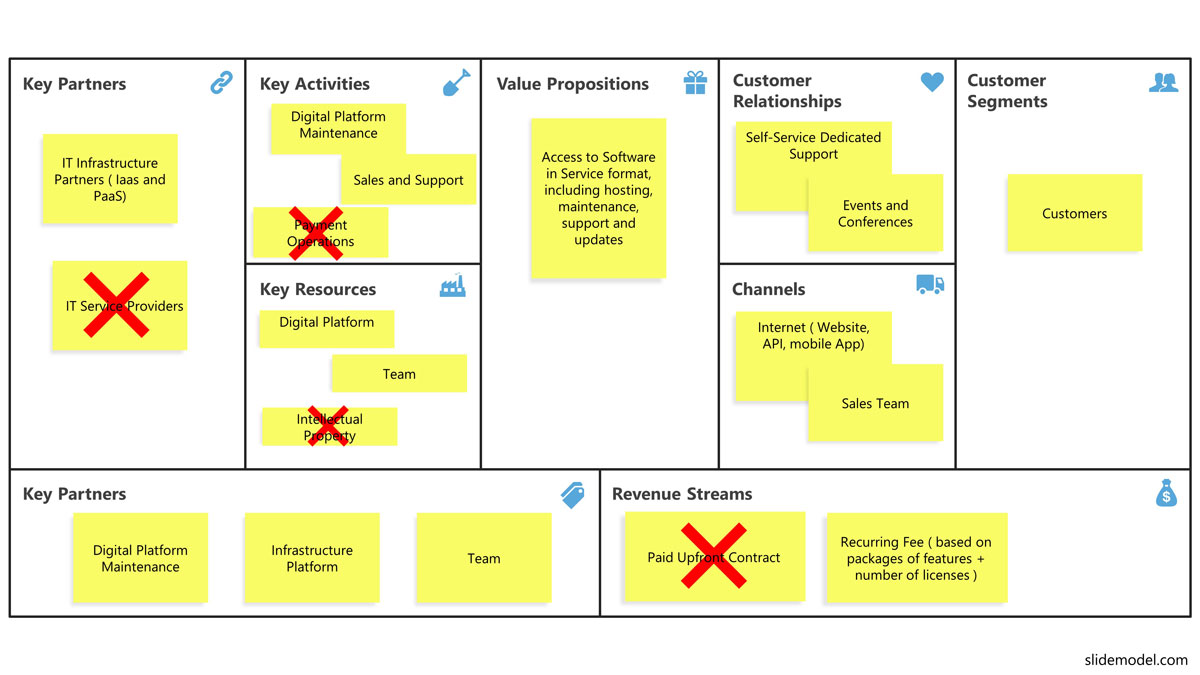
Your call to action will center around a clear business model canvas pivot here.
We need to work hard at ending presentations with clear and concise calls to action (CTA) and dare be creative as we’re doing so! Suppose you can manage to give out a specific CTA in a way that’s imaginative, appealing, and even innovative. In that case, you’ll be showing off priceless and unique creative skills that get people talking for years!
Think of Bill Gates’ releasing mosquitoes in a TED Talk on malaria, for example. He went that far to get his CTA across. Maybe that’s a bit too bold, but there’s also no limit!
Now that we can rely on a broader understanding of how to conclude a presentation successfully, we’ll top this summary off with real-life examples of great endings to famous speakers’ presentations. These people have done a stellar job at ending their presentations in every case.
We’re also going back to our three main pillars to focus on a practical example for each. You’ll find an excellent example for an informative speech, a persuasive pitch, and a successful investor pitch deck. We’re also expanding on the last item for a guiding idea on ending a pitch directly from Reid Hoffman.
Informational Presentation: A product launch of a phone reinvention
The first is what’s been titled “the best product launch ever.” We’re going back to the iconic Steve Jobs’ iPhone launch dated more than a decade ago. You can see how to end a presentation with a quote in this example effectively. The quote resonates with the whole presentation purpose, which was not “selling” the iPhone as a “hardware phone” but as the “hardware” platform for “great software.” Closing with a quote from a famous personality that summarizes the idea was a clever move.
Little words are needed to introduce Steve Jobs as a great speaker who effectively moved the business forward every time he went up on a stage to present a new product. No one has ever been so revolutionary with a calm business spirit that has changed the world!
Persuasive Presentation: The best pitch deck ever
We’re giving you the perfect example of a great pitch deck for a persuasive kind of presentation.
Here’s TechCrunch’s gallery on Uber’s first pitch deck .
As you can see, the last slide doesn’t just report the status to date on their services; it also accounts for the following steps moving forward with a precise date scheduled.
Check the deck out for a clearer idea of wrapping up a persuasive business presentation.
Call to Action Presentation: LinkedIn’s Series B pitch deck by Reid Hoffman
As mentioned before, here’s an expanded final sendoff! Reid Hoffman is an established entrepreneur. As a venture capitalist and author, he’s earned quite a remarkable record in his career, acting as co-founder and executive chairman of LinkedIn.
We’re highlighting LinkedIn’s series B pitch deck to Greylock Partners mainly because these slides managed to raise a $10 M funding round. Yet, moreover, we’re doing so because this deck is known to be well-rounded and overall highly successful.
LinkedIn may be famous now for what it does, but back in 2004, when this deck made a difference, the company wasn’t a leader in a market with lots of attention. As Reid highlights on his website, they had no substantial organic growth or revenue. Yet, they still managed to raise a considerable amount.
In Reid’s words for his last slide, “The reason we reused this slide from the beginning of the presentation was to indicate the end of presentation while returning to the high line of conceptualizing the business and reminding investors of the value proposition.” In his vision, “You should end on a slide that you want people to be paying attention to,” which he has tied with the recommendation that you “close with your investment thesis,” as well. A final note from him on this last slide of LinkedIn’s winning pitch is that “the end is when you should return to the most fundamental topic to discuss with your investors.” Quite a wrap-up from a stellar VC! Follow the linked site above to read more on the rest of his ending slides if you haven’t ever done so already.
The suggestions above are practical and proven ways to end a presentation effectively. Yet, remember, the real secret is knowing your audience so well you’ll learn how to grasp their attention for your production in the first place.
Focus on the bigger picture and add content to your conclusion slide that’s cohesive to your entire presentation. And then aim to make a lasting final impression that will secure what you need. There is a myriad of ways to achieve that and seek the perfect-suiting one.
Also, be bold if the area calls for it. As you see above, there is no shame, but an actual need to state the precise funding amount you need to make it through a specific stage of funding. Exercise whatever tools you have at your disposal to get the required attention.
Also, being sure about whatever decision you make will only make this an easier road to travel. If your head is transparent about what’s needed, you’ll be more confident to make a convincing case that points your audience in the right direction.
Check out our step-by-step guide on how to make a presentation .
Ending a presentation effectively is crucial as it leaves a lasting impression on the audience, reinforces the key message, and significantly influences the audience’s perception and actions following the presentation.
No, instead of simply recapping, use the end of your presentation to provide meaningful and valuable facts that trigger the desired response from your audience. The ending should reinforce your main message and encourage action.
A strong presentation ending can increase engagement, ensure your key points are remembered, motivate the audience to take action and leave a positive impression that enhances your credibility and effectiveness as a presenter.
For persuasive presentations, ensure you highlight the benefits for the audience, such as return on investment for investors or clear actions for a pitch. Focus on motivation, ability, and triggers to encourage the desired behavior.
End informative presentations with a clear summary of the key points, an action plan, or specific goals for the future. For example, project presentations should end with an action plan, and quarterly business reviews should conclude with objectives for the next term.
End a CTA presentation by clearly stating what action you want the audience to take and by providing a specific timeframe. Highlight the benefits of taking action and make the request compelling and urgent.
A CTA slide encourages the audience to take specific actions, such as contacting you, purchasing, or supporting a project. Make it clear, compelling, and actionable.
Use creative and engaging methods such as storytelling, quotes, visual aids, or a compelling call to action. Tailor your ending to your audience’s needs and interests to ensure it resonates with them.
Avoid being vague or indecisive. Do not merely recap the presentation. Instead, provide a clear, compelling, actionable conclusion reinforcing your main message.
Understand your audience, clearly define your presentation goals, and plan your ending to align with those goals. Practice delivering your conclusion to ensure it’s impactful and confident.
Like this article? Please share
Business, Business Development, Business PowerPoint Templates, Business Presentations, Corporate Presentations, PowerPoint Tips, Presentation Approaches Filed under Presentation Ideas
Related Articles

Filed under Design • August 14th, 2024
Creating Custom Themes for PowerPoint and Google Slides
Do you want your slides to go beyond the average result from a template? If so, learn how to create custom themes for presentations with this guide.

Filed under Business • August 8th, 2024
How to Create Engaging and Persuasive Proposal Presentations
Secure your business deals and build your brand’s reputation by mastering the art of proposal presentations. Tips and recommended PPT templates included.

Filed under Business • July 24th, 2024
How to Create a Demo Presentation
Discover the secrets behind successful demo presentations and what they should contain with this article. Recommended PPT templates included.
Leave a Reply

Improve your practice.
Enhance your soft skills with a range of award-winning courses.
Different Ways to End a Presentation or Speech
November 6, 2017 - Dom Barnard
The beginning and ending of your presentation are the most important. The beginning is where you grab the audience’s attention and ensure they listen to the rest of your speech. The conclusion gives you a chance to leave a lasting impression that listeners take away with them.
Studies show that when people are tasked with recalling information, they “best performance at the beginning and end”. It’s therefore essential you leave an impact with your closing statement. A strong ending motivates, empowers and encourages people to take action.
The power of three
The rule of three is a simple yet powerful method of communication and we use it often in both written and verbal communication. Using information in patterns of three makes it more memorable for the audience.
Examples of the power of three being used:
- This is not the end. It is not even the beginning of the end. But it is, perhaps, the end of the beginning – Winston Churchill
- Blood, sweat and tears – General Patton
- I came, I saw, I conquered – Julius Caesar
A compelling story
Ending your presentation on a short story, especially if that story is personal or illustrates how the content presented affects others is the best way to conclude.
If you want to talk about a customer experience or successful case study, think about how you can turn it into a meaningful story which the audience will remember and even relate to. Creating empathy with your audience and tying the story back to points made throughout the presentation ensures your presentation will be well received by the audience.
A surprising fact
A surprising fact has the power to re-engage the audience’s attention, which is most likely to wane by the end of a presentation. Facts with statistical numbers in them work well – you can easily search online for facts related to your speech topic. Just make use you remember the source for the fact in case you are questioned about it.
A running clock
Marketing and advertising executive Dietmar Dahmen ends his Create Your Own Change talk with a running clock to accompany his last statement. “Users rule,” he says, “so stop waiting and start doing. And you have to do that now because time is running out.”
If you’re delivering a time-sensitive message, where you want to urge your listeners to move quickly, you can have a background slide with a running timer to add emphasis to your last statement.

Acknowledging people or companies
There are times when it’s appropriate to thank people publicly for helping you – such as
- Presenting a research paper and want to thank people involved in the project
- Presenting data or information obtained from a company or a person
- When someone helped you build the presentation if it’s a particularly complex one
You can even use the PowerPoint credits feature for additional ‘wow’ factor.
A short, memorable sentence
A sound bite is an attention magnet. It cuts to the core of your central message and is one of the most memorable takeaways for today’s Twitter-sized attention spans. Consider Steve Jobs’ famous last line at his commencement address at Stanford University: “Stay hungry, stay foolish.”
Think about how you can distil your message down to a crisp, memorable statement. Does it represent your authentic voice? Does it accurately condense what your core message is about? Listeners, especially business audiences, have a radar that quickly spots an effort to impress rather than to genuinely communicate an important message.
An interesting quote
A relatively easy way to end your speech is by using a quote. For this to be effective, however, the quote needs to be one that has not been heard so often that it has become cliché.
To access fresh quotes, consider searching current personalities rather than historical figures. For example, a quote on failing from J.K. Rowling: “It is impossible to live without failing at something, unless you live so cautiously that you might as well not have lived at all – in which case, you fail by default.”
You need to figure out what resonates with your audience, and choose a quote that fits the presentation theme. If you’re up to it, you can round off the quote with your own thoughts as well.
A visual image
Make use of this power by ending your presentation with a riveting visual that ties to your take-home message. Leave this slide on when you finish your presentation to give the audience something to look at and think about for the next few minutes.
Use a summary slide instead of a ‘thank you’ slide
‘Thank You’ slides don’t really help the audience. You should be verbally saying ‘Thank you’, with a smile and with positive eye contact, putting it on a slide removes the sentiment.
Instead of a ‘Thank You’ slide, you can use a summary slide showing all the key points you have made along with your call to action. It can also show your name and contact details.
This slide is the only slide you use that can contain a lot of text, use bullet points to separate the text. Having all this information visible during the Q&A session will also help the audience think of questions to ask you. They may also choose to take photos of this slide with their phone to take home as a summary of your talk and to have your contact details.

Repeat something from the opening
Closing a presentation with a look back at the opening message is a popular technique. It’s a great way to round off your message, whilst simultaneously summing up the entire speech and creating a feeling of familiarity for the audience. Comedians do this well when they tie an earlier joke to a later one.
Doing this will signal to the audience that you are coming to the end of your talk. It completes the circle – you end up back where you started.
There are a few ways to approach this technique:
- Set up a question at the beginning of your speech and use your ending to answer it
- Finish a story you started, using the anecdote to demonstrate your message
- Close with the title of the presentation – this works best with a provocative, memorable title
Link the main points to the key message
At the beginning of your talk, it’s important to map out the main ideas you will talk about. An audience that doesn’t know the stages of the journey you are about to take them on will be less at ease than one that knows what lies ahead. At the end of your talk, take them back over what you’ve spoken about but don’t just list the different ideas you developed, show how they are related and how they support your main argument.
Finish with enthusiasm
It’s only natural that you’ll feel tired when you get to the end of your talk. The adrenaline that was racing through your body at the beginning has now worn off.
It’s crucial that the audience feels that you are enthusiastic and open for questions. If you’re not enthusiastic about the presentation, why should the audience be?
Practice Presentation Skills
Improve your public speaking and presentation skills by practicing them in realistic environments, with automated feedback on performance. Learn More
Don’t end with audience questions
When the Q&A session is over, stand up, get their attention and close the presentation. In your closing give your main argument again, your call to action and deal with any doubts or criticisms that out in the Q&A.
A closing is more or less a condensed version of your conclusions and an improvised summary of the Q&A. It’s important that the audience goes home remembering the key points of the speech, not with a memory of a Q&A that may or may not have gone well or may have been dominated by someone other than you.
If possible, try and take questions throughout your presentation so they remain pertinent to the content.
Getting rid of the “questions?” slide
To start, let’s talk about what you shouldn’t do. You shouldn’t end a presentation with a slide that asks “Questions?” Everyone does and there is nothing memorable about this approach.
Ideally, you should take questions throughout the presentation so that the question asked and the answer given is relevant to the content presented. If you choose to take questions at the end of your presentation, end instead with a strong image that relates to your presentation’s content.
Worried about no audience questions?
If you’re afraid of not getting any questions, then you can arrange for a friend in the audience to ask one. The ‘plant’ is a good way to get questions started if you fear silence.
Chances are that people do want to ask questions, but no one wants to be the first to ask a question. If you don’t have a ‘plant’, you might need to get the ball rolling yourself. A good way to do this is for you to ask am open question to the audience. Ask the most confident looking person in the room for their opinion, or get the audience to discuss the question with the person sitting beside them.
A cartoon or animation
In his TED talk on The Paradox of Choice , Barry Schwartz ends his presentation with a cartoon of a fishbowl with the caption, “You can be anything you want to be – no limits.” He says, “If you shatter the fishbowl, so that everything is possible, you don’t have freedom, you have paralysis… Everybody needs a fishbowl”. This is a brilliant ending that combines visuals, humour and a metaphor. Consider ending your presentation with a relevant cartoon to make your message memorable.
Ask a rhetoric question
So, for example, if you’re finishing up a talk on the future of engineering, you might say, “I’d like to end by asking you the future of manufacturing, will it be completely taken over by robots in the next 30 years?”
The minute you ask a question , listeners are generally drawn into thinking about an answer. It’s even more engaging when the question is provocative, or when it touches potentially sensitive areas of our lives
Thank the audience
The simplest way to end a speech, after you’ve finished delivering the content, is to say, “thank you.” That has the benefit of being understood by everyone.
It’s the great way for anyone to signal to the audience that it’s time to applaud and then head home.
Call your audience to action and make it clear
It’s not enough to assume your message will inspire people to take action. You need to actually tell them to take action. Your call to action should be clear and specific. Your audience should be left with no doubt about what it is you’re asking.
Use the last few minutes of the presentation to reinforce the call to action you seek. Examples of strong calls to actions include:
- Retain 25% more employees with our personal development solution
- Save your business 150% by using this framework
- Donate today to save millions around the world
Make it clear that you’ve finished
Nothing is more uncomfortable than the silence of an audience working out if you’ve finished or not.
Your closing words should make it very clear that it’s the end of the presentation. The audience should be able to read this immediately, and respond. As we mentioned previously, saying “thank you” is a good way to finish.
If the applause isn’t forthcoming, stand confidently and wait. Don’t fidget and certainly don’t eke out a half-hearted, ‘And that just about covers it. Thank you’.
10 Powerful Examples of How to End a Presentation
- By Illiya Vjestica
- - January 23, 2023

Here are 10 powerful examples of how to end a presentation that does not end with a thank you slide.
How many presentations have you seen that end with “Thank you for listening” or “Any questions?” I bet it’s a lot…
“Thank you for listening.” is the most common example. Unfortunately, when it comes to closing out your slides ending with “thank you” is the norm. We can create a better presentation ending by following these simple examples.
The two most essential slides of your deck are the ending and intro. An excellent presentation ending is critical to helping the audience to the next step or following a specific call to action.
There are many ways you can increase your presentation retention rate . The most critical steps are having a solid call to action at the end of your presentation and a powerful hook that draws your audience in.
What Action do You Want Your Audience to Take?
Before designing your presentation, start with this question – what message or action will you leave your audience with?
Are you looking to persuade, inspire, entertain or inform your audience? You can choose one or multiple words to describe the intent of your presentation.
Think about the action words that best describe your presentation ending – what do you want them to do? Inspire, book, learn, understand, engage, donate, buy, book or schedule. These are a few examples.
If the goal of your presentation is to inspire, why not end with a powerful and inspiring quote ? Let words of wisdom be the spark that ignites an action within your audience.
Here are three ways to end your presentation:
- Call to Action – getting the audience to take a specific action or next step, for example, booking a call, signing up for an event or donating to your cause.
- Persuade – persuading your audience to think differently, try something new, undertake a challenge or join your movement or community.
- Summarise – A summary of the key points and information you want the audience to remember. If you decide to summarise your talk at the end, keep it to no more than three main points.
10 Examples of How to End a Presentation
1. Asking your audience to take action or make a pledge.

Here were asking the audience to take action by using the wording “take action” in our copy. This call to action is a pledge to donate. A clear message like this can be helpful for charities and non-profits looking to raise funding for their campaign or cause.
2. Encourage your audience to take a specific action, e.g. joining your cause or community
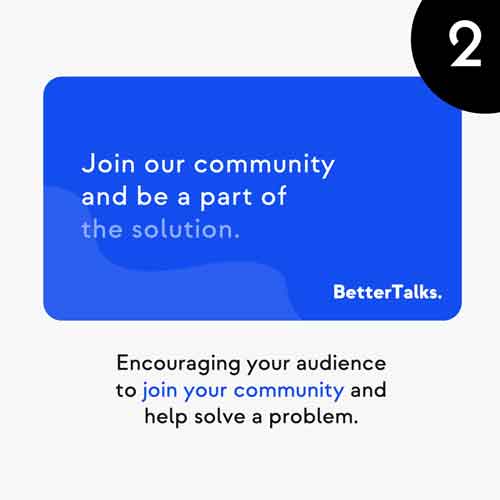
Here was are asking the audience to join our community and help solve a problem by becoming part of the solution. It’s a simple call to action. You can pass the touch to your audience and ask them to take the next lead.
3. Highlight the critical points for your audience to remember.

Rember, to summarise your presentation into no more than three key points. This is important because the human brain struggles to remember more than three pieces of information simultaneously. We call this the “Rule of Three”.
4. If you are trying to get more leads or sales end with a call to action to book a demo or schedule a call.
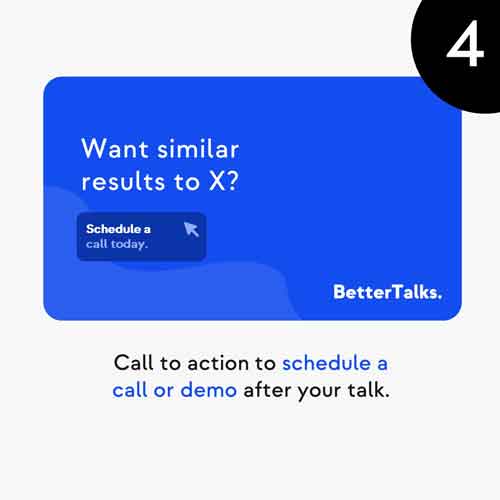
Can you inspire your audience to sign up for a demo or trial of your product? Structure your talk to lead your prospect through a journey of the results you generate for other clients. At the end of your deck, finish with a specific call to action, such as “Want similar results to X?”
Make sure you design a button, or graphic your prospect can click on when you send them the PDF version of the slides.
5. Challenge your audience to think differently or take action, e.g. what impact could they make?

6. Give your audience actions to help share your message.
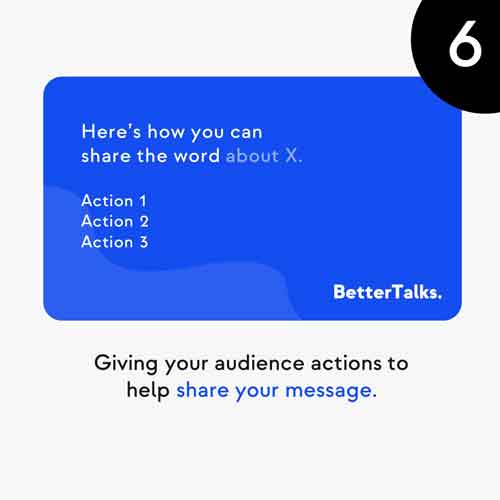
7. Promote your upcoming events or workshops
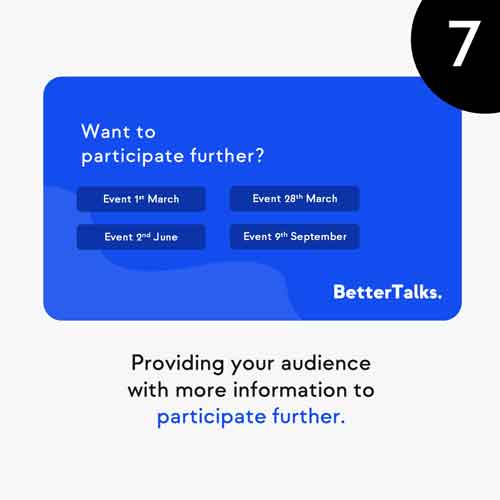
8. Asking your audience to become a volunteer.

9. Direct your audience to learn more about your website.
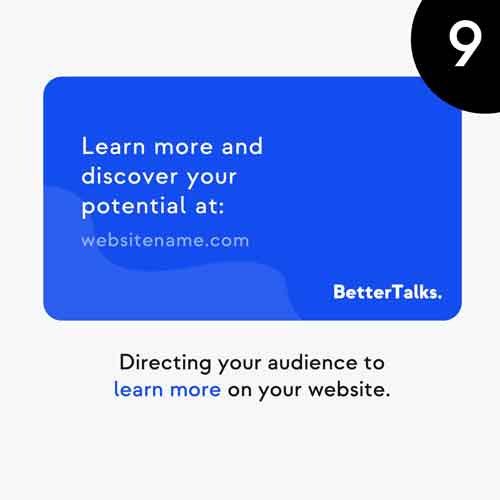
10. If you are a book author, encourage your audience to engage with your book.

6 Questions to Generate an Ending for Your Presentation
You’ve told an engaging story, but why end your presentation without leaving your audience a clear message or call to action?
Here are six great questions you can ask yourself to generate an ending for your presentation or keynote talk.
- What impression would you want to leave your audience with?
- What is the big idea you want to leave them with?
- What action should they take next?
- What key point should you remember 72 hours after your presentation?
- What do you want them to feel?
- What is the key takeaway for them to understand?
What to Say After Ending a Presentation?
When you get to the end of a book, you don’t see the author say, “thank you for reading my last chapter.” Of course, there is no harm in thanking the audience after your presentation ends, but don’t make that the last words you speak.
Think of the ending of the presentation as the final chapter of an epic novel. It’s your chance to leave a lasting impression on the audience. Close with an impactful ending and leave them feeling empowered, invigorated and engaged.
- Leave a lasting impression.
- Think of it as the last chapter of a book.
- Conclude with a thought or question.
- Leave the audience with a specific action or next step.
How to End a Presentation with Style?
There are many great ways you can end your presentation with style. Are you ready to drop the mic?
Ensure your closing slide is punchy, has a clear headline, or uses a thought-provoking image.
You want to capture the audience’s attention before closing the presentation. Make sure the fonts you choose and are clear and easy to read. And What are the Best Colours for Your PowerPoint presentation? Use them wisely.
Do you need to consider adding a link? If you add links to your social media accounts, use icons and buttons to make them easy to see. Add a link to each button or icon. By doing this, if you send the PDF slides to people, they can follow the links to your various accounts.
What Should you Remember?
💡 If you take one thing away from this post, it’s to lose the traditional ending slides. Let’s move on from the “Thank you for your attention.” or “Any questions.” slides.
These don’t help you or the audience. Respect them and think about what they should do next. You may be interested to learn 3 Tactics to Free Your Presentation Style to help you connect to your audience.
Create stunning presentations with our templates, toolkits and guides.
Illiya Vjestica
Share this post:, related posts.

What are the Best Colours for Your PowerPoint presentation?
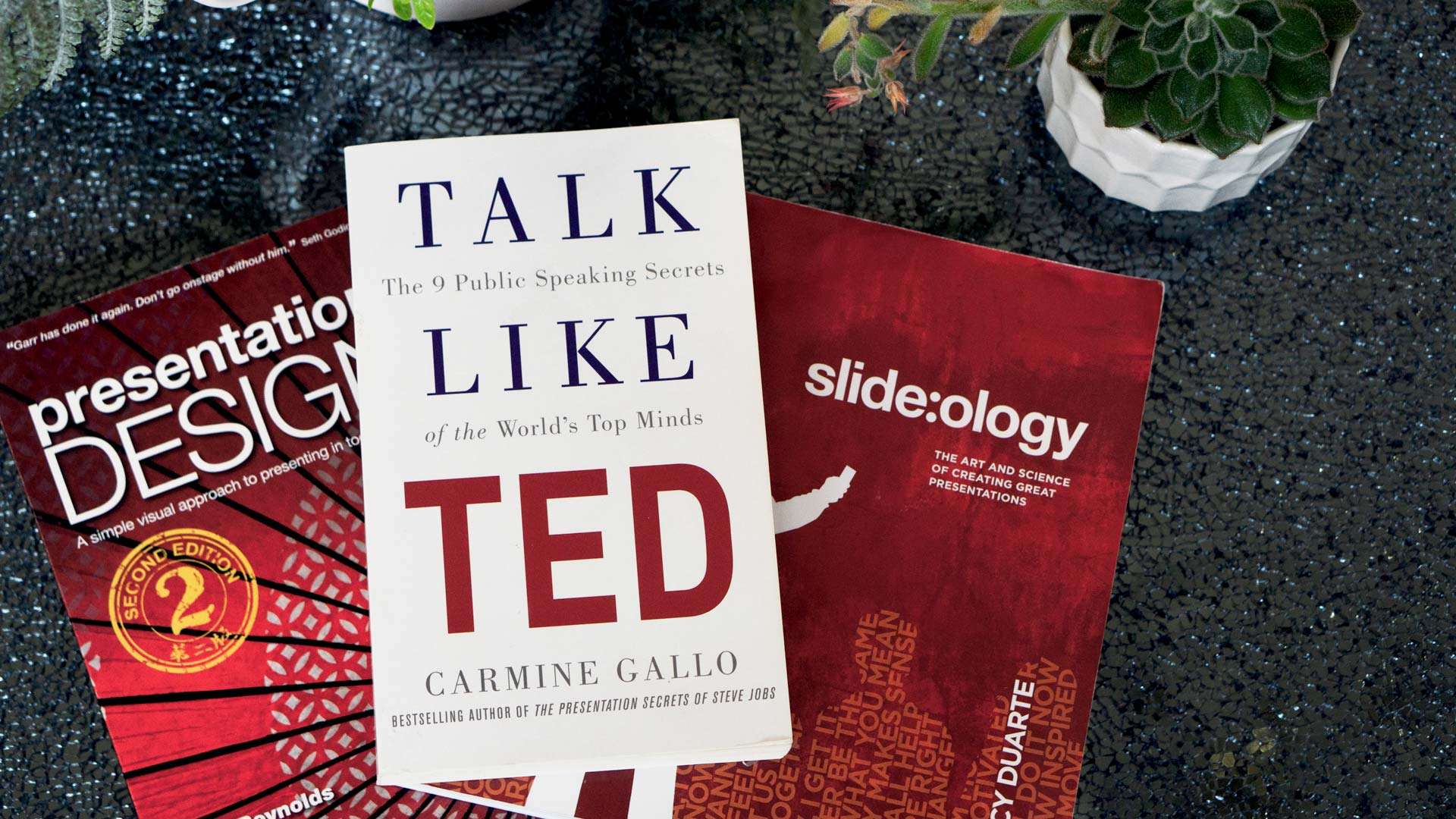
What are the Must-Read Essential Presentation Books?
Leave a comment cancel reply.
Your email address will not be published. Required fields are marked *
We use cookies to enhance your experience. By continuing to visit this site, you agree to our use of cookies


7 Powerful Ways To End a Presentation
by Janice Tomich
- Presentation Planning & Public Speaking Skills
Have you ever attended a presentation or speech and didn’t know when it was over? Maybe you were even unsure if it was time to clap or get up and leave?
Your audience not knowing when a presentation has finished is a clear sign that you need to work on your conclusion. If you ending isn’t clear the closing statements sputter. Don’t let your words fizzle out.
People attend your presentation or speech to learn from you. Your passion for what you’ll be sharing started long ago. Keep that passion clear from your personal introduction right through your conclusion if you want the impact of your words to continue well past the time you step off the stage.
It’s crucial you get both the open and close of your speech right.
The conclusion is especially pivotal, because if you’ve thoughtfully structured your presentation at the end you will influence your audience to be inspired to do what you had planned with the information you’ve shared.
There are many different ways to close a presentation effectively.
If you’re lost and unsure about how to make your presentation compelling, I can help.
I’ll start with explaining 7 powerful ways I’ve seen my public speaking coaching clients end their speeches, and then give you my advice about two common ways to close a presentation which you should avoid.
Table of Contents
7 Techniques for Ending Your Presentation Powerfully
1. end with a overt call to action.
The most overt type of close is the Call To Action or CTA. A call to action is a clear, direct statement to your audience of what you want them to do next. Use this type of presentation conclusion when you want to be perfectly clear about your message.

This closing technique transparently encourages your audience to do something as concrete as “buy my book” or “sign my petition” or “take on a challenge.”
I once had the privilege of seeing Dr Hans Rosling deliver a TED Talk . He is an excellent presenter and a master of the close. Based on his research, he clearly challenges his audience to take his data to make decisions about resources needed for population growth. The talk is worth watching if you’re planning out a closing statement, because it’s a brilliant example of a strong close.
2. End with a a Soft and Subtle Call To Action
Have you ever left a presentation inspired to do something differently, even if you were not specifically directed to take action? The closing technique you witnessed was probably a subtler version of a CTA.
For a masterful example of this closing technique, watch the end of Tim Urban’s TED Talk on procrastination. Notice that he never specifically tells you to take action – to stop procrastinating. Instead, he gets you onboard in a soft way, slowly building up his argument via a number of examples of his own experience with procrastination.

Then, close to the end, he shows a visual which leaves you reassessing your life and what you will do with the remainder of it.
Tim’s masterful presentation conclusion has prompted many people to take action and change their habits, but it’s subtle and leaves you thinking as if the conclusions you come to are you own idea, not his.
3. Use a Quote to End Your Presentation
Using a quote for your final words can be an effective way to end your presentation. Choose your quote carefully, however—the quote needs to align with your message and clearly communicate your key point. Never use an obscure or confusing quotation. Don’t make your audience work too hard to understand the relationship between the quote on your final slide and your overall message.
One of the most touching quotes I heard used to conclude an inspirational speech was the last lines of the Mary Oliver poem “Summer’s Day”: “Tell me, what is it you will do – With your one wild and precious life?”
It kept me thinking about the preciousness of the days, how I had permission to push limits, and what those limits might be.
4. Finish Your Presentation By Closing The Loop
Create intrigue with a story which takes your audience on a journey. Using storytelling in business presentations or in a speech, threading it throughout, is not only a good way to grab the audience’s attention and enhance engagement. It’s also a powerful way to come to a conclusion when you finish your story.
Dr. Amy Cuddy’s TED Talk uses the “close the loop” technique brilliantly. She begins her presentation telling us about an accident she had that impacted her ability to thrive in university. She worked hard to make progress. Under the mentorship of a professor she thrived.
Dr. Cuddy goes on to talk about her research into how we can build confidence through body language techniques. She winds her talk up by speaking about a student of hers that she mentored through a lack of confidence…and very craftily closes the loop.
5. End Your Speech Using the Rule of Three
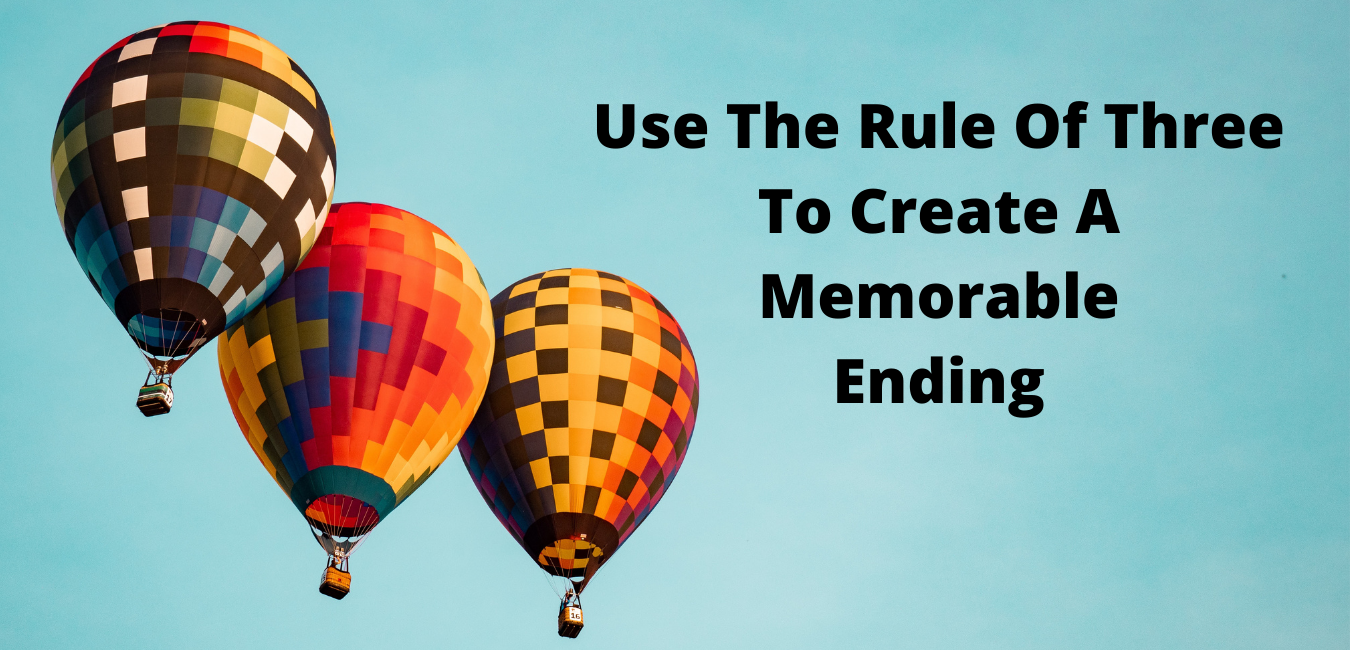
A communication technique called the Rule of Three is a powerful way to end your speech. Using this technique to end your presentation will make your key message stick.
An example of the Rule of Three is this Winston Churchill quote, “This is not the end. It is not even the beginning of the end. But it is, perhaps, the end of the beginning”.
Using three concepts triggers your brain to recognize a pattern, which humans are wired to do. Pattern recognition is how we make sense of things, it’s how we connect the dots and make meaning from the message.
Use the Rule of Three if you want your closing remarks to be remembered long after your audience leaves their seats.

Sucheta Misra Associate VP Inclusion & Diversity and Social Impact Leader
6. Finish with a Thought Provoking Question
There is value in having your audience walk away thinking about the questions you asked in your conclusion—and their personal responses to them. We humans are natural problem solvers. A question is a sticky way to create a memorable ending.
In his TED Talk, What Baby Boomers Can Learn From Millennials & Vice-Versa , Chip Conley provides food for thought about how we can all be contributors in the workplace by creating generational bridges. He asks, “Personally, who can you reach out to to create a mutual mentorship relationship? And organizationally, how can you create the conditions to foster an intergenerational flow of wisdom?” It’s not a rhetorical question, it’s a call to action. Chip finishes his presentation by telling us that bridges are the true sharing economy.
7. Deliver a Summary to Close Your Presentation
Delivering a summary of your core message can be an effective way to conclude, but be careful. Using a summary to finish your presentation sometimes risks losing your audience’s attention. If you name the main message(s) by rote, as if you’re rattling off a series of bullet points, the conclusion is likely to flop. Instead, use your summary slide to close your speech inspirationally, reviewing the key message and critically “the why.” Without the why, your summary will be forgotten in minutes.
2 Things to Avoid in Your Conclusion
Preparing, writing, and delivering a powerful speech is difficult, and some speakers are unprepared when they approach their closing remarks. Here are two things to avoid:
1. Running Out of Time
A poorly thought out and only minimally practiced presentation usually results in you having to cram your final remarks into the last few minutes of your allotted time. Your audience won’t be able to digest your final concepts if your words come at double-speed.
When you rush to the finish line not only will you feel stressed, your audience will too. This can seriously mar your reputation as a polished and professional public speaker.
2. Finish with a Question and Answer Session
You’re the speaker. You’ve been invited to take the stage and the audience is there to hear your ideas. The impact of too many otherwise excellent presentations are dulled in the last minutes, when a presenter opens the floor to questions, which are sometimes commandeered by someone in the room whose motivations might not align with your own. Your audience will remember your response to the last question. End with a question and answer session and you’ve essentially let someone else write your conclusion for you.
Question and answer sections aren’t a bad thing, but don’t end with them. Finish up your presentation by having all eyes on you. Close on your own terms.
The final (and best) tip I can give you is no matter the closing technique you choose to end your presentation or keynote address , is to practice it until it is firmly embedded into your memory. You want to know it inside out (and upside down) with absolute full confidence so you won’t have to scramble to come to a full stop.
You don’t have to prepare a presentation alone. If you’re feeling stuck or uninspired by your presentation’s conclusion, I invite you to book a 1-hour presentation strategy session . I’ll help you create a powerful ending that will have your audience leaving inspired.
If you’d like help with the entire presentation, I do that too. We can work together, one on one, to develop and create your next presentation or speech so you can deliver it with confidence and ease -> Prepare For Your Upcoming Presentation, Speech, or Talk .
Share this post:
Related Posts
How Much Should I Charge to Give a Keynote Speech?
Someone has just asked you how much you charge to give a keynote speech. What should you answer? It depends. I’m a public speaking coach. That gives me an insider’s view of keynote speaking costs
7 Public Speaking Books Actually Worth Your Time
Most people dislike public speaking. In fact, the stats say 73% of people fear delivering presentations or talks. If you are one of the 73%, you don’t have to be. There is an abundance of standout books
Yes, Anyone Can Become a Charismatic Speaker. Here’s how.
Is it possible to become a charismatic speaker if you weren’t born with the talent? Someone asked me that question at one of the first workshops I delivered as a public speaking coach. And it
Janice Tomich Site Map
Testimonials
Social Media
© 2023 Janice Tomich. All Rights Reserved. Privacy Policy | Terms of Use
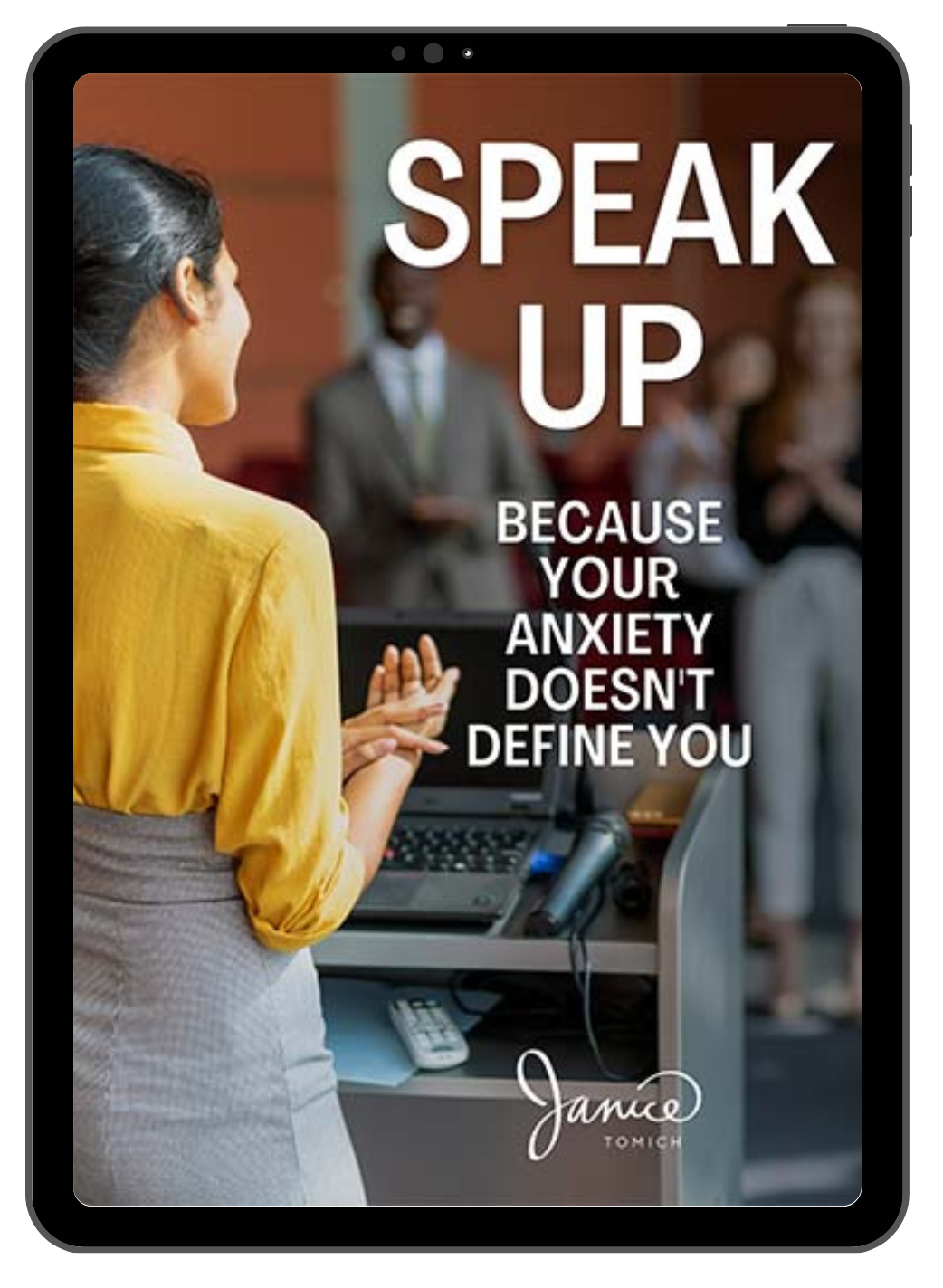
Give the keynote. Without the nerves.
How to End a Presentation (+ Useful Phrases)
Table of Contents
Most people are aware of the power of first impressions.
However, our appearance and the first words we utter are only one part of the impact we have on others.
Arguably, the final words we exchange during an interaction can have an even more lasting effect . And that applies to public speaking, too.
Obviously, the way you introduce yourself and the topic you’ll be discussing is important.
However, the end of a presentation should also be recognized as a crucial part of the experience .
With that in mind, this article will walk you through some:
- Things you should consider before drafting your conclusion,
- Tips for ending a presentation memorably,
- Mistakes you should avoid, and
- Phrases you can use to wrap up your speech.
But, before we discuss how to end a presentation, let’s establish why having an impactful conclusion is so essential.
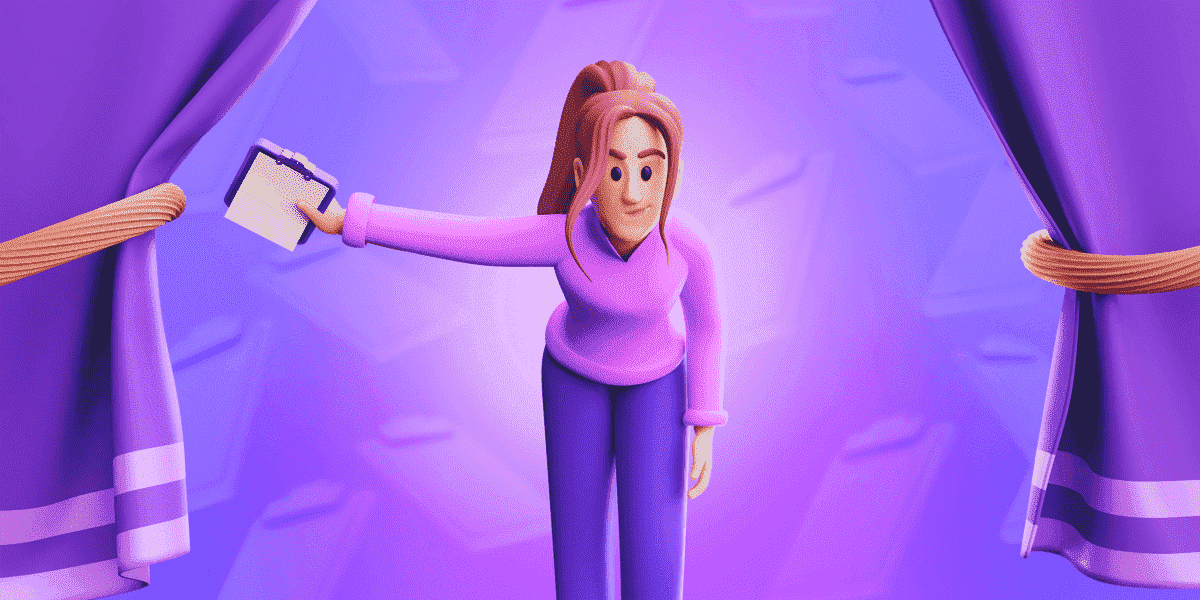
Why is it important to have an impactful ending for your presentation?
In our article about starting a presentation , we explained how the steps of the motivated sequence framework correspond to the structure of the average presentation or speech.
As we have established, the introduction of a presentation mirrors the first step of that model. That means that one of its main goals is to get the listeners’ attention .
The central part of the speech, or the body , corresponds to the second, third, and fourth steps of the motivated sequence framework. In other words, it has to:
- Introduce the audience’s need (or identify a problem the listeners are having),
- Offer a way to satisfy (or resolve) that need, and
- Help the listeners visualize the successful implementation of the speaker’s solution.
Having checked off these points, we arrive at the conclusion , i.e., the subject of this article.
That stage of a presentation corresponds to the final step of the motivated sequence model — which consists of the call to action .
So, the conclusion of a presentation allows the speaker to drive their point home and nudge the audience toward performing a specific action.
However, that’s not the only purpose of a conclusion.
According to the authors of Business Communication: Process & Product , the final section of a presentation should achieve 3 goals . It should:
- Summarize the main themes of the presentation,
- Leave the audience with a specific and noteworthy takeaway (i.e. propose a specific course of action), and
- Include a statement that allows the speaker to leave the podium (or pass the mic) gracefully.
Above all, the ending of a presentation should be memorable , akin to the punchline of a joke.
Having said that, let’s talk about some factors you should consider as you’re writing the conclusion of your speech.
Things to consider before crafting the conclusion of your presentation
If you’re trying to figure out how to end a presentation, knowing the goals of a conclusion should help.
However, those objectives are only one part of the puzzle. To get the others, you should also consider:
- Your audience’s demographic breakdown,
- The general purpose of your presentation ,
- The specific purpose of your presentation , and
- Your thesis statement .
With that in mind, let’s see how each of these factors can help you develop an impactful conclusion for your presentation.
Factor #1: The demographic breakdown of the audience
As we have noted in our article about starting presentations, understanding the demographic breakdown of one’s audience is a crucial part of drafting a speech .
After all, the audience affects all of the choices we make — from the way we present ourselves to the vocabulary and the supporting materials we use during our presentations.
In our quest to learn more about the effect an audience can have on a presentation, we spoke to Persuasion Strategist Juliet Huck .
Having spent a significant portion of her professional career preparing people to take the witness stand, Huck knows a thing or two about adjusting one’s messaging to fit the preferences of one’s audience. She says:

“[The] ending [of] every presentation should be different and always based on the background of your audience. This should not be a blanket statement. It also depends on if you are educating your audience or persuading them to make a decision in your favor. You must do the homework on your audience prior to giving a presentation and end by leading them to your desired conclusion by giving them a conclusion they can relate to.”
But, if you’re not entirely sure how to take your audience into account when drafting your conclusion, consider the following questions:
- How will your audience connect to the topic you’re discussing?
- How can you relate the information you’re sharing to the listeners’ needs?
- What would make your audience think back on your presentation in positive terms?
- What would be the most effective way to get your point across to this specific audience?
Knowing whether your audience is friendly, neutral, uninterested, or hostile will also help you adjust your approach.
If nothing else, it’ll tell you whether you should stick to the facts or feel free to deliver a more casual or rousing speech.
Examples of different audience breakdowns
In our article about starting a presentation, we demonstrated our tips through 3 fictional speakers. So, let’s use the same presenters to illustrate this point.
- Nick Mulder is talking about the dangers of phishing. He introduced himself as the head of the security department. So, we can assume that he’s speaking to an audience of fellow employees, perhaps even through video conferencing software. Therefore, he was addressing an internal problem the company was having in front of a fairly receptive audience.
- Joan Miller is talking about how artificial intelligence is changing the future of the marketing industry. In her introduction, she mentioned having over four decades of experience in marketing. Consequently, we can infer that she’s speaking to an audience of marketing specialists who were previously unaware of her credentials.
- Milo Green is talking about employee retention. In his introduction, he indicated that the audience may know him as the founder of Green & Co. So, he’s probably famous enough to be recognized by at least a portion of his audience. Between that and the subject of his presentation, we can assume that he’s talking to the upper management of other companies.
From our examples, we can see how the identity of the speaker and their level of familiarity with the listeners might affect the way they prepare their presentations .
Factor #2: The general purpose of your presentation
Understanding the general purpose of a speech brings you one step closer to knowing how to end a presentation.
According to the authors of Communicating at Work , most presentations can be sorted into one of 3 categories based on that factor. In that regard, your presentation could be:
- Informative , aiming to expand the listeners’ knowledge and/or help them acquire a specific skill,
- Persuasive , with the goal of changing the listeners’ opinions or encouraging them to behave a certain way, or
- Entertaining , which is good for getting the audience to relax and look forward to upcoming speakers or events.
The general purpose of your presentation will naturally affect your conclusion because it will change what you choose to emphasize.
💡 Pumble Pro Tip
The basic goal of your presentation could correspond with the type of presentation you’re giving. To learn more about presentation types and styles, check out this article:
- Presentation types and styles explained
Examples of defining the general purpose of a presentation
Let’s see how our imaginary presenters would define the general purpose of their presentations.
- The general purpose of our phishing expert’s presentation is informative . The speaker’s primary goal is to teach his coworkers how to recognize and defend themselves against phishing attempts.
- Our marketing expert’s presentation is persuasive . She wants to change her listeners’ minds and make them more open to using AI in their marketing campaigns.
- The last speaker’s presentation about employee retention is also persuasive . After all, the speaker is attempting to show his listeners how they can increase the employee retention rate at their own companies. However, depending on the circumstances surrounding the speech, it could also take on some entertaining qualities.
Factor #3: The specific purpose of your presentation
The specific purpose of a presentation is essentially the outcome you’re looking to achieve with your speech. Defining this goal will require you to know the answers to the following questions :
- Who do you want to influence?
- What do you want them to think or do?
- How, when, and where do you want them to do it?
Ideally, the specific goal you come up with should be realistic and highly specific .
To that end, the authors of Communicating at Work recommend setting measurable goals . So, for example, instead of thinking: “ I want to get approval for my project. ”,
“I want my manager to let me set aside one day per week to work on this project. I also want them to let me ask one or two other people to help me with it.”
Having this kind of goal in mind will help you figure out how to wrap up your presentation.
Examples of defining the specific purpose of a presentation
So, how would our 3 speakers specify the desired outcomes of their presentations in measurable terms? Let’s see:
“I want the people in my company to understand the dangers of phishing attacks. They should learn the exact steps they need to take when they see a suspicious email in their inbox.”
“I want these marketing experts to be more knowledgeable about the way artificial intelligence works right now and understand how they can incorporate that software into their professional practice.”
“I want managers and HR professionals to know how they can make their companies a better place to work so they can keep their employee retention rate high.”
Free team communication software
Try Pumble, a secure, reliable, and easy-to-use communication tool.
FREE FOREVER • UNLIMITED COMMUNICATION

Factor #4: Your thesis statement
Ultimately, defining the general and specific goals of your presentation is a great way to keep yourself on track when crafting your speech.
However, the audience doesn’t need to know those goals.
Instead, they can hear your thesis statement — a summary of your overall message .
You can treat this statement as the throughline of your presentation. It will appear at least once in the introduction, followed by a few repetitions throughout the body of the presentation.
Finally, you’ll also want to include that same idea in your conclusion at least once.
In addition to keeping you, as the speaker, grounded, that repetition also keeps your audience from wondering what your presentation is about .
Examples of defining the thesis statement of a presentation
So, what would a thesis statement look like in practice? Let’s hear it from our fictional presenters:
“Identifying and reporting phishing emails will save the company’s information and money in the long term.”
“Right now, artificial intelligence isn’t as advanced as people think it is. However, we can still use it for marketing purposes as long as we make sure the process doesn’t begin and end with AI.”
“Improving your employee retention rate makes employees more engaged with their work and saves the company time and money that would otherwise go to training new personnel.”
How to end a presentation with a bang: 10 tips + examples
Now that we know why having an impactful conclusion is so crucial, it’s time to find the right way to achieve your goals.
To that end, we have highlighted 10 tips that might help you wrap up your presentation .
- Reiterate the key points and your core message.
- Mirror your opening statement.
- Elicit a response.
- Engage the audience.
- Call to action.
- Hand out materials.
- Acknowledge your contributors.
- Provide contact information.
- Thank the audience.
- Ask for feedback.
Of course, many of these methods we’ll discuss can be combined. However, your choices may be limited depending on the factors we have previously mentioned.
Tip #1: Reiterate the key points and your core message
Making sure the audience remembers your main points is one of the most important objectives your conclusion should accomplish.
With that in mind, you should dedicate some time at the end of your speech to reinforcing what you were trying to say throughout your presentation.
Take it from Mark Beal , Assistant Professor of Professional Practice, Communication, at Rutgers University:

“Every presentation should deliver and consistently reinforce three key message points. Most audience members will not recall more than three messages. Some may only recall one or two. With that [in mind], an engaging and effective presentation should conclude with the three messages the presenter wants the audience to take away.”
In essence, you’ll want to summarize your presentation by reiterating up to 3 key points and then repeating your thesis statement.
You could even translate this tip to your presentation slides. As Juliet Huck says:
“Your last slide should always draw your audience to your desired conclusion. [It] should be your billboard message , as we remember 70% of what we see and 20% of what we hear.”
We can see what that might look like through the example of our imaginary presentation on the dangers of phishing, below.
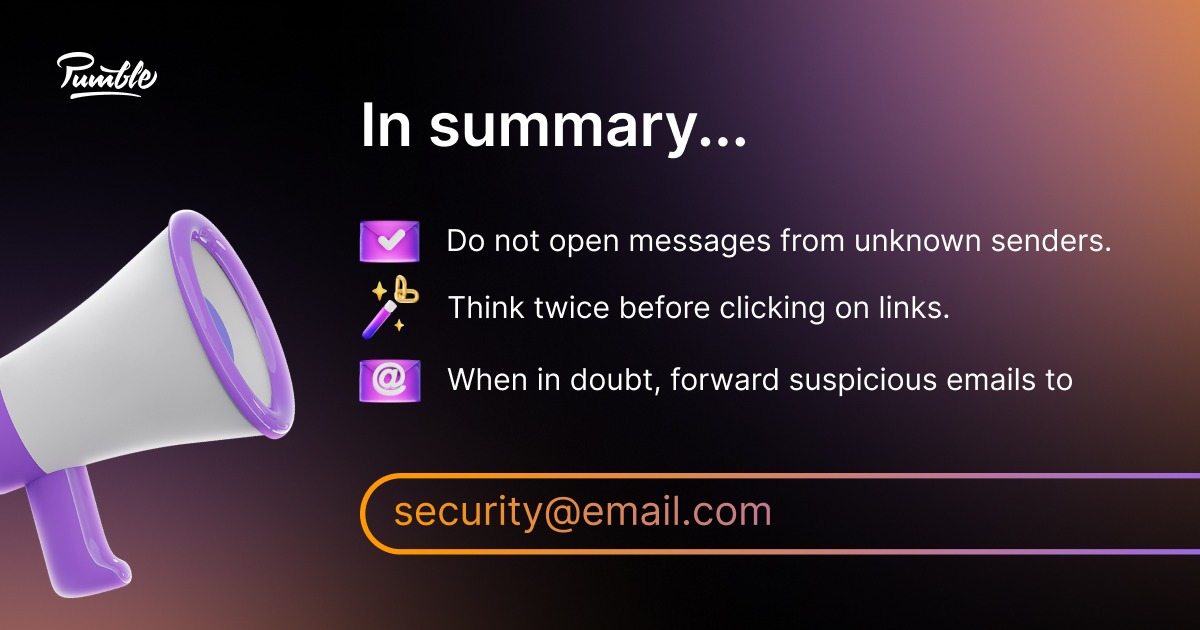
Tip #2: Mirror your opening statement
According to the authors of Communicating at Work , splitting a narrative between the introduction and the conclusion of your presentation is a good way to keep your audience’s attention.
Assistant Professor of Rhetorical Communication at the State University of New York, Dr. Lee M. Pierce , agrees:

“Psychological closure is looping back to the beginning to give the audience a sense of a closed circle. Don’t add new information in the conclusion, just tie the presentation up with a bow. [For example,] I always customize my closings based on the opening of the speech. During a TEDx Talk on Beyoncé’s ‘Formation,’ I began by walking out to the introduction to the song, and then I ended by walking off to the end of the song.”
The above quote demonstrates that this tip can be useful no matter which method you used to start your presentation .
You can use it to put a new spin on a statistic you shared in the introduction, give a story you told a different ending, or finish the punchline of a joke you started with.
Overall, coming back to the theme you introduced at the beginning of your speech should make your presentation seem more complete and intentional .
Phrases you can use to reflect the introduction of your presentation in the conclusion
With all that being said, let’s see how our imaginary speakers would mirror the opening lines of their presentations in their conclusion.
Having started with a phishing statistic, our first speaker might say:
“Going back to the number we started with, remember that the Anti-Phishing Working Group has recorded 1,270,883 individual phishing attacks in the third quarter of 2022 — and that number is always on the rise. Luckily, you now have all the information you need to avoid becoming a part of that statistic.”
Our second speaker would have announced her plans to survey her listeners at the beginning of her presentation. In her conclusion, she might say:
“At the beginning of my presentation, I asked you to answer a quick survey on whether you’d be willing to work with AI. If you look back at your phones, you’ll see a different link in the #general channel on Pumble . Let’s see if this talk has managed to sway some opinions!”
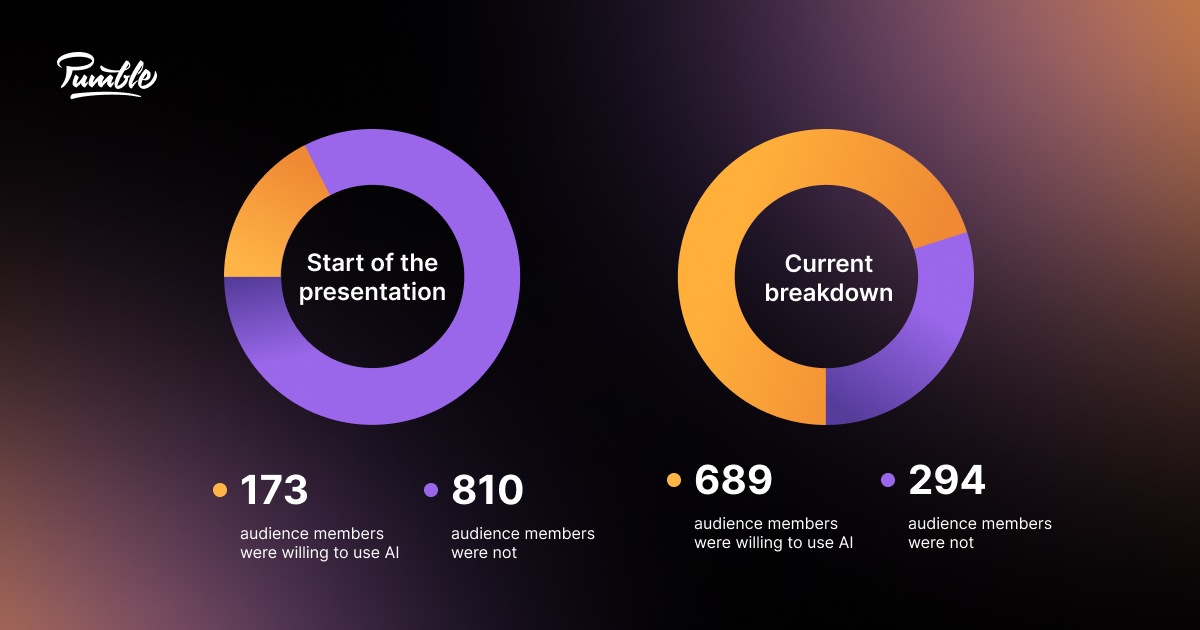
Lastly, our final speaker might refer back to a humorous statement he made about chaining one’s employees to their desks to ensure that employee retention rates stay high.
“Once you start making your company a better place to work, your employees will happily perform their daily tasks — without being glued to their desks.”
Tip #3: Elicit a response
Making an audience experience strong emotions is always a good thing, but especially as the presentation comes to a close.
Putting the listeners in a contemplative mood or, even better, a cheerful one, means that they’ll be more likely to remember you and the points you made after your presentation ends.
On top of that, concluding your presentation in this manner would allow you to step off the stage gracefully, which is one of the main goals your conclusion should accomplish.
Now, depending on the type of presentation you’re delivering and, indeed, your style of presenting, you could elicit a response by:
- Ending with a short but powerful statement ,
- Asking a thought-provoking rhetorical question ,
- Relying on an impactful statistic or a quote , or even
- Inserting a funny picture or a meme on your final presentation slide.
Any one of these methods could help you solidify yourself and your message in the minds of the audience.
Phrases you can use to elicit a response from the audience
So, how would our 3 presenters try to get a response from their audiences? Well, they might use the following statements.
“Ultimately, the best defense against phishing attacks is human intelligence. You, alone, can ensure that your information remains secure by implementing the checklist I’ve shared today.”
“So, let me ask you again. Would you be willing to incorporate AI into your marketing campaign?”
“Hey, if the conditions you’re offering to your employees are good enough — there’s no need to keep them glued to their desks.”

Tip #4: Engage the audience
As we’ll discuss later on, having a Q&A session at the end of your presentation doesn’t always pan out the way you want it to.
Even so, getting your audience — or at least a few select listeners — to verbally respond to you can go a long way toward making you seem like a more engaging speaker.
Still, you can’t implement this tip without a strategy. You want to lead your audience to a certain type of response .
Professional speaker, career change consultant, and host of the Career Relaunch® podcast, Joseph Liu , had this to say:

“I often invite attendees to share what action they’re going to take amongst the potential ones I’ve covered throughout the presentation or to at least commit to taking some sort of action.”
Speaker, author, and editorial producer at CNN, Nadia Bilchik , agrees:
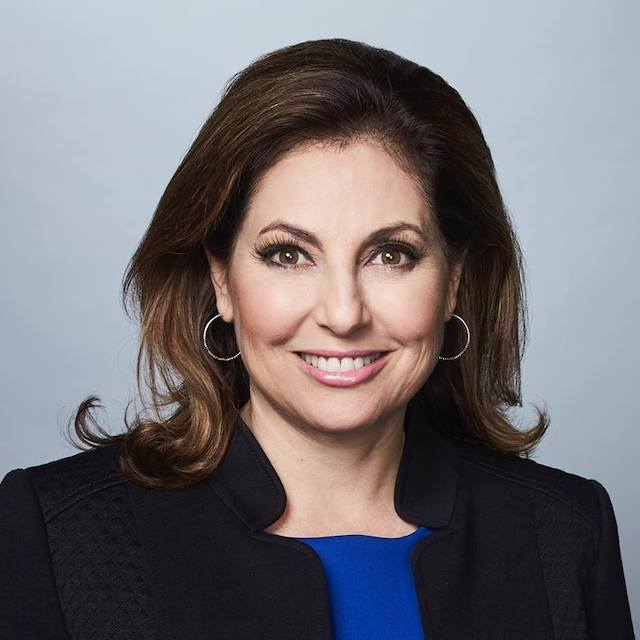
“If time allows, I always ask participants to share their biggest takeaway.”
The quote above also highlights the importance of being aware of the time as you are concluding a presentation — which is another thing we’ll talk about later.
For now, we’ll just boil this tip down to the following statement: if possible, try to make people verbalize or at least think about the knowledge they’re taking away from your speech .
Phrases you can use to engage the audience
Going back to our imaginary speakers, let’s see how this tip might work in practice.
“As we approach my conclusion, I’d like for us to reflect on everything we’ve learned here today. So, let me turn the spotlight on you all. Does anyone remember how to recognize a phishing email without opening it?”
“Now, I’m sure everyone here has some idea of how they might incorporate AI into their next marketing campaign. Is anyone willing to share their strategy?”
“Alright! Pop quiz time — don’t worry, I won’t grade you. Can you all shout out the main 3 ways to increase employee retention? Number 1?”
Tip #5: Call to action
Once you have finished reiterating your core message and making sure you have your audience’s attention, you need to be able to direct the listeners to the next step.
As Michelle Gladieux , author of Communicate with Courage and President of Gladieux Consulting, an employee coaching provider, would put it:

“What can the audience DO with the information you’ve shared? Suggest a positive, fruitful next step or, even better, suggest several, and let your presentation participants choose among options that have panned out well for others.”
In her workshops, Gladieux says:
“We ask participants to document at least one goal for behavior change that is specific, measurable, and time-based, and take a bonus step of inviting them to name one person they’ll tell about their goal for added accountability.”
According to the authors of Communicating at Work , there are 2 ways to deliver a call to action at the end of your presentation. Namely, you can either phrase it as:
- An appeal or a question (e.g. “If any of this sounds interesting, you can learn more by signing up for our newsletter through the link on the screen behind me.” ), or
- A challenge or a demand (e.g. “Now, you can keep doing what you’re doing and getting lackluster results. Or, you can sign up for our newsletter to receive tips that will help you upgrade your strategy.” ).
As always, your choice will depend on the factors we have listed at the top of this article.
Phrases you can use to call the audience to action
Let’s see what our fictional speakers’ calls to action might look like.
“Remember, even if you happen to open a phishing email, you’ll be able to deal with it easily by forwarding it to this email address. That’s the main thing you need to remember from this talk.”
“I bet many of you could come up with even more creative ways to incorporate AI into your marketing campaigns. So, how about this: if you fill out the form I’m about to send you, I’ll check in with you in about three months. Those of you who succeed in using AI in a meaningful way will get a chance to share your insights on this very stage next year!”
“I have a challenge for those of you who are ready to meet me at my level. I want you to sign a pledge, promising to boost your employee retention rate by 10% in the next year. We had a similar experiment at one of my talks a couple of years back, and even I was surprised by the results.”
If you decide to accompany this part of your speech with a call to action slide, keep Juliet Huck’s advice in mind:
“A call to action slide is not always persuasive. Persuasion is not a call to action — it is a directed action. To ‘call’ means someone can say no, but to ‘persuade’ [is to] direct your audience to your desired conclusion based on a number of steps.”
In effect, that means that your call to action should be the final step of your persuasion strategy.
You should start building to that desired outcome well before you get to the end of your presentation.
Tip #6: Hand out materials
The ending of a presentation is the perfect time to give the audience a keepsake of your speech .
But, keep in mind that a memento doesn’t have to be a physical item. As Michelle Gladieux would say:
“I like to direct my audiences to free downloadable resources on our website for those who want to continue their personal and professional growth as leaders and communicators.”
So, sharing resources through email or a business messaging app would work just as well.
Of course, you don’t have to hold off until the conclusion of your presentation to give your audience something to remember you by. Gladieux also shared a method she used in her workshops:
“[Most of our] participants have our high-quality original workbooks in hand during the presentation and available later as a tangible resource. Folks add notes, take short assessments, and work on case studies when we teach using workbooks. If we use presentation slides, we keep the content as engaging visually as possible and short on words.”
If your budget allows you to do something similar, that might be a good way to make the audience remember you.
Phrases you can use before handing out materials
In the scenarios we have conjured up, the speakers might introduce their additional materials like so.
“If you’re interested in learning more about phishing and how you can defend yourself from future attacks, you’ll find more information by following the link on the screen.”
“Now, at this point, I see that my associates have already started delivering some additional materials and miscellaneous goodies to you. I hope you’ll use them to workshop further ideas for using AI in your marketing strategies.”
“I’ll go ahead and forward these presentation slides as well as some additional resources for improving employee retention to you all.”
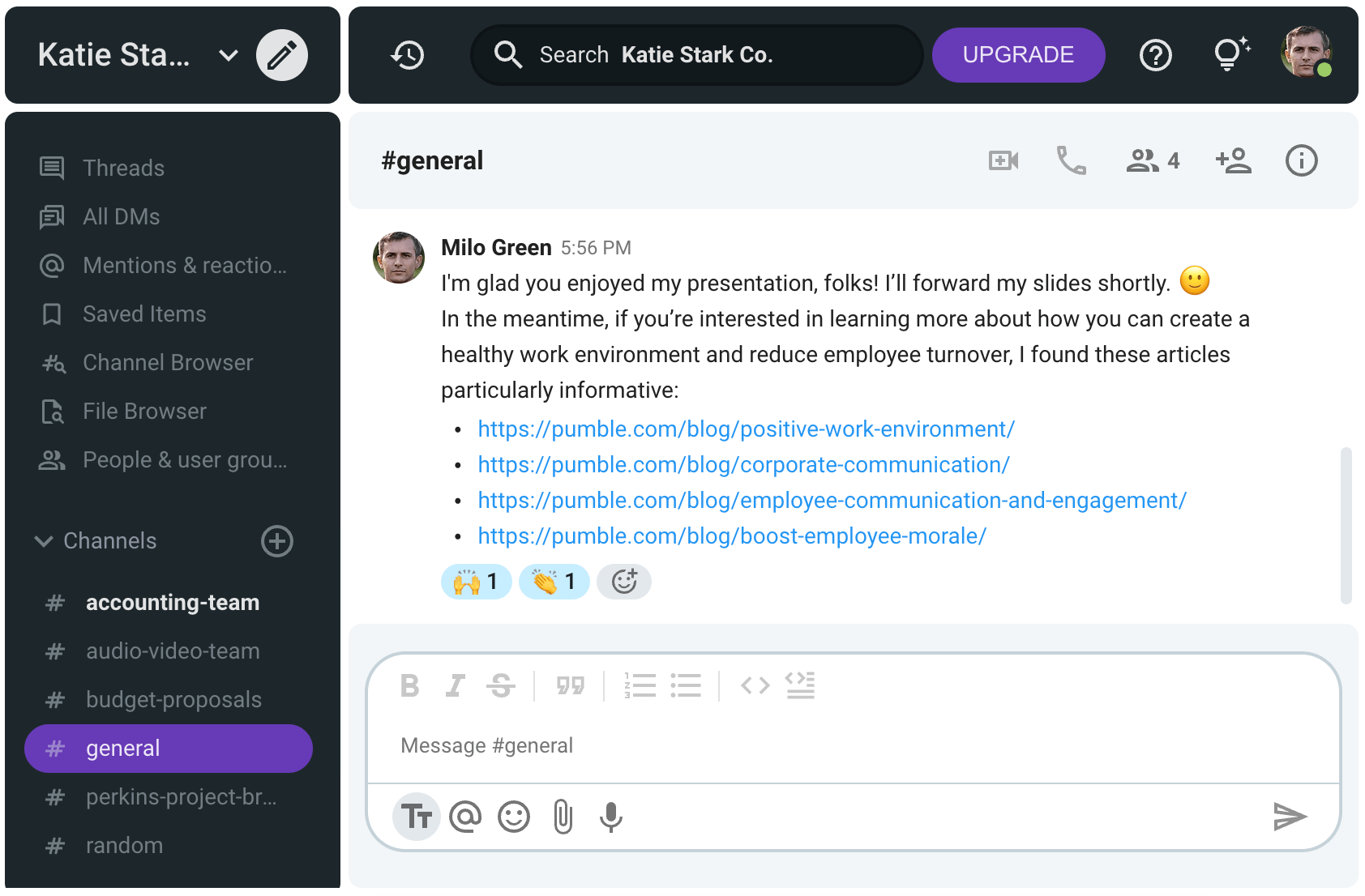
If you’re looking for a convenient way to deliver additional resources to the attendees of your speech, Pumble is a great option. This article offers some practical tips for using business messaging software for educational purposes — including online conferences:
- Using Pumble for teaching and learning
Tip #7: Acknowledge contributors
If you’re delivering a business presentation as a representative of a team or a department, you can also use the final moments of your speech to acknowledge everyone who worked on the presentation with you.
On the one hand, you could simply thank your team in general terms and leave it at that.
Alternatively, you could highlight the individual contributions of specific team members if you want to make sure their effort doesn’t go unnoticed.
Phrases you can use to acknowledge your contributors
Here’s how our fictitious presenters might acknowledge the people who helped them create their presentations:
“Before I sign off, I’d like to take a moment to thank Jill and Vanessa from the security team, who helped me compile the data and create the slides you just saw.”
“Finally, I’d like to acknowledge that this presentation wouldn’t be half as informative without the experts who helped me understand the technical side of AI.”
“Now, let’s all give it up for my wonderful team, who helped me organize this lecture.”
Improve communication and collaboration for increased team efficiency with Pumble.
Tip #8: Provide contact information
Business presentations often double as networking opportunities , both for presenters and for audience members.
With that in mind, you might want to put your contact information on one of your closing slides.
For one, doing so would show the audience how they can get in touch with you after your presentation ends. After all, they may have additional questions or even interesting business opportunities for you.
On top of that, putting your contact information on the last slide is also a good way to remind the audience of your name and credentials .
For that reason, our second imaginary speaker might have “Joan Miller — Chief Marketing Officer at Happy Media” on her final slide.
Phrases you can use to provide contact information
So, how would our presenters encourage their audience to keep in touch? Well, they might say:
“I’m always happy to answer any of your security or phishing-related questions on Pumble. You’ll find me by clicking the plus sign next to the direct messages section and searching my name, Nick Mulder.”
“If you all have any follow-up questions for me or one of the AI experts I’ve spoken to, you’ll find all of our contact information on this slide.”
“If you want to stay up to date on Green & Co’s latest news, follow us on LinkedIn.”
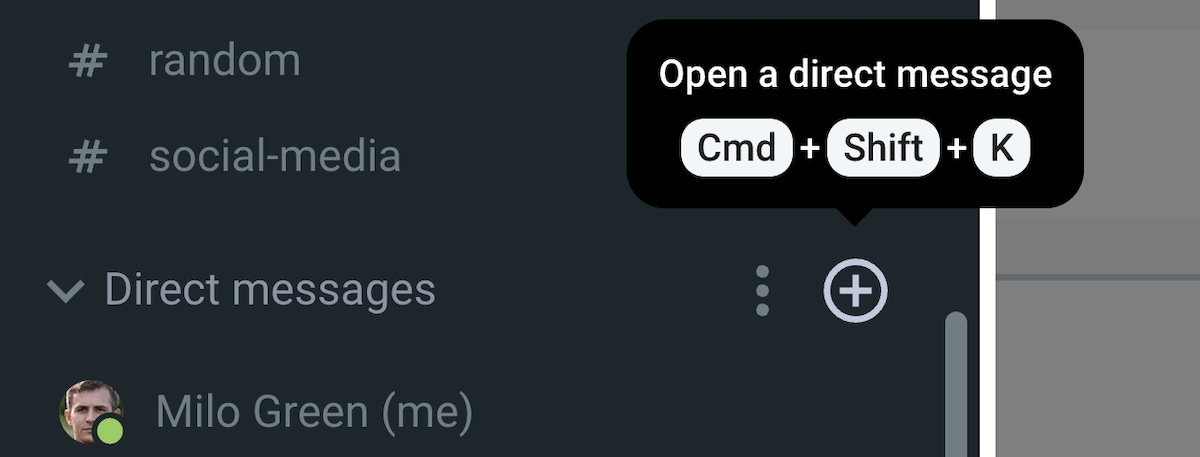
Tip #9: Thank the audience
Many presenters find a way to incorporate a “ thank you ” slide at the end of their presentations.
If you want to express your appreciation to your audience members , you could do the same thing.
However, as we’ll soon discuss, many of the experts we’ve spoken to would advise against having pointless visuals at the end of your presentation.
After all, you want to leave the audience with something memorable to take away from your speech.
Still, if you want to thank the audience, you could always make that final slide serve multiple functions .
For example, a “thank you” slide can also contain the speaker’s contact information, as well as additional resources.
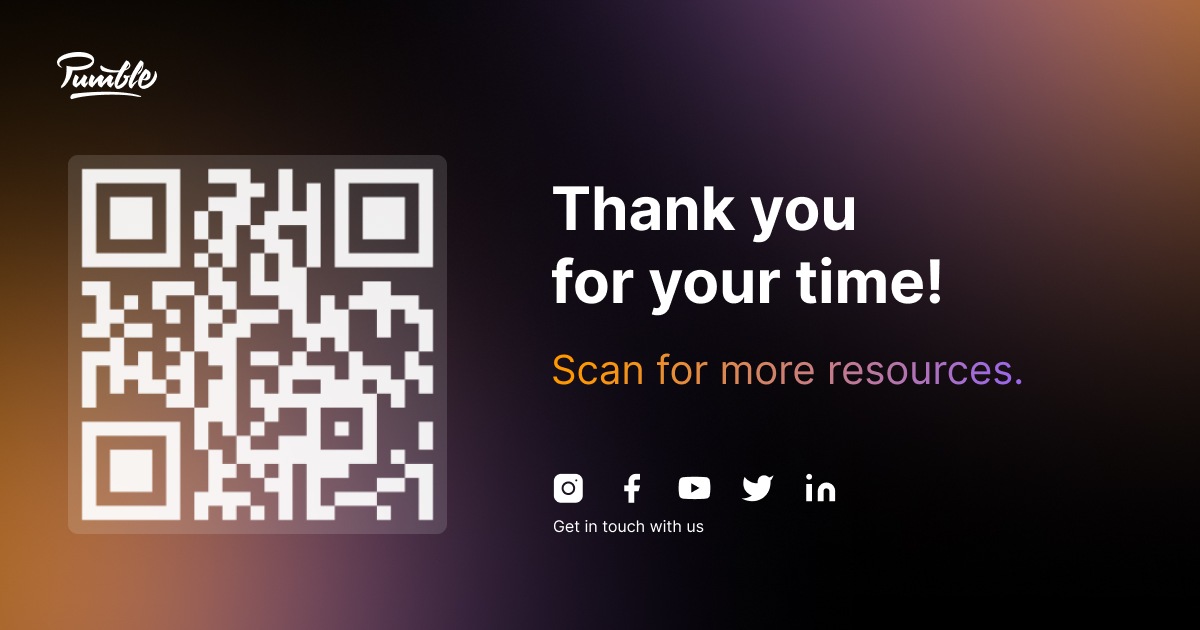
This example “thank you” slide above features a QR code (you can create one using a QR code generator ) leading to more resources — it prompts the audience to find the speaker on various social media platforms.
Tip #10: Ask for feedback
Lastly, some speakers might benefit from knowing what the audience thinks about their delivery and other aspects of their presentation.
That’s why some of the experts we’ve spoken to suggest that conducting a brief survey of the audience could be a good activity to end a presentation with.
Rutgers University professor, Mark Beal, says that:
“Offering audience members the opportunity to take a concise survey at the conclusion of a presentation will result in valuable insights that will inform how to consistently evolve and improve a presentation. […] We use the last few minutes of seminars to allow participants to answer a few questions about what was most useful in our content and delivery, and what, in that individual’s opinion, could improve.”
Michelle Gladieux is also an advocate for audience surveys, saying:
“I’ve delivered thousands of training workshops and keynotes and never miss an opportunity to ask for feedback formally (in writing), informally (in conversation), or both. As you might guess, I advise every presenter reading this to do the same.”
You could encourage this type of feedback by:
- Asking attendees to share their thoughts on your presentation after you step off the stage,
- Setting up a notebook near the door and asking people to jot down their thoughts as they exit,
- Having a suggestion box for hand-written feedback notes, or
- Creating an anonymous survey online and linking to it on your presentation slides.
Most presenters nowadays tend to rely on technology to compile audience feedback, but the method you use will depend on the circumstances surrounding your presentation.
If you’ve never had to ask for feedback before, you might find this article interesting:
- How to ask your manager for feedback
The worst ways to end a presentation
Having gone through the best practices for concluding a presentation memorably, we also wanted to know what are some of the mistakes speakers should avoid as they reach the end of their speech.
The experts we have spoken to have identified 5 of the worst ways to end a presentation :
- Overloading your final slide.
- Settling for a lackluster closer.
- Ending with a Q&A session.
- Not having time for any questions at all.
- Going over your time.
So, let’s see what makes these mistakes so bad.
Mistake #1: Overloading your final slide
Overloading your presentation slides isn’t a mistake you can make only at the end of your presentation.
Professional speakers know that slides are only there to accompany your speech — they shouldn’t be the main event.
As Nadia Bilchik says:
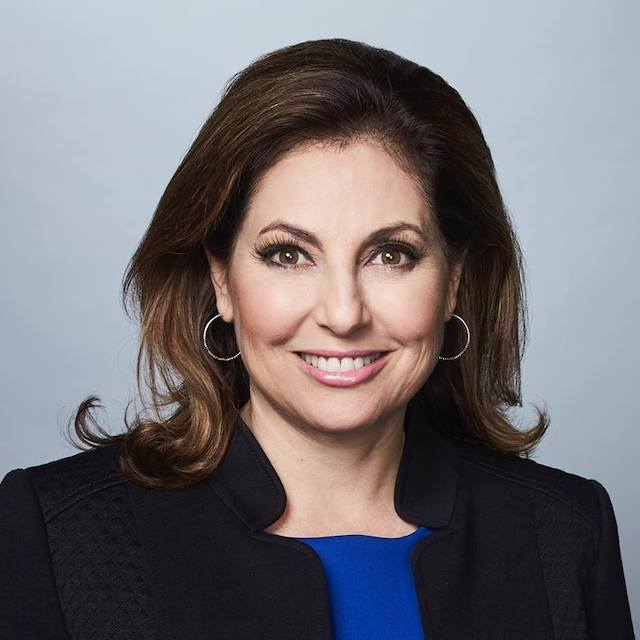
“Slides are only there to support your message. Towards the end of the presentation, I may even stop the slideshow entirely and just have a black screen. At the very end of the presentation, my suggestion is to have a slide up with the next steps or a call to action.”
Dr. Lee M. Pierce also tends to use blank slides:

“I always end and begin with blank slides. As a speaker, you’re trying to build connection and rapport between you and the audience, not between the audience and your slide deck.”
Therefore, putting too much information onto a single slide can make the speaker seem unprepared, in addition to overwhelming the audience.
When in doubt, remember Kawasaki’s 10/20/30 rule :
- No more than 10 slides per presentation,
- Keep your presentations under 20 minutes, and
- The text on your slides should never be smaller than 30-point font.
Mistake #2: Settling for a lackluster closer
If your goal is to become a proficient speaker, you’ll have to stop using uninspired closers like:
- “Well, I guess that’s it.”
- “That’s pretty much all I had to say.”
- “That’s about it from me. Can we get some applause?”
The audience will respond if you say something deserving of a response.
Instead of using these bland lines, remember Juliet Huck’s advice:
“Never end your presentation without closing the loop of your beginning theme and being specific when asking for your desire conclusion.”
As we have established, it’s best to conclude your speech by bringing back your thesis statement and key points.
Finishing with weak visuals is similarly offensive — and here we’re not just talking about presentation slides.
Remember, body language is an important component of our communication .
Fidgeting as your presentation comes to a close or slumping your posture as soon as you’re finished speaking won’t do.
As Michelle Gladieux would say:
“Never end a presentation seeming happy to be done, even if you are! Be certain you’re happy to be the presenter before you begin, or find someone else to do it.”
In other words, try not to show signs of anxiety during your presentation .
Maintain a confident demeanor for as long as you remain on stage or as long as you’re on camera, in the case of virtual meetings .
Mistake #3: Ending with a Q&A session
One of the experts we have spoken to, Nadia Bilchik, was particularly adamant about not ending presentations with Q&A sessions.
“Never ever end a presentation on a question-and-answer session. I have seen numerous presenters end by asking ‘Any questions?’ Too often there are no questions, and the presenter is left looking deflated and muttering ‘Thank you.’ [If there are] no questions, you can always say ‘A question I’m often asked is…’ or ‘Something I would like to reiterate is…’ Never end your presentation without your audience being clear about what they are expected to do with the information you have just shared.”
Adding that you can:
“Ask for questions, comments, and concerns, and only then end with a quick wrap-up. The goal is to end with your audience being clear on their next steps.”
Even if the listeners do have questions, there’s a good reason not to have a Q&A session at the very end of your presentation.
Namely, there’s always a chance that someone will ask a question that completely derails the conversation.
If you have the Q&A portion right before your conclusion, you’ll have time to reiterate your core message and proceed with a memorable closing statement .
For reference, you can ask for questions by saying:
“Before I close out this lecture, do you guys have any questions for me?”
Then, if there are no questions, you can still proceed to your conclusion without losing face.
A Q&A session is one of the best ways to make your presentations more interactive — but it’s not the only way to go about it. To learn more, check out this article:
- 18 Ways to make presentations more interactive and engaging
Mistake #4: Not having time for any questions at all
Ending with a Q&A session could be a problem — but, perhaps, not as big of a problem as not taking questions at all.
As Mark Beal would say:
“Not giving the audience the opportunity to participate in the presentation via a question and answer session is another ineffective way to end a presentation. Audiences want to have a voice in a presentation. They will be more engaged with the presentation content and recall it more effectively if given the opportunity to participate in the presentation and interact with the presenter.”
Dr. Lee M. Pierce adds:
“It’s always good to leave at least 15 minutes for questions. Leaving 5 minutes is annoying and pointless. Also, be prepared that the audience may not have questions or not feel comfortable just jumping in, so have some of your own questions ready to offer them. You can say something like, ‘Just to put it out there, if I were going to ask me a question, I’d ask…’ ”
Now, both Nadia Bilchik and Lee M. Pierce have mentioned phrases you can use if no one comes forth with a question.
You’ll notice that the sentences they have come up with will require you to consider the questions you may be asked ahead of time .
In addition to helping you create a better presentation, doing this will also allow you to answer any questions effortlessly.
Mistake #5: Going over your time
Last but not least, many of the professional speakers we have interviewed have stressed the importance of ending one’s presentation on time.
Michelle Gladieux said it best:
“The best way to end a presentation is ON TIME. Respect others’ time commitments by not running over. You can always hang around for a while to speak with people who have more to say or more to ask.”
Dr. Lee M. Pierce agrees:
“The worst thing you can do is run over time. If you were given 45 minutes for a presentation plus 15 minutes for Q & A, you should end at 45 minutes — better if you end at 35 or 40.”
Then again, according to Guy Kawasaki’s 10/20/30 rule, even going over the 20-minute mark could risk boring and alienating one’s audience.
Useful phrases for ending a presentation
In the course of our research, we’ve found many practical phrases one might use to wrap up a presentation.
We even had experts send in their suggestions. For example, Nadia Bilchik says:
“I always end with a very quick summary of the content, a definitive call to action, and a reiteration of the benefits to the audience. This is a superb model, and I have shared it with thousands of individuals who have found it immensely valuable. Use this as your framework: What I have looked at today… What I am asking you to do… The benefits are…”
Other phrases you might use at the end of your presentation include:
“To recap, we’ve discussed…”
“Throughout this presentation, we talked about…”
“In other words,…”
“To wrap up/conclude,…”
“In short, I’d like to highlight…”
“To put it simply,…”
“In conclusion…”
“In summary, the goal of my presentation…”
“If there’s one thing you take away from my presentation…”
“In bringing my presentation to a close, I wanted to…”
If you’d like to incorporate a call to action, you might say:
“I’m counting on you to…”
“After this presentation, I’d like to ask you to…”
“Please take a minute to…”
“Next time you (see a suspicious email), remember to (forward it to this email address).”
To end with a quote, you could say:
“Let me leave you with this quote…”
“That reminds me of the old saying…”
Lastly, more useful phrases include:
“Feel free to reach out if you have any questions.”
“For more information, head to the link on the screen.”
“Thank you for your time/attention.”
“I hope you found this presentation informative/useful/insightful.”
Remember: the last words you say should make it abundantly clear that your presentation has ended.
What should your final slide look like?
If you don’t want to leave your final slide blank as some of the experts we have talked to would recommend, there are other ways to fill that space.
Joseph Liu told us:
“I tend to make it very clear the presentation is coming to an end by having a slide that says, ‘Closing Thoughts’ or something to that effect. I recommend ending with a recap of your content, reconnecting with the initial hook you used at the start, and finally, some sort of call to action.”
Mark Beal has a similar formula for his closing slides, saying:
“The final slides of my presentation include: A slide featuring three key messages/takeaways, A question and answer slide to engage the audience at the conclusion in the same manner a presenter wants to engage an audience at the start of a presentation, and A final slide including the presenter’s contact information and a website address where they can learn more information. This slide can include a QR code that the audience can screenshot and access the presenter’s website or another digital destination.”
Between these two suggestions and the many examples we have included throughout our guide, you ought to have a clear picture of what your final slide might look like.
End your presentations with a bang on Pumble
Knowing how to end a presentation effectively is a skill like any other — you’re bound to get better through practice and repetition.
To get the most out of your presentations, make sure to give them on Pumble.
Pumble — a team communication and collaboration app — allows you to have the most interactive, efficient presentations thanks to:
- The video conferencing feature that allows you to share your knowledge with a large group of people,
- The screen sharing feature that allows you share your presentation,
- The in-call message feature, to ensure your audience can participate (and send questions for the FAQ partition of the presentation, for example), and
- The blur background feature, that ensures your audience’s attention is always on you and you alone.
Secure, real-time communication for professionals.

Olga Milicevic is a communication researcher and author dedicated to making your professional life a bit easier. She believes that everyone should have the tools necessary to respond to their coworkers’ requests and communicate their own professional needs clearly and kindly.
What's on your to-do?
START COLLABORATING
with Pumble
A Brief History of Communication
Learn everything you wanted to know about communication — from the first vocalization to modern-era apps.
Top 6 Strategies to Improve Employee Performance
Learn how to improve employee performance, increase productivity, and motivate your team with practical tips to propel your business to success.
8 Bad Communication Habits at the Workplace You Should Break (& How to Do It)
Top bad communication habits: 1. Lack of communication 2. Lack of active listening 3. Not answering questions 4. Cutting people off 5. Invalidating others.
How to Create the Best Knowledge Base for Your Team
Learn how to build a top-notch knowledge base with tips for organizing, searching, and sharing information to enhance your team’s efficiency.
How Effective Communication Helps You Manage Your Growing Team
Learn how effective communication methods can help you manage your growing team.
5 Factors to Consider When Choosing the Right Communication Tool for Your School
Here’s what to consider when evaluating school communication tools.
Free team chat app
Improve collaboration and cut down on emails by moving your team communication to Pumble.


SpeakUp resources
How to end a presentation in english: methods and examples.
- By Matthew Jones
Naturally, the way you end a presentation will depend on the setting and subject matter. Are you pitching an idea to your boss? Are you participating in a group presentation at school? Or are you presenting a business idea to potential investors? No matter the context, you’ll want to have a stellar ending that satisfies your audience and reinforces your goals.
So, do you want to learn how to end a presentation with style? Wondering how to end an informative speech? Or do you want to know how to conclude a Powerpoint presentation with impact? We’re here to help you learn how to end a presentation and make a great impression!
How to End a Presentation: 3 Effective Methods
Every presentation needs a great beginning, middle, and end. In this guide, we will focus on crafting the perfect conclusion. However, if you’d like to make sure that your presentation sounds good from start to finish, you should also check out our guide on starting a presentation in English .
Though there are many ways to end a presentation, the most effective strategies focus on making a lasting impression on your audience and reinforcing your goals. So, let’s take a look at three effective ways to end a presentation:
1. Summarize the Key Takeaways
Most presenters either make an argument (i.e. they want to convince their audience to adopt their view) or present new or interesting information (i.e. they want to educate their audience). In either case, the presentation will likely consist of important facts and figures. The conclusion gives you the opportunity to reiterate the most important information to your audience.
This doesn’t mean that you should simply restate everything from your presentation a second time. Instead, you should identify the most important parts of your presentation and briefly summarize them.
This is similar to what you might find in the last paragraph of an academic essay. For example, if you’re presenting a business proposal to potential investors, you might conclude with a summary of your business and the reasons why your audience should invest in your idea.
2. End with a CTA (Call-To-Action)
Ending with a Call-To-Action is one of the best ways to increase audience engagement (participation) with your presentation. A CTA is simply a request or invitation to perform a specific action. This technique is frequently used in sales or marketing presentations, though it can be used in many different situations.
For example, let’s say that you’re giving an informational presentation about the importance of hygiene in the workplace. Since your goal is to educate your audience, you may think that there’s no place for a CTA.
On the contrary, informational presentations are perfect for CTA’s. Rather than simply ending your presentation, you can direct your audience to seek out more information on the subject from authorities. In this case, you might encourage listeners to learn more from an authoritative medical organization, like the World Health Organization (WHO).
3. Use a Relevant Quote
It may sound cliche, but using quotes in your closing speech is both memorable and effective. However, not just any quote will do. You should always make sure that your quote is relevant to the topic. If you’re making an argument, you might want to include a quote that either directly or indirectly reinforces your main point.
Let’s say that you’re conducting a presentation about your company’s mission statement. You might present the information with a Powerpoint presentation, in which case your last slide could include an inspirational quote. The quote can either refer to the mission statement or somehow reinforce the ideas covered in the presentation.
Formatting Your Conclusion
While these 3 strategies should give you some inspiration, they won’t help you format your conclusion. You might know that you want to end your presentation with a Call-To-Action, but how should you “start” your conclusion? How long should you make your conclusion? Finally, what are some good phrases to use for ending a presentation?<br>
Examples of a Good Conclusion
In conclusion, I believe that we can increase our annual revenue this year. We can do this with a combination of increased efficiency in our production process and a more dynamic approach to lead generation. If we implement these changes, I estimate that annual revenue will increase by as much as 15%.
The example above shows a good conclusion for a business presentation. However, some people believe that the term in conclusion is overused. Here’s how to end a presentation using transition words similar to in conclusion .
Transition words help your audience know that your presentation is ending. Try starting your conclusion with one of these phrases:
- To summarize
However, transition words aren’t always necessary. Here are a few good ways to end a presentation using a different approach.
- Summarize Key Takeaways : There are two things that I’d like you to remember from today’s presentation. First, we are a company that consults startups for a fraction of the cost of other consultation services. And second, we have a perfect record of successfully growing startups in a wide variety of industries. If anything was unclear, I’d be happy to open the floor to questions.
- Make a Call-To-Action : I am very passionate about climate change. The future of the planet rests on our shoulders and we are quickly running out of time to take action. That said, I do believe that we can effect real change for future generations. I challenge you to take up the fight for our children and our children’s children.
- Use a Relevant Quote: I’d like to end my presentation with one of my favorite quotes: “Ask not what your country can do for you — ask what you can do for your country.”
As you can see, your conclusion does not need to be very long. In fact, a conclusion should be short and to the point. This way, you can effectively end your presentation without rambling or adding extraneous (irrelevant) information.
How to End a Presentation in English with Common Phrases
Finally, there are a few generic phrases that people frequently use to wrap up presentations. While we encourage you to think about how to end a presentation using a unique final statement, there’s nothing wrong with using these common closing phrases:
- Thank you for your time.
- I appreciate the opportunity to speak with you today.
- I’ll now answer any questions you have about (topic).
- If you need any further information, feel free to contact me at (contact information).
We hope this guide helps you better understand how to end a presentation ! If you’d like to find out more about how to end a presentation in English effectively, visit Magoosh Speaking today!
Matthew Jones

Free practice (Facebook group)
Phone: +1 (510) 560-7571
Terms of Use
Privacy Policy
Company Home
- EXPLORE Random Article
- Happiness Hub
Best Ways to Conclude a Presentation
Last Updated: October 4, 2023 Fact Checked
Strategies for Wrapping up a Presentation
Other best practice presentation tips, public speaking advice, how should you end a presentation.
This article was co-authored by Patrick Muñoz and by wikiHow staff writer, Ali Garbacz, B.A. . Patrick is an internationally recognized Voice & Speech Coach, focusing on public speaking, vocal power, accent and dialects, accent reduction, voiceover, acting and speech therapy. He has worked with clients such as Penelope Cruz, Eva Longoria, and Roselyn Sanchez. He was voted LA's Favorite Voice and Dialect Coach by BACKSTAGE, is the voice and speech coach for Disney and Turner Classic Movies, and is a member of Voice and Speech Trainers Association. There are 7 references cited in this article, which can be found at the bottom of the page. This article has been fact-checked, ensuring the accuracy of any cited facts and confirming the authority of its sources. This article has been viewed 6,392 times.
You’ve just spent the last hour or so preparing a super thorough and detailed presentation. Now it’s time to add the finishing touches and come up with an attention-grabbing and memorable closer. What strategies can you use to make sure that people really remember what you've said? Keep reading to learn all the most effective methods you can use to conclude your presentation in a way that’ll really stick with your audience. We'll cover different strategies you can mix and match to end your presentation with a bang, then follow up with public speaking tips. Let's dive in!
Things You Should Know
- Bring your presentation to a close by first giving a clear indication that you’ll be wrapping up, followed by a short summary of your main ideas.
- Grab your audience’s attention with a strong call to action and an explanation of what good things will happen when they listen to your message.
- Make your presentation memorable by embellishing it with a powerful quote, a story, or a surprising statistic or fact.
- Get your audience involved by running a poll or survey at the end of your presentation.

- “In conclusion…”
- “In summary…”
- “As I conclude my presentation, let me ask you a question.”
- “This brings me to the end of my presentation today.”
- “In respect of time, allow me to wrap up my last comments.”

- “That brings me to the conclusion of my presentation. If you’re to take anything away from my presentation today, let it be the three Cs of credit that we talked about: character, capacity, and capital.”
- "Above all else, remember the acronym RAM: redesign, application, and management."

- “When you volunteer for this program, you will build your skills and gain valuable experiences.”
- “You will participate in the increased profitability of our company by joining this new program.”
- “Make this company a more inclusive and healthy place to work by taking just a few minutes out of your day to do these small actions.”

- “As the Greek historian Plutarch once said, ‘The mind is not a vessel to be filled, but a fire to be kindled.’ Let’s kindle the fire within our minds and make the changes we want to see.”
- “I’ll leave you today with a quote from Theodore Roosevelt: ‘Far and away the best prize that life offers is the chance to work hard at work worth doing.’”
- “Work hard to inspire not only those around you, but yourself as well.”

- Pair this statistic or fact with a memorable visual, such as an illustrated graph, a video, or a picture. The more visual your presentation is, the more memorable it will be to your audience.

- Another way to go about telling a story is to start it in your presentation’s intro and end it during the conclusion. Your audience will be curious to know how the story ends.

- “What do you think the word ‘success’ means?”
- “How can we make an impact every day through the work we do?”
- “Why do you think people are so afraid of change and questioning the way things have always been done?”
- Asking a question at the beginning of your presentation and answering it during the conclusion is another strategy to consider. Just be sure that you don’t forget to answer this question and accidentally leave your audience hanging.

- “What’s your usual mood during the workday?”
- “Have you ever presented your supervisor with a new idea or suggestion?”
- “Do you see yourself participating in this new program?”

- What they liked and disliked about the presentation
- What improvements could be made
- One memorable thing they took away from your presentation

- Before your presentation, go and talk with some of the audience members. This will give them a chance to warm up to you and can help you feel more relaxed once you get up and start presenting.

- Using hand gestures also shows the audience that you’re in control of the space around you, and makes you appear much more confident and at ease.

Expert Q&A
- Keep in mind that your presentation gives you the chance to be a messenger. Give your audience something meaningful to walk with at the end of your speech. Thanks Helpful 0 Not Helpful 0
You Might Also Like

- ↑ https://www.businessinsider.com/worst-ways-to-end-a-presentation-2014-7
- ↑ https://www.washington.edu/doit/presentation-tips-0
- ↑ https://www.wilmu.edu/edtech/documents/the-science-of-effective-presenations---prezi-vs-powerpoint.pdf
- ↑ https://www.mentimeter.com/blog/awesome-presentations/ways-to-end-a-presentation-and-tools
- ↑ https://www.niu.edu/presentations/organize/index.shtml
- ↑ https://www.forbes.com/sites/forbescoachescouncil/2017/11/02/15-methods-of-every-effective-public-speaker/?sh=3a911bdd3047
- ↑ https://youtu.be/VRJzvJ5XPQI?t=11
About this article

Did this article help you?

- About wikiHow
- Terms of Use
- Privacy Policy
- Do Not Sell or Share My Info
- Not Selling Info
Loading metrics
Open Access
Ten simple rules for effective presentation slides
* E-mail: [email protected]
Affiliation Biomedical Engineering and the Center for Public Health Genomics, University of Virginia, Charlottesville, Virginia, United States of America
- Kristen M. Naegle

Published: December 2, 2021
- https://doi.org/10.1371/journal.pcbi.1009554
- Reader Comments
Citation: Naegle KM (2021) Ten simple rules for effective presentation slides. PLoS Comput Biol 17(12): e1009554. https://doi.org/10.1371/journal.pcbi.1009554
Copyright: © 2021 Kristen M. Naegle. This is an open access article distributed under the terms of the Creative Commons Attribution License , which permits unrestricted use, distribution, and reproduction in any medium, provided the original author and source are credited.
Funding: The author received no specific funding for this work.
Competing interests: The author has declared no competing interests exist.
Introduction
The “presentation slide” is the building block of all academic presentations, whether they are journal clubs, thesis committee meetings, short conference talks, or hour-long seminars. A slide is a single page projected on a screen, usually built on the premise of a title, body, and figures or tables and includes both what is shown and what is spoken about that slide. Multiple slides are strung together to tell the larger story of the presentation. While there have been excellent 10 simple rules on giving entire presentations [ 1 , 2 ], there was an absence in the fine details of how to design a slide for optimal effect—such as the design elements that allow slides to convey meaningful information, to keep the audience engaged and informed, and to deliver the information intended and in the time frame allowed. As all research presentations seek to teach, effective slide design borrows from the same principles as effective teaching, including the consideration of cognitive processing your audience is relying on to organize, process, and retain information. This is written for anyone who needs to prepare slides from any length scale and for most purposes of conveying research to broad audiences. The rules are broken into 3 primary areas. Rules 1 to 5 are about optimizing the scope of each slide. Rules 6 to 8 are about principles around designing elements of the slide. Rules 9 to 10 are about preparing for your presentation, with the slides as the central focus of that preparation.
Rule 1: Include only one idea per slide
Each slide should have one central objective to deliver—the main idea or question [ 3 – 5 ]. Often, this means breaking complex ideas down into manageable pieces (see Fig 1 , where “background” information has been split into 2 key concepts). In another example, if you are presenting a complex computational approach in a large flow diagram, introduce it in smaller units, building it up until you finish with the entire diagram. The progressive buildup of complex information means that audiences are prepared to understand the whole picture, once you have dedicated time to each of the parts. You can accomplish the buildup of components in several ways—for example, using presentation software to cover/uncover information. Personally, I choose to create separate slides for each piece of information content I introduce—where the final slide has the entire diagram, and I use cropping or a cover on duplicated slides that come before to hide what I’m not yet ready to include. I use this method in order to ensure that each slide in my deck truly presents one specific idea (the new content) and the amount of the new information on that slide can be described in 1 minute (Rule 2), but it comes with the trade-off—a change to the format of one of the slides in the series often means changes to all slides.
- PPT PowerPoint slide
- PNG larger image
- TIFF original image
Top left: A background slide that describes the background material on a project from my lab. The slide was created using a PowerPoint Design Template, which had to be modified to increase default text sizes for this figure (i.e., the default text sizes are even worse than shown here). Bottom row: The 2 new slides that break up the content into 2 explicit ideas about the background, using a central graphic. In the first slide, the graphic is an explicit example of the SH2 domain of PI3-kinase interacting with a phosphorylation site (Y754) on the PDGFR to describe the important details of what an SH2 domain and phosphotyrosine ligand are and how they interact. I use that same graphic in the second slide to generalize all binding events and include redundant text to drive home the central message (a lot of possible interactions might occur in the human proteome, more than we can currently measure). Top right highlights which rules were used to move from the original slide to the new slide. Specific changes as highlighted by Rule 7 include increasing contrast by changing the background color, increasing font size, changing to sans serif fonts, and removing all capital text and underlining (using bold to draw attention). PDGFR, platelet-derived growth factor receptor.
https://doi.org/10.1371/journal.pcbi.1009554.g001
Rule 2: Spend only 1 minute per slide
When you present your slide in the talk, it should take 1 minute or less to discuss. This rule is really helpful for planning purposes—a 20-minute presentation should have somewhere around 20 slides. Also, frequently giving your audience new information to feast on helps keep them engaged. During practice, if you find yourself spending more than a minute on a slide, there’s too much for that one slide—it’s time to break up the content into multiple slides or even remove information that is not wholly central to the story you are trying to tell. Reduce, reduce, reduce, until you get to a single message, clearly described, which takes less than 1 minute to present.
Rule 3: Make use of your heading
When each slide conveys only one message, use the heading of that slide to write exactly the message you are trying to deliver. Instead of titling the slide “Results,” try “CTNND1 is central to metastasis” or “False-positive rates are highly sample specific.” Use this landmark signpost to ensure that all the content on that slide is related exactly to the heading and only the heading. Think of the slide heading as the introductory or concluding sentence of a paragraph and the slide content the rest of the paragraph that supports the main point of the paragraph. An audience member should be able to follow along with you in the “paragraph” and come to the same conclusion sentence as your header at the end of the slide.
Rule 4: Include only essential points
While you are speaking, audience members’ eyes and minds will be wandering over your slide. If you have a comment, detail, or figure on a slide, have a plan to explicitly identify and talk about it. If you don’t think it’s important enough to spend time on, then don’t have it on your slide. This is especially important when faculty are present. I often tell students that thesis committee members are like cats: If you put a shiny bauble in front of them, they’ll go after it. Be sure to only put the shiny baubles on slides that you want them to focus on. Putting together a thesis meeting for only faculty is really an exercise in herding cats (if you have cats, you know this is no easy feat). Clear and concise slide design will go a long way in helping you corral those easily distracted faculty members.
Rule 5: Give credit, where credit is due
An exception to Rule 4 is to include proper citations or references to work on your slide. When adding citations, names of other researchers, or other types of credit, use a consistent style and method for adding this information to your slides. Your audience will then be able to easily partition this information from the other content. A common mistake people make is to think “I’ll add that reference later,” but I highly recommend you put the proper reference on the slide at the time you make it, before you forget where it came from. Finally, in certain kinds of presentations, credits can make it clear who did the work. For the faculty members heading labs, it is an effective way to connect your audience with the personnel in the lab who did the work, which is a great career booster for that person. For graduate students, it is an effective way to delineate your contribution to the work, especially in meetings where the goal is to establish your credentials for meeting the rigors of a PhD checkpoint.
Rule 6: Use graphics effectively
As a rule, you should almost never have slides that only contain text. Build your slides around good visualizations. It is a visual presentation after all, and as they say, a picture is worth a thousand words. However, on the flip side, don’t muddy the point of the slide by putting too many complex graphics on a single slide. A multipanel figure that you might include in a manuscript should often be broken into 1 panel per slide (see Rule 1 ). One way to ensure that you use the graphics effectively is to make a point to introduce the figure and its elements to the audience verbally, especially for data figures. For example, you might say the following: “This graph here shows the measured false-positive rate for an experiment and each point is a replicate of the experiment, the graph demonstrates …” If you have put too much on one slide to present in 1 minute (see Rule 2 ), then the complexity or number of the visualizations is too much for just one slide.
Rule 7: Design to avoid cognitive overload
The type of slide elements, the number of them, and how you present them all impact the ability for the audience to intake, organize, and remember the content. For example, a frequent mistake in slide design is to include full sentences, but reading and verbal processing use the same cognitive channels—therefore, an audience member can either read the slide, listen to you, or do some part of both (each poorly), as a result of cognitive overload [ 4 ]. The visual channel is separate, allowing images/videos to be processed with auditory information without cognitive overload [ 6 ] (Rule 6). As presentations are an exercise in listening, and not reading, do what you can to optimize the ability of the audience to listen. Use words sparingly as “guide posts” to you and the audience about major points of the slide. In fact, you can add short text fragments, redundant with the verbal component of the presentation, which has been shown to improve retention [ 7 ] (see Fig 1 for an example of redundant text that avoids cognitive overload). Be careful in the selection of a slide template to minimize accidentally adding elements that the audience must process, but are unimportant. David JP Phillips argues (and effectively demonstrates in his TEDx talk [ 5 ]) that the human brain can easily interpret 6 elements and more than that requires a 500% increase in human cognition load—so keep the total number of elements on the slide to 6 or less. Finally, in addition to the use of short text, white space, and the effective use of graphics/images, you can improve ease of cognitive processing further by considering color choices and font type and size. Here are a few suggestions for improving the experience for your audience, highlighting the importance of these elements for some specific groups:
- Use high contrast colors and simple backgrounds with low to no color—for persons with dyslexia or visual impairment.
- Use sans serif fonts and large font sizes (including figure legends), avoid italics, underlining (use bold font instead for emphasis), and all capital letters—for persons with dyslexia or visual impairment [ 8 ].
- Use color combinations and palettes that can be understood by those with different forms of color blindness [ 9 ]. There are excellent tools available to identify colors to use and ways to simulate your presentation or figures as they might be seen by a person with color blindness (easily found by a web search).
- In this increasing world of virtual presentation tools, consider practicing your talk with a closed captioning system capture your words. Use this to identify how to improve your speaking pace, volume, and annunciation to improve understanding by all members of your audience, but especially those with a hearing impairment.
Rule 8: Design the slide so that a distracted person gets the main takeaway
It is very difficult to stay focused on a presentation, especially if it is long or if it is part of a longer series of talks at a conference. Audience members may get distracted by an important email, or they may start dreaming of lunch. So, it’s important to look at your slide and ask “If they heard nothing I said, will they understand the key concept of this slide?” The other rules are set up to help with this, including clarity of the single point of the slide (Rule 1), titling it with a major conclusion (Rule 3), and the use of figures (Rule 6) and short text redundant to your verbal description (Rule 7). However, with each slide, step back and ask whether its main conclusion is conveyed, even if someone didn’t hear your accompanying dialog. Importantly, ask if the information on the slide is at the right level of abstraction. For example, do you have too many details about the experiment, which hides the conclusion of the experiment (i.e., breaking Rule 1)? If you are worried about not having enough details, keep a slide at the end of your slide deck (after your conclusions and acknowledgments) with the more detailed information that you can refer to during a question and answer period.
Rule 9: Iteratively improve slide design through practice
Well-designed slides that follow the first 8 rules are intended to help you deliver the message you intend and in the amount of time you intend to deliver it in. The best way to ensure that you nailed slide design for your presentation is to practice, typically a lot. The most important aspects of practicing a new presentation, with an eye toward slide design, are the following 2 key points: (1) practice to ensure that you hit, each time through, the most important points (for example, the text guide posts you left yourself and the title of the slide); and (2) practice to ensure that as you conclude the end of one slide, it leads directly to the next slide. Slide transitions, what you say as you end one slide and begin the next, are important to keeping the flow of the “story.” Practice is when I discover that the order of my presentation is poor or that I left myself too few guideposts to remember what was coming next. Additionally, during practice, the most frequent things I have to improve relate to Rule 2 (the slide takes too long to present, usually because I broke Rule 1, and I’m delivering too much information for one slide), Rule 4 (I have a nonessential detail on the slide), and Rule 5 (I forgot to give a key reference). The very best type of practice is in front of an audience (for example, your lab or peers), where, with fresh perspectives, they can help you identify places for improving slide content, design, and connections across the entirety of your talk.
Rule 10: Design to mitigate the impact of technical disasters
The real presentation almost never goes as we planned in our heads or during our practice. Maybe the speaker before you went over time and now you need to adjust. Maybe the computer the organizer is having you use won’t show your video. Maybe your internet is poor on the day you are giving a virtual presentation at a conference. Technical problems are routinely part of the practice of sharing your work through presentations. Hence, you can design your slides to limit the impact certain kinds of technical disasters create and also prepare alternate approaches. Here are just a few examples of the preparation you can do that will take you a long way toward avoiding a complete fiasco:
- Save your presentation as a PDF—if the version of Keynote or PowerPoint on a host computer cause issues, you still have a functional copy that has a higher guarantee of compatibility.
- In using videos, create a backup slide with screen shots of key results. For example, if I have a video of cell migration, I’ll be sure to have a copy of the start and end of the video, in case the video doesn’t play. Even if the video worked, you can pause on this backup slide and take the time to highlight the key results in words if someone could not see or understand the video.
- Avoid animations, such as figures or text that flash/fly-in/etc. Surveys suggest that no one likes movement in presentations [ 3 , 4 ]. There is likely a cognitive underpinning to the almost universal distaste of pointless animations that relates to the idea proposed by Kosslyn and colleagues that animations are salient perceptual units that captures direct attention [ 4 ]. Although perceptual salience can be used to draw attention to and improve retention of specific points, if you use this approach for unnecessary/unimportant things (like animation of your bullet point text, fly-ins of figures, etc.), then you will distract your audience from the important content. Finally, animations cause additional processing burdens for people with visual impairments [ 10 ] and create opportunities for technical disasters if the software on the host system is not compatible with your planned animation.
Conclusions
These rules are just a start in creating more engaging presentations that increase audience retention of your material. However, there are wonderful resources on continuing on the journey of becoming an amazing public speaker, which includes understanding the psychology and neuroscience behind human perception and learning. For example, as highlighted in Rule 7, David JP Phillips has a wonderful TEDx talk on the subject [ 5 ], and “PowerPoint presentation flaws and failures: A psychological analysis,” by Kosslyn and colleagues is deeply detailed about a number of aspects of human cognition and presentation style [ 4 ]. There are many books on the topic, including the popular “Presentation Zen” by Garr Reynolds [ 11 ]. Finally, although briefly touched on here, the visualization of data is an entire topic of its own that is worth perfecting for both written and oral presentations of work, with fantastic resources like Edward Tufte’s “The Visual Display of Quantitative Information” [ 12 ] or the article “Visualization of Biomedical Data” by O’Donoghue and colleagues [ 13 ].
Acknowledgments
I would like to thank the countless presenters, colleagues, students, and mentors from which I have learned a great deal from on effective presentations. Also, a thank you to the wonderful resources published by organizations on how to increase inclusivity. A special thanks to Dr. Jason Papin and Dr. Michael Guertin on early feedback of this editorial.
- View Article
- PubMed/NCBI
- Google Scholar
- 3. Teaching VUC for Making Better PowerPoint Presentations. n.d. Available from: https://cft.vanderbilt.edu/guides-sub-pages/making-better-powerpoint-presentations/#baddeley .
- 8. Creating a dyslexia friendly workplace. Dyslexia friendly style guide. nd. Available from: https://www.bdadyslexia.org.uk/advice/employers/creating-a-dyslexia-friendly-workplace/dyslexia-friendly-style-guide .
- 9. Cravit R. How to Use Color Blind Friendly Palettes to Make Your Charts Accessible. 2019. Available from: https://venngage.com/blog/color-blind-friendly-palette/ .
- 10. Making your conference presentation more accessible to blind and partially sighted people. n.d. Available from: https://vocaleyes.co.uk/services/resources/guidelines-for-making-your-conference-presentation-more-accessible-to-blind-and-partially-sighted-people/ .
- 11. Reynolds G. Presentation Zen: Simple Ideas on Presentation Design and Delivery. 2nd ed. New Riders Pub; 2011.
- 12. Tufte ER. The Visual Display of Quantitative Information. 2nd ed. Graphics Press; 2001.
👀 Turn any prompt into captivating visuals in seconds with our AI-powered design generator ✨ Try Piktochart AI!
7 Best Practices to a Standout Research Presentation

After months of rigorous analysis, interpretation, and synthesis, your research findings are ready to change the world (or at least your corner of it).
Now comes the next challenge: how do you translate your complex insights into a compelling research presentation that not only informs but captivates your audience?
Keep reading for tips and best practices to create a research presentation as confident as your findings.
Pro tip : Get your free Piktochart account before you scroll down. This way, you can immediately put our tips to practice as you read along. Alternatively, you can hop over to our AI presentation maker and find more examples of professional research presentation decks.
Keep your pen and paper handy so you can take notes!
What exactly happens during a research presentation?
When you present your research, you share what you’ve been working on and what you found out.
You start by explaining why your topic matters, then walk your audience through how you went about investigating it. Then, you share your results, often with visuals to make things clear. You wrap up by recapping your main points, talking about what your findings and their relevance, and pointing out any questions that still need to be answered.
In a nutshell, your research presentation is a way to get your work out there, get people talking, and maybe even gain new perspectives.
How long is a typical research presentation?
The ideal length of a research presentation depends on the specific context, audience, and purpose. Here’s a general guideline:
- Short and sweet (10-15 minutes): Perfect for giving your audience a taste of your research and sparking their interest.
- Standard fare (20-30 minutes): Enough time to dive deeper into your methods and findings, ideal for most academic settings.
- Deep dive (45-60+ minutes): A comprehensive look at your work. This is best for specialized audiences who want all the details of your research.
How about an AP research presentation? How long should it be?
The official time limit for an AP (Advanced Placement) Research presentation is 15 to 20 minutes. But here’s a quick tip: you won’t want to use every second of that. Effective presenters often aim for the lower end of this range because shorter yet well-organized presentations hold attention and leave room for questions.
Aim for an AP research presentation that’s around 12-15 minutes, leaving a few minutes for questions or discussion. This keeps things engaging and shows you respect your audience’s time. As you’ll see later below, some of the best winning presentations we’ve found online are just 3 minutes long!
Speaking of, let’s get into the nitty-gritty of designing successful, effective research presentations.
Beyond bullet points: How to create research presentations that stand out
First time presenters often fall into the trap of relying on endless bullet points and dry recitations of data. As tempting as this sounds to effectively organize your presentation, it can often look like you’ve just copied and pasted your paper into the slides, and you’ll end up reading off them verbatim.
Here are some best practices with accompanying research presentation examples to help you go beyond bullet points and leave a lasting impression the next time you present your research.
1. Develop a narrative for your research.
Let’s be honest, nobody wants to sit through a data dump disguised as a presentation. Instead, think of your research as a compelling story. Every good story has the following elements:
- Exposition: Set the scene for your research. What’s the problem you’re tackling? Why is your topic important? Use this section to create a compelling rationale that resonates with your audience’s interests or the broader implications of your work.
- Rising action (The challenge): Build tension and intrigue. What challenges did you face? What unexpected twists and turns did your research take? This is where you describe your research approach and the obstacles encountered, giving you a chance to inject some excitement into the research while demonstrating your problem-solving skills.
- Climax (Results): Reveal your findings! This is the moment your audience has been waiting for. This is the best time to use visuals to make your results memorable.
- Falling Action (Unpacking the results)): Help your audience make sense of your results. What are the broader implications? Are there potential applications, policy impacts, or do the results advance the theoretical understanding in your field?
- Resolution: Wrap it up with a satisfying conclusion. What are the next steps? What questions remain unanswered? End your presentation on a high note. Summarize your key takeaways, offer a call to action, or pose thought-provoking questions for future research. This leaves your audience wanting more.
A great example of a research presentation following a narrative arc is this 3-minute presentation by Shannon Lea Watkins of the University of California San Francisco. It won 1st place (Poster Presentation category) for APPAM’s (Association for Public Analysis and Management) 2017 Fall Research Conference.
The presentation skillfully introduces the research question, “Does initiating tobacco use with flavored products predict current smoking status? An examination by race, gender, and sexual identity,” and builds anticipation for the findings. The subsequent discussion of the research’s implications also effectively engages the audience and highlights its significance.
In just 3 minutes, the presenter communicated the core message using clear language and highlighted the key takeaways.
2. Use a font size that is legible from a distance.
Imagine your grandmother sitting in the back row. Would she be able to read your slides comfortably?
If not, it’s time to bump up your presentation slide’s font size. A good rule of thumb is to use a minimum font size of 24 points for body text and 36 points for headings.
In addition, white space is your friend. Don’t overcrowd your slides with too much text. Instead, use concise bullet points, phrases, or keywords to guide your narrative. This will keep your audience focused on your story and not squinting to read tiny texts.
Dr. Oliver Hauser’s presentation of his winning paper on “Minority Report: A Modern Perspective on Reducing Unethical Behavior in Organizations” is a good example of a presentation with legible text. The black text on a white background also creates excellent contrast which makes the text easily readable.
3. Choose your fonts carefully.
Now that you’ve taken care of your presentations’ font size, let’s talk about font types. So what’s the best font for research presentations?
When choosing the right font for your research presentation, consider the “personality” of different fonts and choose ones that align with your research’s tone and topic. For example, serif fonts are traditional and classic, while sans serif fonts are modern and clean.
It also helps to prioritize legibility over style, especially for body text. Finally, don’t be afraid to mix and match fonts for visual interest.
Here’s a pro tip from Stephanie Lee , Lead Designer at Piktochart:
“An important factor to consider when choosing fonts to use is to ensure it has good readability. Roboto is a good font to consider for presentations, it’s a reliable font that’s versatile in that it can be used for both headings and body copy. It’s a great option if you need your design to look professional & modern.”
If you want to get creative, consider exploring less common fonts that still maintain readability. Some popular choices include:
- Futura : A geometric sans serif font with a modern feel.
- Raleway : A versatile sans serif font that works well for both headings and body text.
- Libre Baskerville : A classic serif font with excellent readability.
- Poppins : A geometric sans serif font with a friendly and approachable vibe.
Recommended reading : 14 Fonts That Make Your PowerPoint Presentations Stand Out
How about font pairings for presentations?
Here are some general tips to help you with font pairings and create a professional and visually-appealing research presentation:
- Pair a serif font with a sans serif font: This classic combination offers a nice contrast between traditional and modern styles.
- Use a bold or decorative font for headings and a simple font for body text: This creates a clear hierarchy and helps your audience navigate your content.
- Limit your font choices to two or three: Using too many fonts can make your presentation look cluttered and unprofessional.
And here are some popular font pairings you can try when making your own presentation :
Classic and readable
- Heading: Georgia or Merriweather (serif)
- Body: Arial or Helvetica (sans-serif)
This combination is timeless and easy on the eyes. It works well for formal presentations and those with a lot of text.
Modern and clean
- Heading: Montserrat or Lato (sans-serif)
- Body: Open Sans or Roboto (sans-serif)
These fonts are sleek and contemporary. They are suitable for presentations with a minimalist design and those targeting a younger audience.
Creative and engaging
- Heading: Playfair Display or Lobster (serif)
- Body: Raleway or Oswald (sans-serif)
This pairing is visually interesting and can help capture attention. This combo is ideal for creative presentations and those focused on design or storytelling.
With Piktochart, finding the right font for your presentation is very straightforward. You’ve got many options right at your fingertips, and you can even upload your own if you want to make it more custom. This makes it easier to customize your research presentation slides and make them look sharp!

4. Choose a color palette that complements your presentation.
Your presentation slides’ color scheme sets the mood of your presentation and can even influence how your audience perceives your message. Here are some pointers to help you pick the righ t color palette :
Match it to your topic
The colors you choose should reflect the tone of your research. Calming blues and green palette combinations might work for a mental health presentation, while fiery reds and oranges could be better for discussing climate change.
Keep it simple
Don’t overwhelm your audience with a rainbow of colors. Following the rule of 3 is a safe approach; stick to a primary color, a secondary color, and maybe an accent color.
Consider color psychology
The color you choose for your presentation can evoke emotions. For example, blue often signifies trust while green can represent growth.
Here are some more examples to get you started:
- Scientific and academic: Use white, gray, black, with a pop of blue or green.
- Business and corporate: Use blues, grays, and a touch of gold.
- Creative and artistic: Go for vibrant colors like orange, yellow, or turquoise.
- Nonprofit and social Impact: Opt for earthy tones like brown or green, with a warm accent like orange.
If you’re still not sure if you can get your presentation’s color scheme right, Piktochart makes it easier for you with its Color Schemes feature. It allows you to apply a set of colors to your entire presentation slide in one click.
Piktochart offers two types of Color Schemes for your presentations:
- Suggested: These are pre-designed palettes curated by Piktochart’s designers and are available in most templates. Access them by clicking on the “Colors” option in the editor.
- Brand: Business plan users can create custom color schemes with up to six colors. These can be manually created or extracted from an image. To create a brand color scheme, go to “Brand” and click on “Create Brand Color Scheme”.
You can edit both types of color schemes by clicking the pencil icon.

This AP research presentation by Madeline Hart showcases the link between birth order and overall creativity.
Notice how Madeline incorporates vivid colors into her slides. Vivid colors like orange and yellow green are associated with creativity, energy, and enthusiasm. By using these colors, Madeline subtly reinforces her presentation’s theme and creates a visually stimulating experience for her audience.
In addition, while Madeline uses pops of color, her overall slide design likely remains clean and uncluttered. This allows her audience to focus on the content without being overwhelmed by excessive visuals or text.
5. Guide your audience with smooth, engaging transitions
Transitions should enhance, not overpower, your presentation. Smooth transitions between slides can make your presentation feel polished and professional. Avoid abrupt jumps or jarring effects. Use subtle fades, slides, or dissolves to maintain a sense of flow and continuity. It’s also worth noting that shorter transitions may feel energetic, while longer ones create a thoughtful atmosphere.
The good news is that Piktochart offers a range of slide transitions to improve the flow and visual appeal of your presentation. Here are some transition effects you can try:
- None: A simple, static transition with no animation.
- Default: Piktochart’s standard transition, usually a subtle fade or slide.
- Concave: A unique transition where the previous slide appears to bend inwards as the next slide takes its place.
- Fade: A gradual transition where the previous slide fades out as the next slide fades in.
- Linear: A simple, horizontal slide transition.
- Zoom: A dynamic transition where the next slide appears to zoom in from a distance.
Experiment with these transitions to find what best suits your research presentation. Learn more about these Piktochart transitions.
6. Remember the 5/5/5 Rule
The 5/5/5 Rule in presentation design is a simple yet powerful guideline designed to prevent your slides from becoming overwhelming walls of text. Here’s a breakdown of the rule:
- 5 lines of text: Aim to keep the text on each slide to a maximum of five lines. This helps prevent information overload and ensures that your key points are easily digestible.
- 5 words per line: Limit each line of text to approximately five words. This makes your slides easier to read and prevents your audience from getting lost in long sentences or complex ideas.
- 5 text-heavy slides: Avoid presenting more than five consecutive slides that are predominantly text-based. Break up the monotony with visuals, graphs, or interactive elements to maintain audience engagement.
Can you break the 5/5/5 Rule? Of course! It’s a guideline, not a law.
There may be times when you need to exceed these limits, such as when presenting complex data or detailed information. However, always strive for clarity and conciseness. If you must include a lot of text, consider using bullet points, breaking up the information into multiple slides, or providing handouts for your audience to reference later.
7. Test your presentation slides on different devices
Your meticulously crafted presentation might look flawless on your laptop screen, but that doesn’t guarantee it will translate well to other viewing environments like on a projector or smartphone.
Testing your slides on various devices is crucial because screen sizes, resolutions, and even operating systems can drastically alter how your presentation appears.
Here’s a quick checklist you can use:
- Your laptop/desktop
- Projector (if using)
- Smartphone (iOS and Android)
- Tablet (iPad or Android)
- Check in both standard and presentation modes.
- Zoom in and out to simulate different viewing distances.
- Test in different web browsers if you’re using online presentation software .
- Get feedback from others viewing your presentation on their devices.
Testing your research presentation on different devices is easy with Piktochart, thanks to its handy share URL feature. With just a few clicks, you can generate a unique link to your presentation and easily share it with colleagues, friends, or anyone else you’d like to get feedback from.
Here’s how it works:

- Create your presentation in Piktochart.
- Click the “Share” button.
- Select “Public on the Web” and click “Copy Link”
- Send the URL to your reviewers.
They can then access your presentation on their own devices and give valuable feedback on how it looks and functions across different screen sizes and platforms. It’s a simple, efficient way to ensure your presentation is polished and accessible to all audiences.
Make impactful research presentations slides with Piktochart
We’ve covered a lot of ground on how to turn your research into a presentation that’ll grab your audience’s attention and leave a lasting impact.
The takeaway here is it’s not just about the facts and figures—it’s about telling a story, being mindful of your fonts, smooth transitions, and keeping things concise. Testing your slides on different devices is a pro move too.
Don’t let your research findings go unnoticed—use Piktochart’s presentation maker to create impactful and thoughtful research presentations. Get your Piktochart free plan if you haven’t yet!

Other Posts

7 Sales Presentation Examples for Successful Pitches

How to Make a Presentation (Guide With Tips & Templates)

How to Nail Your Brand Presentation: Examples and Pro Tips

How To Close A Presentation
Table of contents, why the ending is the most important part.
The goal of your presentation is to have the audience members remember the message and act on it.
In order to effectively achieve this outcome, you must structure your presentation accordingly. You will need a strong introduction to set the scene, proof points throughout your presentation to support your argument and a conclusion to tie everything together.
Without a proper closing, your presentation will feel incomplete and leave the audience with more questions than answers. As the introduction is to the foundation of a home, the conclusion is to the roof. Without one, your presentation seems unstructured and incomplete with an empty void.
It is not up to the audience to break down what they’ve heard – that is simply too much cognitive processing required for them. You’ll lose your audience and your entire presentation would have been for nothing.
As the presenter, it is your responsibility to summarize key takeaways and craft a proper presentation conclusion that will leave a lasting impression with your audience.
All effective presentations have a conclusion. Whether it’s an inspirational quote, call to action or a few simple closing words. Nevertheless, you must practice and master the skills of how to end your presentation to join the ranks of master presenters.
To help you on your journey, we’ve put together a list of five ways you should end your presentation whether it be an informal, formal presentation or a virtual presentation . Even though these are only a few ways to end your presentation, they are tried and true based on presentation feedback we have received over the years.
10 Ways To End Your Business Presentation & PowerPoint Presentation
1 – end with a call to action.
In the world of business, you’ll be presenting to gain new business on a daily occurrence. RFP presentations and client proposals are just some of the presentations you’ll be engaged with. Just like any sales system, closing and asking for the business is the most critical part.
One way to end your presentation, especially in business is with a call to action.
A call to action is when you directly ask the audience what next steps you want them to take. This might be asking them to sign up for a promotion, following you on social media or engaging in some way.
A call to action is a great tool to use to close your presentation as it has a high conversion rate, the message is clear and it keeps the audience engaged.
2 – End With A Compelling Story
We are social creatures and stories are one of the most effective communication channels we use. Presentation psychology shows us that messages told through the use of a story are better remembered since they act on our human emotions and behaviors.
Stories are also great because it helps the audience sympathize with your messaging easier. Since they already have experienced emotions tethered to an event they can relate to, eliciting an emotional response from them will be easier.
3 – Avoid Q&As
Don’t end your presentation with a Q&A.
Question and answer periods are often unstructured. They could discredit your presentation should the questions not be vetted and your main message may get misconstrued.
Luckily, there are alternatives to Q&As which can still offer the same benefits without the uncertainties.
Alternative Ways To Get The Audience’s Attention, Feedback and Increase Engagement
Instead of using an unstructured Q&A period, try using a presentation tool such as Pigeonhole .
Software similar to this can help you filter questions before they’re made visible to the public. This will help you avoid any awkward or unwanted questions.
It can also allow you to ask for questions ahead of the presentation. This can allow you to avoid all questions being submitted at the end and will give you an opportunity to answer questions throughout the presentation.
4 – Come Full Circle With Your Message
Even with a strong opening message, it’s important to come full circle with your message.
As you progress through your presentation, points you mention will start to fade as your audience tries to remember the key points. Unfortunately, there are times where the main points of your presentation do get forgotten.
A way to combat this is to come full circle with your message. At the very beginning of your presentation, you should introduce the argument or message of your presentation similar to a thesis of an essay. As you progress through your presentation with proof points, you are supporting your argument. By the end, your audience might’ve forgotten what the main argument is. Not a problem, simply reintroduce the thesis, argument or key message of your presentation on the final slide for a lasting impression.
5 – Demonstrate Your Product

If your presentation is showcasing a new product or line of services, consider ending with a demonstration or live performance!
This will certainly blow away your audience members and be a strong ending. A perfect example of a presenter who perfected this technique is Steve Jobs.
Not only is ending your presentation with a demonstration a great way for your presentation to conclude, it also provides great additional benefits such as PR.
Also, depending on how your audience learns new things, it will help put into perspective what you just presented. If you talk about the benefits of a new product you’re launching, demonstrating those benefits will help provide context.
6 – Always End On A High Note

Always end a presentation on a high note.
Even if your presentation is covering a grim and dark topic, leave the audience with some positive motivation.
Negative motivation such as having your audience act on fear and anger are not ideal ways to end a presentation. Although considered effective by some marketers, ending on a high note leaves a longer lasting impression.
The last thing people want to hear are bad things. We are already bombarded with negativity on the news and social media. Convey a sense of positivity by ending on a high note.
7 – End With A Thought Provoking Question

Spark a sense of curiosity by asking your audience a relevant thought provoking question.
Asking a thought provoking question is a great way to end a presentation as it sticks with the audience long after everything is finished.
By having the audience fixated on a question, it will keep reminding them of your presentation and what initially sparked that question in the first place.
Remember though, the question should be relevant to what you spoke about.
8 – End With A Powerful Quote
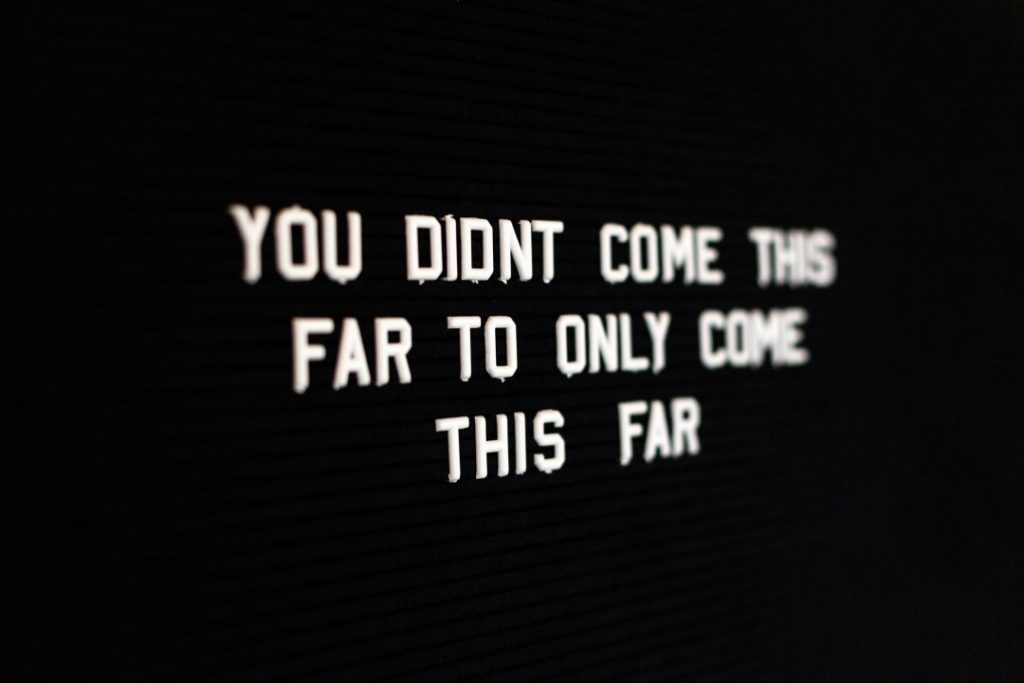
Similar to a question, a quote will leave a lasting impression with your audience.
Sometimes, what you want to be said has already been said in a profound way you can’t top and that’s ok. Adding a quote, especially an impactful quote from someone famous like Julius Caesar helps drive your point across.
9 – End With A Powerful Image

We all know the saying that a picture says a thousand words.
What better way to end a presentation with an image that can leave the audience with their own personalized conclusion.
Ending off with a powerful image lets your audience come to their own conclusion of the presentation. The image might be meaningful as it relates to the topic you’re presenting or might target a specific emotion you want to elicit from them.
10 – End With Clear Next Steps
Similar to a call to action, outlining clear next steps is important for ending a presentation.
Even when you might not require the audience to take action as you would when inputting a call to action, you might want to set clear steps for what you as the presenter will do, what the organization will do or what the audience as individuals will do in a business setting.
Outlining clear next steps holds everyone accountable and it makes things less ambiguous.
You may consider outlining next steps typically in a business presentation.
For example, if you’re pitching to a client on some business you hope for them to buy into, providing a timeline will help put them in a mindset that makes them believe they’re already working with you. Next steps could be what to expect once the contract is signed with clear deliverable dates.
If you’re still not sure on how to end your presentation, consider outsourcing your presentation design to an agency like Presentation Geeks that have years of experience crafting presentations for a variety of industries.
By trusting professional presentation designers, you can be assured that from beginning to end, your presentation will be one to remember and you’ll be on your way to becoming a better presenter .
Author: Ryan
Related posts.

FREE PROFESSIONAL RESOURCES DELIVERED TO YOUR INBOX.
Subscribe for free tips, resources, templates, ideas and more from our professional team of presentation designers.

- Event Website Publish a modern and mobile friendly event website.
- Registration & Payments Collect registrations & online payments for your event.
- Abstract Management Collect and manage all your abstract submissions.
- Peer Reviews Easily distribute and manage your peer reviews.
- Conference Program Effortlessly build & publish your event program.
- Virtual Poster Sessions Host engaging virtual poster sessions.
- Customer Success Stories
- Wall of Love ❤️
How to Present Your Research (Guidelines and Tips)

Published on 01 Feb 2023

Presenting at a conference can be stressful, but can lead to many opportunities, which is why coming prepared is super beneficial.
The internet is full to the brim with tips for making a good presentation. From what you wear to how you stand to good slide design, there’s no shortage of advice to make any old presentation come to life.
But, not all presentations are created equal. Research presentations, in particular, are unique.
Communicating complex concepts to an audience with a varied range of awareness about your research topic can be tricky. A lack of guidance and preparation can ruin your chance to share important information with a conference community. This could mean lost opportunities in collaboration or funding or lost confidence in yourself and your work.
So, we’ve put together a list of tips with research presentations in mind. Here’s our top to-do’s when preparing to present your research.
Take every research presentation opportunity
The worst thing you could do for your research is to not present it at all. As intimidating as it can be to get up in front of an audience, you shouldn’t let that stop you from seizing a good opportunity to share your work with a wider community.
These contestants from the Vitae Three Minute Thesis Competition have some great advice to share on taking every possible chance to talk about your research.
Double-check your research presentation guidelines
Before you get started on your presentation, double-check if you’ve been given guidelines for it.
If you don’t have specific guidelines for the context of your presentation, we’ve put together a general outline to help you get started. It’s made with the assumption of a 10-15 minute presentation time. So, if you have longer to present, you can always extend important sections or talk longer on certain slides:
- Title Slide (1 slide) - This is a placeholder to give some visual interest and display the topic until your presentation begins.
- Short Introduction (2-3 slides) - This is where you pique the interest of your audience and establish the key questions your presentation covers. Give context to your study with a brief review of the literature (focus on key points, not a full review). If your study relates to any particularly relevant issues, mention it here to increase the audience's interest in the topic.
- Hypothesis (1 slide) - Clearly state your hypothesis.
- Description of Methods (2-3 slides) - Clearly, but briefly, summarize your study design including a clear description of the study population, the sample size and any instruments or manipulations to gather the data.
- Results and Data Interpretation (2-4 slides) - Illustrate your results through simple tables, graphs, and images. Remind the audience of your hypothesis and discuss your interpretation of the data/results.
- Conclusion (2-3 slides) - Further interpret your results. If you had any sources of error or difficulties with your methods, discuss them here and address how they could be (or were) improved. Discuss your findings as part of the bigger picture and connect them to potential further outcomes or areas of study.
- Closing (1 slide) - If anyone supported your research with guidance, awards, or funding, be sure to recognize their contribution. If your presentation includes a Q&A session, open the floor to questions.
Plan for about one minute for each slide of information that you have. Be sure that you don’t cram your slides with text (stick to bullet points and images to emphasize key points).
And, if you’re looking for more inspiration to help you in scripting an oral research presentation. University of Virginia has a helpful oral presentation outline script .

A PhD Student working on an upcoming oral presentation.
Put yourself in your listeners shoes
As mentioned in the intro, research presentations are unique because they deal with specialized topics and complicated concepts. There’s a good chance that a large section of your audience won’t have the same understanding of your topic area as you do. So, do your best to understand where your listeners are at and adapt your language/definitions to that.
There’s an increasing awareness around the importance of scientific communication. Comms experts have even started giving TED Talks on how to bridge the gap between science and the public (check out Talk Nerdy to Me ). A general communication tip is to find out what sort of audience will listen to your talk. Then, beware of using jargon and acronyms unless you're 100% certain that your audience knows what they mean.
On the other end of the spectrum, you don’t want to underestimate your audience. Giving too much background or spending ages summarizing old work to a group of experts in the field would be a waste of valuable presentation time (and would put you at risk of losing your audience's interest).
Finally, if you can, practice your presentation on someone with a similar level of topic knowledge to the audience you’ll be presenting to.
Use scientific storytelling in your presentation
In scenarios where it’s appropriate, crafting a story allows you to break free from the often rigid tone of scientific communications. It helps your brain hit the refresh button and observe your findings from a new perspective. Plus, it can be a lot of fun to do!
If you have a chance to use scientific storytelling in your presentation, take full advantage of it. The best way to weave a story for your audience into a presentation is by setting the scene during your introduction. As you set the context of your research, set the context of your story/example at the same time. Continue drawing those parallels as you present. Then, deliver the main message of the story (or the “Aha!”) moment during your presentation’s conclusion.
If delivered well, a good story will keep your audience on the edge of their seats and glued to your entire presentation.
Emphasize the “Why” (not the “How”) of your research
Along the same lines as using storytelling, it’s important to think of WHY your audience should care about your work. Find ways to connect your research to valuable outcomes in society. Take your individual points on each slide and bring things back to the bigger picture. Constantly remind your listeners how it’s all connected and why that’s important.
One helpful way to get in this mindset is to look back to the moment before you became an expert on your topic. What got you interested? What was the reason for asking your research question? And, what motivated you to power through all the hard work to come? Then, looking forward, think about what key takeaways were most interesting or surprised you the most. How can these be applied to impact positive change in your research field or the wider community?
Be picky about what you include
It’s tempting to discuss all the small details of your methods or findings. Instead, focus on the most important information and takeaways that you think your audience will connect with. Decide on these takeaways before you script your presentation so that you can set the scene properly and provide only the information that has an added value.
When it comes to choosing data to display in your presentation slides, keep it simple. Wherever possible, use visuals to communicate your findings as opposed to large tables filled with numbers. This article by Richard Chambers has some great tips on using visuals in your slides and graphs.
Hide your complex tables and data in additional slides
With the above tip in mind: Just because you don’t include data and tables in your main presentation slides, doesn’t mean you can’t keep them handy for reference. If there’s a Q&A session after your presentation (or if you’ll be sharing your slides to view on-demand after) one great trick is to include additional slides/materials after your closing slide. You can keep these in your metaphorical “back pocket” to refer to if a specific question is asked about a data set or method. They’re also handy for people viewing your presentation slides later that might want to do a deeper dive into your methods/results.
However, just because you have these extra slides doesn’t mean you shouldn’t make the effort to make that information more accessible. A research conference platform like Fourwaves allows presenters to attach supplementary materials (figures, posters, slides, videos and more) that conference participants can access anytime.
Leave your audience with (a few) questions
Curiosity is a good thing. Whether you have a Q&A session or not, you should want to leave your audience with a few key questions. The most important one:
“Where can I find out more?”
Obviously, it’s important to answer basic questions about your research context, hypothesis, methods, results, and interpretation. If you answer these while focusing on the “Why?” and weaving a good story, you’ll be setting the stage for an engaging Q&A session and/or some great discussions in the halls after your presentation. Just be sure that you have further links or materials ready to provide to those who are curious.
Conclusion: The true expert in your research presentation
Throughout the entire process of scripting, creating your slides, and presenting, it’s important to remember that no one knows your research better than you do. If you’re nervous, remind yourself that the people who come to listen to your presentation are most likely there due to a genuine interest in your work. The pressure isn’t to connect with an uninterested audience - it’s to make your research more accessible and relevant for an already curious audience.
Finally, to practice what we preached in our last tip: If you’re looking to learn more about preparing for a research presentation, check out our articles on how to dress for a scientific conference and general conference presentation tips .
5 Best Event Registration Platforms for Your Next Conference
By having one software to organize registrations and submissions, a pediatric health center runs aro...
5 Essential Conference Apps for Your Event
In today’s digital age, the success of any conference hinges not just on the content and speakers bu...
How to Build Great Slides for Your Research Presentation
- Research Process
- Peer Review
- Presentations are important for researchers, so make sure your slides are easy to read.
- Cut down on text, and use images where possible.
- Remember that your slides don't have to explain themselves; minimize what's on the slide in favor of explaining the contents yourself.
Updated on April 1, 2010

This editing tip deals with a different kind of writing: slides in a presentation.
Researchers have many roles in addition to the important work they do each day in the lab, the library, or the field. They must also be good readers, writers, reviewers, and presenters. In particular, presentations and talks are an important way to share your results with others your field, and being invited to speak is a great honor. But how do you convey your research results clearly in a presentation?
Cut down on the amount of text
Remember that your audience will be listening AND watching. If you put up a slide with lots of words, most people will focus on reading instead of listening to you. Any important points you are making might be lost. Always ask yourself, do I need full sentences on this slide? Would a single phrase or even one word be sufficient, given that I can explain it verbally? (If people will be downloading your slides later, consider adding some additional context in the “notes” section of the presentation.)
In some cases, you may not need text at all. Is there an image you can use to introduce a topic? With pictures, the audience is able to continue listening more easily while they view the slide. As long as pictures can prompt you to make the points you need to make, they are a great way to reduce the text clutter in a presentation.
Download these slides to view examples of how to format text, graphics, and animations.
Control the pace of new information
With a book, the reader controls the pace. In your presentation, you do. If you want to make sure that quick readers don't get ahead of the points you'll be talking about, don't provide all of your text at once. Instead, animate each line or bullet point so it appears when you're ready to discuss it.
Also, be careful that your title doesn't reveal the conclusion of the slide. If you bring up a slide that is entitled “Protein A is required for proper heart function,” the audience will immediately know the results of your experiments (and they may stop listening). Consider mentioning your research question or your experiments instead – that way you can lead the audience through the data and provide the conclusion at the end.
Other formatting suggestions
If you are using text (for example, a bulleted list), be sure that the text is easy for the audience to read.
- Check carefully for spelling errors, which can be very distracting to the audience.
- Consider adding some space between lines or paragraphs (an empty 10 pt line is quite effective).
- Watch your parallel structure . If most items in your list are full sentences, make sure all items are full sentences. (Note that this list includes items that all start with a verb.)
- Choose a font that looks professional and clear and a large font size whenever possible. Just because something can easily be read while sitting at your computer doesn't mean it will be visible to the audience in the back of a large room. While there is no firm rule, aim for at least a font size of 24.
Overall, remember that your slides don't have to explain themselves – a good presentation requires a presenter to fill in the important details for the audience. Let your slides guide your story, but not tell it themselves.
If you have questions about describing your research on a presentation slide, please write to us at [email protected] . Best of luck with your next research presentation!
Presenting a poster, not a talk? Learn more about how AJE can help with your poster.

Ben Mudrak, PhD
See our "Privacy Policy"

Presentation 101: How to Conclude Your Presentation with a Strong End

What do you do when you're ready to close a presentation? Maybe you'll just summarize the main points to end the topic, or make a call to launch an initiative, or play a video related to the topic, and so on. Typically, there are many methods to have a strong ending in presentation. Different presenters can have different methods. Overall, presenters should end their presentation with a strong end to motivate their audience. In this blog post, we’ll dive into the benefits of a strong end in presentation and the methods to conclude a presentation well.
What are the benefits of a good ending in presentation?
1.Leave a deep impression on the audience. At the end of the presentation, we can summarize the content of the presentation, emphasize the key points, or use a vivid metaphor to summarize the whole text, so that the audience has a clear impression of the content of the presentation, which can make the audience remember our presentation more deeply.
2.Enhance the persuasive power of the presentation. At the end of the speech, we can re-emphasize our own position and point of view, or use some thought-provoking words to impress the audience, so that they will resonate with our point of view, to enhance the persuasive power of the presentation.
3.Leave the audience with good feelings. At the end of the presentation, we can use some warm words to thank the audience for listening and support, or to express our good wishes for the future, so that the audience will still be immersed in a good emotion when they leave the presentation.
4.Add a sense of completeness to the presentation. At the end of the presentation, we can summarize the whole presentation, review the key content of the presentation, so that the whole presentation presents a complete structure, so that the audience feels that the content of the presentation is clear and logical, so as to increase the attractiveness of the presentation.
5.Provide a strong call to action: A well-crafted ending can prompt your audience to take action, whether it's to implement your suggestions, support your cause, or purchase your product or service
Seven Tips for have a strong end in your presentation:
1.Call to Action. At the end of the speech, he used his profound understanding and unique insights to offer hope and appeal to the audience. This kind of ending can inspire the audience's enthusiasm and make the audience take action.
E.g. "Now that we've discussed the importance of saving water resource, I urge each of you to commit to one small change in your daily lives to reduce water pollution. Whether repeatedly use water or reduce bath time, every action counts towards a more sustainable future."
2.Reiteration of Key Points. This is the most common way to end. Generally speaking, restating a point can help the audience review the speech and deepen their memory and understanding.
E.g. "In conclusion, our three main strategies for improving customer satisfaction are proactive communication, personalized service, and swift issue resolution. By implementing these strategies consistently, we can strengthen our relationships with customers and drive long-term loyalty."
3.Quotations or Anecdotes. This method uses a poem or a famous quote to summarize the key points. It not only makes the speech dramatic but also better conveys the speaker's emotions.
E.g. "As Lao Tzu said, ‘The journey of a thousand miles begins with one step.’ Let's remember these words as we are going to implement our plan.”
4.Visuals or Demonstrations. Using tools such as video at the end of a speech can better capture the audience's attention, increase the visual impact of the speech, and convey the message more vividly.
E.g. "Before we conclude, let me show you a brief video showcasing the impact of protect the marine environment. the beautiful sight of the sea serves as a powerful reminder of why our work is so important."
5.Open-Ended Questions. By using open-ended questions to elicit responses from your audience, you can effectively engage your audience and make your presentation more memorable.
E.g. "Finally, I'd like to leave you with a question: What role can each of us play in promoting diversity and inclusion within our organization? I encourage you to reflect on this question and share your thoughts with your colleagues."
6.Give a Storytelling. Sharing a story at the end is equivalent to responding to the speech with an example. This not only attracts the audience's interest, but also emphasizes the content of the speech.
E.g. "Let me share a story with you. Years ago, a small team of passionate individuals set out to change the world with nothing but an idea and a relentless drive to succeed. Today, that idea has transformed into a global movement, touching the lives of millions. Remember, it all started with a vision and the courage to pursue it."
7.Inspiring or Motivational Statements. This method can directly express the speaker's ideas. Give the audience a powerful attraction.
E.g. "As we conclude today's presentation, I want to leave you with this thought: No matter how daunting the challenges may seem, never underestimate the power of perseverance and innovation. Together, we have the ability to overcome any obstacle and create a brighter future for generations to come."
Generate you PowerPoint Presentation with Smallppt
Smallppt's AI PowerPoint is a game-changer in the realm of PowerPoint presentations. Its innovative features, collaborative capabilities, and focus on aesthetics redefine the standards of presentation creation. Professionals can now achieve excellence effortlessly with this advanced ai presentation tool.
It transforms the dull task of presentation creation into a seamless and delightful process. With a focus on design, content, and collaboration, Smallppt ensures that professionals can effortlessly craft presentations that leave a lasting impression. Elevate your presentations, captivate your audience, and redefine your professional narrative with the power of AI.
Enjoy your AI making PowerPoint in Smallppt!

- Open access
- Published: 28 August 2024
Perspectives of midwives on the use of Kaligutim (local oxytocin) for induction of labour among pregnant women in the government hospitals in Tamale
- Ahmad Sukerazu Alhassan 1 ,
- Shivera Dakurah 2 &
- Joseph Lasong 1
BMC Pregnancy and Childbirth volume 24 , Article number: 561 ( 2024 ) Cite this article
Metrics details
The use of herbal medicine and/or its products is common throughout the world. In Tamale Metropolis, pregnant women frequently use local oxytocin to induce labour, as shown by the fact that 90% of midwives reported managing patients who used kaligutim (local oxytocin) to speed up labour. Early career midwives are also aware of this and have personally observed it being used by their clients. The purpose of the study was to assess midwives’ opinions on pregnant women’s use of the well-known kaligutim (local oxytocin) for labour induction in the Tamale Metropolis.
A facility-based, quantitative, cross-sectional research design was used for the study. A total of 214 working midwives from Tamale’s three main public hospitals participated. Data for the study were gathered through a standardized questionnaire. For the analysis and presentation of the data, descriptive and analytical statistics, such as basic frequencies, percentages, Fisher’s exact test, chi square test and multivariate analysis, were employed.
According to the findings of this study, the safety, dosages, and contraindications of kaligutim during pregnancy and labour are unknown. The cessation of contractions was reported by 44 (22.4%) of the respondents whose clients used local oxytocin. The study also revealed that women in Tamale metropolis use “walgu”, a spiritual form of oxytocin, to induce and augment labour. Respondents who responded, “yes” to baby admission to the new-born care unit were 25% more likely to use kaligutim (local oxytocin) than were those who responded, “no” to baby admission to the new-born care unit (AOR = 0.25 95% CI (0.01, 0.53), P = 0.021).
Conclusions
It can be concluded that using kaligutim to start labour has negative effects on both the mother and the foetus. Additional research is required to evaluate the efficacy, effectiveness, biochemical makeup, and safety of these herbal medicines, particularly during pregnancy and delivery, as well as the spiritual significance of kaligutim (Walgu) and its forms.
Peer Review reports
Introduction
Herbal medicines, traditional treatments, and traditional practitioners are the main source of health care for many millions of people, and sometimes the only source of care [ 1 ]. Herbal medicines include herbs, herbal materials, herbal preparations and finished herbal products, that contain as active ingredients parts of plants, or other plant materials, or combinations [ 1 , 2 ]. Women in both developed and developing countries use herbal medicine before pregnancy and during pregnancy and delivery, which has several consequences [ 3 ]. The use of herbal medicine has a long history, tracing its roots back to ancient and biblical days when there was no Orthodox medicine. Currently, both developed and developing countries use herbal medicine due to the presence of many traditional medicine practitioners [ 4 ].
Many cultures worldwide use herbal medicine to induce or accelerate labour, and the incidence of labour induction to shorten the duration of labour is on the rise. Most herbal medicine users are pregnant women who have no formal education, who have a low level of income and who mostly stay far from health facilities [ 5 ]. The majority of pregnant women use herbal medicine through the oral route and have confidence in its efficacy, safety and effectiveness [ 6 ]. Herbal medicine is used by women for maternal health-related issues, such as to induce abortion and labour, to correct infertility, for the treatment of pregnancy-related issues, for breast milk secretion and for general wellbeing during pregnancy [ 5 ].
Women who use herbal medicine during pregnancy and/or labour usually have a high risk of postpartum complications [ 7 ]. The use of herbal uterotonics can lead to hyperstimulation of the uterus, foetal asphyxia and several other adverse effects of labour [ 8 ]. Moreover, traditional medicine used by pregnant women is associated with several complications, including a ruptured uterus, a fresh still birth, a macerated still birth, a caesarean section and even death [ 9 ]. These herbal medicines have both uterotonic and nonuterotonic effects on labour and delivery and are mostly used to induce or augment labour in prolonged labour or postdate or to relax or widen the pelvis for delivery [ 8 ].
Maternal and neonatal deaths are still major challenges for most developing countries, with obstetric complications, especially postpartum haemorrhage (P.P.H.) being the major cause of maternal mortality [ 10 ]. The delivery of healthcare services is still poor quality in developing nations [ 11 ]. Maternal and foetal mortality and morbidity have remained high due to inadequate health services and inadequate emergency obstetric treatment. Childbirth is accompanied by numerous customs that are subject to ethnological research and are often rooted in traditional medicine or religion. Cultural influences and sociodemographic characteristics play an important role in a woman’s decision to seek maternal and child health services.
The induction of labour is the process of artificially starting labour by stimulating the uterus with oxytocin or manually through the rupture of amniotic membranes. This process is usually not risk free, and most women find it to be uncomfortable [ 12 ]. The induction of labour is an obstetric procedure recommended when the benefits to the baby and mother outweigh the benefits of continuing the pregnancy. The procedure usually involves complications and failures and must be performed under close monitoring, proper selection of clients and good preparation [ 13 ].
Labour induction also changes the normal physiological processes that accompany childbirth and increases the risk of adverse pregnancy outcomes such as postpartum haemorrhage, neonatal mortality, foetal distress, uterine rapture and premature birth [ 14 ]. Oxytocin is a natural hormone produced by the hypothalamus and is responsible for the activation of sensory nerves during labour and breastfeeding [ 15 ]. Clinically, commercially manufactured synthetic oxytocin is administered to commence or increase uterine activity to reduce the duration of labour [ 16 ].
The induction of labour is not free from risk and must be performed with caution because the procedure involves hyperstimulation of the uterus and foetal distress. Herbal medicine used by pregnant women has long-term effects on both mothers and babies [ 17 ]. Many pregnant women in the Tamale Metropolis use prepackaged herbal medicine before and during pregnancy [ 18 ]. Health-related factors such as cost, distance, access and unavailability of medications influence the utilization of herbal medicine by pregnant women [ 17 ].
All women should be given a prophylactic dose of oxytocin as soon as they give birth. If they start to haemorrhage, they should also be given a treatment dose of oxytocin, which is greater than the prophylactic dose [ 19 ]. There is also a traditional manufactured form of oxytocin (kaligutim) that pregnant women use to start labour. Kaligutim is the local name for the mixture of some special plant parts or a combination of plants prepared and given to pregnant women to start or accelerate the process of labour in the northern part of Ghana [ 17 ].
Ideally, women should take medical drugs during pregnancy (folic acid and fersolate) to help prevent birth defects and congenital malformations such as neural tube defects of the foetus and spinal bifida during pregnancy [ 20 ]. However, in recent decades, women worldwide have used herbal medications during pregnancy and labour, with some taking both herbal medicine and orthodox medicine at the same time [ 21 ]. However, little is known about the use and safety of these medicines, especially during pregnancy, and their dosages, indications and contraindications are not known [ 22 ].
There are studies on herbal medicine use by women during pregnancy and labour, but there is currently no literature on the use of Kaligutim (local oxytocin) for labour induction among pregnant women in Ghana, but similar studies have been conducted in Uganda, Malawi, Tanzania, and Nigeria. Despite the efforts of the government and other nongovernmental organizations to ensure maximum coverage of skilled delivery to help reduce maternal and neonatal mortalities, women still use locally prepared oxytocin to induce labour. Although herbal medicine is commonly used by pregnant women, healthcare providers, especially midwives, are often unprepared to communicate effectively with patients or make proper decisions concerning complementary and alternative medicine use, especially during pregnancy and labour [ 23 ].
It is well known that herbs have played a vital role since the precolonial era during pregnancy, delivery and postpartum care in many parts of the country, but there are still few data on the use of herbs among pregnant women in Ghana [ 24 ]. Towards the end of pregnancy, many women are tired and eager to welcome their babies into the world. Moreover, as the expected date of delivery approaches, these women are given local oxytocin by their mothers’ in-laws, grandmothers, mothers, or TBAs or even by the women themselves to start labour at home before going to the health facility [ 25 ].
Medicinal plants that are used to hasten or speed up labour are mostly taken towards the end of pregnancy or the beginning of labour [ 26 ]. Even after delivery, these herbs may be found in small amounts in the mother’s breast, and some may cross the placental barrier and have harmful effects on the baby. The use of herbal medication by pregnant women is inevitable given that up to 80% of people who live in developing nations rely on traditional medicine for their healthcare needs [ 18 ].
The situation in Ghana, especially Northern Ghana, is not different, as pregnant women continue to use herbs despite the availability of health facilities [ 24 ]. The use of herbal medicine (kaligutim) among the Ghanaian population is alarming. Pregnant women in Tamale use herbal products at a rate of 42.5% prior to pregnancy and 52.7% during pregnancy [ 27 ]. Residents of Tamales who seek healthcare services in hospitals or herbal clinics are therefore at a greater risk of experiencing adverse consequences from drug-herb interactions [ 28 ].
Herbal product manufacturers should clearly state that pregnancy is a contraindication, and vendors should use caution when selling these items to pregnant women [ 27 ]. The use of Kaligutim (local oxytocin) by pregnant women is a maternal and child health problem. Herbal medicine used by pregnant women has long-term effects on both mothers and babies [ 17 ]. Unfortunately, maternal, and neonatal deaths may occur, and hence, there is a need to examine midwives’ perspectives on local oxytocin use during labour, its effects on the progress and outcome of labour, and the relationship between kaligutim use and birth outcomes among pregnant women in the three major government hospitals in Tamale Metropolis.
Theoretical foundation
This study adopted and adapted Andersen’s (1968) behavioural model of healthcare service utilization (use and nonuse of health services [ 29 ]. Andersen’s healthcare utilization model is a conceptual model aimed at demonstrating the factors that lead to the use/nonuse of health services [ 29 ]. This study was guided by Andersen’s behavioural model of health service use as a theoretical framework to identify the effects of Kaligutim on the progress and outcome of labour and to establish the relationship between the use of Kaligutim and nonuse of kaligutim and birth outcomes. The behavioural model is a multilevel model that incorporates both individual and contextual determinants of health service use.
Conceptual framework
Many people rely on products made from medicinal plants to maintain their health or treat illness, and current general development trends in developing and developed countries suggest that the consumption of medicinal plants is unlikely to decline in the short to medium term because of the benefits to consumers, producers, and society as a whole [ 29 ]. Therefore, there is a need to increase our understanding of what motivates the consumption of medicinal plants, despite the barriers to the establishment of solid evidence on the safety and efficacy of herbal medicines and related products [ 29 ].
This unified conceptual framework offers a step towards establishing a comprehensive approach to understanding the experiences midwives encounter when their clients use herbal medicine to induce their labour. The exposure variable in this study refers to kaligutim (local oxytocin) used by pregnant women in the three major government hospitals to induce labour through several routes, including oral, rectal, and vaginal routes, among others. When oxytocin is used by pregnant women, it can produce several results that can be immediate or late.
The results elicited on labour are termed the outcome variables, which can be immediate outcomes (the progress of labour) or outcomes after delivery (the outcome of labour). The progression of labour includes three stages: progressive dilatation of the cervix from 1 cm to 10 cm, delivery of the baby and expulsion of the placenta. Several factors can be used to determine the progress of labour (obstructed labour, prolonged labour, nature of uterine contractions, precipitated labour, foetal distress, and poor progress of labour).
The outcome of labour on the hand refers to what happens during the delivery of the baby, how the baby was delivered, foetal conditions and maternal conditions. The following factors were used for the purpose of this study to determine the outcome of labour (mode of delivery, postpartum haemorrhage, ruptured uterus, cervical tear, birth asphyxia, uterine atony, maternal mortality, and neonatal mortality). This study focused on the immediate effects of Kaligutim (on labour progress) and the effects of Kaligutim after delivery (on labour outcomes) and the relationship between the use of Kaligutim and birth outcomes.
The study was carried out in Tamale, which is the capital city of the northern region of Ghana. According to the 2021 World Urbanization Review, Tamales has an estimated population of 671,812 people. Tamale still has a blend of typical rural and urban communities, although it has attained the status of a metropolitan area. There are three major government hospitals in Tamale: Tamale Central Hospital, Tamale West Hospital and Tamale Teaching Hospital. The Tamale Teaching Hospital is the only tertiary facility in the northern region and serves as the main reference centre for the five regions of the north.
Study population
The main study population was midwives working in Tamale Metropolis. The sampling frame was all midwives practicing in the three major hospitals in Tamale Metropolis who were willing to participate in the study.
Study design
A facility-based cross-sectional research design was used for this study. A cross-sectional study is a type of observational study design carried out at one point in time or over a short period of time to estimate the prevalence of the outcome of interest for a given population for the purpose of public health planning [ 30 ]. This study adopted a quantitative research approach to obtain information.
Sampling technique
A purposive sampling technique was used for this study. Purposive sampling is a nonprobability sampling method in which participants are selected for inclusion in the sample based on their characteristics, knowledge, or experiences. This is because of the midwives’ knowledge, experiences, and objective of the study.
Sample size calculation
Total number of midwives = 458
Yamane formula (1967) was used with a confidence interval of 95% and a margin of error of 5%.
N = population size (458).
n = the sample size (?)
e = margin of error (5%).
n \(\:=\frac{N}{1\:+N\left(e\right)2}\)
n= \(\:\frac{458}{1\:+458\left(0.05\right)2}\)
n = 214.01 = 214.
Sample size = 214 midwives.
Inclusion criteria
All midwives practicing in the three major government hospitals in Tamale Metropolis who were willing to participate in the study were included.
All midwives in the three-government hospital with experience with kaligutim use during labour were also included in the study.
Exclusion criteria
All midwives who were not practising at the three major government hospitals in Tamale Metropolis were excluded from the study.
Midwives who were practicing at the three major government hospitals in Tamale and who were not willing to participate in the study were also excluded from the study.
All midwives who did not have experience with kaligutim use for the induction of labour were excluded from the study.
Data collection instrument
The data collection tool that was used for the study was a standardized questionnaire. The questionnaire was constructed by reviewing various documents, including existing questionnaires that have been used in previous research. Close-ended questions with few open-ended questions were used as the question format. It was designed in line with the objectives of the study to help obtain the necessary information needed for the study. The questionnaire was pretested with midwives before the actual data collection took place.
Data management and analysis
Data collected from the field were coded, cleaned, and entered into the Statistical Package for Social Services (SPSS) version 21.0. Descriptive and analytical statistics, including simple frequencies and percentages, were used for the analysis and presentation of the data. The relationships between predictor and outcome variables were assessed by means of bivariate (chi-square test) analysis to determine potential predictors of kaligutim (local oxytocin) at p values less than 0.05. Adjusted odds ratios were reported, and p values less than 0.05 were deemed to indicate statistical significance at the 95% confidence level after multivariate analysis.
Ethical consideration
The following ethical principles guided this study: respect for persons, beneficence, and justice for all. These principles are based on the human rights that must be protected during any research project, including the right to self-determination, privacy, anonymity, confidentiality, fair treatment and protection from discomfort and harm. First, an introductory letter was obtained from the University for Development Studies authorities. This letter was then presented to the authorities of the three major government hospitals in Tamale, namely, Tamale West Hospital (T.W.H.), Tamale Central Hospital (T.C.H.) and Tamale Teaching Hospital (TTH.), to seek permission to undertake the study. Ethical clearance was also obtained from the Kwame Nkrumah University of Science and Technology (KNUST) (CHRPE/AP/332/22).
Permission was once sought through a consent form to which participants were asked to consent if they were willing to participate in the study. The participants were assured of the confidentiality of all the information they were going to provide. They were also encouraged to participate in the study as much as they could but were also made aware that the study was voluntary and that they could withdraw at any point in time during the process if needed. There was no compensation for the study participants.
The study revealed that 45% of the respondents were between the ages of 20 and 30. Most of the respondents were in their twenties or thirties. Those who were in the first half of their work life constituted 73% of the respondents, while 17% were in the second half of their working life. The majority of the respondents were diploma midwives, representing 48% of the respondents; post basic midwives, constituting 32%; and degree and master’s holders, representing 19% and 1%, respectively. Staff midwives composed the largest group of respondents, while Principal Midwifery officers composed the group with the lowest participation in the study. The lowest rank in midwifery practice in the study was staff midwives, and the highest was principal midwifery officers. This is presented in Table 1 .
The experience of using local oxytocin to induce labour
Approximately 90% of the respondents have prior knowledge or heard that some of their clients take local oxytocin at home to start labour, and only 10% of respondents have no prior knowledge of that. Approximately 63.4% of the respondents encountered local oxytocin cases more than three times every week. This is presented in Fig. 1 .
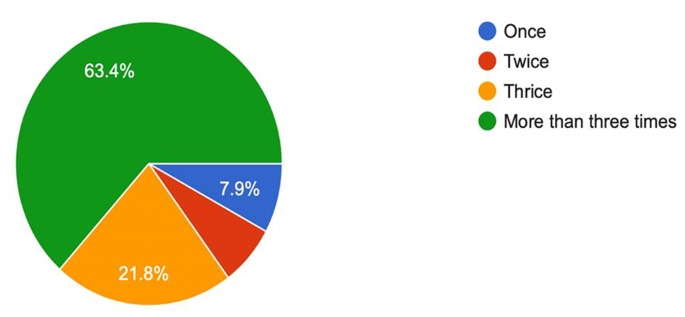
Average number of local oxytocin cases per week
Approximately 72.9% of the respondents said that their clients had ever induced labour during the previous C/S, and 59.6% of the respondents said that they met clients who also induced their labour during twin pregnancy. Another 64.5% of the respondents said that they also met clients with large babies who also induced labour using local oxytocin, while 86.2% of the respondents said that they also met clients who induced labour with local oxytocin even when they had grand multiparity. Another 11.3% of the respondents said that they met clients who used local oxytocin to induce labour during transverse lies, and 15.3% of the respondents said that they had experienced when clients with mal presentations used local oxytocin to induce labour. This is presented in Fig. 2 .
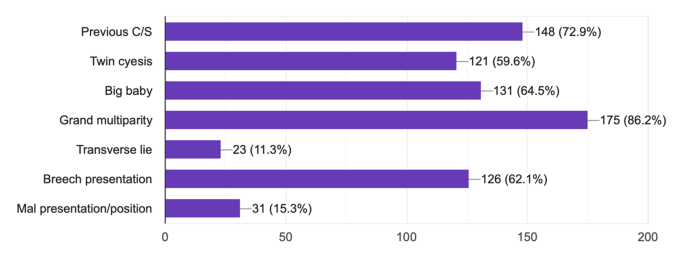
Induction of labour by clients through local oxytocin under certain conditions
The study additionally asked midwives to report on how pregnant women who had taken local oxytocin to induce labour coped during their care. Midwives were expected to respond whether the women they cared for experienced good, difficult, bad, painful, life-threatening, terrible, or normal labour. As shown in Fig. 3 , generally, the experience that pregnant women experience when they use local oxytocin to induce labour is not good. A total of 93.5% of the respondents said that the women who used local oxytocin had very bad experiences.
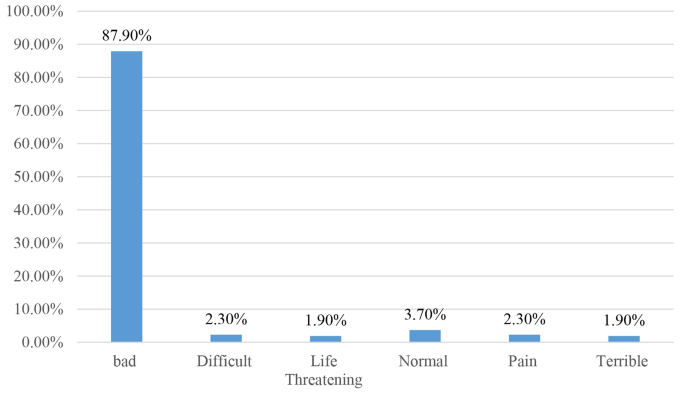
Experience of using local oxytocin to induce labour
The study further revealed that 15.2% of the respondents had experienced situations where some pregnant women died because of the use of local oxytocin.
Effects of local oxytocin on the progress of labour
The effects of local oxytocin (Kaligutim) on the progress of labour were diverse. The study revealed that the effects of Kaligutim on the progress of labour are negative, as it causes prolonged labour for some, obstructed labour for others, precipitated labour, and poor progress of labour for others. With obstructed labour being the leading effect of kaligutim on the progress of labour, most of the respondents chose caesarean section as the preferred delivery for most clients who used kaligutim at birth. The use of local oxytocin also has some effect on the amniotic fluid of pregnant women, as 99% of the midwives who responded to the study said that there were some levels of stain of the amniotic fluid, and only 1% said it was clear. It is evident from the study that for most pregnant women who use local oxytocin, there is hyperstimulation of the uterus, as most of the midwives confirmed this for the study. Most pregnant women who use kaligutim suffer excessive contractions, which could have an effect on both mothers and babies. Again, more than half (53.75) of the respondents also said that their foetal heart rate was above 160 bpm. The majority (77.65) of the respondents said that there was no cessation of the contractions for those who took the local oxytocin. The results are presented in Table 2 .
Impact of local oxytocin on the outcome of labour
To understand how local oxytocin impacts labour, the study went further to ask participants what the mode of delivery was for those who used Kaligutim. According to the data, caesarean section is the mode of delivery for most women (56.5%) who use local oxytocin, and most are unable to achieve spontaneous delivery. This has contributed to the increasing number of caesarean sections recorded daily. Most of the babies had an Apgar score of 4/10 to 6/10. Many babies born to mothers who used herbal oxytocin were born with moderate birth asphyxia (69.6%) and severe birth asphyxia (24%). The study also reported that 20.8% of midwives reported that hysterectomy was carried out on their clients who had used herbal preparations to induce or hasten labour. This is alarming because many women have their uterus removed as a result of herbal oxytocin (kaligutm) usage. Most clients who used Kaligutim experienced postpartum haemorrhage after delivery. It was also evident that some pregnant women (34.5%) had uterine atony, although it cannot be said that Kaligutim was the cause of uterine atony. Several pregnant women (65.3 years old) who used Kaligutim also developed a ruptured uterus. See Table 3 .
Relationship between kaligutim (local oxytocin) use and birth outcome
Table 4 shows the associations between kaligutim (local oxytocin) use and birth outcomes among the respondents. Fisher’s exact test and the chi-square test showed that several birth outcome variables were significantly associated with kaligutim (local oxytocin). Do women who go through the normal process of labour and those who use kaligutim to induce their labour have the same birth outcome? (P value = 0.021), what was the foetal wellbeing? (P value = 0.041), When do most neonates whose mothers have taken Kaligutim die? (P value = 0.038), was baby admitted at the Newborn Care Unit? (P value = 0.001), were significantly associated with kaligutim. Additionally, having recorded a maternal death because of the use of Kaligutim (p value = 0.002) was also significantly associated with kaligutim, as presented in Table 4 .
Multivariate analysis of birth outcome predictors of Kaligutim (local oxytocin) among pregnant women in three major government hospitals in Tamale metropolis
In Table 5 , three birth outcome variables strongly depicted kaligutim use among the respondents: foetal wellbeing, admission to the new-born care unit, and death of most neonates because of the use of Kaligutim by their mothers. Respondents who responded, “yes” to baby admission to the Newborn Care Unit were 25% more likely to use kaligutim (local oxytocin) than were those who responded “no” to baby admission to the Newborn Care Unit [(AOR = 0.25 95% CI (0.01, 0.53), P = 0.021)].
Discussions
Although the respondents cut across with regard to the number of years of experience, most of the respondents were early career midwives. The fact that these early career midwives are familiar with and have experienced the use of local oxytocin by their clients shows that it is widely used by pregnant women in the Tamale metropolis. Approximately 90% of respondents were aware of the usage of kaligutim (local oxytocin) for inducing labour at home before going to the hospital for delivery. However, a study conducted in the Ashanti region of Ghana revealed that midwives and other healthcare professionals lack proper knowledge about herbal medicine usage among pregnant women, even though this information is urgently needed so that appropriate action may be taken to address the issue [ 31 ]. The study findings also demonstrated that pregnant women frequently utilize local oxytocin and that many of them are unaware of the potential negative effects that these herbs may have on them in certain circumstances. Figure 2 shows that the use of local oxytocin was not limited to only one condition. These findings further show that the use of local oxytocin by pregnant women is widespread and that pregnant women do not know the effect that local oxytocin can have on them when they have certain conditions. Additionally, pregnant women are ignorant of the fact that local oxytocin can be contraindicated under certain conditions and must be avoided. Hence, it may put the life of the pregnant mother and her baby in danger.
Although herbal medicines are natural, not all herbs are safe to use while pregnant. Thus, expectant mothers should consult their midwives for guidance before taking herbal remedies. The experience that pregnant women have when they use local oxytocin to induce labour is not a positive one. A total of 188 respondents, or 93.5% of the respondents, stated that the women who used local oxytocin had a very unpleasant experience. This is supported by additional research results showing that between 50 and 80% of pregnant women use traditional plant remedies, which could have adverse perinatal effects [ 32 ]. The statistics indicate that local oxytocin is frequently used by pregnant women in the Tamale Metropolis. Most of the midwives reported seeing these cases virtually daily. This finding supports a study conducted in Ghana’s Ashanti region (Kumasi), which revealed that knowledge of herbal medicine is widely shared and that there is evidence of an increase in the usage of herbs [ 33 ].
The study revealed that local oxytocin (Kaligutim) has a diverse range of effects on the progress of labour, including precipitating labour, prolonging labour, obstructing labour, and slowing labour. The partograph is a great tool for keeping track of labour progress and serving as a warning system for abnormalities in normal labour, which helps to prevent obstructed labour and improves maternal and foetal outcomes [ 34 ]. This is supported by the study’s findings, which indicate that using a partograph to monitor labour progress and identify any deviations is essential [ 34 ].
According to this study, most midwives, who make up 65.2% of the respondents, also claimed that pregnant women who use local oxytocin (Kaligutim) have excessive contractions, while only 71 of them, or 34.8% of the respondents, claimed that they do not notice excessive contractions in their clients. This is supported by research performed in Zambia, which revealed that these herbal medicines also elicit greater than normal uterine contractions [ 26 ].
Most pregnant women who use kaligutim experience excessive contractions, which may have an impact on both the mother and the unborn child. Similarly, other authors have also claimed that using herbal remedies during labour causes stronger and more frequent uterine contractions, which do not necessarily result in cervical dilatation [ 35 ]. This was confirmed in the study’s findings, which also noted that herbal oxytocin not only produces excessive uterine contractions but also may cause contractions to cease, as 44 (22.4%) of the respondents reported that those who took local oxytocin had a halt in contractions. Intravenous fluids such as normal saline and Ringer’s lactate are used to flush out the local oxytocin in the system and CS in the case of an emergency. Nifedipine is also given in certain circumstances to prevent contractions.
According to the study, 121 midwives, or 59.6% of the respondents, stated that caesarean sections were the preferred method of delivery for women who used kaligutim to induce labour. Both [ 36 ] in South Africa and [ 34 ] in Western Uganda reported these findings. Moderate birth asphyxia (69.6%) and severe birth asphyxia (23%) are common in newborns whose mothers utilize herbal oxytocin. According to the survey, 20.8% of midwives said they had performed hysterectomy procedures on clients who had utilized herbal induction or hastening methods to induce labour.
One of the main causes of maternal deaths worldwide, including in Ghana, is postpartum haemorrhage [ 10 ]. 91% of midwives said that when their patients use herbal oxytocin during labour, more of them suffer from postpartum haemorrhage. This is corroborated by research by Frank (2018), who found a connection between postpartum haemorrhage and the use of herbal medications during labour [ 37 ]. In contrast, other studies [ 38 ] have shown that using herbal medication during childbirth is linked to a lower risk of postpartum haemorrhage. Individuals who experienced postpartum haemorrhage were managed with uterine massage, intravenous fluids, Cytotec, repairs to tears, expulsion of retained products, blood transfusions, cervical repairs, and catheter use.
This report supports the findings of a study conducted in the Ugandan village of Kiganda, where the researcher [ 37 ] reported that the use of herbal medicines has been linked to labour induction, which can cause significant birth canal tearing, postpartum haemorrhage, uterine atony, a raptured uterus, and, if untreated, maternal mortality. Medical experts who are aware of the dangers of herbal remedies and who are obliged to advise patients against using them do so themselves. The majority of women who use herbal preparations during pregnancy have a high school education or higher, according to evidence showing that more than 57.5% of pregnant women who use herbs have a high school diploma or higher, which is consistent with findings from Saudi Arabia by [ 39 ] that show that formal education cannot even prevent women from taking herbs during pregnancy and labour.
Kaligutim also causes excessive uterine contractions, foetal discomfort, excessive uterine stimulation, uterine atony, PPH, birth hypoxia, and premature bearing down, claims this study. This is supported by the results of a study carried out in Europe, where researchers [ 40 ] found that the majority of herbal drugs taken by pregnant women have undesirable side effects. An Iranian study, however, revealed that utilizing herbal treatments during labour can lessen discomfort, speed up the process, and enhance both the quality of a woman’s delivery experience and her odds of having a healthy baby [ 41 ].
According to the study’s findings, three birth outcome variables strongly affected kaligutim (local oxytocin) use among the respondents: foetal wellbeing, admission to the newborn care unit, and death of most neonates as a result of the use of Kaligutim by their mothers. Respondents who responded, “yes to baby” and were admitted to the new-born care unit were 25% more likely to use kaligutim (local oxytocin) than were those who responded, “no to baby” and were admitted to the new-born care unit (AOR = 0.25 95% CI (0.01, 0.53), P = 0.021). This is probably one of the effects of taking local oxytocin. These infants were hospitalized for a variety of reasons, including asphyxia, respiratory distress, and low Apgar scores.
Additionally, the study results indicated that respondents who responded that a still birth outcome affected foetal wellbeing were 1.9 times more likely to use kaligutim (local oxytocin) than those who responded no to having live births were (AOR = 1.9 95% CI (0.01, 1.21), P = 0.047)]. This finding is consistent with findings from a sub-Saharan African study that showed that herbal medications used to speed up and induce labour have uterotonic effects and increase the risk of neonatal asphyxia attributable to uterine hyperstimulation [ 42 ]. This could be ascribed to the fact that the respondents wanted fast and easy delivery, which subsequently caused this effect.
Another interesting finding was that respondents who responded that having a birth asphyxia outcome to foetal wellbeing were 0.16 times more likely to use kaligutim (local oxytocin) than were those who responded no to having live births (AOR = 0.16, 95% CI (0.08, 3.08), P = 0.047). This result is similar to that of [ 42 ], who conducted their study in sub-Saharan Africa. This could be a result of the effects of kaligutim on foetal well-being, which results in birth asphyxia.
Furthermore, newborns whose mothers used kaligutim during labour and who died within the first hour of birth were 3.4 times more likely to use kaligutim (local oxytocin) than those whose mothers used kaligutim during labour [AOR = 3.4 95% CI (0.74, 1.5), P = 0.045]. In support of the findings from this study, a study on the consumption of herbal drugs among pregnant women in rural Malawi revealed that consumption was linked to pregnancy-related issues and that users had a greater risk of neonatal mortality/morbidity within the first hour of life than nonusers [ 14 ]. This could be attributed to the dangers this herb poses to the foetus during delivery.
Newborns whose mothers used kaligutim during labor and who died within the first week of life were 2.23 times more likely to use kaligutim (local oxytocin) than those whose mothers used intrauterine kaligutim [(AOR = 2.23 95% CI (0.00, 0.02), P = 0.045)]. This is supported by findings from a Malawian study that revealed that the use of labour-inducing plants during pregnancy has negative effects on obstetric and labour outcomes, such as uterine rapture, which can cause neonatal mortality and morbidity [ 35 ]. This could be attributed to the fact that PPH, uterine rapture, cervical tear, DIC, and hypoxia were the main causes of death.
Every life matter, which is why mothers’ lives and that of their newborn babies must be safeguarded at all costs. A sufficient level of knowledge is always vital since it exacerbates doubt. Therefore, it is crucial that people are informed of their rights, their health, and the services they can utilize to maintain and improve health to have a healthy increasing population. Although herbal medicine could be effective in treating certain ailments associated with pregnancy and delivery and is easily accessible to pregnant women, especially in rural communities, the possibility of overdose, drug-herb interactions, contraindications, and the unhygienic conditions under which they are prepared may influence both maternal and neonatal conditions.
The results showed that the use of kaligutim by pregnant women in Tamale Metropolis is on the rise. This means that much needs to be done to do away with the use of kaligutim, and this must start with midwives. Pregnancies and births can be improved with a healthy and qualified midwifery care model in improving and protecting women’s and newborn health in Tamale.
It can be concluded that the use of this herbal medicine (Kaligutim) poses a greater long-term health challenge for mothers and their babies. Midwives and other healthcare workers in the Tamale Metropolis must therefore intensify their public health campaigns against the use of Kaligutim for labour induction.
Recommendations
The findings of the study have important implications for maternal and child health. The nonuse of kaligutim (local oxytocin) for the induction of labour is the best option for pregnant women. Pregnant women should visit the hospital for all their health needs during the entire pregnancy. This will help prevent adverse pregnancy and labour outcomes as well as maternal and neonatal mortalities and morbidities.
Future researchers should perform further studies on the spiritual aspects of kaligutim (Walgu) and its types. Like synthetic oxytocin, an Islamic form of oxytocin is prepared by Mallams and causes uterine contractions and dilates the cervix.
However, studies should also be conducted on the efficiency, effectiveness and biochemical composition of these herbal preparations and their safety, especially during pregnancy and delivery. Samples of these herbal preparations should be taken for laboratory investigations.
Data availability
All data generated or analysed during this study are included in this article and its supplementary information files are available from the corresponding author on reasonable request.
World Health Organization. WHO traditional medicine strategy: 2014–2023. World Health Organization;2013. Accessed 20 Nov 2023.
Fokunang CN, Ndikum V, Tabi OY, Jiofack RB, Ngameni B, Guedje NM et al. Traditional medicine: past, present and future research and development prospects and integration in the National Health System of Cameroon. Afr J Trad Complement Alt Med. 2011;8(3).
John LJ, Shantakumari N. Herbal medicines use during pregnancy: a review from the Middle East. Oman Med J. 2015;30(4):229.
Article CAS PubMed PubMed Central Google Scholar
Mekuria AB, Erku DA, Gebresillassie BM, Birru EM, Tizazu B, Ahmedin A. Prevalence and associated factors of herbal medicine use among pregnant women on antenatal care follow-up at University of Gondar referral and teaching hospital, Ethiopia: a cross-sectional study. BMC Complement Alt Med. 2017;17:1–7.
Google Scholar
Shewamene Z, Dune T, Smith CA. The use of traditional medicine in maternity care among African women in Africa and the diaspora: a systematic review. BMC Complement Alt Med. 2017;17:1–6.
Nyeko R, Tumwesigye NM, Halage AA. Prevalence and factors associated with use of herbal medicines during pregnancy among women attending postnatal clinics in Gulu district, Northern Uganda. BMC Preg Childbirth. 2016;1–12.
Fukunaga R, Morof D, Blanton C, Ruiz A, Maro G, Serbanescu F. Factors associated with local herb use during pregnancy and labor among women in Kigoma region, Tanzania, 2014–2016. BMC Preg Childbirth. 2020;20:1–1.
Article Google Scholar
Tripathi V, Stanton C, Anderson FW. Traditional preparations used as uterotonics in Sub-saharan Africa and their pharmacologic effects. Int J Gynecol Obstet. 2013;120(1):16–22.
Maliwichi-Nyirenda CP, Maliwichi LL. Medicinal plants used to induce labour and traditional techniques used in determination of onset of labour in pregnant women in Malawi: a case study of Mulanje district. J Med Plants Res. 2010;4(24):2609.
Amanuel T, Dache A, Dona A. Postpartum Hemorrhage and its Associated factors among women who gave birth at Yirgalem General Hospital, Sidama Regional State, Ethiopia. Health Res Serv Manag Epidemiol. 2021;8:1–7.
James PB, Wardle J, Steel A, Adams J. Traditional, complementary and alternative medicine use in Sub-saharan Africa: a systematic review. BMJ Glob Health. 2018;3(5).
Coates D, Homer C, Wilson A, Deady L, Mason E, Foureur M, et al. Induction of labour indications and timing: a systematic analysis of clinical guidelines. Women Birth. 2020;33(3):219–30.
Article PubMed Google Scholar
Lawani OL, Onyebuchi AK, Iyoke CA, Okafo CN, Ajah LO. Obstetric outcome and significance of labour induction in a health resource poor setting. Obstet Gynecol Int. 2014;2014(1):419621.
PubMed PubMed Central Google Scholar
Zamawe C, King C, Jennings HM, Fottrell E. Associations between the use of herbal medicines and adverse pregnancy outcomes in rural Malawi: a secondary analysis of randomised controlled trial data. BMC Complement Alt Med. 2018;18:1–8.
Roopasree B, Joseph J, Mukkadan JK. Oxytocin-functions: an overview. MOJ Anat Physiol. 2019;6:128–33.
Espada-Trespalacios X, Ojeda F, Perez-Botella M, Milà Villarroel R, Bach Martinez M, Figuls Soler H, et al. Oxytocin administration in low-risk women, a retrospective analysis of birth and neonatal outcomes. Int J Environ Res Public Health. 2021;18(8):4375.
Article PubMed PubMed Central Google Scholar
Ayelyini B, Yidana A, Ziblim SD. The Use of Indigenous Medicine among women during pregnancy and labour in rural Ghana. Cent Afr J Public Health. 2019;5(3):120–8. https://doi.org/10.11648/j.cajph.20190503.14 .
Kwame Ameade EP, Zakaria AP, Abubakar L, Sandow R. Herbal medicine usage before and during pregnancy – a study in Northern Ghana. Int J Complement Alt Med. 2018;11(4).
Jhpiego. Business Case: Investing in production of high-quality oxytocin for low-resource settings–Final report December 2014. 2014. http://www.conceptfoundation.org/wp-content/uploads/2015/06/BusinessCase_Oxytocin_web.pdf . Accesed 25 Jan 2024.
Barišić T, Pecirep A, Milićević R, Vasilj A, Tirić D. What do pregnant women know about harmful effects of medication and herbal remedies use during pregnancy? Psychiatr Danub. 2017;29(1):804–11.
PubMed Google Scholar
Ameade EPK, Ibrahim M, Ibrahim HS, Habib RH, Gbedema SY. Concurrent Use of Herbal and Orthodox Medicines among Residents of Tamale, Northern Ghana, Who Patronize Hospitals and Herbal Clinics. Evidence-based Complement Alt Med. 2018;2018(2002).
Illamola SM, Amaeze OU, Krepkova LV, Birnbaum AK, Karanam A, Job KM, et al. Use of herbal medicine by pregnant women: what physicians need to know. Front Pharmacol. 2020;10:1483.
Bahall M, Legall G. Knowledge, attitudes, and practices among health care providers regarding complementary and alternative medicine in Trinidad and Tobago. BMC Complement Alt Med. 2017;17:1–9.
Peprah P, Agyemang-duah W, Arthur-holmes F, Budu HI, Abalo EM, Okwei R et al. ‘ we are nothing without herbs ’ : a story of herbal remedies use during pregnancy in rural Ghana. BMC Complement Altern Med.2019;1–12.
Kamatenesi-Mugisha M, Oryem-Origa H. Medicinal plants used to induce labour during childbirth in western Uganda. J Ethnopharmacol. 2007;109(1):1–9.
Ngoma CM. Use of Herbal Medicines to induce labour by pregnant women: a systematic review of literature. JOJ Nurs Heal Care. 2017;2(3):7–12.
Ameade EK, Zakaria AP, Abubakar L, Sandow R. Herbal medicine usage before and during pregnancy—a study in Northern Ghana. Int J Complement Alt Med. 2018;11(4):235–42.
Ameade EP, Ibrahim M, Ibrahim HS, Habib RH, Gbedema SY. Concurrent use of herbal and orthodox medicines among residents of Tamale, Northern Ghana, who patronize hospitals and herbal clinics. Evidence-Based Complement Alt Med. 2018;2018(1):1289125.
Andersen RM. Revisiting the behavioral Model and Access to Medical Care: does it Matter? J Health Soc Behav. 1995;1–10. https://doi.org/10.2307/2137284 .
Smith-Hall C, Larsen HO, Pouliot M. People, plants and health: a conceptual framework for assessing changes in medicinal plant consumption. J Ethnobiolo Ethnomed. 2012;8:1–1.
Levin KA. Study design III: cross-sectional studies. Evid-Based Dent. 2006;7(1):24–5.
Beste J, Asanti D, Nsabimana D, Anastos K, Mutimura E, Merkatz I, et al. Use of Traditional Botanical Medicines during pregnancy in Rural Rwanda. J Glob Health Perspect. 2015;2015:1–10.
Adusi-Poku Y, Vanotoo L, Detoh E, Oduro J, Nsiah R, Natogmah A. Type of herbal medicines utilized by pregnant women attending ante-natal clinic in Offinso North district: are orthodox prescribers aware? Ghana Med J. 2016;49(4):227.
Agyei-Baffour P, Kudolo A, Quansah DY, Boateng D. Integrating herbal medicine into mainstream healthcare in Ghana: clients’ acceptability, perceptions and disclosure of use. BMC Complement Alt Med. 2017;17(1):1–9.
Mukasa PK, Kabakyenga J, Senkungu JK, Ngonzi J, Kyalimpa M, Roosmalen VJ. Uterine rupture in a teaching hospital in Mbarara, western Uganda, unmatched case-control study. Reprod Health. 2013;10(1):1–6.
Lampiao F, Maliwichi-Nyirenda C, Mponda J, Tembo L, Clements C. A preliminary investigation of the effects of labour inducing plant, cissampelos mucronata, on the outcomesof pregnancy using rat models. Malawi Med J. 2018;30(3):159–61.
Kekana LS, Sebitloane MH. Ingestion of herbal medication during pregnancy and adverse perinatal outcomes. S Afr J Obstet Gynaecol. 2020;26(2):1–5.
Buyondo BF. Use of Herbal Medicines in Preparation for Labour and its determinants among pregnant women at Kiganda Health Centre Iv-Mubende District. Angew Chemie Int Edu. 2018;6(11):951–2.
Koh LM, Percival B, Pauley T, Pathak S. Complementary therapy and alternative medicine: effects on induction of labour and pregnancy outcome in low risk post-dates women. Heliyon. 2019;5(11). https://doi.org/10.1016/j.heliyon.2019.e02787 .
Al-Ghamdi S, Aldossari K, Al-Zahrani J, Al-Shaalan F, Al-Sharif S, Al-Khurayji H, et al. Prevalence, knowledge and attitudes toward herbal medication use by Saudi women in the central region during pregnancy, during labor and after delivery. BMC Complement Alt Med. 2017;17(1):1–9.
Gruber CW, O’Brien M. Uterotonic plants and their bioactive constituents. Planta Med. 2011;77(03):207–20.
Article CAS PubMed Google Scholar
Zahra A. Lavender aromatherapy massages in reducing labor pain and duration of labor: a randomized controlled trial. Afr J Pharm Pharmacol. 2013;7(8):456–430.
Download references
Acknowledgements
We thank the Management and Healthcare Staff of the Tamale West Hospital (T.W.H), Tamale Central Hospital (T.C.H) and Tamale Teaching Hospital (TTH) for their support throughout the data collection process. We acknowledge the contributions of all the midwives who shared their knowledge and experiences with us, your efforts are well appreciated.
No funding was available for the study.
Author information
Authors and affiliations.
Department of Population and Reproductive Health, School of Public Health, University for Development Studies, P. O. Box 1883, Tamale, Northern Region, Ghana
Ahmad Sukerazu Alhassan & Joseph Lasong
Nandom Nursing and Midwifery Training College, Upper West Region, Nandom, Ghana
Shivera Dakurah
You can also search for this author in PubMed Google Scholar
Contributions
ASA and SD conceptualised and drafted the research proposal. ASA, SD, and JL performed the statistical analysis, assisted with interpretation of the results, and co-drafted the manuscript. All authors contributed to the discussion of the paper, read, and approved the final manuscript.
Corresponding author
Correspondence to Ahmad Sukerazu Alhassan .
Ethics declarations
Ethics approval and consent to participate.
An introductory letter from the University for Development Studies was presented to the three government hospitals, Tamale West Hospital (T.W.H), Tamale Central Hospital (T.C.H) and Tamale Teaching Hospital (TTH) to seek for permission to undertake the study. Ethical clearance was also obtained from the Kwame Nkrumah University of Science and Technology (KNUST) with reference number (CHRPE/AP/332/22). Permission was also sought through a consent form of which participants were asked to consent to if they were willing to participate in the study. They were assured of confidentiality of every information they were going to provide. All other methods were performed in accordance with relevant guidelines and regulations on subject selection and participation.
Consent for publication
Not applicable.
Competing interests
The authors declare no competing interests.
Additional information
Publisher’s note.
Springer Nature remains neutral with regard to jurisdictional claims in published maps and institutional affiliations.
Rights and permissions
Open Access This article is licensed under a Creative Commons Attribution-NonCommercial-NoDerivatives 4.0 International License, which permits any non-commercial use, sharing, distribution and reproduction in any medium or format, as long as you give appropriate credit to the original author(s) and the source, provide a link to the Creative Commons licence, and indicate if you modified the licensed material. You do not have permission under this licence to share adapted material derived from this article or parts of it. The images or other third party material in this article are included in the article’s Creative Commons licence, unless indicated otherwise in a credit line to the material. If material is not included in the article’s Creative Commons licence and your intended use is not permitted by statutory regulation or exceeds the permitted use, you will need to obtain permission directly from the copyright holder. To view a copy of this licence, visit http://creativecommons.org/licenses/by-nc-nd/4.0/ .
Reprints and permissions
About this article
Cite this article.
Alhassan, A.S., Dakurah, S. & Lasong, J. Perspectives of midwives on the use of Kaligutim (local oxytocin) for induction of labour among pregnant women in the government hospitals in Tamale. BMC Pregnancy Childbirth 24 , 561 (2024). https://doi.org/10.1186/s12884-024-06745-z
Download citation
Received : 15 April 2024
Accepted : 08 August 2024
Published : 28 August 2024
DOI : https://doi.org/10.1186/s12884-024-06745-z
Share this article
Anyone you share the following link with will be able to read this content:
Sorry, a shareable link is not currently available for this article.
Provided by the Springer Nature SharedIt content-sharing initiative
- Local oxytocin
- Herbal medicine
- Traditional medicine
BMC Pregnancy and Childbirth
ISSN: 1471-2393
- Submission enquiries: [email protected]
- General enquiries: [email protected]

IMAGES
COMMENTS
30 Example Phrases: How to Conclude a Presentation. 1. "In summary, let's revisit the key takeaways from today's presentation.". 2. "Thank you for your attention. Let's move forward together.". 3. "That brings us to the end. I'm open to any questions you may have.".
But how you end it can make all the difference in your presentation's overall impact. Here are some ways to ensure you end powerfully: Way #1: Include a Strong Call-to-Action (CTA) Way #2: Don't End With a Q&A. Way #3: End With a Memorable Quote. Way #4: Close With a Story. Way #5: Drive Your Main Points Home.
But in the end, you want to be presenting with the happy penguins on top of the ice, not flailing in the water. Limit the scope of your presentation. Don't present your paper. Presentations are usually around 10 min long. You will not have time to explain all of the research you did in a semester (or a year!) in such a short span of time.
2. US Military typically employs option 3 as the penultimate slide, followed by a slide asking for questions, followed by the statement or a slide "This concludes my brief" or presentation. For the presentation of a thesis, option 3 is always good for a penultimate slide at which you can ask for questions.
3. Call-to-action. Don't forget to include a compelling call to action in your final message that motivates the audience to take specific steps after the presentation. Whether it's signing up for a newsletter, trying a product or conducting further research, a clear call to action can encourage engagement.
For a final touch, go to Animation Pane. From the side panel, click on the Effect Options dropdown and tick the check box for Auto-reverse. Another would be the Timing dropdown, then select Until End of Slide down the Repeat dropdown. Get a hold of these 3 bonus conclusion slides for free! Download Here.
The conclusion of a research presentation is where you pull together the ideas derived from your data presentation and analyses in light of the purpose of the research. For example, if the objective is to assess the market of a new product, the conclusion should determine the requirements of the market in question and tell whether there is a ...
Related Articles. This guide provides a 4-step process for making a good scientific presentation: outlining the scientific narrative, preparing slide outlines, constructing slides, and practicing the talk. We give advice on how to make effective slides, including tips for text, graphics, and equations, and how to use rehearsals of your talk to ...
Usually, research presentations last between 10 to 15 minutes, but many are shifting to the startup pitch format of 3 to 5 minutes. So being concise and direct to point is quite important. Telling ...
By the end of the presentation type, you would've naturally gone over everything that happened during a specific quarter. Therefore, make sure you end this quarterly review with clear objectives on what's to come for the following term. Be specific on what's to come. In doing so, set figures you hope to reach.
Ending your presentation on a short story, especially if that story is personal or illustrates how the content presented affects others is the best way to conclude. ... Presenting a research paper and want to thank people involved in the project; Presenting data or information obtained from a company or a person; When someone helped you build ...
Give your audience actions to help share your message. 7. Promote your upcoming events or workshops. 8. Asking your audience to become a volunteer. 9. Direct your audience to learn more about your website. 10. If you are a book author, encourage your audience to engage with your book.
5. End Your Speech Using the Rule of Three. A communication technique called the Rule of Three is a powerful way to end your speech. Using this technique to end your presentation will make your key message stick. An example of the Rule of Three is this Winston Churchill quote, "This is not the end. It is not even the beginning of the end.
Mistake #5: Going over your time. Last but not least, many of the professional speakers we have interviewed have stressed the importance of ending one's presentation on time. Michelle Gladieux said it best: "The best way to end a presentation is ON TIME. Respect others' time commitments by not running over.
Though there are many ways to end a presentation, the most effective strategies focus on making a lasting impression on your audience and reinforcing your goals. So, let's take a look at three effective ways to end a presentation: 1. Summarize the Key Takeaways. Most presenters either make an argument (i.e. they want to convince their ...
Some things you can say include: [1] "In conclusion…". "In summary…". "As I conclude my presentation, let me ask you a question.". "This brings me to the end of my presentation today.". "In respect of time, allow me to wrap up my last comments.". Provide a quick and concise summary of the presentation's key points.
Here are some tips for using a story to conclude a presentation: Make sure the story is brief. Choose a story that relates to the main points of the presentation. Stories about a customer experience or successful case study are effective. Make sure the story is relatable and encourages empathy from your audience. 7.
Rule 2: Spend only 1 minute per slide. When you present your slide in the talk, it should take 1 minute or less to discuss. This rule is really helpful for planning purposes—a 20-minute presentation should have somewhere around 20 slides. Also, frequently giving your audience new information to feast on helps keep them engaged.
A great example of a research presentation following a narrative arc is this 3-minute presentation by Shannon Lea Watkins of the University of California San Francisco. It won 1st place (Poster Presentation category) for APPAM's (Association for Public Analysis and Management) 2017 Fall Research Conference.
How to End a Presentation: 5 Ways to End a Presentation. While all aspects of a business presentation are important, the end of the presentation can determine whether you leave a lasting impression on your audience. Learn public speaking tips and some key takeaways for how to end your presentation. While all aspects of a business presentation ...
Why The Ending Is The Most Important Part. 10 Ways To End Your Business Presentation & PowerPoint Presentation. 1 - End With A Call To Action. 2 - End With A Compelling Story. 3 - Avoid Q&As. Alternative Ways To Get The Audience's Attention, Feedback and Increase Engagement. 4 - Come Full Circle With Your Message.
Continue drawing those parallels as you present. Then, deliver the main message of the story (or the "Aha!") moment during your presentation's conclusion. If delivered well, a good story will keep your audience on the edge of their seats and glued to your entire presentation. Emphasize the "Why" (not the "How") of your research.
Research Process. Peer Review. Writing. Journals. Presentations are important for researchers, so make sure your slides are easy to read. Cut down on text, and use images where possible. Remember that your slides don't have to explain themselves; minimize what's on the slide in favor of explaining the contents yourself. Updated on March 31, 2010.
A strong conclusion is the pinnacle of a presentation, leaving a lasting impression on the audience. It summarizes key points, reinforces the main message, and prompts action. A strong end not only solidifies understanding but also fosters engagement, ensuring that the audience retains and acts upon the presented information. Today we'll explore tips for ending a presentation with a strong ...
The use of herbal medicine and/or its products is common throughout the world. In Tamale Metropolis, pregnant women frequently use local oxytocin to induce labour, as shown by the fact that 90% of midwives reported managing patients who used kaligutim (local oxytocin) to speed up labour. Early career midwives are also aware of this and have personally observed it being used by their clients.