

COMPUTER SHIKSHA
एक कदम शिक्षा कि ओर
What Is MS PowerPoint? पॉवरपॉइंट क्या है? उसका परिचय, और उपयोग

Microsoft PowerPoint Kya Hai in hindi : आज के लेख मे मैं आपको समझाऊंगा कि एमएस पावरपॉइंट क्या है? पॉवरपॉइंट के उपयोग और पॉवरपॉइंट की पूरी जानकारी।
आज कई कंप्यूटर एमएस पॉवरपॉइंट इन बिल्ड के साथ आते हैं। तो पॉवरपॉइंट को इनस्टॉल और सेटअप करने की परेशानी नहीं होती।
MS PowerPoint को आप अपने ब्राउजर इंटरनेट के जरिए भी चला सकते हैं बिना एमएस पावरपॉइंट सॉफ्टवेयर के।
आज हम इसीलिए इन बातो को चर्चा कर रहे है क्योंकि हम आज आपको माइक्रोसॉफ्ट के एक उत्पाद What is MS PowerPoint? के बारे में बताने जा रहे है इसके साथ ही हम आपको MS PowerPoint के कुछ विशेषताओं इसके उपयोग इत्यादि के बारे में जानेंगे। अगर आप इस विषय में पूरी जानकारी चाहते है तो इस लेख के साथ अंत तक बने रहिये।
Table of Contents
Ms Powerpoint क्या है In Hindi? |What is MS PowerPoint?

MS PowerPoint एक ऐसा सॉफ्टवेयर है जो आपको एक संस्थापन या व्यक्तिगत प्रस्तुति के रूप में अपने विचारों, दस्तावेजों और छवियों को आकर्षक ढंग से प्रस्तुत करने की सुविधा देता है। यह एक शक्तिशाली प्रदर्शन टूल है जो किसी भी संदर्भ में आपकी मदद करता है, चाहे आप अपने स्कूल या कॉलेज के प्रोजेक्ट के लिए इस्तेमाल करें या फिर अपनी कंपनी या व्यवसाय के लिए presentation तैयार करें।
MS PowerPoint में आप अपने विचारों को स्लाइड और फोटो, वीडियो और ऑडियो सहित विविध प्रकार के मल्टीमीडिया फ़ाइल्स के माध्यम से प्रस्तुत कर सकते हैं। आप टेक्स्ट, छवियों, ग्राफिक्स और चार्ट्स जोड़ सकते हैं जो आपके सामग्री को आकर्षक बनाते हैं। इसके अलावा, आप Amination और Transition effect का उपयोग करके अपने slides को दमदार बना सकते हैं।
MS PowerPoint आसानी से सीखा जा सकता है और उपयोग करने में सहायता उपलब्ध होती है, जिससे आप अपनी प्रस्तुतियों को आकर्षक बना सकते हें और उन्हें बेहतर ढंग से समझा सकते हैं। आप फोटोग्राफ जोड़कर अपने स्लाइडों को ज्यादा आकर्षक बना सकते हैं। इस सॉफ्टवेयर के अंतर्गत आप अपनी प्रस्तुतियों को अपने स्मार्टफोन, टैबलेट या लैपटॉप पर सहेज सकते हैं और किसी भी समय उन्हें संपादित या फिर स्वीकार्य बना सकते हैं।
Ms powerpoint का संपूर्ण इतिहास | History of MS PowerPoint in Hindi

1984 में, California में मुख्यालय वाली एक software company फॉरथॉट, इंक. के रॉबर्ट गास्किन्स और डेनिस ऑस्टिन ने माइक्रोसॉफ्ट पावरप्वाइंट विकसित किया।
मूल रूप से प्रस्तुतकर्ता के रूप में जाना जाता है, यह कार्यक्रम Macintosh कंप्यूटरों के लिए सौंदर्यपूर्ण रूप से आकर्षक और शिक्षाप्रद presentation को बनाने में users की सहायता करने के लक्ष्य के साथ बनाया गया था।
माइक्रोसॉफ्ट ने 1987 में फॉरथॉट खरीदा और प्रोग्राम का नाम बदलकर PowerPoint रखा, इसे विंडोज और मैकिंटोश दोनों के लिए वितरित किया। क्योंकि इसने users को ऐसी Slides बनाने में सक्षम बनाया जिसमें पाठ, चित्र और दृश्य शामिल थे, PowerPoint तेजी से व्यावसायिक presentation के लिए एक लोकप्रिय software बन गया।
Microsoft ने पिछले कुछ वर्षों में PowerPoint में Animation, Video editing, teamwork tool और template जैसी नई सुविधाओं और शक्तियों को पेश करना जारी रखा है।
PowerPoint अब Microsoft Office सुइट का एक घटक है और व्यापक रूप से कर्मचारियों, प्रशिक्षकों और छात्रों द्वारा सम्मोहक और आकर्षक presentation बनाने के लिए use किया जाता है।
Versions History of MS PowerPoint in Hindi
Versions of PowerPoint Released year
यहां एमएस पावरपॉइंट के हिंदी में संस्करण इतिहास का एक तालिका है:
| संस्करण | वर्ष | विशेषताएँ |
|---|---|---|
| PowerPoint 1.0 | 1987 | स्लाइड शो बनाने के लिए बेसिक सुविधाओं का समर्थन |
| PowerPoint 2.0 | 1988 | नये फीचर्स जैसे स्लाइड ट्रांसीशन और स्लाइड टेम्पलेट्स |
| PowerPoint 3.0 | 1992 | नया इंटरफेस और ग्राफिकल प्रभावों का समर्थन |
| PowerPoint 4.0 | 1994 | वीडियो और ऑडियो अनुकरण की सुविधा |
| PowerPoint 97 | 1997 | ऑटोकॉरेक्ट, स्लाइड शो टेम्पलेट्स, और छवि चित्र संशोधन |
| PowerPoint 2000 | 1999 | आवाज ट्रैक करने की सुविधा |
| PowerPoint XP (2002) | 2001 | स्मार्ट टैग्स, पैकेजिंग, और संशोधन विधि |
| PowerPoint 2003 | 2003 | नया इंटरफेस, तालिकाएँ, और वीडियो और ऑडियो संशोधन |
| PowerPoint 2007 | 2007 | रिबन इंटरफेस, स्मार्टआर्ट, और पैकेजिंग संशोधन |
| PowerPoint 2010 | 2010 | स्लाइड शो को वीडियो में बदलने की सुविधा |
| PowerPoint 2013 | 2013 | नया डिजाइन, साझा करने की सुविधा, और फीचर्स जैसे ऑटोऑपन, प्रश्नोत्तरी |
| PowerPoint 2016 | 2015 | कला और प्रदर्शन के लिए नये टूल्स |
| PowerPoint 2019 | 2018 | नये एवं बेहतर ग्राफिक्स और ग्राफिकल विधियाँ |
| PowerPoint 2021 | 2020 | कॉलेबोरेशन की सुविधाएँ, प्रेजेंटेशन शेडिंग, और डिजाइन इंटेलिजेंस |
| PowerPoint 2023 | 2022 | फाइल संकेतक और अद्यतित सुरक्षा फ़ीचर्स |
यहां दिए गए तालिका में एमएस पावरपॉइंट के हिंदी में संस्करण और उनकी विशेषताएँ दर्शाई गई हैं।
Ms Power point की प्रमुख विशेषताए – Characteristics of PowerPoint in Hindi
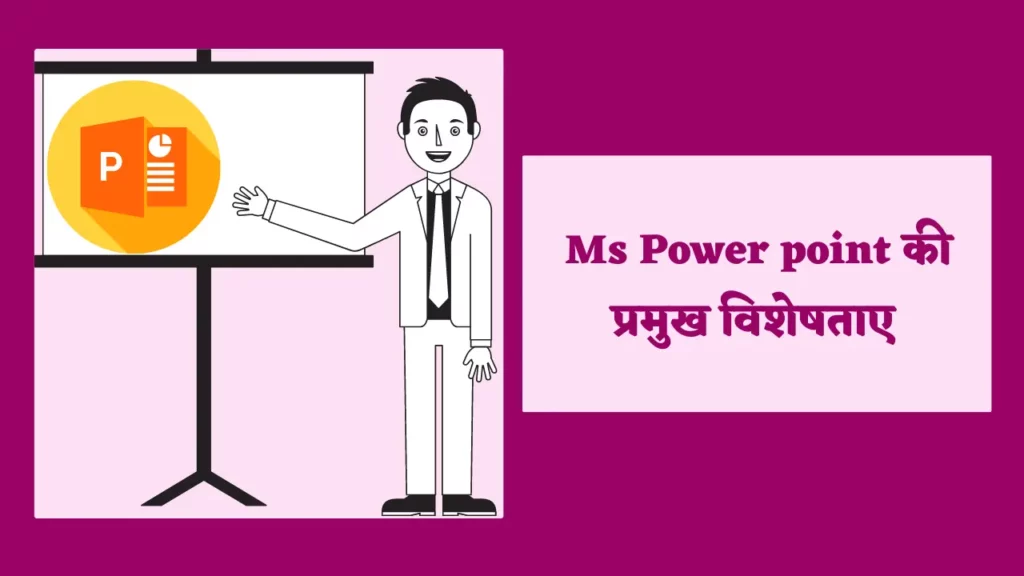
MS PowerPoint एक सुविधा संपन्न presentation कार्यक्रम है जो users को आकर्षक और शिक्षाप्रद presentation करने की permission देता है। पृष्ठ बनाने और स्वरूपित करने से लेकर टेक्स्ट, चित्र और मल्टीmedia जोड़ने तक, पेशेवर-दिखने वाली presentation बनाने के लिए PowerPoint में वह सब कुछ है जिसकी आपको आवश्यकता है। PowerPoint आपकी सभी presentation आवश्यकताओं के लिए एक लचीला और शक्तिशाली software है, जिसमें अंतर्निहित एनीमेशन और संक्रमण प्रभाव, सहयोग software और अन्य Microsoft Office अनुप्रयोगों के साथ एकीकारण है। अगले भाग में, हम MS PowerPoint की कुछ मुख्य Featureओं और कार्यों के बारे में अधिक गहराई से जानेंगे।
यहाँ MS PowerPoint की 15 प्रमुख Feature और कार्य संक्षिप्त विवरण के साथ दिए गए हैं:
- Slides: PowerPoint आपको कई Slides बनाने और प्रारूपित करने की permission देता है, प्रत्येक में आपकी presentation के लिए प्रासंगिक जानकारी होती है। आप प्रत्येक Slides में टेक्स्ट, चित्र, चार्ट और अन्य media जोड़ सकते हैं और आकर्षक और पेशेवर दिखने वाली presentation बनाने के लिए उन्हें प्रारूपित कर सकते हैं।
- Themes: PowerPoint कई पूर्व-Design किए गए विषयों की पेशकश करता है जिन्हें आप अपनी presentation पर लागू कर सकते हैं, इसे एक सुसंगत और परिष्कृत रूप दे सकते हैं। थीम में रंग योजनाएँ, फ़ॉन्ट शैलियाँ और पृष्ठभूमि चित्र शामिल हैं, और इन्हें आपके ब्रांड या व्यक्तिगत शैली के अनुकूल बनाने के लिए अनुकूलित किया जा सकता है।
- Animation : Animation विज़ुअल इंटरेस्ट जोड़ने और अपने दर्शकों को जोड़ने का एक शानदार तरीका है। PowerPoint विभिन्न प्रकार के एनीमेशन प्रभाव प्रदान करता है, जैसे प्रवेश, निकास और जोर Animation , जिन्हें आप अपनी Slides पर पाठ, छवियों और अन्य तत्वों पर लागू कर सकते हैं।
- Transitions : Transitions का use एक Slides से दूसरी Slides पर सहज और पेशेवर तरीके से जाने के लिए किया जाता है। PowerPoint विभिन्न प्रकार के संक्रमण प्रभाव प्रदान करता है, जैसे फ़ेड, घुलना और पोंछना, जिसका use आप अपनी presentation में एक परिष्कृत स्पर्श जोड़ने के लिए कर सकते हैं।
- Multi-media: आप इसे अधिक गतिशील और आकर्षक बनाने के लिए अपनी PowerPoint presentation में आसानी से चित्र, ऑडियो और Video Fileें सम्मिलित कर सकते हैं। आप अपनी presentation की ज़रूरतों को पूरा करने के लिए इन मल्टीmedia तत्वों को संपादित भी कर सकते हैं, जैसे किसी इमेज को क्रॉप करना या Video को ट्रिम करना।
- Cooperation: PowerPoint कई सहयोग software प्रदान करता है जो आपको वास्तविक Time में दूसरों के साथ अपनी presentation पर काम करने की permission देता है। आप अपनी presentation दूसरों के साथ साझा कर सकते हैं, दूसरों द्वारा किए गए परिवर्तनों को देख और संपादित कर सकते हैं, और टिप्पणियों और चैट के माध्यम से संवाद कर सकते हैं।
- Integration : PowerPoint एक्सेल और वर्ड जैसे अन्य Microsoft Office प्रोग्रामों के साथ मूल रूप से एकीकृत होता है, जिससे डेटा और Graphics को आयात और निर्यात करना आसान हो जाता है। आप PowerPoint का use ऐसे ग्राफ़िक्स और चार्ट बनाने के लिए भी कर सकते हैं जिनका use अन्य Office प्रोग्रामों में किया जा सकता है।
- Customization : PowerPoint विभिन्न प्रकार के स्वरूपण विकल्प प्रदान करता है जो आपको अपनी presentation को अपने ब्रांड या व्यक्तिगत शैली में फिट करने के लिए अनुकूलित करने की permission देता है। आप फ़ॉन्ट शैलियों, रंगों और प्रभावों की एक श्रृंखला से चुन सकते हैं और उन्हें अपनी Slides पर पाठ, छवियों और अन्य तत्वों पर लागू कर सकते हैं।
- Accessibility: PowerPoint में ऐसी feature शामिल हैं जो आपकी presentation को अधिक सुलभ बनाती हैं, जैसे छवियों के लिए ऑल्ट टेक्स्ट और Video के लिए बंद कैप्शनिंग। आप अपनी presentation में पहुंच-योग्यता संबंधी समस्याओं की पहचान करने और उन्हें ठीक करने के लिए PowerPoint के एक्सेसिबिलिटी चेकर का भी use कर सकते हैं।
- Presenter View: प्रस्तुतकर्ता दृश्य PowerPoint में एक मोड है जो आपको प्रस्तुत करते Time अपने नोट्स और आगामी Slides देखने की permission देता है। इससे ट्रैक पर बने रहना और अपने दर्शकों को शामिल करना आसान हो जाता है, क्योंकि आप अपने नोट्स को एक संदर्भ के रूप में use कर सकते हैं और जान सकते हैं कि आगे क्या Slides आ रही है।
- SmartArt: SmartArt PowerPoint में एक Feature है जो आपको जटिल जानकारी की व्याख्या करने के लिए आकर्षक डायग्राम और फ़्लोचार्ट बनाने की permission देता है। आप पूर्व-Design किए गए स्मार्टआर्ट टेम्पलेट्स की एक श्रृंखला से चुन सकते हैं या अपने स्वयं के कस्टम आरेख बना सकते हैं।
- Charts & Graphs: PowerPoint विभिन्न प्रकार के चार्ट और ग्राफ़ विकल्प प्रदान करता है जिनका use आप डेटा और आँकड़ों को एक आकर्षक तरीके से प्रदर्शित करने के लिए कर सकते हैं। आप बार, लाइन और पाई चार्ट जैसे विभिन्न चार्ट प्रकारों में से चुन सकते हैं और अपनी presentation की ज़रूरतों के अनुसार उन्हें अनुकूलित कर सकते हैं।
- Presentation Coach: Presentation Coach, PowerPoint में एक नई सुविधा है जो आपके presentation कौशल पर रीयल-टाइम प्रतिक्रिया प्रदान करती है, जैसे पेसिंग और फिलर शब्दों का use। यह सुविधा आपके सार्वजनिक बोलने के कौशल को बेहतर बनाने और अधिक प्रभावी presentation बनाने में आपकी मदद कर सकती है।
- Sections: PowerPoint आपको अपनी presentation को अनुभागों में व्यवस्थित करने की permission देता है, जिससे नेविगेट करना और संपादित करना आसान हो जाता है। आप अलग-अलग विषयों या थीम के लिए अलग-अलग सेक्शन बना सकते हैं और आवश्यकतानुसार सेक्शन के बीच Slides ले जा सकते हैं।
- Recording: PowerPoint में एक Recording सुविधा शामिल है जो आपको अपनी presentation में सीधे ऑडियो और Video रिकॉर्ड करने की permission देती है। यह सुनाई गई presentation को बनाने या अपने presentationकारण कौशल का अभ्यास करने के लिए useी हो सकता है। आप इस सुविधा का use अपनी presentation को रिकॉर्ड करने और अन्य लोगों के साथ साझा करने के लिए भी कर सकते हैं जो व्यक्तिगत रूप से उपस्थित होने में असमर्थ हैं।
Ms Powerpoint की उपलब्धि ?
PPT की Full form पॉवर पॉइंट प्रेजेंटेशन होता है जिसका पूरा नाम ( Microsoft Power point) माइक्रोसॉफ्ट पावर पॉइंट है। यह ऐसा प्रोग्राम है जिसकी सहायता से आप एक बहुत अच्छी पावरफुल और अट्रैक्टिव प्रेजेंटेशन तैयार कर सकते हैं।
पॉवर पॉइंट को माइक्रोसॉफ्ट द्वारा डेवलप किया गया है। ये हमारे डाटा (Text, Audio) को स्लाइड के रूप में तैयार करने एवं उससे create, edit, format, share और present करने का काम करता है। पॉवर पॉइंट प्रोग्राम में आप एनिमेशन, फोटो गाने ग्रैफिक्स पीपीटी वीडियो बैकग्राउंड को जोड़ सकते हैं। इस प्रोग्राम मैं आपको कई प्रकार के अलग-अलग टूल्स मिलते हैं जिसकी सहायता से आप एक बहुत ही अच्छी प्रेजेंटेशन तैयार कर सकते हैं। इस प्रोग्राम से प्रेजेंटेशन तैयार करके आप दूसरों तक अपनी बात बहुत ही कम समय में अच्छे तरीके से समझाया जा सकता है|
Ms PowerPoint एक प्रसिद्ध प्रेजेंटेशन सॉफ्टवेयर है जो Microsoft Corporation द्वारा विकसित किया गया है। यह एक आंतरिक उपकरण है जिसे व्यवसायिक और शैक्षणिक प्रयोग के लिए उपयोग किया जाता है। यह सॉफ्टवेयर स्लाइड शो बनाने के लिए उपयोग किया जाता है जो संग्रहीत डाटा, छवियों, और अन्य आइटमों के साथ आकर्षक प्रस्तुतियों को बनाने में मदद करता है।
PowerPoint में विभिन्न विषयों पर presentation बनाई जा सकती हैं, जिनमें शैक्षणिक, व्यावसायिक, संस्थानिक और वित्तीय विषय शामिल हो सकते हैं। इसका उपयोग विभिन्न उद्देश्यों के लिए किया जाता है जैसे कि प्रस्तुतियों के जरिए ब्रांड निर्माण, प्रशिक्षण और संचार के लिए।
PowerPoint सॉफ्टवेयर एक संपादन उपकरण के रूप में उपलब्ध है, जो यूजर को विभिन्न स्लाइड लेआउट्स, रंग पैलेट्स, फ़ॉन्ट्स, और अन्य डिजाइन टूल्स की विकल्पों का उपयोग करके प्रस्तुतियों को डिजाइन करने में मदद करता है।
पावरपॉइंट का उपयोग- Uses Of Ms Powerpoint

PowerPoint एक लोकप्रिय प्रस्तुति सॉफ़्टवेयर है जिसका उपयोग विभिन्न सेटिंग्स और उद्योगों में किया जाता है। यहाँ PowerPoint के कुछ मुख्य उपयोग दिए गए हैं:
Business presentations:
बिक्री पिचों, व्यावसायिक प्रस्तावों और परियोजना अद्यतनों के लिए business presentation में PowerPoint का उपयोग किया जाता है।
Educational presentations:
शिक्षक और शिक्षक व्याख्यान, कक्षा असाइनमेंट और छात्र परियोजनाओं के लिए आकर्षक presentation बनाने के लिए PowerPoint का उपयोग करते हैं।
Training and instructional presentations:
PowerPoint का उपयोग कर्मचारी ऑनबोर्डिंग, सॉफ़्टवेयर डेमो और कार्यशालाओं के लिए प्रशिक्षण और निर्देशात्मक presentataion बनाने के लिए किया जाता है।
Conference and event presentations:
PowerPoint का उपयोग अक्सर शोध निष्कर्षों को प्रस्तुत करने, विचारों को साझा करने और सम्मेलनों, व्यापार शो और कार्यक्रमों में उत्पादों या सेवाओं को बढ़ावा देने के लिए किया जाता है।
Personal presentations:
PowerPoint का उपयोग व्यक्तिगत presentation के लिए किया जा सकता है जैसे कि शादियों, पारिवारिक समारोहों या छुट्टियों की तस्वीरों के लिए स्लाइड शो बनाना।
Creative presentations:
कुछ उपयोगकर्ता रचनात्मक presentation बनाने के लिए PowerPoint की मल्टीमीडिया क्षमताओं का लाभ उठाते हैं जैसे कि एनिमेटेड कहानियाँ, लघु फ़िल्में और इंटरेक्टिव गेम्स।
Non-profit and social presentations:
गैर-लाभकारी संगठन और सामाजिक कारण धन उगाहने वाले कार्यक्रमों, जागरूकता अभियानों और स्वयंसेवी भर्ती के लिए presentation बनाने के लिए PowerPoint का उपयोग करते हैं।
ये PowerPoint के कई उपयोगों में से कुछ हैं। पावरपॉइंट एक बहुमुखी उपकरण है जो उपयोगकर्ताओं को विभिन्न उद्देश्यों के लिए आकर्षक, सूचनात्मक और दृष्टिगत रूप से आकर्षक presentation बनाने की अनुमति देता है।
MS PowerPoint का use करने के लाभ

Presentation बनाने के लिए MS PowerPoint का use करने से कई लाभ मिलते हैं। यहाँ कुछ मुख्य लाभ दिए गए हैं:
- User के अनुकूल Interface: MS PowerPoint का use करने का सबसे बड़ा लाभ इसका user के अनुकूल इंटरफ़ेस है। PowerPoint के इंटरफ़ेस को सहज और नेविगेट करने में आसान होने के लिए Design किया गया है , जिसमें आमतौर पर use किए जाने वाले tool और फ़ंक्शंस आसानी से उपलब्ध हैं। यह नौसिखियों से लेकर अनुभवी पेशेवरों तक, सभी कौशल स्तरों के users के लिए इसे सुलभ बनाता है। इसके अतिरिक्त, PowerPoint में पूर्व-Design किए गए template और थीम शामिल हैं, जो presentation बनाते Time Time और प्रयास बचा सकते हैं। इन template को कस्टमाइज़ करना आसान है, जिससे आप पेशेवर दिखने वाली presentation बनाने के लिए अपनी सामग्री और ब्रांडिंग जोड़ सकते हैं।
- अनुकूलन योग्य: PowerPoint अत्यधिक अनुकूलन योग्य है, जिससे आप एक ऐसी presentation बना सकते हैं जो आपके ब्रांड या व्यक्तिगत शैली के अनुकूल हो। PowerPoint कई प्रकार के स्वरूपण विकल्प, फ़ॉन्ट शैली और रंग प्रदान करता है, जिन्हें आपकी Slides पर पाठ, छवियों और अन्य तत्वों पर लागू किया जा सकता है। आप पूर्व-Design किए गए लेआउट की श्रेणी से चुनकर या अपना स्वयं का कस्टम लेआउट बनाकर अपनी Slides के लेआउट को भी अनुकूलित कर सकते हैं। इसके अतिरिक्त, PowerPoint आपको अपनी presentation में छवियों, Video और ऑडियो जैसे मल्टीmedia तत्वों को जोड़ने की permission देता है, जो इसे और अधिक आकर्षक और गतिशील बना सकता है।
- आकर्षक : PowerPoint आकर्षक और गतिशील presentation बना सकता है जो आपके दर्शकों का ध्यान आकर्षित करती हैं। Animation, transitions और मल्टीmedia तत्वों के साथ, आप अपनी presentation को दृष्टिगत रूप से अधिक दिलचस्प और आकर्षक बना सकते हैं। मुख्य बिंदुओं पर जोर देने या Slides के बीच गति या प्रवाह की भावना पैदा करने के लिए Animation और transitions का use किया जा सकता है। इसके अतिरिक्त, छवियों, Video और ऑडियो जैसे मल्टीmedia तत्वों का use अवधारणाओं और विचारों को स्पष्ट करने के लिए किया जा सकता है, जिससे वे आपके दर्शकों के लिए अधिक यादगार बन जाते हैं। एक आकर्षक और गतिशील presentation बनाकर, आप अपने संदेश के प्रभाव को बढ़ाते हुए, अपने दर्शकों की दिलचस्पी बनाए रख सकते हैं और अपनी सामग्री में निवेश कर सकते हैं।
- Time बचाता है: presentation बनाने के पारंपरिक तरीकों की तुलना में PowerPoint Time बचा सकता है। अपने पूर्व-Design किए गए template, थीम और मल्टीmedia विकल्पों के साथ, यह आपको जल्दी और आसानी से पेशेवर दिखने वाली presentation बनाने की permission देता है। PowerPoint की Slides लाइब्रेरी सुविधा आपको Slides या आपके द्वारा पूर्व में बनाई गई संपूर्ण presentation का पुन: use करने की permission देकर Time बचा सकती है। यह विशेष रूप से useी हो सकता है यदि आपको समान विषयों पर कई presentation बनाने की आवश्यकता है, क्योंकि आप मौजूदा Slides को स्क्रैच से बनाने के बजाय आसानी से संशोधित कर सकते हैं।
MS PowerPoint का use करने के लिए टिप्स :-
- इसे सरल रखें: अपनी PowerPoint presentation को Design करते Time, इसे सरल रखना महत्वपूर्ण है। बहुत अधिक पाठ या अव्यवस्थित Slides का use करने से बचें, क्योंकि यह आपकी presentation को भारी और अनुसरण करने में कठिन बना सकता है। इसके बजाय, अपनी सामग्री को स्पष्ट और संक्षिप्त तरीके से प्रस्तुत करने पर ध्यान केंद्रित करें, सरल और आसानी से पढ़े जाने वाले फोंट का use करें।
- VisualArt का use करें: इमेज, चार्ट और ग्राफ़ जैसे VisualArt का use आपके बिंदुओं को स्पष्ट करने और आपकी presentation को अधिक आकर्षक बनाने के लिए किया जा सकता है। ऐसे VisualArt का use करें जो आपकी सामग्री के लिए प्रासंगिक हों और उन्हें सरल और समझने में आसान रखें। बहुत सारे VisualArt या अप्रासंगिक VisualArt का use करने से बचें, क्योंकि यह आपका ध्यान भंग कर सकता है और आपके संदेश से अलग हो सकता है।
- अपनी डिलीवरी का अभ्यास करें: अपनी PowerPoint presentation को प्रस्तुत करने से पहले अपनी डिलीवरी का अभ्यास करें। यह आपकी सामग्री से अधिक परिचित होने में आपकी सहायता कर सकता है और प्रस्तुत करते Time अधिक आत्मविश्वास महसूस कर सकता है। एक दर्पण के सामने या किसी मित्र या सहकर्मी के साथ अभ्यास करें, और अपनी शारीरिक भाषा और आवाज के स्वर पर ध्यान दें।
- Animation और transitions का संयम से use करें: Animation और transitions का use आपकी PowerPoint presentation को देखने में अधिक आकर्षक और आकर्षक बनाने के लिए किया जा सकता है, लेकिन उन्हें किफ़ायत से use किया जाना चाहिए। बहुत सारे Animation या transitions का use करने से बचें, क्योंकि यह ध्यान भंग करने वाला हो सकता है और आपकी सामग्री से दूर ले जा सकता है।
- अपने दर्शकों को जानें: अपनी PowerPoint presentation को Design करते Time, अपने दर्शकों पर विचार करना महत्वपूर्ण है। उनके ज्ञान या विशेषज्ञता का स्तर क्या है? उनके हित या प्रेरणाएँ क्या हैं? अपने दर्शकों के लिए प्रासंगिक और आकर्षक भाषा और विज़ुअल का use करके अपनी presentation को अनुकूलित करें।
- Slides मास्टर का use करें: Slides मास्टर PowerPoint में एक शक्तिशाली software है जो आपको अपनी सभी Slides पर एक सुसंगत Design लागू करने की permission देता है। फोंट, रंग और पृष्ठभूमि छवियों सहित अपनी presentation के लिए एक कस्टम Design बनाने के लिए Slides मास्टर का use करें। यह Time की बचत कर सकता है और आपकी presentation को देखने में अधिक आकर्षक और पेशेवर बना सकता है।
- अपने Time का पूर्वाभ्यास करें: यदि आपकी presentation में Time शामिल है, जैसे Animation या Video, तो यह सुनिश्चित करने के लिए अपने Time का पूर्वाभ्यास करें कि आपकी presentation सुचारू रूप से चले। अपनी Slides और Animation के Time का अभ्यास करें , और यह सुनिश्चित करने के लिए आवश्यकतानुसार समायोजन करें कि आपकी presentation ठीक Time पर हो और सुचारू रूप से प्रवाहित हो।
- Speaker नोट्स का use करें: स्पीकर नोट्स PowerPoint में एक useी software है जो आपको प्रस्तुत करते Time अपने लिए नोट्स और रिमाइंडर जोड़ने की permission देता है। प्रमुख बिंदुओं, Reminder , या question को लिखने के लिए स्पीकर नोट्स का use करें जिन्हें आप अपने दर्शकों से पूछना चाहते हैं।
- रूपरेखा दृश्य का use करें: PowerPoint में रूपरेखा दृश्य आपको अपनी presentation की संरचना को एक सरल, पाठ-आधारित प्रारूप में देखने की permission देता है। अपनी सामग्री को व्यवस्थित करने के लिए बाह्यरेखा दृश्य का use करें और सुनिश्चित करें कि आपकी presentation सुचारू रूप से चलती रहे।
- कीबोर्ड शॉर्टकट का use करें: कीबोर्ड शॉर्टकट Time की बचत कर सकते हैं और आपकी presentation में नेविगेट करना आसान बना सकते हैं। PowerPoint में कुछ useी कीबोर्ड शॉर्टकट में अपना Slides शो शुरू करने के लिए F5 दबाना, एक नई Slides बनाने के लिए Ctrl + N और चयनित ऑब्जेक्ट को कॉपी करने के लिए Ctrl + C शामिल हैं।
जबकि Microsoft PowerPoint अभी भी सबसे व्यापक रूप से use किया जाने वाला presentation Software है, ऐसे कई विकल्प उपलब्ध हैं जो समान या बेहतर सुविधाएँ प्रदान करते हैं। ये विकल्प कई प्रकार के लाभ प्रदान कर सकते हैं, जैसे रीयल-टाइम सहयोग, अद्वितीय Design विकल्प, और softwareों और Software प्रोग्रामों की एक श्रृंखला के साथ संगतता। आपकी आवश्यकताओं और वरीयताओं के लिए सबसे उपयुक्त विकल्प खोजने के लिए इन विकल्पों की खोज करना उचित है।
पॉवरपॉइंट विंडो के भाग – Parts of powerpoint window
PowerPoint विंडो में विभिन्न भाग होते हैं जो विभिन्न कमांड, टूल और सुविधाओं तक पहुँच प्रदान करते हैं।
यहाँ PowerPoint विंडो के मुख्य भाग हैं:
- Title bar: टाइटल बार वर्तमान प्रस्तुति का नाम प्रदर्शित करता है और इसमें न्यूनतम, अधिकतम और बंद बटन शामिल होते हैं।
- Ribbon: रिबन टैब की एक क्षैतिज पट्टी है जो विभिन्न समूहों में व्यवस्थित विभिन्न कमांड और टूल तक पहुंच प्रदान करती है। टैब में फाइल, होम, इंसर्ट, डिजाइन, ट्रांजिशन, एनिमेशन, स्लाइड शो, रिव्यू और व्यू शामिल हैं।
- Quick Access Toolbar: क्विक एक्सेस टूलबार एक अनुकूलन योग्य टूलबार है जिसमें सेव, अनडू और रीडू जैसे अक्सर उपयोग किए जाने वाले कमांड होते हैं।
- Slides/Outline pane: Slides/Outline pane प्रस्तुति में सभी स्लाइडों की थंबनेल छवियों या प्रस्तुति सामग्री की रूपरेखा प्रदर्शित करता है। आप इस फलक का उपयोग अपनी प्रस्तुति को व्यवस्थित करने, पुनर्व्यवस्थित करने और नेविगेट करने के लिए कर सकते हैं।
- Notes pane: नोट्स फलक वह जगह है जहां आप स्पीकर नोट्स जोड़ सकते हैं जो प्रस्तुति के दौरान दर्शकों को दिखाई नहीं दे रहे हैं।
- Status bar: स्टेटस बार स्लाइड संख्या, लेआउट और ज़ूम स्तर सहित वर्तमान स्लाइड के बारे में जानकारी प्रदर्शित करता है। आप स्टेटस बार से विभिन्न दृश्य विकल्पों और भाषा सेटिंग्स तक भी पहुँच सकते हैं।
- Slide pane: Slide pane वर्तमान में चयनित स्लाइड को प्रदर्शित करता है और आपको पाठ, छवियों और मल्टीमीडिया सहित स्लाइड की सामग्री को संपादित करने की अनुमति देता है।
- View buttons: View buttons PowerPoint विंडो के निचले दाएं कोने में स्थित हैं और आपको सामान्य, स्लाइड सॉर्टर, रीडिंग और स्लाइड शो जैसे विभिन्न दृश्यों के बीच स्विच करने की अनुमति देते हैं।
ये PowerPoint विंडो के मुख्य भाग हैं जो आपको अपनी presentation बनाने, संपादित करने और प्रस्तुत करने की अनुमति देते हैं। इन भागों का प्रभावी ढंग से उपयोग करने का तरीका जानने से आपको आसानी से अधिक पेशेवर दिखने वाली presentation बनाने में मदद मिल सकती है।
Ms Power Point FAQ :
What is microsoft powerpoint in hindi.
माइक्रोसॉफ्ट powerpoint एक प्रेजेंटेशन प्रोग्रामिंग सॉफ्टवेयर है जिसे मुख्य रूप से मार्केटिंग, फाइनेंसियल सर्विस, पर्सनल प्रेजेंटेशन में उपयोग किया जाता है।
Microsoft Power Point को कब रिलीज किया गया?
माइक्रोसॉफ्ट पावरपॉइंट जिसे संक्षिप्त में PPT भी कहते। इसे पहली बार मार्केट में 20 अप्रैल 1987 में एक अन्य कंपनी के द्वारा रिलीज किया गया था जिसे बाद में माइक्रोसॉफ्ट के द्वारा खरीद लिया गया।
Microsoft Powerpoint का मालिक कौन है?
ऐसे साधारण तौर पर देखा जाये तो माइक्रोसॉफ्ट पावरपॉइंट का कोई इंडिविजुअल मालिक नहीं है। इसे माइक्रोसॉफ्ट कंपनी के द्वारा की own यानि की संभाला जाता है।
Microsoft Powerpoint को किसने डेवलप किया?
माइक्रोसॉफ्ट पावरपॉइंट को Forethought Inc. कंपनी के डेवलपर डेनिस ऑस्टीन और रॉबर्ट गैस्किंस ने मिलकर बनाया था। यानि की यें दोनों इसके डेवलपर है।
MS PowerPoint एक शक्तिशाली presentation software है जो आकर्षक और सूचनात्मक presentation बनाने के लिए कई प्रकार की सुविधाएँ और कार्य प्रदान करता है। यह कई लाभ प्रदान करता है, जैसे कि विशिष्ट आवश्यकताओं के लिए presentation को अनुकूलित और तैयार करने की क्षमता, और युक्तियों की एक श्रृंखला users को Software का प्रभावी ढंग से use करने में मदद कर सकती है।
इसके अतिरिक्त, MS PowerPoint के कई विकल्प उपलब्ध हैं, जिनमें से प्रत्येक की अपनी अनूठी feature और लाभ हैं।
- ← गूगल मेरा नाम क्या है? Google Mera Naam Kya Hai?
- 241543903: फ्रीजर में सिर घुसाने वाले इंटरनेट मीम का रहस्य →
Leave a Reply Cancel reply
Your email address will not be published. Required fields are marked *
Save my name, email, and website in this browser for the next time I comment.
अब सीखना हुआ आसान
What is MS PowerPoint? और उसका परिचय, विशेषताएँ और उपयोग

Powerpoint kya hai? What is the MS PowerPoint, What is presentation in PowerPoint, Features of MS PowerPoint, एम एस पॉवरपॉइंट क्या है?, और एम एस पॉवरपॉइंट की विशेषताएँ। तो आइए जानते है, MS PowerPoint द्वारा आप अपने डाटा या इनफार्मेशन को point to point प्रस्तुत कर सकते है, और उस जानकारी को स्क्रीन पर दिखा कर point के आधार पर अपनी बात दुसरो से कहे सकते है।
What is MS PowerPoint? – एम. एस. पॉवरपॉइंट क्या है?
What is powerpoint presentation what is presentation in powerpoint.
तो जानते है Powerpoint kya hai? MS PowerPoint एक presentation programming software है। यह सॉफ्टवेयर MS Word, MS Excel की तरह Microsoft office suite का एक part है। इसे Microsoft Power Point या PPT भी कहते है। इसका उपयोग personal और professional रूप से प्रेजेंटेशन बनाने के लिए किया जाता है। किसी भी आईडिया या प्रोजेक्ट के बारे में स्कूल कॉलेज या ऑफिस में जानकारी सुव्यवस्थित रूप से इमेज, वीडियो और ग्राफ आदि के द्वारा स्लाइड या प्रेसेंटेशन बनाई जाती है उसे बनाने के लिए इस सॉफ्टवेयर का उपयोग किया जाता है। Microsoft PowerPoint में presentation बनाने के लिए कई प्रकार के features मौजूद है। जिनकी मदद से आप एक आकर्षित presentation तैयार कर सकते है।
MS PowerPoint में आप MS Word की तरह word editing, graphs, charts, Smart Art, symbols, और table आदि tools का प्रयोग कर सकते है। इसके अलावा PPT Presentation तैयार करने के लिए slides, Transition Effect outlining, narration, animations, video और sound आदि उपयोग कर सकते है।
MS Word in Hindi
History of MS PowerPoint in Hindi
Microsoft PowerPoint को Forethought Inc. सॉफ्टवेयर कंपनी में रॉबर्ट गैस्किंस और डेनिस ऑस्टिन द्वारा बनाया गया था, इस सॉफ्टवेयर को 20 अप्रैल 1987 को रिलीज़ किया गया।
इसके निर्माण के 3 महीने बाद इसे Microsoft कंपनी ने खरीद लिया और तभी इसके नाम Microsoft PowerPoint हुआ।
MS Excel in Hindi
Versions History of MS PowerPoint in Hindi
| PowerPoint 1.0 (Macintosh) | April 1987 |
| PowerPoint 1.0 (Macintosh) | May 1988 |
| First windows versions of PowerPoint | May 1990 |
| PowerPoint 3.0 | September 1990 |
| PowerPoint 4.0 | February to October 1994 |
| PowerPoint 95 | July 1995 |
| PowerPoint 2003 | October 2003 |
| PowerPoint 2007 | January 2007 |
| PowerPoint 2010 | June 2010 |
| PowerPoint for the web was released | October 2012 |
| PowerPoint 2013 | January 2013 |
| First PowerPoint app for Android and iPhone | July 2013 |
| PowerPoint 2016 | September 2015 |
| PowerPoint 2019 | September 2019 |
| PowerPoint 2016 | September 2015 |
| PowerPoint 2019 | September 2019 |
| PowerPoint 2021 | September 2021 |
What is MS PowerPoint के बाद आगे आप जानेंगे की माइक्रोसॉफ्ट पॉवरपॉइंट की विशेषताएँ, और माइक्रोसॉफ्ट पॉवरपॉइंट के उपयोग।
All Tabs of MS PowerPoint
Features of MS PowerPoint – एम. एस. पॉवरपॉइंट की विशेषताएँ
MS PowerPoint एक लोकप्रिय और user-friendly application software है, इसकी कई विशेषताएँ है ऐसी कुछ 5 विशेषताओं के बारे में आप आगे जानेंगे।
Slides Layout
यह इसका सबसे खास फीचर है, slide layout से आप अपने पॉवरपॉइंट सॉफ्टवेयर में slides बनाने की शुरुवात कर सकते है। इसमें पहले से बने slides है, जिन्हें “Built-in slide” कहा जाता है।
Slide layouts में पहले से placeholder boxes होते है, जिनमें आप text type करके formatting और positioning का कार्य कर सकते है। इसके अलावा आप titles, tables, charts, Smart Art graphics, pictures, clip art, video और sound आदि का उपयोग भी कर सकते है।
इसके उपयोग से आप अपना समय बचा कर अपने presentation को ओर भी बेहतर बना सकते है।
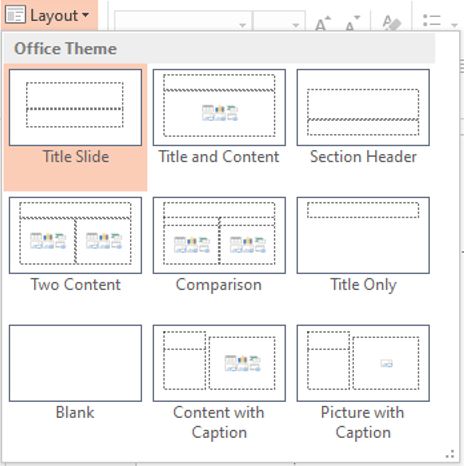
Design Tab of MS PowerPoint
Themes and Variants
MS Powerpoint में themes and variants की मदद से अपने presentation को अच्छा लुक दे सकते है। इसमें पहले से slides के लिए color combinations, font styles, placeholder, slide layouts और effects होते है।
जब आप अपना presentation तैयार कर लेते है, उसके बाद यदि आपको अपनी slides का color combination, formatting और slide layout पसंद नहीं आते है। फिर आप themes का उपयोग कर इसे बदल सकते है।

इस कार्य को करने में आपका समय काम लगेगा। जैसे की आप image में देख सकते है की हर एक theme का placeholder, font’s और colors अलग -अलग दिखाई देते है।
Variant की मदद से apply की गई theme का background style, colors, font style, और effect change कर सकते है। जिससे आपके प्रेजेंटेशन में नई लुक आएगा।
जब भी आपने MS PowerPoint presentation देखा होगा, तो slides change होते समय जो effects दिखाई देखे है, उसे transition effect कहते है। यह feature Microsoft PowerPoint का सबसे आकर्षित फीचर है।
Transition की मदद से आप अपने प्रेजेंटेशन में visual effect दे सकते है, ताकि जो भी आपका प्रेजेंटेशन देखेगा उसे बहुत ही interesting लगेगा।
यह फीचर transition tab में उपलब्ध होता है, इसके transition tab में जाके down arrow पर क्लिक करके आप देखेंगे की यह तीन प्रकार के motions होते है। जैसे की –
यह एक साधारण प्रकार का transition effect है। जिसे आप दो slides के बीच में देख सकते है।
यह transition effect subtle की तुलना में ज्यादा interesting है। इसमें बहुत सरे effect होते है। लेकिन इनका उपयोग professionally नहीं किया जाता है।
- Dynamic content
Dynamic content transition से आप placeholder में transitioning का सकते है, यह दो slides के बीच में transition effect नहीं show करता।
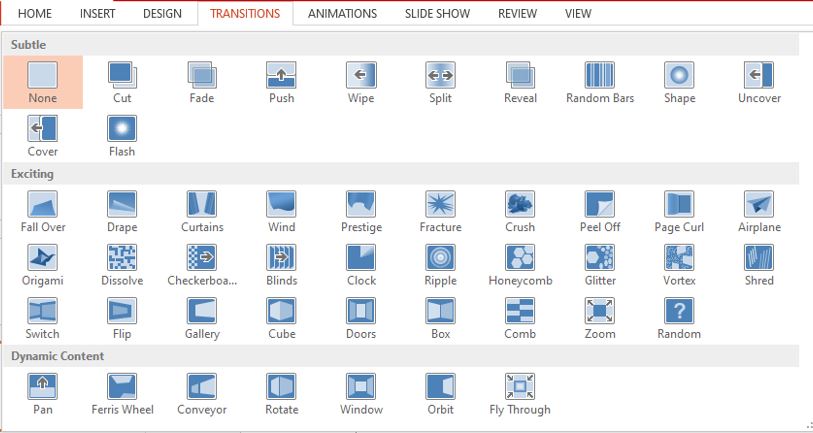
Insert Tab of MS PowerPoint
Microsoft PowerPoint का यह सबसे creative feature है, जिसे animation कहते है। इससे आप किसी भी object में जान डाल सकते है या उसमे movement कर सकते है। जिसकी मदद से आप दर्शकों का ध्यान अपनी slide पर केंद्रित कर सकते है। Animation tab में उपलब्ध animation option की मदद से आप slide के एक-एक object में animation दे सकते है, जैसे की image, shapes, text, heading, subheading, और video आदि।
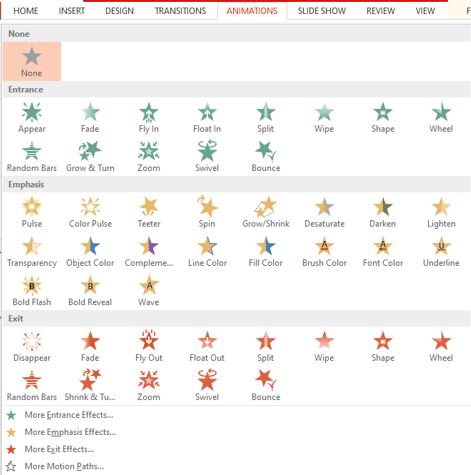
Animation effect चार प्रकार के होते है-
इसका मतलब “प्रवेश” होता है, जिससे आप किसी भी object की slide में entry दिखा सकते है।
इसका मतलब होता “जोर” है, इसका उपयोग आप तब कर सकते है, जब slide कोई object है और अपने दर्शको को highlight करना चाहते है।
इसका मतलब बाहर निकलना है, इससे आप slide के किसी भी object को exit movement में बाहर निकाल सकते है।
- Motion paths
इससे आप slide के किसी भी object motion दे सकते है। अगर आप एक circle बनाते है तो object भी उसी आकर में move करता है।
Uses of MS power point
Microsoft PowerPoint का उपयोग का हर क्षेत्र में किया जाता है। इसका अच्छी तरह से उपयोग करने के लिए इसे सिखने और अभ्यास करने की जरुरत है। वास्तव में, एक अच्छा presentation तैयार करने के लिए यूजर में क्रिएटिविटी और इमेजिनेशन होना जरुरी है।
Education (शिक्षा) presentation
शिक्षा के क्षेत्र में MS Power point का अधिक महत्व है। शिक्षक छात्रों को पढ़ाने के लिए इसका उपयोग करते है। शिक्षक PPT का उपयोग करके किताबों लिखे कंटेंट को PowerPoint slide में highlight text, picture, charts और video आदि के द्वारा समझा सकते है। छात्र शिक्षक द्वारा दिया गया कार्य को प्रस्तुत करने के लिए इसका उपयोग करते है।
Business (व्यवसाय) presentation
व्यवसाय के क्षेत्र power point का सबसे ज्यादा उपयोग किया जाता है।
Microsoft power point में एक अच्छी प्रस्तुति के लिए कई ऑप्शन फ्री में मौजूद है, जैसे की animation, transition, graph, charts और shapes आदि।
इसका उपयोग करके आप अपने products, services और offer अपनी team के सामने प्रस्तुत कर सकते है। जिससे आप अपनी टीम के साथ मिलकर अपने बिज़नेस के लिए अच्छी योजना बना सकते है।
Finance Department (वित्त विभाग) presentation
वित्त क्षेत्र में इसका उपयोग बजट और वार्षिक अनुमान दर्शाने के लिए उपयोग किया जाता है।
Sales and Marketing (बिक्री और विपणन) presentation
बिक्री और विपणन के क्षेत्र में प्रोडक्ट्स को प्रस्तुत करने लिए PowerPoint का उपयोग ज्यादा किया जाता है।
Personal (व्यक्तिगत रूप) use of presentation
इसका उपयोग आप व्यक्तिगत प्रस्तुति के लिए भी कर सकते है जैसे की कोई पारिवारिक समारोह शादी, जन्मदिन, आदि।
आपने जाना –
TutorialinHindi में आपने जाना What is MS PowerPoint (powerpoint kya hai?), History of MS PowerPoint in Hindi, Versions of MS PowerPoint in Hindi, Features of MS PowerPoint, Uses of MS PowerPoint, यहाँ मैंने आपको Microsoft PowerPoint से जुड़े सवालो का जवाब आपको दिए है। मुझे उम्मीद है कि यह जानकारी आपके उपयोगी होगी।
इसी प्रकार की जानकारी आगे प्राप्त करने के लिए हमें subscribe करे, और कमेंट करके बताये की आपको यह जानकारी कैसी लगी और आगे आप किस बारे में जानना चाहेंगे इसे अपने सहपाठियों के साथ whats-app पर शेयर करें जिससे वो भी powerpoint kya hai जान सकें।
All Tabs of MS PowerPoint पावर पॉइंट कैसे सीखें?
Learn What is PowerPoint in English

English Hindi Dictionary | अंग्रेज़ी हिन्दी शब्दकोश
The keyboard uses the ISCII layout developed by the Government of India. It is also used in Windows, Apple and other systems. There is a base layout, and an alternative layout when the Shift key is pressed. If you have any questions about it, please contact us.
- शब्द प्रचलन
- शब्द सहेजें
presentation का हिन्दी अर्थ
Presentation के हिन्दी अर्थ, संज्ञा .
- गर्भस्थिति (स्त्री∘)
presentation शब्द रूप
Presentation की परिभाषाएं और अर्थ अंग्रेजी में, presentation संज्ञा.
- demonstration , presentment
- "he gave the customer a demonstration"
- "the presentation of new data"
- "she gave the trophy but he made the presentation"
- "Cesarean sections are sometimes the result of abnormal presentations"
- "he prepared his presentation carefully in advance"
- intro , introduction
presentation के समानार्थक शब्द
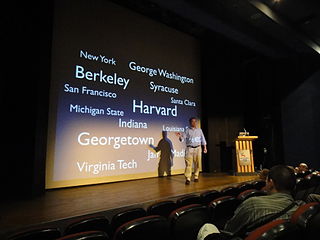
A presentation conveys information from a speaker to an audience. Presentations are typically demonstrations, introduction, lecture, or speech meant to inform, persuade, inspire, motivate, build goodwill, or present a new idea/product. Presentations usually require preparation, organization, event planning, writing, use of visual aids, dealing with stress, and answering questions. “The key elements of a presentation consists of presenter, audience, message, reaction and method to deliver speech for organizational success in an effective manner.” Presentations are widely used in tertiary work settings such as accountants giving a detailed report of a company's financials or an entrepreneur pitching their venture idea to investors. The term can also be used for a formal or ritualized introduction or offering, as with the presentation of a debutante. Presentations in certain formats are also known as keynote address. Interactive presentations, in which the audience is involved, are also represented more and more frequently. Instead of a monologue, this creates a dialogue between the speaker and the audience. The advantages of an interactive presentation is for example, that it attracts more attention from the audience and that the interaction creates a sense of community.
presentation
presentation के लिए अन्य शब्द?
presentation के उदाहरण और वाक्य
presentation के राइमिंग शब्द
अंग्रेजी हिन्दी अनुवादक
Words starting with
Presentation का हिन्दी मतलब.
presentation का हिन्दी अर्थ, presentation की परिभाषा, presentation का अनुवाद और अर्थ, presentation के लिए हिन्दी शब्द। presentation के समान शब्द, presentation के समानार्थी शब्द, presentation के पर्यायवाची शब्द। presentation के उच्चारण सीखें और बोलने का अभ्यास करें। presentation का अर्थ क्या है? presentation का हिन्दी मतलब, presentation का मीनिंग, presentation का हिन्दी अर्थ, presentation का हिन्दी अनुवाद
"presentation" के बारे में
presentation का अर्थ हिन्दी में, presentation का इंगलिश अर्थ, presentation का उच्चारण और उदाहरण वाक्य। presentation का हिन्दी मीनिंग, presentation का हिन्दी अर्थ, presentation का हिन्दी अनुवाद
SHABDKOSH Apps

विज्ञापन-मुक्त अनुभव और भी बहुत कुछ।

30 most commonly used idioms

Ten most beautiful words in English
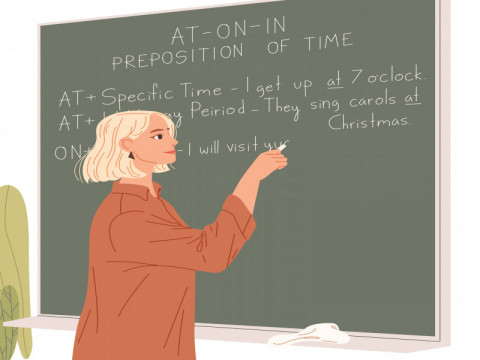
Basic rules of grammar
Our Apps are nice too!
Dictionary. Translation. Vocabulary. Games. Quotes. Forums. Lists. And more...

Vocabulary & Quizzes
Try our vocabulary lists and quizzes.
Vocabulary Lists
We provide a facility to save words in lists.
Basic Word Lists
Custom word lists.
You can create your own lists to words based on topics.
Login/Register
To manage lists, a member account is necessary.
Share with friends
Social sign-in.
Ad-free experience & much more
Translation

If you want to access full services of shabdkosh.com
Please help Us by disabling your ad blockers.
or try our SHABDKOSH Premium for ads free experience.
Steps to disable Ads Blockers.
- Click on ad blocker extension icon from browser's toolbar.
- Choose the option that disables or pauses Ad blocker on this page.
- Refresh the page.
Spelling Bee
Hear the words in multiple accents and then enter the spelling. The games gets challenging as you succeed and gets easier if you find the words not so easy.
The game will show the clue or a hint to describe the word which you have to guess. It’s our way of making the classic hangman game!
Antonym Match
Choose the right opposite word from a choice of four possible words. We have thousand of antonym words to play!
भाषा बदलें -
Language resources, संपर्क में रहें.
- © 2024 SHABDKOSH.COM, सर्वाधिकार सुरक्षित.
- प्रयोग की शर्तें
- निजी सूचना नीति
Liked Words
Shabdkosh Premium
SHABDKOSH Premium आज़माएं और प्राप्त करें
- विज्ञापन मुक्त अनुभव
- अनुवाद पर कोई सीमा नहीं
- द्विभाषी पर्यायवाची अनुवाद।
- सभी शब्दावली सूचियों और प्रश्नोत्तरी तक पहुंच।
- अर्थ कॉपी करें.
क्या आप पहले से ही एक प्रीमियम उपयोगकर्ता हैं?
How To Write In Hindi In PowerPoint
Are you looking to expand your audience reach and add a touch of cultural identity to your PowerPoint presentations? Write in Hindi can help you achieve just that!
Let’s dive in and make your presentations stand out with the beauty of the Hindi language!
Key Takeaways:
Why should you write in hindi in powerpoint.
By incorporating Hindi text, you can create a more personalized experience for viewers who relate to the language, making them feel seen and respected.
This strengthens the emotional connection between you and your audience, leading to better reception of your content and increased retention of key messages.
In a global context, utilizing Hindi can demonstrate your commitment to inclusivity and diversity, showing that you value different cultural perspectives.
Reaching a Wider Audience
By creating presentations in Hindi, you can effectively communicate complex ideas and information to viewers who may struggle with English. This approach not only enhances accessibility but also boosts engagement levels, as audience members feel more connected to the content when it is presented in their native language.
Preserving Cultural Identity
By using Hindi, you are tapping into a rich linguistic tradition that resonates with a vast audience, particularly in Indian subcontinent regions. This approach goes beyond just words; it reflects a commitment to inclusivity and an appreciation for diversity.
Enhancing Visual Appeal
Using Hindi in PowerPoint can enhance the visual appeal of your presentations, adding a touch of uniqueness and creativity.
Blending Hindi fonts with design elements allows you to play with typography, colors, and layouts, opening up a myriad of creative possibilities. The juxtaposition of Hindi characters against modern graphics can create a striking visual contrast, making the information more memorable.
Setting Up Your PowerPoint for Hindi Writing
You should open your PowerPoint application. Once opened, navigate to the ‘File’ tab in the upper left corner. Click on ‘Options’ at the bottom of the list. Select ‘Language’ from the menu on the left and then click ‘Add additional editing languages’ in the ‘Choose Editing Languages’ section.
Here, you can search for and add the Hindi language pack. After adding the pack, you would need to set Hindi as the default language. To do this, select Hindi from the ‘Primary Editing Language’ dropdown menu and click ‘Set As Default’.
Installing Hindi Language Pack
By incorporating the Hindi language pack, users can unlock the potential to create engaging presentations in Hindi, expanding their reach to a broader audience. To acquire the language pack, navigate to the Microsoft Office website or go directly to the Language Accessory Pack download page.
Enabling Hindi Keyboard
Enabling the Hindi keyboard in PowerPoint allows users to type in Hindi characters directly within the software, facilitating the creation of Hindi content.
Choosing Hindi Font
When choosing a Hindi font for your PowerPoint presentation, consider the readability factor. Opt for fonts that are clear, well-spaced, and easy to read even from a distance. It’s crucial to ensure that the font you select is compatible with PowerPoint to avoid any formatting issues.
Devanagari fonts like Mangal, Kokila, and Devanagari New are popular choices for Hindi text in presentations due to their clear and elegant appearance. These fonts are visually pleasing and offer good readability on-screen, making them ideal for professional presentations.
Writing in Hindi in PowerPoint
Writing in Hindi in PowerPoint can be done using various methods such as the Hindi keyboard layout, transliteration tools, and copying and pasting from online Hindi text.
Using Hindi Keyboard Layout
Utilizing the Hindi keyboard layout in PowerPoint allows users to type Hindi characters accurately and efficiently directly within the software interface.
Using Transliteration Tools
These tools are particularly useful for individuals who may not be familiar with the Hindi keyboard layout but still need to include Hindi text in their presentations. By using these tools, users can simply type in the Romanized version of the Hindi words, and the tool will automatically convert them into an accurate Hindi script, saving time and effort.
Copying and Pasting from Online Hindi Text
When incorporating this text, it is crucial to ensure the accuracy, formatting, and credibility of the source to maintain the professional quality of your slides. Verifying the authenticity of the content ensures that your presentation is reliable and factually correct. Pay attention to the formatting of the copied text to ensure consistency in style and presentation. By taking these steps, you can effectively integrate external content into your slides while upholding the standards of your presentation.
Tips for Writing Effectively in Hindi on PowerPoint
Use simple and clear language.
Effective communication in Hindi PowerPoint presentations relies on using straightforward and concise language that resonates with the audience.
Avoid Long Sentences
Long sentences can complicate the message delivery in Hindi PowerPoint presentations, so it is advisable to keep your sentences concise and to the point.
Use Relevant Images and Graphics
Incorporating relevant images and graphics in Hindi PowerPoint presentations can enhance visual appeal and reinforce key concepts for the audience.
Charts and graphs can be particularly helpful in presenting data and statistics in a clear and organized manner. When incorporating such visuals, make sure they are labeled in Hindi to ensure clarity and understanding.
Common Mistakes to Avoid
Another risk to watch out for is mixing Hindi and English text within the same slide. This can lead to confusion for the audience and disrupt the flow of the presentation. It is advisable to maintain consistency in the language used on each slide.
Incorrect Translation
Accurate translation is crucial as it ensures that the content is communicated effectively and maintains its intended meaning. Incorrect translations can distort the message, giving a wrong impression to the audience. To mitigate this risk, verifying translations is essential. Double-checking with native speakers or language experts can help ensure linguistic accuracy.
Mixing Hindi and English Text
Mixing Hindi and English text in PowerPoint presentations can disrupt the flow of communication and create confusion for the audience.
Using Incorrect Font
Selecting the wrong font for Hindi text in PowerPoint presentations can diminish readability and visual appeal, undermining the effectiveness of the content.
Writing in Hindi in PowerPoint can significantly enhance the impact and accessibility of your presentations, offering a personalized and culturally resonant experience for your audience.
Engaging in multilingual presentations not only showcases inclusivity but also demonstrates respect for diverse cultures, setting a positive tone for effective communication.
Additional Resources for Writing in Hindi in PowerPoint
Leveraging transliteration tools can be highly beneficial if you are more comfortable typing in English and converting it seamlessly into Hindi text.

Frequently Asked Questions
How do i change the language in powerpoint to hindi, can i type in hindi directly in powerpoint.
Yes, you can type in Hindi directly in PowerPoint. After adding Hindi as an editing language, you can switch between English and Hindi using the language bar on your computer. Alternatively, you can use the “Insert” tab and click on “Symbol” to select Hindi characters to insert into your presentation.
How do I change the font to Hindi in PowerPoint?
Can i add hindi text to my powerpoint slides, how do i spell-check hindi text in powerpoint.
To spell-check Hindi text in PowerPoint, make sure Hindi is set as the default language. Then, go to the “Review” tab and click on “Spelling.” Powerpoint will automatically detect the language and perform a spell check. If any errors are found, they will be highlighted and you can choose to ignore or correct them.
Can I change the keyboard layout for typing in Hindi in PowerPoint?
Similar posts, how to improve image quality in powerpoint, how to record audio in powerpoint, how to embed video in powerpoint without quicktime, how to play one slide after another in powerpoint, how to go back on bullet points in powerpoint, how to use slide master in powerpoint.
Voice speed
Text translation, source text, translation results, document translation, drag and drop.

Website translation
Enter a URL
Image translation
- सरकारी चाचा
- इंडियन आर्मी एग्जाम
- इंडियन आर्मी एडमिट कार्ड
- सिपोय फार्मा भर्ती की पूरी जानकारी
- इंडियन आर्मी गोरखा सोल्जर भर्ती
- इंडियन आर्मी महिला भर्ती 2020
- रैली भर्ती की योग्यता जानें
- एडमिट कार्ड डाउनलोड करें
- इंडियन आर्मी डेंटल कॉर्प्स भर्ती
- एसएसबी इंटरव्यू का पूरा प्रोसेस
- इंडियन नेवी महिलाओं के लिए इंट्री जॉब
- इंडियन नेवी पुरुषों के लिए इंट्री रिक्रूटमेंट
- 10वीं/12वीं पास इंडियन नेवी जॉब
- इंडियन एयरफोर्स महिला भर्ती
- वायु सेना में 10वीं/12वीं नौकरी
- एयरफोर्स ग्रेज्युएट पुरुष भर्ती
- एफकैट परीक्षा
- इंडियन कोस्ट गार्ड पुरुष भर्ती
- इंडियन कोस्ट गार्ड महिला भर्ती
- टेरिटोरियल आर्मी भर्ती 2020
- 10 वीं पास सरकारी नौकरी
- दिल्ली पुलिस हेड कांस्टेबल भर्ती
- दिल्ली पुलिस एडमिट कार्ड
- बिहार पुलिस एडमिट कार्ड
- राजस्थान पुलिस एडमिट कार्ड
- यूपी पुलिस एडमिट कार्ड
- एमपी पुलिस भर्ती एडमिट कार्ड
- महाराष्ट्र पुलिस एडमिट कार्ड 2020
- हरियाणा पुलिस एडमिट कार्ड
- पंजाब पुलिस एडमिट कार्ड
- गुजरात पुलिस भर्ती 2020
- झारखंड पुलिस भर्ती 2020
- ग्रामीण डाक सेवक भर्ती
- बीएसएफ़ एडमिट कार्ड 2020
- एसएससी एमटीएस रिक्रूटमेंट 2020
- एसएससी सीपीओ एग्जाम 2020
- एसएससी स्टेनोग्राफर एडमिट कार्ड 2020
- एसएससी सीएचएसएल रिक्रूटमेंट 2020
- एसएससी सीजीएल परीक्षा 2020
- आईएएस कैसे बनें?
- आईपीएस कैसे बनें?
- रेलवे अपरेंटिस रिक्रूटमेंट
- रेलवे रिक्रूटमेंट कंट्रोल बोर्ड लेटेस्ट जॉब्स
- आरआरबी रेलवे ग्रुप डी रिक्रूटमेंट 2020
- आरआरबी एनटीपीसी रिक्रुटमेंट 2020
- रेलवे में एएलपी और टेक्नीशियन पोस्ट 2020
- आरपीएफ कांस्टेबल भर्ती 2020
- SBI बैंक पीओ भर्ती 2020
- एसबीआई क्लर्क भर्ती 2020
- IBPS बैंक पीओ रिक्रूटमेंट 2020
- आईबीपीएस एसओ 2020
- आईबीपीएस क्लर्क भर्ती 2020
- IBPS आरआरबी स्केल-1 2020
- आरबीआई ग्रेड बी 2020
- आरबीआई असिस्टेंट भर्ती 2020
- सरकारी नौकरी की तैयारी कैसे करें
- ऐसे ढूंढें जॉब या नौकरी
- रिज्यूमे या सीवी क्या है
- रिज्यूमे का फॉर्मेट
- कवर लेटर क्या है
- लिंक्डइन अकाउंट कैसे बनाएँ
- इंटर्नशिप कैसे ढूंढें
- 10वीं/12वीं के बाद पॉलिटेक्निक कोर्स
- 10वीं/12वीं के बाद आईटीआई
- प्लम्बर इंजीनियर
- 10वीं/12वीं के बाद पॉलिटेक्निक कोर्स के बारे में जानिये पूरी जानकारी
- आईटीआई क्या है और जानें 10वीं/12वीं के बाद कोर्स की पूरी जानकारी
- प्लम्बर इंजीनियर और प्लम्बर के काम के बारे में जानें हिन्दी में
- दिल्ली यूनिवर्सिटी 2020 एडमिशन
- कॉमर्स के टॉप 10 कॉलेज
- आर्ट्स के टॉप 10 कॉलेज
- यूपी स्कॉलरशिप 2020
- स्विग्गी फूड डिलीवरी जॉब
- सीटेट एडमिट कार्ड
- विस्तार से जानें कि एक सफल ब्लॉगर कैसे बन सकते है?
- जानिए डॉक्टर कैसे बने?
- वकील कैसे बने
- Hospitality & Aviation Career Options
- ग्रेजुएशन के बाद क्या करें ?
- घर बैठे जॉब के अवसर
- खेल में अपना करियर कैसे बनाएं ?
- जानिये जॉब इंटरव्यू क्या है
- जॉब इंटरव्यू में क्या-क्या पूछा जाता है
- जॉब इंटरव्यू की तैयारी
- कॉल सेंटर/बीपीओ का इंटरव्यू
- डिजिटल मार्केटिंग का इंटरव्यू
- डिजिटल मार्केटिंग इंटरव्यू एडवांस लेवल
- इंग्लिश सीखें 3 तरीकों से
- जोश टॉक्स इंग्लिश स्पीकिंग कोर्स
पावर पॉइंट प्रजेंटेशन कैसे बनाएँ
- कंप्यूटर के शॉर्टकट
- एमएस एक्सेल के शॉर्टकट की पूरी लिस्ट
- कैसे सीखें ऐप डेवलपिंग
- एमएस एक्सल कोर्स भाग 1
- एमएस एक्सल कोर्स भाग 2
- अचार का बिजनेस
- मोबाइल रिपेयरिंग बिजनेस
- चाय की दुकान का बिजनेस प्लान
- उबर ओला कैब बिज़नेस प्लान
- टेलरिंग बिजनेस
- अगरबत्ती बिजनेस कैसे करें
- लेडीज ब्यूटी पार्लर कैसे शुरू करें
- मेडिकल स्टोर कैसे शुरू करें
- किराना स्टोर बिज़नेस प्लान

मशरूम की खेती कैसे करें?
- डेयरी फार्म कैसे शुरू करें
- मुर्गी पालन कैसे करें
- जैविक खेती कैसे करें
- एलोवेरा की खेती कैसे करें?
- FSSAI लाइसेंस कैसे प्राप्त करें?
- नेटवर्क मार्केटिंग प्लान
- बिजनेस लोन कैसे लें
- क्विक टिप्स
- English ( English )


आज इस आर्टिकल में हम आपको बताएँगे कि कैसे आप भी एक प्रोफेशनल पावर पॉइंट प्रेजेंटेशन बना सकते हैं वो भी हिंदी में। पावर पॉइंट प्रेजेंटेशन (पीपीटी) या पीपीटी प्रेजेंटेशन माइक्रोसॉफ्ट पावर पॉइंट द्वारा दिया गया एक एप्लीकेशन है जिसपर आप प्रेजेंटेशन बना सकते हैं जिसका इस्तेमाल ज्यादातर प्रोफेशनल या एजुकेशनल काम में किया जाता है।
पावर पॉइंट में मल्टीप्ल स्लाइड्स में इनफार्मेशन या डाटा को डाला जाता है जो की टेक्स्ट इमेज वीडियो जैसे फॉर्मेट में होता है और उन सभी स्लाइड्स को एक प्रेजेंटेशन के फॉर्मेट में दिखाया जा सकता है।
पावर पॉइंट प्रेजेंटेशन कैसे बनाएँ
पीपीटी बनाने के लिए सबसे पहले आप अपने कंप्यूटर के सर्च बार में जाएँ और “PowerPoint” के नाम से सर्च करें।
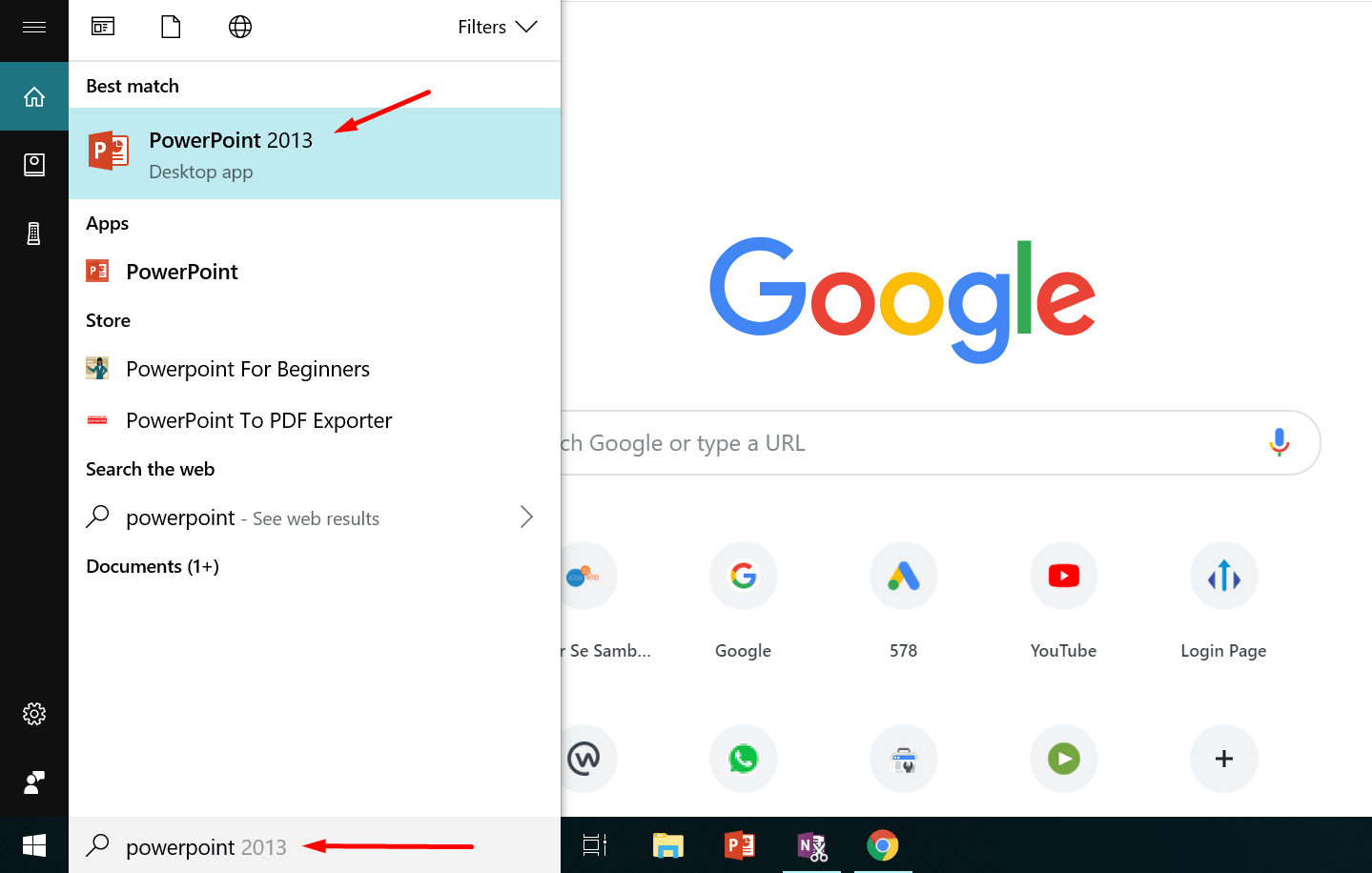
सर्च करते ही पावर पॉइंट की एप्लीकेशन खुलकर आएगी उस पर क्लिक करते ही पावर पॉइंट ओपन होगा जो कुछ ऐसा दिखेगा।
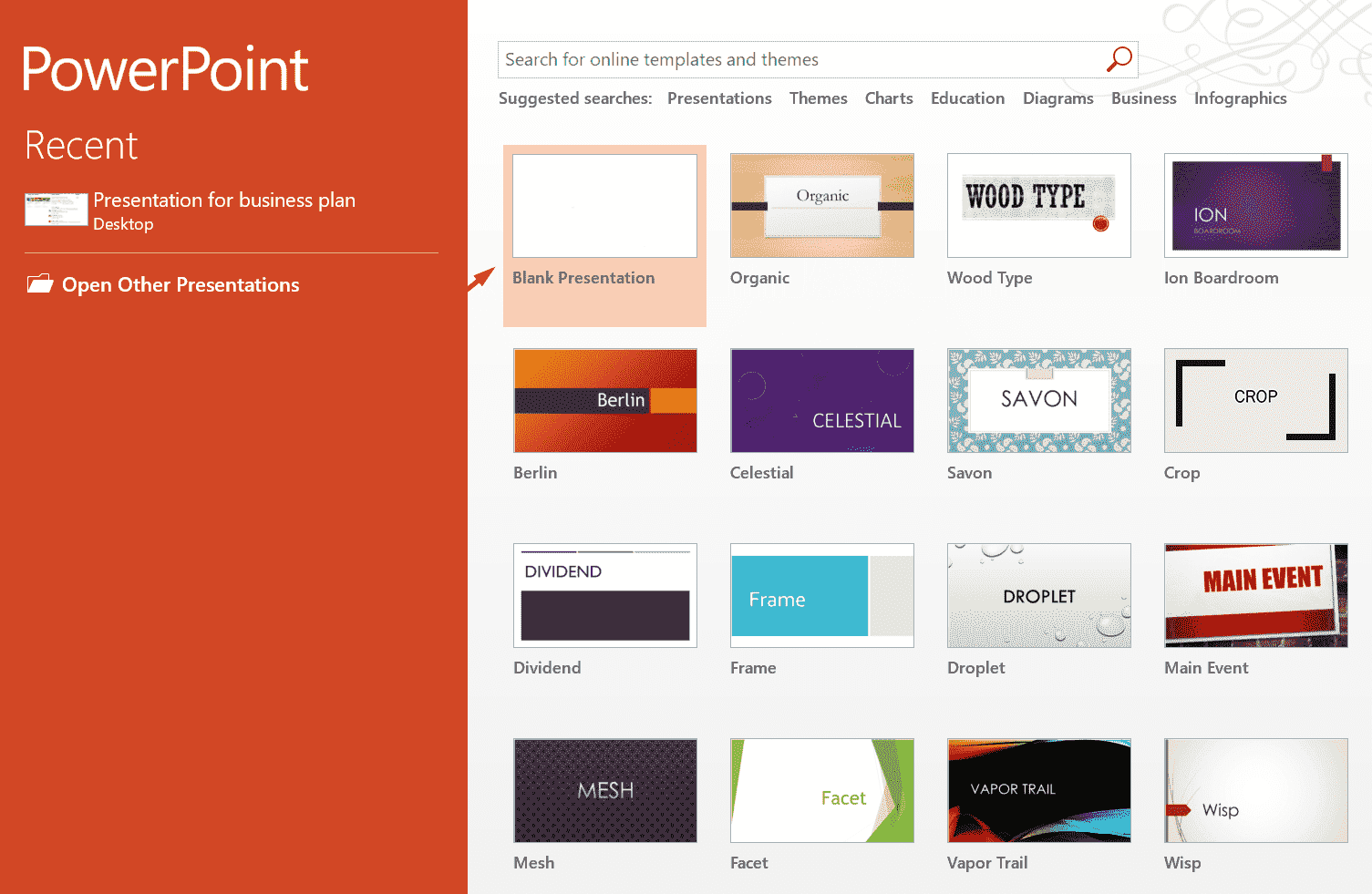
चलिए अब देखते हैं कि कैसे इस एप्लीकेशन पर अलग-अलग ऑप्शन को सेलेक्ट करके आप प्रेजेंटेशन बना सकते हैं।
सबसे पहले आपको दिए गए थीम्स में से एक थीम सेलेक्ट करना होगा। ये थीम आपको प्रेजेंटेशन के लुक को इम्प्रूव करने के लिए दिया जाता है। इन में से किसी भी थीम को आप बाद में भी सेलेक्ट कर सकते हैं।
हम यहाँ “Blank presentation” थीम के साथ प्रेजेंटेशन बनाना शुरू करते हैं। थीम सेलेक्ट करते ही एक स्क्रीन खुलेगी जो ऐसी दिखेगी।
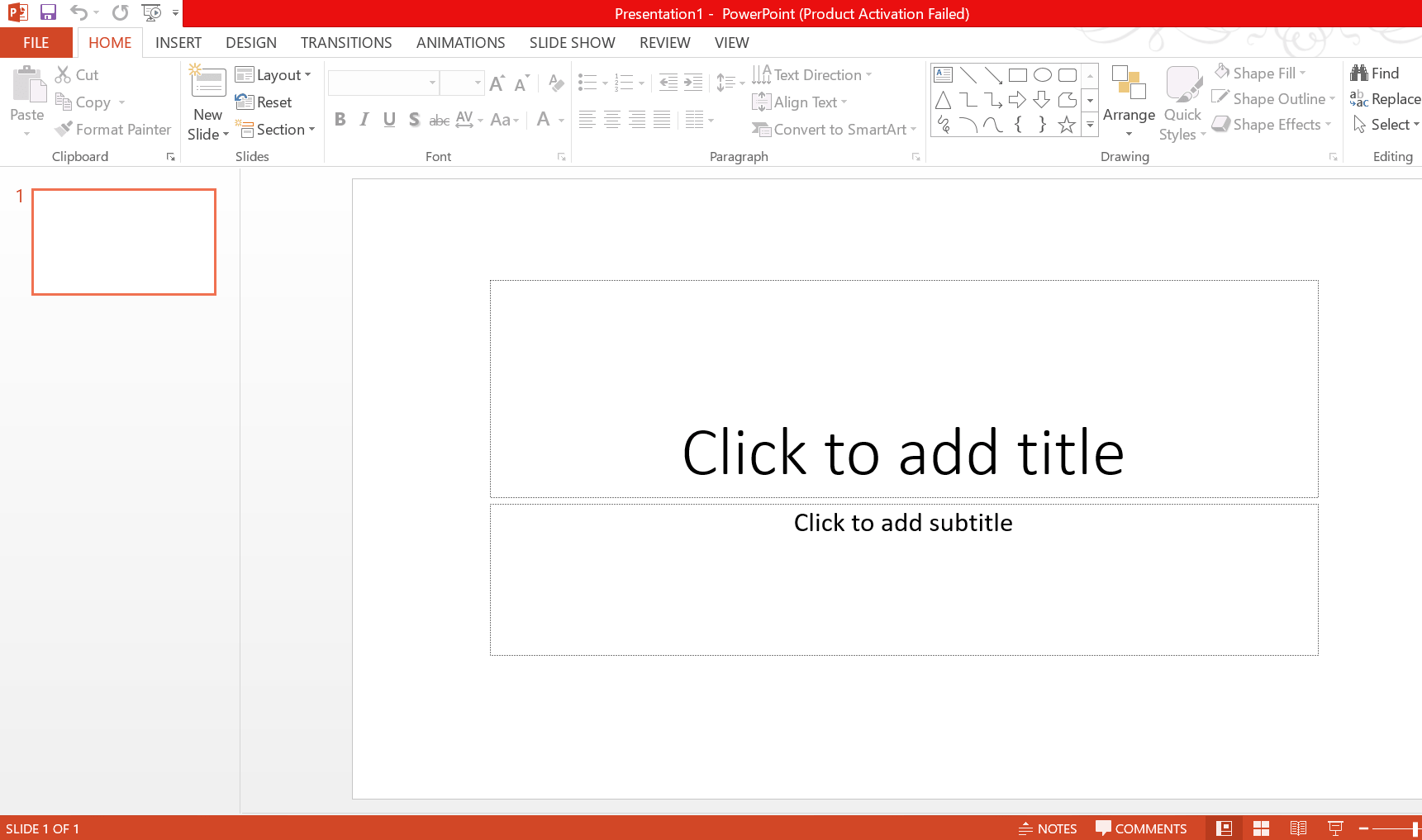
इस स्क्रीन पे आपको दो विकल्प दिखेंगे – “Click to add title” और “Click to add subtitle” “Click to add title” में आप अपने प्रेजेंटेशन की पहली स्लाइड के लिए एक टाइटल दे सकते हैं और “Click to add subtitle” में आप एक सब टाइटल डालें।
उदाहरण के लिए अगर हम एक मार्केटिंग की रिपोर्ट देने के लिए प्रेजेंटेशन बना रहे हैं तो आप टाइटल में “मार्केटिंग रिपोर्ट डालें” और उसके सबटाइटल में “गूगल एनालिटिक्स डाटा / सेल्स रिपोर्ट” लिख सकते हैं।
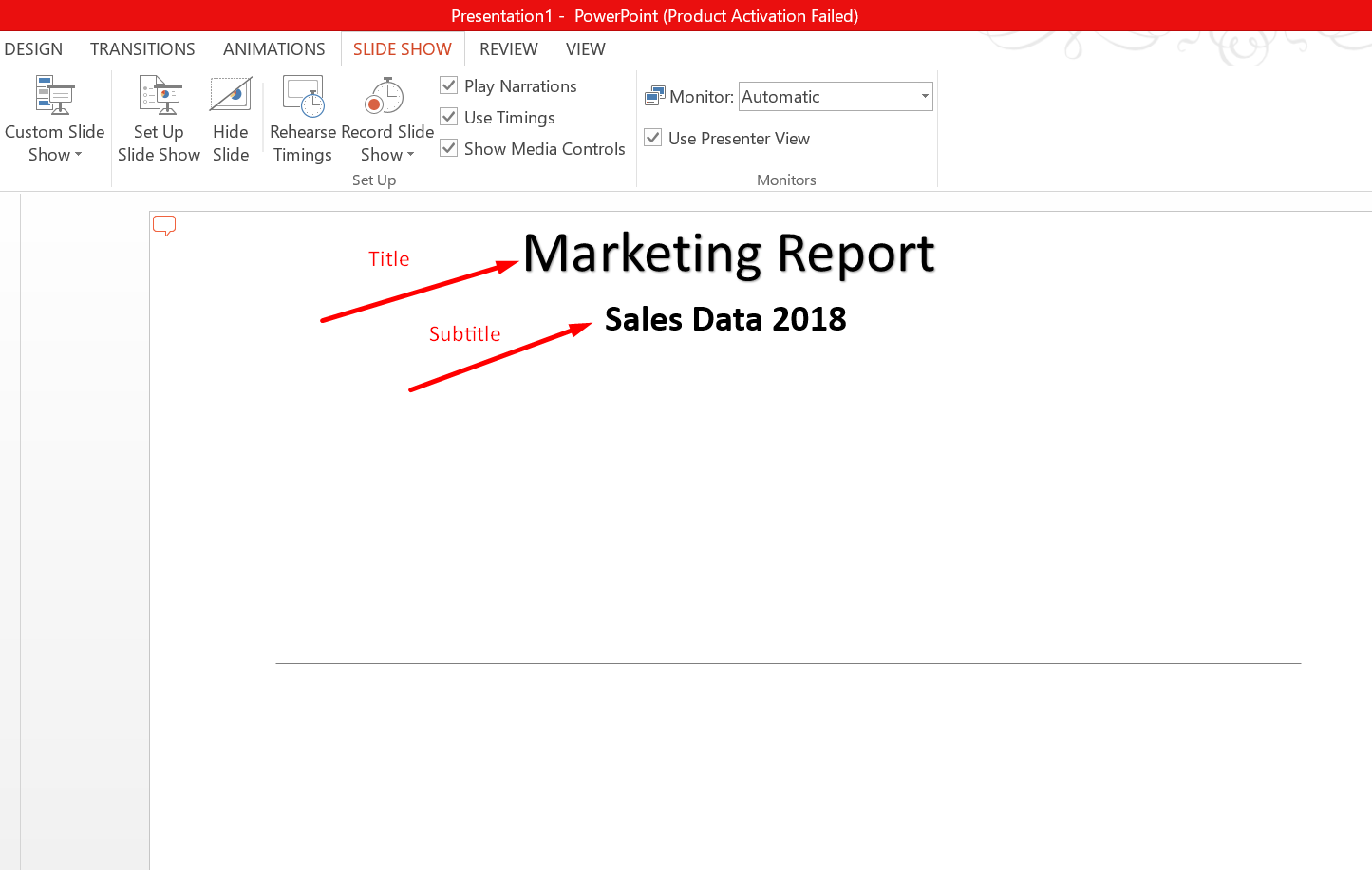
टाइटल और सबटाइटल के बाद आप इसी स्लाइड में टेक्स्ट जोड़ सकते हैं। टेक्स्ट ऐड करने के लिए आपको एक टेस्ट बोक्स ऐड करना होगा। ये टेक्स्ट बॉक्स आपको टॉप बार में “Insert” मेनू में मिलेगा।
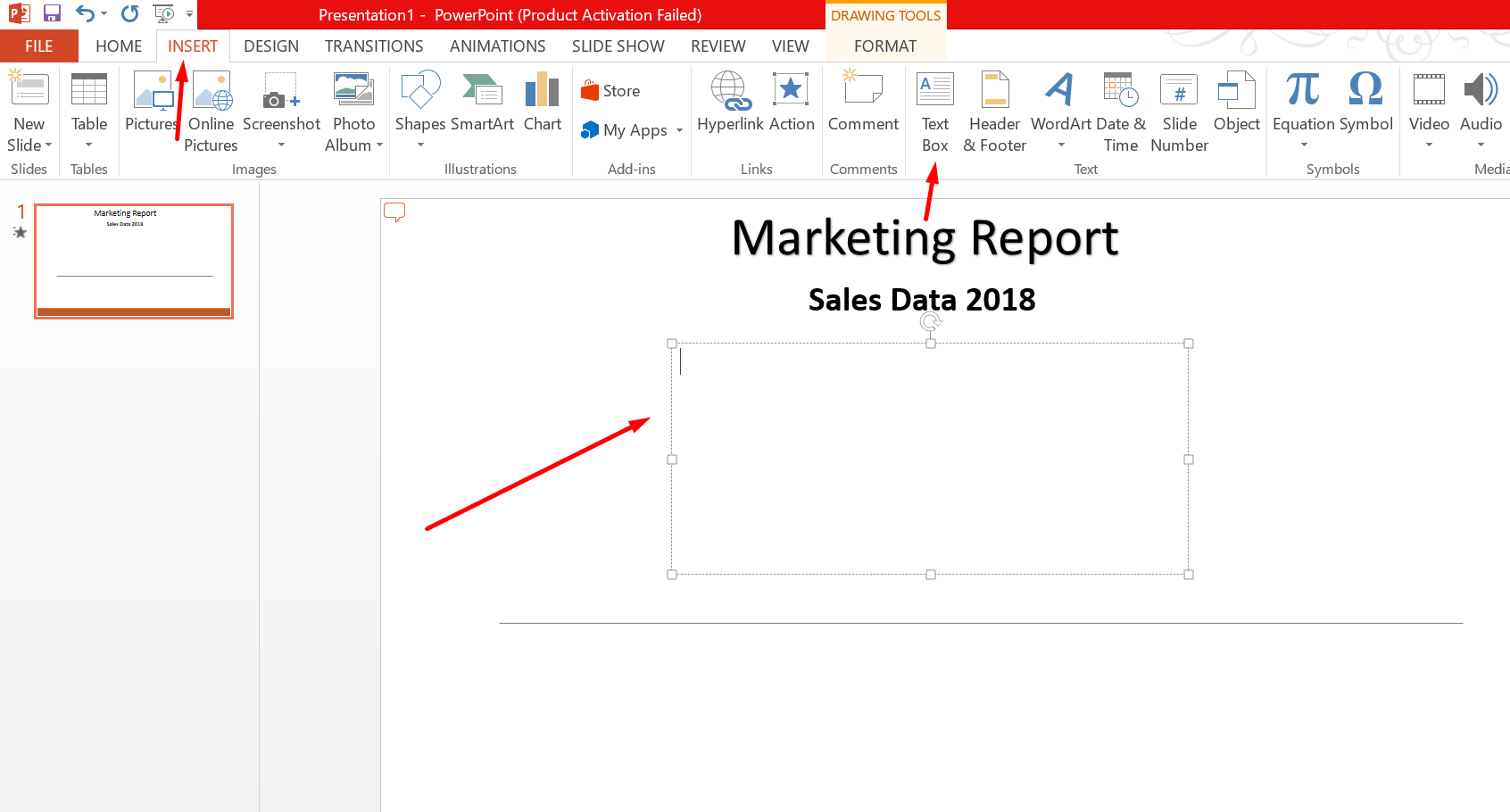
इस टेक्स्ट बॉक्स में आपको जो भी कंटेंट ऐड करना हो वो कर सकते हैं।
आपको बता दें कि टाइटल, सब टाइटल और टेक्स्ट के साइज, कलर और फॉण्ट को आप अपने अनुसार बदल सकते हैं। इसके लिए आपको उस टेक्स्ट को सेलेक्ट करके “format”में जाना होगा।
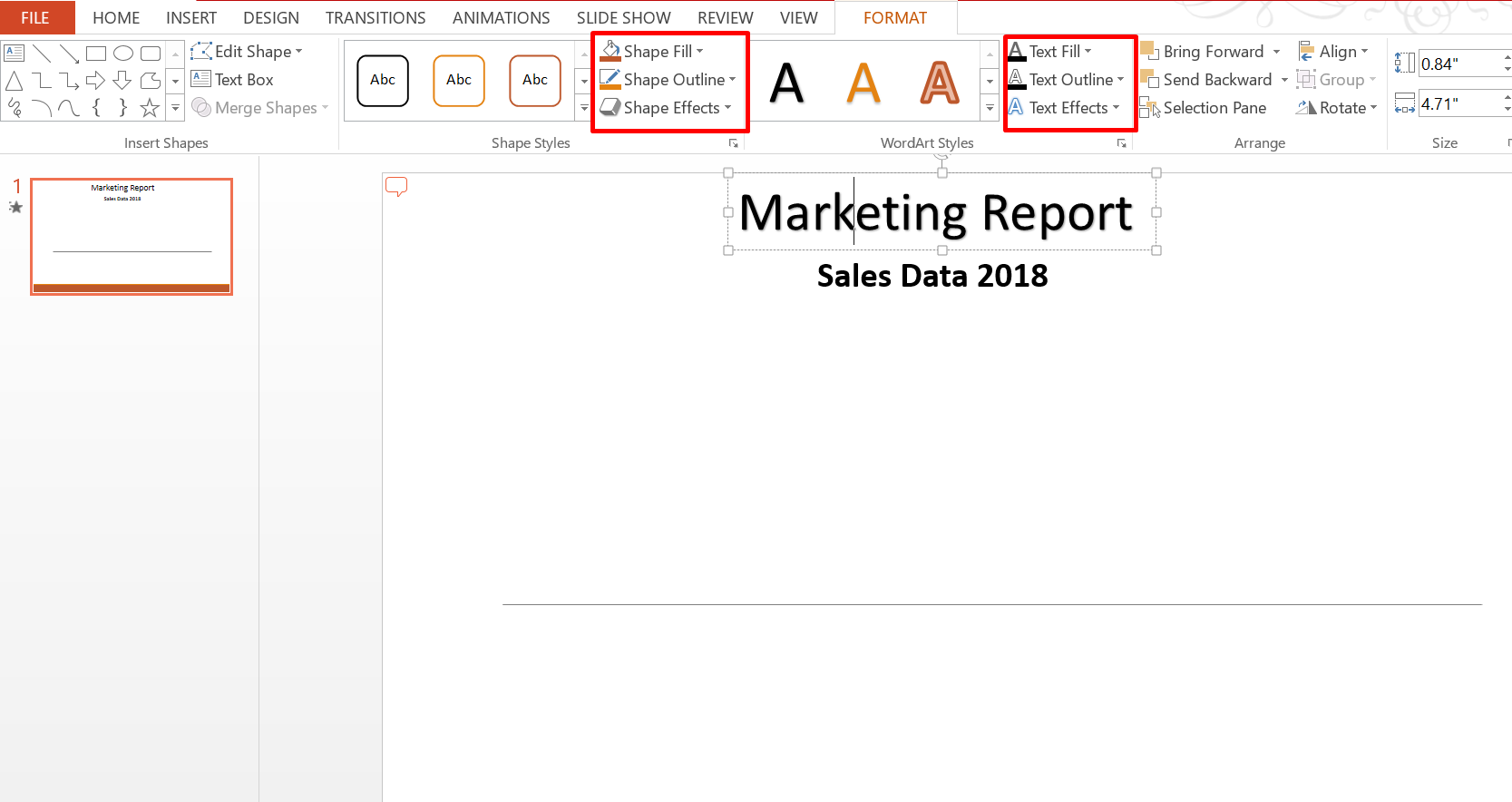
इस स्टेज तक आप एक बेसिक स्लाइड प्रीपेयर कर चुके हैं। तो अब हम बात करेंगे कि कैसे आप पावर पॉइंट के मेनू विकल्प का उपयोग करके अपने स्लाइड्स में बदलाव कर सकते हैं।
पावर पॉइंट मेनू बार
पावर पॉइंट का मेनू बार स्क्रीन के सबसे टॉप में होता है। इस मेनू बार में मल्टीप्ल ऑप्शन होते हैं जिनका इस्तेमाल पावर पॉइंट को डिज़ाइन करने और लेआउट को और बेहतर बनाने में किया जाता है।
अब बात करते है एक मेनू ऑप्शन की और उनका कहाँ इस्तेमाल किया जाता है।
Insert Menu
Insert menu में ज़्यादातर वो सब मेनू होते हैं जिनको सेलेक्ट करके आप अपने स्लाइड में एलिमेंट्स इन्सर्ट कर सकते हैं। नीचे हमने हर सब मेनू के बारे में बताया है और उनका उपयोग कैसे करें वो बताया है।
New Slide – नई स्लाइड का उपयोग करके आप अपने पहली स्लाइड के बाद एक और स्लाइड ऐड कर सकते हैं। आपको जितनी भी स्लाइड्स बनानी हो उतनी बार इस “New Slide” का उपयोग करें।
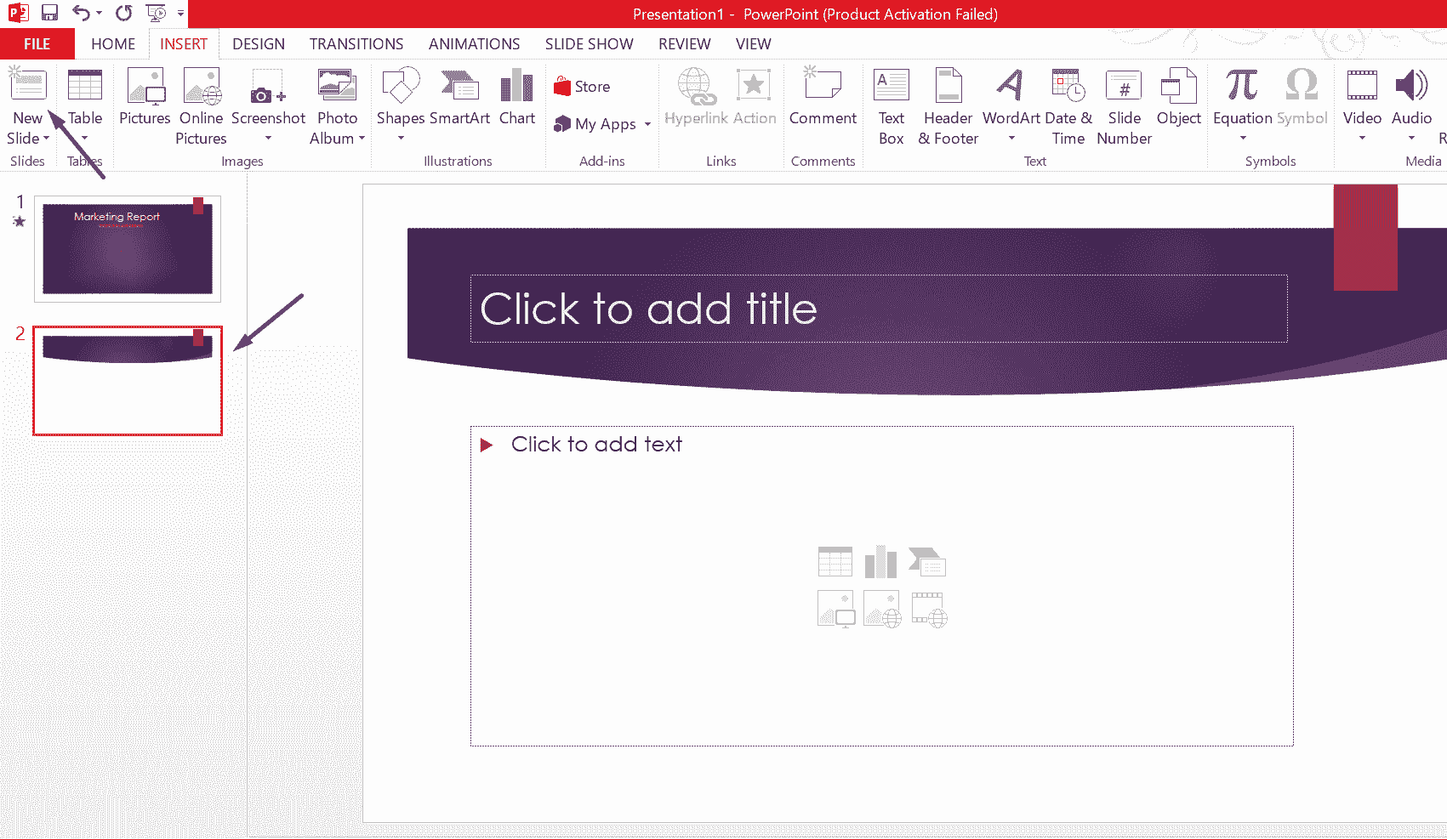
Table – टेबल का उपयोग करके आप अपने स्लाइड में टेबल डाल कर सकते हैं। जितने नंबर ऑफ़ Column और rows आपको चाहिए उतने बॉक्स सेलेक्ट करके आप टेबल बना सकते हैं।
Pictures – पिक्चर का उपयोग करके आप स्लाइड में अपने कंप्यूटर में स्टोर किए हुए फोटो को स्लाइड में डाल सकते हैं।
Online Pictures – ऑनलाइन पिक्चर इंटरनेट से पिक्चर इन्सर्ट करने के लिए होता है। इस ऑप्शन की अक्सर जरुरत नहीं पड़ती है। कोशिश करें कि जो भी पिक्चर आपको अपने स्लाइड में डालनी हो उसे आप अपने कंप्यूटर में पहले ही सेव करके रख लें।
Screenshot – ये ऑप्शन तब उपयोगे किए जाते है जब आपको अपने कंप्यूटर की स्क्रीनशॉट को स्लाइड में ऐड करना हो।
Photo Album – फोटो एल्बम का उपयोग करके आप अपने स्लाइड में फोटोज की एक एल्बम इन्सर्ट कर सकते हैं। इस ऑप्शन पर क्लिक करते ही एक टैब खुल कर आएगा जहाँ से आप अपने कंप्यूटर से मल्टीप्ल फोटोज सेलेक्ट करके एल्बम बना कर सकते हैं।
इलूस्ट्रेशन
इलूस्ट्रेशन में आप अपने स्लाइड में इमेज, शेप, स्मार्ट आर्ट या चार्ट्स का यूज कर सकते हैं।
Shapes – शेप्स का यूज अलग-अलग तरह के शेप जैसे रेक्टैंगल्स, एरो, लाइन्स वगैरह को इन्सर्ट करने के लिए किया जाता है।
Smart Art – स्मार्ट आर्ट का उपयोग हम तब कर सकते हैं जब आपको अपने स्लाइड में अलग-अलग एलिमेंट्स जैसे कोई लिस्ट, कोई प्रोसेस, कोई साइकिल वगैरह रिप्रेजेंट करनी हो। इन एलिमेंट्स में आप अपने अनुसार जो भी कंटेंट डालना हो वो डाल सकते हैं और इनके कोर्स को भी बदला जा सकता है।
Chart – चार्ट से आप समझ गए होंगे कि जब भी आपको मल्टीप्ल डाटा को एक साथ दिखाना हो तब आप चार्ट का उपयोग कर सकते हैं। इसमें पाई चार्ट, लाइन, कॉलम, बार वगैरह का उपयोग किया जा सकता है।
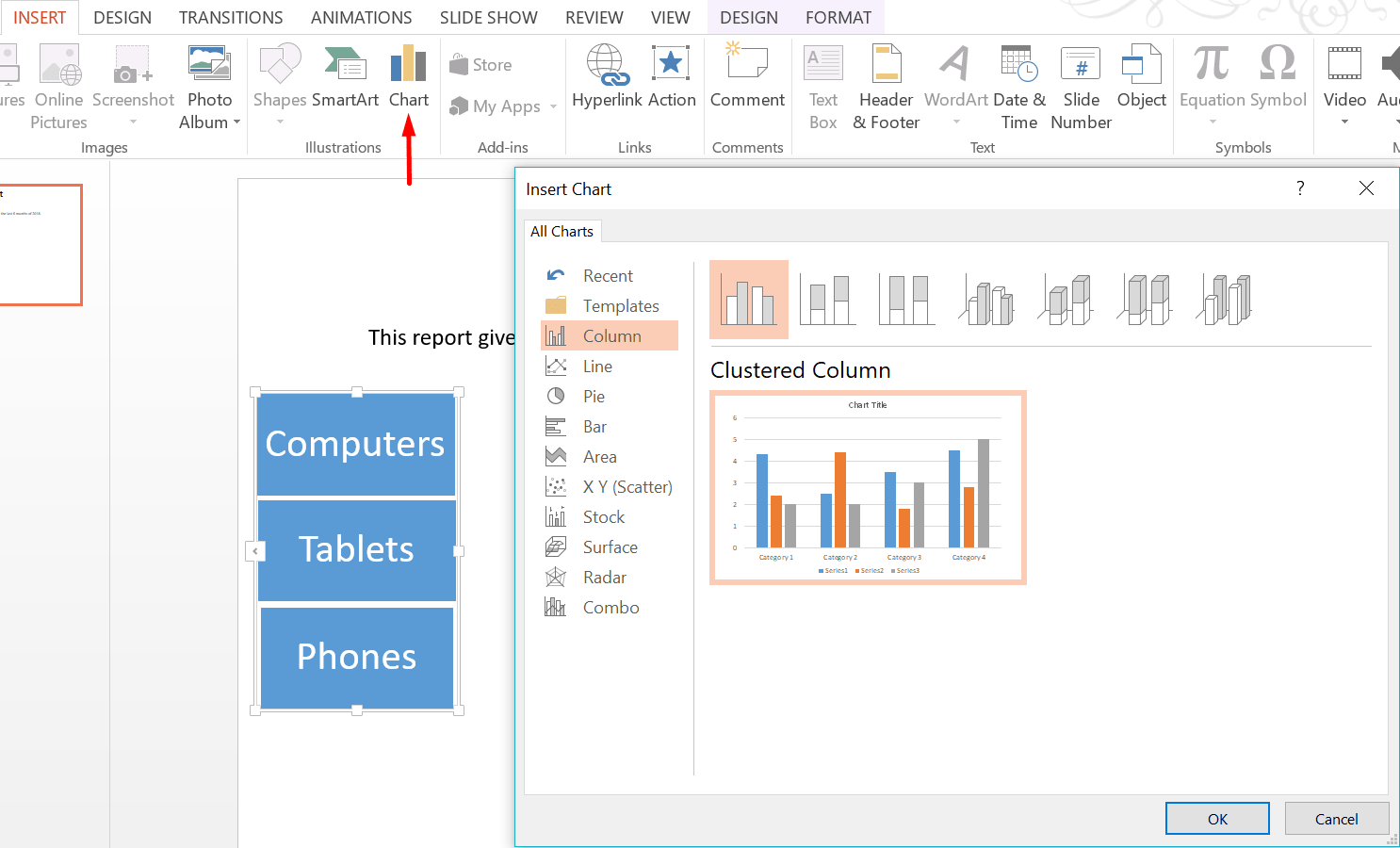
इसके बाद ऑप्शन आता है “Add-in” का। Add-in का यूज किसी एप्लीकेशन को ऐड करने में किया जाता है मगर एक जनरल बेसिक पीपीटी बनाने में इसकी जरुरत नहीं पड़ेगी।
Comment – कमेंट ऑप्शन में आप अपने स्लाइड के लिए कोई कमेंट ऐड कर सकते हैं। कमेंट में आप अपनी स्लाइड से जुड़ी कोई विशेष जानकारी या कोई मैसेज जोड़ सकते हैं।
Text Box – टेक्स्ट बॉक्स का इस्तेमाल तब किया जाता है जब आपको अपने स्लाइड में कोई कंटेंट ऐड करना हो। इस आर्टिकल के शुरुआत में हमने बताया है कि टेक्स्ट बॉक्स कैसे दिखता है।
Header & Footer – हैडर और फुटर का यूज तब किया जाता है जब आपको पीपीटी के हर स्लाइड्स में डेट, स्लाइड नंबर या कोई फुटर टेक्स्ट डालना हो। ये ऑप्शन ऐड करने पर आपके हर स्लाइड में फुटर सेक्शन ऐड हो जायेगा।
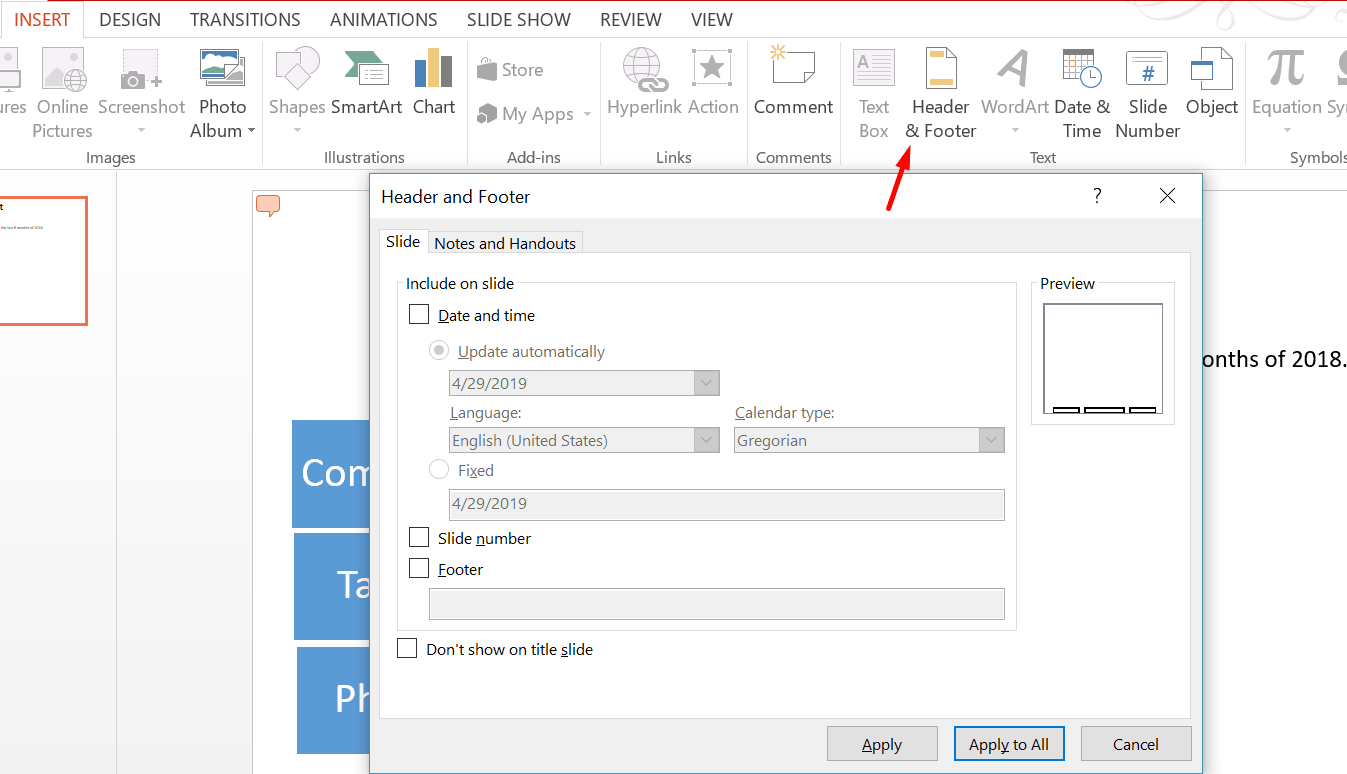
Word Art – वर्ड आर्ट का इस्तेमाल किसी टाइटल का किसी सब टाइटल या कोई टॉपिक की डिज़ाइन को अच्छा दिखाने के लिए किया जा सकता है।
इनके अलावा “Insert” मेनू में और भी कुछ विकल्प होते हैं जैसे “Date & Time” “Slide number”, “Object”, “Equations”, “Symbols”, “Video”, “Audio” और “Screen-recording”. ये सभी ऑप्शन स्लाइड्स में डेट और टाइम, स्लाइड का नंबर, कोई ऑब्जेक्ट जैसे एक्सेल शीट, कोई मैथमेटिकल एक्वाशन, सिम्बल्स, कोई ऑडियो क्लिप या वीडियो क्लिप या फिर किसी स्क्रीन रिकॉर्डिंग को इन्सर्ट करने के लिए यूज किया जा सकता है।
मगर एक बेसिक पीपीटी बनाने में इन विकल्पों की जरूरत नहीं पड़ेगी।
डिज़ाइन ऑप्शन से आप अपने पीपीटी के लेआउट और डिज़ाइन में बदल सकते है ताकि आपकी प्रेजेंटेशन अच्छी दिखे। ये डिज़ाइन मल्टीप्ल थीम्स में उपलब्ध होते हैं। नीचे फोटो में आप देख सकते हैं कितनी वैरायटी में थीम्स उपलब्ध हैं।
मगर एक साधारण और अच्छी पीपीटी बनाने के लिए हमारा सुझाव है कि आप एक ऐसी थीम चुनें जिसमें ज्यादा कोर्स न हों या ज्यादा डिज़ाइन न हो।
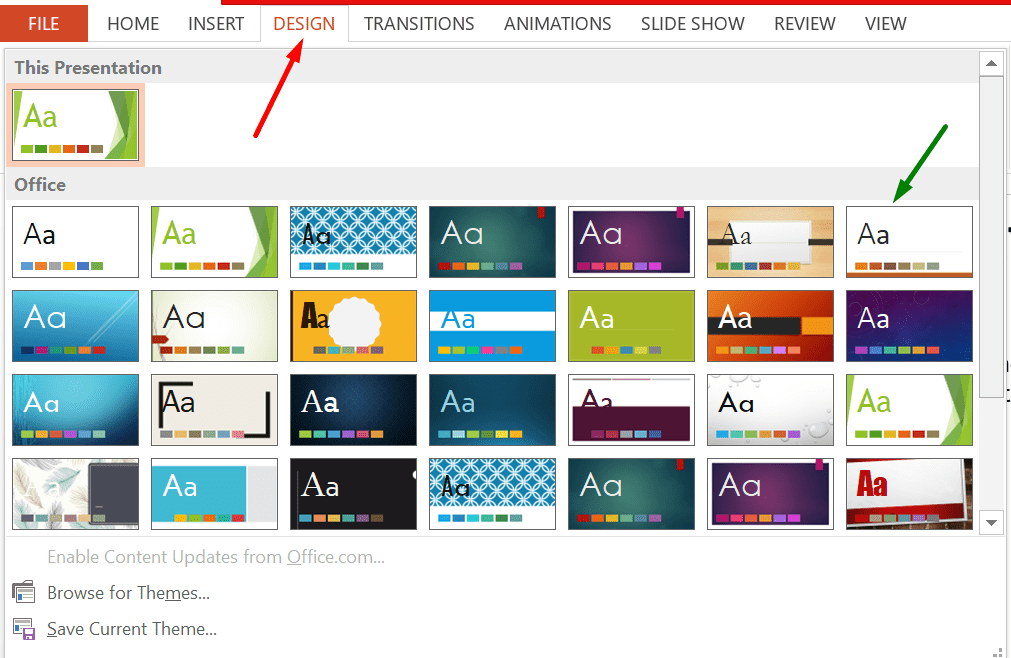
जो भी थीम आप सेलेक्ट करते हैं आप उसमें भी कलर बदल सकते हैं जैसा हमने नीचे दिखाया है। ये कलर आप उसी टैब के लेफ्ट साइड में “Variants” ऑप्शन पर जाकर बदल सकते हैं।
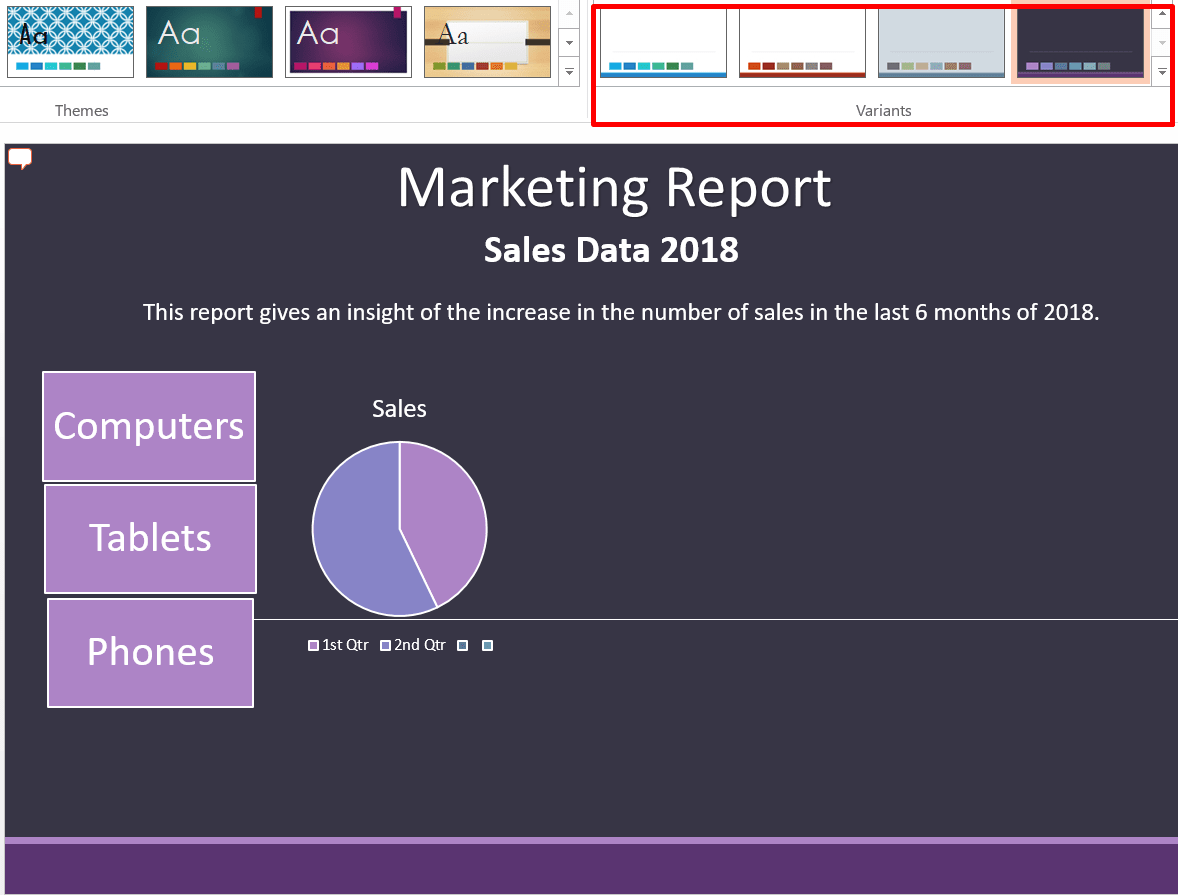
ट्रांजीशन का यूज तब किया जाता है जब मल्टीप्ल स्लाइड्स के अपीयरेंस में आप कोई मूवमेंट डालना चाहते हों। जिस ट्रांजीशन को आप चूज करेंगे आपकी स्लाइड उसी तरह से स्क्रीन पर दिखेगी।
एनीमेशन का उपयोग करके आप जो भी एलिमेंट्स यानि कोई टेक्स्ट बॉक्स या कोई शेप उसमें एनीमेशन ऐड कर सकते हैं। ध्यान रहे ट्रांजीशन का यूज स्लाइड के लिए किया जाता है और एनीमेशन का यूज स्लाइड के एलिमेंट्स के लिए किया जाता है।
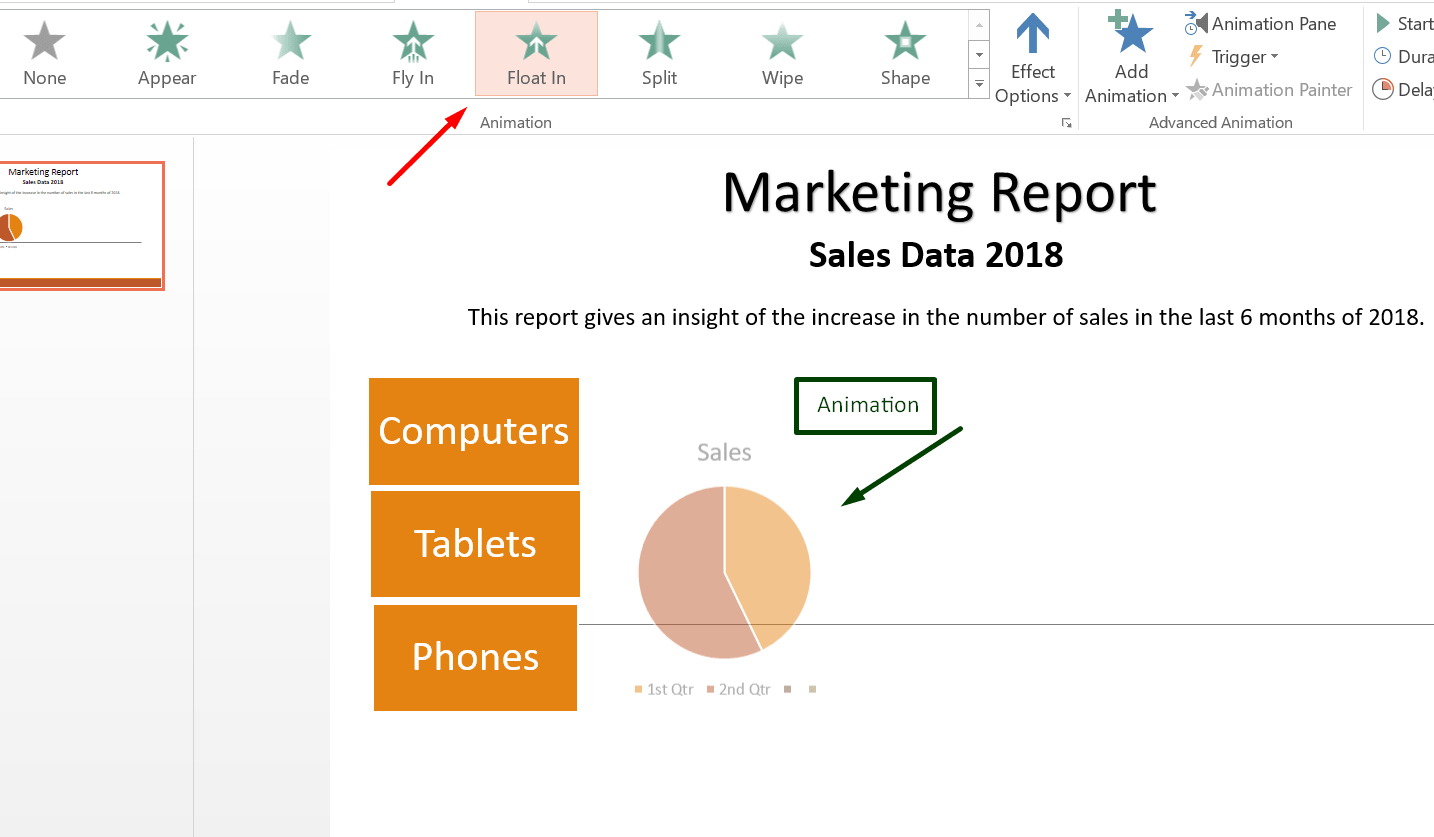
जिस भी एलिमेंट पर आप एनीमेशन का यूज करेंगे उसकी अपीयरेंस वैसे ही होगी।
एनीमेशन के अंदर भी आप काफी बदल सकते है जैसे-
Effect option – इफ़ेक्ट ऑप्शन में एनीमेशन की ट्रांजीशन यानि मूवमेंट के डायरेक्शन को चेंज कर सकते हैं। इसके अलावा आप पुरे एलिमेंट पर या एक एलिमेंट के पार्ट्स में भी ट्रांजीशन लगा सकते हैं।
इसके अलावा कुछ और महत्वपूर्ण चीजें होती है जैसे “start” यानि आप अपने एनीमेशन को कब शुरू करना चाहते हैं यानि अर्थात क्लिक करने पर या ऑटोमेटिकली। इसके अलावा एनीमेशन में ड्यूरेशन और डिले भी ऐड कर सकते हैं।
ड्यूरेशन का मतलब होता है कि आप उस एलिमेंट के दिखने का समय कितना रखना चाहते हैं। डिले में आप अपने एलिमेंट के दिखाने का समय तय कर सकते है।
पावर पॉइंट में वैसे तो बहुत सारे विकल्प रहते हैं मगर एक बेसिक लेवल पर अगर आप पावर पॉइंट प्रेजेंटेशन बनाना चाहते हैं तो ऊपर बताएं गए पॉइंट्स से बना सकते हैं।
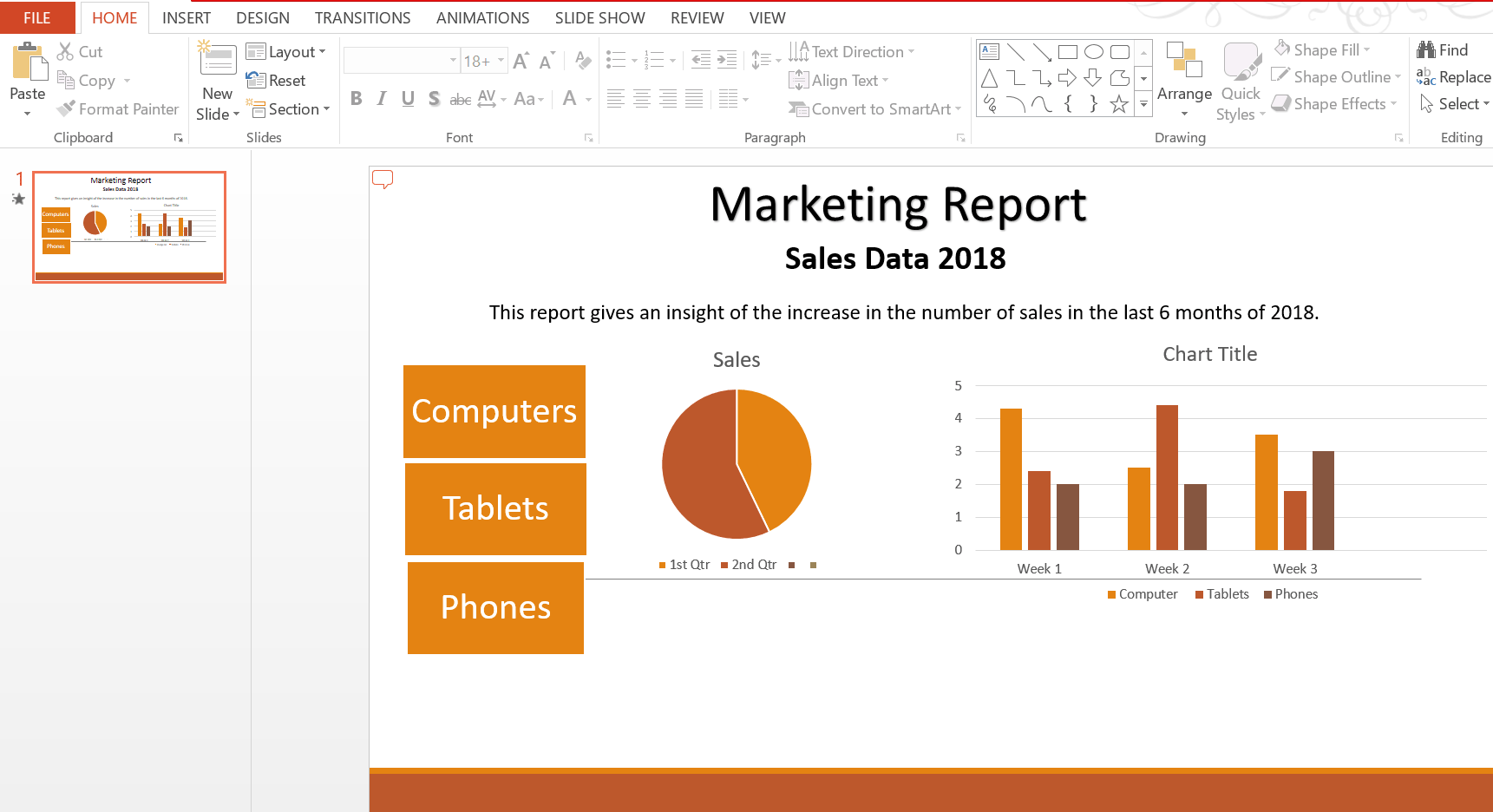
ये एक सैंपल फोटो है जो कि उदाहरण के लिए दिखाया है हमने। आप भी इसी तरह के एलिमेंट्स, मेनू, सब मेनू को यूज करके एक पीपीटी बना सकते हैं।
आप इसी तरह से अपने पीपीटी में डाटा के अनुसार मल्टीप्ल स्लाइड्स ऐड कर सकते हैं और हर स्लाइड के लिए अलग-अलग ऑप्शन सेलेक्ट कर सकते हैं।
जब आपकी प्रेजेंटेशन पूरी तरह तैयार हो जाये तो आप “Slide Show” मेनू में जाकर “From beginning” ऑप्शन सेलेक्ट करके अपने पीपीटी का प्रीव्यू देख सकते हैं।
अब आप अपने प्रेजेंटेशन को सेव कर लें। सेव करने के लिए आपको “File” पर जाना होगा और वहां जाकर “Save as” पर क्लिक करें। अब कंप्यूटर में जहाँ भी आपको अपनी प्रेजेंटेशन सेव करनी वहां पर फाइल का नाम डाल कर सेव कर दें।
बस इस बात का ध्यान रखें कि आपकी फाइल पीपीटी फॉर्मेट में ही सेव हो रही हो। अब आप जब भी इस फाइल को खोलेंगे वो एडिटेबल फॉर्मेट में खुल जाएगी। अगर आपको कुछ भी बदलाव करना हो आप कर सकते हैं और प्रेजेंट कर सकते हैं।
पावर पॉइंट प्रेजेंटेशन के कुछ टिप्स
- हमेशा कोशिश करें कि पीपीटी साधारण और अच्छा बनाएँ।
- पीपीटी में कंटेंट जितना कम हो वो उतना ही अच्छा दिखता है। ज्यादा से ज्यादा कोशिश करें कि पीपीटी में इमेज, शेप्स, चार्ट्स,
- टेबल्स जैसी चीज़ें हों जिनके माध्यम से आप पीपीटी को समझा सकें।
- कोशिश करें कि स्लाइड्स बहुत ज्यादा न हों कम स्लाइड्स में ही अपना पूरा कंटेंट दिखाने की कोशिश करें।
- कभी भी बहुत ज्यादा एनीमेशन या ट्रांजीशन का इस्तेमाल न करें, इससे पीपीटी की शिष्टता (डीसेन्सी) कम हो जाती है।
हमने इस आर्टिकल में पूरी कोशिश की है कि पीपीटी बनाने की पूरी जानकारी आपको मिल जाये। पावर पॉइंट प्रेजेंटेशन एक बहुत ही अच्छा टूल है प्रेजेंटेशन या किसी रिपोर्ट को डिस्प्ले फॉर्मेट में दिखने का। और सबसे मजेदार बात ये है कि आप इस टूल में काफी तरह के बदलाव और नयी चीज़ें ऐड कर सकते हैं।
इस टूल को अच्छे से सीखने के लिए हमारी आपको सलाह है कि इसपर पीपीटी बना कर देखें। हर एक ऑप्शन का यूज करें। धीरे-धीरे आपको समझ आ जायेगा कि एक अच्छी पीपीटी आप कैसे बना सकते हैं।
अगर पीपीटी प्रेजेंटेशन बनाने से जुड़ा कोई भी सवाल हो तो कमेंट में हमसे जरूर पूछें। और अगर आप स्किल डेवलपमेंट (कौशल विकास) से जुड़ी और भी चीज़ें सीखना चाहते हैं तो यहाँ क्लिक करें।
कोई जवाब दें जवाब कैंसिल करें
Save my name, email, and website in this browser for the next time I comment.
Latest Articles

अचार का बिजनेस कैसे शुरू करें | पिकल बिजनेस प्लान

एसएससी रिक्रूटमेंट 2020 | लेटेस्ट SSC भर्तियाँ

आईपीएस कैसे बनें, जानिए सम्पूर्ण जानकारी

एमएस एक्सल कोर्स भाग 2 – Sort, Filter, Find & Replace
Advanced Excel Seekhen Josh Skills App Par
- Cambridge Dictionary +Plus
Translation of presentation – English–Hindi dictionary
Your browser doesn't support HTML5 audio
presentation noun ( EVENT )
- The presentation was a collaborative effort by all the children in the class .
- The charity invited the press to a presentation of its plans for the future .
- The magazine asked its readers to send in their comments about the new style of presentation.
- Jenny's retiring and I think there's going to be a small presentation this afternoon .
- Graduates must be in full academic dress at the presentation of certificates .
presentation noun ( APPEARANCE )
(Translation of presentation from the Cambridge English–Hindi Dictionary © Cambridge University Press)
Examples of presentation
Translations of presentation.
Get a quick, free translation!

Word of the Day
humanitarian
(a person who is) involved in or connected with improving people's lives and reducing suffering

Simply the best! (Ways to describe the best)

Learn more with +Plus
- Recent and Recommended {{#preferredDictionaries}} {{name}} {{/preferredDictionaries}}
- Definitions Clear explanations of natural written and spoken English English Learner’s Dictionary Essential British English Essential American English
- Grammar and thesaurus Usage explanations of natural written and spoken English Grammar Thesaurus
- Pronunciation British and American pronunciations with audio English Pronunciation
- English–Chinese (Simplified) Chinese (Simplified)–English
- English–Chinese (Traditional) Chinese (Traditional)–English
- English–Dutch Dutch–English
- English–French French–English
- English–German German–English
- English–Indonesian Indonesian–English
- English–Italian Italian–English
- English–Japanese Japanese–English
- English–Norwegian Norwegian–English
- English–Polish Polish–English
- English–Portuguese Portuguese–English
- English–Spanish Spanish–English
- English–Swedish Swedish–English
- Dictionary +Plus Word Lists
- presentation (EVENT)
- presentation (APPEARANCE)
- Translations
- All translations
To add presentation to a word list please sign up or log in.
Add presentation to one of your lists below, or create a new one.
{{message}}
Something went wrong.
There was a problem sending your report.

- Hindi to English
- English to Hindi
- Spell Checker
Presentation मीनिंग : Meaning of Presentation in Hindi - Definition and Translation
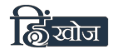
- हिन्दी से अंग्रेजी
- Spell Check
- presentation Meaning
- Similar words
- Opposite words
- Sentence Usages
PRESENTATION MEANING IN HINDI - EXACT MATCHES
OTHER RELATED WORDS
Definition of presentation.
- the activity of formally presenting something (as a prize or reward); "she gave the trophy but he made the presentation "
- the act of making something publicly available; presenting news or other information by broadcasting or printing it; "he prepared his presentation carefully in advance"
- a show or display; the act of presenting something to sight or view; "the presentation of new data"; "he gave the customer a demonstration"
RELATED SIMILAR WORDS (Synonyms):
Related opposite words (antonyms):, information provided about presentation:.
Presentation meaning in Hindi : Get meaning and translation of Presentation in Hindi language with grammar,antonyms,synonyms and sentence usages by ShabdKhoj. Know answer of question : what is meaning of Presentation in Hindi? Presentation ka matalab hindi me kya hai (Presentation का हिंदी में मतलब ). Presentation meaning in Hindi (हिन्दी मे मीनिंग ) is प्रदर्शन.English definition of Presentation : the activity of formally presenting something (as a prize or reward); she gave the trophy but he made the presentation
Explore ShabdKhoj
ShabdKhoj Type
Advertisements
Meaning summary.
Synonym/Similar Words : award , presentment , intro , display , introduction , demonstration
Antonym/Opposite Words : divestment
👇 SHARE MEANING 👇
HinKhoj Dictionary
English Hindi Dictionary | अंग्रेज़ी हिन्दी शब्दकोश
Login or Register to HinKhoj Dictionary

By proceeding further you agree to HinKhoj Dictionary’s Privacy Policy and Term and Conditions .
- Word of the day
Pronunciation
Presentation meaning in hindi, other related words, definition of presentation.
- the activity of formally presenting something (as a prize or reward); "she gave the trophy but he made the presentation"
- the act of making something publicly available; presenting news or other information by broadcasting or printing it; "he prepared his presentation carefully in advance"
- a show or display; the act of presenting something to sight or view; "the presentation of new data"; "he gave the customer a demonstration"
SIMILAR WORDS (SYNONYMS) of Presentation:
Opposite words (antonyms) of presentation:, hinkhoj english hindi dictionary: presentation.
Presentation - Meaning in Hindi. Presentation definition, pronuniation, antonyms, synonyms and example sentences in Hindi. translation in hindi for Presentation with similar and opposite words. Presentation ka hindi mein matalab, arth aur prayog
Browse HinKhoj Hindi-English Dictionary by words
Browse by english alphabets, browse by hindi varnamala.
Online PowerPoint presentation translation from English to Hindi
Translate PowerPoint presentation from English to Hindi for free on any device. No software installation required.
Powered by groupdocs.com and groupdocs.cloud
or drag it in this box *
PowerPoint presentations longer than 10,000 characters will not be translated.
Other translation apps
We've already processed files with total size of Kilobytes
A successful presentation is a key element of any sales and marketing effort. Microsoft PowerPoint is a very popular tool for composing slideshow presentations and pitch decks from texts, images and animations. As the business expands to other countries, it becomes important to speak the client's language; thus, quick translation of presentations is a must.
GroupDocs Translation offers real-time machine translation for the global world. Powerful machine learning algorithms and sophisticated neural networks provide a quality close to that of a professional human translator, but much easier, faster, and more cost-effective. Running on a high-performance cloud server hosted by GroupDocs, it can translate texts and all popular document formats across 104 language pairs. The API not only translates text, but also accurately preserves metadata, structure, styles, and layout of documents.
This free online app powered by GroupDocs Translation API can translate PowerPoint presentation from English to Hindi. Files translation can be converted into multiple formats, shared via email or URL and saved to your device. It can also translate files hosted on websites without downloading them to your computer. The app works on any device, including smartphones.
How to translate PowerPoint presentation from English to Hindi
Provide a file
Upload a document, paste your text or simply enter the file’s web address.
Specify the language pair
Specify whether you want to translate from English to Hindi or from Hindi to English.
Start translation
Click Translate button. For files you can optimally specify the output format which may differ from the original document.
Wait for the translation to complete. Edit translated text or download the translated document, share it via email and URL, view and fix the translated content.
You would like
Fast online PowerPoint presentation translation from English to Hindi.
Translate your PowerPoint presentation from English to Hindi and vice versa with a single click.
Convert presentations into any compatible format
You are not limited to the Microsoft PowerPoint format. You can get back the translation as HTML, PDF, and even an image file.
The application can process any number of presentations for free, for as long as you need.
Process PowerPoint presentations from the Internet
There is no need to download a PowerPoint presentation file to your local device for processing. Just paste the web address of the file and get the result.
Zero system load
The translation is carried out by high-performance cloud servers. You can use the application on any system – from entry-level netbooks to smartphones.
Top translation quality
Many years of experience in machine leaning technologies has led to the creation of state-of-the-art algorithms with superior speed and accuracy. GroupDocs products are used by most Fortune 500 companies across 114 countries.
- Free Support
- Free Consulting
- Paid Consulting
© Aspose Pty Ltd 2001-2024. All Rights Reserved.
Enjoying this app?
Tell us about your experience
- Set as Home
- Add Favorite
- English Hindi Dictionary
- Hindi Dictionary




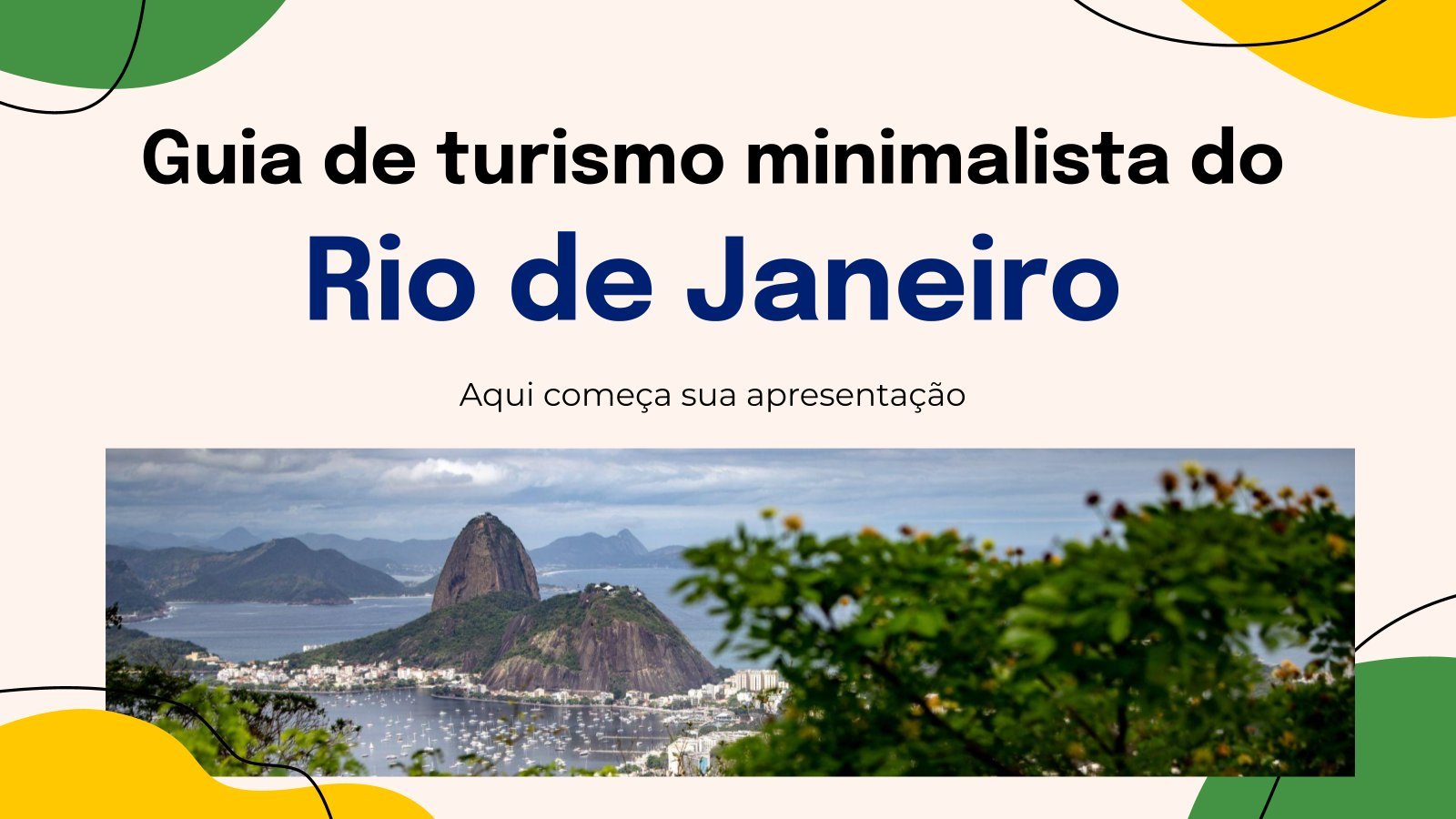





















COMMENTS
Ms powerpoint का संपूर्ण इतिहास | History of MS PowerPoint in Hindi. 1984 में, California में मुख्यालय वाली एक software company फॉरथॉट, इंक. के रॉबर्ट गास्किन्स और डेनिस ऑस्टिन ने ...
MS PowerPoint में आप MS Word की तरह word editing, graphs, charts, Smart Art, symbols, और table आदि tools का प्रयोग कर सकते है।. इसके अलावा PPT Presentation तैयार करने के लिए slides, Transition Effect outlining, narration, animations ...
a visual representation of something. पर्यायवाची. display. (obstetrics) position of the fetus in the uterus relative to the birth canal. उदाहरण. "Cesarean sections are sometimes the result of abnormal presentations". the act of making something publicly available; presenting news or other information by ...
To change the language in PowerPoint to Hindi, go to the "File" tab and click on "Options.". In the "Powerpoint Options" window, select "Language" from the left sidebar. Under "Choose Editing Languages," click on "Add additional editing languages" and select Hindi from the list.
Google's service, offered free of charge, instantly translates words, phrases, and web pages between English and over 100 other languages.
30 Best PowerPoint Pitch Deck Templates PPT: For Business Plan Presentations 25 Creative PowerPoint Templates: PPT Slides to Present Innovative Ideas (2023) Hindi (हिंदी) translation by Shubham Sharma (you can also view the original English article )
New Slide -नई स्लाइड का उपयोग करके आप अपने पहली स्लाइड के बाद एक और स्लाइड ऐड कर सकते हैं। आपको जितनी भी स्लाइड्स बनानी हो उतनी बार इस "New Slide ...
presentation translate: (व्याख्या द्वारा जानकारी देने वाला एक) प्रेज़ेनटेशन ...
संज्ञा. 1. the act of presenting or state of being presented. 2. the manner of presenting, esp the organization of visual details to create an overall impression. the presentation of the project is excellent but the content poor. 3. the method of presenting. his presentation of the facts was muddled.
Presentation meaning in Hindi : Get meaning and translation of Presentation in Hindi language with grammar,antonyms,synonyms and sentence usages by ShabdKhoj. Know answer of question : what is meaning of Presentation in Hindi? Presentation ka matalab hindi me kya hai (Presentation का हिंदी में मतलब ). Presentation meaning in Hindi (हिन्दी मे ...
Definition of Presentation. the activity of formally presenting something (as a prize or reward); "she gave the trophy but he made the presentation". the act of making something publicly available; presenting news or other information by broadcasting or printing it; "he prepared his presentation carefully in advance".
This free online app powered by can translate PowerPoint presentation from English to Hindi. Files translation can be converted into multiple formats, shared via email or URL and saved to your device. It can also translate files hosted on websites without downloading them to your computer. The app works on any device, including smartphones.
Hindi Translation of "PRESENTATION" | The official Collins English-Hindi Dictionary online. Over 100,000 Hindi translations of English words and phrases. ... There will also be a range of career seminars and company presentations. Times, Sunday Times (2007) He simply bounced out of his car and set off on foot to get to the presentation ...
Meaning. a show or display; the act of presenting something to sight or view; "the presentation of new data"; "he gave the customer a demonstration". Synonyms: presentment, demonstration, the activity of formally presenting something (as a prize or reward); "she gave the trophy but he made the presentation".
Translation of "presentation" into Hindi. प्रदर्शन, व्याख्यान, उत्सव are the top translations of "presentation" into Hindi. Sample translated sentence: Invite comments on why the second presentation can be more effective. ↔ हाज़िर लोगों से पूछिए कि ...
Check 'slide' translations into Hindi. Look through examples of slide translation in sentences, listen to pronunciation and learn grammar. ... Whiteboard with annotation (allowing the presenter and/or attendees to highlight or mark items on the slide presentation. ↔ टिप्पणी के साथ वाइटबोर्ड ...
slide का हिन्दी अनुवाद |। आधिकारिक कोलिन्स अंग्रेज़ी-हिन्दी शब्दकोश ऑनलाइन। 100,000 से अधिक हिन्दी अंग्रेजी शब्दों और वाक्यांशों के अनुवाद।
PowerPoint Presentation Animation Complete Course in Hindi by Marketing Fundas. You can learn this skill or course free through our YouTube channel. This ski...
Contains easy-to-edit graphics such as graphs, maps, tables, timelines and mockups. Includes 500+ icons and Flaticon's extension for customizing your slides. Designed to be used in Google Slides, Canva, and Microsoft PowerPoint. 16:9 widescreen format suitable for all types of screens. Includes information about fonts, colors, and credits of ...
A PowerPoint template is a pattern or blueprint for your slides that you save as a .pptx or .potx file. All the Hindi PowerPoint templates are natively built in PowerPoint, using placeholders on the slide master, color palettes, and other features in PowerPoint, and can contain layouts, theme colors, theme fonts, theme effects, background styles, and even content (according to Microsoft Office).
PitchGrade's presentation generator takes into account all the essential elements of a successful pitch deck, such as a compelling story, clear and concise messaging, and eye-catching visuals. The AI technology also ensures that your pitch is optimized for maximum impact and engagement. Presentation Maker In Hindi that Generates Professional ...
कम्युनिकेशन स्किल्स क्या होती हैं? कम्युनिकेशन (Communication Skill in Hindi) को ...
investor.sebi.gov.in
49th Church Founding Anniversary Sunday Worship Service - August 18, 2024
The CG PPT 2024 registration and choice-filling process will start on August 28 as per the counselling dates. August 31 is the deadline for CG PPT 2024 round 2 choice-filling. ... Kalki 2898 AD Hindi and Telugu OTT Release: Where to Watch Prabhas and Deepika Padukone Film Online. Ukraine Destroys Strategic Russian Bridge In Kursk, Grows ...
Inside Bangladesh it's being dubbed a Gen Z revolution - a protest movement that pitted mostly young student demonstrators against a 76-year-old leader who had dominated her nation for decades ...