9.1 Null and Alternative Hypotheses
The actual test begins by considering two hypotheses . They are called the null hypothesis and the alternative hypothesis . These hypotheses contain opposing viewpoints.
H 0 , the — null hypothesis: a statement of no difference between sample means or proportions or no difference between a sample mean or proportion and a population mean or proportion. In other words, the difference equals 0.
H a —, the alternative hypothesis: a claim about the population that is contradictory to H 0 and what we conclude when we reject H 0 .
Since the null and alternative hypotheses are contradictory, you must examine evidence to decide if you have enough evidence to reject the null hypothesis or not. The evidence is in the form of sample data.
After you have determined which hypothesis the sample supports, you make a decision. There are two options for a decision. They are reject H 0 if the sample information favors the alternative hypothesis or do not reject H 0 or decline to reject H 0 if the sample information is insufficient to reject the null hypothesis.
Mathematical Symbols Used in H 0 and H a :
| equal (=) | not equal (≠) greater than (>) less than (<) |
| greater than or equal to (≥) | less than (<) |
| less than or equal to (≤) | more than (>) |
H 0 always has a symbol with an equal in it. H a never has a symbol with an equal in it. The choice of symbol depends on the wording of the hypothesis test. However, be aware that many researchers use = in the null hypothesis, even with > or < as the symbol in the alternative hypothesis. This practice is acceptable because we only make the decision to reject or not reject the null hypothesis.

Example 9.1
H 0 : No more than 30 percent of the registered voters in Santa Clara County voted in the primary election. p ≤ 30 H a : More than 30 percent of the registered voters in Santa Clara County voted in the primary election. p > 30
A medical trial is conducted to test whether or not a new medicine reduces cholesterol by 25 percent. State the null and alternative hypotheses.
Example 9.2
We want to test whether the mean GPA of students in American colleges is different from 2.0 (out of 4.0). The null and alternative hypotheses are the following: H 0 : μ = 2.0 H a : μ ≠ 2.0
We want to test whether the mean height of eighth graders is 66 inches. State the null and alternative hypotheses. Fill in the correct symbol (=, ≠, ≥, <, ≤, >) for the null and alternative hypotheses.
- H 0 : μ __ 66
- H a : μ __ 66
Example 9.3
We want to test if college students take fewer than five years to graduate from college, on the average. The null and alternative hypotheses are the following: H 0 : μ ≥ 5 H a : μ < 5
We want to test if it takes fewer than 45 minutes to teach a lesson plan. State the null and alternative hypotheses. Fill in the correct symbol ( =, ≠, ≥, <, ≤, >) for the null and alternative hypotheses.
- H 0 : μ __ 45
- H a : μ __ 45
Example 9.4
An article on school standards stated that about half of all students in France, Germany, and Israel take advanced placement exams and a third of the students pass. The same article stated that 6.6 percent of U.S. students take advanced placement exams and 4.4 percent pass. Test if the percentage of U.S. students who take advanced placement exams is more than 6.6 percent. State the null and alternative hypotheses. H 0 : p ≤ 0.066 H a : p > 0.066
On a state driver’s test, about 40 percent pass the test on the first try. We want to test if more than 40 percent pass on the first try. Fill in the correct symbol (=, ≠, ≥, <, ≤, >) for the null and alternative hypotheses.
- H 0 : p __ 0.40
- H a : p __ 0.40
Collaborative Exercise
Bring to class a newspaper, some news magazines, and some internet articles. In groups, find articles from which your group can write null and alternative hypotheses. Discuss your hypotheses with the rest of the class.
This book may not be used in the training of large language models or otherwise be ingested into large language models or generative AI offerings without OpenStax's permission.
Want to cite, share, or modify this book? This book uses the Creative Commons Attribution License and you must attribute Texas Education Agency (TEA). The original material is available at: https://www.texasgateway.org/book/tea-statistics . Changes were made to the original material, including updates to art, structure, and other content updates.
Access for free at https://openstax.org/books/statistics/pages/1-introduction
- Authors: Barbara Illowsky, Susan Dean
- Publisher/website: OpenStax
- Book title: Statistics
- Publication date: Mar 27, 2020
- Location: Houston, Texas
- Book URL: https://openstax.org/books/statistics/pages/1-introduction
- Section URL: https://openstax.org/books/statistics/pages/9-1-null-and-alternative-hypotheses
© Apr 16, 2024 Texas Education Agency (TEA). The OpenStax name, OpenStax logo, OpenStax book covers, OpenStax CNX name, and OpenStax CNX logo are not subject to the Creative Commons license and may not be reproduced without the prior and express written consent of Rice University.
Have a language expert improve your writing
Run a free plagiarism check in 10 minutes, generate accurate citations for free.
- Knowledge Base
- Null and Alternative Hypotheses | Definitions & Examples
Null & Alternative Hypotheses | Definitions, Templates & Examples
Published on May 6, 2022 by Shaun Turney . Revised on June 22, 2023.
The null and alternative hypotheses are two competing claims that researchers weigh evidence for and against using a statistical test :
- Null hypothesis ( H 0 ): There’s no effect in the population .
- Alternative hypothesis ( H a or H 1 ) : There’s an effect in the population.
Table of contents
Answering your research question with hypotheses, what is a null hypothesis, what is an alternative hypothesis, similarities and differences between null and alternative hypotheses, how to write null and alternative hypotheses, other interesting articles, frequently asked questions.
The null and alternative hypotheses offer competing answers to your research question . When the research question asks “Does the independent variable affect the dependent variable?”:
- The null hypothesis ( H 0 ) answers “No, there’s no effect in the population.”
- The alternative hypothesis ( H a ) answers “Yes, there is an effect in the population.”
The null and alternative are always claims about the population. That’s because the goal of hypothesis testing is to make inferences about a population based on a sample . Often, we infer whether there’s an effect in the population by looking at differences between groups or relationships between variables in the sample. It’s critical for your research to write strong hypotheses .
You can use a statistical test to decide whether the evidence favors the null or alternative hypothesis. Each type of statistical test comes with a specific way of phrasing the null and alternative hypothesis. However, the hypotheses can also be phrased in a general way that applies to any test.
Receive feedback on language, structure, and formatting
Professional editors proofread and edit your paper by focusing on:
- Academic style
- Vague sentences
- Style consistency
See an example

The null hypothesis is the claim that there’s no effect in the population.
If the sample provides enough evidence against the claim that there’s no effect in the population ( p ≤ α), then we can reject the null hypothesis . Otherwise, we fail to reject the null hypothesis.
Although “fail to reject” may sound awkward, it’s the only wording that statisticians accept . Be careful not to say you “prove” or “accept” the null hypothesis.
Null hypotheses often include phrases such as “no effect,” “no difference,” or “no relationship.” When written in mathematical terms, they always include an equality (usually =, but sometimes ≥ or ≤).
You can never know with complete certainty whether there is an effect in the population. Some percentage of the time, your inference about the population will be incorrect. When you incorrectly reject the null hypothesis, it’s called a type I error . When you incorrectly fail to reject it, it’s a type II error.
Examples of null hypotheses
The table below gives examples of research questions and null hypotheses. There’s always more than one way to answer a research question, but these null hypotheses can help you get started.
| ( ) | ||
| Does tooth flossing affect the number of cavities? | Tooth flossing has on the number of cavities. | test: The mean number of cavities per person does not differ between the flossing group (µ ) and the non-flossing group (µ ) in the population; µ = µ . |
| Does the amount of text highlighted in the textbook affect exam scores? | The amount of text highlighted in the textbook has on exam scores. | : There is no relationship between the amount of text highlighted and exam scores in the population; β = 0. |
| Does daily meditation decrease the incidence of depression? | Daily meditation the incidence of depression.* | test: The proportion of people with depression in the daily-meditation group ( ) is greater than or equal to the no-meditation group ( ) in the population; ≥ . |
*Note that some researchers prefer to always write the null hypothesis in terms of “no effect” and “=”. It would be fine to say that daily meditation has no effect on the incidence of depression and p 1 = p 2 .
The alternative hypothesis ( H a ) is the other answer to your research question . It claims that there’s an effect in the population.
Often, your alternative hypothesis is the same as your research hypothesis. In other words, it’s the claim that you expect or hope will be true.
The alternative hypothesis is the complement to the null hypothesis. Null and alternative hypotheses are exhaustive, meaning that together they cover every possible outcome. They are also mutually exclusive, meaning that only one can be true at a time.
Alternative hypotheses often include phrases such as “an effect,” “a difference,” or “a relationship.” When alternative hypotheses are written in mathematical terms, they always include an inequality (usually ≠, but sometimes < or >). As with null hypotheses, there are many acceptable ways to phrase an alternative hypothesis.
Examples of alternative hypotheses
The table below gives examples of research questions and alternative hypotheses to help you get started with formulating your own.
| Does tooth flossing affect the number of cavities? | Tooth flossing has an on the number of cavities. | test: The mean number of cavities per person differs between the flossing group (µ ) and the non-flossing group (µ ) in the population; µ ≠ µ . |
| Does the amount of text highlighted in a textbook affect exam scores? | The amount of text highlighted in the textbook has an on exam scores. | : There is a relationship between the amount of text highlighted and exam scores in the population; β ≠ 0. |
| Does daily meditation decrease the incidence of depression? | Daily meditation the incidence of depression. | test: The proportion of people with depression in the daily-meditation group ( ) is less than the no-meditation group ( ) in the population; < . |
Null and alternative hypotheses are similar in some ways:
- They’re both answers to the research question.
- They both make claims about the population.
- They’re both evaluated by statistical tests.
However, there are important differences between the two types of hypotheses, summarized in the following table.
| A claim that there is in the population. | A claim that there is in the population. | |
|
| ||
| Equality symbol (=, ≥, or ≤) | Inequality symbol (≠, <, or >) | |
| Rejected | Supported | |
| Failed to reject | Not supported |
Prevent plagiarism. Run a free check.
To help you write your hypotheses, you can use the template sentences below. If you know which statistical test you’re going to use, you can use the test-specific template sentences. Otherwise, you can use the general template sentences.
General template sentences
The only thing you need to know to use these general template sentences are your dependent and independent variables. To write your research question, null hypothesis, and alternative hypothesis, fill in the following sentences with your variables:
Does independent variable affect dependent variable ?
- Null hypothesis ( H 0 ): Independent variable does not affect dependent variable.
- Alternative hypothesis ( H a ): Independent variable affects dependent variable.
Test-specific template sentences
Once you know the statistical test you’ll be using, you can write your hypotheses in a more precise and mathematical way specific to the test you chose. The table below provides template sentences for common statistical tests.
| ( ) | ||
| test
with two groups | The mean dependent variable does not differ between group 1 (µ ) and group 2 (µ ) in the population; µ = µ . | The mean dependent variable differs between group 1 (µ ) and group 2 (µ ) in the population; µ ≠ µ . |
| with three groups | The mean dependent variable does not differ between group 1 (µ ), group 2 (µ ), and group 3 (µ ) in the population; µ = µ = µ . | The mean dependent variable of group 1 (µ ), group 2 (µ ), and group 3 (µ ) are not all equal in the population. |
| There is no correlation between independent variable and dependent variable in the population; ρ = 0. | There is a correlation between independent variable and dependent variable in the population; ρ ≠ 0. | |
| There is no relationship between independent variable and dependent variable in the population; β = 0. | There is a relationship between independent variable and dependent variable in the population; β ≠ 0. | |
| Two-proportions test | The dependent variable expressed as a proportion does not differ between group 1 ( ) and group 2 ( ) in the population; = . | The dependent variable expressed as a proportion differs between group 1 ( ) and group 2 ( ) in the population; ≠ . |
Note: The template sentences above assume that you’re performing one-tailed tests . One-tailed tests are appropriate for most studies.
If you want to know more about statistics , methodology , or research bias , make sure to check out some of our other articles with explanations and examples.
- Normal distribution
- Descriptive statistics
- Measures of central tendency
- Correlation coefficient
Methodology
- Cluster sampling
- Stratified sampling
- Types of interviews
- Cohort study
- Thematic analysis
Research bias
- Implicit bias
- Cognitive bias
- Survivorship bias
- Availability heuristic
- Nonresponse bias
- Regression to the mean
Hypothesis testing is a formal procedure for investigating our ideas about the world using statistics. It is used by scientists to test specific predictions, called hypotheses , by calculating how likely it is that a pattern or relationship between variables could have arisen by chance.
Null and alternative hypotheses are used in statistical hypothesis testing . The null hypothesis of a test always predicts no effect or no relationship between variables, while the alternative hypothesis states your research prediction of an effect or relationship.
The null hypothesis is often abbreviated as H 0 . When the null hypothesis is written using mathematical symbols, it always includes an equality symbol (usually =, but sometimes ≥ or ≤).
The alternative hypothesis is often abbreviated as H a or H 1 . When the alternative hypothesis is written using mathematical symbols, it always includes an inequality symbol (usually ≠, but sometimes < or >).
A research hypothesis is your proposed answer to your research question. The research hypothesis usually includes an explanation (“ x affects y because …”).
A statistical hypothesis, on the other hand, is a mathematical statement about a population parameter. Statistical hypotheses always come in pairs: the null and alternative hypotheses . In a well-designed study , the statistical hypotheses correspond logically to the research hypothesis.
Cite this Scribbr article
If you want to cite this source, you can copy and paste the citation or click the “Cite this Scribbr article” button to automatically add the citation to our free Citation Generator.
Turney, S. (2023, June 22). Null & Alternative Hypotheses | Definitions, Templates & Examples. Scribbr. Retrieved September 4, 2024, from https://www.scribbr.com/statistics/null-and-alternative-hypotheses/
Is this article helpful?

Shaun Turney
Other students also liked, inferential statistics | an easy introduction & examples, hypothesis testing | a step-by-step guide with easy examples, type i & type ii errors | differences, examples, visualizations, what is your plagiarism score.
Independent t-test for two samples
Introduction.
The independent t-test, also called the two sample t-test, independent-samples t-test or student's t-test, is an inferential statistical test that determines whether there is a statistically significant difference between the means in two unrelated groups.
Null and alternative hypotheses for the independent t-test
The null hypothesis for the independent t-test is that the population means from the two unrelated groups are equal:
H 0 : u 1 = u 2
In most cases, we are looking to see if we can show that we can reject the null hypothesis and accept the alternative hypothesis, which is that the population means are not equal:
H A : u 1 ≠ u 2
To do this, we need to set a significance level (also called alpha) that allows us to either reject or accept the alternative hypothesis. Most commonly, this value is set at 0.05.
What do you need to run an independent t-test?
In order to run an independent t-test, you need the following:
- One independent, categorical variable that has two levels/groups.
- One continuous dependent variable.
Unrelated groups
Unrelated groups, also called unpaired groups or independent groups, are groups in which the cases (e.g., participants) in each group are different. Often we are investigating differences in individuals, which means that when comparing two groups, an individual in one group cannot also be a member of the other group and vice versa. An example would be gender - an individual would have to be classified as either male or female – not both.
Assumption of normality of the dependent variable
The independent t-test requires that the dependent variable is approximately normally distributed within each group.
Note: Technically, it is the residuals that need to be normally distributed, but for an independent t-test, both will give you the same result.
You can test for this using a number of different tests, but the Shapiro-Wilks test of normality or a graphical method, such as a Q-Q Plot, are very common. You can run these tests using SPSS Statistics, the procedure for which can be found in our Testing for Normality guide. However, the t-test is described as a robust test with respect to the assumption of normality. This means that some deviation away from normality does not have a large influence on Type I error rates. The exception to this is if the ratio of the smallest to largest group size is greater than 1.5 (largest compared to smallest).
What to do when you violate the normality assumption
If you find that either one or both of your group's data is not approximately normally distributed and groups sizes differ greatly, you have two options: (1) transform your data so that the data becomes normally distributed (to do this in SPSS Statistics see our guide on Transforming Data ), or (2) run the Mann-Whitney U test which is a non-parametric test that does not require the assumption of normality (to run this test in SPSS Statistics see our guide on the Mann-Whitney U Test ).
Assumption of homogeneity of variance
The independent t-test assumes the variances of the two groups you are measuring are equal in the population. If your variances are unequal, this can affect the Type I error rate. The assumption of homogeneity of variance can be tested using Levene's Test of Equality of Variances, which is produced in SPSS Statistics when running the independent t-test procedure. If you have run Levene's Test of Equality of Variances in SPSS Statistics, you will get a result similar to that below:

This test for homogeneity of variance provides an F -statistic and a significance value ( p -value). We are primarily concerned with the significance value – if it is greater than 0.05 (i.e., p > .05), our group variances can be treated as equal. However, if p < 0.05, we have unequal variances and we have violated the assumption of homogeneity of variances.
Overcoming a violation of the assumption of homogeneity of variance
If the Levene's Test for Equality of Variances is statistically significant, which indicates that the group variances are unequal in the population, you can correct for this violation by not using the pooled estimate for the error term for the t -statistic, but instead using an adjustment to the degrees of freedom using the Welch-Satterthwaite method. In all reality, you will probably never have heard of these adjustments because SPSS Statistics hides this information and simply labels the two options as "Equal variances assumed" and "Equal variances not assumed" without explicitly stating the underlying tests used. However, you can see the evidence of these tests as below:

From the result of Levene's Test for Equality of Variances, we can reject the null hypothesis that there is no difference in the variances between the groups and accept the alternative hypothesis that there is a statistically significant difference in the variances between groups. The effect of not being able to assume equal variances is evident in the final column of the above figure where we see a reduction in the value of the t -statistic and a large reduction in the degrees of freedom (df). This has the effect of increasing the p -value above the critical significance level of 0.05. In this case, we therefore do not accept the alternative hypothesis and accept that there are no statistically significant differences between means. This would not have been our conclusion had we not tested for homogeneity of variances.
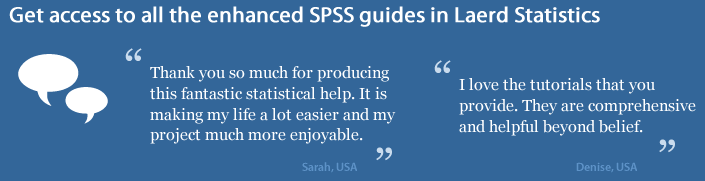
Reporting the result of an independent t-test
When reporting the result of an independent t-test, you need to include the t -statistic value, the degrees of freedom (df) and the significance value of the test ( p -value). The format of the test result is: t (df) = t -statistic, p = significance value. Therefore, for the example above, you could report the result as t (7.001) = 2.233, p = 0.061.
Fully reporting your results
In order to provide enough information for readers to fully understand the results when you have run an independent t-test, you should include the result of normality tests, Levene's Equality of Variances test, the two group means and standard deviations, the actual t-test result and the direction of the difference (if any). In addition, you might also wish to include the difference between the groups along with a 95% confidence interval. For example:
Inspection of Q-Q Plots revealed that cholesterol concentration was normally distributed for both groups and that there was homogeneity of variance as assessed by Levene's Test for Equality of Variances. Therefore, an independent t-test was run on the data with a 95% confidence interval (CI) for the mean difference. It was found that after the two interventions, cholesterol concentrations in the dietary group (6.15 ± 0.52 mmol/L) were significantly higher than the exercise group (5.80 ± 0.38 mmol/L) ( t (38) = 2.470, p = 0.018) with a difference of 0.35 (95% CI, 0.06 to 0.64) mmol/L.
To know how to run an independent t-test in SPSS Statistics, see our SPSS Statistics Independent-Samples T-Test guide. Alternatively, you can carry out an independent-samples t-test using Excel, R and RStudio .
Step-by-step guide to hypothesis testing in statistics
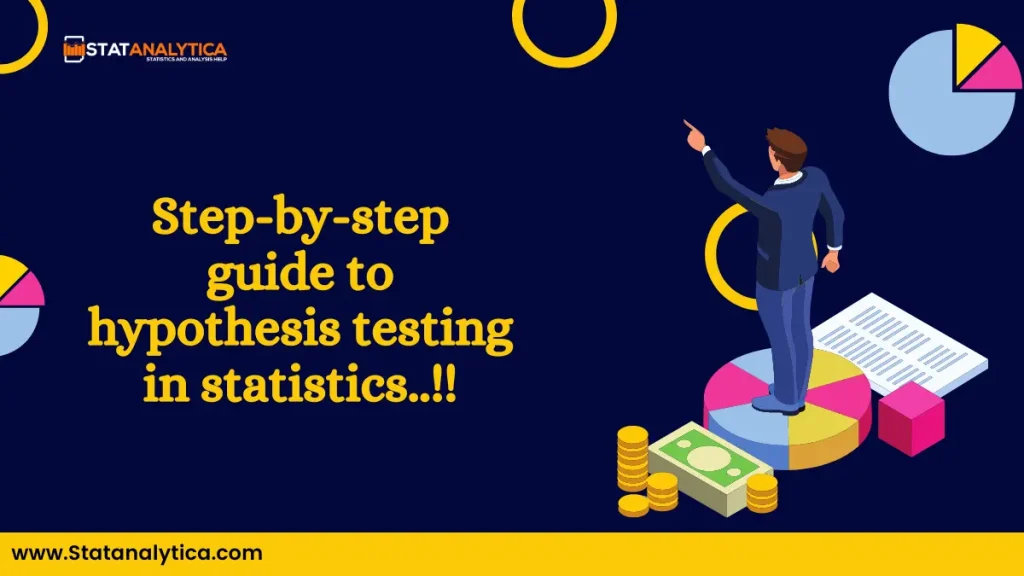
Hypothesis testing in statistics helps us use data to make informed decisions. It starts with an assumption or guess about a group or population—something we believe might be true. We then collect sample data to check if there is enough evidence to support or reject that guess. This method is useful in many fields, like science, business, and healthcare, where decisions need to be based on facts.
Learning how to do hypothesis testing in statistics step-by-step can help you better understand data and make smarter choices, even when things are uncertain. This guide will take you through each step, from creating your hypothesis to making sense of the results, so you can see how it works in practical situations.
What is Hypothesis Testing?
Table of Contents
Hypothesis testing is a method for determining whether data supports a certain idea or assumption about a larger group. It starts by making a guess, like an average or a proportion, and then uses a small sample of data to see if that guess seems true or not.
For example, if a company wants to know if its new product is more popular than its old one, it can use hypothesis testing. They start with a statement like “The new product is not more popular than the old one” (this is the null hypothesis) and compare it with “The new product is more popular” (this is the alternative hypothesis). Then, they look at customer feedback to see if there’s enough evidence to reject the first statement and support the second one.
Simply put, hypothesis testing is a way to use data to help make decisions and understand what the data is really telling us, even when we don’t have all the answers.
Importance Of Hypothesis Testing In Decision-Making And Data Analysis
Hypothesis testing is important because it helps us make smart choices and understand data better. Here’s why it’s useful:
- Reduces Guesswork : It helps us see if our guesses or ideas are likely correct, even when we don’t have all the details.
- Uses Real Data : Instead of just guessing, it checks if our ideas match up with real data, which makes our decisions more reliable.
- Avoids Errors : It helps us avoid mistakes by carefully checking if our ideas are right so we don’t make costly errors.
- Shows What to Do Next : It tells us if our ideas work or not, helping us decide whether to keep, change, or drop something. For example, a company might test a new ad and decide what to do based on the results.
- Confirms Research Findings : It makes sure that research results are accurate and not just random chance so that we can trust the findings.
Here’s a simple guide to understanding hypothesis testing, with an example:
1. Set Up Your Hypotheses
Explanation: Start by defining two statements:
- Null Hypothesis (H0): This is the idea that there is no change or effect. It’s what you assume is true.
- Alternative Hypothesis (H1): This is what you want to test. It suggests there is a change or effect.
Example: Suppose a company says their new batteries last an average of 500 hours. To check this:
- Null Hypothesis (H0): The average battery life is 500 hours.
- Alternative Hypothesis (H1): The average battery life is not 500 hours.
2. Choose the Test
Explanation: Pick a statistical test that fits your data and your hypotheses. Different tests are used for various kinds of data.
Example: Since you’re comparing the average battery life, you use a one-sample t-test .
3. Set the Significance Level
Explanation: Decide how much risk you’re willing to take if you make a wrong decision. This is called the significance level, often set at 0.05 or 5%.
Example: You choose a significance level of 0.05, meaning you’re okay with a 5% chance of being wrong.
4. Gather and Analyze Data
Explanation: Collect your data and perform the test. Calculate the test statistic to see how far your sample result is from what you assumed.
Example: You test 30 batteries and find they last an average of 485 hours. You then calculate how this average compares to the claimed 500 hours using the t-test.
5. Find the p-Value
Explanation: The p-value tells you the probability of getting a result as extreme as yours if the null hypothesis is true.
Example: You find a p-value of 0.0001. This means there’s a very small chance (0.01%) of getting an average battery life of 485 hours or less if the true average is 500 hours.
6. Make Your Decision
Explanation: Compare the p-value to your significance level. If the p-value is smaller, you reject the null hypothesis. If it’s larger, you do not reject it.
Example: Since 0.0001 is much less than 0.05, you reject the null hypothesis. This means the data suggests the average battery life is different from 500 hours.
7. Report Your Findings
Explanation: Summarize what the results mean. State whether you rejected the null hypothesis and what that implies.
Example: You conclude that the average battery life is likely different from 500 hours. This suggests the company’s claim might not be accurate.
Hypothesis testing is a way to use data to check if your guesses or assumptions are likely true. By following these steps—setting up your hypotheses, choosing the right test, deciding on a significance level, analyzing your data, finding the p-value, making a decision, and reporting results—you can determine if your data supports or challenges your initial idea.
Understanding Hypothesis Testing: A Simple Explanation
Hypothesis testing is a way to use data to make decisions. Here’s a straightforward guide:
1. What is the Null and Alternative Hypotheses?
- Null Hypothesis (H0): This is your starting assumption. It says that nothing has changed or that there is no effect. It’s what you assume to be true until your data shows otherwise. Example: If a company says their batteries last 500 hours, the null hypothesis is: “The average battery life is 500 hours.” This means you think the claim is correct unless you find evidence to prove otherwise.
- Alternative Hypothesis (H1): This is what you want to find out. It suggests that there is an effect or a difference. It’s what you are testing to see if it might be true. Example: To test the company’s claim, you might say: “The average battery life is not 500 hours.” This means you think the average battery life might be different from what the company says.
2. One-Tailed vs. Two-Tailed Tests
- One-Tailed Test: This test checks for an effect in only one direction. You use it when you’re only interested in finding out if something is either more or less than a specific value. Example: If you think the battery lasts longer than 500 hours, you would use a one-tailed test to see if the battery life is significantly more than 500 hours.
- Two-Tailed Test: This test checks for an effect in both directions. Use this when you want to see if something is different from a specific value, whether it’s more or less. Example: If you want to see if the battery life is different from 500 hours, whether it’s more or less, you would use a two-tailed test. This checks for any significant difference, regardless of the direction.
3. Common Misunderstandings
- Clarification: Hypothesis testing doesn’t prove that the null hypothesis is true. It just helps you decide if you should reject it. If there isn’t enough evidence against it, you don’t reject it, but that doesn’t mean it’s definitely true.
- Clarification: A small p-value shows that your data is unlikely if the null hypothesis is true. It suggests that the alternative hypothesis might be right, but it doesn’t prove the null hypothesis is false.
- Clarification: The significance level (alpha) is a set threshold, like 0.05, that helps you decide how much risk you’re willing to take for making a wrong decision. It should be chosen carefully, not randomly.
- Clarification: Hypothesis testing helps you make decisions based on data, but it doesn’t guarantee your results are correct. The quality of your data and the right choice of test affect how reliable your results are.
Benefits and Limitations of Hypothesis Testing
- Clear Decisions: Hypothesis testing helps you make clear decisions based on data. It shows whether the evidence supports or goes against your initial idea.
- Objective Analysis: It relies on data rather than personal opinions, so your decisions are based on facts rather than feelings.
- Concrete Numbers: You get specific numbers, like p-values, to understand how strong the evidence is against your idea.
- Control Risk: You can set a risk level (alpha level) to manage the chance of making an error, which helps avoid incorrect conclusions.
- Widely Used: It can be used in many areas, from science and business to social studies and engineering, making it a versatile tool.
Limitations
- Sample Size Matters: The results can be affected by the size of the sample. Small samples might give unreliable results, while large samples might find differences that aren’t meaningful in real life.
- Risk of Misinterpretation: A small p-value means the results are unlikely if the null hypothesis is true, but it doesn’t show how important the effect is.
- Needs Assumptions: Hypothesis testing requires certain conditions, like data being normally distributed . If these aren’t met, the results might not be accurate.
- Simple Decisions: It often results in a basic yes or no decision without giving detailed information about the size or impact of the effect.
- Can Be Misused: Sometimes, people misuse hypothesis testing, tweaking data to get a desired result or focusing only on whether the result is statistically significant.
- No Absolute Proof: Hypothesis testing doesn’t prove that your hypothesis is true. It only helps you decide if there’s enough evidence to reject the null hypothesis, so the conclusions are based on likelihood, not certainty.
Final Thoughts
Hypothesis testing helps you make decisions based on data. It involves setting up your initial idea, picking a significance level, doing the test, and looking at the results. By following these steps, you can make sure your conclusions are based on solid information, not just guesses.
This approach lets you see if the evidence supports or contradicts your initial idea, helping you make better decisions. But remember that hypothesis testing isn’t perfect. Things like sample size and assumptions can affect the results, so it’s important to be aware of these limitations.
In simple terms, using a step-by-step guide for hypothesis testing is a great way to better understand your data. Follow the steps carefully and keep in mind the method’s limits.
What is the difference between one-tailed and two-tailed tests?
A one-tailed test assesses the probability of the observed data in one direction (either greater than or less than a certain value). In contrast, a two-tailed test looks at both directions (greater than and less than) to detect any significant deviation from the null hypothesis.
How do you choose the appropriate test for hypothesis testing?
The choice of test depends on the type of data you have and the hypotheses you are testing. Common tests include t-tests, chi-square tests, and ANOVA. You get more details about ANOVA, you may read Complete Details on What is ANOVA in Statistics ? It’s important to match the test to the data characteristics and the research question.
What is the role of sample size in hypothesis testing?
Sample size affects the reliability of hypothesis testing. Larger samples provide more reliable estimates and can detect smaller effects, while smaller samples may lead to less accurate results and reduced power.
Can hypothesis testing prove that a hypothesis is true?
Hypothesis testing cannot prove that a hypothesis is true. It can only provide evidence to support or reject the null hypothesis. A result can indicate whether the data is consistent with the null hypothesis or not, but it does not prove the alternative hypothesis with certainty.
Related Posts

How to Find the Best Online Statistics Homework Help
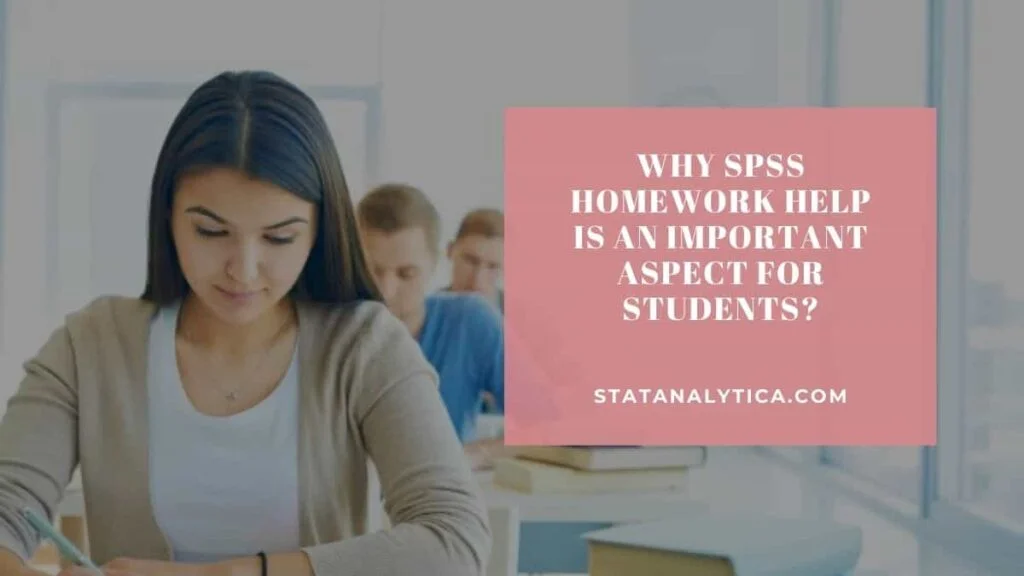
Why SPSS Homework Help Is An Important aspect for Students?
Leave a comment cancel reply.
Your email address will not be published. Required fields are marked *
t-test Calculator
Table of contents
Welcome to our t-test calculator! Here you can not only easily perform one-sample t-tests , but also two-sample t-tests , as well as paired t-tests .
Do you prefer to find the p-value from t-test, or would you rather find the t-test critical values? Well, this t-test calculator can do both! 😊
What does a t-test tell you? Take a look at the text below, where we explain what actually gets tested when various types of t-tests are performed. Also, we explain when to use t-tests (in particular, whether to use the z-test vs. t-test) and what assumptions your data should satisfy for the results of a t-test to be valid. If you've ever wanted to know how to do a t-test by hand, we provide the necessary t-test formula, as well as tell you how to determine the number of degrees of freedom in a t-test.
When to use a t-test?
A t-test is one of the most popular statistical tests for location , i.e., it deals with the population(s) mean value(s).
There are different types of t-tests that you can perform:
- A one-sample t-test;
- A two-sample t-test; and
- A paired t-test.
In the next section , we explain when to use which. Remember that a t-test can only be used for one or two groups . If you need to compare three (or more) means, use the analysis of variance ( ANOVA ) method.
The t-test is a parametric test, meaning that your data has to fulfill some assumptions :
- The data points are independent; AND
- The data, at least approximately, follow a normal distribution .
If your sample doesn't fit these assumptions, you can resort to nonparametric alternatives. Visit our Mann–Whitney U test calculator or the Wilcoxon rank-sum test calculator to learn more. Other possibilities include the Wilcoxon signed-rank test or the sign test.

Which t-test?
Your choice of t-test depends on whether you are studying one group or two groups:
One sample t-test
Choose the one-sample t-test to check if the mean of a population is equal to some pre-set hypothesized value .
The average volume of a drink sold in 0.33 l cans — is it really equal to 330 ml?
The average weight of people from a specific city — is it different from the national average?
Two-sample t-test
Choose the two-sample t-test to check if the difference between the means of two populations is equal to some pre-determined value when the two samples have been chosen independently of each other.
In particular, you can use this test to check whether the two groups are different from one another .
The average difference in weight gain in two groups of people: one group was on a high-carb diet and the other on a high-fat diet.
The average difference in the results of a math test from students at two different universities.
This test is sometimes referred to as an independent samples t-test , or an unpaired samples t-test .
Paired t-test
A paired t-test is used to investigate the change in the mean of a population before and after some experimental intervention , based on a paired sample, i.e., when each subject has been measured twice: before and after treatment.
In particular, you can use this test to check whether, on average, the treatment has had any effect on the population .
The change in student test performance before and after taking a course.
The change in blood pressure in patients before and after administering some drug.
How to do a t-test?
So, you've decided which t-test to perform. These next steps will tell you how to calculate the p-value from t-test or its critical values, and then which decision to make about the null hypothesis.
Decide on the alternative hypothesis :
Use a two-tailed t-test if you only care whether the population's mean (or, in the case of two populations, the difference between the populations' means) agrees or disagrees with the pre-set value.
Use a one-tailed t-test if you want to test whether this mean (or difference in means) is greater/less than the pre-set value.
Compute your T-score value :
Formulas for the test statistic in t-tests include the sample size , as well as its mean and standard deviation . The exact formula depends on the t-test type — check the sections dedicated to each particular test for more details.
Determine the degrees of freedom for the t-test:
The degrees of freedom are the number of observations in a sample that are free to vary as we estimate statistical parameters. In the simplest case, the number of degrees of freedom equals your sample size minus the number of parameters you need to estimate . Again, the exact formula depends on the t-test you want to perform — check the sections below for details.
The degrees of freedom are essential, as they determine the distribution followed by your T-score (under the null hypothesis). If there are d degrees of freedom, then the distribution of the test statistics is the t-Student distribution with d degrees of freedom . This distribution has a shape similar to N(0,1) (bell-shaped and symmetric) but has heavier tails . If the number of degrees of freedom is large (>30), which generically happens for large samples, the t-Student distribution is practically indistinguishable from N(0,1).
💡 The t-Student distribution owes its name to William Sealy Gosset, who, in 1908, published his paper on the t-test under the pseudonym "Student". Gosset worked at the famous Guinness Brewery in Dublin, Ireland, and devised the t-test as an economical way to monitor the quality of beer. Cheers! 🍺🍺🍺
p-value from t-test
Recall that the p-value is the probability (calculated under the assumption that the null hypothesis is true) that the test statistic will produce values at least as extreme as the T-score produced for your sample . As probabilities correspond to areas under the density function, p-value from t-test can be nicely illustrated with the help of the following pictures:
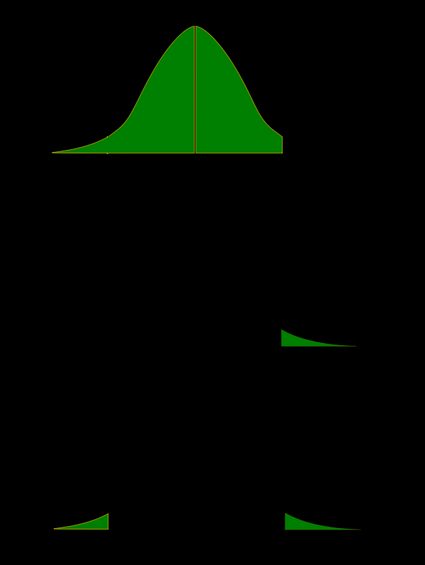
The following formulae say how to calculate p-value from t-test. By cdf t,d we denote the cumulative distribution function of the t-Student distribution with d degrees of freedom:
p-value from left-tailed t-test:
p-value = cdf t,d (t score )
p-value from right-tailed t-test:
p-value = 1 − cdf t,d (t score )
p-value from two-tailed t-test:
p-value = 2 × cdf t,d (−|t score |)
or, equivalently: p-value = 2 − 2 × cdf t,d (|t score |)
However, the cdf of the t-distribution is given by a somewhat complicated formula. To find the p-value by hand, you would need to resort to statistical tables, where approximate cdf values are collected, or to specialized statistical software. Fortunately, our t-test calculator determines the p-value from t-test for you in the blink of an eye!
t-test critical values
Recall, that in the critical values approach to hypothesis testing, you need to set a significance level, α, before computing the critical values , which in turn give rise to critical regions (a.k.a. rejection regions).
Formulas for critical values employ the quantile function of t-distribution, i.e., the inverse of the cdf :
Critical value for left-tailed t-test: cdf t,d -1 (α)
critical region:
(-∞, cdf t,d -1 (α)]
Critical value for right-tailed t-test: cdf t,d -1 (1-α)
[cdf t,d -1 (1-α), ∞)
Critical values for two-tailed t-test: ±cdf t,d -1 (1-α/2)
(-∞, -cdf t,d -1 (1-α/2)] ∪ [cdf t,d -1 (1-α/2), ∞)
To decide the fate of the null hypothesis, just check if your T-score lies within the critical region:
If your T-score belongs to the critical region , reject the null hypothesis and accept the alternative hypothesis.
If your T-score is outside the critical region , then you don't have enough evidence to reject the null hypothesis.
How to use our t-test calculator
Choose the type of t-test you wish to perform:
A one-sample t-test (to test the mean of a single group against a hypothesized mean);
A two-sample t-test (to compare the means for two groups); or
A paired t-test (to check how the mean from the same group changes after some intervention).
Two-tailed;
Left-tailed; or
Right-tailed.
This t-test calculator allows you to use either the p-value approach or the critical regions approach to hypothesis testing!
Enter your T-score and the number of degrees of freedom . If you don't know them, provide some data about your sample(s): sample size, mean, and standard deviation, and our t-test calculator will compute the T-score and degrees of freedom for you .
Once all the parameters are present, the p-value, or critical region, will immediately appear underneath the t-test calculator, along with an interpretation!
One-sample t-test
The null hypothesis is that the population mean is equal to some value μ 0 \mu_0 μ 0 .
The alternative hypothesis is that the population mean is:
- different from μ 0 \mu_0 μ 0 ;
- smaller than μ 0 \mu_0 μ 0 ; or
- greater than μ 0 \mu_0 μ 0 .
One-sample t-test formula :
- μ 0 \mu_0 μ 0 — Mean postulated in the null hypothesis;
- n n n — Sample size;
- x ˉ \bar{x} x ˉ — Sample mean; and
- s s s — Sample standard deviation.
Number of degrees of freedom in t-test (one-sample) = n − 1 n-1 n − 1 .
The null hypothesis is that the actual difference between these groups' means, μ 1 \mu_1 μ 1 , and μ 2 \mu_2 μ 2 , is equal to some pre-set value, Δ \Delta Δ .
The alternative hypothesis is that the difference μ 1 − μ 2 \mu_1 - \mu_2 μ 1 − μ 2 is:
- Different from Δ \Delta Δ ;
- Smaller than Δ \Delta Δ ; or
- Greater than Δ \Delta Δ .
In particular, if this pre-determined difference is zero ( Δ = 0 \Delta = 0 Δ = 0 ):
The null hypothesis is that the population means are equal.
The alternate hypothesis is that the population means are:
- μ 1 \mu_1 μ 1 and μ 2 \mu_2 μ 2 are different from one another;
- μ 1 \mu_1 μ 1 is smaller than μ 2 \mu_2 μ 2 ; and
- μ 1 \mu_1 μ 1 is greater than μ 2 \mu_2 μ 2 .
Formally, to perform a t-test, we should additionally assume that the variances of the two populations are equal (this assumption is called the homogeneity of variance ).
There is a version of a t-test that can be applied without the assumption of homogeneity of variance: it is called a Welch's t-test . For your convenience, we describe both versions.
Two-sample t-test if variances are equal
Use this test if you know that the two populations' variances are the same (or very similar).
Two-sample t-test formula (with equal variances) :
where s p s_p s p is the so-called pooled standard deviation , which we compute as:
- Δ \Delta Δ — Mean difference postulated in the null hypothesis;
- n 1 n_1 n 1 — First sample size;
- x ˉ 1 \bar{x}_1 x ˉ 1 — Mean for the first sample;
- s 1 s_1 s 1 — Standard deviation in the first sample;
- n 2 n_2 n 2 — Second sample size;
- x ˉ 2 \bar{x}_2 x ˉ 2 — Mean for the second sample; and
- s 2 s_2 s 2 — Standard deviation in the second sample.
Number of degrees of freedom in t-test (two samples, equal variances) = n 1 + n 2 − 2 n_1 + n_2 - 2 n 1 + n 2 − 2 .
Two-sample t-test if variances are unequal (Welch's t-test)
Use this test if the variances of your populations are different.
Two-sample Welch's t-test formula if variances are unequal:
- s 1 s_1 s 1 — Standard deviation in the first sample;
- s 2 s_2 s 2 — Standard deviation in the second sample.
The number of degrees of freedom in a Welch's t-test (two-sample t-test with unequal variances) is very difficult to count. We can approximate it with the help of the following Satterthwaite formula :
Alternatively, you can take the smaller of n 1 − 1 n_1 - 1 n 1 − 1 and n 2 − 1 n_2 - 1 n 2 − 1 as a conservative estimate for the number of degrees of freedom.
🔎 The Satterthwaite formula for the degrees of freedom can be rewritten as a scaled weighted harmonic mean of the degrees of freedom of the respective samples: n 1 − 1 n_1 - 1 n 1 − 1 and n 2 − 1 n_2 - 1 n 2 − 1 , and the weights are proportional to the standard deviations of the corresponding samples.
As we commonly perform a paired t-test when we have data about the same subjects measured twice (before and after some treatment), let us adopt the convention of referring to the samples as the pre-group and post-group.
The null hypothesis is that the true difference between the means of pre- and post-populations is equal to some pre-set value, Δ \Delta Δ .
The alternative hypothesis is that the actual difference between these means is:
Typically, this pre-determined difference is zero. We can then reformulate the hypotheses as follows:
The null hypothesis is that the pre- and post-means are the same, i.e., the treatment has no impact on the population .
The alternative hypothesis:
- The pre- and post-means are different from one another (treatment has some effect);
- The pre-mean is smaller than the post-mean (treatment increases the result); or
- The pre-mean is greater than the post-mean (treatment decreases the result).
Paired t-test formula
In fact, a paired t-test is technically the same as a one-sample t-test! Let us see why it is so. Let x 1 , . . . , x n x_1, ... , x_n x 1 , ... , x n be the pre observations and y 1 , . . . , y n y_1, ... , y_n y 1 , ... , y n the respective post observations. That is, x i , y i x_i, y_i x i , y i are the before and after measurements of the i -th subject.
For each subject, compute the difference, d i : = x i − y i d_i := x_i - y_i d i := x i − y i . All that happens next is just a one-sample t-test performed on the sample of differences d 1 , . . . , d n d_1, ... , d_n d 1 , ... , d n . Take a look at the formula for the T-score :
Δ \Delta Δ — Mean difference postulated in the null hypothesis;
n n n — Size of the sample of differences, i.e., the number of pairs;
x ˉ \bar{x} x ˉ — Mean of the sample of differences; and
s s s — Standard deviation of the sample of differences.
Number of degrees of freedom in t-test (paired): n − 1 n - 1 n − 1
t-test vs Z-test
We use a Z-test when we want to test the population mean of a normally distributed dataset, which has a known population variance . If the number of degrees of freedom is large, then the t-Student distribution is very close to N(0,1).
Hence, if there are many data points (at least 30), you may swap a t-test for a Z-test, and the results will be almost identical. However, for small samples with unknown variance, remember to use the t-test because, in such cases, the t-Student distribution differs significantly from the N(0,1)!
🙋 Have you concluded you need to perform the z-test? Head straight to our z-test calculator !
What is a t-test?
A t-test is a widely used statistical test that analyzes the means of one or two groups of data. For instance, a t-test is performed on medical data to determine whether a new drug really helps.
What are different types of t-tests?
Different types of t-tests are:
- One-sample t-test;
- Two-sample t-test; and
- Paired t-test.
How to find the t value in a one sample t-test?
To find the t-value:
- Subtract the null hypothesis mean from the sample mean value.
- Divide the difference by the standard deviation of the sample.
- Multiply the resultant with the square root of the sample size.
.css-m482sy.css-m482sy{color:#2B3148;background-color:transparent;font-family:var(--calculator-ui-font-family),Verdana,sans-serif;font-size:20px;line-height:24px;overflow:visible;padding-top:0px;position:relative;}.css-m482sy.css-m482sy:after{content:'';-webkit-transform:scale(0);-moz-transform:scale(0);-ms-transform:scale(0);transform:scale(0);position:absolute;border:2px solid #EA9430;border-radius:2px;inset:-8px;z-index:1;}.css-m482sy .js-external-link-button.link-like,.css-m482sy .js-external-link-anchor{color:inherit;border-radius:1px;-webkit-text-decoration:underline;text-decoration:underline;}.css-m482sy .js-external-link-button.link-like:hover,.css-m482sy .js-external-link-anchor:hover,.css-m482sy .js-external-link-button.link-like:active,.css-m482sy .js-external-link-anchor:active{text-decoration-thickness:2px;text-shadow:1px 0 0;}.css-m482sy .js-external-link-button.link-like:focus-visible,.css-m482sy .js-external-link-anchor:focus-visible{outline:transparent 2px dotted;box-shadow:0 0 0 2px #6314E6;}.css-m482sy p,.css-m482sy div{margin:0;display:block;}.css-m482sy pre{margin:0;display:block;}.css-m482sy pre code{display:block;width:-webkit-fit-content;width:-moz-fit-content;width:fit-content;}.css-m482sy pre:not(:first-child){padding-top:8px;}.css-m482sy ul,.css-m482sy ol{display:block margin:0;padding-left:20px;}.css-m482sy ul li,.css-m482sy ol li{padding-top:8px;}.css-m482sy ul ul,.css-m482sy ol ul,.css-m482sy ul ol,.css-m482sy ol ol{padding-top:0;}.css-m482sy ul:not(:first-child),.css-m482sy ol:not(:first-child){padding-top:4px;} .css-63uqft{margin:auto;background-color:white;overflow:auto;overflow-wrap:break-word;word-break:break-word;}.css-63uqft code,.css-63uqft kbd,.css-63uqft pre,.css-63uqft samp{font-family:monospace;}.css-63uqft code{padding:2px 4px;color:#444;background:#ddd;border-radius:4px;}.css-63uqft figcaption,.css-63uqft caption{text-align:center;}.css-63uqft figcaption{font-size:12px;font-style:italic;overflow:hidden;}.css-63uqft h3{font-size:1.75rem;}.css-63uqft h4{font-size:1.5rem;}.css-63uqft .mathBlock{font-size:24px;-webkit-padding-start:4px;padding-inline-start:4px;}.css-63uqft .mathBlock .katex{font-size:24px;text-align:left;}.css-63uqft .math-inline{background-color:#f0f0f0;display:inline-block;font-size:inherit;padding:0 3px;}.css-63uqft .videoBlock,.css-63uqft .imageBlock{margin-bottom:16px;}.css-63uqft .imageBlock__image-align--left,.css-63uqft .videoBlock__video-align--left{float:left;}.css-63uqft .imageBlock__image-align--right,.css-63uqft .videoBlock__video-align--right{float:right;}.css-63uqft .imageBlock__image-align--center,.css-63uqft .videoBlock__video-align--center{display:block;margin-left:auto;margin-right:auto;clear:both;}.css-63uqft .imageBlock__image-align--none,.css-63uqft .videoBlock__video-align--none{clear:both;margin-left:0;margin-right:0;}.css-63uqft .videoBlock__video--wrapper{position:relative;padding-bottom:56.25%;height:0;}.css-63uqft .videoBlock__video--wrapper iframe{position:absolute;top:0;left:0;width:100%;height:100%;}.css-63uqft .videoBlock__caption{text-align:left;}@font-face{font-family:'KaTeX_AMS';src:url(/katex-fonts/KaTeX_AMS-Regular.woff2) format('woff2'),url(/katex-fonts/KaTeX_AMS-Regular.woff) format('woff'),url(/katex-fonts/KaTeX_AMS-Regular.ttf) format('truetype');font-weight:normal;font-style:normal;}@font-face{font-family:'KaTeX_Caligraphic';src:url(/katex-fonts/KaTeX_Caligraphic-Bold.woff2) format('woff2'),url(/katex-fonts/KaTeX_Caligraphic-Bold.woff) format('woff'),url(/katex-fonts/KaTeX_Caligraphic-Bold.ttf) format('truetype');font-weight:bold;font-style:normal;}@font-face{font-family:'KaTeX_Caligraphic';src:url(/katex-fonts/KaTeX_Caligraphic-Regular.woff2) format('woff2'),url(/katex-fonts/KaTeX_Caligraphic-Regular.woff) format('woff'),url(/katex-fonts/KaTeX_Caligraphic-Regular.ttf) format('truetype');font-weight:normal;font-style:normal;}@font-face{font-family:'KaTeX_Fraktur';src:url(/katex-fonts/KaTeX_Fraktur-Bold.woff2) format('woff2'),url(/katex-fonts/KaTeX_Fraktur-Bold.woff) format('woff'),url(/katex-fonts/KaTeX_Fraktur-Bold.ttf) format('truetype');font-weight:bold;font-style:normal;}@font-face{font-family:'KaTeX_Fraktur';src:url(/katex-fonts/KaTeX_Fraktur-Regular.woff2) format('woff2'),url(/katex-fonts/KaTeX_Fraktur-Regular.woff) format('woff'),url(/katex-fonts/KaTeX_Fraktur-Regular.ttf) format('truetype');font-weight:normal;font-style:normal;}@font-face{font-family:'KaTeX_Main';src:url(/katex-fonts/KaTeX_Main-Bold.woff2) format('woff2'),url(/katex-fonts/KaTeX_Main-Bold.woff) format('woff'),url(/katex-fonts/KaTeX_Main-Bold.ttf) format('truetype');font-weight:bold;font-style:normal;}@font-face{font-family:'KaTeX_Main';src:url(/katex-fonts/KaTeX_Main-BoldItalic.woff2) format('woff2'),url(/katex-fonts/KaTeX_Main-BoldItalic.woff) format('woff'),url(/katex-fonts/KaTeX_Main-BoldItalic.ttf) format('truetype');font-weight:bold;font-style:italic;}@font-face{font-family:'KaTeX_Main';src:url(/katex-fonts/KaTeX_Main-Italic.woff2) format('woff2'),url(/katex-fonts/KaTeX_Main-Italic.woff) format('woff'),url(/katex-fonts/KaTeX_Main-Italic.ttf) format('truetype');font-weight:normal;font-style:italic;}@font-face{font-family:'KaTeX_Main';src:url(/katex-fonts/KaTeX_Main-Regular.woff2) format('woff2'),url(/katex-fonts/KaTeX_Main-Regular.woff) format('woff'),url(/katex-fonts/KaTeX_Main-Regular.ttf) format('truetype');font-weight:normal;font-style:normal;}@font-face{font-family:'KaTeX_Math';src:url(/katex-fonts/KaTeX_Math-BoldItalic.woff2) format('woff2'),url(/katex-fonts/KaTeX_Math-BoldItalic.woff) format('woff'),url(/katex-fonts/KaTeX_Math-BoldItalic.ttf) format('truetype');font-weight:bold;font-style:italic;}@font-face{font-family:'KaTeX_Math';src:url(/katex-fonts/KaTeX_Math-Italic.woff2) format('woff2'),url(/katex-fonts/KaTeX_Math-Italic.woff) format('woff'),url(/katex-fonts/KaTeX_Math-Italic.ttf) format('truetype');font-weight:normal;font-style:italic;}@font-face{font-family:'KaTeX_SansSerif';src:url(/katex-fonts/KaTeX_SansSerif-Bold.woff2) format('woff2'),url(/katex-fonts/KaTeX_SansSerif-Bold.woff) format('woff'),url(/katex-fonts/KaTeX_SansSerif-Bold.ttf) format('truetype');font-weight:bold;font-style:normal;}@font-face{font-family:'KaTeX_SansSerif';src:url(/katex-fonts/KaTeX_SansSerif-Italic.woff2) format('woff2'),url(/katex-fonts/KaTeX_SansSerif-Italic.woff) format('woff'),url(/katex-fonts/KaTeX_SansSerif-Italic.ttf) format('truetype');font-weight:normal;font-style:italic;}@font-face{font-family:'KaTeX_SansSerif';src:url(/katex-fonts/KaTeX_SansSerif-Regular.woff2) format('woff2'),url(/katex-fonts/KaTeX_SansSerif-Regular.woff) format('woff'),url(/katex-fonts/KaTeX_SansSerif-Regular.ttf) format('truetype');font-weight:normal;font-style:normal;}@font-face{font-family:'KaTeX_Script';src:url(/katex-fonts/KaTeX_Script-Regular.woff2) format('woff2'),url(/katex-fonts/KaTeX_Script-Regular.woff) format('woff'),url(/katex-fonts/KaTeX_Script-Regular.ttf) format('truetype');font-weight:normal;font-style:normal;}@font-face{font-family:'KaTeX_Size1';src:url(/katex-fonts/KaTeX_Size1-Regular.woff2) format('woff2'),url(/katex-fonts/KaTeX_Size1-Regular.woff) format('woff'),url(/katex-fonts/KaTeX_Size1-Regular.ttf) format('truetype');font-weight:normal;font-style:normal;}@font-face{font-family:'KaTeX_Size2';src:url(/katex-fonts/KaTeX_Size2-Regular.woff2) format('woff2'),url(/katex-fonts/KaTeX_Size2-Regular.woff) format('woff'),url(/katex-fonts/KaTeX_Size2-Regular.ttf) format('truetype');font-weight:normal;font-style:normal;}@font-face{font-family:'KaTeX_Size3';src:url(/katex-fonts/KaTeX_Size3-Regular.woff2) format('woff2'),url(/katex-fonts/KaTeX_Size3-Regular.woff) format('woff'),url(/katex-fonts/KaTeX_Size3-Regular.ttf) format('truetype');font-weight:normal;font-style:normal;}@font-face{font-family:'KaTeX_Size4';src:url(/katex-fonts/KaTeX_Size4-Regular.woff2) format('woff2'),url(/katex-fonts/KaTeX_Size4-Regular.woff) format('woff'),url(/katex-fonts/KaTeX_Size4-Regular.ttf) format('truetype');font-weight:normal;font-style:normal;}@font-face{font-family:'KaTeX_Typewriter';src:url(/katex-fonts/KaTeX_Typewriter-Regular.woff2) format('woff2'),url(/katex-fonts/KaTeX_Typewriter-Regular.woff) format('woff'),url(/katex-fonts/KaTeX_Typewriter-Regular.ttf) format('truetype');font-weight:normal;font-style:normal;}.css-63uqft .katex{font:normal 1.21em KaTeX_Main,Times New Roman,serif;line-height:1.2;text-indent:0;text-rendering:auto;}.css-63uqft .katex *{-ms-high-contrast-adjust:none!important;border-color:currentColor;}.css-63uqft .katex .katex-version::after{content:'0.13.13';}.css-63uqft .katex .katex-mathml{position:absolute;clip:rect(1px,1px,1px,1px);padding:0;border:0;height:1px;width:1px;overflow:hidden;}.css-63uqft .katex .katex-html>.newline{display:block;}.css-63uqft .katex .base{position:relative;display:inline-block;white-space:nowrap;width:-webkit-min-content;width:-moz-min-content;width:-webkit-min-content;width:-moz-min-content;width:min-content;}.css-63uqft .katex .strut{display:inline-block;}.css-63uqft .katex .textbf{font-weight:bold;}.css-63uqft .katex .textit{font-style:italic;}.css-63uqft .katex .textrm{font-family:KaTeX_Main;}.css-63uqft .katex .textsf{font-family:KaTeX_SansSerif;}.css-63uqft .katex .texttt{font-family:KaTeX_Typewriter;}.css-63uqft .katex .mathnormal{font-family:KaTeX_Math;font-style:italic;}.css-63uqft .katex .mathit{font-family:KaTeX_Main;font-style:italic;}.css-63uqft .katex .mathrm{font-style:normal;}.css-63uqft .katex .mathbf{font-family:KaTeX_Main;font-weight:bold;}.css-63uqft .katex .boldsymbol{font-family:KaTeX_Math;font-weight:bold;font-style:italic;}.css-63uqft .katex .amsrm{font-family:KaTeX_AMS;}.css-63uqft .katex .mathbb,.css-63uqft .katex .textbb{font-family:KaTeX_AMS;}.css-63uqft .katex .mathcal{font-family:KaTeX_Caligraphic;}.css-63uqft .katex .mathfrak,.css-63uqft .katex .textfrak{font-family:KaTeX_Fraktur;}.css-63uqft .katex .mathtt{font-family:KaTeX_Typewriter;}.css-63uqft .katex .mathscr,.css-63uqft .katex .textscr{font-family:KaTeX_Script;}.css-63uqft .katex .mathsf,.css-63uqft .katex .textsf{font-family:KaTeX_SansSerif;}.css-63uqft .katex .mathboldsf,.css-63uqft .katex .textboldsf{font-family:KaTeX_SansSerif;font-weight:bold;}.css-63uqft .katex .mathitsf,.css-63uqft .katex .textitsf{font-family:KaTeX_SansSerif;font-style:italic;}.css-63uqft .katex .mainrm{font-family:KaTeX_Main;font-style:normal;}.css-63uqft .katex .vlist-t{display:inline-table;table-layout:fixed;border-collapse:collapse;}.css-63uqft .katex .vlist-r{display:table-row;}.css-63uqft .katex .vlist{display:table-cell;vertical-align:bottom;position:relative;}.css-63uqft .katex .vlist>span{display:block;height:0;position:relative;}.css-63uqft .katex .vlist>span>span{display:inline-block;}.css-63uqft .katex .vlist>span>.pstrut{overflow:hidden;width:0;}.css-63uqft .katex .vlist-t2{margin-right:-2px;}.css-63uqft .katex .vlist-s{display:table-cell;vertical-align:bottom;font-size:1px;width:2px;min-width:2px;}.css-63uqft .katex .vbox{display:-webkit-inline-box;display:-webkit-inline-flex;display:-ms-inline-flexbox;display:inline-flex;-webkit-flex-direction:column;-ms-flex-direction:column;flex-direction:column;-webkit-align-items:baseline;-webkit-box-align:baseline;-ms-flex-align:baseline;align-items:baseline;}.css-63uqft .katex .hbox{display:-webkit-inline-box;display:-webkit-inline-flex;display:-ms-inline-flexbox;display:inline-flex;-webkit-flex-direction:row;-ms-flex-direction:row;flex-direction:row;width:100%;}.css-63uqft .katex .thinbox{display:-webkit-inline-box;display:-webkit-inline-flex;display:-ms-inline-flexbox;display:inline-flex;-webkit-flex-direction:row;-ms-flex-direction:row;flex-direction:row;width:0;max-width:0;}.css-63uqft .katex .msupsub{text-align:left;}.css-63uqft .katex .mfrac>span>span{text-align:center;}.css-63uqft .katex .mfrac .frac-line{display:inline-block;width:100%;border-bottom-style:solid;}.css-63uqft .katex .mfrac .frac-line,.css-63uqft .katex .overline .overline-line,.css-63uqft .katex .underline .underline-line,.css-63uqft .katex .hline,.css-63uqft .katex .hdashline,.css-63uqft .katex .rule{min-height:1px;}.css-63uqft .katex .mspace{display:inline-block;}.css-63uqft .katex .llap,.css-63uqft .katex .rlap,.css-63uqft .katex .clap{width:0;position:relative;}.css-63uqft .katex .llap>.inner,.css-63uqft .katex .rlap>.inner,.css-63uqft .katex .clap>.inner{position:absolute;}.css-63uqft .katex .llap>.fix,.css-63uqft .katex .rlap>.fix,.css-63uqft .katex .clap>.fix{display:inline-block;}.css-63uqft .katex .llap>.inner{right:0;}.css-63uqft .katex .rlap>.inner,.css-63uqft .katex .clap>.inner{left:0;}.css-63uqft .katex .clap>.inner>span{margin-left:-50%;margin-right:50%;}.css-63uqft .katex .rule{display:inline-block;border:solid 0;position:relative;}.css-63uqft .katex .overline .overline-line,.css-63uqft .katex .underline .underline-line,.css-63uqft .katex .hline{display:inline-block;width:100%;border-bottom-style:solid;}.css-63uqft .katex .hdashline{display:inline-block;width:100%;border-bottom-style:dashed;}.css-63uqft .katex .sqrt>.root{margin-left:0.27777778em;margin-right:-0.55555556em;}.css-63uqft .katex .sizing.reset-size1.size1,.css-63uqft .katex .fontsize-ensurer.reset-size1.size1{font-size:1em;}.css-63uqft .katex .sizing.reset-size1.size2,.css-63uqft .katex .fontsize-ensurer.reset-size1.size2{font-size:1.2em;}.css-63uqft .katex .sizing.reset-size1.size3,.css-63uqft .katex .fontsize-ensurer.reset-size1.size3{font-size:1.4em;}.css-63uqft .katex .sizing.reset-size1.size4,.css-63uqft .katex .fontsize-ensurer.reset-size1.size4{font-size:1.6em;}.css-63uqft .katex .sizing.reset-size1.size5,.css-63uqft .katex .fontsize-ensurer.reset-size1.size5{font-size:1.8em;}.css-63uqft .katex .sizing.reset-size1.size6,.css-63uqft .katex .fontsize-ensurer.reset-size1.size6{font-size:2em;}.css-63uqft .katex .sizing.reset-size1.size7,.css-63uqft .katex .fontsize-ensurer.reset-size1.size7{font-size:2.4em;}.css-63uqft .katex .sizing.reset-size1.size8,.css-63uqft .katex .fontsize-ensurer.reset-size1.size8{font-size:2.88em;}.css-63uqft .katex .sizing.reset-size1.size9,.css-63uqft .katex .fontsize-ensurer.reset-size1.size9{font-size:3.456em;}.css-63uqft .katex .sizing.reset-size1.size10,.css-63uqft .katex .fontsize-ensurer.reset-size1.size10{font-size:4.148em;}.css-63uqft .katex .sizing.reset-size1.size11,.css-63uqft .katex .fontsize-ensurer.reset-size1.size11{font-size:4.976em;}.css-63uqft .katex .sizing.reset-size2.size1,.css-63uqft .katex .fontsize-ensurer.reset-size2.size1{font-size:0.83333333em;}.css-63uqft .katex .sizing.reset-size2.size2,.css-63uqft .katex .fontsize-ensurer.reset-size2.size2{font-size:1em;}.css-63uqft .katex .sizing.reset-size2.size3,.css-63uqft .katex .fontsize-ensurer.reset-size2.size3{font-size:1.16666667em;}.css-63uqft .katex .sizing.reset-size2.size4,.css-63uqft .katex .fontsize-ensurer.reset-size2.size4{font-size:1.33333333em;}.css-63uqft .katex .sizing.reset-size2.size5,.css-63uqft .katex .fontsize-ensurer.reset-size2.size5{font-size:1.5em;}.css-63uqft .katex .sizing.reset-size2.size6,.css-63uqft .katex .fontsize-ensurer.reset-size2.size6{font-size:1.66666667em;}.css-63uqft .katex .sizing.reset-size2.size7,.css-63uqft .katex .fontsize-ensurer.reset-size2.size7{font-size:2em;}.css-63uqft .katex .sizing.reset-size2.size8,.css-63uqft .katex .fontsize-ensurer.reset-size2.size8{font-size:2.4em;}.css-63uqft .katex .sizing.reset-size2.size9,.css-63uqft .katex .fontsize-ensurer.reset-size2.size9{font-size:2.88em;}.css-63uqft .katex .sizing.reset-size2.size10,.css-63uqft .katex .fontsize-ensurer.reset-size2.size10{font-size:3.45666667em;}.css-63uqft .katex .sizing.reset-size2.size11,.css-63uqft .katex .fontsize-ensurer.reset-size2.size11{font-size:4.14666667em;}.css-63uqft .katex .sizing.reset-size3.size1,.css-63uqft .katex .fontsize-ensurer.reset-size3.size1{font-size:0.71428571em;}.css-63uqft .katex .sizing.reset-size3.size2,.css-63uqft .katex .fontsize-ensurer.reset-size3.size2{font-size:0.85714286em;}.css-63uqft .katex .sizing.reset-size3.size3,.css-63uqft .katex .fontsize-ensurer.reset-size3.size3{font-size:1em;}.css-63uqft .katex .sizing.reset-size3.size4,.css-63uqft .katex .fontsize-ensurer.reset-size3.size4{font-size:1.14285714em;}.css-63uqft .katex .sizing.reset-size3.size5,.css-63uqft .katex .fontsize-ensurer.reset-size3.size5{font-size:1.28571429em;}.css-63uqft .katex .sizing.reset-size3.size6,.css-63uqft .katex .fontsize-ensurer.reset-size3.size6{font-size:1.42857143em;}.css-63uqft .katex .sizing.reset-size3.size7,.css-63uqft .katex .fontsize-ensurer.reset-size3.size7{font-size:1.71428571em;}.css-63uqft .katex .sizing.reset-size3.size8,.css-63uqft .katex .fontsize-ensurer.reset-size3.size8{font-size:2.05714286em;}.css-63uqft .katex .sizing.reset-size3.size9,.css-63uqft .katex .fontsize-ensurer.reset-size3.size9{font-size:2.46857143em;}.css-63uqft .katex .sizing.reset-size3.size10,.css-63uqft .katex .fontsize-ensurer.reset-size3.size10{font-size:2.96285714em;}.css-63uqft .katex .sizing.reset-size3.size11,.css-63uqft .katex .fontsize-ensurer.reset-size3.size11{font-size:3.55428571em;}.css-63uqft .katex .sizing.reset-size4.size1,.css-63uqft .katex .fontsize-ensurer.reset-size4.size1{font-size:0.625em;}.css-63uqft .katex .sizing.reset-size4.size2,.css-63uqft .katex .fontsize-ensurer.reset-size4.size2{font-size:0.75em;}.css-63uqft .katex .sizing.reset-size4.size3,.css-63uqft .katex .fontsize-ensurer.reset-size4.size3{font-size:0.875em;}.css-63uqft .katex .sizing.reset-size4.size4,.css-63uqft .katex .fontsize-ensurer.reset-size4.size4{font-size:1em;}.css-63uqft .katex .sizing.reset-size4.size5,.css-63uqft .katex .fontsize-ensurer.reset-size4.size5{font-size:1.125em;}.css-63uqft .katex .sizing.reset-size4.size6,.css-63uqft .katex .fontsize-ensurer.reset-size4.size6{font-size:1.25em;}.css-63uqft .katex .sizing.reset-size4.size7,.css-63uqft .katex .fontsize-ensurer.reset-size4.size7{font-size:1.5em;}.css-63uqft .katex .sizing.reset-size4.size8,.css-63uqft .katex .fontsize-ensurer.reset-size4.size8{font-size:1.8em;}.css-63uqft .katex .sizing.reset-size4.size9,.css-63uqft .katex .fontsize-ensurer.reset-size4.size9{font-size:2.16em;}.css-63uqft .katex .sizing.reset-size4.size10,.css-63uqft .katex .fontsize-ensurer.reset-size4.size10{font-size:2.5925em;}.css-63uqft .katex .sizing.reset-size4.size11,.css-63uqft .katex .fontsize-ensurer.reset-size4.size11{font-size:3.11em;}.css-63uqft .katex .sizing.reset-size5.size1,.css-63uqft .katex .fontsize-ensurer.reset-size5.size1{font-size:0.55555556em;}.css-63uqft .katex .sizing.reset-size5.size2,.css-63uqft .katex .fontsize-ensurer.reset-size5.size2{font-size:0.66666667em;}.css-63uqft .katex .sizing.reset-size5.size3,.css-63uqft .katex .fontsize-ensurer.reset-size5.size3{font-size:0.77777778em;}.css-63uqft .katex .sizing.reset-size5.size4,.css-63uqft .katex .fontsize-ensurer.reset-size5.size4{font-size:0.88888889em;}.css-63uqft .katex .sizing.reset-size5.size5,.css-63uqft .katex .fontsize-ensurer.reset-size5.size5{font-size:1em;}.css-63uqft .katex .sizing.reset-size5.size6,.css-63uqft .katex .fontsize-ensurer.reset-size5.size6{font-size:1.11111111em;}.css-63uqft .katex .sizing.reset-size5.size7,.css-63uqft .katex .fontsize-ensurer.reset-size5.size7{font-size:1.33333333em;}.css-63uqft .katex .sizing.reset-size5.size8,.css-63uqft .katex .fontsize-ensurer.reset-size5.size8{font-size:1.6em;}.css-63uqft .katex .sizing.reset-size5.size9,.css-63uqft .katex .fontsize-ensurer.reset-size5.size9{font-size:1.92em;}.css-63uqft .katex .sizing.reset-size5.size10,.css-63uqft .katex .fontsize-ensurer.reset-size5.size10{font-size:2.30444444em;}.css-63uqft .katex .sizing.reset-size5.size11,.css-63uqft .katex .fontsize-ensurer.reset-size5.size11{font-size:2.76444444em;}.css-63uqft .katex .sizing.reset-size6.size1,.css-63uqft .katex .fontsize-ensurer.reset-size6.size1{font-size:0.5em;}.css-63uqft .katex .sizing.reset-size6.size2,.css-63uqft .katex .fontsize-ensurer.reset-size6.size2{font-size:0.6em;}.css-63uqft .katex .sizing.reset-size6.size3,.css-63uqft .katex .fontsize-ensurer.reset-size6.size3{font-size:0.7em;}.css-63uqft .katex .sizing.reset-size6.size4,.css-63uqft .katex .fontsize-ensurer.reset-size6.size4{font-size:0.8em;}.css-63uqft .katex .sizing.reset-size6.size5,.css-63uqft .katex .fontsize-ensurer.reset-size6.size5{font-size:0.9em;}.css-63uqft .katex .sizing.reset-size6.size6,.css-63uqft .katex .fontsize-ensurer.reset-size6.size6{font-size:1em;}.css-63uqft .katex .sizing.reset-size6.size7,.css-63uqft .katex .fontsize-ensurer.reset-size6.size7{font-size:1.2em;}.css-63uqft .katex .sizing.reset-size6.size8,.css-63uqft .katex .fontsize-ensurer.reset-size6.size8{font-size:1.44em;}.css-63uqft .katex .sizing.reset-size6.size9,.css-63uqft .katex .fontsize-ensurer.reset-size6.size9{font-size:1.728em;}.css-63uqft .katex .sizing.reset-size6.size10,.css-63uqft .katex .fontsize-ensurer.reset-size6.size10{font-size:2.074em;}.css-63uqft .katex .sizing.reset-size6.size11,.css-63uqft .katex .fontsize-ensurer.reset-size6.size11{font-size:2.488em;}.css-63uqft .katex .sizing.reset-size7.size1,.css-63uqft .katex .fontsize-ensurer.reset-size7.size1{font-size:0.41666667em;}.css-63uqft .katex .sizing.reset-size7.size2,.css-63uqft .katex .fontsize-ensurer.reset-size7.size2{font-size:0.5em;}.css-63uqft .katex .sizing.reset-size7.size3,.css-63uqft .katex .fontsize-ensurer.reset-size7.size3{font-size:0.58333333em;}.css-63uqft .katex .sizing.reset-size7.size4,.css-63uqft .katex .fontsize-ensurer.reset-size7.size4{font-size:0.66666667em;}.css-63uqft .katex .sizing.reset-size7.size5,.css-63uqft .katex .fontsize-ensurer.reset-size7.size5{font-size:0.75em;}.css-63uqft .katex .sizing.reset-size7.size6,.css-63uqft .katex .fontsize-ensurer.reset-size7.size6{font-size:0.83333333em;}.css-63uqft .katex .sizing.reset-size7.size7,.css-63uqft .katex .fontsize-ensurer.reset-size7.size7{font-size:1em;}.css-63uqft .katex .sizing.reset-size7.size8,.css-63uqft .katex .fontsize-ensurer.reset-size7.size8{font-size:1.2em;}.css-63uqft .katex .sizing.reset-size7.size9,.css-63uqft .katex .fontsize-ensurer.reset-size7.size9{font-size:1.44em;}.css-63uqft .katex .sizing.reset-size7.size10,.css-63uqft .katex .fontsize-ensurer.reset-size7.size10{font-size:1.72833333em;}.css-63uqft .katex .sizing.reset-size7.size11,.css-63uqft .katex .fontsize-ensurer.reset-size7.size11{font-size:2.07333333em;}.css-63uqft .katex .sizing.reset-size8.size1,.css-63uqft .katex .fontsize-ensurer.reset-size8.size1{font-size:0.34722222em;}.css-63uqft .katex .sizing.reset-size8.size2,.css-63uqft .katex .fontsize-ensurer.reset-size8.size2{font-size:0.41666667em;}.css-63uqft .katex .sizing.reset-size8.size3,.css-63uqft .katex .fontsize-ensurer.reset-size8.size3{font-size:0.48611111em;}.css-63uqft .katex .sizing.reset-size8.size4,.css-63uqft .katex .fontsize-ensurer.reset-size8.size4{font-size:0.55555556em;}.css-63uqft .katex .sizing.reset-size8.size5,.css-63uqft .katex .fontsize-ensurer.reset-size8.size5{font-size:0.625em;}.css-63uqft .katex .sizing.reset-size8.size6,.css-63uqft .katex .fontsize-ensurer.reset-size8.size6{font-size:0.69444444em;}.css-63uqft .katex .sizing.reset-size8.size7,.css-63uqft .katex .fontsize-ensurer.reset-size8.size7{font-size:0.83333333em;}.css-63uqft .katex .sizing.reset-size8.size8,.css-63uqft .katex .fontsize-ensurer.reset-size8.size8{font-size:1em;}.css-63uqft .katex .sizing.reset-size8.size9,.css-63uqft .katex .fontsize-ensurer.reset-size8.size9{font-size:1.2em;}.css-63uqft .katex .sizing.reset-size8.size10,.css-63uqft .katex .fontsize-ensurer.reset-size8.size10{font-size:1.44027778em;}.css-63uqft .katex .sizing.reset-size8.size11,.css-63uqft .katex .fontsize-ensurer.reset-size8.size11{font-size:1.72777778em;}.css-63uqft .katex .sizing.reset-size9.size1,.css-63uqft .katex .fontsize-ensurer.reset-size9.size1{font-size:0.28935185em;}.css-63uqft .katex .sizing.reset-size9.size2,.css-63uqft .katex .fontsize-ensurer.reset-size9.size2{font-size:0.34722222em;}.css-63uqft .katex .sizing.reset-size9.size3,.css-63uqft .katex .fontsize-ensurer.reset-size9.size3{font-size:0.40509259em;}.css-63uqft .katex .sizing.reset-size9.size4,.css-63uqft .katex .fontsize-ensurer.reset-size9.size4{font-size:0.46296296em;}.css-63uqft .katex .sizing.reset-size9.size5,.css-63uqft .katex .fontsize-ensurer.reset-size9.size5{font-size:0.52083333em;}.css-63uqft .katex .sizing.reset-size9.size6,.css-63uqft .katex .fontsize-ensurer.reset-size9.size6{font-size:0.5787037em;}.css-63uqft .katex .sizing.reset-size9.size7,.css-63uqft .katex .fontsize-ensurer.reset-size9.size7{font-size:0.69444444em;}.css-63uqft .katex .sizing.reset-size9.size8,.css-63uqft .katex .fontsize-ensurer.reset-size9.size8{font-size:0.83333333em;}.css-63uqft .katex .sizing.reset-size9.size9,.css-63uqft .katex .fontsize-ensurer.reset-size9.size9{font-size:1em;}.css-63uqft .katex .sizing.reset-size9.size10,.css-63uqft .katex .fontsize-ensurer.reset-size9.size10{font-size:1.20023148em;}.css-63uqft .katex .sizing.reset-size9.size11,.css-63uqft .katex .fontsize-ensurer.reset-size9.size11{font-size:1.43981481em;}.css-63uqft .katex .sizing.reset-size10.size1,.css-63uqft .katex .fontsize-ensurer.reset-size10.size1{font-size:0.24108004em;}.css-63uqft .katex .sizing.reset-size10.size2,.css-63uqft .katex .fontsize-ensurer.reset-size10.size2{font-size:0.28929605em;}.css-63uqft .katex .sizing.reset-size10.size3,.css-63uqft .katex .fontsize-ensurer.reset-size10.size3{font-size:0.33751205em;}.css-63uqft .katex .sizing.reset-size10.size4,.css-63uqft .katex .fontsize-ensurer.reset-size10.size4{font-size:0.38572806em;}.css-63uqft .katex .sizing.reset-size10.size5,.css-63uqft .katex .fontsize-ensurer.reset-size10.size5{font-size:0.43394407em;}.css-63uqft .katex .sizing.reset-size10.size6,.css-63uqft .katex .fontsize-ensurer.reset-size10.size6{font-size:0.48216008em;}.css-63uqft .katex .sizing.reset-size10.size7,.css-63uqft .katex .fontsize-ensurer.reset-size10.size7{font-size:0.57859209em;}.css-63uqft .katex .sizing.reset-size10.size8,.css-63uqft .katex .fontsize-ensurer.reset-size10.size8{font-size:0.69431051em;}.css-63uqft .katex .sizing.reset-size10.size9,.css-63uqft .katex .fontsize-ensurer.reset-size10.size9{font-size:0.83317261em;}.css-63uqft .katex .sizing.reset-size10.size10,.css-63uqft .katex .fontsize-ensurer.reset-size10.size10{font-size:1em;}.css-63uqft .katex .sizing.reset-size10.size11,.css-63uqft .katex .fontsize-ensurer.reset-size10.size11{font-size:1.19961427em;}.css-63uqft .katex .sizing.reset-size11.size1,.css-63uqft .katex .fontsize-ensurer.reset-size11.size1{font-size:0.20096463em;}.css-63uqft .katex .sizing.reset-size11.size2,.css-63uqft .katex .fontsize-ensurer.reset-size11.size2{font-size:0.24115756em;}.css-63uqft .katex .sizing.reset-size11.size3,.css-63uqft .katex .fontsize-ensurer.reset-size11.size3{font-size:0.28135048em;}.css-63uqft .katex .sizing.reset-size11.size4,.css-63uqft .katex .fontsize-ensurer.reset-size11.size4{font-size:0.32154341em;}.css-63uqft .katex .sizing.reset-size11.size5,.css-63uqft .katex .fontsize-ensurer.reset-size11.size5{font-size:0.36173633em;}.css-63uqft .katex .sizing.reset-size11.size6,.css-63uqft .katex .fontsize-ensurer.reset-size11.size6{font-size:0.40192926em;}.css-63uqft .katex .sizing.reset-size11.size7,.css-63uqft .katex .fontsize-ensurer.reset-size11.size7{font-size:0.48231511em;}.css-63uqft .katex .sizing.reset-size11.size8,.css-63uqft .katex .fontsize-ensurer.reset-size11.size8{font-size:0.57877814em;}.css-63uqft .katex .sizing.reset-size11.size9,.css-63uqft .katex .fontsize-ensurer.reset-size11.size9{font-size:0.69453376em;}.css-63uqft .katex .sizing.reset-size11.size10,.css-63uqft .katex .fontsize-ensurer.reset-size11.size10{font-size:0.83360129em;}.css-63uqft .katex .sizing.reset-size11.size11,.css-63uqft .katex .fontsize-ensurer.reset-size11.size11{font-size:1em;}.css-63uqft .katex .delimsizing.size1{font-family:KaTeX_Size1;}.css-63uqft .katex .delimsizing.size2{font-family:KaTeX_Size2;}.css-63uqft .katex .delimsizing.size3{font-family:KaTeX_Size3;}.css-63uqft .katex .delimsizing.size4{font-family:KaTeX_Size4;}.css-63uqft .katex .delimsizing.mult .delim-size1>span{font-family:KaTeX_Size1;}.css-63uqft .katex .delimsizing.mult .delim-size4>span{font-family:KaTeX_Size4;}.css-63uqft .katex .nulldelimiter{display:inline-block;width:0.12em;}.css-63uqft .katex .delimcenter{position:relative;}.css-63uqft .katex .op-symbol{position:relative;}.css-63uqft .katex .op-symbol.small-op{font-family:KaTeX_Size1;}.css-63uqft .katex .op-symbol.large-op{font-family:KaTeX_Size2;}.css-63uqft .katex .op-limits>.vlist-t{text-align:center;}.css-63uqft .katex .accent>.vlist-t{text-align:center;}.css-63uqft .katex .accent .accent-body{position:relative;}.css-63uqft .katex .accent .accent-body:not(.accent-full){width:0;}.css-63uqft .katex .overlay{display:block;}.css-63uqft .katex .mtable .vertical-separator{display:inline-block;min-width:1px;}.css-63uqft .katex .mtable .arraycolsep{display:inline-block;}.css-63uqft .katex .mtable .col-align-c>.vlist-t{text-align:center;}.css-63uqft .katex .mtable .col-align-l>.vlist-t{text-align:left;}.css-63uqft .katex .mtable .col-align-r>.vlist-t{text-align:right;}.css-63uqft .katex .svg-align{text-align:left;}.css-63uqft .katex svg{display:block;position:absolute;width:100%;height:inherit;fill:currentColor;stroke:currentColor;fill-rule:nonzero;fill-opacity:1;stroke-width:1;stroke-linecap:butt;stroke-linejoin:miter;stroke-miterlimit:4;stroke-dasharray:none;stroke-dashoffset:0;stroke-opacity:1;}.css-63uqft .katex svg path{stroke:none;}.css-63uqft .katex img{border-style:none;min-width:0;min-height:0;max-width:none;max-height:none;}.css-63uqft .katex .stretchy{width:100%;display:block;position:relative;overflow:hidden;}.css-63uqft .katex .stretchy::before,.css-63uqft .katex .stretchy::after{content:'';}.css-63uqft .katex .hide-tail{width:100%;position:relative;overflow:hidden;}.css-63uqft .katex .halfarrow-left{position:absolute;left:0;width:50.2%;overflow:hidden;}.css-63uqft .katex .halfarrow-right{position:absolute;right:0;width:50.2%;overflow:hidden;}.css-63uqft .katex .brace-left{position:absolute;left:0;width:25.1%;overflow:hidden;}.css-63uqft .katex .brace-center{position:absolute;left:25%;width:50%;overflow:hidden;}.css-63uqft .katex .brace-right{position:absolute;right:0;width:25.1%;overflow:hidden;}.css-63uqft .katex .x-arrow-pad{padding:0 0.5em;}.css-63uqft .katex .cd-arrow-pad{padding:0 0.55556em 0 0.27778em;}.css-63uqft .katex .x-arrow,.css-63uqft .katex .mover,.css-63uqft .katex .munder{text-align:center;}.css-63uqft .katex .boxpad{padding:0 0.3em 0 0.3em;}.css-63uqft .katex .fbox,.css-63uqft .katex .fcolorbox{box-sizing:border-box;border:0.04em solid;}.css-63uqft .katex .cancel-pad{padding:0 0.2em 0 0.2em;}.css-63uqft .katex .cancel-lap{margin-left:-0.2em;margin-right:-0.2em;}.css-63uqft .katex .sout{border-bottom-style:solid;border-bottom-width:0.08em;}.css-63uqft .katex .angl{box-sizing:border-box;border-top:0.049em solid;border-right:0.049em solid;margin-right:0.03889em;}.css-63uqft .katex .anglpad{padding:0 0.03889em 0 0.03889em;}.css-63uqft .katex .eqn-num::before{counter-increment:katexEqnNo;content:'(' counter(katexEqnNo) ')';}.css-63uqft .katex .mml-eqn-num::before{counter-increment:mmlEqnNo;content:'(' counter(mmlEqnNo) ')';}.css-63uqft .katex .mtr-glue{width:50%;}.css-63uqft .katex .cd-vert-arrow{display:inline-block;position:relative;}.css-63uqft .katex .cd-label-left{display:inline-block;position:absolute;right:calc(50% + 0.3em);text-align:left;}.css-63uqft .katex .cd-label-right{display:inline-block;position:absolute;left:calc(50% + 0.3em);text-align:right;}.css-63uqft .katex-display{display:block;margin:1em 0;text-align:center;}.css-63uqft .katex-display>.katex{display:block;white-space:nowrap;}.css-63uqft .katex-display>.katex>.katex-html{display:block;position:relative;}.css-63uqft .katex-display>.katex>.katex-html>.tag{position:absolute;right:0;}.css-63uqft .katex-display.leqno>.katex>.katex-html>.tag{left:0;right:auto;}.css-63uqft .katex-display.fleqn>.katex{text-align:left;padding-left:2em;}.css-63uqft body{counter-reset:katexEqnNo mmlEqnNo;}.css-63uqft table{width:-webkit-max-content;width:-moz-max-content;width:max-content;}.css-63uqft .tableBlock{max-width:100%;margin-bottom:1rem;overflow-y:scroll;}.css-63uqft .tableBlock thead,.css-63uqft .tableBlock thead th{border-bottom:1px solid #333!important;}.css-63uqft .tableBlock th,.css-63uqft .tableBlock td{padding:10px;text-align:left;}.css-63uqft .tableBlock th{font-weight:bold!important;}.css-63uqft .tableBlock caption{caption-side:bottom;color:#555;font-size:12px;font-style:italic;text-align:center;}.css-63uqft .tableBlock caption>p{margin:0;}.css-63uqft .tableBlock th>p,.css-63uqft .tableBlock td>p{margin:0;}.css-63uqft .tableBlock [data-background-color='aliceblue']{background-color:#f0f8ff;color:#000;}.css-63uqft .tableBlock [data-background-color='black']{background-color:#000;color:#fff;}.css-63uqft .tableBlock [data-background-color='chocolate']{background-color:#d2691e;color:#fff;}.css-63uqft .tableBlock [data-background-color='cornflowerblue']{background-color:#6495ed;color:#fff;}.css-63uqft .tableBlock [data-background-color='crimson']{background-color:#dc143c;color:#fff;}.css-63uqft .tableBlock [data-background-color='darkblue']{background-color:#00008b;color:#fff;}.css-63uqft .tableBlock [data-background-color='darkseagreen']{background-color:#8fbc8f;color:#000;}.css-63uqft .tableBlock [data-background-color='deepskyblue']{background-color:#00bfff;color:#000;}.css-63uqft .tableBlock [data-background-color='gainsboro']{background-color:#dcdcdc;color:#000;}.css-63uqft .tableBlock [data-background-color='grey']{background-color:#808080;color:#fff;}.css-63uqft .tableBlock [data-background-color='lemonchiffon']{background-color:#fffacd;color:#000;}.css-63uqft .tableBlock [data-background-color='lightpink']{background-color:#ffb6c1;color:#000;}.css-63uqft .tableBlock [data-background-color='lightsalmon']{background-color:#ffa07a;color:#000;}.css-63uqft .tableBlock [data-background-color='lightskyblue']{background-color:#87cefa;color:#000;}.css-63uqft .tableBlock [data-background-color='mediumblue']{background-color:#0000cd;color:#fff;}.css-63uqft .tableBlock [data-background-color='omnigrey']{background-color:#f0f0f0;color:#000;}.css-63uqft .tableBlock [data-background-color='white']{background-color:#fff;color:#000;}.css-63uqft .tableBlock [data-text-align='center']{text-align:center;}.css-63uqft .tableBlock [data-text-align='left']{text-align:left;}.css-63uqft .tableBlock [data-text-align='right']{text-align:right;}.css-63uqft .tableBlock [data-vertical-align='bottom']{vertical-align:bottom;}.css-63uqft .tableBlock [data-vertical-align='middle']{vertical-align:middle;}.css-63uqft .tableBlock [data-vertical-align='top']{vertical-align:top;}.css-63uqft .tableBlock__font-size--xxsmall{font-size:10px;}.css-63uqft .tableBlock__font-size--xsmall{font-size:12px;}.css-63uqft .tableBlock__font-size--small{font-size:14px;}.css-63uqft .tableBlock__font-size--large{font-size:18px;}.css-63uqft .tableBlock__border--some tbody tr:not(:last-child){border-bottom:1px solid #e2e5e7;}.css-63uqft .tableBlock__border--bordered td,.css-63uqft .tableBlock__border--bordered th{border:1px solid #e2e5e7;}.css-63uqft .tableBlock__border--borderless tbody+tbody,.css-63uqft .tableBlock__border--borderless td,.css-63uqft .tableBlock__border--borderless th,.css-63uqft .tableBlock__border--borderless tr,.css-63uqft .tableBlock__border--borderless thead,.css-63uqft .tableBlock__border--borderless thead th{border:0!important;}.css-63uqft .tableBlock:not(.tableBlock__table-striped) tbody tr{background-color:unset!important;}.css-63uqft .tableBlock__table-striped tbody tr:nth-of-type(odd){background-color:#f9fafc!important;}.css-63uqft .tableBlock__table-compactl th,.css-63uqft .tableBlock__table-compact td{padding:3px!important;}.css-63uqft .tableBlock__full-size{width:100%;}.css-63uqft .textBlock{margin-bottom:16px;}.css-63uqft .textBlock__text-formatting--finePrint{font-size:12px;}.css-63uqft .textBlock__text-infoBox{padding:0.75rem 1.25rem;margin-bottom:1rem;border:1px solid transparent;border-radius:0.25rem;}.css-63uqft .textBlock__text-infoBox p{margin:0;}.css-63uqft .textBlock__text-infoBox--primary{background-color:#cce5ff;border-color:#b8daff;color:#004085;}.css-63uqft .textBlock__text-infoBox--secondary{background-color:#e2e3e5;border-color:#d6d8db;color:#383d41;}.css-63uqft .textBlock__text-infoBox--success{background-color:#d4edda;border-color:#c3e6cb;color:#155724;}.css-63uqft .textBlock__text-infoBox--danger{background-color:#f8d7da;border-color:#f5c6cb;color:#721c24;}.css-63uqft .textBlock__text-infoBox--warning{background-color:#fff3cd;border-color:#ffeeba;color:#856404;}.css-63uqft .textBlock__text-infoBox--info{background-color:#d1ecf1;border-color:#bee5eb;color:#0c5460;}.css-63uqft .textBlock__text-infoBox--dark{background-color:#d6d8d9;border-color:#c6c8ca;color:#1b1e21;}.css-63uqft .text-overline{-webkit-text-decoration:overline;text-decoration:overline;}.css-63uqft.css-63uqft{color:#2B3148;background-color:transparent;font-family:var(--calculator-ui-font-family),Verdana,sans-serif;font-size:20px;line-height:24px;overflow:visible;padding-top:0px;position:relative;}.css-63uqft.css-63uqft:after{content:'';-webkit-transform:scale(0);-moz-transform:scale(0);-ms-transform:scale(0);transform:scale(0);position:absolute;border:2px solid #EA9430;border-radius:2px;inset:-8px;z-index:1;}.css-63uqft .js-external-link-button.link-like,.css-63uqft .js-external-link-anchor{color:inherit;border-radius:1px;-webkit-text-decoration:underline;text-decoration:underline;}.css-63uqft .js-external-link-button.link-like:hover,.css-63uqft .js-external-link-anchor:hover,.css-63uqft .js-external-link-button.link-like:active,.css-63uqft .js-external-link-anchor:active{text-decoration-thickness:2px;text-shadow:1px 0 0;}.css-63uqft .js-external-link-button.link-like:focus-visible,.css-63uqft .js-external-link-anchor:focus-visible{outline:transparent 2px dotted;box-shadow:0 0 0 2px #6314E6;}.css-63uqft p,.css-63uqft div{margin:0;display:block;}.css-63uqft pre{margin:0;display:block;}.css-63uqft pre code{display:block;width:-webkit-fit-content;width:-moz-fit-content;width:fit-content;}.css-63uqft pre:not(:first-child){padding-top:8px;}.css-63uqft ul,.css-63uqft ol{display:block margin:0;padding-left:20px;}.css-63uqft ul li,.css-63uqft ol li{padding-top:8px;}.css-63uqft ul ul,.css-63uqft ol ul,.css-63uqft ul ol,.css-63uqft ol ol{padding-top:0;}.css-63uqft ul:not(:first-child),.css-63uqft ol:not(:first-child){padding-top:4px;} Test setup
Choose test type
t-test for the population mean, μ, based on one independent sample . Null hypothesis H 0 : μ = μ 0
Alternative hypothesis H 1
Test details
Significance level α
The probability that we reject a true H 0 (type I error).
Degrees of freedom
Calculated as sample size minus one.
Test results

- Calculators
- Descriptive Statistics
- Merchandise
- Which Statistics Test?
T-Test Calculator for 2 Independent Means
This simple t -test calculator, provides full details of the t-test calculation, including sample mean, sum of squares and standard deviation.
Further Information
A t -test is used when you're looking at a numerical variable - for example, height - and then comparing the averages of two separate populations or groups (e.g., males and females).
Requirements
- Two independent samples
- Data should be normally distributed
- The two samples should have the same variance
Null Hypothesis
H0: u1 - u2 = 0, where u1 is the mean of first population and u2 the mean of the second.
As above, the null hypothesis tends to be that there is no difference between the means of the two populations; or, more formally, that the difference is zero (so, for example, that there is no difference between the average heights of two populations of males and females).

Stats Hypothesis testing
Hypothesis testing
Hypothesis testing is one of the most widely used approaches of statistical inference.
The idea of hypothesis testing (more formally: null hypothesis significance testing - NHST) is the following: if we have some data observed, and we have a statistical model, we can use this statistical model to specify a fixed hypothesis about how the data did arise. For the example with the plants and music, this hypothesis could be: music has no influence on plants, all differences we see are due to random variation between individuals.
The null hypothesis H0 and the alternative hypothesis H1
Such a scenario is called the null hypothesis H0. Although it is very typical to use the assumption of no effect as null-hypothesis, note that it is really your choice, and you could use anything as null hypothesis, also the assumption: “classical music doubles the growth of plants”. The fact that it’s the analyst’s choice what to fix as null hypothesis is part of the reason why there are are a large number of tests available. We will see a few of them in the following chapter about important hypothesis tests.
The hypothesis that H0 is wrong, or !H0, is usually called the alternative hypothesis, H1
Given a statistical model, a “normal” or “simple” null hypothesis specifies a single value for the parameter of interest as the “base expectation”. A composite null hypothesis specifies a range of values for the parameter.
If we have a null hypothesis, we calculate the probability that we would see the observed data or data more extreme under this scenario. This is called a hypothesis tests, and we call the probability the p-value. If the p-value falls under a certain level (the significance level $\alpha$) we say the null hypothesis was rejected, and there is significant support for the alternative hypothesis. The level of $\alpha$ is a convention, in ecology we chose typically 0.05, so if a p-value falls below 0.05, we can reject the null hypothesis.
Test Statistic
Type I and II error
Significance level, Power
Misinterpretations
A problem with hypothesis tests and p-values is that their results are notoriously misinterpreted. The p-value is NOT the probability that the null hypothesis is true, or the probability that the alternative hypothesis is false, although many authors have made the mistake of interpreting it like that \citep[][]{Cohen-earthisround-1994}. Rather, the idea of p-values is to control the rate of false positives (Type I error). When doing hypothesis tests on random data, with an $\alpha$ level of 0.05, one will get exactly 5\% false positives. Not more and not less.
Further readings
- The Essential Statistics lecture notes
- http://www.stats.gla.ac.uk/steps/glossary/hypothesis_testing.html
Examples in R
Recall statistical tests, or more formally, null-hypothesis significance testing (NHST) is one of several ways in which you can approach data. The idea is that you define a null-hypothesis, and then you look a the probability that the data would occur under the assumption that the null hypothesis is true.
Now, there can be many null hypothesis, so you need many tests. The most widely used tests are given here.
The t -test can be used to test whether one sample is different from a reference value (e.g. 0: one-sample t -test), whether two samples are different (two-sample t -test) or whether two paired samples are different (paired t -test).
The t -test assumes that the data are normally distributed. It can handle samples with same or different variances, but needs to be “told” so.
t-test for 1 sample (PARAMETRIC TEST)
The one-sample t-test compares the MEAN score of a sample to a known value, usually the population MEAN (the average for the outcome of some population of interest).
Our null hypothesis is that the mean of the sample is not less than 2.5 (real example: weight data of 200 lizards collected for a research, we want to compare it with the known average weights available in the scientific literature)
t-test for 1 sample (NON-PARAMETRIC TEST)
One-sample Wilcoxon signed rank test is a non-parametric alternative method of one-sample t-test, which is used to test whether the location (MEDIAN) of the measurement is equal to a specified value
Create fake data log-normally distributed and verify data distribution
Our null hypothesis is that the median of x is not different from 1
Two Independent Samples T-test (PARAMETRIC TEST)
Parametric method for examining the difference in MEANS between two independent populations. The t -test should be preceeded by a graphical depiction of the data in order to check for normality within groups and for evidence of heteroscedasticity (= differences in variance), like so:
Reshape the data:
Now plot them as points (not box-n-whiskers):
The points to the right scatter similar to those on the left, although a bit more asymmetrically. Although we know that they are from a log-normal distribution (right), they don’t look problematic.
If data are not normally distributed, we sometimes succeed making data normal by using transformations, such as square-root, log, or alike (see section on transformations).
While t -tests on transformed data now actually test for differences between these transformed data, that is typically fine. Think of the pH-value, which is only a log-transform of the proton concentration. Do we care whether two treatments are different in pH or in proton concentrations? If so, then we need to choose the right data set. Most likely, we don’t and only choose the log-transform because the data are actually lognormally distributed, not normally.
A non-parametric alternative is the Mann-Whitney-U-test, or, the ANOVA-equivalent, the Kruskal-Wallis test. Both are available in R and explained later, but instead we recommend the following:
Use rank-transformations, which replaces the values by their rank (i.e. the lowest value receives a 1, the second lowest a 2 and so forth). A t -test of rank-transformed data is not the same as the Mann-Whitney-U-test, but it is more sensitive and hence preferable (Ruxton 2006) or at least equivalent (Zimmerman 2012).
To use the rank, we need to employ the “formula”-invokation of t.test! In this case, results are the same, indicating that our hunch about acceptable skew and scatter was correct.
(Note that the original t -test is a test for differences between means, while the rank- t -test becomes a test for general differences in values between the two groups, not specifically of the mean.)
Cars example:
Test the difference in car consumption depending on the transmission type. Check wherever the 2 ‘independent populations’ are normally distributed
Graphic representation
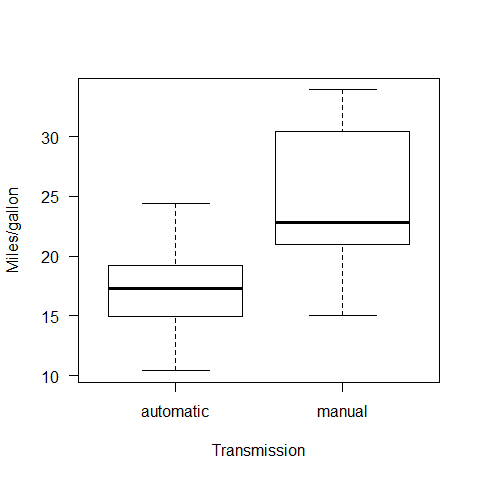
We have two ~normally distributed populations. In order to test for differences in means, we applied a t-test for independent samples.
Any time we work with the t-test, we have to verify whether the variance is equal betwenn the 2 populations or not, then we fit the t-test accordingly. Our Ho or null hypothesis is that the consumption is the same irrespective to transmission. We assume non-equal variances
From the output: please note that CIs are the confidence intervales for differences in means
Same results if you run the following (meaning that the other commands were all by default)
The alternative could be one-sided (greater, lesser) as we discussed earlier for one-sample t-tests
If we assume equal variance, we run the following
Ways to check for equal / not equal variance
1) To examine the boxplot visually
2) To compute the actual variance
There is 2/3 times difference in variance.
3) Levene’s test
Mann-Whitney U test/Wilcoxon rank-sum test for two independent samples (NON-PARAMETRIC TEST)
We change the response variable to hp (Gross horsepower)
The ‘population’ of cars with manual transmission has a hp not normally distributed, so we have to use a test for independent samples - non-parametric
We want to test a difference in hp depending on the transmission Using a non-parametric test, we test for differences in MEDIANS between 2 independent populations
Our null hypothesis will be that the medians are equal (two-sided)
Wilcoxon signed rank test for two dependend samples (NON PARAMETRIC)
This is a non-parametric method appropriate for examining the median difference in 2 populations observations that are paired or dependent one of the other.
This is a dataset about some water measurements taken at different levels of a river: ‘up’ and ‘down’ are water quality measurements of the same river taken before and after a water treatment filter, respectively
The line you see in the plot corresponds to x=y, that is, the same water measuremets before and after the water treatment (it seems to be true in 2 rivers only, 5 and 15)
Our null hypothesis is that the median before and after the treatment are not different
the assumption of normality is certainly not met for the measurements after the treatment
Paired T-test for two dependend samples test. (PARAMETRIC)
This parametric method examinates the difference in means for two populations that are paired or dependent one of the other
This is a dataset about the density of a fish prey species (fish/km2) in 121 lakes before and after removing a non-native predator
changing the order of variables, we have a change in the sign of the t-test estimated mean of differences
low p ->reject Ho, means are equal
Testing for normality
The normal distribution is the most important and most widely used distribution in statistics. We can say that a distribution is normally distributed when: 1) is symmetric around their mean. 2) the mean, median, and mode of a normal distribution are equal. 3) the area under the normal curve is equal to 1.0. 4) distributions are denser in the center and less dense in the tails. 5) distributions are defined by two parameters, the mean and the standard deviation (sd). 6) 68% of the area of a normal distribution is within one standard deviation of the mean. 7) Approximately 95% of the area of a normal distribution is within two standard deviations of the mean.
Normal distribution
Load example data
Visualize example data
Visual Check for Normality: quantile-quantile plot
This one plots the ranked samples from our distribution against a similar number of ranked quantiles taken from a normal distribution. If our sample is normally distributed then the line will be straight. Exceptions from normality show up different sorts of non-linearity (e.g. S-shapes or banana shapes).
Normality test: the shapiro.test
As an example we will create a fake data log-normally distributed and verify the assumption of normality
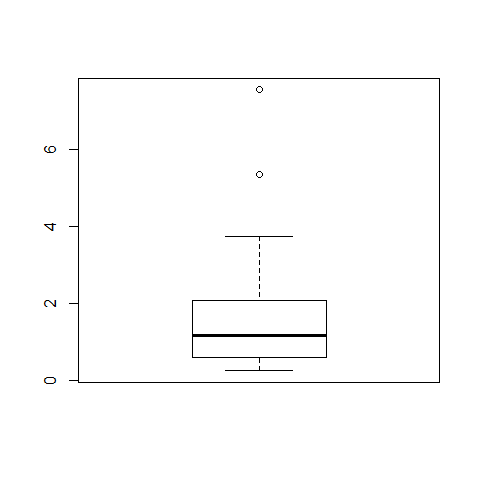
Correlations tests
Correlation tests measure the relationship between variables. This relationship can goes from +1 to -1, where 0 means no relation. Some of the tests that we can use to estimate this relationship are the following:
-Pearson’s correlation is a parametric measure of the linear association between 2 numeric variables (PARAMETRIC TEST)
-Spearman’s rank correlation is a non-parametric measure of the monotonic association between 2 numeric variables (NON-PARAMETRIC TEST)
-Kendall’s rank correlation is another non-parametric measure of the associtaion, based on concordance or discordance of x-y pairs (NON-PARAMETRIC TEST)
Compute the three correlation coefficients
Test the null hypothesis, that means that the correlation is 0 (there is no correlation)
When we have non-parametric data and we do not know which correlation method to choose, as a rule of thumb, if the correlation looks non-linear, Kendall tau should be better than Spearman Rho.
Further handy functions for correlations
Plot all possible combinations with “pairs”
To make it simpler we select what we are interested
Building a correlation matrix
- Ruxton, G. D. (2006). The unequal variance t-test is an underused alternative to Student??????s t-test and the Mann-Whitney U test. Behavioral Ecology, 17, 688-690.
- Zimmerman, D. W. (2012). A note on consistency of non-parametric rank tests and related rank transformations. British Journal of Mathematical and Statistical Psychology, 65, 122-44.
- http://www.uni-kiel.de/psychologie/rexrepos/rerDescriptive.html
Stack Exchange Network
Stack Exchange network consists of 183 Q&A communities including Stack Overflow , the largest, most trusted online community for developers to learn, share their knowledge, and build their careers.
Q&A for work
Connect and share knowledge within a single location that is structured and easy to search.
"Accept null hypothesis" or "fail to reject the null hypothesis"? [duplicate]
I'm trying to conduct a Student's t-test for a table of values while trying to follow the explanation and details found on this website . I understand that if the p-value is
- <.01 then it's really significant
- >.05 it's not significant
- in between then we need more data
But on that page they seem to accept their null hypothesis no matter what the p-value is. So I'm really not understanding now when to accept or reject the null hypothesis.
- When you do you accept or reject the null-hypothesis?
- Is it true that you are never supposed to accept your null hypothesis, but rather reject or fail to reject the null?
- hypothesis-testing
- 7 $\begingroup$ You are right: If the $p$-value is >.05, we often say that we fail to reject the null hypothesis or that we don't have evidence to suggest that the means are different. This does not mean that the null hypothesis is true. But they explain it on the website: "In science, when we accept a hypothesis, this does NOT mean we have decided that the hypothesis is correct or that it is probably correct." I doubt if "accept" is the best term in this case as it can lead to confusion. $\endgroup$ – COOLSerdash Commented Jun 2, 2013 at 16:57
- 2 $\begingroup$ This article here also advocates that the term "accept" should not be used by scientists. $\endgroup$ – COOLSerdash Commented Jun 2, 2013 at 17:19
- 3 $\begingroup$ The explanation on that website is very poorly worded. $\endgroup$ – Peter Flom Commented Jun 2, 2013 at 21:08
- 2 $\begingroup$ "fail to reject the null hypothesis" (or something similar) is the way I generally put it on the rare occasions when I formally test a hypothesis and don't reject the null. I almost never think the null has a chance to be actually true so it's more a lack of evidence against the null than in any sense an acceptance that the null is the case. $\endgroup$ – Glen_b Commented Jun 3, 2013 at 1:53
- 6 $\begingroup$ All this begs the questions of why we need formal hypotheses vs. estimating a quantity of interest and reporting confidence intervals. There is no bifurcation implied by estimation. $\endgroup$ – Frank Harrell Commented Jul 15, 2013 at 12:09
I would suggest that it is much better to say that we "fail to reject the null hypothesis", as there are at least two reasons we might not achieve a significant result: Firstly it may be because H0 is actually true, but it might also be the case that H0 is false, but we have not collected enough data to provide sufficient evidence against it. Consider the case where we are trying to determine whether a coin is biased (H0 being that the coin is fair). If we only observe 4 coin flips, the p-value can never be less than 0.05, even if the coin is so biased it has a head on both sides, so we will always "fail to reject the null hypothesis". Clearly in that case we wouldn't want to accept the null hypothesis as it isn't true. Ideally we should perform a power analysis to find out if we can reasonably expect to be able to reject the null hypothesis when it is false, however this isn't usually nearly as straightforward as performing the test itself, which is why it is usually neglected.
Update: The null hypothesis is quite often known to be false before observing the data. For instance a coin (being asymmetric) is almost certainly biased; the magnitude of this bias us undoubtedly negligible, but not precisely zero, which is what the H0 for the usual test of the bias of a coin asserts. If we observe a sufficiently large number of flips, we will eventually be able to detect this miniscule deviation from exact unbiasedness. It would be odd then to accept the "null hypothesis" in this case as we know before performing the test that it is certainly false. The test is certainly still useful though as we are generally interested in whether the coin is practically biased.
- 1 $\begingroup$ And what if the Power (from simulations) for that test is really high. Could I say "accept the Null"? $\endgroup$ – An old man in the sea. Commented Feb 19, 2015 at 13:30
- 1 $\begingroup$ That would be better, but there are still a lot that is left implicit, for instance H1 may not be the only alternative to H0 and the relative prior probabilities of H0 and H1 (which only really enter into the test indirectly via $\alpha$ and $\beta$) may be strongly against H0. The real problem is that we really want to know the probability that H0 is true, which a frequentist test can't give us, so it is a good idea to avoid terminology that could be interpreted that way, I like "fail to reject the null hypothesis" as it implies that its meaning is subtle (which it is!). $\endgroup$ – Dikran Marsupial Commented Feb 19, 2015 at 14:13
- 4 $\begingroup$ There is also the point that sometimes you know a-priori that the null hypothesis is certainly false (e.g. that a coin is exactly unbiased), and it would be odd to accept something that you know isn't true even before performing the test. $\endgroup$ – Dikran Marsupial Commented Feb 19, 2015 at 14:16
- $\begingroup$ @dikran-marsupial how can you make an a priori statement about the coin without using some kind of prior though? It seems to me that you want to say that the P(p=0.5) = 0 and P(p!=0.5) = 1 which is true is we treat p as a having a continuous pdf since 0.5 has measure zero. But I don't think we can do this in the frequentist setting since we can't really assign probabilities to H0 and H1 a priori. $\endgroup$ – Alexandru Papiu Commented Jul 27, 2022 at 18:31
- $\begingroup$ @AlexandruPapiu frequentists do make use of prior knowledge, but they try to hide it. For instance the choice of significance level in NHSTs is an application of prior knowledge (this is the error made by the frequentist in the well known XKCD cartoon stats.stackexchange.com/questions/43339/… ). It is physics that tells us we can be sure the coin isn't exactly fair, rather than a matter of probability/statistics, if we have enough data, we will always identify a statistically significant bias. $\endgroup$ – Dikran Marsupial Commented Jul 27, 2022 at 19:29
Not the answer you're looking for? Browse other questions tagged hypothesis-testing t-test mean p-value or ask your own question .
- Featured on Meta
- Announcing a change to the data-dump process
- Bringing clarity to status tag usage on meta sites
Hot Network Questions
- How to go from Asia to America by ferry
- Why does this theta function value yield such a good Riemann sum approximation?
- Pull up resistor question
- Is the 2024 Ukrainian invasion of the Kursk region the first time since WW2 Russia was invaded?
- do-release-upgrade from 22.04 LTS to 24.04 LTS still no update available
- How do I learn more about rocketry?
- I'm a little embarrassed by the research of one of my recommenders
- How to Interpret Statistically Non-Significant Estimates and Rule Out Large Effects?
- How to clean a female disconnect connector
- "It never works" vs "It better work"
- Deleting all files but some on Mac in Terminal
- Why didn't Air Force Ones have camouflage?
- Fusion September 2024: Where are we with respect to "engineering break even"?
- What's the benefit or drawback of being Small?
- Replacing jockey wheels on Shimano Deore rear derailleur
- How can I play MechWarrior 2?
- Euler should be credited with PNT?
- What other crewed spacecraft returned uncrewed before Starliner Boe-CFT?
- Current in a circuit is 50% lower than predicted by Kirchhoff's law
- The question about the existence of an infinite non-trivial controversy
- \ExplSyntaxOn problem with new pagaraph
- In which town of Europe (Germany ?) were this 2 photos taken during WWII?
- Representing permutation groups as equivalence relations
- How to connect 20 plus external hard drives to a computer?
- Skip to secondary menu
- Skip to main content
- Skip to primary sidebar
Statistics By Jim
Making statistics intuitive
How to do t-Tests in Excel
By Jim Frost 120 Comments
Excel can perform various statistical analyses, including t-tests. It is an excellent option because nearly everyone can access Excel. This post is a great introduction to performing and interpreting t-tests even if Excel isn’t your primary statistical software package.
In this post, I provide step-by-step instructions for using Excel to perform t-tests. Importantly, I also show you how to select the correct form of t-test, choose the right options, and interpret the results. I also include links to additional resources I’ve written, which present clear explanations of relevant t-test concepts that you won’t find in Excel’s documentation. And, I use an example dataset for us to work through and interpret together!

- Two group means are different.
- Paired means are different.
- One mean is different from a target value.
For more information about the types of t-tests you can use, read my T-Test Overview post. Also, learn how it compares to the Z Test .
Install the Data Analysis ToolPak in Excel
The Data Analysis ToolPak must be installed on your copy of Excel to perform t-tests. To determine whether you have this ToolPak installed, click Data in Excel’s menu across the top and look for Data Analysis in the Analyze section. If you don’t see Data Analysis, you need to install it. Don’t worry. It’s free!

Note : Excel cannot perform a one-sample t-test .
Two-Sample t-Tests in Excel
Two-sample t-tests compare the means of precisely two groups—no more and no less! Typically, you perform this test to determine whether two population means are different. For example, do students who learn using Method A have a different mean score than those who learn using Method B? This form of the test uses independent samples. In other words, each group contains a unique set of people or items.
Statisticians consider differences between group means to be an unstandardized effect size because these values indicate the strength of the relationship using values that retain the natural units of the dependent variable. Cohen’s d is the corresponding standardized effect size and it’s appropriate to report in some cases. Effect sizes help you understand how important the findings are in a practical sense. To learn more about unstandardized and standardized effect sizes, read my post about Effect Sizes in Statistics .
The standard form tests the following hypotheses:
- Null : The two population means are equal.
- Alternative : The two population means are not equal.
If the p-value is less than your significance level (e.g., 0.05), you can reject the null hypothesis. The difference between the two means is statistically significant. Your sample provides strong enough evidence to conclude that the two population means are different.
For more information about the null and alternative hypotheses and other hypothesis testing terms, see my Hypothesis Testing Overview .
Also, learn about the difference between descriptive statistics and inferential statistics .
t-Tests for Equal and Unequal Variances
You’ll notice that Excel has two forms of the two-sample t-test. One that assumes equal variances and the other that assumes unequal variances. Variances and the closely related standard deviation are measures of variability . All t-tests assume you obtained data from normally distributed populations. However, the conventional t-test also assumes the standard deviations/variances for both groups are equal. Another form of the test, known as Welch’s t-test, does not assume equal variances.
As an aside, thanks to the central limit theorem , you can safely use t-tests to analyze nonnormal data when have ~20 or more observations per group.
Which One to Use?
Advice for using either the equal or unequal variances form of the 2-sample t-test varies because this issue is more complicated than it first appears. Some analysts advise using an F-test to determine whether the variances are unequal. And, Excel does offer the F-test Two-Sample for Variances. However, using additional tests always increases the probability of both false positives and false negatives (a.k.a, Type I and Type II errors ).
Additionally, if you have a large sample size, the f-test has more statistical power . This condition can cause the test to identify an inconsequential difference as being statistically significant. That’s the difference between practical significance and statistical significance . Conversely, small sample sizes can fail to detect a substantial difference between variances.
When you have an equal, or nearly equal, number of observations in both groups and a moderate sample size, t-tests are robust to differences between variances. If you find one group has twice the variance of another group, it might be time to worry! However, you don’t need to worry about smaller differences.
Other analysts suggest always using the form of the t-test that assumes unequal variances. If you use this approach when the variances are equal, you lose a trivial amount of statistical power, but you’ll be better off when the variances are not equal.
If you have unequal variances and unequal samples sizes, it’s vital to use the unequal variances version of the 2-sample t-test!
Step-by-Step Instructions for Running the Two-Sample t-Test in Excel
Let’s conduct a two-sample t-test! This test is also known as the independent samples t-test . Click the link to learn more about its hypotheses, assumptions, and interpretation.
Our hypothetical scenario is that we are comparing scores from two teaching methods. We drew two random samples of students. One sample comprises students who learned using Method A while the other sample learned using Method B. These samples contain entirely different students. Now, we want to determine whether the two means are different. Download the CSV file that contains all data for both t-test examples in this post: t-TestExamples .
To perform a 2-sample t-test in Excel, arrange your data in two columns, as shown below.

- In Excel, click Data Analysis on the Data tab.
- From the Data Analysis popup, choose t-Test: Two-Sample Assuming Equal Variances .
- Under Input , select the ranges for both Variable 1 and Variable 2 .
- In Hypothesized Mean Difference , you’ll typically enter zero. This value is the null hypothesis value, which represents no effect. In this case, a mean difference of zero represents no difference between the two methods, which is no effect.
- Check the Labels checkbox if you have meaningful variable names in row 1. This option makes the output easier to interpret. Ensure that you include the label row in step #3.
- Excel uses a default Alpha value of 0.05, which is usually a good value. Alpha is the significance level. Change this value only when you have a specific reason for doing so.
For the example data, your popup should look like the image below:

Interpreting the Two-Sample t-Test Results

If the p-value is less than your significance level, the difference between means is statistically significant. Excel provides p-values for both one-tailed and two-tailed t-tests.
One-tailed t-tests can detect differences between means in only one direction. For example, a one-tailed test might determine only whether Method B is greater than Method A. Two-tailed tests can detect differences in either direction—greater than or less than. There are additional drawbacks for using one-tailed tests—so I’ll stick with the standard two-tailed results. To learn more, read my post about one-tailed and two-tailed tests .
For our results, we’ll use P(T<=t) two-tail, which is the p-value for the two-tailed form of the t-test. Because our p-value (0.000336) is less than the standard significance level of 0.05, we can reject the null hypothesis. Our sample data support the hypothesis that the population means are different. Specifically, Method B’s mean is greater than Method A’s mean.
Paired t-Tests in Excel
Paired t-tests assess paired observations, which are often two measurements on the same person or item. Statisticians call these dependent samples. Suppose you gather a random sample of people. You give them all a pretest, administer a treatment, and then perform a posttest. Each subject has a pretest and posttest score. Or, perhaps you have a sample of wood boards, and you paint half of each board with one paint and the other half with different paint. Then, you measure the paint durability for both types of paint on all the boards. Each board has two paint durability scores.
In both cases, you can use a paired t-test to determine whether the difference between the means of the two sets of scores is statistically significant.
Unlike independent t-tests, paired t-tests use the same people or items in both groups. One way to determine whether a paired t-test is appropriate for your data is if each row in the dataset corresponds to one person or item. For our pretest/posttest example, we measure each subject before and after the experiment and placed the measurements for an individual on one row.
Related posts : Independent and Dependent Samples and Paired T Test
Step-by-Step Instructions for Running the Paired t-Test in Excel
For this example, imagine that we have a training program, and we need to determine whether the difference between the mean pretest score and the mean posttest score is significantly different.
To perform a paired t-test in Excel, arrange your data into two columns so that each row represents one person or item, as shown below. Note that the analysis does not use the subject’s ID number.

- From the Data Analysis popup, choose t-Test: Paired Two Sample for Means .
- Check the Labels checkbox if you have meaningful variables labels in row 1. This option helps make the output easier to interpret. Ensure that you include the label row in step #3.

Interpreting Excel’s Paired t-Test Results

If the p-value is less than your significance level, the difference between means is statistically significant. Again, Excel provides p-values for both one-tailed and two-tailed t-tests—and we’ll stick with the two-tailed result. For information about the other statistics, click the links in the 2-sample t-test section.
For our results, we’ll use P(T<=t) two-tail, which is the p-value for the two-tailed form of the t-test. Because our p-value (0.002221) is less than the standard significance level of 0.05, we can reject the null hypothesis. Our sample data support the hypothesis that the population means are different. Specifically, the Posttest mean is greater than the Pretest mean.
What Excel’s t-Tests Do Not Include
As nice as it is to be able to perform t-tests in Excel, it leaves out some essential features. Notably, Excel cannot create confidence intervals. The means in these analyses are the point estimates for the population means. However, thanks to random error, the sample means never precisely equal the population mean. There is a margin of error around the estimates. Confidence intervals use a margin of error to calculate a range of values that is likely to contain the actual population mean for each group. Learn more about confidence intervals .
Excel also doesn’t calculate the estimated difference between the means. The difference between the means is the effect size for the analysis—an important value to know. By using a formula in Excel, you can easily calculate the difference between means. However, it would be nice to have a confidence interval for this difference too. For more information, read my post about using confidence intervals to assess differences between means .
Finally, Excel, strangely, does not provide a one-sample t-test! In some cases, you might have a single sample of data and need to determine whether it is different from a target value. For example, you might measure the strength of a product and use a one-sample t-test to determine whether it is significantly different from an important strength value.
t-Tests can compare up to two groups. If you have three or more groups, you’ll need to use ANOVA. For more information, see my posts about how to do one-way ANOVA in Excel and how to do two-way ANOVA in Excel ! Learn about the T Distribution .
If you want to learn more about how t-tests work, read my post 1-sample, 2-sample, and Paired t-Tests .
If you’re learning about hypothesis testing and like the approach I use in my blog, check out my Hypothesis Testing book! You can find it at Amazon and other retailers.

Share this:

Reader Interactions
February 27, 2024 at 11:03 pm
Hey Jim, Thanks fir this post. Had question regarding paired t-test. Due to an intervention, I am using paired t-test to understand the impact on sales. Lets say we already know for that our business has gone down. So the difference in mean sales would be negative. How to factor in the %age of declining business factor, so that negative difference of mean is not an indicative of intervention. Thank you
February 27, 2024 at 11:46 pm
I think I’m understanding your question, but if I’m not let me know.
You have an intervention but you also know that there’s a negative sales trend but presumably your intervention was to increase sales. So, you want to see if the effect was significantly positive even if sales declined. Basically, sales might have gone down but less than expected due to the overall decline thanks to your intervention?
One approach would be to perform a paired t-test as you mention but change the null hypothesis to account for the downturn. Suppose business declines by 10% and the average pre-test sale is 50. Therefore, you’d expect a drop of -5 from the pre-test to post-test. Usually, a paired t-test’s null hypothesis evaluates whether the mean difference = 0. In your case, you change the null so it tests whether the mean difference = -5. (Of course, use your own value.) So, if the actual mean difference from the data was -1, the paired t-test would see if that is greater than -5. It might be significant even though it is negative. A significant result implies that the post-test values are significantly higher than what would be expected under the null hypothesis of a -5 decline.
The success of this approach heavily depends on how accurately the expected decline (-5 in my example) is estimated. Miscalculation or misestimation could lead to incorrect conclusions. Most statistical software will allow you to change the value in the null hypothesis.
A more sophisticated approach would be to consider using a regression model that includes control variables that can account for other factors influencing sales, like market trends, seasonal effects, or economic conditions. This method allows for the quantification of the specific impact of the intervention while controlling for other factors. It’s a powerful approach for isolating the effect of the intervention from general trends and seasonal effects.
Another possibility is to perform an interrupted time series analysis (ITSA). If you have sales data collected at multiple points in time before and after the intervention, ITSA can be a powerful method. It allows you to model the sales trend over time and assess how the intervention has impacted this trend. This is particularly useful if there’s an ongoing decline, as it helps in understanding whether the intervention slowed down, halted, or reversed the decline.
The latter two approaches are more complex and require more data. It depends if the simple paired t-test with adjusted null hypothesis is good enough for your needs or not and how much time and resources you have for doing a more complex analysis.
February 28, 2024 at 12:08 am
Thanks Jim for detail feedback 🙂 Super insightful
February 28, 2024 at 12:13 am
You’re very welcome!
February 25, 2024 at 9:57 pm
Thanks you so much for this. Very clear. Can you tell me if you have found a way to have a malleable input? I have changing data and would like my dashboard to update without having ro rerun the T tests. Is there a way to do this that you know of?
February 25, 2024 at 10:42 pm
I’m not sure what you mean by “malleable input?”
It sounds like you might want to continually perform t-tests as new data comes in? If so, that’s not recommended because it tends to generate false positives. Suppose you have a case where the null hypothesis is true. Then you continually perform t-tests as data comes in. Most results are negative. But you might get a positive result at some point purely due to chance. You’ll stop testing and state you have significant results even though all you did was test through a bunch of negative results until you got one positive result by chance.
Instead, define how many samples you’ll collect. Collect the data. Then perform a single t-test.
July 3, 2022 at 7:31 pm
Hi Jim, I wasn’t sure how to start a new comment but found I can post a reply. I am doing comparisons of gene expression levels between normal and diseased samples. There are 100 genes to do individual t-tests, sample sizes are 15 normal and 12 diseased. I initially used two sample assuming equal variances after doing random F-tests. However, I realised that there might be a few with unequal variances. Should I do an F-test for each gene? Is it possible to do both equal and unequal variances depending on the f-test result or should I just simply assume unequal variances for all? Also, is the Benjamini-Hochberg method the best correction to use? Thank you in advance.
March 1, 2022 at 7:18 am
very clear explaination Please guide me how to rpeort these in APA stye
January 28, 2022 at 1:56 am
Thanks for your thorough reply. In that case, seems that there is no advantage for doing two tail test then? My understanding is the point for doing both side is you want to determine if H1 can be better or worse than H0. If excel did a one tail test in two ways at the same time, it seems that it can determine if H1 is better or worse at the same time.
This also leads to my 2nd question, why performing a both one-sided study at the same time is a NO-NO?
January 28, 2022 at 5:37 pm
If you perform both one-sided tests with a significance level of 0.05, that’s equivalent to a two-sided test with a significance level of 0.10. That test requires weaker evidence to be significant, which allows more false positives.
In some cases, that might be ok if the problems associated with a false positive aren’t too bad. However, when that’s the case, just perform the two-sided test with a significance level of 0.10!
I’ve written about when to perform one-tailed tests . That should answer your questions. Usually, when you have a choice to make about one- or two-tails, you’ll want to go with two-tails. However, there are exceptions. I go over that in that post!
January 27, 2022 at 4:49 am
Hi Jim, Quick question about one-tail. Can we choose the driection of the tail in excel? i.e. left or right tail? I wonder if excel has a default direction of the tail. Thanks, Rex
January 27, 2022 at 10:14 pm
Excel is a bit weird about this issue. You can’t specify one- or two-tailed tests. Nor can you specify the direction for one-tailed tests. But it ends up not being a problem, well, not completely at least!
Excel takes the first column and subtracts the second column from it to calculate the t-value. In the two-sample example, my t Stat is negative because the second column is larger than the first. However, Excel lists a positive critical value for this test. Hence, it should be impossible to detect a significant effect in a one-sided test as it looks like its testing the wrong direction. However, the one-sided results are, in fact, statistically significant. Excel must be taking the absolute value of the t Stat and comparing it to the critical value. In effect, this allows Excel to perform both one-sided tests at the same time, which is a NO-NO!
When you perform a one-tailed test, you should pick the direction before performing the test and then only perform the test in that one direction–not perform both like Excel.
At any rate, when using Excel, decide the direction first. Then, if you have significant results, just be sure it was in the direction you specified.
While you can’t specify the direction, it’s not really a problem other than that issue of performing both one-sided tests, which you can watch out for!
October 20, 2021 at 5:23 am
Hi Jim, thanks for the useful article. I would like to clarify on some matters.
I am running a paired samples t-test on the scores for 13 students who have gone through a school programme (before and after scores). My p value is 0.02 hence it is significant.
How do I get the effect size for the test? And am I right to say we only report effect size if the results are significant?
I also noticed there is a Pearson Correlation reported in the t-test table, stated as 0.796.. Would that be an effect size for my t-test?
Thanks very much!
October 20, 2021 at 4:07 pm
The effect size for a paired t-test is the difference between the means. In your case, that would be the mean of the 2nd test minus the mean of the first test. Typically, the null hypothesis value is that the mean difference is zero. Because your p-value is statistically significant, you can reject that null hypothesis and conclude that a non-zero effect exists in the population. The mean difference is the point estimate of the population value. You can also calculate a confidence interval to find a range of values that the population effect is likely to fall within.
Correlation is a different type of effect. In your case, it determines whether above average scores on the first test correspond with above average scores in the post test. That provides a different type of information than the mean difference. You can have a positive correlation between tests, like you do, even if there is no improvement between the 1st and 2nd test. There’s a p-value associated with Pearson’s correlation to determine whether it is significant.
You might be interested in my post about effect sizes .
I hope that helps!
October 13, 2021 at 2:27 pm
Hey Jim, I just bumped into your website and I have to say your arcticles are great – I definitely gonna follow you. I have one question regarding the t-test though:
I fully understand the one sample t-test where you divide the mean difference by the standard deviation of the sampling distribution where the latter is calculated by dividing the standard deviation of the sample by the square root of the sample size = s/SQRT(n).
BUT … when it comes to the two-sample test I don’t really get the hang off it – my question: why do you sum up the TWO standard deviations of the TWO samples in the denominator instead of taking the average?
I hope my question makes sense to … many thanks in advance!
October 13, 2021 at 4:59 pm
Hi Alexander,
Thanks so much for your kind words and welcome to my website! 🙂
There’s two forms of the t-test. One form uses the pooled standard deviation, which is essentially an average over the two samples. It’s really the standard deviation that combines the data for the two groups into one group. That works fine when the two groups have relatively equal variability. In fact, using the combined sample size to calculate the pooled standard deviation gives you a bit of extra statistical power to detect differences because you obtain a more precise estimate of the variability.
However, when the standard deviations for the groups are different, you shouldn’t average or combine them because the average or overall variability won’t accurately represent the variability of either group. In that case, you need to use each group’s standard deviation.
August 5, 2021 at 7:55 am
Hi Jim I appreciate your tutos. My question is, if I have to compare two programmes A1 and A2 on same input data, I used paired t-test and the output p-value is 1.1% assuming alpha=5%. That means A2 is better than A1. Now if I change the column order A2, A1, we get the same p-value, that means A1 is better than A2. I am confused here.
August 7, 2021 at 12:02 am
Paired t-tests analyze the differences between two columns. Consequently, if you change the order of one column, you’ll change the differences between the columns and, hence, the results. I’m guessing that’s what happened. You’ve reordered the columns in such a way that didn’t preserve the fact that each row needs to correspond to one item.
For more details about how paired t-tests work, read my post about t-tests .
July 10, 2021 at 1:39 am
Very descriptive and easy to understand. The examples really helped. Thanks Jim!
July 12, 2021 at 5:33 pm
You’re very welcome, Nathan! So glad it was helpful!
June 15, 2021 at 8:36 am
Jim, happy to see that you’ve added video to your content!
I hope you continue to add more of it 🙂
June 19, 2021 at 4:19 pm
Thanks so much for the positive feedback! I will keep adding more videos!
June 9, 2021 at 9:29 am
Hi Jim, I realised that when I conducted a t-test two sample assuming equal variance, my t-stat value is negative, what could that suggest. The question is linked to “ Is there statistical evidence that the average price of houses with one bathroom is different than the average price of houses with more than one bathroom?”
June 9, 2021 at 11:07 pm
That’s not a problem and the conclusion is still the same. When you’re performing a 2-sample t-test you are subtracting the mean of one group from another like this: Group A – Group B = Difference
If Group B has a higher mean than group A, you’ll obtain a negative value. I bet for your data, Group B is the set of homes with more than one bathroom, which presumably will have a higher mean price.
To learn more about the t-value, how it is calculated, and what it is for, read my post about T-values and T-distributions .
June 7, 2021 at 6:57 pm
I understand now. Thank you very much. I appreciate the support you have given me.
June 7, 2021 at 12:22 pm
Oh I did not know that.I would have to reject the null hypothesis as that value is less than the 5% significance level. Would that mean there is evidence that both averages are different? Based on the question about “Is there statistical evidence…” I stated in my previous comment, I also did a F-test Two Sample for Variances.Is that still fine to do based on the question.
June 7, 2021 at 4:44 pm
Yes, when you have a p-value less than your significance level, you reject the null hypothesis. That’s usually a good thing! Your p-value is lower than any reasonable significance level, which means that your results are statistically significant. To answer your question, it indicates that there is sufficient statistical evidence to conclude that the average housing prices between the two groups are different.
The Variance F-test answers a different type of question. It assesses whether the variability (rather than the mean) is different between the two groups. For more information, read my post about using Excel to analyze variability . If the question you’re answering specifically asks about the means prices, then you don’t want to use the Variances test because it’s answering a different question.
June 4, 2021 at 3:32 pm
Hi, I am seeking some assistance, A question states “Is there statistical evidence that the average price of houses with one bathroom is different than the average price of houses with more than one bathroom?”. There are 321 observations and I conducted a t-test two sample assuming equal and unequal variances. Both test shows a negative P value(two tailed) for example, was “1.3502E-14”. Is there a solution you could provide?
June 6, 2021 at 8:30 pm
There’s no such thing as a negative p-value. P-values range from 0 to 1. Oh, I see the problem. What you’re seeing is not a negative value, it is scientific notation, which is used for very large and very small numbers. In your case, it’s a very small number, which is good because it’s a p-value!
The number to the right of the E (-14) tells you how many places to move the decimal point. The negative value indicates you need to move the decimal point to the left by 14 places.
It’s equivalent to: 0.000000000000013502. In other words, it is very significant!
It sounds like you’re performing the correct analysis. You need to perform a 2-sample t-test (independent samples), two-tailed. Assess the variation to determine whether to use the equal or unequal variances.
May 29, 2021 at 9:25 pm
Hi Jim, I’m using 2-sample t-test, so your reply relieves my worry again. Now I can decide what to do with my samples with confidence. Thanks a lot! ^_^
May 29, 2021 at 9:26 pm
You’re very welcome! Glad to help!
Best of luck with your analysis!
May 29, 2021 at 9:00 pm
Thanks a lot, Jim. However, there’s another situation confusing me. Consider two groups of observations, each comprising of more than 50 observations, but the exact numbers of observations in each group are not equal. If t-Test is to be carried out in such situation, what kind of additional work should be done? Or that t Test isn’t capable of such situation at all? Thank you.
May 29, 2021 at 9:15 pm
2-sample t-tests with independent samples are perfectly able to handle unequal numbers of observations per group. Paired t-tests use dependent samples and assess the differences between paired observations, so the groups must be equal. I’m not sure which type of t-test you’re using.
If you’re using a paired t-test, you’ll need to remove the items/subjects that have only one observed value. Include only the items with two observations.
If you’re using 2-sample t-tests with independent samples, you don’t need to do anything when you have unequal sample sizes. The test performs fine with unequal sample sizes. However, if you’re planning to conduct a 2-sample t-test, you’d prefer to have equal sample sizes to maximize statistical power. For example, if your limited to 100 observations, you’d like to split those 50/50 to get the most power. If you split it 60/40, the test performs just fine without adjustments, but the power will be slightly less than if it was 50/50. But there is no requirement for equal sample sizes and there is nothing to do if you find yourself with unequal sample sizes.
May 29, 2021 at 6:22 am
Hi Jim, You tutorials help me a lot, thank you. As you explained, t-Test works well with samples comprising of 20 or more observations. However, I wonder would t-Test still be a good choice for samples comprising of more than one hundred observations? Or if there would be other fine technics suits such situation?
May 29, 2021 at 8:28 pm
I’m so glad to hear that they’ve been helpful!
No, there’s not really a better method with even more observations. Having more observations increases the statistical power of t-tests as well as increasing its robustness to departures from normality. Also, the width of the confidence interval will be narrower as you increase the sample size, which means you’ll have a more precise estimate of the effect size. So, you don’t need a different test for larger sample sizes, but larger samples improve the t-test and CI!
May 6, 2021 at 6:04 am
Hi Jim, i had a question about reporting the independent sample t-test results. I have reported the significance and reported the differences in the group means, But are we also suppose to report the assumptions as well? like “Levene’s Test of Equality of Error Variance showed a non-significant result, thus the assumption of homogeneity of variance was found and equal variances were assumed”? is this important to report ?
May 9, 2021 at 9:31 pm
Yes, that’s entirely acceptable. You can report the Levene test results as support for your decision to use equal variances.
Just as a caution, when you have a small sample size, it’s possible to obtain insignificant Levene’s test results even when the variances are not equal. That occurs because with a small sample size, Levene’s test loses statistical power (along with the t-test). Just something to be aware of with small sample sizes!
Also note that they don’t have to be exactly equal. Problems don’t start to occur until one variance is about twice the other.
May 3, 2021 at 1:25 pm
Adding onto this question I am also facing a similar issue – I’ve got 2 groups (n=50 & n=6) but the output on excel states df=7. I have used your calculation above and got an answer of 29. In this case is it still appropriate to be trusting excel? and if excel has got the df wrong, does this affect the t-stat or p-2-tailed value.
May 3, 2021 at 9:20 pm
Hi Rehana, it depends if you’re assuming equal variances or not. And, it depends on what the actual variances are too. Consequently, I can’t tell from what you write whether Excel calculated it correctly. The degrees of freedom definitely affect the t-value and p-value!
April 29, 2021 at 7:05 am
If I am comparing 2 variables with very different sample sizes (n=50 and n=6), should I do a test assuming unequal variances even if the variances are similar (0.058 vs 0.032)?
April 30, 2021 at 12:21 am
You don’t need to assume unequal variances because of the difference in sample size. However, one your variances is nearly double the other. That’s when you start to worry about the effect of unequal variances. Consequently, I would assume unequal variances for that reason.
April 15, 2021 at 4:47 pm
I am using this very helpful tool – thank you for your explanation. However, I am a bit worried about the degrees of freedom (df) outputted. I am conducting a 2-tailed t-test assuming unequal variances for 2 samples; “High” and “Low”. Each group has 130 observations included which I assume implies 258 degrees of freedom. However, the output I get for each test (20+ different pairs) varies as I have received df-values from everything between 223 a 258. Should I disregard this or? I believe you also show an output of a t-test of 2 groups, each with 15 observations, but with a df = 14….
Best regards, Oliver
April 15, 2021 at 4:56 pm
The df gets more complicated for unequal variances. The equation is below for a 2-sample t-test with unequal variances. But I would just trust the output!
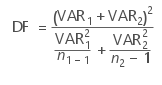
April 13, 2021 at 1:43 pm
Hi, i am seeking some advise. I have done SEC on two differently treated samples, with 20 fractions analysed via NTA. so 20 fractions from method 1 and 20 fractions from method 2. I am wanting to compare the significant between a specific fractions and the different methods, So say fraction 6 from method 1 and fraction 6 from method 2. Is the correct thing to do is a one sample T test ? Thanks
April 15, 2021 at 4:27 pm
Hi Rose, if I understand correctly, you’re comparing two samples, so you’d need a 2-sample t-test. However, if you’re comparing multiple groups, you’ll need to use a post hoc test to control the family error rate .
April 5, 2021 at 4:44 pm
Yes, that data is just one column with years 2010-2019, and a second column labeled “Difference in Vehicle Accident Rates: Flip flops Minus All other Footwear”. Sorry my phone made it “slip shoes” in the last post and I didn’t notice. By range, I was just meaning the rate differences in the second column are from 3% to 9%. For more context, we are conducting a very basic multi-discipline case analysis. A lawsuit involving a vehicle collision where the plaintiff is suing the other driver, who was wearing flip flops. The plaintiff has obtained this survey data and there is a question as to whether it can be meaningfully analyzed to support a claim of negligence against plaintiff or possibly manufacturer. So the business law side is a separate component obviously, but I don’t see how to do hypothesis testing with this data. The assignment prompt is pretty vague with regards to statistical methods. The only thing I can think of is maybe regression analysis to show that more flip flop driving accidents are occurring each year, and therefore the manufacturer may need to consider product warnings to avoid strict liability.
Data is: YEAR/ ACC. DIFF
2010 4% 2011 5% 2012 3% 2012 4% 2014 6% 2015 5% 2016 7% 2017 8% 2018 7% 2019 9%
I can derive a mean, standard deviation, and t-stat, and probability from this info, but would they really be valid given how the data is presented to us?
April 5, 2021 at 9:22 pm
That’s a tricky dataset given the lack of details. We don’t know the raw counts and sample sizes for both groups for any of those years. If you had more details about the raw data, you might be able to determine whether flip flops had more accidents. This is really more of a proportions problem than a t-test problem. However, using a normal approximation, you might been able to do something along those lines with a t-test. However, proportions close to 0 or 100 are less likely to approximate a normal distribution. A large sample size can help, but we don’t know that either.
Also, whether you’re using a t-test or proportions test, the parameter in question (mean or proportion) has to remain constant over time. It doesn’t look like that’s the case.
It does appear that the difference between flip flop accidents and other shoes is increasing over the years. However, again, not knowing how the data were collected, sample sizes, locations, methodology etc., it’s not safe to draw those conclusions.
Finally, even if we could somehow trust the data and conclude the difference is growing, that still leaves us with a key unanswered question. Are flip flops causing the accidents? The data might be showing a correlation, but that doesn’t imply causation.
Of course, if the data are presented by the plaintiff, he’s not unbiased. We have no idea if the data are valid. Even if he didn’t intentionally bias the data, there are so many questions about the specifics, I’d say it’s impossible to draw any sound conclusions. If you trust the data, you might be able to say that the difference is growing over the years. But, without the raw data, you can’t apply any hypothesis test. Sample sizes might change over the years. Data collection locations might change. Etc. I’d imagine that if this was used in court, it would be ripped to shreds unless it was part of a published study. Any published study would have all those necessary details.
Maybe the point of the assignment is to know when not to use data because it can’t answer your question? Or, maybe you need to access the survey that you mention to verify all of those data and methodology questions?
April 3, 2021 at 7:41 pm
I just ordered your ebooks and I really appreciate you taking time to help others with their questions. Regarding determining the the appropriate statistical analysis, I am a bit stumped by a problem I am working on. For reference, I am a college sophomore studying business applications, so advanced analyses won’t apply. I am unsure how to approach a statistical analysis when very limited data is given. For example, I am provided only a table with two columns: years (n=10) and “difference in accident rates: slip shoes vs all other shoes”. I’m being asked to interpret the data. The rates are given as percentages, so I know the data is continuous; the range is (9-6=3), so I know there are no outliers and we can expect normal distribution. This seems like a paired t-test would be appropriate, except I’m confused because instead of being given separate data for slip shoes and all other shoes, I’m only given the differences. I’m not sure how I could model this in excel, although I have made basic calculations such as the standard deviation and mean. Any advice to point me in the right direction on analysis methods would be appreciated. Thanks for your time.
April 4, 2021 at 8:11 pm
I’d guess that the original data were binary, accidents versus no accidents. From that you’d get the proportions/percentages.
When you say the range is 3, I don’t know that’s referring to. Range of what?
Sounds like you need to do a 2-sample proportions test. Although, that would be hard to do without the underlying data. They’re showing you the difference in accident rates over time? And, you have one column for each year that is the difference in accidents as a percentage?
It’s hard for me to picture, so I’m having a difficult time coming up with recommendations. Do you think they’re asking you to look for trends over time?
April 1, 2021 at 10:00 pm
Hi Jim, thanks for the info. I might have a pretty straightforward question but can’t find any specific answer and was hoping you could help. I have a number of groups that I am comparing with a t-test assuming equal variances, due to the multiple comparisons a Bonferroni adjustment is required. Here I know for my data it is alpha/45 = 0.00111.
My question to you is, in using the data analysis package for the t-test in excel the alpha is 0.05 (no problem there) but it can be changed (here you stated that we should try and avoid changing it), when I do this with my 0.00111 bonferroni adjusted p-value the results are the same as with an an alpha of 0.05, so what is the point in changing alpha here? In addition, is it possible to do the bonferroni like this, or would it be better to two the t-test under alpha = 0.05 and then do the bonferroni adjustment ad hoc?
I look forward to hearing from you.
Kind regards, Dylan
April 1, 2021 at 11:36 pm
If you’re changing your alpha based on the Bonferroni correction, it makes sense that the rest of the results stay the same. That’s because the significance level is something that you as the researcher sets. It doesn’t enter into the calculations at all. To learn why, read my article about understanding significance levels . I’m not really sure why Excel asks for alpha.
What you need to do is compare the p-values to your alpha. With a lower alpha, the p-values must be lower to be significant. That can change which group comparisons end up being statistically significant. So, it is potentially changing the results in that sense. But, Excel’s output doesn’t change. And, when I say that an alpha of 0.05 is generally a good one to use, I mean for a single test and not multiple comparisons.
45 groups is a large number! As you’re seeing, that dramatically lowers your effective alpha for each comparison. Additionally, Bonferroni is a conservative procedure in that it plays it extra safe, but that causes you to lose statistical power.
Your case is one where Excel’s limitations might be a problem. I’d recommend reading my article about using post hoc tests . There are other comparison procedures that aren’t as conservative and if you don’t need to compare all pairwise groups, that can help too. I discuss all that in that other post. It might give you some ideas. On the other hand, if you’re happy with results you’re getting using Bonferroni for so many groups, it might not be a problem! I write about these post hoc tests in the context of ANOVA, but the ideas apply for multiple comparisons even if you don’t perform the ANOVA test.
I hope this helps!
March 11, 2021 at 11:07 am
I’ve collected electrical conductivity values of water samples at a site I’m doing a study at and would like to know which statistical test would be appropriate to use please. I have taken readings from 3 sites, and at 4 times in the day corresponding to low tide, high tide, and two intervening periods equally spread out within that. At each site and time of the day, I took two readings which I averaged to get a mean. I would like to know whether the values significantly differ at a certain site (where I have 4 mean readings), so I can say that the tidal impact on electrical conductivity is negligible because this test shows that at site 1, 2 and 3, they don’t vary significantly. I hope this makes sense!
February 22, 2021 at 3:41 pm
February 21, 2021 at 8:46 am
Hi Jim, Could you help me on my data interpretation for a t-test. I am confused to whether I have one or two tailed distributions and then whether my results are paired, homoscedastic or heteroscedastic data.
I am evaluating pollution change from 2019 to 2020 due to the covid lockdown. I have pollution data from the same time period 23/3 – 30/4 for 2019 and then 2020, for one pollution type for example nitrogen dioxide data.
Thank you in advance Cerys
February 22, 2021 at 3:18 pm
I have several posts about whether you should use a one or two-tailed test. I’d recommend reading those and then if you have more detailed questions, post them there. Typically, use a two-tailed test unless you have a strong rationale for using a one-tailed test. The posts describe what constitutes a “strong rationale.” One-tailed and Two-tailed Tests Explained When Can I Use One-Tailed Tests?
As for the equal variances assumption, you can do a formal variances test in Excel . However, if you have a very large sample size, the test will detect unsubstantial differences in variances that won’t affect your results. The general rule of thumb is to look at the standard deviations and if one is twice (or more) the size of the other, use Welch’s t-test which does not assume unequal variances. In fact, if you’re not sure, just use the unequal variances version and know that you can trust the results. You only lose a little bit of statistical power.
February 20, 2021 at 10:44 am
Excellent! Thank you, Jim. I will check out the pages suggested by you.
February 9, 2021 at 12:13 pm
Jim, please do check the question during your free time.
February 11, 2021 at 5:43 pm
Hi Prasanth, sorry for the delay. I’ve replied to your earlier comment!
February 8, 2021 at 5:08 am
Just got a quick questions cus im kinda confused right now. Im doing a study on The Effectiveness of Face-to-face Classes and Remote Learning among University Students. I honestly have no idea what to do nor what my Ho and Ha should be. I did a descriptive survey with questions about how effective is face to face learning and another set of questions for how effective is remote learning to gather data. I was wondering what the variables should be for x and y and what kind of test i should do cus im tasked to do a hypothesis testing on one population mean.
February 11, 2021 at 5:01 pm
It’s hard for me to answer some of your questions because I don’t know the type of data you are gathering. However, here’s one possibility.
If you measured effectiveness for in-person and remote classes using a continuous outcome variable, you could compare the mean effectiveness between the two groups. Your hypotheses would be the following:
H0: the mean in-person and remote effectiveness are equal. HA: the mean in-person and remote effectiveness are not equal.
You could then use a two-sample t-test to compare the means of the two groups. If your p-value is less than your significance level, you can reject H0 and conclude that the results are statistically significant. Significant results would indicate that your sample provides sufficient evidence to conclude the population means are different.
January 30, 2021 at 11:15 pm
sir if i have 2 groups one with diet and one with diet and yoga, and i want to compare their blood pressure and bmi before and after then what statitical tool should i use
January 31, 2021 at 2:15 am
Hi Remya, sounds like you need to use repeated measures ANOVA.
January 16, 2021 at 1:17 am
Thank you so much Jim for taking the time to reply to me.
Let me try to explain what I aming for. Let’s assume I have a group of 500,000 customers who hold a specific financial instrument. Out of those customers, 100,000 also hold another financial instrument. I want to test that the 100,000 customer group holding the 2 instruments (hence the uneveness of the two sample sizes), have a higher income than the rest 400,000 customers.
Is the Two-Sample t-Test the right test for this study?
Should I perform an F-test before proceeding with the Two-Sample t-Test?
Or, should I randomly select a 100,000 sample from customers with one instrument only to make the two groups even in sizes?
Thank you very much in advance Jim.
January 16, 2021 at 11:19 pm
Be sure that your groups are independent (different people, no people in both groups). For your scenario, you have 500,000 people. You’d split them so that the 100,000 with the other instrument are in one group and the people who don’t have it (400,000) are in the other. The 2-sample t-test is valid.
If you’re unsure about have equal variability between the groups, I actually would not recommend the F-test for such a large sample size. That test will have so much power with such a large sample size that even a trivial difference in variability will be statistically significant. Basically, a false alarm. Instead, just compare the standard deviations. If one standard deviation is twice (or more) the size of the other, then you have problems. And, if you’re unsure, you can perform the form of the t-test which doesn’t require equal variances.
Finally, your theoretically supposed to draw a random sample from a defined population. The results apply to the population that you drew the sample from. I’m guessing from what you wrote that is not how you acquired your data. Existing customers. You’ll have to evaluate how well it approximates a random sample from some population.
January 15, 2021 at 7:18 am
Hi Jim, this is extremely useful. Is there an issue with the reliability of the results when performing a Two-Sample t-Tests with uneven sample sizes? i.e. 87,000 vs 400,000. Thanks
January 16, 2021 at 12:46 am
It’s fine to use different sample sizes. The results are still valid. If you’re planning a study and want to maximize your statistical power, you’ll get the maximum power if you split the total sample size in half. For example, if you want a total sample size of 100, you’ll get maximum power for a 2-sample t-test if you split it 50/50 between the two groups.
However, if you’re working with an already uneven split, that’s no problem. And, with such large sample sizes that you have, you probably won’t have problems with low power.
There’s one potential snag you should think about. Why are the sample sizes so uneven? If it’s because subjects dropped out unevenly, you have the potential for selection bias if they dropped out in some manner related to the outcome. That’s not an issue with the hypothesis test but rather the underlying data.
January 14, 2021 at 9:23 pm
Hi Jim, Thank you for such handy explanations! I am a fairly amateur with stats, with just a single university unit under my belt. I am unsure how to approach the following data.
We have a collection of data with 4 different grocery store chains, measuring the brix (sugar level) and pressure of peaches form each shop over 8 weeks of the season. How do I go about testing the change data from the 4 different shops over 8 weeks. We would also like to see if there is a relationship between sugar and pressure, but I assume this is too many variables for a single test route, so would split into two tests.
Please note, my head is in a rabbit hole at this point, so I may be blind to some very obvious errors i’m making!
Hope you can help, cheers.
January 12, 2021 at 4:21 pm
Hello, Jim, first thank you for creating such a valuable resource. My question is this: Lets say I have three variables in each column: name, gender and height (in stacked column format, so i have one row of data for each unique value: e.g Dave, Male, 23 and then next column Sara, Female 31 and so on).
I want to compare if the mean height of men and women are statistically different in my data. How can i do that using excel. Can this be done? How?
Thank you and wishes for 2021.
January 14, 2021 at 2:16 pm
There are several things to consider about t-tests. For one thing, you can have at most only one categorical variable, such as gender. And, that categorical variable can only contain two groups. For gender, you can compare the mean of some characteristic between males and females. When using t-tests, you are not able to include a continuous variables, such as age.
It sounds like you need to use regression analysis, which will allow you to include both gender and age in the statistical analysis. Read my post about when to use regression analysis for more information. Also, I’ve written a post about how to perform regression analysis using Excel .
December 21, 2020 at 12:40 am
Great! Thanks so much for your help
December 20, 2020 at 8:07 pm
Hey Jim, thank you for the page – I have a doubt – Why can’t we use Confidence.t function in Excel to calculate margin of error for differences of two means of independent populations. As I understand, confidence.t function can be used to calculate margin of error for difference of two means for matched pair samples.
Hi Prasanth,
Sorry for the delay, I looked into the function. The Confidence.t function is designed to calculate the confidence interval for a single sample. In other words, you have one column of values and you want to calculate the CI for that column.
Yes, you can use this function to calculate the CI for the differences between paired samples. The reason this works is because a paired t-test is equivalent to a 1-sample t-test on the paired differences. The calculations are the same, which means it is ok to use the same functions.
However, it is correct that you CANNOT use it for the difference in means between independent groups. That’s because, unlike the example above, a 1-sample t-test is not equivalent to a 2-sample t-test. The calculations are different and you, therefore, can’t use the same commands.
For more details, look at my other post about t-tests and t-values , which illustrates the equivalence between paired t-tests and 1-sample t-tests. Note how 2-sample t-tests (independent groups) are different.
December 19, 2020 at 7:35 am
Hi Jim. Im getting a letter in my t-test result: 2.84997767514918E-06
What does this mean please?
December 19, 2020 at 7:03 pm
That is scientific notation, which is used for very large and very small numbers. In your case, it’s a very small number, which is good if it’s a p-value!
The number to the right of the E (-06) tells you how many places to move the decimal point. The negative value indicates you need to move the decimal point to the left by 6 places.
It’s equivalent to: 0.000002849. . . .
December 2, 2020 at 8:02 am
What do I put in the Hypothesized Mean Difference field though if the claim is that there is a difference in the means (the first one is greater than the second)?
December 3, 2020 at 1:55 am
Hi Kelly, I cover this in step 4 of the procedures.
December 1, 2020 at 9:47 pm
Hi Jim, I have a problem with my data that is i only have the sum of the samples without specific value for each sample, how should i perform it in excel? Can you help me, please? My data: 6241 worms / 30 samples. Thank you!
December 1, 2020 at 11:33 pm
You’d need to tell me more about the goal of your analysis. If you data comprise counts of worms for each sample, you might need to perform a Poisson rate test or Poisson regression. But, I’m not sure what you want to learn from your data.
November 9, 2020 at 12:30 pm
Hi Jim!!!! Thank you for the easy to understand explanation. I have used the t-test before but never truly understood it or when to use it the way I do now!
November 10, 2020 at 2:19 pm
Hi Stacey, thanks for writing! I’m so glad to hear that this post was helpful!
October 15, 2020 at 2:02 pm
Hi Jim. This is an excellent explanation. Thank you so much.
I was wondering if there is a way to calculate the standard deviation from the information that results from the excel output?
Thanks. Valodia
October 15, 2020 at 2:24 pm
Hi Valodia,
Yes, you can! The standard deviation is just the square root of the variance. So, all you need to do is look for variance in the output and take the square root of it to find the standard deviation. For example, if you look in Excel’s output for the 2-sample t-test, you’ll see variances for each group and the pooled variance. Take the square root of those variances to find the standard deviation for each group and the pooled standard deviation, which is for all the data.
September 3, 2020 at 3:50 am
Thanks for your comments Jim!! I ended up doing a 3 way ANOVA. I thought to share my results with you. Might interest you. Worked like a charm!!
September 3, 2020 at 10:29 pm
I’m so glad it worked like a charm!! I had to remove the output because it was so long. But, that’s great!
September 1, 2020 at 10:54 pm
Hi Jim, I am a newbie in discovering the wonders of Excel in calculations. I am in a dilemma now. I have this questionnaire with 4 dimensions – so lets say for Dimension A, I have 7 questions, Dimension B (11 questions), Dimension C (10 questions) and Dimension D (7 questions). Now I would like to see the relationship between gender and dimension as a whole. Now, my questions are (1) How do I group the 7 questions in Dimension A as one variable? (2) How do I group all the questions in the 4 dimensions as 1 variable? Thank you Jim.
August 27, 2020 at 3:24 am
Holy heck Jim no one has ever replied to me on any other stats message board. Thanks. I want to pick your brain a little bit more. Below will be the structure of the data. Such data will be collected for 4 weeks at two temperature each. Can i do a one factor anova for one week data and compare if the formulations are different? At the end of the study I will take each formulation at different weeks and do another anova to check how formulations behave over time. Is there a simpler way?
Week0 F1 F2 F3 F4 F5 F6 F7 F8 Outcome-Repeat1 x x x x x x x x Outcome-Repeat2 x x x x x x x x Outcome-Repeat3 x x x x x x x x
August 29, 2020 at 3:43 pm
I don’t see why you couldn’t do it that way. However, you’re throwing away valuable information by not including the week 0 (i.e. pretest) information. That would be my concern. If you have that data, you might as well use it in a repeated measures design.
If you go the route of a one-way ANOVA at week one, that would tell if the formulations have different group means at that point. However, that test will have less power than the repeated measures design including the pretest scores.
So, can it be done? Yes. It’s a simpler model too. But, you lose some statistical power. My upcoming post is about independent and dependent groups, which gets into repeated measures designs and the issues involved.
August 26, 2020 at 5:52 am
Hi Jim!! Big Fan. I have the following problem. Would like to know what you think
I am screening different liquid formulations for a drug. There are 8 unique formulations studied at two different temperatures. The aim is to identify which formulation is best with respect to stability. I was planning to do an ANOVA for the 8 different formulations to see if the formulations are different from each other and then do a pairwise t test at the two temperatures as it is essentially the same sample at two different temperatures. Is this a good approach?
August 26, 2020 at 3:34 pm
It sounds like you need to perform a repeated measures ANOVA, which is an extension of the paired t test. You’d include Formulation, Temperature, and Time in your model. You’d be particularly interested in the interactions between Formulation*Time (does the relationship between formulation and your DV depend on time). If that term is significant, then you know the formulations behave differently over time. Also, you could include temperature in that interaction. Three-way interactions are rare in analyses, but your model might call for it. It would answer the question whether the relationship between Formulation and the DV depends on both time and temperature.
Additionally, you can perform post hoc analyses on these interactions terms so you can control the familywise error rate for all these comparison. You don’t get that benefit if you use a series of paired t-tests.
July 28, 2020 at 9:08 am
how we will tell that mean of one variable is greater than the other variable in two tailed t test
July 29, 2020 at 12:27 am
There are two ways. One is just to look at the two mean values. The output should display the mean for each group. That’s the easiest way. For example, if the mean of group 1 is greater than group two, and the results are significant, then you know that the mean 1 is significantly larger than mean 2. You can also look at the t-values and then link that to critical areas and how that relates to your hypothesis test.
But, I’d just look at the group means!
July 10, 2020 at 5:03 am
Hi Jim. Could you please clarify if t-test can be used if data have a number of outliers, i.e. distributions are heavily skewed? Many thanks
July 12, 2020 at 5:47 pm
Hi Natalia,
T-tests are not recommended when you have outliers that skew the distributions. A few values can dramatically change your results. Consider using a nonparametric test instead. I talk about this in my post about parametric vs. nonparametric tests . It’s under one of the benefits of using nonparametric tests.
July 9, 2020 at 11:44 pm
I am trying to assess the impact of an intervention in a sample of 30 participants pre and post intervention using a set of clinical outcome measures sample before and after the intervention. As the intervention was applied at different times for each participant, I have collected different number of pre and post intervention outcome measures. To clarify: I have 2 pre-intervention outcome measures and only one post intervention measures for participant X while I have 3 pre-intervention and post intervention measures for participant Y.
What is the best way to do a paired sample T test in such a case? For some participants, there is no corresponding post-intervention outcome recorded as the prescriber did not request for the clinical test. Do I just choose the last recorded pre and post intervention values or do I calculate an average of pre and post intervention measures for each participant? If I am to calculate the average, then how do I account for a single or no outcome value?
I’d appreciate your advice on this.
July 9, 2020 at 5:27 am
Your website has been a heaven sent for me! My knowledge of statistics is rudimentary and I cannot thank you enough for the simple way in which you explain concepts. I am currently writing up my thesis and I had a question about selection of variables in a paired sample t-test. My research looks at the impact ( if any) of having a pharmacist involved in the care of people with type 2 diabetes and I have clinical parameters measured pre and post intervention. I also have a control group who have been exposed to usual care.
My question is – does it matter in what order I choose my sample variable when I do the paired t-test ( using XLSTAT). I have added pre-intervention means as variable 1 and post-intervention as variable 2. Would the values change if I conduct the test choosing post intervention as variable 1 and pre as variable 2?
Apologies in advance if this is a silly question but I just want to be sure I am on the right path here.
Once again, many thanks.
Cheers Geeta
July 7, 2020 at 12:52 pm
July 7, 2020 at 12:51 am
Hey sidra .you find the answer yet or not.i thnk tour student of b.ed i am also looking for ths answer
July 7, 2020 at 12:57 am
Hi, I answered Sidra’s question in the comments. You might need to scroll down.
July 5, 2020 at 6:41 pm
Thank you Jim. your answer was really helpful.
July 5, 2020 at 5:38 pm
Hi jim i am a new student of statistics. I really need to solve question. Can you give me any idea which test will be suitable for this research. “A researcher conducted a research that majority of the people who died during pandemic bought a new phone during last year.If his assumption is correct which statistical test should be appropriate “
July 5, 2020 at 5:49 pm
It sounds like you need to perform a two proportions test. You need to determine whether the proportion of pandemic deaths is different between the group that bought a new phone within a year versions those who did not. Caution: For these data, you wouldn’t be proving that buying phones caused pandemic deaths. Instead, you’d be showing a correlation (not causation) between them.
In my new ebook about hypothesis testing , I cover proportions tests in great detail.
July 3, 2020 at 8:01 am
I am conducting a quantitative research study. The hypothesis is does Variable 1 (intervention) impact Variable 2 (posttest scores). I have a control group and an experimental group and pretest and posttest scores for all participants. I have entered all scores as 1 data set in excel and from my understanding should use the paired mean t-test? But then how do I compare the groups? For example how do I find the mean for the experimental group separately from the control group? Or the separate standard deviations? When reporting results would I use the one p-value calculated for the total group for the null hypothesis testing?
July 3, 2020 at 5:06 pm
Based on what you write, it sounds like you’ll need to use repeated measures ANOVA rather than a t-test. You have pre-test and post-test scores and you have two experimental groups. That’s four groupings based on two independent variables, time and experimental group. T-tests can’t analyze that type of design.
To answer your question about whether the mean difference between pre-test and post-test scores depend on group assignment, you’ll need to include an interaction term for time*group in your repeated measures ANOVA model.
June 22, 2020 at 2:18 pm
I am attempting to run a t-Test comparing time to complete a task where the pre- and post array data each have 70 days. However, in the post data there are days when the task didn’t occur. Is the correct way to represent this within the array to include a 0 in each of the lines, or to leave it blank? I have run it each way and in this instance the p-value becomes >0.05 if the 0’s are included for time measures, but become significant if the 0’s aren’t included. However, I want to represent the data correctly regardless of the resulting significance.
Thank you for your help.
June 28, 2020 at 12:33 am
I’m assuming you’re using a pair t-test with a pre and post test time for each subject. In this case, if a subject doesn’t complete both the pre and post test, you need to exclude that subject from the analysis. You definitely don’t want to enter a zero for missing data because the analysis will interpret that as a time of zero.
I hope that helps. Best of of luck with your analysis!
May 20, 2020 at 6:31 am
Hi Jim! Your explanation helped me a lot to understand how a t-Test works! I have one question about multiple t-Tests. If I conducted a t-Test (4 groups 1,2,3,4 and tested 1&4 / 2&3) and ANOVA for all 4 together does this count as multiple Testing? Therefore a Bonferroni correction is needed? Thanks a lot!
May 21, 2020 at 10:41 am
Hi Kevin, yes, that definitely does count as multiple testing. You shouldn’t be using t-tests for that. Instead, conduct the ANOVA and then use a post hoc test . Click that link to read an article I wrote about them. Bonferroni is a type of post hoc test and that would be an acceptable one to use. However, I don’t usually recommend that particular test because it’s known to be more conservative (less statistical power) than other post hoc tests.
May 1, 2020 at 9:10 pm
Hi Jim (Great name btw!). I have a question about the one tailed P-Value that Excel reports. It specifically says “P[T <= t]" which if interpreted literally would be P[ T <= – 1.652] if the t test statistic were -1.652, and if there were, say, 13 df, then P[T <= -1.652] would be equal to 0.061235 (rounded off to the 5th decimal place). If, on the other hand, the t test statistic had been +1.652, then P[T <= 1.652] = 0.93877 (rounded off to the 5th decimal place), BUT Excel would still report, "P[T <= t"] as 0.061235. So my question is this: even though Excel prints "P[T <= t] one tailed", it's really calculating the left-hand tail probability if the test statistic is a negative number, and the right-hand tail probability if the test statistic is a positive number? Do I have that correct? Thanks (for the life of me I could not find the answer to this question out there on the "interwebs"!)
May 2, 2020 at 11:25 pm
Hi Jim! Yes, it is indeed a great name!
Those labels in Excel are wonky. My take is that they’re missing symbols for absolute values. I noticed this weirdness before but your comment prompted me to think it through for both one- and two-tailed cases. T are t-values in the t-distribution while t is from your sample.
For both one-tailed tests and two-tailed tests, I believe it should be: P(|T| ≥ |t|).
This indicates the probability of obtaining absolute t-values at least as extreme as the absolute value of the t-value your study obtained. That covers all the cases I think for both positive and negative sample t-values and one-tailed tests in either direction. Excel would include “one-tailed” or “two-tailed” after that label because that tells you whether that probability is distributed between two tails or just one tail.
–The other Jim
April 8, 2020 at 9:55 am
I would like to know if you happen to know which formula Excel are using when calculating the t-value in the unequal variance t-test? So sorry for my “danglish” 🙂
March 26, 2020 at 11:19 pm
Hi Jim, Super helpful, i need to create a box plot from my P value, how would i go about doing this. Thanks
March 29, 2020 at 3:20 am
Hi Lauren, I don’t understand what you mean by creating a box plot from a p-value. I do have a post that explains box plots . Perhaps that will help. If that post doesn’t answer your question, please comment in the boxplot post and provide more details about what you want to do exactly. Thanks!
December 13, 2019 at 11:35 am
Hi Jim. Thank you for the work you are doing here. I read this article to help me better explain how to decide which excel tool to use when for a t-test. It helped much! I was disappointed to learn that excel doesn’t do one sample t-tests… but maybe we have a ray of hope? I read another article you wrote about one or two or paired t-tests (first link in this article) and there you wrote “Here’s a secret! Paired t-tests and 1-sample t-tests are the same hypothesis test incognito!”
So, a question – can one, using excel’s paired t-test function, put sample data in the first column and the null hypothesis value, repeatedly, in the second column and “trick” excel into running a one sample t-test using the paired t-test function?
December 13, 2019 at 11:47 am
That’s a great question. If you enter your 1-sample data in one column and then enter all zeroes in the other column, that should do the trick. I haven’t tested that to know for sure but will try it when I can. I suppose there’s a chance that Excel might choke on that.
If that approach works, entering all zeroes for one column will test the hypothesis of whether your data are significantly different from zero. Entering a different value from zero should test whether your data are different from that value. For example, if you wanted to determine whether your data were significantly different from a mean of 5, you’d enter all 5s in the 2nd column.
As you’ve noted from the other post, paired t-tests simply subtract one observation from another for each subject/item and then performs a 1-sample t-test using those paired differences.
November 29, 2019 at 10:40 am
Thank you, Jim! Your explanation is very clear and it helps me a lot.
October 11, 2019 at 2:30 pm
Jim, I know you are an expert with Minitab. I recently learned that the test of two proportions have two ways to calculate the z score depending upon whether you indicate it use a pooled or separate estimate of p. Can you explain how I would decide that as the differences in results can be substantial. Also, I’m not sure which one is used in Excel.

September 29, 2019 at 5:50 am
A rather technical post but I’m sure this will be helpful for those mastering Excel.
September 29, 2019 at 1:54 pm
I do provide the step-by-step instructions for how to do this in Excel. However, I hope to have accomplished other goals in the process. For instance, there are several t-test to choose from–which one is appropriate. And, how to choose the correct p-value to use? What’s the correct interpretation? There’s also links to other resources of mine the explain the various other statistics you’ll see in the output. And, importantly, what can’t Excel do? Excel doesn’t elaborate on all of that. Hopefully, that information is useful to readers!
September 19, 2019 at 8:43 pm
Nice Explanation!!!!!!!!!!!
September 18, 2019 at 1:39 am
yess… it was so helpful.. thank you
Comments and Questions Cancel reply

COMMENTS
T-test and Hypothesis Testing (Explained Simply)
When Do You Reject the Null Hypothesis? (3 Examples)
An Introduction to t Tests | Definitions, Formula and Examples
We'll use a two-sample t test to evaluate if the difference between the two group means is statistically significant. The t test output is below. In the output, you can see that the treatment group (Sample 1) has a mean of 109 while the control group's (Sample 2) average is 100. The p-value for the difference between the groups is 0.112.
We then calculate the test statistic as follows: t = b / SE b; t = 1.117 / 1.025; t = 1.089; The p-value that corresponds to t = 1.089 with df = n-2 = 40 - 2 = 38 is 0.283. Note that we can also use the T Score to P Value Calculator to calculate this p-value: Since this p-value is not less than .05, we fail to reject the null hypothesis.
One Sample T Test Hypotheses. A one sample t test has the following hypotheses: Null hypothesis (H 0): The population mean equals the hypothesized value (µ = H 0).; Alternative hypothesis (H A): The population mean does not equal the hypothesized value (µ ≠ H 0).; If the p-value is less than your significance level (e.g., 0.05), you can reject the null hypothesis.
Conclusion: We got a significant result to Reject H0 with a large sample. So it is better to use the T-test even for large samples but when the population standard deviation is unknown. 2 ...
Hypothesis Testing | A Step-by-Step Guide with Easy ...
Components of a Formal Hypothesis Test. The null hypothesis is a statement about the value of a population parameter, such as the population mean (µ) or the population proportion (p).It contains the condition of equality and is denoted as H 0 (H-naught).. H 0: µ = 157 or H0 : p = 0.37. The alternative hypothesis is the claim to be tested, the opposite of the null hypothesis.
Hypothesis tests work by taking the observed test statistic from a sample and using the sampling distribution to calculate the probability of obtaining that test statistic if the null hypothesis is correct. In the context of how t-tests work, you assess the likelihood of a t-value using the t-distribution.
The actual test begins by considering two hypotheses.They are called the null hypothesis and the alternative hypothesis.These hypotheses contain opposing viewpoints. H 0, the —null hypothesis: a statement of no difference between sample means or proportions or no difference between a sample mean or proportion and a population mean or proportion. In other words, the difference equals 0.
The null hypothesis (H0) answers "No, there's no effect in the population.". The alternative hypothesis (Ha) answers "Yes, there is an effect in the population.". The null and alternative are always claims about the population. That's because the goal of hypothesis testing is to make inferences about a population based on a sample.
Independent t-test for two samples - Laerd Statistics
The statement being tested in a test of statistical significance is called the null hypothesis. The test of significance is designed to assess the strength of the evidence against the null hypothesis, or a statement of 'no effect' or 'no difference'. [2] It is often symbolized as H0. The statement that is being tested against the null ...
Null Hypothesis (H0): The average battery life is 500 hours. Alternative Hypothesis (H1): The average battery life is not 500 hours. 2. Choose the Test. ... Clarification: Hypothesis testing doesn't prove that the null hypothesis is true. It just helps you decide if you should reject it. If there isn't enough evidence against it, you don ...
A hypothesis test consists of five steps: 1. State the hypotheses. State the null and alternative hypotheses. These two hypotheses need to be mutually exclusive, so if one is true then the other must be false. 2. Determine a significance level to use for the hypothesis. Decide on a significance level.
t-test Calculator | Formula | p-value
Independent Samples T Tests Hypotheses. Independent samples t tests have the following hypotheses: Null hypothesis: The means for the two populations are equal. Alternative hypothesis: The means for the two populations are not equal.; If the p-value is less than your significance level (e.g., 0.05), you can reject the null hypothesis. The difference between the two means is statistically ...
A t-test is used when you're looking at a numerical variable - for example, height - and then comparing the averages of two separate populations or groups (e.g., ... Null Hypothesis. H0: u1 - u2 = 0, where u1 is the mean of first population and u2 the mean of the second.
The null hypothesis H0 and the alternative hypothesis H1. ... then we fit the t-test accordingly. Our Ho or null hypothesis is that the consumption is the same irrespective to transmission. We assume non-equal variances. t.test (mpg ~ fam, mu = 0, alt = "two.sided", conf = 0.95, var.eq = F, paired = F)
Example 1: Weight of Turtles. A biologist wants to test whether or not the true mean weight of a certain species of turtles is 300 pounds. To test this, he goes out and measures the weight of a random sample of 40 turtles. Here is how to write the null and alternative hypotheses for this scenario: H0: μ = 300 (the true mean weight is equal to ...
The way I used the t-test is: On any particular day, I calculate the sample_mean, S.D and sample_count (n=30) for the last 30 days including the current day. My null hypothesis, H0 (pop. mean)=95 and H1>95 (alternate hypothesis). So, I calculate the t-stat based on the sample_mean, pop.mean, sample S.D and n.
2. "fail to reject the null hypothesis" (or something similar) is the way I generally put it on the rare occasions when I formally test a hypothesis and don't reject the null. I almost never think the null has a chance to be actually true so it's more a lack of evidence against the null than in any sense an acceptance that the null is the case ...
The testing of some scientific hypothesis like whether or not there is a positive link between lifespan and insulin-like growth factor levels in humans (Fontana et al 2008), like the link between lifespan and IGFs in other organisms (Holtzenberger et al 2003), can be further advanced by considering multiple hypotheses and a test of nested ...
Usually, a paired t-test's null hypothesis evaluates whether the mean difference = 0. In your case, you change the null so it tests whether the mean difference = -5. (Of course, use your own value.) So, if the actual mean difference from the data was -1, the paired t-test would see if that is greater than -5. ... H0: the mean in-person and ...