IT Support Specialist Cover Letter Example
The prime advantage of a cover letter is that it entices the prospective employer to review your resume. Therefore, a candidate must send a compelling cover letter along with his/her resume. Your IT Support Specialist Cover Letter should elaborate on your in-depth technical knowledge, the exceptional strength of troubleshooting and resolving IT issues, and be informed of current IT trends. We have a professionally designed IT Support Specialist Cover Letter to act as an insightful resource to you.
The role of an IT Support Specialist is required to oversee the company’s computer and networking systems’ functioning. He provides assistance in the development and implementation of new IT policies and procedures.

- Cover Letters

What to Include in a IT Support Specialist Cover Letter?
Roles and responsibilities.
A number of significant responsibilities of an IT Support Specialist are outlined below:
- Discuss over complex issues with the top officials.
- Offer assistance to the company’s staff and end-users.
- Guide and train new hires about the usage of the computer systems.
- Troubleshoot issues promptly.
- Oversee the networking systems and other peripheral devices.
- Update the computer hardware and software.
- Carry out other administrative duties.
Education & Skills
It support specialist skills :.
- Remarkable communication skills in order to communicate with the end-users, coworkers, and senior officials.
- Strong technical acuity to understand the root cause of the technical issues.
- An amazing problem-solving approach to identify the software, hardware, networking, and operating system issues and devise ways to resolve them.
- Outstanding organizing skills to various tasks such as troubleshooting the issues, developing user guides, etc.
- Great time management skills to resolve the issues promptly and quickly.
- The cooperative attitude in order to provide assistance to the IT staff in resolving complex issues.
IT Support Specialist Educational Requirements:
- Bachelor’s degree in computer science, computer engineering, or similar stream.
- Advanced level certification in a pertinent computer course is a plus.
- Prior experience of 1-2 years is required.
- Solid knowledge of computer software, hardware, and operating systems.
- Familiar with effective IT practices.
IT Support Specialist Cover Letter Example (Text Version)
Dear Mr./Ms.,
Please accept this letter as my application for the role of IT Support Specialist available with your firm. As a service-oriented and highly competent IT Support professional, I have adequate experience and expertise to meet your job requirements. I provide comprehensive IT support on-site as well as off-site over the phone.
I have experience in training end-users with the installation and up-gradation of software, commonly occurring IT issues, and maintaining hardware. Please take a look at my current set of duties:
- Offer technical support to system integration, software and hardware troubleshooting, remote access, and information technologies.
- Provide assistance to the end-users by troubleshooting the issues promptly.
- Install and configure new systems and update the existing ones.
- Ensure that the employees of the company are able to efficiently and productively use the systems.
- Develop technical manuals for the staff for reference.
- Perform other tasks as guided by the manager.
Additionally, I am flexible in offering IT support over client calls in odd hours, impart training to newly hired IT support employees, and adhering to company standards to ensure 100% customer satisfaction. My extensive knowledge, exceptional customer service skills, and outstanding problem-solving have made me well prepared to excel in the role of your IT Support Specialist.
I truly thank you for considering my job qualifications for the vacancy. Please review my enclosed resume to get insight into my qualifications, current and previous role responsibilities, along the professional achievements I have earned during my work experience. Please grant me an opportunity to further explain my fitness for the role.
Best Regards, [Your Name]
Seeking an employer’s attention towards your resume through the cover letter requires you to thoroughly understand his job expectations and develop the content of your cover letter based on it.
Your resume can speak volumes of your unique skillset if you take assistance from our job-winning IT Support Specialist Resume Sample .

Customize IT Support Specialist Cover Letter
Get hired faster with our free cover letter template designed to land you the perfect position.
Related IT Cover Letters

IT Support cover letter examples
You’ve got the skills and know-how to solve a variety of technical issues, but does your cover letter reflect this?
Showcasing your relevant skills and experience in just a couple of paragraphs isn’t easy, but we can help by offering our top tips below.
We’ve also created some IT support cover letter examples to inspire your own.
CV templates
IT Support cover letter example 1
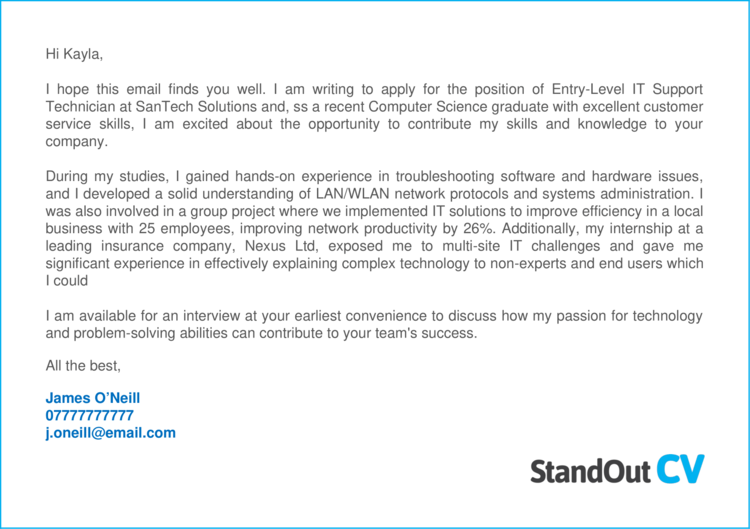
Build your CV now
IT Support cover letter example 2
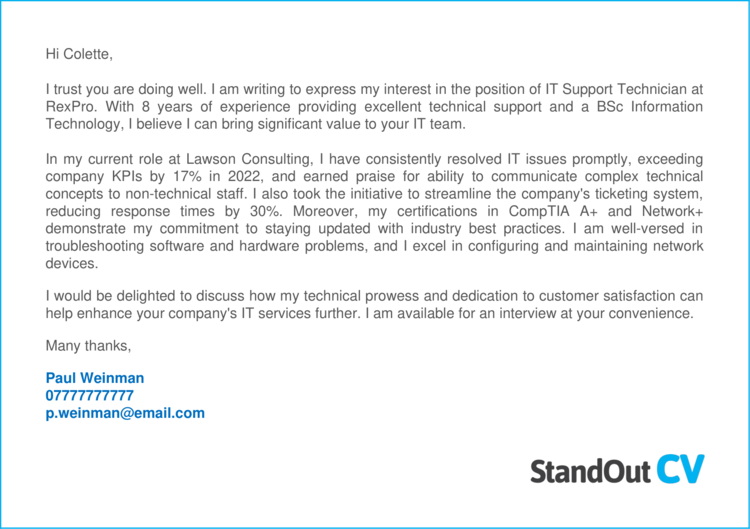
IT Support cover letter example 3
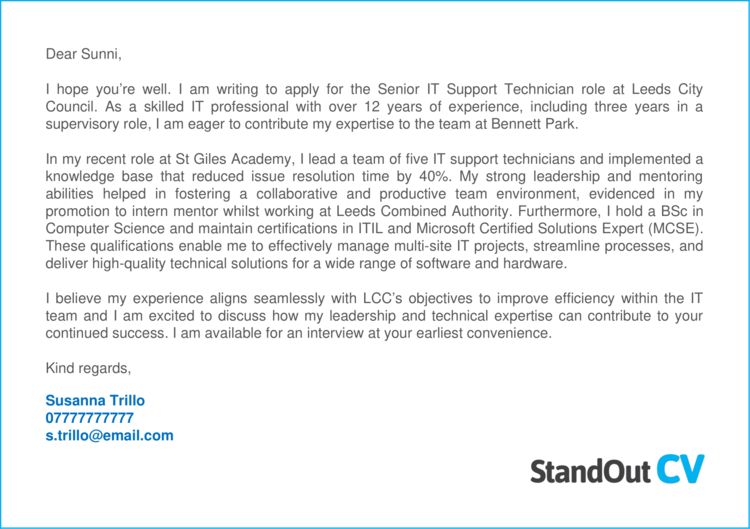
The IT Support cover letter examples above should give you a good idea of the type of content you need to include in your own cover letter, and how it should be structured.
But if you’re really looking to wow recruiters and get your CV in front of the very best employers, then check out our guidance on how to write your own effective cover letter below.
How to write a IT Support cover letter
Here’s a simple process to write your own interview-winning cover letter.
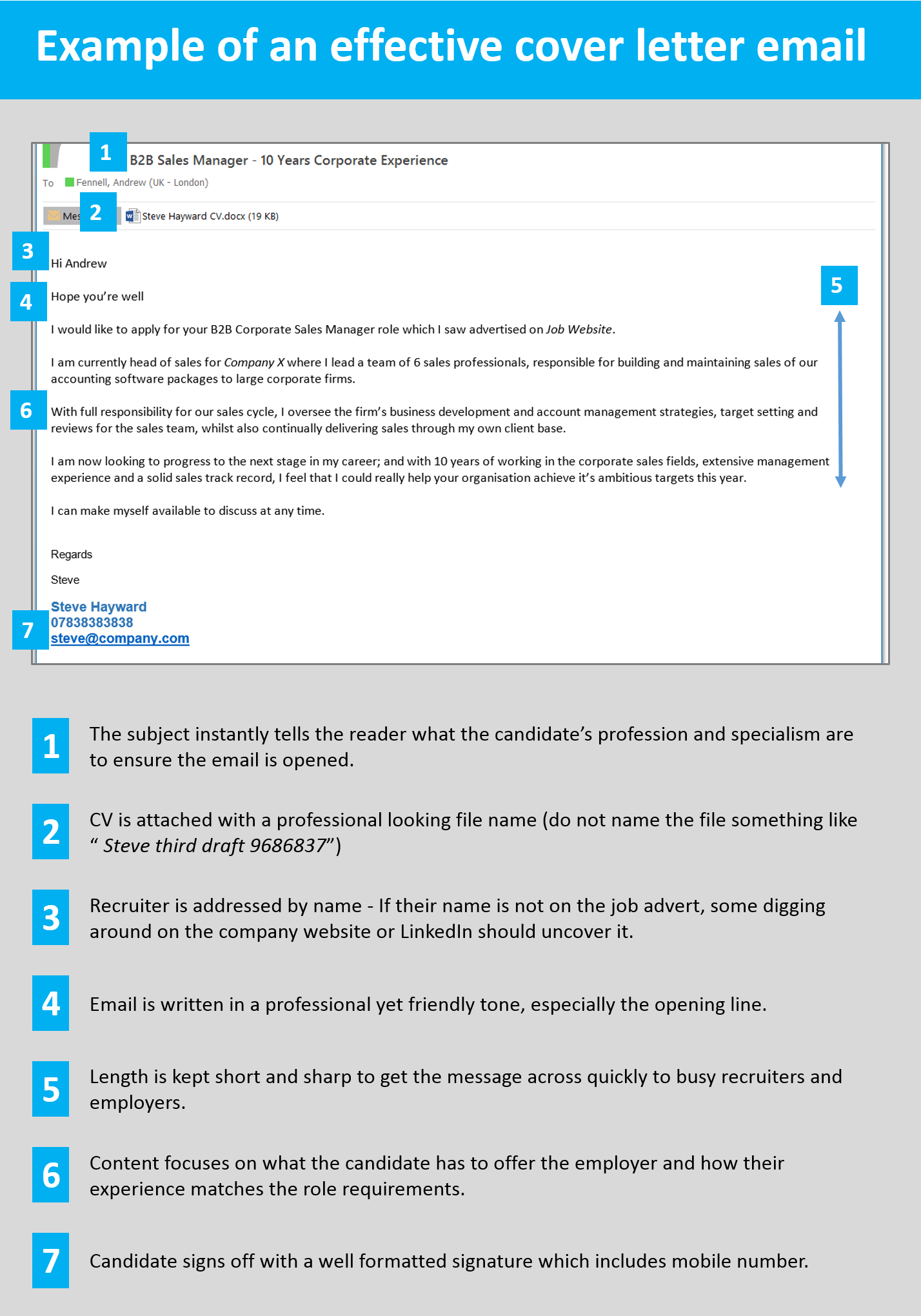
Write your cover letter in the body of an email/message
You should write your cover letter in the body of the email (or messaging system if sending via a job board) and never attach it as a document.
The reason for this?
You want your cover letter to start connecting with the recruiter from the moment they open your application.
If they have to open a document to read it, it will slow things down and they may not even bother to open it.
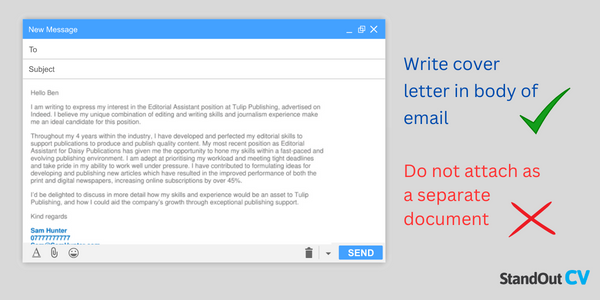
Start with a friendly greeting
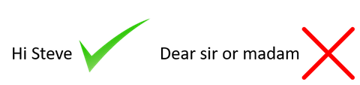
To build an instant connection with the recruiter reading your cover letter, start with a warm greeting.
It should be friendly but not casual – keeping it professional at all times.
- Hi, hope you’re well
- Hi [insert recruiter name]
- Hi [insert department/team name]
Avoid overly formal greetings like “Dear sir/madam ” unless applying to very traditional companies.
How to find the contact’s name?
Addressing the recruitment contact by name is an excellent way to start building a strong relationship. If it is not listed in the job advert, try these methods to find it.
- Check out the company website and look at their About page. If you see a hiring manager, HR person or internal recruiter, use their name. You could also try to figure out who would be your manager in the role and use their name.
- Head to LinkedIn , search for the company and scan through the list of employees. Most professionals are on LinkedIn these days, so this is a good bet.
Identify the role you are applying for
After you have greeted the recruiter, it’s important to state the job you are applying to.
Recruiters are often managing multiple vacancies, so they need to know exactly which job you are referring to.
Be as specific as possible and use a reference number if you can find one.
Here are some examples you can use;
- I am interested in applying for the role of admin assistant with your organisation.
- I would like to apply for the role of Sales assistant (Ref: 4057393)
- I would like to express my interest in the customer service vacancy within your retail department
- I saw your advertisement for a trainee project manager on Reed and would like to apply for the role.
See also: CV examples – how to write a CV – CV profiles
Highlight your suitability
The bulk of your cover letter should be focused around highlighting your suitability for the job you are applying to.
Doing this will show the recruiter that you are suitable candidate and encourage them to open your CV.
The best way to do this, is by studying the job advert you are applying to, and find out what the most important skills and knowledge are.
Once you know the most important requirements, you then need to highlight your matching skills to the recruiter. In a few sentences, tell them exactly why you are a good fit for the job and what you can offer the company.
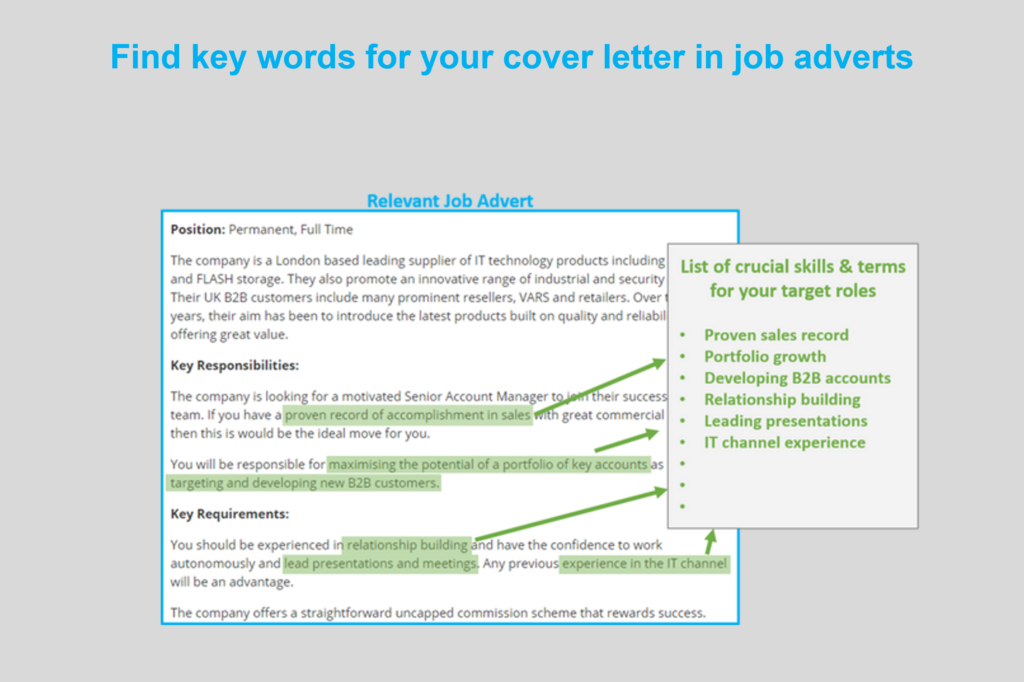
Keep it short and sharp
It is best to keep your cover letter brief if you want to ensure you hold the attention of busy recruiters and hiring managers. A lengthy cover letter will probably not get read in full, so keep yours to around 3-6 sentences and save the real detail for your CV.
Remember the purpose of your cover letter is to quickly get recruiters to notice you and encourage them to open your CV, so it only needs to include the highlights of your experience.
Sign off professionally
To round of your CV, you should sign off with a professional signature.
This will give your cover letter a slick appearance and also give the recruiter all of the necessary contact information they need to get in touch with you.
The information to add should include:
- A friendly sign off – e.g. “Kindest regards”
- Your full name
- Phone number (one you can answer quickly)
- Email address
- Profession title
- Professional social network – e.g. LinkedIn
Here is an example signature;
Warm regards,
Jill North IT Project Manager 078837437373 [email protected] LinkedIn
Quick tip: To save yourself from having to write your signature every time you send a job application, you can save it within your email drafts, or on a separate documents that you could copy in.

What to include in your IT Support cover letter
So, what type of information should you write about in your IT Support cover letter?
The specifics will obviously depend on your profession and the jobs you are applying to, but these are the key areas you should be covering.
- Your industry experience – Tell recruiters the types of companies you have been working for and the roles you have held in the past.
- Your qualifications – Highlight your most important relevant qualifications to show employers you are qualified to do the roles you are applying for.
- The impact you have made – Demonstrate the positive impact you have made for employers in previous jobs. Have you saved money? Improved processes? Made customers happy?
- Your reasons for moving – Employers will want to know why you are leaving your current/previous role, so provide them with a brief explanation here.
- Your availability – When will you be able to start a new job ? Check your current contract to find out your notice period if you are in a position already.
IT Support cover letter templates
Copy and paste these IT Support cover letter templates to get a head start on your own.
I hope this email finds you well. I am writing to apply for the position of Entry-Level IT Support Technician at SanTech Solutions and, ss a recent Computer Science graduate with excellent customer service skills, I am excited about the opportunity to contribute my skills and knowledge to your company.
During my studies, I gained hands-on experience in troubleshooting software and hardware issues, and I developed a solid understanding of LAN/WLAN network protocols and systems administration. I was also involved in a group project where we implemented IT solutions to improve efficiency in a local business with 25 employees, improving network productivity by 26%. Additionally, my internship at a leading insurance company, Nexus Ltd, exposed me to multi-site IT challenges and gave me significant experience in effectively explaining complex technology to non-experts and end users.
I am available for an interview at your earliest convenience to discuss how my passion for technology and problem-solving abilities can contribute to your team’s success.
All the best,
James O’Neill
Hi Colette,
I trust you are doing well. I am writing to express my interest in the position of IT Support Technician at RexPro. With 8 years of experience providing excellent technical support and a BSc Information Technology, I believe I can bring significant value to your IT team.
In my current role at Lawson Consulting, I have consistently resolved IT issues promptly, exceeding company KPIs by 17% in 2022, and earned praise for ability to communicate complex technical concepts to non-technical staff. I also took the initiative to streamline the company’s ticketing system, reducing response times by 30%. Moreover, my certifications in CompTIA A+ and Network+ demonstrate my commitment to staying updated with industry best practices. I am well-versed in troubleshooting software and hardware problems, and I excel in configuring and maintaining network devices.
I would be delighted to discuss how my technical prowess and dedication to customer satisfaction can help enhance your company’s IT services further. I am available for an interview at your convenience.
Many thanks,
Paul Weinman
Dear Sunni,
I hope you’re well. I am writing to apply for the Senior IT Support Technician role at Leeds City Council. As a skilled IT professional with over 12 years of experience, including three years in a supervisory role, I am eager to contribute my expertise to the team at Bennett Park.
In my recent role at St Giles Academy, I lead a team of five IT support technicians and implemented a knowledge base that reduced issue resolution time by 40%. My strong leadership and mentoring abilities helped in fostering a collaborative and productive team environment, evidenced in my promotion to intern mentor whilst working at Leeds Combined Authority. Furthermore, I hold a BSc in Computer Science and maintain certifications in ITIL and Microsoft Certified Solutions Expert (MCSE). These qualifications enable me to effectively manage multi-site IT projects, streamline processes, and deliver high-quality technical solutions for a wide range of software and hardware.
I believe my experience aligns seamlessly with LCC’s objectives to improve efficiency within the IT team and I am excited to discuss how my leadership and technical expertise can contribute to your continued success. I am available for an interview at your earliest convenience.
Kind regards,
Susanna Trillo
Writing a strong attention-grabbing cover letter is a vital step in landing a good IT Support job.
Use the tips, strategies and examples above to get more responses from you job applications and start lining job interview up.
Good luck with your job search!
7 Professional IT Support Cover Letter Examples for 2024
Your IT support cover letter must immediately indicate your technical proficiency. Demonstrate your ability to troubleshoot and resolve various IT issues with confidence. Complement your technical skills by emphasizing your exceptional communication talents. Ensure that your passion for delivering top-notch IT support shines through every word.
All cover letter examples in this guide
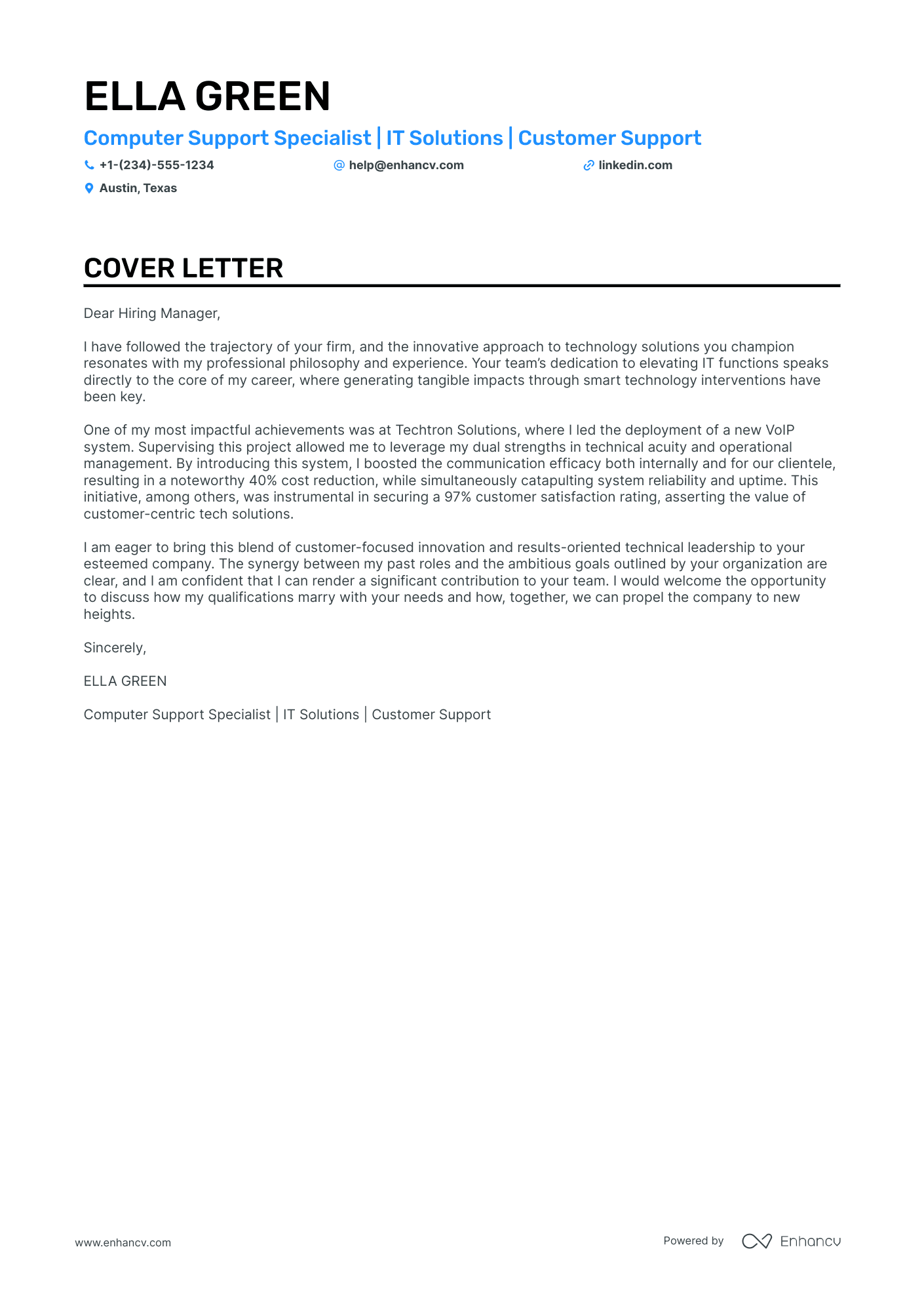
Computer Support Specialist
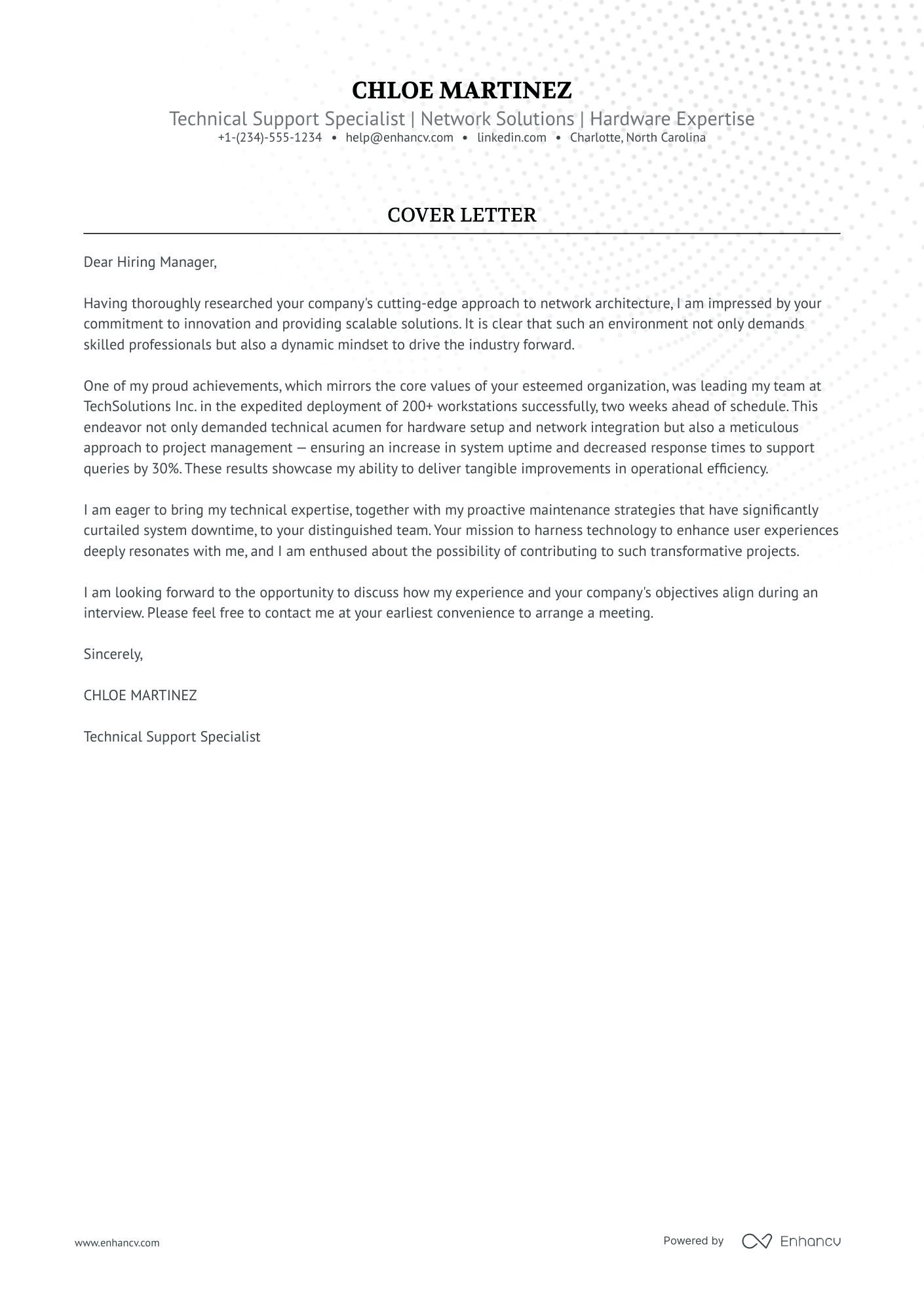
Computer Technician
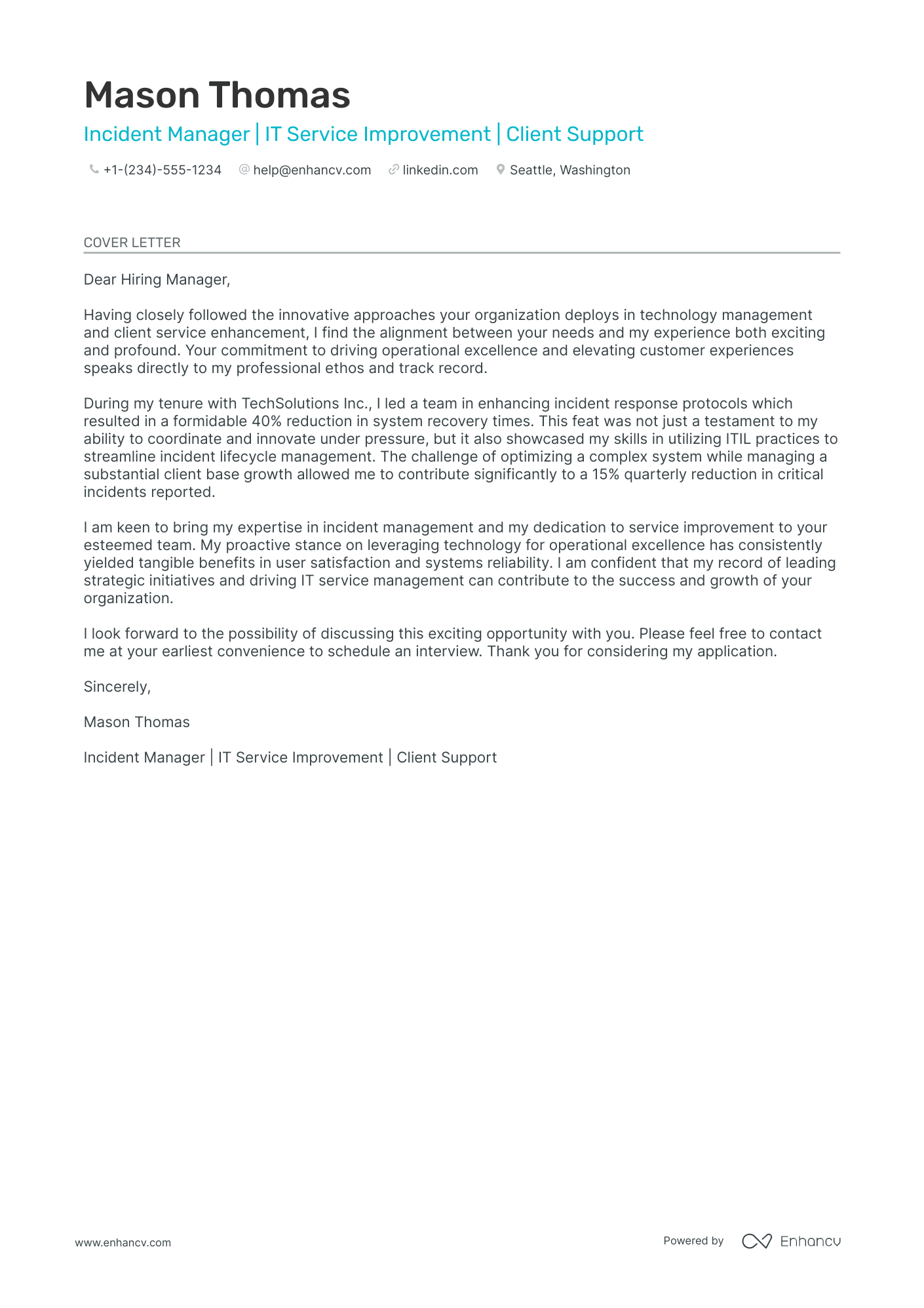
Incident Manager
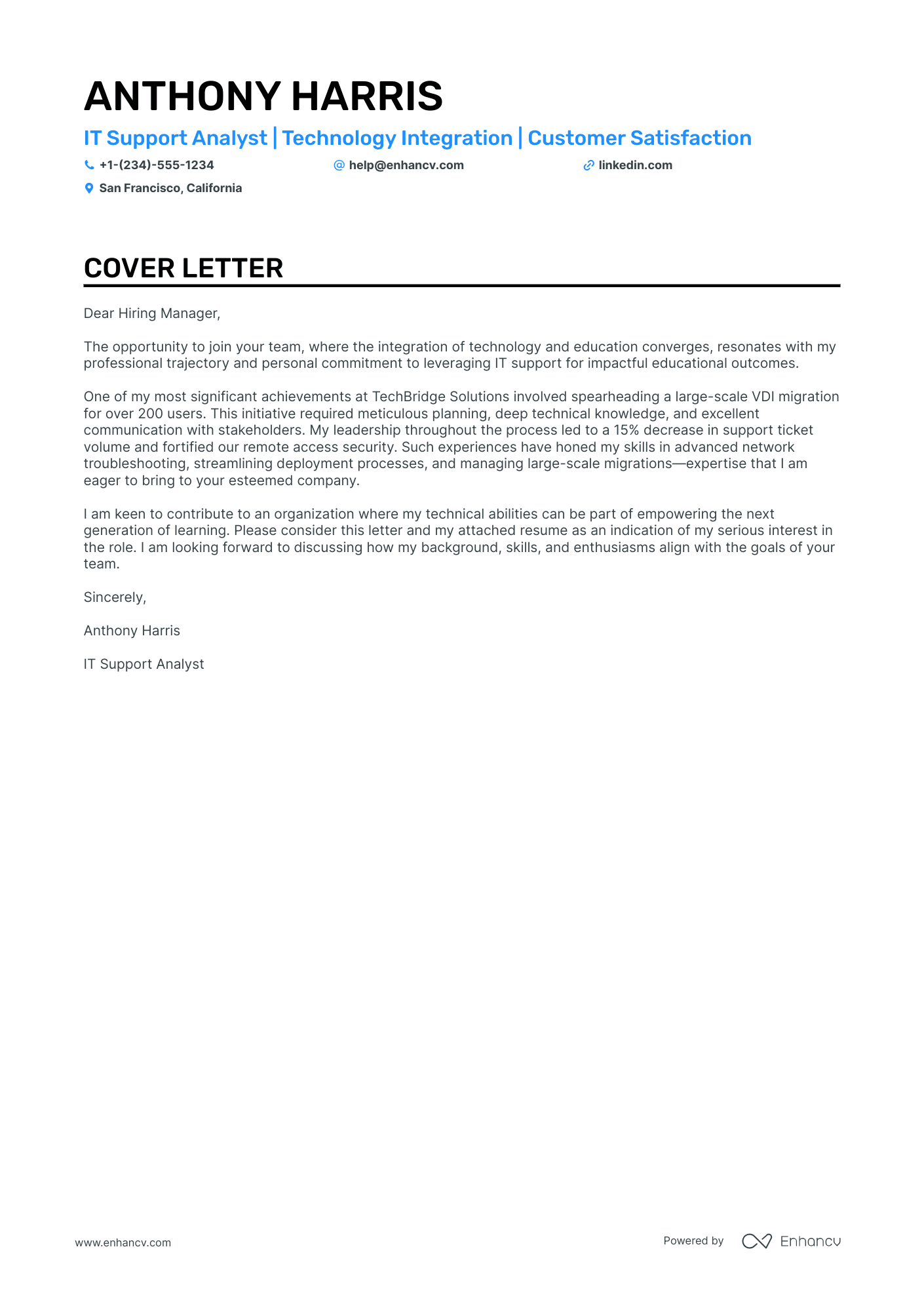
IT Support Analyst
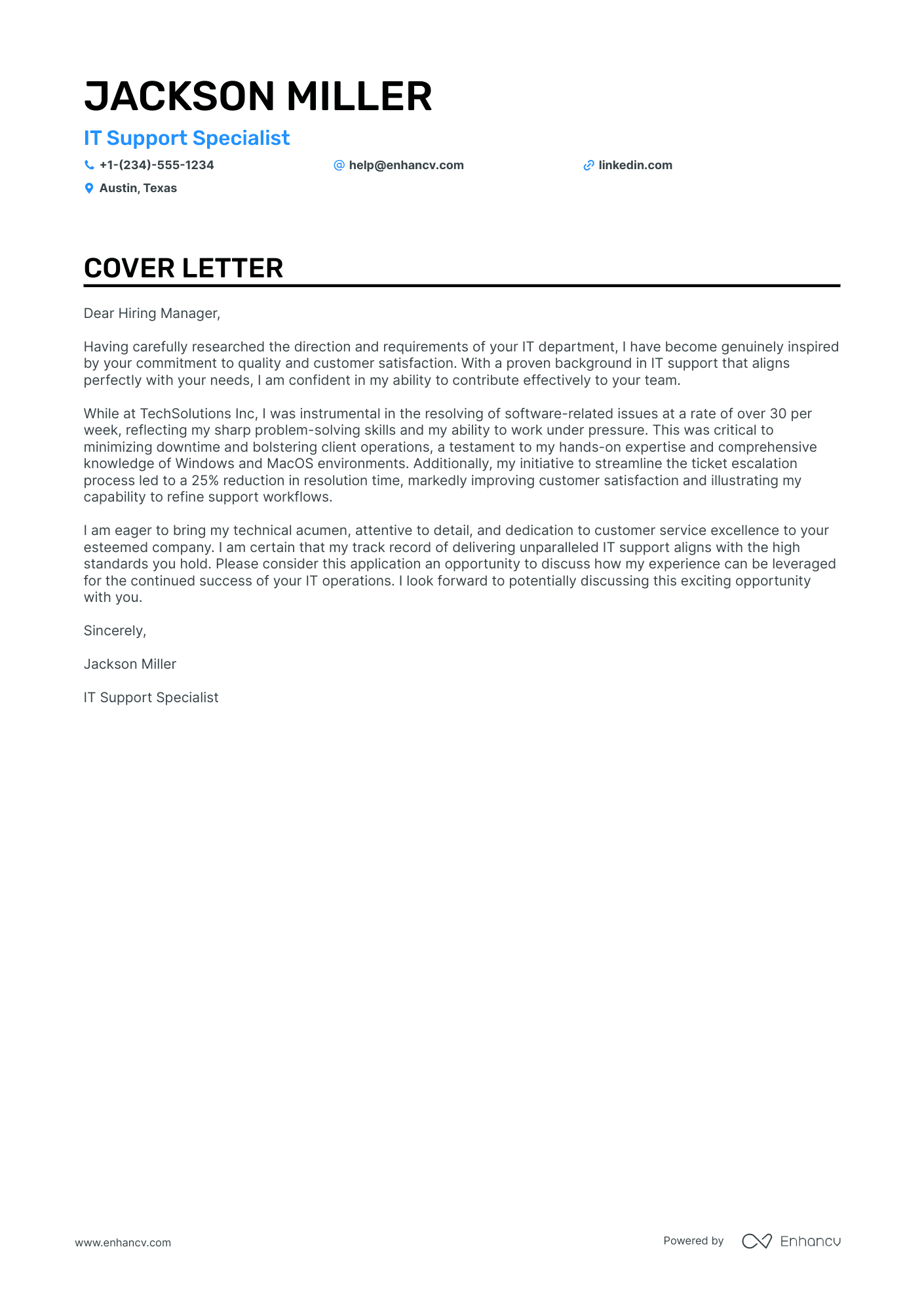
IT Technician
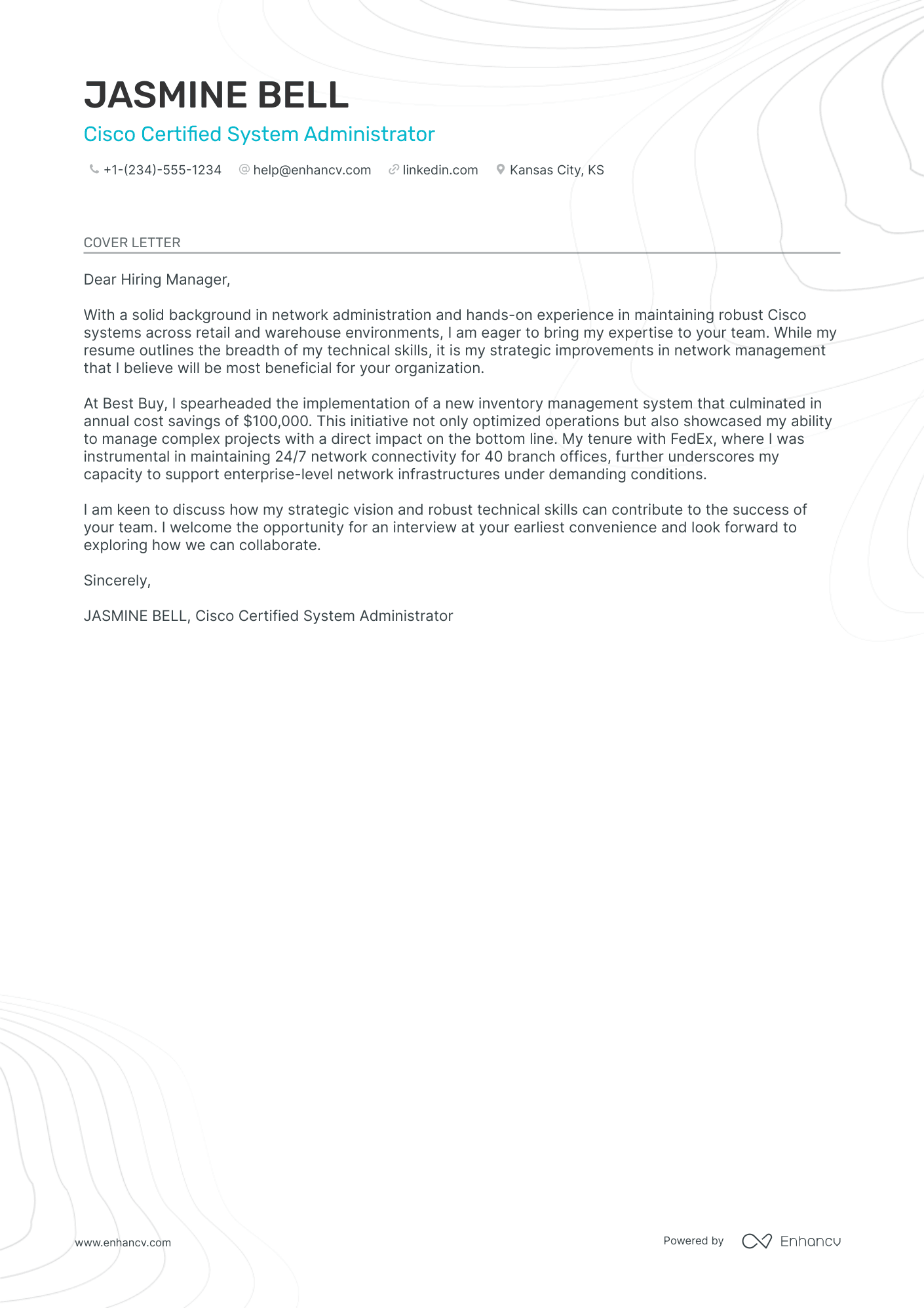
System Administrator
Cover letter guide.
IT Support Cover Letter Sample
Cover Letter Format
Cover Letter Salutation
Cover Letter Introduction
Cover Letter Body
Cover Letter Closing
No Experience IT Support Cover Letter
Key Takeaways
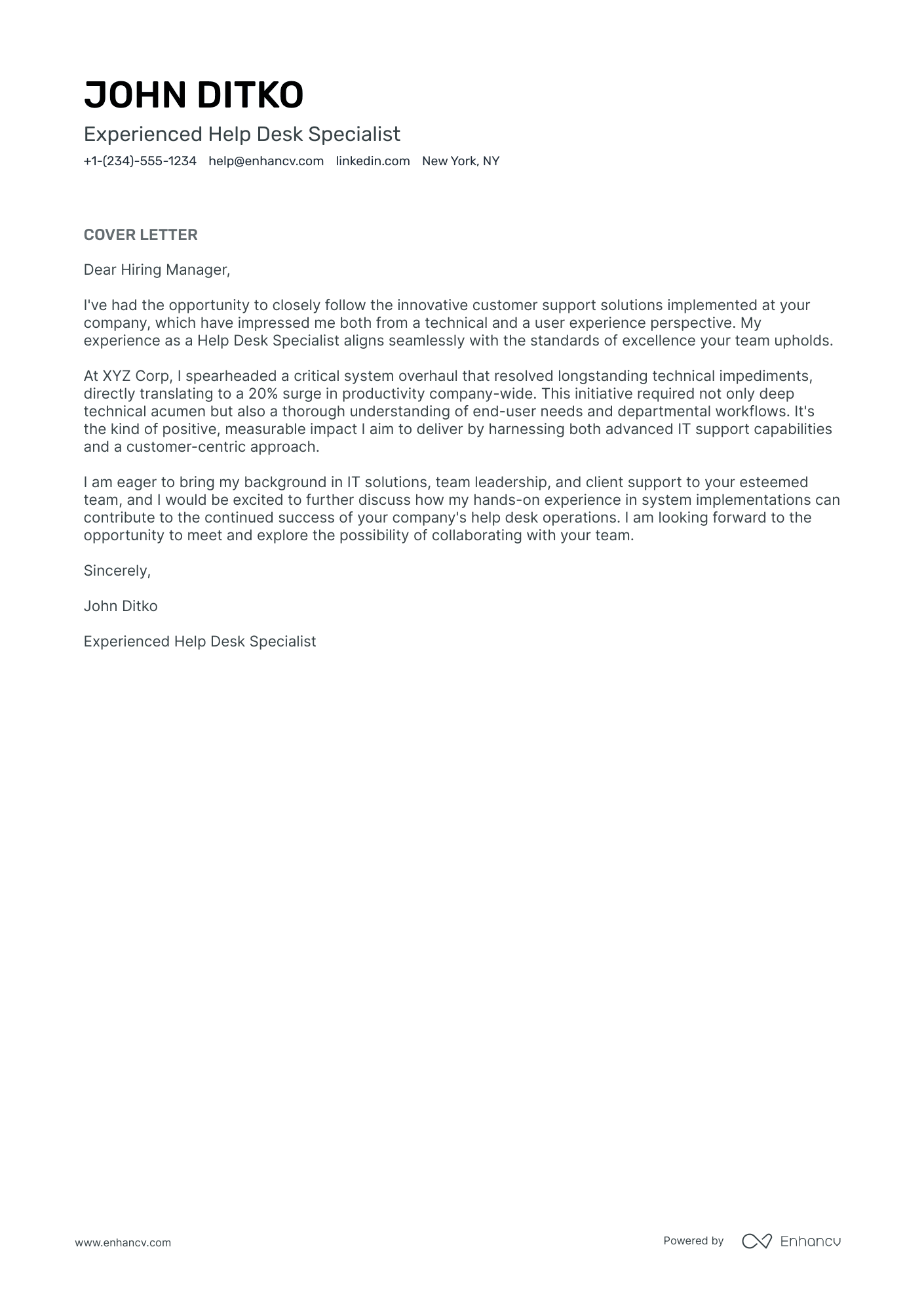
You've polished your resume and you're ready to apply for that IT support role, but there's a catch; you need an impressive cover letter. Unlike your resume, your cover letter is your chance to shine by sharing a standout professional achievement, without spilling into clichés or a two-page length. Let's guide you through creating a concise, engaging cover letter that complements your resume and captivates hiring managers.
- Introduce your profile to catch recruiters' attention;
- Use professional templates and examples to make sure your it support cover letter follows the best industry standards;
- Settle on your most story-worthy achievement to shine a light on what makes your application unique;
- Write a it support cover letter, even when you lack professional experience.
Ready to start with the basics: upload your resume to Enhancv's AI, below, to see the it support cover letter it would write for you.
If the it support isn't exactly the one you're looking for we have a plethora of cover letter examples for jobs like this one:
- IT Support resume guide and example
- Senior System Administrator cover letter example
- PhP Developer cover letter example
- Platform Engineer cover letter example
- Statistical Programmer cover letter example
- Desktop Support cover letter example
- PLC Programmer cover letter example
- Junior Front-End Developer cover letter example
- System And Network Engineer cover letter example
- IT Project Manager cover letter example
- Python Developer cover letter example
IT Support cover letter example
New York, NY
+1-(234)-555-1234
- Emphasis on relevant past achievements: Highlighting a specific successful project like the "critical system overhaul" at XYZ Corp demonstrates a proven track record and the ability to have a measurable positive impact on the company.
- Showcasing technical and soft skills: Mentioning deep technical acumen and understanding of user needs indicates a well-rounded candidate with both the hard skills necessary for the role and the soft skills to ensure customer satisfaction.
- Tailoring to the company's values: Addressing the company's innovative customer support solutions illustrates that the candidate has done their research and aligns with the company's direction and values.
Structuring and formatting your it support cover letter
Here's what the structure of your it support cover letter should include:
- Header (with your name, the position you're applying for, and the date);
- Salutation (or greeting);
- Introductory paragraph (or your opening statement);
- Body paragraph (or further proof of your experience);
- Closing paragraph (with a call to action);
- Signature (that is optional).
Use the same font for your it support resume and cover letter - modern fonts like Lato and Rubik would help you stand out.
Your it support cover letter should be single-spaced and have a one-inch margins - this format is automatically set up in our cover letter templates and our cover letter builder .
When submitting your cover letter, always ensure it's in PDF, as this format keeps the information intact (and the quality of your document stays the same).
On one final note - the Applicant Tracker System (ATS or the software that is sometimes used to initially assess your application) won't read your it support cover letter.
The top sections on a it support cover letter
Header with Contact Information : This section includes your name, address, phone number, email, and possibly your LinkedIn profile. It's essential for the recruiter to know who you are and how to contact you, setting a professional tone for your IT support cover letter.
Greeting with Personalization : Address the letter to the specific hiring manager or recruiter if possible. A personalized greeting shows you have done your research and are serious about the role, which is important in IT support roles where attention to detail is key.
Introduction with Relevant Experience : Begin with an engaging opening that highlights your most relevant experience, such as troubleshooting or customer service skills. This immediately shows the recruiter that you have the necessary IT support background.
Body with Technical and Soft Skills : The body should go into detail about your technical competencies (like familiarity with help desk software or knowledge of IT infrastructure) and soft skills (such as communication or problem-solving). These details will help recruiters see you as a well-rounded candidate for the IT support role.
Closing with a Call to Action : Conclude your cover letter by expressing your enthusiasm for the position and suggesting an interview or a follow-up. A call to action demonstrates your proactive approach, which is a valued trait in any IT support professional.
Key qualities recruiters search for in a candidate’s cover letter
- Strong problem-solving skills: Demonstrating the ability to troubleshoot and resolve a variety of technical issues ensures minimal downtime and customer satisfaction.
- Technical proficiency and knowledge: Familiarity with various operating systems, hardware, software, and networking is crucial for effective support.
- Excellent communication and interpersonal skills: Clear and patient communication is necessary to explain technical concepts to non-technical users and to collaborate with team members.
- Customer service orientation: A customer-focused approach is key in IT support to provide helpful service that enhances user experience and encourages positive feedback.
- Experience with helpdesk or ticketing systems: Previous use of IT support tools is important for tracking issues, managing workflow, and documenting solutions.
- Adaptability and continuous learning: Technology evolves rapidly, so a commitment to staying current with the latest trends and having the flexibility to adapt to new systems is essential.
How to greet recruiters in your it support cover letter salutation
As the saying goes, "You never get a second chance to make a first impression."
Write your it support cover letter salutation to be more personalized to the actual hiring manager, who is set to assess your profile by:
- greeting them on a first-name basis, if you have previously communicated with them (e.g. "Dear Sam,");
- using their last name, if you have more formal communication or haven't spoken to them (e.g. "Dear Mr. Harrows" or "Dear Ms. Marshall");
- writing "Dear HR Team" or "Dear Hiring Manager", if you have no clue about who's recruiting for the role.
Search on LinkedIn, Google, or the company website to find information as to the recruiter's name.
In any case, avoid the impersonal "Dear Sir or Madam".
List of salutations you can use
- Dear Hiring Manager,
- Dear [Company Name] Team,
- Dear [Department Name] Hiring Team,
- Dear Mr./Ms. [Last Name],
- Dear [First Name] [Last Name],
- Dear [Job Title] Search Committee,
Introducing your profile to catch recruiters' attention in no more than two sentences
The introduction of your it support cover letter is a whole Catch 22 .
You have an allocated space of no more than just a paragraph (of up to two sentences). With your introduction, you have to stand out and show why you're the best candidate out there.
Set out on a journey with your it support cover letter by focusing on why you're passionate about the job. Match your personal skills and interests to the role.
Another option for your it support cover letter introduction is to show you're the ideal candidate. Write about how your achievements and skills are precisely what the company is looking for.
However you decide to start your it support cover letter, always remember to write about the value you'd bring about. Making it both tangible (with your metrics of success) and highly sought out.
What to write in the body of your it support cover letter
Now that you've got your intro covered, here comes the heart and soul of your it support cover letter.
It's time to write the middle or body paragraphs . This is the space where you talk about your relevant talent in terms of hard skills (or technologies) and soft (or people and communication) skills.
Keep in mind that the cover letter has a different purpose from your it support resume.
Yes, you still have to be able to show recruiters what makes your experience unique (and applicable) to the role.
But, instead of just listing skills, aim to tell a story of your one, greatest accomplishment.
Select your achievement that:
- covers job-crucial skills;
- can be measured with tangible metrics;
- shows you in the best light.
Use the next three to six paragraphs to detail what this success has taught you, and also to sell your profile.
Two ideas on how to end the final paragraph of your it support cover letter
Closing your it support cover letter , you want to leave a memorable impression on recruiters, that you're a responsible professional.
End your cover letter with how you envision your growth, as part of the company. Make realistic promises on what you plan to achieve, potentially, in the next six months to a year.
Before your signature, you could also signal hiring managers that you're available for the next steps. Or, a follow-up call, during which you could further clarify your experience or professional value.
Lacking experience: here's how to write your it support cover letter
As a candidate with no experience, it's important to be honest from the get-go of your application .
Use your it support cover letter to sell your unique talents. Choose an accomplishment from your academic background or your volunteer work to show the skills that are relevant to the role.
Focus on your career objectives and how you see the job to align with them. Be specific and, at the same time, realistic about where you picture yourself in five years.
Key takeaways
Winning at your job application game starts with a clear and concise it support cover letter that:
- Has single-spaced paragraphs, is wrapped in a one-inch margin, and uses the same font as the it support resume;
- Is personalized to the recruiter (using their name in the greeting) and the role (focusing on your one key achievement that answers job requirements);
- Includes an introduction that helps you stand out and show what value you'd bring to the company;
- Substitutes your lack of experience with an outside-of-work success, that has taught you valuable skills;
- Ends with a call for follow-up or hints at how you'd improve the organization, team, or role.
IT Support cover letter examples
Explore additional it support cover letter samples and guides and see what works for your level of experience or role.
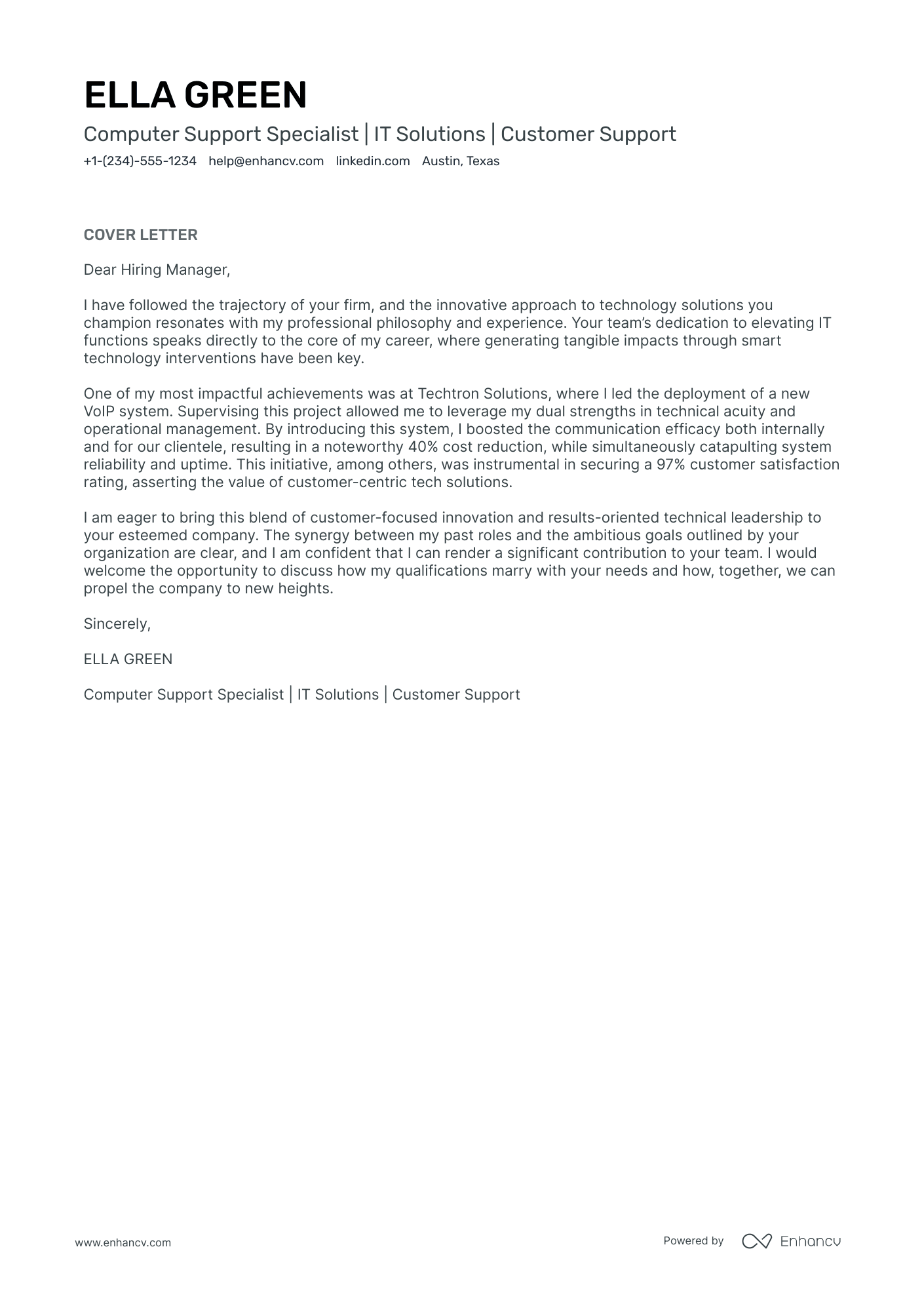
Cover letter examples by industry
AI cover letter writer, powered by ChatGPT
Enhancv harnesses the capabilities of ChatGPT to provide a streamlined interface designed specifically focused on composing a compelling cover letter without the hassle of thinking about formatting and wording.
- Content tailored to the job posting you're applying for
- ChatGPT model specifically trained by Enhancv
- Lightning-fast responses
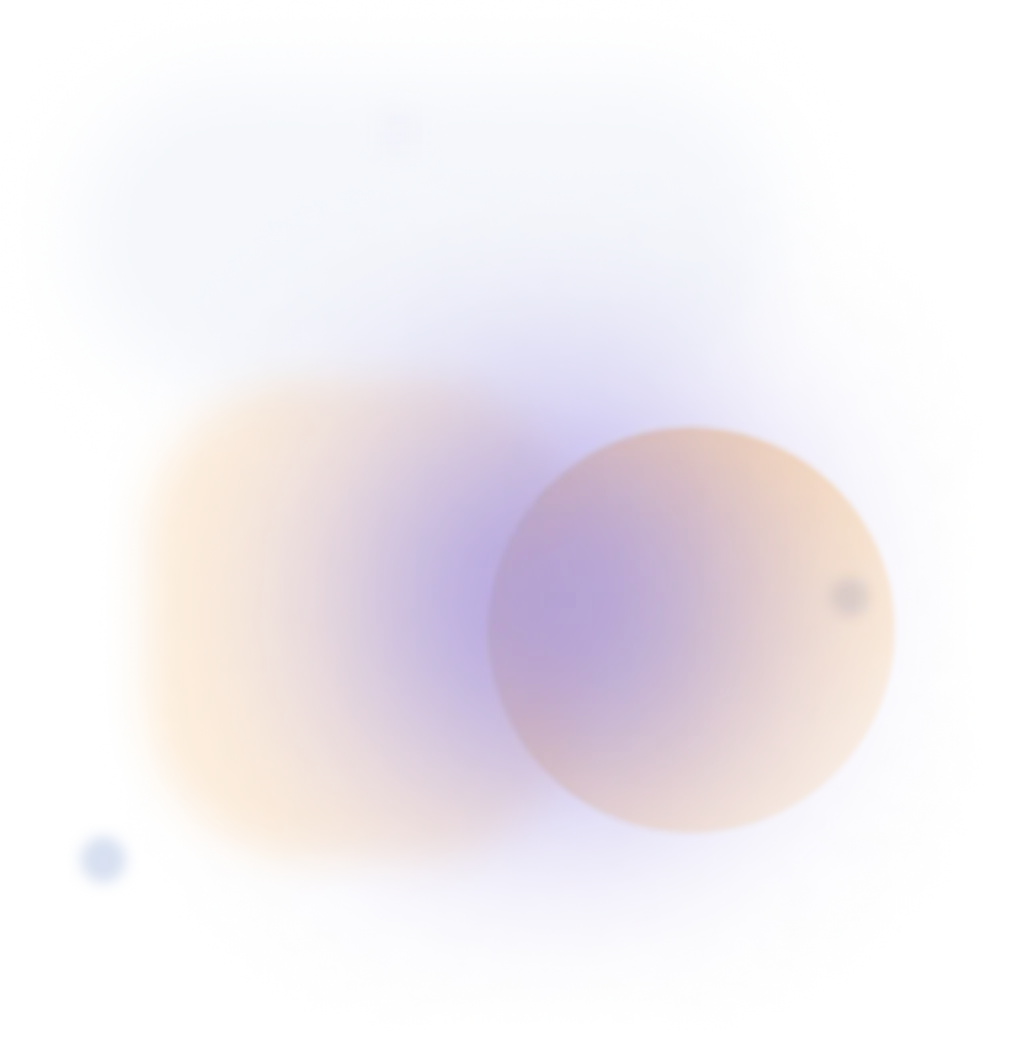
How Do I Write My Availability On A Resume
How to harness social media to find your dream job, how to add kpis and various performance metrics to your 2024 resume, how to format a cover letter, should i hand in my resume in person, your personal mission statement guide: why and how to write one (with 10+ examples and 3 templates).
- Create Resume
- Terms of Service
- Privacy Policy
- Cookie Preferences
- Resume Examples
- Resume Templates
- AI Resume Builder
- Resume Summary Generator
- Resume Formats
- Resume Checker
- Resume Skills
- How to Write a Resume
- Modern Resume Templates
- Simple Resume Templates
- Cover Letter Builder
- Cover Letter Examples
- Cover Letter Templates
- Cover Letter Formats
- How to Write a Cover Letter
- Resume Guides
- Cover Letter Guides
- Job Interview Guides
- Job Interview Questions
- Career Resources
- Meet our customers
- Career resources
- English (UK)
- French (FR)
- German (DE)
- Spanish (ES)
- Swedish (SE)
© 2024 . All rights reserved.
Made with love by people who care.
IT Helpdesk Cover Letter Example
Cover letter examples, cover letter guidelines, how to format an it helpdesk cover letter, cover letter header, cover letter header examples for it helpdesk, how to make your cover letter header stand out:, cover letter greeting, cover letter greeting examples for it helpdesk, best cover letter greetings:, cover letter introduction, cover letter intro examples for it helpdesk, how to make your cover letter intro stand out:, cover letter body, cover letter body examples for it helpdesk, how to make your cover letter body stand out:, cover letter closing, cover letter closing paragraph examples for it helpdesk, how to close your cover letter in a memorable way:, pair your cover letter with a foundational resume, key cover letter faqs for it helpdesk.
Your IT Helpdesk cover letter should start by addressing the hiring manager directly, if their name is known. If not, a general greeting is acceptable. Then, introduce yourself and state the position you are applying for. You should also mention where you found the job posting. For example, "Dear [Hiring Manager's Name], I am writing to apply for the IT Helpdesk position I saw advertised on [Job Board]. As a skilled IT professional with [specific experience], I am confident in my ability to provide excellent technical support and problem-solving skills." This introduction is professional, direct, and shows you've done your research about the position.
The best way for IT Helpdesks to end a cover letter is by expressing enthusiasm for the opportunity, reiterating the value they can bring to the company, and inviting further discussion. For example: "I am excited about the possibility of bringing my technical skills and customer service experience to your IT Helpdesk team. I am confident that my ability to troubleshoot complex IT issues, coupled with my dedication to providing excellent customer service, would greatly benefit your organization. I look forward to the opportunity to discuss my candidacy further. Thank you for considering my application." This ending is effective as it reinforces your suitability for the role, shows eagerness to contribute to the company, and opens the door for further communication.
An IT Helpdesk cover letter should include the following elements: 1. Contact Information: At the top of your cover letter, include your name, address, phone number, and email address. If applicable, also include your LinkedIn profile or professional website. 2. Salutation: Address the hiring manager directly if you know their name. If not, use a general salutation like "Dear Hiring Manager". 3. Introduction: Start with a compelling introduction that grabs the reader's attention. Mention the position you're applying for and where you found the job listing. 4. Relevant Skills and Experience: This is the main body of your cover letter. Highlight your technical skills that are relevant to the job description. This could include knowledge of specific software, troubleshooting abilities, or experience with certain systems. Also, mention any customer service skills, as IT Helpdesk roles often involve assisting others. 5. Achievements: Use this section to highlight any significant achievements in your previous roles. This could include instances where you've gone above and beyond to solve a technical issue, or if you've received recognition for your customer service skills. 6. Education and Certifications: Briefly mention your educational background and any certifications you hold that are relevant to the role. For IT Helpdesk roles, this could include a degree in a related field or certifications like CompTIA A+ or ITIL. 7. Closing Statement: In your closing statement, express your enthusiasm for the role and the company. Also, mention your availability for an interview and thank the hiring manager for considering your application. 8. Signature: End with your signature and full name. Remember, your cover letter should complement your resume, not duplicate it. It's your chance to tell a story about your professional journey and demonstrate how your skills and experience make you the ideal candidate for the role.
Related Cover Letters for IT Helpdesk
It support analyst cover letter.

IT Support Specialist Cover Letter

IT Support Manager Cover Letter

IT Service Manager Cover Letter

IT Systems Analyst Cover Letter

IT Security Analyst Cover Letter

IT System Administrator Cover Letter

IT Architect Cover Letter

Related Resumes for IT Helpdesk
It support analyst resume example.

IT Support Specialist Resume Example

IT Support Manager Resume Example
It service manager resume example, it systems analyst resume example, it security analyst resume example, it system administrator resume example.

IT Architect Resume Example

Try our AI Cover Letter Generator

Privacy preference center
We care about your privacy
When you visit our website, we will use cookies to make sure you enjoy your stay. We respect your privacy and we’ll never share your resumes and cover letters with recruiters or job sites. On the other hand, we’re using several third party tools to help us run our website with all its functionality.
But what exactly are cookies? Cookies are small bits of information which get stored on your computer. This information usually isn’t enough to directly identify you, but it allows us to deliver a page tailored to your particular needs and preferences.
Because we really care about your right to privacy, we give you a lot of control over which cookies we use in your sessions. Click on the different category headings on the left to find out more, and change our default settings.
However, remember that blocking some types of cookies may impact your experience of our website. Finally, note that we’ll need to use a cookie to remember your cookie preferences.
Without these cookies our website wouldn’t function and they cannot be switched off. We need them to provide services that you’ve asked for.
Want an example? We use these cookies when you sign in to Kickresume. We also use them to remember things you’ve already done, like text you’ve entered into a registration form so it’ll be there when you go back to the page in the same session.
Thanks to these cookies, we can count visits and traffic sources to our pages. This allows us to measure and improve the performance of our website and provide you with content you’ll find interesting.
Performance cookies let us see which pages are the most and least popular, and how you and other visitors move around the site.
All information these cookies collect is aggregated (it’s a statistic) and therefore completely anonymous. If you don’t let us use these cookies, you’ll leave us in the dark a bit, as we won’t be able to give you the content you may like.
We use these cookies to uniquely identify your browser and internet device. Thanks to them, we and our partners can build a profile of your interests, and target you with discounts to our service and specialized content.
On the other hand, these cookies allow some companies target you with advertising on other sites. This is to provide you with advertising that you might find interesting, rather than with a series of irrelevant ads you don’t care about.
IT Cover Letter Samples & Examples That Worked in 2024

Crafting an effective IT cover letter might often feel like configuring a new software system — it takes skill, precision, and careful attention to detail. To help you on this journey, we're offering useful tips, insightful examples, and foolproof templates. Let's load that career drive and begin this rewarding adventure.

In this guide, we'll teach you everything you need to know about writing a cover letter as an IT professional. Keep reading to learn:
- Exploring reliable IT cover letter examples
- How to properly format your IT cover letter
- How to write an effective IT cover letter header
- How make your cover letter headline compelling
- How to personalize the greeting on your IT cover letter
- How to build an impressive cover letter introduction
- How to emphasize your value as an IT professional
- How to include powerful action words in your cover letter
- How to highlight your IT skills through your projects
- How to conclude your cover letter with a strong closing statement
- How to avoid common mistakes in an IT cover letter
- How to pair your IT cover letter and resume
- What is the average salary and job outlook for IT professionals
- Where to find useful job search resources for IT professionals
Still looking for a job? These 100+ resources will tell you everything you need to get hired fast.
IT intern cover letter example

Why does this IT intern cover letter sample work?
- Detailing of past experiences: Petro does a good job providing details about his previous roles and duties. This gives the employer a clear idea of his skill set and past responsibilities
- Showcasing extracurricular activities: Mentioning participation in various extracurricular activities showcases Petro's initiative, ability to balance multiple responsibilities, and his willingness to engage in team environments.
What could make this example better?
- Stronger opening: The introduction needs more punch. Petro should start by directly addressing how he can add value. For instance, "With my academic background in Business & Management coupled with my hands-on experience in office operations, I am primed to make a meaningful contribution in the Office Intern role at THG Corporation, LLC."
- Relevant responsibilities and achievements: Although the letter details his past experiences, it doesn't fully sync the mentioned responsibilities or skills with the requirements of the IT intern role. Laying out candidate's skills or experiences in direct relevance to the job description would make for a more compelling argument.
- Less words: The body of the letter is somewhat lengthy. Breaking it down into shorter, more digestible paragraphs could enhance readability.
IT assistant cover letter sample

What are the strengths of this cover letter sample?
- Effective mention of achievements: Gustav does a solid job providing specific examples of his past achievements like winning the Employee of the Month Award twice.
- Academic and extracurricular details: Including details about his academic background and active involvement in various extracurricular activities paints a well-rounded picture of Gustav as both a student and an active member of his community.
What are the weaknesses of this cover letter sample?
- Use of clichéd language: Phrases like "results-oriented and dedicated individual" are often overused and can lose their impact. Instead, Gustav could demonstrate these qualities by highlighting accomplishments or specific initiatives he's driven.
- Impersonal greeting: Starting with "Dear Hiring Managers" makes the letter feel less personal. If possible, Gustav should research and address the letter to the specific person responsible for hiring.
- Lack of formatting for readability: Although the content is detailed, the lack of bullet points and sufficient spacing can make the letter a bit challenging to read quickly. Using bullet points to highlight key accomplishments or skills can increase the letter's readability, making it easier for hiring managers to pinpoint his key qualifications.
Senior Android developer cover letter example

Why does this cover letter hit the mark?
- Experience overview: Right from the start, Peter sets a clear expectation of his experience by stating he has seven years as a Senior Android Developer. This gives an instant snapshot of his role and expertise level.
- Mentioning relevant tech skills: Peter effectively lists out his technical capabilities, such as Java, XML, Android SDK, Kotlin, Android Studio, and RESTful APIs. This not only showcases his proficiency in necessary languages and tools but also resonates directly with the job requirements, creating a strong case for his candidacy.
What could be improved in this example?
- Lack of customization: While he does state that he admires the products of the company he is applying to, Peter could offer more specifics about why he's particularly interested in this company. This would show that he's researched the company and sees himself fitting into their mission and culture.
- Too casual tone: While a conversational tone can make a cover letter seem more personal, there are sections where Peter's tone could possibly be seen as too informal for a professional cover letter. Phrases like "It’s hectic and challenging, but I love it!" might be interpreted as too casual in certain professional contexts. Aligning his tone to reflect professional enthusiasm could improve it.
1. How to properly format your IT cover letter
Having the right content is only half the battle won. The other half is presenting it in an easily digestible and navigable manner. So, let's dive into how you can properly format your IT cover letter .
- Start with simplicity: Choose a clean, professional-looking font like Times New Roman or Helvetica in a 10-12 point size. Avoid fancy, hard-to-read fonts which may seem unprofessional.
- Spacing matters: Maintain clear line spacing. Commonly, 1.15 or 1.5 spacing is just right. Also, keep decent margins (1" - 1.5") all around your document.
- Length counts: A one-page cover letter is preferable. Remember, recruiters don't enjoy reading a novel about your life. Stick to the highlights.
- Digital readiness: Make sure your cover letter is properly formatted for emails and online applications. PDF files generally keep your formatting intact across different devices.
Remember, make your formatting user-friendly, or in this case, reader-friendly, and you'll be half-way to success.
Create your cover letter fast with artificial intelligence.
2. how to write an effective header.
The header of your IT cover letter is like its identity card. It presents basic but crucial information. But what exactly should you include here?
Your header should contain:
- Your Contact Information (phone number, email — a professional one)
- The Date (when the letter is written)
But that's not all - do a bit of research and include the recipient’s information.
- Recipient's Name
- Their Job Title
- Company Name
- Company Address
Now, let’s compare two examples:
Bad cover letter header example
John Doe [email protected] 123-456-7890
Why is it incorrect? It's simply incomplete. It contains only the basic contact information for the sender, but it lacks the recipient's information and the date, which is usually expected in a professional cover letter.

Good cover letter header example
John Doe | [email protected] | (123) 456-7890 | 123-456-7890
April 20, 2022
To: Mr. Smith Brown Director of Recruitment Tech Forward Co. 1234 Their St Their City, State, Zip
Why does it work? All important pieces of information for possible future contact are there. The recipient's details, which include the relevant person’s name, job title, and the company's details, are not left out either, lending the effort a sense of personal touch and added professionalism.
Pro tip: Even if the job ad doesn't mention who to address your letter to, it's worth making the extra effort to find out. A little sleuthing on the company's website or LinkedIn can help you find the right person - adding a personal touch to your cover letter that could set you apart from the rest.
3. How to craft a compelling headline
The headline of your IT cover letter is your prime real estate. This single line determines whether the employer will want to read more. But how do you create one that sparks interest? Let's get down to it.
Bad IT cover letter headline example
Application for IT Job
Why is it weak? Although this headline is not incorrect, it's generic and doesn't offer much to capture the reader's curiosity. There are likely to be many applications for an IT job, without specifics, your application can easily get lost in the crowd.
Good IT cover letter headline example
Certified IT Professional with 10+ years in Cybersecurity Eager to Innovate at Tech Forward Co.
Why is it strong? This headline packs a punch with specificity. It establishes credibility with the mention of certification and experience, specifies the area of expertise (cybersecurity), shows intent (innovation), and signifies interest in the company. This level of care and detail can quickly capture the interest of the reader, compelling them to dig deeper into the cover letter.
Remember, a compelling headline arrests attention, bringing your cover letter to the forefront amidst a sea of generic applications. The perfect combination opens the the door to new opportunities.

4. How to personalize the greeting on your IT cover letter
With the header and headline of your cover letter in place, your next step is to create a greeting.
We recommend always using a personalized greeting over a generalized one . Unlike generalized greetings — such as “To Whom It May Concern” — a personalized greeting will address a specific person or department by name. In doing so, this shows employers you have excellent attention to detail.
Examples of personalized greetings for your IT cover letter
- Dear Mr. Stark,
- Dear Mr. Peter Stark,
- Dear Hiring Manager Peter Stark,
If you've done your part in thoroughly researching the company but cannot pinpoint an exact person who will review your cover letter, try out one of the following alternatives:
General greetings for your cover letter
- To the [Company Name] Team
- To the [Company Name] Hiring Manager
5. How to build an impressive IT cover letter introduction
The headline and greeting of your cover letter do a lot of the heavy-lifting when it comes to initially attracting an employer’s attention. To keep the employer interested, however, you will need a powerful introduction that includes:
- A brief overview of your professional history and goals
- A statement on why you are enthusiastic about applying to this company
- A mutual acquaintance (when possible)
Let's bring in an example for better understanding:
Bad IT cover letter introduction example
To whom it may concern,
I am an IT worker and I've been working in various jobs for many years now. I am applying because I need a job and I think your company might be a good fit.
Why does it fall flat? This opening lacks specificity, and comes across as unenthusiastic and impersonal. It also misses the opportunity to establish a connection via a mutual acquaintance. Crucially, there's nothing here that sets the applicant apart from other candidates.
Good example of an IT cover letter introduction
To the [Company Name] Hiring Manager,
I am an IT Specialist with 4+ years of experience working in academic and classroom settings. As a part-time IT support professional for [Former Employer], I had the pleasure of meeting your company’s Assistant IT Manager, John Smith. After observing my work, Mr. Smith highly recommended I apply for this position.
Why does it hit the mark? This introduction is sure to grab attention. The writer begins by specifying their professional background, setting the context right away. Sharing the detail about working closely in academic settings gives insight into the candidate's experience. Furthermore, mentioning the meeting with the company’s Assistant IT Manager creates an immediate connection.
Find out your resume score!
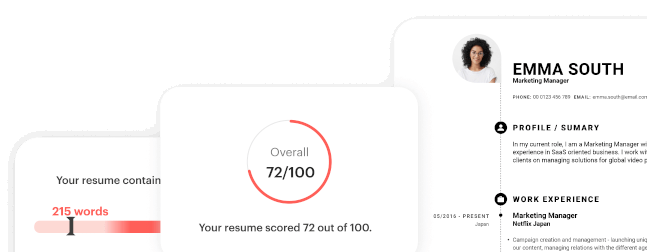
6. How to emphasize your professional value in an IT cover letter
With the employer’s attention now firmly hooked, you can delve into a more in-depth explanation of your professional strengths and qualifications in your body paragraphs. An effective IT cover letter should contain between 2 to 4 body paragraphs that answer these key questions:
- What excites you about working at this company?
- What do you hope to learn from working at this company?
- What accomplishments or qualifications make you stand out as an applicant?
- What key skills do you possess that are relevant to the position?
Focusing on accomplishments is particularly important, as they help immensely with showing employers the real-life value you can offer their company.
Examples of how to describe accomplishments in an IT cover letter
- As an IT Specialist for [Former Employer], I assisted in the design and implementation of a new business computer network that connected all departments through a singular digital platform. As a result of this implementation, communication efficiency rose by 65%, and time to complete projects decreased by nearly 50%.
- While working for [Former Employer], my team and I overhauled the entire cybersecurity protocol, which led to a 90% reduction in security breaches over the course of one year. Moreover, this overhaul also achieved an endorsement from independent cybersecurity auditors for its robustness and effectiveness.
- As a Project Manager at [Former Employer], I spearheaded a cross-functional team to launch a tech support app which expanded our customer service reach by 150%. The implementation resulted in a 45% rise in customer satisfaction score within the first 3 months, one of the key milestones in my tenure.
Each example not only marks a significant achievement, but also quantifies the value added, showcasing the impact you've made in your previous roles. This portrayal of real-life scenarios helps employers visualize the benefits you can bring to their company.

7. How to include powerful action words in your IT cover letter
Injecting your IT cover letter with strong action words can make it far more compelling. Action words, also known as action verbs, add energy to your sentences, making your duties and achievements stand out.
Using such verbs, you paint a clearer picture of your role in past experiences and exhibit your dynamic approach. They drive your narrative, ensuring the reader's engagement and clarity.
To help you jazz up your cover letter, here's a list of 10 powerful action verbs ideal for an IT cover letter:
Powerful action verbs for your IT cover letter
- Implemented
- Streamlined
- Coordinated
- Spearheaded
Remember, while your skills and experiences are key, expressing them energetically can make all the difference! So shake off those dull "responsibilities included" phrases and replace them with these power-packed verbs.
8. How to highlight your IT skills through your projects
As an IT professional, it is essential to highlight your skills and experience. One way to do that is to include information about significant projects you have completed, including those from school, work, or personal projects.
Providing details on the scope of the project, technologies used, and the results achieved can help demonstrate your abilities and provide concrete examples of your work.
Here's an example of how to showcase your IT projects in a cover letter
I led a team of four developers to design and develop a responsive and user-friendly e-commerce website. I conducted requirements gathering, created wireframes, and managed the development process from conception to deployment. This project demonstrates my ability to manage a team, deliver high-quality results, and use various technologies to achieve the project goals.
9. How to conclude your IT cover letter with a strong closing statement
The final element of any good cover letter is a strong closing statement . In this statement, you should aim to include:
- An enthusiastic sentence saying you are looking forward to hearing from them
- An additional sentence stating you will follow up, including how you will contact them or how they can contact you
- A formal sign-off
Let's have a look at two contrasting examples:
Bad cover letter conclusion example
Thank you for your time. I'm waiting for your response.
[Applicant Name]
Why does it fall short? The closing statement reads more as a demand, rather than a polite request, and it leaves out any note about following up, making it sound somewhat passive.
Good example of a closing statement from an IT cover letter
As your new IT Specialist, I will bring a high level of quality and professionalism to help your company reach its digital goals. I am eager to further discuss this opportunity with you directly and am available to meet any weekday from 9 a.m. to 4 p.m. The best way to reach me is at (123) 456-7890.
I look forward to hearing from you within the week and will reach back out to touch base after that time has passed.
Best Wishes,
[Applicant Name]
Why makes it effective? The candidate clearly expresses their eagerness and readiness to contribute to the target company's digital goals. Making their availability known shows their open and proactive approach to communication. Finally, indicating a follow-up within a specific time period signals their interest and persistence, yet their tactful phrasing ensures it doesn't come off as overbearing.
10. How to avoid common mistakes in an IT cover letter
Applying for a dream IT job can sometimes lead to over-excitement, often causing candidates to overlook small but impactful mistakes . Here are a few common slip-ups and how to sidestep them.
- Generic greeting: Properly addressing your contact person shows respect and attention to detail. Make efforts to find out their name and use it. And rather than "To whom it may concern” try something like "Dear Hiring Manager".
- Lack of personalization: Ensure your cover letter is company-specific. A mistake to avoid is submitting the exact same letter for multiple job applications.
- Writing a novel: Keep your cover letter concise and relevant. Anything more than a page is overkill.
- Errors in grammar and spelling: These can quickly dim your professional shine. Double, or even triple, check for typos and grammar errors, or use a reliable editing tool.
- Neglecting to quantify achievements: This could be the difference between a good and a great cover letter. Use numbers to express impact, like "Increased network efficiency by 50%" versus "Improved network efficiency".
With keen attention and thoughtful writing, you can ensure your IT cover letter avoids these common blunders and stands out instead for all the right reasons.
11. How to pair your IT cover letter with a resume
Having a well-crafted cover letter isn't the entire run; it charts the course with your resume forming the stride. Here's how to pair your IT cover letter with your resume effectively.
A cover letter is your opportunity to tell your story, to elaborate on your achievements, and describe your passion for the job and the company. On the other hand, your resume is a brief, facts-based summary of your skills, experiences and achievements.
Both are equally important in conveying your value as a potential employee, but their purposes are distinct .
When pairing them, consistency is key . Use the same header, font, format and layout for both your cover letter and resume. This seamless design integration gives the impression of professionalism, attention to detail, and a mindful approach to your job application — valued attributes in any IT professional.
In a nutshell, your cover letter and resume are a dynamic duo, each highlighting different yet complementary aspects of your professional persona. Treat them with equal importance to create a lasting impression on your prospective employer.
Use artificial intelligence to create your resume — FAST!
12. average salary and job outlook for it professionals.
If you're contemplating a career path in IT, the forthcoming statistics offer encouraging news. The Bureau of Labor Statistics (BLS) provides some insightful data worth considering.
As of May 2022, IT professionals took home an average annual wage of $100,530 . This attractive paycheck reflects the high demand for IT expertise in almost all sectors of the economy.
The outlook is equally promising. From 2022 to 2032, employment in computer and information technology occupations is projected to grow at a pace that significantly outstrips the average for other professions.
Therefore, if you're considering a leap into the IT industry, or looking to advance within it, this data indicates a positive path. With approximately 377,500 new job openings anticipated each year on average, the field remains ripe with opportunities.
All in all, the IT industry continues to be a rewarding field in terms of both salary and job market prospects.

13. Essential job search resources for IT professionals
Staying ahead in the constantly evolving field of IT requires resourcefulness, especially while job hunting. To make your search easier, we've gathered a list of reliable resources specially dedicated to IT professionals:
- Dice.com : Mostly known as the 'go-to' platform for technology jobs, Dice.com hosts thousands of job postings from companies across the globe. Behind only the giant job boards in terms of sheer volume, it’s a must-stop for IT professionals.
- TechFetch : This platform is designed to connect tech professionals, particularly in IT, with businesses. TechFetch offers over 250,000+ tech jobs and boasts an intelligent skill-oriented job search engine.
- GitHub careers : Known as the home of open-source projects, GitHub has a jobs board that caters to developers, engineers, and programmers, making it a great resource for candidates looking for IT roles.
- ITJobPro : One of the most visited IT Job boards in the U.S and provides a very effective IT job search.
- FlexJobs : Perfect for IT professionals seeking remote or flexible job options. Every listing is vetted by a real person, so you don’t have to worry about scams.
Tapping into these resources can really up your game in your job search. Keep your CV updated, network persistently, stay patient, and with the right set of tools, that coveted IT job could soon be yours. Happy hunting!
Follow this cover letter outline for maximum success.
IT Cover Letter FAQ
How long should an it cover letter be.
Your IT cover letter should ideally fit on one page. Stick to three or four brief paragraphs that highlight your most relevant skills, achievements, and why you're a great fit for the role.
What is the best way to address my IT cover letter?
If you know the hiring manager's name, it's best to address the letter to them directly (e.g., Dear Ms. Johnson). Should the job posting not indicate a name, 'Dear Hiring Manager' is a suitable alternative.
What skills should I highlight in my IT cover letter?
Highlight those skills that align with the job description. These may include specific programming languages, project management, problem-solving abilities, IT certifications and other relevant technical and soft skills.
Should I repeat my resume in my cover letter?
Your cover letter should complement, not repeat, your resume. Use it to provide context for your achievements and expand on the most pertinent aspects of your experience or motivation for applying.
Can I use a standard template for my IT cover letter?
While a template can be a good starting point, you should always customize your cover letter for each job application. Tailoring your letter enhances its effectiveness by demonstrating how your IT skills specifically match the position.

Julia Belak
Julia is a Certified Professional Résumé Writer (CPRW™) and an active member of the Professional Association of Résumé Writers & Career Coaches (PARWCC™). She is also a passionate translator and graphic designer. Julia holds degrees in translation and interpretation and has international work experience in various countries across Europe, as well as in China and Panama. Julia formerly taught academic writing and contributed as a graphic designer to outlets such as The Business of Business. You'll often find her with a book in one hand and a specialty coffee in the other, always on the lookout for new insights.
Subcategories
- Database Administrator
- Game Designer
- Information Security Analyst
- IT Support Officer
- Network Engineer
All IT cover letter examples

Related IT resume examples

Let your resume do the work.
Join 5,000,000 job seekers worldwide and get hired faster with your best resume yet.

- CV Templates Simple Professional Modern Creative View all
- CV Examples Supermarket Student Cleaner Care Assistant Sales Assistant View all
- Cover Letter Templates Simple Professional Modern Creative View all
- Cover Letter Examples Care Assistant PhD Internship Cleaner Short View all
- Cover Letter Builder
IT Support cover letter example

As an IT support professional, you make it possible for your colleagues to complete their work. So, how is your IT support cover letter supporting you to secure that dream job?
In this cover letter guide, along with the corresponding IT support cover letter example, we’ll cover the following topics to help you write the best cover letter possible:
- How to choose the best cover letter format and what paragraphs the cover letter should include
- How to maximise the effect of each cover letter paragraph (header, greeting, intro, body and conclusion)
- What approach to take when writing your cover letter
- What mistakes to avoid when writing your IT support cover letter.
Plus, if after reading this IT support cover letter guide you want some more ideas, we have a whole database of cover letter examples for your browsing delight.
According to the National Careers Service , IT support technicians can expect to work 35-40 hours a week. Annual salaries start at £18,000 and go up to £35,000 for experienced professionals in the role.
If you’re looking for additional inspiration for cover letter writing, you can check out our related cover letter examples:
- Software engineer cover letter sample
- Cybersecurity specialist cover letter example
- Office administrator cover letter sample
- Part-time job cover letter sample
Best format for an IT support cover letter
As an IT support technician, you know that taking shortcuts and improperly structuring your work can lead to issues. It’s no different when you’re writing your cover letter. The format of an IT support cover letter should contain the following elements:
- The cover letter header
- The greeting / salutation
- The cover letter intro
- The middle paragraphs (body of the letter)
- The ending paragraph of your cover letter (conclusion and call-to-action)
Dear Mrs Harvey,
I am writing to express my interest in the IT support technician position at Liversage Primary School. I hold a BA in Computer Science and have several years of experience working in IT support at Ringwood Tech Institute. During my time here, I specialised in maintaining the computer and technology needs of educational institutions and businesses.
In my most recent position, I was responsible for providing technical support to clients with a range of hardware and software issues. Through my efforts, I was able to diagnose and resolve issues quickly and efficiently, resulting in a 20% reduction in downtime for clients.
I am able to provide tailored solutions based on my extensive IT knowledge. For instance, in my last role, I successfully managed the upgrade of a client in the education sector's entire IT infrastructure. This included the installation of new hardware and software systems. Through my leadership, we were able to complete the project on time and within budget, resulting in increased productivity and ultimately saving the client 15% on their annual IT overhead costs.
I’m aware from your job posting that you have recently implemented a new intranet system. I read in the job description that a key responsibility in this role would be maintaining the associated software workflows so that teaching staff can use the system’s resources in their lesson planning. I have previously maintained cloud-based intranets and successfully handed them over to clients with minimal disruption.
I hope you will agree that my skills and experience would make me a great match for this position. Thank you for your consideration and I hope to discuss my application with you in person.
Cover letter header
The cover letter header plays a crucial role in your IT support cover letter. It should always be positioned clearly at the top of the document. This section serves as a way to provide your name and contact information to the hiring manager or employer. Make sure your contact details are clearly visible and easy to read.
We have a cover letter sample header in the IT support cover letter sample. Use this as a visual reminder of how to keep things looking professional and clear.
Cover letter greeting
Your cover letter greeting sets the tone for who you are as an IT support professional. Address the hiring manager with the standard greeting "Dear Mr./Mrs./Ms. [Last Name]".
This is the best way to make a positive impression from the outset. While your technical skills may be exceptional, projecting a professional and polite demeanour in your cover letter opening is essential.
Remember, the cover letter provides an opportunity to talk about your hard skills and technical expertise, but also your ability to communicate effectively and work cooperatively with others. By choosing the right greeting, you convey your interpersonal skills and commitment to maintaining a constructive work atmosphere. Who knew that little three opening words could have such a big impact?
Cover letter introduction
Your cover letter introduction is the paragraph that will let the hiring manager decide whether or not to read on. This should summarise all of your best bits as an IT support technician. Think about mentioning any important requirements the job description asks for in this opening paragraph.
Ideas on what to write in this section could include:
- A concise description of your most recent IT support role
- Any pertinent IT support qualifications or training
- Why this IT support role in particular spoke to you
- Where or how you came across their need for an IT support technician
If you are lacking the training to make you among the strongest candidates for the job, hope is not lost. You could consider enrolling in an IT apprenticeship through the Chartered Institute for IT .
Cover letter middle part (body)
The middle paragraphs of cover letters are where you can really dig into your story as an IT support professional. Let's face it, in the competitive IT industry, a lacklustre cover letter won't cut it. The more engaging and captivating your cover letter, the higher your chances of landing that dream IT gig.
You want to leave no doubt in the minds of hiring managers that you are the go-to IT support pro they need on their team. Grab the hiring manager’s attention by choosing to expand on previous experience showcasing your relevant skills, knowledge, and accomplishments.
In the vast sea of job applications, you want yours to stand out for all the right reasons. Use this section to wow them with your technical prowess and enthusiasm for the field. So, go ahead and take that blank page, fill it with your unique story, and make it impossible for employers to resist the IT wizard that you are.
Keep it relevant
Even the best of IT support pros could miss out on a dream opportunity if they don’t follow this tip. The hiring manager may not fully understand the ins-and-outs of your role. But even if they do, you want to make it super easy for them to understand that you’re a good fit with these tips:
- Mirror the language used in the job description
- Expand on only the most relevant experience for this role in your cover letter
- Use strong action verbs to keep your writing style engaging and concise
How to close an IT support cover letter (conclusion and sign-off)
Now that all is said and done, there’s nothing to do other than finish your IT support cover letter with a simple closing. Your last paragraph should be short and to the point. Remind the hiring manager of your availability for an interview and sign off with “Sincerely” followed by your name.
IT support cover letter with no experience
If this will be your first IT support role, you might feel like you’re stuck in a Catch 22. To secure an IT support position you need to demonstrate IT support experience. Luckily, the cover letter is the perfect place to highlight the required skills for the position and explain how you’ve shown them in the past.
When writing your cover letter with no experience, consider your previous roles that didn’t fall under IT support title. Or if you’re new to the workforce altogether, explore how unpaid experience such as your studies or volunteer work helped you to acquire the necessary skills.
Don’t forget that if you are thin on the qualifications that may impress employers looking for an IT support technician, there are opportunities to improve your profile. For instance, you could undertake additional training to bolster your profile as a top IT support professional.
Training and networking opportunities
Getting started in any profession can be tough. If you’re keen on building a career as an IT support professional, check out associations such as the Chartered Institute for IT for resources and opportunities to strengthen your professional profile.
Key takeaways
- Set the tone for your professional IT support skills with a well-written cover letter.
- Speak the language of the hiring manager by mirroring the language of the job description.
- Include only the most-relevant experience in your one-page IT support cover letter.
At Resume.io, we want to support you to put together a top performing cover letter in a matter of clicks. If you want to simply start writing, consider our cover letter templates to optimise your job application process.
Free professionally designed templates
Colorado CFI Grant Application: Submit a Letter of Support
This page is for submitting a letter of support for Colorado's Federal CFI Grant Application.
For additional information, please see the Colorado CFI Grant Application Fact Sheet.
If you would like to sign onto the existing letter of support linked here, please submit the form below.
If you'd prefer to submit a separate individual and/or organizational letter of support, please do so using the "Choose File" button. Download the draft letter of support template (Microsoft Word).
Senior Learning Experience and Media Designer
How to apply.
To apply for this position, please upload your resume and cover letter as one document.
Your application packet should include the following:
- Interest and qualifications for the position and;
- Professional commitment to diversity, inclusion, justice, and equity.
- Resume
Job Summary
The University of Michigan Marsal Family School of Education's EdHub for Community and Professional Learning is hiring a Senior Learning Experience and Media Designer.
Starting date: As soon as possible. Please note that this position is two-year term-limited, with the possibility of an extension based on available funding.
Work format: The Marsal Family School of Education is located at 610 E. University, Ann Arbor, MI 48109. While the majority of the work days will be on-site at the Marsal School, this role will allow for a flexible schedule of up to two days per week performed remotely . Flexible work agreements are reviewed annually and are subject to change depending upon the business needs of the school and/or university requirements.
Supervision: This position is supervised by the EdHub Education Content Specialist and Instructional Lead with support from the Faculty Director of the EdHub for Community and Professional Learning and the Managing Director of the Center for Educational Design, Evaluation, and Research (CEDER).
Salary: The general salary range for this position is $74,000-$87,000. You can expect to receive a competitive benefits package. Factors used to determine salary include education level, experience for the position, and internal equity within the unit. You are encouraged to discuss salary questions to honor agreement and transparency throughout the recruiting process.
What You'll Do
The EdHub Senior Learning Experience and Media Designer will collaborate with university partners, including faculty, media and information technology professionals, and other learning experts, to develop web-based, virtual, and instructor-led learning opportunities.
The ideal candidate has a strong ability to integrate media production, learning experience design, and project management to create online assets for community and professional learning. They will be passionate about education and educational equity, including the domains of non-credit and alternate credentials. They will be excited to work end-to-end to conceptualize, plan, and produce a variety of learning and media experiences as part of a dynamic and evolving organization.
This position will be responsible for all aspects of digital content creation, including conceptualization, pre-production, production, and post-production and will lead technical operations to provide a quality experience for diverse online learners.
The EdHub for Community and Professional Learning is the Marsal Family School of Education's online learning center for educational professionals, community advocates, families, and policymakers. The mission of the EdHub is to catalyze a global community committed to ensuring that all students experience the joy, power, and love of learning. Started in 2021, the EdHub has added capacity, expertise, and infrastructure in the form of a recording studio to expand Marsal Education's online learning capabilities.
The Center for Education Design, Evaluation, and Research (CEDER) advances equity and excellence in education by providing access to high-quality design, evaluation, and research services through collaborations with university, school, and community partners. CEDER is the departmental and administrative home of the EdHub. EdHub staff work alongside CEDER colleagues as a unit focused on furthering the goals of the EdHub.
Responsibilities*
Learning Experience Design and Support
- Collaborate with faculty, project teams, and information technology and communications professionals to conceptualize inclusive online learning experiences across multiple modalities.
- Design templates guidelines to assist faculty and experts in the design of flexible, creative, and high-quality learning experiences.
- Integrate media elements into multiple online platforms and learning management systems.
- Engage with learners to provide ongoing support, improvement, and credential processing as necessary.
- Support accessibility, quality assurance, copyright, and regulatory compliance as relevant.
Media Design and Production
- Operate cameras, lighting equipment, audio, teleprompter, microphones, and other equipment.
- Record, edit, and produce media of different styles, such as lectures, screencasts, demonstrations, interviews, podcasts, or live events.
- Provide coaching for partners during studio and field recording sessions.
- Develop protocols and processes to support the optimal use of Marsal Family School of Education's recording studio and equipment.
General Project Management, Operations, and Administrative Support
- Produce project status reports and schedules for project teams and university partners throughout the end-to-end lifecycle of online learning experiences.
- Prepare documentation and summaries of key learning metrics.
- Lead meetings, generate documentation, and support unit administrative functions as needed.
- Support and supervise interns, student workers, and temporary employees as needed.
- Provide general administration and reporting across existing and emerging EdHub initiatives.
- Assist with other EdHub and CEDER program planning, support, and implementation.
- Other duties as relevant.
Required Qualifications*
The EdHub team will conduct a holistic hiring process, considering a range of factors when considering the right fit for our center. You will most likely have most or all of the following qualifications.
- Bachelor's degree
- 2+ years of experience in a relevant field (e.g., digital media production, education, instructional design, communications, visual arts, business, etc.) or equivalent combination of education and experience
- Proficiency in developing scripts, operating production equipment, and leveraging software applications to produce digital media assets
- Experience in sound and video editing
- Knowledge of the appropriate tools, media, and teaching strategies to accomplish course goals, objectives, and outcomes
- Strong project management skills to lead the design process and strong relationship skills to partner and collaborate with subject matter experts
- Experience communicating with diverse learner audiences through a variety of modalities.
- Initiative, willingness to work independently and collaboratively, excellent organizational, interpersonal, and writing skills
- Ability to work in a dynamic, flexible work environment, including strong time- and task-management skills across multiple priorities
- Commitment to advancing diversity, inclusion, justice, and equity (dije)
Desired Qualifications*
These qualifications are desired but not required. You should still apply even without the following qualifications.
- Background in web design and/or information technology for the development, and delivery of online pedagogies
- Work with various relevant stakeholders, including college faculty and preK-12 education professionals, in policy and other education professional practice communities.
- Experience with the following tools (or equivalent): Canvas, Canvas Catalog, Coursera, Zoom, Panopto, Kaltura, Quicktime, non-linear video editing applications (e.g., Premier or Final Cut Pro) and PollEverywhere
Modes of Work
Positions that are eligible for hybrid or mobile/remote work mode are at the discretion of the hiring department. Work agreements are reviewed annually at a minimum and are subject to change at any time, and for any reason, throughout the course of employment. Learn more about the work modes here .
U-M EEO/AA Statement
The University of Michigan is an equal opportunity/affirmative action employer.
- MRFF 2024 Alcohol and Other Drugs Grant Opportunity
- Resources and support
- Research management
- Funding schemes
- Medical Research Future Fund
Key dates for MRFF 2024 Alcohol and Other Drugs
- Proposals open in Sapphire: 17 July 2024
- UQ R&I NOI Close : 9 October 2024
- Minimum data requirements in Sapphire: 5pm ACT time 9 October 2024
- Applications due to UQ R&I: 16 October 2024
- Applications close: 5pm ACT time 6 November 2024
The objective of this grant opportunity is to provide grants of financial assistance to support medical research and medical innovation projects that:
- Topic A: First Nations individuals and communities
- Topic B: adolescents and young adults.
- Topic A : First Nations individuals and communities
- Topic B : adolescents and young adults.
- Topic B: adolescents and young adults
- Topic C: women.
- Topic A : pharmacological approaches
- Topic B: non-pharmacological approaches.
Additional information for Streams 1, 2 and 3
Applications to Topic A in Streams 1-3 are required to demonstrate leadership by First Nations individuals and communities in the design and implementation of the proposed research.
The amounts available for a single grant in each Stream are as follows: - Stream 1: There is no minimum amount available and the maximum amount available for a single grant is $2.0 million - Stream 2: There is no minimum amount available and the maximum amount available for a single grant is $2.0 million - Stream 3: There is no minimum amount available and the maximum amount available for a single grant is $3.0 million
- Stream 4: There is no minimum amount available and the maximum amount available for a single grant is $1.0 million
How to Apply
Internal notice of intent process.
All researchers intending to submit an MRFF application are required to submit an internal Notice of Intent . NOIs will be collated centrally and distributed to Faculties and Institutes in order to provide maximum support to the UQ research community.
Step 1. Sapphire updates and scheme reading
- Register for Sapphire and update your full profile 'My Profile and CV'. The Grant Opportunity will be run through the new National Health and Medical Research Council (NHMRC) grants management system, Sapphire, which replaces RGMS. If any team members are new to Sapphire and need a login/password, start early. The NHMRC require at least three working days to create new Sapphire accounts.
- Familiarise yourself with the key MRFF, NHMRC and The University of Queensland (UQ) documentation.
Step 2. Completing the application
- Log into Sapphire and complete the application
Step 3. UQ R&I internal review and feedback
- Ahead of internal review, ensure all online components are complete and valid in Sapphire and CIA has initiated the Certification process. Application errors will be signalled and can be corrected during the Certification stage.
- To initiate internal review, email your completed Funding Application Certification to UQ R&I at [email protected] .
- Internal review by UQ R&I/feedback provided (compliance/eligibility/grantsmanship).
Step 4. Final submission
- Final submission by UQ R&I to NHMRC.
Letters of Support
Signing for all letters of support from UQ is co-ordinated through the Research Office. All Letters of support for MRFF applications, including those led by other institutions, must be accompanied by a completed Funding Application Certification (see below) and authorisations of any enumerated contributions or additional UQ staff beyond the lead CI listed in the letter. We strongly recommend working with your local school/institute research professionals to complete this process.
To provide time for review and signature, we ask that UQ researchers submit draft letters to [email protected] no later than two weeks before the external closing date.
Partner Letters
We would encourage applicants to provide drafts of partner letters of support for review by the Research office before organising their final signature to ensure eligibility and compliance. A template Letter of Support is provided below.
Non-UQ Lead Applications
- The administering organisation should provide you with a draft letter of support. UQ information from the CEO letter below may assist you in completing the letter.
- Complete a generic Funding Application Certification , and get it countersigned by your Head of School/Institute.
- Submit both to [email protected] , along with evidence for any additional co-contributions.
Readership and researcher support
Before applying, we recommend you:
- Contact your faculty or institute research manager for advice on peer readership programs.
- Join the UQ R&I Mailer to stay up to date with round developments.
- Access the UQ R&I Grants Library , a helpful resource of past successful proposals.
- If offered, attend UQ R&I information sessions and access PowerPoint presentations from presentations and slides .
Key documents
Before applying, please review the full suite of documents available from GrantConnect, the Australian Government grants information system and:
- Grant Connect GO7060
- MRFF Webpage
- MRFF Monitoring, Evaluation and Learning Strategy 2020-21 to 2023-24
- NHMRC Research Classification Guides
- Sapphire Knowledge Base
- UQ MRFF Application Coversheet. (DOCX, 70.4 KB)
- UQ MRFF Declaration of Interests template (DOCX, 21.9 KB)
- UQ MRFF Letter of Support template (DOCX, 31.8 KB)
- UQ How to Guide for MRFF Grants (PDF, 417 KB)
- Current Funding Opportunities
- MRFF 2023 Multidisciplinary Models of Primary Care (Stream 4) Grant Opportunity
- MRFF 2024 Infertility, Pregnancy Loss and Menopause Grant Opportunity
- MRFF 2024 International Clinical Trial Collaborations Grant Opportunity
- MRFF 2024 Mental Health Research Grant Opportunity
- MRFF 2024 Novel Treatments and Management Strategies for Chronic Pain Grant Opportunity
- MRFF 2024 Research Data Infrastructure Grant Opportunity
- MRFF Frontier Health and Medical Research Program
Contact UQ R&I
Scheme and Sapphire queries [email protected]
Round coordinator Pre-Award Health and International Team
Blog The Education Hub
https://educationhub.blog.gov.uk/2024/07/26/how-to-claim-15-hours-free-childcare-code/
How to apply for 15 hours free childcare for parents of 9-month- olds

Since April, eligible working parents of 2-year-olds have been able to access 15 hours of childcare support as part of the expansion of childcare in England.
This comes on top of the pre-existing offer for eligible working parents of 3- and 4-year-olds, who can access 30 hours of government-funded childcare by combining the universal 15 hours, which is available to all families, with a further 15-hour entitlement for working parents.
From September 2024 , 15 hours of childcare support will be extended to eligible working parents with a child from age 9-months-old. Applications are now open – more on this below.
It's worth noting that some providers may charge for extra services, such as providing lunch and nappies in addition to the government funded childcare. Visit childcarechoices.gov.uk for further information.
We recommend that everyone who is seeking a childcare place for September 2024 and has not yet done so, speaks to their chosen provider and applies for a code as soon as possible.
It may be difficult at this stage to secure your first-place provider. If you are struggling to find a place you should contact your local authority, who will be able to help source a local provider offering the entitlements.
When can I apply and how do I get my code?
Applications are open for eligible working parents whose children will be aged at least 9-months-old on or before 31 August, to receive 15 hours childcare starting from September.
This can be combined with the universal 15 hours to make 30 hours childcare when your child turns 3 or 4.
When you apply, you’ll receive a code to give to your childcare provider.
It’s important to remember that codes need to be renewed every three months . To do this, you’ll need to remember to login to your childcare account to check when your reconfirmation dates are, so that you can renew your code on time. If you don’t renew it on time, you will need to reapply.
You can claim your place the term after your child turns the relevant age. This gives local authorities and childcare providers enough time to prepare.
There is no limit on the number of codes available. However, if you’re applying for childcare to start in September 2024, we recommend that you reach out to your preferred provider now to check when they will need your code.
How do I apply?
You apply online here on gov.uk once you have checked our eligibility criteria .
You’ll need to make sure you have the following information to hand before starting the application:
- your national insurance number (or unique taxpayer reference if you are self-employed)
- the date you started or are due to start work
- details of any government support or benefits you receive
- the UK birth certificate reference number (if you have one) for your child.
You may find out if you’re eligible straight away, but it can take up to 7 days.
Once your application has been approved, you’ll get a code to give to your childcare provider.
Eligible parents are also able to access Tax-Free Childcare through the same application system. You can apply for Tax-Free Childcare at any time. However, you don't need to apply for Tax-Free Childcare to be eligible to apply for the 15 hours childcare scheme.
Can I apply for government-funded childcare if I’m on parental leave?
Yes, you can.
If you’re applying for childcare for an older child, who is not the reason for your parental leave, you can continue to apply in the usual way.
For parents applying for funded childcare for the child who is the reason for your parental leave, you can apply for a childcare code at the same time as everyone else as long as you plan to return to work from parental leave or start a new job by the end of September 2024.
Parents on parental leave will need to apply online. They may be told their application is ‘pending’ if it is more than 31 days before they return to work, but they will still receive a letter in the post within 1 to 2 weeks so they can access their childcare entitlement.
Parents starting new work before 30 September can call HMRC on 0300 123 4097 to receive a code.
What if I’m on parental leave and returning to work after 1 October 2024?
Parents who plan to start or return to work between 1 October 2024 and 31 January 2025 will be able to apply for a code from 1 September 2024 to use from 1 January 2025.
After 1 October 2024, the following dates will apply:
| 1 October to 31 January | 1 September to 31 December | 1 January |
| 1 February to 30 April | 1 January to 31 March | 1 April |
| 1 May to 30 September | 1 April to 31 August | 1 September |
It is important to remember that if you are applying for childcare for an older child, who is not the reason for your parental leave, you can apply regardless of your return-to-work date.
What happens once I receive my code?
Once you receive your code, you’ll need to take it to your childcare provider, along with your National Insurance number and your child’s date of birth.
Your childcare provider will process the code to provide your place.
Your local authority can provide support for finding a government-funded place in your area. You can find out who your local authority is here .
If I receive a code in a letter from HMRC, does this make my code on my Childcare Account invalid?
No. Both codes will be valid.
If you have two codes, one from your letter beginning with 11 and one from the website beginning with 50, please give your provider the code from the website, as this is the permanent digital code for your child.
If you only have one code (beginning with 11) then you can use this code to start using your government-funded hours.
Please remember that once your reconfirmation window opens, you will still need to reconfirm your eligibility through your Childcare Account and share the digital code you receive with your provider.
Do I need to wait for my reconfirmation window to add another child to my account?
A parent who is already using the childcare service for another child can add a new child to their account at any time.
Your reconfirmation cycle for your current Tax-Free Childcare won’t affect this.
What happens if I’m using an entitlement for my 2-year-old when they become 3?
Parents are able to access the universal 15 hours childcare support from the term after the child’s third birthday through to when they start school.
If your child is accessing the 15 hours entitlement for 2-year-olds and you remain eligible, your child will automatically be moved onto 30 hours (universal 15 hours + 15 hours for working parents) from the term after your child turns 3.
You will just need to keep reconfirming your code as normal, and it will become usable to claim 30 hours.
You should also speak to your provider to let them know you intend to take up 30 hours.
If you are accessing disadvantaged entitlement childcare for, you will also able to access the universal entitlement from the term after your child turns 3.
You may also be interested in:
- Free Speech Act: what you need to know
- What is the national curriculum and why is it being reviewed?
- The King’s Speech 2024: What does it mean for education?
Tags: 15 hours free childcare , Applying for 15 hours free childcare , Childcare , Free childcare 2024 , Free childcare eligibility , tax-free childcare , When to apply for 15 hour free childcare
Sharing and comments
Share this page, related content and links, about the education hub.
The Education Hub is a site for parents, pupils, education professionals and the media that captures all you need to know about the education system. You’ll find accessible, straightforward information on popular topics, Q&As, interviews, case studies, and more.
Please note that for media enquiries, journalists should call our central Newsdesk on 020 7783 8300. This media-only line operates from Monday to Friday, 8am to 7pm. Outside of these hours the number will divert to the duty media officer.
Members of the public should call our general enquiries line on 0370 000 2288.
Sign up and manage updates
Follow us on social media, search by date.
| M | T | W | T | F | S | S |
|---|---|---|---|---|---|---|
| 1 | 2 | 3 | 4 | 5 | 6 | 7 |
| 9 | 10 | 11 | 12 | 13 | 14 | |
| 15 | 16 | 17 | 20 | 21 | ||
| 22 | 23 | 24 | 25 | 27 | 28 | |
| 30 | 31 | |||||
Comments and moderation policy
Republicans start attacking Walz by going after his military record
Donald Trump’s presidential campaign is homing in on what advisers see as a potential liability for Minnesota Gov. Tim Walz : his departure from the Army National Guard two decades ago.
Walz, introduced Tuesday as Vice President Kamala Harris’ running mate, ended his 24-year military career to run for public office in 2005 — several months before the unit he led deployed to Iraq.
Walz officially retired from the Minnesota National Guard in May 2005. His unit was alerted about a deployment to Iraq in July, and the unit deployed there in October. Walz filed to run for Congress in January 2005 with paperwork that was certified by the Federal Election Commission the next month.
“When Tim Walz was asked by his country to go to Iraq, do you know what he did? He dropped out of the Army and allowed his unit to go without him — a fact that he’s been criticized for aggressively by a lot of the people that he served with,” Sen. JD Vance , R-Ohio, Trump’s running mate and a Marine veteran who served in Iraq, said Wednesday at a news conference in Michigan.
“I think it’s shameful to prepare your unit to go to Iraq, to make a promise that you’re going to follow through, and then to drop out right before you actually have to go,” Vance added.
The strategy, which Trump amplified Wednesday by calling Walz a “DISGRACE” on Truth Social, is a throwback to 2004, when Republicans attacked Democratic presidential nominee John Kerry’s record as a Navy officer in Vietnam. Chris LaCivita — who was a consultant to the Swift Boat Veterans for Truth group that helped sink Kerry’s bid — is a senior adviser to Trump’s campaign and has signaled an eagerness to reopen the playbook on Walz.
“And when his men needed him the most … as they headed into the Crucible that is combat … he deserted them … left them,” LaCivita posted Tuesday on X , shortly after Harris selected Walz to join her on the Democratic ticket. “Why? So he could run for Congress.”
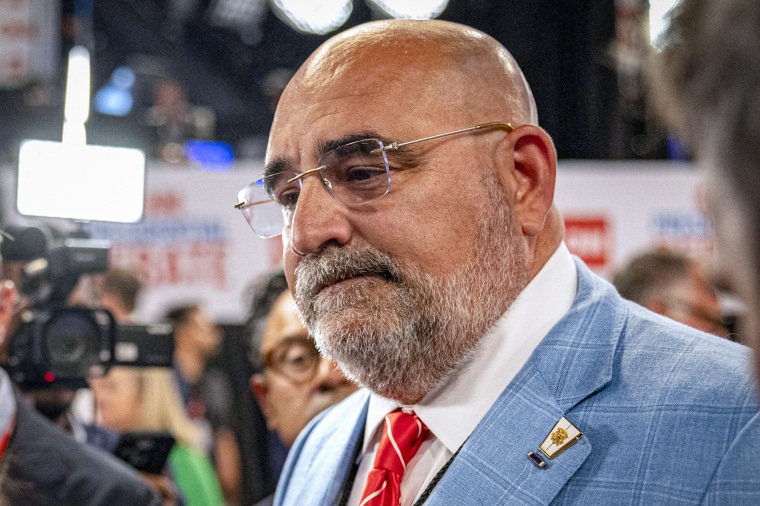
In introducing Walz, 60, to a wider audience beyond Minnesota, the Harris campaign has emphasized his military record, as well as his experience as a football coach . Campaign officials frame his decision to leave the National Guard and pursue a career in politics as a path that offered him new and meaningful opportunities to help service members and veterans.
“After 24 years of military service, Governor Walz retired in 2005 and ran for Congress, where he chaired Veterans Affairs and was a tireless advocate for our men and women in uniform — and as Vice President he will continue to be a relentless champion for our veterans and military families,” Harris campaign spokesperson Lauren Hitt said in a statement.
Walz has faced such attacks before, including in his re-election campaign in 2022, when his GOP opponent questioned his decision to leave the service in 2005. Walz’s campaign responded with a letter signed by 50 veterans praising his record and leadership.
“Governor Walz secured additional funding for new veterans homes,” read the letter, a copy of which the Harris campaign shared Wednesday with NBC News. “In his first term, Minnesota was one of just seven states initially selected by the U.S. Department of Veterans Affairs to participate in the ‘Governor’s Challenge’ to eliminate veteran deaths by suicide.”
Erick Erickson, a prominent conservative commentator, drew attention Tuesday to a paid letter to the editor that scrutinized Walz’s service and was published by the West Central Tribune newspaper of Willmar, Minnesota, in 2018, days before he won his first term as governor. Erickson also called for a return of the Swift Boat Veterans for Truth, prompting LaCivita’s initial social media post. Other posts followed.
“He deserted his men and quit before they went to combat,” LaCivita wrote of Walz in response to a complimentary post from Alyssa Farah Griffin, a co-host of the daytime talk show “The View” and a former Trump White House aide who has since denounced Trump.
LaCivita’s previous work with Swift Boat Veterans for Truth stands as one of the most aggressive and potentially consequential political attacks of the modern era.
Kerry — who was awarded a Silver Star, a Bronze Star and, for wounds sustained in battle, three Purple Heart medals — had drawn the ire of many veterans for his advocacy against the war after he returned home. And as he sought the presidency in 2004, Swift Boat Veterans for Truth ran ads accusing him of lying about his service on 50-foot aluminum crafts that ran dangerous missions in the Mekong Delta waterways of South Vietnam. Some of the veterans featured in the ads said he had won awards under false premises.
Sen. John McCain, R-Ariz., who spent years as a prisoner of war in Vietnam before becoming friends with Kerry in the Senate, criticized the ads and noted that the veterans making claims against Kerry did not serve on his boat . Some of those who did supported Kerry’s accounts . The allegations, which Kerry did not immediately counter, muddied the picture he presented of himself as a war hero — which appeared to be the group’s aim from a political perspective. Swift Boat Veterans for Truth may not have proved its case, but it sowed doubt about a perceived strength of Kerry’s — his war service — and about his credibility.
FactCheck.org concluded after exhaustive research that “at this point, 35 years later and half a world away, we see no way to resolve which of these versions of reality is closer to the truth.” Kerry lost to President George W. Bush.
Walz joined the National Guard in 1981, just after his 17th birthday. After he transferred from the Nebraska National Guard in 1996, he served in the Minnesota National Guard’s 1st Battalion, 125th Field Artillery, said Army Lt. Col. Kristen Augé, the Minnesota Guard’s public affairs officer. Walz, Augé added, “culminated his career serving as the command sergeant major for the battalion” and “retired as a master sergeant in 2005 for benefit purposes because he did not complete additional coursework at the U.S. Army Sergeants Major Academy.”
During Walz’s nearly quarter-century of service, he was part of flood fights, responded to tornadoes and spent months on active duty in Italy, according to the Harris campaign. Walz “was deployed to Italy in 2003 to protect against potential threats in Europe while active military forces were deployed to Iraq and Afghanistan,” the Minneapolis Star Tribune reported in 2022 , attributing the information to Walz in an article about the scrutiny of his military service.
Walz and Vance are the first veterans on a national ticket for either major party since McCain was the GOP presidential nominee in 2008. Vance, 40, briefly chronicled his experiences in Iraq in his 2016 memoir, “Hillbilly Elegy,” recalling his work as a public affairs Marine.
“Sometimes I’d escort civilian press, but generally I’d take photos or write short stories about individual marines or their work,” he wrote. “Early in my deployment, I attached to a civil affairs unit to do community outreach. Civil affairs missions were typically considered more dangerous, as a small number of marines would venture into unprotected Iraqi territory to meet with locals.”
In a post Tuesday on X that highlighted Walz’s hunting and military background, the Harris campaign shared undated video that featured him talking about gun control.
“We can make sure that those weapons of war, that I carried in war, is the only place where those weapons are at,” Walz says in the brief clip.
Vance alluded to the video at campaign stops Wednesday, accusing Walz of misrepresenting his military service and asserting that he never spent time in a combat zone.
“Well, I wonder, Tim Walz, when were you ever in war? What was this weapon that you carried into war, given that you abandoned your unit right before they went to Iraq?” Vance asked at an event near Detroit. “What bothers me about Tim Walz is this stolen valor garbage. Do not pretend to be something that you’re not. ... I’d be ashamed if I was him and I lied about my military service like he did.”
Later, arriving for an event in Eau Claire, Wisconsin, Vance told reporters that he had “served in a combat zone” and “never said that I saw a firefight myself, but I’ve always told the truth about my Marine Corps service.”
Trump spokesperson Karoline Leavitt also alluded to the video in a statement, telegraphing the campaign’s intentions to keep pressing on Walz’s military record.
“Tim Walz is a fraud who wants to ban firearms like the ones he claimed to carry in war — except Tim Walz never deployed to a combat zone and lied about his record of service in the National Guard,” Leavitt said. “If Walz won’t tell voters the truth, we will: just like Kamala Harris, Tim Walz is a dangerously liberal extremist, and the Harris-Walz California dream is every American’s nightmare.”
Asked about the video, a Harris campaign spokesperson did not deny that Walz had embellished when he spoke of carrying weapons in war.
“In his 24 years of service, the Governor carried, fired and trained others to use weapons of war innumerable times,” the spokesperson said. “Governor Walz would never insult or undermine any American’s service to this country — in fact, he thanks Senator Vance for putting his life on the line for our country. It’s the American way.”
Henry J. Gomez is a senior national political reporter for NBC News
Adam Edelman is a politics reporter for NBC News.
Jonathan Allen is a senior national politics reporter for NBC News.

COMMENTS
This example gives the reader a professional first impression, signaling that the rest of the letter will also be well-crafted. Simply put, a well-structured header can set your IT support officer cover letter up for success from the get-go. 3. How to craft a proper headline for your IT support officer cover letter.
Free IT Support cover letter example. Dear Mr. Copeland: When I heard of your need for a technically skilled and service-oriented professional to join your IT Support team, I was eager to send you my resume for your review. With 5+ years of experience in user support, system administration, and network management—combined with my demonstrated ...
Here's a list of steps on how to write a cover letter for a technical support position: 1. Write your contact information in the header. The first step to creating an effective technical support cover letter is to write your contact information in the header. You may begin by typing your first and last name, and, on the same line, you may add ...
In a cover letter, IT Support Specialists should include the following: 1. Contact Information: This includes your name, address, phone number, and email address. 2. Salutation: Address the hiring manager directly if possible. If you don't know their name, use a professional greeting such as "Dear Hiring Manager." 3.
This cover letter example is written to impress the hiring manager. 4. Quantify your skills with data. As an IT specialist, you know how to use data. Put that knowledge to work by quantifying your technical skills with hard numbers to provide context to your achievements and show hiring managers what you're capable of.
After finalizing your application materials, you can upload a resume file or build an Indeed Resume to begin applying for IT specialist jobs. Get recommendations for your resume in minutes. Amanda Santiago. 555-555-0107 | [email protected] | New York, NY June 14, 2023 Dear Hiring Manager, My name is Amanda Santiago and I'm writing this ...
Free IT Support Specialist cover letter example. Dear Mr. Siminski: I am writing in response to your ad seeking an experienced IT Support Specialist at Ledbetter Inc. As a highly competent IT Support Specialist, I would bring a hard-working, service-focused attitude to this position. I have five years of experience as an IT Support Specialist.
Two sample IT support cover letters: for experienced and entry-level IT support specialists. Step-by-step tips on how to write an IT support cover letter that will land you more interviews. A technical support cover letter template you can copy, adjust, and have ready in 15 minutes. Save hours of work and get a cover letter like this.
Template of IT support cover letter. Use the following template to write your cover letter: [Your name], [post-nominal letters] [Phone number] [email] [address] [Date] [Company name] Dear [name of hiring manager], I am writing to you today to apply for the position of [job role] at [company name]. With [number of years] of experience in IT ...
Here is the Proactive IT Support Specialist Cover Letter Example: Dear Ms. Jimenez, I would like to enhance my career as an IT Support Specialist by applying for the position now available with Overland Solutions. I have earned a bachelor's degree in information technology and I am confident that my experience and skills are a perfect match ...
Information Technology Example Cover Letter—Format. Your address on the cover letter at the top. The date you are writing or sending the application letter to them. The name and address of either the tech company or IT recruiter. A greeting and opening statement which compels them to read further.
Dear Mr./Ms., Please accept this letter as my application for the role of IT Support Specialist available with your firm. As a service-oriented and highly competent IT Support professional, I have adequate experience and expertise to meet your job requirements. I provide comprehensive IT support on-site as well as off-site over the phone.
Template 3. Dear Sunni, I hope you're well. I am writing to apply for the Senior IT Support Technician role at Leeds City Council. As a skilled IT professional with over 12 years of experience, including three years in a supervisory role, I am eager to contribute my expertise to the team at Bennett Park.
Cover Letter Examples >. 7 Professional IT Support Cover... Your IT support cover letter must immediately indicate your technical proficiency. Demonstrate your ability to troubleshoot and resolve various IT issues with confidence. Complement your technical skills by emphasizing your exceptional communication talents.
3. Open Your Cover Letter with a Good Salutation and First Paragraph. Since first impressions often matter most, you need to write an excellent cover letter salutation. Leading off with "Dear [Name]" or "Dear Mr./Mrs. X" is never a bad idea. At the same time, avoid using the phrase " To Whom It May Concern ".
555-555-5555. [email protected]. IQTech, Inc. Zurich, Switzerland. 04/10/2019. Application for the position of IT Support Specialist. Dear Hiring Manager, I am writing to express my interest in the IT Support Specialist position at your company, as seen on the professional networking platform LinkedIn.com.
Properly Format the IT Technician Cover Letter. Give a one-inch border margin around the entire cover letter page. Choose single-line spacing over double-line spacing—it looks more professional and gives you more room to work with. Choose the best font size (11-12pt font) and the best font style to make sure your application letter is easy ...
IT Support Engineer Cover Letter Examples. IT Support Engineers are the experts who provide on-site and remote support for software products. They answer incoming phone calls and e-mails from customers or employees and address their questions and concerns regarding the company's products, or troubleshoot any technical problems. RATE THIS ...
Best Cover Letter Greetings: The greeting of your cover letter should be professional and respectful, setting the tone for the rest of your letter. If you know the name of the hiring manager, use it. If not, address the team or company as a whole. 1\. "Dear Hiring Manager," 2\.
It contains only the basic contact information for the sender, but it lacks the recipient's information and the date, which is usually expected in a professional cover letter. Good cover letter header example. John Doe | [email protected] | (123) 456-7890 | 123-456-7890. April 20, 2022. To: Mr. Smith Brown.
The greeting / salutation. The cover letter intro. The middle paragraphs (body of the letter) The ending paragraph of your cover letter (conclusion and call-to-action) Adaptable cover letter sample. Dear Mrs Harvey, I am writing to express my interest in the IT support technician position at Liversage Primary School.
This page is for submitting a letter of support for Colorado's Federal CFI Grant Application. For additional information, please see the Colorado CFI Grant Application Fact Sheet.. If you would like to sign onto the existing letter of support linked here, please submit the form below.. If you'd prefer to submit a separate individual and/or organizational letter of support, please do so using ...
To apply for this position, please upload your resume and cover letter as one document. Your application packet should include the following: Cover letter, addressing: Interest and qualifications for the position and; Professional commitment to diversity, inclusion, justice, and equity. Resume ; Job Summary
Free IT Support Technician cover letter example. Dear Ms. Shaw, Please accept my application for the IT Support Technician position at Sheffield Solutions Ltd. I have attached updated resume along with this cover letter for your consideration. You will find that my skillset, experience, and qualifications meet your requirements detailed in the ...
A template Letter of Support is provided below. Non-UQ Lead Applications. The administering organisation should provide you with a draft letter of support. UQ information from the CEO letter below may assist you in completing the letter. Complete a generic Funding Application Certification, and get it countersigned by your Head of School/Institute.
your application or another application in this round. • Within the past three years, the reviewer has published with, has collaborated with, or has been in a mentoring relationship with any person on the application who has a major professional role. • The application includes a letter of support or reference letter from the reviewer.
Since April, eligible working parents of 2-year-olds have been able to access 15 hours of childcare support as part of the expansion of childcare in England. This comes on top of the pre-existing offer for eligible working parents of 3- …
Add the date of writing, followed by the manager's name, job title, and professional mailing address. Begin the letter with a professional salutation. We prefer the following formal greetings: "Dear Mr./Ms. Last Name," "Hello, Mr./Ms. Last Name," or the last resort, "To whom it may concern.".
State's Two Signature Downtown Revitalization and Economic Development Programs Have Awarded $1 Billion in Funding to 124 Communities Since 2016Programs Continue To Support Regional Economic Development Goals by Making New York Attractive to Businesses, Families and VisitorsTo Receive DRI or NY Forward Funding, Localities Must Either Have A Submitted Letter of Intent or Be Pro-Housing ...
Walz's campaign responded with a letter signed by 50 veterans praising his record and leadership. "Governor Walz secured additional funding for new veterans homes," read the letter, a copy ...